Page 1

nmtkug-1 Copyright © 2020 Pico Technology. All rights reserved.
PQ186 Network Metrology Training Kit
Including optional PQ187/PQ188 Standard and Premium Demonstrator Kits
User’s Guide
Page 2

Network Metrology Traning Kit User’s Guide
nmtkug-1 Copyright © 2020 Pico Technology. All rights reserved. 2/46
Contents
1 Overview ................................................................................................................................................. 3
2 Kit contents ............................................................................................................................................ 4
2.1 PQ186 Network Metrology Training Kit Contents ....................................................................... 4
2.2 PQ187 Standard Demonstrator Kit Contents............................................................................... 5
2.3 PQ188 Precision Demonstrator Kit Contents .............................................................................. 5
3 Preparation ............................................................................................................................................. 6
3.1 Preparation to use the PQ186 Network Metrology Training Kit ................................................. 6
3.2 Preparation to use the PQ187 or PQ188 Network Metrology Demonstrator Kits ..................... 7
4 VNA calibration ...................................................................................................................................... 8
4.1 VNA Calibration using the PQ190 Low Cost SMA(f) Calibration Kit .......................................... 8
4.2 VNA calibration using the PQ186 NMT KIT PCA on-PCB SOLT standards ............................... 9
4.3 VNA Calibration using the PQ187 or PQ188 Demonstrator SMA(f) or PC3.5(f) Calibration
Kits 9
4.4 To calibrate or compensate feedlines? ...................................................................................... 10
5 Applying reference plane shift to compensate feedline length. ....................................................... 11
6 Applying normalization to compensate feedline loss ....................................................................... 13
7 Applying de-embed to compensate feedline length, loss and port match. ...................................... 15
8 Measuring the on-PCB example networks ......................................................................................... 17
8.1 Measuring the on-PCB Calibration Thru Example ..................................................................... 17
8.2 Measuring the on-PCB Low Pass Butterworth Filter Example .................................................. 18
8.3 Measuring the on-PCB Attenuator example .............................................................................. 19
8.4 Measuring the on-PCB Bandpass Butterworth Filter example ................................................. 20
8.5 Measuring the on-PCB –6 dB Power Divider (time domain reflection) example..................... 22
8.6 Measuring the on-PCB 0603 surface mount component location. .......................................... 25
8.7 Measuring the on-PCB broadband amplifier example .............................................................. 26
8.7.1 Measuring the on-PCB broadband amplifier example – measure and de-embed the
“insertable” output attenuator. ............................................................................................................ 30
8.7.2 Measuring the on-PCB broadband amplifier example – calibrate to include an output
attenuator as part of the test feed. ..................................................................................................... 35
8.8 Measuring the non-linearity characteristic and the P1dB compression point of the on-PCB
amplifier .................................................................................................................................................... 37
8.9 Measuring level-dependent phase shift (AM to PM) of the on-PCB amplifier ......................... 40
8.10 The mismatched Beatty line example – verifying a calibration and measurement setup ...... 41
8.10.1 Verifying a calibration and measurement setup in terms of absolute accuracy ............ 43
Page 3

Network Metrology Traning Kit User’s Guide
nmtkug-1 Copyright © 2020 Pico Technology. All rights reserved. 3/46
1 Overview
The PQ186 Network Metrology Training (NMT) kit is designed to support learning, practice and
experience of RF and microwave network measurements in the sub-6 GHz frequency range. The
trainer or student needs only a Vector Network Analyzer and this NMT kit to start performing
calibration and network measurement tasks. Suitable N and SMA adapters, calibration standards,
test leads and fixed wrenches are all included, and these are all of sufficiently low replacement
cost that occasional misuse and even damage can be tolerated at an early stage of learning.
Unsurprisingly, Pico recommends the use of low-cost, high-performance PicoVNA instruments
with these kits, but other VNAs with either N-type or SMA compatible ports could be used.*
Two optional Network Metrology Demonstrator kits comprise either PQ187 SMA (standard) or
PQ188 PC3.5 (premium) test leads, calibration standards and a Pico verification standard. With
these kits the full professional measurement capability of a PicoVNA (or any other VNA) can be
realized and verified. This might for example achieve dual purposing of the VNA investment both
in the classroom and in the research project requiring accurate and traceable measurement. It is
also envisioned that the demonstrator kit can facilitate the evaluation and discussion of
measurement errors that may have been encountered whilst using the student NMT kit and its
lesser standards and test cables.
* Scalar network or time domain reflectometry instruments may also be used with these kits.
Page 4

Network Metrology Traning Kit User’s Guide
nmtkug-1 Copyright © 2020 Pico Technology. All rights reserved. 4/46
2 Kit contents
2.1 PQ186 Network Metrology Training Kit Contents
Item
Order Code / File Name
Description
Qty
1
PQ189
TA435 NMT kit printed circuit assembly supplied in
carry case
Containing: Feedline end SOLT calibration standards.
Mismatched 25 Ω Beatty Line. 0603 chip component test
location. Lowpass Butterworth filter. Bandpass Butterworth
filter. Attenuator. –6 dB Power divider. 6 GHz Broadband
amplifier (requires external +5 V DC supply).
1
2
PQ190
SMA(f) short, load and open/thru low-cost calibration
kit (3 items)
1
3
TA314
N(m)–SMA(f) inter-series adaptor
2
4
TA312
SMA(m-m) 600 mm test lead
2
5
TA484
SMA(m-m) within-series adaptor
2
6
TA482
SMA(f-f) within-series adaptor
1
7
TA486
PicoWrench RF N+SMA connectors multitool
2
8 On USB stick or download
Folder containing:
NMT kit default set.sta
NMT kit default calibration (at SMA).cal
Ideal SOLT.kit
NMT kit typ SOLT SMA(f) Vx.kit
NMT kit meas de embed port1.s2p
NMT kit meas de embed port2.s2p
NMT kit Users Guide.pdf
Available from www.picotech.com/downloads
Recommended default settings for use with this kit.
(other settings called by this guide are also provided)
Default typical calibration & settings, SMA(f) referenced
‘Ideal’ lossless, zero length calibration kit data **.
Typical calibration kit data for low-cost SOLT SMA(f) **.
Measured ‘typical’ de-embed Touchstone file for the
NMT kit PCA feedlines.
This User’s and Trainer’s guide in PDF format.
** Calibration kit data in PicoVNA .kit format and also as 4x
Touchstone (Open.s1p, Short.s1p, Load.s1p and Thru.s2p).
1
Page 5

Network Metrology Traning Kit User’s Guide
nmtkug-1 Copyright © 2020 Pico Technology. All rights reserved. 5/46
2.2 PQ187 Standard Demonstrator Kit Contents
Item
Order Code
Description
Qty 1 TA336
N(m)–SMA(m) standard VNA test Lead
2
2
TA345
Standard SMA(f) SOLT calibration kit with data
1
3
TA431
SMA(f-f) non-insertable check standard and data
1 n.a.
Serial-number-specific data for TA431 and TA345 on USB stick
1
2.3 PQ188 Precision Demonstrator Kit Contents
Item
Order Code
Description
Qty 1 TA338
N(m)–PC3.5(m) premium VNA test Lead
2 2 TA347
Premium PC3.5(f) SOLT calibration kit with data
1 3 TA431
SMA(f-f) non-insertable check standard and data
1 n.a.
Serial-number-specific data for TA431 and TA347 on USB stick
1
The remainder of this guide assumes a working knowledge of the PicoVNA or alternative VNA in
use. For calibration or operation guidance please see the relevant instrument user guides.
Page 6

Network Metrology Traning Kit User’s Guide
nmtkug-1 Copyright © 2020 Pico Technology. All rights reserved. 6/46
3 Preparation
3.1 Preparation to use the PQ186 Network Metrology Training Kit
On the USB memory stick, or available for download in updated form at www.picotech.com, you
will find this guide and other user files in the folder:
NMT kit User Guide and Files Vx.xx.
For PicoVNA users it will be convenient to copy and paste the Pico-recommended default
calibration and settings files “NMT kit default calibration (at SMA).cal”, “NMT kit default
settings.sta” and all similar .cal and .sta files into the folder:
User: Documents/PicoTechnology/PicoVNA2/
The measurement setup that we use with Network Metrology Training Kit varies with test or set
of tests being performed, personal preference and possibly with the VNA that is being used.
However, there is a kick-off instrument status that Pico recommends for its PicoVNA. The setup
is suited to include time domain display capability and uses a resolution bandwidth suited to any
of the measurements that students are likely to make with this training kit.
The settings summary is:
• 2048-point (TD) sweep 2.93 MHz to 6010 MHz at –3 dBm port power
• 12-term non-insertable known thru calibration
• 1 kHz resolution bandwidth
• Markers on (5), Active Channel 3
• Display Ch1 – S11 Log Mag, 5 dB/div, Ref 0 dB at grat 2
• Display Ch2 – S21 Log Mag, 0.5 dB/div, Ref 0 dB at grat 2
• Display Ch3 – S11 TD (Hann), 0.2 U/div, Ref 0 U at grat 3, timebase span –1 ns to 9 ns
• Display Ch4 – S22 Log Mag, 5 dB/div, Ref 0 dB at grat 2
These settings are provided for the PicoVNA within the download instrument status file:
NMT kit default set.sta
The settings are also recalled within a default calibration and status file. This will establish a
typical calibration and default settings. The setup should be recalibrated whenever this is used:
Page 7

Network Metrology Traning Kit User’s Guide
nmtkug-1 Copyright © 2020 Pico Technology. All rights reserved. 7/46
NMT kit default calibration.cal
Also supplied and conveniently transferred to their target folder are the calibration kit data .kit
files. These should be copied into the “Calkits” folder:
User: Documents/PicoTechnology/PicoVNA2/Calkits
The supplied PicoVNA .kit files are ideal data for the on-PCB and typically measured data for the
low-cost SMA(f) calibration standards provided with this training kit. Files of the same version
number are all identical and can be used with any NMT KIT PCA or SMA(f) kit of the same
appearance (as shown below).
Note: The full specified measurement accuracy of the PicoVNA, or any other VNA that is
calibrated with these low-cost standards and their ideal or typical data, will not be fully realized.
Measurement uncertainties will be significantly increased but tolerable within the training
environment.
Note: Calibration Kit data that accompanies any other Pico-supplied calibration kit (those within
the PQ187 and PQ188 demonstrator kits for example) is specific and unique to the serial number
of the kit it represents. This very specific data for a kit can realise the full specified accuracy in
any measurement. It is also possible using these high-performance standards to measure lesser
SOLT devices and then to create calibration .kit files for the PicoVNA. The method is described in
Appendix 2.
Users of other VNAs can use the Touchstone data files provided for each of the standards onPCB or SMA(f). Alternatively the near-equivalent polynomial models for the standards are
provided in the table below.
Cal’ Std.
Offset / Length
(mm)
Loss
(GΩ/s)
C0 (10
-15
)
C1 (10
-27
)
C2 (10
-36
)
C3 (10
-45
)
L (pH)
PQ190 Low-cost SMA(f) Calibration Kit typical models V1
Open
16.8
17.5
30 0 0 0 n.a.
Short
14.4
16.5
n.a.
n.a.
n.a.
n.a.
50
Thru
19.4
n.a.
n.a.
n.a.
n.a.
n.a.
n.a.
Ideal lossless, zero-length models
Open 0 0 0 0 0 0
n.a.
Short 0 0
n.a.
n.a.
n.a.
n.a.
0
Thru 0 n.a.
n.a.
n.a.
n.a.
n.a.
n.a.
3.2 Preparation to use the PQ187 or PQ188 Network Metrology Demonstrator Kits
For PicoVNA users it will be convenient to copy and paste the calibration kit data.kit file and the
check standard.s2p files from the included USB memory stick to the respective “Calkits” and
“Check Standard data and uncertainties” folders under:
User: Documents/PicoTechnology/PicoVNA2/
It is assumed that users of other VNAs will use their existing calibration standards and data or
models. However, Touchstone data files for use of the Pico calibration standards with non-Pico
VNAs can be provided upon request. Contact Pico or your local Pico distributor. Note that Pico
does not provide polynomial models for these calibration standards as approximation models
cannot support the given measurement uncertainty specifications.
Page 8

Network Metrology Traning Kit User’s Guide
nmtkug-1 Copyright © 2020 Pico Technology. All rights reserved. 8/46
4 VNA calibration
4.1 VNA Calibration using the PQ190 Low Cost SMA(f) Calibration Kit
As with the majority of off-the-shelf SMA calibration kits, this kit and its typical data will calibrate
a VNA at the mating SMA(m) reference plane of the test leads or port adaptors that are
interfaced.
Assuming use of a PicoVNA, load the NMT kit SMA(f) Typ SOLT Vx.kit file to both ports of the
PicoVNA.
Alternatively, if using a non-Pico VNA, load the typical Touchstone data for each of the four SOLT
elements, or the above “PQ190 Low cost SMA(f) Calibration Kit typical Vx” polynomial models.
Ensure that you apply the correct version of data or models for the kit that you have, as shown
below.
This calibration uses three SMA(f) items to perform a Short, Open, Load and Thru calibration.
For the Version 1 (V1) SMA(f) SOLT Kit, use the download data file:
NMT kit typ SOLT SMA(f) V1.kit
The within-series SMA(f-f) adaptor is used both as the thru and as the open. The .kit or
Touchstone / models data supplied have characterized this part for use in both roles.
IMPORTANT - Use of a thru as the open requires that one end (either end) be left open in air.
Ensure that dielectric materials or metals are kept well clear (25 mm or 1 inch) of the open end
during the calibrating measurement. This includes the temporary removal of any dust cap.
Hint: It may be instructive to apply instead the download calibration kit file: Ideal SOLT.kit or
Touchstone / model during the calibration. This ideal data assumes the applied standards to be
free of parasitics, lossless and zero length. This data allows experiment and error determination
Page 9

Network Metrology Traning Kit User’s Guide
nmtkug-1 Copyright © 2020 Pico Technology. All rights reserved. 9/46
around missing characterization of the calibration standards.
4.2 VNA calibration using the PQ186 NMT KIT PCA on-PCB SOLT standards
There are two sets of Calibration kit data provided for the on-PCB calibration standards. Selection
of a kit data file provides for calibration at two different reference planes.
1. Use the download calibration kit file: Ideal SOLT.kit to calibrate the VNA at a feedline end
reference plane (Ref Plane 2). This ideal data treats the feedline end standards to be free of
parasitics, lossless and zero length.
2. Use the download calibration kit file: NMT kit on-PCB typ SOLT & Feed.kit to
calibrate the VNA at the mating SMA(m) reference plane (Ref Plane 1) of the test leads or
port adaptors that are interfaced. This data includes characterization of the on-board
standards and their feedlines. This data allows experimental comparison using calibrations at
the same SMA(m) reference plane, but using calibration standards and data of differing
quality. Note that polynomial models cannot be provided as an alternative to this data.
Assuming use of a PicoVNA, and with a desired reference plane in mind, load one of the above
.kit files to both ports of the PicoVNA.
Alternatively, if using a non-Pico VNA, load the typical Touchstone data for each of the four SOLT
elements. As a further alternative the “PQ189 on-PCB Calibration Kit only typical V2” polynomial
models given in the table above can be used to achieve a calibration at feedline ends.
IMPORTANT – Use of the NMT KIT on-PCB calibration standards requires that dielectric or
metallic materials other than air do not sit in close proximity to the on-board terminations or
transmission lines. Please ensure that fingers and other materials are kept well clear (25 mm or 1
inch) of the connectors and PCB top surface during the calibrating measurement.
4.3 VNA Calibration using the PQ187 or PQ188 Demonstrator SMA(f) or PC3.5(f)
Calibration Kits
As with the majority of off-the-shelf SMA calibration kits, these kits and their serial number
specific data will calibrate the VNA at the mating SMA(m) or PC3.5(m) reference planes of the
test leads or port adaptors that are interfaced.
Assuming use of a PicoVNA, please load the [Serial Numbered].kit file to both ports.
Alternatively, if using a non-Pico VNA, load the serial number specific data or models for your
Page 10

Network Metrology Traning Kit User’s Guide
nmtkug-1 Copyright © 2020 Pico Technology. All rights reserved. 10/46
preferred calibration kit. Touchstone data can be made available for the Pico calibration
standards (please contact Pico or your Pico distributor). Unfortunately polynomial models cannot
adequately represent these standards.
4.4 To calibrate or compensate feedlines?
The Pico Network Metrology Training Kit is designed to allow measurement and experiment
around calibration at an on-PCB network port reference plane, or compensation of a feedline
between an alternative SMA(m) reference plane and the network port in question.
Three methods of calibration at the SMA(m) cable-end Test Ports (Ref Plane 1) have been
described.
1. Using the in-kit low cost SMA(f) SOLT calibration kit with characterization data or polynomial
models.
2. Using the on-PCB SOLT calibration kit with characterization data that includes the on-PCB
connectors and feedlines.
3. Using the optional high quality SMA(f) SOLT calibration kit with serial-number-specific
characterization data (available separately or within the PQ187 or PQ188 demonstrator kits).
We have also described above a method of on-PCB calibration to achieve a reference plane right
at the network ports (Ref Plane 2).
4. Using the on-PCB SOLT calibration kit with ‘ideal’ non-parasitic, lossless and zero length
characterization data to represent feedline end SOLT standards.
The various methods work because all of the feedlines on the PCB are of similar dimensions and
on the similar and reasonably uniform dielectric. Note that the on-PCB thru is simply two
feedlines connected in series. If a representative feedline is included within a calibration, or
represented by a compensation mechanism, then to the degree of match between multiple
instances of the feedline we can exclude it from our measurement.
However, the degree of PCB to PCB match and non-uniformity across our substrate, and the
comparative accuracy with which we know our impedance standards in each case, will determine
our total measurement errors. These can all be investigated by experiment.
Page 11

Network Metrology Traning Kit User’s Guide
nmtkug-1 Copyright © 2020 Pico Technology. All rights reserved. 11/46
5 Applying reference plane shift to compensate feedline length.
From the recommended default settings, adjust to display instead:
• Display Ch1 – S11 Smith
• Display Ch2 – S11 Phase, 45°/div, Ref 0° at grat 6
• Display Ch3 – S11 TD (Hann), 0.2 U/div, Ref 0 U at grat 6, timebase span –0.1 ns to
0.9 ns.
• Display Ch4 – S11 Group Delay, 0.1 ns/div, Ref 0 ns at grat 10
• Set Ref Plane shift ε
r
= 3.01
• PicoVNA settings file: NMT kit Feedlines set.sta
Having calibrated at SMA(m) test ports. Measure the on-PCB Open on Port 1 and Short on Port 2
Adjust Ref Plane Shift for best display of zero length open on the Smith OR zero offset on the
time domain display OR zero slope on the Group Delay display. These should all coincide.
Alternatively select Auto Zero for an automated adjustment.
Display S22 on all of the above plots and then apply the same Ref Plane shift to this port too
Note and use the length value(s) as the Reference Plane shift to use (applied to both
measurement ports) in future measurements on the particular PCB that you are using.
Remembering that a different PCB might exhibit a slightly different effective εr and result in
slightly different length.
Page 12

Network Metrology Traning Kit User’s Guide
nmtkug-1 Copyright © 2020 Pico Technology. All rights reserved. 12/46
The time delay that is measured here is calculable from:
• Velocity Factor 𝑉𝑓 = 1/
√
𝜇𝑟𝜀𝑟
Where (relative permeability) µr = 1 (as there are no magnetic materials present)
Effective relative permitivity of the coplanar stripline and connector is around εr = 3.01 nominal
and length 58 mm. But note that this εr value could vary 2.9 to 3.3 across different batches of
PCB material. Relative permitivity of the coaxial launch connector dielectric within the total is
εr = 2.5 and length 8.4 mm.
Return to the settings of PicoVNA settings file:
NMT kit Feedlines set.sta
to view the impact of reference plane shift.
Page 13

Network Metrology Traning Kit User’s Guide
nmtkug-1 Copyright © 2020 Pico Technology. All rights reserved. 13/46
6 Applying normalization to compensate feedline loss
Adjust the display now to view phase of S21h4 thus:
• Display Ch4 – S11 Phase, 45°/div, Ref 0° at grat 6
Measure the on-PCB thru line. This line represents two of the 50 mm feedlines and their SMA(f)
launch connectors, connected together. To satisfy yourselves that this is the case, apply the
above determined Reference Plane shift (58 mm) to both test ports, or apply 116 mm to one of
the ports. Note that phase slip along the now corrected trace length reduces to close to zero. A
minor adjustment of the shift value achieves the result below. Both reference planes have been
shifted to the mid point of thru and time / phase delay between the reference planes is now zero.
Note however that the loss of feedlines (S21 magnitude) remains unaffected.
Page 14

Network Metrology Traning Kit User’s Guide
nmtkug-1 Copyright © 2020 Pico Technology. All rights reserved. 14/46
Hint: Increase the sensitivity of the S21 Phase plot
• Display Ch4 – S21 Phase, 5°/div, Ref 0° at grat 6
With Reference Plane shift applied we would hope that the plot would continue to show the thru
to have zero length, zero delay, zero phase shift; unfortunately it may not do so.
Gently move either of the two test leads to a new position or shape. On the S21 plot this will
reveal the less-than-perfect amplitude and flatness stability of the coaxial cables that are
supplied with the kit. Likewise the S11 phase plot will reveal the relatively poor phase (or
propagation velocity) stability of these cables. The supplied cables are of a good quality and
manufacturer. However, they are not phase- and amplitude-stable test leads that would normally
be supplied (at some expense) with a professional VNA. These measurement instabilities must
be born in mind for all measurements made with these test leads or for any future measurements
via ‘unknown’ cables.
High-performance test leads (and calibration and verification standards) are available at
reasonable cost for comparison and to realise fully specified measurement stability, either
separately or in the optional PQ187 and PQ188 demonstrator kits.
Clear any existing memory data and then save the S21 measurement to Memory. Select Data /
Memory (data divided by memory) as the applied vector math. Select display of Math result. The
S21 magnitude trace will now appear as flat unity gain (no loss). The losses of the Thru line
(which equals two feedlines) has been corrected for this PCB. Remembering that a different PCB
might be different.
We have normalized our measurement and can return to our measurement of the on-PCB Beatty
line, for which both feedline loss and feedline delay have now been corrected.
Page 15

Network Metrology Traning Kit User’s Guide
nmtkug-1 Copyright © 2020 Pico Technology. All rights reserved. 15/46
7 Applying de-embed to compensate feedline length, loss and port
match.
In many cases, those with well matched feedlines; reference plane shift and/or normalization will
provide sufficient correction of measurement errors. Neither however can fully address mismatch
errors that might be present at the feedline interfaces. In these cases, if it is practical to do so
with integrity, calibration right at the DUT interfaces would be preferred. Unfortunately in many
cases, calibration standards that will directly interface at those interface points may not be
available (e.g. SOLTs with the correct interfacing connector, or a SOLT that can directly interface
an open-ended transmission line on a PCB or at a probe tip). If at-DUT-ports calibration is not
practical we have the option to measure or simulate the individual feedline structures as
independent two-port networks and back them out (“de-embed” those measurements) from the
measurement that we are trying to make.
However, there are often similar obvious impediments to making a two-port measurement of a
feedline or structure:
1. We may not have a standalone example of a single feedline and connector.
2. Only one end of our feedline has an SMA connector. How would we connect our other
SMA(m) test port to the open end? Without introducing another error?
Fortunately, in this training kit, we do have examples of a single feedline at the on-PCB calibration
open and at the component location. The latter has contact pads, so a probed or “pigtail” (a short
soldered coaxial cable length) measurement becomes possible (see below).
The training kit also has the calibration thru and this is SMA(f) connectorized at both ends,
allowing quite accurate measurement. Given that the thru comprises two feedlines connected
back to back it is also possible to calculate s-parameters for each individual feedline using the
embedded network relationship below. Once solved for unknown (left) in-terms of measured
known (right) Excel and many other applications support the necessary complex division and
complex square root math. The identical and reciprocal relationships simplify a great deal!
Remember that despite these being identical feedlines, we need two different s-parameter sets to
de-embed correctly, respecting forward wave passing in opposite directions through the Port 1
and Port 2 networks. In other words we must correctly represent forward wave as incident at the
SMA(f) on the input (Port 1) de-embed network and as incident on the feedline for the output
(Port 2) de-embed network.
Page 16

Network Metrology Traning Kit User’s Guide
nmtkug-1 Copyright © 2020 Pico Technology. All rights reserved. 16/46
To measure the NMT kit on-PCB component location we use a 50 Ω launcher probe (or coaxial
“pigtail”) on Port 2 to contact the pads at the 0603 component location. The probe (or pigtail)
must either be calibrated at probe tip or measured in isolation and de-embedded from this
measurement. Again, given that a launcher probe may not be available, Pico has prepared a
typical measured result in the de-embed files:
NMT kit meas de-embed Port 1.s2p
NMT kit meas de-embed Port 2.s2p
To de-embed the feedlines from the measurement, having calibrated at the SMA(f) test port
reference planes (Ref Plane 1), load either of the above de-embed file pairs to the respective test
ports and select the de-embed function.
Using the above measurement display setup, reset Ref Plane shift to zero with no vector math
applied. This gives the fixture de-embedded measurement below:
The results gained here can be compared with those in Section 8.10 below, in which a calibration
at feedline ends using the on-PCB SOLT calibration standards is used. These de-embedded
results, the reference plane shift + normalization results above and the on-PCB calibrated result
should all compare well.
Page 17

Network Metrology Traning Kit User’s Guide
nmtkug-1 Copyright © 2020 Pico Technology. All rights reserved. 17/46
8 Measuring the on-PCB example networks
8.1 Measuring the on-PCB Calibration Thru Example
Having calibrated at the SMA(m) test ports, connect to the on-PCB Calibration Thru example
network.
From the recommended default settings, adjust to display instead:
• Display Ch3 – S11 Time Domain, 0.01 U/div, Ref 0 U at grat 6, timebase –1 ns to 9 ns.
• Display Ch4 – S11 Phase, 45°/div, Ref 0° at grat 6.
• PicoVNA settings file: NMT kit Thru set.sta
In the screen shot below this measurement has been saved to Memory (yellow trace). It shows a
frequency dependent feedline loss (–2.25 dB @ 6 GHz), reasonably well matched feedline (better
than –19 dB), causing a time domain step of about –0.015 U (48.5 Ω).
If instead an on-PCB calibration is used, something like the blue trace results. This excludes the
two feed lines from the measurement and so results in a measurement of a near zero length ideal
thru. This shows as almost zero loss at all frequencies, an exceptionally good match (here better
than –40 dB), and almost no TDR transition away from 50 Ω. In fact the small values that are seen
result from the small differences that exist between feedlines across the PCB and between
“ideal” data that has been used for the on-PCB SOLT standards and their real characteristics.
Hint: In the yellow Mag S11 trace above, and in plots both of this thru and the Beatty line in the
previous sections of this guide, there is pronounced and regular ripple in the measurement. This
is indicative of addition and subtraction of signal reflecting back and forth between mismatches
at a defined physical separation. The tighter the ripple, the longer the physical spacing; the larger
the ripple, the more pronounced the mismatches.
Comparing these plots. For the 25 Ω Beatty mismatched line two well-defined match transitions
are at the ends of the 50 mm 25 Ω section. For the 50 Ω thru the much smaller but significant
Page 18

Network Metrology Traning Kit User’s Guide
nmtkug-1 Copyright © 2020 Pico Technology. All rights reserved. 18/46
connector interfaces at 100 mm spacing are the ripple determinants. A close inspection of the
Beatty plot shows evidence of the connector mismatches perhaps disturbing the symmetry of
ripple shape in the Beatty trace.
8.2 Measuring the on-PCB Low Pass Butterworth Filter Example
Having calibrated at the SMA(m) test ports, connect the on-PCB Low Pass Filter example
network.
From the recommended default settings, adjust to display instead:
• Display Ch3 – S21 Group Delay, 1.0 ns/div, Ref 0 U at grat 9.
• Display Ch4 – S21 TD (Hann), 0.2 U/div, Ref 0 ns at grat 9, timebase –2 ns to 18 ns
• PicoVNA settings file: NMT kit LP Filter set.sta
In the screen shot below this measurement has been saved to Memory (yellow trace). This
measurement reveals the filter to have a –3 dB point of around 260 MHz and Group Delay that
peaks sharply at the same –3 dB roll-off point and Time Domain plot shows a relatively tidy pulse
response.
This is a reflective filter – one that reflects stop-band signal rather than absorbing the energy as
an absorptive filter would.
It also becomes clear that for small received signal levels, within a deep attenuation stop-band,
the VNA struggles to resolve phase and thus Group Delay (rate of change of phase).
Hint: Try adjusting IF bandwidth to see any improvements or degradation in the measurement.
Page 19

Network Metrology Traning Kit User’s Guide
nmtkug-1 Copyright © 2020 Pico Technology. All rights reserved. 19/46
If instead an on-PCB calibration is used, something like the blue trace results. This excludes the
two feed lines from the measurement and so results in a measurement with slightly less group
delay, a time shifted (delayed) pulse response and reduced loss.
Note that reflected mismatch differs substantially. In the yellow trace the reflection sees the loss
of the feedline on the incident and reflected wave: two feedline losses. The blue trace shows
slight gain in the reflection, which is simply not possible. Non-ideal calibration standards and
‘ideal’ characterization data, combined with feedline losses that are not necessarily identical
across the PCB have resulted in a small measurement error in this highly reflective example.
Hint: Appendix 1 gives the schematic of the NMT kit PCA. Adjusted or alternative filters can be
built.
8.3 Measuring the on-PCB Attenuator example
Having calibrated at the SMA(m) test ports, connect to the on-PCB Attenuator example network.
From the recommended default settings, adjust to display instead:
• Display Ch2 – S21 Log Mag, 5.0 dB/div, Ref 0 U at grat 1.
• Display Ch3 – S11 Smith.
• Display Ch4 – S21 TD (Hann), 0.01 U/div, Ref 0 ns at grat 9, timebase –2 ns to 18 ns
• PicoVNA settings file: NMT kit Atten set.sta
In the screen shot below this measurement has been saved to Memory (yellow trace). This
measurement shows relative good but declining match with increased frequency. Increased
delay; several rotations of the Smith chart, when feedline phase slip is included. And evidence of
increased HF loss in the “dribble-up” of the initially undershot pulse response of the yellow trace.
Page 20
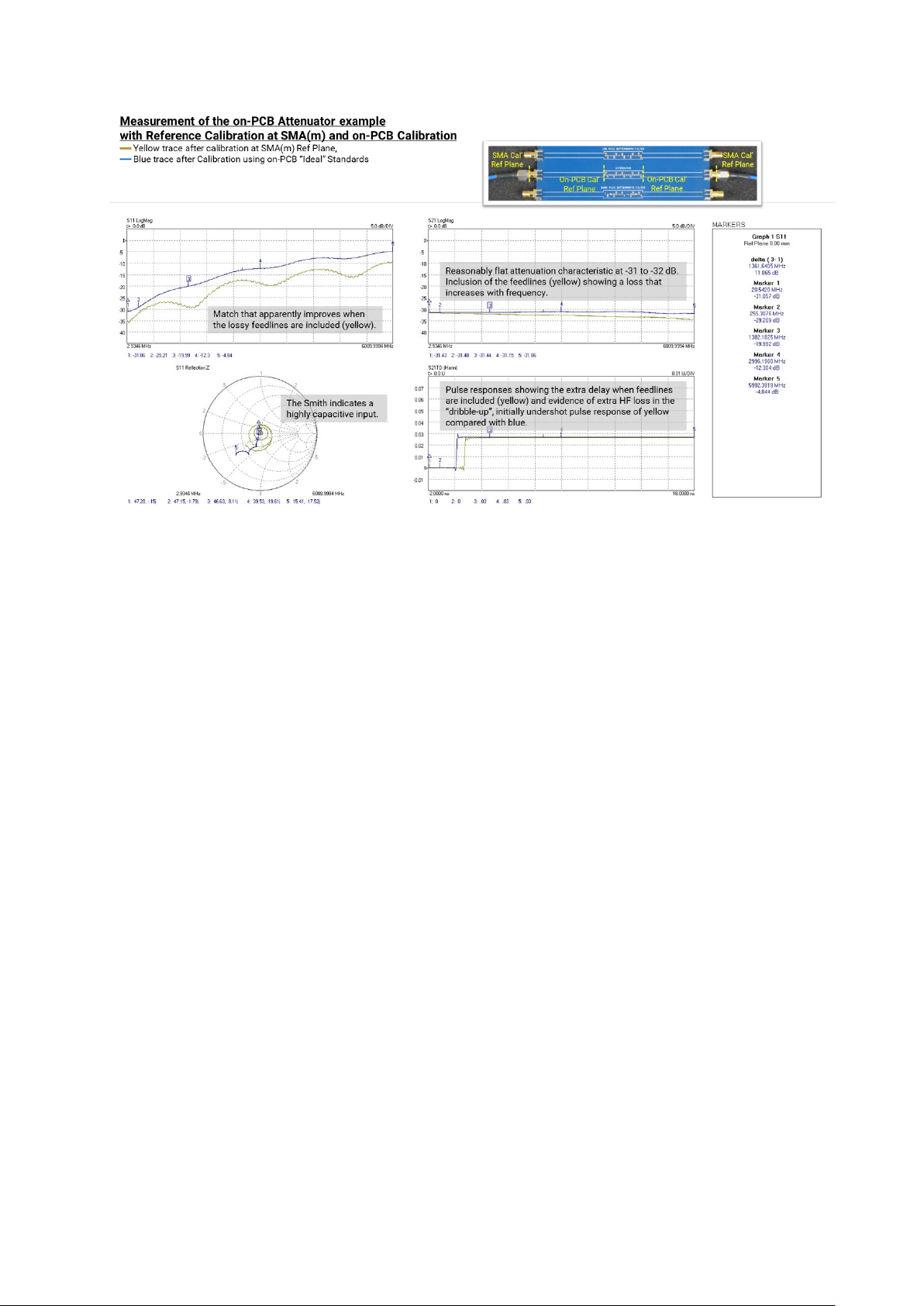
Network Metrology Traning Kit User’s Guide
nmtkug-1 Copyright © 2020 Pico Technology. All rights reserved. 20/46
Compare that with the blue trace that uses the on-PCB calibration. This shows the attenuator
network itself to have reasonably flat frequency response at –31 to –32 dB; and quite highly
capacitive input mismatch at HF. This had been somewhat hidden by the relative high HF loss of
the feedline in the yellow trace.
Hint: Note again the ripple in the yellow S11 trace above. This is likely to result from multiple
reflection in the 50 mm feedlines between the SMA / launch mismatch and that of the attenuator
network.
Hint: Try touching the network and feedlines to cause additional mismatch at various points
along the feedlines and attenuator sections, to see the range of impacts that can result.
Hint: Appendix 1 gives the schematic of the NMT kit PCA. Adjusted or alternative attenuators can
be built and tested.
8.4 Measuring the on-PCB Bandpass Butterworth Filter example
Having calibrated at the SMA(m) test ports, connect the on-PCB Bandpass Filter example
network.
From the recommended default settings, adjust to display instead:
• Display Ch3 – S11 Smith.
• Display Ch4 – S21, Group Delay, 5.0 ns/div, Ref 0 ns at grat 9.
• PicoVNA settings file: NMT kit BP Filter Wide set.sta
The measurement below reveals the filter to have a passband insertion loss of around –5 dB for
frequencies between 150 and 250 MHz. It is fully reflective in its stop bands and it has relatively
large group delay in its passband; with peaks at both roll points.
Page 21

Network Metrology Traning Kit User’s Guide
nmtkug-1 Copyright © 2020 Pico Technology. All rights reserved. 21/46
To take a closer look apply a narrower sweep span around the passband. The measurement
below uses 10 MHz to 610 MHz, 201 pts. The change to this new span will require either a new
calibration for this span or an interpolation of the existing calibration. The latter interpolation
feature is available on PicoVNA and on most other VNAs and is perfectly acceptable here.
In the screen shot below this measurement has been saved to Memory (yellow trace). It reveals
more detail around the passband. If instead an on-PCB calibration is used, the blue trace results.
Group delay in particular is now seen as both substantial and it varies across the pass band,
certainly at the band edges. Slight separation of the yellow and blue traces reveals the additional
delay of the two feedlines (yellow). The same delay (2x Port 1 feedline) appears as an extra
rotation on the Smith Chart.
Page 22
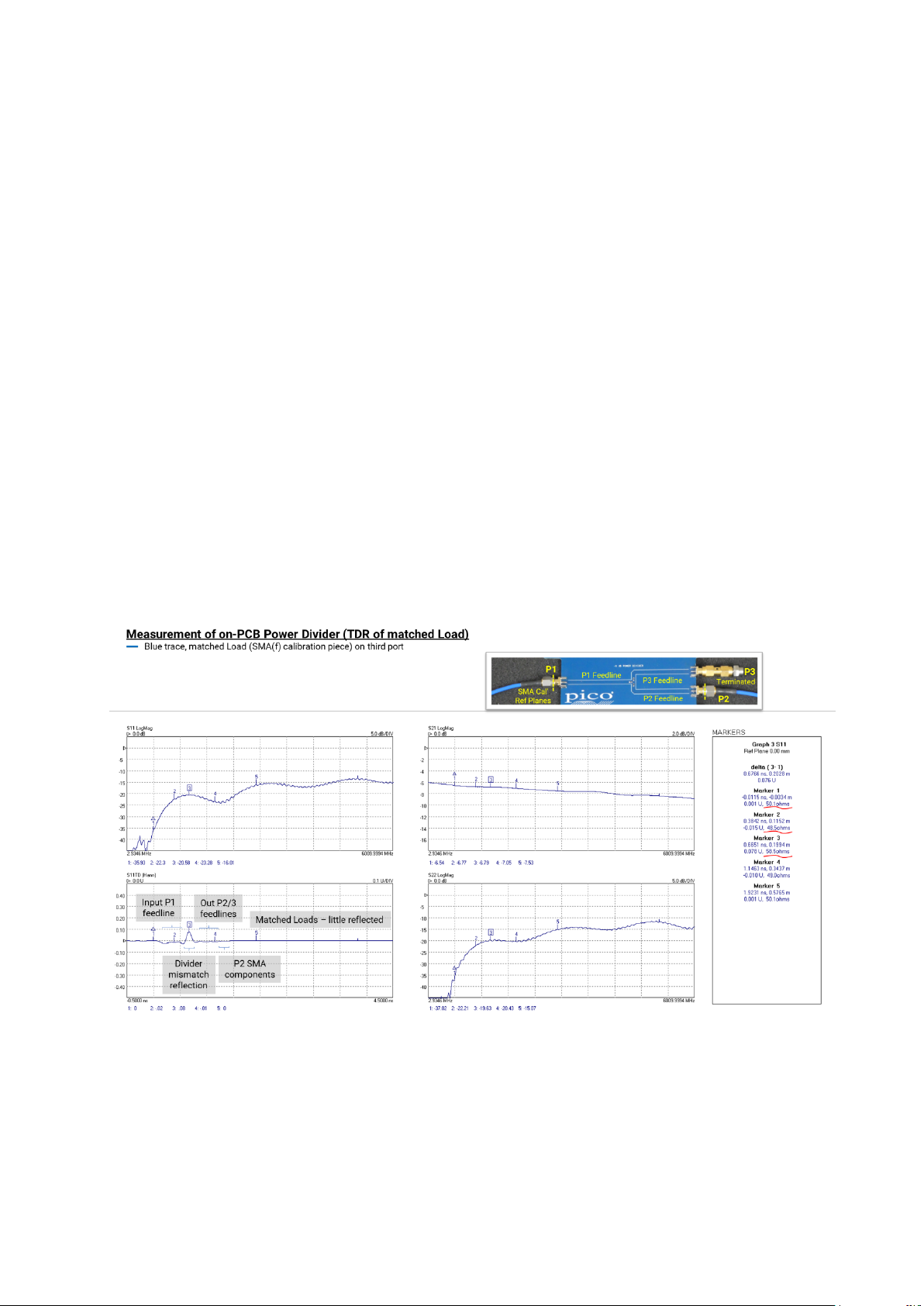
Network Metrology Traning Kit User’s Guide
nmtkug-1 Copyright © 2020 Pico Technology. All rights reserved. 22/46
Please note that the PicoVNA Time Domain functionality does not support AC-coupled networks
such as this bandpass network. The result on a time domain display will not be valid.
8.5 Measuring the on-PCB –6 dB Power Divider (time domain reflection) example
Having calibrated at the SMA(m) test ports, connect to the on-PCB –6 dB Power Divider example
network. Connect Port 2 to the lower of the two right-hand ports. Terminate the upper of these
ports with a matched load. The NMT kit contains a within series SMA(m-m) adaptor to facilitate
use of SMA(f) Calibration Load as this terminator.
From the recommended default settings, adjust to display instead:
• Display Ch2 – S21 Log Mag, 2.0 dB/div, Ref 0 dB at grat 2
• Display Ch3 – S11 TD (Hann), 0.1 U/div, Ref 0 U at grat 6, timebase span –0.5 ns to
4.5 ns.
• PicoVNA settings file: NMT kit power divider set.sta
With the third port matched the two measured ports have good match that declines at HF. The
transmission between measured ports is –6 dB with an additional loss that rises with frequency
(the on-PCB feedlines are included in this measurement). When matched, the divider network
(three 16.7 Ω resistors in a star arrangement) delivers one quarter (–6 dB) of the input power to
each of the other ports, and dissipates the other half. Relating time to distance through the
network, the time domain plot shows most of the higher frequency mismatch to be right at the
divider network in the middle of the transmission path. Note the impedance measurements at
each marker.
In the screen shot below the above measurement has been saved to Memory (yellow trace). This
new measurement then shows the impact of mismatch, the SMA(f) calibration open at the third
port. The Port 1 mismatch jumps to –12 dB (the forward and reverse loss of the divider).
Mismatch at Port 1 and 2 look very similar and the time-domain plot shows an in-phase reflected
step from a slightly longer SMA component path.
Page 23

Network Metrology Traning Kit User’s Guide
nmtkug-1 Copyright © 2020 Pico Technology. All rights reserved. 23/46
Hint: Note that removal of the two SMA components will give another open, but right at the SMA
launch connector. Try it.
Hint: With a –6 dB divider between P1 and the fully reflective mismatch on P3, we see a –12 dB
match at P1. Given the matched condition on P2, in fact a –6 dB attenuator or “pad” would
achieve exactly the same “improvement” in match as did the divider. The “padding” of mismatch
is an often used principle in gigabit and microwave systems.
The measurement below saves the above plot from the SMA calibration open to the yellow trace
and then fits the calibration short instead.
Page 24

Network Metrology Traning Kit User’s Guide
nmtkug-1 Copyright © 2020 Pico Technology. All rights reserved. 24/46
Reflection phase reverses as evidenced in the port match and time domain plots. The time
domain plot reveals the slightly shorter electrical length of the short (11.3 mm) compared with
the open (13.0 mm).
If the yellow trace indicates high impedance, the blue trace low impedance and a flat trace
indicates the matched (Z0 = 50 Ω) condition it is reasonable to conclude that every impedance is
represented in the space between the traces. If we know propagation velocity, the time based
x-axis also represents physical distance along the network path. Thus the time domain plot
shows impedance transitions at physical locations along a network.
Note that in all the plots above, the impedance measurements at Markers 4 and 5 do not account
the power divider loss and are therefore not accurate measures of line impedance at those
points.
Hint: How well-matched are the divider ports? The above connections can be rotated to find out.
Hint: To see the effect of various other mismatches on P3, use a short coaxial cable to connect
P3 to any of the other on-PCB networks. Remember to terminate the remaining network port
correctly.
Hint: The power divider is used in time domain network analyzers as an alternative to the
directional coupler that is used in the VNA. Whereas the VNA applies a sweep of individual
frequencies to a network under test, the time-domain analyzer applies a spectrum of frequencies
contained in a fast transition step, impulse or PRBS pattern, and observes responses on a
broadband oscilloscope. The responses are exactly the same pulse or step responses that we
see above.
If a fast step pulse source is available to drive P1 (e.g. transition time of 500 ps or faster) along
with an oscilloscope of bandwidth 1 GHz or faster for P2 this can be demonstrated.
A PicoScope 9311 can demonstrate this stand-alone. Alternatively any PicoScope 9300 or 9400
with Pulse Generator PG900 can be used.
Page 25

Network Metrology Traning Kit User’s Guide
nmtkug-1 Copyright © 2020 Pico Technology. All rights reserved. 25/46
8.6 Measuring the on-PCB 0603 surface mount component location.
To measure a component, the calibration reference plane needs to right at the component pads,
requiring either an on-PCB calibration or a compensating characterization of the on-PCB feedlines
(de-embed or ref-plane shift and normalization). Connect Port 1 to the Chip Component feedline.
This will be a single port reflectometry measurement only, so Port 2 is not connected.
From the recommended default settings, adjust to display instead:
• Display Ch2 – S11 Smith Chart
• Display Ch3 – S11 TD (Hann), 0.25 U/div, Ref 0 U at grat 6, timebase span –1.0 ns to 9.0
ns.
• Display Ch4 – S11 Phase, 45°/div, Ref 0° at grat 6.
• PicoVNA settings file: NMT kit component set.sta
In this example a 3.3 pF 0603 capacitor has been soldered to the open pads provided.
Reference to the left-hand plots alone might lead to a contradiction. The time-domain plot
indicates a short presented to high frequencies that transitions to an open in the long term (low
frequencies). But the S11 plot indicates a constant magnitude of full reflection. This is not an
impedance that passes anywhere close to 50 Ω in its transition between short and open.
The Smith Chart of course reveals what is going on: the component measures close to constant
shunt capacitance rotating around the chart, a little lossy with increasing frequency and greater
deviation beyond Marker 5. The chart enters the inductive region of the chart and wrapped phase
flips on the phase plot.
The marker readouts give us a capacitance value that varies a little with frequency, more strongly
at higher frequencies. This is because measurement sensitivity and therefore accuracy fall away
as the measured impedance deviates from Z0 towards short or open. Best measurement will be
at Mkr 2 and particularly if that is moved to slightly lower frequency, closer to the –90° phase
point.
Page 26

Network Metrology Traning Kit User’s Guide
nmtkug-1 Copyright © 2020 Pico Technology. All rights reserved. 26/46
The example below represents a 15.0 nH 0603 inductor soldered to the open pads.
Here is the opposing contradiction in the left-hand plots. The time-domain plot indicates an open
presented to high frequencies that transitions to a short in the long term (low frequencies). Again
the S11 plot indicates a constant reflection and no passing anywhere close to 50 Ω.
The Smith Chart again reveals what is going on: the component measures close to constant
shunt inductance rotating around the chart, a little lossy with increasing frequency and greater
deviation beyond Marker 5. The chart enters the capacitive region of the chart and wrapped
phase flips on the phase plot.
The marker readouts give us a inductance value that varies a little with frequency, more strongly
at higher frequencies. This is because measurement sensitivity and therefore accuracy fall away
as the measured impedance deviates from Z0 towards short or open. Best measurement will be
at Mkr 2 and particularly if that is moved to slightly higher frequency, closer to the –90° phase
point.
In both cases significantly smaller values can be characterized in this way. Significantly larger
values might require narrower sweeps to a reduced maximum frequency.
Note that with care, 0804 and 0402 surface mount components can also be accommodated on
the solder pads provided.
8.7 Measuring the on-PCB broadband amplifier example
To measure the broadband amplifier, the calibration reference plane is best placed right at the
input and output pads, requiring either an on-PCB calibration or a compensating characterization
of the on-PCB feedlines (de-embed or ref-plane shift and normalization). There is also a need to
provide an external + 5 V DC supply through the 2.1 mm connector. Current draw will be around
50 mA.
From the recommended default settings, adjust to display instead:
• Display Ch1 – S11 Log Mag, 2.0 dB/div, Ref 0 at grat 2.
• Display Ch2 – S21 Log Mag, 5.0 dB/div, Ref 0 at grat 5.
Page 27

Network Metrology Traning Kit User’s Guide
nmtkug-1 Copyright © 2020 Pico Technology. All rights reserved. 27/46
• Display Ch3 – S12 Log Mag, 5.0 dB/div, Ref 0 at grat 5.
• Display Ch4 – S22 Log Mag, 2.0 dB/div, Ref 0 at grat 2.
For reasons that will become apparent two other setup changes:
1. Set the Port test level to –6 dBm
2. Replace the test lead on Port 2 with the SMA(m-m) adaptor**
The sweep span is also set to 2001 pts rather than the time-domain-compatible 2048 pts.
• PicoVNA settings file: NMT kit amplifier s-params set.sta
Perform a non-insertable calibration of this new setup using the on-PCB calibration standards
and with their Ideal SOLT.kit data file loaded to both ports.
** Take care when aligning and connecting the training PCB to the now rigid test port on VNA
Port 2. Support the PCB as shown throughout the measurements.
This particular calibration is used again in later sections so saving the calibration is
recommended.
All the measurements that have been addressed above have been of passive, linear and
reciprocal networks, for which it could have been seen that S21 and S12 were identical. Here for
the first time the measurement is of an active non-reciprocal network: one in which forward
transmission (or gain) S21 and reverse transmission (or isolation) S12 are very different. In this
case, a signal incident at the DUT output is much attenuated at the DUT input port, while of
course the forward path sees gain.
The measurement below shows a gain of +14.4 dB (~ x5) that begins to fall away –2.3 dB at
6 GHz and also at LF below around 30 MHz. This amplifier is AC-coupled.
Page 28

Network Metrology Traning Kit User’s Guide
nmtkug-1 Copyright © 2020 Pico Technology. All rights reserved. 28/46
Changing the measurement view:
• Display Ch3 – S21 Phase, 45°/div, Ref 0° at grat 6.
• Display Ch4 – S21 Polar Linear, 1.25 U/div.
• PicoVNA settings file: NMT kit amplifier forward set.sta
This view shows forward transmission phase and linear–polar plots. Both confirm, from the lowfrequency characteristics, that this is an inverting amplifier and the linear–polar plot perhaps
shows the low-frequency roll off more clearly.
Hint: It may be instructive to measure the amplifier with and without power applied.
Page 29

Network Metrology Traning Kit User’s Guide
nmtkug-1 Copyright © 2020 Pico Technology. All rights reserved. 29/46
Unlike all previously described measurements, here the port power was reduced from –3 dBm to
–6 dBm. All the other measurements have been performed on linear passive networks for which
port power is irrelevant (assuming that it is not damaging or destructive to the DUT and not so
low that measurement detail becomes lost in the measurement noise floor). In this case, with an
active and possibly nonlinear network, port power may become relevant. To evaluate the potential
impact of signal level the s-parameter measurements should be performed at various port power
levels.
CAUTION – The additional consideration here is that due to the gain of the amplifier (up to +15
dB) the output power delivered to Port 2 of the VNA may become too large and may overload or
even damage the Port 2 receivers. In the case of the PicoVNA 106 (depending upon sweep span)
the port output power could approach +6 dBm and maximum saturating output power of the
amplifier could approach +18 dBm. This will overload but will not damage the port. Note that the
PicoVNA 2 user interface software issues a “beep” audible alarm when either port is overloaded
and measurements may have become inaccurate.
To avoid the potential port receiver overload a –6 dB attenuator should be fitted to the amplifier
output for a swept power measurement. It is convenient to use the –6 dB power divider network
to achieve this, as shown in the setup below.
Do not forget to terminate the unused power divider port as shown!
Naturally, the measurement needs to be corrected to remove the –6 dB attenuator and any other
interconnect mismatches, phase delays and losses from the measurement. An obvious approach
is to measure and de-embed the inserted components. An alternative is to calibrate the
measurement with the inserted lines and components included as elements of the test lead. Both
of these correction approaches and their limitations will be described in sections 8.7.1 and 8.7.2
below.
Assuming one of the above correction methods is used, the plot below is an overlay of the same
s-parameters measurement performed at eight different input levels and using the above test
setup.
Page 30

Network Metrology Traning Kit User’s Guide
nmtkug-1 Copyright © 2020 Pico Technology. All rights reserved. 30/46
Note that the multiple trace display such as above is on most VNAs limited by the number of
available traces in each display channel. The illustrative image below is achieved using the
PicoVNA and an overlay of partially transparent screen shot images.
The addition of the attenuator will desensitize measurements (reduce dynamic range) by –6 dB
for transmission measurements, and by –12 dB for reflection measurements, on Port 2; but both
of these compromises are tolerable in this measurement.
8.7.1 Measuring the on-PCB broadband amplifier example – measure and de-embed the “insertable”
output attenuator.
The image below shows the additional transmission lines and components that are inserted or
embedded within the measurement. The network has a male SMA(m) input and female SMA(f)
output. This is known as an insertable network. To measure this network accurately we ideally
need insertable test ports, one female and one male. Female and male test ports can of course be
connected directly together and can then be disconnected to accept a so-called insertable
network or component without adaptation. This is not true of our two ports of the same gender:
the so-called non-insertable case.
Page 31

Network Metrology Traning Kit User’s Guide
nmtkug-1 Copyright © 2020 Pico Technology. All rights reserved. 31/46
To perform this measurement we have to fit an SMA(f-f) adaptor to the male input port of the
insertable network. That will add a little delay, loss and new mismatch errors, so we must
perform the measurement in three parts:
1. Measure the SMA(f-f) adaptor
2. Measure the SMA(m-f) -6dB network with the SMA(f-f) adaptor fitted to the male port.
3. De-embed the SMA(f-f) adaptor from the measurement at Port 1
Before attempting any of this we must first calibrate at the SMA(m) test ports using in-kit SMA(f)
SOLT calibration kit.
Note that the NMT kit SMA(f) Typ SOLT Vx.kit data must first be loaded to both ports for
this calibration.
Page 32

Network Metrology Traning Kit User’s Guide
nmtkug-1 Copyright © 2020 Pico Technology. All rights reserved. 32/46
Use the PicoVNA settings file: NMT kit amplifier s-params set.sta for this calibration
and measurement.
Adjust the measurement view:
• Display Ch1 – S11 Log Mag, 5.0 dB/div, Ref 0 at grat 2.
• Display Ch4 – S22 Log Mag, 5.0 dB/div, Ref 0 at grat 2.
Firstly measure the SMA(f-f) and save this measurement as full .s2p Touchstone. A typical result
is seen as the yellow measurement below.
Then disconnect the SMA(f-f) adaptor from Port 2 and connect as shown below to measure the
two elements together. A typical result is seen as the blue measurement below.
Adjust the measurement view:
• Display Ch2 – S21 Log Mag, 1 dB/div, Ref 0 at grat 1
• Display Ch3 – S21 Phase, 45°/div, Ref 0° at grat 6.
Load the SMA(f-f) adaptor Touchstone file as the de-embed network on Port 1 and select deembed. The trace corrects slightly as the SMA(f-f) losses and delays are removed. Before (yellow
trace) after de-embed (blue trace).
Page 33

Network Metrology Traning Kit User’s Guide
nmtkug-1 Copyright © 2020 Pico Technology. All rights reserved. 33/46
Hint: There are several discussion points here. Why do all these measurement changes (and nonchange) occur as they do?
Save this new result as the Touchstone measurement of the –6 dB network that we wish to deembed from our main measurement. PicoVNA users should also save S21 as Log Magnitude +
Phase text file as this will be needed for the P1dB utility as described in Section 8.8. This latter
file needs a reduced number of sweep points, so before saving the file, adjust sweep points count
to 201 pts and accept the use of an interpolated calibration. Re-start measurement and then save
S21 as a Log Magnitude + Phase text file.
Hint: Note that the S21 phase plot very likely changes appearance with the reduction of sweep
points. The displayed phase wrap points may shift slightly and the sawtooth tips may vary in
amplitude. The measurements remain accurate but a deceptive alias of the wrapped phase
waveform detail is probable against the reduction of measurement points. Be aware of this
possibility when selecting the number of sweep points in your measurement.
Note that there is a potential for the above alias not to occur if the VNA in use is interpolating its
measurements onto a higher available display resolution.
Return now to the calibration and measurement described in Section 7 above, i.e. the VNA ports
calibrated using the on-PCB calibration standards and their Ideal SOLT.kit data (as below).
Page 34
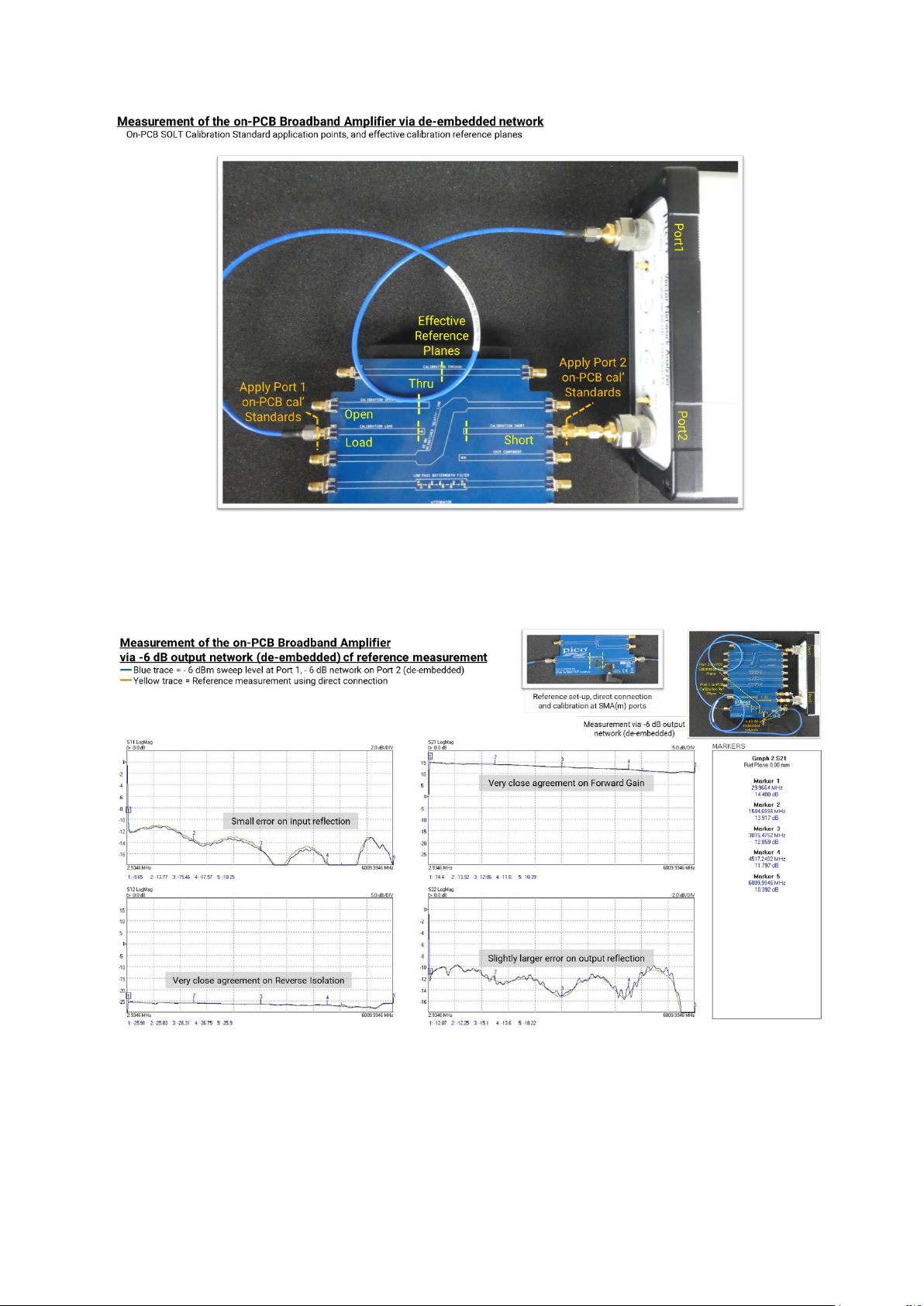
Network Metrology Traning Kit User’s Guide
nmtkug-1 Copyright © 2020 Pico Technology. All rights reserved. 34/46
Load the Touchstone result for the –6 dB embedded network to Port 2 and select de-embed to
make the (blue trace) measurement shown below. Also load and display the previously stored
and more directly made reference measurement for the amplifier (yellow trace) for the
comparison below.
Hint: It may be instructive to toggle de-embed on off to see its substantial impact on all live
plots.
The de-embed network is physically quite long (22 phase wraps to 6 GHz) and has a substantial
–6 dB loss that will desensitize the S22 measurement by at least –12 dB. This, and the use of
relatively poor calibration standards in the measurement of the de-embed network, lead to the
larger error in Port 2 reflection. Nevertheless we have physically embedded and then successfully
Page 35

Network Metrology Traning Kit User’s Guide
nmtkug-1 Copyright © 2020 Pico Technology. All rights reserved. 35/46
measured and mathematically de-embedded a substantial (length and loss) interfacing network.
8.7.2 Measuring the on-PCB broadband amplifier example – calibrate to include an output attenuator
as part of the test feed.
An alternative measurement correction is to consider the embedded network as an integral part
of the Port 2 test lead and to simply recalibrate the measurement with the network fitted within
the Port 2 test lead.
We could choose to calibrate at the SMA(m) test ports by fitting the SMA(f) SOLT standards at
the two SMA(m) test ports. However, the amplifier measurement that we require has its
calibration reference planes at the on-PCB amplifier ports. So instead we should use the on-PCB
SOLT standards and their Ideal SOLT.kit data, fitting them at the SMA(m) test ports but
creating on-PCB virtual calibration reference planes as shown.
Use the PicoVNA settings file: NMT kit amplifier s-params set.sta for this calibration
and measurement.
Page 36

Network Metrology Traning Kit User’s Guide
nmtkug-1 Copyright © 2020 Pico Technology. All rights reserved. 36/46
Again, the embedded network is physically quite long (21 phase wraps to 6 GHz) and has a
substantial –6 dB loss that will desensitize the S22 measurement by at least –12 dB; hence the
larger error in Port 2 reflection. Nevertheless we have physically embedded and then successfully
calibrated out a substantial interfacing network.
Having performed the calibration, reload the PicoVNA settings file NMT kit amplifier
forward set.sta and remeasure the amplifier thus:
Both the de-embed and include-within-calibration techniques are compromised by small errors.
The astute will observe that in the de-embed technique the embedded network does not quite sit
at the Port 2 on-PCB calibration reference plane, but a little further back at SMA interface.
Page 37

Network Metrology Traning Kit User’s Guide
nmtkug-1 Copyright © 2020 Pico Technology. All rights reserved. 37/46
The include-within-calibration method is subject to the errors of the “ideal” assumption for the on-
PCB calibration standards in the presence of quite large corrections associated with the
substantial network fitted on Port 2.
8.8 Measuring the non-linearity characteristic and the P1dB compression point of
the on-PCB amplifier
Section 8.7 demonstrated that the forward gain and phase of the power amplifier changes as the
input power is increased, and that the change is not necessarily constant with frequency.
These are important non-linear network characteristics. Think for instance of a data
communications symbol constellation and how vector amplitudes and phase might be corrupted
by this amplifier.
Decode of these two constellations would survive the indicated degree of distortion, but for
256QAM or 1024QAM a reduced maximum output power would need to be tolerated.
Many VNAs, including the PicoVNA, can give us further visualization and measurement of the
above gain compression and phase modulation due to amplitude modulation (PM due to AM, or
AM to PM conversion).
Page 38

Network Metrology Traning Kit User’s Guide
nmtkug-1 Copyright © 2020 Pico Technology. All rights reserved. 38/46
The plot to the right shows a typical compression
characteristic. As input power increases, the output power
deviates from the constant gain (dashed) characteristic with
output power falling below expectation. The point at which
output power is –1 dB below expectation is known as the P1dB
point and is often a parameter of specification for amplifiers or
signal outputs. P
SAT
, the saturated output power, may also be
specified.
To measure the P1dB point at a given frequency a VNA needs
to sweep Port 1 power (the amplifier input power) and measure
(amplifier output power) at Port 2. This is essentially an S21 measurement with stepping port
powers, similar to that performed in Section 7, but at one defined frequency.
For those VNAs that do support this measurement, unfortunately test instruction will vary and a
generic description cannot be given. However, key to an accurate measurement is that the
insertion loss of the 6 dB network is accounted accurately somewhere. This might be achieved
via the de-embedding described in Section 8.7.1, the inclusion within calibration described at
Section 8.7.2 or, by entering an insertion loss for the network (at the specific test frequency).
For the PicoVNA, the latter method is described here.
The measurement and instrument settings are unchanged from that of Section 7, in which, to
avoid overload of the VNA Port2 receivers, the –6 dB attenuating network is fitted to the amplifier
output.
If required, reload the PicoVNA settings file NMT kit amplifier s-params set.sta
Calibrate as described at the beginning of Section 8.7, using the on-PCB SOLT to give on-PCB
reference planes, at this point without account of the –6 dB output attenuation network.
The PicoVNA P1dB utility assumes a limited number of sweep points, so reduce this to 201 pts.
Accept the use of interpolation to create a 201 pt calibration.
Page 39

Network Metrology Traning Kit User’s Guide
nmtkug-1 Copyright © 2020 Pico Technology. All rights reserved. 39/46
Set 10 kHz resolution bandwidth and set Port Test Level to 3 dBm
Switch now to the P1dB gain compression utility. The graphical pop-up will display as shown
below, initially without plots or data.
Select a frequency from the current span and then enter the corresponding loss of the –6 dB
output network. This can be found by loading to memory trace or by inspecting (e.g. Windows
Notepad) the de-embed Touchstone file that was saved and used in Section 8.7.1 (also as shown
below).
Perform next the Calibrate, Start and Save steps to achieve something like this:
Page 40

Network Metrology Traning Kit User’s Guide
nmtkug-1 Copyright © 2020 Pico Technology. All rights reserved. 40/46
8.9 Measuring level-dependent phase shift (AM to PM) of the on-PCB amplifier
Section 8.7 demonstrated that the forward gain and phase of the power amplifier changes as the
input power is increased, and that the change is not necessarily constant with frequency.
Focusing here on phase, the actual shift is very small for this particular amplifier and is barely
noticeable in this multi-level plot (it can be seen with live traces or closer inspection).
However, the PicoVNA AM to PM utility (and equivalent functionality in some other VNAs) can
extract small phase disturbances found at different amplifier output power levels.
Again, key to an accurate measurement is that the insertion loss of the –6 dB network is
accounted accurately somewhere. This might be achieved via the de-embedding described in
Section 8.7.1, the inclusion within calibration described at Section 8.7.2 or, by entering an
insertion loss for the network (at the specific test frequency).
For the PicoVNA, the latter method is described.
The measurement and instrument settings are unchanged from those of Section 8.7, in which, to
avoid overload of the VNA Port2 receivers, the –6 dB attenuating network is fitted to the amplifier
output.
If required reload the PicoVNA settings file NMT kit amplifier s-params set.sta
Calibrate as described at the beginning of Section 8.7, using the on-PCB SOLT to give on-PCB
reference planes, at this point without account of the –6 dB output attenuation network.
The PicoVNA P1dB utility assumes a limited number of sweep points, so reduce this to 201 pts.
Accept the use of interpolation to create a 201 pt calibration.
Set 10 kHz resolution bandwidth and set Port Test Level to 3 dBm
Switch now to the AM to PM utility. The graphical pop-up will display as shown below, initially
without plots or data.
As with the P1dB measurement of Section 8.9, select a frequency from the current span and then
enter the corresponding loss of the –6 dB output network. This can be found by loading to
memory trace or by inspecting (e.g. Windows Notepad) the de-embed Touchstone file that was
Page 41

Network Metrology Traning Kit User’s Guide
nmtkug-1 Copyright © 2020 Pico Technology. All rights reserved. 41/46
saved and used in Section 8.7.1 (also as shown below).
Perform next the Calibrate and Start steps to achieve the plots below. Once the measurement is
performed the selected input power for the readout can be changed to update results.
8.10 The mismatched Beatty line example – verifying a calibration and
measurement setup
Having established in Section 8.7 two correcting mechanisms for the necessary inclusion of an
interfacing network, it would be valuable to have an effective mechanism for verification of
calibration accuracy.
It is often thought that remeasurement of the calibration standards immediately after a
calibration is an adequate check. Unfortunately, it is far from adequate. In practice, to remeasure
a load or a thru, neither of which reflects with any significance, verifies only that we can measure
them accurately when no reflection is present. Likewise, to remeasure a short or an open verifies
only that we can measure a reflection accurately when very little or no transmission occurs.
When we calibrate a VNA, the data gathered from the measurement of short, open, load and thru
is in fact used to calibrate a very much larger space in which all measurements are accurate in
the presence of the others. A verification should demand an accurate set of measurement results
from a wide variety of potentially interfering conditions. The mismatched Beatty line offers both
varying and substantial match and a varying transmission characteristic.
Using the connections and setup below we can perform a comparative verification of the
measurement corrections established in Sections 8.7.1 and 8.7.2.
Return to PicoVNA settings file NMT kit Default set.sta
Page 42

Network Metrology Traning Kit User’s Guide
nmtkug-1 Copyright © 2020 Pico Technology. All rights reserved. 42/46
Increase sensitivity on Ch3 and adjust Ch4 display:
• Display Ch3 – S11 TD (Hann), 0.08 U/div, Ref 0 U at grat 6, timebase span –0.1 ns to 0.9
ns.
• Display Ch4 – S11 Phase, 45°/div, Ref 0° at grat 6
There is good agreement here between the correction mechanisms with a little more ripple,
suggesting residual (incompletely corrected) mismatch as being present on the de-embedded
measurements. It is probable that the above highlighted error in physical location of the deembed network (it sits on the SMA(f) output from the amplifier, not directly on its on-PCB port)
contributes to this ripple. However, other potential error contributors are present and this result
may not replicate every time.
Page 43

Network Metrology Traning Kit User’s Guide
nmtkug-1 Copyright © 2020 Pico Technology. All rights reserved. 43/46
Hint: It may be instructive to attempt to de-embed or inclusively calibrate out the Beatty line from
a measurement of the –6 dB divider.
8.10.1Verifying a calibration and measurement setup in terms of absolute accuracy
Included within the optional PQ187 or PQ188 demonstrator kits, Pico’s TA431 non-insertable
Verification Standard works on the same principle as the Beatty line above. These devices
however are very much more stable in their characteristic than the on-PCB example and these
devices (like the calibration standard provided in the kits) are supplied with fully traceable
measured data.
If you own either of these kits, the whole exercise performed in Section 8.10 and 8.7.1 / 8.7.2 can
be performed or repeated, and the results compared with the traceable data, to truly discover
which method results in the greater absolute measurement accuracy. Be aware however that in
this case the calibration and de-embed reference planes must all be at the SMA interfaces rather
than on-PCB and the use of the supplied phase and gain stable test leads is highly recommended.
Further, the Verification Standard can be used to compare the accuracy of a calibration using the
kit supplied SMA(f) SOLT calibration kit or the high-quality kit also provided within the
Demonstrator Kits.
Hint: An instructive additional exercise is to discover whether a Beatty line can be de-embedded
or calibrated out from another Beatty line. Also possible to a more limited extent if you own two
NMT kits.
Page 44

Network Metrology Traning Kit User’s Guide
nmtkug-1 Copyright © 2020 Pico Technology. All rights reserved. 44/46
Appendix 1 - NMT kit PCA schematic
The schematic below allows for adjustment and repair of the PCA as supplied.
Page 45

Network Metrology Traning Kit User’s Guide
nmtkug-1 Copyright © 2020 Pico Technology. All rights reserved. 45/46
Appendix 2 - Create a .kit from Touchstone measurements of SOLT standards
For those using the PicoVNA it is possible to measure other short, open, load and thru devices
and create your own .kit calibration file of the comma-separated text file format below.
The file comprises polynomial models for the short and open (assuming the load to be ideal and
that the thru will be measured in an “Unknown Thru” calibration), OR 201 pt measured data for all
four components. The models and the four data files are concatenated into a file of just over 800
lines length.
Data is presented in Z0 = 50 Ω, real and imaginary format set against frequency in MHz.
Single-port data for the load, open and short, and two-port data for the thru, are shown below.
Polynomial models can be edited and saved using the Calibration Kit editor under the PicoVNA
Tools menu. The thru will be measured during calibration.
Page 46

nmtkug-1 Copyright © 2020 Pico Technology. All rights reserved.
United Kingdom global headquarters
Pico Technology
James House
Colmworth Business Park
St Neots
Cambridgeshire
PE19 8YP
United Kingdom
+44 (0) 1480 396 395
sales@picotech.com
North America regional office
Pico Technology
320 N Glenwood Blvd
Tyler
TX 75702
United States
+1 800 591 2796
sales@picotech.com
Asia-Pacific regional office
Pico Technology
Room 2252, 22/F, Centro
568 Hengfeng Road
Zhabei District
Shanghai 200070
PR China
+86 21 2226-5152
pico.asia-pacific@picotech.com
www.picotech.com
