Page 1

pico G2
A New Reality
入门指南
STA RT GU IDE
Page 2

|
重要提示
·
请在使用前确认您没有任何不适且周围环境安全,特别是佩戴头盔
在室内行走移动时,要避免发生意外。
·
请勿使头盔的光学镜片被阳光长时间照射,尤其在户外、阳台、窗台、
汽车内收纳存放时,镜片聚光会造成屏幕永久性灼伤的黄斑 现象。
·
请在使用和收纳时注意防护光 学镜片,避免尖锐物体划伤镜片。
·
请勿 将声 音 音量 调 得过 大,否则可 能对您 的听 觉 造成 损 伤。
·
长时间使用可能引发眩晕或用眼疲劳,建议每隔30分钟适当休息。
·
本产品可通过头盔按键实现头控模式基本操作,如需体验更快捷的
操控和更丰富有趣的内容,请连接手柄使用。
·
本产品无近视调节功能,近视用户请遵循佩戴说明中的方法使用。
·
本产品“护眼模式”经德国
通道中的蓝光量达到保护眼睛的作用,该模式下画面颜色偏黄,您可
根据个人喜好在“设置->亮度->护 眼 模 式 ”中 激 活 或 关 闭 此 功 能 。
·
由于视力发育尚未稳定,不建议12岁及 以下儿 童使 用。
·
产品及包装 最终 外观和功 能以实 物为准,本说 明仅供参 考。
TUV
低蓝光认证,通过软件算法降低三色
1
Page 3

|
快速引导
1
安装电池
拇指按压箭头位置同时向下滑动
2 3
短按
2
手柄开机
HOME
按键蓝 灯闪烁
Page 4

3
头盔开机
长按电源按键 蓝灯常亮
4 5
调节绑带至舒适且清晰位置
4
调节绑带
开启VR之旅
Page 5

|
操作说明
|
佩戴说明
您可以使用手柄或头盔两种模式进行操控。除触控板外,两者按键功
能完全相同,推荐您使用手柄体 验更丰富有趣的内容。
连接手柄
HOME
短按手柄
提示:如果连接出现问题,可在本指南最后,扫描二维码并查看《详细使用手册》。
断开手柄
摘下头盔一段时间后,手柄会自动与头盔断开连接。
如要再次连接,需短按一下
校准操作
当手柄出现漂移或在视野中看不到手柄,可将手柄水平指向视野正
前 方 ,按 住 手 柄
头控模式
未连接手柄的情况下,您可通过转动头部及点击头盔按键进行操作。
* 更多功能和操作说明,请至本指南末尾,扫描二维码查看《详细使用手册》
6 7
键即可将手柄打开,系统会自动完成连接。
HOME
键。
HOME键1
秒进行 校准。
提示:佩戴头盔后,如顶部绑带不吃力会引起头盔下坠,请轻微下拉后头垫至顶部
吃力后方可使 脸部压 力舒适。
本设备不具备 近视调节 功能,头 盔可佩戴 镜框宽度小于
多数标 准眼镜。
160mm
160
毫米的大
Page 6

如果您佩戴眼镜,请:
1
将头盔的贴脸泡棉罩住眼镜
2
将后头垫套在头上微调至舒适和清晰状态
* 更多功能和操作说明,请至本指南末尾,扫描二维码查看《详细使用手册》
8 9
|
头盔部件
侧绑带(可 更 换)
后头垫(内 含 电 池)
顶部电源线
顶部绑带(可 更 换)
确认键
HOME
键
返回键(特定应用内可能被置为其他功能)
摄像头(增 强 版 配 置 )
Page 7

扬声器
麦克风
USB-C
接口
Micro S D
音量键
耳机孔
* 更多功能和操作说明,请至本指南末尾,扫描二维码查看《详细使用手册》
10 11
卡插槽
( 红 色 表 示 低 电 状 态 ,请 及 时 充 电 )
电源键
状态指示灯
光学镜片
(靠近时设备唤醒,远离时设备休眠)
贴脸泡棉(可 更 换)
距离感应器
Page 8

|
手柄部件
触控板
板机键
音量键
|
护理维修
本产品的贴脸 泡棉和两侧绑带组件可自行更换, 如需单独购 买请与
Pico
客服或
1.
授权代 理商 或销 售代 表 联系。
头盔及镜片护理
蘸取少量酒精或清洁液擦拭镜片
返回键
(特 定 应 用 内
可能被置为其他功能)
HOME
键
状态指示灯
手柄挂绳孔
* 更多功能和操作说明,请至本指南末尾,扫描二维码查看《详细使用手册》
12 13
电池盖
Page 9

2.
更换贴脸泡棉
遵循图示,将贴脸泡棉沿着边缘卡进头盔缝隙中。
|
有毒有害物质声明
有毒有害物质或元素
铅
头盔部件
(Pb)汞(Hg)镉(Cd)
结构件 ○ ○ ○ ○ ○ ○
电路模块 × ○ ○ ○ ○ ○
光学镜片 ○ ○ ○ ○ ○ ○
电池 × ○ ○ ○ ○ ○
铅
手柄部件
(Pb)汞(Hg)镉(Cd)
结构件 ○ ○ ○ ○ ○ ○
电路模块 × ○ ○ ○ ○ ○
六价铬
(Cr6+)
六价铬
(Cr6+)
多溴联苯
(PBB)
多溴联苯
(PBB)
多溴二苯醚
(PBDE)
多溴二苯醚
(PBDE)
|
监管
您可以在头盔开机后的主界面中“设置->关于->监 管 ”中 查 看 本 产
品在所 售地区的 认证监 管信息。
14 15
电池 × ○ ○ ○ ○ ○
○:表示该有毒有害物质在该部件所有均质材 料中的含量在
《电子信息产品有毒有害物质的限量要求》规定的限量要求一下。
× :表示该有毒有害物质至少在该部件的某一均质材料中的含量超出
SJ.T 11363-2006
规定的限量要求。
SJ.T 11363-2006
Page 10

|
安全警告
请在使用本产品之前阅读以下警告和信息,并遵循所有的产品安全
和操作指南。未遵循这些指南可能会造成身体伤害(包括触电、火灾
和其他伤害)、财产 损害甚至 死亡。如果您允许他人使 用本产品,您
须负责确保每 一用户知晓并遵循所有产品安全与操作说明。
1.
请确保在安全环境中使用。本产品为您制造了沉浸式的虚拟现实
场景,使 用时您无法看到四周的情况。请在安全区域范围内移动,并
时刻留意您的周围。请勿靠近楼梯、窗户、热源或其他危险区域。
2.
请在使用前确认 您的身体状况良好。若您是 孕妇、老人或患有严重
的身体疾病、精神病、视觉疾病或心脏病等,请在使用前咨询医生。
3.
请您在使用手柄时,确保您的头顶及周边是否有足够的间隙伸展
双臂。请紧握手柄,若在使用过程中松开、碰撞他人或物体,可能会
对周围的人员、宠物或物体造成伤害或损害。
4.
少部分人群可能由于闪光 和图像引发癫痫、昏厥、严重头晕等症状,
即便可能并没有此类病史。若您有以上类似病史,请在使用前咨询医生。
5.
本产品提供了身临其境的虚拟内容体验,某些类型的内容可能会
引发您的不适反应。当出现以下症状时应立即停止使用并及时就医。
·
癫痫发作、失 去意 识、抽搐、不自 主运 动、头昏 眼花、方向障 碍、恶心、
头 晕 、嗜 睡 、或 疲 劳 ;
·
眼睛疼痛或不适、眼睛疲劳、眼睛抽搐、或视觉异常(如幻觉、模糊
不 清 ,或 复 视 );
16 17
·
皮肤瘙痒、湿疹、肿胀、刺激或其他不适;
·
过度出 汗、平衡 感受 损、手 眼协调 受损、或其他类 似的 运动 病症 状。
完全从这些症状中恢复之后才能开车、操作机器,或参加可能有潜
在严重后果的活动。
6.
本产品会发射无线电波,并对附近的电子设备造成干扰。若您佩戴
心脏起搏器或其他植入的医疗设备,在您咨询医生或医疗设备制造
商之前,请勿使用。
7.
请使用产品包装附赠的或符合产品铭牌标注输入值的充电设备,否
则可能引发意外。请勿尝试自行更换电池,可能会造成电池损坏、导
致过热、火灾或人体伤害等意外发生。电池只能由
服务商进行更换,自行更换 错误型号的电池可能有爆炸危险。
8.
本产品头盔和手柄均 包含锂离子 聚合物或锂离子电池,请根 据当
地规定正确回收处理设备。确保设备远离过度潮湿和极端温度环境,
避免设备受阳光直射或紫外线照射。
9.
请勿自行拆卸、更换、维修设备,否则会失去保修资格。如您需要
维 修 服 务 ,请 与 客 服 联 系 或 到
10.
不建议12岁及以下儿童使 用本产品,可能会对孩子的健 康和安全
Pico
造成危害。将头盔、手 柄和配件置于儿童够不到的位置,12岁以上青
少年须在成人监护下使用,以免发生意外。
Pico或Pico
授权的服 务商处进 行维 修。
授权
Page 11

|
产品保修条例
保修说明
在三包有效期内,您可以依照本规 定享受修理、换货、退货 的权利,
以上应凭发票或相关有效购物凭证办理。
1.
自购买日起7日内出现的质量问题,消费者可以选择按 发票价格一
次性退还货款或者更换同型号产品;
2.
自购买日起15日内出现质量问题,消费者可选择更换同型号产品;
3.
自购买日12个月内出现质量问题,消费者可以选择免费进行修理;
4.
主设备之外的附属类配件质保期为3个月。
保修提示
以下情况不属于三包范围:
1.
未按本产品说明的要求使用、维护、保管而造成的损坏;
2.
除主设备之外的赠品和包装盒;
3.
未经授权的拆机、改动、维修造成的损坏;
4.
火灾、水 灾、雷 击 等 不 可抗力 造 成 的 损 坏;
5.
已超 过三包 有效 期限。
18 19
官方论坛 官方微信 详细使用手册
更详细的操作说明,请至官网查看
Pico
更多
产品信息、售后服务政策和授权服务商信息
Pico
请关注
微信公众号或登录官 方网站
www.picovr.com
Pico
400-6087-666
Model: A7510
pico G2
服务热线
产品型号
详细使用手册
Page 12

|
Important Notes
· Pl ease ma ke sure befor e use that yo u don’t ha ve any disco mfort a nd
your sur roundin g enviro nment is s afe and avo id accid ents esp ecial ly when
wearin g a headset to walk in doors.
· Do n ot allow the o ptical l ens of the he adset to be ex posed to su nlight f or
a long tim e, espec ially wh en it is stor ed outdoo rs, on bal conies , windows ills,
and in car s. The lens spotl ight will caus e permanent bu rns on the screen .
· Pl ease be ca reful to prote ct optica l lenses d uring u se and stora ge to
prevent sharp objects from scratching the lens.
· Do n ot tune th e sound vol ume too lo ud, other wise it m ay damag e your
hearing.
· Prol onged u se may ca use dizzin ess or eye fa tigue. It i s recomm ended to
take a proper r est every 30 min utes
· You can use the h eadset keys to comp lete basic opera tions, but if you wa nt
to experie nce ric her and m ore interes ting con tent, plea se conn ect and u se
a controller.
· Th is produ ct has no myo pia adju stment f unctio n and myop ia users s hall
wear it according to the wearing instructions.
· This prod uct‘s “Eye Protect ion Mode”, certifie d by TUV, German, can p rotect
your eyes by re ducin g blue li ght in the th ree colo r chann els by sof tware
algori thms. Th e screen a ppears ye llowis h in this mo de and you c an turn
on/off this fea ture in “Set tings” -> ”B rightne ss” -> “Eye Protec tion Mod e”
according to your preference.
· Ch ildren a t age of 12 or un der are n ot recomm ended to u se, sinc e their
development of vision is not stable yet.
· The fi nal appe arance a nd func tiona lities of th e produc t are subje ct to the
actual object and this manual is for reference only.
20 21
.
|
Quick Guide
Press the ar ea marked with arrow a nd slide it down
1
Install batteries
Page 13

2
Power on the controller
Short p ress HOME key and le d blue flashin g
22 23
Power on the headset
Long pres s POWER key and led blu e light on
3
Page 14
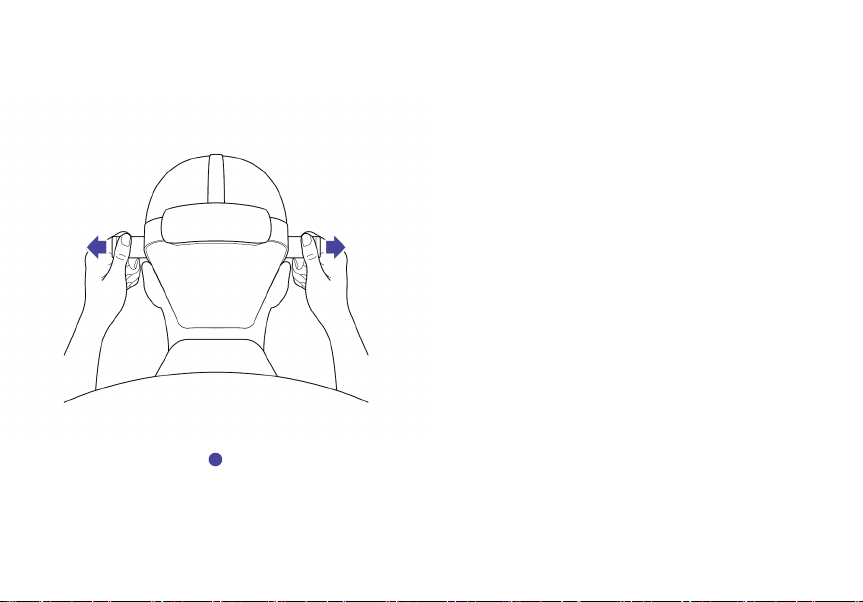
|
Operating Instructions
You can use the c ontroll er or the he adset to op erate the he adset.The key s
on the con troller a re the same a s those on th e heads et except for t he
touchp ad. It is rec ommen ded to use th e controll er to exper ience ri cher an d
more inte resting interac tions and conten ts.
Connecting the controller:
Short p ress the co ntrolle r HOME key to powe r on the contr oller, it wil l
automatically connect with headset.
Note: if you ha ve proble m durin g the conn ection , please g o to end of thi s
guide a nd scan the code to ch eck
Disconnecting the controller:
Taken o the hea dset for a while, th e controller wil l automatical ly disconnec t
with hea dset.
If you want to re connect the co ntroller, just sh ort press the HO ME key again.
Calibrate the controller:
If you fin d the contro ller dri ft and ca n't see th e controll er in the he adset,
please p oint the controll er horizontally to th e front of your field o f view, press
and hol d the HOME key for more th an 1 second to re-ce nter the controll er.
Head control mode:
You can turn aro und your h ead and p ress hea dset butto ns to opera te the
headse t when the control ler is not conne cted with heads et.
Detail User Guide
for more information.
4
Adjust side headband to comfortable and clear position
24 25
Adjust headband
Now start y our VR journey!
*For more f unction and ope ration in struct ion, ple ase go to en d of this gui de
and scan t he code to check
Detail User Guide
Page 15

|
Wearing Instructions
Note: Af ter wearing a hea dset, if the to p strap doe sn’t hol d tight an d cause
the head set to fall, p lease sl ightly p ull down th e Back He ad-pad for m ore
support and make the face comfortable.
This dev ice has no m yopia adj ustmen t functi on. The h eadset a llows to wea r
most stan dard glasses wi th a frame width of le ss than 160 mm.
160mm
If you wear g lasses,
Put the gla sses in the face c ushion to cover the g lasses
1
2
Put the stra ps on the head to fine -tune to a clear and c omfortable sta te
*For more f unction and ope ration in struct ion, ple ase go to en d of this gui de
and scan t he code to check
26 27
Detail User Guide
Page 16

|
Headset Parts
Back Head-pad
(batter y inside)
Top Power Cabl e
Side Strap
(replaceable)
CONFIRM Key
(Maybe f or other functi on in third-part y APP)
28 29
Top S trap
(replaceable)
HOME Ke y
BACK Key
Camera
(only for G2 P ro)
Speaker
VOLUM E Key
*For more f unction and ope ration in struct ion, ple ase go to en d of this gui de
and scan t he code to check
Microphone
USB-C Port
Micro S D Card Slot
Audio Jack
(Red ind icates batter y low, Please charg e in time)
Detail User Guide
POWER key
Status Indicator Led
Page 17

|
Controller Parts
Touchpad
Trigger Key
VOLUM E Key
BACK Key
(Maybe fo r other functi on
in third-p arty APP)
HOME Ke y
Optica l Lens
(the system w akes up when head set is put on,
sleeps w hen headset is ta ken o)
30 31
Face Cushion
(replaceable)
Proximity Sensor
Status Indicator Led
Controller Rope Buckle
*For more f unction and ope ration in struct ion, ple ase go to en d of this gui de
and scan t he code to check
Detail User Guide
Battery Cover
Page 18

|
Care and Maintenance
You can repla ce the fac e foam and th e straps on b oth sides o n your own. I f
you need to p urchas e them sep arately, ple ase conta ct custo mer ser vice or
Pico auth orized servic e provider or sal es representativ es.
1.Hea dset and Lens Ca re
pick up a sm all amo unt of alc ohol or de tergent an d wipe the l ens from th e
center to th e outer edge.
32 33
2.Replace Face Cushion
Follow th e illust ration an d stick the f ace cush ion into th e headse t slit alo ng
the edge.
|
Supervision
After pow ering on t he heads et, you can g o to “Settin gs”-> “About” ->
“Supe rvisio n” in the ho me page to v iew the cer tified superv ision in formati on
of the prod uct in its selli ng area.
Page 19

|
Safety Warnings
Before us ing this p roduct, p lease re ad the fol lowing wa rnings a nd
information and follow all product safety and operating instructions. Failure
to follow th ese guid eline s can resu lt in pers onal inj uries (in cludi ng elec tric
shock, fi re, and othe r injuri es), damag e to proper ty, and even d eath. If yo u
allow oth ers to use thi s produc t, you are resp onsib le for ens uring th at each
user is aware of and follows all product safety and operating instructions.
1.Please m ake sure to use it i n a safe env ironme nt. This pro duct cre ates
an imme rsive vir tual rea lity sce ne for you . When you u se it, you can not see
what’s aro und you . Please m ove within a s afe spac e and keep an ey e on
your sur roundin gs. Do not a pproac h stairs, w indows, h eat sourc es or other
hazardous areas.
2.Please ma ke sure that yo u are in goo d health b efore usi ng the prod uct. If
you are a preg nant woman, an el derly person o r suer fro m serious physic al,
mental, visual or hear t diseases, please consult a doctor before use.
3.When using th e control ler, pleas e make sure th at there is e nough
cleara nce at the to p of your hea d and arou nd to exten d your arm s. Please
hold the c ontroller firml y. Loosenin g or hitting other p eople or objec ts durin g
use may ca use injury or d amage to the peo ple, pets or objec ts around you.
4.A few peop le may experie nce epilepsy, fai nting, severe diz ziness and othe r
symptom s due to flash a nd imag es, even tho ugh they m ay not have s uch
a medica l histor y. If you have a s imilar m edica l histor y, please co nsult you r
doctor before use.
5.This produc t provides an imm ersive virtua l content experi ence, and certa in
types of c ontent ma y cause yo ur disco mfort. Wh en the fol lowing s ymptoms
occur, you s hould sto p using i t immed iately an d seek me dical as sistanc e
tim ely.
•Seizures , loss of conscio usness, conv ulsions, invol untary moveme nts,
direction disorders, nausea, dizziness, drowsiness, or fatigue;
•Eye pain or discomfort, eye strain, eye convulsions, or visual abnormalities
34 35
(such as hallucinations, ambiguity, or diplopia);
•Skin itch ing, eczema, swe lling, irritat ion or other disc omfort;
•Excessive sweating, impaired balance, impaired hand-eye coordination,
or ot her similar m otor symptoms. You can not drive, operate m achines, or
pa rticipatin g in activities th at may have potent ially seriou s consequenc es
bef ore recovering f rom these symptom s.
6.This produc t may emit ra dio waves a nd inter fere nea rby elect ronic
device s. If you are we aring a pacema ke r or other implante d medical devi ce,
do not use it u ntil you consul t a doctor or medi cal device man ufacturer.
7.Please use the charging equipment supplied with the product package or
conform ing to the i nput val ue marked o n the produ ct name plate, oth erwise
it may cau se accid ents. Do n ot attemp t to replace t he batter y yourse lf.
Doing so m ay caus e damage to t he batte ry, overhea ting, fire, o r perso nal
injur y. The batte ry can on ly be repl aced by Pic o or a Pico au thorized s ervic e
provide r, and replac ing with a b attery o f the wrong m odel by you rself ma y
pose a ris k of explosion.
8.Both the he adset an d the contro ller of th is produc t contain l ithium- ion
polym er or lithi um-ion b atterie s. Pleas e recycle a nd dispo se the devi ce
properl y accord ing to loca l regula tions. Kee p the devi ce away from
excessive h umidi ty and ex treme temp eratures a nd avoid d irect su nlight o r
ultraviolet radiation
9.Do not d isassemble, re place, or repai r the device yours elf. Otherwise, i t will
lose its wa rranty. If you need re pair service , please contact c ustomer serv ice
or have it re paired by a Pico aut horized servi ce provider.
10.Childre n at the age o f 12 or unde r are not adv ised to use t his produ ct,
which ma y be harmf ul to the ch ildren's h ealth an d safety. Kee p headse ts,
controll ers, and acces sories out of reac h of children. Teen agers over the ag e
of 12 must b e supervise d by adults to prevent a ccidents.
Page 20

|
Product Warranty Terms
You can repai r your devi ce for fre e in 12 month s since p urchase d ate. Pleas e
contact w ith Pico if you need re pair servic es.
Warranty Tips
The Limi ted Warranty does n ot cover:
1.Defects or damage resulting from improper usage, maintenance or
storage not included in this manual;
2.Packing b ox or gifts other th an the main devi ce;
3.Defects or damage resulting from unauthorized dismantling, alteration
and mai ntenance;
4.Damage c aused by force maj eure such as fire, flo od and lightni ng, etc.;
5.The product h as exceeded the va lidity perio d of the warranty.
|
EU REGULATORY CONFORMANCE
This is a cl ass B product. In a d omesti c environ ment, this produc t may cause
radio inte rference, in wh ich case th e user may be requi red to take adequate
measures.
RF Exposure Information
This dev ice meets t he EU requi rements ( 1999/5/EC Articl e 3.1a) on the
limitati on of exposure of the g eneral public to e lectromagne tic fields by way
of health p rotectio n. The dev ice com plies wit h RF spec ificatio ns when th e
36 37
device u sed in nor mal con dition. H ereby, Pico Tech nolog y Co., Ltd. decl ares
that this d evice is i n compli ance with t he essen tial requ iremen ts and othe r
relevant p rovisions of Dire ctive 2014/53/EU.
"DECLARATION OF CONFORMIT Y*1 of "CONFORMITE EUROPEENNE"
DOC Website: www.picovr.com/certifications/DOC_G2.pdf
Headset:
Frequency Range (BT/WIFI):
2400-2483. 5MHz and 5150-535 0MHz and 5470-5725MHz
5150-535 0: Indoor use on ly
Max Outp ut Power:
2.4G WIFI: 20 dBm
BT: 5 dB m
5150-5725MHz: 22dBm
HW Version: R 2
SW Version Fo rmat: CCCC_rf 01_bvY/_svZ.ZZ _Y YM M DD_Bttt
"CCCC" sta nds for the natio n. "YY" stan ds for Baseban d Version.
"Z.ZZ " stands for the Sof tware Version . "YY" stands f or the update yea r.
"MM" sta nds for the upda te month. "DD" sta nds for the upda te date.
"TTT " stands for the Bu ild No. And the up date will not chan ge the radio
frequency conformance of this product.
Controller:
Frequen cy Range (2.4G Hz): 2400-2483.5MHz
Max Outp ut Power: 2dBm
HW Version: R 2
SW Version Fo rmat: CCCC_rf 01_bvY/_svZ.ZZ _Y YM M DD_Bttt
"CCCC" sta nds for the natio n. "YY" stan ds for Baseban d Version.
"Z.ZZ " stands for the Sof tware Version . "YY" stands f or the update yea r.
"MM" sta nds for the upda te month. "DD" sta nds for the upda te date.
"TTT " stands for the Bu ild No. And the up date will not chan ge the radio
frequency conformance of this product.
Page 21

Disposal and recycling information
The cross ed-out wh eeled- bin symb ol on your
produc t, battery, literat ure of
packaging reminds you that all electronic products and
batter ies must b e taken to sepa rate waste co llecti on
points a t the end of th eir work ing lives; t hey must n ot
be dispo sed of in th e normal w aste strea m with
house hold gar bage. It i s the respo nsibil ity of the
user to dis pose of the e quipm ent usin g a design ated
collec tion poi nt or ser vice for s eparate re cyclin g of
waste electrical and electronic equipment (WEEE) and
batteri es according to l ocal laws.
Proper co llecti on and rec ycling o f your equ ipment h elps en sure ele ctrica l
and ele ctronic equip ment (EEE) waste is re cycled in a mann er that conser ves
valuable materials and protects human health and the environment,
improper handling, accidental breakage, damage, and/or improper
recycli ng at the end of its li fe may be harmfu l for health and e nvironment.
For more in formati on abou t where an d how to drop of f your EEE was te,
please c ontact yo ur local a uthori ties, retail er or hou sehol d waste disp osal
servi ce or visit the web site www.picovr.com.
This equipment maybe operated in
38 39
|
FCC STATEMENT
This equ ipmen t has bee n tested and f ound to co mply with t he limit s for a
Class B di gital dev ice, purs uant to par t 15 of the FCC R ules. Th ese lim its are
design ed to provide reaso nable protectio n against harm ful interfere nce in a
residential installation.
This equ ipmen t genera tes, uses an d can radi ate radio fr equen cy energ y
and, if not i nstall ed and use d in acco rdance wi th the ins tructio ns, may
cause ha rmful i nterfere nce to radi o commu nicatio ns. Howeve r, there is no
guarante e that inte rferen ce will no t occur in a p artic ular ins tallati on. If thi s
equip ment doe s cause ha rmful i nterfere nce to radi o or televi sion rece ption,
which ca n be determ ined by tur ning th e equipm ent o and o n, the use r is
encou raged to try to correc t the interfere nce by one or more of th e following
measures :
•Reori ent or relocate th e receiving ante nna.
•Incre ase the separati on between the e quipment and r eceiver.
•Conn ect the e quipm ent into an o utlet on a ci rcuit dif ferent f rom that to
which th e receiver is con nected.
• Cons ult the dealer o r an experienc ed radio/ TV techn ician for help.
This dev ice comp lies with p art 15 of th e FCC Rule s. Operat ion is sub ject to
the following two conditions:
1.This device m ay not cause harm ful interfere nce.
2.This device must accept any interference received, including interference
that may c ause undesire d operation.
Any changes or modifications not expressly approved by the party
respons ible for c ompli ance cou ld void the u ser's au thorit y to operate th e
equipment.
Note: The manufac turer is n ot respons ible for a ny radio or T V inter ference
caused by u nauthorized m odifications to th is equipment . Such modifica tions
could vo id the user's auth ority to operate th e equipment .
Page 22

FCC RF Radi ation Expos ure Statement
This equ ipmen t compli es with FCC R F radiatio n exposur e limits se t forth fo r
an unco ntrolled e nviron ment. Th is device a nd its ante nna mus t not be colocated o r operating in co njunction wi th any other antenn a or transmitter.
Ocial Forum Ocal wechat Detail Us er Guide
Produc t Name: VR All-In- One Headset
Headset Model: A7510
Controller Model: C1510
For more information about Pico's products, policy and authorized
serve rs, please visi t Pico's ocial web site.
Compan y Name: Pico Techno logy Co., Ltd.
Tel: +86 400-6087-666 +86 010-83030050
Websit e: www.pico-interactive.com
Service Mail: service@picovr.com
Compan y Address: Room 2 101, Shining Tower, No. 35Xueyuan Road ,
HaiDian District, Beijing, P.R.China
Importer Information:
Compan y Name: Pico Intera ctive Inc.
Company Address: 222 Columbu s Ave, Unit 420, San Franci sco,CA9413
40 41
|
重要事項
· 気分が良くなく、周囲が安全な環境でない場合にはご使用しないでください。特に、
ヘッドマウントを頭に装着し、室内で移 動した際には、事故にならないようにご注意く
ださい。
· ヘッドマウントを直射日光のあたるところで 使用 、保管、放置しないでください。特に
室外、ベランダ、窓 台、自 動車に 放置しないでください。凸レンズか ら集光し、ディスプ
レイに修復 できない障害(画面上 黄色斑)となりますので、十分 にご注 意ください。
· ご使 用または収納の 際には 、凸レンズに傷を与えないようご注意ください。
· 大音 量で 長時間 続けて 聞きす ぎないで ください。耳を刺激 するような大きな 音量 で
長 時 間 聞く と 、聴 力 に 悪 い 影 響 を 与 え る こ と が あり ま す。
· 画面を長 時間続けて見ないでください。めまいや目に疲れが引き起こす恐れが発生
しないように、3 0 分間 おきに休 憩してください 。
· ヘッドマ ウント のボタ ンを 押す ことで、基本 操作が できま す。より早 い 操 作とより 豊富
で面 白いコンテンツ を体 験したい場合 には、コントローラを 接続 してご使用ください 。
· 本製品には近視調整機能がありません。近視のユーザーは装着説明に従い、装着し
てご 使用 してくだ さい。
· 本製品の「視力保護モード」はドイツの TUV 低ブルーライト認証を経て、ソフトアル
ゴリズムを通じて 3 色のチャンネルのブルーライト量を低下させ、視 力保 護の役 割を
果たします。このモードの下画面の色はやや黄色です。自分の好みで、「設定」 ->「明
るさ」 -> 「視力保護モード」から起動するかこの機能をオフできます。
· 目が成 熟していないため、12 歳以下の 子供 には使用することを推奨しません。
· 製品及びパッケージの最終外観と機能は実物が基準となります。本説明書は参考の
みで す。
Page 23

|
クイック ガ イド
1
親指 で矢 印の位 置を押し、同時に下へスライドさせてください。
電 池 を 入 れてください
42 43
コントローラをオンにしてください
パワ ーボタン を長 押してください。ラ イトが青 色で光 ります。
2
Page 24

3
ヘッドマウントをオンにしてください
パワ ーボタン を長 押してください。ラ イトが青 色で光 ります。
44 45
ヘッドバ ンドの 調 節
ヘ ッ ド バ ンド の 位 置 は 、前 後 調 整 す る こ と が で き ま す。
4
Page 25

|
操作説明
|
装着説明
設備 を操作 する際には、コントローラとヘッドマウントの入力ボタンを 使い、いず れも
設備 をコントロール すること がで きます。タッチパ ッドはコ ントロー ラの みにあり、そ の
他の入 力ボタン はコント ロー ラとヘッドマウ ントのい ずれ にもあります。使い易 さを 考
慮 し 、コ ン ト ロ ー ラ で の 操 作 を 推 奨 し ま す 。
コントローラの無線接続オン
コントローラの ホームボタンをクリックしてください 。電 源が 入り、自動 的にヘッドマウ
ントと 無 線 接 続 が で きま す。
ヒント:無線接 続に異 常が 発生した 場合 は 、スタ ートガイド の末 尾に二 次元 バーコー
ドをスキャンしてください。《詳細 なマニューアル》をご参 照ください。
コントローラの無線接続オフ
ヘッドマウントを頭から外したら、数分間後ヘッドマウントとの無線接続がオフになります。
再度使用する際には、上記「コントローラの無線接続オン」をご参照ください。
コントローラのキャリブレーション
ヘッドマウント の中 にあるコント ロー ラモ デル の姿勢 ずれ が発 生した 場 合、ま たは 見 え
なくなった場合には、または画面ずれが発 生した場合、コントローラのキャリブレーシ
ョンを行ってください。コントロー ラを正面 に向き、水平の状 態でホーム ボタンを1秒
間押し、キャリブレーションができます。
ヘッドマ ウント操 作モ ード
コントロ ーラを 使用し ない 場合に は 、頭 を回 し、ヘッドマ ウントの ボタンのみ で操 作し
てくだ さい 。
※より多くの設備機能及び操作説明については、スタートガイドの末尾に二次元バー
コードを スキャンしてください。《詳 細使 用マニューアル》をご 参照ください 。
46 47
提 示:ヘッドマ ウント を装 着し た後 、ヘッドバ ンド( 上)が緩 い場 合は ヘッドマウ ン
トが落ちてしまうおそ れが あります。下に少し下げヘッドマットから 頭頂部 が安 定
す る と、顔 の 部 分 が 快 適 に な りま す。
本デバイスには、近視調 整機 能は 備えておりません。ヘッドマウントは、フレームが
160 m m 以下のほとんどのメガネを装着したままご使用 になれます。
160mm
Page 26

メガネを装着したままご 使用 になる場 合:
メガネをフェイス保護スポンジの中に入れて
1
2
鮮明に見えて快適な状態になるようヘッドバンドを頭部で微調整してください
※より多くの設備機能及び操作説明については、スタートガイドの末尾に二次元バー
コードを スキャンしてください。《詳 細使 用マニューアル》をご 参照ください 。
48 49
|
头盔部件
バックパ ッド
(バッ テリー)
サイドバ ーツ
(交 換で きる)
上部電 源ライン
確定ボタン
( 特定のアプリケーションの他の機能 )
クラフト
(交 換で きる)
リターンボ タン
(G2 Pro にのみこの機能が
Home ボタン
カメラ ヘッド
装備 されていま す )
Page 27

スピーカ
マイク
US B- C ポート
音量ボタン
※より多くの設備機能及び操作説明については、スタートガイドの末尾に二次元バー
コードを スキャンしてください。《詳 細使 用マニューアル》をご 参照ください 。
50 51
Micro SD
カー ドスロット
イヤホン ジャック
(赤色は電気の量が低いことを指示して、
電源ボタン
インジ ケータ ーラ イト
直ち に 充 電して 下さい)
光学 レンズ
(ヘッドマウントをかぶって呼び 覚まして、ヘッドマウントを外して休眠する)
フェイス 保護 スポン ジ
( 交換 できる )
センサーに 近い
Page 28

|
コントローラ部分
|
メンテナンス及び修理
本製 品のフェイス保 護ス ポンジと 両側 のヘッドバンドは自分 で交 換で きます。パーツ
のみを 購入したい 場合は、カスタマーサービ スか P ic o の正規 代 理店 、または 販売
責任者に連絡してください。
タッチ パッド
リターンボ タン
( 特定 のアプリケ ーショ
ンの他の 機能 )
Home ボタン
ステ ータスイン
ジケ ー ター ライト
コントローラストラップ穴
※より多くの設備機能及び操作説明については、スタートガイドの末尾に二次元バー
コードを スキャンしてください。《詳 細使 用マニューアル》をご 参照ください 。
52 53
トリガー ボタン
音量ボタン
電池カバー
1. ヘッドマウ ント及び レンズ のメン テナ ンス
レンズを拭く際は、付属の清潔な布にアルコールか洗剤を少し付け、中心から外側の
縁 に向 けて 拭 いてく ださ い。
Page 29

2. フェイス保護スポンジの交換
図に従い 、フェイス保 護スポンジをヘッドマウントの隙間にそっ
ての 中 に 差し 込 み ま す。
|
監督
ヘッド マ ウン ト を オン に し た 後 、メ イ ン画 面 か ら「 設 定 」- >「 弊 社 情 報 」- >「 監 督」の
中から本製品の 販売地 区の認定監 督情報を調 べられます。
54 55
|
安全警告
本製品をご使 用になる前に以下の警告と情報をよくお読みになり、製品の全ての安全
と操作ガイドを遵守してください。これらのガイドを遵守しない場合は(感電、火災や
他の傷害を含む)ケガや財産の損害、最悪の場合は死に至る場合もあります。他人に
本製品をご使用させる場合は、必ずご使用になるその本人に製品の安全と操作説 明を
理解させ 、遵守させる責 任があります。
1. 安全な環境でご使用ください。本製品は使用者に没入型のバーチャル リアリティ
ーのシーンを作り出します。使用している時は周囲の状況を見ることができません。安
全区域の範囲内で 移動し、ときどき自分の周囲に注意を払ってください。階段や窓、熱
源 、そ の 他 の 危 険 な 場 所 に は 近 づ か な い で く だ さ い 。
2. ご使用 になる前に自分の体調が良好であることを確認してください。妊 娠中の方、
ご年配 の方、または深刻 な疾 患、精神 病、目の病気 、心臓 病などの持 病をお持ちの 方は、
ご使用になる前にに医者に相談してください。
3. コントローラをご使 用になる際は、頭 上や身の周りに両手を伸ばせる十分な空間が
ある ことを確 認してくださ い 。しっかり とコ ントロ ーラを 握ってくだ さい 。使 用してい る
間に 、握り を 緩 めたり 、他 人や物 体に ぶ つかった りす ると 、周囲 の人や ペット 、物 体を 傷
つ け た り 、損 傷 さ せ る 恐 れ が あ り ま す。
4. 一部の方は閃 光と画像 により、てんかんや、気絶 、深 刻なめまいなどの症状を、(こ
れらの病歴がなくても)引き起こすおそれがあります。これらの病歴がある場合は、ご
使用になる前に医師に相談してください。
5. 本製品 は身近 にバー チャルのコンテンツ 体験 を提 供しております が、コンテンツの
内容によっては、不快 感を引き起こすおそれがあります。以下の 症状が 起きた場合は 、
速やかに使用を停止し、随時医者の診療を受けてください。
・て ん か ん の 発 作 、意 識 の 喪 失 、痙 攣 、不 随 意 運 動 、意 識 の も う ろ う 、方 向 障 害 、吐 き 気 、
Page 30

めまい、眠気、疲労感。
・目の痛み、不快感 、目の 疲労、目の 痙攣、または 視覚の 異常(例 、幻覚、ぼ んやりして
はっきり見え ない 、また は複 視)。
・皮膚のかゆみ、湿疹、腫れ、刺激、またはその他の不快感。
・多汗、バランス感覚障害、手と目の協調障害、またはその他の類似する運動 病の症状 。
車の運転 、機器 の操 作、また は潜 在的 に深 刻な 結果 を招く活 動には 、これらの 症状 が
完全に回復するまでは参加できません。
6. 本製 品は 無線電 波を放出し、近くにある電 子機 器に 影響 を与える可能性 があります。
心臓ペースメーカーやその他の医療機器を体内に入れている場合、医師や医療機器メ
ーカ ー に相 談してか らご 使用 してくださ い。
7. 製品に付属している贈呈充 電器、または製 品に適したラベルに記載されている電圧
充電器を使用してください。それ以外の充 電器をご使用になった場合は事故を引き起
こす可能性があります。自分で電池すると、電池の損壊、加熱、火災、または人体の傷
害など、思わぬ事故を引き起こす可能性があります。くれぐれも自分で電池を交換しな
いでください。電池交 換は、Pico か Pico 公認のサービスプロバイダでのみ交換でき
ます。誤った 型番 の 電 池 に交 換した 場 合 は 、爆発 する 恐 れ があ りま す。
8. 本製品 のヘッドマウントとコントロー ラには 、リチウムイオン ポリマーま たはリチウ
ムイオン電 池が含まれています。ご 使用の地域の 規定に従い、デバイスの廃棄と回収
を行ってください。デバイスは、過度に湿 気のある場所や極 端な温 度差のある 場所に
から遠ざけ、直 射日光や紫外 線の当たる場所を避けてください。
9. デバイスを自分で、分解したり、交換、修 理しないでください。自分でこれらを行っ
た場合は、保証修理の資格 を失います。修理サービスが必要な場合は、カスタマーサ
ービスか Pi co 公 認のサービス メーカーで修理 を行ってください。
10. この製品は、お子様の健康と安全に危害を与える可能性があるため、12 歳未満の
児童のご使用 はお勧めしません。ヘッドマウント、コントローラ、アクセサリーはお子
様の 手の届 かな い場 所に 置いてください。12 岁 以上 の青少年が ご使 用になる場 合は 、
事故 が起 きないよう、必ず保護者 の監視 下でご 使 用になってください。
56 57
|
製品の補修条例
補修説明
三包(包 修・包換・包 退)有 效 期内 は、本規 定に 基づ いて 修理 、交 換、返 却 で きる
権利を有します。これらは領収書や関連する有効な購入証明書で処理される必要
があ りま す。
1. 購入日から、7 日以内に品質問題が起こった場合、消費者は領収書の価格に
基づいて一 括で 返 金するか 、同じ型 番の製品 と交 換で きます。
2. 購入日から 15日以内に品質問題が起こった場合、消費者は同じ型番の製品
と交 換で きま す。
3. 購入日から12 か月以内に品 質問 題が 起こった場 合、消費者は無料で 修理を
受けられます。
4. デバイス本体 以外の付属アクセサリーの品質保証期間は 3 か月です。
保証に 関する注 意事 項
以下の情 況には三包保 証に含まれません。
1. 本製品説明の要求に従わず使 用、修 理、保管行って引き起こされた損壊。
2. デバイス本 体以外 の贈 呈品とパッケ ージ 箱。
3. 非公認の分解、改造、修理により引き起こされた損壊。
4. 火災、水害、雷など、不 可抗力で引き起こされた損壊。
5. 三包保証有効 期限 切れ。
Page 31

|
중요 팁
사용 전 몸에 불편한 상황이 있는지 여부와 주변 환경의 안전을 확인하고 , 특히 실내에 들어
·
갈 경우 헬멧을 착용하여 의외의 상황 에 대비하시기 바랍니다 .
헬멧의 광학 렌즈를 강한 햇빛에 노출하지 말고 특히 야외 , 발코니 , 창문턱 , 자동차 내에서
·
보관할 경우 렌즈에 빛이 모일 경우 , 스크린이 영구적으 로 손상되는 황반 현상이 발생할 수 있
습니다 .
사용 또는 수납할 경우 광학 렌즈 보호에 주의하고 , 날 카로운 물체로 렌즈가 손상 되는 것을
·
公式 フォーラム 公式 WeChat マニュ アル を詳 しく使う
もっと多くの Pico の製品 情報と、アフターサービスポリシーと公 認サービスプロバ
イダ 情 報
Pi co ウィーチャット公式アカウントをフォローするか、公式 サイトにログインしてく
ださい
Pico サービスホットライン:400-6087-666
E メール:ser vice@picovr.com
公式アドレス : jp.picovr.com
公式 WeChat:picoVR
58 59
예방하십시오 .
소리를 너무 크게 조절하지 마십시오 . 그렇지 않을 경우 청 각을 손상시킬 수 있습니다 .
·
장시간 사용할 경우 현기증 또 는 안구 피로를 유발 할 수 있으며 , 30 분마다 적절한 휴식을
·
취하시기 바랍니다 .
본 제품은 헬멧 버튼을 통 해 헤드 컨트롤 모드의 기본적인 조작을 실현할 수 있으며 , 더 빠른
·
컨트롤과 더욱 풍부한 내용이 필요할 경우 핸들을 연결하 여 사용하십시오 .
본 제품은 근시 조절 기능 이 없으므로 근시의 유저는 설명서 방법에 따라 착용하여 사용하십
·
시오 .
본 제품의 ‘눈 보 호 모드’는 독일 TUV 낮은 불루라 이트 인증을 받은 것으로 소프 트웨어 계산
·
법을 통해 삼색 채널의 불루라 이트 함량을 감소시켜 눈을 보 호하는 작용을 합니다 . 해당 모드
에서 화면이 색 깔이 비교적으로 노랗게 보이며 , 개인 취향에 따라 ‘설정 -> ‘광도’ -> ‘눈 보호
모드’에서 해당 기능을 활성 화하거나 또는 닫을 수 있습니다 .
12 세 및 그 이하의 어린이는 시력 성장이 아직 안정적이지 않으므 로 가급적 사용하지 마시기
·
바랍니다 .
제품과 포장의 최종 외관과 기능은 실 물을 기준으로 하며 본 설명서는 참고용으로 제공되는
·
것입니다 .
Page 32

|
빠른 인트로
1
배터리 장착
엄지로 화살표 위치를 누르면서 아래로 슬라이드 합니다 .
60 61
HOME 버튼 을 짧게 누르면 청색 라이트가。입니다。
2
핸들 가동
Page 33

3
헬멧 가동
전원 버튼을 길게 누르면 청색 라이트가 계속 점등됩니다 .
62 63
양쪽의 벨트를 편하고 정확 한 위치로 조절합니다 .
4
벨트 조절
Page 34

|
조작설명
|
장착 설명
본 장치는 컨트롤러 , 헬멧 두가지 방식으 로 조작이 가능 합니다 . 터치페드를 제외한 기타 버
턴들의 설정이 모두 동일 합니다 . 컨트롤러를 통한 체험이 더 좋 음으로 컨트롤러 조작방식을
추천 합니다 .
컨트롤러 연결하기
컨트롤러상 HOME 버턴을 짧게 노루면 컨트롤러 p ower on 이 되며 자동으로 연결이 됩니다 .
Tip: 연결이 되지 않는 문제가 발생시 본 설명서 마지막 부 분에 있는 QR 코드로 온라인 < 상
세 사용설명서 > 에 접속 하여 해결방법을 찾을수 있습니다 .
컨트롤러 연결 해제하기
헬멧을 벗은후 일정한 시간이 지나면 컨트롤러 와 헬멧의 연결이 장동으 로 해제 됩니다 .
다시 연결이 필요 할때 HOME 버턴을 짧게 누르면 됩니다 .
컨트롤러 시정하기
컨드롤러 지침이 이상 하거나 시야 에서 보이 지 않을때 컨트롤러를 수평시야 정면 을 맞추고
HOME 버턴을 1 초 눌러 시정 합니 다.
헬멧 큰드롤 모드
컨트롤러가 연결되지 않은 상태 에는 헬멧을 착용한 상태서 머리 욺직임 과 헬멧상 버튼으로 조
작이 가능 합니다 .
* 기능과 조작설명에 대한 추가 정보는 본 설명서 마지막 부분에 있는 QR 코드로 온라인 < 상세 사
용설명서 > 에 접속하여 찾아 볼수 있습니다 .
64 65
팁 : 헬멧 장 착 후 , 위쪽 벨트 가 느슨하면 헬멧이 떨어질 수 있으므 로 뒷머리 패드를 살 짝 아
래로 끌어 위쪽으로 붙 이면 얼굴이 편하게 됩니다 .
본 기기는 근시 조절 기능이 없으며 , 헬멧은 안경테 너비가 1 60mm 이하의 대부분의 표준 안
경에 사용될 수 있습니다 .
160mm
Page 35

안경을 착용할 경우 ,
얼굴과 접촉하는 스폰지가 안경을 충분히 감싸도록 조 절 합니다 .
1
고정 벨트를 머리에 장착한후 착용이 편안 하고 화 면이 잘 보이는 상 태로 조절 합니다 .
2
|
헬멧 부품
뒷머리 패드 ( 배터리 내장 )
양쪽 벨트 ( 교체 가 능)
웃단 전원선
위쪽 벨트 ( 교체 가능 )
카메라(G2 Pro)
확인 버튼
HOME 버튼
* 기능과 조작설명에 대한 추가 정보는 본 설명서 마지막 부분에 있는 QR 코드로 온라인 < 상세 사
용설명서 > 에 접속하여 찾아 볼수 있습니다 .
66 67
리턴 버튼 ( 특정 엡에서는 다른 기능으 로 설정 될수 있음 )
Page 36

스피커
마이크
USB-C 포 트
상태 지시 LED
전원 버턴
광학 랜즈
( 사용자가 장비에 접근시 장비가 자동 동 작이 되며 사용자가 멀리 떨어지면
장비가 휴면모드로 자 동 진입 )
볼륨조절 버턴
* 기능과 조작설명에 대한 추가 정보는 본 설명서 마지막 부분에 있는 QR 코드로 온라인 < 상세 사
용설명서 > 에 접속하여 찾아 볼수 있습니다 .
68 69
Micro SD 카드 슬 롯
이어폰 연결
( 빨간색은 저전량상태 를 표시하며 저전량
상태에서는 즉시 충전이 필요 함 )
근접센서
스폰지
( 교체 가능 )
Page 37

|
핸들 부품
|
정비 수리
본 제품의 얼굴에 부착되는 거품 고무와 양 쪽 벨트 부품은 자체적으로 교체할 수 있으며 , 단독
으로 구매할 경우 고객 센터 또는 Pic o 수권 대리상 혹은 판매 관리자에게 연락하 십시오 .
방아쇠 버튼
터치 패드
리턴 버튼
( 특정 엡에서는 다른 기능
으로 설정 될수 있음 )
HOME 버튼
상태 표시등
핸들 스트랩 구멍
* 기능과 조작설명에 대한 추가 정보는 본 설명서 마지막 부분에 있는 QR 코드로 온라인 < 상세 사
용설명서 > 에 접속하여 찾아 볼수 있습니다 .
70 71
음량조절 버튼
배터리 캡
1. 헬멧과 렌즈 보호
포장에 포함된 청소 걸레로 알코올이나 세정 제를 소량 묻혀 안에서 밖으로 닦으면 됩니다 .
Page 38

2.얼굴에 부 착되는 거품 고무 교체
그림과 같이 얼굴에 부착되는 거품 고무 의 가장자리를 따라 헬멧의 틈에 끼워 넣습니다 .
|
감독
헬멧 가 동 후 메인 화 면에 ‘설정’ -> ‘관 여’ -> ‘감독’에서 본 제품에 대한 판매
지역의 인증 감독 정보를 볼 수 있습니다 .
72 73
|
안전 경고
본 제품을 사용 전 아 래의 경고와 정보를 잘 읽고 , 모든 제품 안전 및 조작 안내를 준수해
야 합니다 . 본 안내를 준수하지 않을 경우 신체 피해 ( 감전과 화재 , 기타 피해 포함 ), 재산
피해는 물론 이고 심지어 사망 사고를 유발할 수 있습니다 . 타인에게 본 제품의 사 용을 허
용할 경우 , 각 유저가 제품의 모든 안전과 조작 설명을 충분히 숙지하도록 하 십시오 .
1. 안전한 환경에서 사 용되는 것을 확인하십시오 . 본 제품은 고객에게 사실적인 가상 현실
장면을 제공 하며 사용 시 주변의 상황을 볼 수 없 습니다 . 안전 범위 내로 이동하고 , 주변
을 실시간으 로 주의하십시오 . 계단이나 창문 , 발열물 , 기타 위험 구역에 가까이 하지 마
십시오 .
2. 사용 전 신체 상태가 양 호한지 여부를 확인하십시오 . 임신부 또는 노인 , 심각한 신체
질병 , 정신병 , 시각 장애 , 심장병 환자 등은 전문 의사 에게 상담 후 사용하십시오 .
3. 핸들을 사 용할 경우 머리 위쪽과 주변에 두 팔을 펼칠 수 있는 충분한 공간을 확보해야
합니다 . 핸들을 꼭 잡으시고 , 사용 과정에서 핸들을 놓을 경우 다른 사 람이나 물체에 부딪
혀 주변 사람 이나 애완 동물 , 물체에 피해 또는 손상을 일으킬 수 있습니다 .
4. 일부 사람들은 번쩍임과 영상에 의해 간질 , 기절 , 심한 두통 등의 증상을 일으킬 수 있
습니다 . 이러한 병력이 없더라도 유사한 증상이 있을 경우 전문 의사 와 상담 후 사용하십
시오 .
5. 본 제품은 그 장소에 임하는 것 같은 가상 내용 체험을 제공하며 어떤 유형의 내용은 사
용자의 불편을 유발 할 수 있습니다 . 따라서 , 아래 와 같은 증상이 발생할 경우 즉시 사용을
중지하고 , 병원에 가서 치료를 받 아야 합니다 .
• 간질이나 의식 혼미 , 수축 , 무의식적 이동 , 어지러움 , 방향 장 애 , 혐오감 , 기절 , 수면
과잉 , 피로 등 .
• 눈의 통 증이나 불편감 , 눈의 피로 , 눈 수축 , 시각 이상 ( 예를 들어 , 환각 , 모호 , 이중
시 ).
Page 39

• 피부 간지럼 또는 습 진 , 붓기 , 자극 , 기타 불편한 증상 .
• 과도한 땀이나 밸런스 손상 , 손과 눈의 조화도 손상 , 기타 유사한 운동 질병 증 상. 이
러한 증상 에서 완전히 회복된 후 운전하고 기기를 조작하거나 심한 결과가 잠재적으로 있
는 활동을 참가할 수 있습니다 .
6. 본 제품은 무선 전파를 발사하므로 인근 전자 설비에 영향을 미칠 수 있습니다 . 심장조
율기나 기타 이식 의료 설비를 장착 한 경우 , 사용 전에 전문 의사나 의료 설비 제조업체와
상담하십시오 .
7. 제품 포장 내에 제공되거나 제품에 표시된 수치에 부합하 는 충전 설비를 사용하십시오 .
그렇지 않으면 의외의 상황이 발생할 수 있습니다 . 배 터리를 자체 교체를 시도하지 하 십시
오 . 그렇지 않을 경우 배터리 손상 , 과열 , 화재 또는 신체 피해 등의 상황을 일으킬 수 있
습니다 . 배터리는 Pico 혹은 Pico 의 수권을 받은 서비스 제공자만 교체할 수 있으며 잘못
된 모델의 배터리를 스 스로 교체할 경우 폭발 가 능성이 있습니다 .
8. 본 제품의 헬멧과 핸들은 리튬이온 폴리머 또는 리튬 이온 배터리를 포함하고 있으 므로
현지 규 정에 따라 정 확하게 회수하여 처리하십시오 . 설비가 과도하게 습하거나 극단적인
온도 환경에서 보관하거나 또는 직사 광선이나 직접적인 자외선을 피하 십시오 .
9. 설비를 자체적으로 해체 , 교체 , 수리하지 마십시오 . 그렇지 않으면 보증을 받을 수 없
습니다 . 수리 등의 서비 스가 필요할 경우 고객 센터 또는 Pico 의 수권을 받은 서비스 제공
자에게 연락하 여 수리하십시오 .
10. 본 제품은 어린이의 건강과 안전에 영향을 미칠 수 있으므로 12 세 및 그 이하의 어린이
는 사용하지 마시기 바랍니다 . 헬멧과 핸들 , 부품 은 어린이의 손이 닿지 않는 곳에 보관하
시고 , 의외의 상황을 피하기 위해 12 세 이상의 청소년은 성인의 지도 하에 사 용하시기 바
랍니다 .
74 75
|
제품 보증 조항
보증 설명
유효 기간 내에 규정에 따라 수 리 , 교체 , 반품의 권리가 있으며 영수증이나 관련 유효한
구매 증명에 따 라 처리합니다 .
1. 구매일로부터 7 일 이 내에 발생하는 품질 문제의 경우, 소비자는 영수증 가 격에 따라 환
불하거나 같은 모델의 제품과 교환할 수 있습니다 .
2. 구매일로부터 1 5 일 이내에 발생하는 품질 문제는 소비자가 같은 모델의 제품과 교환할
수 있습니다 .
3. 구매부터 12 개월 이내에 발생하는 품질 문제는 소비자가 무료 수리를 선택할 수 있습니
다.
4. 본체를 제외한 기타 부품의 보증 기간은 3 개월입니다 .
보증 팁
아래와 같은 상 황은 보증 범위에 포함되지 않습니다 .
1. 본 제품의 설명서 요구를 준 수하지 않는 수리 , 보관에 의한 파 손 .
2. 본체를 제외한 기증 품과 포장 박스는 포함되지 않습니다 .
3. 권한을 받지 않는 분 해 , 개조 , 수리에 의한 훼손 .
4. 화재 , 수해 , 낙뢰 등 불가항력에 의한 파손 .
5. 보증 유효 기간을 초과한 경우
Page 40

공식 BBS 공식 Wechat 상세 사용
더 많은 Pico 제품 정보와 애프터서비스 정책 , 수권 서비스 제공자 정 보는 Pico 위챗 공중 계정
을 팔로우하거나 공식 사이트에 접속하여 확 인하시기 바 랍니다.
www.picovr.com
Pico 서비스 센터 : 400-6087-66 6
76 77
Page 41

A New Reality
Copyrig ht © 2015-2018 Pico Techno logy Co., Ltd
All right s reserved
