
PICOLINK TECHNOLOGY CO,.LTD.
鉅連通科技股份有限公司
Tire Pressure Monitoring System-A Series
302 新竹縣竹北市嘉豐十一路一段 100 號 8 樓 5 室
Rm.5,8F., No.100, Sec. 1, Jiafeng 11th Rd., Zhubei City, Hsinchu County 302,
Taiwan (R.O.C.)
TEL /+886-3-6682695 FAX/ +886-3-6682696
CONTENTS
1

PICOLINK TECHNOLOGY CO,.LTD.
鉅連通科技股份有限公司
1. INTRODUCTION 3
1-1 SCOPE OF SYSTEM APPLICATION 3
1-2 SAFETY NOTICE 3
1-3 WHY TPMS? WHY PICOLINK? 4
2. A2 TIRE PRESSURE MONITORING SYSTEM INTRODUCTION 6
2-1 PRODUCT SPECIFICATION 6
2-2 ACCESSORIES 7
3. INSTALLATION PROCEDURE 8
3-1 SENSOR INSTALLATION 8
3-2 BATTERY REPLACEMENT 9
3-3 RECEIVER INSTALLATION 10
4. OPERATION ILLUSTRATION 11
4-1 INDICATOR OF RECEIVER ILLUSTRATION 11
4-2 APP INTERFACE ILLUSTRATION 11
5. SYSTEM SETTINGS 13
5-1 DEFAULT VALUE ADJUSTMENT 13
5-2 ROTATION SETTINGS (EXTERNAL) 14
6. WARNING LIGHT ILLUSTRATION 16
7. TROUBLESHOOTING 18
8. APPENDIX 19
8-1 WARRANTY 19
8-2 DISCLAIMER OF LIABILITY 20
9. TECHNICAL SUPPORT 20
2

PICOLINK TECHNOLOGY CO,.LTD.
鉅連通科技股份有限公司
1. Introduction
1-1 Scope of System Application
Tire pressure monitoring system-A2(TPMS A2) is a device installed on
the valve and detect tire pressure and temperature in real-time then the
detecting value will be transmitted to the receiver with RF wireless. The
driver can read the condition of vehicle and reduce the rate of accident
happening.
The device needs to be installed by qualified personnel in accordance with
instruction manual to enjoy related warranty. The system is suitable for
sedan tire (under 3.5 ton) and 60psi the maximum detectable pressure (420
Kpa). When the system displays a warning light and warning with” beep“
sounds. When the system displays a warning light and beeps to warn, the
driver should immediately slow down, stop in a safe location and check the
tire condition, and find a qualified tire maintenance station to repair.
1-2 Safety Notice
1. The kind of chemicals used in various types of sealants and tire filling
might affect the operation of the TPMS sensor and TPMS receiver and
can lead to shortened life of sensor valve.
2. Tire pressure monitoring system (TPMS) is auxiliary driving safety
equipment; the driver must still regularly check tire condition.
3. The system adopts the wireless transmission of signals. In some special
circumstances, interference or erroneous methods of operation or
installation method errors may cause weaker signal or its inability to
receive signal. For example, choose the qualified socket extension
4. The driver has to get into good driving habits and regular maintenance
of the vehicle’s major systems. Then it will have a better performance
3

PICOLINK TECHNOLOGY CO,.LTD.
鉅連通科技股份有限公司
on average fuel consumption
5. Annual periodic inspection for the “sensor valve” is proposed, which
should be replaced immediately if damaged, in order to avoid air leakage.
The driver should immediately slow down, stop in a safe location and
check the tire condition, and find a qualified tire maintenance station to
repair.
1-3 Why TPMS? Why Picolink?
Why TPMS?
Improve fuel economy up to 2-5%
lower the level of tire wear by 20~30%
Decrease the probability of flat tire
Maintenance cost saving
Mandatory equipment for new car-Seat belt, Third brake light and
Tire pressure monitoring system
Why Picolink?
Breaking through the limitation of material and distance then create
the only TPMS with aluminum alloy frame.
Applying chipset made by best chip-maker in German ─ Infeneon
and well-known Swiss batteries-Renata
Pressure endurance of external valve is up to 100 Psi
Easy instllation and quick operation
4

PICOLINK TECHNOLOGY CO,.LTD.
鉅連通科技股份有限公司
FCC Notices
This device complies with Part 15 of the FCC Rules. Operation is subject to the following two
conditions: (1) this device may not cause harmful interference, and (2) this device must accept any
interference received, including interference that may cause undesired operation.
This equipment has been tested and found to comply with the limits for a Class B digital
device, pursuant to Part 15 of the FCC Rules. These limits are designed to provide reasonable
protection against harmful interference in a residential installation. This equipment generates, uses
and can radiate radio frequency energy and, if not installed and used in accordance with the
instructions, may cause harmful interference to radio communications. However, there is no
guarantee that interference will not occur in a particular installation. If this equipment does cause
harmful interference to radio or television reception, which can be determined by turning the
equipment off and on, the user is encouraged to try to correct the interference by one or more of
the following measures:
--Reorient or relocate the receiving antenna.
--Increase the separation between the equipment and receiver.
--Connect the equipment into an outlet on a circuit different from that to which the receiver is
connected.
--Consult the dealer or an experienced radio/TV technician for help.
CAUTION:
Any changes or modifications not expressly approved by the grantee of this device could void the
user's authority to operate the equipment.
RF exposure warning:
The equipment complies with FCC RF exposure limits set forth for an uncontrolled environment. The
equipment must not be co-located or operating in conjunction with any other antenna or transmitter.
This equipment should be installed and operated with minimum distance 20cm between the radiator
and your body. It could be removed.
5

PICOLINK TECHNOLOGY CO,.LTD.
Operating voltage
DC 12V~24V
Storage Temperature
-40℃ ~ +85℃
Operating Temperature
-25℃ ~ +75℃
Transmission Interface
BT 4.0(Apple ios, Android)
Output
5V/1A
Weight
39 g
Dimension
D42.5 *H56.0 mm
Battery Voltage
DC 3V
Weight
9 g ± 1 g
Operating
Frequency
433.92 MHz
Dimension
D21.9*H20.2 mm
Pressure
Monitoring
Range
0~60 psi± 1 psi
Storage
Temperature
-40℃ ~ +85℃
Temperature
Monitoring
Range
-30℃ ~ +85℃
± 4℃
Battery Life
Time
1~2 years
鉅連通科技股份有限公司
2. A2 Tire Pressure Monitoring System Introduction
2-1 Product Specification
A2-Receiver Specification
A2-External Sensor Specification
6
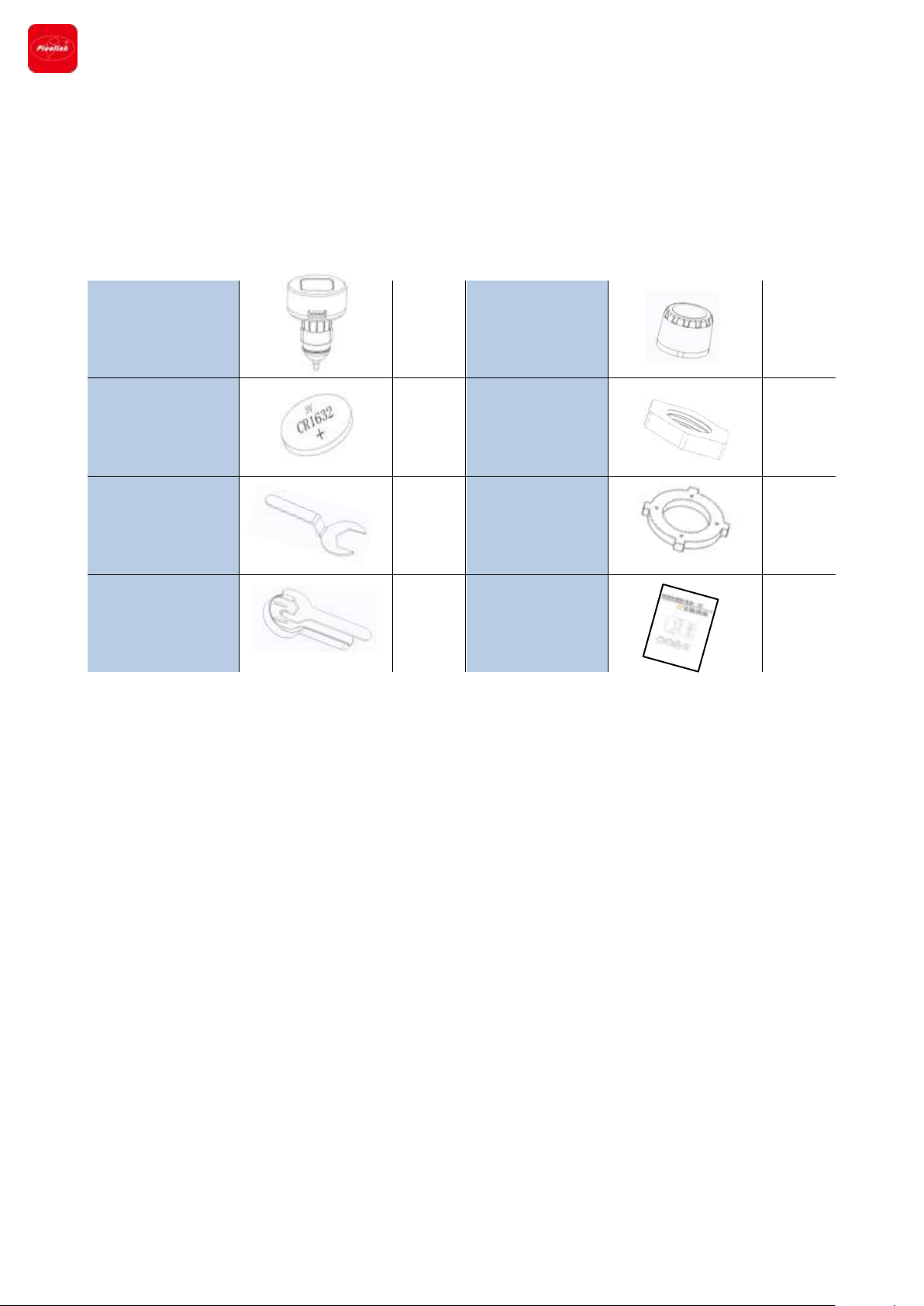
PICOLINK TECHNOLOGY CO,.LTD.
Receiver
1
Sensor
4
CR1632
Battery
4
Nut
4
Curved
Spanner
1
Washer
4
Spanner
1
Instruction
Manual
1
鉅連通科技股份有限公司
2-2 Accessories
7

PICOLINK TECHNOLOGY CO,.LTD.
No.2 RR
Right-rear wheel
No.1 RF
Right-front wheel
No.4 LF
Left-front wheel
No.3 LR
Left-rear wheel
B.
A.
鉅連通科技股份有限公司
3. Installation Procedure
3-1 Sensor Installation
No.4 = Left-front wheel (LF) No.1 = Right-front wheel (RF)
No.3 = Left-rear wheel (LR) No.2 = Right-rear wheel (RR)
A. Put the washer into the fillister (Fig. A).
B. Remove the cap from the valve stem on the tire and screw the nut
into valve (Fig. B)
8

PICOLINK TECHNOLOGY CO,.LTD.
B
F
G.
C.
A.
B.
鉅連通科技股份有限公司
C. Screw the sensor 1 on the valve of right-front tire tightly
D. Use curved spanner to screw the nut tightly (Fig. C).
E. Make sure the sensor and the nut is fixed which you can’t loosen
them by hand.
F. Install sensor 2, 3 and 4 in sequence by repeating step A. ~ E.
3-2 Battery Replacement
A. Use spanner to loosen the nut and remove the sensor cap (Fig. A).
B. Install CR1632 battery into sensor 1. (Fig. B).
9

PICOLINK TECHNOLOGY CO,.LTD.
C.
C.
鉅連通科技股份有限公司
C. Screw the sensor cap back by hand.
D. Use spanner to fix and to screw the nut tightly till the fillister comes
out and the washer can fit in well (Fig. C).
E. Refer to 3-1sensor installation then install the sensor back.
3-3 Receiver Installation
A. Plug the receiver into the cigarette
lighter.
B. Open Picolink app and do the setting
after the receiver lights up.
C. Search “Picolink”on App store or Googly
Play.
D. Tap “Picolink TPMS” and download it.
E. After the download has finished, turn on
Bluetooth and choose “SerialSPP” device.
10

PICOLINK TECHNOLOGY CO,.LTD.
Indicator
Illustration
TPMS warning
icon
Items
Illustration
Tire Rotation
Tire Rotation Setup
Settings
Set unit and value
Q&A
Q&A
About
Information about
product and
development
Tire Status
Pressure ,temperature
and battery
E
鉅連通科技股份有限公司
4. Operation Illustration
4-1 Indicator of Receiver Illustration
4-2 APP Interface Illustration
Settings
11

PICOLINK TECHNOLOGY CO,.LTD.
Battery
Low Tire Pressure
Settings
Background Them
Spare Tire
Tire Pressure Value
Tire Temperature Value
鉅連通科技股份有限公司
Tire Status
APP Background Them
Optional car icon and background color
12

PICOLINK TECHNOLOGY CO,.LTD.
鉅連通科技股份有限公司
5. System Settings
5-1 Default Value Adjustment
Unit Select
Tire temperature: ℃, ℉
Tire pressure: Psi, Kpa , Bar
Alert Sound
Turn on/off alert sound and
select alert sound
Warning Value Settings-Tire pressure
Tire pressure stander value for
Front-wheel、rear-wheel tire and
spare tire.
Default stander value:35 Psi
※ 35Psi=240 Kpa=2.4 Bar
Detection value range is plus and minus 30% of setting value.
Tire pressure adjustable value range: 27~50 Psi
※ Unit Kpa: 190~350 Kpa ; Unit Bar: 1.9~3.5 Bar
Warning Value Settings-Tire temperature
Tire temperature warning value for all tires
Default warning value:80 ℃ ※ 80 ℃=176℉
Tire temperature adjustable value range for all tires: 60~99℃
※ Unit ℉: 140~210 ℉
Please refer to the recommended pressure value which can find in your
vehicle handbook or printed either in the sill of the driver door or on the
inside of the fuel tank flap before you do the setting as follows.
Click the save button in the up-right corner to save the settings.
13

PICOLINK TECHNOLOGY CO,.LTD.
A.
B.
鉅連通科技股份有限公司
Reset
Reset to factory default settings.
It will remove monitoring settings for spare tire.
Please refer to Chapter 5-2 Learn by ID key in or Learn by
Deflation to recover the settings.
5-2 Rotation Settings (External)
After finish tire rotation or sensor changing,
you can open Picolink TPMS APP and start to set up.
Choose the tire rotation button.
The screen will show 3 methods for tire rotation.
Learn by ID key in, tire rotation and learn by deflation
Method 1- Learn by ID key in
Recommend this method when install new sensors.
Choose the sensor you want to change (Fig A.) and you will be asked to
enter the new sensor ID (Fig B.).
Enter the new sensor ID then click confirm to finish the settings.
Click the save button in the up-right corner to save the settings.
14

PICOLINK TECHNOLOGY CO,.LTD.
A.
B.
A.
B.
鉅連通科技股份有限公司
Method 2-Tire Rotation
Recommend this method after tire
rotation.
Choose two tires you want to swap (Fig A.)
then Fig B will come out.
Click ok to finish the settings.
Click the save button in the up-right
corner to save the settings.
Method 3-Learn by Deflation
Recommend this method after tire rotation.
The system setting sequence will follow Right Front Tire→ Right Rear
Tire→ Left Rear Tire→ Left Front Tire.
A. Right front tire settings
- Remove the battery from the sensor of
right-front tire then install the battery
back instantly (Fig A.). The setting is
done when the right-rear tire setting
window popup(Fig B.).
- Tap the button , if the tire
doesn’t need to reset. The system will skip to the next settings.
B. Right Rear Tire→ Left Rear Tire→ Left Front Tire settings
- Repeat procedure A. to complete the next 3 tires settings.
- If you have spare tire need to set up please follow the step C.
- If you finish all settings then you can click the save button in the
up-right corner to save the settings.
C. Spare Tire
- The settings procedures are as same as the step A.
15

PICOLINK TECHNOLOGY CO,.LTD.
Problem
Warning Light &Cause
Abnormal tire
pressure
Alarm :The receiver flashes the red light and
beeps to warn. The APP display pressure value
in red.
Cause :Actual pressure >Stander pressure*1.3
Actual pressure < Stander pressure *0.7
Example:If stander pressure is 35Psi, the
system will alarm when actual pressure >46Psi
or<25 Psi.
Excessive high tire
temperature
Alarm :The receiver flashes the red light and
beeps to warn. The APP display temperature
value in red.
Cause : Actual temperature >Temperature
warning value
Example:83℃>80℃(Default value)
Fast leak
Alarm :The receiver flashes the red light and
beeps to warn. The APP display which side of
tires leak air in red.
Cause:Tire pressure drops rapidly. (Tire drops
over 3 Psi in 4 seconds.)
鉅連通科技股份有限公司
6. Warning Light Illustration
When the receiver beeps and TPMS icon flashes the red light, you
can open the app and check which situations as follows,
16

PICOLINK TECHNOLOGY CO,.LTD.
Problem
Warning Light &Cause
The sensor battery
is low
Alarm :The receiver flashes the red light and
beeps to warn. The APP display which sensor’s
battery is out of power and the battery flashes
constantly.
Cause :The sensor battery is getting low.
No signal detected
Alarm :The receiver flashes the red light and
beeps to warn. The APP display which sensor
lose the signal.
Cause :The receiver detect no signal from
sensors for over 5 minutes.
※If none of the problems above were displayed on the APP and the
receiver continues to warn by lighting and sounding, please re-start the
APP and confirm it again
鉅連通科技股份有限公司
17

PICOLINK TECHNOLOGY CO,.LTD.
鉅連通科技股份有限公司
7. Troubleshooting
1. Why does the app interface show “not connected “after plugging
the receiver into cigarette lighter?
The surrounding electromagnetic wave jams the transmission and
connection of receiver then leads the receiver unable to work. Pull the
receiver out and re –plug it into cigarette lighter and if still can’t
work after 10minutes,please contact with maintenance department.
2. How to know the stander tire pressure for my car?
You’ll find the manufacturer’s optimum or recommended tire
pressure for your car on a sticker in the door jam, or in your owner’s
manual. Some models even place the stickers on the trunk lid, in the
console or on the fuel door.
3. Is that normal that tire pressure value is different when I measure it by
traditional tire pressure gauge and TPMS separately?
That’s normal. The traditional tire pressure gauge needs to be
adjusted frequently to keep measurement correct. As for TPMS, it’s
electronic detection making measurement precise and keeping the
tolerance to stay in ±1psi.
4. How to reset the settings after the battery of sensor is changed?
Please refer to chapter5-2 “Rotation Settings”.
5. Is the sensor unable to work if batteries are dead?
Yes. The driver could confirm which battery is getting low from “tire
status” in the APP. For external sensor user, you can just buy CR1632
battery to replace and refer to chapter 5-2 “Rotation Settings” to
set.
6. Dose the sensor need to be removed as doing tire rotation?
No, it doesn’t. Please refer to chapter 5-2 “Rotation Settings”.
18

PICOLINK TECHNOLOGY CO,.LTD.
鉅連通科技股份有限公司
7. Could I adjust pressure and temperature value on my own?
The product has default settings, but it allow the driver to adjust
depends on the trait of tire.
8. When dose TPMS start to monitor?
TMPS will detect tire as engine is starting and car is moving.
8. Appendix
8-1 Warranty
Thank you for buying this product. From the date of purchase on we
provide 1 year free warranty for the product, protecting the client’s
interests and Picolink product quality assurance. During the warranty
period, under normal conditions of use, in the event of the emergence
of the problem of a poor product, the company is willing to provide the
bad product with repair service or have it replaced ,enabling you to get
the guarantee and demonstrating the company’s responsible attitude
toward products. In the following cases, although the product is still
within the warranty period, there will be no free warranty.
1. The damage caused by irresistible natural factors such as natural
disasters changed, pests, and lighting…etc.
2. The damage caused by human factors like improper use,
self-disassemble and not complies with the term of use.
3. The failure or functional failure caused by other
products(equipment)other than machines
4. The damage caused by using other accessories which not produced
by Picolink.
5. Necessary consumables replacement.
19

PICOLINK TECHNOLOGY CO,.LTD.
PRODUCT TYPE
A2
LOT NO.
PURCHASE DATE
(Y) / (M) / (D)
DEALER
STAMP
鉅連通科技股份有限公司
8-2 Disclaimer of Liability
The product is only to be used as per the precautionary warnings and
provides users with convenient secondary safety equipment. Please
follow the standard procedure or get to a qualified supplier or
specialized tire repair center to install. If the vehicle’s tires have been
damaged or traffic accidents occur resulting from the user’s improper
driving behavior, the Company will not assume civil or criminal liability.
9. Technical Support
In the event of any questions and questions about warranty, you may
contact with your local dealer or Picolink directly.
Other relevant latest information of Picolink product is available at our
company website. http://www.picolink.com.tw
Warranty
20
