
Manual 1206-A001 GB
IXEa–A
User Manual for the
Stepper Motor Control Unit Type IXEa-A
AA
AA

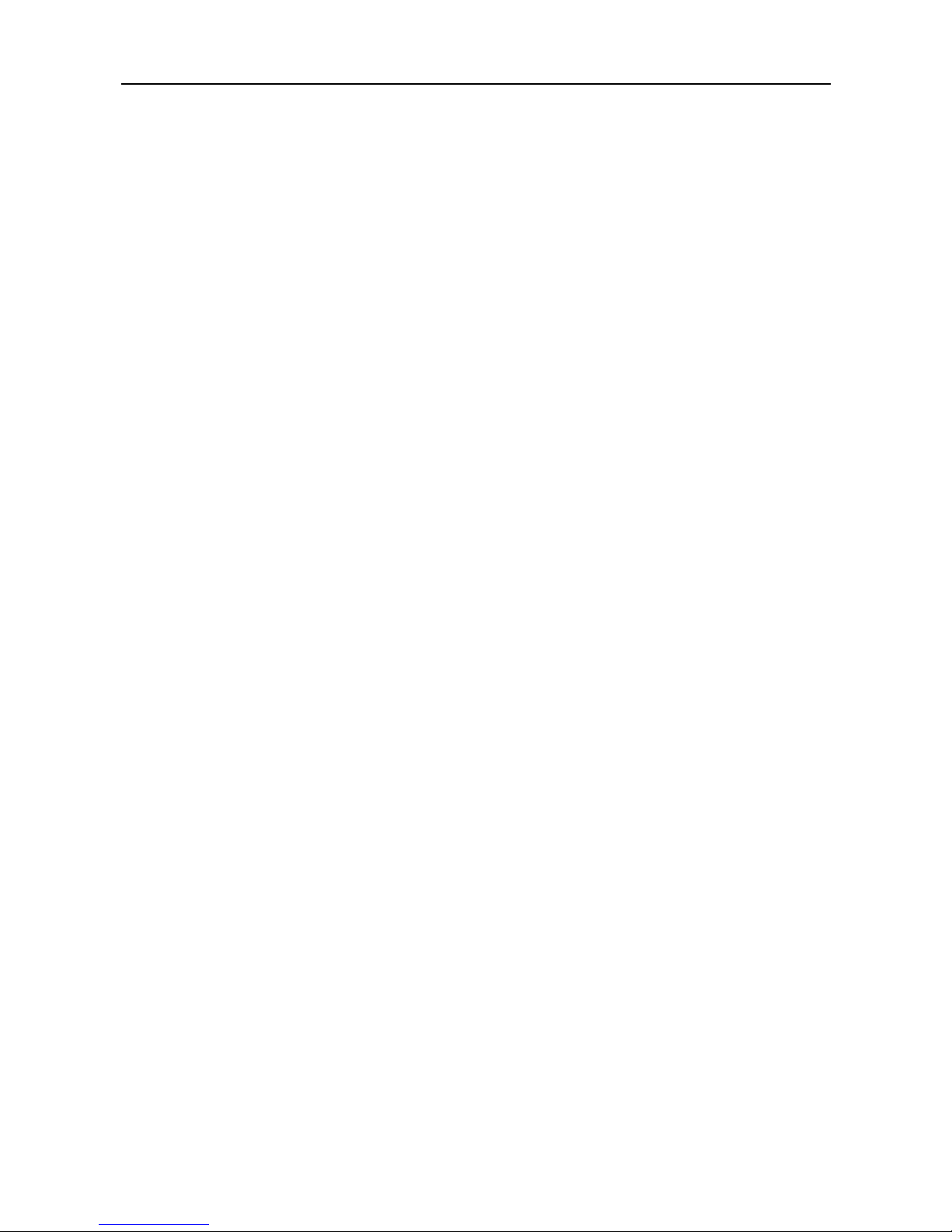
phytron®
Manual MA 1206-A001 GB
User Manual
for Stepper Motor Control Units IXEα–A

User Manual IXEα−A
MA 1206-A001 GB 2
© 2003
All rights with:
Phytron-Elektronik GmbH
Industriestraße 12
82194 Gröbenzell, Germany
Tel.: +49 8142/503-0
Fax: +49 8142/503-190
Every possible care has been taken to ensure the accuracy of this technical manual. All
information contained in this manual is correct to the best of our knowledge and belief but
cannot be guaranteed. Furthermore we reserve the right to make improvements and
enhancements to the manual and/or the devices described herein without prior notification.
We appreciate suggestions and criticisms for further improvement. Please send your
comments to the following
E-mail address: info@phytron.de

phytron®
MA 1206-A001 GB 3
Contents
1
Stepper Motor Control Units IXEα-A................................................................................... 5
1.1 Short View.....................................................................................................................5
1.2 Basic Unit and Options of the IXEα-A Series................................................................6
1.3 Dimensions.................................................................................................................... 7
1.4 PHYTRON Stepper Motor Power Stages...................................................................... 8
1.5 Stepper Motor................................................................................................................ 8
1.6 Safety Instructions......................................................................................................... 9
1.7 Control and Programming Instructions.......................................................................... 9
2 Keyboard Operation.......................................................................................................... 10
2.1 Keyboard Assignment / Functions............................................................................... 11
2.1.1 Cursor Control Keys...........................................................................................12
2.2 Monitor Mode .............................................................................................................. 12
2.2.1 List of Operation Modes ..................................................................................... 13
2.3 Manual Mode............................................................................................................... 14
2.3.1 Axes Displacement Keys....................................................................................14
2.3.2 Frequency Switching f/f' ..................................................................................... 15
2.3.3 Input of Instructions in the Manual Mode............................................................ 15
2.3.4 Cancel an Instruction.......................................................................................... 16
2.3.5 Initialization / M0P .............................................................................................. 16
2.3.6 Groups of Inputs and Outputs ............................................................................ 16
2.4 Programming............................................................................................................... 18
2.4.1 Program Length..................................................................................................18
2.4.2 Program List.......................................................................................................18
2.4.3 Program edition..................................................................................................18
2.4.4 Non-existing Program Line................................................................................. 19
2.4.5 Insufficient Memory Space................................................................................. 19
2.4.6 Delete a Program ............................................................................................... 19
2.5 Program Test............................................................................................................... 19
2.6 Program Start..............................................................................................................20
2.6.1 Error Messages During Program Run................................................................ 21
2.7 Copy Program ............................................................................................................. 21
2.8 Rename Program........................................................................................................21
2.9 Printer Operation.........................................................................................................22

User Manual IXEα−A
MA 1206-A001 GB 4
2.9.1
Print Text in a Program....................................................................................... 22
2.10 Error Messages...................................................................................................... 22
2.10.1 Programming Errors...........................................................................................22
2.10.2 Error Message From the Power Stage............................................................... 22
2.10.3 EMERGENCY STOP Error Message................................................................. 23
3 Computer Mode................................................................................................................. 23
3.1 Interface ......................................................................................................................23
3.1.1 Instruction Format for the Computer Mode......................................................... 24
3.2 General Remarks for the Computer Mode .................................................................. 25
3.2.1 Status Register................................................................................................... 25
3.2.2 Programming Instructions................................................................................... 26
3.2.3 Power Stage Programming ................................................................................ 27
3.2.4 Program Edition..................................................................................................27
3.2.5 Direct Mode........................................................................................................27
3.3 Program and Data Maintaining.................................................................................... 28
4 Terminal Mode ..................................................................................................................28
4.1 Operation and Programming via the Terminals PT35α or PT37α ..............................28
4.1.1 General............................................................................................................... 28
4.1.2 Terminal Adaptation ........................................................................................... 29
4.1.3 Key Assignment / Switching the Functions......................................................... 30
4.1.4 Monitor Mode...................................................................................................... 31
4.2 PT35α-C32 Terminal Auxiliary Functions.................................................................... 31
4.2.1 Display List of Programs..................................................................................... 31
4.2.2 Delete Program .................................................................................................. 32
4.2.3 Program Edition..................................................................................................32
4.2.4 Copy a Program ................................................................................................. 33
4.2.5 Rename a Program............................................................................................34
4.2.6 Receive a Program.............................................................................................34
4.2.7 Transmit a Program............................................................................................34
4.2.8 Terminal / α-COMM Communication .................................................................. 35
5 Programming Instructions MINILOG................................................................................. 35
6 Index.................................................................................................................................. 36

phytron®
MA 1206-A001 GB 5
1 Stepper Motor Control Units IXEα-A
1.1 Short View
Fig. 1: Stepper motor control unit IXEα-A with various options
The IXEα-A are stepper motor control units by PHYTRON, with numerous applications in
the industrial field and research laboratories.
In the standard version, the control units type IXEα-A-RS are equipped with a RS232C
computer interface.
The control units IXEα-A-T are equipped with a keyboard for programming and controlling
the unit. The 3 or 4 axes units have the keyboards installed on the master unit.
The control units equipped with a keyboard can also be controlled and programmed via an
external computer.
Programming is effected in the PHYTRON MINILOG language with reference to the ISO
language DIN 66025. The α-COMM PC software package makes programming easy,
features powerful editing and management functions.
In the Computer mode (see chap. 3) the control unit can be controlled via external
computer or the terminal PT35α or PT37α.
Remark: You’ll find information for connectors and plug-in boards of the control unit
IXEα-A in the description manual.

User Manual IXEα−A
MA 1206-A001 GB 6
1.2 Basic Unit and Options of the IXEα-A Series
Type Version equipped with
IXEα-A-RS
RS 232 C computer interface
IXEα-A-T
keyboard
display unit
RS 232 C computer interface
The basic unit for 1 to 8 axes with all types of PHYTRON power stages
for 19“ racks.
• 8 optocoupler isolated inputs
• 8 outputs 24 V / 500 mA or 1.5 A power outputs
• Possibility of extension up to 120 I/O
• Inputs for the connection of the end of travel limit switches
Options:
• IEEE 488 computer interface
• Additional I/O boards, each equipped with 8 inputs and
8 outputs
• EPROM programmer
• Interface for incremental encoder
• Joystick for 2-axis control
• D/A or A/D converters
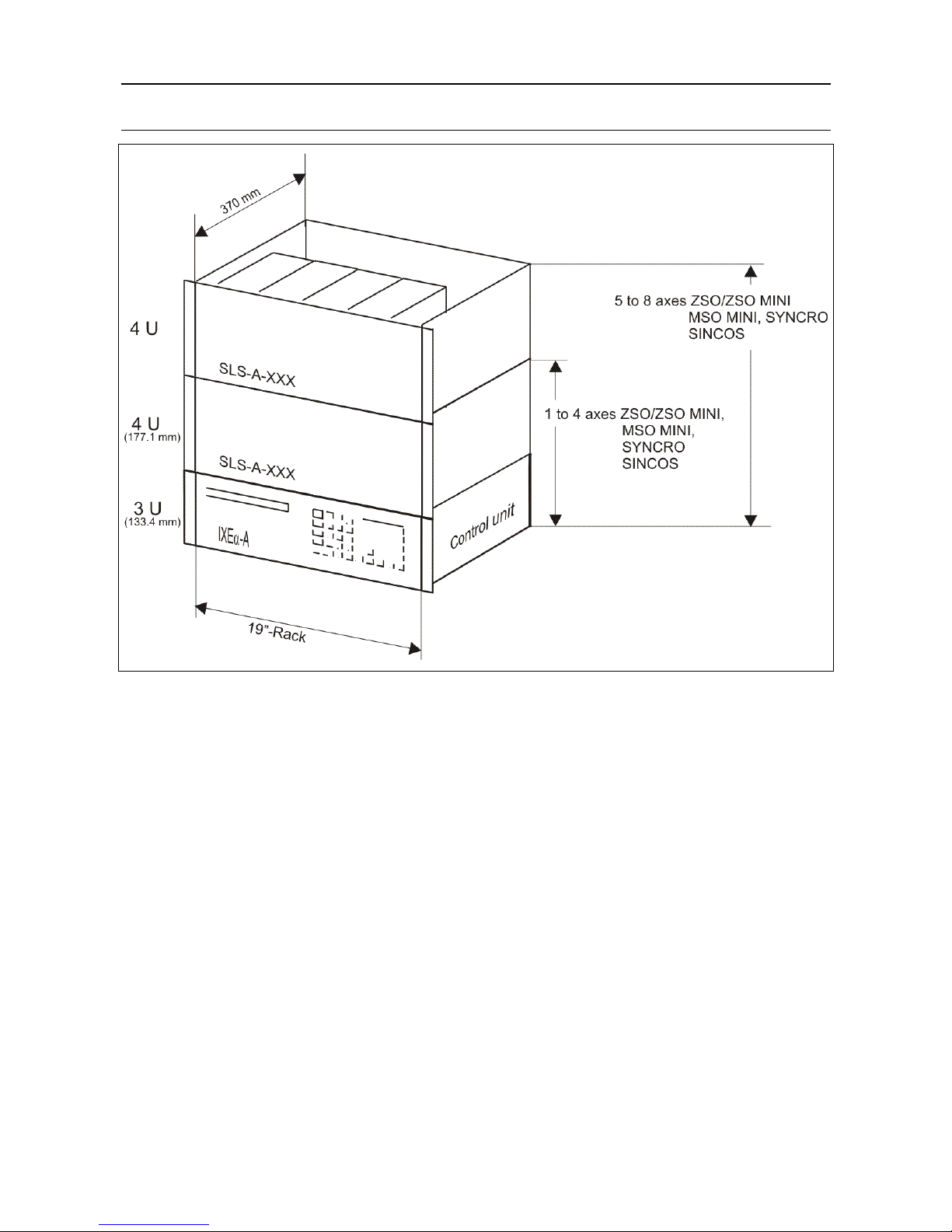
phytron®
MA 1206-A001 GB 7
1.3 Dimensions
Fig. 2: Dimensions for IXEα-A with power stages ZSO, ZSO MINI, MSO MINI, SYNCRO and
SINCOS

User Manual IXEα−A
MA 1206-A001 GB 8
1.4 PHYTRON Stepper Motor Power Stages
A great many applications are possible with the PHYTRON power stages of the ZSO,
ZSO MINI, MSO MINI, SYNCRO and SINCOS series.
ZSO
Bipolar control in compact powerful module:
Motor currents from 4 A
peak
to 18 A
peak
/
40 V, 70 V or 140 V
Half Step and full Step mode, Overdrive, Boost
ZSO MINI
Bipolar control in compact powerful module:
Motor currents from 4 A
peak
to 18 A
peak
/
40 V, 70 V or 140 V
Half Step, full Step and MINISTEP mode, Overdrive, Boost
MSO MINI
Bipolar chopped power stage:
Motor currents up to 15 A
peak
/ 120V, can be individually set
in 16 increments
Half Step, full Step and MINISTEP mode
(1/4, 1/5, 1/10 or 1/20 Step)
SYNCRO
Bipolar chopped power stage:
Motor currents up to 15.3 A
peak
/ 120V, can be individually set
in 16 increments
Step failure indication
Half and full step mode
SINCOS
Linear stepper motor power stage for bipolar control
Motor currents up to 2.5 A
peak
(cooled) / 20V
Phase currents shaped selectable: sine-shaped, triangular,
trapezoidal
Half Step, full Step and MINISTEP mode
(1/4, 1/5, 1/10 or 1/20 step)
1.5 Stepper Motor
Phytron’s stepper motors ZSS, ZSH, RSS, RSH or other 4-lead or 8-lead two-phase
stepper motors can be connected. Depending on their design, 6-lead stepper motors can
also be connected.
The motor inductance must not be lower than 0,5 mH.
Depending on the power stages, motor currents from 0.6 to 15.3 A
r.m.s.
are available.
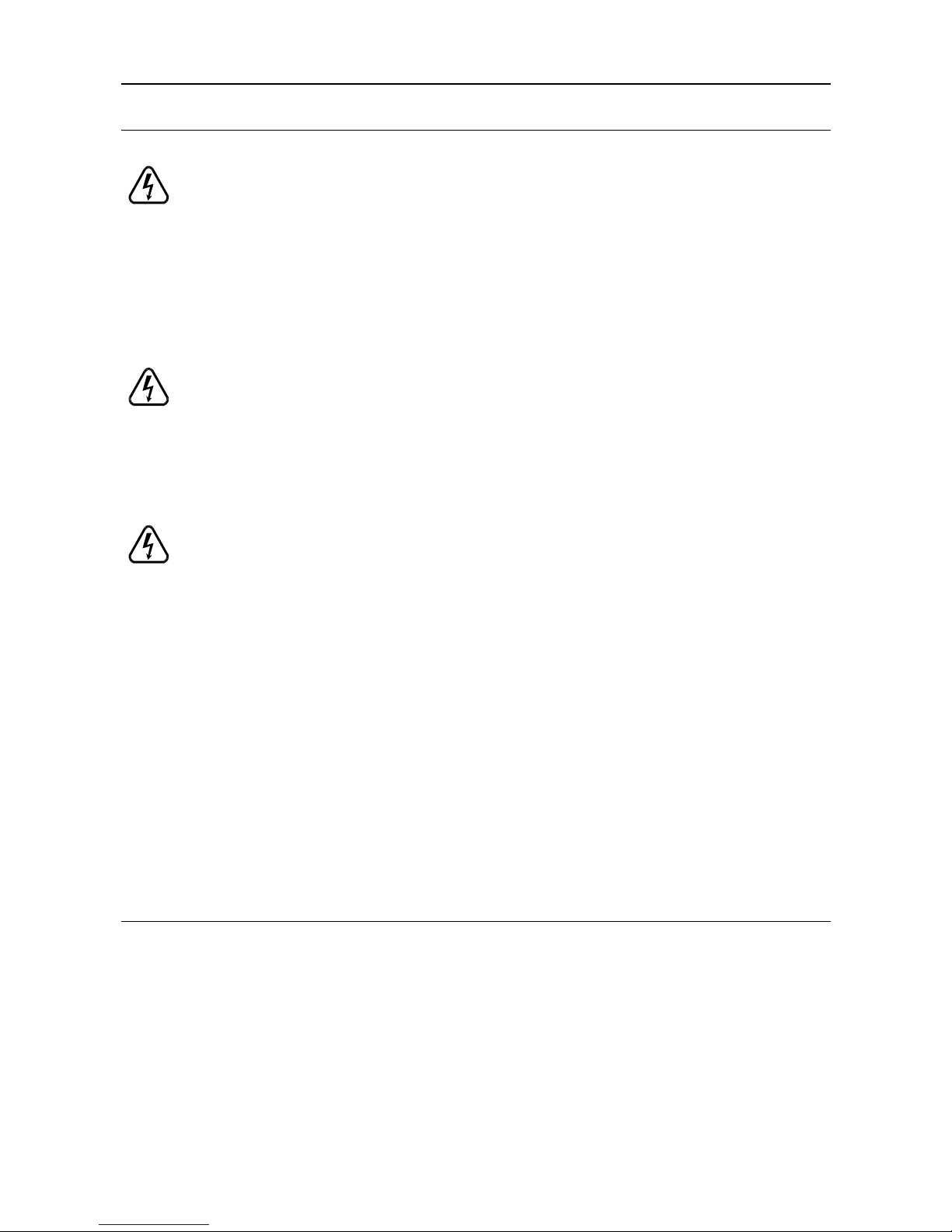
phytron®
MA 1206-A001 GB 9
1.6 Safety Instructions
Read this manual and the device manual very carefully before installing and
operating the controller. Observe the safety instructions in this and the following
chapters.
Design, putting into service and maintenance may only be performed by qualified
and trained personnel.
These persons should be able to recognize and handle risks emerging from
electrical, mechanical or electronic components.
WARNING !
By persons without proper training and qualification, damages to devices or even
persons might result!
In case of motor voltages > 24 V:
The controller must only be operated if this unit and the motor housing both are
connected to protective ground.
If you need to open the device:
Up to 3 minutes after turning off the supply voltage, dangerous voltages may still
exist within the device.
Always switch off the supply voltage if you connect or disconnect any wires or
connectors at the controller. Most important:
Do not unplug any connector when powered!
Danger of electric arcing.
Voltages connected to the signal inputs and outputs should be safely separated
from mains. The maximum voltage against protective ground must not exceed
60 V
DC
or 25 VAC.
1.7 Control and Programming Instructions
• For all programming instruction codes refer to the Programming manual MINILOG for
IXEα and SAMα.
• The line numbers are automatically assigned by the system.
• Each line can receive several instructions with a maximum of 32 characters per line
• The instructions must be separated by blank characters.
• Do not insert extra blank characters within an instruction.

User Manual IXEα−A
MA 1206-A001 GB 10
• Program names [name] in the instruction code can consist of up to 6 alphanumeric
characters.
• Before starting to edit the program, select the dialogue language
(German/English/French). Adapt the data format and check the connections of the unit.
All programmed parameters remain in memory even after switching the unit OFF.
They can be modified at any time.
2 Keyboard Operation
Fig. 3: Keyboard IXEα-A

phytron®
MA 1206-A001 GB 11
2.1 Keyboard Assignment / Functions
• After POWER ON, the lower characters and signs of the keys are activated.
• Upper sign: press
together with the corresponding key.
•
key: Change from capitals to normal characters
All instructions, aside from certain exceptions, are introduced in capitals, for example
: 'IS'.
Example of an exception: 'd0', all exceptions are marked on the keyboard.
key (Manual mode) :
Switching the run frequency f/f' (f
min/fmax
) in the Manual mode
f(f
min
) : press only the key
f'(f
max
) : press the keys +
If the cursor is not visible in the Manual mode, the
key can be used only to switch the
run frequency.
The actual run frequency is displayed by
= f (f
min
) or by
f' (f
max
).
After pressing
the instruction displayed is executed. Error messages, such as 'program
not found' are also acknowledged by means of
.
key switches the unit back to the monitor mode, without executing the instruction. The
cursor disappears.
Key I:
In the Manual mode, key I is used to switch from the program functions to the input of
alphanumerical characters. The cursor switches to the first position of the second display
line. You may then type a message or comment concerning the instructions on the 1st
display line. In this mode it is possible to modify the run frequency by means of the
key. This key is used only to switch from normal characters to capitals.

User Manual IXEα−A
MA 1206-A001 GB 12
2.1.1 Cursor Control Keys
These keys shift the cursor one character to the left or to the right
These keys shift the cursor one line up (to line n-1) or down (to line
n+1)
Delete character
Insert character
Delete line
Insert line
2.2 Monitor Mode
After unit POWER ON, the display indicates the: Monitor mode.
From the Monitor mode all other operating modes can be accessed:
Instruction: Type the instruction corresponding to the desired operating mode and confirm
with
.
The list of operating modes is given in chapter 2.2.1.
Example: H
calls the Manual mode
To modify the operating mode again:
1. Switch back to the Monitor mode:
These keys must be pressed simultaneously!
2. Select the new operating mode (as above)
If an automatic start has been programmed (refer to the list of program instructions), the
corresponding instruction will be automatically executed after a program interruption or
after a hardware reset.
The automatic start can be suppressed by pressing the
key for 5 seconds when the
unit is powered on.
In this case, the IXEα-A-T unit starts again in the monitor mode.

phytron®
MA 1206-A001 GB 13
2.2.1 List of Operation Modes
The unit must be in the monitor mode. Then, type the code of the desired operating
modes and confirm with
:
Instruction Operating mode
AP[name] Execute program [name]
CP[name] Copy program [name]
DP[name] Delete program [name]
EP[name] Enter program [name]
H
Manual mode
IA Number of axes
ID Display inclination
IF Frequency switching f/f’
IN Dialogue language
IP List of stored programs
IV Version number
R Register
RP Rename program
TE Computer mode (IEEE)
TP Terminal mode
TS Computer mode (RS)
UP[name] Test program [name]
X List of parameters
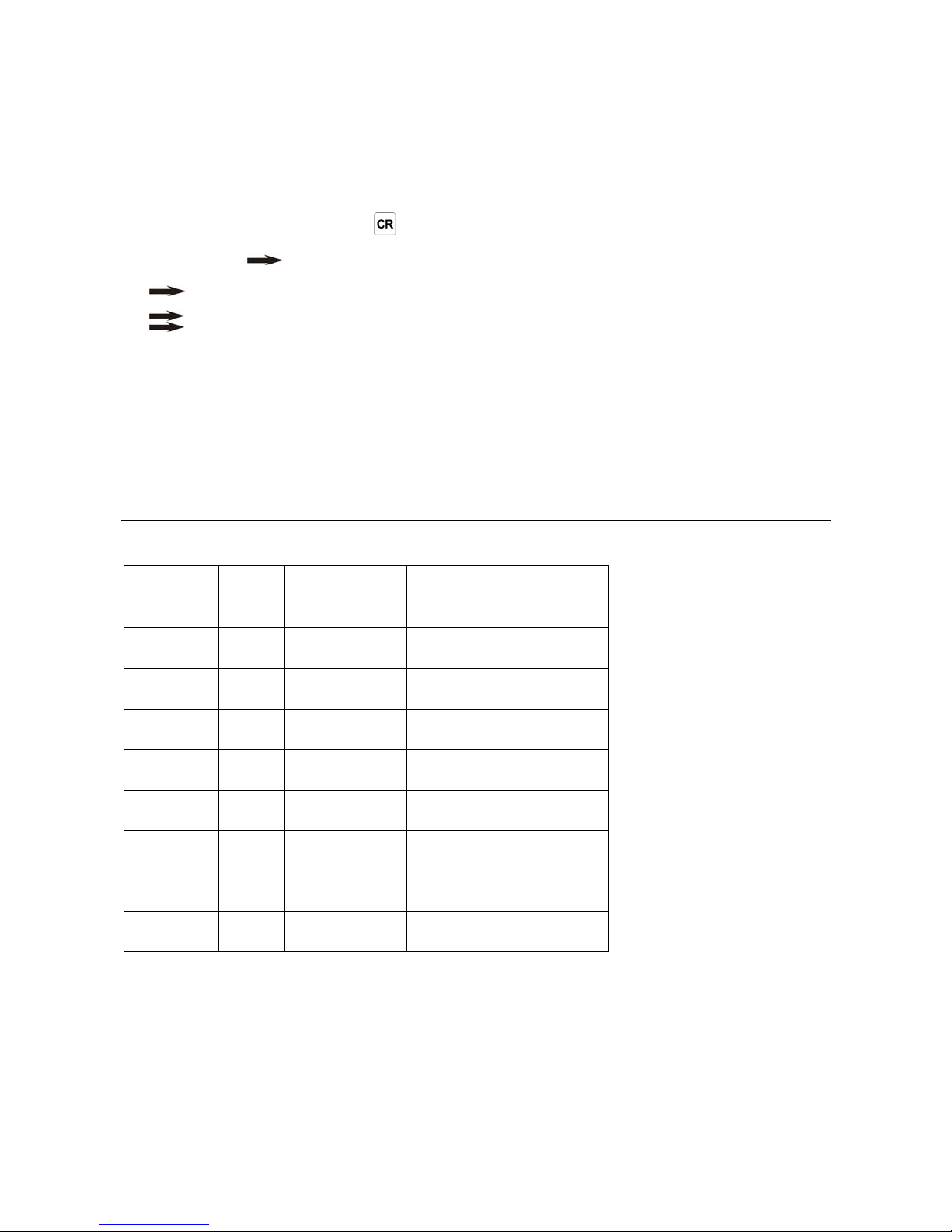
User Manual IXEα−A
MA 1206-A001 GB 14
2.3 Manual Mode
In the Manual mode, all inputs are directly executed on the connected system.
The Manual mode can be accessed from the Monitor mode.
Instruction: H then confirm with
Display: MANU X 12.34 mm
= low run frequency f (f
min
)
= high run frequency f' (f
max
)
The engineering units for the displacement values are programmed in Parameter P02 (in
our example: mm).
2.3.1 Axes Displacement Keys
Keyboard assignment for axes displacement: X/Y or Z/W axes
Numerical
keys
Axis Direction of
displacement
Axis Direction of
displacement
4 X (Z) –
6 X (Z) +
2 Y (W) –
8 Y (W) +
1 X (Z) – Y (W) –
9 X (Z) + Y (W) +
3 X (Z) + Y (W) –
7 X (Z) – Y (W) +
After POWER ON the axes displacement keys are switched on axes X/Y.
Switching to Z/W: press key Z or W
Switching back to X/Y: press key X or Y
A single step can be achieved by lightly pressing the corresponding key. If the key is
permanently pressed, the axis runs in the corresponding direction at f frequency.
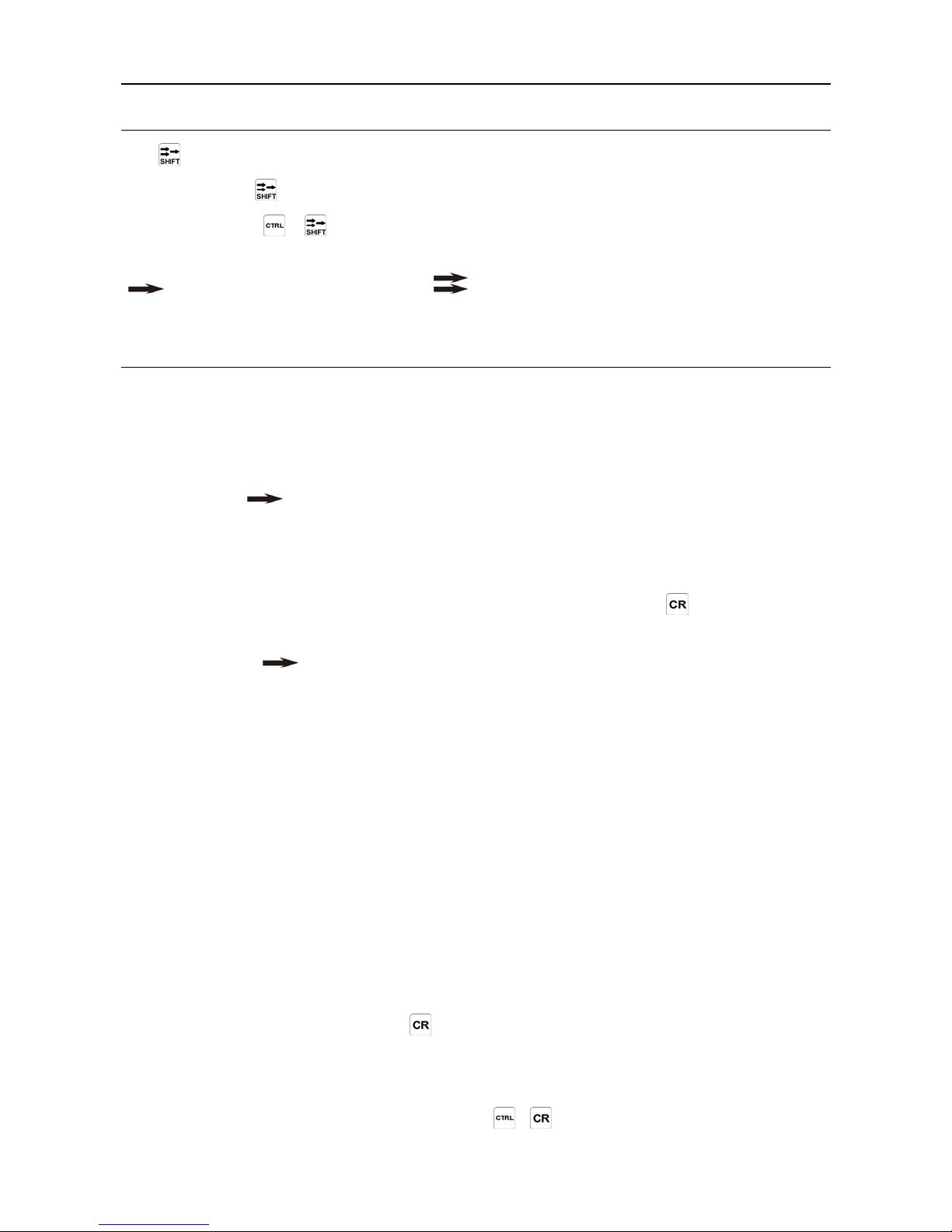
phytron®
MA 1206-A001 GB 15
2.3.2 Frequency Switching f/f'
The key is used to modify the run frequency in the Manual mode:
f (f
min
): press the key
f' (f
min
): press the + keys
The actual run frequency is displayed by
= f or = f' .
2.3.3 Input of Instructions in the Manual Mode
It is possible to enter one or more instructions in the second line of the display unit when
the unit is in the Manual mode.
This function is activated after typing instruction I. The cursor jumps to the second line of
the display unit.
Display: MANU
X 12.34 mm
The input can include all programming instructions:
Parameter programming, initialization M0P displacement, run instructions, status requests,
output switching, register processing, etc.
After typing the various instructions, they are executed after pressing . To enter more
commands, start again with an I instruction to place the cursor on the second display line.
Example: MANU
X 12.34 mm
X0 H XP21S0 A011 E011 X+20.5 H A010
This command line makes the unit execute the following instructions:
1. Initialize X-Axis
2. Stop and check if no emergency stop has occurred
3. Set the absolute counter to zero
4. Activate output 1
5. Wait until input 1 is activated
6. Displacement of the X-axis: 20.5 mm in the +direction
7. Stop and check if no emergency stop has occurred
8. Deactivate output 1
The sequence is started by pressing . Once all instructions are processed, the unit
switches automatically back to the Manual mode and the text in the second display line
disappears.
After typing I, a new instruction can be entered or the unit moved in the Manual mode, or
switched back to the monitor mode by pressing
+ .
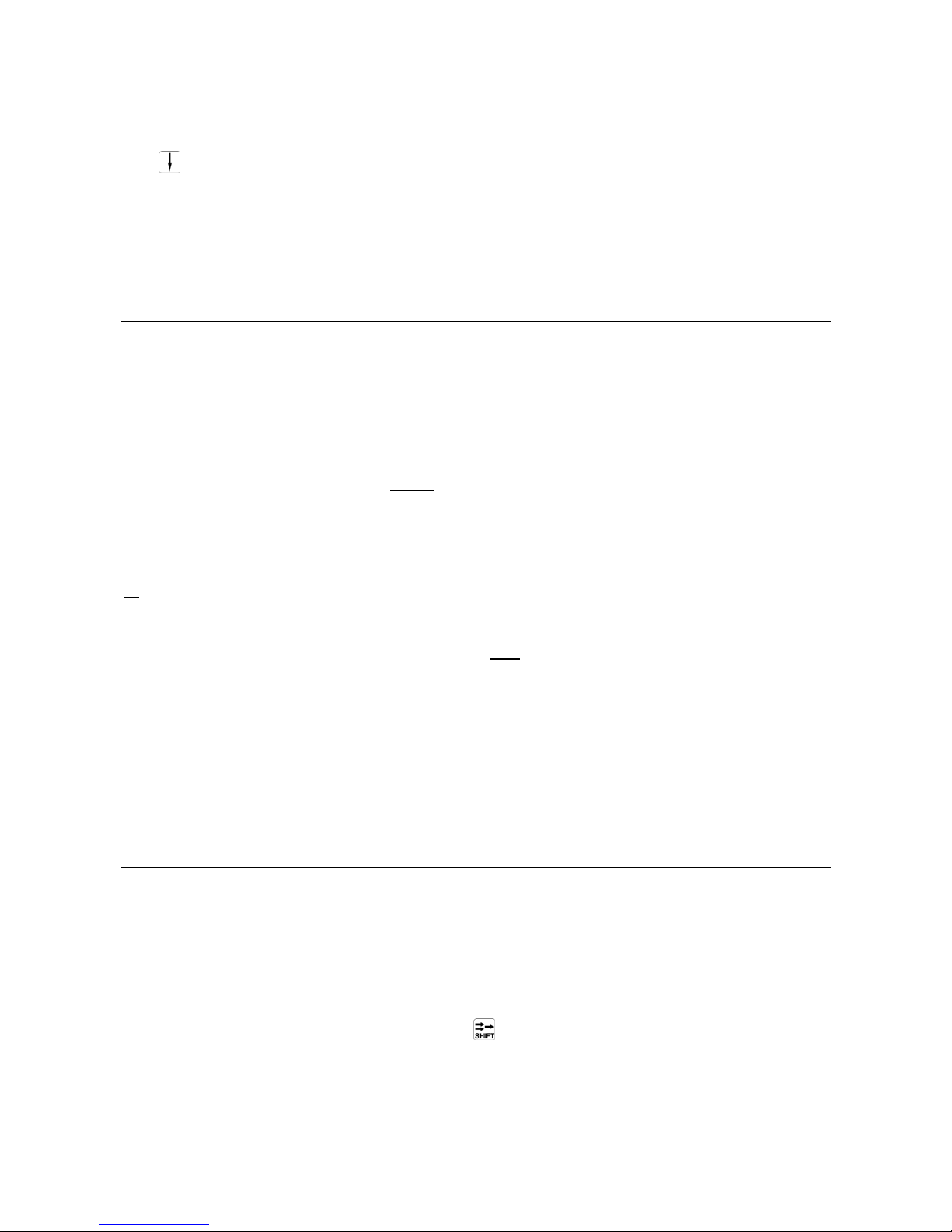
User Manual IXEα−A
MA 1206-A001 GB 16
2.3.4 Cancel an Instruction
Key makes the unit go back to the Manual mode. If one, or more instructions have
been introduced on the second display line, they will not be executed. The cursor
disappears.
2.3.5 Initialization / M0P
If a mechanical zero is defined (reference point), absolute displacement instructions can
be used.
The mechanical zero (M0P) is set by end limit switch (initiator) in the – direction. The
initialization switch is installed on the side of the carriage bearing the motor.
The initialization sequence is described in : Programming manual MINILOG
Initialization of the axis is effected either
by an instruction:
X0 (or Y0, W0, Z0)
After this instruction only the mechanical zero point counter parameter P20 is set to zero,
the absolute counter parameter P21 isn’t set to zero.
or the instruction: M0P (key M0P) + axis designation
The M0P key is only accessible in the Manual mode.
The M0P displacement resets parameters P20 and
P21 to zero.
It is possible to check the unit’s correct operation by using successively both M0P
commands and comparing the counter values of the absolute counter.
Parameters P08 to P13 are used to program the initialization frequency (speeds), ramps
(acceleration) and recovery times.
2.3.6 Groups of Inputs and Outputs
For reasons of diagnosis it is possible to display the inputs and outputs in the Manual
mode. The inputs and outputs are displayed in groups of 8 outputs or 12 inputs:
Input blocks: e1, e2,...
Output blocks: a1,a2,...
Display Input Status
instruction: I en, CR e= keys
+ E
e = group of inputs
n= group number (e1 inputs 1-12)
The input status are displayed in a rising order:
0= OFF 1 = ON

phytron®
MA 1206-A001 GB 17
Display: MANU X 1234.5678 mm
Y 1234.5678 mm
e1 Input 1 to 12 1001 0101 0000
In our example inputs 1,4,6,8 = ON and inputs 2,3,5,7,9,10,11,12 = OFF (deactivated)
To display the next higher input group: press
If no higher group is installed, the display goes back to the first group of inputs (e1).
To display the next lower input group: press
After input group No 1, the input group of the highest number will be displayed.
Pressing
+ erases the second line displayed, the input display mode is exited.
Output Setting
Instruction: I an,
a= keys + A
a = group of outputs
n= group number (a1= outputs 1-8)
The output status is displayed:
0= OFF 1 = ON
Display: MANU
X 1234.5678 mm
Y 1234.5678 mm
a1 outputs 1 to 8 1000 0001
The outputs can be modified one by one:
To modify the output status, effect the following operations:
1. Position the cursor below the output to modify
2. Overwrite the value with the desired output status
3. Confirm with
.
The cursor remains below the modified output.
Exit the output program: Press keys
+ .
The display of the second line is erased. The unit returns to the Manual mode.

User Manual IXEα−A
MA 1206-A001 GB 18
2.4 Programming
Program instructions and commands are described in the Programming manual MINILOG.
Some of these instructions only apply to the Computer mode or to the MINILOG
programming language. The instructions are signed by – only computer mode.
2.4.1 Program Length
The program length is variable, maximum length is 630 lines. The available memory can
be used for any number of programs, providing that the total number of program lines does
not exceed the maximum value. If several programs are stored, a memory location is used
for each program name which reduces the total number of program lines available.
2.4.2 Program List
The list of programs stored can be displayed in the Monitor mode with the instruction:
IP
.
The name of program No. 1 and its length in lines is displayed on the first line.
Go to the next program name:
Return to the Monitor mode: +
2.4.3 Program edition
Each program is stored in the CMOS-RAM memory with its name (6 characters max.).
The line number is automatically increased by one after storing the current line in memory
with ( ).
Instruction: EP[name] Program edition starting with line No. 1
EP[name] Nnn Program edition starting with line nn
EP = Program edition
[name] = Program name, 6 characters max.
N = Program line
nn = Line number
A blank character must be introduced between the program name und N!
Example: EP2 N031 Edition of program No.2, starting at line 31
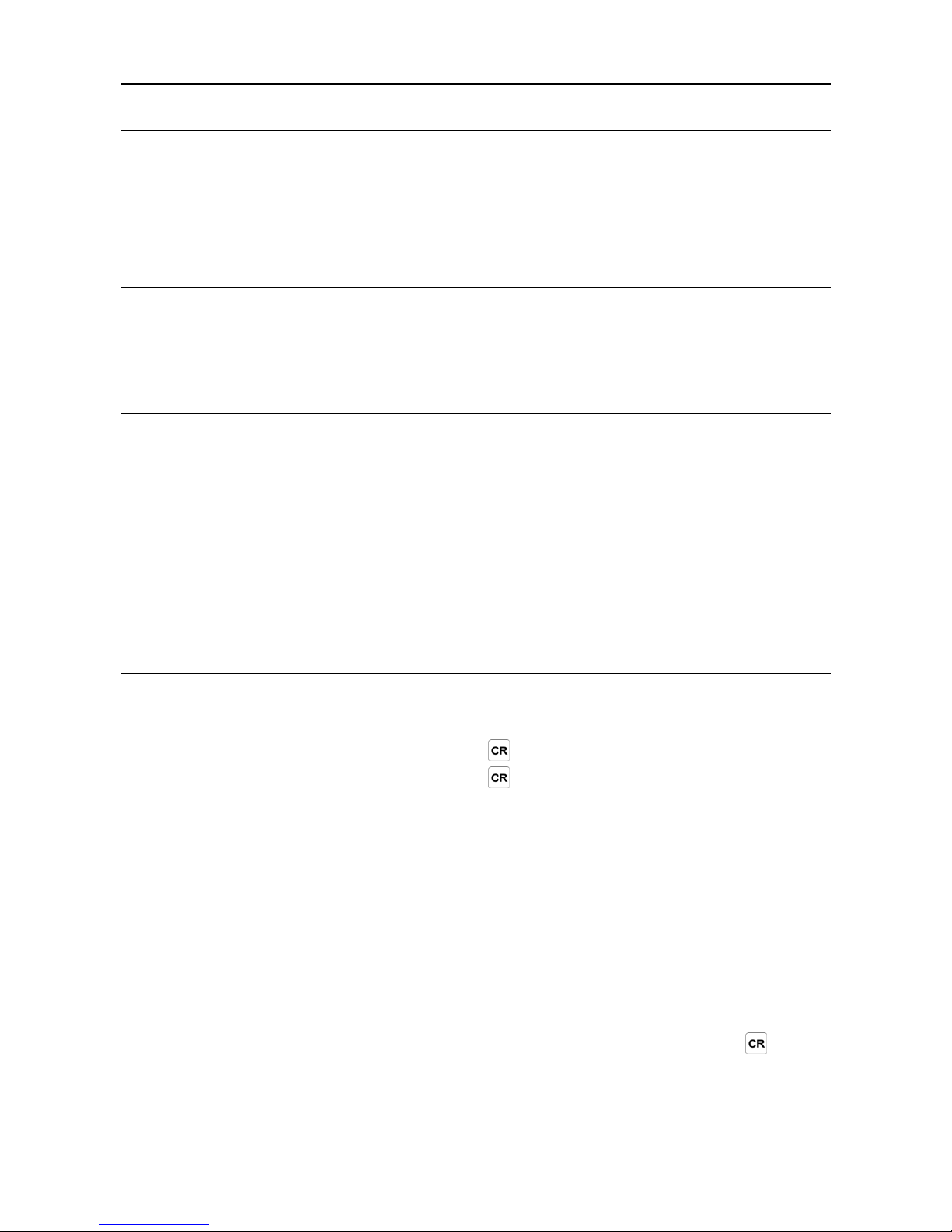
phytron®
MA 1206-A001 GB 19
2.4.4 Non-existing Program Line
If there is an attempt to call a non-existing program line in the program, the last existing
line of the corresponding program is automatically displayed.
2.4.5 Insufficient Memory Space
If the program memory RAM is insufficient to safeguard a program line, an error message
will be displayed.
2.4.6 Delete a Program
The IXEα-A-T must be in the Monitor mode
Instruction: DP[name] Delete program [name]
DP*.* Delete all programs
DP = Delete program
[name] = Program name
The unit displays a message which must be acknowledged before the program is deleted.
2.5 Program Test
If a program is entirely edited, it can be executed instruction by instruction to test its
validity.
Instruction: UP[name] then confirm with
Tests program starting with line No. 1
UP[name] Nnn then confirm with
Tests program starting with line No. nn
UP = Program test
[name] = Program name, followed by a blank character
N = Program line
nn = Program line number
Example: PROG 2 Test
LNR 001 X0 H X+123
The cursor is positioned below the first instruction of the line, in our example, below X0
(initializing the X-axis). The sequential execution of each instruction starts when is
pressed.

User Manual IXEα−A
MA 1206-A001 GB 20
Attention
During the sequential program test, each axis is individually driven. In normal program run,
the axis can cross if they are started in a same program line. This must be kept in mind
during program testing to avoid any damage to the axes system due to collision.
If an error is detected in the program, the test mode can be exited with
+ (return to
the Monitor mode). Then, access programming by pressing EP[name]
and correct the
error.
2.6 Program Start
To start a program, the IXEa-A-T: Monitor mode
Instructions:
AP[name] Run program [name] with line 1
AP[name] Nnn Run program [name] with line nn
AP = Run program
[name] = Program name (followed by a blank character)
N = Code line
nn = Program line number
The program execution is started after pressing .
The current program line is displayed on the unit. This display can be suppressed to
accelerate the program execution, by means of instruction d0, refer to Programming
manual MINILOG.
It is also possible to display comments during program execution. Refer to Programming
manual MINILOG (chapter 2.28).
To interrupt the program run, press H.
Automatic program start:
In the automatic program start mode, the program is automatically started at a given
program line when the unit is powered on (or after a power failure).
The Programming manual MINILOG describes how to program this function.
If the automatic program start is not to be executed when the unit is powered on, press
for at least 5 seconds after powering. This action switches the IXEa-A-T to the Monitor
mode.

phytron®
MA 1206-A001 GB 21
2.6.1 Error Messages During Program Run
Each error message interrupts the current program (refer to chapter 2.10 ).
If the unit displays EMERGENCY STOP, this message must be confirmed by
. The unit
switches to the Monitor mode. Then, it is possible to initialize the axes in the Manual
Mode (H).
If the unit displays POWER STAGE ERROR, the unit must be powered off. If the error is
due to overheating, wait until the unit has cooled off. The default must be debugged in all
cases before powering the unit again.
2.7 Copy Program
The IXEa-A-T must be in the Monitor mode
Instruction: CP[name] [namenew]
CP = Copy program
[name] = Name of the program to be copied
[namenew] = Name given to the new program
Do not forget the blank character between the two program names!
Example: CPTEST NASA1
The program TEST is copied and renamed NASA1.
2.8 Rename Program
The IXEa-A-T must be in the Monitor mode
Instruction: RP[name] [namenew]
RP = Rename program
[name] = Name of the program to be renamed
[namenew] = New program name
Do not forget the blank character between the two program names!
Example: RPTEST QBF5S
The program TEST is renamed QBF5S.

User Manual IXEα−A
MA 1206-A001 GB 22
2.9 Printer Operation
The program names, program lists, parameters or registers can be printed via the RS 232
interface.
Important:
The printer must be operated with a software-handshake, X-ON / X-OFF protocol (refer to
the printer manual)
The printer mode can be accessed when the IXEa-A-T is in the Monitor mode.
Instructions: DSP[name] CR Print program [name]
DSP CR Print parameters
DSR CR Print registers
DSI CR Print program list
2.9.1 Print Text in a Program
Refer to Programming manual MINILOG chapter 2.4
2.10 Error Messages
2.10.1 Programming Errors
If an instruction has not been entered correctly, Programming error (Programmierfehler)
will be displayed when an attempt is made to start the execution of the instruction with
.
If the error is detected during program run, you must go back to the Monitor mode
+
, then access the Program edition (EP[name], ) and correct the program [name].
Remark:
We recommend testing each edited program, instruction by instruction, before starting the
program execution (UP[name],
).
Refer to the remarks in chapter 2.5.
2.10.2 Error Message From the Power Stage
Display: Error : Power stage (Fehler: Endstufe)
All axes are stopped. If the unit was executing a program, the program is abandoned. The
unit must be powered off, the default eliminated and the power stage cooled-off before the
unit is powered on again.
The power stage errors are described in the corresponding manuals.

phytron®
MA 1206-A001 GB 23
Attention
Repairs and maintenance inside the instruments must only be carried out by personnel
familiar with safety regulations applying to electrical instruments !
2.10.3 EMERGENCY STOP Error Message
If the axis is displaced too far in the „+“ or „–„ directions, the limit switches are activated
and EMERGENCY STOP (NOTHALT) is displayed.
It is not possible to move the axis manually in the direction in which the emergency stop
occurred.
Important:
In some cases, an EMERGENCY STOP signal is generated even if the axis has not
reached the limit switch:
The number of axes programmed is incorrect (Monitor mode: IA)
Example: Manu
X Emergency stop mm Y 56.78 mm
This message indicates an Emergency stop of the X-axis.
There are two ways to free the axis from the Emergency stop state:
1. Displace the axis in the Manual mode in the opposite direction to deactivate the
initiator. The other axes can also be controlled in the Manual mode (to avoid
collision).
2. Re-initialize the corresponding axis, refer to chapter 2.3.3 and Programming manual
MINILOG
3 Computer Mode
3.1 Interface
Standard versions of type IXEα-A stepper motor control units are equipped with an RS232 interface (25pin D-SUB connector at the instrument’s rear).
On option a type IEEE 488 interface can also be supplied.
Refer to User’s manual IXEα-A (serial interface connectors, data format)

User Manual IXEα−A
MA 1206-A001 GB 24
3.1.1 Instruction Format for the Computer Mode
All instruction strings should have the following format:
STX „Instruction“ ETX CR LF
The control characters are listed in the following ASCII code chart:
HEX MSD 0 1 2 3 4 5 6 7
LSD BITS 000 001 010 011 100 101 110 111
0 0000
NUL DLE SPA
CE
0 @ P – p
1 0001
SOH DC1 ! 1 A Q A q
2 0010
STX DC2 “ 2 B R B r
3 0011
ETX DC3 # 3 C S C s
4 0100
EOT DC4 $ 4 D T D t
5 0101
ENQ NAK % 5 E U E u
6 0110
ACK SYN & 6 F V F v
7 0111
BEL ETB ‘ 7 G W G w
8 1000
BS CAN ( 8 H X H x
9 1001
HT EM ) 9 I Y I y
A 1010
LF SUB “ : J Z J z
B 1011
VT ESC + ; K [ K {
C 1100
FF FS , < L \ L --
D 1101
CR GS – = M ] M }
E 1110
SO RS . > N ^ N ~
F 1111
SI US / ? O <- O DEL

phytron®
MA 1206-A001 GB 25
3.2 General Remarks for the Computer Mode
Control units without keyboard:
The Remote/Local switch on the IXEα−RS should be positioned on Remote. If not, control
from the external computer is not possible!
Control units with keyboard:
The Computer mode is accessed from the Monitor mode.
Interface
RS IEC
Instruction
TS TE
Display
RS232 IEEE488
Now, the control unit can only be controlled from the external computer.
The communication program for PC from PHYTRON, α-COMM simplifies the control and
programming of the units via external computer.
In the Computer mode, there are 3 different ways of communicating between the
computer and the control unit:
1. During program edition and run the computer remains connected to the control unit.
The instructions are exchanged by means of a software handshake protocol (no XON/X-OFF). For control units without keyboard, the mode selector must be
positioned on REMOTE.
2. The program is edited on the computer. Then it is loaded via interface in the CMOSRAM memory of the control unit. After this transmission, the computer can be
disconnected. The program is started by positioning the REMOTE/LOCAL switch on
LOCAL.
3. The program is stored in the CMOS-RAM memory of the control unit. During
program execution, the control unit remains connected to the computer. If required,
the unit accesses the computer, for example to send current data or to receive new
instructions. For control units without keyboard, the REMOTE/LOCAL switch should
be positioned on LOCAL.
3.2.1 Status Register
It is only possible to send instructions from the PC to the control unit, when the latter is
ready to receive them.
Before sending any instruction it is recommended to read the contents of the status
register of the control unit.
Instruction: ST Read status byte

User Manual IXEα−A
MA 1206-A001 GB 26
The unit returns a combination of numbers which includes the information in decimal
codes:
Bit Decimal
value
Signification
0 0 The control unit is not in the
Computer mode
0 1 The control unit is executing a
program or an instruction
1 2 External emergency stop
2 4 Emergency stop of one axis
3 8 Power stage error
4 16 Programming error
5 32 Terminal mode
6 64 SRQ (only for IEC interface)
7 128
IXEα ready to receive
Examples
1 A program is executed, the unit is not ready to receive
129 A program is executed, the unit is ready to receive
i.e. Computer mode requested by a TS or TE instruction in the
program
132 One axis at an emergency stop, the unit is ready to receive
3.2.2 Programming Instructions
• Die Instructions are executed sequentially.
• All the instructions should be separated by a blank character (space).
• No blank character should be inserted between an instruction and the corresponding
option.
• The parameter and register values should be defined at the beginning of a program.
• The maximum length of a program is 630 lines.

phytron®
MA 1206-A001 GB 27
3.2.3 Power Stage Programming
The power stages can be programmed by means of DIP switches (refer to the
corresponding power stage manual).
ACTIVATION
The motor activation can also be programmed by means of an instruction. Refer to the
Programming manual MINILOG.
If you wish to use this programming instruction, the ACTIVATION DIP switch at the power
stage should be positioned on OFF!
BOOST
The BOOST function (motor current increase by approximately 30%) can be programmed
by means of parameter 17. For further information concerning the parameters, refer to
Programming manual MINILOG.
The BOOST function can only be activated/deactivated by program, if the corresponding
DIP switch is positioned on OFF, on the power stage.
3.2.4 Program Edition
The various instructions are listed alphabetically in the Programming manual MINILOG.
Program line input
Example: STX QPTEST N01SX+100 ETX CR LF
Meaning: Displace the x-axis100 steps to the „+” direction
The S can be followed by 32 characters max, no supplementary characters are taken into
account.
STX, ETX,CR and LF are control characters.
3.2.5 Direct Mode
In the direct mode, the stepper motor control unit immediately executes any instruction
received from the computer.
Example of such an instruction: STX X+100 ETX CR LF
This instruction makes the X-axis move 100 steps in the „+” direction.
The IXEα-C unit returns the following acknowledge message: STX ACK ETX CR LF.
The acknowledge message is returned when the unit starts to execute the instruction and
not after the motor comes to a standstill.

User Manual IXEα−A
MA 1206-A001 GB 28
3.3 Program and Data Management
Refer to Programming manual MINILOG.
For control units without keyboard the program can be started by positioning the
REMOTE/LOCAL switch on the LOCAL position.
This operation is only possible if instruction IBSname has been used to select a program
stored in memory.
Name: program name up to 6 characters
If the unit has more than one programs stored in memory, this instructions indicates the
name of the program to be started when the switch is manipulated.
It is possible to display the name of the selected program.
4 Terminal Mode
4.1 Operation and Programming via the Terminals PT35α or PT37α
4.1.1 General
The stepper motor control units with an α−option can also be controlled and programmed
by means of the PT35α or PT37α terminal.
The terminal PT35α or PT37α is connected to the unit by means of specials cable. The
terminal is supplied via this cable.
Important:
The control unit should be in the Computer mode or Monitor mode (IXEα-C) or Remote
mode (IXEα-A-RS) !
Terminal operation is not possible if the unit is in the AP,EP or H mode.
Exception: Program interrupt following a terminal connection request (refer to the
instructions in the Programming manual MINILOG).
After power ON :
The terminal displays its type and version number: PT35α or PT37α V3.0.
Calling the control unit
The control unit is called by pressing keys M and
.
Terminal display: Monitor mode
Return to the PT35/37 mode:
+
If the display indicates Transmission error, abandon, the connection between the terminal
and the control unit is defective.
The error message should be acknowledged by
.

phytron®
MA 1206-A001 GB 29
4.1.2 Terminal Adaptation
To modify the baud rate or the display contrast the terminal must be in the monitor mode
(after power ON). If you have already called the control unit, switch back to the monitor
mode by pressing
+ : back to the PT35/37 mode.
Modifying the display contrast
Instruction: ID
The displayed value can be modified by pressing key :
= lighter contrast
or
= darker contrast
The programmed value is confirmed by . This value remains in memory even after the
terminal is powered OFF.
Modifying the baud rate
Instruction: IS
Values: 0 = 2400 Baud
1 = 4800 Baud
2 = 9600 Baud
3 = 62,5 kBd only for PT35a-C32 terminals with RS 422 interface!
Confirm the selected value by pressing
. This value remains stored even after the
terminal is powered OFF.
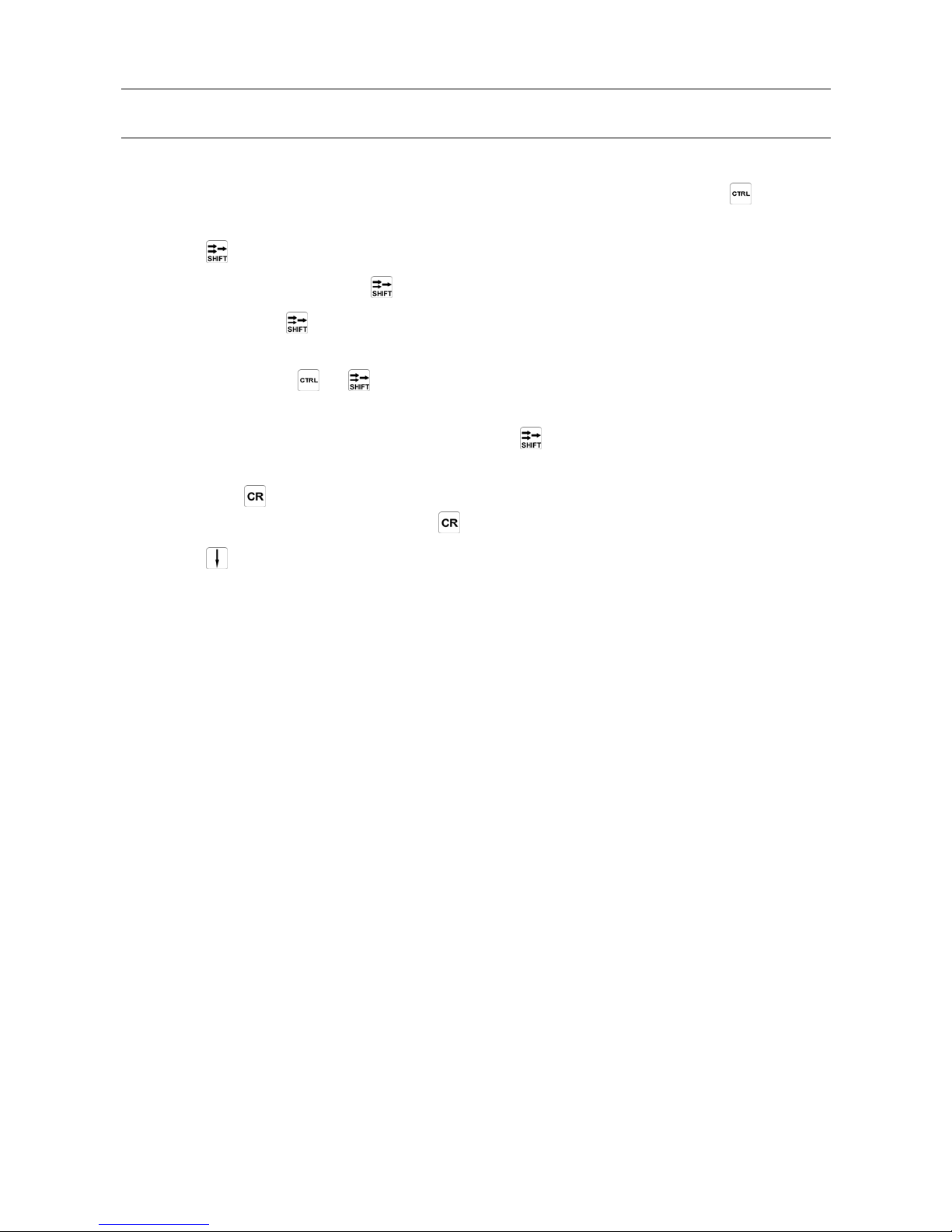
User Manual IXEα−A
MA 1206-A001 GB 30
4.1.3 Key Assignment / Switching the Functions
• After powering the unit ON, the lower signs of the keys are activated.
• The upper characters or signs are activated by pressing simultaneously +
corresponding key.
• The
key is used to switch from the capitals to normal characters.
• In the Manual mode, the
key is used to switch the run frequency f/f’ :
f (f
min
): press the key
f ‚(f
max
): press the + keys
If the cursor is not visible in the Manual mode, the
key can be only used to switch the
run frequency.
• Pressing
starts the displayed instruction. The messages from the connected unit
must also be acknowledged with
.
• The
key is used to go back to the Manual mode without executing the
instruction. The cursor disappears.
• Function keys F1 to F4 are not used in the present program version.
Cursor control keys refer to chapter 2.1.1

phytron®
MA 1206-A001 GB 31
4.1.4 Monitor Mode
After powering the terminal ON and calling the stepper motor control unit, the display
indicates Monitor mode
The Monitor mode allows access to all the other modes. The control unit’s operation and
programming is effected on the terminal’s keyboard, in the same manner as on the control
unit’s keyboard. If the control unit has no keyboard, it is possible to drive the axes from the
terminal (Manual mode, ...).
Instruction Operating mode : k confirm with
K= operating mode
(List of operating modes given in chapter 2.2.1)
Example: H activates the Manual mode
If you want to change the operation mode, first switch back to the monitor mode by
pressing
+ (both keys should be pressed simultaneously), then select the new
operating mode.
Return to the PT35/37 mode (f.ex. to modify the display inclination):
+
4.2 PT35α-C32 Terminal Auxiliary Functions
The following functions can only be executed on type PT35α-C32 terminals including a 32Kbyte RAM memory.
4.2.1 Display List of Programs
This instruction displays the list of the programs stored in the terminal.
The terminal must be in the PT35 mode!
Instruction: IP
• The unit displays successively all programs stored in memory
• The number following the program name corresponds to the number of program
lines.
• After pressing
the next program name is displayed.
• This function is aborted by pressing + or ends automatically after displaying the
last program stored in memory.

User Manual IXEα−A
MA 1206-A001 GB 32
4.2.2 Delete Program
This function deletes one of the programs or all programs stored in the terminal.
Important:
The terminal must be in the PT35 mode!
Instruction: DP*
The unit displays a warning message. Confirm with J (Yes). The program name will be
deleted.
Instruction: DP[name]
The unit displays a warning message. Confirm with J (Yes). The program name will be
deleted. If the program name is not found in memory, an error message is displayed and
must be acknowledged by
.
4.2.3 Program Edition
This function allows editing programs which are stored in the terminal’s memory.
Important:
The terminal should be in the PT35-mode!
Instruction: EP[name]
You can now edit a program named NAME. If the program name has not been found, a
new program called NAME is created.
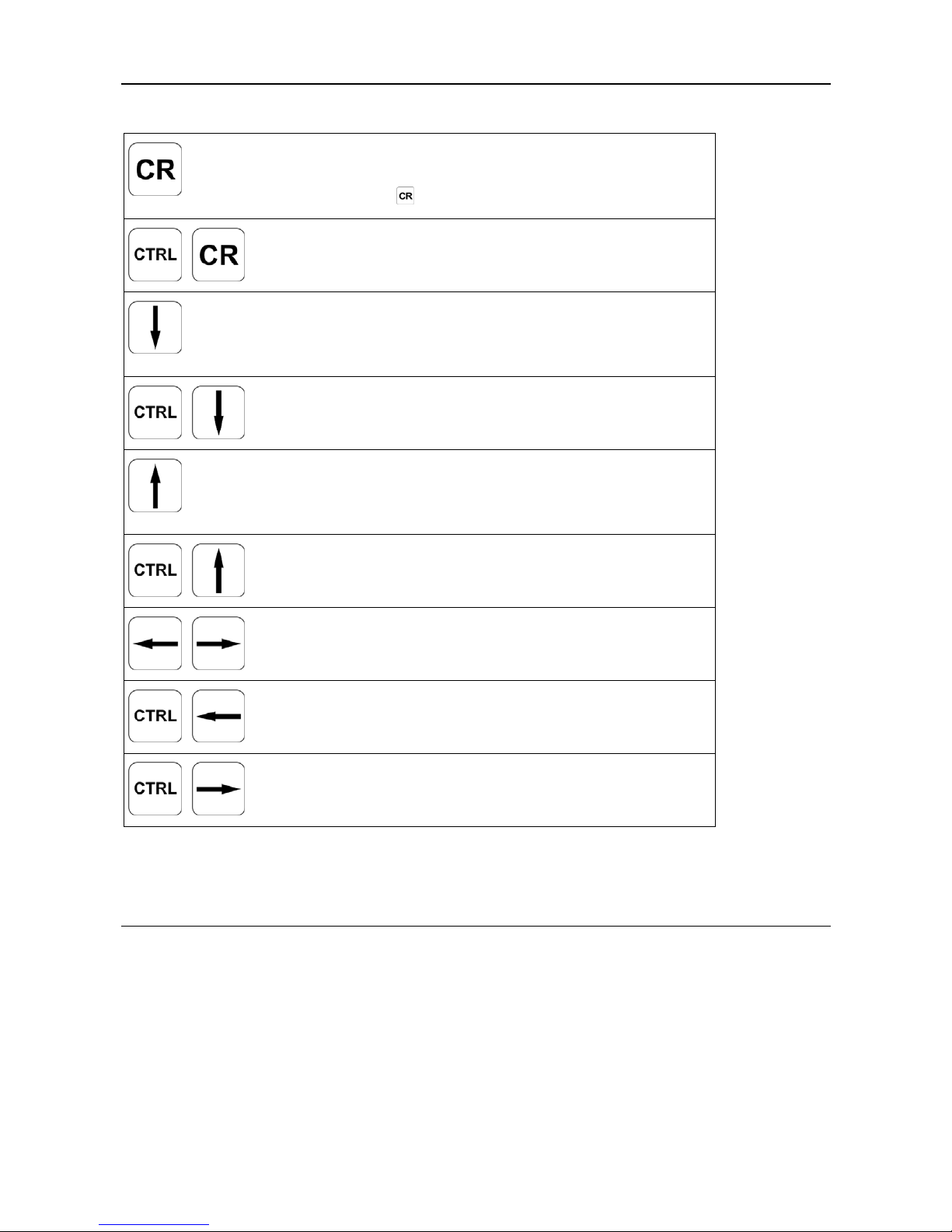
phytron®
MA 1206-A001 GB 33
For program edition, the following function keys can be used:
The displayed program line is stored in memory and the
unit automatically displays the next program line. After the
last program line,
adds a new line.
Stores the displayed program line (and the total program)
and returns to the Monitor mode.
Jumps to the next program line, without modifying its
contents. After the last program line, the first line is again
displayed.
Inserts a program line preceding the program line
displayed.
Jumps to the previous program line, without modifying its
contents. After the first program line, the last program line
is displayed again.
Erases the displayed program line. The following lines will
be shifted by 1.
Shifts the cursor to the right or left.
Erases the character at the cursor’s position.
Adds a blank character (space) at the cursor’s position.
4.2.4 Copy a Program
This instruction copies an existing program in the terminal.
Important:
The terminal should be in the PT35 mode!
Instruction: CP[name] [blank] [newname]

User Manual IXEα−A
MA 1206-A001 GB 34
4.2.5 Rename a Program
This instruction renames the programs in the terminal memory.
Important:
The terminal should be in the PT35 mode!
Instruction: RP[name] [blank] [newname]
4.2.6 Receive a Program
Instruction: QP[name] R (with blank)
The program is transferred via the interface and stored in the terminal’s memory. To
transfer a program, the stepper motor control unit must be in the Computer mode.
An error message is displayed on the terminal if the requested program is not in the
control unit or if there is not enough memory space to store that program.
If a program with the same name is already stored in the terminal, the terminal will display
a warning message. After confirmation (J), the new program replaces the previous
program stored. The number of program lines can differ from the previously stored
program.
In case of a transmission error, the transfer is abandoned.
4.2.7 Transmit a Program
Instruction: QP[name] S (with blank character)
The program [name] is transferred via the interface and stored in the stepper motor control
unit. To transmit a program, the stepper motor control unit must be in the Computer
mode.
An error message is displayed on the terminal if the requested program is not in the
terminal of if there is not enough space in the control unit memory to store that program.
If a program with the same name is already stored in the terminal, the terminal displays a
warning message. After confirmation (J), the new program replaces the previous program
in memory. In case of a transmission error, the transfer is abandoned.

phytron®
MA 1206-A001 GB 35
4.2.8 Terminal / α-COMM Communication
It is possible to use the terminal for communication with a PC equipped with the
α-COMM software.
In this mode, the terminal is passive. This means, that the data exchange between
terminal and PC is controlled by the PC. The terminal must be in the Computer mode:
Instruction: TS then confirm with
The following message appears on the terminal’s display: Computer mode
The terminal’s control is now executed via the interface, on the PC. The operator can call
the following functions on the PC:
• List the programs stored in the terminal (catalog)
• Copy a program in the terminal
• Rename a program
• Delete a program
• Send a program to the PC
• Receive a program from the PC
• Read a PC program in to terminal
To exit the Computer mode, press simultaneously keys
+ on the terminal. The
terminal goes back to the PT35 mode.
5 Programming Instructions MINILOG
Refer to the Programming manual MINILOG for IXEα and SAMα

User Manual IXEα−A
MA 1206-A001 GB 36
6 Index
A
Alpha-COMM 25, 35
ASCII-Code 24
C
Cursor control keys
Keys 30
D
Dialogue language 10
Displacement keys 14
Display inclination
Terminal 31
E
Emergency stop 23
Error message 21
F
Frequency 15, 30
I
Inputs
call block by block 16
scan 16
Instruction format 24
M
Manual mode 15
MINILOG 16, 18, 28, 35
Monitor mode 12
O
Operation modes 13
Outputs
call 16
set 17
P
Print mode 22
Program
copy 33
delete 32
display 31
edit 32
rename 34
send 34
Programming
Computer mode 27
Keys 31
Power Stage 27
Terminal 28
Putting into service 9
Q
Qualified personnel 9
S
Safety instructions 9
Start 9
T
Terminal PT35/37a
Auxiliary functions 31
Baudrate 28, 29
Keys 30
Monitor mode 31
Test program 11


Phytron-Elektronik GmbH • Industriestraße 12 • 82194 Gröbenzell, Germany
Tel. +49(0)8142/503-0 • Fax +49(0)8142/503-190 E-Mail info@phytron.de • • www.phytron.de
Phytron, Inc. • 600 Blair Park Road, Suite 220 • Williston, VT, 05495 USA
Tel. +1-802-872-1600 • Fax +1-802-872-0311 • Email info@phytron.com • www.phytron.com
