
phyCORE-167CR/
phyCORE-167CS
Hardware Manual
Edition November 2002
A product of a PHYTEC Technology Holding company
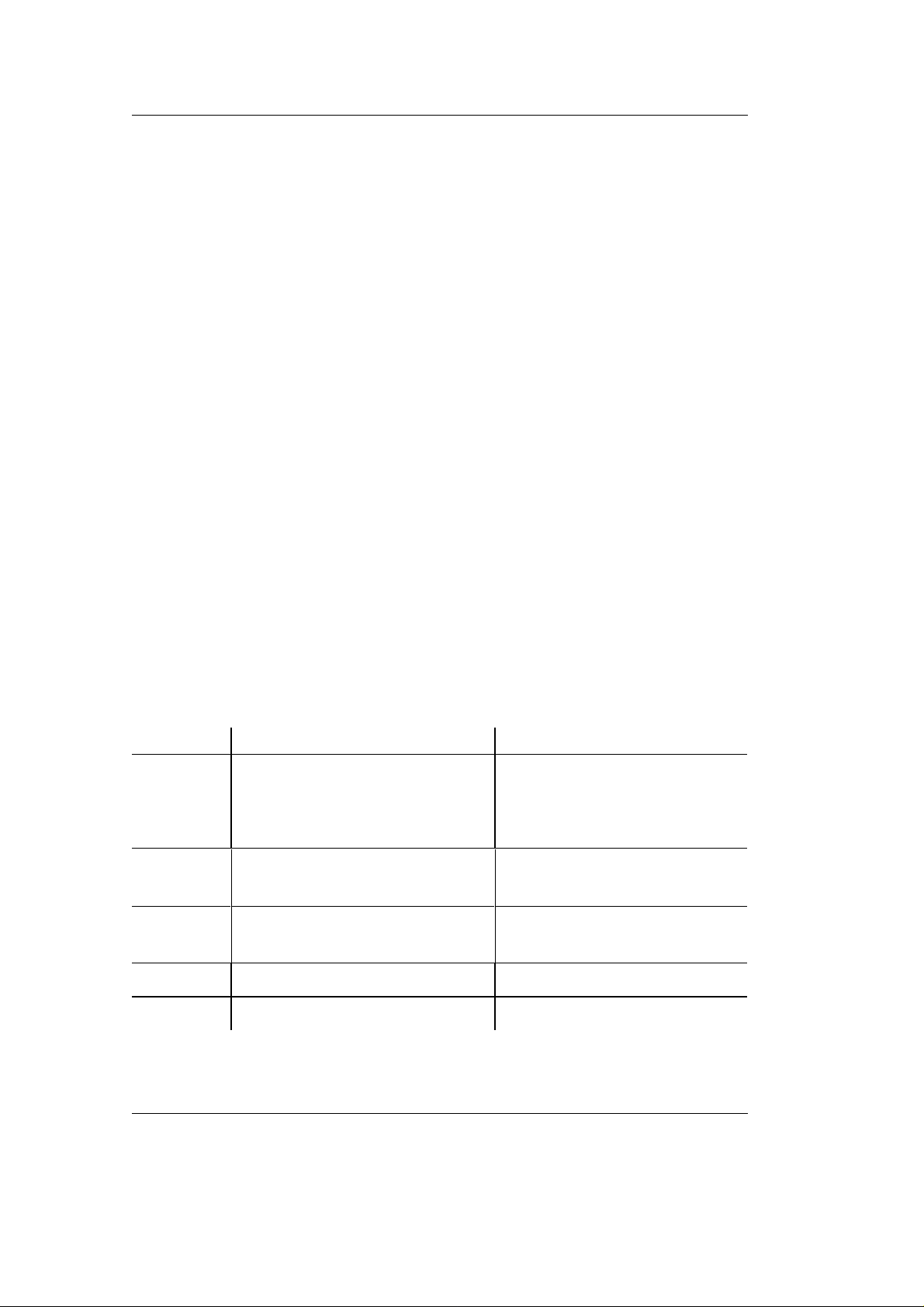
phyCORE-167CR/167CS
In this manual are descriptions for copyrighted products that are not explicitly
indicated as such. The absence of the trademark () and copyright () symbols
does not imply that a product is not protected. Additionally, registered patents and
trademarks are similarly not expressly indicated in this manual.
The information in this document has been carefully checked and is believed to be
entirely reliable. However, PHYTEC Meßtechnik GmbH assumes no responsibility for any inaccuracies. PHYTEC Meßtechnik GmbH neither gives any guarantee
nor accepts any liability whatsoever for consequential damages resulting from the
use of this manual or its associated product. PHYTEC Meßtechnik GmbH
reserves the right to alter the information contained herein without prior
notification and accepts no responsibility for any damages which might result.
Additionally, PHYTEC Meßtechnik GmbH offers no guarantee nor accepts any
liability for damages arising from the improper usage or improper installation of
the hardware or software. PHYTEC Meßtechnik GmbH further reserves the right
to alter the layout and/or design of the hardware without prior notification and
accepts no liability for doing so.
Copyright 2002 PHYTEC Meßtechnik GmbH, D-55129 Mainz. Rights including those of translation, reprint, broadcast, photomechanical or similar
reproduction and storage or processing in computer systems, in whole or in part are reserved. No reproduction may occur without the express written consent from
PHYTEC Meßtechnik GmbH.
EUROPE NORTH AMERICA
Address: PHYTEC Technologie Holding AG
Robert-Koch-Str. 39
D-55129 Mainz
GERMANY
Ordering
Information:
Technical
Support:
Fax: +49 (6131) 9221-33 1 (206) 780-9135
Web Site: http://www.phytec.de http://www.phytec.com
+49 (800) 0749832
order@phytec.de
+49 (6131) 9221-31
support@phytec.de
PHYTEC America LLC
203 Parfitt Way SW, Suite G100
Bainbridge Island, WA 98110
USA
1 (800) 278-9913
info@phytec.com
1 (800) 278-9913
support@phytec.com
th
8
Edition: November 2002
PHYTEC Meßtechnik GmbH 2002 L-527e_8

Contents
Preface ......................................................................................................1
1 Introduction .........................................................................................3
1.2 Block Diagram..............................................................................6
1.2 View of the phyCORE-167CR/167CS.........................................6
2 Pin Description.....................................................................................7
3 Jumpers..............................................................................................15
3.1 J1 Use of Pin 30 on the SRAM..................................................19
3.2 J2 Internal or External Program Memory..................................20
3.3 J3 Flash Addressing...................................................................20
3.4 J4, J5 A/D Reference Voltage ...................................................21
3.5 J6 Oscillator Watchdog / On-Chip Flash...................................22
3.6 J7, J8 Use of the External UART ..............................................22
3.7 J9, J10 Configuration of P3.3, P3.4 for I²C Bus........................23
3.8 J11 RTC Interrupt Output..........................................................24
3.9 J12 Write Protection of EEPROM/FRAM................................24
3.10 Second Serial Interface Configuration J13, J14 ........................25
3.11 J15 Address of the Serial EEPROM/ FRAM ............................25
3.12 CAN Interfaces J16, J17, J18, J19.............................................26
3.13 J20 Remote Download Source...................................................27
3.14 J21, J22 Serial Interface.............................................................28
3.15 J23, J24 Microcontroller Supply Voltage..................................29
4 System Configuration........................................................................31
4.1 System Startup Configuration.....................................................31
5 Memory Models.................................................................................35
5.1 Bus Timing .................................................................................39
6 Serial Interfaces.................................................................................41
6.1 RS-232 Interface.........................................................................41
6.2 CAN Interface.............................................................................42
7 The Real-Time Clock RTC-8563 (U10)...........................................43
8 Serial EEPROM/FRAM (U9)...........................................................44
9 Remote Supervisory Chip (U8) ........................................................45
10 Flash Memory (U1)............................................................................46
11 Battery Buffer and Voltage Supervisor Chip (U13).......................47
12 Technical Specifications....................................................................49
13 Hints for Handling the phyCORE-167CR/167CS..........................51
PHYTEC Meßtechnik GmbH 2002 L-527e_8

phyCORE-167CR/167CS
14 The phyCORE-167CR/167CS on the phyCORE Development
Board HD200.....................................................................................53
14.1 Concept of the phyCORE Development Board HD200.............53
14.2 Development Board HD200 Connectors and Jumpers...............55
14.2.1 Connectors.....................................................................55
14.2.2 Jumpers on the phyCORE Development
Board HD200 ................................................................57
14.2.3 Unsupported Features and Improper Jumper Settings ..59
14.3 Functional Components on the phyCORE Development
Board HD200 .............................................................................60
14.3.1 Power Supply at X1.......................................................61
14.3.2 Activating the Bootstrap Loader ...................................63
14.3.3 First Serial Interface at Socket P1A..............................65
14.3.4 Second Serial Interface at Socket P1B..........................67
14.3.5 First CAN Interface at Plug P2A...................................72
14.3.6 Second CAN Interface at Plug P2B ..............................77
14.3.7 Programmable LED D3.................................................82
14.3.8 Pin Assignment Summary of the phyCORE, the
Expansion Bus and the Patch Field...............................82
14.3.9 Battery Connector BAT1...............................................90
14.3.10 Releasing the /NMI Interrupt ........................................90
14.3.11 DS2401 Silicon Serial Number.....................................90
14.3.12 Pin Header Connector X4 .............................................91
15 debugCORE-167CR/167CS .............................................................93
15.1 Components of the debugCORE................................................93
15.2 debugADAPTER-167 ................................................................95
15.2.1 The Quad-Connector.....................................................96
15.3 Physical Dimensions...................................................................98
Index ....................................................................................................99
PHYTEC Meßtechnik GmbH 2002 L-527e_8

Index of Figures
Figure 1: Block Diagram phyCORE-167CR/167CS....................................6
Figure 2: View of the phyCORE-167CR/167CS.........................................6
Figure 3 Pinout of the phyCORE-connector (Top View, with Cross
Section Insert)...............................................................................9
Figure 4: Numbering of the Jumper Pads...................................................15
Figure 5: Location of the Jumpers (Component Side / Soldering Side)....15
Figure 6: Memory Model Examples ..........................................................38
Figure 7: Physical Dimensions...................................................................49
Figure 8: Modular Development and Expansion Board Concept
with the phyCORE-167CR/167CS.............................................54
Figure 9: Location of Connectors on the phyCORE
Development Board HD200.......................................................55
Contents
Figure 10: Numbering of Jumper Pads ........................................................57
Figure 11: Location of the Jumpers (View of the Component Side)...........57
Figure 12: Default Jumper Settings of the phyCORE Development
Board HD200 with phyCORE-167CR/167CS ...........................58
Figure 13: Connecting the Supply Voltage at X1 ........................................61
Figure 14: Pin Assignment of the DB-9 Socket P1A as First RS-232
(Front View) ...............................................................................65
Figure 15: Pin Assignment of the DB-9 Socket P1B as Second
RS-232 (UART populated, Front View) ....................................69
Figure 16: Pin Assignment of the DB-9 Socket P1B as Emulated
RS-232 (Front View)..................................................................70
Figure 17: Pin Assignment of the DB-9 Plug P2A (CAN Transceiver
on phyCORE-167CR/167CS, Front View) ................................72
Figure 18: Pin Assignment of the DB-9 Plug P2A (CAN Transceiver
on Development Board)..............................................................73
Figure 19: Pin Assignment of the DB-9 Plug P2A (CAN Transceiver
on Development Board with Galvanic Separation)....................76
PHYTEC Meßtechnik GmbH 2002 L-527e_8

phyCORE-167CR/167CS
Figure 20: Pin Assignment of the DB-9 Plug P2B (CAN Transceiver
on phyCORE-167CS, only with C167CS) .................................77
Figure 21: Pin Assignment of the DB-9 Plug P2B (CAN Transceiver
on Development Board, only with C167CS)..............................78
Figure 22: Pin Assignment of the DB-9 Plug P2B (CAN Transceiver
on Development Board with Galvanic Separation, only
with C167CS).............................................................................81
Figure 23: Pin Assignment Scheme of the Expansion Bus..........................83
Figure 24: Pin Assignment Scheme of the Patch Field................................83
Figure 25: Connecting the DS2401 Silicon Serial Number.........................91
Figure 26: Pin Assignment of the DS2401 Silicon Serial Number..............91
Figure 27: Positions of the Additional Components on the
debugCORE-167CR/167CS....................................................... 94
Figure 28: Physical Dimensions debugCORE-167CR/167CS ....................98
PHYTEC Meßtechnik GmbH 2002 L-527e_8

Index of Tables
Table 1: Pinout of the phyCORE-Connector X1......................................13
Table 2: Jumper Settings...........................................................................18
Table 3: J1 SRAM Capacity Configuration.............................................19
Table 4: J2 Code Fetch Selection.............................................................20
Table 5: J3 Addressing the Flash.............................................................21
Table 6: J4, J5 A/D Converter Reference Voltage ..................................21
Table 7: J6 Activating the Oscillator Watchdog......................................22
Table 8: J7, J8 Control Signals for Optional External UART.................23
Table 9: J9, J10 I²C Bus Configuration ...................................................23
Table 10: J11 RTC Interrupt Configuration ..............................................24
Contents
Table 11: J12 Write Protection of EEPROM/FRAM................................24
Table 12: J13, J14 Second Serial Interface Configuration ........................25
Table 13: J15 EEPROM/FRAM Address Configuration ..........................25
Table 14: J16, J17, J18, J19 CAN Interface Configuration.......................27
Table 15: J20 Remote Download Source Configuration...........................27
Table 16: J21, J22 First Serial Interface Configuration.............................28
Table 17: J23, J24 Configuration VCC Pins Microcontroller ...................29
Table 18: Functional Settings on Port P0 for System Startup
Configuration..............................................................................32
Table 19: System Startup Configuration Registers.....................................34
Table 20: Memory Device Options for U9.................................................44
Table 21: Improper Jumper Setting for JP16 on the
Development Board....................................................................59
Table 22: Improper Jumper Setting for JP30/33 on the
Development Board....................................................................59
Table 23: JP9 Configuration of the Main Supply Voltage VCC...............61
Table 24: JP9 Improper Jumper Settings for the Main Supply Voltage.....62
Table 25: JP28 Configuration of the Boot Button......................................63
PHYTEC Meßtechnik GmbH 2002 L-527e_8

phyCORE-167CR/167CS
Table 26: JP28 Configuration of a Permanent Bootstrap Loader Start.....64
Table 27: JP22, JP23, JP10 Configuration of Boot via RS-232................64
Table 28: Improper Jumper Settings for Boot via RS-232......................... 64
Table 29: Jumper Configuration for the First RS-232 Interface ................ 65
Table 30: Improper Jumper Settings for DB-9 Socket P1A as
First RS-232 ............................................................................... 66
Table 31: Jumper Configuration of the DB-9 Socket P1B
(no second RS-232)....................................................................67
Table 32: Improper Jumper Settings for DB-9 Socket P1B
(no second RS-232)....................................................................68
Table 33: Jumper Configuration of the DB-9 Socket P1B
(UART, 2
nd
RS-232)...................................................................69
Table 34: Jumper Configuration of the DB-9 Socket P1B
nd
(2
RS-232 via Software Emulation).........................................70
Table 35: Improper Jumper Settings for DB-9 Socket P1B
nd
(2
RS-232 via Software Emulation).........................................71
Table 36: Jumper Configuration for CAN Plug P2A using the CAN
Transceiver on the phyCORE-167CR/167CS............................ 72
Table 37: Jumper Configuration for CAN Plug P2A using the CAN
Transceiver on the Development Board..................................... 73
Table 38: Improper Jumper Settings for the CAN Plug P2A
(CAN Transceiver on the Development Board).........................74
Table 39: Jumper Configuration for CAN Plug P2A using the CAN
Transceiver on the Development Board with
Galvanic Separation ................................................................... 75
Table 40: Improper Jumper Settings for the CAN Plug P2A
(CAN Transceiver on Development Board with
Galvanic Separation)..................................................................76
Table 41: Jumper Configuration for CAN Plug P2B using the CAN
Transceiver on the phyCORE-167CS ........................................77
Table 42: Jumper Configuration for CAN Plug P2B using the CAN
Transceiver on the phyCORE-167CS ........................................78
PHYTEC Meßtechnik GmbH 2002 L-527e_8

Contents
Table 43: Improper Jumper Settings for the CAN Plug P2B (CAN
Transceiver on the Development Board, only with C167CS)....79
Table 44: Jumper Configuration for CAN Plug P2A using the CAN
Transceiver on the Development Board with Galvanic
Separation (only with C167CS)..................................................80
Table 45: Improper Jumper Settings for the CAN Plug P2B
(CAN Transceiver on Development Board with
Galvanic Separation) ..................................................................81
Table 46: JP17 Configuration of the Programmable LED D3...................82
Table 47: Pin Assignment Data/Address Bus for the
phyCORE-167CR/167CS / Development Board /
Expansion Board.........................................................................84
Table 48: Pin Assignment Port P2, P3, P4 for the
phyCORE-167CR/167CS / Development Board /
Expansion Board.........................................................................85
Table 49: Pin Assignment Port P5, P6, P7, P8 for the
phyCORE-167CR/167CS / Development Board /
Expansion Board.........................................................................86
Table 50: Pin Assignment Interface Signals for the
phyCORE-167CR/167CS / Development Board /
Expansion Board.........................................................................87
Table 51: Pin Assignment Control Signals for the
phyCORE-167CR/167CS / Development Board /
Expansion Board.........................................................................87
Table 52: Pin Assignment Power Supply for the
phyCORE-167CR/167CS / Development Board /
Expansion Board.........................................................................88
Table 53: Unused Pins on the phyCORE-167CR/167CS /
Development Board / Expansion Board.....................................89
Table 54: JP28 Releasing the /NMI Interrupt............................................90
Table 55: JP19 Jumper Configuration for Silicon Serial Number Chip.....90
Table 56: Pinout Pin Header Row X3 on the
debugCORE-167CR/167CS.......................................................94
Table 57: Connector Layout of the of the Quad-Connector (X6)...............97
PHYTEC Meßtechnik GmbH 2002 L-527e_8

phyCORE-167CR/167CS
PHYTEC Meßtechnik GmbH 2002 L-527e_8

Preface
This phyCORE-167CR/167CS Hardware Manual describes the
board’s design and functions. Precise specifications for Infineon’s
C167CR/C167CS microcontroller series controller can be found in
the enclosed microcontroller Data Sheet/User's Manual. If software is
included please also refer to additional documentation for this
software.
In this hardware manual and in the attached schematics, low active
signals are denoted by a "/" in front of the signal name (i.e.: /RD). A
"0" indicates a logic-zero or low-level signal, while a "1" represents a
logic-one or high-level signal.
Declaration of Electro Magnetic Conformity of the
PHYTEC phyCORE-167CR/167CS
Preface
PHYTEC Single Board Computers (henceforth products) are designed
for installation in electrical appliances or as dedicated Evaluation
Boards (i.e.: for use as a test and prototype platform for
hardware/software development) in laboratory environments.
Caution:
PHYTEC products lacking protective enclosures are subject to
damage by ESD and, hence, may only be unpacked, handled or
operated in environments in which sufficient precautionary measures
have been taken in respect to ESD-dangers. It is also necessary that
only appropriately trained personnel (such as electricians, technicians
and engineers) handle and/or operate these products. Moreover,
PHYTEC products should not be operated without protection circuitry
if connections to the product's pin header rows are longer than 3 m.
PHYTEC Meßtechnik GmbH 2002 L-527e_8 1

phyCORE-167CR/167CS
PHYTEC products fulfill the norms of the European Union’s
Directive for Electro Magnatic Conformity only in accordance to the
descriptions and rules of usage indicated in this hardware manual
(particularly in respect to the pin header row connectors, power
connector and serial interface to a host-PC).
Implementation of PHYTEC products into target devices, as well as
user modifications and extensions of PHYTEC products, is subject to
renewed establishment of conformity to, and certification of, Electro
Magnetic Directives. Users should ensure conformance following any
modifications to the products as well as implementation of the
products into target systems.
The phyCORE-167CR/167CS is one of a series of PHYTEC Single
Board Computers that can be populated with different controllers and,
hence, offers various functions and configurations. PHYTEC supports
all common 8- and 16-bit controllers in two ways:
(1) as the basis for Rapid Development Kits which serve as a
reference and evaluation platform
(2) as insert-ready, fully functional micro-, mini- and phyCORE
OEM modules, which can be embedded directly into the user’s
peripheral hardware, design.
PHYTEC's microcontroller modules allow engineers to shorten
development horizons, reduce design costs and speed project concepts
from design to market.
2 PHYTEC Meßtechnik GmbH 2002 L-527e_8

1 Introduction
The phyCORE-167CR/167CS belongs to PHYTEC’s phyCORE
Single Board Computer module family. The phyCORE SBCs
represent the continuous development of PHYTEC Single Board
Computer technology. Like its mini-, micro- and nanoMODUL
predecessors, the phyCORE boards integrate all core elements of a
microcontroller system on a subminiature board and are designed in a
manner that ensures their easy expansion and embedding in peripheral
hardware developments.
As independent research indicates that approximately 70 % of all EMI
(Electro Magnetic Interference) problems stem from insufficient
supply voltage grounding of electronic components in high frequency
environments the phyCORE board design features an increased pin
package. The increased pin package allows dedication of
approximately 20 % of all pin header connectors on the phyCORE
boards to Ground. This improves EMI and EMC characteristics and
makes it easier to design complex applications meeting EMI and
EMC guidelines using phyCORE boards even in high noise
environments.
Introduction
phyCORE boards achieve their small size through modern SMD
technology and multi-layer design. In accordance with the complexity
of the module, 0402-packaged SMD components and laser-drilled
Microvias are used on the boards, providing phyCORE users with
access to this cutting edge miniaturization technology for integration
into their own design.
PHYTEC Meßtechnik GmbH 2002 L-527e_8 3

phyCORE-167CR/167CS
The phyCORE-167CR/167CS is a subminiature (60 x 53 mm)
insert-ready Single Board Computer populated with Infineon’s
C167CR or C167CS microcontroller. Its universal design enables its
insertion in a wide range of embedded applications. All controller
signals and ports extend from the controller to high-density pitch
(0.635 mm) connectors aligning two sides of the board, allowing it to
be plugged like a “big chip” into a target application.
Precise specifications for the controller populating the board can be
found in the applicable controller User’s Manual or Data Sheet. The
descriptions in this manual are based on the Infineon
C167CR/C167CS. No description of compatible microcontroller
derivative functions is included, as such functions are not relevant for
the basic functioning of the phyCORE-167CR/167CS.
4 PHYTEC Meßtechnik GmbH 2002 L-527e_8

The phyCORE-167CR/167CS offers the following features:
• subminiature Single Board Computer (60 x 53 mm) achieved
through modern SMD technology
• populated with the Infineon C167Cx microcontroller (QFP-144
Introduction
1
packaging) featuring up to two
on-chip 2.0B CAN modules
• improved interference safety achieved through multi-layer PCB
technology and dedicated Ground pins
• controller signals and ports extend to two 100-pin high-density
(0.635 mm) Molex connectors aligning two sides of the board,
enabling it to be plugged like a “big chip” into target application
• 16-bit, demultiplexed bus mode
• 20 MHz clock frequency (100 ns instruction cycle)
• 16 MB address space
• 256 kByte to 2 MB external Flash on-board
2
• on-board Flash programming, no dedicated Flash programming
voltage required through use of 5 V Flash devices
• 256 kByte to 1 MB RAM on-board
2
• up to 21 CAN interfaces with Philips 82C251 CAN transceiver, or
Siliconix’ Si9200EY
• I²C Real-Time Clock with internal quartz
• 4 to 8 kByte I
2
C EEPROM1, or 512 Byte to 8 kByte FRAM
1
• Voltage Supervisory Chip for Reset logic and power supervision
• Remote Supervisory Circuit
3
• free Chip Select signals for easy connection of peripheral devices
• requires single 5 V / <220 mA supply voltage
• RS-232 transceiver for two serial interfaces
• optional UART for second asynchronous serial interface
• support for modem signals CTS, RTS, DTR, and DSR over the
second serial interface (only when populated with external UART)
1
: Dual on-chip CAN is only available with Infineon‘s C167CS microcontroller.
2
: Please contact PHYTEC for more information about additional modul configurations.
3
: This feature is under development and not available yet.
PHYTEC Meßtechnik GmbH 2002 L-527e_8 5

phyCORE-167CR/167CS
g
E E P R O M /
p
1.1 Block Di agram
2
C Bus
F L A S H
256KB - 2MB
R S - 2 3 2
Transceiver
R S - 2 3 2
Transceiver
Transceiver
Transceiver
F R A M
U A R T
I N F I N E O N
C 1 6 7 C R
C 1 6 7 C S
R e s e t
1
: This feature is under dev elo p ment and i s not av ail abl e ye t.
RxD0
TxD0
RxD1
TxD1
CAN0
CAN1
Reset
P0
P1
D a t a
A d d r
R e m o t e
S u p e r v i s o r
o
t.
Jumper
Di
ital I / O Ports
I
1
C A N
C A N
R A M
256KB-1MB
RxD0 / TxD0
RxD1 / TxD1
CAN0H
CAN1H
opt.
R T C
/ CAN0L
/ CAN1L
p
h
y
C
O
R
E
-
C
o
n
n
e
c
t
o
r
Figure 1: Block Diagram phyCORE-167CR/167CS
1.2 View of the phyCORE-167CR/167CS
Figure 2: View of the phyCORE-167CR/167CS
6 PHYTEC Meßtechnik GmbH 2002 L-527e_8

2 Pin Description
Please note that all module connections are not to exceed their
expressed maximum voltage or current. Maximum signal input values
are indicated in the corresponding controller manuals/data sheets. As
damage from improper connections varies according to use and
application, it is the user’s responsibility to take appropriate safety
measures to ensure that the module connections are protected from
overloading through connected peripherals.
As Figure 3 indicates, all controller signals extend to surface mount
technology (SMT) connectors (0.635 mm) lining two sides of the
module (referred to as phyCORE-connector). This allows the
phyCORE-167CR/167CS to be plugged into any target application
like a “big chip”.
Pin Description
A new numbering scheme for the pins on the phyCORE-connector
has been introduced with the phyCORE specifications. This enables
quick and easy identification of desired pins and minimizes errors
when matching pins on the phyCORE module with the
phyCORE-connector on the appropriate PHYTEC Development
Board or in user target circuitry.
The numbering scheme for the phyCORE-connector is based on a two
dimensional matrix in which column positions are identified by a
letter and row position by a number. Pin 1A, for example, is always
located in the upper left hand corner of the matrix. The pin numbering
values increase moving down on the board. Lettering of the pin
connector rows progresses alphabetically from left to right
(refer to Figure 3).
PHYTEC Meßtechnik GmbH 2002 L-527e_8 7

phyCORE-167CR/167CS
The numbered matrix can be aligned with the
phyCORE-167CR/167CS (viewed from above; phyCORE-connector
pointing down) or with the socket of the corresponding phyCORE
Development Board/user target circuitry. The upper left-hand corner
of the numbered matrix (pin 1A) is thus covered with the corner of the
phyCORE-167CR/167CS marked with a white triangle. The
numbering scheme is always in relation to the PCB as viewed from
above, even if all connector contacts extend to the bottom of the
module.
The numbering scheme is thus consistent for both the module’s
phyCORE-connector as well as mating connectors on the phyCORE
Development Board or target hardware, thereby considerably
reducing the risk of pin identification errors.
Since the pins are exactly defined according to the numbered matrix
previously described, the phyCORE-connector is usually assigned a
single designator for its position (X1 for example). In this manner the
phyCORE-connector comprises a single, logical unit regardless of the
fact that it could consist of more than one physical socketed
connector. The location of row 1 on the board is marked by a white
triangle on the PCB to allow easy identification.
8 PHYTEC Meßtechnik GmbH 2002 L-527e_8

The following figure (Figure 3) illustrates the numbered matrix
system. It shows a phyCORE-167CR/167CS with SMT
phyCORE-connectors on its underside (defined as dotted lines)
mounted on a Development Board. In order to facilitate understanding
of the pin assignment scheme, the diagram presents a crossview of the
phyCORE module showing these phyCORE-connectors mounted on
the underside of the module’s PCB.
A B C D
Pin Description
1
Figure 3 Pinout of the phyCORE-connector (Top View, with Cross Section
Insert)
1
Many of the controller port pins accessible at the connectors along the
edges of the board have been assigned alternate functions that can be
activated via software.
PHYTEC Meßtechnik GmbH 2002 L-527e_8 9

phyCORE-167CR/167CS
Table 1 provides an overview of the pinout of the
phyCORE-connector , as well as descriptions of possible alternative
functions. Please refer to the Infineon C167Cx User’s Manual/Data
Sheet for details on the functions and features of controller signals
and port pins.
Pin Number Signal I/O Description
Pin Row X1A
1A CLKIN I Optional external clock generator
2A, 7A, 12A, 17A,
22A, 27A, 32A,
37A, 42A, 47A
3A P2.9 I/O
4A /NMI I Non-masked interrupt input
5A P6.4/ /CS4 O Chip Select #4
6A ALE O Address latch enable
8A WRL O /WRL signal of the microcontroller
9A, 10A, 11A,
13A, 14A, 15A,
16A, 18A,
24A, 25A,
26A, 28A
19A, 20A, 21A,
23A, 29A, 30A,
31A, 33A
34A /RDY I Microcontroller READY signal input
GND - Ground 0 V
CAPCOM1:CC9 Capture Input/Compare Output
A1, A2, A4,
A7, A9, A10,
A12, A15,
A17, A18,
A20, A23
D1, D2, D4,
D7, D9, D10,
D12, D15
O Address line of the microcontroller
I/O Data line of the microcontroller
Fast external Interrupt 1 Input (I)
35A NC - Not connected.
These contacts should remain unconnected on the
target hardware side.
36A P6.6/ /HLDA I/O Acknowledge output (master mode)/ input
(slave mode)
38A, 39A P7.1, P7.3 O POUT1 PWM Channel 1
POUT3 PWM Channel 3
40A, 41A P7.4, P7.6 I/O CAPCOM2:CC28 Capture Input/Compare Output
CAPCOM2:CC30 Capture Input/Compare Output
43A P3.9 I/O SSC Master transmit/Slave receive
44A P3.0 I CAPCOM1 Timer T0 Counter input
45A P3.1 O GPT2 Timer T6 Latch output
46A P3.3 O GPT1 Timer T3 Latch output
48A P3.6 I GPT1 Timer T3 Counter input
49A P6.0/ /CS0 O Chip Select #0
50A P6.1/ /CS1 O Chip Select #1
10 PHYTEC Meßtechnik GmbH 2002 L-527e_8

Pin Description
Pin Number Signal I/O Description
Pin Row X1B
1B P3.15 O CLKOUT system clock output
2B, 3B P2.8, P2.10 I/O CAPCOM1: CC8 Capture Input/Compare Output
Fast external Interrupt 0 Input (I)
CAPCOM1:CC10 Capture Input/Compare Output
Fast external Interrupt 2 Input (I)
4B, 9B, 14B, 19B,
24B, 29B, 34B,
39B, 44B, 49B
5B P6.3/ /CS3 O Chip Select #3
6B P6.2/ /CS2 O Chip Select #2
7B /RD O /RD signal of phyCORE-167CR/167CS
8B, 10B, 11B,
12B, 13B, 15B,
16B, 17B,
23B, 25B,
26B, 27B
18B, 20B, 21B,
22B, 28B, 30B,
31B, 32B
33B P3.12//WRH O Microcontroller /WRH signal
35B P6.5//HOLD I Microcontroller /HOLD signal
36B P6.7//BREQ O Microcontroller /BREQ signal
37B, 38B P7.0, P7.2 O POUT0 PWM Channel 0
40B, 41B P7.5, P7.7 I/O CAPCOM2:CC29 Capture Input/Compare Output
42B, 43B,
45B, 46B,
47B, 48B
50B NC - Not connected.
GND - Ground circuitry
A0, A3, A5,
A6, A8, A11,
A13, A14,
A16, A19,
A21, A22
D0, D3, D5,
D6, D8, D11,
D13, D14
P3.8, P3.13,
P3.2, P3.4,
P3.5, P3.7
O Address line of the microcontroller
I/O Data line of the microcontroller
POUT2 PWM Channel 2
CAPCOM2:CC31 Capture Input/Compare Output
I/O Port 3 of the microcontroller (see corresponding
Data Sheet)
These contacts should remain unconnected on the
target hardware side.
PHYTEC Meßtechnik GmbH 2002 L-527e_8 11

phyCORE-167CR/167CS
Pin Number Signal I/O Description
Pin Row X1C
1C, 2C VCC - Voltage input +5 =
3C, 7C, 12C, 17C,
22C, 27C, 32C,
37C
4C, 5C NC - Not connected
6C VBAT I Battery input for back-up of RTC and buffering of
8C /PFO O MAX 690/ Power-Fail output
9C BOOT I Input for startup of FlashTools
10C /RESET I /RESET input of the phyCORE-167CR/167CS
11C /RESOUT O /RESOUT signal of µC
13C, 14C,
15C, 16C,
19C, 20C
18C CAN-H1
21C RxD1_RS232 I Input of the second interface series of the
23C TxD1_RS232 O Output of the second interface series of the
24C /RTS1_RS232 O /RTS signal of the UART U7, RS-232 level
25C /CTS1_RS232 I /CTS signal of the UART U7, RS-232 level
26C /DSR1_RS232 I /DSR signal of the UART U7, RS-232 level
28C /DTR1_RS232 O /DTR signal of the UART U7, RS-232 level
29C /RI1_TTL I /RI signal of the UART U7, TTL level
30C /CD1_TTL I /CD signal of the UART U7, TTL level
31C SCL O CLK line I2C bus
33C IRQ_UART O Interrupt output of the UART U7
34C /CS_UART I Chip Select signal of the UART U7
35C, 36C P8.4, P8.6 I/O CAPCOM2:CC20 Capture Input/Compare Output
38C, 39C, 40C NC - Not connected
41C, 43C,
44C, 45C,
46C,48C,
49C,50C
42C, 47C VAGND - Analog Ground of the microcontroller
GND - Ground 0 V
These contacts should remain unconnected on the
target hardware side.
RAM
P2.2, P2.4,
P2.5, P2.7,
P2.11, P2.12
1
P5.14 P5.11,
P5.9, P5.8,
P5.6, P5.3,
P5.1, P5.0
I/O P ort 2 of the microcontroller (see corresponding
Data Sheet)
I/O Differential CANH line of second CAN transceiver
phyCORE-167CR/167CS, RS-232 level
phyCORE-167CR/167CS, RS-232 level
CAPCOM2:CC22 Capture Input/Compare Output
These contacts should remain unconnected on the
target hardware side.
I/O P ort 5 of the microcontroller (see corresponding
Data Sheet)
12 PHYTEC Meßtechnik GmbH 2002 L-527e_8

Pin Description
Pin Number Signal I/O Description
Pin Row X1D
1D, 2D VCC - Voltage input +5 V=
3D, 9D, 14D, 19D,
24D, 29D, 34D
4D, 5D VPP - Programming voltage for on-chip Flash. Use only if
6D VPD O Output of back-up voltage supply for buffering of
7D PFI I MAX 690 power fail input. If this input is unused, it
8D WDI I MAX 690 Watchdog input
10D /RESET I /RESET input of the phyCORE-167CR/167CS
11D, 12D,
13D, 15D
16D P3.11/RxD0 I Input of the first serial interface, TTL level
17D P3.10/TxD0 O Output of the first serial interface, TTL level
18D CAN-L1
20D CAN-L0 I/O Differential CANL line of the 1st CAN transceiver
21D CAN-H0 I/O Differential CANH line of the first CAN transceiver
22D RxD0_RS232 I Input of the first serial interface, RS-232 level
23D TxD0_RS232 O Output of the first serial interface, RS-232 level
25D
26D
27D,
28D,
30D,
31D
32D SDA O Data-line I2C bus
33D /IRQ_RTC O Interrupt output of the RTC
35D, 36D P8.5, P8.7 I/O CAPCOM2:CC21 Capture Input/Compare Output
37D P2.13 I/O CAPCOM1: CC13 Capture Input/Compare Output
38D NC - Not connected. These contacts should remain
39D, 44D, 49D VAGND - Analog Ground
40D, 41D,
42D, 43D,
45D, 46D,
47D, 48D
50D VAREF I Reference volta ge input for A/D converter
GND -- Ground 0 V
ST10F168 populates the phyCORE module! These
contacts should remain unconnected on the target
hardware side when using the C167CR or C167CS.
external components
must be connected to VCC or GND
P2.0, P2.1,
P2.3, P2.6
1
P2.14,
P2.15
P8.0,
P8.1,
P8.2,
P8.3
P5.15, P5.13,
P5.12, P5.10,
P5.7, P5.5,
P5.4, P5.2
I/O Port 2 of the microcontroller (see corresponding
Data Sheet)
I/O Differential CANL line of the 2nd CAN transceiver
I/O CAPCOM1: CC14 Capture Input/Compare Output,
CAPCOM1:CC15 Capture Input/Compare Output
I/O CAPCOM2:CC16 Capture Input/Compare Output
CAPCOM2:CC17 Capture Input/Compare Output
CAPCOM2:CC18 Capture Input/Compare Output
CAPCOM2:CC19 Capture Input/Compare Output
CAPCOM2:CC23 Capture Input/Compare Output
unconnected on the target hardware side.
I Port 5 of the microcontroller (see corresponding
Data Sheet)
Fast ext. Interrupt 6 Input (I)
Fast external Interrupt 7 Input (I)
T7IN Timer T7 Count Input (I)
Fast ext. Interrupt 5 Input (I)
Table 1: Pinout of the phyCORE-Connector X1
___________________________________________
1: Dual on-chip CAN is only available with Infineon C167CS microcontroller
PHYTEC Meßtechnik GmbH 2002 L-527e_8 13
.

phyCORE-167CR/167CS
14 PHYTEC Meßtechnik GmbH 2002 L-527e_8

3 Jumpers
For configuration purposes, the phyCORE-167CR/167CS has
24 solder jumpers, some of which have been installed prior to
delivery. Figure 4 illustrates the numbering of the jumper pads, while
Figure 5 indicates the location of the jumpers on the board. On the
phyCORE-167CR/167CS, only Jumpers J1, J20 and J23 are located
on the top side of the circuit board.
Jumpers
6
5
e.g.: J2 0 ,..
1
2
3
4
e.g.: J 1 , J2 , ..
1
2
3
1
2
e.g.: J3 , J 4 , ..
Figure 4: Numbering of the Jumper Pads
Figure 5: Location of the Jumpers (Component Side / Soldering Side)
PHYTEC Meßtechnik GmbH 2002 L-527e_8 15

phyCORE-167CR/167CS
The jumpers (J = solder jum per) have the following functions:
Default Setting
(2+3) VCC at pin 30 of the
J1
1
RAM
(for RAM < 512 kByte)
(2+3) external ROM/ Flash
J2
active
(closed) Port P4.4 (A20), can be
J3
configured as CAN1
receive line
(closed) VAREF derived from
J4
supply voltage VCC
(closed) VAGND derived from
J5
digital ground GND
(open) C167CR: Oscillator
J6
Watchdog enabled
(open) P2.8 of the microcon-
J7
troller is freely available
as standard I/O at pin
header row X1B2
(open) /CS2 of the microcon-
J8
troller is freely available at
pin header row X1B6
(closed) P3.4 of the microcon-
J9
troller connected to SCL
of the I2C bus
(closed) P3.3 of the microcon-
J10
troller connected to SDA
of the I2C bus
Alternative Setting
(1+2) A18 at pin 30 of the
RAM
(for RAM > 512 kByte)
(1+2) internal ROM/Flash-
EPROM is active
(closed) Address line A20 for
external Flash
2
(open) VAREF from external
voltage source via pin
X1D50
(open) VAREF from external
ground via pins X1C42,
X1C47, X1D39, X1D44
and X1D49
3
(1+2) C167CR: not allowed!
4
(2+3) C167CR: oscillator
Watchdog disabled
4
(closed) IRQ of the UART is
connected to P2.8 of the
microcontroller
(closed) /CS2 of the microcon-
troller is connected to the
external UART
(open) P3.4 of the microcon-
troller is freely available
as standard I/O at pin
header row X1B46
(open) P3.3 of the microcon-
troller is freely available
as standard I/O at pin
header row X1A46
1
: Applies to standa rd modules without optional features.
2
: Dual on-chip CAN is only available with Infineon C167CS microcontroller.
3
: These pins are solely connected to GND of the Development Board when using the phyCORE
module on a phyCORE Development Board HD200. It is not possible to attach an external
GND potential in this configuration.
4
: This function is only available with Infineon’s C167CR microcontroller (see corresponding
Data Sheet).
16 PHYTEC Meßtechnik GmbH 2002 L-527e_8

Jumpers
Default Setting Alternative Setting
J11
J12
J13
J14
J15
J16
J17
(closed) IRQ of the RTC con-
nected to pin P2.9 of the
microcontroller
(open) deactivates write
protection of the
EEPROM/FRAM
memory device
(1+2) RS-232 transceiver (TxD)
of the second serial
interface connected to
P3.0 of the controller
(1+2) RS-232 transceiver (RxD)
of the second serial
interface connected to
P3.1 of the controller
(2+3) address of the serial
memory device at U9 set
to 0xA8 (hex) (see Data
Sheet of memory device)
1
(2+3) CAN0 transmit line
(CANTx) of the CAN
transceiver at U11
connected to P4.6 (A22)
of the microcontroller
(see controller Data
Sheet)
1
(2+3) CAN0 receive line
(CANRx) of the CAN
transceiver at U11 connected to Port P4.5 (A21)
of the microcontroller
(see controller Data
Sheet)
(open) P2.9 of the controller is
freely available as
standard I/O at pin header
row X1A3
(closed) optional write protection
of the EEPROM/FRAM
memory device is
activated (see Data
Sheet)
(2+3) RS-232 transceiver
(TxD) for the second
serial interface connected
to UART (dependens on
module configuration)
(2+3) RS-232 transceiver
(RxD) for the second
serial interface connected
to UART (dependens on
module configuration)
(1+2) address of the serial
memory device set to
0xAC (hex) (see Data
Sheet of memory device)
(1+2) CAN0 transmit line
(CANTx) of the CAN
transceiver at U11
connected to P8.1 of the
microcontroller (see
controller Data Sheet)
2
(1+2) CAN0 receive line
(CANRx) of the CAN
transceiver at U11 connected to P8.0 of the
microcontroller (see
controller Data Sheet)
2
1
: Note: If the C167CR controller populates the phyCORE module, using the CAN interface
reduces the available address space to 1 MB for each /CS signal.
2
: Use of port P8 as CAN interface is only possible with Infineon C167CS microcontroller.
PHYTEC Meßtechnik GmbH 2002 L-527e_8 17

phyCORE-167CR/167CS
Default Setting Alternative Setting
1
J18
J19
J20
J21
J22
J23
J24
(2+3) CAN1 transmit line
(CANTx) of the CAN
transceiver at U12
connected to Port 4.7
(A23) of the controller
(see µC Data Sheet)
1
(2+3) CAN1 receive line
(CANRx) of the CAN
transceiver at U12 connected to Port P4.4 (A20)
of the microcontroller
(see µC Data Sheet)
(open) Remote Download not
connected
(closed)2P3.11 used as RXD0 and
conected to RS-232
transceiver U6
(closed) 2P3.10 used as TXD0 and
conected to RS-232
transceiver U6
(closed) Pin 17 of the controller is
connected to VCC
(closed) Pin 56 of the controller is
connected to VCC
(1+2) CAN1 transmit line
(CANTx) of the CAN
transceiver at U12
connected to P8.3 of the
microcontroller (see
controller Data Sheet)
(1+2) CAN1 receive line
(CANRx) of the CAN
transceiver at U12 connected to P8.2 of the
microcontroller (see
controller Data Sheet)
(1+2) Remote Download
Source at P3.1
(3+5) Remote Download
Source CAN1Rx
(3+4) Remote Download
Source CAN2Rx
(2+6) Remote Download
Source P3.11
(open) P3.11 of the controller is
freely available as
standard I/O at pin header
row X1D16
(open) P3.10 of the controller is
freely available as
standard I/O at pin header
row X1D17
(open) Pin 17 of the controller is
connected to GND via a
bypass capacitor
(open) Pin 56 of the controller is
connected to GND via a
bypass capacitor
Table 2: Jumper Settings
1
: T he second CAN interface is only available with Infineon‘s C167CS (refer to the controller
Data Sheet).
2
: Note: T hese jumpers must remain closed on the phyCORE-167CR/167CS. If they are open,
no serial communication is possible, hence PHYTEC FlashTools or the BOOT monitor will
not function properly.
18 PHYTEC Meßtechnik GmbH 2002 L-527e_8

3.1 J1 Use of Pin 30 on the SRAM
Jumper J1 determines the use of pin 30 on the SRAM devices at U2
and U3. On SRAM devices with a capacity of 128 kBytes, pin 30 is
defined as an active-high Chip Select signal. To enable access to such
SRAM devices, a high-level should be applied to pin 30. On SRAM
devices with a capacity of more than 512 kBytes, pin 30 is used as
address line A17. In case the SRAM has a 16-bit bus width, this pin
must be connected to address line A18 of the microcontroller.
On the phyCORE-167CR/167CS, J1 should be used as follows:
Jumper J1 must be closed at positions 2+3 if the
phyCORE-167CR/167CS is populated with external SRAM devices
with a total capacity of 2*128 kByte. This results in a hard-wired
connection of VCC to pin 30 of the SRAM. If an SRAM memory
configuration of 2*512 kByte is used, pin 30 (A17) on the SRAM
must be connected to address line A18 of the microcontroller. This is
done by setting Jumper J1 to position 1+2. Please note that a “virtual”
16-bit SRAM memory bus width is achieved by using two parallel
8-bit SRAM devices. Address A0 of the microcontroller enables
internal selection of the memory components and is used for
generation of the appropriate write signals /WRL and /WRH.
Jumpers
The following configurations are possible:
SRAM Configuration J1
2 x 128 kByte SRAM 2 + 3
*
2 x 512 kByte SRAM 1 + 2
* = Default setting
Table 3: J1 SRAM Capacity Configuration
PHYTEC Meßtechnik GmbH 2002 L-527e_8 19

phyCORE-167CR/167CS
3.2 J2 Internal or External Program Memory
At the time of delivery, Jumper J2 is closed at 2+3. This default
configuration means that the program stored in the external program
memory is executed after a hardware reset. In order to allow the
execution of a specific controller’s internal program memory,
Jumper J2 must be closed at 1+2.
The following configurations are possible:
Code Fetch Selection J2
Execution from external program memory 2 + 3
Execution from internal program memory 1 + 2
* = Default setting
Table 4: J2 Code Fetch Selection
*
3.3 J3 Flash Addressing
Jumper J3 connects the controller’s address line A20 with the
address line A19 on the Flash device (U1). If using a Flash
memory with a capacity of less than 2 MB, Jumper J3 must
remain open in order to avoid conflict with the second CAN
interface1. If a 2 MB Flash device populates the
phyCORE-167CR/167CS, then Jumper J3 must be closed. In this
case, the second CAN interface must be rerouted to and
connected at Port P82 in order to avoid conflict with the upper
address lines.
1
: T he second CAN interface is only available on the C167CS controller (refer to the User‘s
Manual and Data Sheet).
2
: The feature that reroutes CAN signals to port P8 is only available on the C167CS controller.
20 PHYTEC Meßtechnik GmbH 2002 L-527e_8

The following configurations are possible:
Flash Addressing J3
Jumpers
If Flash memory is < 2 MB, then P4.4 is used as a
standard I/O or as CAN1 receive line
1
.
If Flash memory is > 2 MB, then P4.4 serves as A20
open*
closed
for addressing the Flash (CAN receive line must be
connected at Port P8)
2
.
* = Default setting
Table 5: J3 Addressing the Flash
3.4 J4, J5 A/D Reference Voltage
The A/D converter on the phyCORE-167CR/167CS requires an upper
and lower reference voltage connected at pins 37 and 38 (V
V
). The reference voltage source can be selected using Jumpers
AGND
J4 and J5.
AREF
,
A/D Reference Voltage Source
J4 J5
Selection
External reference voltage source
(V
at X1D50, V
AREF
at X1D39,
AGND
open open
3
X1D44 and X1D49)
V
derived from voltage supply
AREF
closed*
VCC
V
derived from digital ground
AGND
closed*
GND potential
* = Default setting
Table 6: J4, J5 A/D Converter Reference Voltage
1
: The second CAN interface is only available with Infineon’s C167CS controller (refer to the
microcontroller User‘s Manual and Data Sheet for further information).
2
: T he feature of rerouting CAN signals to port P8 is only available with Infineon’s C167CS
controller.
3
: These pins are solely connected to GND of the Development Board when using the phyCORE
module on a phyCORE Development Board HD200. It is not possible to attach an external
GND potential in this configuration.
PHYTEC Meßtechnik GmbH 2002 L-527e_8 21

phyCORE-167CR/167CS
3.5 J6 Oscillator Watchdog / On-Chip Flash
Depending on the type of microcontroller that populates the
phyCORE module, the controller pin 84 has various functions. When
using the C167CR, pin 84 controls the oscillator Watchdog. In
contrast, when a microcontroller with on-chip Flash populates the
module, pin 84 connects the programming voltage. Jumper J6
activates these functions as described in the table below.
The following configurations are possible:
Function of Pin 84 J6
Activates oscillator Watchdog of the C167CR open*
Disables oscillator Watchdog of the C167CR 2 + 3
Connects VPP (12 V) at pin 84 for programming of
the on-chip Flash
Note: This configuration must not be used in
conjunction with an Infineon C167 derivative!
1 + 2
* = Default setting
Table 7: J6 Activating the Oscillator Watchdog
3.6 J7, J8 Use of the External UART
An optional UART can populate the phyCORE-167CR/167CS at U7.
This configuration allows use of a second serial interface. The
controller signal /CS2 activates the external UART. Similar to the
C167CR/C167CS’ on-chip UART, serial communication via the
external UART can be controlled by an interrupt. In this case, the
external interrupt 0 at port P2.8 is used. Jumpers J7 and J8 are used to
connect /CS2 and port P2.8 (EX0IN) to the corresponding pins on the
external UART.
22 PHYTEC Meßtechnik GmbH 2002 L-527e_8

The following configurations are possible:
Port P2.8 J7
Jumpers
P2.8 of the microcontroller is freely available as
open*
standard I/O at phyCORE-connector pin X1B2
IRQ of the UART connects to the microcontroller at
closed
pin P2.8
Chip Select /CS2 J8
/CS2 of the microcontroller is freely available at
open*
phyCORE-connector pin X1B6
/CS2 of the microcontroller connects to the external
closed
UART
* = Default setting
Table 8: J7, J8 Control Signals for Optional External UART
3.7 J9, J10 Configuration of P3.3, P3. 4 for I²C Bus
The phyCORE-167CR/167CS is equipped with a Real-Time Clock at
U10 and a serial EEPROM/FRAM at U9. Both the Real-Time Clock
and the serial EEPROM/FRAM are accessed by means of an I²C
interface. With Jumpers J9 and J10, this interface can be connected to
port pins P3.3 and P3.4. Use of these pins as standard I/O lines
requires opening of the corresponding jumpers.
The following configurations are possible:
I²C Bus Configuration J10 J9
Port P3.3 used as I/O pin at X1A46 open
Port P3.3 used as I²C SDA closed*
Port P3.4 used as I/O pin at X1B46 open
Port P3.4 used as I²C SCL closed*
* = Default setting
Table 9: J9, J10 I²C Bus Configuration
PHYTEC Meßtechnik GmbH 2002 L-527e_8 23

phyCORE-167CR/167CS
3.8 J11 RTC Interrupt Output
Jumper J11 determines whether the interrupt output of the RTC (U10)
is connected to port pin P2.9 of the microcontroller. If Jumper J11
remains open, P2.9 can be used as a port pin at X1A3.
The following configurations are possible:
Port P2.9 Configuration J11
Port P2.9 as I/O pin at X1A3 open
Port P2.9 as /INT input for RTC closed*
* = Default setting
Table 10: J11 RTC Interrupt Configuration
3.9 J12 Write Protection of EEPROM/FRAM
Various types of EEPROM/FRAM can populate space U9. Some of
these devices provide a write protection function. Closing Jumper J12
connects pin 7 of the serial EEPROM/FRAM with VCC and thus
activates write protection.
The following configurations are possible:
Write Protection EEPROM/FRAM J12
Write protection of EEPROM/FRAM
deactivated
Write protection of EEPROM/FRAM
activated
* = Default setting
Table 11: J12 Write Protection of EEPROM/FRAM
open*
closed
24 PHYTEC Meßtechnik GmbH 2002 L-527e_8

3.10 Second Serial Interface Configuration J13, J14
Jumpers J13 and J14 enable selection of the signal source of the
second serial interface. As an alternate to the software-emulated
interface at port pins P3.0 and P3.1 of the controller, an optional
external UART can be installed on the phyCORE-167CR/167CS at
U7. With the implementation of the external UART, the port pins can
be used as standard I/O pins at X1A44 (P3.0) and X1A45 (P3.1).
The following configurations are possible:
RS-232 Interface Configuration J13 J14
Jumpers
P3.0 and P3.1 connect to RS-232 transceiver
for software-emulated second serial interface
UART U7 connect to RS-232 transceiver
providing a real second interface
1 + 2* 1 + 2*
2 + 3 2 + 3
* = Default setting
Table 12: J13, J14 Second Serial Interface Configuration
3.11 J15 Address of the Serial EEPROM/ FRAM
Jumper J15 configures the serial EEPROM/FRAM address. The
default configuration (J15 = 2+3) sets the address to 0xA8.
The following configurations are possible:
EEPROM/FRAM Address J15
0xA8 2 + 3*
0xAC 1 + 2
* = Default setting
Table 13: J15 EEPROM/FRAM Address Configuration
PHYTEC Meßtechnik GmbH 2002 L-527e_8 25

phyCORE-167CR/167CS
3.12 CAN Interfaces J16, J17, J18, J19
The first CAN interface of the phyCORE-167CR/167CS is available
at the port pins P4.5 (CAN1Rx) and P4.6 (CAN1Tx, as well as
CAN2Tx
pins P4.4 (CAN2Rx) and P4.7 (CAN2Tx, as well as CAN1Rx or
CAN2Rx
and U12 (PCA82C251, alternately Si9200EY). The CAN transceivers
generate the corresponding CANH0, CANL0, CANH1, and CANL1
signals. These signals can be directly connected to a CAN dual-wire
bus. Generation of the CAN signals requires closing the solder
Jumpers J16, J17, J18, and J19.
Direct access to the CAN1Rx, CAN1Tx, CAN2Rx and CAN2Tx
signals is also available at the module’s X1 pin header row if
soldering jumpers J16, J17, J18 and J19 are open. This enables use of
an external CAN transceiver.
1
). The second CAN2 interface is located at port
1
). These signals extend to the two CAN transceivers at U11
In order to utilize the full 16 MB linear address space of the
microcontroller, the CAN interface signals can be optionally routed to
port 8
3
. In this case Jumpers J16 - J19 must be set at positions 1+2.
Please refer to the Infineon C167 User’s Manual/Data Sheet for
details on the functions and features of controller signals and port
pins.
Note:
If the C167CR controller populates the phyCORE module, using the
CAN interface reduces the available address space to 1 MB for each
/CS signal.
1
: The C167CS allows for optional use of various CAN signals on this port. Configuration is
made using the SFR (special function register) PCIR. When using the on-board CAN
transceivers we recommend to use the signals as indicated in the table below.
2
: The second CAN interface is only available with Infineon’s C167CS controller.
3
: The feature of rerouting CAN signals to port P8 is only available with Infineon’s C167CS
controller.
Caution: Ensure correct configuration of the bit field IPC (in controller register PCIR) to
allow proper use of the CAN interface (refer to the microcontroller User‘s Manual and Data
Sheet for further information).
26 PHYTEC Meßtechnik GmbH 2002 L-527e_8

The following CAN interface configurations are possible:
Interface CAN1 J16 J17
Jumpers
P4.5 (CAN1Rx)
P4.6 (CAN1Tx)
P8.0 (CAN1Rx)
P8.1 (CAN1Tx)
1
2 + 3* 2 + 3*
1 + 2 1 + 2
Interface CAN2
P4.4 (CAN2Rx)
2
J18 J19
2 + 3* 2 + 3*
P4.7 (CAN2Tx)
P8.2 (CAN2Rx)
P8.3 (CAN2Tx)
1
1 + 2 1 + 2
* = Default setting
Table 14: J16, J17, J18, J19 CAN Interface Configuration
3.13 J20 Remote Download Source
Space U8 on the module is intended to be populated by a Remote
Supervisory Chip
serial interfaces (refer to section 6). Jumper J20 is reserved for future
use and remains open as default.
The following configurations are possible:
Download Source J20
not available open
Port P3.11 / RxD0 2 + 6
Port P3.1 / RxD1 1 + 2
Port CAN1Rx 3 + 5
Port CAN2Rx 3 + 4
3
. This IC can initiate a boot sequence via various
*
* = Default setting
Table 15: J20 Remote Download Source Configuration
1
: Rerouting CAN signals to port P8 is only available with Infineon’s C167CS controller.
Caution: Ensure correct configuration of the bit field IPC (in controller register PCIR) to
allow proper use of the CAN interface (refer to the microcontroller User‘s Manual and Data
Sheet for further information).
2
: The second CAN interface is only available with Infineon’s C167CS controller.
3
: This feature is under development and not available at this time.
PHYTEC Meßtechnik GmbH 2002 L-527e_8 27

phyCORE-167CR/167CS
3.14 J21, J22 Serial Interface
Jumper J21 and J22 connect the signals of the first asynchronous
serial interface to the on-board RS-232 transceiver (U6). The interface
signals are then available with RS-232 level at the
phyCORE-connector pins X1D22 (RxD0) and X1D23 (TxD0). If the
jumpers are opened, the applicable controller pins P3.10 and P3.11
can be used with their alternative functions or the serial interface
signals are available with their TTL level at phyCORE-connector
pins X1D17 and X1D16.
Note:
These jumpers must remain closed on the phyCORE-167CR/167CS.
If they are open, no serial communication is possible, hence PHYTEC
FlashTools or the BOOT monitor will not function properly.
If the jumpers are closed we recommend not to use the interface
signals with their TTL level as this will cause damage to the on-board
components.
Signal Quality J21 J22
TxD0 and RxD0 carry RS-232 level closed
P3.10 and P3.11 available as I/O pin
open open
or TxD0 and RxD0 interface signals
with TTL level
* = Default setting
Table 16: J21, J22 First Serial Interface Configuration
*
closed
*
28 PHYTEC Meßtechnik GmbH 2002 L-527e_8

3.15 J23, J24 Microc ontroller Supply Voltage
Jumper J23 and J24 connect certain controller pins to their required
supply potential.
Note:
Jumper J23 and J24 must be closed in conjunction with the Infineon
C167CR or C167CS Microcontroller.
VCC Pin Connection J23 J24
Jumpers
VCC connected to
controller pins
C16 and C17 function
as bypass capacitors
1
*
2
Default setting phyCORE-167CR/167CS
Must not be used on phyCORE-167CR/167CS!
closed
open
1
*
2
closed
open
1
*
2
Table 17: J23, J24 Configuration VCC Pins Microcontroller
PHYTEC Meßtechnik GmbH 2002 L-527e_8 29

phyCORE-167CR/167CS
30 PHYTEC Meßtechnik GmbH 2002 L-527e_8

4 System Configuration
Following a hardware or software reset, the microcontroller starts
program execution from address 00:0000H. At this address a jump
instruction to an application-specific initialization routine is located.
This routine configures certain features of the microcontroller.
Initialization is carried out in a privileged mode and completed by an
EINIT instruction. After that, access to specific registers and
execution of certain instructions are limited.
Although most features of the C167CR/C167CS microcontroller are
configured and/or programmed during the initialization routine, other
features, which influence program execution, must be configured
prior to initialization.
System Configuration
4.1 System Startup Configuration
The system startup configuration sets the features of the
microcontroller that have a direct influence on program execution
and, hence, the correct execution of the initialization routine as well.
Of particular importance to the system startup configuration are the
characteristics of the external bus interface which supports the
module’s memory (for example data width, multiplexed- or
demultiplexed mode).
During the system startup configuration, certain pins comprising port
P0 are latched by the controller during the reset procedure. The signal
level on the corresponding input pins configures the resulting
characteristics of the controller. The system startup configuration can
be set by connecting desired pins at port 0 with a pull-down resistor
(resulting in logical 0), or by leaving the connections open (resulting
in logical 1).
A 4.7 kΩ pull-down resistor is recommended, although the resistor
value is also dependent upon the external circuitry that is connected to
the data bus of the module.
PHYTEC Meßtechnik GmbH 2002 L-527e_8 31

phyCORE-167CR/167CS
The individual pins of port P0 have the following functions:
Function of port P0 during system reset (high byte)
Bit H7 H6 H5 H4 H3 H2 H1 Bit H0
CLKCFG
R31, R29, R28
1 1 1
SALSEL
R27 R26
0(11) 0
CSSEL
R25 R24
0 0
WRC
R23
0
Function of port P0 during system reset (low byte)
Bit L7 L6 L5 L4 L3 L2 L1 Bit L0
BUSTYP
R22
1 0
Table 18: Functional Settings on Port P0 for System Startup Configuration
Pin 21B 0 Pin 20B Pin 20A
R21
SMOD
ADP
Pin 19A
EMU
Pin 18B
In order to ensure proper functioning of the microcontroller, reserved
pins must remain at high-level (logical 1).
Configuration on these pins must not be changed.
1
: On modules with a memory configuration featuring 2 MB Flash memory (PCM-009-x3x ) the
register SALSEL must be configured with the values 1 (H4) 0 (H3).
32 PHYTEC Meßtechnik GmbH 2002 L-527e_8

The following table provides detailed comments to these system
startup functions:
Name Value Function Comment
System Configuration
CLKCFG
1 1 1* CPU clock = ext. clock * 4
1 1 0 CPU clock = ext. clock * 3
1 0 1 CPU clock = ext. clock * 2
1 0 0 CPU clock = ext. clock * 5
0 1 1 CPU clock = ext. clock * 1
0 1 01CPU clock = ext. clock * 1.5
0 0 11CPU clock = ext. clock * 0.5
1
0 0 0
CPU clock = ext. clock * 2.5
SALSEL 1 1 address lines A16..A17,
I/O pins P4.2..P4.7
23
1 0
address lines A16..A23,
no I/O pins
0 1 no address lines,
I/O pins P4.0..P4.7
0 02address lines, A16..A19,
I/O pins P4.4..P4.7
CSSEL 1 1 Chip Selects /CS0../CS4,
no I/O pins
defines CPU clock
defines function of
port pins P4.0..P4.7
defines function of
port pins P6.0..P6.4
1 0 no Chip Selects,
I/O pins P6.0..P6.4
0 1 Chip Selects /CS0../CS1,
I/O pins P6.2..P6.4
0 0 Chip Selects /CS0../CS2,
I/O pins P6.3..P6.4
WRC 1 /WR and /BHE defines function of
0* /WRL and /WRH pins /WR and P3.12
1
: These configurations are only possible with an Infineon C167CS.
2
: On modules with a memory configuration featuring 2 MB Flash memory (PCM-009-x3x ) the
register SALSEL must be configured with the values 1 (H4) 0 (H3).
3
: Note: If the C167CR controller populates the phyCORE module, using the CAN interface
reduces the available address space to 1 MB for each /CS signal.
PHYTEC Meßtechnik GmbH 2002 L-527e_8 33

phyCORE-167CR/167CS
Name Value Function Comment
BUSTYP 1 1 16-bit multiplexed bus defines bus inter-
face
1 0 16-bit demultiplexed bus for /CS0
(BUSCON0)
0 1 8-bit multiplexed bus
0 0 8-bit demultiplexed bus
BSL 1 Bootstrap loader inactive
0 Bootstrap loader active
ADP 1 adapter mode inactive
0 adapter mode active
EMU 1 emulation mode inactive
0 emulation mode active
Table 19: System Startup Configuration Registers
Default system startup configuration of the phyCORE-167CR/167CS
The initial setting of the system startup configuration can be modified
during the initialization routine. Certain functions can not be configured during startup, such as selection of the number of wait states
for individual memory devices and Chip Select signals, as well as the
location of these devices within the controller’s address space.
Several software development tools utilize a special file which allows
easy definition of system settings. This configuration file can be
easily included in the translation and link procedures (such as the
start167.a66 used within the Keil software developm ent tool chain).
34 PHYTEC Meßtechnik GmbH 2002 L-527e_8

5 Memory Models
The C167CR/C167CS controller provides up to five Chip Select
signals at port P6 for easy selection of external peripherals or memory
banks. Depending on the number of memory devices installed on the
phyCORE-167CR/167CS, as well as the availability of the optional
UART, up to three Chip Select signals are used internally.
/CS0 (P6.0) selects the Flash memory installed on U1 with a total
memory of either 256 kByte, 512 kByte, 1 MB or 2 MB. The external
data memory consists of the one RAM bank at U2/U3. These spaces
can house memory devices of 128 kByte or 512 kByte in an SO28-32
package. /CS1 (P6.1) selects the RAM bank on U2/U3. /CS2 (P6.2)
selects the optional UART at U7.
The Chip Select signals must be enabled during reset
(refer to section 4). The assignment of the Chip Select signals to
specific address areas is done with the corresponding ADDRESELx
and BUSCONx register. Note that ADDRESELx must be configured
prior activating of the Chip Select signal with register BUSCONx.
Ensure that the memory areas do not overlap in order to avoid
conflicts when accessing the desired code or data memory. Program
code must remain accessible via /CS0.
Memory Models
Prior to definition of the ADDRESELx and the BUSCONx register,
only /CS0 (P6.0 connected to Flash bank 0) is active in the entire
address space and remains active for all areas not assigned to another
Chip Select signal.
By configuring the memory cycle wait state (Tc = 50 ns) and the
read/write delay it is possible to use memory devices with access
times up to 100 ns at a bus cycle time of 150 ns. To run the controller
without wait state, memory devices with 55 ns access time must be
installed. In this case, the bus cycle time is 100 ns. The read/write
delay should be always active (refer to the C167CR/C167CS User’s
Manual for more information).
PHYTEC Meßtechnik GmbH 2002 L-527e_8 35

phyCORE-167CR/167CS
The following paragraph contains important information on timing
characteristics. All information refers to a C167CR/C167CS
controller with a 16-bit bus, demultiplexed, at 20 MHz CPU clock
time (F
osz
).
Tc = 50 ns * wait state control (MCTC in BUSCON)
Tf = 50 ns * tristate control (MTTC in BUSCON).
addresses stable until data valid: max. 70 ns + Tc SR
/RD low until data valid: max. 55 ns + Tc SR
/RD low until data valid (rd/wr delay): max. 30 ns + Tc SR
/RD high until databus high-Z: max. 15 ns + Tf SR
/RD high until data high-Z (rd/wr delay): max. 35 ns + Tf SR
/CSx until data valid: max. 55 ns + Tc SR
/RD and /WR low: min. 65 ns + Tc CC
/RD and /WR low (rd/wr delay) : min. 40 ns + Tc CC
data valid until /WR high: min. 25 ns + Tc CC
/WR high until data invalid: min. 15 ns + Tf CC
1
1
1
1
1
1
2
2
2
2
The following examples contain two configurations of the controller’s
memory areas given the standard memory devices populating the
phyCORE-167CR/167CS. These examples match the needs of most
standard applications.
1
: SR = System Time (external circuitry must meet this timing criteria)
2
: CC = Controller Characteristic (the controller ensures this time for external peripheral
circuitry)
36 PHYTEC Meßtechnik GmbH 2002 L-527e_8

Example a)
ADDRESEL1: 0406h = address range 04:0000h - 07:FFFFh
(256 kByte RAM bank on U2/U3)
ADDRESEL2: 0800h = address range 08:0000h - 08:0FFFh
(4 kByte address space for ext. UART)
ADDRESEL31: 0816h = address range 08:1000h – 0C:FFFFh
(256 kByte free I/O area)
ADDRESEL41: 0C16h = address range 0C:1000h - 10:0FFFh
(256 kByte free I/O area)
BUSCON0: 04AFh: bus active for /CS0 (Flash bank U1)
BUSCON1: 04AFh: bus active for /CS1 (RAM bank U2/3)
BUSCON2: 042Fh: bus active for /CS2 (ext. UART)
BUSCON31: 068Fh: bus active for /CS3 (free I/O)
BUSCON41: 068Ch: bus active for /CS4 (free I/O)
BUSCON0-2: for all 55 ns memory devices (0 wait states, read/write delay, no
tristate, short ALE, 16-bit demultiplexed)
BUSCON3,4: for free I/O area (3 wait states, read/write delay, tristate wait
300 ns, long ALE, 16-bit demultiplexed)
Memory Models
Example b)
ADDRESEL1: 0006h = address range 00:0000h - 03:FFFFh
(256 kByte RAM bank on U2/3)
ADDRESEL2: 0806h = address range 08:0000h - 08:0FFFh
(4 kByte address space for external UART)
ADDRESEL31: 0816h = address range 08:1000h – 0C:0FFFh
(256 kByte free I/O)
ADDRESEL41: 0C16h = address range 0C:1000h - 10:0FFFh
(256 kByte free I/O)
BUSCON0: 04AFh: bus active for /CS0 (Flash bank U1)
BUSCON1: 04AFh: bus active for /CS1 (RAM bank U2/3)
BUSCON2: 042Fh: bus active for /CS2 (external UART)
BUSCON31: 068Ch: bus active for /CS3 (free I/O)
BUSCON41: 068Ch: bus active for /CS4 (free I/O)
BUSCON0-2: for all 55 ns memory devices active (0 wait states, read/write de-
lay, no tristate, short ALE, 16-bit demultiplexed)
BUSCON3,4: for free I/O area (3 wait states, read/write delay, tristate, long
ALE, 16-bit demultiplexed)
1
: /CS3 and /CS4 are not active in the standard configuration of the phyCORE-167CR/167CS.
In order to use these signals, resistors R24 and R25 must be removed (refer to section 4.1).
PHYTEC Meßtechnik GmbH 2002 L-527e_8 37

phyCORE-167CR/167CS
(
)
(
)
FF:FFFFh
10:1000h
10:0FFFh
0C:1000h
OC:0FFFh
08:1000h
08:0FFFh
08:0000h
07:FFFFh
04:0000h
03:FFFFh
Example a)
P6.0 (/CS0) memory image
of Flash Bank 1
256 kByte I/O
P6.4
/CS4
256 kByte I/O
P6.3 (/CS3)
4 kByte
external UART
P6.2 (/CS2)
256 kByte
RAM Bank U2/U3
P6.1 (/CS1)
256 kByte
FF:FFFFh
10:1000h
10:0FFFh
0C:1000h
OC:0FFFh
08:1000h
08:0FFFh
08:0000h
07:FFFFh
04:0000h
03:FFFFh
Example b)
P6.0 (/CS0) memory image
of Flash Bank 1
256 kByte I/O
P6.4 (/CS4)
256 kByte I/O
/CS3
P6.3
4 kByte
external UART
P6.2 (/CS2)
256 kByte
FLASH Bank U1
P6.0 (/CS0)
256 kByte
FLASH Bank U1
00:0000h
P6.0 (/CS0)
Figure 6: Memory Model Examples
00:0000h
RAM Bank U2/U3
P6.1 (/CS1)
38 PHYTEC Meßtechnik GmbH 2002 L-527e_8

5.1 Bus Timing
To enable connection of external memory components, the BUSCON
register should be configured as follows:
BUSCONx: 04AEh:
• 1 wait state
• read/write delay
• no tristate
• short ALE
• 16-bit demultiplexed
• address /CSx active
This configuration is valid for all memory devices on the
phyCORE-167CR/167CS with up to 70 ns access time. It activates a
wait state and the read/write delay. The configuration of one wait
state (1 wait state: Tc = 50 ns) and a read/write delay supports
memory devices with up to 70 ns access time with a bus cycle of
150 ns.
Memory Models
PHYTEC Meßtechnik GmbH 2002 L-527e_8 39

phyCORE-167CR/167CS
40 PHYTEC Meßtechnik GmbH 2002 L-527e_8

6 Serial Interfaces
6.1 RS-232 Interface
One RS-232 transceiver is located on the phyCORE-167CR/167CS at
U6. This device converts the signal levels for the P3.11/RxD0 and
P3.10/TxD0 lines, as well as those of the second serial interface,
P3.1/RxD1 and P3.0/TxD1 from TTL level to RS-232 level. Use of
the optional UART on U7 requires changing the jumper settings for
J13 and J14 to 2+3 (refer to section 3.10) in order to route the RxD
and TxD signals to the transceiver. As an alternative, a second
RS-232 interface can be established by software emulation on port
P3.0 and P3.1 with J13 and J14 closed at position 2+3.
The RS-232 interface enables connection of the module to a COM
port on a host-PC. In this instance the RxD0 line of the transceiver is
connected to the TxD line of the COM port; while the TxD0 line is
connected to the RxD line of the COM port. The Ground potential of
the phyCORE-167CR/167CS circuitry needs to be connected to the
applicable Ground pin on the COM port as well.
The microcontroller’s on-chip UART does not support handshake
signal communication. However, depending on user needs, handshake
communication can be software emulated using port pins on the
microcontroller. Use of an RS-232 signal level in support of handshake communication requires use of an external RS-232 transceiver
not located on the module.
If the module is populated with a UART device at U7, a supplemental
RS-232 transceiver can be mounted at position U5. This latter device
enables RS-232 signal conversion of the handshake signals supported
by the external UART.
Serial Interfaces
Note:
Jumpers J21 and J22 must remain closed on the
phyCORE-167CR/167CS. If they are open, no serial communication
is possible, hence PHYTEC FlashTools or the BOOT monitor will not
function properly.
PHYTEC Meßtechnik GmbH 2002 L-527e_8 41

phyCORE-167CR/167CS
6.2 CAN Interface
The phyCORE-167CR/167CS is designed to house two
CAN transceivers at U11 and U12 (either PCA82C251 or Si9200EY).
The CAN bus transceiver devices support signal conversion of the
CAN transmit (CANTx) and receive (CANRx)lines. The
CAN transceiver supports up to 110 nodes on a single CAN bus. Data
transmission occurs with differential signals between CANH and
CANL. A Ground connection between nodes on a CAN bus is not
required, yet is recommended to better protect the network from
electromagnetic interference (EMI). In order to ensure proper
message transmission via the CAN bus, a 120 Ohm termination
resistor must be connected to each end of the CAN bus.
For larger CAN bus systems, an external opto-coupler should be
implemented to galvanically separate the CAN transceiver and the
phyCORE-167CR/167CS. This requires the CANTx and CANRx
lines to be separated from the on-board CAN transceivers by opening
Jumpers J16, J17, J18, and J19. For connection of the CANTx and
CANRx lines to an external transceiver we recommend using a
Hewlett Packard HCPL06xx or a Toshiba TLP113 HCPL06xx fast
opto-coupler. Parameters for configuring a proper CAN bus system
can be found in the DS102 norms from the CiA
Automation) User and Manufacturer’s Interest Group.
1
(CAN in
Note:
If the C167CR controller populates the phyCORE module, using the
CAN interface reduces the available address space to 1 MB for each
/CS signal.
___________________________
1
: CiA: CAN in Automation. Founded in March 1992, CiA provides technical, product and
marketing information with the aim of fostering Controller Area Network’s image and
providing a path for future developments of the CAN protocol.
42 PHYTEC Meßtechnik GmbH 2002 L-527e_8

7 The Real-Time Clock RTC-8563 (U10)
For real-time or time-driven applications, the
phyCORE-167CR/167CS is equipped with an RTC-8563
Real-Time Clock at U10. This RTC device provides the following
features:
Real-Time Clock RTC-8563
• Serial input/output bus (I
2
C)
• Power consumption
Bus active: max. 50 mA
Bus inactive, CLKOUT = 32 kHz : max. 1.7 µA
Bus inactive, CLKOUT = 0 kHz : max. 0.75 µA
• Clock function with four year calendar
• Century bit for year 2000-compliance
• Universal timer with alarm and overflow indication
• 24-hour format
• Automatic word address incrementing
• Programmable alarm, timer and interrupt functions
If the phyCORE-167CR/167CS is equipped with a battery, the
Real-Time Clock runs independently of the board’ s power supply.
2
Programming the Real-Time Clock is done via the I
C bus
(address 0 x A2 = 1010001), which is connected to port P3.4 (SCL)
and port P3.3 (SDA). The Real-Time Clock also provides an interrupt
output that extends to port P2.9 via Jumper J11. An interrupt occurs in
case of a clock alarm, timer alarm, timer overflow and event counter
alarm. An interrupt must be cleared by software. With the interrupt
function, the Real-Time Clock can be utilized in various applications.
For more information on the features of the RTC-8563, refer to the
corresponding Data Sheet.
Note:
After connection of the supply voltage, or after a reset, the Real-Time
Clock generates no interrupt. The RTC must first be initialized (see
RTC Data Sheet for more information)
PHYTEC Meßtechnik GmbH 2002 L-527e_8 43

phyCORE-167CR/167CS
8 Serial EEPROM/FRAM (U9)
The phyCORE-167CR/167CS is populated with a non-volatile
memory with a serial interface (I
2
C interface) to store configuration
data. According to the memory configuration of the module, an
EEPROM (4 to 32 kByte) or FRAM can be mounted at U9.
A description of the I
2
C memory protocol of the specific memory
component at U9 can be found in the respective Data Sheet.
Table 20 gives an overview of the memory components that can be
used at U9 at the time of printing of this ma nual.
Device Type Size Component Manufacturer
EEPROM 4 kByte 24WC32 Catalyst, Microchip
8 kByte 24WC64 Catalyst, Microchip
32 kByte 24WC256 Microchip
FRAM 512 Byte FM24C04 Ramtron
8 kByte FM24C64 Ramtron
Table 20: Memory Device Options for U9
Various available EEPROM/FRAM types provide a write protection
function
1
. Jumper J12 is used to activate this function. If this jumper
is closed, then pin 7 of the serial EEPROM/FRAM is connected to
VCC. Refer to section 3.9 for details on jumper settings for J12.
Jumper J15 configures the address of the serial EEPROM/FRAM. The
default configuration (J15 = 2+3) sets the address to 0xA8. Refer to
section 3.11 for details on jumper settings for J15.
______________________
1:
Refer to the corresponding EEPROM/FRAM Data Sheet for more information on the write
protection function.
44 PHYTEC Meßtechnik GmbH 2002 L-527e_8

9 Remote Supervisory Chip (U8)
Space U8 is intended to be populated by a Remote Supervisory Chip1.
This IC can initiate a boot sequence via a serial interface, such as
RS-232 or CAN. The RSC can start the PHYTEC FlashTools without
requiring a manual release of the boot sequence on the
phyCORE module applied via a BOOT jumper or button. This enables
a remote controlled software update of the on-board Flash device.
This function can be controlled by various interfaces. Solder Jumper
J20 configures the remote download source. The Remote Supervisory
Chip is under development and not available at this time.
Accordingly, Jumper J20 remains open in the default configuration.
Refer to section 3.13 for details on jumper settings for J20.
Remote Supervisory Chip
This feature will be available on future phyCORE modules.
_______________________
1:
This feature is under development and not available at this time.
PHYTEC Meßtechnik GmbH 2002 L-527e_8 45

phyCORE-167CR/167CS
10 Flash Memory (U1)
Use of Flash as non-volatile memory on the phyCORE-167CR/167CS
provides an easily reprogrammable means of code storage. The
following Flash devices can populate the phyCORE-167CR/167CS:
• 29F200 with 1* 16 kByte, 2* 8 kByte, 1* 32 kBy te, 3* 64 kByte
• 29F400 with 1* 16 kByte, 2* 8 kByte, 1* 32 kBy te, 7* 64 kByte
• 29F800 with 1* 16 kByte, 2* 8 kByte, 1* 32 kBy te, 15* 64 kByte
• 29F160 with 1* 16 kByte, 2* 8 kByte, 1* 32 kBy te, 31* 64 kByte
These Flash devices are programmable with 5 V. No dedicated programming voltage is required.
Use of a Flash device as the only code memory results in no or only a
limited usability of the Flash memory as non-volatile memory for
data. This is due to the internal structure of the Flash device as, during
the Flash-internal programming process, the reading of data from
Flash is not possible. Hence, for Flash programming, program
execution must be transferred out of Flash (such as into von Neumann
RAM). This usually equals the interruption of a "normal" program
execution cycle.
As of the printing of this manual, Flash devices generally have a life
expectancy of at least 100.000 erase/program cycles.
46 PHYTEC Meßtechnik GmbH 2002 L-527e_8

11 Battery Buffer and Voltage Supervisor Chip (U13)
The battery that buffers the memory is not essential to the functioning
of the phyCORE-167CR/167CS. However, this battery buffer
embodies an economical and practical means of storing non-volatile
data. It is necessary to preserve data from the Real-Time Clock in
case of a power failure.
The VBAT input at pin X1C6 of the board is provided for connecting
the external battery. The negative polarity pin on the battery must be
connected to GND on the phyCORE-167CR/167CS. As of the
printing of this manual, a lithium battery is recommended as it offers
relatively high capacity at low discharge. In the event of a power
failure at VCC, the RAM memory and the RTC will be buffered by a
connected battery via VBAT. The RTC and the SRAM devices are
generally supplied via VPD in order to preserve data by means of the
battery back-up in the absence of a power supply via VCC.
Battery Buffer and Voltage Supervisor Chip
The back-up battery is designed to buffer only SRAM devices as
installed in the standard configuration of the module. The standard
SRAM device has a power consumption of 1 µA in Power Down
mode. When installing a different SRAM device, ensure that the
current draw in Power Down mode does not exceed 1 µA. Faster
SRAMs have an increased power consumption that can cause fast
battery discharge.
Power consumption depends on the installed components and memory
size (see section 12, "Technical Specifications“).
Note:
Be advised that despite the battery buffer, changes in the data content
within the RAM can occur. The battery buffer does not completely
remove the danger of data destruction.
PHYTEC Meßtechnik GmbH 2002 L-527e_8 47

phyCORE-167CR/167CS
The Voltage Supervisor Chip populating U13 controls switching
between VCC supply and the back-up battery. Furthermore, the
Voltage Supervisor Chip is used to generate a definite release of a
reset signal if the supply voltage VCC drops below 4.65 V. This
ensures the proper start-up of the microcontroller. The basic
characteristics of this IC are described in the appropriate Data Sheet,
which is available on the Spectrum CD.
All pins of the Voltage Supervisor Chip are routed to the
phyCORE-connector. The VPD voltage is available on the OUT pin
of the Voltage Supervisor Chip. In normal operation mode, this pin is
supplied by VCC (via a diode). Additionally, VBAT is routed via the
voltage divider R9/R10 to pin PFI. If VBAT = 3.3 V, a voltage of
1.65 V is available at PFI. If the voltage at PFI drops below 1.25 V,
the signal /PFO is released. The signals WDI and /PFO are available
at the phyCORE-connector pins X1D7 and X1C8.
48 PHYTEC Meßtechnik GmbH 2002 L-527e_8

a
a
b
12 Technical Specifications
The physical dimensions of the phyCORE-167CR/167CS are
represented in Figure 7. The module’s profile is ca. 6 mm thick, with a
maximum component height of 2.0 mm on the backside of the PCB
and approximately 2.5 mm on the front side. The board itself is
approximately 1.5 mm thick.
60.2 ± a
55.39 ±
53.92 ±
Technical Specifications
6.32 ± a
4.82 ± a
a
±
47.6 ± b
50.58 ±
8.90
a
±
2.34
52.84 ± a
Tolerance a b
in [mm] 0.20 0.05
Figure 7: Physical Dimensions
∅ 2.7 ± b
8.90 ± a
b
±
49.33
49.33 ± a
PHYTEC Meßtechnik GmbH 2002 L-527e_8 49

phyCORE-167CR/167CS
Additional specifications:
• Dimensions:
• Weight:
60 mm x 53 mm
approximately 25 g with all
optional components mounted on
the circuit board
• Storage temperature:
• Operating temperature:
-40°C to +90°C
standard: 0°C to +70°C
extended: -40°C to +85°C
• Humidity:
95 % r.F. not condensed
• Operating voltage: 5 V ±5 %, VBAT 3 V ±20 %
• Power consumption:
maximum 220 mA
typical 110 mA
Conditions:
VCC = 5 V, VBAT = 0 V,
256 kByte RAM, 5 MHz quartz,
20°C
maximum 100 µA
typical 2 µA (RAM)
VCC = 0 V, VBAT = 3 V,
20°C
typ. 1 µA Real-Time Clock
These specifications describe the standard configuration of the
phyCORE-167CR/167CS as of the printing of this manual.
Please note that the module storage temperature is only 0°C to +70°C
if a battery buffer is used for the RAM devices.
50 PHYTEC Meßtechnik GmbH 2002 L-527e_8

13 Hints for Handling the phyCORE-167CR/167CS
All C167 compatible controllers (C167CR, C167CS, etc.) can
populate the phyCORE-167CR/167CS module at U4. Please note that,
if using a C167Cx derivative with an active CAN interface via port 4,
only 20 external address lines (A0…A19) and 1 MB of address space
is available on the module. These constraints can be avoided by
Hints for Handling the Module
relocating the CAN interface to port 8
and Data Sheet for details).
In order to activate the address lines A18…A23 (for more than
256 kByte Flash) the configuration resistors at data lines D12 and
D11 of the module must be pulled to GND level
(see section 4, “System Configuration”).
1
(see controller User’s Manual
The address and data bus on the module is not buffered. To connect
external components to the data/address bus, as well as the control
lines (/RD, /WR), an external buffer (i.e. 74AHCT245) between the
modul and the peripheral components should be installed.
The data bus D0…15 (Port 0) should be connected with a 100 kΩ
pull-up resistor against VCC. Furthermore, precautions should be
taken to allow connection of configuration resistor against GND
directly to port 0 (pin 0…15). This enables startup of the
C167CR/C167CS in various configurations since these specific pins
are latched during reset (see controller User’s Manual and
section 4, “System Configuration”).
The /NMI input is connected with a pull-up resistor (10 kΩ) against
VCC. This enables activation of the NMI signal by means of a highlow signal transition. This can be realized with a push button
(switching to GND) and is useful during software development if e.g.
a Monitor program is used (see Monitor User’s Manual).
1
This function is only available with Infineon’s C167CS microcontroller.
PHYTEC Meßtechnik GmbH 2002 L-527e_8 51

phyCORE-167CR/167CS
Removal of various components, such as the microcontroller and the
standard quartz, is not advisable given the compact nature of the
module. Should this nonetheless be necessary, please ensure that the
board as well as surrounding components and sockets remain
undamaged while desoldering. Overheating the board can cause the
solder pads to loosen, rendering the module inoperable. Carefully heat
neighboring connections in pairs. After a few alternations,
components can be removed with the solder-iron tip. Alternatively, a
hot air gun can be used to heat and loosen the bonds.
52 PHYTEC Meßtechnik GmbH 2002 L-527e_8

The phyCORE-167CR/167CS on the phyCORE-Development Board
14 The phyCORE-167CR/167CS on the
phyCORE Development Board HD200
PHYTEC Development Boards are fully equipped with all mechanical
and electrical components necessary for the speedy and secure
start-up and subsequent communication to and programming of
applicable PHYTEC Single Board Computer (SBC) modules.
Development Boards are designed for evaluation, testing and
prototyping of PHYTEC Single Board Computers in labratory
environments prior to their use in customer designed applications.
14.1 Concept of the phyCORE Development Board HD200
The phyCORE Development Board HD200 provides a flexible
development platform enabling quick and easy start-up and
subsequent programming of the phyCORE-167CR/167CS Single
Board Computer module. The Development Board design allows easy
connection of additional expansion boards featuring various functions
that support fast and convenient prototyping and software evaluation.
This modular development platform concept is depicted in Figure 8
and includes the following components:
• The actual Development Board (1), which offers all essential
components and connectors for start-up including: a power socket
enabling connection to an external power adapter (2) and serial
interfaces (3) of the SBC module at DB-9 connectors (depending
on the module, up to two RS-232 interfaces and up to two RS-485
or CAN interfaces).
• All of the signals from the SBC module mounted on the
Development Board extend to two mating receptacle connectors.
A strict 1:1 signal assignment is consequently maintained from the
phyCORE-connectors on the module to these expansion connectors. Accordingly, the pin assignment of the expansion bus (4)
depends entirely on the pinout of the SBC module mounted on the
Development Board.
PHYTEC Meßtechnik GmbH 2002 L-527e_8 53

phyCORE-167CR/167CS
• As the physical layout of the expansion bus is standardized across
all applicable PHYTEC Development Boards, we are able to offer
various expansion boards (5) that attach to the Development
Board at the expansion bus connectors. These modular expansion
boards offer supplemental I/O functions (6) as well as peripheral
support devices for specific functions offered by the controller
populating the SBC module (9) mounted on the Development
Board.
• All controller and on-board signals provided by the SBC module
mounted on the Development Board are broken out 1:1 to the
expansion board by means of its patch field (7). The required
connections between SBC module / Development Board and the
expansion board are made using patch cables (8) included with
the expansion board.
Figure 8 illustrates the modular development platform concept:
Figure 8: Modular Development and Expansion Board Concept with the
phyCORE-167CR/167CS
The following sections contain specific information relevant to the
operation of the phyCORE-167CR/167CS mounted on the
phyCORE Development Board HD200. For a general description of
the Development Board, please refer to the corresponding
Development Board Hardware Manual.
54 PHYTEC Meßtechnik GmbH 2002 L-527e_8

The phyCORE-167CR/167CS on the phyCORE-Development Board
14.2 Development Board HD200 Conne ctors and Jumper s
14.2.1 Connectors
As shown in Figure 9, the following connectors are available on the
phyCORE Development Board HD200:
X1- low-voltage socket for power supply connectivity
X2- mating receptacle for expansion board connectivity
P1- dual DB-9 sockets for serial RS-232 interface connectivity
P2- dual DB-9 connectors for CAN or RS-485 interface
connectivity
X4- voltage supply for external devices and subassemblies
X5- GND connector (for connection of GND signal of
measuring devices such as an oscilliscope)
X6- phyCORE-connector enabling mounting of applicable
phyCORE modules
U9/U10- space for an optional silicon serial number chip
BAT1- receptacle for an optional battery
Figure 9: Location of Connectors on the phyCORE Development Board
HD200
PHYTEC Meßtechnik GmbH 2002 L-527e_8 55

phyCORE-167CR/167CS
Please note that all module connections are not to exceed their
expressed maximum voltage or current. Maximum signal input values
are indicated in the corresponding controller User’s Manual/Data
Sheets. As damage from improper connections varies according to use
and application, it is the user's responsibility to take appropriate safety
measures to ensure that the module connections are protected from
overloading through connected peripherals.
56 PHYTEC Meßtechnik GmbH 2002 L-527e_8

The phyCORE-167CR/167CS on the phyCORE-Development Board
14.2.2 Jumpers on the phyCORE Development Board HD200
Peripheral components of the phyCORE Development Board HD200
can be connected to the signals of the phyCORE-167CR/167CS by
setting the applicable jumpers.
The Development Board’s peripheral components are configured for
use with the phyCORE-167CR/167CS by means of insertable
jumpers. If no jumpers are set, no signals connect to the DB-9
connectors, the control and display units and the CAN transceivers.
The Reset input on the phyCORE-167CR/167CS directly connects to
the Reset button (S2). Figure 10 illustrates the numbering of the
jumper pads, while Figure 11 indicates the location of the jumpers on
the Development Board.
z.B.: JP28
Figure 10: Numbering of Jumper Pads
Figure 11: Location of the Jumpers (View of the Component Side)
z.B.: JP23
z.B.: JP24
PHYTEC Meßtechnik GmbH 2002 L-527e_8 57

phyCORE-167CR/167CS
Figure 12 shows the factory default jumper settings for operation of
the phyCORE Development Board HD200 with the standard
phyCORE-167CR/167CS (standard = C167CR controller, use of the
RS-232 interface, the optional RS-485 interface, the CAN interface,
LED D3, the Boot button on the Development Board). Jumper
settings for other functional configurations of the
phyCORE-167CR/167CS module mounted on the Development
Board are described in section 14.3.
Figure 12: Default Jumper Settings of the phyCORE Development Board
HD200 with phyCORE-167CR/167CS
58 PHYTEC Meßtechnik GmbH 2002 L-527e_8

The phyCORE-167CR/167CS on the phyCORE-Development Board
14.2.3 Unsupported Features and Improper Jumper Settings
The following table contains improper jumper settings for operation
of the phyCORE-167CR/167CS on a phyCORE Development
Board HD200. Functions configured by these settings are not
supported by the phyCORE module.
Supply Voltage:
The phyCORE Development Board HD200 supports two main supply
voltages for the start-up of various phyCORE modules. When using
the phyCORE-167CR/167CS, only one main supply voltage is
required, VCC1 with 5 V. The connector pins for a second supply
voltage on the phyCORE-167CR/167CS are not defined.
Jumper Setting Description
JP16 closed VCC2 routed to pins X1C4 and X1C5 on the
phyCORE-167CR/167CS
Table 21: Improper Jumper Setting for JP16 on the Development Board
No RS-485 interface:
DB-9 plug P2B on the Development Board can be configured as
RS-485 interface as an alternative to a possible second CAN interface.
The phyCORE-167CR/167CS does not support an RS-485 interface.
For this reason the corresponding jumper settings should never be
used.
Jumper Setting Description
JP30 closed TxD signal for second serial interface routed to
pin 8 on the DB-9 plug P2B
JP33 1 + 2 RxD signal for second serial interface routed to
pin 2 on the DB-9 plug P2B
Table 22: Improper Jumper Setting for JP30/33 on the Development Board
PHYTEC Meßtechnik GmbH 2002 L-527e_8 59

phyCORE-167CR/167CS
Reference Voltage Source for A/D Converter
Pins X1C42, X1C47, X1D39, X1D44 and X1D49 (VAGND) of the
phyCORE-167CR/167CS are solely connected with the phyCORE
Development Board HD200 GND potential. This makes a separate
supply with an alternative VAGND potential impossible. Jumper J5
on the phyCORE-167CR/167CS is therefore without function when
the module is mounted on a Development Board HD200. Free
definition of the VAGND potential is however available in a customer
application board.
14.3 Functional Components on the phyCORE
Development Board HD200
This section describes the functional components of the phyCORE
Development Board HD200 supported by the
phyCORE-167CR/167CS and appropriate jumper settings to activate
these components. Depending on the specific configuration of the
phyCORE-167CR/167CS module, alternative jumper settings can be
used. These jumper settings are different from the factory default
settings as shown in Figure 12 and enable alternative or additional
functions on the phyCORE Development Board HD200 depending on
user needs.
60 PHYTEC Meßtechnik GmbH 2002 L-527e_8

The phyCORE-167CR/167CS on the phyCORE-Development Board
14.3.1 Power Supply at X1
Caution:
Do not use a laboratory adapter to supply power to the Development
Board! Power spikes during power-on could destroy the phyCORE
module mounted on the Development Board! Do not change modules
or jumper settings while the Development Board is supplied with
power!
Permissible input voltage: +/-5 VDC regulated.
The required current load capacity of the power supply depends on
the specific configuration of the phyCORE-167CR/167CS mounted
on the Development Board as well as whether an optional expansion
board is connected to the Development Board. An adapter with a
minimum supply of 500 mA is recommended.
Jumper Setting Description
JP9 2 + 3 5 V main supply voltage
to the phyCORE-167CR/167CS
Table 23: JP9 Configuration of the Main Supply Voltage VCC
Polarity:
+5 VDC
≥ 500 mA
GND
Figure 13: Connecting the Supply Voltage at X1
Center Hole
1,3 mm
-- +
3,5 mm
PHYTEC Meßtechnik GmbH 2002 L-527e_8 61

phyCORE-167CR/167CS
Caution:
When using this function, the following jumper settings are not
allowed:
Jumper Setting Description
JP9 1 + 2 3.3 V as main supply voltage
for the phyCORE-167CR/167CS
open phyCORE-167CR/167CS not connected to
main supply voltage
Table 24: JP9 Improper Jumper Settings for the Main Supply Voltage
Setting Jumper JP9 to positions 1+2 configures a main power supply
to the phyCORE-167CR/167CS of 3.3 V which could destroy the
module. If Jumper JP9 is open, no main power supply is connected to
the phyCORE-167CR/167CS. This jumper setting should therefore
not be used.
62 PHYTEC Meßtechnik GmbH 2002 L-527e_8

The phyCORE-167CR/167CS on the phyCORE-Development Board
14.3.2 Activating the Bootstrap Loader
The Infineon C167Cx microcontroller contains an on-chip Bootstrap
Loader that provides basic communication and programming
functions. The combination of this Bootstrap Loader and the
corresponding FlashTools software installed on the PC allows for
Flash programming with application code via an RS-232 interface.
The Bootstrap Loader is also used by other third party toolpartner
software such as the Monitor166 from Keil or CrossView Pro ROM
monitor from Altium for debugging functions.
In order to start the on-chip Bootstrap Loader on the
phyCORE-167CR/167CS, the data line D4 of the microcontroller
must be connected to a low-level signal at the time the Reset signal
changes from its active to the inactive state. This is achieved by
applying a high-level signal at pin X1C9 of the
phyCORE-167CR/167CS as the Boot input is high-active.
The phyCORE Development Board HD200 provides three different
options to activate the on-chip Bootstrap Loader:
1. The Boot button (S1) can be connected to VCC via Jumper JP28
which is located next the the Boot and Reset buttons at S1 and S2.
This configuration enables start-up of the on-chip Bootstrap
Loader if the Boot button is pressed during a hardware reset or
power-on.
Jumper Setting Description
JP28 6 + 8
and
3 + 4
Table 25: JP28 Configuration of the Boot Button
Boot button (in conjunction with Reset button or
connection of the power supply) starts the Bootstrap
Loader on the C167CR/C167CS
PHYTEC Meßtechnik GmbH 2002 L-527e_8 63

phyCORE-167CR/167CS
2. The Boot input of the phyCORE-167CR/167CS can also be
permanently connected to VCC via a pull-up resistor. This pulls
the data line D4 to low level via an on-board circuitry which then
starts the Bootstrap Loader. This spares pushing the Boot button
during a hardware reset or power-on.
Caution:
In this configuration a regular reset, hence normal start of your
application, is not possible. The Bootstrap Loader is started every
time. This is useful when using an emulator.
Jumper Setting Description
JP28 4 + 6 Boot input connected permanently with VCC via pull-
up resistor. The Bootstrap Loader is always started with
Reset button or with connection of the power supply
Table 26: JP28 Configuration of a Permanent Bootstrap Loader Start
3. It is also possible to start the FlashTools via external signals
applied to the DB-9 socket P1A. This requires control of the signal
transition on the Reset line via pin 7 while a static high-level is
applied to pin 4 for the Boot signal.
Jumper Setting Description
JP22 2 + 3 Pin 7 (CTS) of the DB-9 socket P1A as Reset signal
for the phyCORE-167CR/167CS
JP23 2 + 3 Pin 4 (DSR) of the DB-9 socket P1A as Boot signal
for the phyCORE-167CR/167CS
JP10 2 + 3 High-level Boot signal connected with the Boot input
of the phyCORE-167CR/167CS
Table 27: JP22, JP23, JP10 Configuration of Boot via RS-232
Caution:
When using this function, the following jumper setting is not allowed:
Jumper Setting Description
JP10 1 + 2 Jumper setting generates low-level on Boot input
of the phyCORE-167CR/167CS
Table 28: Improper Jumper Settings for Boot via RS-232
64 PHYTEC Meßtechnik GmbH 2002 L-527e_8

The phyCORE-167CR/167CS on the phyCORE-Development Board
14.3.3 First Serial Interface at Socket P1A
Socket P1A is the lower socket of the double DB-9 connector at P1.
P1A is connected via jumpers to the first serial interface of the
phyCORE-167CR/167CS. When connected to a host-PC, the
phyCORE-167CR/167CS can be rendered in Bootstrap mode via
signals applied to the socket P1A (refer to section 14.3.2).
Jumper Setting Description
open Pin 7 of DB-9 socket P1A not connectedJP22
2 + 3
open Pin 4 of DB-9 socket P1A not connectedJP23
2 + 3
1
2
2
1
Pin 2 of DB-9 socket P1A connected with RS-232
interface signal TxD0 of the phyCORE-167CR/167CS
Reset input of the module can be controlled via
RTS signal from a host-PC
Boot input of the module can be controlled via
DTR signal from a host-PC
(Note: JP10 must be set to position 2 + 3)
Pin 3 of DB-9 socket P1A connected with RS-232
interface signal RxD0 from the
phyCORE-167CR/167CS
JP20 closed
JP21 open Pin 9 of DB-9 socket P1A not connected
JP24 open Pin 6 of DB-9 socket P1A not connected
JP25 open Pin 8 of DB-9 socket P1A not connected
JP26 open Pin 1 of DB-9 socket P1A not connected
JP27 closed
Table 29: Jumper Configuration for the First RS-232 Interface
1
6
2
7
3
Pin 2: TxD0
Pin 3: RxD0
8
4
9
5
Figure 14: Pin Assignment of the DB-9 Socket P1A as First RS-232 (Front
Pin 5: GND
View)
1
: This jumper should always be closed because communication with PHYTEC FlashTools
requires use of the first serial interface on the phyCORE module.
2
: Alternative jumper configuration for additional features (refer to section 14.3.2). Not required
for standard communication functions.
PHYTEC Meßtechnik GmbH 2002 L-527e_8 65

phyCORE-167CR/167CS
Caution:
When using the DB-9 socket P1A as RS-232 interface on the
phyCORE-167CR/167CS the following jumper settings are not
functional and could damage the module:
Jumper Setting Description
JP20 open Pin 2 of DB-9 socket P1A not connected, no
connection to TxD0 signal from phyCORE-
167CR/167CS
JP21 closed Pin 9 of DB-9 socket P1A connected with port P8.2
from phyCORE-167CR/167CS
JP22 1 + 2 Pin 7 of DB-9 socket P1A connected with port P2.15
from phyCORE-167CR/167CS
JP23 1 + 2 Pin 4 of DB-9 socket P1A connected with port P8.0
from phyCORE-167CR/167CS
JP24 closed Pin 6 of DB-9 socket P1A connected with port P8.1
from phyCORE-167CR/167CS
JP25 closed Pin 8 of DB-9 socket P1A connected with port P2.14
from phyCORE-167CR/167CS
JP26 closed Pin 1 of DB-9 socket P1A connected with port P8.3
from phyCORE-167CR/167CS
JP27 open Pin 3 of DB-9 socket P1A not connected, no
connection to RxD0 signal from phyCORE-
167CR/167CS
Table 30: Improper Jumper Settings for DB-9 Socket P1A as First RS-232
If an RS-232 cable is connected to P1A, the voltage level on the
RS-232 lines could destroy the phyCORE-167CR/167CS.
66 PHYTEC Meßtechnik GmbH 2002 L-527e_8

The phyCORE-167CR/167CS on the phyCORE-Development Board
14.3.4 Second Serial Interface at Socket P 1B
Socket P1B is the upper socket of the double DB-9 connector at P1.
P1B is connected via jumpers to the second serial interface of the
phyCORE-167CR/167CS. Depending on the module configuration
(refer to section 3.10) and the available order option (optional UART
populates the module, PCM-009-Cx-U) three different options are
available for configuration of socket P1B:
1. The phyCORE-167CR/167CS is NOT populated with the optional
UART at U7 (standard PCM-009-Cx) and no serial interface
emulation with port pins P3.0 and P3.1.
Jumper Setting Description
JP1 open Pin 2 of DB-9 socket P1B not connected
JP2 open Pin 9 of DB-9 socket P1B not connected
JP3 open Pin 7 of DB-9 socket P1B not connected
JP4 open Pin 4 of DB-9 socket P1B not connected
JP5 open Pin 6 of DB-9 socket P1B not connected
JP6 open Pin 8 of DB-9 socket P1B not connected
JP7 open Pin 1 of DB-9 socket P1B not connected
JP8 open Pin 3 of DB-9 socket P1B not connected
Table 31: Jumper Configuration of the DB-9 Socket P1B (no second RS-232)
In this configuration no second serial interface is available.
PHYTEC Meßtechnik GmbH 2002 L-527e_8 67

phyCORE-167CR/167CS
Caution:
When using the DB-9 socket P1B with the configuration of the
phyCORE-167CR/167CS as described above the following jumper
settings are not functional and could damage the module:
Jumper Setting Description
JP1 closed No TxD1_RS232 signal available from the
phyCORE-167CR/167CS (P1B pin 2)
JP2 closed No RI1_TTL signal available from the
phyCORE-167CR/167CS (P1B pin 9)
JP3 closed No CTS1_RS232 signal available from the
phyCORE-167CR/167CS (P1B pin 7)
JP4 closed No DSR1_RS232 signal available from the
phyCORE-167CR/167CS (P1B pin 4)
JP5 closed No DTR1_RS232 signal available from the
phyCORE-167CR/167CS (P1B pin 6)
JP6 closed No RTS1_RS232 signal available from the
phyCORE-167CR/167CS (P1B pin 8)
JP7 closed No CD1_RS232 signal available from the
phyCORE-167CR/167CS (P1B pin 1)
JP8 closed No RxD1_RS232 signal available from the
phyCORE-167CR/167CS (P1B pin 3)
Table 32: Improper Jumper Settings for DB-9 Socket P1B (no second RS-232)
If an RS-232 cable is connected to P1B by mistake, the voltage level
on the RS-232 lines could destroy the phyCORE-167CR/167CS.
68 PHYTEC Meßtechnik GmbH 2002 L-527e_8

The phyCORE-167CR/167CS on the phyCORE-Development Board
2. The phyCORE-167CR/167CS is populated with the optional
UART at U7 (order option PCM-009-Cx-U).
If the phyCORE-167CR/167CS is purchased with the optional
UART a full second RS-232 interface can be made available at
DB-9 socket P1B with the jumper settings listed below.
Jumper Setting Description
closed Pin 2 at P1B is connected with TxD1_RS232 signalJP1
open Pin 2 of DB-9 socket P1B not connected
JP2
closed Pin 9 at P1B is connected with
RI1_TTL signal from UART U7
open Pin 9 of DB-9 socket P1B not connected
closed Pin 7 at P1B is connected with CTS1_RS232 signalJP3
open Pin 7 of DB-9 socket P1B not connected
closed Pin 4 at P1B is connected with DSR1_RS232JP4
open Pin 4 of DB-9 socket P1B not connected
closed Pin 6 at P1B is connected with DTR1_RS232JP5
open Pin 6 of DB-9 socket P1B not connected
closed Pin 8 at P1B is connected with RTS1_RS232JP6
open Pin 8 of DB-9 socket P1B not connected
closed Pin 1 at P1B is connected with DCD1_RS232JP7
open Pin 1 of DB-9 socket P1B not connected
closed Pin 3 at P1B is connected with RxD1_RS232JP8
open Pin 3 of DB-9 socket P1B not connected
Table 33: Jumper Configuration of the DB-9 Socket P1B (UART, 2nd RS-232)
1
6
2
7
3
8
4
9
5
Figure 15: Pin Assignment of the DB-9 Socket P1B as Second RS-232 (UART
populated, Front View)
PHYTEC Meßtechnik GmbH 2002 L-527e_8 69
Pin 1: DCD1
Pin 6: DTR1
Pin 2: TxD1
Pin 7: CTS1
Pin 3: RxD1
Pin 8: RTS1
Pin 4: DSR1
Pin 9: RI1
Pin 5: GND

phyCORE-167CR/167CS
3. The phyCORE-167CR/167CS is NOT populated with the optional
UART at U7 (standard PCM-009-Cx), however serial interface
emulation
Jumper Setting Description
JP1 closed Port pin P3.0 of the C167Cx emulates TxD1 signal
JP2 open Pin 9 of DB-9 socket P1B not connected
JP3 open Pin 7 of DB-9 socket P1B not connected
JP4 open Pin 4 of DB-9 socket P1B not connected
JP5 open Pin 6 of DB-9 socket P1B not connected
JP6 open Pin 8 of DB-9 socket P1B not connected
JP7 open Pin 1 of DB-9 socket P1B not connected
JP8 closed Port pin P3.1 of the C167Cx emulates TxD1 signal
1
with port pins P3.0 and P3.1 is used.
which extends via jumpers to RS-232 transceiver U6 on
the phyCORE-167CR/167CS, connects to pin 2 at P1B
which extends via jumpers to RS-232 transceiver U6 on
the phyCORE-167CR/167CS, connects to pin 3 at P1B
Table 34: Jumper Configuration of the DB-9 Socket P1B (2nd RS-232 via
Software Emulation)
1
6
2
Pin 2: emulated TxD1 signal using port 3.0
7
3
Pin 3: emulated RxD1 signal using port 3.1
8
4
9
5
Figure 16: Pin Assignment of the DB-9 Socket P1B as Emulated RS-232
Pin 5: GND
(Front View)
1:
Serial interface emulation requires special software drivers which are usually included in the
correspondi ng development tools such as Debugger, Monitor programs etc.
70 PHYTEC Meßtechnik GmbH 2002 L-527e_8

The phyCORE-167CR/167CS on the phyCORE-Development Board
Caution:
If the phyCORE-167CR/167CS is NOT populated with the optional
UART at U7 (standard PCM-009-Cx) and the DB-9 socket P1B is
used as described above the following jumper settings are not
functional and could damage the module:
Jumper Setting Description
JP2 closed No RI1_TTL signal available from the
phyCORE-167CR/167CS (P1B pin 9)
JP3 closed No CTS1_RS232 signal available from the
phyCORE-167CR/167CS (P1B pin 7)
JP4 closed No DSR1_RS232 signal available from the
phyCORE-167CR/167CS (P1B pin 4)
JP5 closed No DTR1_RS232 signal available from the
phyCORE-167CR/167CS (P1B pin 6)
JP6 closed No RTS1_RS232 signal available from the
phyCORE-167CR/167CS (P1B pin 8)
JP7 closed No CD1_RS232 signal available from the
phyCORE-167CR/167CS (P1B pin 1)
Table 35: Improper Jumper Settings for DB-9 Socket P1B (2nd RS-232 via
Software Emulation)
PHYTEC Meßtechnik GmbH 2002 L-527e_8 71

phyCORE-167CR/167CS
14.3.5 First CAN Interface at Plug P2A
Plug P2A is the lower plug of the double DB-9 connector at P2. P2A
is connected to the first CAN interface (CAN0) of the
phyCORE-167CR/167CS via jumpers. Depending on the configuration of the CAN transceivers and their power supply, the following
three configurations are possible:
1. CAN transceiver populating the phyCORE-167CR/167CS is
enabled and the CAN signals from the module extend directly to
plug P2A.
Jumper Setting Description
JP31 2 + 3 Pin 2 of the DB-9 plug P2A is connected to CAN-L0
from on-board transceiver on the phyCORE module
JP32 2 + 3 Pin 7 of the DB-9 plug P2A is connected to CAN-H0
from on-board transceiver on the phyCORE module
JP11 open Input at opto-coupler U4 on the phyCORE
Development Board HD200 open
JP12 open Output at opto-coupler U5 on the phyCORE
Development Board HD200 open
JP13 open No supply voltage to CAN transceiver and opto-coupler
on the phyCORE Development Board HD200
JP18 open No GND potential at CAN transceiver and opto-coupler
on the phyCORE Development Board HD200
JP29 open No power supply via CAN bus
Table 36: Jumper Configuration for CAN Plug P2A using the CAN Transceiver
on the phyCORE-167CR/167CS
5
9
4
8
3
7
2
6
Pin 3: GND (Development Board Ground)
Pin 7: CAN-H0 (not galvanically separated)
Pin 2: CAN-L0 (not galvanically separated)
Pin 6: GND (Development Board Ground)
1
Figure 17: Pin Assignment of the DB-9 Plug P2A (CAN Transceiver on
phyCORE-167CR/167CS, Front View)
72 PHYTEC Meßtechnik GmbH 2002 L-527e_8

The phyCORE-167CR/167CS on the phyCORE-Development Board
2. The CAN transceiver populating the phyCORE-167CR/167CS is
disabled; CAN signals generated by the CAN transceiver (U2) on
the Development Board extending to connector P2A without
galvanic seperation:
Jumper Setting Description
JP31 1 + 2 Pin 2 of DB-9 plug P2A connected with CAN-L0 from
CAN transceiver U2 on the Development Board
JP32 1 + 2 Pin 7 of DB-9 plug P2A connected with CAN-H0 from
CAN transceiver U2 on the Development Board
JP11
JP12
JP13 2 + 3 Supply voltage for CAN transceiver and opto-coupler
JP18 closed CAN transceiver and opto-coupler on the Development
JP29 open No power supply via CAN bus
2 + 3 Input at opto-coupler U4 on the Development Board
connected to CAN1_Tx (P4.61) of the C167CR/167CS
1 + 2 Input at opto-coupler U4 on the Development Board
connected to CAN1_Tx (P8.12) of the C167CR/167CS
2 + 3 Output at opto-coupler U5 on the Development Board
connected to CAN1_Rx (P4.53) of the C167CR/167CS
1 + 2 Output at opto-coupler U5 on the Development Board
connected to CAN1_Rx (P8.04) of the C167CR/167CS
derived from local supply circuitry on the
phyCORE Development Board HD200
Board connected with local GND potential
Table 37: Jumper Configuration for CAN Plug P2A using the CAN Transceiver
on the Development Board
5
9
4
8
3
7
2
6
1
Figure 18: Pin Assignment of the DB-9 Plug P2A (CAN Transceiver on
Development Board)
1:
Port P4.6 is the default port for CAN1_Tx (standard).
2:
Port P8.1 is the alternative port for CAN1_T x (see Controller User‘s Manual/Data Sheet).
3:
Port P4.5 is the default port for CAN1_Rx (standard) .
4:
Port P8.0 is the alternative port for CAN1_Rx (see Controller User‘s Manual/Data Sheet).
PHYTEC Meßtechnik GmbH 2002 L-527e_8 73
Pin 3: GND (Development Board Ground)
Pin 7: CAN-H0 (not galvanically separated)
Pin 2: CAN-L0 (not galvanically separated)
Pin 6: GND (Development Board Ground
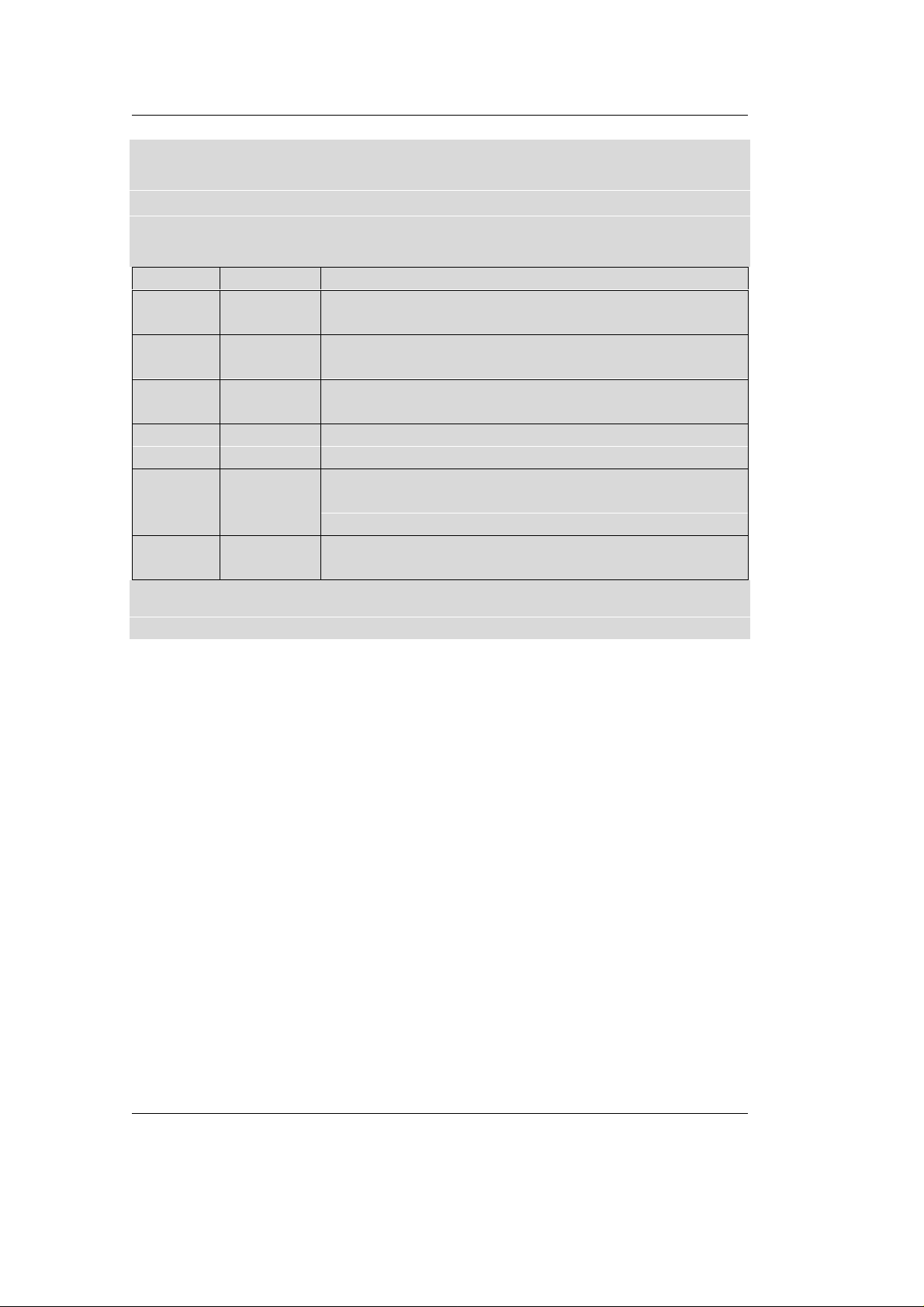
phyCORE-167CR/167CS
Caution:
When using the DB-9 connector P2A as CAN interface and the CAN
transceiver on the Development Board the following jumper settings
are not functional and could damage the module:
Jumper Setting Description
JP31 2 + 3 Pin 2 of DB-9 plug P2A connected with CAN-L0 from
on-board transceiver on the phyCORE-167CR/167CS
JP32 2 + 3 Pin 7 of DB-9 plug P2A connected with CAN-H0 from
on-board transceiver on the phyCORE-167CR/167CS
JP11 open Input at opto-coupler U4 on the Development Board
not connected
JP12 open Output at opto-coupler U5 on the Development Board
not connected
JP13 1 + 2 Supply voltage for CAN transceiver and opto-coupler
on the Development Board derived from external
source (CAN bus) via on-board voltage regulator
JP29 closed Supply voltage for on-board voltage regulator
from pin 9 of DB-9 connector P2A
Table 38: Improper Jumper Settings for the CAN Plug P2A (CAN Transceiver
on the Development Board)
74 PHYTEC Meßtechnik GmbH 2002 L-527e_8

The phyCORE-167CR/167CS on the phyCORE-Development Board
3. The CAN transceiver populating the phyCORE-167CR/167CS is
disabled; CAN signals generated by the CAN transceiver (U2) on
the Development Board extend to connector P2A with galvanic
separation. This configuration requires connection of an external
CAN supply voltage of 7 to 13 V. The external power supply must
be only connected to either P2A or P2B.
Jumper Setting Description
JP31 1 + 2 Pin 2 of DB-9 plug P2A connected with CAN-L0 from
CAN transceiver U2 on the Development Board
JP32 1 + 2 Pin 7 of DB-9 plug P2A connected with CAN-H0 from
CAN transceiver U2 on the Development Board
JP11
JP12
JP13 1 + 2 Supply voltage for CAN transceiver and opto-coupler
JP18 open CAN transceiver and opto-coupler on the Development
JP29 closed Supply voltage for on-board voltage regulator
2 + 3 Input at opto-coupler U4 on the Development Board
connected to CAN1_Tx (P4.61) of the C167CR/167CS
1 + 2 Input at opto-coupler U4 on the Development Board
connected to CAN1_Tx (P8.12) of the C167CR/167CS
2 + 3 Output at opto-coupler U5 on the Development Board
connected to CAN1_Rx (P4.53) of the C167CR/167CS
1 + 2 Output at opto-coupler U5 on the Development Board
connected to CAN1_Rx (P8.04) of the C167CR/167CS
on the Development Board derived from external source
(CAN bus) via on-board voltage regulator
Board disconnected from local GND potential
from pin 9 of DB-9 plug P2A
Table 39: Jumper Configuration for CAN Plug P2A using the CAN Transceiver
on the Development Board with Galvanic Separation
1:
Port P4.6 is the default port for CAN1_Tx (standard).
2:
Port P8.1 is the alternative port for CAN1_T x (see Controller User‘s Manual/Data Sheet).
3:
Port P4.5 is the default port for CAN1_Rx (standard) .
4:
Port P8.0 is the alternative port for CAN1_Rx (see Controller User‘s Manual/Data Sheet).
PHYTEC Meßtechnik GmbH 2002 L-527e_8 75

phyCORE-167CR/167CS
5
9
Pin 9: VCAN+
4
8
3
7
2
6
Pin 3: VCANPin 7: CAN-H0 (galvanically separated)
Pin 2: CAN-L0 (galvanically separated)
Pin 6: VCAN-
1
Figure 19: Pin Assignment of the DB-9 Plug P2A (CAN Transceiver on
Development Board with Galvanic Separation)
Caution:
When using the DB-9 plug P2A as CAN interface, and the CAN
transceiver on the Development Board with galvanic separation, the
following jumper settings are not functional and could damage the
module:
Jumper Setting Description
JP31 2 + 3 Pin 2 of DB-9 plug P2A connected with CAN-L0 from
on-board transceiver on the phyCORE-167CR/167CS
JP32 2 + 3 Pin 7 of DB-9 plug P2A connected with CAN-H0 from
on-board transceiver on the phyCORE-167CR/167CS
JP11 open Input at opto-coupler U4 on the Development Board
not connected
JP12 open Output at opto-coupler U5 on the Development Board
not connected
JP13 2 + 3 Supply voltage for CAN transceiver and opto-coupler
derived from local supply circuitry on the
phyCORE Development Board HD200
JP18 closed CAN transceiver and opto-coupler on the Development
Board connected with local GND potential
JP29 open No power supply via CAN bus
Table 40: Improper Jumper Settings for the CAN Plug P2A (CAN Transceiver
on Development Board with Galvanic Separation)
76 PHYTEC Meßtechnik GmbH 2002 L-527e_8

The phyCORE-167CR/167CS on the phyCORE-Development Board
14.3.6 Second CAN Interface at Plug P2B
Plug P2B is the upper plug of the double DB-9 connector at P2. P2b
is connected to the second CAN interface (CAN1) of the
phyCORE-167CS via jumpers. This option is only available if the
phyCORE module is populated with the Infineon C167CS (order
option PCM-009-C1). Depending on the configuration of the CAN
transceivers and their power supply, the following three
configurations are possible:
1. CAN transceiver populating the phyCORE-167CS is enabled and
the CAN signals from the module extend directly to plug P2B.
Jumper Setting Description
JP33 2 + 4 Pin 2 of the DB-9 plug P2B is connected to CAN-L1
from on-board transceiver on the phyCORE module
JP34 2 + 3 Pin 7 of the DB-9 plug P2B is connected to CAN-H1
from on-board transceiver on the phyCORE module
JP14 open Input at opto-coupler U6 on the phyCORE
Development Board HD200 open
JP15 open Output at opto-coupler U7 on the phyCORE
Development Board HD200 open
JP13 open CAN transceiver and opto-coupler on the Development
Board disconnected from supply voltage
JP18 open No GND potential at CAN transceiver and opto-coupler
on the phyCORE Development Board HD200
JP29 open No power supply via CAN bus
Table 41: Jumper Configuration for CAN Plug P2B using the CAN Transceiver
on the phyCORE-167CS
5
9
4
8
3
7
2
6
1
Figure 20: Pin Assignment of the DB-9 Plug P2B (CAN Transceiver on
phyCORE-167CS, only with C167CS)
PHYTEC Meßtechnik GmbH 2002 L-527e_8 77
Pin 3: GND (Development Board Ground)
Pin 7: CAN-H0 (not galvanically separated)
Pin 2: CAN-L0 (not galvanically separated)
Pin 6: GND (Development Board Ground)

phyCORE-167CR/167CS
2. The CAN transceiver populating the phyCORE-167CS is disabled;
CAN signals generated by the CAN transceiver (U3) on the
Development Board extending to connector P2B wi thout galvanic
seperation:
Jumper Setting Description
JP33 2 + 4 Pin 2 of the DB-9 plug P2B is connected to CAN-L1
from on-board transceiver on the phyCORE module
JP34 2 + 3 Pin 7 of the DB-9 plug P2B is connected to CAN-H1
from on-board transceiver on the phyCORE module
JP14 2 + 3 Input at opto-coupler U6 on the Development Board
connected to CAN2_Tx (P4.71) of the C167CS
1 + 2 Input at opto-coupler U6 on the Development Board
connected to CAN2_Tx (P8.32) of the C167CS
JP15 2 + 3 Output at opto-coupler U7 on the Development Board
connected to CAN2_Rx (P4.43) of the C67CS
1 + 2 Output at opto-coupler U7 on the Development Board
connected to CAN2_Rx (P8.24) of the C167CS
JP13 open CAN transceiver and opto-coupler on the Development
Board disconnected from supply voltage
JP18 open No GND potential at CAN transceiver and opto-coupler
on the phyCORE Development Board HD200
JP29 open No power supply via CAN bus
Table 42: Jumper Configuration for CAN Plug P2B using the CAN Transceiver
on the phyCORE-167CS
5
9
4
8
3
7
2
6
Pin 3: GND (Development Board Ground)
Pin 7: CAN-H0 (not galvanically separated)
Pin 2: CAN-L0 (not galvanically separated)
Pin 6: GND (Development Board Ground
1
Figure 21: Pin Assignment of the DB-9 Plug P2B (CAN Transceiver on
Development Board, only with C167CS)
1:
Port P4.7 is the default port for CAN2_Tx (standard).
2:
Port P8.3 is the alternative port for CAN2_T x (see C167CS User‘s Manual/Data Sheet).
3:
Port P4.4 is the default port for CAN2_Rx (standard) .
4:
Port P8.2 is the alternative port for CAN2_Rx (see C167CS User‘s Manual/Data Sheet).
78 PHYTEC Meßtechnik GmbH 2002 L-527e_8

The phyCORE-167CR/167CS on the phyCORE-Development Board
Caution:
When using the DB-9 connector P2B as second CAN interface and
the CAN transceiver on the Development Board the following jumper
settings are not functional and could damage the module:
Jumper Setting Description
JP30 closed Pin 8 at P2B is connected with TxD1_RS232
from the phyCORE-167CS
JP33
JP34 2 + 3 Pin 7 at P2B is connected with CAN_H1 from the
JP14 open Input at opto-coupler U6 on the Development Board
JP15 open Output at opto-coupler U7 on the Development Board
JP13 1 + 2 Supply voltage for CAN transceiver and opto-coupler
JP29 closed Supply voltage for on-board voltage regulator
1 + 2 Pin 2 at P2B is connected with P2.5
from the phyCORE-167CS
2 + 4 Pin 2 at P2B is connected with CAN_L1 from the
on-board CAN transceiver on the phyCORE-167CS
on-board CAN transceiver on the phyCORE-167CS
not connected
not connected
on the Development Board derived from external
source (CAN bus) via on-board voltage regulator
from pin 9 of DB-9 connector P2A
Table 43: Improper Jumper Settings for the CAN Plug P2B (CAN Transceiver
on the Development Board, only with C167CS)
PHYTEC Meßtechnik GmbH 2002 L-527e_8 79

phyCORE-167CR/167CS
3. The CAN transceiver populating the phyCORE-167CS is disabled;
CAN signals generated by the CAN transceiver (U3) on the
Development Board extend to connector P2B with galvanic
separation. This configuration requires connection of an external
CAN supply voltage of 7 to 13 V. The external power supply must
be only connected to either P2A or P2B.
Jumper Setting Description
JP33 2 + 3 Pin 2 of DB-9 plug P2B connected with CAN-L1 from
CAN transceiver U3 on the Development Board
JP34 1 + 2 Pin 7 of DB-9 plug P2B connected with CAN-H1 from
CAN transceiver U3 on the Development Board
JP14
JP15
JP13 1 + 2 Supply voltage for CAN transceiver and opto-coupler
JP18 open CAN transceiver and opto-coupler on the Development
JP29 closed Supply voltage for on-board voltage regulator
2 + 3 Input at opto-coupler U6 on the Development Board
connected to CAN2_Tx (P4.61) of the C167CS
1 + 2 Input at opto-coupler U4 on the Development Board
connected to CAN2_Tx (P8.32) of the C167CS
2 + 3 Output at opto-coupler U7 on the Development Board
connected to CAN2_Rx (P4.43) of the C167CS
1 + 2 Output at opto-coupler U7 on the Development Board
connected to CAN2_Rx (P8.24) of the C167CS
on the Development Board derived from external source
(CAN bus) via on-board voltage regulator
Board disconnected from local GND potential
from pin 9 of DB-9 plug P2A
Table 44: Jumper Configuration for CAN Plug P2A using the CAN Transceiver
on the Development Board with Galvanic Separation (only with
C167CS)
1:
Port P4.7 is the default port for CAN2_Tx (standard).
2:
Port P8.3 is the alternative port for CAN2_T x (see C167CS User‘s Manual/Data Sheet).
3:
Port P4.4 is the default port for CAN2_Rx (standard) .
4:
Port P8.2 is the alternative port for CAN2_Rx (see C167CS User‘s Manual/Data Sheet).
80 PHYTEC Meßtechnik GmbH 2002 L-527e_8

The phyCORE-167CR/167CS on the phyCORE-Development Board
5
9
Pin 9: VCAN+
4
8
3
7
2
6
1
Figure 22: Pin Assignment of the DB-9 Plug P2B (CAN Transceiver on
Development Board with Galvanic Separation, only with C167CS)
Caution:
When using the DB-9 plug P2B as second CAN interface, and the
CAN transceiver on the Development Board with galvanic separation,
the following jumper settings are not functional and could damage the
module:
Pin 3: VCANPin 7: CAN-H1 (galvanically separated)
Pin 2: CAN-L1 (galvanically separated)
Pin 6: VCAN-
Jumper Setting Description
JP30 closed Pin 8 at P2B is connected with TxD1_RS232
from the phyCORE-167CS
JP33
JP34 2 + 3 Pin 7 at P2B is connected with CAN_H1 from the
JP14 open Input at opto-coupler U6 on the Development Board
JP15 open Output at opto-coupler U7 on the Development Board
JP13 2 + 3 Supply voltage for CAN transceiver and opto-coupler
JP29 open No power supply via CAN bus
Table 45: Improper Jumper Settings for the CAN Plug P2B (CAN Transceiver
1 + 2 Pin 2 at P2B is connected with P2.5
from the phyCORE-167CS
2 + 4 Pin 2 at P2B is connected with CAN_L1 from the
on-board CAN transceiver on the phyCORE-167CS
on-board CAN transceiver on the phyCORE-167CS
not connected
not connected
derived from local supply circuitry on the
phyCORE Development Board HD200
on Development Board with Galvanic Separation)
PHYTEC Meßtechnik GmbH 2002 L-527e_8 81

phyCORE-167CR/167CS
14.3.7 Programmable LED D3
The phyCORE Development Board HD200 offers a programmable
LED at D3 for user implementations. This LED can be connected to
port pin P2.0 of the phyCORE-167CR/167CS which is available via
signal GPIO0 (JP17 = closed). A low-level at port pin P2.0 causes the
LED to illuminate, LED D3 remains off when writing a high-level to
P2.0.
Jumper Setting Description
JP17 closed Port pin P2.0 (GPIO0) of the C167CR/C167CS
controller controls LED D3 on the Development Board
Table 46: JP17 Configuration of the Programmable LED D3
14.3.8 Pin Assignment Summary of the phyCORE, the Expansion
Bus and the Patch Field
As described in section 14.1, all signals from the
phyCORE-167CR/167CS extend in a strict 1:1 assignment to the
Expansion Bus connector X2 on the Development Board. These
signals, in turn, are routed in a similar manner to the patch field on an
optional expansion board that mounts to the Development Board
at X2.
Please note that, depending on the design and size of the expansion
board, only a portion of the entire patch field is utilized under certain
circumstances. When this is the case, certain signals described in the
following section will not be available on the expansion board.
However, the pin assignment scheme remains consistent.
A two dimensional numbering matrix similar to the one used for the
pin layout of the phyCORE-connector is provided to identify signals
on the Expansion Bus connector (X2 on the Development Board) as
well as the patch field.
82 PHYTEC Meßtechnik GmbH 2002 L-527e_8

The phyCORE-167CR/167CS on the phyCORE-Development Board
However, the numbering scheme for Expansion Bus connector and
patch field matrices differs from that of the phyCORE-connector, as
shown in the following two figures:
D C
1
80
B A
1
80
Figure 23: Pin Assignment Scheme of the Expansion Bus
A B C D E F
1
54
Figure 24: Pin Assignment Scheme of the Patch Field
PHYTEC Meßtechnik GmbH 2002 L-527e_8 83

phyCORE-167CR/167CS
The pin assignment on the phyCORE-167CR/167CS, in conjunction
with the Expansion Bus (X2) on the Development Board and the
patch field on an expansion board, is as follows:
Signal phyCORE-167Cx Expansion Bus Patch Field
P0L.0/D0 18B 18B 33F
P0L.1/D1 19A 19A 34A
P0L.2/D2 20A 20A 34E
P0L.3/D3 20B 20B 34B
P0L.4/D4 21A 21A 34D
P0L.5/D5 21B 21B 34F
P0L.6/D6 22B 22B 35A
P0L.7/D7 23A 23A 35E
P0H.0/D8 28B 28B 37C
P0H.1/D9 29A 29A 37E
P0H.2/D10 30A 30A 37B
P0H.3/D11 30B 30B 37F
P0H.4/D12 31A 31A 38A
P0H.5/D13 31B 31B 38C
P0H.6/D14 32B 32B 38E
P0H.7/D15 33A 33A 38B
P1L.0/A0 8B 8B 30B
P1L.1/A1 9A 9A 30D
P1L.2/A2 10A 10A 30F
P1L.3/A3 10B 10B 31A
P1L.4/A4 11A 11A 31E
P1L.5/A5 11B 11B 31B
P1L.6/A6 12B 12B 31F
P1L.7/A7 13A 13A 31A
P1H.0/A8 13B 13B 32C
P1H.1/A9 14A 14A 32E
P1H.2/A10 15A 15A 32B
P1H.3/A11 15B 15B 32F
P1H.4/A12/CC24IO 16A 16A 33A
P1H.5/A13/CC25IO 16B 16B 33C
P1H.6/A14/CC26IO 17B 17B 33E
P1H.7/A15/CC27IO 18A 18A 33B
Table 47: Pin Assignment Data/Address Bus for the phyCORE-167CR/167CS /
Development Board / Expansion Board
84 PHYTEC Meßtechnik GmbH 2002 L-527e_8

The phyCORE-167CR/167CS on the phyCORE-Development Board
Signal phyCORE-167Cx Expansion Bus Patch Field
P4.0/A16 23B 23B 35B
P4.1/A17 24A 24A 35D
P4.2/A18 25A 25A 35F
P4.3/A19 25B 25B 36A
P4.4/A20/CAN2_RxD 26A 26A 36E
P4.5/A21/CAN1_RxD 26B 26B 36B
P4.6/A22/CAN1_TxD 27B 27B 36F
P4.7/A23/CAN2_TxD 28A 28A 37A
P2.0/CC0IO 11D 11D 4A
P2.1/CC1IO 12D 12D 4B
P2.2/CC2IO 13C 13C 4F
P2.3/CC3IO 13D 13D 5A
P2.4/CC4IO 14C 14C 5C
P2.5/CC5IO 15C 15C 5E
P2.6/CC6IO 15D 15D 5B
P2.7/CC7IO 16C 16C 5F
P2.8/CC8IO/EX0IN 2B 2B 28E
P2.9/CC9IO/EX1IN 3A 3A 28B
P2.10/CC10IO/EX2IN 3B 3B 28F
P2.11/CC11IO/EX3IN 19C 19C 6F
P2.12/CC12IO/EX4IN 20C 20C 7A
P2.13/CC13IO/EX5IN 37D 37D 12F
P2.14/CC14IO/EX6IN 25D 25D 8F
P2.15/CC15IO/EX7IN/T7IN 26D 26D 9E
P3.0/T0IN 44A 44A 42E
P3.1/T6OUT 45A 45A 42B
P3.2/CAPIN 45B 45B 42F
P3.3/T3OUT 46A 46A 43A
P3.4/T3EUD 46B 46B 43C
P3.5/T4IN 47B 47B 43E
P3.6/T3IN 48A 48A 43B
P3.7/T2IN 48B 48B 43F
P3.8/MRST 42B 42B 41F
P3.9/MTSR 43A 43A 42A
P3.10/TxD0_TTL 17D 17D 6C
P3.11/RxD0_TTL 16D 16D 6A
P3.12/ /WRH /BHE 33B 33B 38F
P3.13/SCLK 43B 43B 42C
P3.15/CLKOUT 1B 1B 28C
Table 48: Pin Assignment Port P2, P3, P4 for the phyCORE-167CR/167CS /
Development Board / Expansion Board
PHYTEC Meßtechnik GmbH 2002 L-527e_8 85

phyCORE-167CR/167CS
Signal phyCORE-167Cx Expansion Bus Patch Field
P5.0/AN0 50C 50C 17A
P5.1/AN1 49C 49C 16F
P5.2/AN2 48D 48D 16B
P5.3/AN3 48C 48C 16E
P5.4/AN4 47D 47D 16C
P5.5/AN5 46D 46D 16A
P5.6/AN6 46C 46C 15F
P5.7/AN7 45D 45D 15B
P5.8/AN8 45C 45C 15E
P5.9/AN9 44C 44C 15C
P5.10/AN10/T6EUD 43D 43D 15A
P5.11/AN11/T5EUD 43C 43C 14F
P5.12/AN12/T6IN 42D 42D 14B
P5.13/AN13/T5IN 41D 41D 14E
P5.14/AN14/T4EUD 41C 41C 14A
P5.15/AN15/T2EUD 40D 40D 13F
P6.0/ /CS0 49A 49A 44A
P6.1/ /CS1 50A 50A 44E
P6.2/ /CS2 6B 6B 29F
P6.3/ /CS3 5B 5B 29B
P6.4/ /CS4 5A 5A 29E
P6.5/ /HOLD 35B 35B 39B
P6.6/ /HLDA 36A 36A 39D
P6.7/ /BREQ 36B 36B 39F
P7.0/POUT0 37B 37B 40A
P7.1/POUT1 38A 38A 40E
P7.2/POUT2 38B 38B 40B
P7.3/POUT3 39A 39A 40D
P7.4/CC28IO 40A 40A 40F
P7.5/CC29IO 40B 40B 41A
P7.6/CC30IO 41A 41A 41E
P7.7/CC31IO 41B 41B 41B
P8.0/CC16IO 27D 27D 9B
P8.1/CC17IO 28D 28D 10A
P8.2/CC18IO 30D 30D 10B
P8.3/CC19IO 31D 31D 11A
P8.4/CC20IO 35C 35C 12A
P8.5/CC21IO 35D 35D 12E
P8.6/CC22IO 36C 36C 12B
P8.7/CC23IO 36D 36D 12D
Table 49: Pin Assignment Port P5, P6, P7, P8 for the
phyCORE-167CR/167CS / Development Board / Expansion Board
86 PHYTEC Meßtechnik GmbH 2002 L-527e_8
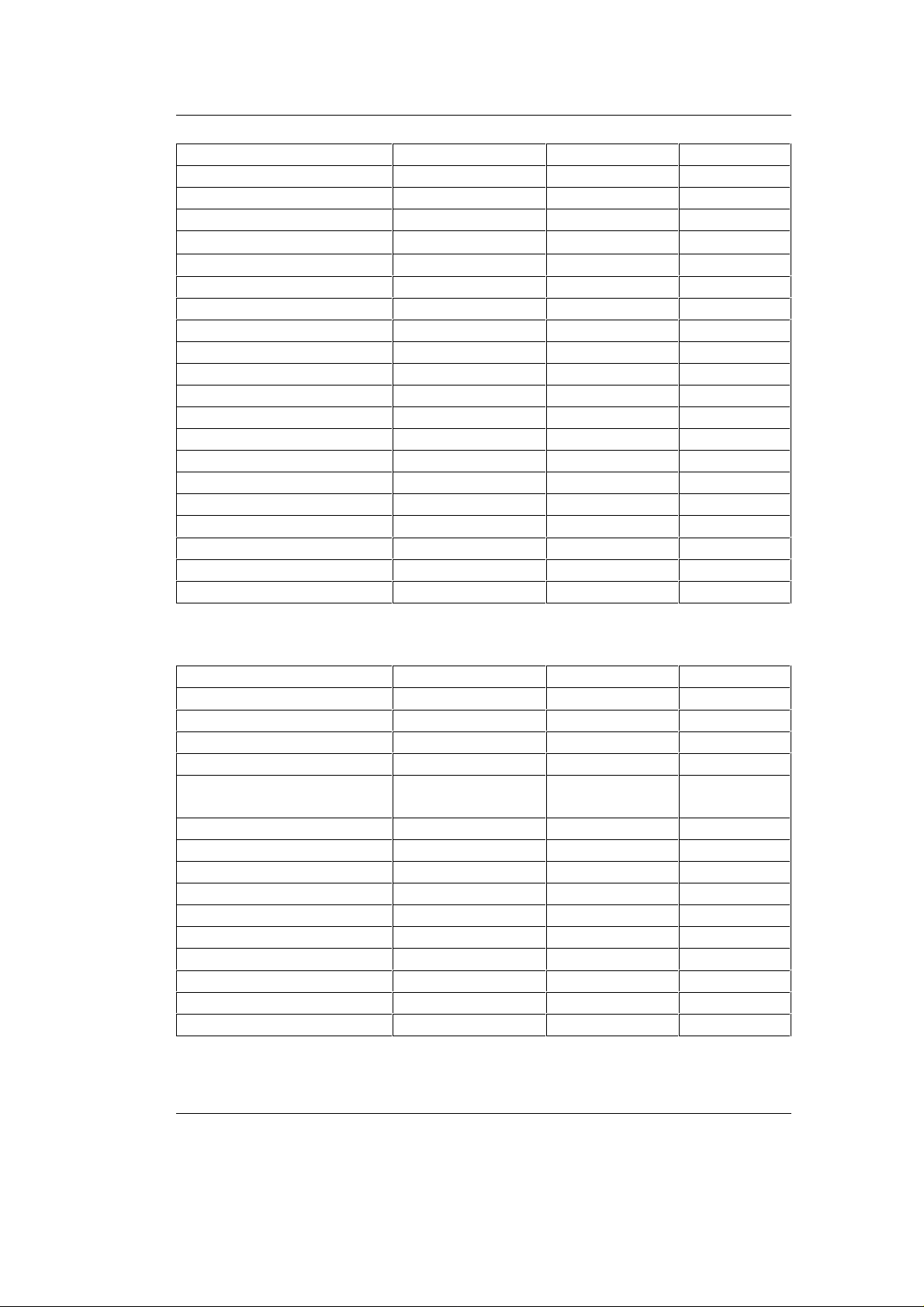
The phyCORE-167CR/167CS on the phyCORE-Development Board
Signal phyCORE-167Cx Expansion Bus Patch Field
CAN1_RxD/P4.5/A21 26B 26B 36B
CAN1_TxD/P4.6/A22 27B 27B 36F
CAN2_RxD/P4.4/A20 26A 26A 36E
CAN2_TxD/P4.7/A23 28A 28A 37A
CAN-H0 21D 21D 7D
CAN-L0 20D 20D 7E
CAN-H1 18C 18C 6E
CAN-L1 18D 18D 6B
RxD0_RS232 22D 22D 7F
TxD0_RS232 23D 23D 8E
RxD1_RS232 21C 21C 7B
TxD1_RS-232 23C 23C 8A
/RTS1_RS232 24C 24C 8B
/CTS1_RS232 25C 25C 8D
/DSR1_RS232 26C 26C 9A
/DTR1_RS232 28C 28C 9F
/RI1_TTL 29C 29C 10C
/CD1_TTL 30C 30C 10E
SCL 31C 31C 10F
SDA 32D 32D 11C
Table 50: Pin Assignment Interface Signals for the phyCORE-167CR/167CS /
Development Board / Expansion Board
Signal phyCORE-167Cx Expansion Bus Patch Field
/RD 7B 7B 30A
/WR/ /WRL 8A 8A 30E
/READY 34A 34A 39A
/ALE 6A 6A 29D
OWE
VPP (NOT with C167Cx)4D5D
/RSTIN 10C, 10D 10C, 10D 3D, 3F
/RSTOUT 11C 11C 4E
BOOT 9C 9C 3B
/NMI 4A 4A 29A
/PFO 8C 8C 3E
/CS_UART 34C 34C 11F
IRQ_UART 33C 33C 11E
/IRQ_RTC 33D 33D 11B
PFI 7D 7D 2F
WDI 8D 8D 3A
4D
5D
2C
1D
Table 51: Pin Assignment Control Signals for the phyCORE-167CR/167CS /
Development Board / Expansion Board
PHYTEC Meßtechnik GmbH 2002 L-527e_8 87

phyCORE-167CR/167CS
Signal phyCORE-167Cx Expansion Bus Patch Field
VCC 1C, 2C, 1D, 2D 1C, 2C, 1D, 2D 1A, 1C
VCC2 Not defined 2A, 1B
XTAL1 1A 1A 28A
VPD 6D 6D 2D
VBAT 6C 6C 2B
VAREF 50D 50D 17E
VAGND 42C, 47C, 39D,
44D, 9D
GND 2A, 7A, 12A, 17A, 22A,
27A, 32A, 37A,42A,
47A, 4B, 9B, 14B, 19B,
24B, 29B, 34B, 39B,
44B, 49B, 3C, 7C, 12C,
17C, 22C, 27C, 32C,
37C, 3D, 9D, 14D, 19D,
24D, 29D, 34D
42C, 47C, 39D
44D, 49D
2A, 7A, 12A,
17A, 22A, 27A,
32A, 37A,42A,
47A, 52A, 57A,
62A, 67A, 72A,
77A, 4B, 9B,
14B, 19B, 24B,
29B, 34B, 39B,
44B, 49B, 54B,
59B, 64B, 69B,
74B, 79B,3C, 7C,
12C, 17C, 22C,
27C, 32C, 37C,
42C, 47C, 52C,
57C, 62C, 67C,
72C, 77C, 3D,
9D, 14D, 19D,
24D, 29D, 34D,
42D, 47D, 52D,
57D, 62D, 67D,
72D, 77D
connected to
GND potential
3C, 4C, 7C, 8C,
9C, 12C, 13C,
14C, 17C, 18C,
19C, 22C, 23C,
24C, 27C, 29C,
30C, 31C, 34C,
35C, 36C, 39C,
40C, 41C, 44C,
45C, 46C, 49C,
50C, 51C, 54C,
4D, 5D, 6D, 9D,
10D, 11D, 14D,
15D, 16D, 9D,
20D, 21D, 24D,
25D, 26D, 28D,
31D, 32D, 33D,
36D, 37D, 38D,
41D, 42D, 43D,
46D, 47D, 48D,
51D, 52D, 53D,
1E, 2E, 1F
Table 52: Pin Assignment Power Supply for the phyCORE-167CR/167CS /
Development Board / Expansion Board
88 PHYTEC Meßtechnik GmbH 2002 L-527e_8

The phyCORE-167CR/167CS on the phyCORE-Development Board
Signal phyCORE-167Cx Expansion Bus Patch Field
NC 35A, 50B, 4C, 5C, 38C,
39C, 40C, 38D
51A, 53A, 54A,
55A, 56A, 58A,
59A, 60A, 61A,
63A, 64A, 65A,
66A, 68A, 69A,
70A, 71A, 73A,
74A, 75A, 76A,
78A, 79A, 80A
35A, 50B,
51B, 53B, 54B,
55B, 56B, 58B,
59B, 60B, 61B,
63B, 64B, 65B,
66B, 68B, 69B,
70B, 71B, 73B,
74B, 75B, 76B,
78B, 79B, 80B
51C, 53C, 54C,
55C, 56C, 58C,
59C, 60C, 61C,
63C, 64C, 65C,
66C, 68C, 69C,
70C, 71C, 73C,
74C, 75C, 76C,
78C, 79C, 80C
4C, 5C, 38C,
39C, 40C, 38D
51D, 53D, 54D,
55D, 56D, 58D,
59D, 60D, 61D,
63D, 64D, 65D,
66D, 68D, 69D,
70D, 71D, 73D,
74D, 75D, 76D,
78D, 79D, 80D
27B, 27D, 54D,
27F, 54F
44D, 44F, 45A,
45E, 45B, 45D,
45F, 46A, 46E,
46B, 46F, 47A,
47C, 47E, 47B,
47F, 48A, 48C,
48E, 48B, 48F,
49A, 49E, 49B,
49D, 49F, 50A,
50E, 50B, 50D,
50F, 51A, 51E,
51B, 51F, 52A,
52C, 52E, 52B,
52F, 53A, 53C,
53E, 53B, 53F,
54A, 54E, 54B
Table 53: Unused Pins on the phyCORE-167CR/167CS / Development Board /
Expansion Board
PHYTEC Meßtechnik GmbH 2002 L-527e_8 89

phyCORE-167CR/167CS
14.3.9 Battery Connector BAT1
The mounting space BAT1 (see PCB stencil) is provided for
connection of a battery that buffers volatile memory devices (SRAM)
and the RTC on the phyCORE-167CR/167CS. The Voltage
Supervisor Chip on the phyCORE-167CR/167CS is responsible for
switching from a normal power supply to a back-up battery. The
optional battery required for this function (refer to section 11) is
available through PHYTEC (order code BL-003).
14.3.10 Releasing the /NMI Interrupt
The boot button S1 on the phyCORE Development Board HD200 can
be routed to the non-maskable interrupt (/NMI) of the
C167CR/C167CS controller with applicable configuration of Jumper
JP28 (also refer to section 14.3.2).
Jumper Setting Description
JP28 7 + 8
1 + 3
Table 54: JP28 Releasing the /NMI Interrupt
Boot button S1 can be used to release the /NMI
interrrupt of the C167CR/C167CS controller
14.3.11 DS2401 Silicon Serial Number
Communication to a DS2401 Silicon Serial Number can be
implemented in various software applications for the definition of a
node address or as copy protection in networked applications. The
DS2401 can be soldered on space U10 or U9 on the Development
Board, depending on the type of device packaging being used.
The Silicon Serial Number Chip mounted on the phyCORE
Development Board HD200 can be connected to port pin P2.1 of the
C167CR/C167CS available at GPIO1 (JP19 = closed).
Jumper Setting Description
JP19 closed Port pin P2.1 (GPIO1) of the C167CR/C167CS
is used to access the Silicon Serial Number
Table 55: JP19 Jumper Configuration for Silicon Serial Number Chip
90 PHYTEC Meßtechnik GmbH 2002 L-527e_8
