
V1008S Three Function High Power Vibration Plate
Plus 1000W 18 levels of Adjustable Vibration
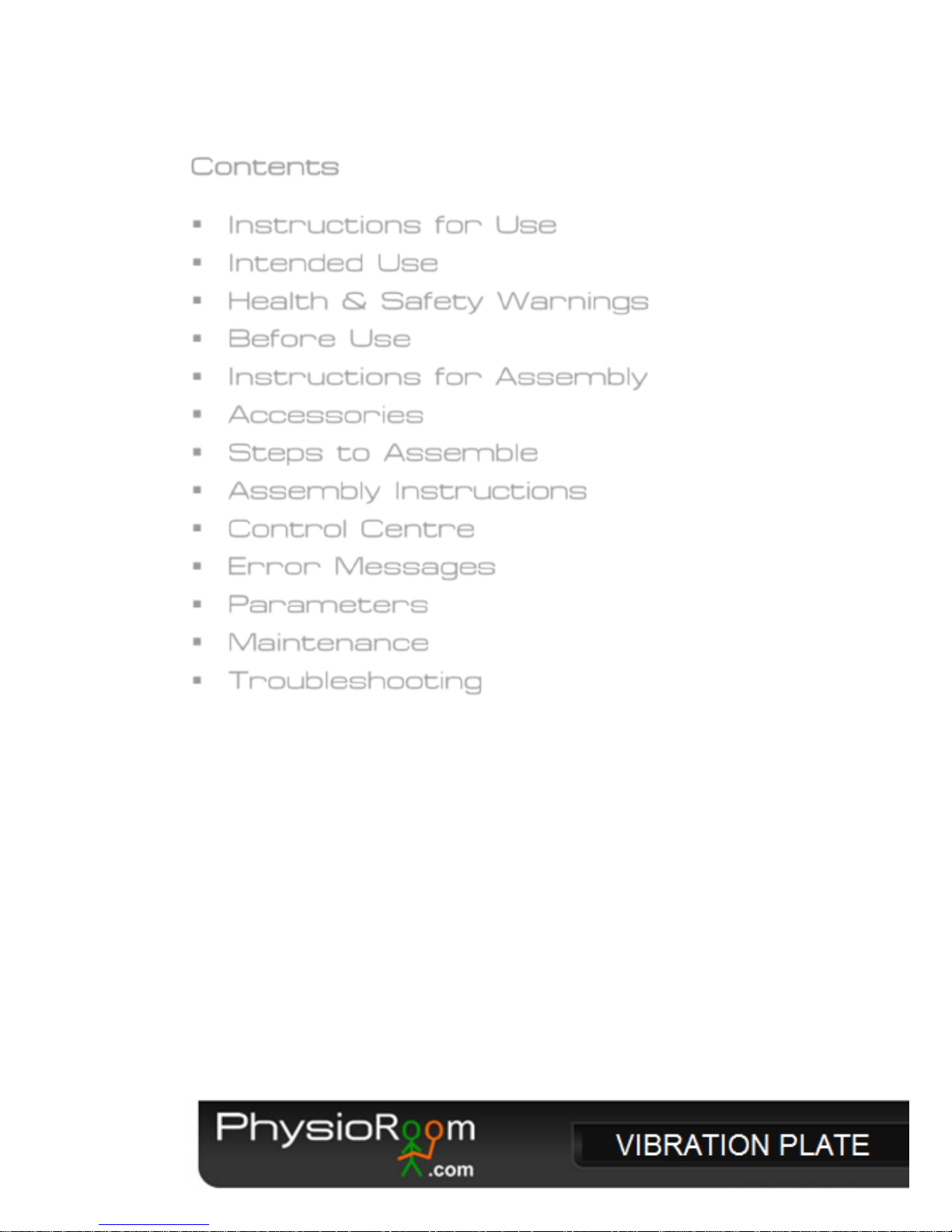
Contents
Instructions for Use
Intended Use
Health & Safety Warnings
Before Use
Instructions for Assembly
Accessories
Steps to Assemble
Assembly Instructions
Control Centre
Error Messages
Parameters
Maintenance
Troubleshooting

– V1008S Three Instructions for Use
Function High Power Vibration Plate Plus 1000W 18
levels of Adjustable Vibration
Vibrations plates use the power of motion to stimulate a
person’s muscles. As well as working the body to develop
strength, resistance and muscle definition this machine can
also be used to boost blood circulation. Increased blood flow
has many benefits on the body. By increasing the flow of
oxygen, performance is enhanced, the build-up of lactic acid
is reduced and pain/tension is eased.
Intended Use
Use to work the whole body or to target specific muscle
groups and areas. The pulsing motion of the vibration plate is
designed to aid weight loss, define muscles, increase
strength, improve circulation of the blood, reduce the
appearance of cellulite and support rehab training.
Ideal for those both new to exercise and active fitness
enthusiasts. For best results use the High Power Vibration
Plate Plus for 10-15 minutes after waking or before sleeping.
Remember to drink plenty of water.

Health & Safety Warnings
Use this product no more than three times a day. Each
session should not exceed 15 minutes.
Stop using the High Power Vibration Plate Plus immediately if
any problems occur with it.
Use of this machine less than an hour after eating is not
recommended.
Do not move this machine while it is running.
High Power Vibration Plate Plus cannot be used by pregnant
women.
Patients with heart disease, diabetes or cancer should
consult their doctor before using this machine.
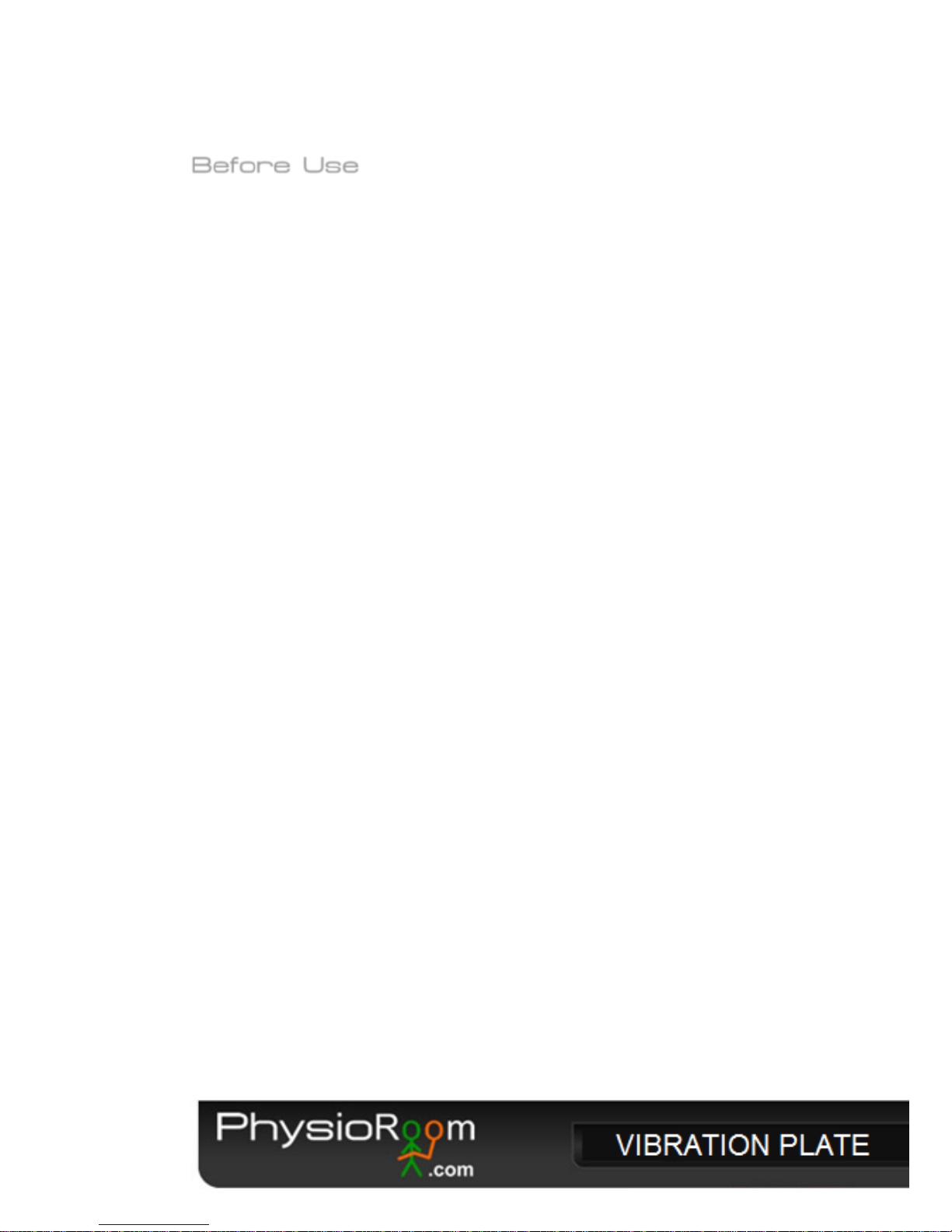
Before Use
Ensure the High Power Vibration Plate Plus is placed on a flat
surface.
Make sure your voltage and electric current are within the
parameters of this machine.
The High Power Vibration Plate Plus contains no transformer.
The socket should sustain 5A current voltage, have a ground
wire and not be shared with other electrical appliances.
This machine is not to be operated by children without
guidance of an adult.
Keep this machine out of contact with water.
Cut off the power to this machine after each use.

– V1008S Instructions for Assembly
Three Function High Power Vibration Plate Plus 1000W
18 levels of Adjustable Vibration
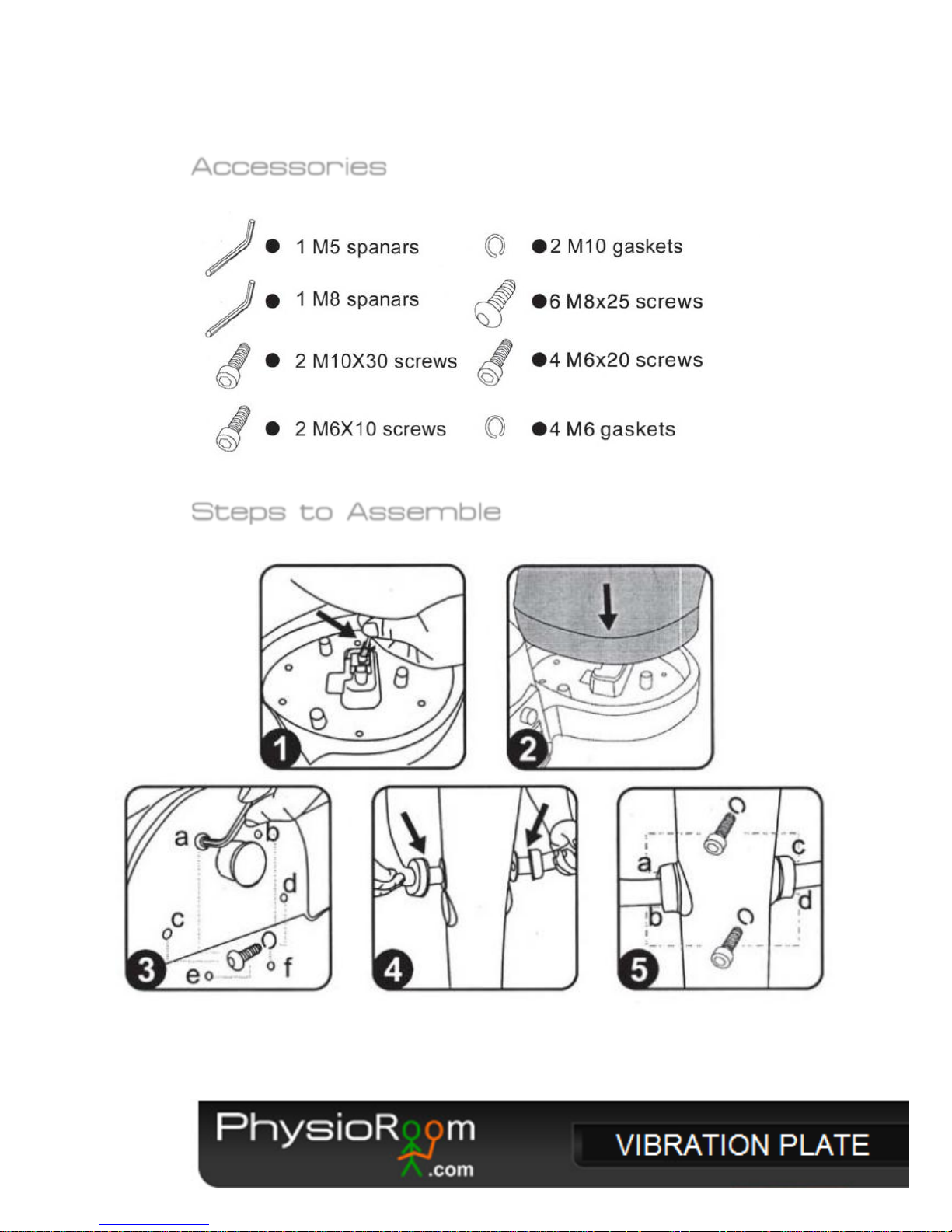
Accessories
Steps to Assemble
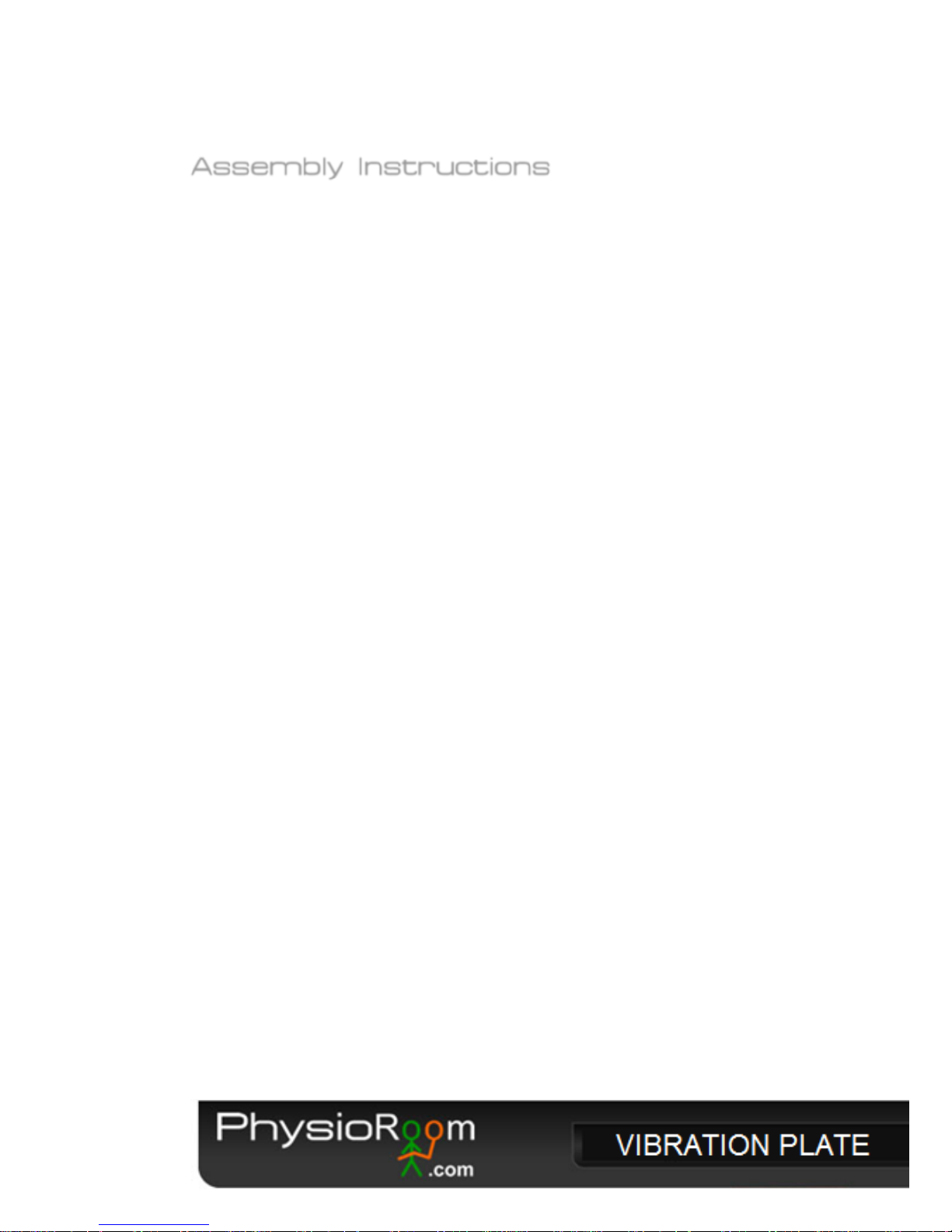
Assembly Instructions
1. Attach the signal cable to the pedestal.
2. Put the stand pipe into the pedestal.
3. Use the 6 M8x25 screws and the gaskets to fix the stand
pipe to the pedestal at the bottom of the machine.
4. Place the armrest onto the stand pipe.
5. Next, fix it with the 4 M6x20 screws and the gaskets.
YOUR MACHINE IS NOW READY!

Control Centre
1. Time/Wobble Speed
Display Shift Button
7. Time/Wobble Speed Display
2. Speed Display
3. Speed Increase Button for
Vibration
4. Time Button
5. Speed Decrease Button for
Vibration
8. Speed Increase Button for
Wobble
9. Speed Decrease Button for
Wobble
10. Mode Button
11. ON/OFF Button
6. Mode Display
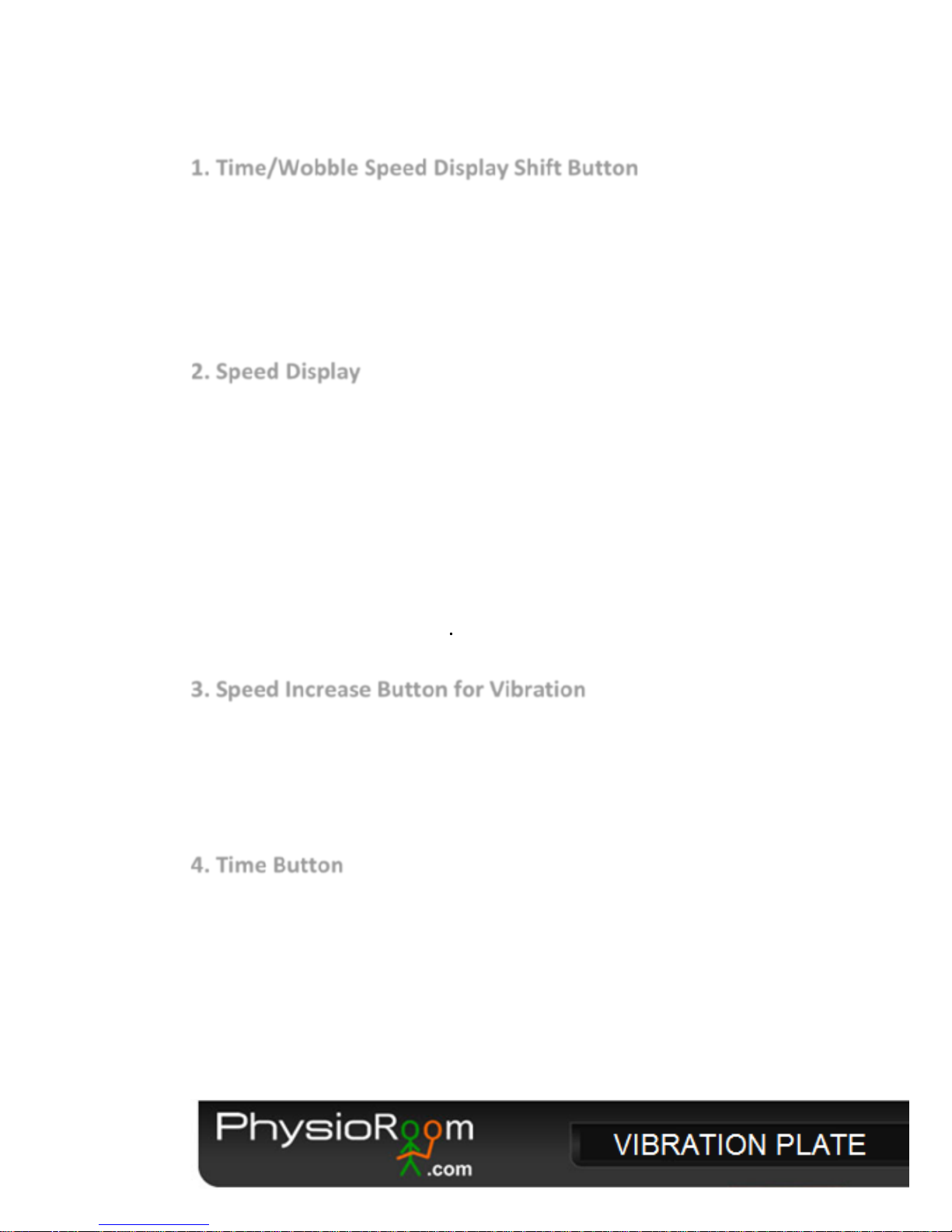
1. Time/Wobble Speed Display Shift Button
While the vibration machine is in use, this button allows you
to switch between the time and speed display mode or the
vibration settings and vibration speed display - shown on the
screen below this button.
2. Speed Display
Displays the speed setting during operation of machine.
Time-speed mode alternates between displays for:
Wobble speed (Hxx) Vibration speed (Lxx)
Alternatively, Dual-speed mode shows you the speed of the
vibration (Lxx). Both speed modes can be manually increased
or decreased at 0-50 grades.
3. Speed Increase Button for Vibration
Press to increase the vibration grade of the machine in
manual mode and also the duration of operation time in
time-adjustment mode.
4. Time Button
While the machine is in shutdown in manual mode and this
button is pressed the time indicator flashes and starts up
time-adjustment mode. You can now increase or decrease
the duration of machine operations with this button.

5. Speed Decrease Button for Vibration
Use to decrease the speed of the vibration machine in
manual mode and also the duration of operation time in
time-adjustment mode.
6. Mode Display
This screen shows the current mode the machine is operating
in. Operation modes are optional and include:
HL (double control), HS (single control vibration), LO (single
control oscillation), P1 (automatic program 1), P2 (automatic
program 2), P3 (automatic program 3), P4 (automatic
program 4), P5 (automatic program 5).
Please note – The 5 automatic programs can be manually
increased or decreased by the user.
Default automatic programs are provided as follows:
P1: Cycling single control function for 1 alternation in 5
seconds - 2, 6, 10…46, 50, 46…6, 4
P2: Cycling single control function for 1 alternation in 5
seconds - 2, 6, 10…46, 50, 46…6, 4
P3: Wobble – 26, 30...46, 50, 46…6, 2, 6…18, 22
Vibration – 26, 22…6, 2, 6…46, 50, 46…34, 30
Cycling duplex motors run for 1 alternation in 5 seconds

P4: 2, 6, 10…46, 50, 46…6, 4
Cycling single control
Fluctuation for 1 alternation 0.5 second.
P5: 2, 6, 10…46, 50, 46…6, 4
Cycling single control
Vibration for 1 alternation 0.5 second.
7. Time/Wobble Speed Display
At shutdown the time display is 0.00. During operation the
time remaining will be displayed in seconds or the wobble
speed will be displayed by selecting the shift button.
8. Speed Increase Button for Wobble
Press to increase the wobble speed of the plate in manual
mode and also the duration of operation time in timeadjustment mode.

9. Speed Decrease Button for Wobble
Press to decrease the wobble speed of the plate in manual
mode and also the duration of operation time in timeadjustment mode.
10. Mode Button
Shift between HL, HS, LO, P1, P2, P3, P4, P5 operations.
11. ON/OFF Button
Use this button to start and stop the machine or stop the
current operation.
Vice Control Centre

1. Mode Button
Shift between HL, HS, LO, P1, P2, P3, P4, P5 operations.
2. Increase Button
Press to increase the speed of the machine in manual mode
and also the duration of operation time in time-adjustment
mode.
3. ON/OFF Button
Use this button to start and stop the machine or stop the
current operation.
4. Vice Control Screen
The content on this screen relates to current operation of
machine.
5. Decrease Button
Use to decrease the speed of the machine in manual mode
and also the duration of operation time in time-adjustment
mode.
6. Remote Control Reception
Reception window for remote control.
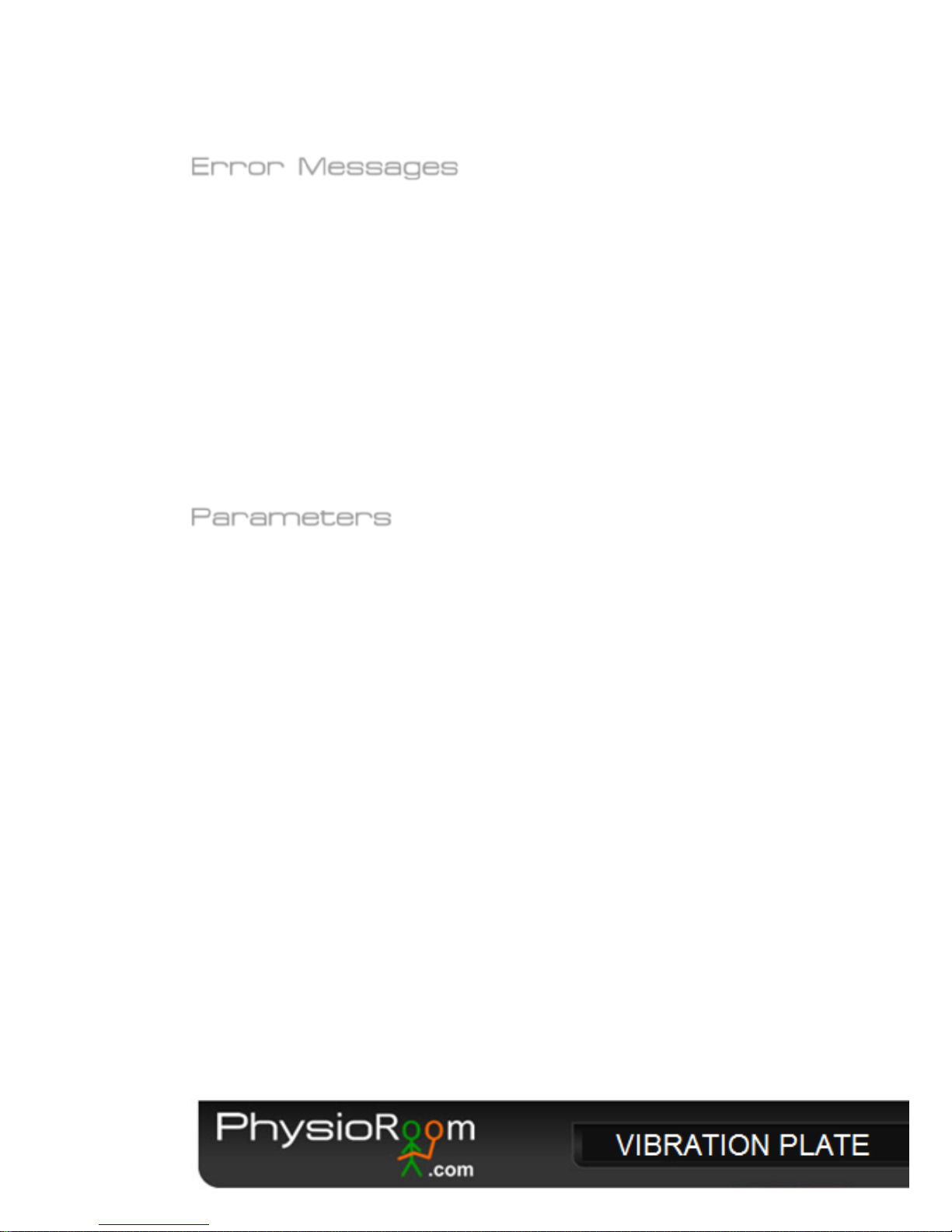
Error Messages
1. E3: under-voltage protection
2. E4: overvoltage protection
3. E5: overload of swing motor
4. E6: overload of vibration motor
5. E7: connection error or excessive interference
Parameters
Speed range: 1-50
Max load: 120kgs
Input voltage: 220V
Input current: 5A
Vibration Max. Power: 200W
Oscillation Max. Power: 250W
Size (L x W x H): 670 x 650 x 1395mm
N.W/G.W: 31kgs/35.5kgs
Max. amplitude of oscillation: 8mm
Max. vibration amplitude: 2.5mm

Maintenance
Regular maintenance of the High Power Vibration Plate Plus
will not only prolong the life of the machine but help to
safeguard users.
For the best results:
1. Tighten all screws on the machine every two months.
2. Always keep liquid and flammables away from the
machine.
3. Wipe down the machine with a clean, dry cloth after use.
4. Keep the machine unplugged when not in use.
Troubleshooting
Problem Solution
Chink when running Tighten all screws
No window display Check power source
No motor function Voltage might be too low
Stand pipe not vertical Tighten screws under pedestal

For additional information on this machine please visit
www.PhysioRoom.com & PhysioRoomVideo.
If you have any questions or queries with this product or for
PhysioRoom.com please contact us on +(44) 1282 471590.
PhysioRoom.com Ltd. Registered in England No. 04785898 Registered Office: Unit 1
& 2 Dawson Court, Billington Road Burnley, Lancashire BB11 5UB, England Tel: +44
1282 471590 Fax: +44 1282 424382
(Issue 1)
