Phoenix Gold Tantrum EQ6, Tantrum EQp4 User Manual
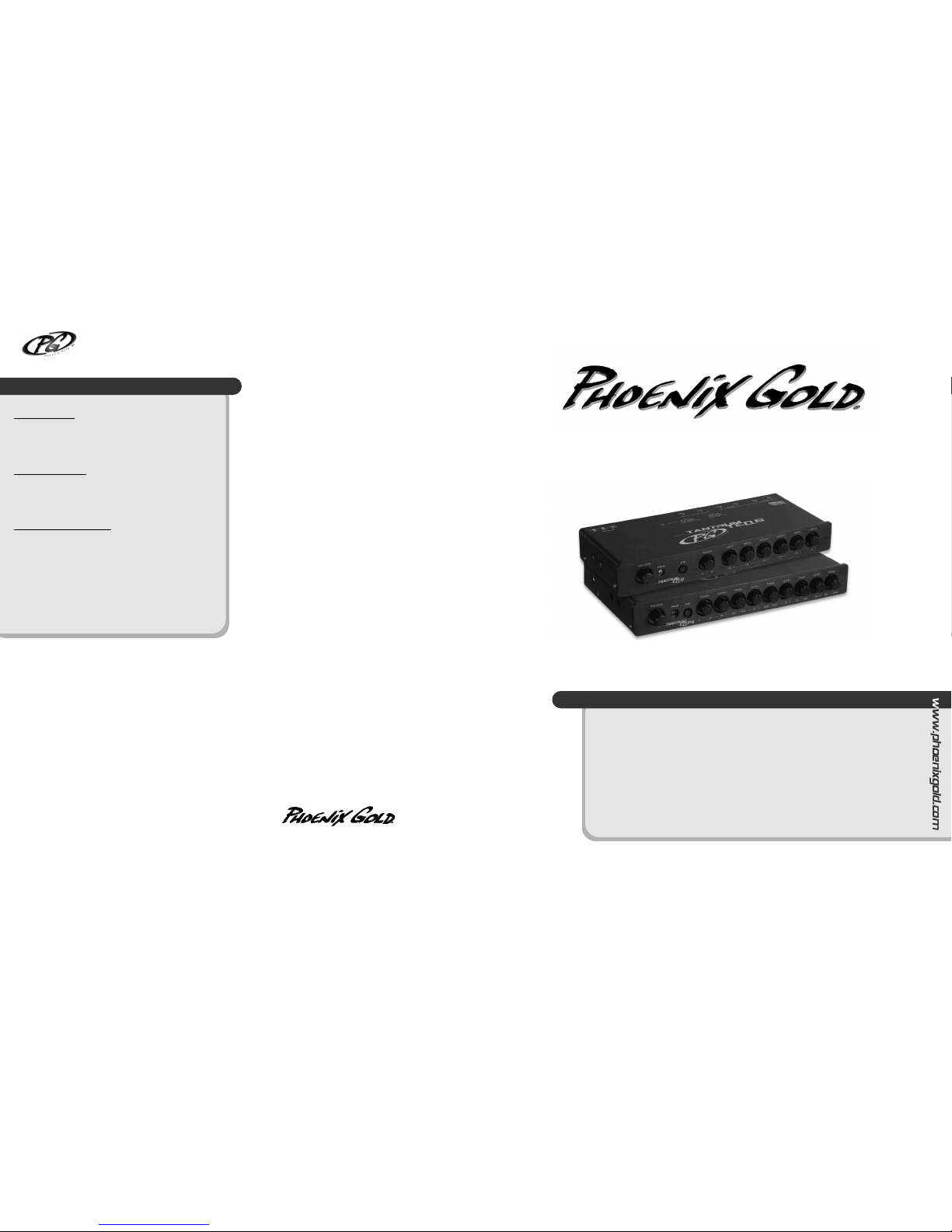
SPECIFICATIONS
Tantrum EQ6
Number of Filters . . . . . . . . . . . . . . . . . . . . . . . . . . . . . . . . . . . . .6
Center Frequency Points (Hz) . . . . . . . . .40, 80, 250, 650, 5k, 12k
Fixed Filter Q . . . . . . . . . . . . . . . . . . . . . . . . . . . . . . . . . . . . . . .2
Dimensions, Chassis (inches) . . . . . . . . . 7.25 L x 3.82 W x 1.0 H
Tantrum EQp4
Number of Filters . . . . . . . . . . . . . . . . . . . . . . . . . . . . . . . . . . . . .4
Center Frequency Ranges (Hz) . . .20-120, 50-500, 200-5k, 5k-20k
Variable Filter Q . . . . . . . . . . . . . . . . . . . . . . . . . . . . . . . . . .1 to 4
Dimensions, Chassis (inches) . . . . . . . . . .7.25 L x 4.82 W x 1.0 H
Common Specifications
Frequency Response . . . . . . . . . . . . . . . . .+/-1dB, 20Hz to 20kHz
S/N Ratio (A-weighted) . . . . . . . . . . . . . . . . . . . . . . . . . . .>110dB
Total Harmonic Distortion . . . . . . . . . . . . . . . . . . . . . . . . . . .0.02%
Input Signal Level . . . . . . . . . . . . . . . . . . . . . . .0.1 to 8 Volts RMS
Output Signal Level . . . . . . . . . . . . . . . . . . . . .0.1 to 8 Volts RMS
Input Impedance . . . . . . . . . . . . . . . . . . . . . . . . . . . . . .10k ohms
Output Impedance . . . . . . . . . . . . . . . . . . . . . . . . . . . . . .30 ohms
Filter Boost/Cut Range . . . . . . . . . . . . . . . . . . . . .-15dB to +15dB
Power Supply Operating Range . . . . . . . . . .10.5 Vdc to 15.5 Vdc
Typical DC Current Draw . . . . . . . . . . . . . . . . . . . . . . . . . . .1 amp
Tantrum EQ6:
6 Band In-dash Equalizer
• Anodized and brushed aluminum face
• Back light display using SuperBrite™ blue LEDs
• Superbrite™ blue power-on LED
• Built in line dri ver for 8 volts of signal for front and rear outputs
• Fadable front and rear outputs
• Built-in master volume control
• Audiophile grade capacitors and resistors
• Gold plated signal input and output jacks
• Features surface mount technology
• Optimized muting circuitry eliminates turn-on and turn-off noises
• 2 layer, 2 ounce, copper G10 glass-epoxy printed circuit boards
LIMITED WARRANTY
Phoenix Gold International, Inc. (or "Phoenix Gold")
warrants its products against defects in materials and
workmanship for a limited period of time.
For a period of 90 days from date of original purchase, we will
repair or replace the product, at our option, without charge for
parts and labor. Customer must pay all parts and labor charges
after the limited warranty period expires. The limited warranty
period for factory refurbished products expires after ninety (90)
days from date of original purchase. This limited warranty
applies only to purchases from authorized Phoenix Gold
Electronics/Speaker retailers.
This limited warranty is extended only to the original
purchaser and is valid only to consumers in the United States.
Consumers are required to provide a copy of the original sales
invoice from an authorized Phoenix Gold dealer when making a
claim against this limited warranty. This limited warranty only
covers failures due to defects in materials or workmanship that
occur during normal use. It does not cover failures resulting
from accident, misuse, abuse, neglect, mishandling,
misapplication, alteration, faulty installation, modification,
service by anyone other than Phoenix Gold, or damage that is
attributable to Acts of God. It does not cover costs of
transportation to Phoenix Gold or damage in transit.
This warranty will become void if the serial number
identification has been wholly or partially removed, altered or
erased. Repair or replacement under the terms of this warranty
does not extend the terms of this warranty.
Should a product prove to be defective in workmanship or
material, the consumer's sole remedies will be repair or
replacement as provided under the terms of this warranty.
Under no circumstances shall Phoenix Gold be liable for loss or
damage, direct, consequential or incidental, arising out of the
use of or inability to use the product. There are no express
warranties other than described above.
PHOENIX GOLD INTERNATIONAL
9300 North Decatur
Portland, OR 97203
Tel: 503.286.9300
F ax: 503.978.3380
w w w.phoenixgold.com
FEATURES
* For complete manuals, technical tips, FAQ’s, system diagrams and new product information visit us @
8 1 0 0 . 0 2 5 5 A
Tantrum EQ6 - EQP4
Tantrum EQp4:
4 Band Parametric In-Dash Equalizer
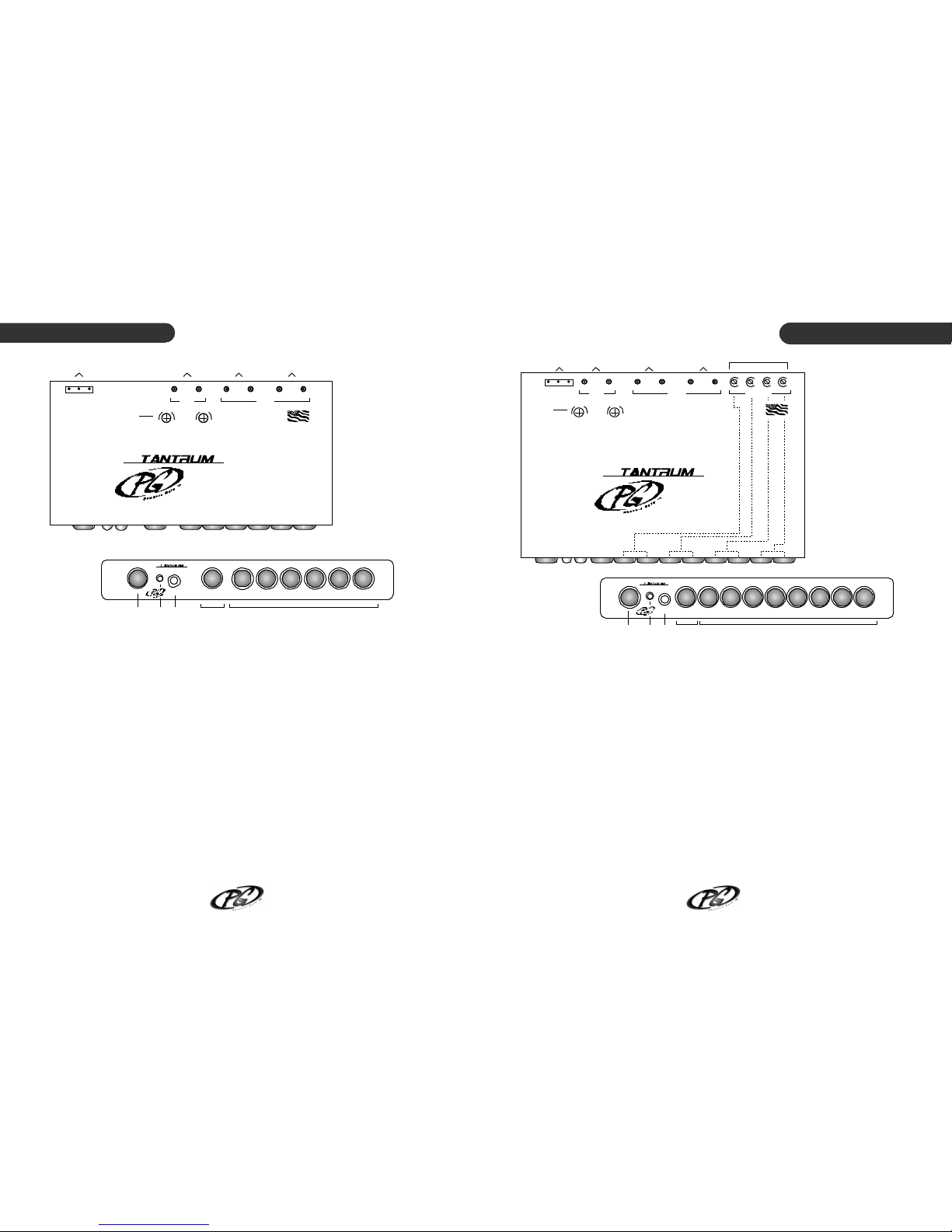
EQ
Volume
4
1 2 3
Input
LR
Power
B+R B–
Rear
Q - Select
Front
LR
LR
output
4141414
1
0 +30
0 +30
6 7 8 9
10
11 / 12
5
Freq
20 120
Freq
50 500
Freq
200 5k
Freq
5k 20k
Level
+– 15
Level
+– 15
Level
+– 15
Level
+– 15
Fader
F R
EQ
Volume Fader
40Hz 80Hz 250Hz 650Hz 5KHz 12KHz
+– 15 +– 15 +– 15 +– 15 +– 15 +– 15F R
Input
LR
Power
B+R B–
RearFront
LR
LR
output
0 +300 +30
76 8 9
1 2 3
4
10
5
Tantrum EQ6 Tantrum EQP4
1. VOLUME CONTROL
Controls the overall output amplitude of the front and
rear outputs. The control can be set to its full counterclockwise position for zero output or its full clockwise
position for maximum output.
2. POWER
Illuminates when unit turns on.
3. EQ BUTTON
When set to the "OUT" position the EQ is defeated or
turned OFF. When set to the "IN" position the EQ is
activated or ON.
4. FADER
Allows the amount of signal to be balanced towards
the front or rear outputs.
5. LEVEL
Increases or decreases the amplitude of the center
frequency labeled under the knob. The control is set to
flat (0dB) when adjusted to its center position and can
be changed from -15dB to +15dB. The filters have a
fixed Q with a value of 2.
6. POWER CONNECTOR
Make connections using the supplied detachable plug.
Connect the B(+) terminal to battery positive, the B(-)
terminal to chassis ground, and the remote terminal to
a switched 12v source or remote wire. An internal fuse
protects against reverse polarity.
7. RCAINPUTS
Connect to the headunit’s RCA outputs.
8. FRONT RCAOUTPUT
These fadable stereo outputs are connected to the
amplifier driving the front speaker system.
9. REAR RCAOUTPUT
These fadable stereo outputs are connected to the
amplifier driving the rear speaker system.
10. GAIN ADJUSTMENT
Adjusts the signal gain of the EQ from 0 to +30dB.
Separate controls for left and right are adjustable
through the top of the unit.
1. VOLUME CONTROL
Controls the overall output amplitude of the front and
rear outputs. The control can be set to its full counterclockwise position for zero output or its full clockwise
position for maximum output.
2. POWER LED
Illuminates when unit turns on.
3. EQ BUTTON
When set to the "OUT" position the EQ is defeated or
turned OFF. When set to the "IN" position the EQ is
activated or ON.
4. FADER
Allows the amount of signal to be balanced towards
the front or rear outputs.
5. GAIN ADJUSTMENT
Adjusts the signal gain of the EQ from 0 to +30dB.
Separate controls for left and right are adjustable
through the top of the unit.
6. POWER CONNECTOR
Make connections using the supplied detachable plug.
Connect the B(+) terminal to battery positive, the B(-)
terminal to chassis ground, and the remote terminal to
a switched 12v source or remote wire. An internal fuse
protects against reverse polarity.
7. RCAINPUTS
Connect to the headunit’s RCA outputs.
8. FRONT RCAOUTPUT
These fadable stereo outputs are connected to the
amplifier driving the front speaker system.
9. REAR RCA OUTPUT
These fadable stereo outputs are connected to the
amplifier driving the rear speaker system.
10. Q SELECT
Each Q Select controls a corresponding
level/frequency pair by adjusting the bandwidth of the
filter being adjusted (see diagram above). While
looking at the rear of the TEQp4, turning the
potentiometer clockwise will narrow the bandwidth with
a maximum value of 4. Turning the potentiometer
counterclockwise will widen the bandwidth with a
minimum value of 1.
11 & 12. LEVEL & FREQUENCY
Grouped in pairs, the level adjustment will increase or
decrease the amplitude of the frequency control set to
its right. The level control is set to flat (0dB) when
adjusted to its center position and can be changed
from -15dB to +15dB. The frequency adjustment alters
the center frequency of where the filter will be boosted
or cut.
