Page 1
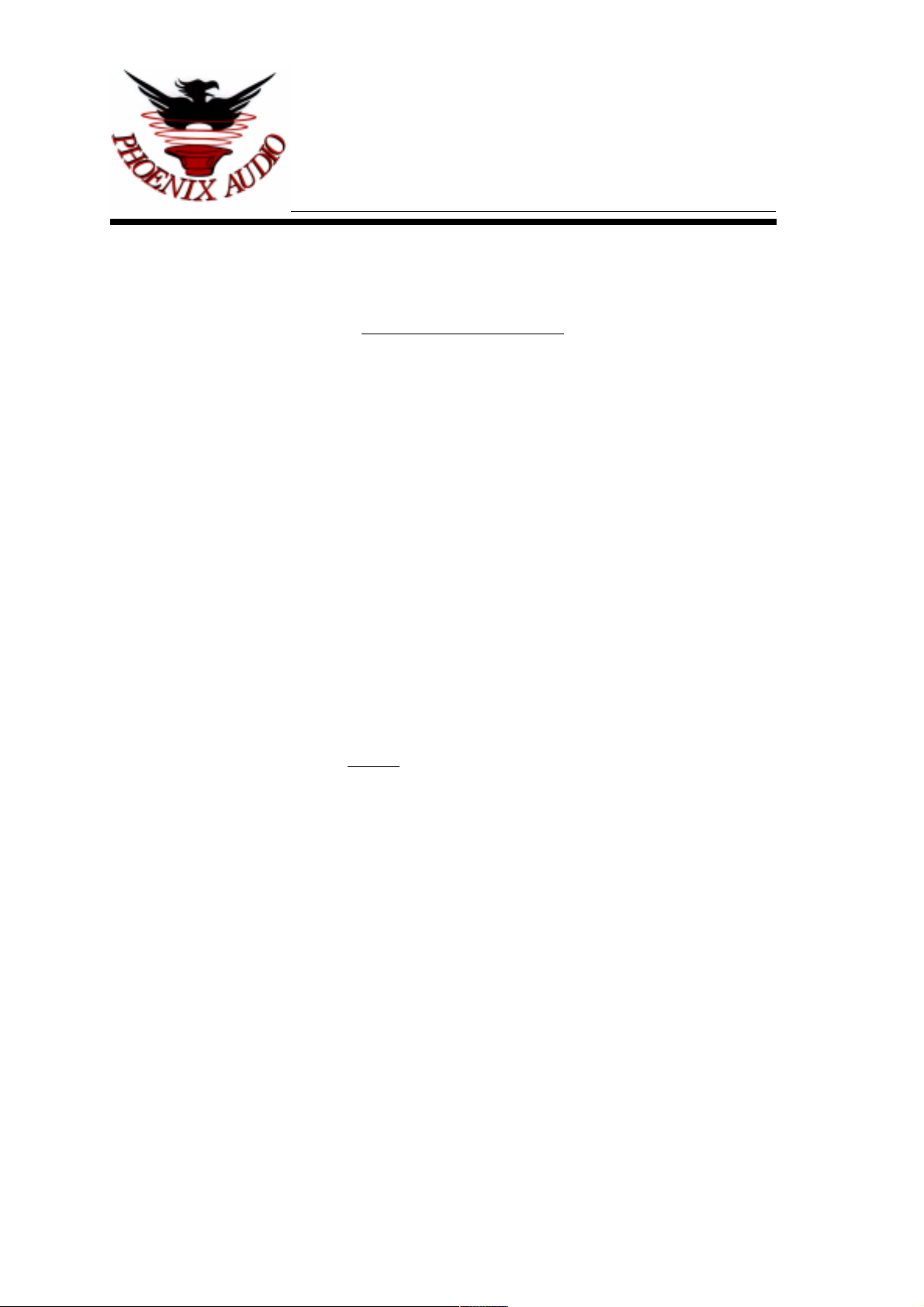
PHOENIX AUDIO
Irvine
CA 92780
USA
Telephone +1 866 302 1091
Email : sales@phoenixaudio.net
Owner’s Manual
Firstly, let us congratulate you on your purchase of the DRS- 8 Microphone Pre-Amplifier.
We know you will be as pleased with it’s sonic qualities as we are.
You are now the proud owner of a mic-pre/DI that has the advantages of more than 25 years
experience in audio engineering, today’s component and manufacturing technology, but still
retaining “that sound” uniquely achievable through Class A design.
As you can tell, Phoenix Audio is dedicated to the development of Class A discrete
technology used within high build-quality equipment.
The DRS-8 Mic-Pre/DI uses our well proven and loved Class A output stage (DSOP2),
but also has our latest breakthrough in transformer-less Class A, Discrete Mic Input
Technology which gives a "valve-like" sound. It also incorporates our high input
impedance DI circuitry.
You CAN hear the difference!!!
Page 2

DRS-8 Specifications
8 Channel 2U - 19” Rack-mount unit: With 240V/110V mains voltage input selector
switch
Inputs Connections: Combo XLR/1/4” jack sockets on Rear Panel
Output connections: XLR's on rear panel
Additional outputs: 25 pin “D” style connector on the rear panel (wired “Tascam”
Standard)
Gain Range (Mic input): -30 to -70 in 5dB steps With 10dB more available on the
fader.
Gain Meter: LED Metering. 5 LED Meter on each channel (with hysteresis)
Phantom Power: Switchable 48V phantom on Push-button switch
High Pass Filter: on Push-button Switch (Roll-off -6dB per octave @ 120Hz)
Phase Reverse: on Push-button Switch
Mute: On Push-button switch.
Mic/Line Push-button switch: Enables Flexibility for input levels.
Phoenix Audio’s unique Class A, transformerless, True balanced Mic input stage.
Transformer-balanced Output on each channel: Driven by the Phoenix Audio Class A
DSOP-2
fully discrete output stage
Class A (DSOP-2) Output specs . Frequency response: 20Hz to 20kHz +- 0.5dB,
Maximum
Output = +26dBu @ 1kHz, Noise = -90dB @ 20Hz to 20kHz.
Frequency Response Mic Input Stage: -0.4dB @ 40Hz, -0.3dB @ 25kHz
Description and Controls
The DRS-8 is an 8-Channel Mic-Pre Housed in a 2 rack-space high, 19” rack
mountable unit. All channels are individually controlled and separated from each
other.
The unit can operate from most AC mains inputs, but the mains selector switch on
the rear panel MUST be switched to the appropriate voltage position for your area,
otherwise significant damage will result. This Unit must be connected to a safety
earth at all times.
Page 3

Controls and descriptions:
Front Panel:
Input Sens Switch:
The Input sensitivity switch is a rotary 9 position switch. It is marked from -30 to
-70. This controls the gain for the INPUT stage in 5dBu steps.
The switch applies gain at all times and does not disconnect when using the Mic/Line switch. It
affects
both the XLR and 1/4” jack inputs (see rear panel inputs) at once.
Mic/Line switch: The Mic/Line switch allows the use of Mic or Line level inputs. The
input is in LINE mode when the switch is pressed in.
+48V switch: The +48V switch applies industry standard 48V Phantom power to the
input
XLR/1/4” jack. NOTE: The phantom power will be applied to BOTH the XLR
connections AND the 1/4” Jack at the same time. Make sure the switch is OFF when
using LINE inputs.
PH switch: The PHase switch will reverse the PHase of the INPUT signal when pressed
in.
HPF switch: The High Pass Filter switch applies a filter to the INPUT signal when
pressed in. This is useful for eliminating low-level/frequency background hum from
equipment such as noisy Air Conditioning units.
Mute switch: The Mute switch will mute the channel when pressed in.
Level LED's: The LED meter is connected to the OUTPUT of each channel. This
indicates levels being sent from the OUTPUT XLR on the channel and is useful for
monitoring levels being sent to other equipment. The meter has some hysteresis to
make it easier to see fast peaks in the signal.
O/P Level control: The Output level control is a rotary control. This affects the OUTPUT level
being sent to the OUTPUT XLR's and the Monitor D-sub connector. The resulting level will be
shown on the LED Meter.
Monitor Selector switch: The monitor selector switch is an 8 position rotary selector
switch.
The switch selects each channel (one at a time) and sends it to the Output Jack on the
front panel.
Monitor Output Jack: The monitor Output Jack is a 1/4” Mono Jack socket. This can
be used to send the monitor signal directly to headphones or a monitoring system.
Mon Level control: The Monitor level control is a rotary control and adjusts the output
level at the 1/4” Monitor Output Jack socket.
Rear Panel
Mains Input Connector: The mains input is via an industry standard IEC “Kettle
lead” input with integrated fuse carrier (500mA Quick Blow fuse). Special attention
should be paid to the mains input voltage.
V-Sel Switch: The voltage selector switch MUST be set to correspond with the mains
voltage in your area.
Page 4

Input Connectors: The Input connectors are XLR/1/4” Jack “combo” sockets. These
will accept XLR or 1/4” Stereo or Mono Jack plugs. Either type of input connector can
be used, at any time, in any channel. Special attention should be paid to the +48V
switch position (see +48V switch) when using LINE level inputs.
Output Connectors: The output connectors are standard 3 Pin XLR connectors. These
outputs are transformer-coupled balanced outputs.
Monitor Connector: The monitor connector is a 25 pin “D-sub” connector. This is
wired “Tascam” standard. The output of all 8 channels, are available on the connector.
These outputs can be used in addition with the main Output XLR connectors and can
be sent to outboard equipment, patch bays, or monitoring systems. The output levels
are controlled by the Output level control on each channel. The output level will
always be -8dBu lower than the main Output XLR's.
CONNECTOR AND PIN WIRING CONVENTIONS:
Input XLR's: Output XLR's:
Pin1 – Ground Pin1 - Ground
Pin2 - Hot (+ve) Pin2 – Hot (+ve)
Pin3 – Cold (-ve) Pin3 – Cold (-ve)
1/4” Stereo Jack Sockets: 1/4” Mono Jack Sockets:
Tip – Hot (+ve) Tip – Hot (+ve)
Ring – Cold (-ve) Sleeve - Ground
Sleeve – Ground
25 Pin “D-sub” Connector:
CH1: CH2: CH3: CH4:
24 – Hot 10 – Hot 21 – Hot 7 – Hot
12 – Cold 23 – Cold 9 – Cold 20 – Cold
25 – Gnd 11 – Gnd 22 – Gnd 8 – Gnd
CH5: CH6: CH7: CH8:
18 – Hot 4 – Hot 15 – Hot 1 – Hot
6 – Cold 17 – Cold 3 – Cold 14 – Cold
19 – Gnd 5 – Gnd 16 – Gnd 2 – Gnd
