Phoenix StatSafe Series Converting Instructions

Converng StatSafe from
Dell to Lonovo Tablet
PHOENIX LTC | 3730 East Southern Avenue, Phoenix, Arizona 85040-3958 PHOENIXLTC.COM
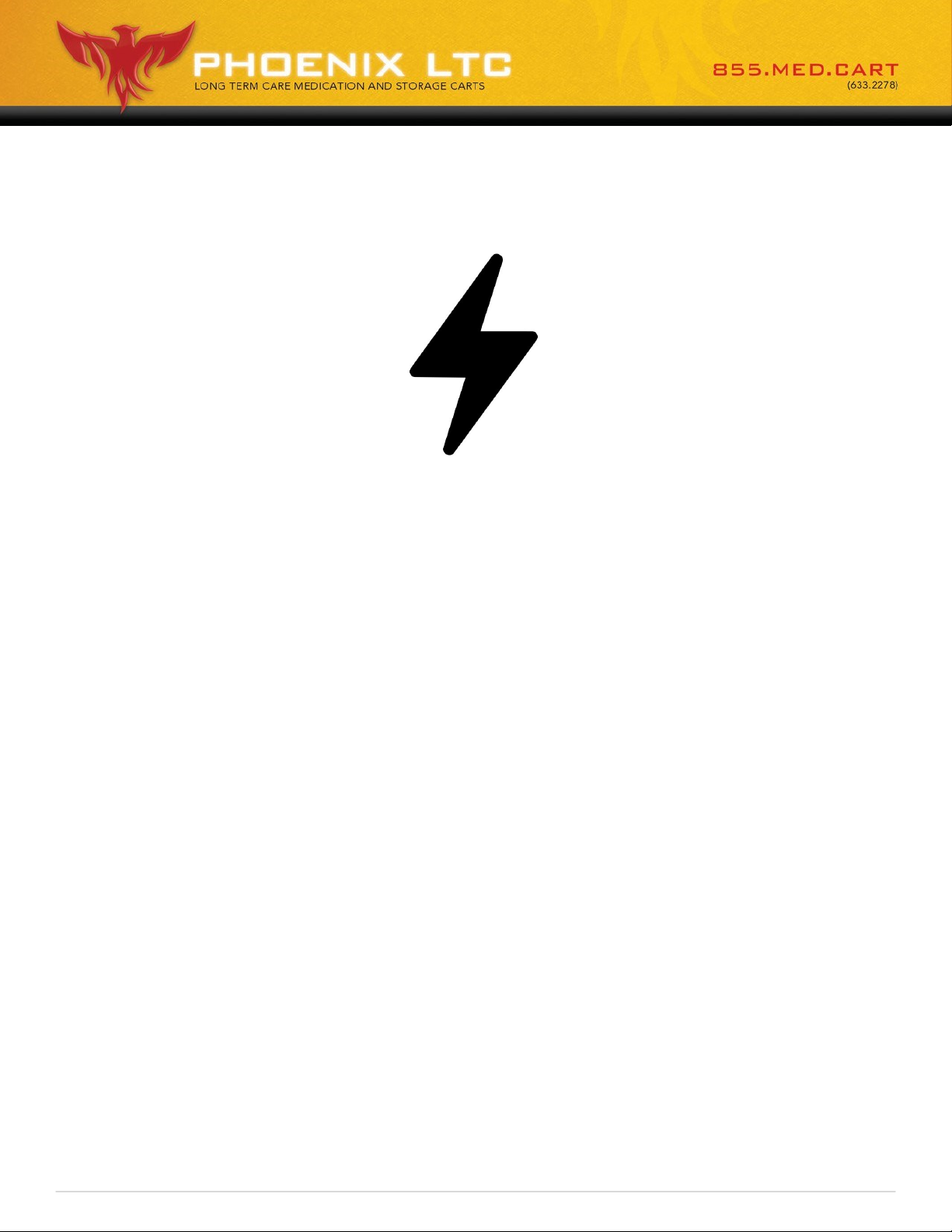
WARNING! RISK OF ELECTRIC SHOCK.
PLEASE CONTACT TECHNICAL SUPPORT IF
YOU’RE EXPERIENCING ANY DIFFICULTY
DURING THE TABLET CONVERSION.
855-633-2278 EXT: 2
PHOENIX LTC | 3730 East Southern Avenue, Phoenix, Arizona 85040-3958 PHOENIXLTC.COM
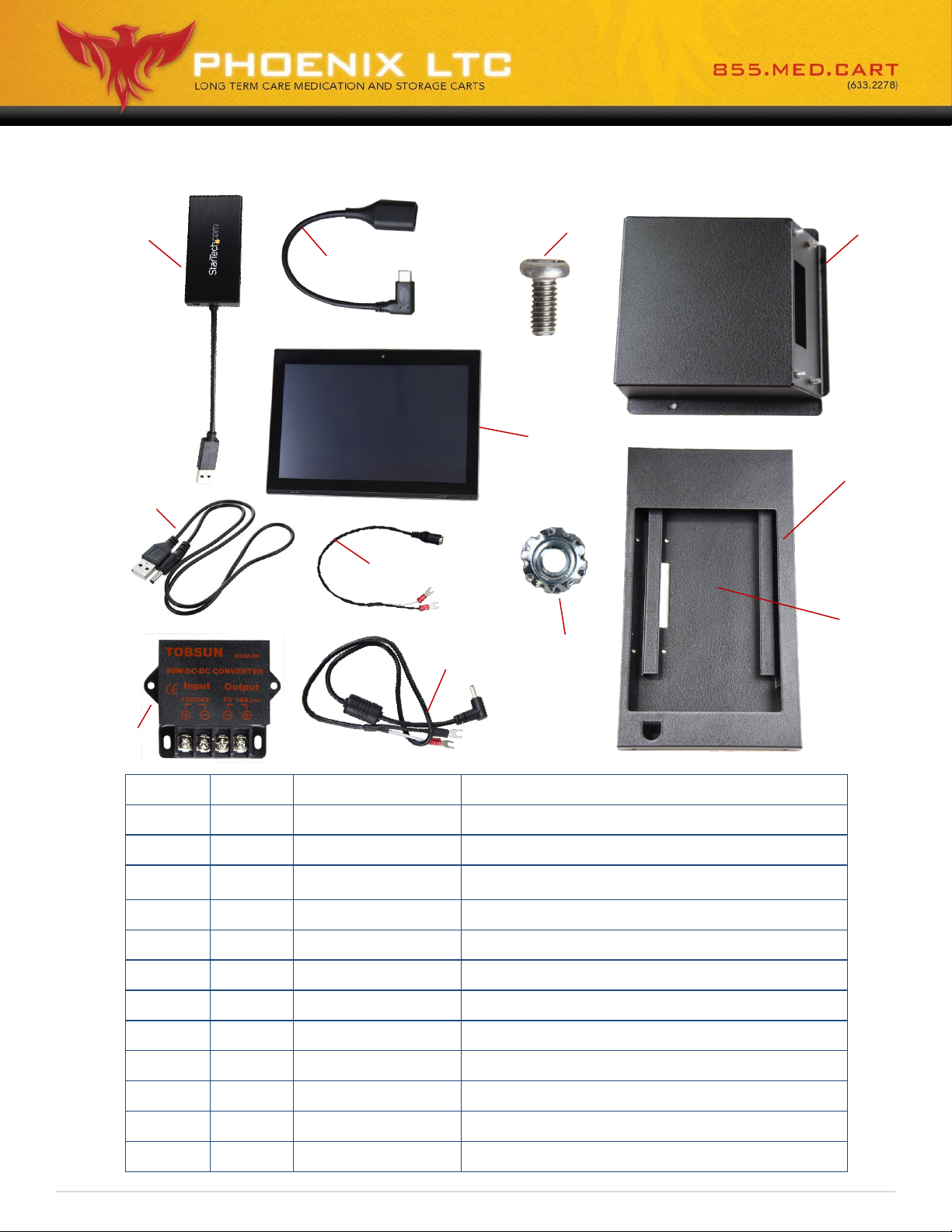
Lonovo Parts and Descripons
1
2
4
6
7
5
9
8
10
11
12
3
Item No. Quanty Part Number Descripon
1 1 32-C-USB-300 CABLE USB 3.0 3 HUB W/ GBE ADAPTER
2 1 32-C-USB-301 CABLE USB POWER SUPPLY FOR 3 HUB
3 1 33-2551 CONVERTER 50W DC-DC 5V-10A
4 1
5 1 39-5110 LENOVO MIIX 320
6 1 39 1092 HARNESS, TERMINAL FEMALE CABLE
7 1 39 1151 HARNESS, TERMINAL MALE CABLE
8 6 41-SPN-8-25 SPANNER MACHINE SCREW 8-31 X 3/8
9 4 42-KEPS-8-10 8-32 KEPS NUT
10 1 T19761A7 BACK COVER
11 1 T19761A3 BEZEL, LENOVA TABLET
12 1 WA-0359A BACK TABLET WELDMENT
PHOENIX LTC | 3730 East Southern Avenue, Phoenix, Arizona 85040-3958 PHOENIXLTC.COM
32-C-USB-90
USB C MALE TO USB FEMALE

Remove Old Tablet & Docking Staon
1. Using a screw driver, remove the
2 Spanner Screws and the Back
Cover/Clamp Weldment.
2. Remove the old tablet.
3. Remove the cords that are
connected to the Docking
Staon.
4. Once all cords are disconnected,
remove the Docking Staon.
PHOENIX LTC | 3730 East Southern Avenue, Phoenix, Arizona 85040-3958 PHOENIXLTC.COM
