Phoenix SOLAR Basic Operating Instructions Manual

©Phoenix Safe Company Ltd. V1 / AUG 2017
SOLAR Basic
Operating instructions for electronic high-security locks
DS4650 Millenium Duplex Instructions
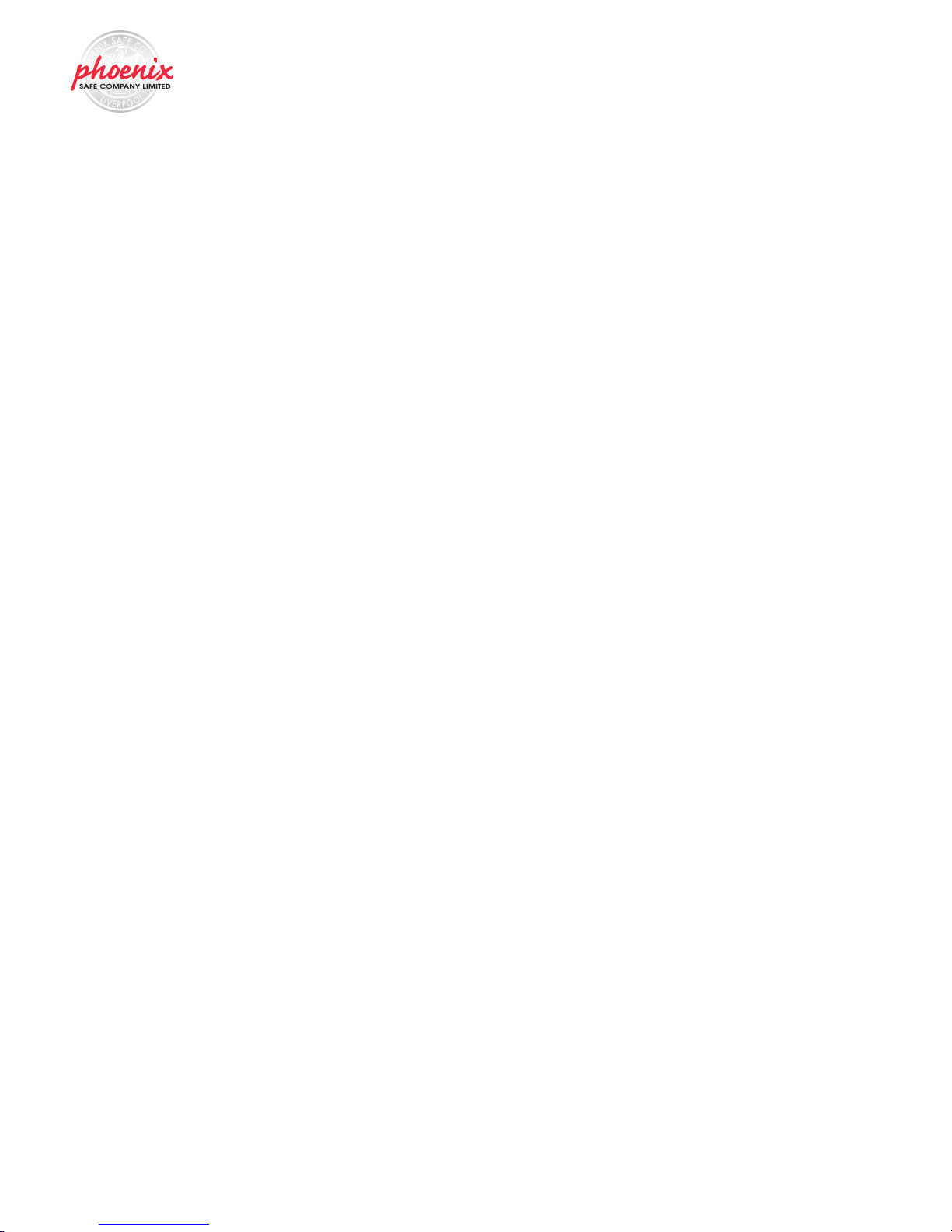
2/13
Table of contents
General notes .......................................................................................................................................3
Functional overview and description ...................................................................................................4
1. Opening / Closing .............................................................................................................................5
2. Changing the code ...........................................................................................................................6
3. Retrieve opening protocol ...............................................................................................................7
4. Super code functions .......................................................................................................................8
5. Power supply ..................................................................................................................................10
6. Restart ............................................................................................................................................11
7. Signal table .....................................................................................................................................11
8. Technical data and certification .....................................................................................................12
9. Quick guide SOLAR Basic ................................................................................................................13
DS4650 Millenium Duplex Instructions
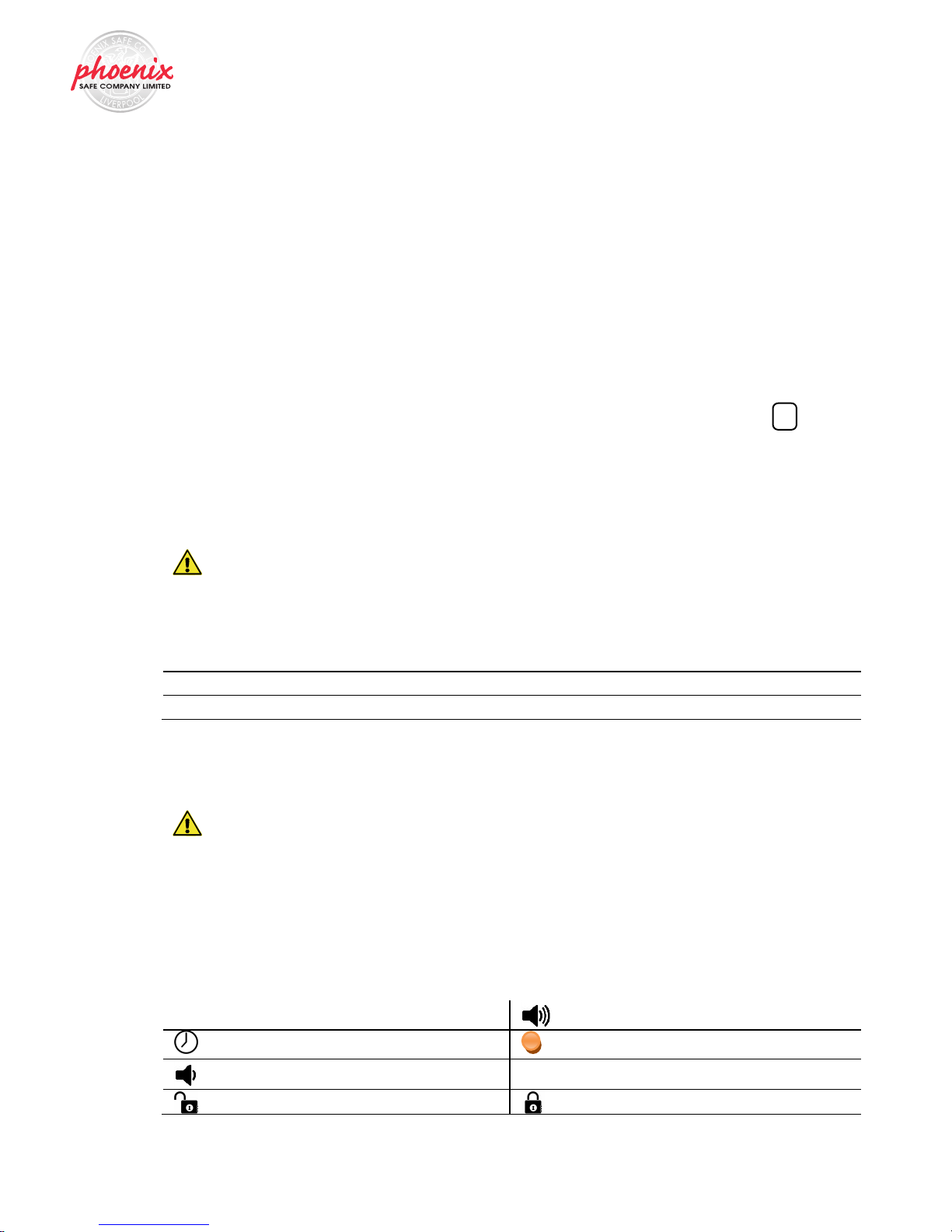
3/13
General notes
Please read these instructions carefully before making any adjustments to the lock.
The lock acknowledges every press of a button with an acoustic signal. Concluded or
cancelled procedures are displayed by the illumination of the LED, together with acoustic
signals. (see signal overview)
Input pauses of more than 20 seconds between buttons will interrupt the ongoing input.
In case of input errors, each procedure can be cancelled by pressing the button .
We recommend regularly inspecting the safe and the control unit for signs of
manipulation. In case of suspicious marks, contact your dealer immediately to rule out
possible manipulation.
The following codes are preset from the factory and must be changed for security
reasons. Perform all changes only with the door open and the locking mechanism closed
(bolts extend from the door).
Code
Opening code 1 2 3 4 5 6
SUPER 1 1 1 1 1 1 1
Function and use of the super code, see item 4
The lock must first be opened to change the settings.
The lock is locked and unlocked by a motor. When the motor is moving, the LED
above the keypad is illuminated. Never pull the handle of the locking mechanism while
the motor is moving the bolt. This can lead to lock damage.
Only use alkaline batteries in accordance with the technical specifications in the appendix
to these instructions.
Symbols and their meanings
x sec Hold X seconds
Long tone
x sec
Wait X seconds LED illuminates / blinks
Short tone
Lock open Lock closed
C
DS4650 Millenium Duplex Instructions

4/13
Functional overview and description
Opening code
The lock uses an individual user code, which makes opening, changing the code, and
reading out the protocol possible.
Super code
The super code is an emergency code and can reset the lock to the factory settings.
Manipulation block
If four invalid opening codes are entered, three long tones sound with simultaneous
illumination of the red LED. Operations are blocked for five minutes, which can be seen
by the 8-second blinking interval of the red LED. If an incorrect entry is again made after
the duration of the blocking period, the five-minute blocking period begins once more.
This is only overridden by the entry of a valid code.
Emergency power
If the battery is completely discharged and the lock can no longer be opened, the lock can
be supplied with power externally. For this, read item 5, sub item 2, emergency power.
Restart
If entries cannot be made as usual, the operating system of the lock can be restarted. All
codes and settings are retained during this.
DS4650 Millenium Duplex Instructions
