Page 1

User Manual
Quick Start Guide
Page 2
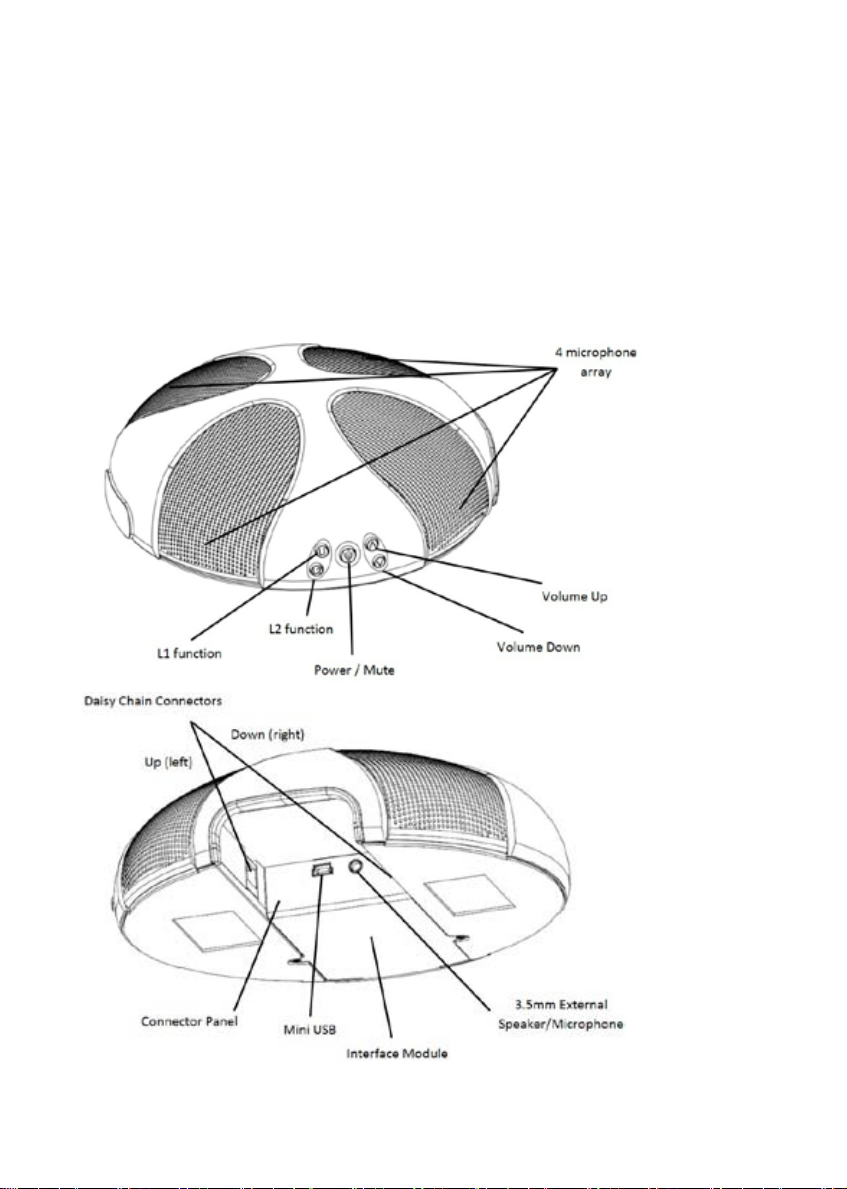
Quattro3 (MODEL 301)
The Quattro3 (Q3) is a high quality conference speakerphone that will turn any room into a
professionally sounding conference room. It has an exceptionally large pickup and broadcasting
range, yet is small in size and discrete in design. The Q3 utilizes multiple microphones, a
uniquely designed speaker, and a powerful DSP to achieve its commanding performance.
The Q3 can easily be paired with an interface module to enable it to communicate with different
types of infrastructures. This guide will help you learn how to use your speakerphone and will
reveal all the features that come with it.
Page 3
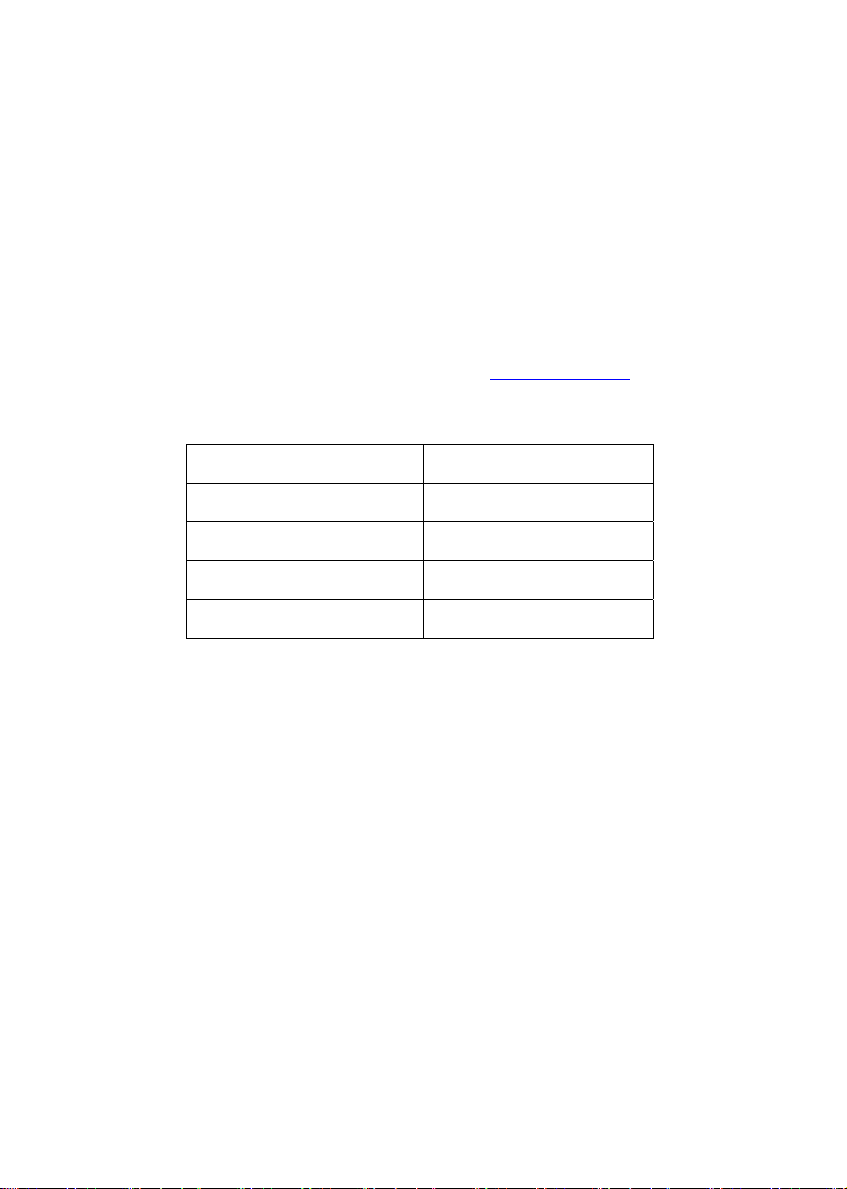
Connecting the Quattro3 (301)
COMPUTER:
This connection is for any session using your computer, such as Voice Over IP applications
(Skype, Microsoft Lync, etc.).
Using the USB cable provided, plug the mini USB side of the cable into the Q3 (located on the
connector panel below the unit). Then plug the USB end of the cable into any USB port on your
computer.
Your Quattro3 is ready to use. No additional drivers or steps are needed; however we do
recommend downloading and using our “Phoenix Audio Setup Utility” for optimal audio control
and performance. This utility can be found on our website www.phnxaudio.com
For more connection options, you can purchase different modules separately to add on to your
Quattro3. Below is a list of the different interface modules that can be installed in your Quattro3:
.
Model Connection
302 Telephone
303
304 Daisy Chain Power Kit
305 SIP / IP Phone
NOTE:more information regarding the different interfaces can be found on our website.
Analog Audio, Smart Phones
/ Tablets
Page 4

Using the Quattro3:
The Quattro3’s control panel has five buttons:
Power / Mutebutton (in the middle) – see
details of operation below
Volume Up and Volume Down (to the
right)
Interface control buttons (noted as L1 and L2 – to the left) - These two buttons serve
different functions depending on the Quattro3 model you have (These buttons have no
function in the 301 interface)
LIGHT INDICATIONS:
Power / Mute button light off - unit is off
Solid Power/ Mute light – unit is on
Blinking Power / Mute light – unit is on and the microphones are muted
BASIC UNIT OPERATIONS:
Turn unit ON: push the Power/Mute button. The light will turn on.
Turn unit OFF: push the Power/Mute button and hold for three seconds. The unit will
beep four times and turn off. The light will turn off.
Mute microphones: push the Power / Mute button once (for less than three seconds). The
light will start blinking.
Unmute microphones: push the Power / Mute button once (for less than three seconds).
The light will stop blinking and will stay on.
Notes:
The unit can be turned off from both the “ON” position and“MUTE”. In both cases, turning off
requires pushing and holding the button for about three seconds.
Page 5

Daisy Chaining
Every Quattro3 comes with the built-in ability to connect to other Quattro3s (up to 15 units). This
feature enables you to provide coverage for larger spaces using a chain of Q3s.
MAKING THE CONNECTION:
Choose the unit you wish to act as the master unit. This unit will be the one interfacing for the
entire chain (i.e. telephone interface). The master unit will be the only unit connected to an
external device, while the other units will connect only to each other.
Using either the provided daisy chain cable or any other Ethernet cable, connect one of the
cable ends to the master unit’s daisy chain DOWN connector (the RJ45 connector marked
DOWN). Take the other end of the cable and connect it to the next Quattro3’s daisy chain UP
connector (the RJ45 connector marked UP). Repeat the process in order to connect a third unit
to unit number 2. This process can be repeated with up to 15 units regardless of their interface
type. All units in the chain must be Quattro3s.
POWERING THE DAISY CHAIN:
Every unit in the chain must be powered. In order to do this, there are two available options:
1) Power each unit separately, using its own provided USB cable, DC power supply, or
internal battery (if applicable).
2) Power only the master unit using the “Daisy Chain Power Kit”. This setup will require you
to connect only the first unit to a power source and will allow the rest of the units to feed
off the master unit via the Ethernet daisy chain cables.
Note: The “Daisy Chain Power Kit” utilizes a 48V power supply not included with the Quattro3
and must be purchased separately. While any Quattro3 can be daisy chained (regardless of
interface) the daisy chain power method requires all units in the chain to have some type of
secondary interface card (Quattro3 301 will not work). The daisy chain power method will work
with up to 8 consecutive units before requiring another power source.
Page 6

Wiring Slot
The Quattro3 was designed to conceal any cable connection below the unit. When connecting
the Q3, you can choose to run its cables discretely through an opening in your table or more
traditionally, on the table itself.
The Q3 arrives from the factory with its wiring slot sealed by a plastic cover. This should be
used for running the wires discretely under the table. To run the wires on top of the table,
unsnap the plastic cover and install the plastic arch that is included with the unit. Make sure you
slide the arch from below the hole and push its sides in until you feel a click.
Plastic arch is installed
Page 7

Specifications
UBS interface (mini B connector)
3.5mm external loudspeaker and
microphone jack
Volume Up / Volume Down buttons
Daisy chain expandability of up to 15
units
Three-way bridging capability
7 hours of battery talk time w/secondary
interface (302/303)
Frequency Response 50Hz – 16KHz
Low latency (10ms)
Broadcast level (peak): 92dB SPL @1m
(5 watts RMS)
Noise cancelation > 10dB (without
pumping noise)
100% full duplex – no attenuation (in
either direction) during full duplex
High end performance confirms to ITU-T
G.167
Acoustic echo cancelation > 40dB with
conversion speed of 40dB/sec
Residual echo is suppressed to the
environment noise level, preventing
artificial ducking of signal
4 high quality directional microphones
Direction finding algorithm (determines
the presence and direction of a speaker)
Beam forming algorithm (forms and
directs audio beams towards a defined
direction)
Automatic voice level adjustment (AGC)
Line echo canceler active when
telephone interface is present
Metal case and metal grill mesh for high
RFI immunity and product durability
Dimension: 7” diameter, 1-7/8” height
Weight: 1.2 lbs (with no secondary interface)
Power Consumption:
5V 500mA peak through USB, internal battery or
wall mount AC/DC converted (supplied with
relevant models).
Software:
Plug-and-Play - No installation or drivers.
Note: Audio Setup Utility is available for
Windows. The setup utility helps monitor the
audio input and output level but is not required.
Operating systems: Windows 98 and up /
Linux / MacOS.
Complies with FCC 47 CFR Part 68, and ACTA
adopted technical criteria: TIA-968-A
Complies with FCC 47CFR part 15; ICES-003:
2004 Issue 4, Class B; AS/NZS CISPR 22:
2006, Class B; EN 55022: 1998+A1(00)+A2(03),
Class B;, EN61000-3-2: 2000+A2(05);
EN61000-3-3: 1995+A2(05); EN55024:
1998+A1(01)+A2(03)
Complies with ETSI EG 201 121 V1.1.3 (2000-
02); ETSI ES 203 021-2 V2.1.2 (2006-01); ETSI
ES 203 021-3 V2.1.2 (2006-01)
Conforms to the requirement of the European
Union Directive 2002/95EC (RoHS Directive)
Page 8

Warranty
The following warranty statement is effective for all Phoenix Audio Technologies’ products as of October 1st, 2007:
Phoenix Audio Technologies warrants that this product is free of defects in both materials and workmanship. Should
any part of this product be defective, the Manufacturer agrees, at its option, to repair or replace with a like new
replacement any defective part(s) free of charge (except transportation charges) for a period of two years for all
products. This warranty period begins on the date the end user is invoiced for the product, provided the end user
provides proof of purchase that the product is still within the warranty period and returns the product within the warranty
period to Phoenix Audio Technologies or an authorized Phoenix Audio Technologies dealer according to the Product
Return and Repair Policy listed below. All inbound shipping costs are the responsibility of the end user, Phoenix Audio
Technologies will be responsible for all outbound shipping costs.
Product Return and Repair Policy
1. Return to seller if purchased through an authorized dealer
2. Return to Manufacturer
a. Proof of purchase date from reseller within warranty period must be provided by the end user.
b. Seller may, at its discretion, provide an immediate exchange or repair or may return the unit to the
Manufacturer for repair.
a. An RMA (return merchandise authorization) number must be obtained by the end user from
Phoenix Audio Technologies.
b. The end user must return the product to Phoenix Audio Technologies with proof of purchase
(showing purchase date) for a warranty claim, and display the RMA number on the outside of the
shipping package.
THIS WARRANTY IS VOID IF:
The product has been damaged by negligence, accident, act of God, or mishandling, or has not been operated in
accordance with the procedures described in the operating and technical instructions; or; The product has been altered
or repaired by other than the Manufacturer or an authorized service representative of the Manufacturer; or; Adaptations
or accessories other than those manufactured or provided by the Manufacturer have been made or attached to the
product which, in the determination of the Manufacturer, shall have affected the performance, safety or reliability of the
product; or; The product’s original serial number has been modified or removed.
NO OTHER WARRANTY, EXPRESS OR IMPLIED, INCLUDING WARRANTIES OF MERCHANTABILITY OR
FITNESS FOR ANY PARTICULAR USE, APPLIES TO THE PRODUCT. MANUFACTURER’S MAXIMUM LIABILITY
HEREUNDER SHALL BE THE AMOUNT PAID BY THE END USER FOR THE PRODUCT.
Manufacturer shall not be liable for punitive, consequential, or incidental damages, expenses, or loss of revenue or
property, inconvenience, or interruption in operation experienced by the end user due to a malfunction in the purchased
product. No warranty service performed on any product shall extend the applicable warranty period.
This warranty extends only to the original end user and is not assignable or transferable. This warranty is governed by
the laws of the State of California.
For more information or technical support please:
Refer to our website www.phnxaudio.com,
Email us at support@phnxaudio.com
,
Or call (818) 937-4779
Phoenix Audio Technologies, 2934 N. Naomi Street, Burbank, CA 91504
Telephone: (818) 937-4774, Fax: (818) 230-9116, info@phnxaudio.com
