Page 1
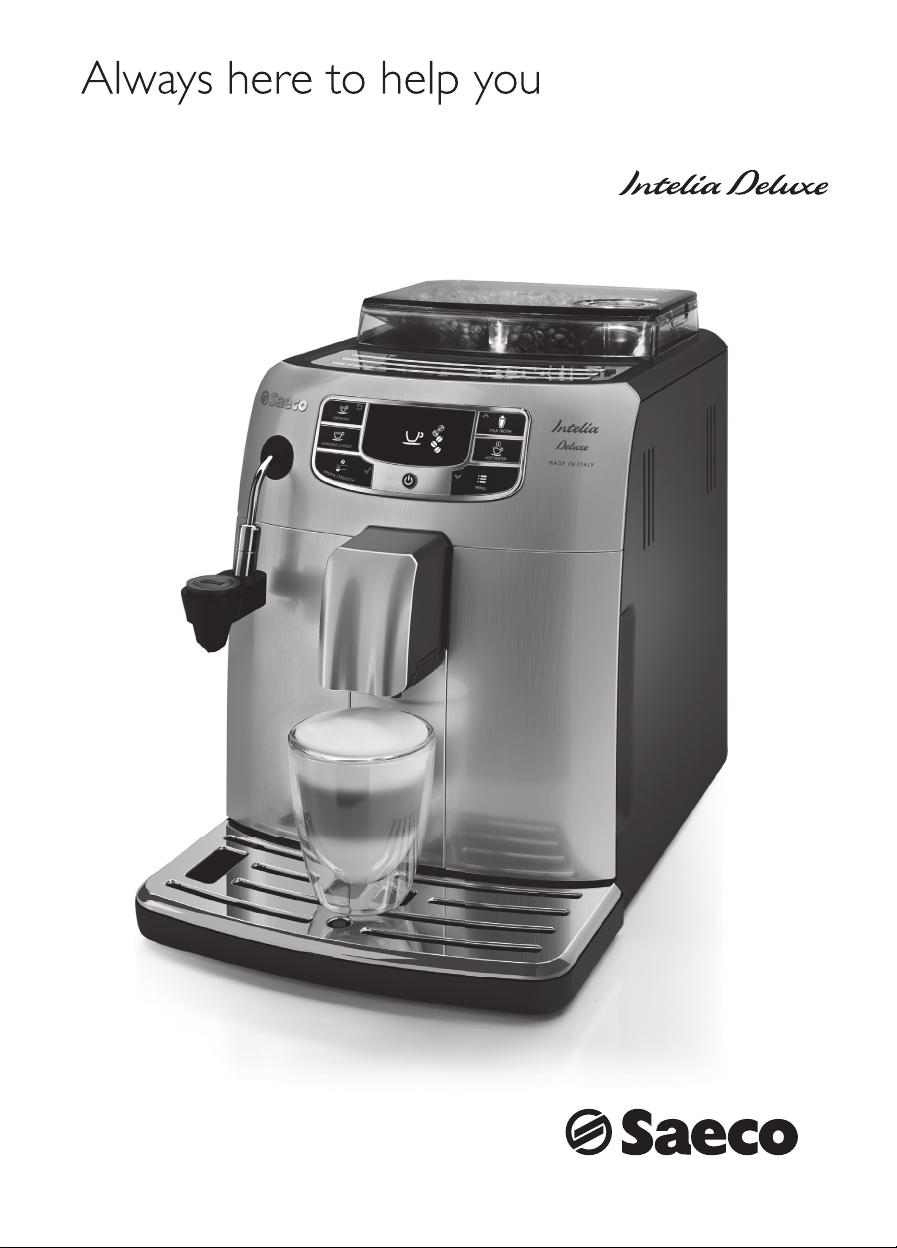
Register your product and get support at
www.saeco.com/welcome
HD8904
Page 2

Page 3
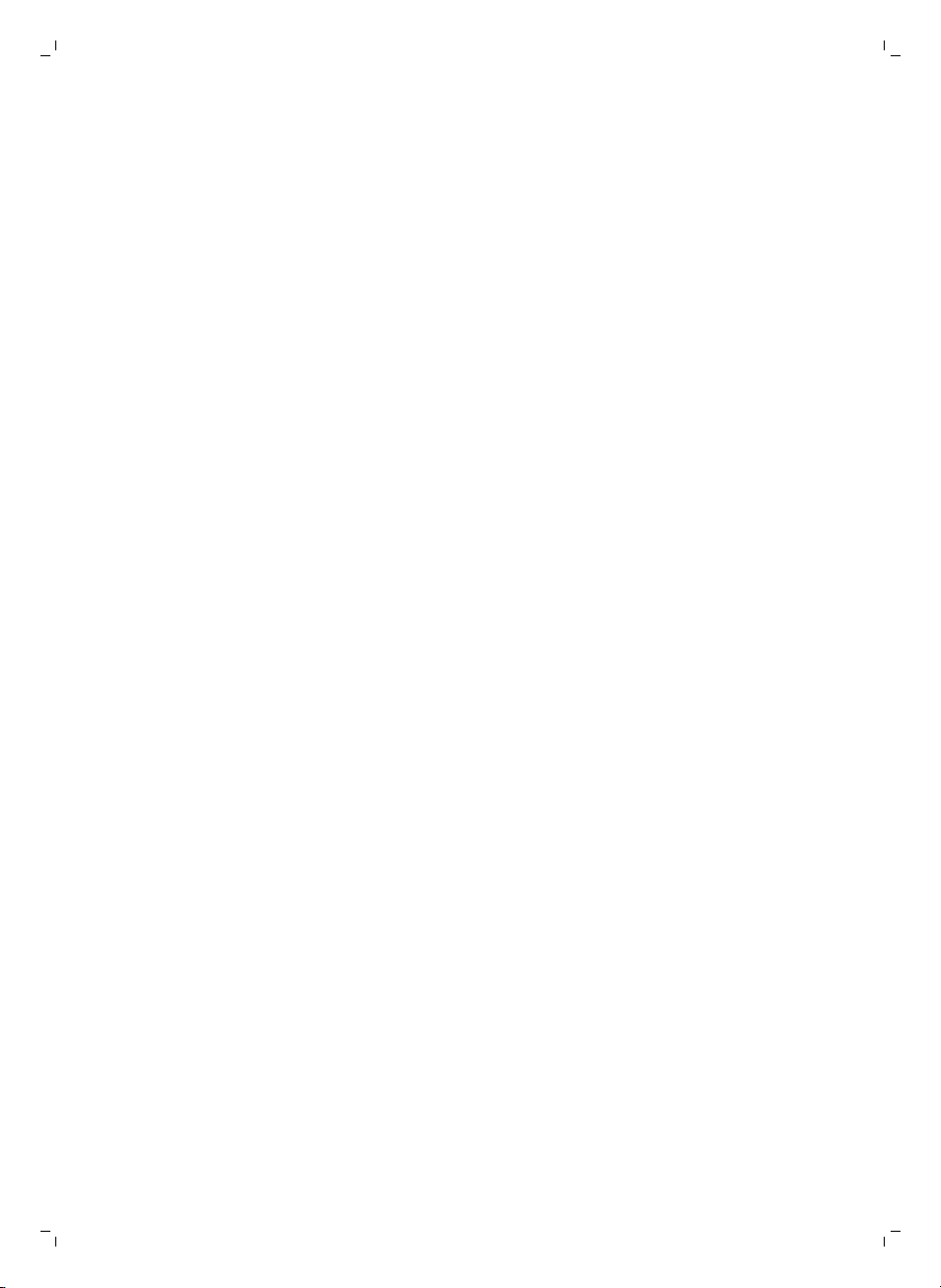
English 5
Čeština 27
Deutsch 49
Español 72
Français 95
Magyar 118
Italiano 141
Nederlands 164
Polski 187
Português 210
Slovensky 233
Page 4
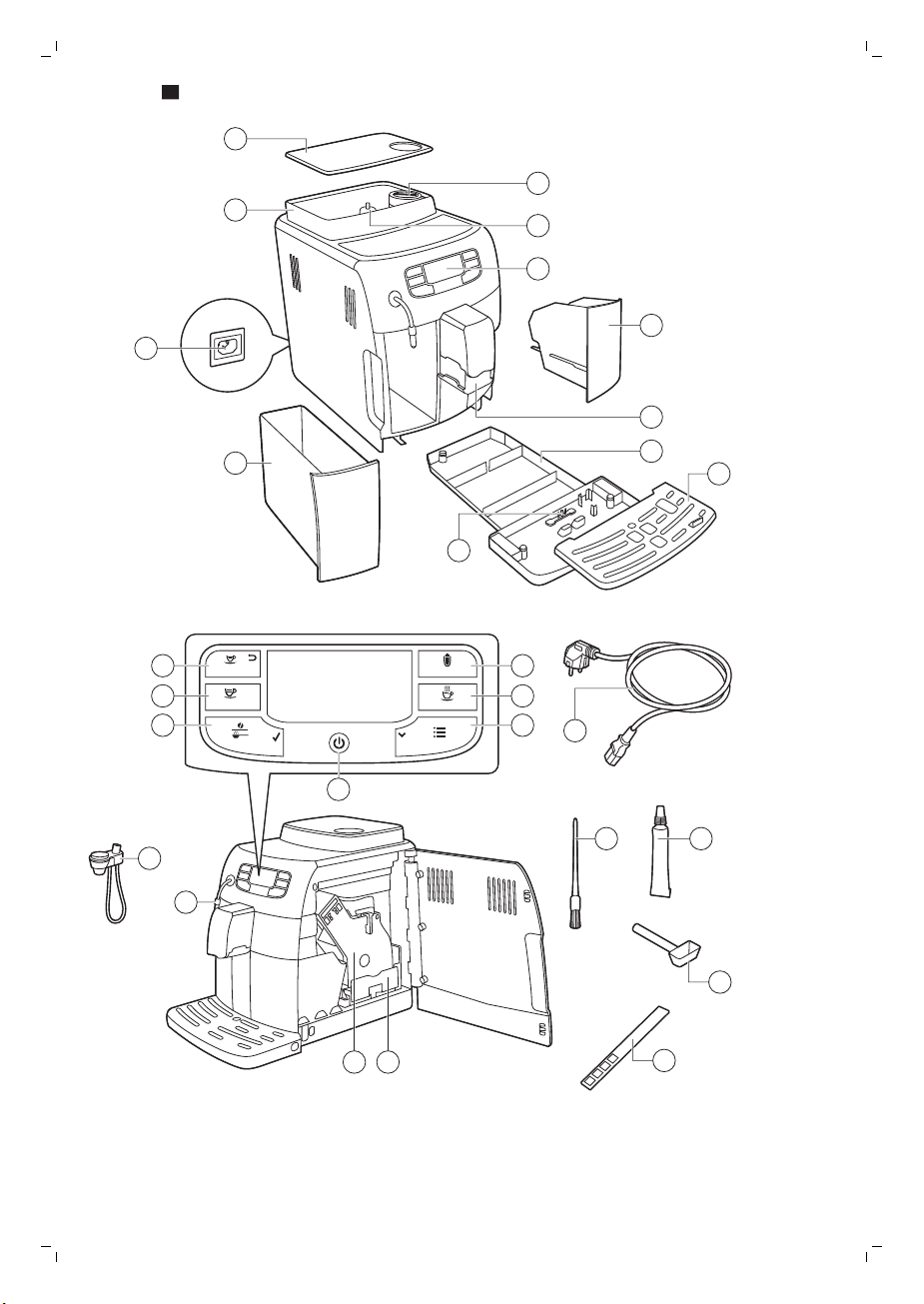
ESPRES SO
ESPRES SO LU NGO
MILK F ROTH
A
R
O
M
A
S
T
R
E
N
G
T
H
MENU
HOT WATER
1
2
4
13
14
15
26 25
16
27
19
20
18
17
21 22
24
23
3
8
9
6
5
10
11
7
12
28
1
Page 5

English
Contents
Introduction 5
Important 6
Warning 6
Caution 6
Electromagnetic fields (EMF) 7
Machine overview (Fig. 1) 7
The display 8
First installation 8
Manual rinsing cycle 11
AquaClean filter 11
AquaClean filter installation 11
Replacing the AquaClean filter 12
Using the machine 13
Brewing coffee with beans 13
Adjusting the coffee quantity 13
Adjusting the grind setting 13
Frothing milk 13
Hot water 14
Cleaning and maintenance 15
Weekly cleaning of the brew group 15
Lubrication 16
Daily cleaning of the automatic milk frother 16
Automatic milk frother cleaning (monthly) 17
Descaling 18
Descaling procedure 19
Interruption of the descaling cycle 20
Warning icons and error codes 20
Meaning of error codes 21
Ordering accessories Saeco 22
Guarantee and support 22
Recycling 23
Troubleshooting 23
5
Introduction
Congratulations on buying this Intelia/Intelia Deluxe full automatic espresso
machine! The machine is suitable for preparing espresso coffee using whole
coffee beans. To fully benefit from the support that Saeco offers, please
register your product at www.saeco.com/welcome. This user manual
applies to all Intelia/Intelia Deluxe models with automatic milk frother.
English
Page 6

6
English
Important
Warning
-
Connect the machine to a wall socket with a voltage matching the
technical specifications of the machine.
-
Connect the machine to an earthed wall socket.
-
Do not let the power cord hang over the edge of a table or counter, or
touch hot surfaces.
-
Never immerse the machine, mains plug or power cord in water (danger
of electrical shock).
-
Do not pour liquids on the power cord connector.
-
Never direct the hot water jet towards body parts: danger of burns.
-
Do not touch hot surfaces. Use handles and knobs.
-
Switch off the machine with the main switch located on the back and
remove the mains plug from the socket:
-
If a malfunction occurs.
-
If the machine will not be used for a long time.
-
Before cleaning the machine.
-
Pull on the plug, not on the power cord.
-
Do not touch the mains plug with wet hands.
-
Do not use the machine if the mains plug, the power cord or the machine
itself is damaged.
-
Do not make any modifications to the machine or its power cord.
-
Only have repairs carried out by a service center authorized by Philips to
avoid a hazard.
-
The machine should not be used by children younger than 8 years old.
-
This machine can be used by children aged from 8 years and above and
by persons with reduced physical, sensory or mental capabilities or lack
of experience and knowledge if they have been given supervision or
instruction concerning use of the machine in a safe way and if they
understand the hazards involved.
-
Cleaning and user maintenance shall not be made by children unless
they are older than 8 and supervised.
-
Keep the machine and its cord out of the reach of children aged less than
8 years.
-
Children should be supervised to ensure that they do not play with the
machine.
-
Never insert fingers or other objects in the coffee grinder.
Caution
-
This machine is intended for normal household use only. It is not
intended for use in environments such as staff kitchens of shops, offices,
farms or other work environments.
-
Always put the machine on a flat and stable surface. Keep it in upright
position, also during transport.
-
Do not place the machine on a hotplate or directly next to a hot oven,
heater or similar source of heat.
Page 7

-
Only put roasted coffee beans in the bean hopper. If ground coffee,
instant coffee, raw coffee beans or any other substance is put in the
coffee bean hopper, it may cause damage to the machine.
-
Let the machine cool down before inserting or removing any parts. The
heating surfaces may retain residual heat after use.
-
Never fill the water tank with warm, hot or sparkling water, as this may
cause damage to the water tank and the machine.
-
Never use souring pads, abrasive cleaning agents or aggressive liquids
such as petrol or acetone to clean the machine. Simply use a soft cloth
dampened with water.
-
Descale your machine regularly. The machine indicates when descaling is
needed. Not doing this will make your appliance stop working properly.
In this case repair is not covered under your guarantee.
-
Do not keep the machine at temperatures below 0°C.Water left in the
heating system may freeze and cause damage.
-
Do not leave water in the water tank when the machine is not used over
a long period of time. The water can be contaminated. Use fresh water
every time you use the machine.
Electromagnetic fields (EMF)
This Philips appliance complies with all applicable standards and
regulations regarding exposure to electromagnetic fields.
Machine overview (Fig. 1)
1 Lid of the bean hopper
2 Coffee bean hopper
3 Socket for cord
4 Water tank
5 Pre-ground coffee compartment
6 Grinder adjustment knob
7 Control panel
8 Coffee grounds container
9 Coffee dispensing spout
10 Drip tray
11 Drip tray cover
12 Drip tray full indicator
13 ESPRESSO button
14 ESPRESSO LUNGO button
15 AROMA STRENGTH button
16 Standby button
17 MENU button
18 HOT WATER button
19 MILK FROTH button
20 Cord
21 Cleaning brush (for specific types only)
22 Grease (for specific types only)
23 Pre-ground coffee measuring spoon
24 Water hardness tester
25 Coffee residues drawer
26 Brew group
27 Protective handle
English
7
Page 8

ESP RESS O
A
R
O
M
A
S
T
R
E
N
G
T
H
MI LK F ROT H
MEN U
8
English
The display
28 Automatic milk frother
Use these buttons to navigate through the menus:
-
ESPRESSO button = ESC button: press this button to return to the main
menu. The ESC button takes you back one level. You may have to press
the ESC button several times to get back to the main menu.
-
AROMA STRENGTH button = OK button: press this button to select,
confirm or stop a function.
-
MILK FROTH button = UP button: press this button to scroll up through
the display menu.
First installation
-
MENU button = DOWN button: press this button to scroll down through
the display menu.
This machine has been tested with coffee. Although it has been carefully
cleaned, there may be some coffee residues left. We guarantee, however,
that the machine is absolutely new.
Like with most full-automatic machines, you first need to brew some coffees
to enable the machine to complete its self-adjustment and get the best
tasting coffee.
1 Remove all packaging material from the machine.
2 Place the machine on a table or worktop away from the tap, the sink and
heat sources.
Note: Leave at least 15 cm of free space above, behind and on both sides
of the machine.
3 Slide the drip tray with drip tray cover into the machine.
4 Remove the water tank.
5 Fill the water tank with fresh water to the MAX level indication.
Page 9
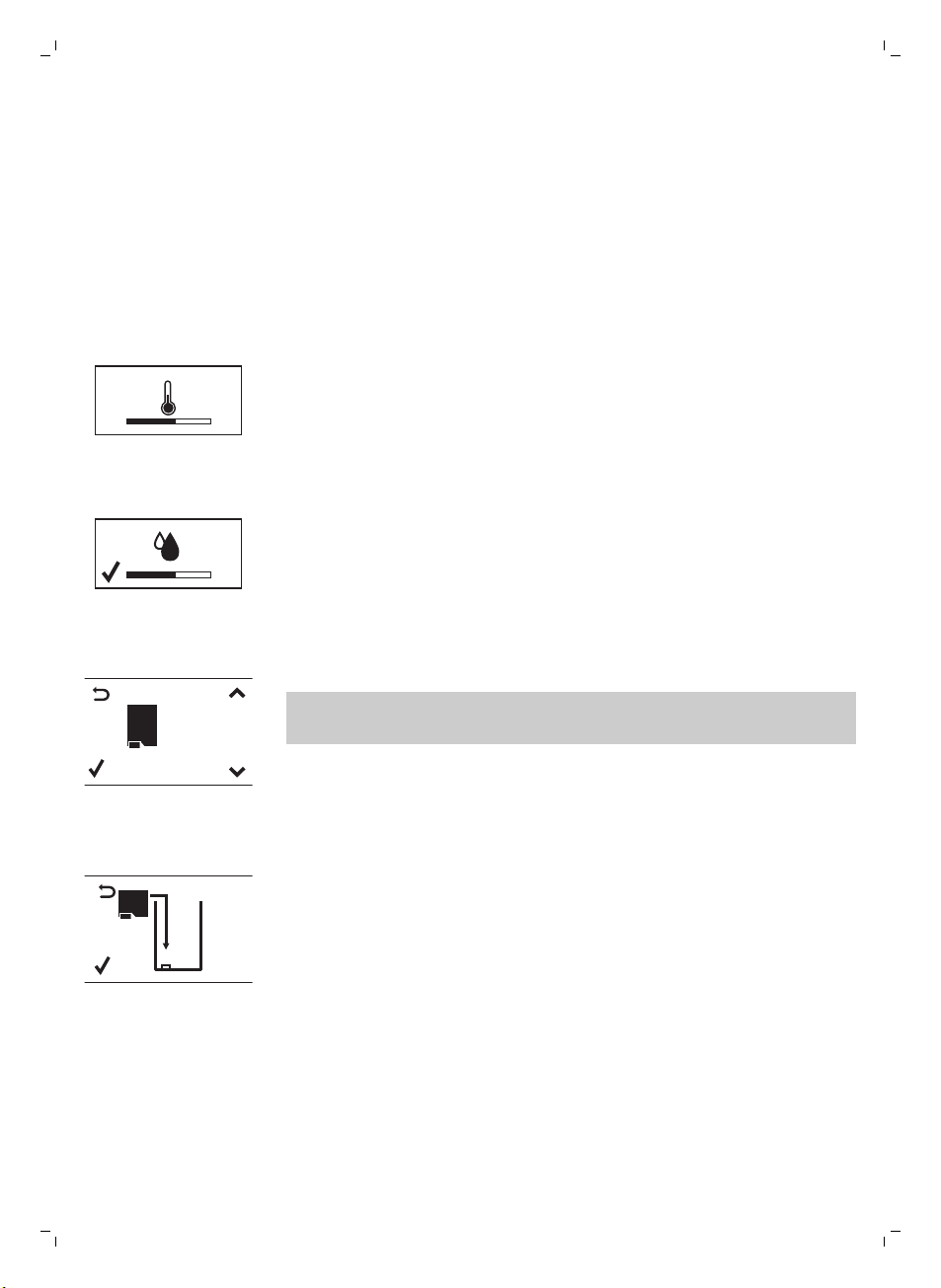
AQUA
CLEA N
AQUA CLE AN
FILTE R?
AQUA
CLEA N
INS TALL
FILTE R
English
6 Open the lid of the bean hopper. Fill the bean hopper with coffee beans
and close the lid.
7 Insert the small plug into the socket located on the back of the machine.
Insert the mains plug into the wall socket.
8 Attach the automatic milk frother to the hot water/steam dispensing
spout.
9 Place a container under the hot water/steam dispensing spout.
10 Press the STANDBY button to switch on the machine.
11 Press the OK button to start the automatic circuit priming cycle.
12 The machine heats up and the display shows the temperature icon.
-
The machine performs an automatic rinsing cycle.
13 The display shows the following icon to indicate you have to install the
AquaClean filter.
Note: If you want to install the AquaClean filter afterwards, press the ESC
button and continue with the manual rinsing cycle. For installation, see
chapter ‘AquaClean filter’.
9
14 Press the OK button. The display shows the following icon.
15 Remove the AquaClean filter from its packaging. Shake the filter for about
5 seconds.
Page 10
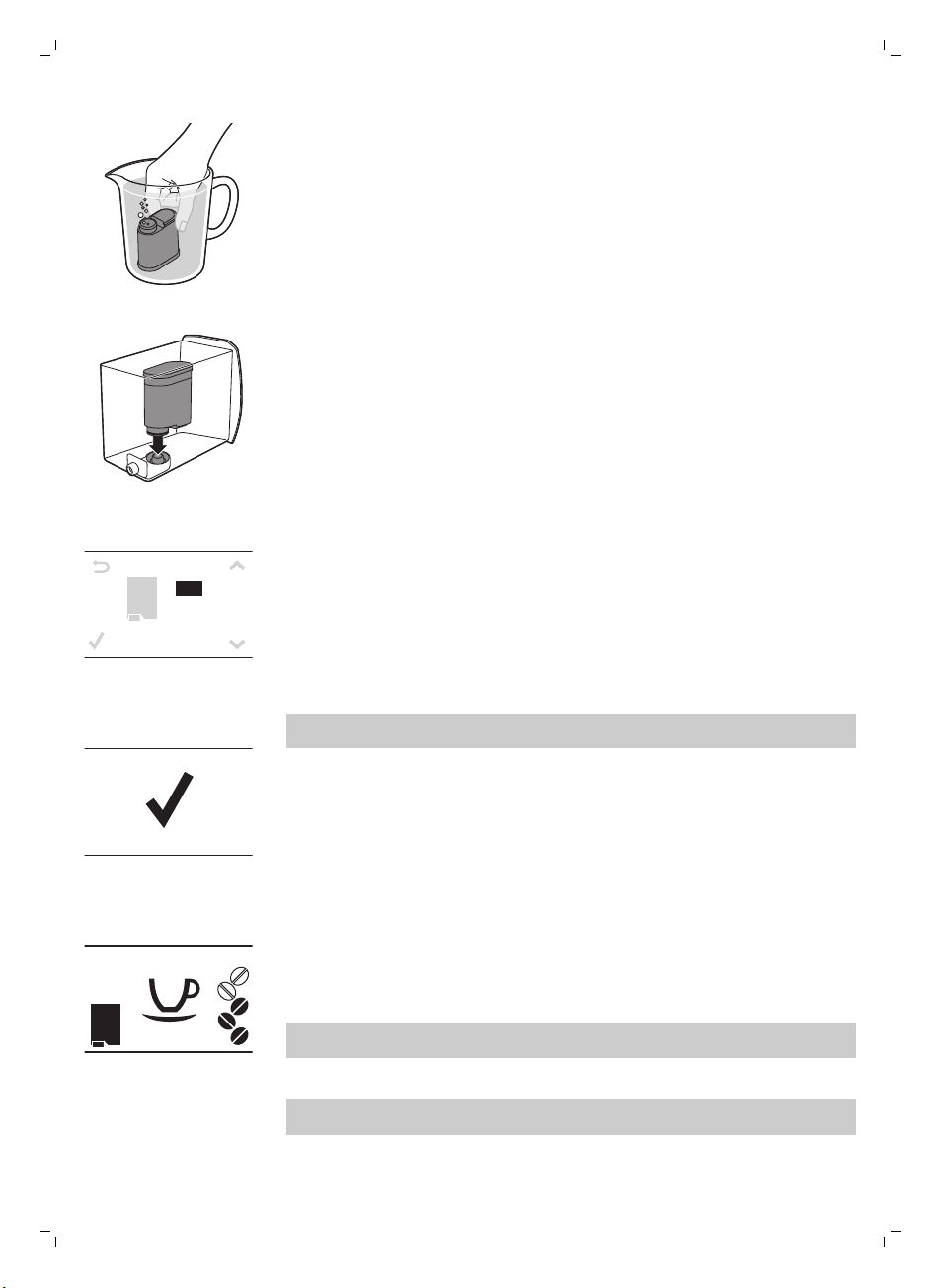
AQ U A
CLEA N
0/8
ON
OFF
AQUA
CLEA N
10 0%
10
English
16 Immerse the AquaClean filter upside down in a jug with cold water and
wait until no more air bubbles come out.
17 Remove the water tank from the machine, empty it and insert the filter
vertically onto the filter connection.
18 Fill the water tank with fresh water and slide it back into the machine.
19 Press the OK button.
20Select ON on the display and confirm the activation by pressing the OK
button.
Note: When activation is finished, the display shows a tick to confirm
activation.
21 The display shows the filter ready icon to indicate the AquaClean filter
has been installed correctly.
22 To rinse the filter, press the HOT WATER button and let half a litre of
water flow out from the hot water/steam dispensing spout. Discard this
water.
Note: It can take a while until water comes out of the hot water
dispensing spout. The filter needs to be fully filled and rinsed with water.
The machine is ready for use.
Note: After installing the AquaClean filter, you do not have to perform the
manual rinsing cycle.
Page 11
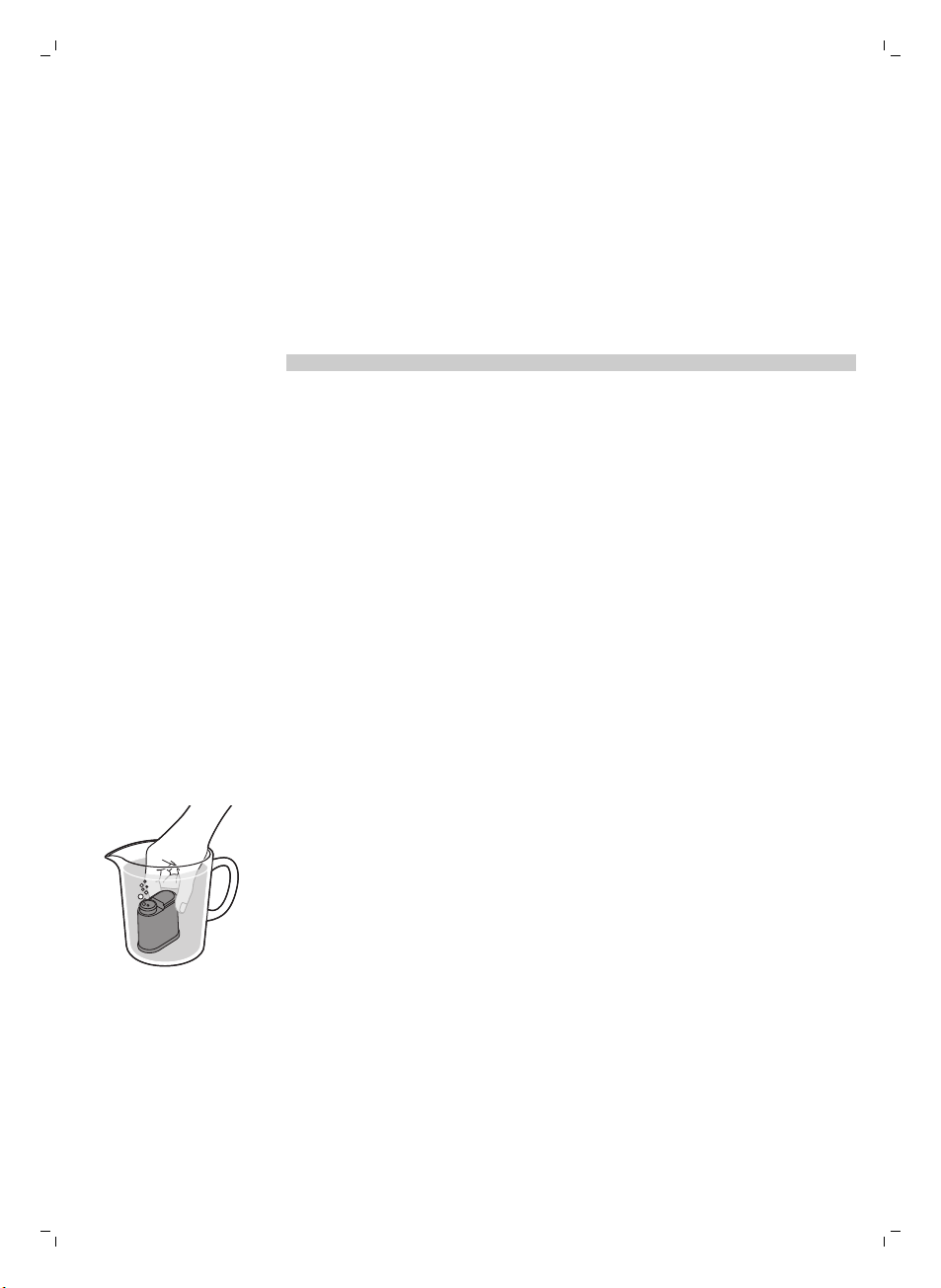
Manual rinsing cycle
1 Place a container under the coffee dispensing spout.
2 Press the AROMA STRENGTH button to select pre-ground coffee. Do not
add pre-ground coffee.
3 Press the ESPRESSO LUNGO button. The machine starts dispensing
water.
4 When the machine stops dispensing, empty the container. Repeat steps
1-3 twice.
5 Place a container under the steam wand.
6 Press the HOT WATER button. Hot water dispensing starts automatically.
Dispense water until the display shows the no water icon.
7 Fill the water tank with fresh water up to the MAX level and remove the
container.
The machine is ready for use.
AquaClean filter
The AquaClean filter is designed to reduce limescale deposits in your coffee
machine and provide filtered water to preserve the aroma and flavor of each
cup of coffee. If you use a series of 8 Aquaclean filters as indicated in this
user manual, you don't have to descale your machine for 5000 cups (with a
capacity of 100 ml).
English
11
AquaClean filter installation
Note: Your machine has to be completely limescale-free before you start to
use the AquaClean filter. If you did not activate the filter upon first use and
brewed more than 50 cups (with 100 ml capacity), you need to descale the
machine before you activate the filter.
1 Remove the AquaClean filter from its packaging. Shake the filter for about
5 seconds.
2 Immerse the AquaClean filter upside down in a jug with cold water and
wait until no more air bubbles come out.
Page 12
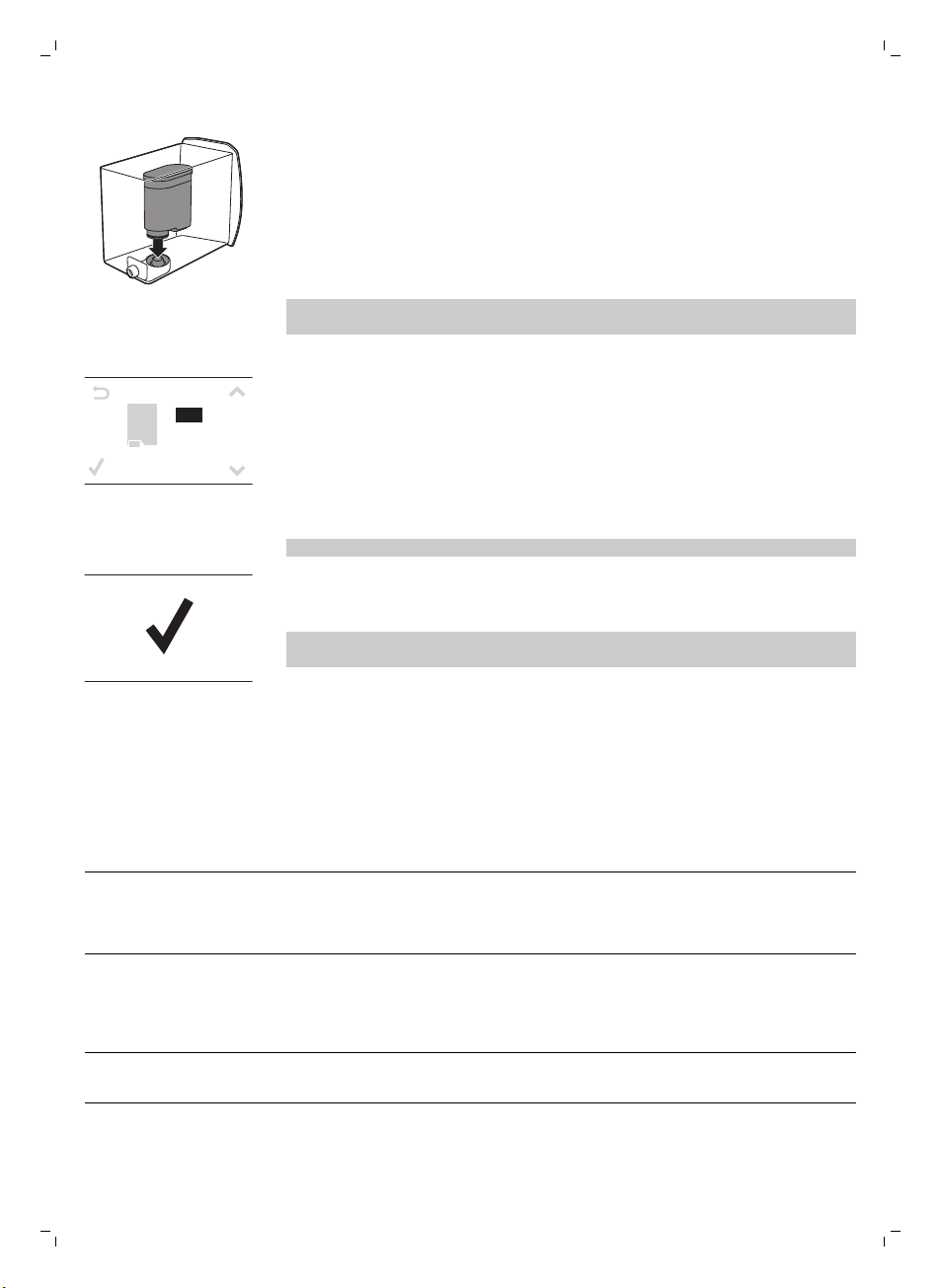
AQ U A
CLEA N
0/8
ON
OFF
12
English
3 Remove the water tank from the machine.
4 Insert the AquaClean filter vertically onto the filter connection. Push the
AquaClean filter to the lowest possible point. Make sure that the filter fits
tightly and the seal is in the right position, to guarantee the best
performance.
5 Fill the water tank with fresh water and slide it back into the machine.
6 Press the MENU button and scroll to the AquaClean filter option. Then
press the OK button to select the AquaClean filter option.
Note: If you are installing the filter at first time use, follow the steps in
chapter ‘First installation’.
7 Select ON on the display and confirm the activation by pressing the OK
button.
Note: The display shows a tick icon to confirm the activation.
8 To rinse the filter, press the SPECIAL DRINKS button, select the HOT
WATER option and press the OK button twice. Water flows out from the
hot water dispensing spout. Discard this water.
Note: It can take a while until water comes out of the hot water
dispensing spout. The filter needs to be fully filled and rinsed with water.
9 Use the sticker attached to the plastic packaging of the AquaClean filter
to write down the date of the next filter replacement (after 3 months).
Place the sticker on the water tank.
The filter and machine are now ready for use.
Replacing the AquaClean filter
Replace the filter every 3 months or at machine request.
Display icon AquaClean filter
10% + icon flashes The performance of this filter is decreasing. It is
0% + icon flashes Remove the old filter immediately and place the new
0% and icon disappears from display You first need to descale the machine before you can
After 8 filter replacements you need to descale the machine chapter
‘Descaling’, section ‘Descaling procedure’.
What to do
recommended to remove the old filter and place the
new filter as described in section 'AquaClean filter
installation’ to retain proper filter performance.
filter as described in section ‘AquaClean filter
installation’. When you activate a new filter, the display
shows the word NEW. Press the OK button to confirm
the activation.
place and activate a new filter.
Page 13
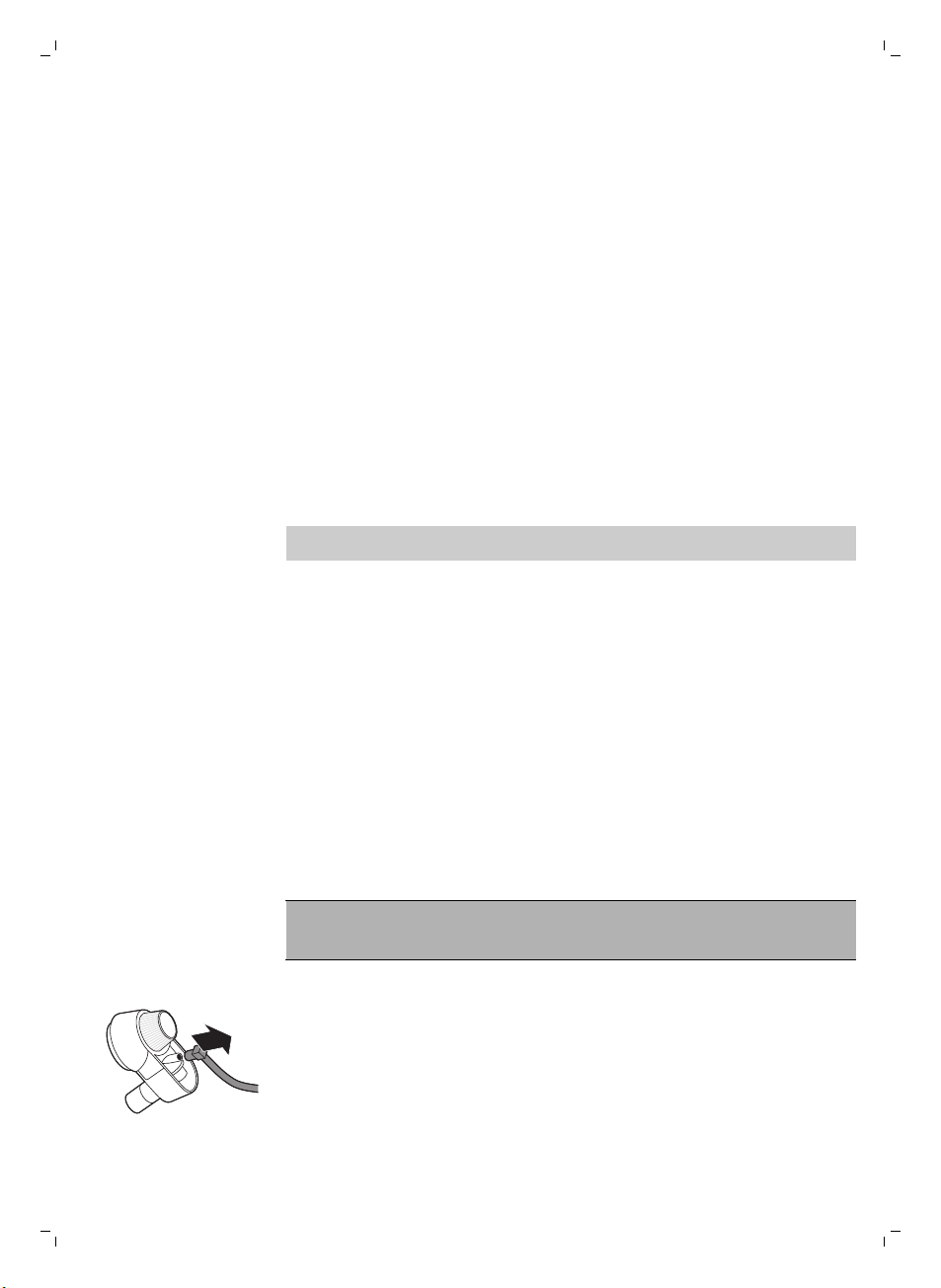
Using the machine
Brewing coffee with beans
1 Adjust the coffee dispensing spout to suit the size of your cup.
2 Press the AROMA STRENGTH button to select the desired coffee
strength from 1-5 beans.
3 Press the ESPRESSO button to brew an espresso or press the ESPRESSO
LUNGO button to brew a coffee.
Adjusting the coffee quantity
1 Press and hold the ESPRESSO button or ESPRESSO LUNGO button until
the display shows the word MEMO.
2 When the cup contains the desired amount of coffee, press the OK
button to save the selected quantity.
Adjusting the grind setting
Note: You can only adjust the grinder settings when the machine is grinding
coffee beans.
1 Open the lid of the bean hopper.
2 Place a cup under the coffee dispensing spout.
3 Press the ESPRESSO button.
4 While the machine grinds the coffee, place the end of the measuring
spoon handle on the grinder adjustment knob in the coffee bean hopper.
Use the spoon to press and turn the knob to the left or to the right one
notch a time.
5 There are 10 different grinding degree settings you can choose from. The
smaller the dot, the stronger the coffee.
-
Coarse grind: lighter taste, for dark roasted coffee blends.
-
Fine grind: bolder taste, for light roasted coffee blends.
6 Brew 2-3 coffees to taste the difference.
English
13
Frothing milk
Warning: Danger of scalding! Dispensing may be preceded by
small jets of hot water. Use the appropriate protective handle
only.
1 Insert the suction tube into the automatic milk frother.
Page 14

14
English
2 Insert the automatic milk frother on the rubber grip until it locks into
place.
3 Insert the suction tube into the milk container.
4 Place a cup under the automatic milk frother and press the MILK FROTH
button.
-
The machine dispenses the frothed milk directly into the glass.
5 Press the OK button to stop frothing
Hot water
Warning: Danger of scalding. Only grab the steam wand by its
protective handle. Dispensing may be preceded by small jets of
hot water.
1 Remove the automatic milk frother from the steam wand.
Page 15
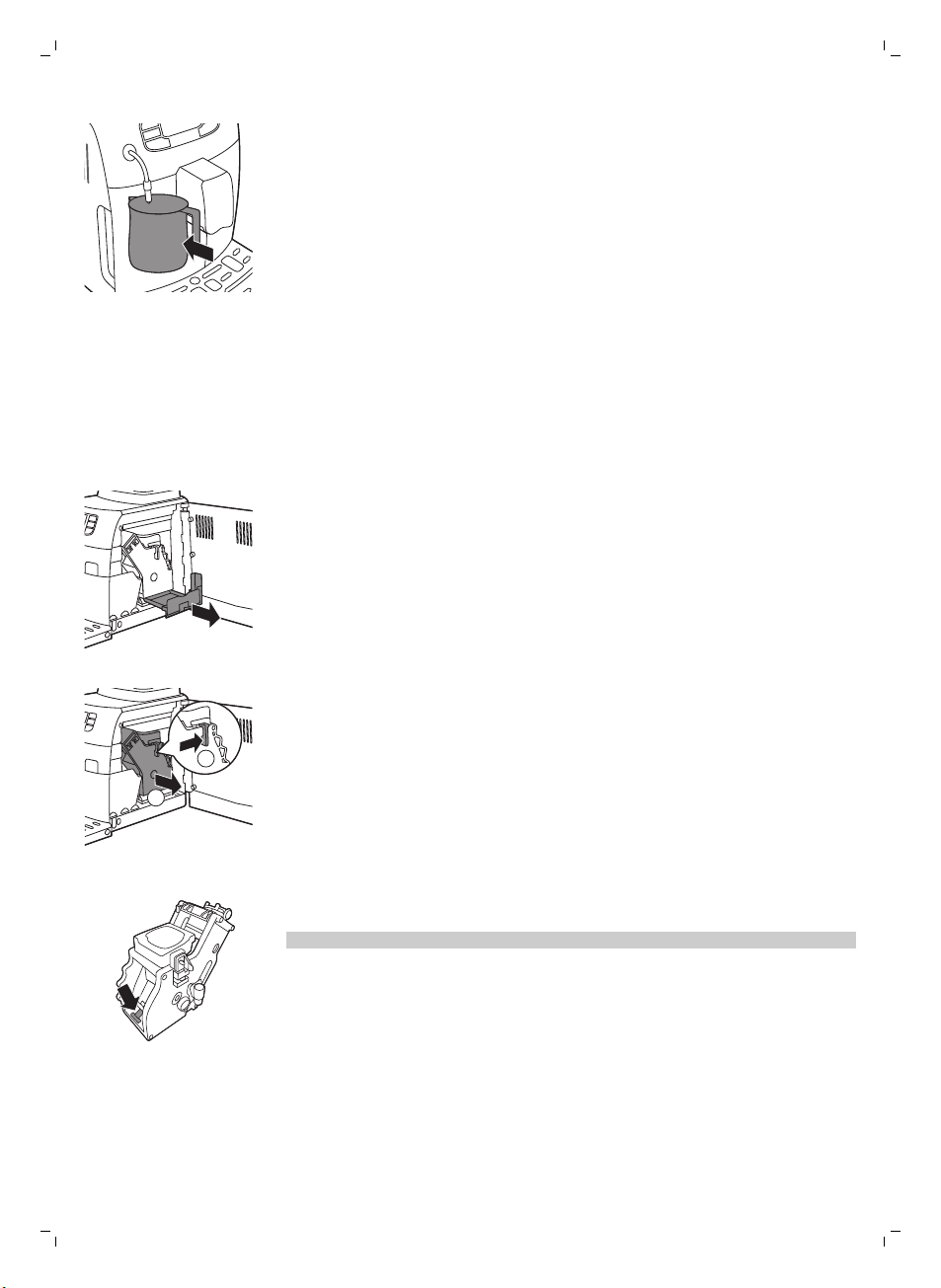
2 Place a container under the steam wand.
1
2
3 Press the HOT WATER button. Hot water dispensing starts automatically.
4 Press the OK button to stop hot water dispensing. Remove the container.
Cleaning and maintenance
Weekly cleaning of the brew group
Clean the brew group once per week.
1 Remove the coffee grounds container and open the service door.
2 Remove the coffee residues drawer.
English
15
3 To remove the brew group, press the lever and pull the brew group out of
the machine.
4 Rinse the brew group with fresh water and let it air dry.
5 To place the brew group back, make sure that the lever is in contact with
the base of the brewing unit.
Note: If it is not in contact with the base, push it down.
Page 16

16
English
Lubrication
6 Make sure the locking hook of the brew group is in the correct position.
To position the hook correctly, push it upwards until it is in uppermost
position.
7 The hook is not correctly positioned if it is still in bottommost position.
8 Slide the brew group back into the machine along the guiding rails on the
sides until it clicks into position. Then place the coffee residues drawer
back in the machine.
Lubricate the brew group after approximately 500 cups of coffee or once a
month.
1 Apply some lubricant around the shaft in the bottom of the brewing unit.
2 Apply lubricant to the rails on both sides, as shown in the illustration.
3 Slide the brew group back into the machine along the guiding rails on the
sides until it clicks into position. Then place the coffee residues drawer
back in the machine.
Daily cleaning of the automatic milk frother
1 Plunge the suction tube into a jug filled with fresh water.
2 Place an empty container under the automatic milk frother. Press the
MILK FROTH button.
3 When the water that flows out of the automatic milk frother is clean,
press the ESC button to stop the dispensing.
Page 17
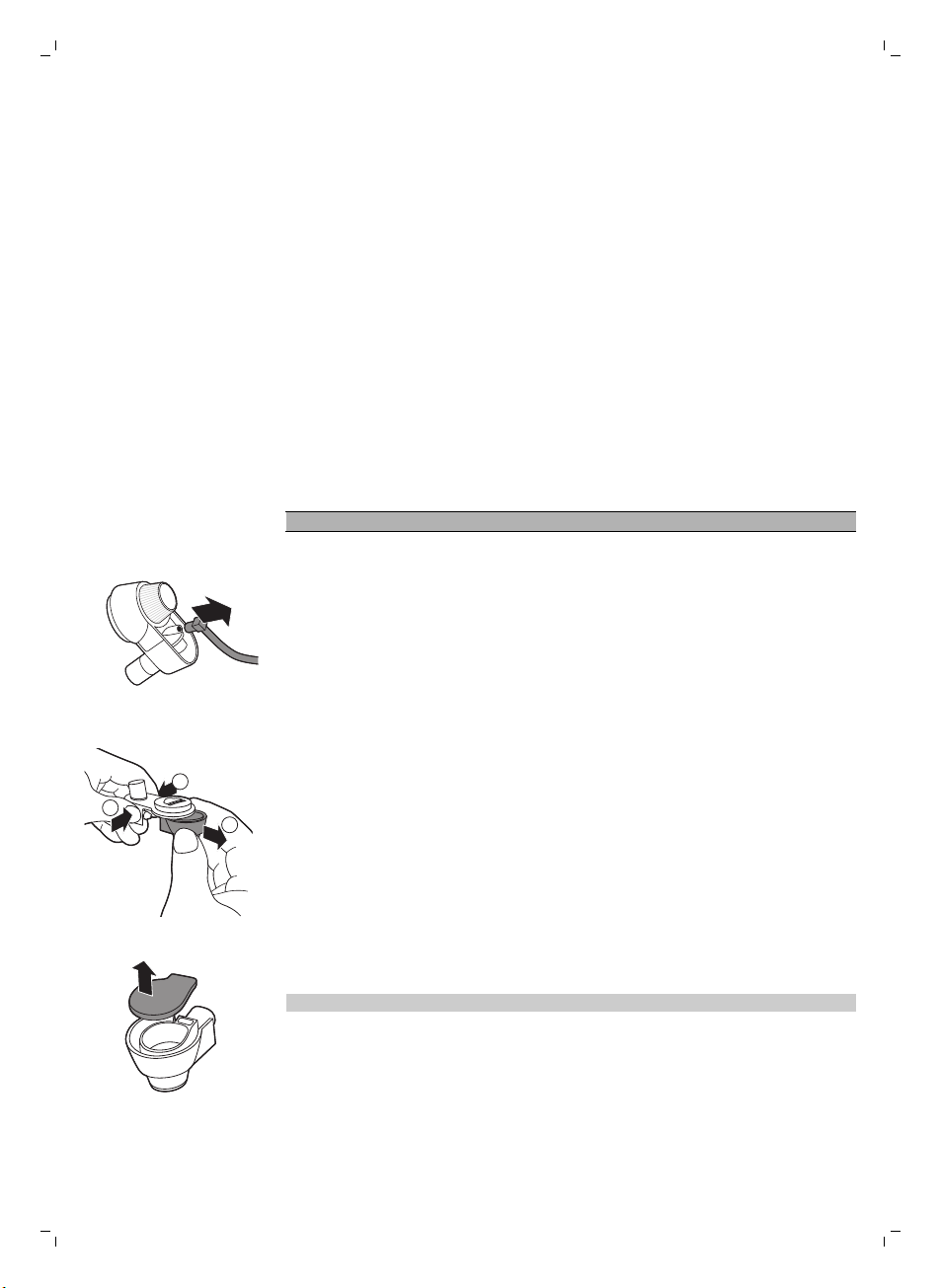
Automatic milk frother cleaning (monthly)
1
2
1
1 Pour the contents of a Saeco milk circuit cleaning sachet into a jug. Add a
half litre of water.
2 Insert the suction tube into the jug.
3 Place a container under the automatic milk frother.
4 Press the MILK FROTH button.
5 You can press OK to stop or let the machine dispense until it stops
automatically.
6 Rinse the jug with fresh water and fill it with a half litre of fresh water for
the rinsing cycle. Empty the container and place it back under the
automatic milk frother.
7 Insert the suction tube into the jug.
8 Press the MILK FROTH button.
9 You can press OK to stop or let the machine dispense until it stops
automatically.
10 Remove the automatic milk frother from the steam wand. Remove the
rubber grip from the steam wand.
Warning: The steam wand can be hot after use.
11 Remove the suction tube.
English
17
12 Remove the automatic milk frother by pressing on the sides.
13 Remove the rubber lid.
14 Rinse the components with lukewarm water.
Note: You can also clean these components in the dishwasher.
Page 18

START
CALC
CLEAN
18
English
15 Press in the middle to attach the lid and make sure it is in place.
16 Attach the automatic milk frother to the fitting and make sure it is locked
into place.
17 Attach the suction tube.
18 Insert the rubber grip back on the steam wand. Insert the automatic milk
frother on the rubber grip until it locks into place.
Descaling
You have to descale the machine when the display shows the CALC CLEAN
icon or after 8 AquaClean filter replacements.
If you do not descale when the display shows the CALC CLEAN icon or after
8 AquaClean filter replacements, the machine may stop working properly. In
this case, repairs are not covered by the guarantee).
Never drink the water with descaling mixture that you pour into
the water tank or any water with residues that comes out of the
machine during the descaling procedure.
The descaling procedure lasts approximately 30 minutes.
Only use Saeco descaling solution to descale the machine. Saeco descaling
solution is designed to ensure optimal performance of the machine. The use
of other products may damage the machine and leave residues in the water.
You can buy Saeco descaling solution in the online shop at
www.shop.philips.com/service.
Page 19
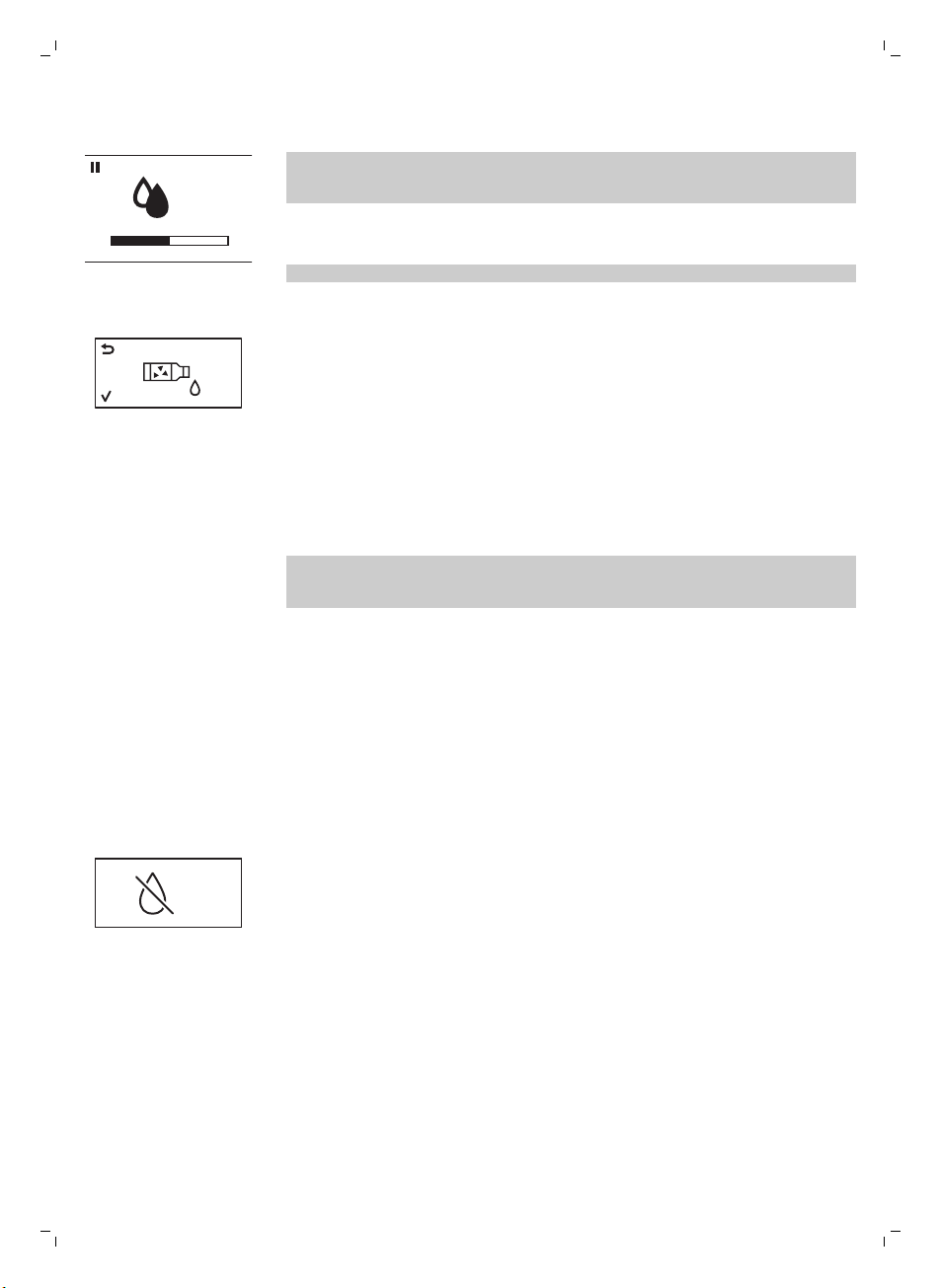
Descaling procedure
CA LC
CLE AN
CALC
CLEAN
Note: You can pause the descaling or rinsing cycle by pressing the ESC
button. The display will show the following icon. To continue the descaling
or rinsing cycle, press the OK button.
1 Remove and empty the drip tray. Slide the drip tray back into the
machine.
Note: Remove the AquaClean water filter from the water tank (if present).
2 Remove the automatic milk frother from the steam wand.
3 Press the OK button.
4 The display shows the following icon to indicate that the machine enters
the descaling cycle. If you want to exit the descaling cycle, press the ESC
button.
5 Pour the entire bottle of Saeco descaling solution (250ml) into the water
tank.
6 Add water to the descaling solution in the water tank up to the CALC
CLEAN indication.
7 Place a large container (1.5 l) under the steam wand and dispensing
spout.
8 Press the OK button to start the descaling cycle.
Note: The machine dispenses the entire descaling solution at regular
intervals through the steam wand and dispensing spout (this takes
approximately 25 minutes).
9 Wait until all of the descaling solution has been dispensed. Remove and
empty the container.
10 Remove and empty the drip tray. Slide the drip tray back into the
machine.
11 Rinse the water tank and fill it with fresh water up to the CALC CLEAN
indication. Slide the water tank back into the machine.
12 Place the container back under the steam wand and dispensing spout.
13 Press the OK button to start the rinsing cycle (this takes approximately 4
minutes).
-
The display shows the following icon to indicate that the rinsing cycle is
finished.
14 The display shows a tick icon.
15 Rinse the water tank and fill it with fresh water up to the MAX level. Slide
the water tank back into the machine.
16 Press the OK button to end the descaling cycle.
17 Place a container under the steam wand and dispensing spout.
English
19
Page 20
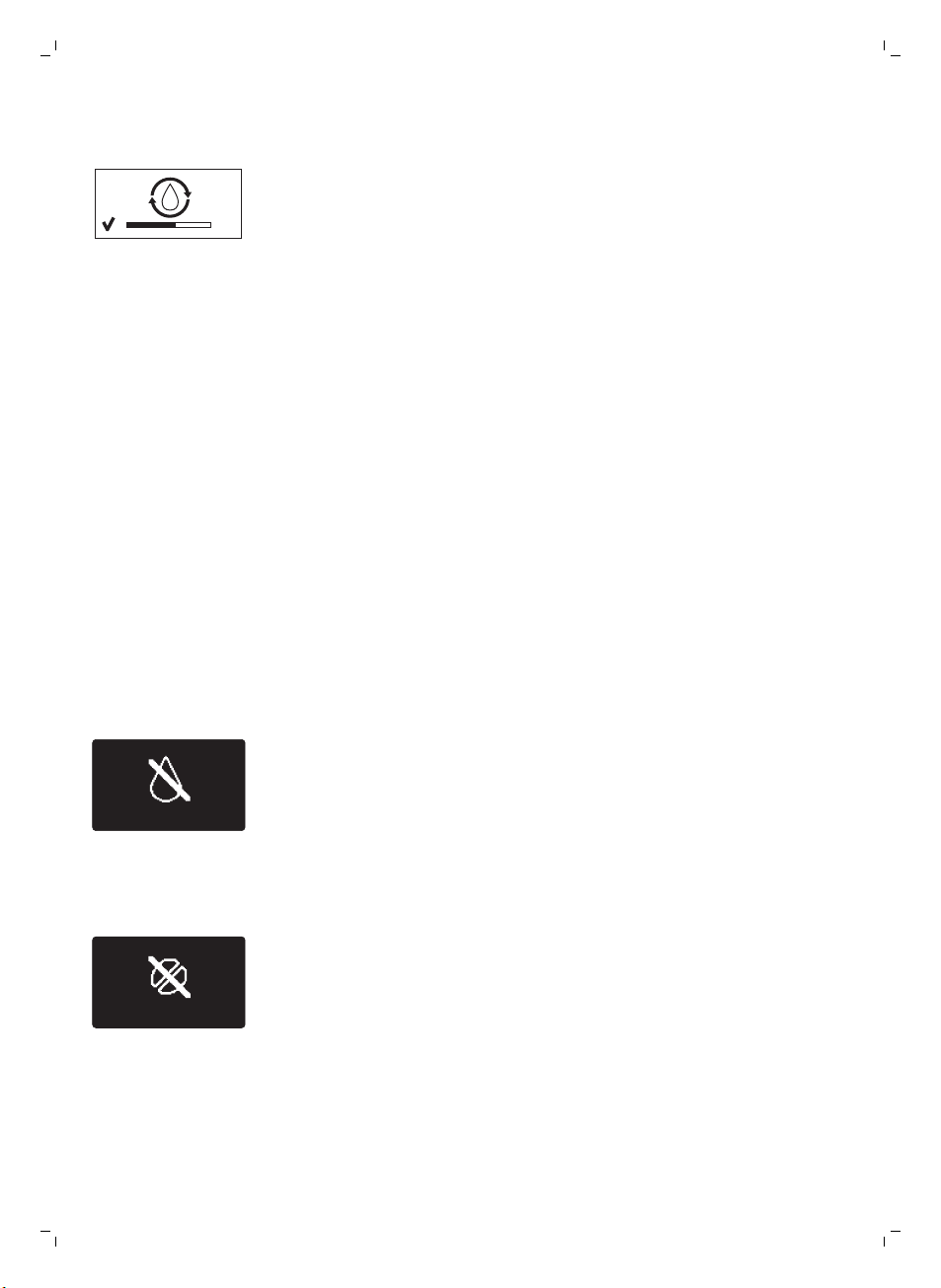
20
English
18 The display shows the following icon to indicate that the machine is
heating up.
-
The machine performs an automatic rinsing cycle.
19 Remove the container. Remove and empty the drip tray. SLide the drip
tray back into the machine.
20Place the AquaClean filter back in the water tank. Reinsert the automatic
milk frother.
21 Remove and rinse the brew group see chapter ‘Cleaning and
maintenance’, section ‘Clean the brew group’.
The machine is now ready for use.
Interruption of the descaling cycle
Once the descaling cycle has started, you must complete it till the very end
without turning off the machine. In case you get stuck during the cycle or in
case of power failure or accidental disconnection of the power cord, you
can exit by pressing the standby button. If this occurs, empty and rinse
carefully the water tank, then fill it up to the CALC CLEAN level. Follow the
instructions in chapter ‘First installation’, section ‘Manual rinsing cycle’
before brewing any beverage. If the cycle was not completed, the machine
will require another descaling cycle to be performed at your earliest
convenience.
Warning icons and error codes
Warning signals are displayed in red. Below you find a list of the
warnings that may appear on the display and their meaning.
-
Fill the water tank with fresh water to the MAX level indication.
-
The bean hopper is empty. Put new coffee beans in the bean hopper.
Page 21

-
The brew group is not in the machine. Insert the group.
-
Close the service door.
-
Remove the coffee grounds container and empty it.
English
21
-
There is too much powder in the brew group. Clean the brew group.
-
If an error code is triggered, check the section 'Meaning of error codes' to
see what the code on the display means and what you can do. The
machine cannot be used when this icon is on the display.
-
You forgot to place the lid on the pre-ground coffee compartment. If you
do not place it back within 30 seconds the display will return to the main
menu and the brewing cycle will be stopped.
Meaning of error codes
Error code
Problem Cause Possible solution
Page 22
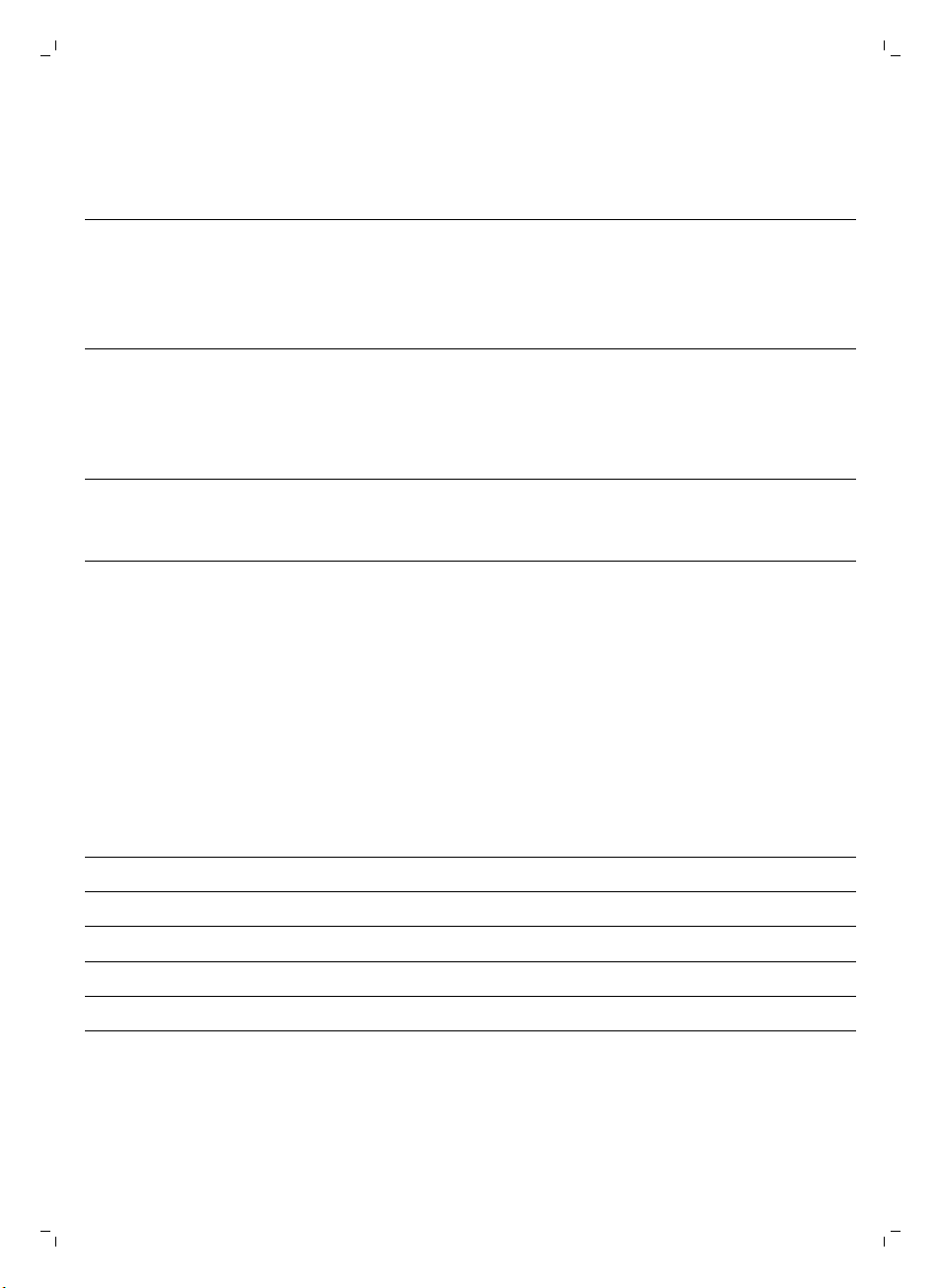
22
English
1 Coffee grinder blocked Coffee exit duct
3 - 4 The brew group cannot
be removed.
5 Water circuit problem There is air in the water
Other error codes Switch the machine off
If the above solutions do not help to remove the error code icon from the
display and bring the machine back to normal working order, contact the
Philips Saeco hotline. Contact details can be found in the warranty booklet
or on www.saeco.com/support.
clogged
The brew group is not
positioned correctly.
circuit.
Clean the coffee exit
duct thoroughly with
the handle of the
multifunctional tool or a
spoon handle.
Close the maintenance
door. Switch the
machine off and back
on again. Wait for the
‘machine ready’ icon on
the display and then
remove the brew group.
Remove and place back
the water tank a couple
of times. Make sure you
insert it into the
machine properly.
Check if the water tank
compartment is clean.
and switch it back on
again after 30 seconds.
Try this 2 or 3 times.
Ordering accessories Saeco
To clean and descale the machine, only use the Saeco maintenance
products. These products can be purchased in the Philips online shop (if
available in your country) at www.shop.philips.com/service, from your local
reseller or from the authorized service centers.
Ordering maintenance products:
Typenumber
CA6700 Descaling solution
Product
CA6903 AquaClean filter
HD5061 Brew group grease
CA6704 Degreasing tablets
CA6705 Milk circuit cleaner
Guarantee and support
If you need information or support, please visit www.saeco.com/support or
read the separate guarantee leaflet.
Page 23
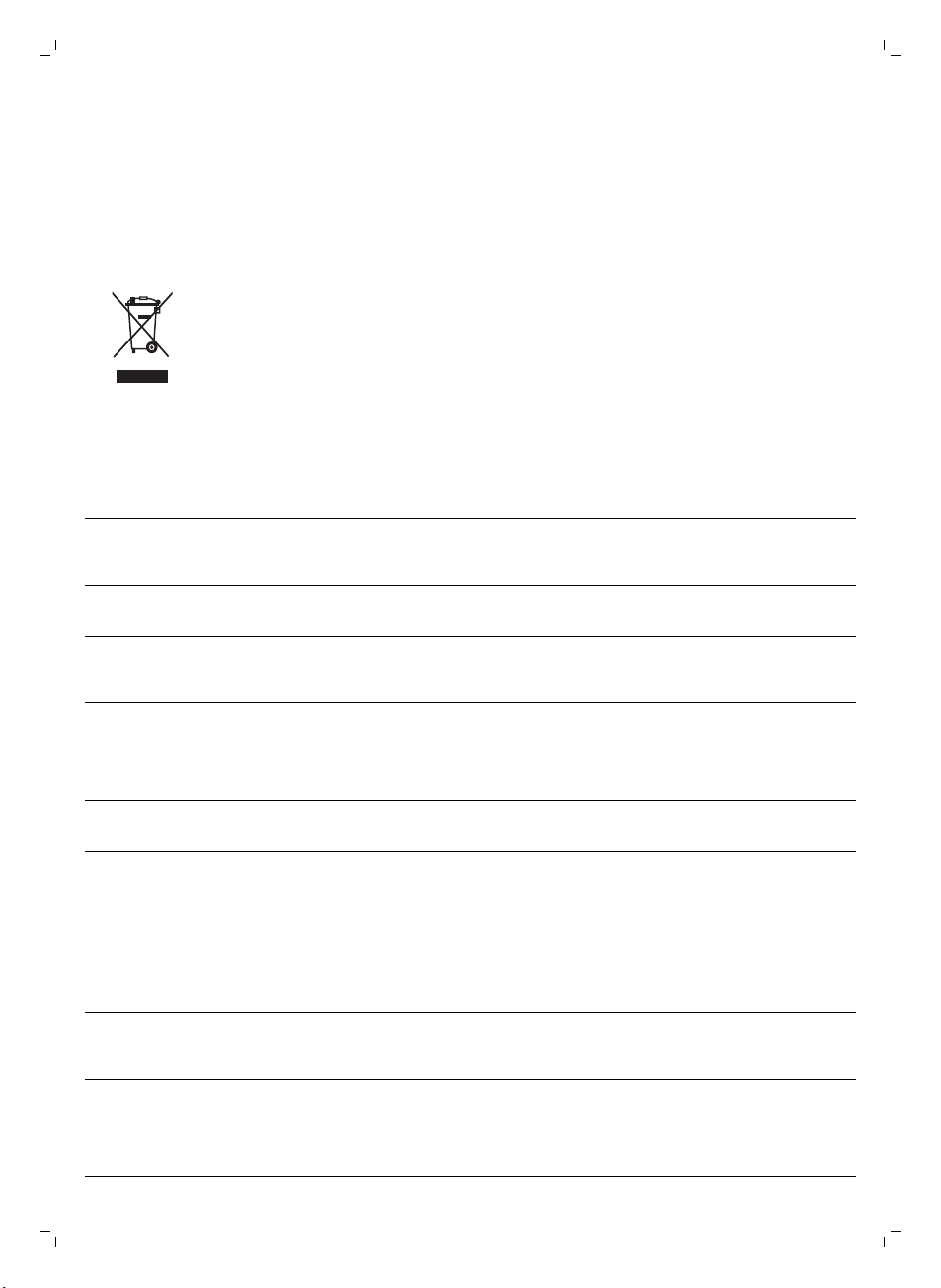
If you need information or support, please contact the Philips Saeco hotline
in your country. Contacts are included in the warranty booklet supplied
separately or visit www.saeco.com/support.
Recycling
-
This symbol means that this product shall not be disposed of with normal
household waste (2012/19/EU).
-
Follow your country's rules for the separate collection of electrical and
electronic products. Correct disposal helps prevent negative
consequences for the environment and human health.
Troubleshooting
Problem
The machine does not
switch on
Cause Solution
The machine is disconnected or
the main switch is in the OFF
position.
English
Check if the mains cord is inserted
correctly
Make sure the main switch is set in ON
position.
23
The machine is in DEMO
mode.
The drip tray is quickly
filled.
The coffee grounds
container full icon remains
displayed.
The brew group cannot
be removed.
The standby button has been
pressed for more than 8 seconds.
This is normal. The machine uses
water to rinse the internal circuit
and brew group. Some water
flows through the internal system
directly into the drip tray.
The coffee grounds container
was emptied while the machine
was switched off.
The coffee grounds container
was placed back too fast.
The brew group is not positioned
correctly.
Switch the machine off and then on
again using the main switch on the
back of the machine.
Empty the drip tray when the 'drip tray
full' full indicator pops up through the
drip tray cover.
Place a cup under the dispensing
spout to collect rinsing water.
Always empty the coffee grounds
container while the machine is ON. If
the coffee grounds container is
emptied while the machine is switched
off, the coffee cycle counter is not
reset. In that case, the 'empty coffee
grounds container' message will stay
on the display even though the
container is not full.
Do not place back the coffee grounds
container until the screen message
prompts you to put it back
Close the maintenance door. Switch
the machine off and back on again.
Wait for the machine ready screen to
appear and then remove the brew
group.
Page 24
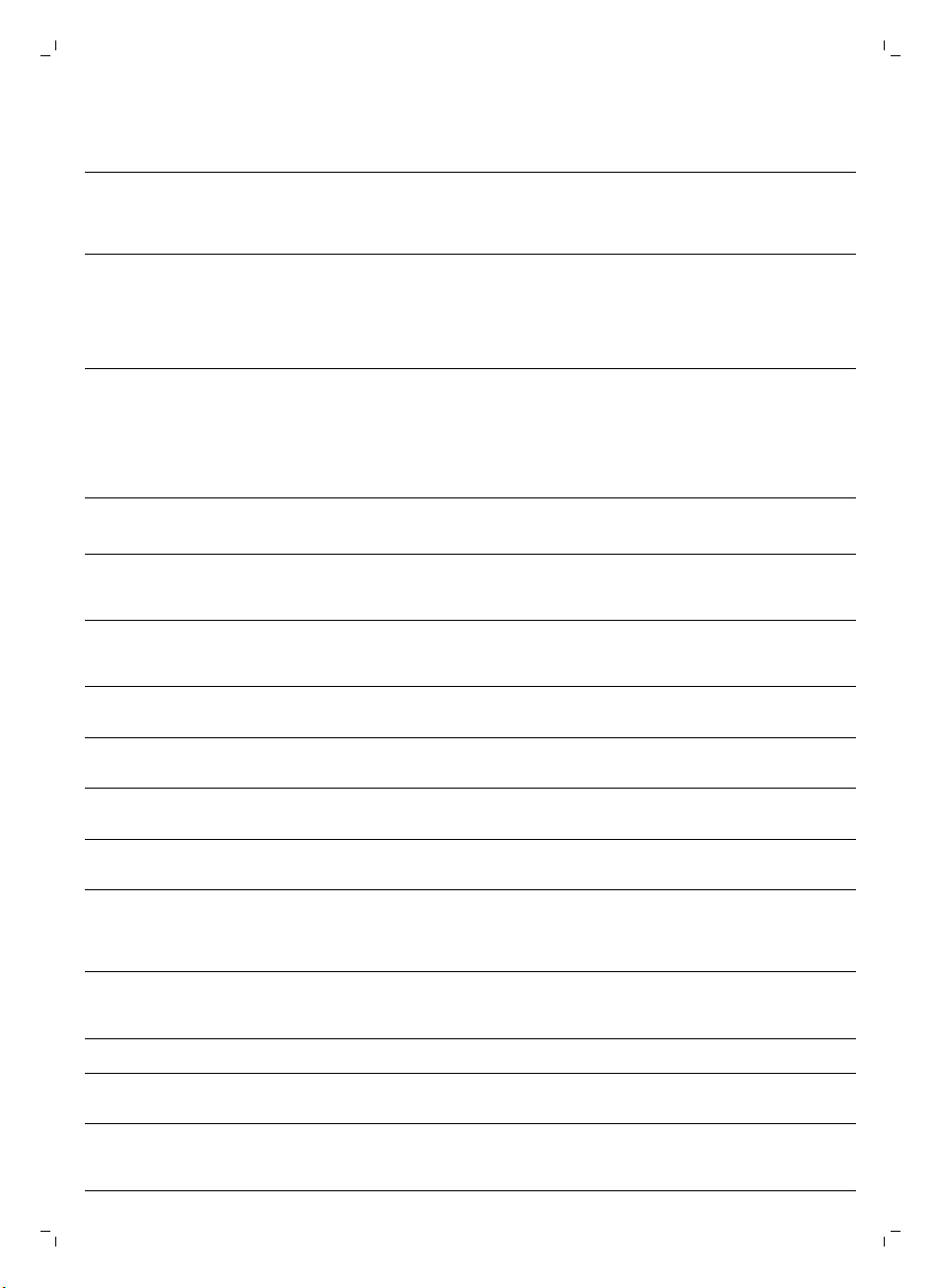
24
English
The brew group cannot
be inserted.
The coffee has too little
cream or is watery.
The coffee grounds container is
not removed.
The machine is still in the
descaling process.
The brew group is not in the
correct position.
The grinder is set to a coarse
setting.
The brew group is dirty. Clean the brew group. For thorough
The coffee exit duct is dirty. Clean the coffee exit duct thoroughly
The coffee blend is not the
correct one.
Remove the coffee grounds container
before removing the brew group.
You cannot remove the brew group
when the descaling process is active.
First complete the descaling process
and then remove the brew group.
The brew group was not put in rest
position before it was placed back.
Make sure that the lever is in contact
with the base of the brew group and
that the hook of the brew group is in
the correct position.
Reset the machine by switching it on
and off. Place the drip tray and the
coffee grounds container back. Leave
the brew group out. Close the
maintenance door and switch the
machine on and off. Then try to
reinsert the brew group.
Adjust the grinder to a finer setting.
cleaning, follow the monthly cleaning
procedure with the degreasing tablet.
with the handle of the multifunctional
tool or a spoon handle.
Try another coffee blend.
The coffee is not hot
enough.
The machine grinds the
coffee beans, but coffee
does not come out.
The machine is performing its
self-adjustment.
The cups you use are cold. Preheat the cups by rinsing them with
The temperature is set too low.
Check the menu settings.
You added milk. Whether the milk you add is warm or
The grind is set too fine. Adjust the grinder to a coarser setting.
The brew group is dirty. Clean the brew group.
The coffee dispensing spout is
dirty.
The coffee exit duct is blocked. Clean the coffee exit duct with the
Brew a few cups of coffee.
hot water.
Set the temperature to high in the
menu.
cold, it will always decrease the
temperature of the coffee to some
extent.
Clean the coffee dispensing spout and
its holes with a pipe cleaner.
handle of the multifunctional tool or a
spoon handle.
Page 25
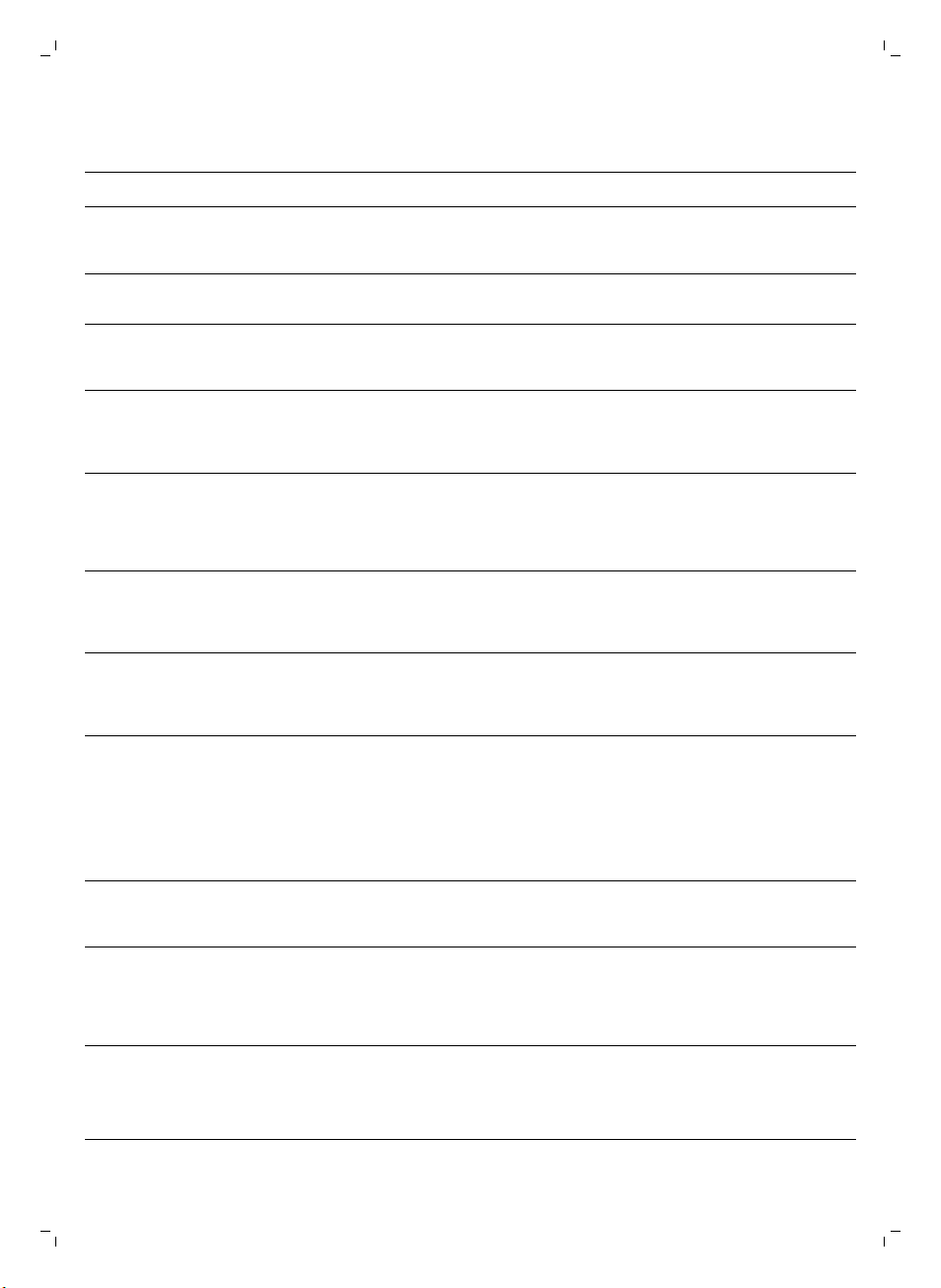
English
25
The coffee comes out
slowly.
The milk does not froth. The automatic milk frother is
The AquaClean filter
cannot be activated as
the tick does not appear
on the display.
The filter cannot be
activated and the
machine asks for
descaling.
The grind is ground too finely. Change the grinder to a coarser
The brew group is dirty. Clean the brew group.
The coffee exit duct is blocked. Clean the coffee exit duct with the
The machine circuit is blocked by
limescale.
dirty or not assembled or
installed correctly.
The type of milk used is not
suitable for frothing.
A filter has just been activated. You have to dispense at least 10 cups
You have already replaced 8
AquaClean filters. After 8 filter
replacements you need to
descale the machine.
The filter has not been replaced
in time after the AquaClean
water filter signal started
flashing.
setting.
handle of the multifunctional tool or a
spoon handle.
Descale the machine.
Clean the automatic milk frother and
make sure it is correctly assembled or
installed.
Different types of milk result in
different amounts of froth and
different froth qualities. Semi-skimmed
or full-fat cow's milk give good results.
(of 100ml each) before you can
activate a new filter. Be careful as you
activate a new filter, the filter counter
will increase automatically.
Descale your machine first and install
the filter.
Descale your machine first and install
the filter.
The AquaClean filter is
installed, but the
descaling message
appears.
The descaling message
appears before 8 filters
were replaced.
The filter has not been installed
during first installation but after
having brewed approx.50
coffees (based on 100ml cups).
The machine has to be
completely limescale-free
before installing the AquaClean
filter.
The AquaClean filter was not
correctly activated during first
installation.
After 8 filter replacements, you
need to descale the machine
You did not activate the
AquaClean filter correctly during
first installation.
First descale the machine and then
install a new AquaClean filter. After
descaling, the filter counter is reset to
0/8. Always confirm filter activation in
the machine menu, also after filter
replacement
Follow the instructions on the display
until you receive confirmation that the
filter has been activated.
First descale the machine and then
install a new AquaClean filter. This will
reset the filter counter to 0/8. Always
confirm filter activation in the machine
menu, also after filter replacement.
First descale the machine and then
install a new AquaClean filter. Always
activate the filter in the machine menu.
Page 26
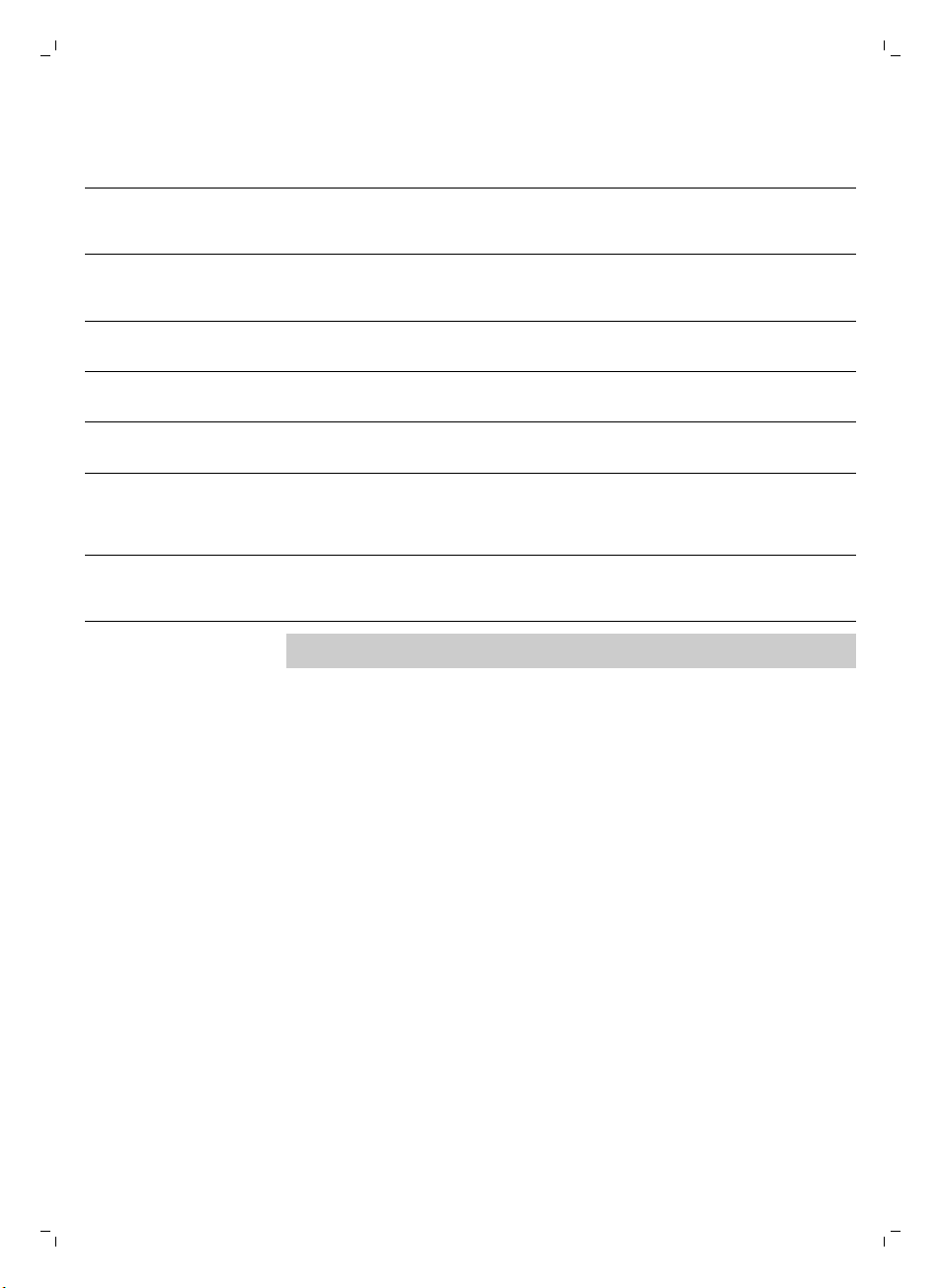
26
English
You placed the AquaClean filter
after having used the machine
for a while.
You did not activate the
replacement filter in the machine
menu.
You did not replace the filter
when the filter symbol started
flashing.
The filter does not fit. You need to remove air from the
There is water under the
machine.
The machine is not placed on a
filter.
There is still water in the water
tank.
You try to install another filter
than the AquaClean filter.
The drip tray is too full and
overflowed.
horizontal surface.
Note: If you are unable to solve the problem with the information in this
table, contact the Philips Saeco hotline.
Let air bubbles come out of the filter.
Empty the water tank before you
install the filter.
Only the AquaClean filter will fit.
Empty the drip tray when the drip tray
full indicator pops up through the drip
tray. Always empty the drip tray before
you start descaling the machine.
Place the machine on a horizontal
surface so that the drop iray full
indicator works properly.
Page 27
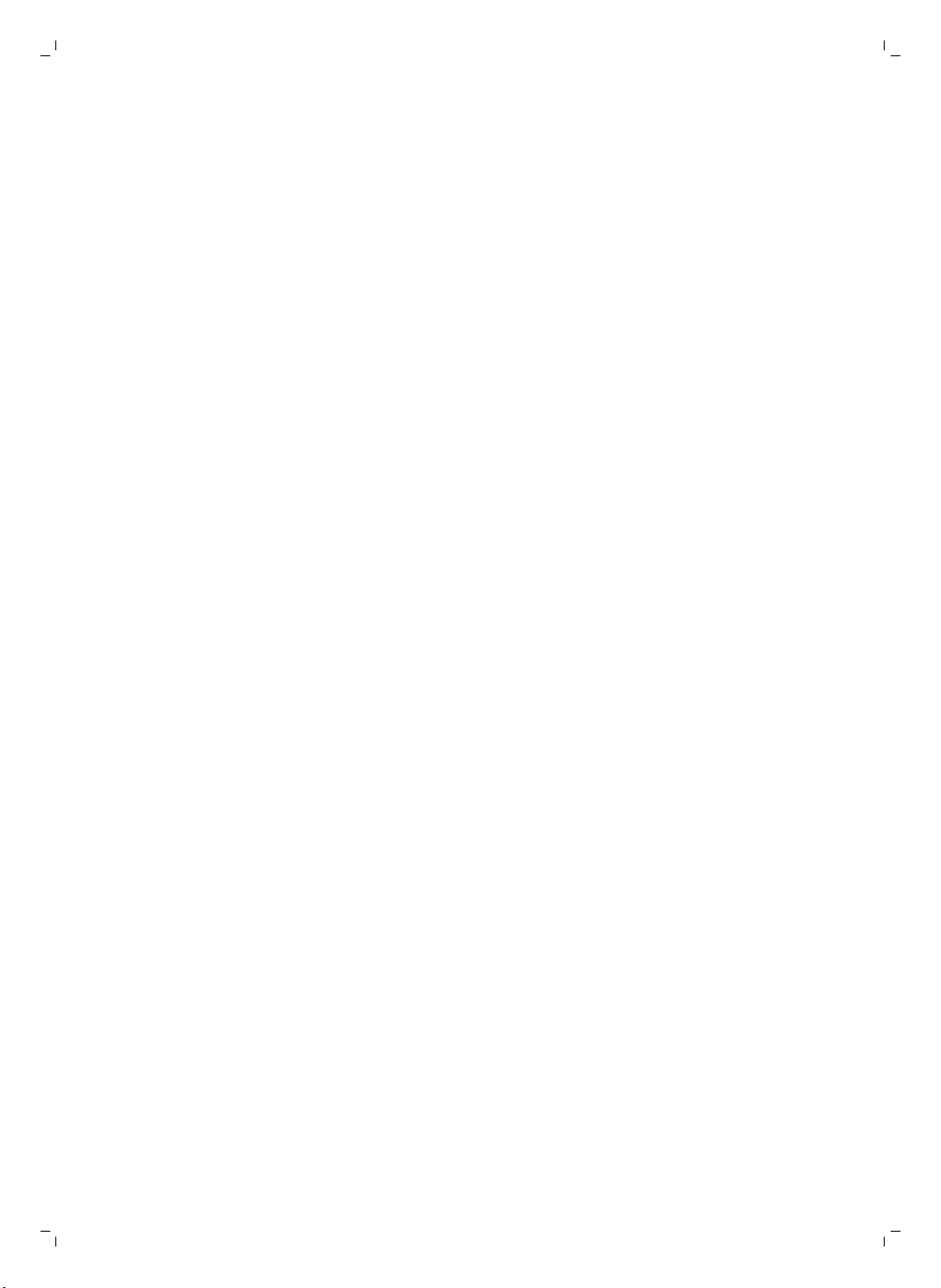
Čeština
27
Obsah
Úvod 27
Důležité 28
Varování 28
Upozornění 28
Elektromagnetická pole (EMP) 29
Přehled přístroje (obr. 1) 29
Displej 30
První instalace 30
Cyklus manuálního vyplachování 33
Filtr AquaClean 33
Vložení filtru AquaClean 33
Výměna filtru AquaClean 34
Používání přístroje 35
Vaření kávy z kávových zrn 35
Nastavení množství kávy 35
Úprava nastavení mlýnku 35
Napěnění mléka 35
Horká voda 36
Čištění a údržba 37
Týdenní čištění varné sestavy 37
Mazání 38
Denní čištění automatického pěnítka na mléko 38
Čištění automatického pěnítka na mléko (měsíčně) 39
Odstraňování vodního kamene 40
Proces odstranění vodního kamene 41
Přerušení cyklu odstraňování vodního kamene 42
Varovné ikony a chybové kódy 42
Význam chybových kódů 43
Objednávání příslušenství značky Saeco 44
Záruka a podpora 44
Recyklace 44
Řešení problémů 45
Úvod
Gratulujeme vám ke koupi plně automatického espresovače Intelia / Intelia
Deluxe. Přístroj je vhodný k přípravě kávy espresso z celých kávových zrn.
Chcete-li plně využívat výhod, které nabízí společnost Saeco, zaregistrujte
výrobek na adrese www.saeco.com/welcome. Tato uživatelská příručka se
vztahuje na všechny modely Intelia / Intelia Deluxe s automatickým
pěnítkem na mléko.
Čeština
Page 28
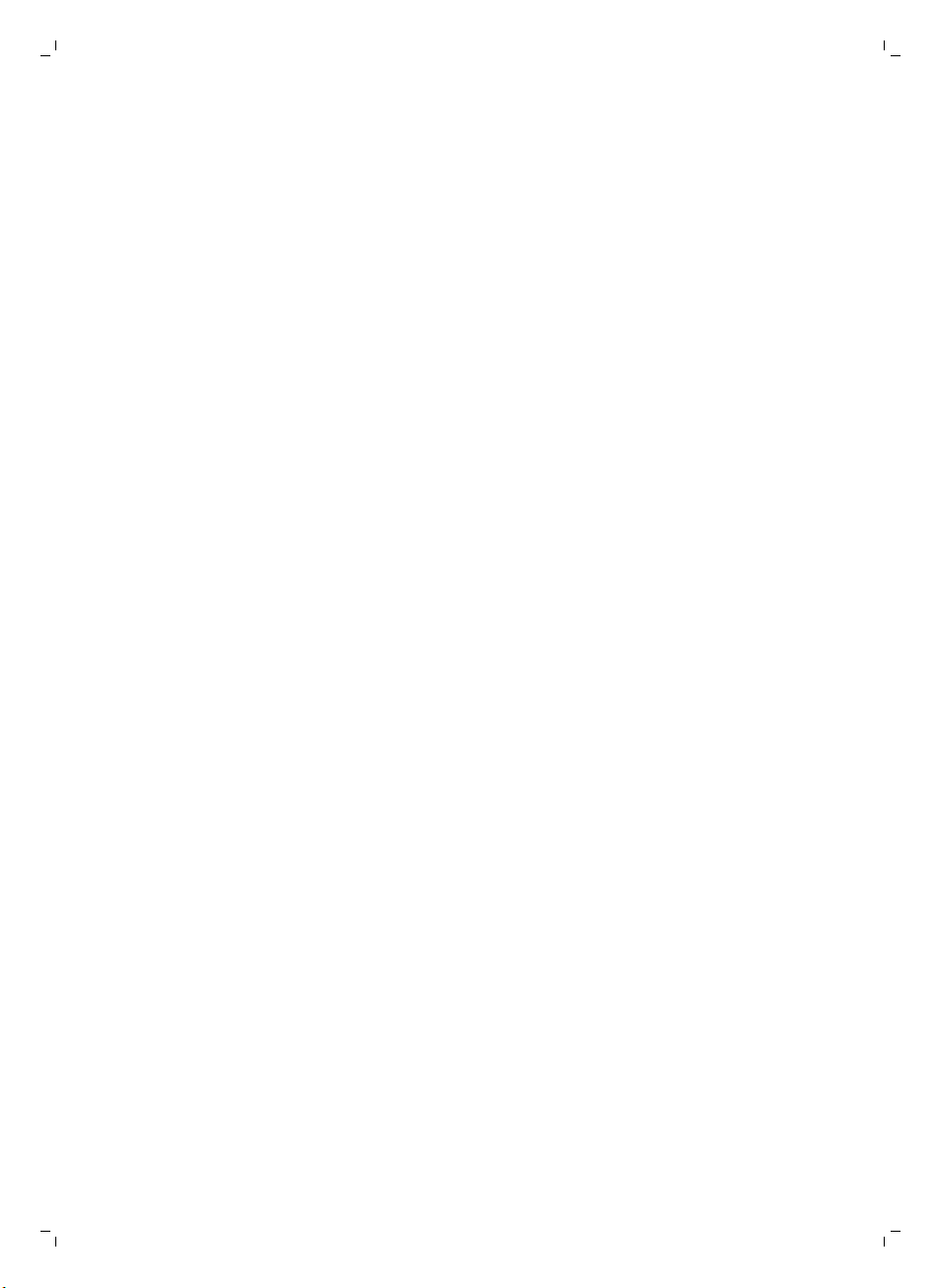
28
Čeština
Důležité
Varování
-
Připojte přístroj do síťové zásuvky s napětím odpovídajícím technické
specifikaci přístroje.
-
Přístroj připojujte do řádně uzemněných zásuvek.
-
Nenechávejte napájecí kabel viset přes hranu stolu nebo pultu ani se
dotýkat horkých povrchů.
-
Nikdy neponořujte přístroj, elektrickou zástrčku ani síťový kabel do vody
(nebezpečí úrazu elektrickým proudem).
-
Vyvarujte se polití konektoru napájecího kabelu.
-
Nikdy nesměřujte proud horké vody na části těla: nebezpečí popálení.
-
Nedotýkejte se horkých předmětů. Používejte rukojeti a knoflíky.
-
Položte žehličku zpět na žehlicí plochu, vypněte ji a vytáhněte síťovou
zástrčku ze zásuvky ve zdi:
-
Pokud dojde k závadě.
-
Pokud nebudete přístroj dlouhou dobu používat.
-
Před čištěním přístroje.
-
Tahejte za konektor, nikoli za napájecí kabel.
-
Nedotýkejte se síťové zástrčky mokrýma rukama.
-
Pokud byste zjistili závadu na zástrčce, napájecím kabelu nebo na
přístroji, dále jej nepoužívejte..
-
Neprovádějte žádné úpravy přístroje ani jeho napájecího kabelu.
-
Opravy vždy svěřte servisnímu středisku autorizovanému společností
Philips, vyhnete se tak nebezpečí..
-
Přístroj by neměly používat děti mladší 8 let věku.
-
Děti od 8 let věku a osoby s omezenými fyzickými, smyslovými nebo
duševními schopnostmi nebo nedostatkem zkušeností a znalostí mohou
tento přístroj používat v případě, že jsou pod dohledem nebo byly
poučeny o bezpečném používání přístroje a že chápou rizika, která
mohou hrozit.
-
Děti starší 8 let nesmí provádět čištění a uživatelskou údržbu, pokud jsou
bez dozoru.
-
Přístroj a jeho kabel udržujte mimo dosah dětí mladších 8 let.
-
Dohlédněte na to, aby si s přístrojem nehrály děti.
-
Do mlýnku na kávu nikdy nestrkejte prsty ani jiné předměty.
Upozornění
-
Tento přístroj je určen výhradně do běžné domácnosti. Není určen
k použití v prostředí, jako jsou kuchyně pro zaměstnance v rámci
obchodů, kanceláří, farem či jiných pracovišť.
-
Přístroj vždy umístěte na rovnou stabilní podložku. Udržujte jej ve
vzpřímené poloze, a to i při přemisťování..
-
Nepokládejte přístroj na plotýnku ani přímo vedle horké trouby, topení
nebo podobného zdroje tepla.
Page 29

-
Násypku na kávová zrna plňte výhradně praženou kávou. Pokud byste
do násypky na kávová zrna vsypali mletou kávu, instantní kávu,
nepražená kávová zrna nebo jakoukoli jinou hmotu, mohl by se přístroj
poškodit.
-
Před vložením nebo vyjmutím jakékoli součásti nechte přístroj
vychladnout. Topné plochy mohou po použití zůstat zahřáté.
-
Nikdy neplňte nádržku na vodu teplou, horkou ani perlivou vodou,
protože může dojít k poškození nádržky i přístroje.
-
K čištění přístroje nikdy nepoužívejte kovové žínky, abrazivní čisticí
prostředky ani agresivní čisticí prostředky, jako je například benzín nebo
aceton. Použijte pouze měkký hadřík navlhčený ve vodě.
-
Pravidelně z přístroje odstraňujte vodní kámen. Přístroj signalizuje, pokud
je třeba odstranit vodní kámen. Pokud tak neučiníte, přístroj přestane
správně fungovat. V takovém případě jeho oprava není kryta zárukou.
-
Nevystavujte přístroj teplotám nižším než 0°C. Zbylá voda v zahřívacím
systému může zmrznout a způsobit poškození.
-
Neponechávejte vodu v nádržce na vodu, pokud přístroj delší dobu
nepoužíváte. Voda se může kontaminovat. Při každém použití přístroje
vždy použijte čerstvou vodu.
Elektromagnetická pole (EMP)
Tento přístroj Philips odpovídá všem platným normám a předpisům
týkajícím se elektromagnetických polí.
Čeština
29
Přehled přístroje (obr. 1)
1 Víko násypky na kávová zrna
2 Násypka na kávová zrna
3 Zásuvka pro kabel
4 Nádržka na vodu
5 Přihrádka na mletou kávu
6 Tlačítko pro nastavení mlýnku
7 Ovládací panel
8 Nádoba na mletou kávu
9 Hubice dávkovače kávy
10 Tácek na odkapávání
11 Kryt tácku na odkapávání
12 Indikátor plného tácku na odkapávání
13 Tlačítko ESPRESSO
14 Tlačítko ESPRESSO LUNGO
15 Tlačítko AROMA STRENGTH (síla aromatu)
16 Tlačítko pohotovost
17 Tlačítko MENU (Nabídka)
18 Tlačítko HOT WATER (horká voda)
19 Tlačítko MILK FROTH
20 Kabel
21 Čisticí kartáč (pouze u některých typů)
22 Tuk (pouze u některých typů)
23 Odměrka na mletou kávu
24 Prostředek k testování tvrdosti vody
25 Zásuvka na zbytky kávy
26 Varná sestava
Page 30

ESP RE SS O
A
R
O
M
A
S
T
R
E
N
G
T
H
MI LK F ROT H
MEN U
30
Čeština
Displej
27 Ochranné madlo
28 Automatické pěnítko na mléko
K procházení nabídkou používejte tato tlačítka:
-
Tlačítko ESPRESSO = Tlačítko ESC: stisknutím tohoto tlačítka se vrátíte do
hlavní nabídky. Tlačítkem ESC se dostanete o krok zpět. Abyste se dostali
zpět do hlavní nabídky, může být třeba stisknout tlačítko ESC několikrát.
-
Tlačítko AROMA STRENGTH (síla aromatu) = Tlačítko OK: stisknutím
tohoto tlačítka vyberete, potvrdíte nebo ukončíte funkci.
-
Tlačítko MILK FROTH = tlačítko NAHORU: Tímto tlačítkem procházíte
zobrazenou nabídkou směrem nahoru.
První instalace
-
Tlačítko MENU = tlačítko DOLŮ: tímto tlačítkem procházíte zobrazenou
nabídkou směrem dolů.
Tento přístroj byl zkoušen s použitím kávy. I když byl pečlivě vyčištěn, mohly
v něm zůstat zbytky kávy. Zaručujeme však, že přístroj je zcela nový.
Jako u většiny plně automatických přístrojů je nejprve třeba připravit několik
káv a umožnit tak přístroji dokončení vlastních nastavení k přípravě té
nejchutnější kávy.
1 Z přístroje odstraňte veškerý obalový materiál.
2 Přístroj umístěte na stůl anebo na pracovní desku, mimo dosah
vodovodního kohoutku, dřezu a zdrojů tepla.
Poznámka: Nad přístrojem, za ním a po obou jeho stranách ponechejte
alespoň 15 cm volného prostoru.
3 Do přístroje vsuňte tácek na odkapávání spolu s krytem tácku na
odkapávání.
4 Sejměte nádržku na vodu.
Page 31

AQUA
CLEA N
AQUA CLE AN
FILTE R?
AQUA
CLEA N
INS TALL
FILTE R
Čeština
31
5 Nádržku na vodu naplňte pitnou vodou až po ukazatel hladiny MAX.
6 Otevřete víko násypky na kávová zrna. Naplňte násypku na kávová zrna
kávovými zrny a zavřete víko.
7 Malou zástrčku vložte do zdířky na zadní straně přístroje. Zasuňte síťovou
zástrčku přístroje do zásuvky.
8 K dávkovací hubici horké vody / páry připojte automatické pěnítko na
mléko.
9 Pod dávkovací hubici horké vody / páry postavte vhodnou nádobu.
10 Stisknutím tlačítka STANDBY přístroj zapněte.
11 Stisknutím tlačítka OK spusťte automatický cyklus přípravy vody.
12 Přístroj se zahřeje a na displeji se zobrazí ikona teploty.
-
Přístroj provede automatický cyklus vyplachování.
13 Na displeji se zobrazí následující ikona signalizující, že je třeba vložit filtr
AquaClean.
Poznámka: Pokud chcete filtr AquaClean vložit později, stiskněte tlačítko
ESC a pokračujte cyklem ručního čištění. Pokyny k vložení jsou uvedeny
v kapitole Filtr AquaClean.
14 Stiskněte tlačítko OK. Na displeji se zobrazí následující ikona.
15 Vyjměte filtr AquaClean z obalu. Poté filtrem zhruba 5 sekund třepejte.
Page 32

AQ U A
CLEA N
0/8
ON
OFF
AQUA
CLEA N
10 0%
32
Čeština
16 Ponořte filtr AquaClean vzhůru nohama do konvice se studenou vodou a
vyčkejte, dokud se nepřestanou uvolňovat vzduchové bublinky.
17 Vyjměte z přístroje nádržku na vodu, vyprázdněte ji a do přípojky pro filtr
vložte svisle filtr.
18 Naplňte nádržku na vodu čerstvou vodou a vložte ji zpět do přístroje.
19 Stiskněte tlačítko OK.
20Vyberte na displeji položku ON a aktivaci potvrďte stisknutím tlačítka OK.
Poznámka: Po dokončení aktivace se na displeji zobrazí symbol
zaškrtnutí potvrzující aktivaci.
21 Na displeji se zobrazí ikona Filtr připraven. To signalizuje, že filtr
AquaClean byl správně vložen.
22 Filtr propláchněte: Stiskněte tlačítko HOT WATER a nechte z dávkovací
hubice horké vody / páry vytéct půl litru vody. Tuto vodu vylijte.
Poznámka: Může chvíli trvat, než z dávkovací hubice horké vody vyteče
voda. Filtr je třeba zcela naplnit a propláchnout vodou.
Přístroj je připraven k použití.
Poznámka: Po vložení filtru AquaClean není třeba provádět cyklus
manuálního vyplachování.
Page 33

Cyklus manuálního vyplachování
1 Pod hubici dávkovače kávy umístěte vhodnou nádobu.
2 Stiskněte tlačítko AROMA STRENGTH a vyberte položku Pre-ground
coffee. Nevkládejte mletou kávu.
3 Stiskněte tlačítko ESPRESSO LUNGO. Přístroj začne vypouštět vodu.
4 Až přístroj přestane vypouštět vodu, nádobu vylijte. Kroky 1 až 3 dvakrát
opakujte.
5 Pod trysku na páru umístěte vhodnou nádobu.
6 Stiskněte tlačítko HOT WATER. Přístroj začne automaticky vypouštět
horkou vodu.
Nechte přístroj dávkovat vodu, dokud se na displeji nezobrazí ikona
signalizující nepřítomnost vody.
7 Nádržku na vodu naplňte pitnou vodou až po ukazatel hladiny MAX a
nádobu odeberte.
Přístroj je připraven k použití.
Filtr AquaClean
Konstrukce filtru AquaClean omezuje usazování vodního kamene
v espresovači a zajišťuje filtrovanou vodu, která uchová stále stejné aroma a
chuť každého šálku kávy. Pokud používáte sadu 8 filtrů AquaClean, jak je
uvedeno v tomto návodu k použití, není třeba z přístroje odstraňovat vodní
kámen po 5000 šálků (o objemu 100 ml).
Čeština
33
Vložení filtru AquaClean
Poznámka: Přístroj musí být před zahájením používání filtru AquaClean
zcela zbaven vodního kamene. Pokud jste při prvním použití filtr neaktivovali
a připravili více než 50 šálků (o objemu 100 ml), je třeba před aktivací filtru
zbavit přístroj vodního kamene.
1 Vyjměte filtr AquaClean z obalu. Poté filtrem zhruba 5 sekund třepejte.
2 Ponořte filtr AquaClean vzhůru nohama do konvice se studenou vodou a
vyčkejte, dokud se nepřestanou uvolňovat vzduchové bublinky.
Page 34

AQ U A
CLEA N
0/8
ON
OFF
34
Čeština
3 Vyjměte nádržku na vodu z přístroje.
4 Filtr AquaClean vložte svisle na připojení filtru. Zatlačte filtr AquaClean do
nejnižší možné polohy. Aby byl zajištěn co nejlepší výkon, filtr musí lehce
zapadnout na místo a těsnění musí být ve správné poloze.
5 Naplňte nádržku na vodu čerstvou vodou a vložte ji zpět do přístroje.
6 Stiskněte tlačítko MENU a posuňte se dolů na možnost AquaClean filter.
Poté stisknutím tlačítka OK potvrďte výběr filtru AquaClean.
Poznámka: Pokud instalujete filtr při prvním použití, řiďte se postupem
uvedeným v kapitole První instalace.
7 Vyberte na displeji položku ON a aktivaci potvrďte stisknutím tlačítka OK.
Poznámka: Na displeji se zobrazí ikona zatržítka potvrzující aktivaci.
8 Filtr propláchněte: Stiskněte tlačítko SPECIAL DRINKS, zvolte možnost
HOT WATER a dvakrát stiskněte tlačítko OK. Z dávkovací hubice horké
vody vytéká voda. Tuto vodu vylijte.
Poznámka: Může chvíli trvat, než z dávkovací hubice horké vody vyteče
voda. Filtr je třeba zcela naplnit a propláchnout vodou.
9 Na nálepku přiloženou k plastovému obalu filtru AquaClean si
poznamenejte datum příští výměny filtru (po 3 měsících). Nálepku
umístěte na nádržku na vodu.
Filtr a přístroj jsou nyní připraveny k použití.
Výměna filtru AquaClean
Filtr vyměňujte každé 3 měsíce nebo když k tomu vyzve přístroj.
Ikona filtru AquaClean
Bliká text 10% a ikona Účinnost tohoto filtru klesá. Pro dosažení optimální
Bliká text 0% a ikona Ihned vyjměte starý filtr a vložte do přístroje nový filtr
Text 0% a ikona z displeje zmizí Před vložením a aktivací nového filtru je nutné
Po osmé výměně filtru je třeba z přístroje odstranit vodní kámen podle
kapitoly „Odstraňování vodního kamene“ v části „Proces odstranění vodního
kamene“.
Co dělat
funkce filtru doporučujeme vyjmout starý filtr a vložit
do přístroje nový filtr podle pokynů v části „Vložení
filtru AquaClean“.
podle pokynů v části „Vložení filtru AquaClean“. Po
aktivaci nového filtru se na displeji zobrazí text NEW
(nový). Potvrďte aktivaci stisknutím tlačítka OK.
z přístroje odstranit vodní kámen.
Page 35

Používání přístroje
Vaření kávy z kávových zrn
1 Nastavte hubici dávkovače kávy podle velikosti šálku.
2 Požadovanou sílu kávy vyberete stisknutím tlačítka AROMA STRENGTH
(síla aromatu) v rozmezí 1 až 5 zrn.
3 Stiskněte tlačítko ESPRESSO, pokud chcete připravit espresso, nebo
tlačítko ESPRESSO LUNGO, pokud chcete připravit kávu.
Nastavení množství kávy
1 Stiskněte tlačítko ESPRESSO nebo ESPRESSO LUNGO a podržte je,
dokud se nezobrazí text MEMO.
2 Jakmile šálek obsahuje požadované množství kávy, uložte zvolené
množství stisknutím tlačítka OK.
Úprava nastavení mlýnku
Poznámka: Nastavení mlýnku můžete upravit ve chvíli, kdy přístroj mele
kávová zrna.
1 Otevřete víko násypky na kávová zrna.
2 Umístěte šálek pod hubici dávkovače kávy.
3 Stiskněte tlačítko ESPRESSO.
4 Zatímco přístroj mele kávu, položte konec rukojeti odměrky na tlačítko
pro seřízení mlýnku v násypce na kávová zrna. Pomocí odměrky stiskněte
tlačítko a otočte jím doleva nebo doprava, vždy pouze o jeden stupeň.
5 Můžete si vybrat z 10 stupňů hrubosti mletí. Čím je bod menší, tím je káva
silnější.
-
Hrubé mletí: jemnější chuť, pro silně pražené směsi kávy.
-
Jemné mletí: výraznější chuť, pro slabě pražené směsi kávy.
6 Uvařte 2–3 kávy, abyste ochutnali rozdíl.
Čeština
35
Napěnění mléka
Varování: Nebezpečí opaření! Dávkování může předcházet krátce
tryskající horká voda. Používejte pouze odpovídající ochranné
madlo.
1 Do automatického pěnítka na mléko vložte sací hadičku.
Page 36

36
Čeština
2 Nasaďte automatické pěnítko na mléko na gumové držadlo tak, aby
zapadlo na své místo.
3 Do nádržky na mléko vložte sací hadičku.
4 Postavte šálek pod automatické pěnítko na mléko a stiskněte tlačítko
MILK FROTH.
-
Přístroj vypouští napěněné mléko přímo do sklenice.
5 Napěňování ukončíte stisknutím tlačítka OK.
Horká voda
Varování: Nebezpečí opaření. K uchopení trysky pro horkou
vodu / páru vždy používejte ochranné madlo. Dávkování může
předcházet krátce tryskající horká voda.
1 Z trysky na vodu sejměte automatické pěnítko na mléko.
Page 37

2 Pod trysku na páru umístěte vhodnou nádobu.
1
2
3 Stiskněte tlačítko HOT WATER. Přístroj začne automaticky vypouštět
horkou vodu.
4 Stisknutím tlačítka OK zastavte vypouštění horké vody. Odeberte
nádobu.
Čištění a údržba
Týdenní čištění varné sestavy
Varnou sestavu čistěte jednou týdně.
1 Vyjměte nádobu na namletou kávu a otevřete dvířka pro údržbu.
2 Vyjměte zásuvku na zbytky kávy.
Čeština
37
3 Stiskněte páčku a vyjměte varnou sestavu z přístroje.
4 Opláchněte varnou sestavu čistou vodou a nechte ji oschnout.
5 Než varnou sestavu vložíte zpátky, ujistěte se, že páčka je v kontaktu se
základnou varné jednotky.
Poznámka: Pokud není v kontaktu se základnou, zatlačte ji dolů.
Page 38

38
Čeština
Mazání
6 Zkontrolujte, zda je pojistný háček varné sestavy ve správné poloze.
Háček nastavíte správně tak, že jej zatlačíte vzhůru, do nejzazší horní
polohy.
7 Háček není správně umístěn, pokud se stále nachází v dolní poloze.
8 Nasuňte varnou sestavu po vodicích kolejnicích zpět do přístroje, až
zacvakne do příslušné polohy. Poté vložte zásuvku na zbytky kávy zpět
do přístroje.
Varnou sestavu namažte po přípravě přibližně 500 šálků kávy v přístroji
nebo jednou měsíčně.
1 Aplikujte trochu lubrikantu kolem hřídele ve dně varné jednotky.
2 Aplikujte trochu lubrikantu na kolejnice po obou stranách, viz obrázek.
3 Nasuňte varnou sestavu po vodicích kolejnicích zpět do přístroje, až
zacvakne do příslušné polohy. Poté vložte zásuvku na zbytky kávy zpět
do přístroje.
Denní čištění automatického pěnítka na mléko
1 Ponořte sací hadičku do konvice naplněné pitnou vodu.
2 Pod automatické pěnítko na mléko umístěte prázdnou nádobu. Stiskněte
tlačítko MILK FROTH.
3 Když je voda vytékající z automatického pěnítka na mléko čistá, ukončete
dávkování stisknutím tlačítka ESC.
Page 39

Čištění automatického pěnítka na mléko (měsíčně)
1
2
1
1 Nalijte do konvice obsah sáčku s čističem mléčného obvodu Saeco.
Přilijte půl litru vody.
2 Vložte do konvice sací trubici.
3 Pod automatické pěnítko na mléko umístěte vhodnou nádobu.
4 Stiskněte tlačítko MILK FROTH.
5 Dávkování můžete ukončit stisknutím tlačítka OK nebo můžete počkat, až
přístroj ukončí dávkování automaticky.
6 Vypláchněte konvici pitnou vodou a nalijte do ní půl litru pitné vody pro
cyklus proplachování. Vylijte nádobu a umístěte ji zpět pod automatické
pěnítko na mléko.
7 Vložte do konvice sací trubici.
8 Stiskněte tlačítko MILK FROTH.
9 Dávkování můžete ukončit stisknutím tlačítka OK nebo můžete počkat, až
přístroj ukončí dávkování automaticky.
10 Z trysky na vodu sejměte automatické pěnítko na mléko. Z trysky na páru
sejměte gumové držadlo.
Varování: Tryska na páru může být po použití horká.
11 Vyjměte sací hadičku.
Čeština
39
12 Zatlačením po stranách sejměte automatické pěnítko na mléko.
13 Sejměte gumové víčko.
14 Opláchněte součásti vlažnou vodou.
Poznámka: Tyto součásti můžete umýt i v myčce na nádobí.
Page 40

START
CALC
CLEAN
40
Čeština
15 Zatlačením na střed nasaďte víčko a přesvědčte se, že je na svém místě.
16 Nasaďte automatické pěnítko na mléko na držák a přesvědčte se, že
zapadlo na své místo.
17 Připojte sací hadičku.
18 Nasaďte gumové držadlo zpět na trysku páry. Nasaďte automatické
pěnítko na mléko na gumové držadlo tak, aby zapadlo na své místo.
Odstraňování vodního kamene
Pokud se na displeji zobrazí ikona CALC CLEAN (odstranění vodního
kamene), resp. po osmé výměně filtru AquaClean je nutné z přístroje
odstranit vodní kámen.
Pokud se na displeji zobrazí ikona CALC CLEAN (Odstranění vodního
kamene) nebo pokud provedete osmou výměnu filtru AquaClean a
neodstraníte vodní kámen, přístroj může přestat správně fungovat.
V takovém případě jeho opravy nejsou kryté zárukou.
Nikdy nepijte vodu se směsí pro odstranění vodního kamene,
kterou jste nalili do nádržky na vodu, ani jakoukoli vodu se zbytky
směsi, která během odstraňování vodního kamene z přístroje
vyteče.
Proces odstranění vodního kamene trvá přibližně 30 minut.
K odstranění vodního kamene z přístroje používejte pouze roztok
společnosti Saeco. Roztok k odstranění vodního kamene společnosti Saeco
je navržen tak, aby zajistil optimální výkon přístroje. Použití jiných výrobků
může přístroj poškodit a zanechat ve vodě rezidua. Roztok k odstranění
vodního kamene společnosti Saeco můžete zakoupit v online obchodu na
webu www.shop.philips.com/service.
Page 41

Proces odstranění vodního kamene
CA LC
CLE AN
CALC
CLEAN
Poznámka: Cyklus odstranění vodního kamene nebo čištění můžete
pozastavit stisknutím tlačítka ESC. Na displeji se zobrazí následující ikona.
V pozastaveném cyklu můžete pokračovat stisknutím tlačítka OK.
1 Vyjměte a vylijte tácek na odkapávání. Zasuňte tácek na odkapávání zpět
do přístroje.
Poznámka: Z nádržky na vodu odeberte filtr AquaClean (je-li součástí
přístroje).
2 Z trysky na vodu sejměte automatické pěnítko na mléko.
3 Stiskněte tlačítko OK.
4 Na displeji se zobrazí následující ikona signalizující, že přístroj zahajuje
cyklus odstraňování vodního kamene. Chcete-li cyklus odstraňování
vodního kamene ukončit, stiskněte tlačítko ESC.
5 Nalijte do nádržky na vodu celou láhev roztoku pro odstranění vodního
kamene Saeco (250 ml).
6 Do roztoku pro odstranění vodního kamene v nádržce na vodu přilijte
vodu až po značku CALC CLEAN.
7 Pod trysku páry a dávkovací hubici umístěte velkou nádobu (1,5 l).
8 Stisknutím tlačítka OK spusťte cyklus odstraňování vodního kamene.
Poznámka: Dávkováním v pravidelných intervalech přístroj postupně
vypustí z trysky na páru a dávkovací hubice veškerou tekutinu pro
odstraňování vodního kamene (proces trvá cca 25 minut).
9 Vyčkejte na vypuštění celého objemu roztoku pro odstranění vodního
kamene. Vyjměte prázdný zásobník.
10 Vyjměte a vylijte tácek na odkapávání. Zasuňte tácek na odkapávání zpět
do přístroje.
11 Nádržku na vodu vypláchněte a naplňte čerstvou vodou až po ukazatel
hladiny CALC CLEAN. Nádržku na vodu zasuňte zpět do přístroje.
12 Nádobu umístěte zpět pod trysku páry a dávkovací hubici.
13 Stisknutím tlačítka OK spusťte cyklus vyplachování (trvá cca 4 minuty).
-
Na displeji se zobrazí následující ikona signalizující, že cyklus
vyplachování skončil.
14 Na displeji se zobrazí ikona zatržítka.
15 Nádržku na vodu vypláchněte a naplňte čerstvou vodou až po ukazatel
hladiny MAX. Nádržku na vodu zasuňte zpět do přístroje.
16 Stisknutím tlačítka OK ukončete cyklus odstraňování vodního kamene.
17 Nádobu umístěte zpět pod trysku páry a dávkovací hubici.
Čeština
41
18 Na displeji se zobrazí následující ikona signalizující, že přístroj se zahřívá.
-
Přístroj provede automatický cyklus vyplachování.
19 Odeberte nádobu. Vyjměte a vylijte tácek na odkapávání. Zasuňte tácek
na odkapávání zpět do přístroje.
20Vložte filtr AquaClean zpět do nádržky na vodu. Znovu vložte
automatické pěnítko na mléko.
21 Vyjměte a vypláchněte varnou sestavu (viz kapitolu Čištění a údržba, část
Čištění varné sestavy).
Nyní je přístroj připraven k použití.
Page 42

42
Čeština
Přerušení cyklu odstraňování vodního kamene
Proces odstranění vodního kamene je nutno po spuštění dokončit a
nevypínat přístroj. Pokud se přístroj v průběhu cyklu zablokuje nebo pokud
dojde k výpadku elektřiny, lze proces odstranění vodního kamene ukončit
stisknutím tlačítka pohotovostního režimu. V takovém případě vyprázdněte
nádržku na vodu, pečlivě ji vypláchněte a naplňte ji až po ukazatel hladiny
CALC CLEAN. Před přípravou jakéhokoli nápoje postupujte podle pokynů
v kapitole „První instalace“ v části „Manuální vyplachovací cyklus“. Pokud
nebyl proces dokončen, přístroj si při nejbližší vhodné příležitosti vyžádá
nové odstranění vodního kamene.
Varovné ikony a chybové kódy
Varovné signály jsou zobrazeny červeně. Níže je uveden seznam
upozornění, která se mohou zobrazit na displeji, a jejich význam.
-
Nádržku na vodu naplňte pitnou vodou až po ukazatel hladiny MAX.
-
Násypka na kávová zrna je prázdná. Násypku na kávová zrna naplňte
novými kávovými zrny.
-
V přístroji není vložena varná sestava. Vložte sestavu.
Page 43

Čeština
-
Zavřete obslužná dvířka.
-
Vyjměte z přístroje nádobu na mletou kávu a vyprázdněte ji.
-
Ve varné sestavě je příliš mnoho prášku. Vyčistěte varnou sestavu.
-
Je-li spuštěn kód chyby, nahlédněte do části Význam chybových kódů a
zjistěte význam příslušného kódu a opatření, která můžete provést.
Pokud je na displeji zobrazena tato ikona, přístroj nelze použít.
43
-
Zapomněli jste nasadit víko na přihrádku na mletou kávu. Pokud do
30 sekund víko nevložíte zpátky, displej se vrátí do hlavní nabídky a
cyklus přípravy nápoje se přeruší.
Význam chybových kódů
Chybový kód
1 Mlýnek na kávu je
3 - 4 Varnou sestavu nelze
Problém Příčina Možná řešení
zablokovaný
vyjmout.
Trubice výstupu kávy je
ucpaná
Varná sestava není
umístěna správně.
Důkladně vyčistěte
trubici výstupu kávy
rukojetí multifunkčního
nástroje nebo rukojetí
lžičky.
Zavřete dvířka pro
údržbu. Vypněte přístroj
a znovu jej zapněte.
Vyčkejte, dokud se na
displeji nezobrazí ikona
Machine ready (přístroj
připraven), a potom
vyjměte varnou sestavu.
Page 44

44
Čeština
5 Problém s obvodem
vody
Ostatní chybové kódy Přístroj vypněte a po
Pokud předchozí řešení nepomohlo odstranit ikonu s kódem chyby
z displeje a vrátit přístroj zpět do běžného provozního stavu, kontaktujte
linku péče o zákazníky společnosti Philips Saeco. Kontaktní údaje naleznete
v záruční brožuře, případně na webu www.saeco.com/support.
Obvod vody je
zavzdušněn.
Nádržku na vodu
několikrát vyjměte a
vložte zpět. Přesvědčte
se, že jste ji do přístroje
vložili správně.
Zkontrolujte, zda je
přihrádka nádržky na
vodu čistá.
30 sekundách jej znovu
zapněte. Tento postup
2–3krát opakujte.
Objednávání příslušenství značky Saeco
K čištění přístroje a odstranění vodního kamene používejte pouze výrobky
údržby společnosti Saeco. Tyto výrobky lze zakoupit v online obchodě
společnosti Philips (je-li ve vaší zemi k dispozici) na webu
www.shop.philips.com/service, od místního prodejce nebo v autorizovaných
servisních střediscích.
Objednání výrobků pro údržbu:
Typové číslo
CA6700 Roztok pro odstranění vodního kamene
Výrobek
CA6903 Filtr AquaClean
HD5061 Mazivo varné sestavy
CA6704 Odmašťovací tablety
CA6705 Čistič obvodu mléka
Záruka a podpora
Více informací nebo podporu naleznete na adrese www.saeco.com/support
nebo na samostatném záručním listu.
Pokud potřebujete další informace nebo podporu, kontaktujte linku péče
o zákazníky ve vaší zemi. Kontakty jsou uvedeny v záruční brožuře
dodávané samostatně, případně na webu www.saeco.com/support.
Recyklace
-
Tento symbol znamená, že výrobek nelze likvidovat s běžným
komunálním odpadem (2012/19/EU).
Page 45

-
Dodržujte předpisy vaší země týkající se sběru tříděného odpadu
elektrických a elektronických výrobků. Správnou likvidací pomůžete
zabránit negativním dopadům na životní prostředí a lidské zdraví.
Řešení problémů
Problém
Přístroj se nezapne. Přístroj je odpojen nebo je hlavní
Příčina Řešení
vypínač v poloze OFF.
Čeština
Zkontrolujte, zda je síťová šňůra
správně připojena.
Zkontrolujte, že je hlavní vypínač
v poloze ON.
45
Přístroj je spuštěn
v režimu DEMO (ukázka).
Tácek na odkapávání se
rychle zaplní.
Zůstává zobrazena ikona
plné nádoby na namletou
kávu.
Varnou sestavu nelze
vyjmout.
Tlačítko STANDBY bylo stisknuto
na déle než 8 sekund.
To je normální jev. Přístroj
používá vodu k čištění vnitřního
obvodu a varné sestavy. Část
vody proudí vnitřní soustavou
přímo do tácku na odkapávání.
Nádobu na namletou kávu byla
vyprázdněna, když byl přístroj
vypnutý.
Nádobu na namletou kávu jste
vložili zpět příliš brzy.
Varná sestava není umístěna
správně.
Nádoba na namletou kávu není
vyjmuta.
Přístroj vypněte a znovu zapněte
pomocí hlavního vypínače na zadní
straně přístroje.
Tácek na odkapávání vyprázdněte,
když se za krytem tácku na
odkapávání rozsvítí kontrolka zaplnění
tácku.
Pod dávkovací hubici postavte šálek
na sběr čisticí vody.
Nádobu na namletou kávu zásadně
vyprazdňujte, když je přístroj zapnutý.
Pokud nádobu na namletou kávu
vyprázdníte v době, kdy je přístroj
vypnutý, nedojde k vynulování
počítadla cyklů kávy. V takovém
případě zůstane na displeji zobrazena
zpráva Empty coffee grounds
container, i když nádoba není plná.
Nádobu na namletou kávu nevkládejte
zpět, dokud vás k tomu nevyzve
zpráva na displeji.
Zavřete dvířka pro údržbu. Vypněte
přístroj a znovu jej zapněte. Vyčkejte,
dokud se nezobrazí obrazovka
Machine ready, a potom vyjměte
varnou sestavu.
Nádobu na namletou kávu vyjměte
před vyjmutím varné sestavy.
Varnou sestavu nelze
vložit.
Přístroj stále nespustil proces
odstranění vodního kamene.
Varná sestava není ve správné
poloze.
Během procesu odstranění vodního
kamene nelze varnou sestavu vyjmout.
Nejprve dokončete proces odstranění
vodního kamene a potom vyjměte
varnou sestavu.
Varná sestava nebyla při umístění do
přístroje zasunuta do koncové polohy.
Zkontrolujte, že zda je páčka
v kontaktu se základnou varné sestavy
a že háček varné sestavy je ve správné
poloze.
Page 46

46
Čeština
Resetujte přístroj vypnutím
a opětovným zapnutím. Vložte tácek
na odkapávání a nádobu na namletou
kávu zpět. Varnou sestavu nechte
vyndanou. Zavřete dvířka pro údržbu
a potom přístroj zapněte a vypněte.
Poté zkuste znovu vložit varnou
sestavu.
Káva obsahuje příliš málo
smetany nebo je vodnatá.
Káva není dostatečně
teplá.
Přístroj mele kávová zrna,
ale nevytéká z něj žádná
káva.
Mlýnek je nastaven na hrubé
mletí.
Varná sestava je znečištěná. Vyčistěte varnou sestavu. Abyste
Trubice výstupu kávy je
znečištěná.
Směs kávy není vhodná. Zkuste jinou směs kávy.
Přístroj provádí vlastní
automatické nastavení.
Použili jste studené šálky. Šálky předehřejte vypláchnutím
Nastavená teplota je příliš nízká.
Zkontrolujte nastavení nabídky.
Přidali jste mléko. Bez ohledu na teplotu přidaného
Mlýnek je nastavený na příliš
jemné mletí.
Varná sestava je znečištěná. Vyčistěte varnou sestavu.
Hubice dávkovače kávy je
znečištěná.
Nastavte mlýnek na jemnější mletí.
zaručili důkladné vyčištění, při
měsíčním postupu čištění použijte
odmašťovací tabletu.
Důkladně vyčistěte trubici výstupu
kávy rukojetí multifunkčního nástroje
nebo rukojetí lžičky.
Připravte několik šálků kávy.
horkou vodou.
Nastavte v nabídce vyšší teplotu kávy.
mléka vždy dojde v určité míře
k snížení teploty kávy.
Nastavte mlýnek na hrubší mletí.
Vyčistěte hubici dávkovače kávy i její
otvory pomocí kulatého kartáčku.
Trubice výstupu kávy je ucpaná. Vyčistěte trubici výstupu kávy rukojetí
Káva vytéká příliš pomalu. Káva je namletá příliš jemně. Změňte nastavení mlýnku na hrubší
Varná sestava je znečištěná. Vyčistěte varnou sestavu.
Trubice výstupu kávy je ucpaná. Vyčistěte trubici výstupu kávy rukojetí
Obvod přístroje je ucpán vodním
kamenem.
multifunkčního nástroje nebo rukojetí
lžičky.
mletí.
multifunkčního nástroje nebo rukojetí
lžičky.
Odstraňte vodní kámen.
Page 47

Čeština
47
Mléko se nenapění. Automatické pěnítko na mléko je
Filtr AquaClean nelze
aktivovat, protože na
displeji se nezobrazí
symbol zaškrtnutí.
Filtr nelze aktivovat
a přístroj žádá
o odstranění vodního
kamene.
znečištěno, případně nesprávně
sestaveno nebo vloženo.
Použitý druh mléka není vhodný
k napěňování.
Filtr byl právě aktivován. Filtr lze aktivovat až po přípravě
Již jste použili 8 filtrů AquaClean.
Po výměně 8. filtru je třeba
z přístroje odstranit vodní kámen.
Filtr nebyl vyměněn včas poté,
kdy začal blikat signál vodního
filtru AquaClean.
Filtr nebyl vložen během první
instalace, ale až po přípravě cca
50 šálků kávy (o objemu 100 ml).
Přístroj nebyl před vložením filtru
AquaClean zcela zbaven
vodního kamene.
Filtr AquaClean nebyl při první
instalaci aktivován správně.
Vyčistěte automatické pěnítko na
mléko a ujistěte se, že je správně
sestaveno a vloženo.
Různé druhy mléka vyprodukují různé
množství a různou kvalitu pěny.
Dobrých výsledků dosáhnete
s částečně odstředěným nebo
plnotučným kravským mlékem.
nejméně 10 šálků (o objemu 100 ml).
Při aktivaci nového filtru dbejte
opatrnosti, počítadlo filtru bude přičítat
automaticky.
Nejprve z přístroje odstraňte vodní
kámen a potom vložte filtr.
Nejprve z přístroje odstraňte vodní
kámen a potom vložte filtr.
Nejprve z přístroje odstraňte vodní
kámen a potom vložte nový filtr
AquaClean. Po odstranění vodního
kamene se počítadlo filtrů vynuluje na
hodnotu 0 z 8. Vždy potvrďte aktivaci
filtru v nabídce přístroje, a to i po
výměně filtru.
Postupujte podle pokynů na displeji,
dokud se nezobrazí potvrzení, že filtr
byl aktivován.
Filtr AquaClean je vložen,
ale je zobrazena zpráva
o odstranění vodního
kamene.
Zpráva o odstranění
vodního kamene se
zobrazí před použitím
8 filtrů.
Filtr je příliš velký. Filtr je třeba odvzdušnit. Nechte z filtru uniknout všechny
Po výměně 8. filtru je třeba
z přístroje odstranit vodní kámen.
Filtr AquaClean nebyl při první
instalaci správně aktivován.
Filtr AquaClean jste do přístroje
vložili až po určité době
používání přístroje.
Neprovedli jste aktivaci filtru
v nabídce přístroje.
Nevyměnili jste filtr, když na
displeji začal blikat symbol filtru.
Nejprve z přístroje odstraňte vodní
kámen a potom vložte nový filtr
AquaClean. Tím se počítadlo filtrů
vynuluje na hodnotu 0 z 8. Vždy
potvrďte aktivaci filtru v nabídce
přístroje, a to i po výměně filtru.
Nejprve z přístroje odstraňte vodní
kámen a potom vložte nový filtr
AquaClean. Filtr aktivujte vždy
v nabídce přístroje.
vzduchové bublinky.
Page 48

48
Čeština
V nádržce na vodu je stále voda. Před vložením filtru vyprázdněte
Pokusili jste se vložit jiný filtr než
AquaClean.
Pod přístrojem se objevila
voda.
Přístroj není umístěn ve
Tácek na odkapávání je plný
a přetekl.
vodorovné poloze.
Poznámka: Pokud by se vám nepodaří problém vyřešit podle informací
v této tabulce, kontaktujte linku péče o zákazníky společnosti Philips Saeco.
nádržku na vodu.
Vhodné jsou výhradně filtry
AquaClean.
Tácek na odkapávání vyprázdněte,
když se za táckem na odkapávání
rozsvítí kontrolka zaplnění tácku. Před
odstraněním vodního kamene vždy
vyprázdněte tácek na odkapávání.
Umístěte přístroj na vodorovný povrch,
aby ukazatel zaplnění tácku na
odkapávání fungoval správně.
Page 49

Deutsch
49
Inhalt
Einführung 49
Wichtig 50
Warnhinweis 50
Achtung 50
Elektromagnetische Felder 51
Übersicht über das Gerät (Abb. 1) 51
Das Display 52
Inbetriebnahme 52
Manueller Spülzyklus 55
AquaClean-Filter 55
Installation des AquaClean-Filters 55
AquaClean-Filter austauschen 56
Verwenden des Geräts 57
Kaffee aus Kaffeebohnen zubereiten 57
Einstellen der Kaffeemenge 57
Mahlgrad einstellen 57
Aufschäumen von Milch 58
Heißes Wasser 59
Reinigung und Pflege 59
Wöchentliche Reinigung der Brühgruppe 59
Schmierung 60
Tägliches Reinigen des automatischen Milchaufschäumers 61
Reinigen des automatischen Milchaufschäumers (monatlich) 61
Entkalken 63
Entkalkungsvorgang 63
Unterbrechung des Entkalkungsvorgangs 64
Warnsymbole und Fehlercodes 65
Bedeutung der Fehlercodes 66
Saeco-Zubehör bestellen 67
Garantie und Support 67
Recycling 68
Fehlerbehebung 68
Einführung
Herzlichen Glückwunsch zum Kauf dieses Espresso-Vollautomaten
Intelia/Intelia Deluxe. Die Maschine ist geeignet zur Vorbereitung von
Espressokaffee unter Verwendung von ganzen Kaffeebohnen. Um die
Kundenunterstützung von Saeco optimal zu nutzen, registrieren Sie Ihr
Produkt bitte unter www.saeco.com/welcome. Diese Gebrauchsanleitung
gilt für alle Intelia/Intelia Deluxe Modelle mit automatischem
Milchaufschäumer.
Deutsch
Page 50

50
Deutsch
Wichtig
Warnhinweis
-
Die Maschine benötigt eine Netzsteckdose mit Netzanschlusswerten, die
mit den Angaben auf der Maschine übereinstimmen.
-
Die Netzsteckdose muss schutzgeerdet sein.
-
Lassen Sie das Netzkabel nicht über die Kante des Tischs oder der
Arbeitsfläche hängen oder heiße Flächen berühren.
-
Tauchen Sie die Maschine, den Netzstecker oder das Netzkabel nie in
Wasser (Stromschlaggefahr).
-
Schütten Sie keine Flüssigkeiten über den Netzstecker.
-
Richten Sie die Heißwasserdüse nie auf Teile des Körpers:
Verbrühungsgefahr.
-
Berühren Sie keine heißen Oberflächen. Fassen Sie die Maschine an den
Griffen und Knöpfen an.
-
Schalten Sie die Maschine mit dem Hauptschalter an der Rückseite aus,
und trennen Sie den Netzstecker von der Steckdose:
-
Wenn eine Störung auftritt
-
Wenn die Maschine längere Zeit nicht in Gebrauch sein wird
-
Zum Reinigen der Maschine
-
Ziehen Sie am Stecker, nicht am Kabel.
-
Berühren Sie den Netzstecker nicht mit nassen Händen.
-
Verwenden Sie die Maschine nicht, wenn der Netzstecker, das Netzkabel
oder die Maschine selbst defekt oder beschädigt ist..
-
Nehmen Sie an der Maschine und an dem Netzkabel keine
Veränderungen vor.
-
Lassen Sie Reparaturen ausschließlich von einem PhilipsVertragskundendienst durchführen, um Gefahren zu vermeiden. .
-
Die Maschine soll nicht von Kindern unter 8 Jahren bedient werden.
-
Dieses Gerät kann von Kindern ab 8 Jahren und Personen mit
eingeschränkten physischen, sensorischen oder geistigen Fähigkeiten
oder ohne Erfahrung und besondere Kenntnisse verwendet werden,
wenn sie beim Gebrauch des Geräts beaufsichtigt werden oder in den
sicheren Gebrauch des Geräts unterwiesen wurden und die verbundenen
Gefahren verstanden haben.
-
Reinigung und Pflege dürfen nicht von Kindern durchgeführt werden,
außer sie sind älter als 8 Jahre und werden beaufsichtigt.
-
Sorgen Sie dafür, dass Kinder unter 8 Jahren keinen Zugang zu der
Maschine und zum Kabel der Maschine haben.
-
Achten Sie darauf, dass Kinder nicht mit der Maschine spielen.
-
Stecken Sie nie die Finger oder andere Gegenstände in das Mahlwerk.
Achtung
-
Diese Maschine ist nur für den normalen Hausgebrauch bestimmt. Sie ist
nicht für den Gebrauch in Personalküchen, Büros, landwirtschaftlichen
Betrieben oder anderen gewerblichen Umgebungen vorgesehen.
Page 51

Deutsch
-
Stellen Sie die Maschine auf eine ebene und stabile Fläche. Halten Sie
die Maschine aufrecht, auch beim Transport..
-
Stellen Sie die Maschine nicht auf eine Warmhalteplatte, direkt neben
einen heißen Ofen, eine Heizung oder eine ähnliche Wärmequelle.
-
Befüllen Sie den Bohnenbehälter nur mit gerösteten Kaffeebohnen.
Gemahlener Kaffee, Instantkaffee, rohe Kaffeebohnen oder irgendetwas
anderes im Kaffeebohnenbehälter kann zu Schäden an der Maschine
führen.
-
Lassen Sie die Maschine abkühlen, bevor Sie Teile anbauen oder
entfernen. Die Heizflächen können nach dem Gebrauch noch heiß sein.
-
Füllen Sie den Wasserbehälter nie mit warmem, heißem oder
Mineralwasser, da dies zu Schäden am Wasserbehälter und an der
Maschine führen kann.
-
Reinigen Sie die Maschine nie mit einem Scheuerschwamm oder
Scheuermittel oder mit aggressiven Flüssigkeiten wie Benzin oder
Azeton. Verwenden Sie einfach ein weiches, mit Wasser angefeuchtetes
Tuch.
-
Entkalken Sie Ihre Maschine regelmäßig. Die Maschine zeigt an, wenn sie
entkalkt werden muss. Wenn Sie dies ignorieren, funktioniert das Gerät
nicht mehr richtig. In dem Fall ist auch die Reparatur von der
Gewährleistung ausgeschlossen.
-
Setzen Sie die Maschine nicht Temperaturen unter 0 °C aus. Wasser im
Heizsystem kann einfrieren und Schäden verursachen.
-
Lassen Sie kein Wasser im Wasserbehälter, wenn die Maschine längere
Zeit nicht in Gebrauch sein wird. Das Wasser kann verschmutzen.
Verwenden Sie bei jedem Gebrauch Ihrer Maschine frisches Wasser.
51
Elektromagnetische Felder
Dieses Philips Gerät erfüllt sämtliche Normen und Regelungen bezüglich der
Exposition in elektromagnetischen Feldern.
Übersicht über das Gerät (Abb. 1)
1 Deckel des Kaffeebohnenbehälters
2 Kaffeebohnenbehälter
3 Buchse für Kabel
4 Wasserbehälter
5 Behälter für vorgemahlenen Kaffee
6 Mahlgradregler
7 Bedienfeld
8 Kaffeesatzbehälter
9 Kaffeeauslauftrichter
10 Abtropfschale
11 Abdeckung für Abtropfschale
12 Abtropfschale voll-Anzeige
13 ESPRESSO-Taste
14 ESPRESSO LUNGO-Taste
15 AROMA STRENGTH-Taste (Aromastärke)
16 Standby-Taste
17 MENU-Taste (Menütaste)
18 HOT WATER-Taste (Heißwasser)
Page 52

ESP RE SS O
A
R
O
M
A
S
T
R
E
N
G
T
H
MI LK F ROT H
MEN U
52
Deutsch
Das Display
19 MILK FROTH-Taste (Milchschaum)
20 Netzkabel
21 Reinigungsbürste (nur für bestimmte Gerätetypen)
22 Fett (nur für bestimmte Gerätetypen)
23 Messlöffel für vorgemahlenen Kaffee
24 Wasserhärtetester
25 Kaffeeresteschublade
26 Brühgruppe
27 Schutzgriff
28 Automatischer Milchaufschäumer
Mit diesen Tasten navigieren Sie durch die Menüs:
-
ESPRESSO-Taste = ESC-Taste: Drücken Sie diese Taste, um zum
Hauptmenü zurückzukehren. Über die ESC-Taste gelangen Sie eine Stufe
zurück. Sie müssen die ESC-Taste mehrere Male drücken, um zum
Hauptmenü zurückzukehren.
-
AROMA STRENGTH-Taste (Aromastärke) = OK-Taste (Bestätigungstaste):
Drücken Sie diese Taste, um eine Funktion zu bestätigen oder zu
beenden.
Inbetriebnahme
-
MILK FROTH-Taste (Milchaufschäumer) = UP-Taste (Auf) Drücken Sie
diese Taste, um im Displaymenü nach oben zu scrollen.
-
MENU-Taste = DOWN-Taste (Unten): Drücken Sie diese Taste, um im
Displaymenü nach unten zu gehen.
Die Maschine wurde mit Kaffee getestet. Zwar wurde die Maschine
anschließend sorgfältig gereinigt, aber es ist möglich, dass noch ein Rest
Kaffee in der Maschine ist. Wir garantieren aber, dass Ihre Maschine absolut
neu ist.
Page 53

AQUA
CLEA N
AQUA CLE AN
FILTE R?
Deutsch
53
Wie bei den meisten Vollautomaten müssen Sie erst einige Tassen Kaffee
zubereiten, damit sich die Maschine einstellen kann und Sie den perfekten
Kaffeegenuss erhalten.
1 Entfernen Sie das Verpackungsmaterial von der Maschine.
2 Wählen Sie als Aufstellungsort für die Maschine einen Platz auf einem
Tisch oder einer Arbeitsfläche ohne Wasserhahn, Spülbecken oder
Wärmequellen in der Nähe.
Hinweis: Lassen Sie über, hinter und auf beiden Seiten der Maschine
mindestens 15 cm Abstand.
3 Schieben Sie die Tropfschale mit dem Tropfschalendeckel in die
Maschine.
4 Nehmen Sie den Wassertank vom Gerät.
5 Füllen Sie den Wasserbehälter bis zur Markierung MAX mit frischem
Wasser.
6 Öffnen Sie den Deckel der Kaffeebohnenbehälters. Füllen Sie den
Bohnenbehälter mit Kaffeebohnen, und schließen Sie den Deckel.
7 Stecken Sie den kleinen Stecker in die Buchse auf der Rückseite der
Maschine. Stecken Sie den Netzstecker in die Steckdose.
8 Befestigen Sie den automatischen Milchaufschäumer am
Heißwasser/Dampfauslauf.
9 Stellen Sie einen Behälter unter den Heißwasser/Dampfauslauf.
10 Drücken Sie zum Einschalten der Maschine die STANDBY-Taste.
11 Drücken Sie die OK-Taste, um die automatische Kreislaufvorbereitung zu
starten.
12 Die Maschine heizt auf und das Display zeigt das Temperatursymbol an.
-
Die Maschine führt einen automatischen Spülzyklus durch.
13 Das Display zeigt das folgende Symbol an, um Sie auf den Einbau des
AquaClean-Filters hinzuweisen.
Hinweis: Hinweis: Wenn Sie den AquaClean-Filter nachträglich einbauen
möchten, drücken Sie die ESC-Taste und fahren mit dem manuellen
Spülzyklus fort. Informationen zur Installation finden Sie im Kapitel
„AquaClean-Filter“.
Page 54

AQUA
CLEA N
INS TALL
FILTE R
AQ U A
CLEA N
0/8
ON
OFF
54
Deutsch
14 Drücken Sie die OK-Taste. Das Display zeigt das folgende Symbol an.
15 Nehmen Sie den AquaClean-Filter aus der Verpackung. Schütteln Sie
den Filter ca. 5 Sekunden.
16 Setzen Sie den AquaClean-Filter kopfüber in einen Behälter mit kaltem
Wasser, und warten Sie, bis keine Luftblasen mehr austreten.
17 Nehmen Sie den Wassertank aus der Maschine, entleeren Sie ihn und
setzen Sie den Filter senkrecht auf den Filteranschluss.
18 Füllen Sie den Wassertank mit frischem Wasser, und setzen Sie ihn
wieder ein.
19 Drücken Sie die OK-Taste.
20Wählen Sie ON (Ein) auf dem Display, bestätigen Sie die Aktivierung
durch Drücken der OK-Taste.
Hinweis: Nachdem die Aktivierung beendet ist, wird die Aktivierung im
Display mit einem Häkchen bestätigt.
Page 55

AQUA
CLEA N
10 0%
21 Das Display zeigt das Symbol „Filter bereit” an, wenn der AquaClean-
Filter korrekt installiert wurde.
22 Drücken Sie zum Spülen des Filters die HOT WATER-Taste (Heißwasser)
und lassen Sie einen halben Liter Wasser durch den
Heißwasser/Dampfauslauf fließen. Schütten Sie dieses Wasser weg.
Hinweis: Es kann eine Weile dauern, bis das Wasser aus dem
Heißwasserauslauf läuft. Der Filter muss vollständig gefüllt und mit
Wasser gespült sein.
Die Maschine ist einsatzbereit.
Hinweis: Nach der Installation des AquaClean-Filters müssen Sie nicht den
Spülzyklus ausführen.
Manueller Spülzyklus
1 Stellen Sie einen Behälter unter den Kaffeeauslauftrichter.
2 Drücken Sie die AROMA STRENGTH-Taste (Aromastärke), um den
vorgemahlenen Kaffee zu wählen. Fügen Sie keinen vorgemahlenen
Kaffee hinzu.
3 Drücken Sie die ESPRESSO LUNGO-Taste. Die Maschine beginnt Wasser
auszugeben.
4 Wenn kein Wasser mehr läuft, leeren Sie den Behälter. Wiederholen Sie
die Schritte 1-3 zwei Mal.
5 Stellen Sie einen Behälter unter die Dampfdüse.
6 Drücken Sie die HOT WATER-Taste (Heißwasser). Die Ausgabe des
heißen Wassers beginnt automatisch.
Lassen Sie Wasser laufen, bis das Symbol „Kein Wasser" gezeigt wird.
7 Füllen Sie den Wassertank bis zur Markierung MAX mit frischem Wasser
und entfernen Sie den Behälter.
Die Maschine ist einsatzbereit.
Deutsch
55
AquaClean-Filter
Der AquaClean-Filter reduziert Kalkablagerungen in Ihrer Kaffeemaschine
und bereitet gefiltertes Wasser, damit Aroma und Geschmack jeder Tasse
Kaffee optimal sind. Wenn Sie einen Satz aus 8 AquaClean-Filtern wie in
dieser Bedienungsanleitung vorgeschlagen verwenden, brauchen Sie Ihr
Gerät 5000 Tassen (à 100 ml) lang nicht zu entkalken.
Installation des AquaClean-Filters
Hinweis: Ihre Maschine muss zum Einbau des AquaClean-Filters
vollkommen kalkfrei sein. Falls Sie den Filter nicht beim ersten Gebrauch
aktiviert haben und mehr als 50 Tassen (mit 100 ml Kapazität) gebrüht
haben, müssen Sie die Maschine entkalken, bevor Sie den Filter aktivieren.
1 Nehmen Sie den AquaClean-Filter aus der Verpackung. Schütteln Sie
den Filter ca. 5 Sekunden.
Page 56

AQ U A
CLEA N
0/8
ON
OFF
56
Deutsch
2 Setzen Sie den AquaClean-Filter kopfüber in einen Behälter mit kaltem
Wasser, und warten Sie, bis keine Luftblasen mehr austreten.
3 Nehmen Sie den Wasserbehälter von der Maschine.
4 Führen Sie den AquaClean-Filter senkrecht auf den Filteranschluss.
Schieben Sie den AquaClean-Filter ganz nach unten. Kontrollieren Sie,
dass der Filter dicht ansitzt und die Dichtung richtig sitzt, damit beste
Ergebnisse erzielt werden.
5 Füllen Sie den Wassertank mit frischem Wasser, und setzen Sie ihn
wieder ein.
6 Drücken Sie die MENÜ-Taste, scrollen Sie zur AquaClean-Filteroption.
Drücken Sie dann die OK-Taste, um die AquaClean-Filteroption zu
wählen.
Hinweis: Wenn Sie den Filter gleich zu Anfang bei der Inbetriebnahme
der Maschine einbauen, folgen Sie den Schritten im Kapitel
„Inbetriebnahme".
7 Wählen Sie ON (Ein) auf dem Display, bestätigen Sie die Aktivierung
durch Drücken der OK-Taste.
Hinweis: Die Aktivierung wird im Display mit einem Häkchen bestätigt.
8 Um den Filter zu spülen, drücken Sie die SPECIAL DRINKS-Taste
(Spezialgetränke), wählen die HOT WATER Option (Heißwassser) und
drücken zur Bestätigung die OK-Taste zwei Mal. Aus dem
Heißwasserauslauf fließt Wasser. Schütten Sie dieses Wasser weg.
Hinweis: Es kann eine Weile dauern, bis das Wasser aus dem
Heißwasserauslauf läuft. Der Filter muss vollständig gefüllt und mit
Wasser gespült sein.
9 Verwenden Sie den auf der Plastikverpackung des AquaClean-Filters
aufgebrachten Aufkleber, um das Datum des nächsten Filterwechsels
(nach 3 Monaten) zu notieren. Bringen Sie den Aufkleber am Wassertank
an.
Der Filter und die Maschine sind nun betriebsbereit.
AquaClean-Filter austauschen
Ersetzen Sie den Filter alle 3 Monate oder nach Aufforderung durch das
Gerät.
Page 57

Deutsch
Anzeigesymbol AquaClean-Filter Das müssen Sie tun
10 % + Symbol blinkt Die Leistung dieses Filters wird schwächer. Es wird
empfohlen, den alten Filter zu entfernen und den
neuen Filter wie im Abschnitt „Installation AquaCleanFilter“ beschrieben einzusetzen. So wird die
bestmögliche Filterleistung erhalten.
57
0 % + Symbol blinkt Entfernen Sie den alten Filter sofort und setzen Sie
0 % und Symbol verschwinden aus dem
Display
Nachdem der Filter 8-mal gewechselt wurde, müssen Sie das Gerät
entkalken. Siehe dazu Kapitel „Entkalken“, Abschnitt „Entkalkungsvorgang“.
den neuen Filter ein, wie im Abschnitt „Installation
AquaClean-Filter“ beschrieben. Beim Aktivieren eines
neuen Filters wird im Display das Wort NEU angezeigt.
Bestätigen Sie die Aktivierung mit der OK-Taste.
Sie müssen das Gerät zuerst entkalken, bevor Sie einen
neuen Filter einsetzen und aktivieren können.
Verwenden des Geräts
Kaffee aus Kaffeebohnen zubereiten
1 Stellen Sie den Kaffeeauslauftrichter auf die Größe Ihrer Tasse ein.
2 Drücken Sie die Taste AROMA STRENGTH (Aromastärke), um die
gewünschte Kaffeestärke von 1 bis 5 Bohnen auszuwählen.
3 Drücken Sie die ESPRESSO-Taste, um einen Espresso zu brühen, oder
die ESPRESSO LUNGO-Taste, um einen Kaffee zu brühen.
Einstellen der Kaffeemenge
1 Halten Sie die ESPRESSO-Taste oder die ESPRESSO LUNGO-Taste
gedrückt, bis das Display das Wort MEMO anzeigt.
2 Wenn sich die gewünschte Menge Kaffee in der Tasse befindet, drücken
Sie die OK-Taste, um die ausgewählte Menge zu speichern.
Mahlgrad einstellen
Hinweis: Den Mahlgrad können Sie nur einstellen, während das Gerät
Kaffeebohnen mahlt.
1 Öffnen Sie den Deckel der Kaffeebohnenbehälters.
2 Stellen Sie eine Tasse unter den Kaffeeauslauftrichter.
3 Drücken Sie die ESPRESSO-Taste.
4 Während das Gerät den Kaffee mahlt, setzen Sie das Ende des
Messlöffelgriffs auf den Einstellregler des Mahlgrades im
Kaffeebohnenbehälter. Mit dem Löffel drücken und drehen Sie den
Regler jeweils um eine Stufe nach links oder rechts.
5 Es stehen 10 verschiedene Mahleinstellungen zur Auswahl. Je kleiner der
Punkt, desto stärker der Kaffee.
-
Grobe Mahlung: leichterer Geschmack, für dunkelgeröstete
Kaffeemischungen
Page 58

58
Deutsch
-
Feine Mahlung: stärkerer Geschmack, für leichtgeröstete
Kaffeemischungen.
6 Brühen Sie 2-3 Tassen Kaffee, um den Unterschied zu schmecken.
Aufschäumen von Milch
Warnhinweis: Verbrühungsgefahr! Vor der Ausgabe können
Heißwasserspritzer austreten. Verwenden Sie nur den geeigneten
Schutzgriff.
1 Setzen Sie das Saugrohr in den automatischen Milchaufschäumer ein.
2 Fügen Sie den automatischen Milchaufschäumer auf den Gummigriff, bis
er in einrastet.
3 Setzen Sie das Saugrohr in die Kaffeekanne ein.
4 Stellen Sie eine Tasse unter den automatischen Milchaufschäumer, und
drücken Sie die MILK FROTH-Taste (Milchschaum).
-
Die Maschine gibt die geschäumte Milch direkt in das Glas aus.
5 Drücken Sie auf OK, um die Milchschäumung zu stoppen.
Page 59

Heißes Wasser
1
2
Deutsch
59
Warnhinweis: Verbrühungsgefahr. Greifen Sie die Dampfdüse nur
mit dem Schutzgriff. Vor der Ausgabe können Heißwasserspritzer
austreten.
1 Entfernen Sie den automatischen Milchaufschäumer von der Dampfdüse.
2 Stellen Sie einen Behälter unter die Dampfdüse.
3 Drücken Sie die HOT WATER-Taste (Heißwasser). Die Ausgabe des
heißen Wassers beginnt automatisch.
4 Drücken Sie die OK-Taste, um die Heißwasserausgabe zu stoppen,
Entfernen Sie den Behälter.
Reinigung und Pflege
Wöchentliche Reinigung der Brühgruppe
Reinigen Sie die Brühgruppe einmal pro Woche.
1 Entfernen Sie den Kaffeesatzbehälter und öffnen Sie die Serviceklappe.
2 Entfernen Sie die Kaffeereste-Schublade.
3 Um die Brühgruppe zu entfernen, drücken Sie den Hebel und ziehen Sie
die Brühgruppe aus dem Gerät.
4 Spülen Sie die Brühgruppe mit frischem Wasser aus und lassen Sie sie an
der Luft trocknen.
Page 60

60
Deutsch
5 Um die Brühgruppe wieder einzusetzen, achten Sie darauf, dass der
Hebel die Unterseite der Brühgruppe berührt.
Hinweis: Falls er die Brühgruppe nicht berührt, drücken Sie ihn nach
unten.
6 Stellen Sie sicher, dass der Verriegelungshaken der Brühgruppe in der
richtigen Position ist. Um den Haken in die richtige Position zu bringen,
schieben Sie ihn so weit wie möglich nach oben.
7 Der Haken ist nicht richtig positioniert, wenn er noch in der untersten
Position ist.
8 Schieben Sie die Brühgruppe entlang der Führungsschienen an den
Seiten wieder in das Gerät, bis sie hörbar einrastet. Setzen Sie dann die
Kaffeeresteschublade wieder in das Gerät ein.
Schmierung
Schmieren Sie die Brühgruppe nach ungefähr 500 Tassen oder einmal im
Monat.
1 Tragen Sie etwas Schmiermittel rund um den Schaft an der Unterseite der
Brühgruppe auf.
Page 61

Deutsch
2 Tragen Sie wie in der Abbildung dargestellt etwas Schmiermittel auf den
beidseitigen Schienen auf.
3 Schieben Sie die Brühgruppe entlang der Führungsschienen an den
Seiten wieder in das Gerät, bis sie hörbar einrastet. Setzen Sie dann die
Kaffeeresteschublade wieder in das Gerät ein.
Tägliches Reinigen des automatischen Milchaufschäumers
1 Tauchen Sie das Saugrohr in einen Behälter mit frischem Wasser ein.
2 Stellen Sie einen leeren Behälter unter den automatischen
Milchaufschäumer. Drücken Sie die MILK FROTH-Taste
(Milchaufschäumer).
3 Wenn das aus dem automatischen Milchaufschäumer fließende Wasser
sauber ist, drücken Sie die ESC-Taste, um die Ausgabe zu beenden.
Reinigen des automatischen Milchaufschäumers (monatlich)
1 Geben Sie den Inhalt des Saeco-Milchkreislauf-Reinigungsbeutels in
eine Kanne. Fügen Sie einen halben Liter Wasser hinzu.
2 Führen Sie das Saugrohr in die Kanne ein.
3 Stellen Sie einen Behälter unter den automatischen Milchaufschäumer.
4 Drücken Sie die MILK FROTH-Taste (Milchaufschäumer).
5 Sie können die OK-Taste drücken, um den Vorgang zu beenden, oder die
Ausgabe der Maschine fortsetzen, bis diese automatisch beendet wird.
6 Spülen Sie die Kanne mit frischem Wasser, und füllen Sie sie für den
Spülzyklus mit einem halben Liter frischen Wassers. Leeren Sie den
Behälter, und stellen Sie ihn wieder unter den automatischen
Milchaufschäumer.
7 Führen Sie das Saugrohr in die Kanne ein.
8 Drücken Sie die MILK FROTH-Taste (Milchaufschäumer).
9 Sie können die OK-Taste drücken, um den Vorgang zu beenden, oder die
Ausgabe der Maschine fortsetzen, bis diese automatisch beendet wird.
10 Entfernen Sie den automatischen Milchaufschäumer von der Dampfdüse.
Entfernen Sie die Gummidichtung vom Dampfventil.
Warnhinweis: Die Dampfdüse kann nach Gebrauch heiß sein.
11 Entfernen Sie das Saugrohr.
61
Page 62

1
2
1
62
Deutsch
12 Entfernen Sie den automatischen Milchaufschäumer, indem Sie auf die
Seiten drücken.
13 Entfernen Sie den Gummideckel.
14 Spülen Sie die Komponenten mit lauwarmem Wasser aus.
Hinweis: Diese Komponenten sind auch spülmaschinenfest.
15 Drücken Sie in der Mitte, um den Gummideckel anzubringen, und stellen
Sie sicher, dass dieser fest sitzt.
16 Befestigen Sie den automatischen Milchaufschäumer am Gewinde und
stellen Sie sicher, dass dieser fest sitzt.
17 Befestigen Sie das Saugrohr.
18 Fügen Sie den Gummigriff wieder auf die Dampfdüse. Fügen Sie den
automatischen Milchaufschäumer auf den Gummigriff, bis er in einrastet.
Page 63

Entkalken
START
CALC
CLEAN
CA LC
CLE AN
Wenn das Display das Symbol CALC CLEAN anzeigt oder der AquaCleanFilter 8 Mal ausgewechselt wurde, muss das Gerät entkalkt werden.
Wenn Sie das Gerät bei Anzeige des Symbols CALC CLEAN oder nach
8-maligem Auswechseln des AquaClean-Filters nicht entkalken, funktioniert
es unter Umständen nicht mehr richtig. Reparaturen, die hierauf
zurückzuführen sind, fallen nicht unter die Garantie.
Trinken Sie niemals das Wasser mit dem Entkalker, das Sie in den
Wasserbehälter gießen, oder Wasser mit Rückständen, das
während des Entkalkungsvorgangs aus dem Gerät kommt.
Der Entkalkungsvorgang dauert ungefähr 30 Minuten.
Verwenden Sie zum Entkalken des Geräts nur Saeco-Entkalkungslösung.
Saeco-Entkalkungslösung gewährleistet die optimale Funktion des Geräts.
Der Gebrauch von anderen Produkten kann zu Geräteschäden führen und
Rückstände im Wasser hinterlassen. Saeco-Entkalkungslösung erhalten Sie
im Online-Shop unter www.shop.philips.com/service.
Entkalkungsvorgang
Hinweis: Sie können den Entkalkungs- oder Spülzyklus anhalten, indem Sie
die ESC-Taste drücken. Das Display wird das folgende Symbol anzeigen.
Um den Entkalkungs- oder Spülzyklus fortzusetzen, drücken Sie die OKTaste.
1 Entnehmen und leeren Sie die Tropfschale. Schieben Sie die Tropfschale
wieder in die Maschine ein.
Hinweis: Entfernen Sie den AquaClean-Filter aus dem Wasserbehälter
(wenn vorhanden).
2 Entfernen Sie den automatischen Milchaufschäumer von der Dampfdüse.
3 Drücken Sie die OK-Taste.
Deutsch
63
Page 64

CALC
CLEAN
64
Deutsch
4 Das Display zeigt das folgende Symbol an, um die Maschine den
Entkalkungsvorgang startet. Wenn Sie den Entkalkungsvorgang verlassen
möchten, drücken Sie die ESC-Taste.
5 Gießen Sie die gesamte Flasche Saeco Entkalkungslösung (250 ml) in
den Wasserbehälter
6 Füllen Sie die Entkalkungslösung im Wasserbehälter bis zur Markierung
CALC CLEAN mit Wasser auf.
7 Stellen Sie einen großen Behälter (1,5 l) unter die Dampfdüse und den
Kaffeeauslauftrichter.
8 Drücken Sie die OK-Taste, um den Entkalkungszyklus zu starten.
Hinweis: Die Maschine gibt die gesamte Entkalkungslösung in
regelmäßigen Intervallen über die Dampfdüse und den
Kaffeeauslauftrichter aus (dies dauert etwa 25 Minuten).
9 Warten Sie, bis die gesamte Entkalkungslösung ausgegeben wurde.
Entnehmen und leeren Sie den Behälter.
10 Entnehmen und leeren Sie die Tropfschale. Schieben Sie die Tropfschale
wieder in die Maschine ein.
11 Spülen Sie den Wassertank und füllen Sie ihn bis zur Markierung CALC
CLEAN mit frischem Wasser. Setzen Sie den Wasserbehälter wieder in die
Maschine ein.
12 Stellen Sie den Behälter wieder unter die Dampfdüse und den
Kaffeeauslauftrichter.
13 Drücken Sie die OK-Taste, um den Spülzyklus zu starten (dies dauert
etwa 4 Minuten).
-
Das folgende Symbol in der Anzeige zeigt an, dass der Spülzyklus
beendet ist.
14 Das Display zeigt ein Häkchensymbol an.
15 Spülen Sie den Wasserbehälter und füllen Sie ihn bis zur Markierung MAX
mit frischem Wasser. Setzen Sie den Wasserbehälter wieder in die
Maschine ein.
16 Drücken Sie die OK-Taste, um den Entkalkungszyklus zu beenden.
17 Stellen Sie einen Behälter unter die Dampfdüse und den
Kaffeeauslauftrichter.
18 Das folgende Symbol in der Anzeige zeigt an, dass die Maschine sich
aufheizt.
-
Die Maschine führt einen automatischen Spülzyklus durch.
19 Entfernen Sie den Behälter. Entnehmen und leeren Sie die Tropfschale.
Schieben Sie die Tropfschale wieder in die Maschine ein.
20Setzen Sie den AquaClean-Filter wieder in den Wassertank. Fügen Sie
den automatischen Milchaufschäumer wieder ein.
21 Entfernen und spülen Sie die Brühgruppe (siehe Kapitel „Reinigung und
Pflege", Abschnitt „Reinigen der Brühgruppe").
Die Maschine ist nun einsatzbereit.
Unterbrechung des Entkalkungsvorgangs
Der gestartete Entkalkungsvorgang muss bis ganz zum Schluss
durchlaufen – das Gerät darf währenddessen nicht ausgeschaltet werden.
Wenn das Gerät während dieses Zyklus stehenbleibt, der Strom ausfällt
Page 65

oder das Stromkabel versehentlich ausgesteckt wird, können Sie den
Entkalkungsvorgang abbrechen, indem Sie die Standby-Taste drücken. In
diesem Fall leeren und spülen Sie den Wassertank gründlich und füllen Sie
ihn dann bis zur Markierung CALC CLEAN mit frischem Wasser. Bevor Sie
Getränke zubereiten, führen Sie nochmals einen manuellen Spülzyklus wie
im Kapitel „Inbetriebnahme“, Abschnitt „Manueller Spülzyklus“ beschrieben
durch. Wenn der Vorgang nicht beendet wurde, muss ein weiterer
Entkalkungsvorgang so bald wie möglich durchgeführt werden.
Warnsymbole und Fehlercodes
Warnsignale erscheinen in Rot. Unten finden Sie eine Liste der
Warnungen, die im Display stehen können, sowie die Bedeutung.
-
Füllen Sie den Wasserbehälter bis zur Markierung MAX mit frischem
Wasser.
-
Der Bohnenbehälter ist leer. Geben Sie neue Kaffeebohnen in den
Bohnenbehälter.
Deutsch
65
-
Die Brühgruppe ist nicht in das Gerät eingesetzt. Setzen Sie die Einheit
ein.
-
Schließen Sie die Serviceklappe.
Page 66

66
Deutsch
-
Entnehmen Sie den Kaffeesatzbehälter und leeren Sie den Behälter.
-
Es ist zu viel Pulver in der Brühgruppe. Reinigen Sie die Brühgruppe.
-
Wenn ein Fehlercode ausgelöst wird, sehen Sie im Abschnitt „Bedeutung
der Fehlercodes“ nach, was der Code im Display bedeutet und was Sie
tun können. Das Gerät ist nicht einsetzbar, wenn dieses Symbol im
Display steht.
-
Sie haben vergessen, den Deckel auf den Behälter für vorgemahlenen
Kaffee zu setzen. Wenn Sie ihn nicht innerhalb von 30 Sekunden
aufsetzen, kehrt das Display zum Hauptmenü zurück und der
Brühvorgang wird gestoppt.
Bedeutung der Fehlercodes
Fehlercode
1 Mahlwerk blockiert Kaffeeauswurfschacht
3 - 4 Die Brühgruppe lässt
Problem Ursache Mögliche Lösung
verstopft
sich nicht entnehmen.
Die Brühgruppe ist nicht
richtig positioniert.
Reinigen Sie den
Kaffeeauswurfschacht
gründlich mit dem Griff
des
Multifunktionswerk
zeugs oder einem
Löffelgriff.
Schließen Sie die
Serviceklappe. Schalten
Sie das Gerät aus und
wieder ein. Warten Sie,
bis der Bildschirm das
Symbol „Gerät bereit“
angezeigt wird, und
entnehmen Sie die
Brühgruppe dann.
Page 67

Deutsch
67
5 Problem im
Wasserkreislauf
Andere Fehlercodes Schalten Sie das Gerät
Wenn die obigen Lösungen nicht helfen, das Gerät in den normalen
Betriebszustand zurückzuholen, und der Fehlercode im Display bleibt,
wenden Sie sich an die Philips Saeco-Hotline. Kontaktdetails finden Sie im
Garantieheft oder auf www.saeco.com/support.
Es ist Luft im
Wasserkreislauf.
Den Wasserbehälter
mehrmals entfernen
und wieder einsetzen.
Vergewissern Sie sich,
dass Sie ihn
ordnungsgemäß in die
Maschine einfügen.
Überprüfen Sie, ob der
Wasserbehälterbereich
sauber ist.
aus und nach
30 Sekunden wieder
ein. Versuchen Sie dies
2 oder 3 Mal.
Saeco-Zubehör bestellen
Verwenden Sie zum Reinigen und Entkalken des Geräts nur SaecoWartungsprodukte. Diese Produkte sind im Philips-Onlineshop (soweit in
Ihrem Land verfügbar) unter www.shop.philips.com/service, im Einzelhandel
oder von autorisierten Servicecentern erhältlich.
Wartungsprodukte bestellen:
Typnummer
CA6700 Entkalkungslösung
Produkt
CA6903 AquaClean-Filter
HD5061 Fett für Brühgruppe
CA6704 Entfettungstabletten
CA6705 Reiniger für Milchkreislauf
Garantie und Support
Weitere Informationen und Unterstützung finden Sie auf
www.saeco.com/support oder in dem separaten Garantieheft.
Wenn Sie Hilfe oder Informationen benötigen, wenden Sie sich bitte an die
Philips Saeco-Hotline in Ihrem Land. Die Anschriften und Rufnummern
finden Sie in dem getrennt beiliegenden Garantieheft oder auf
www.saeco.com/support.
Page 68

68
Deutsch
Recycling
-
Dieses Symbol bedeutet, dass das Produkt nicht mit dem normalen
Hausmüll entsorgt werden kann (2012/19/EU).
-
Beachten Sie die örtlichen Vorschriften zur getrennten Entsorgung von
elektrischen und elektronischen Produkten. Die ordnungsgemäße
Entsorgung dient dem Schutz von Umwelt und Gesundheit.
Fehlerbehebung
Problem
Die Maschine schaltet
nicht ein.
Ursache Die Lösung
Die Maschine ist nicht
angeschlossen, oder der
Hauptschalter steht auf OFF
(Aus).
Prüfen Sie, ob das Netzkabel richtig
eingesteckt ist.
Kontrollieren Sie, dass der
Hauptschalter auf ON (Ein) steht.
Die Maschine ist im
DEMO-Modus.
Die Tropfschale wird
schnell voll.
Das Symbol
„Kaffeesatzbehälter voll“
bleibt im Display.
Die Brühgruppe lässt sich
nicht entnehmen.
Die Standby-Taste wurde länger
als 8 Sekunden gedrückt.
Das ist normal. Die Maschine
spült den internen Kreislauf und
die Brühgruppe mit Wasser. Ein
Teil des Wassers fließt durch das
interne System direkt in die
Tropfschale.
Der Kaffeesatzbehälter wurde
bei ausgeschalteter Maschine
geleert.
Der Kaffeesatzbehälter wurde zu
schnell zurückgesetzt.
Die Brühgruppe ist nicht richtig
positioniert.
Die Maschine mit dem Hauptschalter
an der Rückseite der Maschine ausund wieder einschalten.
Leeren Sie die Tropfschale, wenn die
Anzeige „Tropfschale voll“ durch die
Abdeckung der Tropfschale zu sehen
ist.
Stellen Sie eine Tasse unter den
Heißwasserauslauf, um das
Spülwasser aufzufangen.
Leeren Sie den Kaffeesatzbehälter
immer bei eingeschalteter Maschine.
Wenn der Kaffeesatzbehälter bei
ausgeschalteter Maschine geleert wird,
wird der Kaffeezykluszähler nicht
zurückgesetzt. In dem Fall bleibt die
Meldung „Kaffeesatzbehälter leeren"
im Display stehen, auch wenn der
Behälter nicht voll ist.
Setzen Sie den Kaffeesatzbehälter erst
zurück, wenn das Display Sie dazu
auffordert
Schließen Sie die Serviceklappe.
Schalten Sie die Maschine aus und
wieder ein. Warten Sie, bis der
Bildschirm „Maschine bereit“ angezeigt
wird, und entnehmen Sie die
Brühgruppe dann.
Der Kaffeesatzbehälter ist nicht
ausgebaut.
Entnehmen Sie den
Kaffeesatzbehälter, bevor Sie die
Brühgruppe ausbauen.
Page 69

Deutsch
69
Die Brühgruppe lässt sich
nicht einsetzen.
Der Kaffee hat zu wenig
Creme oder ist wässrig.
Die Maschine ist noch beim
Entkalken.
Die Brühgruppe ist nicht in der
richtigen Position.
Es ist ein grober Mahlgrad
eingestellt.
Die Brühgruppe ist verschmutzt. Reinigen Sie die Brühgruppe. Zur
Der Kaffeeauswurfschacht ist
verschmutzt.
Während des laufenden
Entkalkungsprozesses kann die
Brühgruppe nicht entnommen werden.
Lassen Sie den Entkalkungsprozess
zuerst zu Ende laufen, und entnehmen
Sie dann die Brühgruppe.
Die Brühgruppe wurde vor dem
Zurückbauen nicht in die
Ausgangsposition gebracht. Achten Sie
darauf, dass der Hebel die Unterseite
der Brühgruppe berührt und dass der
Haken der Brühgruppe in der richtigen
Position ist.
Initialisieren Sie die Maschine, indem
Sie sie ein- und ausschalten. Setzen
Sie die Tropfschale und den
Kaffeesatzbehälter wieder ein. Lassen
Sie die Brühgruppe ausgebaut.
Schließen Sie die Serviceklappe, und
schalten Sie Maschine ein und aus.
Versuchen Sie danach, die Brühgruppe
einzubauen.
Stellen Sie einen feineren Mahlgrad
ein.
gründlichen Reinigung führen Sie die
Reinigung monatlich mit der
Entfettungstablette durch.
Reinigen Sie den
Kaffeeauswurfschacht gründlich mit
dem Griff des Multifunktionswerkzeugs
oder einem Löffelgriff.
Der Kaffee ist nicht heiß
genug.
Die Maschine mahlt
Kaffeebohnen, aber es
kommt kein Kaffee.
Die Kaffeemischung stimmt
nicht.
Die Maschine führt die
Selbsteinstellung durch.
Die Tassen sind kalt. Wärmen Sie die Tassen vor, indem Sie
Die Temperatur ist zu niedrig
eingestellt. Prüfen Sie die
Einstellungen im Menü.
Sie haben Milch hinzugefügt. Ob warme oder kalte Milch, die Milch
Der Mahlgrad ist zu fein
eingestellt.
Die Brühgruppe ist verschmutzt. Reinigen Sie die Brühgruppe.
Der Kaffeeauslauftrichter ist
verschmutzt.
Versuchen Sie eine andere
Kaffeesorte.
Brühen Sie einige Tassen Kaffee.
sie mit heißem Wasser ausspülen.
Setzen Sie die Temperatur im Menü
höher.
senkt die Temperatur des Kaffees
immer in einem gewissen Maß.
Stellen Sie einen gröberen Mahlgrad
ein.
Reinigen Sie den Kaffeeauslauftrichter
und die Öffnungen mit Pfeifenreiniger.
Page 70

70
Deutsch
Der Kaffee läuft langsam
aus der Maschine.
Die Milch schäumt nicht
auf.
Der AquaClean-Filter lässt
sich nicht aktivieren, das
Häkchen im Display wird
nicht angezeigt.
Der Kaffeeauswurfschacht ist
blockiert.
Der Kaffee ist zu fein gemahlen. Stellen Sie einen gröberen Mahlgrad
Die Brühgruppe ist verschmutzt. Reinigen Sie die Brühgruppe.
Der Kaffeeauswurfschacht ist
blockiert.
Der Maschinenkreislauf ist von
Kalk zugesetzt.
Der automatische
Milchaufschäumer ist
verschmutzt oder nicht richtig
montiert.
Die verwendete Milchart eignet
sich nicht zum Aufschäumen.
Es wurde kürzlich ein Filter
aktiviert.
Reinigen Sie den
Kaffeeauswurfschacht mit dem Griff
des Multifunktionswerkzeugs oder
einem Löffelgriff.
ein.
Reinigen Sie den
Kaffeeauswurfschacht mit dem Griff
des Multifunktionswerkzeugs oder
einem Löffelgriff.
Entkalken Sie die Maschine.
Reinigen Sie den automatischen
Milchaufschäumer, und stellen Sie
sicher, dass er richtig montiert wurde.
Mit unterschiedlichen Milchsorten
werden verschiedene
Milchschaummengen und -qualitäten
erzielt. Fettarme oder Vollmilch führt
zu guten Ergebnissen.
Sie müssen mindestens 10 Tassen (à
100 ml) entnehmen, bevor Sie einen
neuen Filter aktivieren können. Gehen
Sie beim Aktivieren eines neuen Filters
vorsichtig vor, da der Filterzähler
automatisch hochzählt.
Der Filter lässt sich nicht
aktivieren, und die
Maschine will entkalkt
werden.
Sie haben bereits 8 AquaCleanFilter ersetzt. Nach
8 Filterwechseln müssen Sie die
Maschine entkalken.
Der Filter wurde nicht rechtzeitig
ausgetauscht, nachdem das
AquaClean-Wasserfilter-Signal
zu blinken begonnen hatte.
Der Filter wurde nicht bei der
Inbetriebnahme der Maschine,
sondern erst nach ca. 50 Tassen
Kaffee (à 100 ml) eingebaut. Die
Maschine muss zum Einbau des
AquaClean-Filters vollkommen
kalkfrei sein.
Der AquaClean-Filter wurde bei
der Inbetriebnahme der
Maschine nicht richtig aktiviert.
Entkalken Sie die Maschine zuerst, und
bauen Sie dann den Filter ein.
Entkalken Sie die Maschine zuerst, und
bauen Sie dann den Filter ein.
Entkalken Sie die Maschine zuerst, und
bauen Sie dann den AquaClean-Filter
ein. Nach dem Entkalken ist der
Filterzähler auf 0/8 zurückgesetzt.
Kontrollieren Sie die Filteraktivierung
immer im Maschinenmenü, auch nach
dem Filterwechsel.
Folgen Sie den Anweisungen auf dem
Display, bis Sie die Bestätigung
erhalten, dass der Filter aktiviert
wurde.
Page 71

Deutsch
71
Der AquaClean-Filter ist
eingebaut, aber die
Entkalkungsmeldung wird
angezeigt.
Die Entkalkungsmeldung
wird angezeigt, bevor
8 Filter gewechselt
wurden.
Der Filter passt nicht. Sie müssen die Luft aus dem
Nach 8 Filterwechseln müssen
Sie die Maschine entkalken.
Sie haben den AquaClean-Filter
bei der Inbetriebnahme der
Maschine nicht richtig aktiviert.
Sie haben den AquaClean-Filter
eingebaut, nachdem die
Maschine eine Weile in
Gebrauch war.
Sie haben den Austauschfilter
nicht im Maschinenmenü
aktiviert.
Sie haben den Filter nicht
ausgetauscht, als das
Filtersymbol zu blinken begann.
Filter drängen.
Es ist noch Wasser im
Wasserbehälter.
Sie versuchen einen Filter zu
installieren, der kein AquaCleanFilter ist.
Entkalken Sie die Maschine zuerst, und
bauen Sie dann den AquaClean-Filter
ein. Dadurch wird der Filterzähler auf
0/8 zurückgesetzt. Kontrollieren Sie
die Filteraktivierung immer im
Maschinenmenü, auch nach dem
Filterwechsel.
Entkalken Sie die Maschine zuerst, und
bauen Sie dann den AquaClean-Filter
ein. Aktivieren Sie den Filter immer im
Maschinenmenü.
Warten Sie, bis keine Luftblasen mehr
aus dem Filter treten.
Leeren Sie den Wasserbehälter zum
Einbau des Filters.
Es passen nur AquaClean-Filter.
Es ist Wasser unter der
Maschine.
Die Maschine steht nicht gerade. Setzen Sie die Maschine auf eine
Die Tropfschale ist voll und läuft
über.
Hinweis: Wenn Sie das Problem mit den Informationen in dieser Tabelle
nicht beheben können, wenden Sie sich an die Philips Saeco-Hotline.
Leeren Sie die Tropfschale, wenn
durch die Tropfschale der Anzeiger
erscheint, dass die Tropfschale voll ist.
Leeren Sie die Tropfschale immer,
bevor Sie die Maschine entkalken.
gerade Fläche, damit der Anzeiger der
vollen Tropfschale normal funktioniert.
Page 72

72
Español
Contenido
Introducción 72
Importante 73
Advertencia 73
Precaución 73
Campos electromagnéticos (CEM) 74
Descripción general del aparato (Fig. 1) 74
La pantalla 75
Primera instalación 75
Ciclo de enjuagado manual 78
Filtro AquaClean 78
Instalación del filtro AquaClean 78
Sustitución del filtro AquaClean 79
Uso del aparato 80
Preparación de café con granos de café 80
Selección de la cantidad de café 80
Selección del ajuste de molido 80
Espuma de leche 81
Agua caliente 82
Limpieza y mantenimiento 82
Limpieza semanal del grupo de preparación del café 82
Lubricación 83
Limpieza diaria del espumador de leche automático 84
Limpieza automática del espumador de leche (mensual) 84
Eliminación de los depósitos de cal 86
Procedimiento de descalcificación 86
Interrupción del ciclo de eliminación de los depósitos de cal 87
Iconos de advertencia y códigos de error 88
Significado de los códigos de error 89
Pedido de accesorios Saeco 90
Garantía y asistencia 90
Reciclaje 91
Resolución de problemas 91
Introducción
Enhorabuena por la compra de la cafetera espresso totalmente automática
Intelia/Intelia Deluxe. Esta cafetera permite preparar café expreso con los
granos enteros del café. Para sacar el mayor partido a la asistencia que
Saeco le ofrece, registre el producto en www.saeco.com/welcome. Este
manual de usuario se aplica a todos los modelos Intelia/Intelia Deluxe con
espumador de leche automático.
Español
Page 73

Importante
Advertencia
Español
-
Conecte el aparato a una toma eléctrica cuyo voltaje coincida con las
especificaciones técnicas de la máquina.
-
Conecte el aparato a un enchufe de pared con toma de tierra.
-
No deje que el cable de alimentación cuelgue por el borde de una mesa
o encimera ni que entre en contacto con superficies calientes.
-
No sumerja en agua el aparato, el enchufe ni el cable de red (hay peligro
de descarga eléctrica).
-
No vierta líquidos en el conector del cable de alimentación.
-
No dirija nunca el chorro de agua caliente hacia ninguna parte del
cuerpo: peligro de quemaduras.
-
No toque las superficies calientes. Utilice las asas y los botones.
-
Apague el aparato con el interruptor principal situado en la parte
posterior y desenchúfelo de la toma de corriente:
-
Si se produce una avería.
-
Si el aparato no se va a usar durante mucho tiempo.
-
Antes del limpiar el aparato.
-
Tire de la clavija, no del cable de alimentación.
-
No toque la clavija de alimentación con las manos húmedas.
-
No utilice el aparato si la clavija, el cable de alimentación o el propio
aparato están dañados.
-
No haga ninguna modificación en el aparato ni en el cable de
alimentación.
-
Repare el aparato solamente en un centro de servicio autorizado por
Philips para evitar riesgos.
-
El aparato no debe ser utilizado por niños menores de 8 años de edad.
-
Este aparato puede ser usado por niños a partir de 8 años y por
personas cuya capacidad física, psíquica o sensorial esté reducida o no
tengan los conocimientos y la experiencia necesarios, si cuentan con
supervisión o formación sobre el uso seguro del aparato y siempre que
conozcan los riesgos que conlleva su uso.
-
Los niños no deben limpiar el aparato ni realizar tareas de
mantenimiento a menos que sean mayores de 8 años y cuenten con
supervisión.
-
Mantenga la cafetera y el cable fuera del alcance de los niños menores
de 8 años.
-
Asegúrese de que los niños no jueguen con este aparato.
-
No introduzca los dedos ni otros objetos en el molinillo de café.
73
Precaución
-
Este aparato está diseñado únicamente para un uso doméstico normal.
No se ha diseñado para usarlo en entornos como cocinas para
empleados de tiendas, oficinas, granjas u otros entornos laborales.
-
Coloque siempre el aparato sobre una superficie plana y estable.
Manténgalo en posición vertical, incluso durante el transporte..
Page 74

74
Español
-
No coloque el aparato sobre una placa caliente, justo al lado de un
horno caliente, un calefactor u otra fuente de calor similar.
-
Ponga solamente granos de café tostados en la tolva de granos. Si pone
café molido, café instantáneo, granos de café crudos o cualquier otra
sustancia en la tolva de granos de café, puede provocar daños en el
aparato.
-
Deje que el aparato se enfríe antes de insertar o retirar cualquier pieza.
Las superficies calentadoras pueden retener calor residual después del
uso.
-
No llene nunca el depósito de agua con agua templada, caliente o con
gas, ya que esto puede provocar daños en el depósito de agua y en la
cafetera.
-
No utilice estropajos, agentes abrasivos ni líquidos agresivos, como
gasolina o acetona, para limpiar el aparato. Utilice simplemente un paño
suave humedecido con agua.
-
Elimine los depósitos de cal del aparato periódicamente. El aparato
indica cuándo es necesaria la descalcificación. Si no se realiza, el aparato
dejará de funcionar correctamente. En este caso, la garantía no cubre la
reparación.
-
No guarde la cafetera a temperaturas inferiores a 0 °C. El agua que
queda en el sistema de calentamiento podría congelarse y provocar
daños.
-
No deje agua en el depósito de agua cuando no utilice el aparato
durante un largo período de tiempo. El agua puede contaminarse. Utilice
agua limpia cada vez que utilice el aparato.
Campos electromagnéticos (CEM)
Este aparato de Philips cumple los estándares y las normativas aplicables
sobre exposición a campos electromagnéticos.
Descripción general del aparato (Fig. 1)
1 Tapa de la tolva de granos
2 Tolva de granos de café
3 Toma para el cable
4 Depósito de agua
5 Compartimento de café molido
6 Botón de ajuste de molido
7 Panel de control
8 Recipiente para posos de café
9 Boquilla dispensadora de café
10 Bandeja de goteo
11 Tapa de la bandeja de goteo
12 Indicador de bandeja de goteo llena
13 Botón EXPRESO
14 Botón EXPRESO LARGO
15 Botón AROMA STRENGTH (Intensidad del aroma)
16 Botón de modo de espera
17 Botón MENU (Menú)
18 Botón HOT WATER
19 Botón MILK FROTH
Page 75

La pantalla
ESP RE SS O
A
R
O
M
A
S
T
R
E
N
G
T
H
MI LK F ROT H
MEN U
Español
20 Cable
21 Cepillo de limpieza (solo para modelos específicos)
22 Grasa (solo para modelos específicos)
23 Cacito dosificador de café molido
24 Probador de dureza del agua
25 Cajón de residuos de café
26 Grupo de preparación del café
27 Asa protectora
28 Espumador de leche automático
Utilice estos botones para desplazarse por los menús:
-
Botón EXPRESO = Botón ESC (Escape): pulse este botón para volver al
menú principal. El botón ESC (Escape) retrocede un nivel. Puede que
tenga que pulsar el botón ESC varias veces para volver al menú principal.
-
Botón AROMA STRENGTH (Intensidad del aroma) = Botón OK (Aceptar):
pulse este botón para seleccionar, confirmar o detener una función.
-
Botón MILK FROTH = botón UP (arriba): pulse este botón para
desplazarse hacia arriba por el menú de la pantalla.
75
Primera instalación
-
Botón MENU = botón DOWN (abajo): pulse este botón para desplazarse
hacia abajo por el menú de la pantalla.
Este aparato se ha probado con café. Aunque se ha limpiado
cuidadosamente, es posible que quede algún residuo de café. Le
garantizamos, no obstante, que el aparato es absolutamente nuevo.
Como ocurre con la mayoría de aparatos completamente automáticos,
deberá preparar algunos cafés para que la máquina complete su ajuste
automático y obtener el café más delicioso.
1 Retire todo el material de embalaje del aparato.
Page 76

AQUA
CLEA N
AQUA CLE AN
FILTE R?
76
Español
2 Colóquelo en una mesa o encimera que esté alejada del grifo, el
fregadero y fuentes de calor.
Nota: Deje un espacio libre de al menos 15 cm por encima, por detrás y a
ambos lados del aparato.
3 Deslice la bandeja de goteo y su tapa en el aparato.
4 Quite el depósito de agua.
5 Llene el depósito de agua con agua limpia hasta la indicación de nivel
MAX.
6 Abra la tapa de la tolva para granos. Llene la tolva de granos de café y
cierre la tapa.
7 Inserte la clavija pequeña en la toma situada en la parte posterior de la
cafetera. Enchufe el aparato a la red.
8 Fije el espumador de leche automático en la boquilla dispensadora de
agua caliente/vapor.
9 Coloque un recipiente debajo de la boquilla dispensadora de agua
caliente/vapor.
10 Pulse el botón STANDBY para encender el aparato.
11 Pulse el botón OK (Aceptar) para iniciar el ciclo de cebado del circuito
automático.
12 El aparato se calienta y en la pantalla se muestra el icono de
temperatura.
-
El aparato realiza un ciclo de enjuagado automático.
13 La pantalla muestra el siguiente icono para indicar que debe instalar el
filtro AquaClean.
Nota: Si desea instalar el filtro AquaClean más tarde, pulse el botón ESC
(Escape) y continúe con el ciclo de enjuagado manual. Para la
instalación, consulte el capítulo "Filtro AquaClean".
Page 77

AQUA
CLEA N
INS TALL
FILTE R
AQ U A
CLEA N
0/8
ON
OFF
Español
77
14 Pulse el botón OK (Aceptar). En la pantalla aparece el siguiente icono.
15 Retire el filtro AquaClean del embalaje. Sacuda el filtro durante unos
5 segundos.
16 Sumerja el filtro AquaClean boca abajo en una jarra de agua fría y espere
hasta que no salgan más burbujas de aire.
17 Extraiga el depósito de agua del aparato, vacíelo e inserte el filtro
verticalmente en la ranura.
18 Llene el depósito con agua y colóquelo de nuevo en la cafetera.
19 Pulse el botón OK (Aceptar).
20Seleccione ON en la pantalla y confirme la activación pulsando el botón
OK.
Nota: Cuando finaliza la activación, la pantalla muestra una marca para
confirmarla.
Page 78

AQUA
CLEA N
10 0%
78
Español
21 La pantalla muestra el icono de filtro preparado para indicar que se ha
instalado el filtro AquaClean correctamente.
22 Para enjuagar el filtro, pulse el botón HOT WATER y deje que salga
medio litro de agua de la boquilla dispensadora de agua caliente/vapor.
Deseche esta agua.
Nota: Puede que el agua tarde en salir de la boquilla dispensadora de
agua caliente. El filtro debe estar completamente lleno y haberse
enjuagado con agua.
El aparato está listo para su uso.
Nota: Después de instalar el filtro AquaClean, no tiene que llevar a cabo el
ciclo de enjuagado manual.
Ciclo de enjuagado manual
1 Coloque un recipiente debajo de la boquilla dispensadora de café.
2 Pulse el botón AROMA STRENGTH para seleccionar café molido
previamente. No agregue café molido previamente.
3 Pulse el botón ESPRESSO LUNGO (Expreso largo). El aparato empieza a
dispensar agua.
4 Cuando el aparato deje de dispensar, vacíe el recipiente. Repita los
pasos 1, 2 y 3 dos veces.
5 Coloque un recipiente debajo del tubo del vapor.
6 Pulse el botón HOT WATER. El aparato empieza a dispensar agua
caliente automáticamente.
Dispense agua caliente hasta que se muestre en la pantalla el icono "sin
agua".
7 Llene el depósito de agua con agua limpia hasta el nivel MAX (Máximo) y
retire el recipiente.
El aparato está listo para su uso.
Filtro AquaClean
El filtro AquaClean se ha diseñado para reducir los depósitos de cal de la
cafetera y dispensar agua filtrada para preservar el aroma y el sabor de
cada taza de café. Si utiliza una serie de 8 filtros AquaClean como se indica
en este manual del usuario no tendrá que descalcificar el aparato cada
5000 tazas (con una capacidad de 100 ml).
Instalación del filtro AquaClean
Nota: El aparato desde estar completamente libre de depósitos de calcio
antes de empezar a usar el filtro AquaClean. Si no activó el filtro tras el
primer uso y preparó más de 50 tazas (con una capacidad de 100 ml), tiene
que eliminar los depósitos de cal del aparato antes de activar el filtro.
1 Retire el filtro AquaClean del embalaje. Sacuda el filtro durante unos
5 segundos.
Page 79

AQ U A
CLEA N
0/8
ON
OFF
Español
79
2 Sumerja el filtro AquaClean boca abajo en una jarra de agua fría y espere
hasta que no salgan más burbujas de aire.
3 Quite el depósito de agua del aparato.
4 Inserte el filtro AquaClean en posición vertical en la conexión del filtro.
Empuje el filtro AquaClean hasta el punto más bajo posible. Asegúrese
de fijar bien el filtro y de colocar el sellado en la posición correcta para
garantizar un rendimiento óptimo.
5 Llene el depósito con agua y colóquelo de nuevo en la cafetera.
6 Pulse el botón MENU (Menú) y desplácese hasta la opción filtro
AquaClean. Luego, pulse el botón OK (Aceptar) y seleccione la opción
filtro AquaClean.
Nota: Si es la primera vez que instala el filtro, siga los pasos descritos en
el capítulo "Primera instalación".
7 Seleccione ON en la pantalla y confirme la activación pulsando el botón
OK.
Nota: La pantalla muestra una marca para confirmar la activación.
8 Para enjuagar el filtro, pulse el botón SPECIAL DRINKS (Bebidas
especiales), seleccione la opción AGUA CALIENTE y pulse el botón OK
(Aceptar) dos veces. Saldrá agua por la boquilla de agua caliente.
Deseche esta agua.
Nota: Puede que el agua tarde en salir de la boquilla dispensadora de
agua caliente. El filtro debe estar completamente lleno y haberse
enjuagado con agua.
9 Utilice la pegatina adjunta al embalaje de plástico del filtro AquaClean
para anotar la fecha de la siguiente sustitución del filtro (después de tres
meses). Coloque la pegatina en el depósito de agua.
El filtro y el aparato ya están listos para usar.
Sustitución del filtro AquaClean
Sustituya el filtro cada tres meses o cuando sea necesario.
Icono de la pantalla del filtro
AquaClean
Qué hacer
Page 80

80
Español
10 % + el icono parpadea El rendimiento del filtro está disminuyendo. Se
0 % + el icono parpadea Extraiga el filtro antiguo inmediatamente y coloque el
0 % y el icono desaparece de la pantalla Debe descalcificar primero el aparato antes de colocar
Tras 8 sustituciones del filtro, deberá descalcificar el aparato. Capítulo
"Descalcificación", sección "Procedimiento de descalcificación".
recomienda extraer el filtro antiguo y sustituirlo por
uno nuevo, como se describe en la sección
"Instalación del filtro AquaClean", para preservar un
rendimiento del filtro adecuado.
filtro nuevo como se describe en la sección
"Instalación del filtro AquaClean". Cuando active un
filtro nuevo, en la pantalla aparecerá la palabra NEW
(Nuevo). Pulse el botón OK (Aceptar) para confirmar la
activación.
y activar el filtro nuevo.
Uso del aparato
Preparación de café con granos de café
1 Ajuste la boquilla dispensadora de café para que se adapte al tamaño de
la taza.
2 Pulse el botón AROMA STRENGTH (Intensidad del aroma) para
seleccionar la intensidad de café deseada, de 1 a 5 granos.
3 Pulse el botón ESPRESSO (Expreso) para preparar un expreso o pulse el
botón ESPRESSO LUNGO (Expreso largo) para preparar un café.
Selección de la cantidad de café
1 Mantenga pulsado el botón ESPRESSO (Expreso) o ESPRESSO LUNGO
(Expreso largo) hasta que en la pantalla se muestre la palabra MEMO.
2 Cuando la taza contenga la cantidad de café deseada, pulse el botón OK
(Aceptar) para guardar la cantidad seleccionada.
Selección del ajuste de molido
Nota: Solamente podrá establecer los ajustes del molinillo cuando el
aparato esté moliendo granos de café.
1 Abra la tapa de la tolva para granos.
2 Coloque una taza debajo de la boquilla dispensadora de café.
3 Pulse el botón ESPRESSO.
4 Cuando el aparato esté moliendo el café, coloque el extremo del mango
del cacito dosificador en el botón de ajuste del molinillo en la tolva de
granos de café. Use el cacito para pulsar y girar el temporizador a la
izquierda o a la derecha, una marca cada vez.
5 Puede elegir entre 10 ajustes diferentes para el grado de molido. Cuanto
más pequeño sea el punto, más intenso será el café.
-
Molido grueso: sabor ligero, para mezclas de café más tostado.
-
Molido fino: sabor intenso, para mezclas de café poco tostado.
Page 81

Espuma de leche
Español
6 Prepare 2 o 3 cafés para notar la diferencia.
Advertencia: ¡Peligro de quemaduras! La dispensación puede
llegar precedida de pequeños chorros de agua caliente. Utilice
solo el asa protectora adecuada.
1 Inserte el tubo de succión en el espumador automático de leche.
2 Inserte el espumador de leche automático en el agarre de goma hasta
que encaje en su sitio.
81
3 Inserte el tubo de succión en el depósito de leche.
4 Coloque una taza debajo del espumador automático de leche y pulse el
botón MILK FROTH.
-
El aparato dispensa la espuma de leche directamente en el vaso.
5 Pulse el botón OK para dejar de preparar espuma.
Page 82

1
2
82
Español
Agua caliente
Advertencia: Peligro de quemaduras. Sujete el tubo de vapor
usando solo el asa protectora. La dispensación puede llegar
precedida de pequeños chorros de agua caliente.
1 Retire el espumador automático de leche del tubo del vapor.
2 Coloque un recipiente debajo del tubo del vapor.
3 Pulse el botón HOT WATER. El aparato empieza a dispensar agua
caliente automáticamente.
4 Pulse el botón OK para dejar de dispensar agua caliente. Quite el
recipiente.
Limpieza y mantenimiento
Limpieza semanal del grupo de preparación del café
Limpie el grupo de preparación del café una vez a la semana.
1 Retire el recipiente de posos de café y abra la puerta de mantenimiento.
2 Retire el cajón de residuos de café.
3 Para retirar el grupo de preparación del café, presione la palanca y
extraiga el grupo de preparación del aparato.
4 Enjuague el grupo de preparación con agua limpia y deje que se seque.
Page 83

Español
5 Para volver a colocar el grupo de preparación, asegúrese de que la
palanca esté en contacto con la base del grupo de preparación del café.
Nota: Si no está en contacto con la base, presiónela hacia abajo.
6 Asegúrese de que el gancho de bloqueo del grupo de preparación del
café esté en la posición correcta. Para colocar el gancho correctamente,
presiónelo hacia arriba hasta que esté en su posición más alta.
7 El gancho no está colocado correctamente si continúa en la posición
inferior.
8 Deslice el grupo de preparación del café en el aparato a lo largo de las
ranuras de guía de los laterales hasta que encaje en su posición. A
continuación vuelva a colocar el cajón de residuos de café en el aparato.
83
Lubricación
Lubrique el grupo de preparación del café después de preparar
aproximadamente 500 tazas de café o una vez al mes.
1 Aplique lubricante alrededor del eje en la parte inferior de la unidad de
preparación del café.
Page 84

84
Español
2 Aplique lubricante a los raíles de ambos lados, como se muestra en la
ilustración.
3 Deslice el grupo de preparación del café en el aparato a lo largo de las
ranuras de guía de los laterales hasta que encaje en su posición. A
continuación vuelva a colocar el cajón de residuos de café en el aparato.
Limpieza diaria del espumador de leche automático
1 Sumerja el tubo de succión en una jarra llena de agua limpia.
2 Coloque un recipiente vacío bajo la boquilla del espumador automático
de leche. Pulse el botón MILK FROTH.
3 Cuando el agua que fluye desde el espumador automático de leche esté
limpia, pulse el botón ESC para detener la dispensación.
Limpieza automática del espumador de leche (mensual)
1 Vierta el contenido de una bolsa de limpiador del circuito de leche Saeco
en una jarra. Añada medio litro de agua.
2 Inserte el tubo de succión en la jarra.
3 Coloque un recipiente bajo la boquilla del espumador automático de
leche.
4 Pulse el botón MILK FROTH.
5 Puede pulsar el botón OK para detener la dispensación o dejar que el
aparato continúe hasta que se detenga automáticamente.
6 Aclare la jarra con agua limpia y llénela con medio litro de agua para el
ciclo de enjuagado. Vacíe el recipiente y vuelva a colocarlo bajo el
espumador automático de leche.
7 Inserte el tubo de succión en la jarra.
8 Pulse el botón MILK FROTH.
9 Puede pulsar el botón OK para detener la dispensación o dejar que el
aparato continúe hasta que se detenga automáticamente.
10 Retire el espumador automático de leche del tubo del vapor. Quite el
agarre de goma del tubo del vapor.
Advertencia: El tubo del vapor puede estar caliente después de
su uso.
11 Retire el tubo de succión.
Page 85

1
2
1
Español
12 Retire el espumador automático de leche pulsando los laterales.
13 Quite la tapa de goma.
14 Enjuague los componentes con agua tibia.
Nota: También puede lavar estos componentes en el lavavajillas.
15 Presione la parte media para fijar la tapa de goma y asegúrese de que
esté en su lugar.
85
16 Fije el espumador automático de leche en la base y asegúrese de que
encaje en su sitio.
17 Fije el tubo de succión.
18 Vuelva a insertar el agarre de goma al tubo del vapor. Inserte el
espumador de leche automático en el agarre de goma hasta que encaje
en su sitio.
Page 86

START
CALC
CLEAN
CA LC
CLE AN
86
Español
Eliminación de los depósitos de cal
Debe eliminar los depósitos de cal del aparato cuando en la pantalla se
muestre el icono CALC CLEAN o tras haber sustituido el filtro AquaClean 8
veces.
Si no elimina los depósitos de cal del aparato cuando en la pantalla se
muestre el icono CALC CLEAN o tras haber sustituido el filtro AquaClean 8
veces, el aparato dejará de funcionar correctamente. En ese caso, las
reparaciones no estarán cubiertas por la garantía).
No beba nunca el agua con la mezcla descalcificante que se
vierta en el depósito ni ningún otro residuo que proceda del
aparato durante el proceso de eliminación de los depósitos de
cal.
El procedimiento de descalcificación dura aproximadamente 30 minutos.
Utilice solamente la solución descalcificadora de Saeco para descalcificar el
aparato. La solución descalcificadora de Saeco se ha diseñado para
garantizar el rendimiento óptimo del aparato. El uso de otros productos
puede provocar daños en el aparto y dejar residuos en el agua. Puede
comprar solución descalcificadora de Saeco en la tienda en línea
www.shop.philips.com/service.
Procedimiento de descalcificación
Nota: Puede hacer una pausa en el ciclo de descalcificación o de enjuagado
pulsando el botón ESC (Escape). En la pantalla aparecerá el siguiente icono.
Para que continúe el ciclo de descalcificación o de enjuagado, pulse el
botón OK (Aceptar).
1 Retire y vacíe la bandeja de goteo. Vuelva a colocar la bandeja de goteo
en el aparato.
Nota: Retire el filtro de agua AquaClean del depósito de agua (si está
puesto).
2 Retire el espumador automático de leche del tubo del vapor.
3 Pulse el botón OK (Aceptar).
Page 87

CALC
CLEAN
Español
4 En la pantalla se mostrará el siguiente icono para indicar que el aparato
inicia el ciclo de descalcificación. Si quiere salir del ciclo de
descalcificación, pulse el botón ESC (Escape).
5 Vierta todo el contenido de la botella de solución descalcificante de
Saeco (250 ml) en el depósito de agua.
6 Añada agua a la solución descalcificante en el depósito de agua hasta la
indicación CALC CLEAN.
7 Coloque un recipiente grande (1,5 l) debajo del tubo del vapor y de la
boquilla dispensadora.
8 Pulse el botón OK (Aceptar) para iniciar el ciclo de descalcificación.
Nota: El aparato dispensa la solución de descalcificación completa en
intervalos regulares a través de la boquilla del vapor y de la boquilla
dispensadora (durante aproximadamente 25 minutos).
9 Espere a que se haya dispensado toda la solución de descalcificación.
Retire y vacíe el recipiente.
10 Retire y vacíe la bandeja de goteo. Vuelva a colocar la bandeja de goteo
en el aparato.
11 Enjuague el depósito de agua y llénelo con agua limpia hasta la
indicación CALC CLEAN. Vuelva a colocar el depósito de agua en la
cafetera.
12 Vuelva a colocar el recipiente debajo del tubo del vapor y de la boquilla
dispensadora.
13 Pulse el botón OK (Aceptar) para iniciar el ciclo de enjuagado (dura
aproximadamente 4 minutos).
-
En la pantalla se mostrará el siguiente icono para indicar que el ciclo de
enjuagado ha finalizado.
14 En la pantalla aparecerá una marca.
15 Enjuague el depósito y llénelo con agua hasta el nivel MAX (Máximo).
Vuelva a colocar el depósito de agua en la cafetera.
16 Pulse el botón OK (Aceptar) para finalizar el ciclo de descalcificación.
17 Coloque un recipiente debajo del tubo del vapor y de la boquilla
dispensadora.
87
18 En la pantalla se mostrará el siguiente icono para indicar que el aparato
se está calentando.
-
El aparato realiza un ciclo de enjuagado automático.
19 Quite el recipiente. Retire y vacíe la bandeja de goteo. Vuelva a colocar la
bandeja de goteo en el aparato.
20Vuelva a colocar el filtro AquaClean en el depósito de agua. Vuelva a
insertar el espumador de leche automático.
21 Limpiar y enjuagar el grupo de preparación, consulte el capítulo
"Limpieza y mantenimiento", sección "Limpieza del grupo de
preparación".
El aparato estará entonces listo para usar.
Interrupción del ciclo de eliminación de los depósitos de cal
Una vez iniciado el ciclo de descalcificación, deberá completarlo hasta el
final sin apagar el aparato. Si se atasca durante el ciclo, si hay un corte en el
Page 88

88
Español
suministro de energía o si se desconecta el cable de alimentación
accidentalmente, puede salir pulsando el botón de espera. Si esto ocurre,
vacíe y enjuague el depósito de agua y llénelo de nuevo hasta la indicación
de nivel CALC CLEAN. Siga las instrucciones del capítulo "Primera
instalación", sección "Ciclo de enjuagado manual", antes de preparar
ninguna bebida. Si el ciclo no se completó, el aparato requerirá otro ciclo de
descalcificación tan pronto como sea posible.
Iconos de advertencia y códigos de error
Las señales de advertencia se muestran en rojo. A continuación encontrará
una lista de las advertencias que pueden aparecer en la pantalla y sus
significados.
-
Llene el depósito de agua con agua limpia hasta la indicación de nivel
MAX.
-
La tolva de granos de café está vacía. Ponga granos de café nuevos en la
tolva de granos.
-
El grupo de preparación de café no está en el aparato. Inserte el grupo.
-
Cierre la puerta de mantenimiento.
Page 89

Español
-
Retire el recipiente de posos de café y vacíelo.
-
Hay demasiado polvo en el grupo de preparación del café. Limpie el
grupo de preparación del café.
-
Si se activa un código de error, consulte la sección "Significado de los
códigos de error" para ver qué significa el código de la pantalla y lo que
puede hacer. Cuando aparece este icono en la pantalla no se puede usar
el aparato.
-
Ha olvidado colocar la tapa en el compartimento de café molido. Si no la
coloca antes de 30 segundos, la pantalla volverá al menú principal y se
detendrá el ciclo de preparación.
89
Significado de los códigos de error
Código de error
1 Molinillo de café
3 - 4 No se puede retirar el
Problema Causa Posible solución
atascado
grupo de preparación
del café.
Conducto de salida del
café obstruido
El grupo de preparación
de café no está
colocado
correctamente.
Limpie a fondo el
conducto de salida del
café con el mango de la
herramienta
multifuncional o con el
mango de una cuchara.
Cierre la puerta de
mantenimiento. Apague
el aparato y vuelva a
encenderlo. Espere a
que aparezca el icono
"aparato listo" en la
pantalla y, a
continuación, retire el
grupo de preparación
de café.
Page 90

90
Español
5 Problema del circuito
de agua
Otros códigos de error Apague el aparato y
Si la solución anterior no ayuda a eliminar el icono del código de error de la
pantalla y devolver el aparato a su estado de funcionamiento normal,
póngase en contacto con la línea de atención al cliente de Philips Saeco.
Puede encontrar los datos de contacto en el folleto de garantía o en
www.saeco.com/support.
Hay aire en el circuito
de agua.
Retire y vuelva a
colocar el depósito de
agua varias veces.
Asegúrese de que lo
introduce en el aparato
correctamente.
Compruebe que el
compartimento del
depósito de agua esté
limpio.
enciéndalo de nuevo
después de 30
segundos. Pruebe a
hacer esto 2 o 3 veces.
Pedido de accesorios Saeco
Para limpiar y descalcificar el aparato, utilice solamente productos de
mantenimiento de Saeco. Estos productos pueden comprarse en la tienda
en línea de Philips (si está disponible en su país) en
www.shop.philips.com/service, en su comercio local o en los centros de
servicio autorizados.
Pedido de productos de mantenimiento:
Número de tipo
CA6700 Solución descalcificante
Producto
CA6903 Filtro AquaClean
HD5061 Grasa para el grupo de preparación del café
CA6704 Pastillas desengrasantes
CA6705 Limpiador del circuito de leche
Garantía y asistencia
Si necesita asistencia o información, visite www.saeco.com/support o lea el
folleto de garantía independiente.
Si necesita información o asistencia, póngase en contacto con la línea de
atención al cliente de Philips Saeco en su país. Puede encontrar los
contactos en el folleto de garantía que se suministra por separado o visitar
www.saeco.com/support.
Page 91

Reciclaje
-
Este símbolo significa que este producto no debe desecharse con la
basura normal del hogar (2012/19/UE).
-
Siga la normativa de su país para la recogida selectiva de productos
eléctricos y electrónicos. El desechado correcto ayuda a evitar
consecuencias negativas para el medio ambiente y la salud humana.
Resolución de problemas
Problema
El aparato no se enciende El aparato está desconectado o
Causa Solución
el interruptor principal está en la
posición OFF (Apagado).
Español
Compruebe si el cable de alimentación
está insertado correctamente
Asegúrese de que el interruptor
principal esté en la posición ON
(Encendido).
91
El equipo está en modo
DEMO (Demostración).
La bandeja de goteo se
llena rápidamente.
El icono del recipiente de
posos de café lleno
continúa mostrándose.
No se puede retirar el
grupo de preparación del
café.
Se ha pulsado el botón de
espera durante más de 8
segundos.
Esto es normal. El aparato utiliza
agua para enjuagar el circuito
interno y el grupo de
preparación del café. Parte del
agua fluye a través del sistema
interno y va directamente a la
bandeja de goteo.
El recipiente de posos de café se
vació mientras el aparato estaba
apagado.
El recipiente de posos de café se
volvió a colocar demasiado
rápido.
El grupo de preparación de café
no está colocado correctamente.
Apague y encienda el aparato con el
interruptor principal de la parte trasera
del aparato.
Vacíe la bandeja de goteo cuando el
indicador de "bandeja de goteo llena"
sobresalga a través de la tapa de la
bandeja de goteo.
Coloque una taza debajo de la
boquilla dispensadora para recoger el
agua de enjuagado.
Vacíe siempre el recipiente de posos
de café mientras el aparato esté
encendido. Si se vacía el recipiente de
posos de café mientras el aparato está
apagado, el contador de ciclos de café
no se restablecerá. En ese caso, el
mensaje "recipiente de posos de café
vacío" permanecerá en la pantalla
aunque el recipiente no esté lleno.
No vuelva a colocar el recipiente de
posos de café hasta que así se lo
indique un mensaje en la pantalla
Cierre la puerta de mantenimiento.
Apague el aparato y vuelva a
encenderlo. Espere a que aparezca la
pantalla de aparato listo y, a
continuación, retire el grupo de
preparación de café.
No se ha retirado el recipiente
de posos de café.
Retire el recipiente de posos de café
antes de retirar el grupo de
preparación de café.
Page 92

92
Español
No se puede insertar el
grupo de preparación de
café.
El café tiene demasiado
poca crema o está
aguado.
El aparato está aún en proceso
de descalcificación.
El grupo de preparación de café
no está en la posición correcta.
El molinillo está configurado con
un ajuste grueso.
El grupo de preparación del café
está sucio.
No es posible retirar el grupo de
preparación del café mientras está
activo el proceso de descalcificación.
Complete primero el proceso de
descalcificación y, a continuación,
retire el grupo de preparación de café.
El grupo de preparación de café no se
puso en posición de reposo antes de
volver a colocarlo. Asegúrese de que
la palanca esté en contacto con la
base del grupo de preparación del
café y de que el gancho del grupo de
preparación del café esté en la
posición correcta.
Encienda y apague el aparato para
reiniciarlo. Vuelva a colocar la bandeja
de goteo y el recipiente de posos de
café. Deje fuera el grupo de
preparación del café. Cierre la puerta
de mantenimiento y encienda y
apague el aparato. A continuación,
pruebe a reinsertar el grupo de
preparación de café.
Configure el molinillo con un ajuste
más fino.
Limpie el grupo de preparación del
café. Para realizar una limpieza a
fondo, siga el procedimiento de
limpieza mensual con la pastilla
desengrasante.
El café no está lo
suficientemente caliente.
El molinillo muele los
granos de café, pero no
sale café.
El conducto de salida del café
está sucio.
La mezcla de café no es correcta. Intente utilizar una mezcla de café
El aparato está realizando su
ajuste automático.
Las tazas que utiliza están frías. Caliente las tazas previamente
La temperatura ajustada es
demasiado baja. Compruebe los
ajustes del menú.
Añadió leche. La leche, tanto si está templada como
El ajuste del molinillo es
demasiado fino.
Limpie a fondo el conducto de salida
del café con el mango de la
herramienta multifuncional o con el
mango de una cuchara.
diferente.
Prepare varias tazas de café.
enjuagándolas con agua caliente.
Ajuste la temperatura alta en el menú.
si está fría, reducirá siempre hasta
cierto punto la temperatura del café.
Configure el molinillo con un ajuste
más grueso.
Page 93

Español
93
El grupo de preparación del café
está sucio.
La boquilla dispensadora de café
está sucia.
El conducto de salida del café
está bloqueado.
El café sale lentamente. El molido es demasiado fino. Cambie el molinillo a un ajuste más
El grupo de preparación del café
está sucio.
El conducto de salida del café
está bloqueado.
El circuito del aparato está
atascado por depósitos de cal.
El aparato no produce
espuma de leche.
El espumador automático de
leche está sucio o no se ha
montado o instalado
correctamente.
El tipo de leche utilizado no es
adecuado para producir espuma.
Limpie el grupo de preparación del
café.
Limpie boquilla dispensadora de café
y sus orificios con un limpiapipas.
Limpie el conducto de salida del café
con el mango de la herramienta
multifuncional o con el mango de una
cuchara.
grueso.
Limpie el grupo de preparación del
café.
Limpie el conducto de salida del café
con el mango de la herramienta
multifuncional o con el mango de una
cuchara.
Descalcifique el aparato.
Limpie el espumador automático de
leche y asegúrese de que se haya
montado o instalado correctamente.
Los diferentes tipos de leche producen
como resultado cantidades y
calidades diferentes de espuma. La
leche de vaca semidesnatada o entera
produce buenos resultados.
El filtro AquaClean no se
puede activar, puesto que
no aparece la marca en la
pantalla.
No se puede activar el
filtro y el aparato solicita
la descalcificación.
Se acaba de activar un filtro. Debe dispensar al menos 10 tazas (de
Ya ha reemplazado 8 filtros
AquaClean. Después de 8
reemplazos, debe descalcificar el
aparato.
El filtro no se ha reemplazado a
tiempo después que comenzara
a parpadear la señal del filtro de
agua AquaClean.
El filtro no se ha instalado
durante la primera instalación,
sino después de haber
preparado unos 50 cafés (en
tazas de 100 ml). El aparato
debe estar completamente libre
de depósitos de calcio antes de
instalar el filtro AquaClean.
100 ml cada una) antes de poder
activar un nuevo filtro. Tenga cuidado
cuando active un nuevo filtro, el
contador de filtros aumentará
automáticamente.
Descalcifique primero el aparato e
instale el filtro.
Descalcifique primero el aparato e
instale el filtro.
Descalcifique primero el aparato y, a
continuación, instale un nuevo filtro
AquaClean. Después de la
descalcificación, el contador de filtros
se reinicia a 0/8. Confirme siempre la
activación del filtro en el menú del
aparato, también después de
reemplazar el filtro
Page 94

94
Español
No se activó correctamente el
filtro AquaClean durante la
primera instalación.
El filtro AquaClean está
instalado, pero aparece el
mensaje de
descalcificación.
El mensaje de
descalcificación aparece
antes de reemplazar 8
filtros.
El filtro no encaja. Debe quitar el aire del filtro. Deje que salgan las burbujas de aire
Después de 8 reemplazos, debe
descalcificar el aparato
No activó correctamente el filtro
AquaClean durante la primera
instalación.
Colocó el filtro AquaClean
después de haber usado el
aparato durante un tiempo.
No activó el filtro de repuesto en
el menú del aparato.
No reemplazó el filtro cuando el
símbolo de filtro comenzó a
parpadear.
Aún hay agua en el depósito de
agua.
Siga las instrucciones en pantalla
hasta recibir confirmación de que el
filtro se ha activado.
Descalcifique primero el aparato y, a
continuación, instale un nuevo filtro
AquaClean. Esto reiniciará el contador
de filtros a 0/8. Confirme siempre la
activación del filtro en el menú del
aparato, también después de
reemplazar el filtro.
Descalcifique primero el aparato y, a
continuación, instale un nuevo filtro
AquaClean. Active siempre el filtro en
el menú del aparato.
del filtro.
Vacíe el depósito de agua antes de
instalar el filtro.
Intentó instalar un filtro diferente
del filtro AquaClean.
Hay agua debajo del
aparato.
El aparato no está colocado en
La bandeja de goteo está
demasiado llena y se desbordó.
una superficie horizontal.
Nota: Si no puede resolver el problema con la información de esta tabla,
póngase en contacto con la línea de atención al cliente de Philips Saeco.
Solamente encajará el filtro
AquaClean.
Vacíe la bandeja de goteo cuando el
indicador de la bandeja de goteo
sobresalga a través de la bandeja de
goteo. Vacíe siempre la bandeja de
goteo antes de iniciar la
descalcificación del aparato.
Coloque el aparato sobre una
superficie horizontal para que
funcione correctamente el indicador
de bandeja de goteo llena.
Page 95

Français
95
Table des matières
Introduction 95
Important 96
Avertissement 96
Attention 96
Champs électromagnétiques (CEM) 97
Présentation de la machine (Fig. 1) 97
L’afficheur 98
Première installation 98
Cycle de rinçage manuel 101
Filtre AquaClean 101
Installation du filtre AquaClean 101
Remplacement du filtre AquaClean 102
Utilisation de la machine 103
Préparation du café en grains 103
Réglage de la quantité de café 103
Réglage des paramètres du moulin 103
Production de mousse de lait 104
Eau chaude 105
Nettoyage et entretien 105
Nettoyage hebdomadaire du groupe café 105
Lubrification 106
Nettoyage journalier du mousseur à lait automatique 107
Nettoyage (mensuel) du mousseur à lait automatique 107
Détartrage 109
Procédure de détartrage 109
Interruption du cycle de détartrage 110
Icônes d’alerte et codes d’erreur 111
Signification des codes d’erreur 112
Commande d’accessoires Saeco 113
Garantie et assistance 113
Recyclage 114
Dépannage 114
Introduction
Félicitations pour votre achat de cette machine à espresso Intelia/Intelia
Deluxe entièrement automatique ! Cette machine convient à la préparation
de café espresso à partir de grains de café entiers. Pour profiter pleinement
de l’assistance Saeco, veuillez enregistrer votre produit à l’adresse
www.saeco.com/welcome. Ce mode d’emploi s’applique à tous les
modèles Intelia/Intelia Deluxe dotés d'un mousseur à lait automatique.
Français
Page 96

96
Français
Important
Avertissement
-
Connectez la machine à une prise murale avec une tension qui
correspond aux spécifications techniques de la machine.
-
Branchez la machine sur une prise murale mise à la terre.
-
Ne laissez pas le cordon pendre de la table ou du plan de travail ou
entrer en contact aves des surfaces chaudes.
-
Ne plongez jamais la machine, le cordon ou le câble d'alimentation dans
l'eau (risque d'électrocution).
-
Ne versez pas de liquides sur le connecteur du cordon d'alimentation.
-
N'orientez jamais le jet d'eau chaude vers des parties du corps : il y a un
risque de brûlures.
-
Évitez de toucher les surfaces chaudes. Utilisez les poignées et boutons.
-
Éteignez la machine au moyen de l'interrupteur principal situé à l'arrière
et retirez le cordon d'alimentation de la prise secteur :
-
En cas de dysfonctionnement.
-
Si vous ne comptez pas utiliser la machine pendant longtemps.
-
Avant de nettoyer la machine.
-
Tirez la prise et non le cordon d'alimentation.
-
Ne touchez pas la prise secteur avec les mains humides.
-
N'utilisez jamais l'appareil si la fiche, le cordon d'alimentation ou
l'appareil lui-même est endommagé..
-
Évitez d'effectuer toute modification de la machine ou de son cordon
d'alimentation.
-
Effectuez uniquement les réparations auprès d'un centre de service
autorisé par Philips pour éviter tout risque.
-
la machine ne peut être utilisée par des enfants âgés de moins de 8 ans.
-
Cette machine peut être utilisée par des enfants âgés de 8 ans ou plus,
des personnes dont les capacités physiques, sensorielles ou
intellectuelles sont réduites ou des personnes manquant d'expérience et
de connaissances, à condition que ces enfants ou personnes soient sous
surveillance ou qu'ils aient reçu des instructions quant à l'utilisation
sécurisée de la machine et qu'ils aient pris connaissance des dangers
encourus.
-
Le nettoyage et l'entretien ne peuvent pas être réalisés par des enfants
sauf s'ils sont âgés de plus de 8 ans et sous surveillance.
-
Tenez la machine et son cordon hors de portée des enfants de moins de
8 ans.
-
Veillez à ce que les enfants ne jouent pas avec l'appareil.
-
N'insérez jamais vos doigts ou des objets dans le moulin à café.
Attention
-
Cette machine est uniquement destinée à un usage domestique normal.
Elle ne peut être utilisée dans des environnements tels que des cuisines
réservées aux employés dans les entreprises, magasins, fermes et autres
environnements de travail.
Page 97

Français
-
Placez toujours l'appareil sur une surface stable et plane. Maintenez-le
en position verticale, également pendant le transport.
-
Ne placez pas la machine sur une plaque chauffante ou directement à
côté d'un four chaud, d'un appareil de chauffage ou d'une source
similaire de chaleur.
-
Veillez à placer uniquement des grains de café torréfiés dans le bac à
grains. Le café moulu, le café soluble, les grains de café bruts ou toute
autre substance placée dans le bac à grains risquerait d'endommager la
machine.
-
Laissez refroidir la machine avant d'insérer ou de retirer tout composant.
Les surfaces de chauffe risquent de retenir la chaleur après leur
utilisation.
-
Ne remplissez jamais le réservoir d'eau avec de l'eau chaude, tiède ou
gazeuse car vous risqueriez de l'endommager ou d'endommager la
machine.
-
N'utilisez jamais des tampons à récurer, des produits abrasifs ou des
détergents agressifs tels que de l'essence ou de l'acétone pour nettoyer
la machine. Utilisez uniquement un chiffon doux humidifié avec de l'eau.
-
Détartrez votre machine régulièrement. La machine indiquera lorsqu'un
détartrage sera nécessaire. Sans détartrage, votre appareil cessera de
fonctionner correctement, et sa réparation ne sera pas couverte par la
garantie.
-
Ne conservez pas la machine à des températures inférieures à 0 °C. L'eau
restant dans le système de chauffe peut geler et causer des dommages.
-
Veillez à ne pas laisser d'eau dans le réservoir lorsque la machine est
inutilisée pendant une période prolongée. Il se peut que l'eau soit
contaminée. Utilisez de l'eau fraîche à chaque utilisation de la machine.
97
Champs électromagnétiques (CEM)
Cet appareil Philips est conforme à toutes les normes et à tous les
règlements applicables relatifs à l’exposition aux champs
électromagnétiques.
Présentation de la machine (Fig. 1)
1 Couvercle du bac à grains
2 Réservoir à grains de café
3 Prise pour cordon d'alimentation
4 Réservoir d'eau
5 Compartiment à café prémoulu
6 Bouton de réglage du moulin
7 Panneau de commande
8 Bac à marcs de café
9 Buse de distribution du café
10 Plateau égouttoir
11 Grille du plateau égouttoir
12 Indicateur « Plateau égouttoir plein »
13 Bouton pour ESPRESSO
14 Bouton pour ESPRESSO LUNGO
15 Bouton AROMA STRENGTH (intensité de l’arôme)
16 Bouton veille
Page 98

ESP RE SS O
A
R
O
M
A
S
T
R
E
N
G
T
H
MI LK F ROT H
MEN U
98
Français
L’afficheur
17 Bouton MENU
18 Touche HOT WATER
19 Touche MILK FROTH
20 Cordon d'alimentation
21 Brossette de nettoyage (certains modèles uniquement)
22 Graisse (certains modèles uniquement)
23 Cuillère doseuse pour café prémoulu
24 Jauge de dureté de l'eau
25 Tiroir de résidus de café
26 Chambre d'extraction
27 Poignée de protection
28 Mousseur à lait automatique
Utilisez ces boutons pour naviguer à travers les menus :
-
Bouton pour ESPRESSO = Bouton ESC : appuyez sur ce bouton pour
revenir au menu principal. Le bouton ESC (Échap) revient un niveau en
arrière dans le menu. Vous pourriez avoir à appuyer plusieurs fois sur ce
bouton pour revenir au menu principal.
-
Bouton AROMA STRENGTH (intensité de l’arôme) = Bouton OK: appuyez
sur ce bouton pour sélectionner, confirmer ou arrêter une fonction.
-
-
Première installation
Cette machine a été testée avec du café. Bien qu'elle ait été soigneusement
nettoyée, il se peut que quelques résidus de café subsistent. Nous
garantissons néanmoins que la machine est entièrement neuve.
Bouton MILK FROTH (Mousseur à lait) = bouton UP (Haut) : appuyez sur
ce bouton pour faire défiler le menu d’affichage vers le haut.
Bouton MENU = bouton DOWN (Bas) : appuyez sur ce bouton pour faire
défiler le menu affiché vers le bas.
Page 99

AQUA
CLEA N
AQUA CLE AN
FILTE R?
Français
99
Comme pour la plupart des machines automatiques, vous devez d'abord
préparer quelques cafés pour permettre à la la machine de compléter son
autoréglage et de produire ainsi un café au goût exceptionnel.
1 Retirez la machine de son emballage.
2 Placez la machine sur une table ou un plan de travail, à l'écart des
robinets, de l'évier et de toute source de chaleur.
Remarque : Laissez un espace libre d'au moins 15 cm au-dessus, à
l'arrière et sur les côtés de la machine.
3 Insérez le plateau égouttoir avec sa grille dans l’appareil.
4 Retirez le réservoir d’eau.
5 Remplissez le réservoir d'eau avec de l'eau fraîche jusqu'à l'indication
MAX.
6 Soulevez le couvercle du bac à grains. Remplissez le bac à grains avec
des grains de café et fermez le couvercle.
7 Insérez la petite fiche dans la prise située à l’arrière de l’appareil.
Branchez le cordon d'alimentation sur la prise secteur.
8 Fixez le mousseur à lait automatique à la buse à eau chaude/vapeur.
9 Placez un récipient sous la buse de distribution d’eau chaude/de vapeur.
10 Appuyez sur le bouton de veille pour allumer l'appareil.
11 Appuyez sur le bouton OK pour lancer le cycle d’amorçage automatique
du circuit.
12 La machine chauffe et l'icône de la température s'affiche à l'écran.
-
L’appareil effectue un cycle de rinçage automatique.
13 L'écran montre l'icône suivante indiquant que vous devez installer le filtre
AquaClean.
Remarque : Si vous souhaitez installer le filtre AquaClean plus tard,
appuyez sur le bouton ESC et continuez le cycle de rinçage manuel. Pour
installer le filtre, reportez-vous au chapitre « Filtre AquaClean ».
Page 100

AQUA
CLEA N
INS TALL
FILTE R
AQ U A
CLEA N
0/8
ON
OFF
Français
14 Appuyez sur le bouton OK. L'icône suivante s’affiche.
15 Retirez le filtre AquaClean de son emballage. Secouez le filtre pendant
environ 5 secondes.
16 Plongez le filtre AquaClean à l'envers dans une verseuse d'eau froide et
attendez jusqu'à ce qu'aucune bulle d'air ne sorte plus.
17 Retirez le réservoir d'eau de la machine, videz-le et insérez la cartouche
verticalement sur le raccord de cartouche.
18 Remplissez le réservoir d'eau fraîche et replacez-le dans la machine.
19 Appuyez sur le bouton OK.
20Sélectionnez ON sur l’écran et confirmez l’activation en appuyant sur le
bouton OK.
Remarque : Une fois l'activation terminée, une case cochée apparaît sur
l'écran pour confirmer l'activation.
