
Coffee Machine
Exprelia Series
Service
Service Manual
Revision 00 June 2010
Table of contents Page
1. Introduction
1.1. Documentation required 1
1.2. Tools and equipment required 1
1.3. Material 1
1.4. Safety warnings 1
1.5 Exprelia Range 2
1.6.1. External machine parts 3
1.6.2. Internal machine parts 4
2. Technical specications
2.1. Technical specications 1
2.2. Machine parameters and performance 2
3. User instructions
3.1. Customer and programming menu 1
3.2. Machine indications 3
3.3. Operation, cleaning and maintenance 5
4. Operating logic
4.1. Water circuit 1
4.2. Frother unit valve assembly 2
4.2.1 General carafe assembly 2
4.3. Multi-way valve 4
4.4. Coffee cycle 5
4.5. Single microswitch 6
4.6 Temperature sensor 6
Table of contents Page
4.7. Coffee grinder 7
4.8. Low bean level detection, dose quantity adjustment,
coffee grinder blocked
4.9. Dose self-learning (SAS) 9
4.10. SBS 10
4.11. Water level detection (water tank) 11
4.12. Water level detection (drip tray) 11
4.13. Descaling request 12
4.14. Water lter 12
5. Troubleshooting
5.1. Test mode 1
5.2. Diagnostics mode 5
5.3 Error messages 7
6. Standard checks
6.1. Repair schedule 1
6.2. Service schedule 1
6.3. Final test 2
7. Disassembly
7.1. Outer elements 1
7.2. Coffee grinder 1
7.3. Grinder blades 2
7.4. Coffee grinder adjustment 3
7.5. Steam pump 4
8
All parts of this document are the property of Saeco International Group.
All rights reserved. This document and all the information herein is provided without liability deriving from any errors or omissions. Furthermore, no part
may be reproduced, used or collected, except where express authorisation has been provided in writing or through a contractual agreement.

Table of contents Page
7.6. Coffee pump 4
7.7. Turbine 4
7.8. Power card 4
7.9. Steam boiler 4
7.10 Coffee boiler 5
7.11 Gearmotor: 5
7.12. Multi-way valve 6
7.13 Frother unit valve assembly 6
7.14 Door tube coupling 6
7.15 Dispenser assembly 7
7.16 Steam pipe assembly 7
7.17 General carafe card assembly 8
7.18 Teon pipe support and carafe attachment assembly
7.19 CPU and display card 8
7.20. Fitting and removing Oetiker clamps 8
8. Notes
9. Water circuit diagram
10 Electrical diagram
Saeco International Group Rev. 00 /June 2010 EXPRELIA
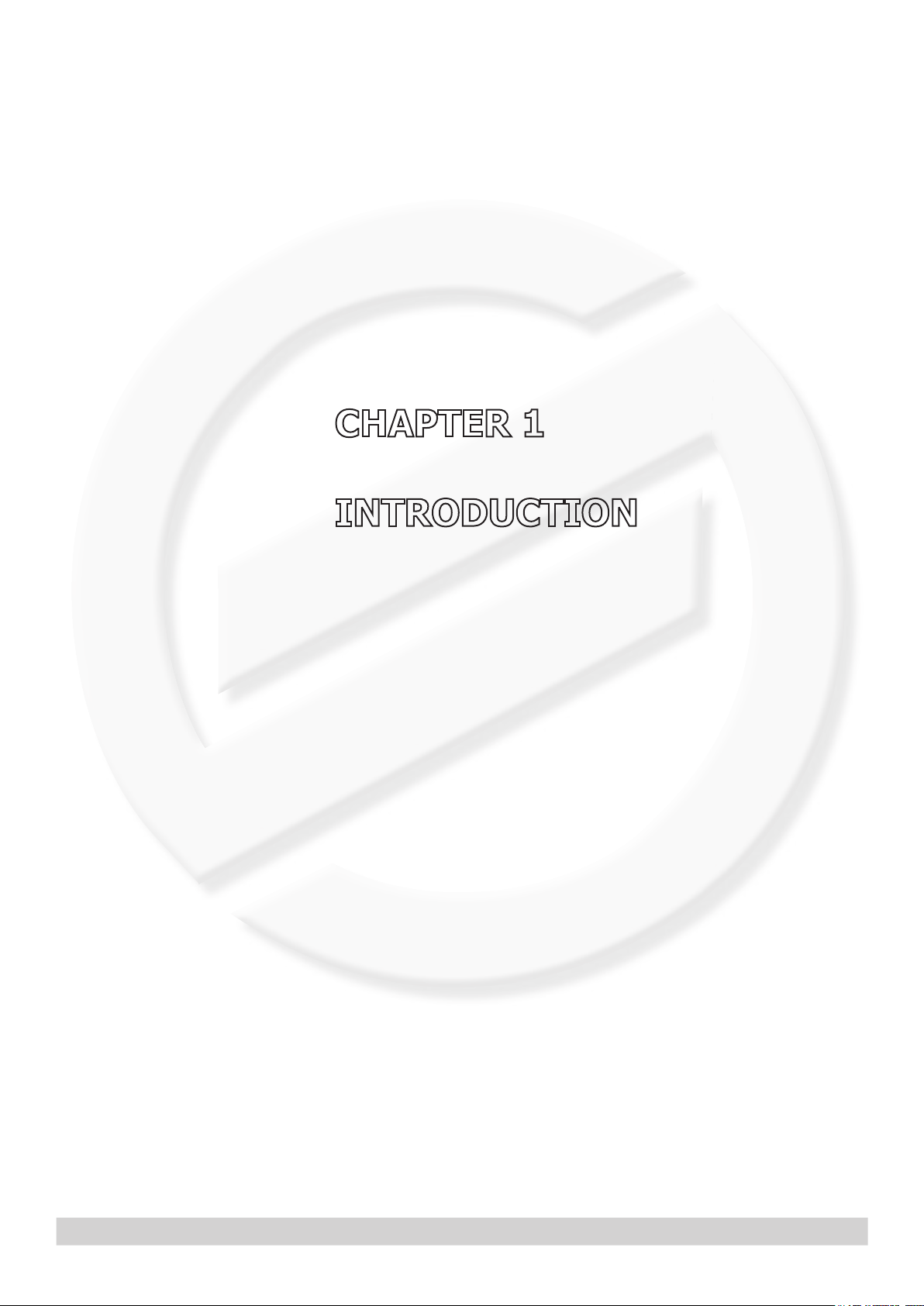
Saeco International Group Rev. 00 / June 2010 EXPRELIA
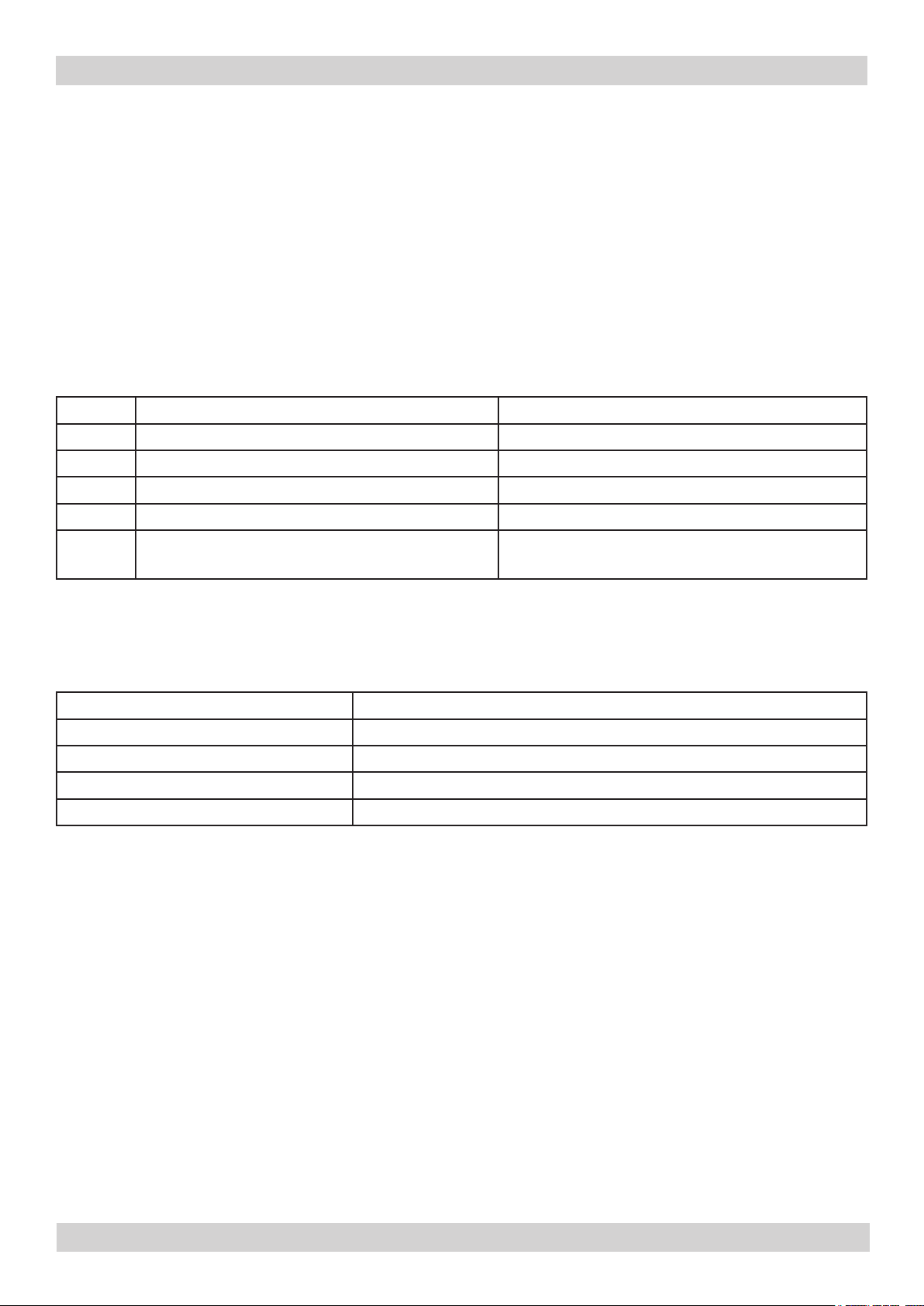
EXPRELIA 01 INTRODUCTION
Saeco International Group Rev. 00 / June 2010 Page / 04
1.1 Documentation required
The following documentation is needed for repair procedures:
Instruction booklet for specic model•
Technical documentation for specic model (diagrams, exploded drawings)•
1.2 Tools and equipment required
As well as the standard equipment, the following is required:
Qty. Description Notes
1 Screwdriver Torx T 8 - T 10 - T 20
1 Pliers for Oetiker clamps
1 CC -A - Vdc tester
1 Digital thermometer Scale limit > 150°C
1 SSC (Saeco Service Center) Programmer
(for programming and diagnostics mode)
1.3 Material
Description Notes
Thermal paste Heating element > 200°C
Descaler Saeco descaler
Grease solvent Personal choice
Silicone grease Safe to use with food
1.4 Safety warnings
We recommend you consult the technical manual of the machine before performing any
maintenance work.
Observe all applicable standards relating to the repair of electrical appliances.
Always disconnect the power plug from the mains before beginning repair work.
Simply turning off the main machine power switch is not an adequate safety precaution.
This domestic appliance is rated as insulation class I.
On completion of the repair work, insulation and dielectric rigidity tests must be performed.
01
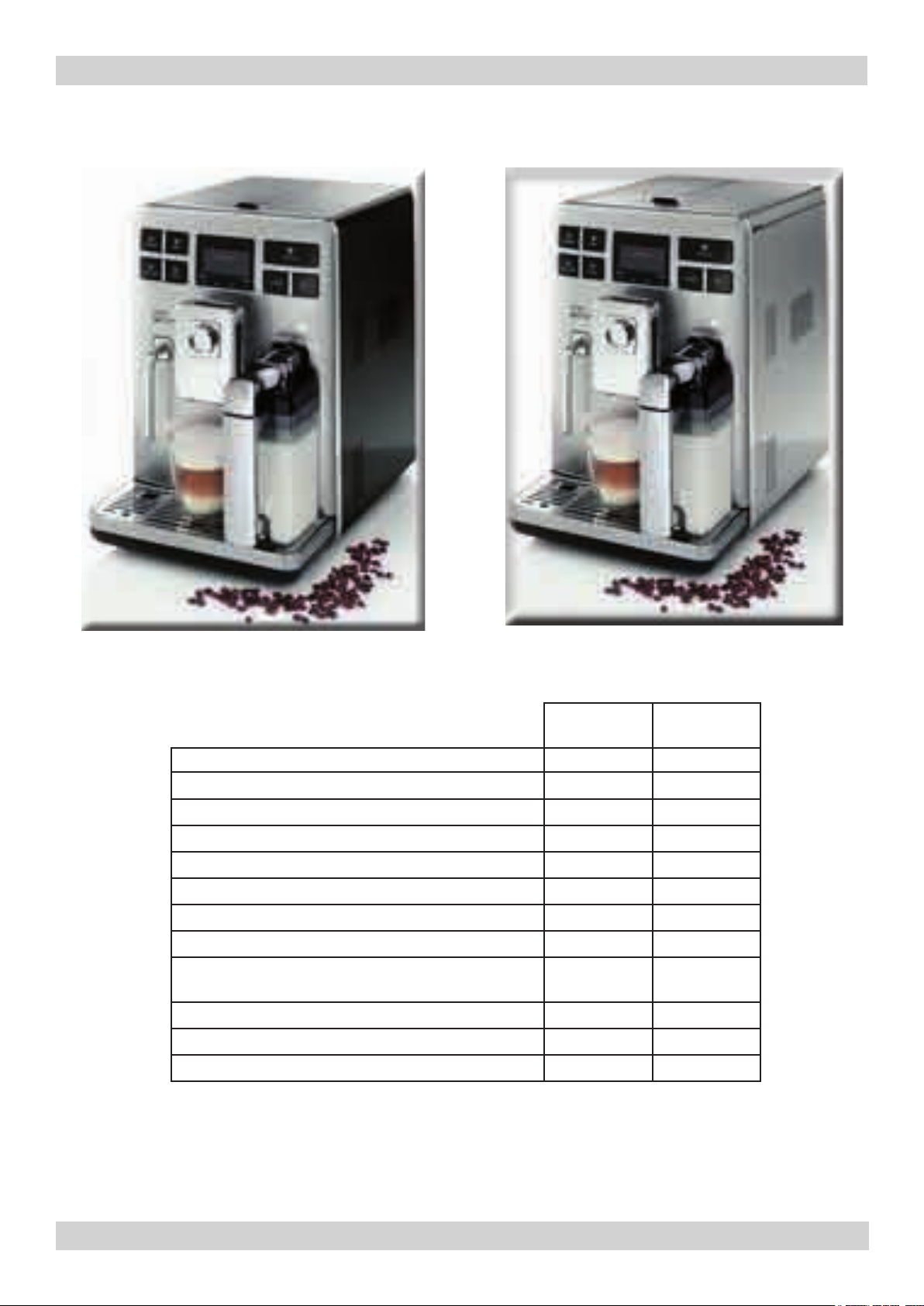
EXPRELIA 01 INTRODUCTION
Saeco International Group Rev. 00 / June 2010 Page / 04
1.5. Exprelia Range
Exprelia
CLASS
Exprelia
SS
Display interface X X
With satin-nished steel parts X
With ABS parts X
Milk carafe X X
Clean (automatic milk circuit washing) X X
Automatic dosing (SAS) X X
Dispensed coffee memory capacity X X
Dispensed milk memory capacity X X
Automatic shutdown
(after 60' inactivity)
X X
SBS X X
Ground coffee well X X
Automatic descaling cycle X X
02
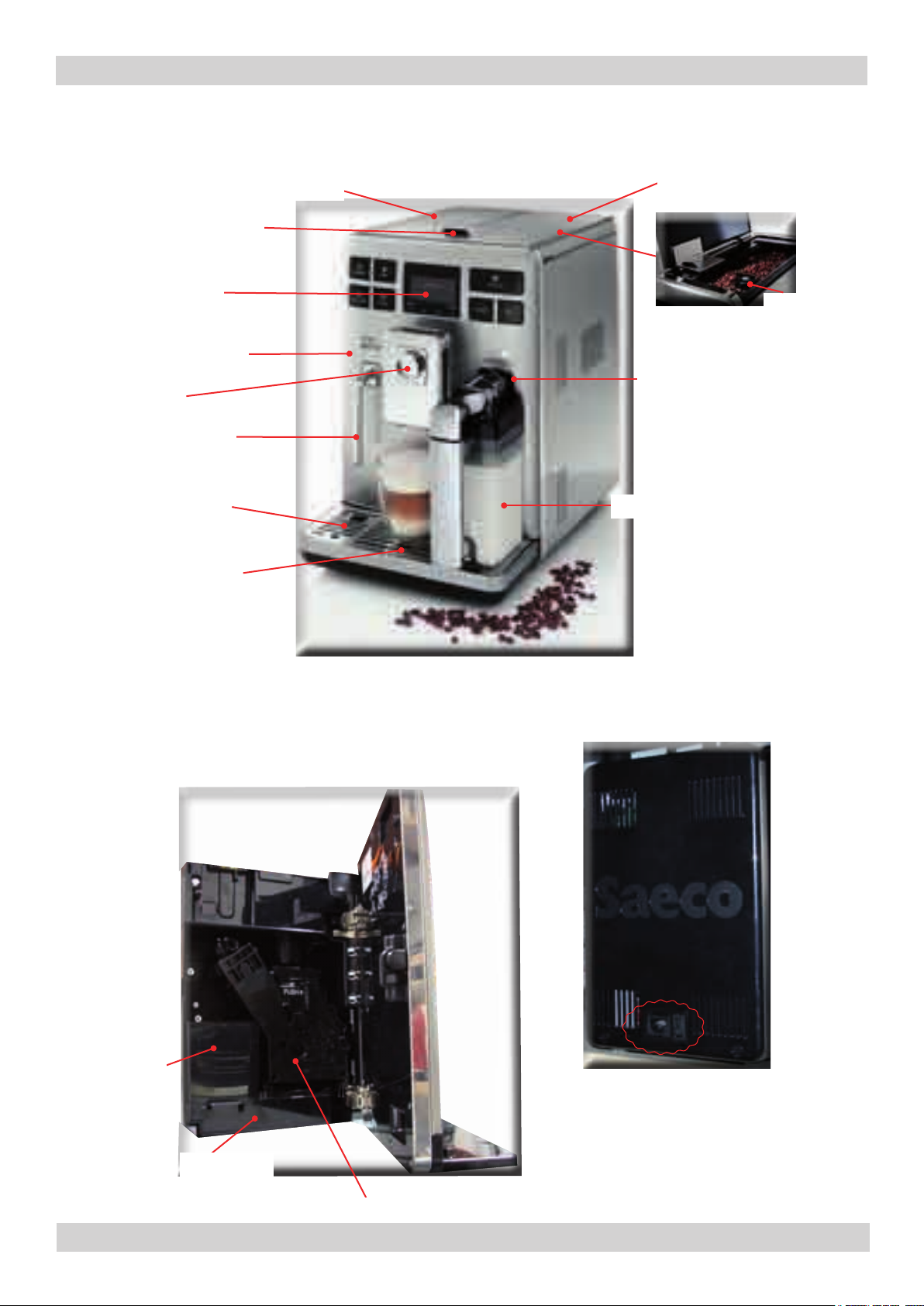
EXPRELIA 01 INTRODUCTION
Saeco International Group Rev. 00 / June 2010 Page / 04
1.6.1 External machine parts
Coffee bean hopper
Water tank
with lid
Compartment for
pre-ground coffee
Control
panel
Grinding
adjustment
Service
hatch
SBS
Milk carafe
attachment
Hot water/steam
dispensing pipe
Drip
tray+grille
Full tray oating
indicator
Milk carafe
Dreg drawer
Power cable
connector and main
switch
Drip tray
Brewing unit
03
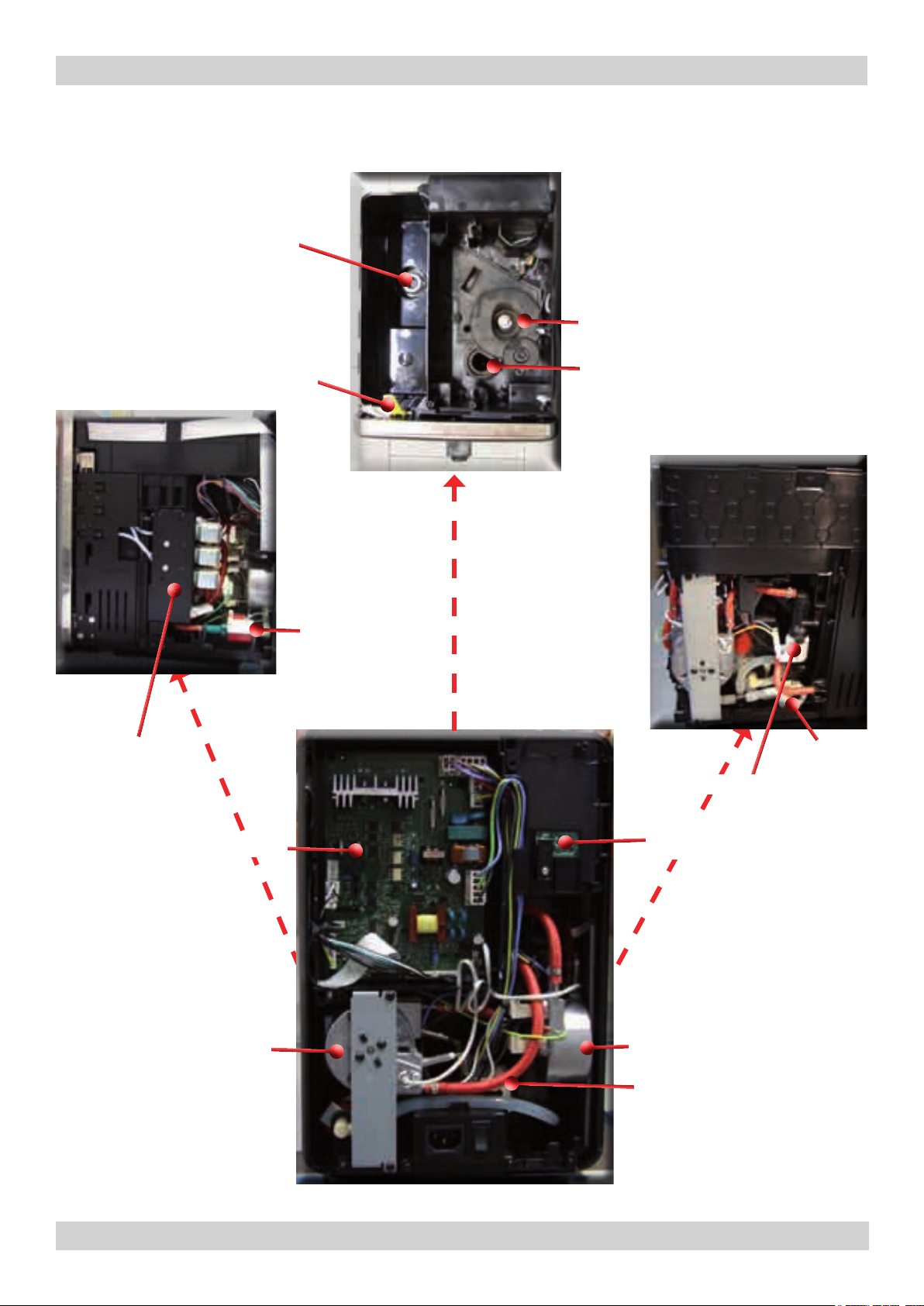
EXPRELIA 01 INTRODUCTION
Saeco International Group Rev. 00 / June 2010 Page / 04
1.6.2 Internal machine parts
Water tank connection
Coffee grinder
Water tank
present/missing tab
Frother unit
valve assembly
Ground coffee
channel
Steam pump
Turbine
Multi-way valve
Water level
Power card
Steam boiler
capacitive sensor
Coffee boiler
Water pump
04
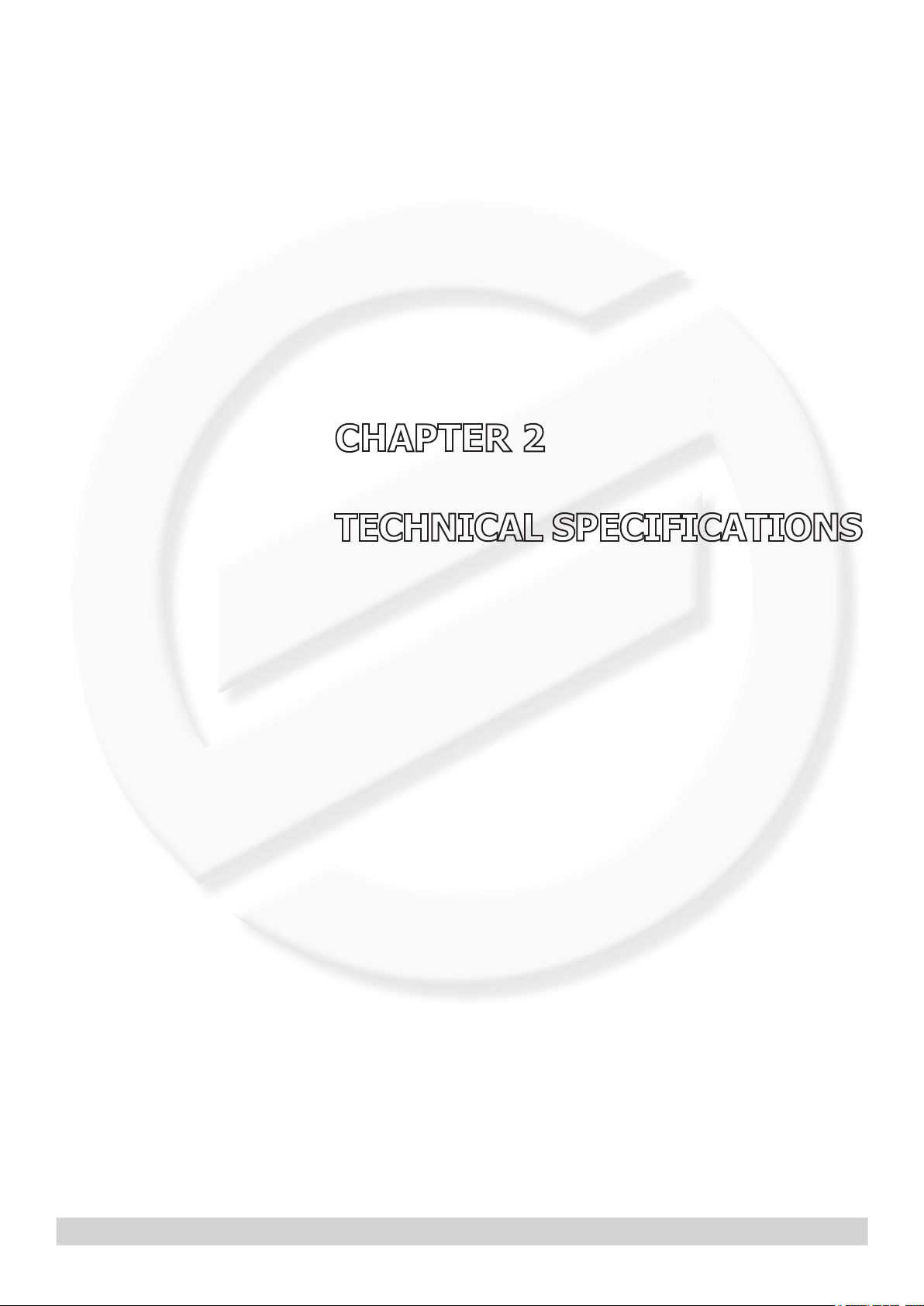
Saeco International Group Rev. 00 / June 2010 EXPRELIA
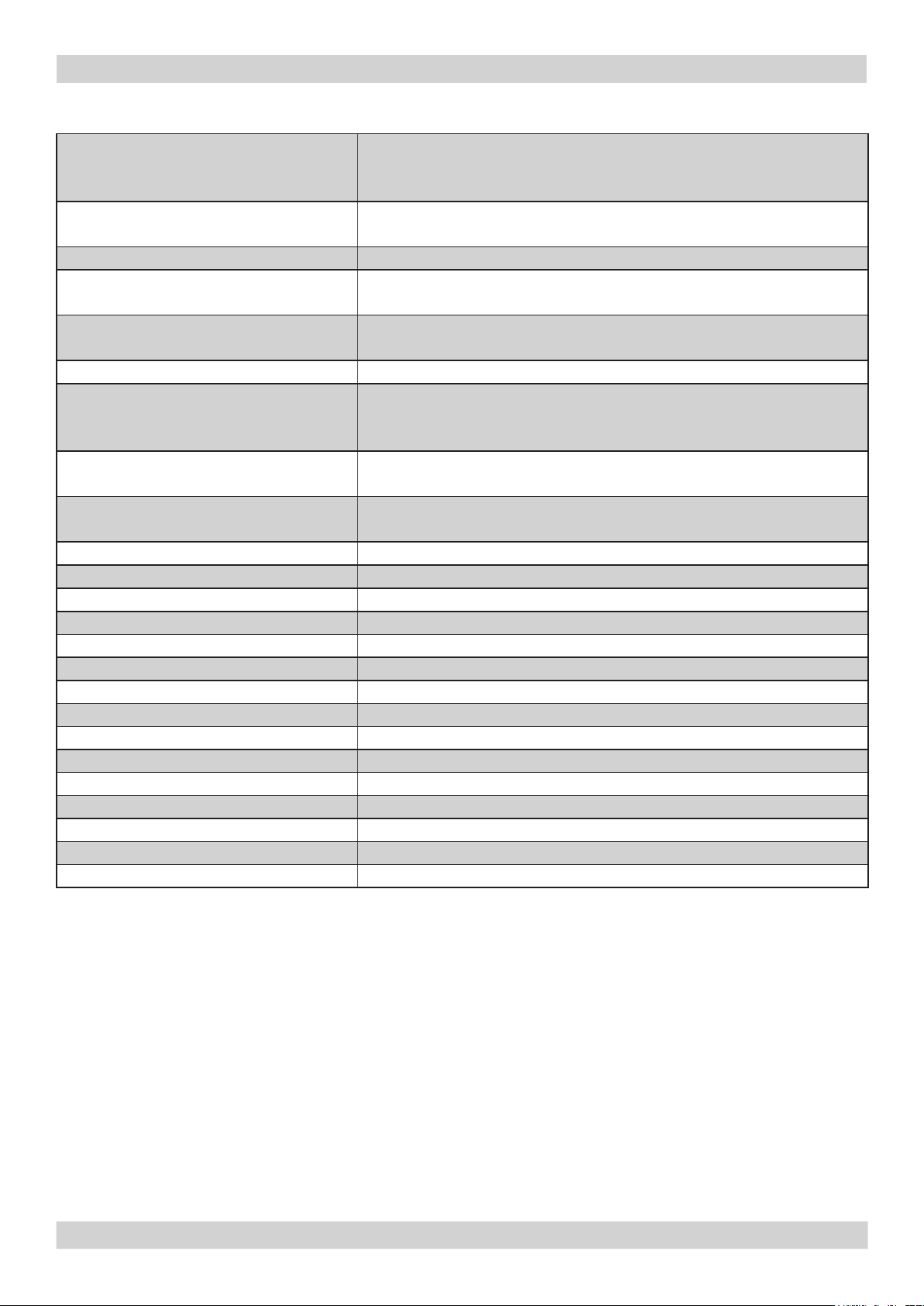
EXPRELIA 02 TECHNICAL SPECIFICATIONS
2.1. Technicalspecications
Power supply and output: 240 V~ 50 Hz 1400 W - 230 V~ 50/60 Hz 1400 W -
120 V~ 60 Hz 1500 W - 100 V~ 50/60 Hz 1300 W
Temperature monitoring: Variable resistance sensors (NTC)
transmits the value to the electronic card
Safety system: 2 manual reset or one-shot thermostats (175°C)
Coffee heat exchanger output:
Stainless steel
Steam heat exchanger output:
Stainless steel
(230/120 V~) 1300 W – (100 V~) 1100W
for coffee, hot water and steam dispensing
As above
Gearmotor: 2 rotation directions; power supply 24VC
Coffee pump Ulka Type EP5/S GW approx. 13-15 bar with reciprocating
piston and thermal switch 120°C 48 W, 230V, 50 Hz, 120V,
60Hz 100V, 50/60 Hz
Steam pump Ulka MF with reciprocating piston 230V, 50 Hz, 120V, 60Hz
100V, 50/60 Hz
Overpressure valve:
Opening at approx. 17-23 bar
(multi-way valve)
Water lter: In tank
Coffee grinder: Direct current motor with at ceramic grinder blades
Automatic dosage Dose adjustment controlled by the electronic system
Power consumption: During heating phase- approx. 5.6 A
Consumption in Standby < 1 W
Dimensions: W x H x D in mm: 245x360x420
Weight: 14 kg
Water tank capacity: 1.5 l.
Coffee bean hopper capacity 300 g. of coffee beans
Dreg drawer capacity 11
Heat exchanger capacity: Approx. 10 cc
Water circuit lling time: Approx. 15 sec Max. on rst lling cycle
Heating time: Approx. 45 sec.
Dispensing temperature: Approx. 84°± 4°
Grinding time: Approx. 8-10 sec.
Saeco International Group Rev. 00 / June 2010 Page / 03
01
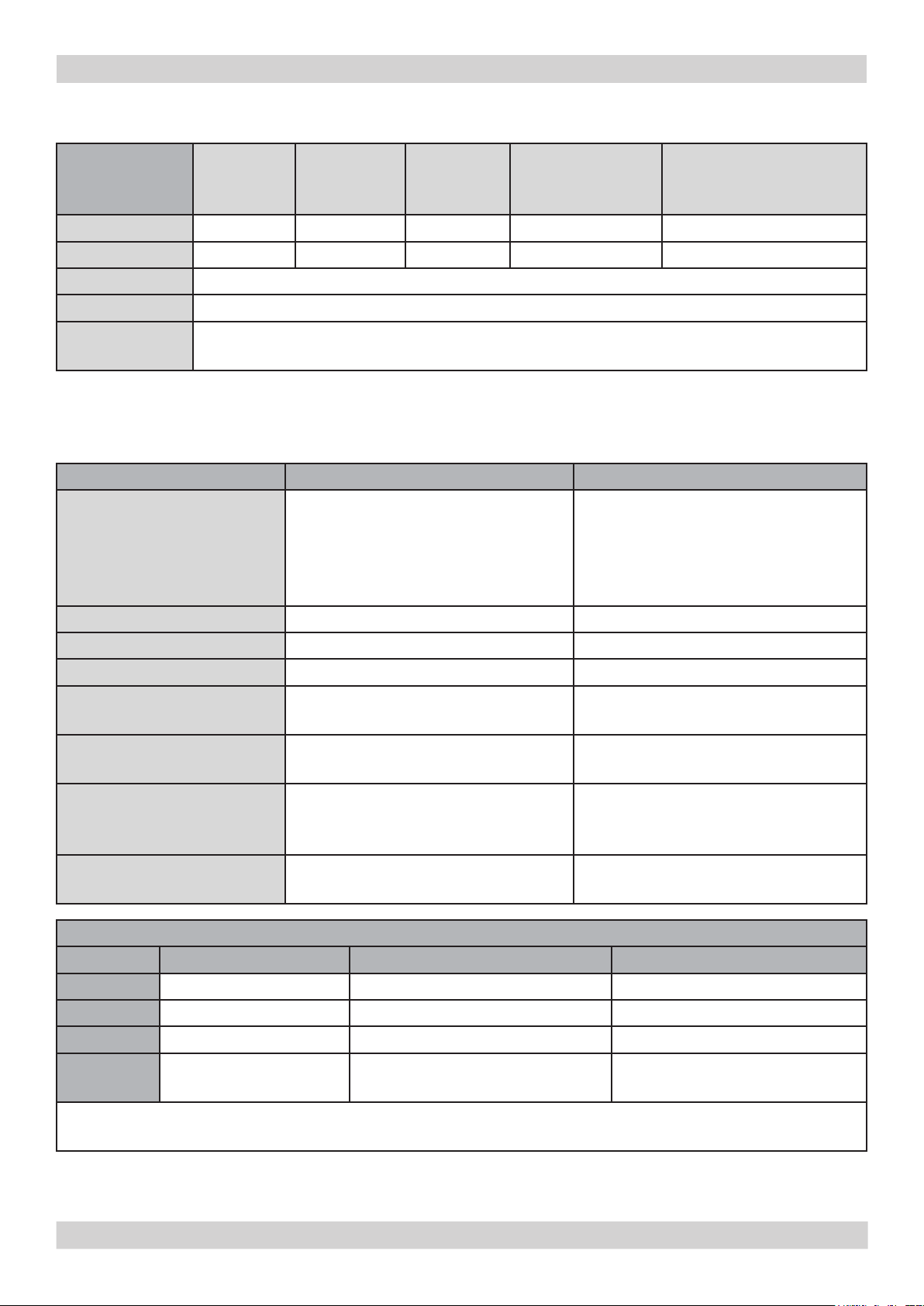
EXPRELIA 02 TECHNICAL SPECIFICATIONS
2.2. Machine parameters and performance
AMOUNT
OF PRODUCT
Minimum
amount
(Puls.)
Default
amount
(Puls.)
Maximum
amount
(Puls.)
User
programmable
Programm. by
Production / Service
Espresso 50 130 - 170 * 600 Yes No
Long coffee 70 200 - 230 * 600 Yes No
Pre-ground Yes
Hot water Continues for 400 pulses
Steam for
frother
* Depends on the language selected by the user
Continues until the water supply has been exhausted (capacitive sensor)
RINSE Initial rinse Final rinse
When performed When the machine is switched
on and the boiler temperature is
≤ 50°C
When the machine is switched
off electronically, manually or
automatically after 60', if at least
one coffee has been dispensed,
before switching off
No. of pulses 130 100
Stopping option Yes, by pressing any key Yes, by pressing any key
User disable option Yes No
Disabling by Production/
Service department
No. of pulses user
adjustment option
No No
No No
No. of pulses adjustable
by Production/Service
No No
department
Pulse range
(Min. – Max.)
No No
Descaling cycle frequency
Hardness Water hardness Withoutwaterlter Withwaterlter
1 Soft (up to 7°dH) 240 litres (480,000 pulses) 480 litres (960,000 pulses)
2 Medium (7° - 14°dH) 120 litres (240,000 pulses) 240 litres (480,000 pulses)
3 Hard (15° - 21°dH) 60 litres (120,000 pulses) 120 litres (240,000 pulses)
4 Very hard
(over 21°dH)
30 litres (60,000 pulses) 60 litres (120,000 pulses)
The default water hardness level is 3. Each litre of water corresponds to approximately 2,000
pulses
Saeco International Group Rev. 00 / June 2010 Page / 03
02
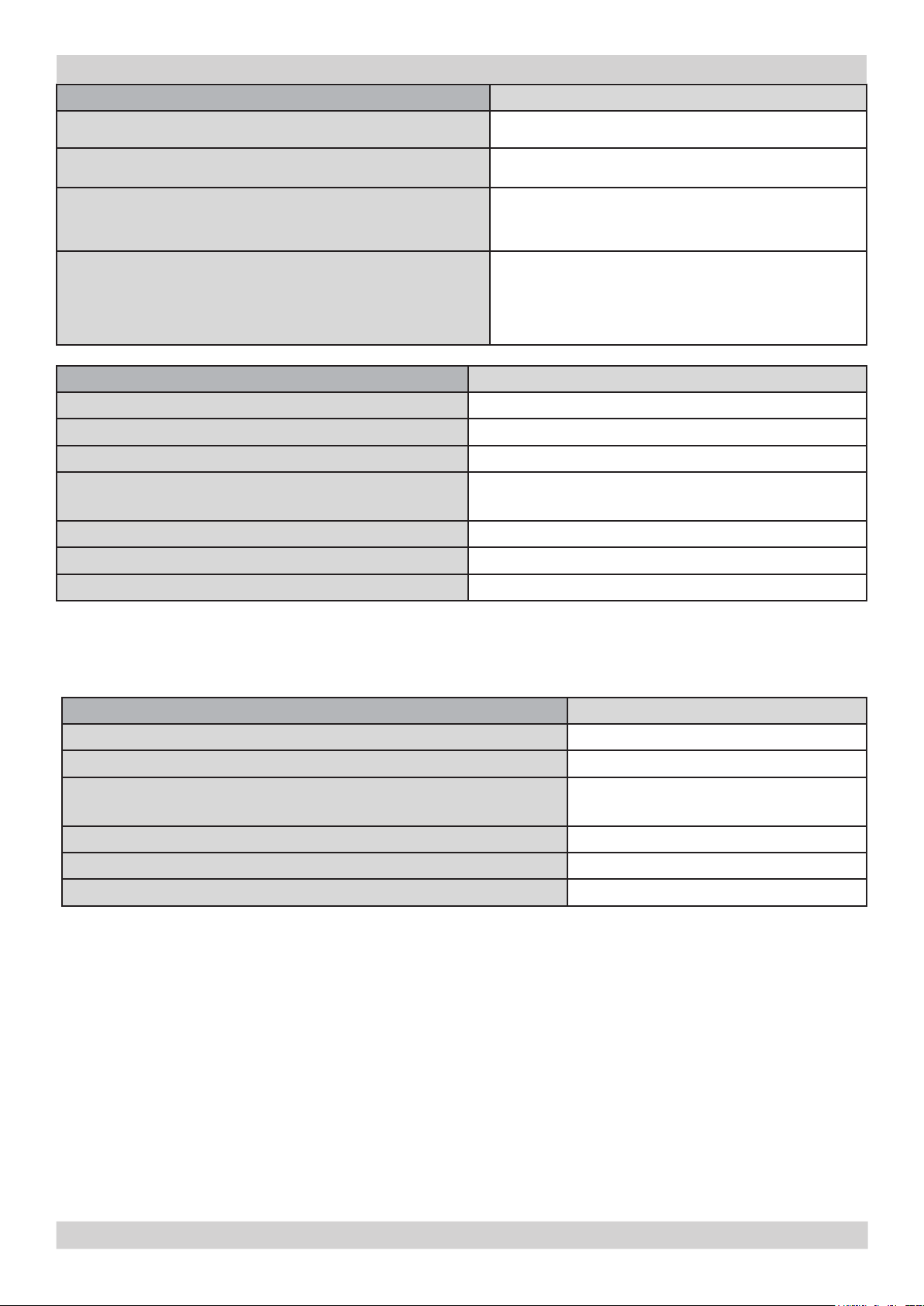
EXPRELIA 02 TECHNICAL SPECIFICATIONS
DREG DRAWER Description and values
Time-out for dreg drawer
Warning to empty dreg drawer after
Shutdown alarm to empty dreg drawer after
(double coffee as last product dispensed)
Yes, after 12 lots of dregs
15 lots of dregs
(16 lots of dregs)
The dreg drawer must be emptied only
Reset dreg counter
when prompted by the machine ensuring
the machine is switched on and removing
the drawer for more than 5 seconds.
STANDBY Description and values
Inlet time (min. – max.) 15 minutes - 180 minutes
Inlet time (default) 60 minutes
Inlet time programmed by user Yes
Inlet time programmed by Production/
Service
Boiler temperature during Standby Boiler OFF
Cup heater during Standby Cup heater OFF
5 sec.
Yes
Timer and Standby Yes **
** The machine switches on at the TimerOn (Timer) value and switches off when the
“Standby time” (Delay – Time) has elapsed
WATER TANK Description
Waterreserve(pulses)withwaterlter 200
Waterreserve(pulses)withnowaterlter 200
WaterreservemodiablebyProduction/Service
No
departments
"Fill tank" alarm Yes
"No tray" alarm No
Water mains No
Saeco International Group Rev. 00 / June 2010 Page / 03
03
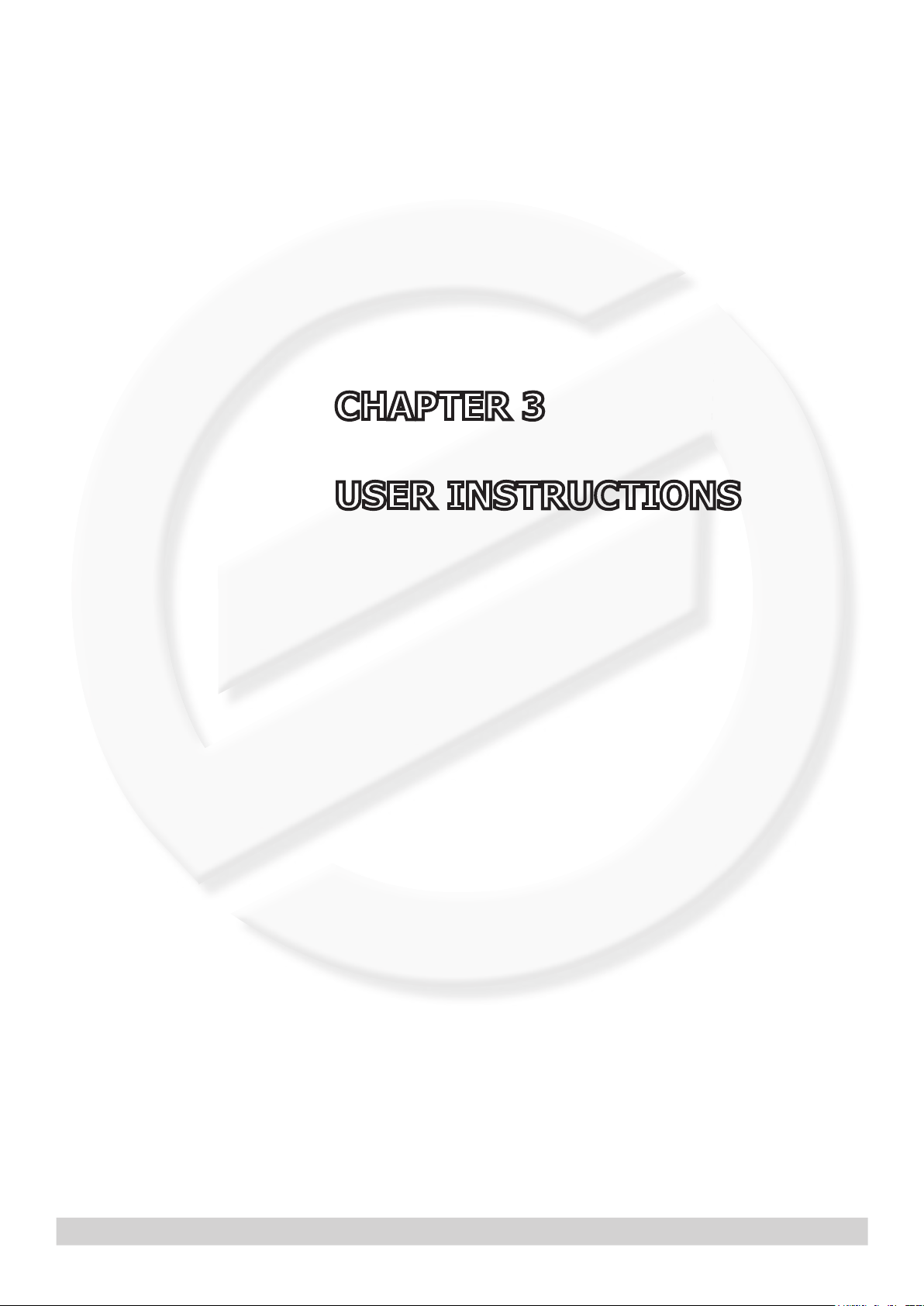
CHAPTER 3
USER INSTRUCTIONS
Saeco International Group Rev. 00 / June 2010 EXPRELIA

EXPRELIA 03 USER INSTRUCTIONS
3.1. Customer and programming menu
Key used to dispense an espresso
Key used to dispense a coffee
Key used to select aroma
Key used to dispense
a long coffee
Key used to select aroma
Key used to access
special beverages
Key used to dispense a cappuccino
Key used to select "MENU"
MENU
OK
ESC
Function keys
Key used to carry out a
carafe cleaning cycle
Key used to set the
machine on standby
BEVERAGE MENU The machine allows custom settings for dispensing each beverage
MENU
BEVERAGE MENU
MACHINE MENU
ESC
MENU
1
MENU
OK
Press the "MENU" button to go
to the machine's main menu
ESC
ESPRESSO
AMOUNT OF COFFEE
PREBREWING
COFFEE TEMPERATURE
MENU
OK
ESC
OK
Press the "OK" button to go to
the BEVERAGE MENU
Quantity of Coffee:• this section enables programming the quantity of coffee
to be ground for making the beverage; this setting will affect the aroma of the
coffee. GROUND - LIGHT - MEDIUM - STRONG
Pre-brewing:• the coffee is slightly moistened before brewing to enhance the
aroma of the coffee. OFF - LOW - HIGH
Coffee temperature:• LOW - NORMAL - HIGH
Coffee size:• Used to program the quantity of coffee to dispense.
Amount of milk:• (only for cappuccino, latte macchiato and hot milk) Used to
program the quantity of milk to dispense.
Amount of water:• (only for HOT WATER) Used to program the quantity of
water to dispense.
Default:• The standard values set as default by the manufacturer are
reprogrammed.
SPECIAL BEVERAGES: • This function includes
LATTE MACCHIATO, HOT MILK and HOT WATER
BEVERAGE MENU
ESPRESSO
COFFEE
LONG COFFEE
OK
2 3 4
Scroll/select key1.
Select/conrm key2.
Exit key3.
Scroll/select key4.
ESC
MENU
Saeco International Group Rev. 00 / June 2010 Page / 05
01
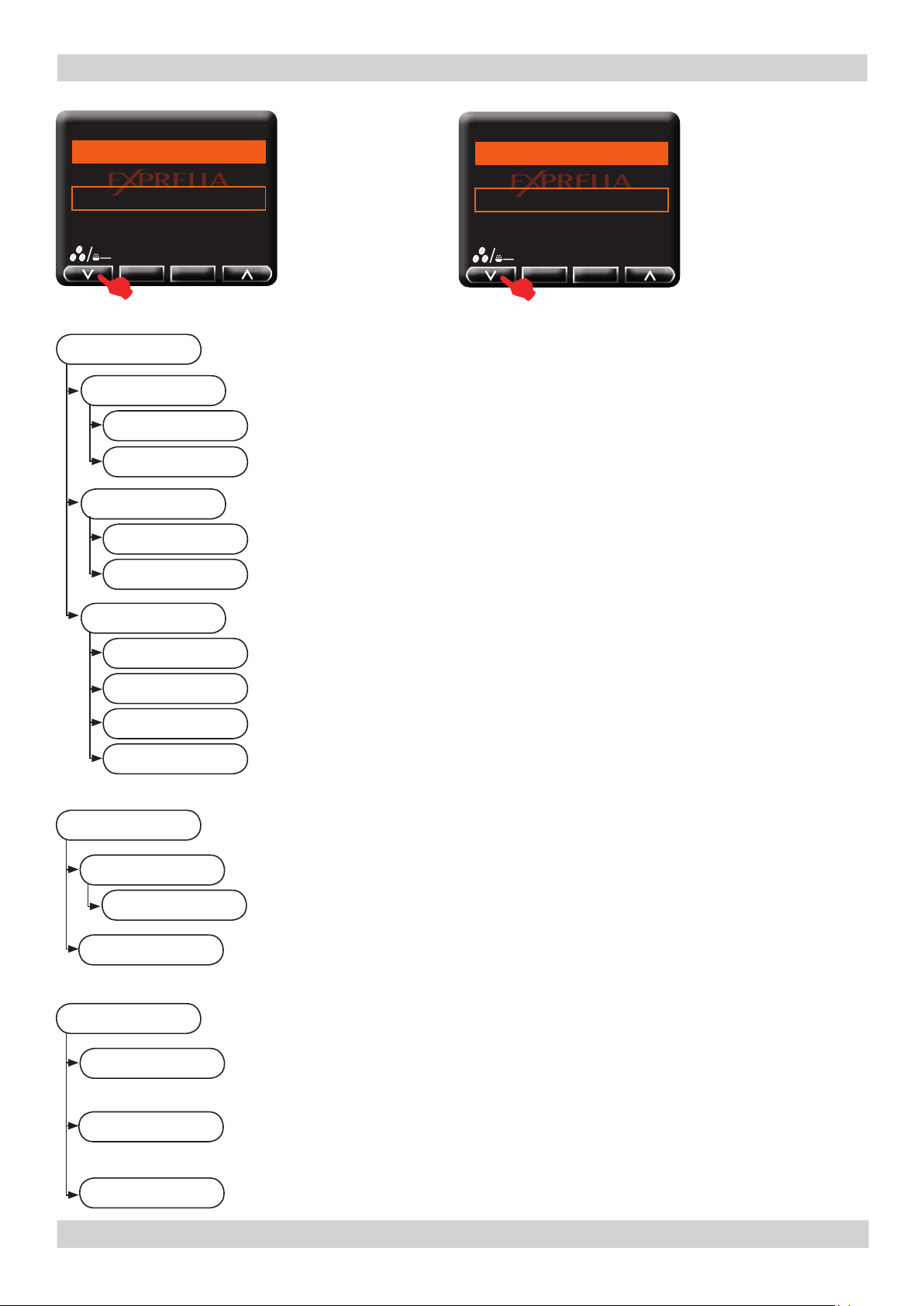
EXPRELIA 03 USER INSTRUCTIONS
MACHINE MENU Used to customize the machine's operational settings
MENU
BEVERAGE MENU
MACHINE MENU
OK
GENERAL MENU
GENERAL MENU
SOUND
OFF
ON
ECOMODE
OFF
ON
GENERAL STANDBY
Press the "OK" button
to go to the MACHINE
MENU
MACHINE MENU
GENERAL MENU
DISPLAY MENU
WATER MENU
MENU
ESC
To change the appliance operating settings
This function permits activating/deactivating audible warnings
To enable buzzers
To disable buzzers
This function governs activation of the boilers in the appliance for energy saving
When the appliance is switched on all the boilers (coffee/steam) are activated.
When the appliance is switched on, only the coffee boiler is activated. The appliance consumes less
power but takes longer to dispense milk beverages because the steam boiler is needed
This function is used to set the time since the last beverage dispensing when the machine will go onto
standby. The default time setting is 60min
OK
ESC
Press the "OK" button to
go to the submenus
MENU
15 MINUTES
30 MINUTES
60 MINUTES
180 MINUTES
DISPLAY MENU
DISPLAY MENU
LANGUAGE
ENGLISH
BRIGHTNESS
WATER MENU
WATER MENU
HARDNESS
After the set time the machine will go onto standby.
To reactivate the machine, press any button.
After running function diagnosis and the heating phase, the machine is again ready for use
This function is used to set the menu language and the display brightness
This setting is vital for correctly setting the parameters of the appliance for the user's country
The currently selected language is shown
To set the correct brightness
This menu is used to set the parameters for correct water management
To change the setting of the hardness of the water in the appliance, adjusting it to the one used, so it
will request descaling at the right time
To activate/deactivate the water lter replacement warning. When this function is active the appliance
ACTIV. FILTER
ENABL. FILTER
Saeco International Group Rev. 00 / June 2010 Page / 05
warns the user when the water lter needs to be changed.
OFF: Warning disabled ON: Warning enabled
(this value is set automatically when the lter is activated)
To activate the lter after it has been installed or replaced.
02
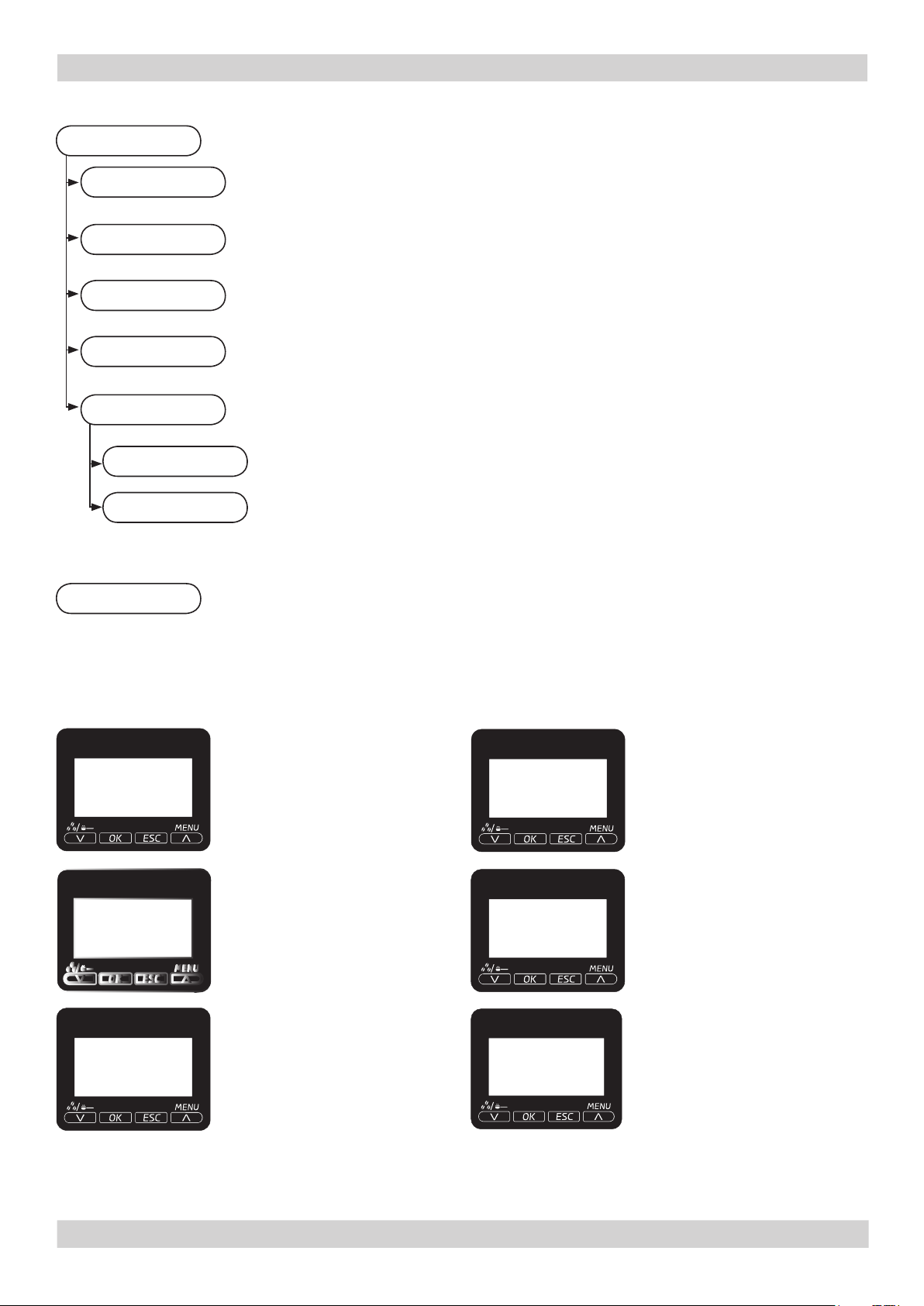
EXPRELIA 03 USER INSTRUCTIONS
MAINTENANCE
MAINTENANCE
METERS FOR
UNIT CLEANING
CARAFE CLEANING
DESCALING
CLEAN CARAFE
OFF
ON
FACTORY SETTINGS
This function lets you set all the functions so that machine maintenance is managed better
This function is used to view how many products have been prepared for each single type of beverage
since the last reset
This function is used to run the washing cycle for the brewing unit
This function lets you run the washing cycle for the carafe used for making beverages containing milk
This function is used to run the descaling cycle
This function is used to set the time since the last beverage dispensing when the machine will go onto
standby. The default time setting is 60min
The self-cleaning function is disabled
The self-cleaning function is enabled
FACTORY SETTINGS
This function allows the factory values to be reset.
Restoring the factory parameters deletes all the personal parameters set beforehand.
3.2. Machine indications
INSERIRE
COPERCHIO CHICCHI
ADD COFFEE
Close the coffee bean hopper
lid to enable delivery of any
beverage
Fill the coffee
container
SVUOTARE
CONTENITORE FONDI
CHIUDERE SPORTELLO
FRONTALE
Remove the dregs drawer.
Note: The dregs drawer must
only be emptied when requested
by the machine and with the
machine on.
For the machine to become
operative, the service hatch
must be closed
INSERIRE GRUPPO
Insert the brewing unit
in its correct location
Saeco International Group Rev. 00 / June 2010 Page / 05
RIEMPIRE
SERBATOIO ACQUA
Take out the tank and ll it with
fresh drinking water
03
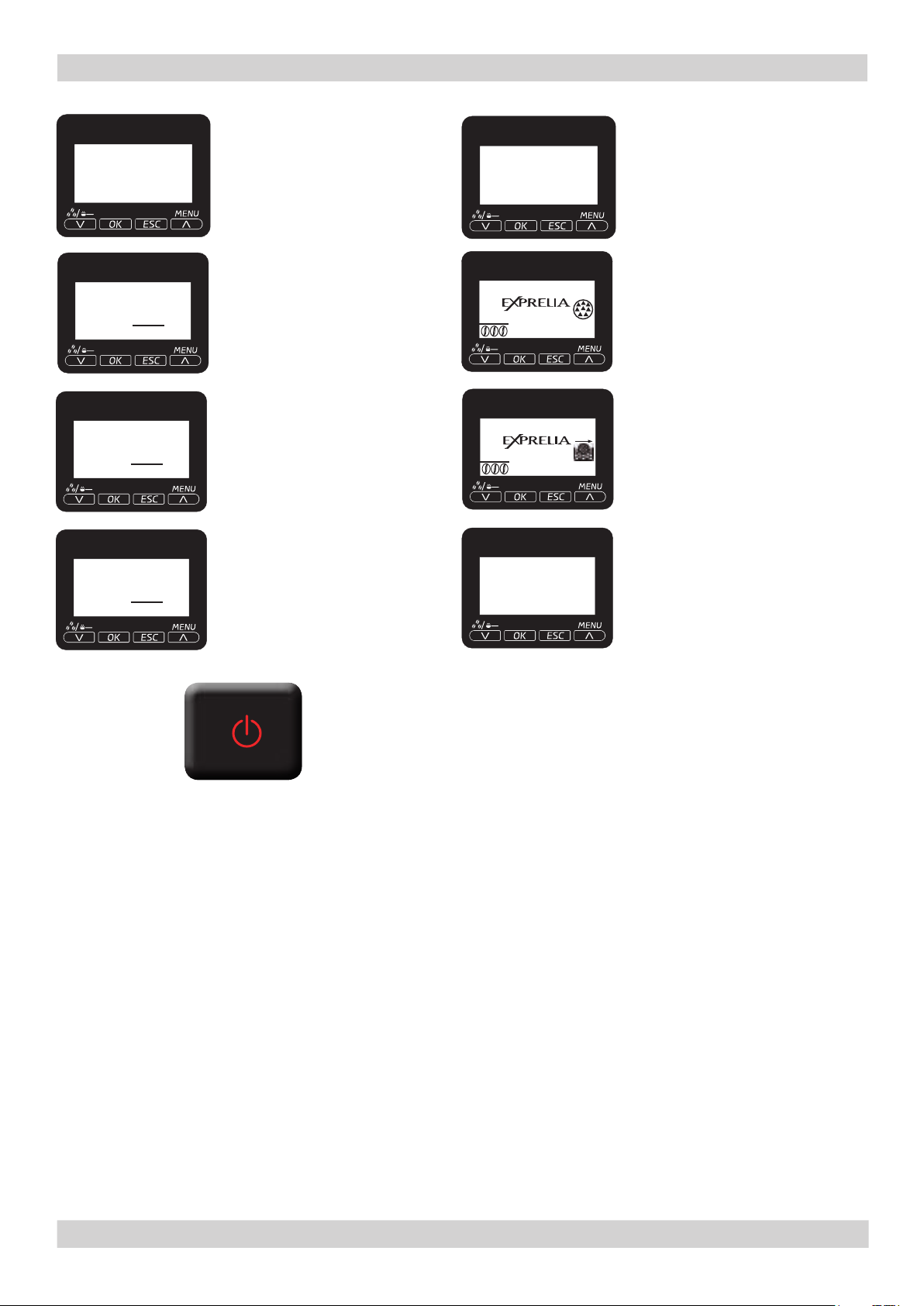
EXPRELIA 03 USER INSTRUCTIONS
Open the front hatch and empty
the drip tray underneath the
brewing unit. You should also
empty the dreg drawer, as the
dregs counter will also be reset
when the machine is switched on.
INSERIRE
CONTENITORE FONDI
Insert the dregs
drawer
SVUOTARE VASCA
GRUPPO
RUOTARE CARAFFA
IN EROGAZIONE
ESC
RUOTARE CARAFFA
IN RISCIACQUO
ESC
INSERIRE CARAFFA
ESC
A beverage containing milk has
been selected. The machine asks
you to place the carafe handle
spout in its dispensing position.
Press “ESC” to cancel the
procedure
The carafe rinse function has been
selected.
Press “ESC” to cancel the
procedure
An operation has been selected
that requires dispensing from the
milk container.
Insert the milk container. Press
“ESC” to cancel the procedure
Red LED blinking Machine on Standby.
It is possible to change the Standby settings
Press the button to exit Standby
RIAVVIARE PER
RISOLVERE IL
PROBLEMA
The appliance requires a descaling
cycle.
With this message you can keep on
using the machine but there is the
risk it will not work properly.
The machine requires replacement
of the "Intenza" lter with a new
one.
The alarm is displayed only if the
"enable lter" function is ON.
An even has occurred that requires
restarting the appliance.
Take note of the code (E xx) shown
at the bottom
Saeco International Group Rev. 00 / June 2010 Page / 05
04
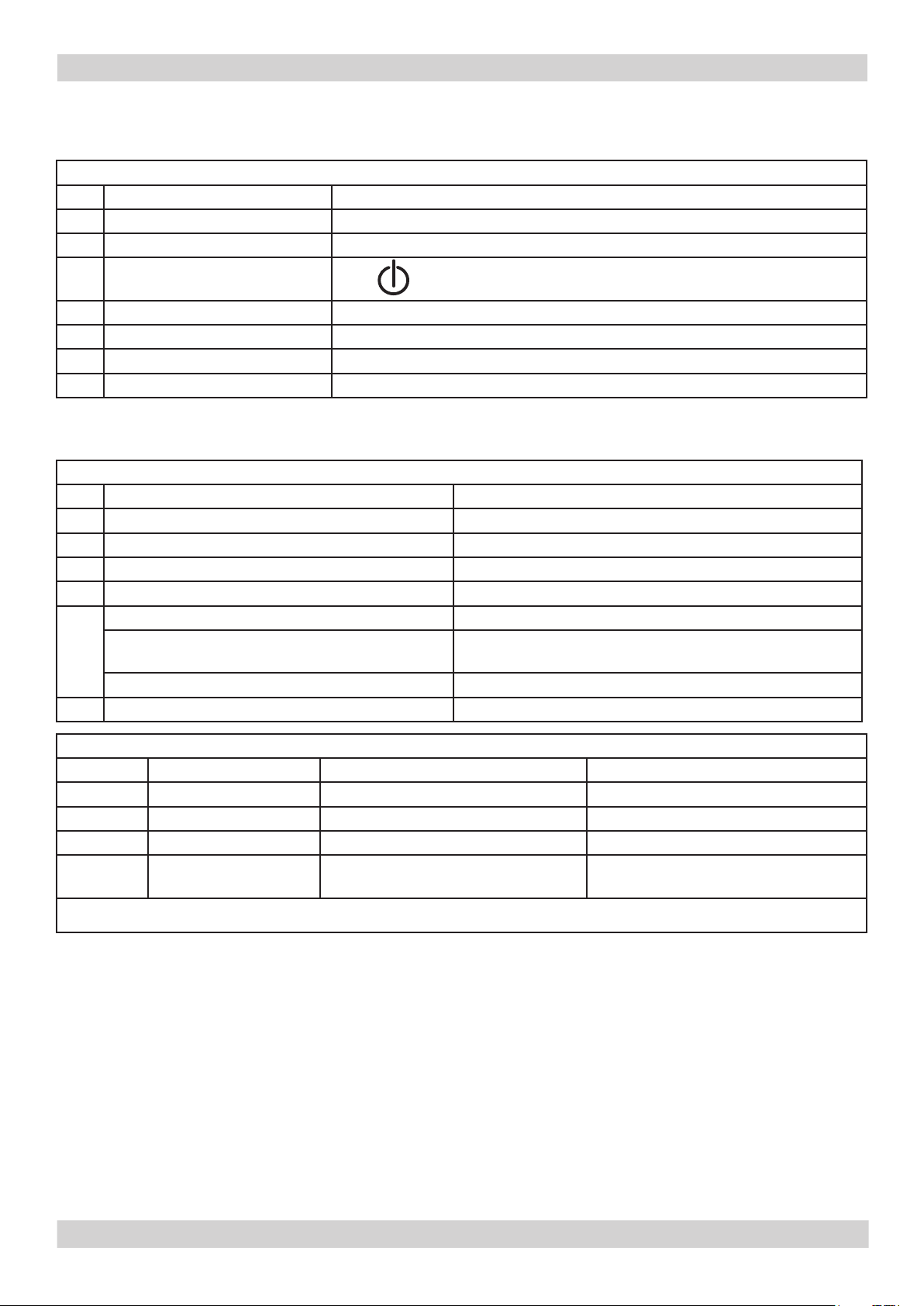
EXPRELIA 03 USER INSTRUCTIONS
3.3. Operation, cleaning and maintenance
Operating the machine
1 Fill water tank
2 Fill the coffee bean hopper
3 Switch on the appliance
4
5 Select the desired language Store
6 Heating When the heating phase begins, wait for it to nish
7 Rinse Carry out a rinse cycle for the internal circuits
8 Machine ready The machine is ready to dispense beverages
A Empty the dregs drawer When indicated
B Empty the drip tray As necessary (oat indicator)
C Clean the water tank Weekly
D Clean the coffee bean hopper As necessary
E Clean the casing As necessary
F
H Descaling When indicated
Press the button to start the
appliance
CLEANING AND TECHNICAL SERVICING
Clean the brewing unit Every time the coffee bean hopper is lled or weekly
Lubricate the brewing unit After 500 dispensing cycles or when the grease is no
longer present on the brewing unit
Clean the unit housing Weekly
Descaling cycle frequency
Hardness Water hardness Withoutwaterlter Withwaterlter
1 Soft (up to 7°dH) 240 litres (480,000 pulses) 480 litres (960,000 pulses)
2 Medium (7° - 14°dH) 120 litres (240,000 pulses) 240 litres (480,000 pulses)
3 Hard (15° - 21°dH) 60 litres (120,000 pulses) 120 litres (240,000 pulses)
4 Very hard
(over 21°dH)
The default water hardness level is 3. Each litre of water corresponds to approximately 2,000 pulses
30 litres (60,000 pulses) 60 litres (120,000 pulses)
Saeco International Group Rev. 00 / June 2010 Page / 05
05
