Page 1
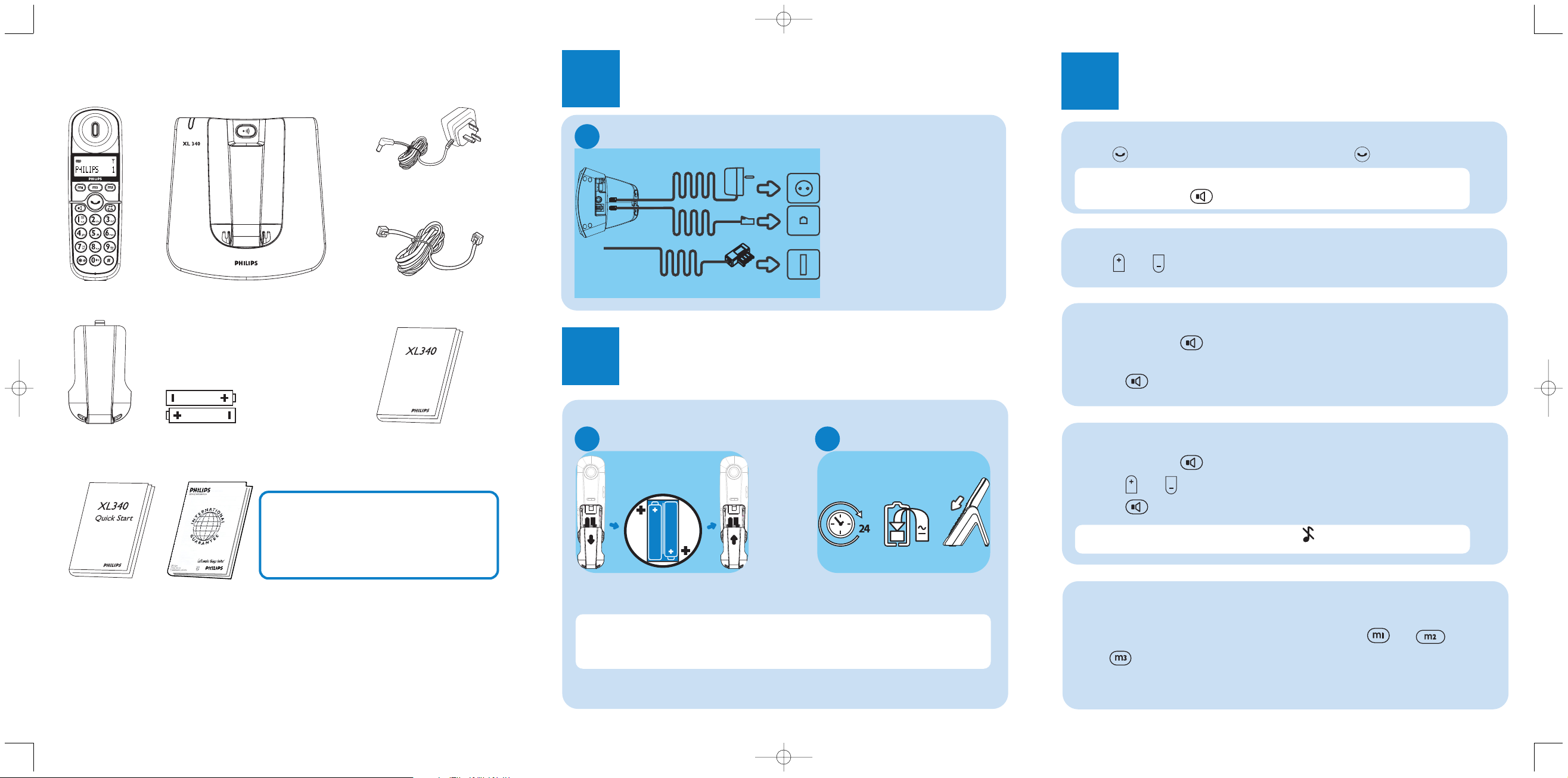
What’s in the box
Handset
Base station
Power adaptor for
base
Line cord*
2 rechargeable
batteries
1
Connect
Connect the base station
●
Insert the plug of the power
cord into the socket on the
bottom of the base station.
●
Insert the plug of the line
cord into the socket on the
bottom of the base station.
●
Plug the power supply unit
into your power outlet.
●
Plug the line cord into the
line socket.
2
Install
Always use rechargeable batteries.
Insert batteries
Quick start
guide
Battery door
*You may find in the box the line adaptor
delivered separately from the line cord. In
this case, please plug first this line adapter
onto the line cord before connecting it to
the line socket.
Make sure you have all these items in the box. For missing item(s), contact your
dealer.
In multi-handset packs, you will find additional handsets, chargers, power supplies,
and batteries.
Charge handset for
24 hours
3
Enjoy
Make a call
Press and dial the number.
TIP :You can predial the number before seizing the line.
During a call, press to turn on and off the handset loudspeaker.
Answer a call
Press .
Adjust the audio volume while on line
Press or to increase or decrease the audio volume.
Set the handset ring melody in standby mode
1. Press and hold until you see the current melody name.
2. Select the desired melody by pressing digit keys 0 to 9.
3. Press to confirm.
3111 285 33801
Save a name and a number in a direct access memory
1. Enter the number in standby mode.
2. Press and hold one of the direct memory keys or
or .
3. Enter the name.
4. Press and hold the same memory key to save the name.
User manual
If the batteries are completely exhausted, the handset will not be able to
power-on immediately. Handset may get warm during initial charge.This is
normal.
Change the ringing volume in standby mode
1. Press and hold until you see the current melody name.
2. Press or to increase or decrease the volume level.
3. Press to confirm.
If the ringing volume level is set to OFF, appears.
Guarantee
A
A
B
OR
QSG XL340_UK.qxd 03.01.2007 11:25 Seite 1
Page 2
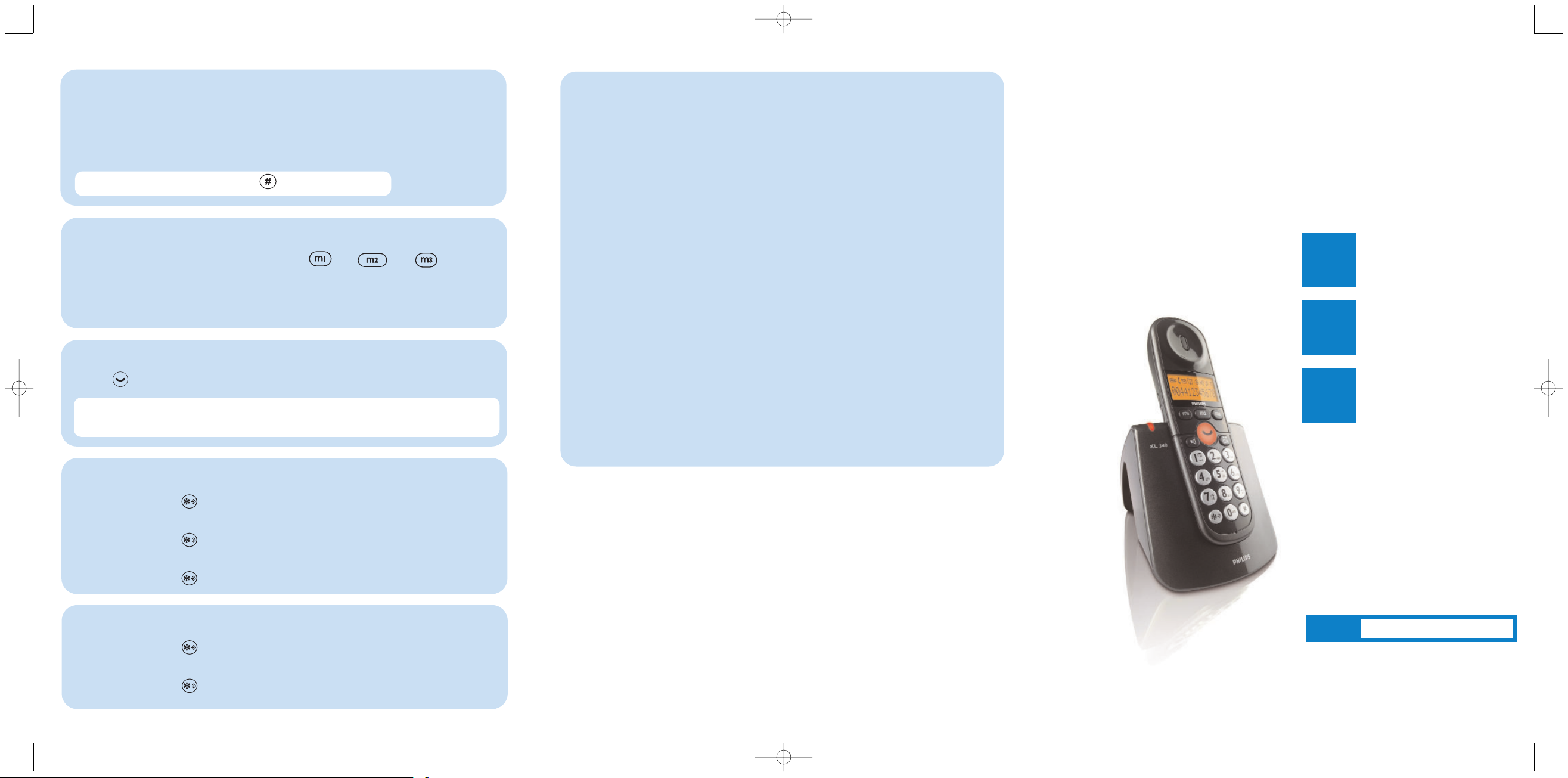
Welcome
Quick start guide
1
Connect
2
Install
3
Enjoy
philips
Problem
●
Check the connections.
●
Use the line cord provided in the
box.
●
Try to place the base station at
least one metre away from any
electrical appliances.
●
Make sure the product is plugged.
●
Charge the batteries.
●
Check base/charger connections.
●
Check that the batteries are
inserted correctly.
●
Caller ID service may not be activated. Check with your service
provider.
Troubleshooting
For detailed overview see user manual.
Tip
●
No dial tone.
●
Poor audio quality.
●
No symbol on the display.
●
The handset does not charge.
●
Caller ID does not display.
Need help?
User manual
See the user manual that came with your XL340.
Online help
www.philips.com/support
Save a name and a number in an extra memory
1. Enter the number in standby mode.
2. Press and hold one of the digit keys (1 to 9).
3. Enter the name.
4. Press and hold the same digit key to save the name.
Call from phonebook memory
Press while viewing a memory.The saved number is dialed.
To insert a pause press and hold , P is is shown.
Give your phone a name
1. Press and hold until you see MENU?
2. Enter 40.
3. Press and hold .
4. Edit the name.
5. Press and hold to confirm.
View phonebook memory
Press one of the direct memory keys or or
OR
press and hold one of the digit keys (1 to 9).
The name and number will be shown.
Turn the backlight on/off
1. Press and hold until you see MENU?
2. Enter 44.
3. Press and hold to confirm.
WARNING
Never use non-rechargeable batteries.
If the number is longer than 12 digits, only the last 12 digits are shown on
display.
QSG XL340_UK.qxd 03.01.2007 11:25 Seite 2
