Page 1
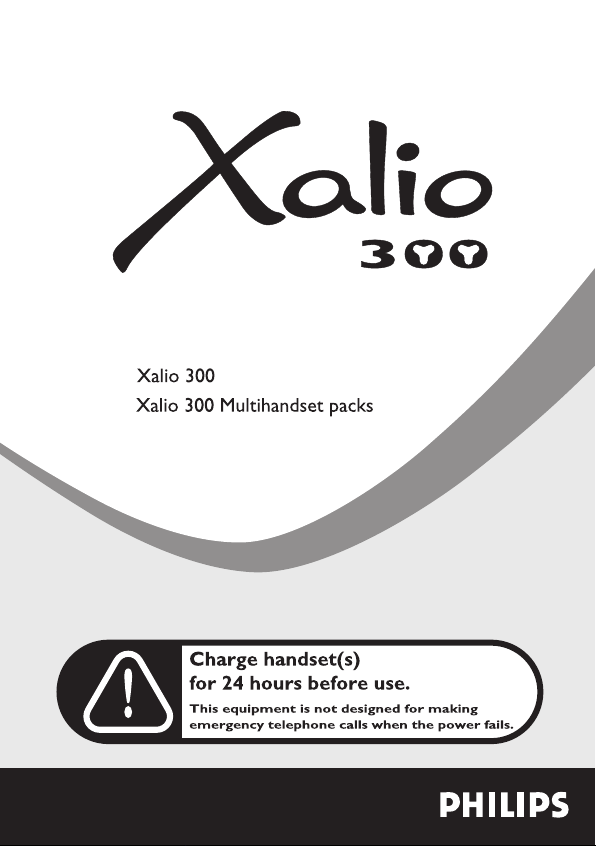
Page 2

Page 3

Handset display
The display gives information about the operation of your telephone.
On first use it is sometimes necessary to wait for a few minutes of
charge before seing icons on the display.
The meaning of the icons is the following :
The battery is currently charging.
The battery is full.
The battery is low. Please charge.
The handset receives an incoming call.
There is a call in progress.
The handset is within range of the base station.
The handset is out of range. Move closer to the base station.
The Xalio 300 is in programming mode. A programming operation is in
progress.
The network has sent a message notification.
A call transfer is in progress.
Phonebook 1 (0 to 9 memories) : consultation or editing in progress.
Phonebook 2 (0 to 9 memories) : consultation or editing in progress.
New entry on call log.
Call log consultation.
1
Page 4

Contents
Xalio 300 handset
Handset display 1
Installing the Xalio 300 3
Using the Xalio 300 5
To answer a call 5
To end a call 5
To make an external call 5
Predialling 5
To store an entry in the
phonebook 6
To make a call from the
phonebook 6
To view the phonebook entries 6
To delete an entry 7
To call the last number (Redial) 7
To call back the last five callers 7
To transfer a call to another
handset (Xalio 300 multihandset
packs) 7
Programming the Xalio 300 8
To set the ringer melody 8
To set the ringer volume 8
To change the earpiece volume 8
To select Caller Display type 9
To select the recall type
(Key R setting) 9
To select tone dialling 10
To select pulse dialling 10
To clear the network message
notification 10
Troubleshooting 11
Notes 11
Environment & Safety 12
Philips has marked the battery
and packaging with standard symbols
designed to promote the recycling and
appropriate disposal of your eventual
waste.
Batteries should not be disposed of
with general household waste.
A financial contribution has been paid
to the associated national recovery &
recycling system.
The marking certifies
compliance with technical regulations in
accordance with the Directive 1999/5/EC
for the safety of the user, electromagnetic
perturbations and for radio spectrum.
2
Page 5

Installing the Xalio 300
PLEASE CHARGE THE XALIO 300 FOR 24 HOURS BEFORE
USE. ONLY USE RECHARGEABLE BATTERY PACK.
Unpacking your Xalio 300
The Xalio 300 package contains :
One Xalio 300 base station , One Xalio 300 handset ,
One NiMH AAA 600 x 2 rechargeable battery pack ,
PHILIPS
2,4 V
One user guide , one warranty leaflet .
If anything is missing, please contact your place of purchase immediately.
In the Xalio 300 multihandset packs you will also find one or more additional
handsets, chargers with their power supply and additional NiMH AAA 600 x 2
rechargeable battery packs.
Configuring your Xalio 300
Dont change your configuration code if you live in UK or Northern Ireland. Your
product is already factory configured with the right settings.
Country
UK
Northern Ireland dial 44
Warning : If you live in the Republic of Ireland, you must enter the relevant configuration
code using the key sequence shown followed by your country code.
Rep. of Ireland
Advice : If you have bought your product in any of the above countries but want to use
it in another one, you can enter the configuration code, according to the above tables, in
order to activate the right country settings. Nevertheless, you have to change the
telephone line cord adapter according to the country where you want to use it.
Code
dial 44
dial 153
3
Page 6

Installing your Xalio 300
Plug the power supply
unit into the wall socket.
Plug the telephone line
cord into the wall socket.
3
Open the battery door
on the handset by sliding it
down.
4
Connect the battery
pack to the connector inside
the handset. Place the
battery with sticker face up
and wires along the left side
of the battery pack.
When replacing the battery,
only use NiMH. Optimal battery
life is reached after 3 cycles of full
charge / discharge.
Standby time : around 300 hours
Talk time : around 18 hours
5
Replace the battery door.
Put the handset on the
base and charge for 24
hours before use.
4
Page 7

Using the Xalio 300
ABC
DEF
MNO
GHI
PQRS
TUV
WXYZ
JKL
ABC
DEF
MNO
GHI
PQRS
TUV
WXYZ
JKL
Note :
When using your telephone, 3 different beep types can be heard :
a validation beep
an error beep
a programming invitation beep
long press to come back on idle mode at any time
To answer a call
Press the Line key to answer the call.
To end a call
Press the Line key.
Or
Replace the handset on the base.
To make a call
Press the Line key.
Dial the number.
Predialling
First dial the phone number.
If you make a mistake press the Correction key to delete
incorrect digits.
Press the Line key.
5
Page 8

ABC
DEF
MNO
GHI
PQRS
TUV
WXYZ
JKL
ABC
DEF
MNO
GHI
PQRS
TUV
WXYZ
JKL
To store an entry in the phonebooks
ABC
DEF
MNO
GHI
PQRS
TUV
WXYZ
JKL
ABC
DEF
MNO
GHI
PQRS
TUV
WXYZ
JKL
Press the Phonebook key once to open Phonebook 1 or
press the Phonebook key twice to open Phonebook 2.
Enter the memory number (0 to 9) you want to give to this entry.
Press the Programming key.
Enter the telephone number you want to store (up to 16 digits,
including a pause by pressing the Transfer key).
If you make a mistake press the Correction key to delete
incorrect digits.
Press the Programming key to confirm your setting.
To make a call from the phonebooks
Press the Phonebook key once to open Phonebook 1 or
press the Phonebook key twice to open Phonebook 2.
Enter the memory number.
Display shows the corresponding number.
Press the Line key to call.
To view the phonebooks entries
Press the Phonebook key once to open Phonebook 1 or
press the Phonebook key twice to open Phonebook 2.
Enter the memory number.
Display shows the corresponding number.
Press the Phonebook key to exit.
6
: Modify a number by pressing the Correction key, press it again
to erase digits. Press Programming key to validate.
Page 9

To delete an entry
ABC
DEF
MNO
GHI
PQRS
TUV
WXYZ
JKL
Press the Phonebook key once to open Phonebook 1 or
press the Phonebook key twice to open Phonebook 2.
Enter the memory number you want to delete.
Press the Programming key twice.
To call the last number (Redial)
Press the Redial key.
Display shows the last number called.
Press the Line key.
To call back the last five callers
To use the call log function you must first subscribe to the Caller
Line Identification (CLI) Service. (See note 1 page 11).
Press the Redial key twice.
Display shows the last number received (see note 4 page 11).
Use the keys 1 and 3 to navigate within the call log.
Press the 2 key if you want to know the date and hour of
the call.
Press the 6 key if you want to erase the entry
or
Press the Line key to make the call.
To transfer a call to another
handset (Xalio 300 multihandset pack)
You can forward an external call to another handset.
During a call :
Press the Transfer key.
All handsets will ring.
Press the Line key on one of the other handset to take the
transfered call.
: If you have only one handset, pressing the Transfer key
will also make your handset ring.
7
Page 10

Programming the Xalio 300
ABC
DEF
MNO
GHI
PQRS
TUV
WXYZ
JKL
ABC
DEF
MNO
GHI
PQRS
TUV
WXYZ
JKL
ABC
DEF
MNO
GHI
PQRS
TUV
WXYZ
JKL
To set the ringer melody
You can choose from 7 ringer melodies.
Press the Programming key.
Press the 1 key.
Enter your choice of melody 1, 2, ..., or 7.
The selected melody is played.
Press the Programming key to confirm your setting.
To set the ringer volume
You can choose from 3 ringer volumes.
Press the Programming key.
Press the 2 key.
Enter your choice of volume 1(low), 2(medium) or 3 (high).
The melody is played at the selected volume.
Press the Programming key to confirm your setting.
To change the earpiece volume
You can choose from 3 earpiece volume levels.
Press the Programming key.
Press the 3 key.
Enter your choice of volume 1(low), 2(medium) or 3 (high).
8
Press the Programming key to confirm your setting.
Page 11

To select Caller Display Type
ABC
DEF
MNO
GHI
PQRS
TUV
WXYZ
JKL
ABC
DEF
MNO
GHI
PQRS
TUV
WXYZ
JKL
(country dependent*)
To use the Caller Display function you must first subscribe to the
Service from your Network operator. (See Note 1, 2 and 3 page
11).
You can choose several types according to your country.
The numeric display on your Xalio 300 does not show the name
of the caller.
Press the Programming key.
Press the 0 key.
Select 1, 2, 3........
Press the Programming key to confirm your setting.
To select the recall type
(key R setting) (country dependent*)
The use of some services accessed with R+1, R+2 and R+3 (call
waiting, call forward...) will depend on the flash setting
(short/long) according to your installation type (ISDN, Public,
PABX).
Press the Programming key.
Press the 5 key.
Select 1 or 2.
Press the Programming key.
*(country dependent) = In some countries you may have only
one default setting available.
9
Page 12

To select tone dialling
(country dependent*)
Press the Programming key.
Press the Star key.
Press the Programming key to confirm your setting.
To select pulse dialling
(country dependent*)
This allows you to select pulse dialling (also called Loop
disconnect and used in countries without DTMF tone dialling
capability or using old PABX).
Press the Programming key.
Press the Hash key.
Press the Programming key.
To clear the network message
notification
Use this function if the network does not clear the
message notification after reading.
See note 1 page 11.
10
Press the Programming key.
Press the 4 key.
Press the Programming key.
*(country dependent) = In some countries you may have only
one default setting available.
Page 13

Troubleshooting
PROBLEMS CAUSES SOLUTIONS
- No dialling tone when
pressing .
- icon is blinking.
- When the handset is
placed on the charging
unit, no beep is heard.
- Battery icon remains
empty although the
handset has charged for 24
hours.
- No symbol on the
display.
- Bad audio quality
(crackles, muted, echo,
etc.).
- The Caller Line
Identification does not
work.
- The telephone rings
while on line.
Note 1 : For more information on this function, contact your
operator. Available also subject to technical availability.
Note 2 : If Caller Display type does not work, try another type (1,
2,3...).
Note 3 : Philips has designed the Xalio 300 to work on a PSTN
(analogue) line. Use on an ISDN line with an adapter is not
guaranteed.
Note 4 : The screen can display if non recognised number,
an unidentified call (
- The base station is not properly
connected to electricity or to the
telephone sockets.
- Too far from the base station
- Battery pack is low (low battery icon is
displayed).
- The handset is out of range. - Move closer to the base station.
- The handset is not placed correctly on
the base station charging unit.
- Charging contacts are dirty.
- Handset battery pack is defective. Please contact your PHILIPS dealer in
- Battery pack is uncharged. Make sure your product is plugged in.
- Interference from nearby electrical
appliance.
- Base station installed in a room with
thick walls.
- You are using the handset too far from
the base station.
- Service not activated or wrong
operator or wrong setting.
- An attempt to transfer a call is in
progress.
- Check the connections.(p 4).
Reset the product by unplugging the
power cord for few seconds and then
by connecting it again
- Move closer to the base
- Charge battery pack for at least 24
hours. (page 4).
- Take the handset off the base station
and put it back again.
- Clean them with a clean and dry cloth.
order to purchase new rechargeable
battery pack.
(p 4).
Charge battery pack. (p 4).
- Try to plug the base station in
elsewhere.
- Install the base station in a different
room.
- Move closer to the base station.
- Reduce the volume level (p 8)
- Check your subscription with network
or change caller identification type (see
p 9).
Philips cannot guarantee the operation
behind an ISDN adpater or a PABX.
- Press the line key to take the line if
appropriate.
unlisted numbers, withheld caller identification).
11
Page 14

Environment and Safety
Safety information
The Xalio 300 is not designed for making emergency calls when the power fails. An
alternative should be made available for making emergency calls.
Power requirements
The product requires an electrical supply of 220-240V, alternating monophased current,
excluding IT installations defined in standard EN 60-950.
WARNING
The electrical network is classified as dangerous according to criteria in the standard EN
60-950. The only way to power down the product is to unplug the power supply from
the electrical outlet. Ensure the electrical outlet is located close to the apparatus and is
always easily accessible.
Telephone connections
The voltage on the network is classified as TNV-3 (Telecommunications Network
Voltages) as defined in the standard EN 60-950.
Safety precautions
Do not allow the handset to come into contact with liquids. Do not open the handset
or the base station. This could expose you to high voltages. Do not allow the charging
contacts or the battery to come into contact with conductive materials.
Environmental care
Please remember to observe the local regulations regarding the disposal of your
packaging materials, exhausted batteries and old phones and where possible promote
their recycling.
Conformity
We, Philips, declare that the product Xalio 300 is in compliance with ANNEX III of the
R&TTE-Directive 1999/5/EC and then with the following essential requirements :
Article 3.1 a : (protection of the health & the safety of the user)
Article 3.1 b : (protection requirements with respect to electromagnetic compatibility)
Article 3.2 : (effective use of the radio spectrum)
The presumption of conformity with the essential requirements regarding Council Directive
1999/5/EC is ensured.
EN 60950 (2000)
ETSI EN 301 489-6 VI.1.1 (09/200) & ETSI EN 301 489-1 V1.3.1 (09/2001)
EN 301 406 (2001)
Date : 06/01/2003 Vice president & General manager DECT & Home Telephony
The product can only be connected to the analogue telephone network in the
countries indicated on the back cover of this manual.
12
Page 15

