Philips WAC3500D/05B, WAC3500D/12, WAC3500D/97, WAC3500D/05 Firmware Upgrade Instruction [es]
Page 1
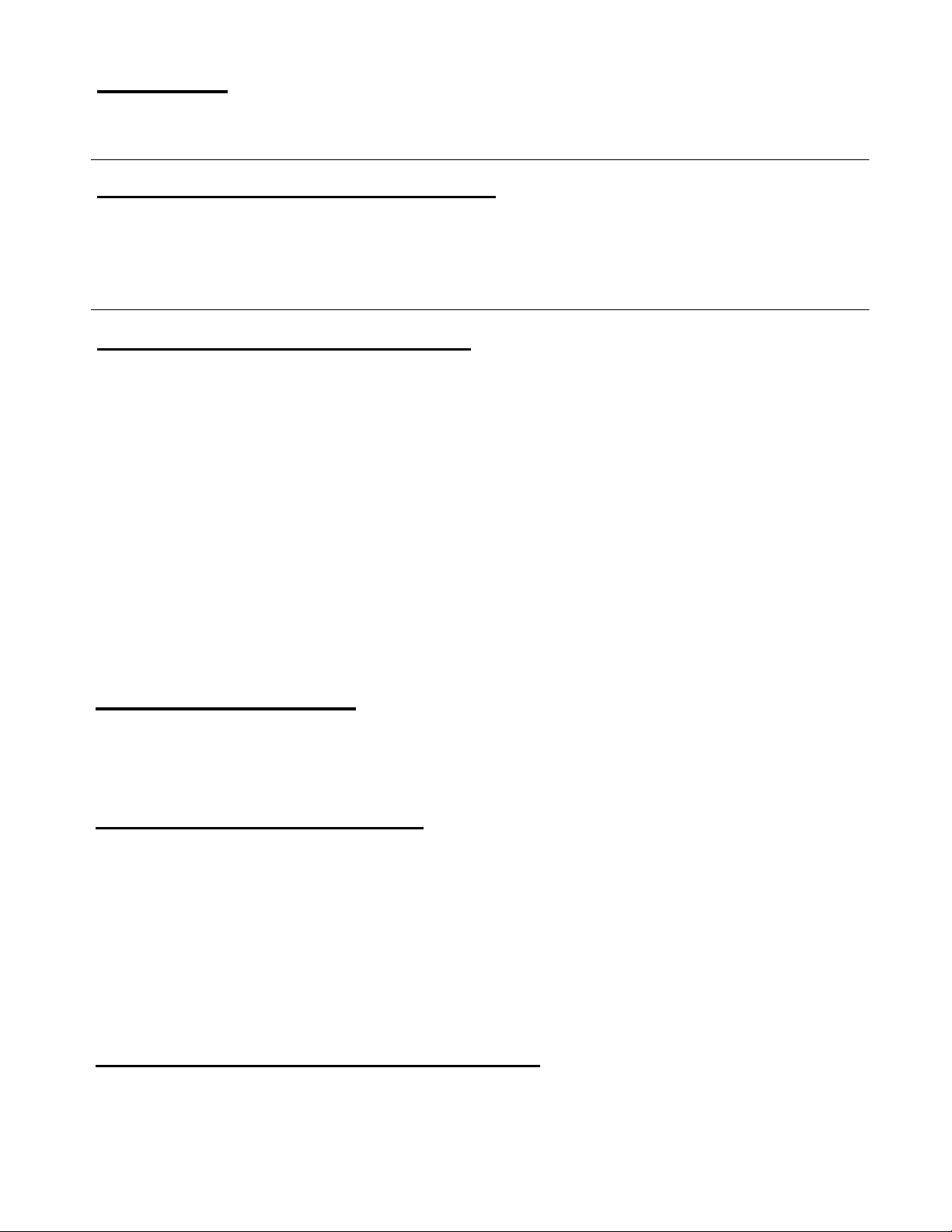
1. Introduction
The upgrade version of this software is version 1.11
2. Key Features added in this software version
This software version includes:
* Enhance the WiFi streaming performance.
3. Software Version Verification Procedure
It is important to write down the system version information of your Music Center before
you start the upgrade procedure. This information is also useful in case you need to call
Philips Customer Care Center.
1. Press MENU.
2. Press ▲/▼ to select “Information”. Press OK.
3. Press ▲/▼ to select “System”. Press OK.
4. The software version number is shown on the display.
5. If the software version is not the latest one, you need to upgrade waC3500D.
4. How to upgrade waC3500D
Using CD-Rom
I. Software Upgrade Disc Preparation
Tools Required
You will need the following items:
• PC (Pentium III 300MHz processor or higher)
•
CD-R/RW writer and writing application software
•
Blank CD-R or CDRW disc
• Broadband / High speed internet connection
II. How to download the software to your computer
1. Download the firmware upgrade files to your PC.
2. Unzip the .zip file and extract files into your PC.
1
Page 2
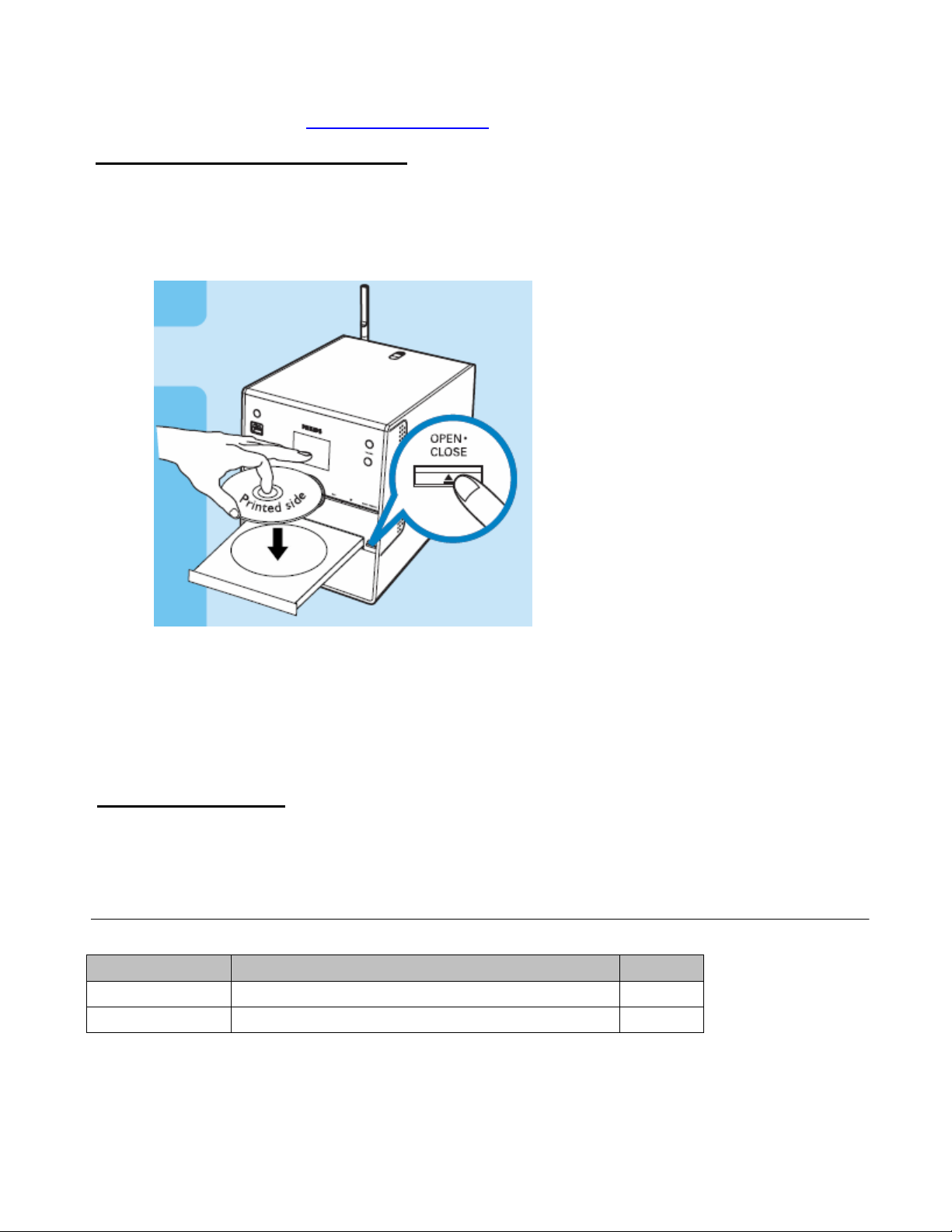
Note: DO NOT rename the filename.
If you do not have the software to open the .zip file, please visit below website to
download the software. http://www.winzip.com/
III. Steps to upgrade the waC3500D
1. Burn the firmware file to a blank CD-R or CDRW. Finalize the disc. (The application
may do this automatically.)
2. Turn on the Music Center, place the CD to CD tray with the graphic printed side
facing you and then close the CD tray.
4. The Music Center will upgrade automatically.
Note: DO NOT power off the Music Center at this stage.
5. It will take several minutes to complete the firmware upgrade for the Music Center.
When done, the Music Center will go to the HD mode automatically.
IV. After the upgrade
Do confirm the software version by checking the system version.
Follow the procedure described in the section “Software Version Verification procedures”.
Revision History
Version Number Advantage Remark
Ver1.10 Enable Internet Radio Function
Ver1.11 Enhance the WiFi streaming performance
2
Page 3

3
