Specifications and Main Features
- Model Number: VRC202MG
- Video Heads: Two heads
- Video Signal: EIA standards; NTSC colour
- Antenna: VHF/UHF — 75 ohm external antenna socket
- VHF Output Signal: Channel 03 or 04 (switchable), 75 ohms unbalanced
- Power Requirement: 120V AC; 60Hz
- Power Consumption: 12W
- Operating Temperature: 5 C to 40 C
- Relative Humidity: 10% to 80%
- Weight: 5.1 lbs. (2.3 kg.)
- Dimensions: 14-3/16” (W) x 3-5/8” (H) x 8-1/2” (D) (360mm x 92mm x 215.5mm)
- Tuner Broadcast Channels: VHF 2-13, UHF 14-69
- Cable TV Channels: 1-125
- Main Features:
- Automatic Channel Setup
- Single-Touch Recording
- Automatic Head Cleaner
- Counter for real time
- Automated Operations
- Automatic Tracking Adjustment
- Blue Display Background
- Spring-forward Time Change
- Panel Display Controls
- Menu Front Panel Access
- High Quality (HQ) System
- On-Screen English or Spanish versions of information
- Repeat Play
- S-VHS Quasi Play Back (SQPB)
- Remote Control able to operate a Magnavox, Philips or Philips Magnavox Television
Frequently Asked Questions
Q: How are TV and VCR connected together?
A: Connect the antenna or cable to the ANT(enna) IN jack on the back of the VCR.
Connect a RF coaxial cable to join the OUT port on the VCR with the ANTENNA IN port on the television.
Q: What kind of tapes does this VCR supports?
A: It is advisable to use only video cassette tapes that are indicated with the [VHS] sign. Otherwise, the image quality will not be good.
Q: Does this VCR allow timer recordings?
A: Yes, this VCR can be set to record television programs, at a preassigned time, in your absence.
Q: In case the VCR does not turn on, then what is to be done?
A: Inspect to see if the power plug has been properly inserted into a wall socket and the power switched on.
Q: What is the method of changing from VCR mode to TV mode?
A: The VCR/TV button on the remote control or the unit will be pressed to switch from VCR and TV functions.
Q: When I see the message 'NO CASSETTE' what do I need to do?
A: This indicates that there is no tape in the VCR. Please put a cassette into the VCR which has not been broken.
Q: How many audio and video connections does the VCR have?
A: VCR provides audio in/out and video in/out facilities at both the front and the back of the device for interconnections with other devices.
Q: What do you mean by One-Touch Recording (OTR) feature?
A: If you want to make a timed recording of 30 minutes to 8 hours without any delay, just press REC(ord)/OTR button and it will be too simple.
User Manual
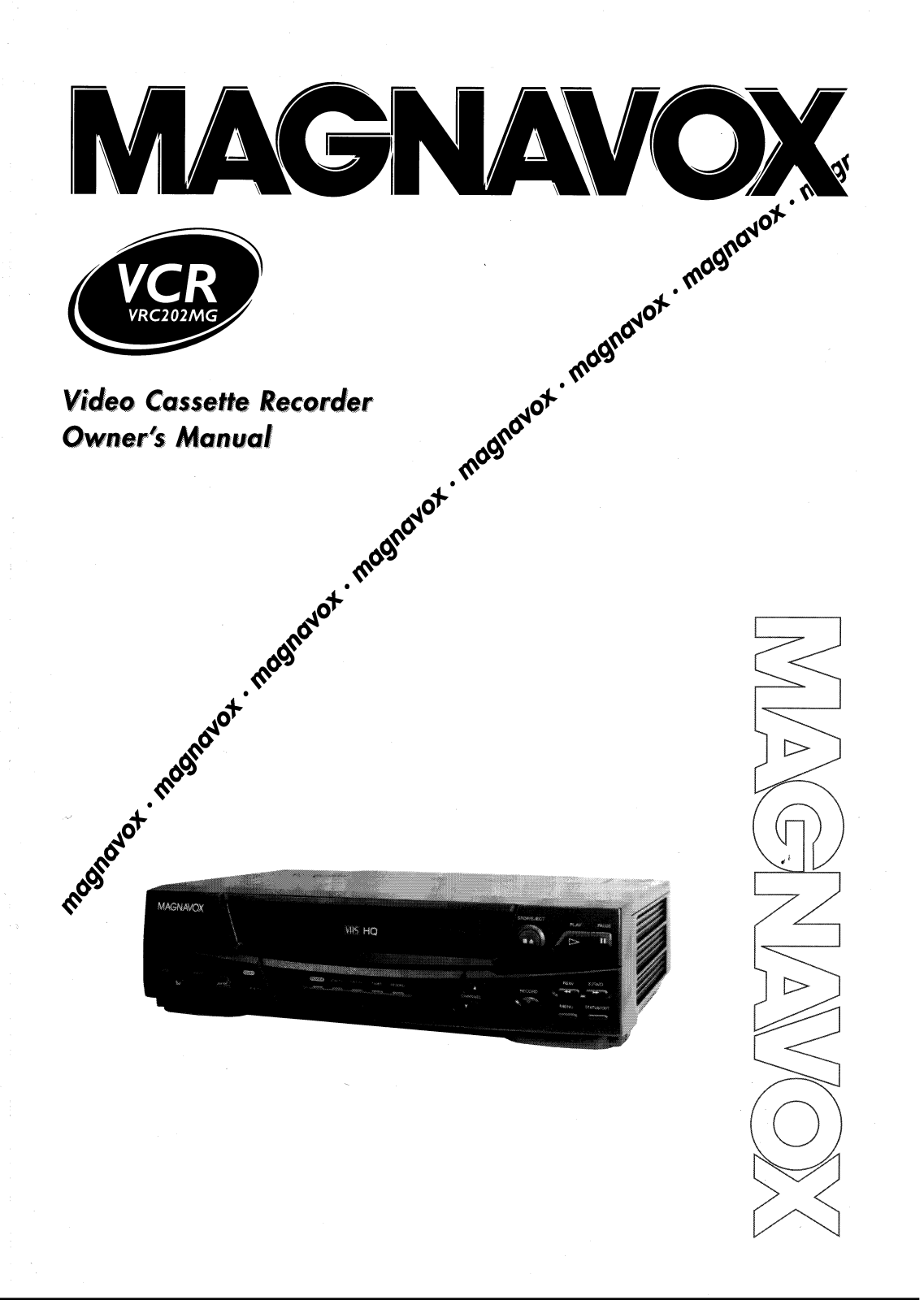
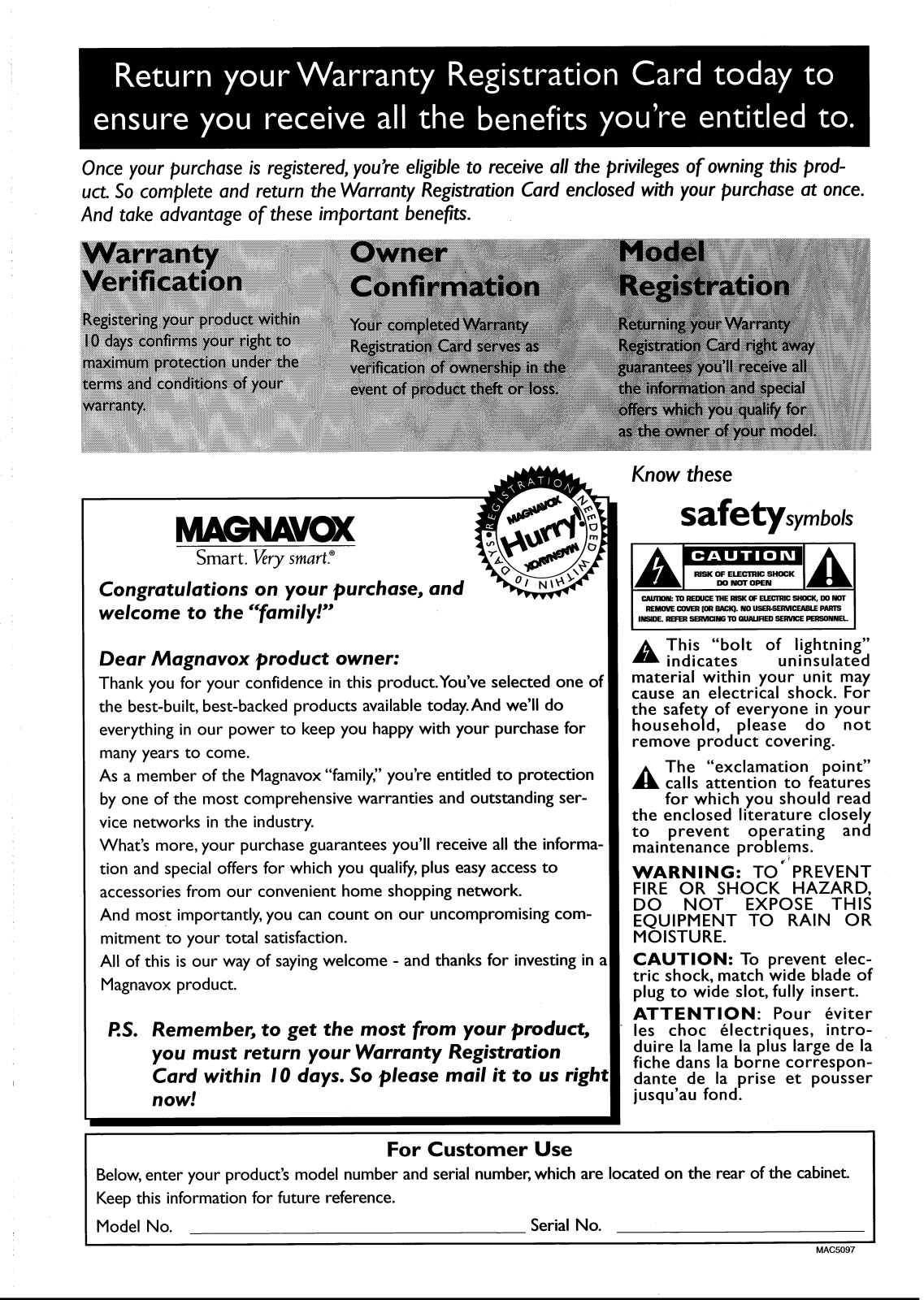
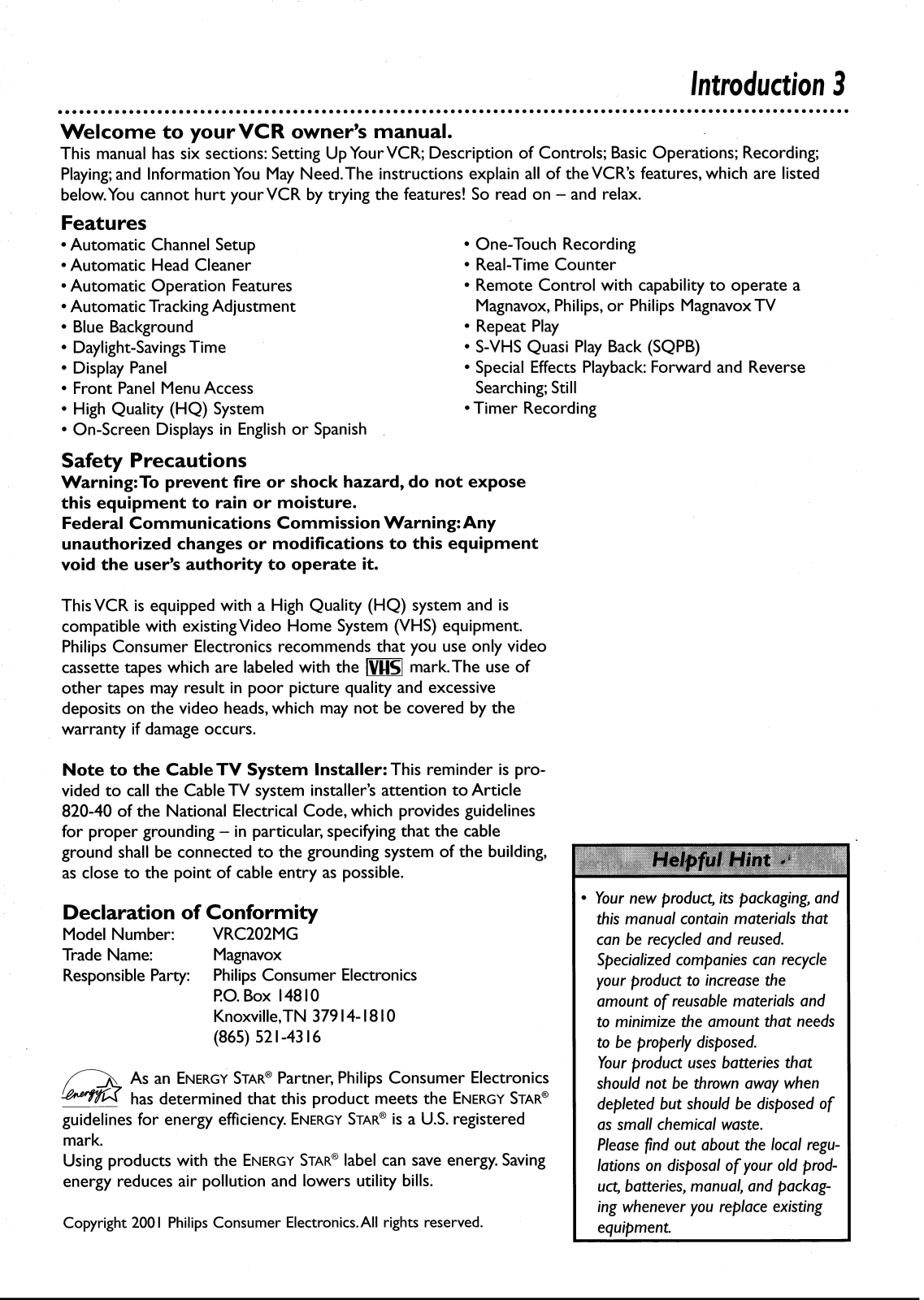
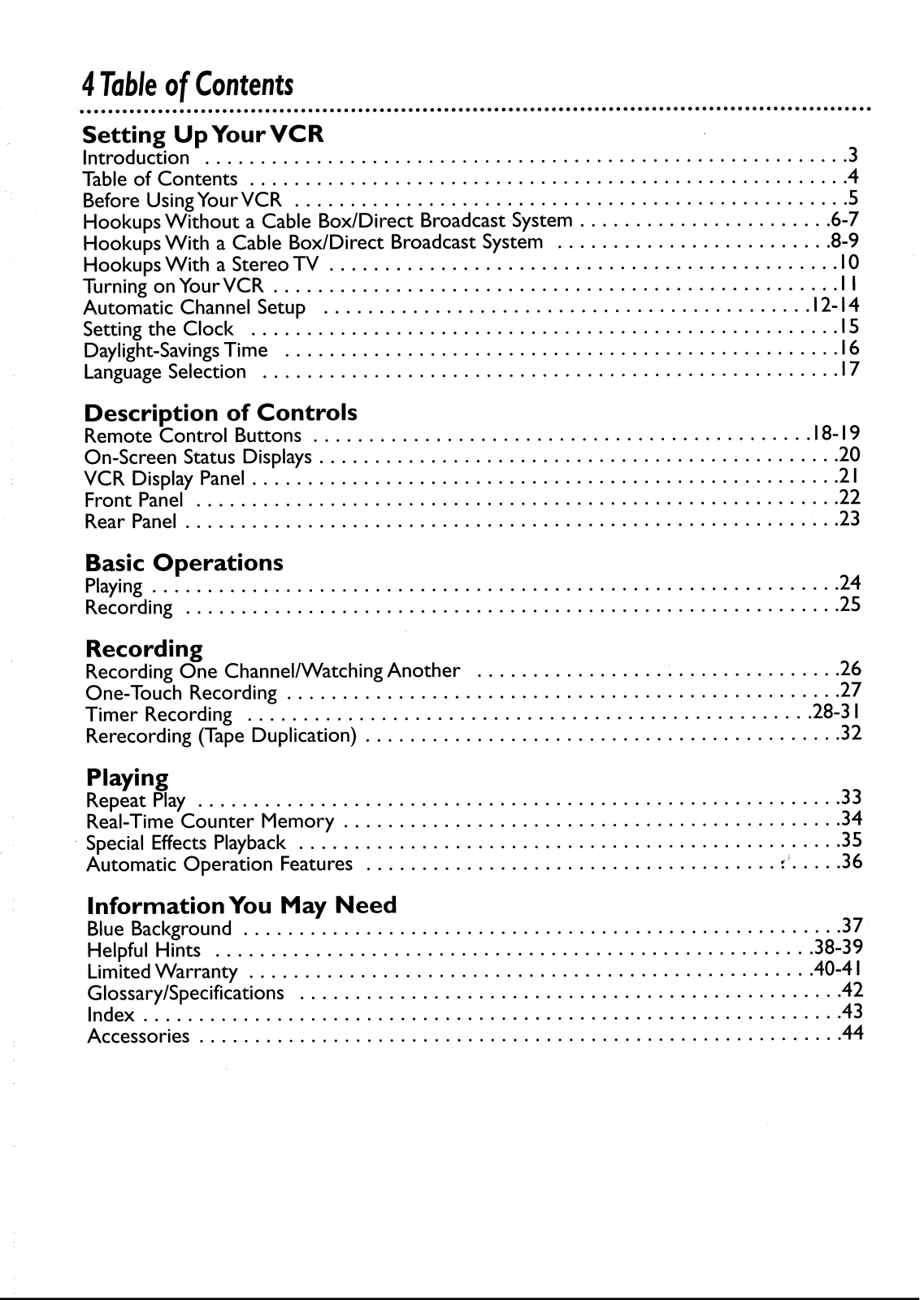
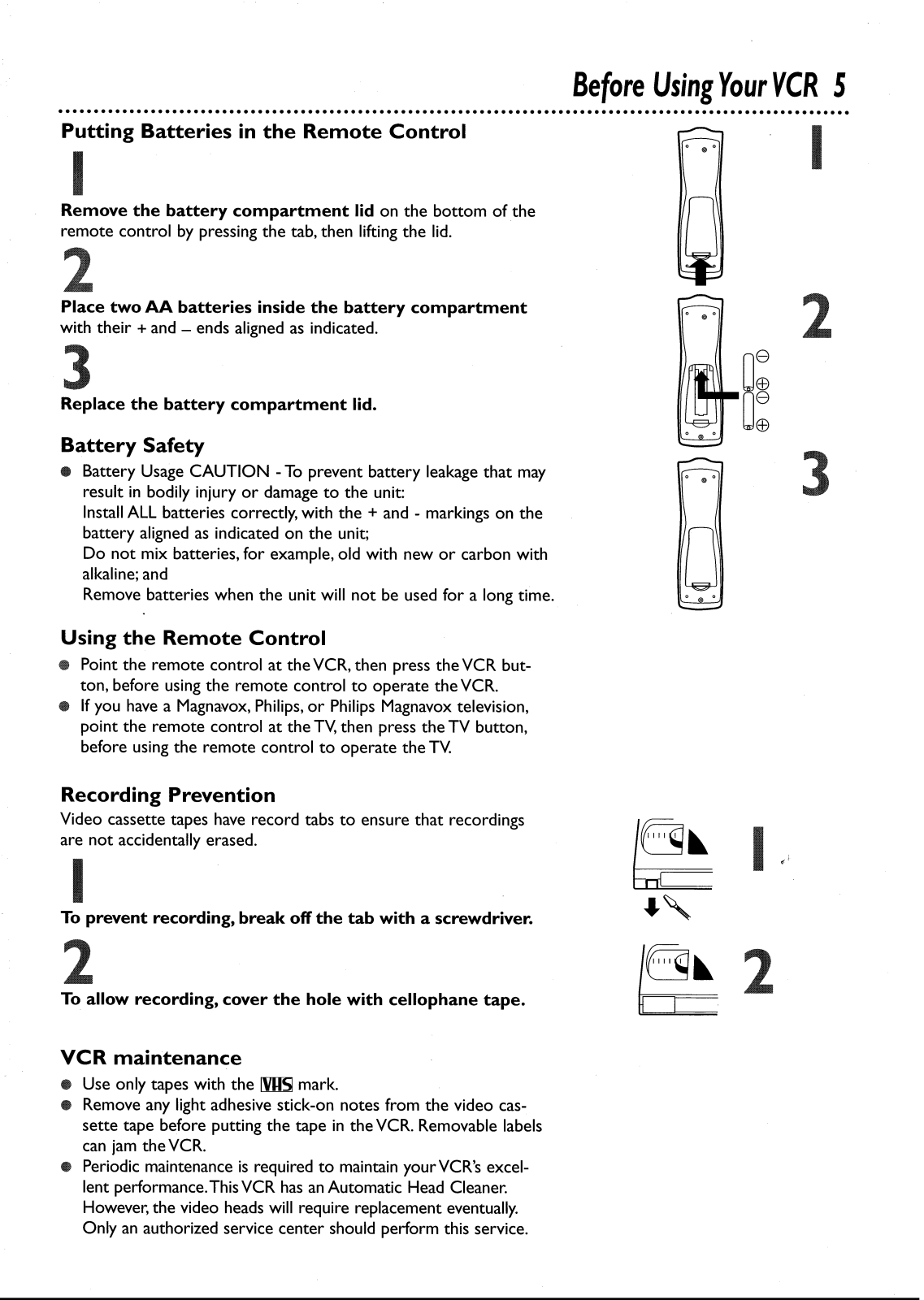
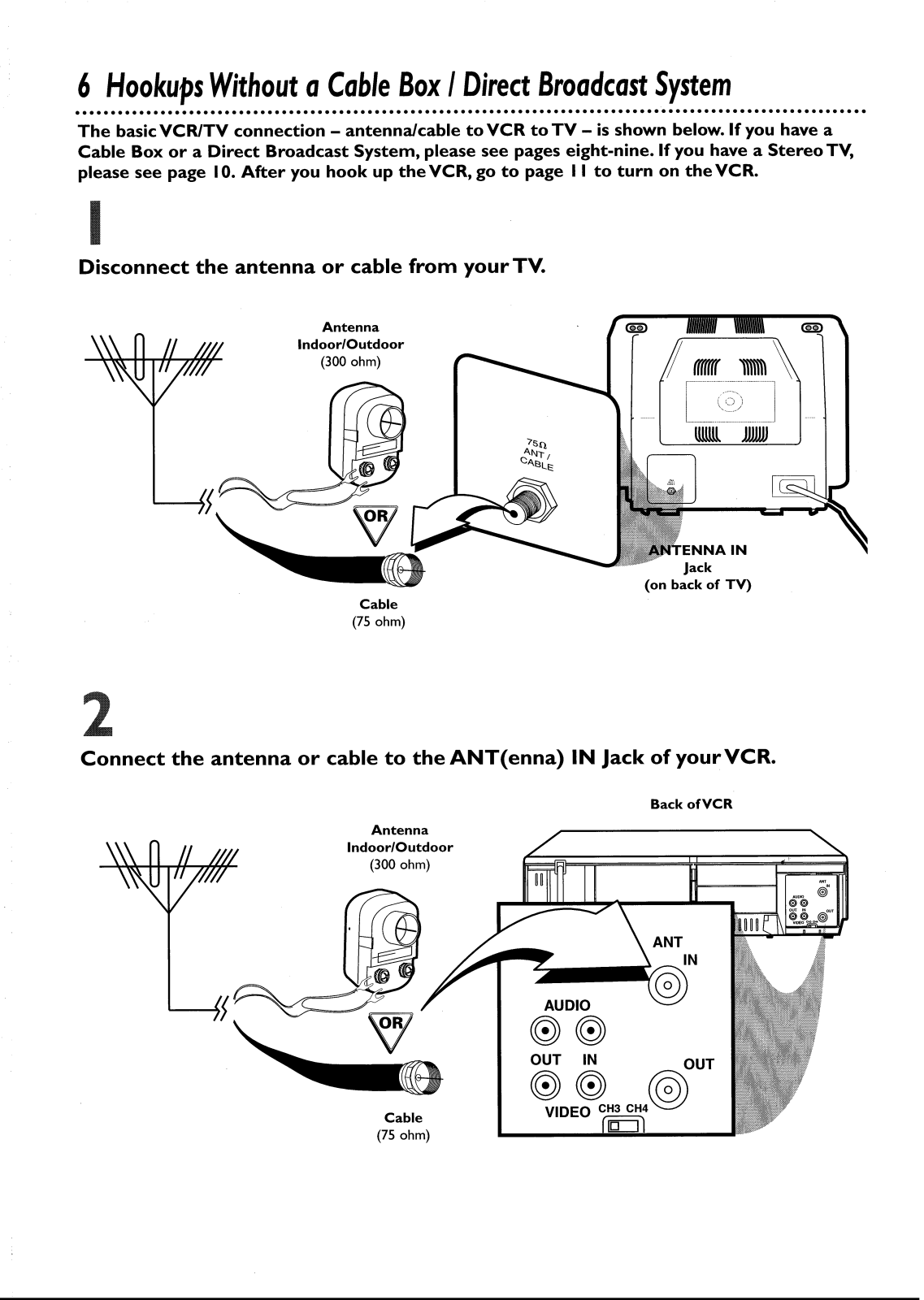
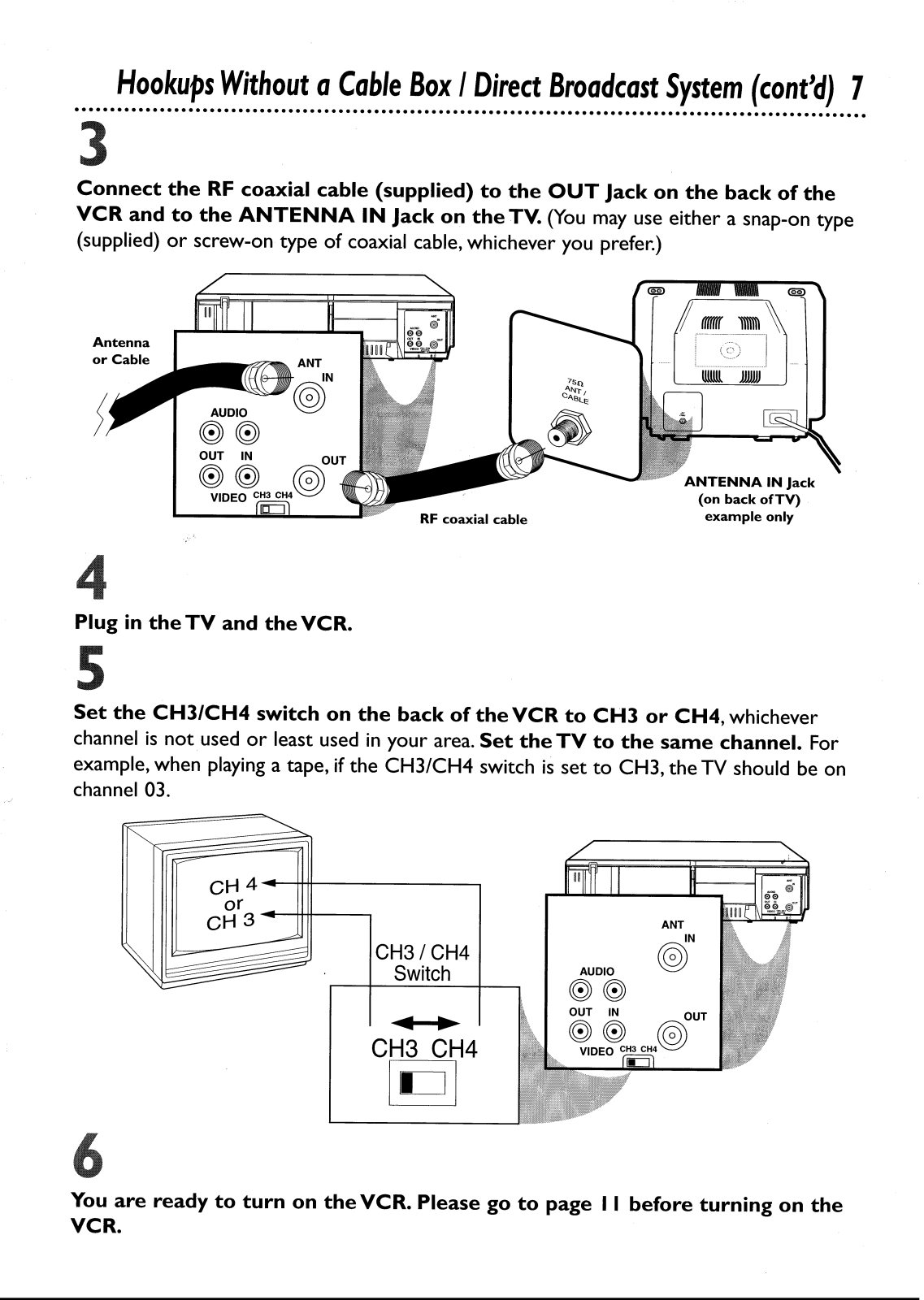
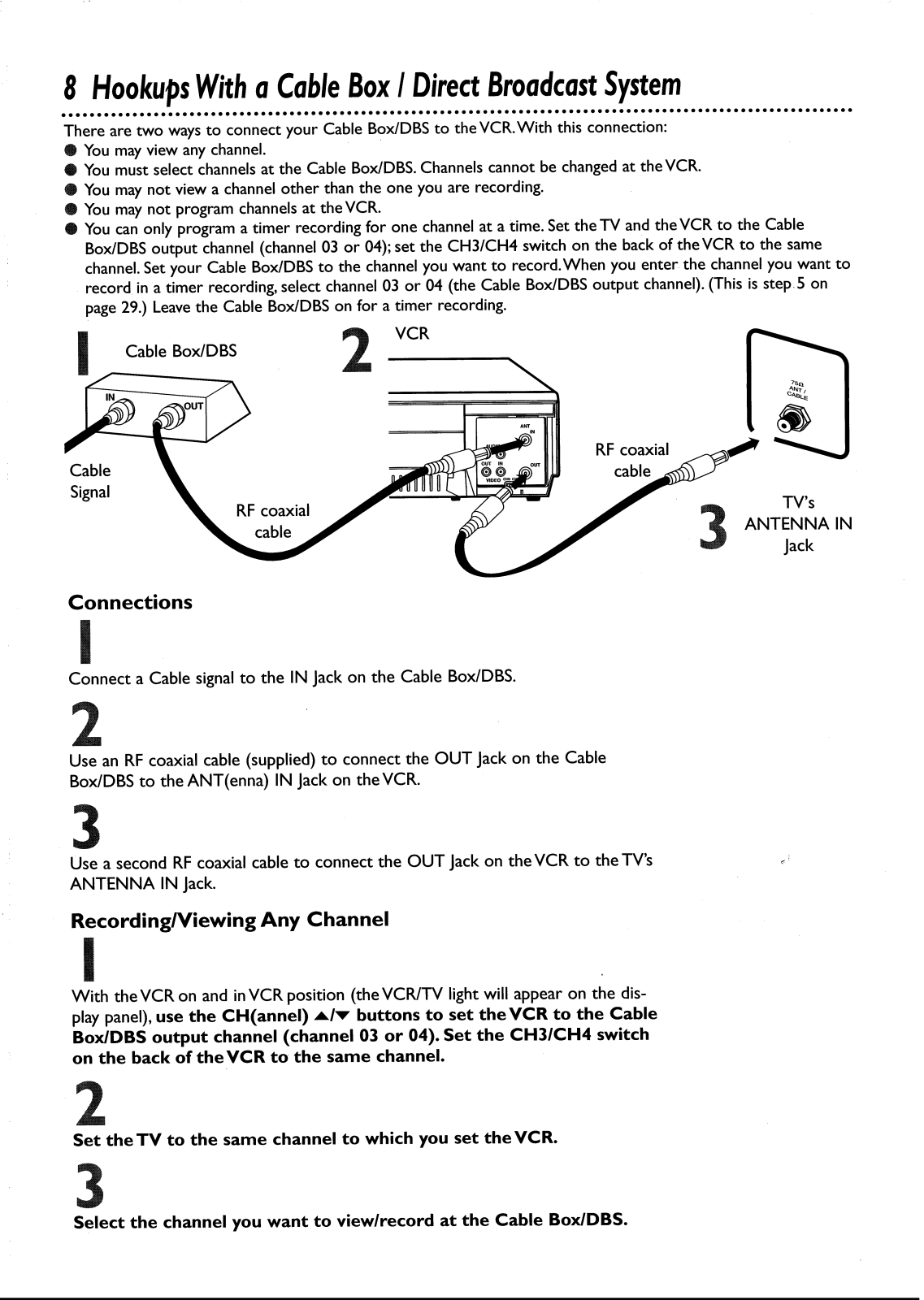
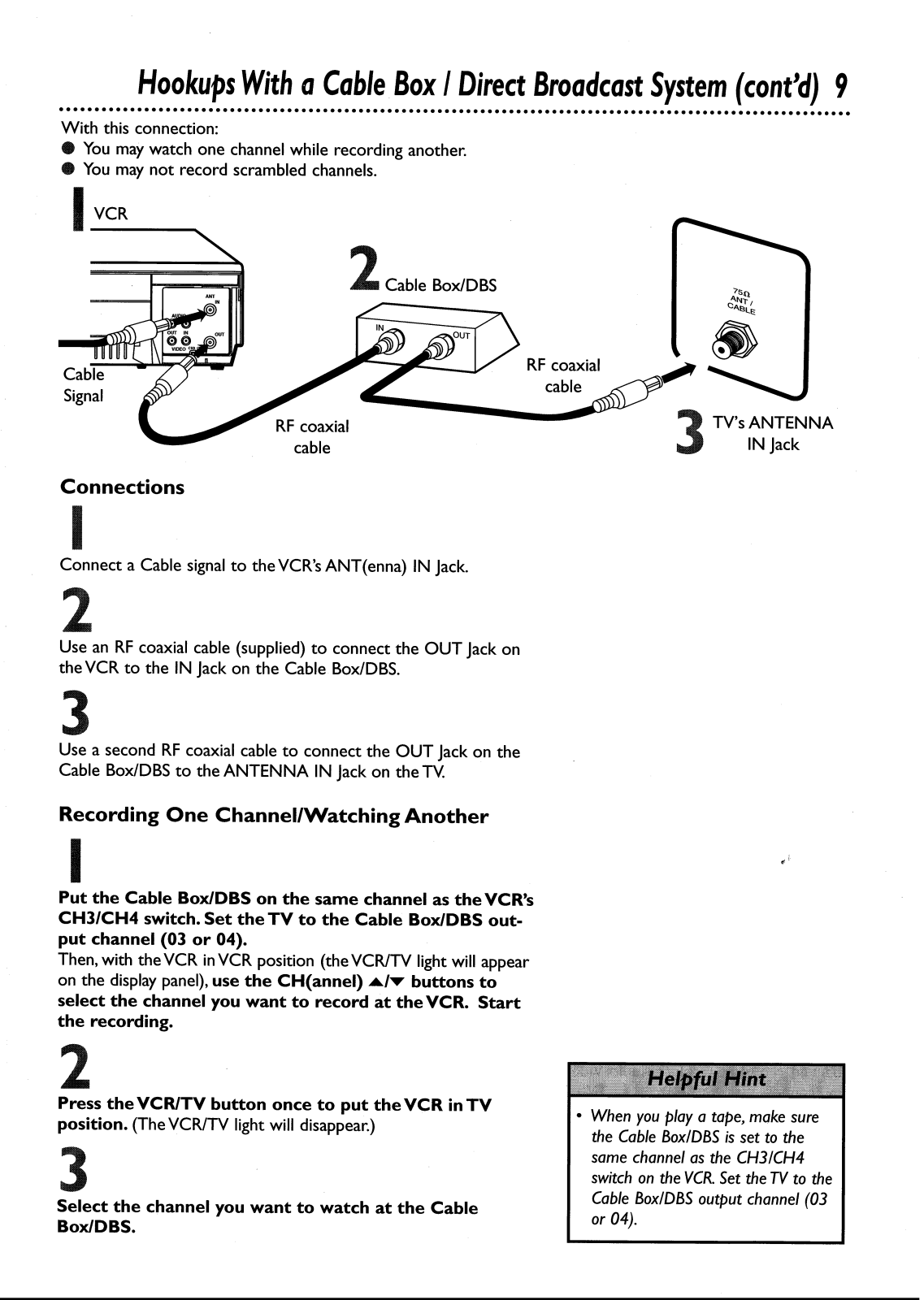
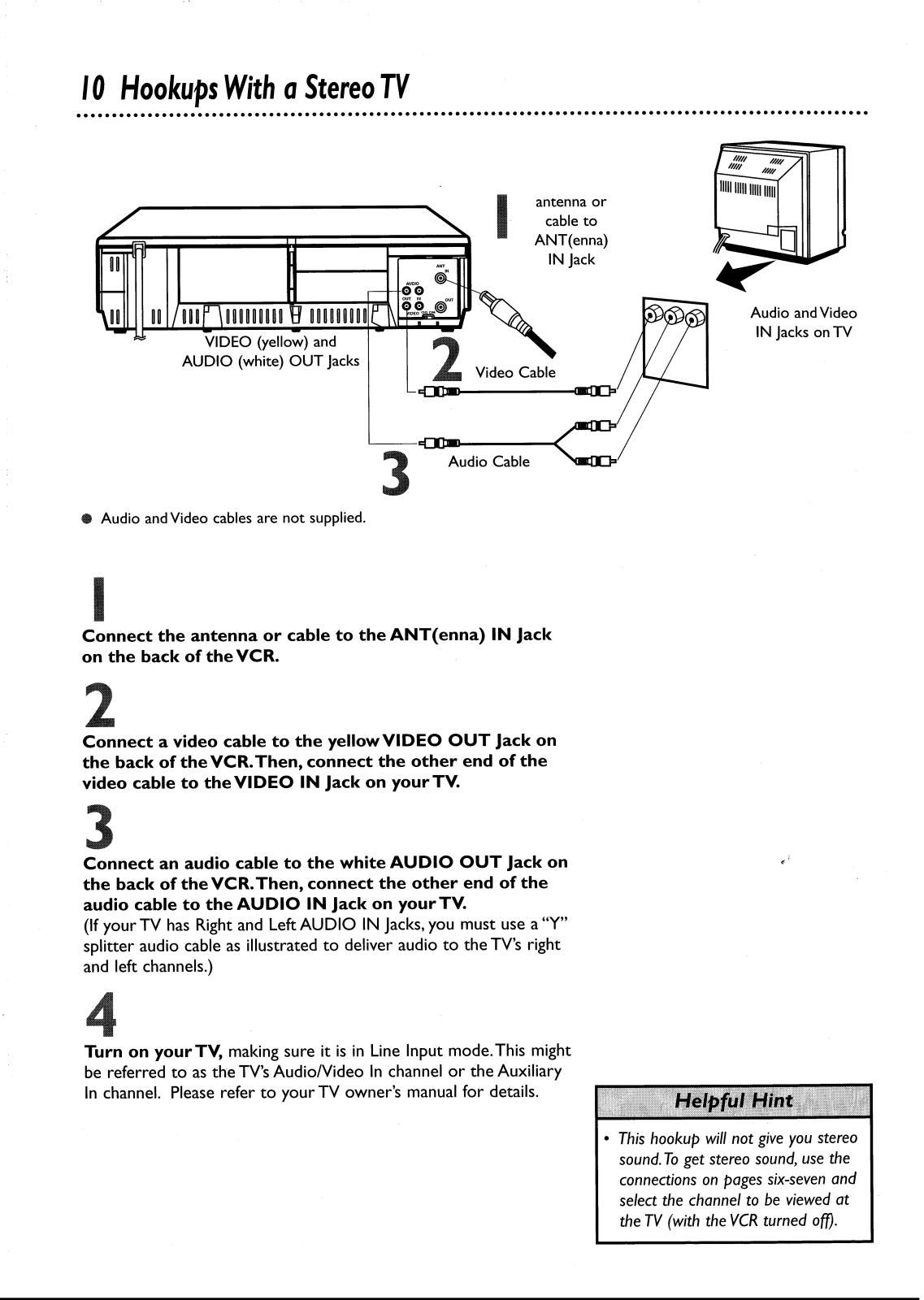
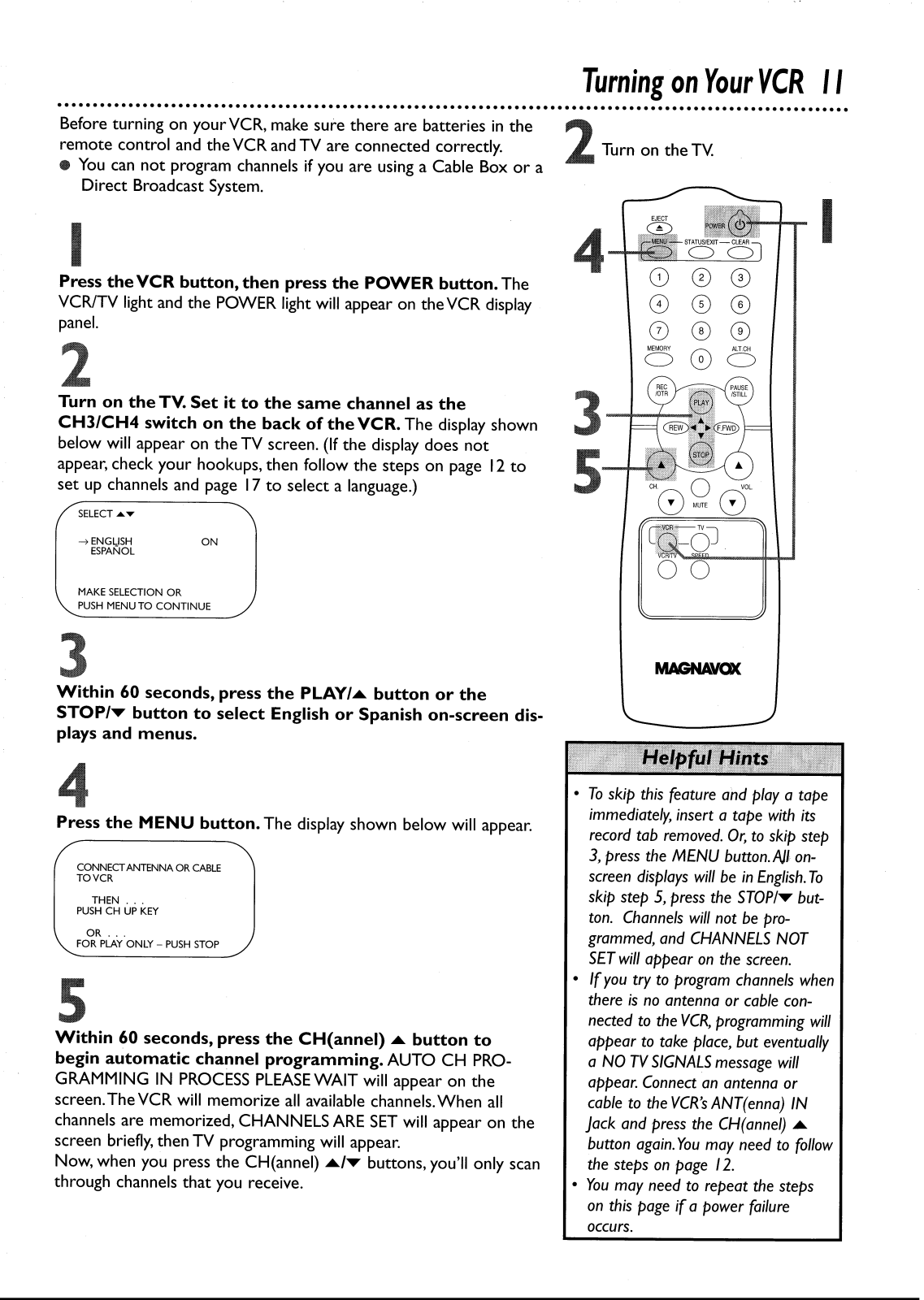
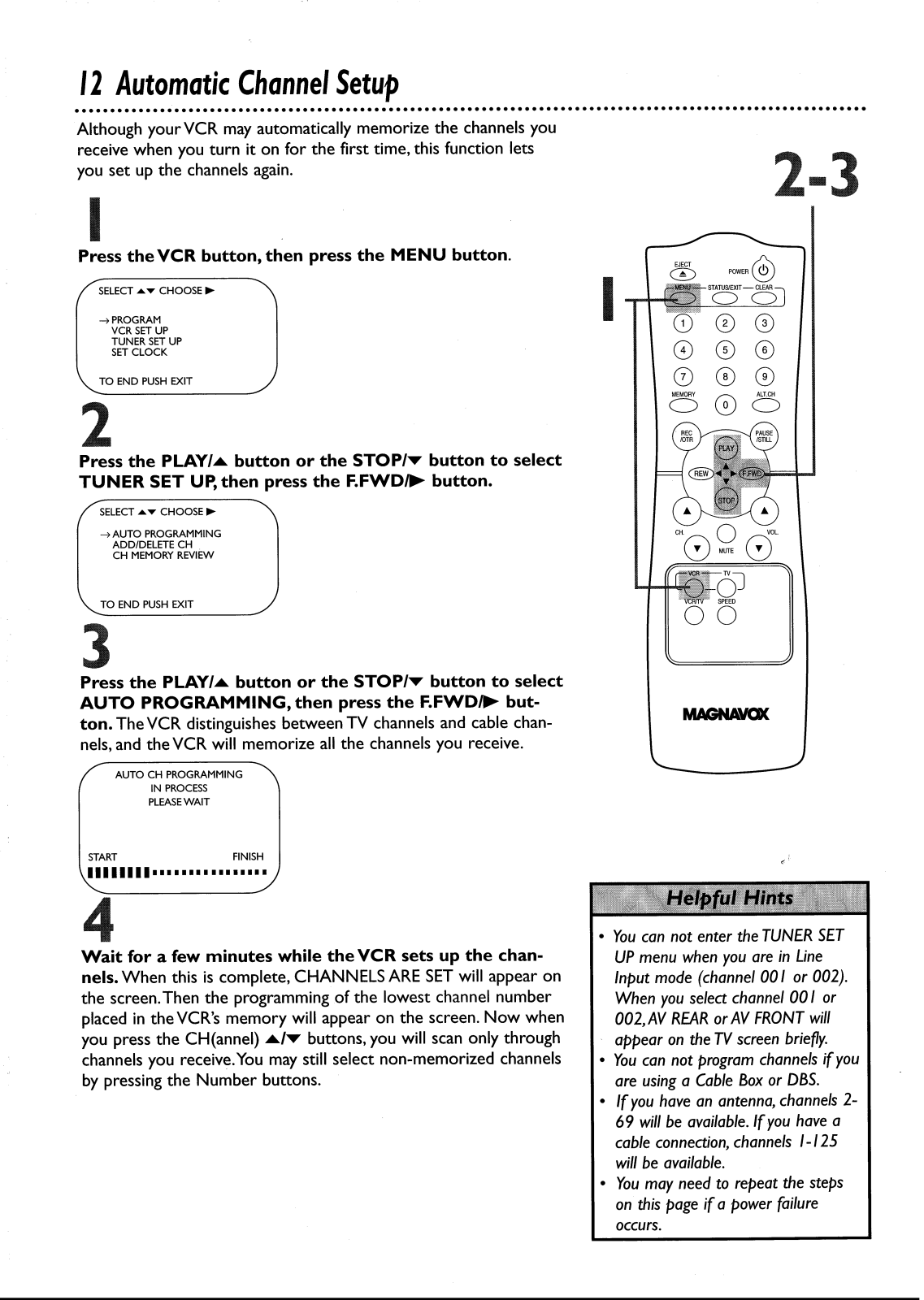
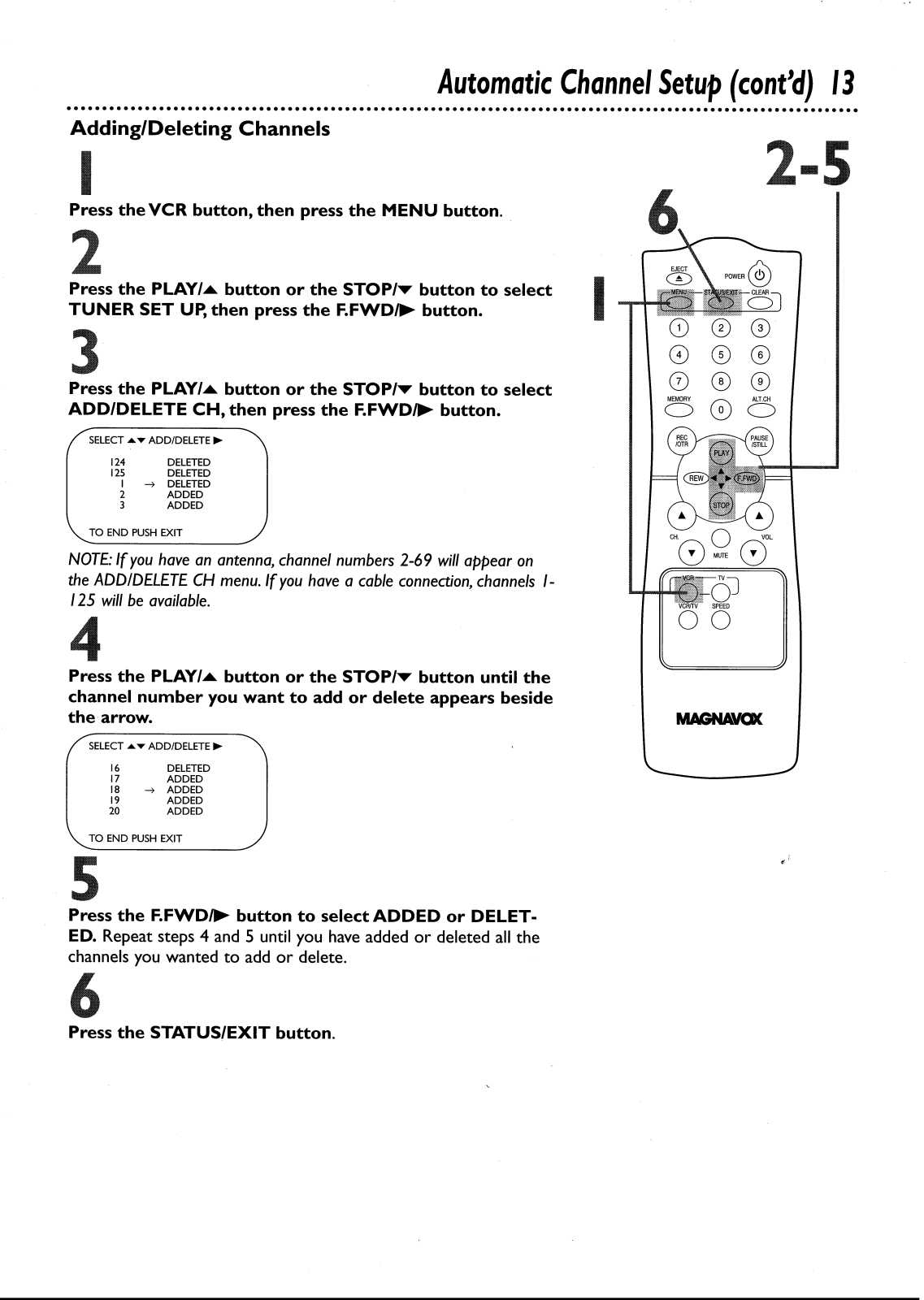
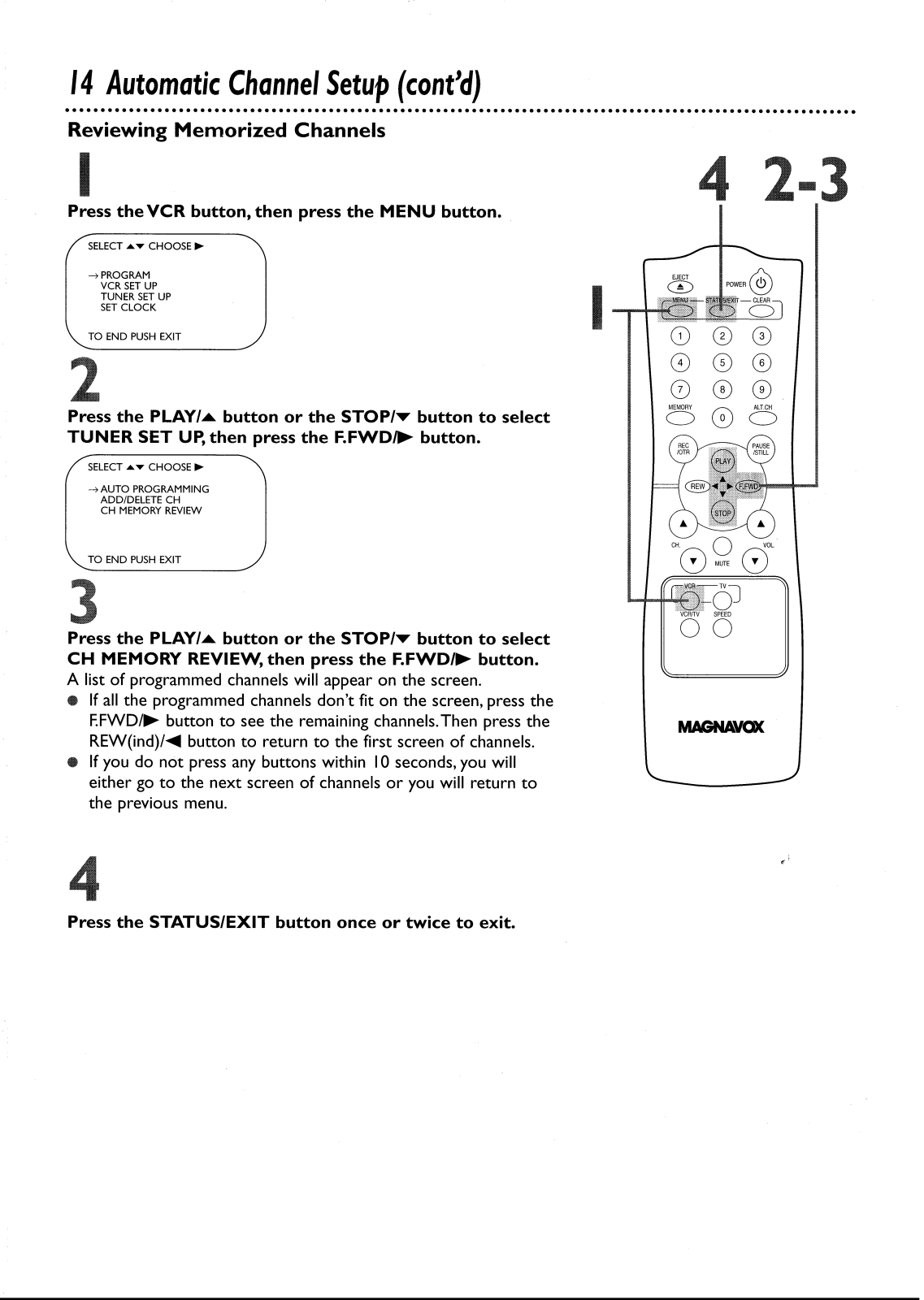






























