Philips VR388-55, VR588-55 User Manual
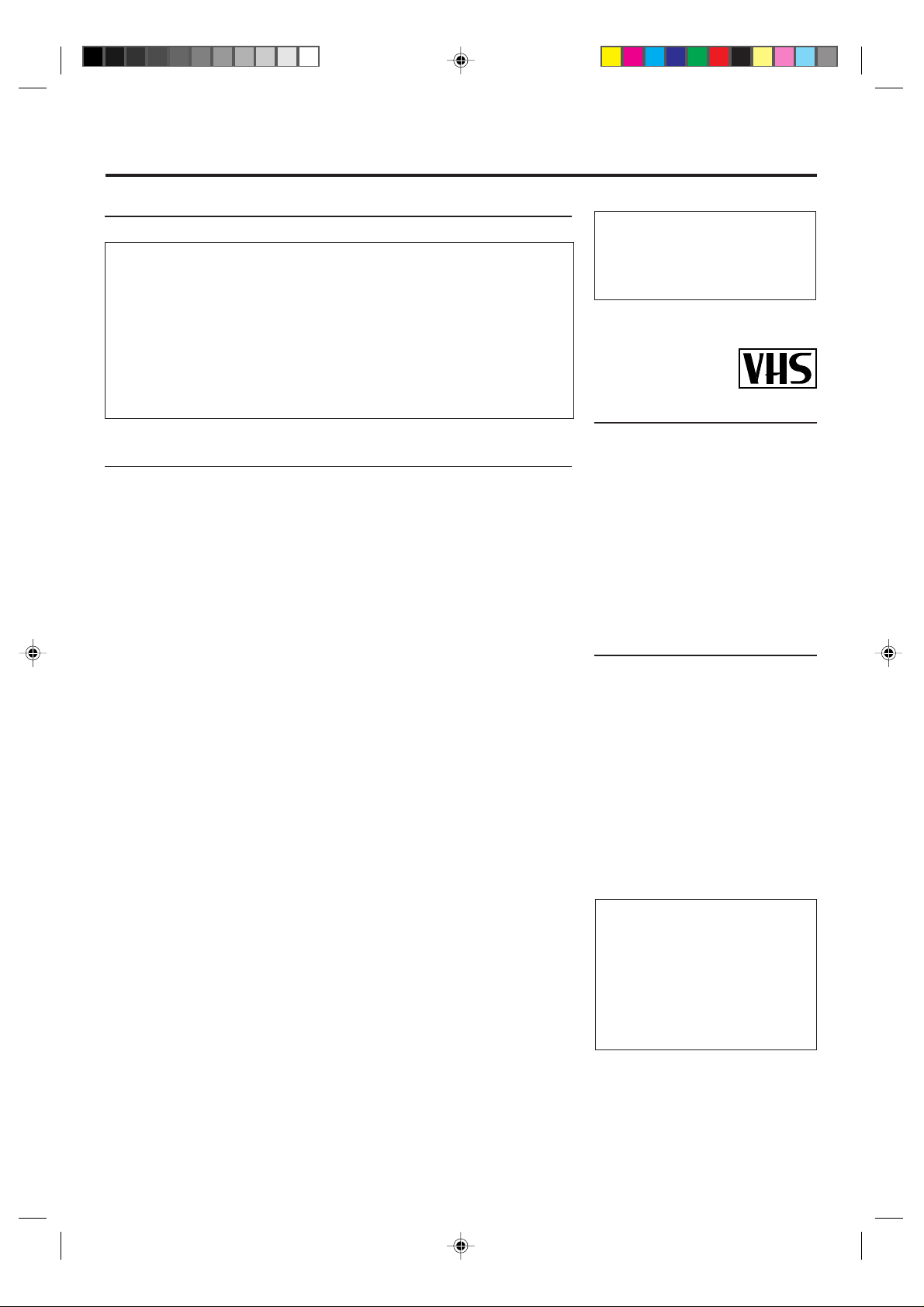
T
ABLE
OF
C
ONTENTS
Safety Precautions
WARNING: DANGEROUS
VOL T AGE INSIDE
WARNING: TO PREVENT FIRE OR SHOCK
HAZARD, DO NOT EXPOSE THIS UNIT
TO RAIN OR MOISTURE.
• The POWER button does not completely shut off the mains power from the
unit, but switches operating current on or off only.
• The rating plate is on the rear of the unit.
WARNING
Any unauthorized changes or
modifications to this equipment void
the user’s authority to operate it.
PAL NTSC
Introduction
Table of Contents
Description of Controls ......................................................................................... 3
Front Panel ........................................ 3
Remote Control (For VR588/55) ...... 4
Remote Control (For VR388/55) ...... 6
Rear Panel ......................................... 7
Display Window................................ 8
On-Screen Display ............................ 8
Getting Connected Up........................................................................................... 9
VCR to TV Connection .................... 9
VCR to AV TV Connection Using
SCART Cable.................................... 9
Setting Up ............................................................................................................. 10
Setting the V ideo Channel............... 10
Menu Operations............................. 11
Initial Setup ..................................... 11
Manual Channel Setting.................. 13
Selecting Colour Mode ................... 13
Basic Operations.................................................................................................. 14
Playback .......................................... 14
Recording ........................................ 14
One T ouch Recording (OTR).......... 15
Index Search.................................... 15
Automatic Operations ..................... 15
Advanced Operations .......................................................................................... 16
Using On-Screen Display ............... 16
Picture Control ................................ 16
Special Effect Playbacks................. 16
Tracking Adjustments ..................... 17
Timer Recording ............................. 17
T ape Duplication............................. 19
Before Requesting Service .................................................................................. 20
Specifications........................................................................................................ 21
Congratulations on purchasing your
new VCR.
You can’t wait to get it working, but
before you do, spare a few moments to
read this brief introduction to the world
of video recording. It may repay you
handsomely in terms of improved
results, and avoiding of costly mistakes.
Positioning
Do not place the VCR directly on top
of, or underneath, your TV set. Ensure
that there is at least 20 cm between the
VCR and the TV set, and that air can
circulate freely through the ventilation
openings of the VCR.
IMPORT ANT
Audio-Visual material may consist
of copyrighted works which must
not be recorded without the
authority of the owner of the
copyright.
Please refer to relevant laws in your
country.
VR388/588-55 EN (N) 6/1/99, 9:01 AM2
— 2 —
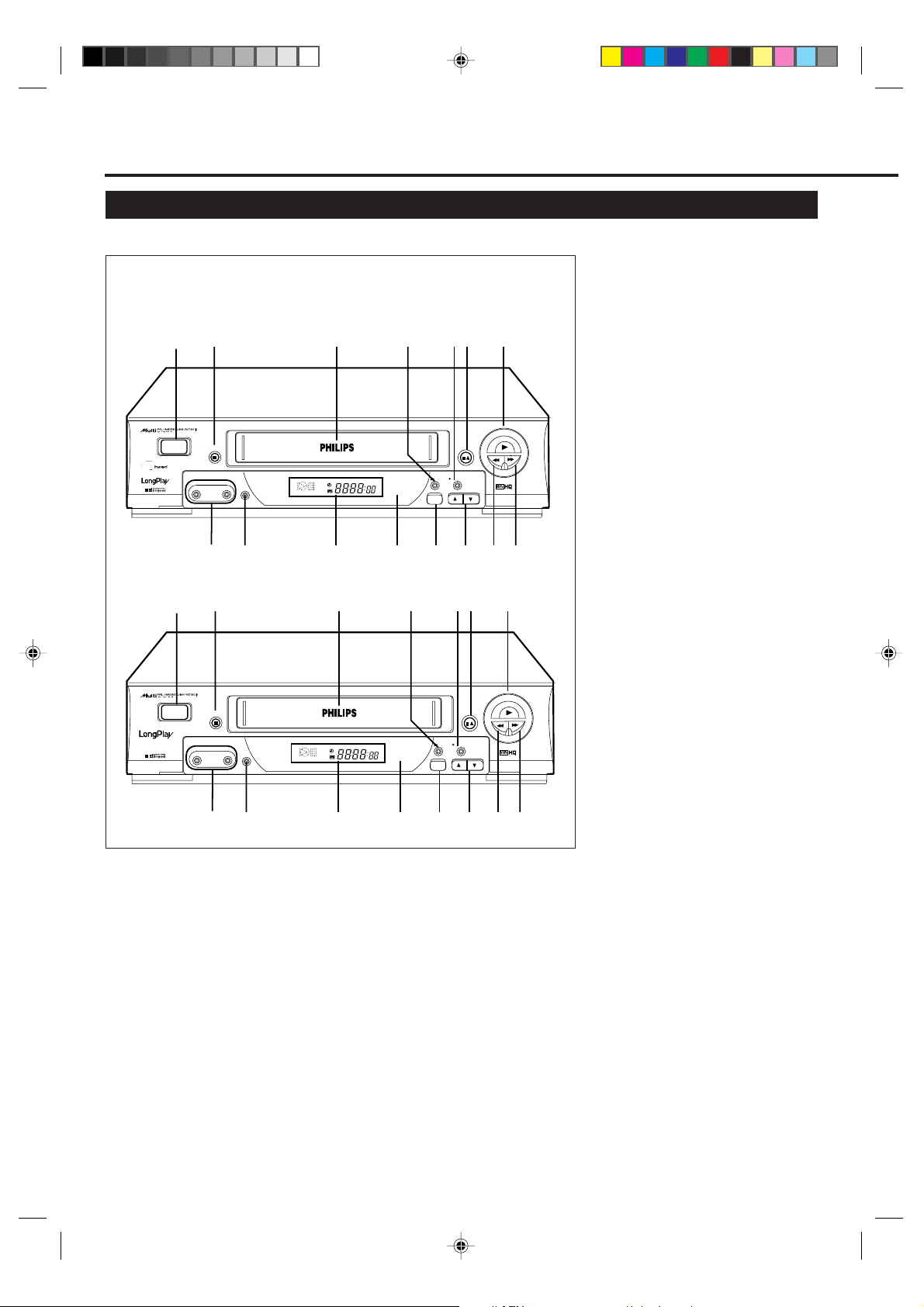
D
ESCRIPTION
Front Panel
OF
C
ONTROLS
VR588/55
1
POWER
VR388/55
1
POWER
6 STOP/EJECT 7 / 0 button
Stops the tape when the tape is running.
(✈P.14)
Press again to eject the cassette when
the tape is not running. (✈P.14)
2
3
754
6
7 PLAY 3 button
Starts normal playback. (✈P.14)
8 AUDIO/VIDEO input jacks
For connecting another VCR or a
PLAY
MENU/EXIT
STOP/EJECT
/
REW FF
REC / OTR
/ OK
CHANNEL
PAL NTSC
STILL/PAUSE
VIDEO
AUDIO
COLOUR
MODE
SPSLP
portable video camera. (✈P.19)
9 COLOUR MODE button
Selects the colour mode both for
playback and recording. (✈P.13)
10 Display window
See page 8.
8
9
10 11 12 13 14 15
11 IR (infrared) remote sensor
Receives the signal from the (IR)
remote control.
2
3
754
6
12 MENU/EXIT button
Display the main menu.
Press again to exit from the menu
operations. (✈P.11)
13 CHANNEL ∞ /5 buttons
PLAY
MENU/EXIT
STOP/EJECT
/
REW FF
/ OK
REC / OTR
PAL NTSC
CHANNEL
STILL/PAUSE
VIDEO
AUDIO
COLOUR
MODE
SPSLP
• Changes the channels on the VCR.
Release at a desired channel.
• Moves the cursor up and down when
using the menus. (✈P.11)
• Adjusts the tracking during playback,
still picture, and slow motion picture.
(✈P.17)
8
9
1 POWER button
• Turns the VCR on or off.
• Sets the VCR for an unattended
recording (timer recording) after
timer settings are completed. (✈P.18)
2 STILL/PAUSE 8 button
Stops the tape during recording (pause)
or playback (still picture). (✈P.14, P.16)
Press again to resume normal recording.
Press PLAY 3 to resume normal
playback. Activates slow motion picture
when pressed for more than 2 seconds
during playback.
VR388/588-55 EN (N) 6/1/99, 9:01 AM3
10 11 12 13 14 15
3 Cassette Compartment
Where a video cassette is inserted.
4 3/OK button
Changes the selection when using the
menus. (✈P.11)
5 REC (record)/OTR ¶ button
• Starts recording when pressed once.
(✈P.14)
• Starts a recording for 30 minutes to 9
hours long when pressed more than
once. The shut-off time increases in
30 minute intervals. (✈P.15)
— 3 —
14 REW (Rewind) 1 button
• Rewinds the tape when the tape is not
running. (✈P.14)
• Starts reverse rapid visual search
during playback. (✈P.14)
15 FF (Fast forward) ¡ button
• Fast forwards the tape when the tape
is not running. (✈P.14)
• Starts forward rapid visual search
during playback. (✈P.14)
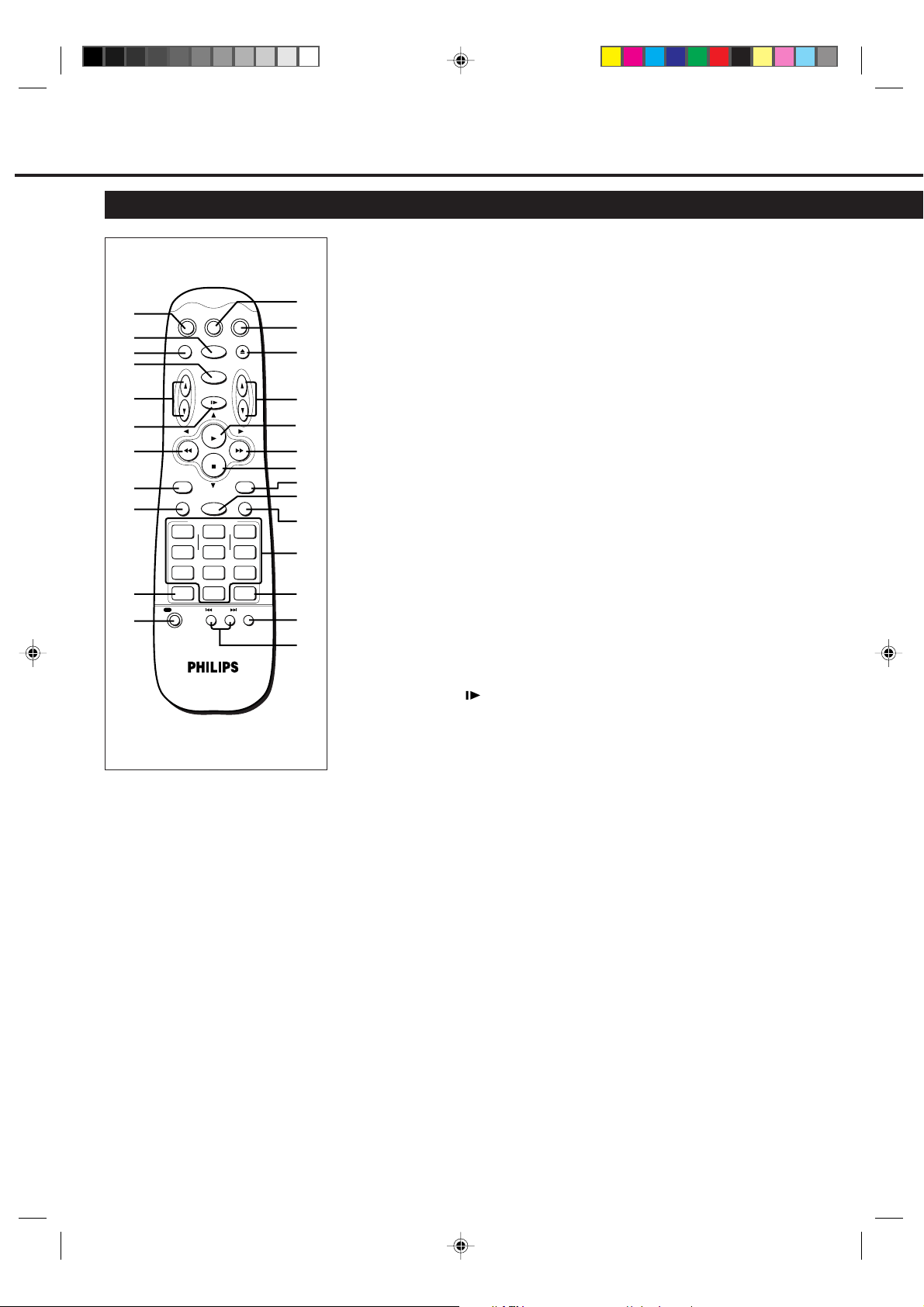
D
ESCRIPTION
Remote Control (For VR588/55)
OF
C
ONTROLS
(CONTINUED)
12
13
14
15
16
17
18
19
20
21
22
23
24
10
11
TV
SKIP SEARCH
STILL/SLOW
PLAY
STOP
MENU
STOP DATE
-+-
DAILYDBS
0
INDEX/OTR
+
VCR
CHVOL
SLOW/
FORWARD
+
TIMER
WEEKLY
9
AUDIO/MUTE
/OK
1
2
CBL / DBS
VCR/TV POWER EJECT
3
4
5
6
7
SLOW/BACK
8
9
-
EXIT/STATUS
QUICK PROGRAMMING
123
START
456
78
SPEED CLEAR
REC
25
Using this remote control to
operate other components
You can use this remote control to
operate some of the PHILIPS TVs.
1 CBL/DBS button
Does not function for this model.
2 POWER button
Before using this button, press VCR or
TV to select your target component.
• After pressing VCR:
– Turns the VCR on or off.
– Sets the VCR for an unattended
recording (timer recording) after
timer settings are completed.
(✈P.18)
For some Philips TV only:
• After pressing TV, turns the TV on or
off.
3 VCR/TV button
Does not function for this model.
4 SKIP SEARCH button
Skips playback for 30 seconds by time
counter reading.
When pressed more than once up to 4
times, the search time increases in 30second intervals up to 2 minutes.
(✈P.16)
55
5 VOL (volume)
For some Philips TV only:
Changes the TV volume.
Release at desired volume.
∞∞
5 /
∞ buttons
55
∞∞
6 STILL/SLOW button
Stops the tape during recording (pause)
or playback (still picture) temporarily.
(✈P.14, P.16)
Press again to resume normal recording.
Press PLAY 3 to resume normal
playback. Activates slow motion picture
when pressed for more than 2 seconds
during playback.
7 1 (Rewind) / 2 button
Before using this button, press VCR.
• After pressing VCR:
– Rewinds the tape. Also, during
playback, starts rapid reverse
visual search. (✈P.14)
– Goes back to the previous menu
screen when using the menus.
(✈P.11)
8 SLOW/BACK – button
During a slow motion picture, adjust the
playback speed in the reverse direction.
(✈P.16)
9 EXIT/STATUS button
Before using this button, press VCR.
• After pressing VCR:
– Displays the time counter, present
time, channel number, and
remaining tape length. (✈P.16)
– Exits from menu operations when
using the menus. (✈P.11)
10 SPEED button
Selects the tape speed for recording (SP,
LP or SLP). During playback, the tape
speed is automatically selected (SP, LP,
or SLP). (✈P.14, P.17)
SP, LP : For PAL signal.
SP, SLP : For NTSC signal.
11 REC (record)/OTR button
• Start recording when pressed once.
(✈P.14)
• Starts a recording for 30 minutes to 9
hours long. When pressed more than
once, the shut-off time increases in
30-minute intervals. (✈P.15)
12 TV button
Makes the remote control ready for
operating the TV.
13 VCR button
Makes the remote control ready for
operating the VCR.
14 EJECT 0 button
Ejects the cassette. (✈P.14)
15 CH (channel) 5 / ∞ button
Before using this button, press VCR or
TV.
• After pressing VCR, changes the
channels on the VCR. Release at a
desired channel.
For some Philips TV only:
• After pressing TV, changes the
channels on the TV. Release at a
desired channel.
16 PLAY 3 / 5 button
Before using this button, press VCR.
• After pressing VCR:
– Starts normal playback. (✈P.14)
– Moves up the cursor when using
the menus. (✈P.11)
VR388/588-55 EN (N) 6/1/99, 9:01 AM4
— 4 —
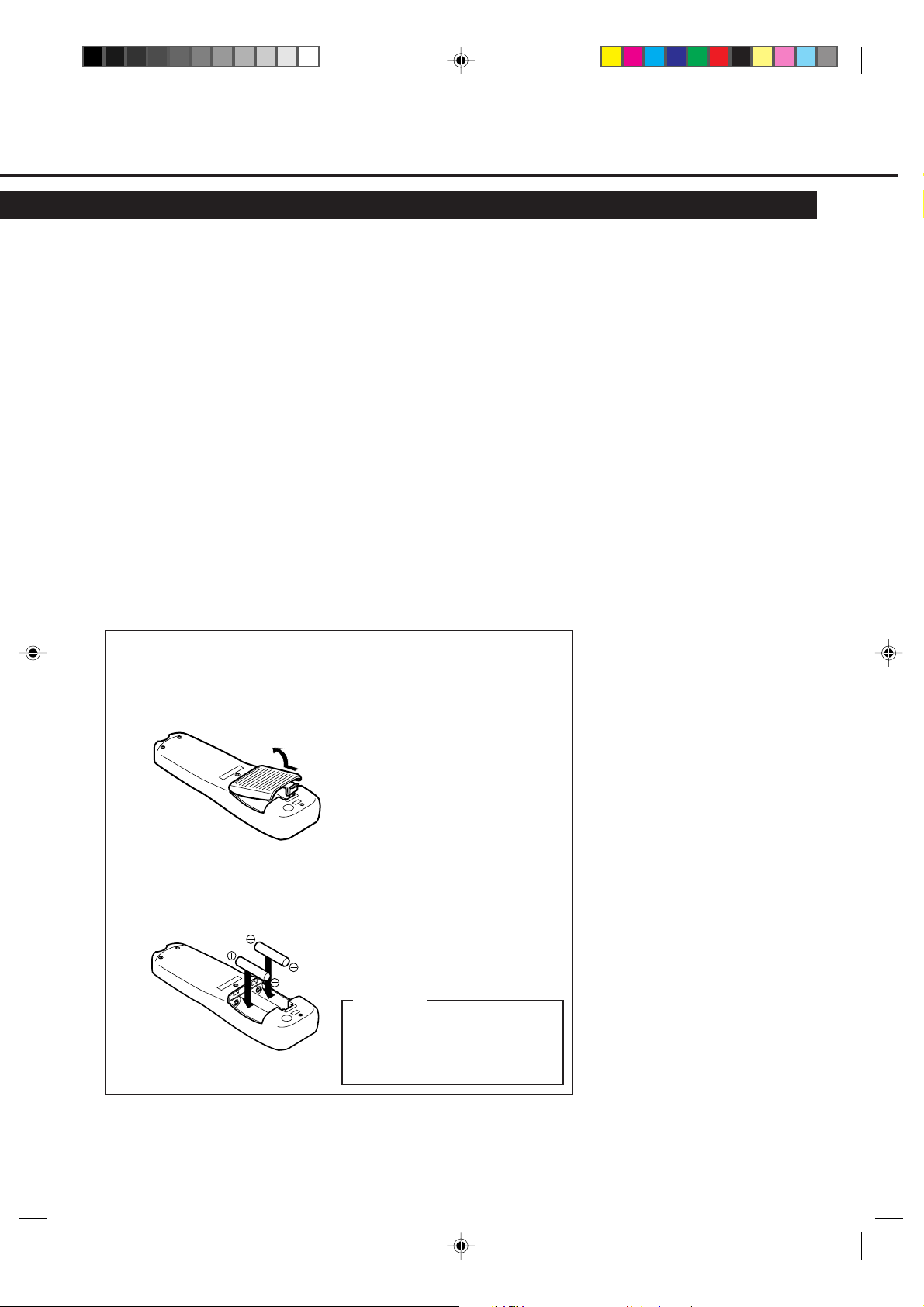
17 ¡ (Fast forward) / 3/OK
button
Before using this button, press VCR.
• After pressing VCR:
– Fast forwards the tape. Also during
playback, starts rapid forward
visual search. (✈P.14)
– Selects the items on the menus or
goes to the next menu screen when
using the menus. (✈P.11)
18 STOP 7 /
• Stops the tape. (✈P.14)
• Moves down the cursor when using
the menus. (✈P.11)
∞∞
∞ button
∞∞
19 SLOW/FORWARD + button
During a slow motion picture, adjust the
playback speed in the forward direction.
(✈P.16)
To insert the batteries:
1 Remove the battery compartment lid
from the bottom of the remote
control.
20 MENU button
Before using this button, press VCR.
• After pressing VCR, calls up the
main menu. (✈P.11)
21 TIMER button
Display the Timer Recording menu.
(✈P.17)
22 Number buttons
(0, 1, 2, 3, 4, 5, 6, 7, 8 and
9)
Before using these buttons, press VCR.
• Press to select a channel on the VCR.
To select channels 1 to 9, press 0
then the channel you want. For
example, for channel 4, press 0 then
4.
• Also used to programme the Timer
Recordings. (✈P.17)
23 CLEAR button
Erases unwanted timer programmes.
(✈P.18)
24 AUDIO/MUTE button
For some Philips TV only:
Turns off the TV sound.
25 INDEX 4 / ¢ buttons
Locates an index marked at the
beginning of every recording. (✈P.15)
2 Install two batteries —R6(SUM-
3)/AA — matching polarity
indicated inside the battery
compartment.
3 Replace the lid.
VR388/588-55 EN (N) 6/1/99, 9:01 AM5
Note:
This remote control and batteries are
supplied accessories.
Check to make sure they are included.
Also, check “Specifications” to see what
other accessories are included.
CAUTION
On Battery Replacement
Do not mix old and new batteries.
(Also never mix alkaline batteries
with manganese batteries.)
— 5 —
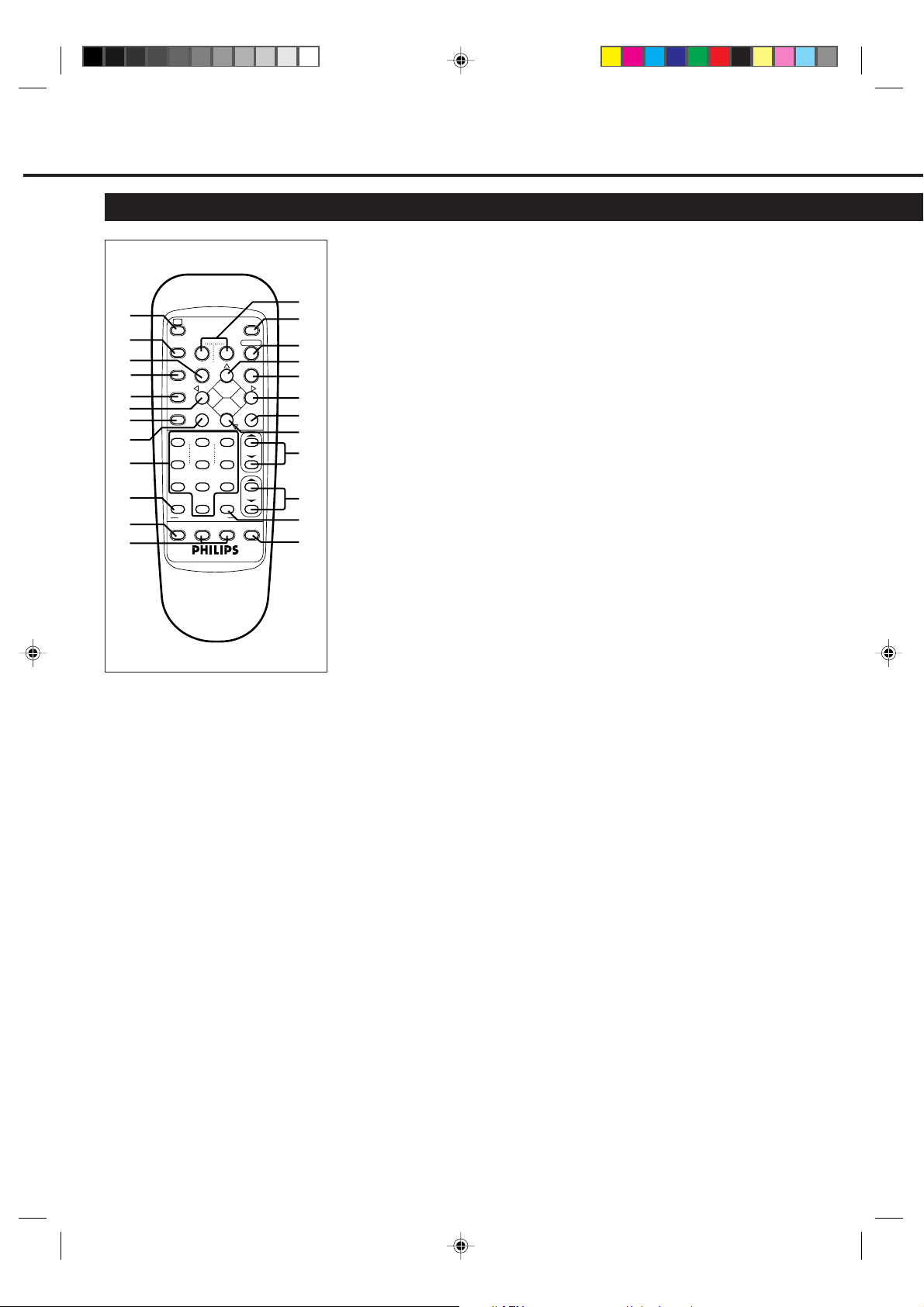
D
ESCRIPTION
Remote Control (For VR388/55)
OF
C
ONTROLS
(CONTINUED)
13
14
15
16
17
/OK
18
19
20
21
22
23
24
10
11
12
1
2
3
4
5
6
7
8
9
TV
–
CBL/DBS
STILL/SLOW
MENU
REW
EXIT/STATUS
¶
REC/OTR
TIMER
1
2
+–+
START
STOP
4
5
–
DBS
DAILY
7
8
SPEED
0
QUICK PROGRAMMING
VCR/TV 4INDEX ¢
PLAY
STOP
DATE
WEEKLY
CLEAR
+
3
7
3
6
9
VCR
POWER
0EJECT
FF
¡1
S.SEARCH
CH
VOL
AUDIO/MUTE
Using this remote control to
operate PHILIPS TV
You can use this remote control to
operate some of the PHILIPS TVs.
1 TV button
Makes the remote control ready for
operating the TV.
2 CBL/DBS button
Does not function for this VCR.
3 STILL/SLOW button
Stops the tape during recording (pause)
or playback (still picture) temporarily.
(✈P.14, P.16)
Press again to resume normal recording.
Press PLAY 3 to resume normal
playback. Activates slow motion picture
when pressed for more than 2 seconds
during playback.
4 MENU button
Before using this button, press VCR.
• After pressing VCR, calls up the
main menu. (✈P.11 )
5 EXIT/STATUS button
Before using this button, press VCR.
• After pressing VCR:
– Displays the time counter, present
time, channel number, and
remaining tape length. (✈P.16)
– Exits from menu operations when
using the menus. (✈P.11)
6 1 (Rewind) / 2 button
Before using this button, press VCR.
• After pressing VCR:
– Rewinds the tape. Also, during
playback, starts rapid reverse
visual search. (✈P.14)
– Goes back to the previous menu
screen when using the menus.
(✈P.11)
7 TIMER button
Display the Timer Recording menu.
(✈P.17)
8 REC (record)/OTR ¶ button
• Starts recording when pressed once.
(✈P.14)
• Starts a recording for 30 minutes to 9
hours long. When pressed more than
once, the shut-off time increases in
30-minute intervals. (✈P .15)
9 Number buttons
(0, 1, 2, 3, 4, 5, 6, 7, 8 and
9)
Before using these buttons, press VCR.
• Press to select a channel on the VCR.
To select channels 1 to 9, press 0
then the channel you want. For
example, for channel 4, press 0 then
4.
• Also used to programme the Timer
Recordings. (✈P.17)
10 SPEED button
Selects the tape speed for recording (SP,
LP, or SLP).
During playback, the tape speed is
automatically selected (SP, LP, or SLP).
(✈P.14, P.17)
SP, LP : For PAL signal.
SP, SLP : For NTSC signal.
11 VCR/TV button
Does not function for this VCR.
12 INDEX 4 / ¢ buttons
Locates an index marked at the
beginning of every recording. (✈P.15)
13 STILL/SLOW +/– button
• +: During a slow motion picture,
adjust the playback speed in the
forward direction. (✈P.16)
• –: During a slow motion picture,
adjust the playback speed in the
reverse direction. (✈P.16)
14 VCR button
Makes the remote control ready for
operating the VCR.
15 POWER button
Before using this button, press VCR or
TV to select your target component.
• After pressing VCR:
– Turns the VCR on or off.
– Sets the VCR for an unattended
recording (timer recording) after
timer settings are completed.
(✈P.18)
For some Philips TV only:
• After pressing TV, turns the TV on or
off.
16 PLAY 3 / 5 button
Before using this button, press VCR.
• After pressing VCR:
– Starts normal playback. (✈P.14)
– Moves up the cursor when using
the menus. (✈P.11)
17 EJECT 0 button
Ejects the cassette. (✈P.14)
18 ¡ (Fast forward) / 3/OK
button
Before using this button, press VCR.
• After pressing VCR:
– Fast forwards the tape. Also during
playback, starts rapid forward
visual search. (✈P.14)
– Selects the items on the menus or
goes to the next menu screen when
using the menus. (✈P.11)
19 S. (Skip) SEARCH button
Skips playback for 30 seconds by time
counter reading.
When pressed more than once up to 4
times, the search time increases in 30second intervals up to 2 minutes.
(✈P.16)
VR388/588-55 EN (N) 6/1/99, 9:01 AM6
— 6 —
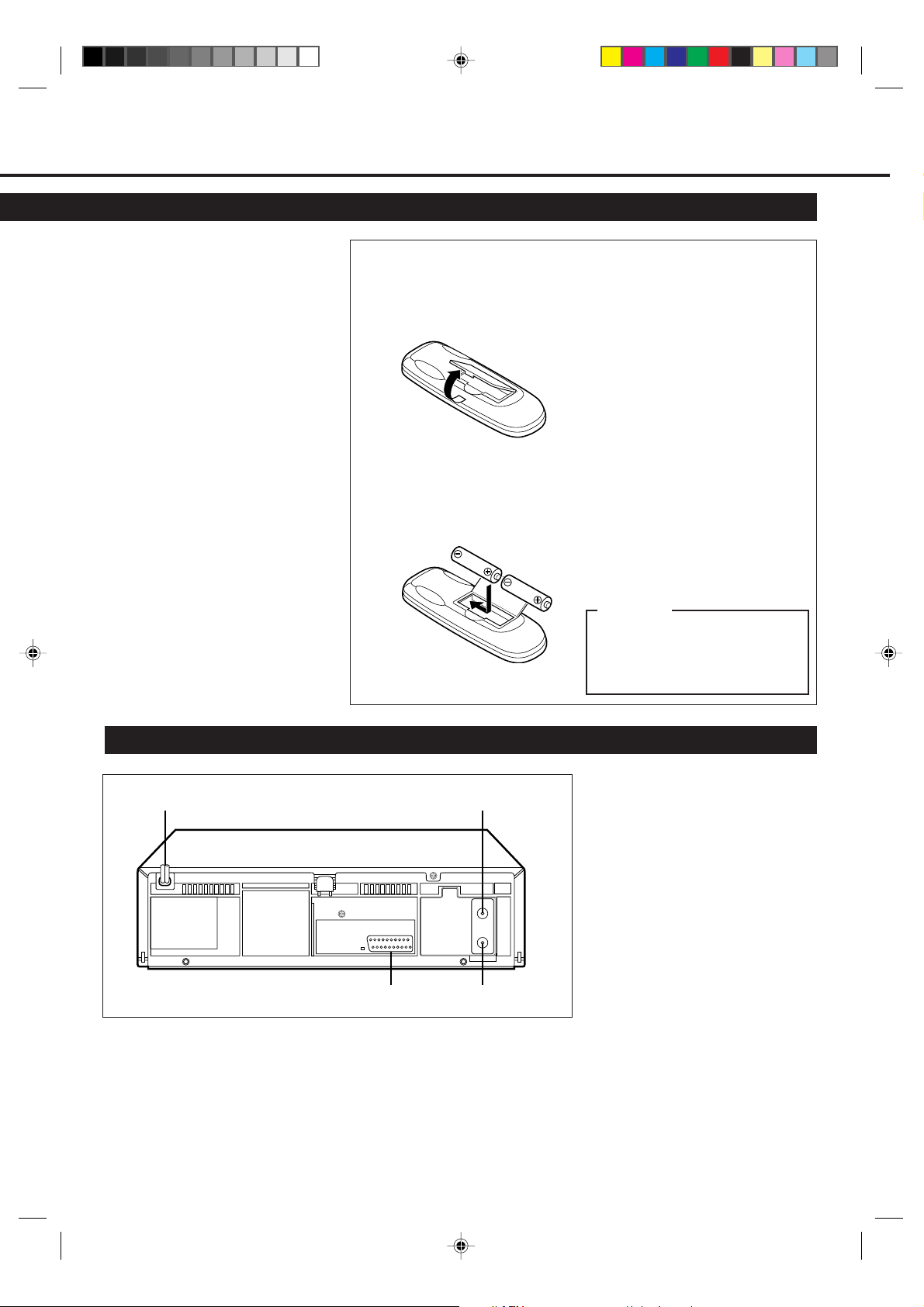
20 STOP 7 /
• Stops the tape. (✈P.14)
• Moves down the cursor when using
the menus. (✈P.11)
∞∞
∞ button
∞∞
21 CH (channel) 5 / ∞ button
Before using this button, press VCR or
TV.
• After pressing VCR, changes the
channels on the VCR. Release at a
desired channel.
For some Philips TV only:
• After pressing TV, changes the
channels on the TV. Release at a
desired channel.
55
22 VOL (volume)
For some Philips TV only:
Changes the TV volume.
Release at desired volume.
∞∞
5 /
∞ buttons
55
∞∞
23 CLEAR button
Erases unwanted timer programmes.
(✈P.18)
To insert the batteries:
1 Remove the battery compartment lid
from the bottom of the remote
control.
2 Install two batteries —R6(SUM-
3)/AA — matching polarity
indicated inside the battery
compartment.
Note:
This remote control and batteries are
supplied accessories.
Check to make sure they are included.
Also, check “Specifications” to see what
other accessories are included.
24 AUDIO/MUTE button
For some Philips TV only:
Turns off the TV sound.
Rear Panel
12
1 AC (alternating current)
power cord
Connect the AC power cord to an AC
outlet.
CAUTION
On Battery Replacement
Do not mix old and new batteries.
(Also never mix alkaline batteries
3 Replace the lid.
with manganese batteries.)
3 AV1 IN/OUT terminal
(SCART)
For connecting to the SCART terminal
(21-pin SCART connector) on TV or
another VCR. (✈P.9. P.19.)
ENTREE
ANT.IN
ENTREE/SORTIE
AV1
IN/OUT
002
3
ANTENNE
SORTIE
RF. OUT
4
4 RF OUT (output) terminal (to
TV)
Use the supplied RF coaxial cable to
connect this terminal on the TV. (✈P.9)
2 ANT. (antenna) IN (input)
terminal (from Antenna)
Connect your antenna or Cable to this
terminal. (✈P.9)
VR388/588-55 EN (N) 6/1/99, 9:01 AM7
— 7 —
