Page 1
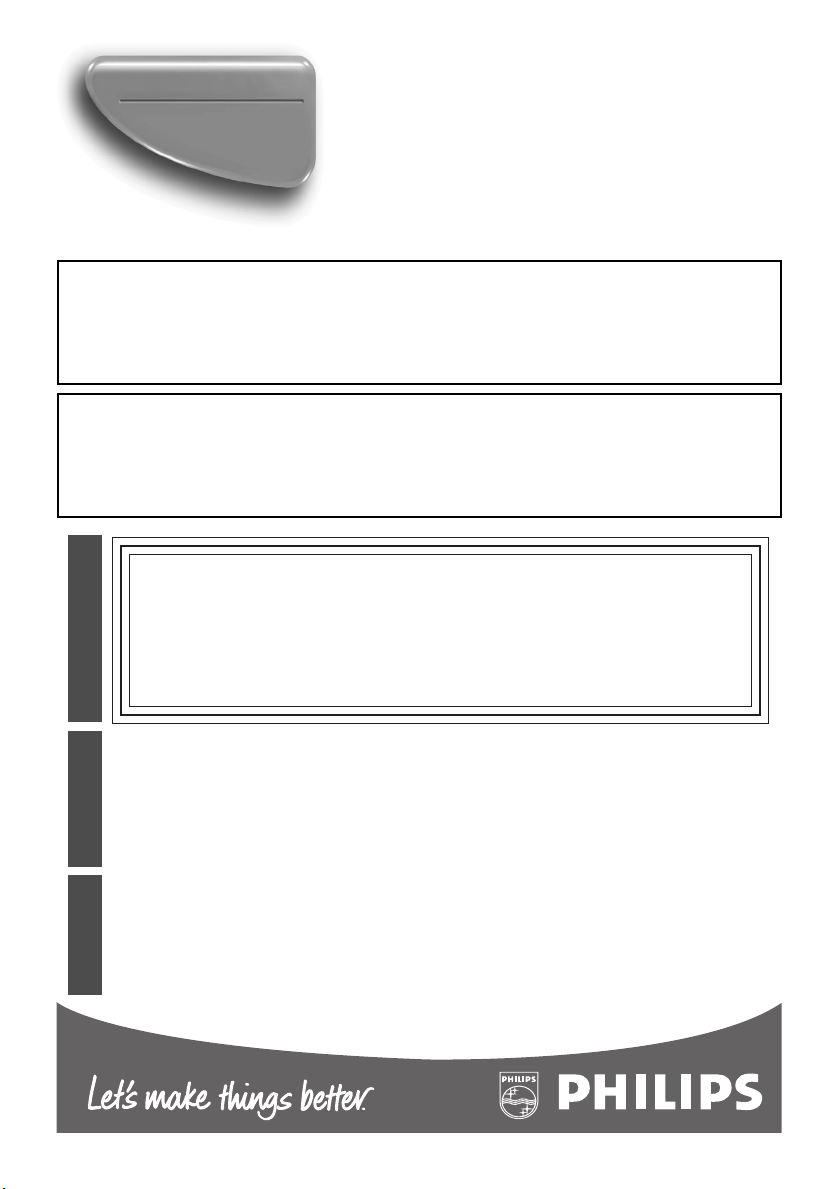
Video Cassette Recorder
Instructions for use
VR122/02
CCongratulations on purchasing your
new VCR. Spare a few moments to read
this instruction manual to get better
results, and to avoid any costly mistakes.
IMPORTANT COPYRIGHT INFORMATION
Unauthorised recording or use of broadcast television programming, video tape, film or
other copyrighted material may violate applicable copyright laws. We do not take responsibility for the unauthorised duplication, use, or other acts which infringe upon the rights
of copyright owners.
A NOTE ABOUT RECYCLING
This product’s packaging materials are recyclable and can be reused. Please dispose of
any materials in accordance with your local recycling regulations.
Batteries should never be thrown away or incinerated but disposed of in accordance with
your local regulations concerning chemical wastes.
WARNING: DANGEROUS VOLTAGE INSIDE
WARNING: TO PREVENT FIRE OR SHOCK HAZARD, DO NOT EXPOSE
THIS UNIT TO RAIN OR MOISTURE.
¢ The STANDBY button does not completely shut off the mains power from
the unit, but switches operating current on or off only.
¢ The rating plate is on the rear of the unit.
Safety Precaution
¢ Do not place the VCR directly on top of, or underneath, your TV set.
Ensure that there is at least 20 cm between the VCR and the TV set, and that
air can circulate freely through the ventilation openings of the VCR.
¢ Moisture condensation may occur inside the unit when it is moved from a cold
place to a warm place, or after heating a cold room or under conditions of high
Positioning
humidity. Do not use the VCR at least for 2 hours until its inside is dry.
£ Automatic Operations
£ Blue Background
£ On Screen Display
£ Repeat Play
£ One Touch Recording
£ Timer Recording
£ Auto Head Cleaner
£ NTSC Playback
Features
- 1 - EN
Page 2
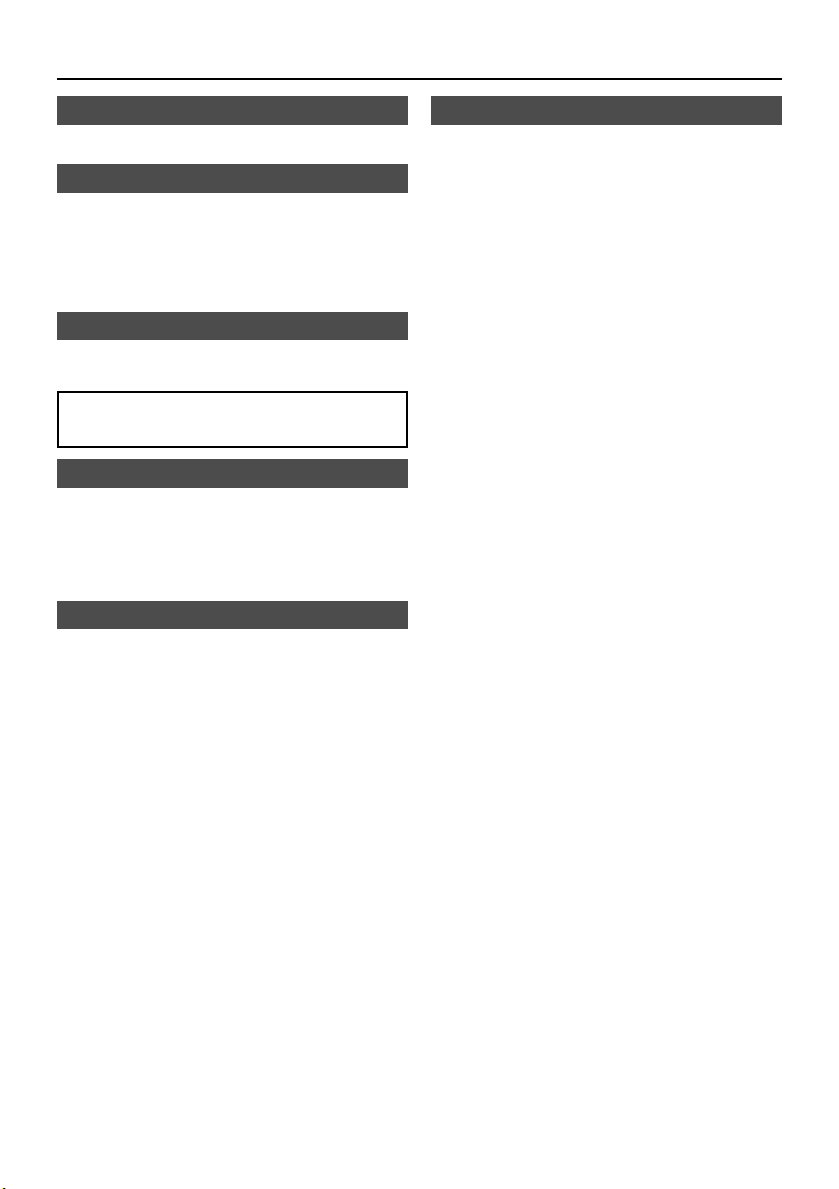
Precaution
IMPORTANT
Use only cassettes marked VHS with this VCR.
POWER SUPPLY
The main power supply is engaged when the
main plug is plugged in a 220V-240V, 50Hz, AC
outlet. To operate the unit, press STANDBY button to turn on the unit. (“ON” indicator on the
VCR comes on.)
WARNING
To avoid fire or electric shock, do not expose
this unit to rain or moisture.
WARNING: LIVE PARTS INSIDE. DO
NOT REMOVE ANY SCREWS.
DEW WARNING
Moisture condensation may occur inside the unit
when it is moved from a cold place to a warm
place, or after heating a cold room or under conditions of high humidity. Do not use the VCR at
least for 2 hours until its inside is dry.
DECLARATION OF CONFORMITY
This product complies with the requirement of
the directives
EMC-Directive: 89 / 336 / EEC
Low Voltage Directive: 73 / 223 / EEC
CE Marking: 93 / 268 / EEC
CAUTION
1) Do not attempt to open the cabinet. There are
no parts you can service inside. Refer all servicing to qualified service personnel.
2) Slot and openings in the cabinet and at the
side or bottom are provided for ventilation. To
ensure reliable operation and to protect the
unit from overheating these opening must not
be blocked or covered.
Avoid enclosed spaces such as book cases
unless proper ventilation is provided.
3) Keep the unit away from radiator heat
sources.
4) Avoid using near strong magnetic fields.
5) Do not push objects of any kind into the VCR
through the cabinet slot as they could touch
current carrying parts or short circuit parts
resulting in a fire or electric shock.
6) Never spill liquid of any kind on this unit. If liquid is spilled into the unit, consult qualified
service engineer.
7) Use this unit in a horizontal (flat) position
only.
8) Before trying to operate the unit, make sure
that the timer recording mode is “OFF”.
9) This equipment is in Stand-by mode when it
turns off whilst the mains cord is connected.
declare that the Video Cassette Recorder
VR122/02
are in compliance with following norms:
EN 55013: 2000
EN 55020: 2000
EN 61000-3-2: 1995/A1: 1998/A2: 1998/A14:
2000
EN 61000-3-3: 1995
EN 60065
0VMN02741
H87T4ED * * * * *
- 2 - EN
Page 3

Description of Controls
56789
1243
15 16
1718
RF OUT
AERIAL
TV
POWER ON CASS. TIMER RECORD
PROGRAMME
–
+
10 11 12 13 14
Front Panel
11. Cassette compartment
12. h (REW) button
13. PLAY button
14. g (FF) button
15. STOP/EJECT button
Indicator
10. POWER indicator
11. ON indicator
12. CASS. indicator
Rear Panel
16. RECORD button
17. PROGRAMME (–/+) buttons
18. Indicator (See below.)
19. STANDBY/ON button
13. TIMER indicator
14. RECORD indicator
15. Mains cord
16. TV scart jack
17. RF OUT terminal
18. AERIAL terminal
- 3 - EN
Page 4
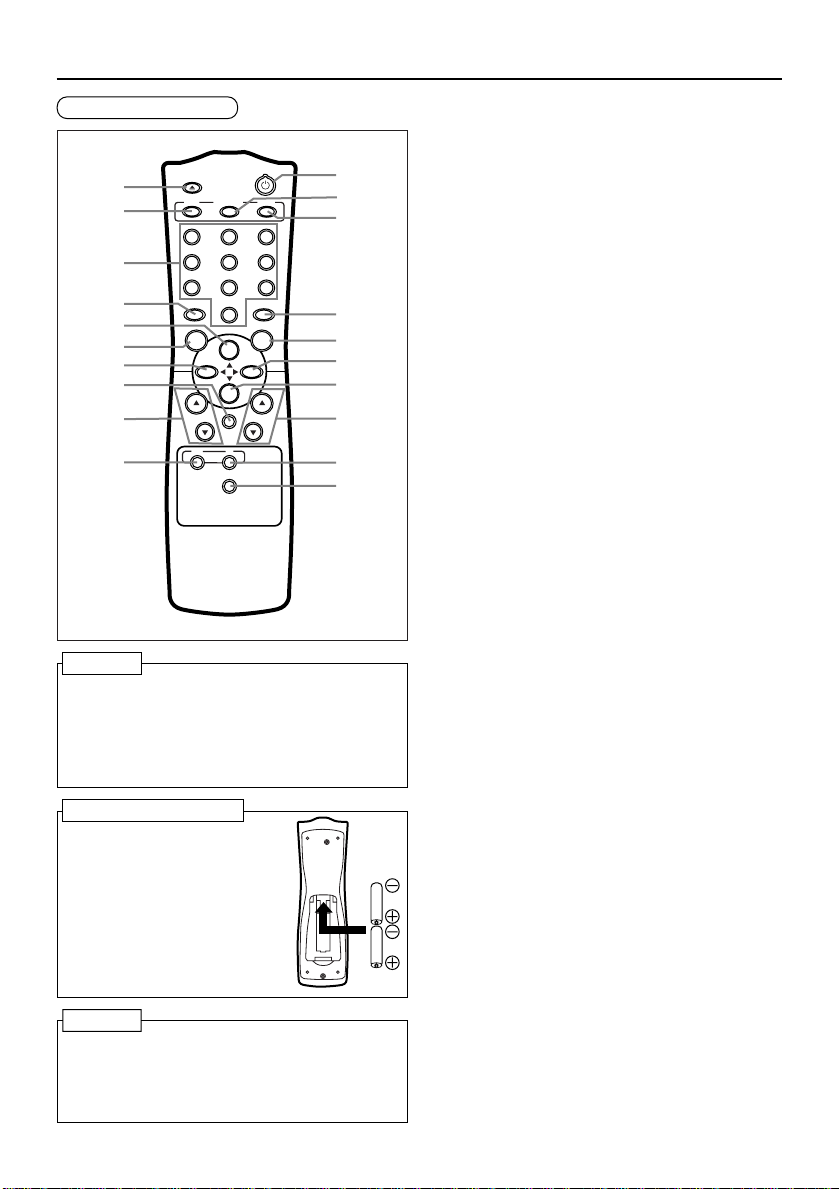
Remote Control
1 2 3
4 5 6
7 8
0
VCR TV
SPEED
9
STANDBY
EJECT
MENU STATUS/EXIT CLEAR
MEMORY ALT.CH
REC
/OTR
PAUSE
/STILL
PLAY
STOP
REW
F.FWD
CH. VOL.
MUTE
1
2
3
4
5
6
7
9
8
10
11
12
13
14
15
16
17
18
19
20
NOTE
You can use this remote control to operate
some of PHILIPS TVs. Press [VCR] before
pressing VCR feature buttons; press [TV]
before pressing TV feature buttons if you
have a PHILIPS TV.
To insert the batteries:
Install two R6(AA) batteries
matching the polarity indicated
inside the battery compartment.
CAUTION
On Battery Replacement
Do not mix old and new batteries. (Also never
mix alkaline batteries with manganese batteries.)
11. EJECT button
12. MENU button
13. NUMBER buttons
14. MEMORY button
15. PLAY button
16. REC/OTR button
17. REW button
18. MUTE button
19. CH(annel) buttons
10. VCR button
11. STANDBY button
12. STATUS/EXIT button
13. CLEAR button
14. AL T.CH. button
15. PAUSE/STILL button
16. F.FWD button
17. STOP button
18. VOL(ume) buttons
19. TV button
20. SPEED button
- 4 - EN
Page 5
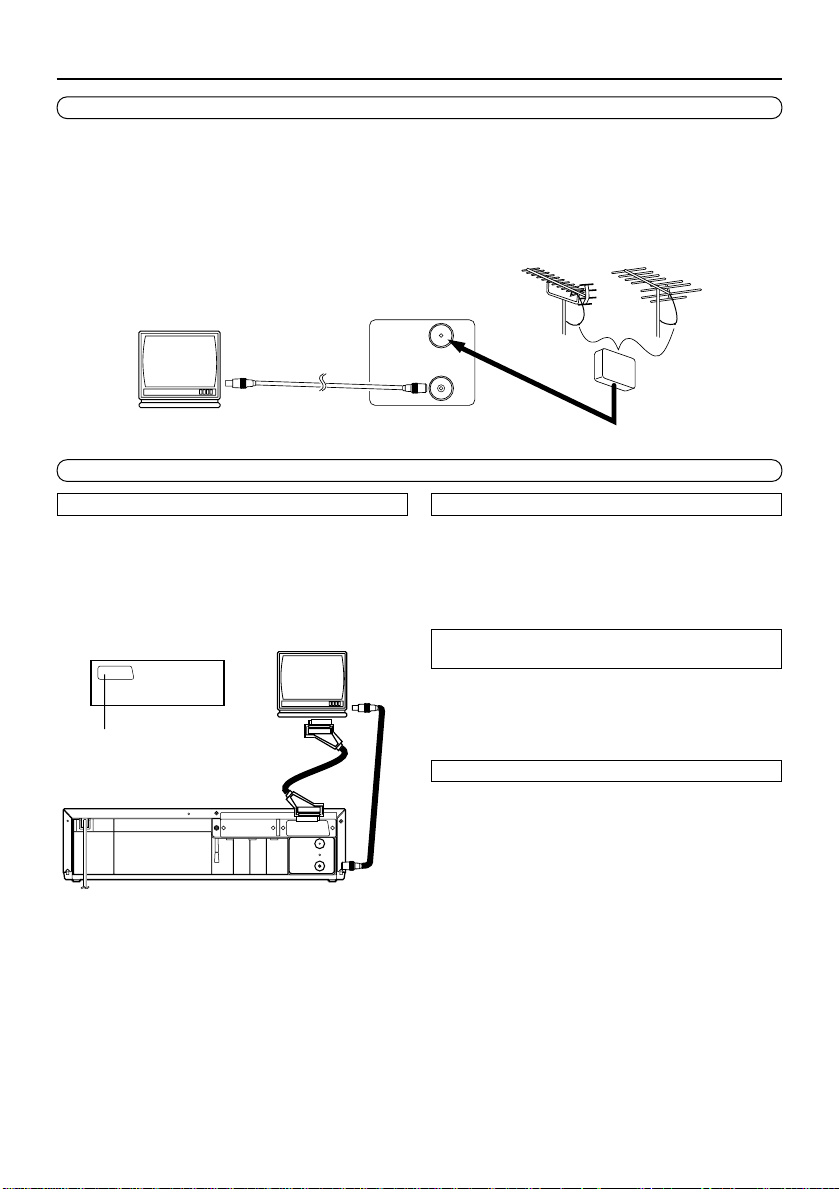
RF OUT
AERIAL
VHF/UHF
MIXER
to AERIAL
to RF OUT
(Back of the unit)
to aerial socket
(TV)
UHF
VHF
Getting Connected
RF OUT
AV1 (TV)
AERIAL
to 21-Pin
or
to 21-Pin Scart Jack
Decoder (Not supplied)
(TV)
to RF OUT
to aerial
socket
Scart Jack
VCR to TV Connection
1. Disconnect the mains cord of the TV from the AC outlet.
2. Disconnect the VHF/UHF TV aerial coaxial cable from the TV.
3. Connect the VHF/UHF TV aerial coaxial cable to the VCR.
4. Connect the VCR to the TV using the coaxial cable.
5. Plug the mains cords of the VCR and TV into the AC outlets.
Other Connections
Euro A/V (Scart) Jack TV Scart Jack Connection to TV
Y our VCR is fitted with one audio/video jack which
you may connect to other external devices with
audio/video jack. We recommend this connection
to ensure a better audio and picture quality during
use.
If your TV has audio/video jack, you may connect
your VCR’s TV scart jack to the audio/video jack
on back of your TV . Please see your TV’s owner’s
manual.
The TV scart jack is designated for other external
devices e. g. Decoder, another VCR, Video
Camera and so on.
TV Scart Jack Connection
for Other External Devices
Euro audio/video cable is obtainable at your
dealer.
External Input Mode
To receive the signal from an external input
(decoder, video camera, another VCR etc.),
connect the device to the TV scart jack, and press
[CH. (K/p)] or enter “00” with number buttons.
“A/V IN” appears on the TV screen.
- 5 - EN
Page 6

Preset for Use
CONNECT ANNTENA OR CABLE
TO VCR
THEN...
PUSH CH UP KEY
OR...
FOR PLAY ONLY-PUSH STOP
SELECT op CHOOSE B
TIMER
VCR SET UP
TUNER SET UP
→ INITIAL SET UP
END=EXIT
SELECT op CHOOSE B
CLOCK
RF OUT
→ LANGUAGE
END=EXIT
SELECT op
DEUTSCH
ITALIANO
ESPAÑOL
NEDERLANDS
FRANÇAIS
SVENSKA
→ ENGLISH ON
END=EXIT
WÄHLEN op
→ DEUTSCH EIN
ITALIANO
ESPAÑOL
NEDERLANDS
FRANÇAIS
SVENSKA
ENGLISH
FORTSETZEN=MENU
SELECT op CHOOSE B
→ AUTO PROGRAMMING
MANUAL PROGRAMMING
MOVE
END=EXIT
You can programme the tuner to scan only the
channels you receive in your area.
• You make each entry within 60 seconds of the
previous entry.
• Follow the steps below only when you plug
the mains cord into the wall outlet for the first
time.
• Video channel setting will be necessary, if
your VCR is connected to the TV via the
coaxial cable, and TV channel 36 is employed
for broadcasting, or interference lines appear
on the picture.
Automatic Channel Preset
Make sure ...
• You must use the remote control for this proce-
dure.
1. Turn on the TV and select the TV channel to
the video channel.
2. Press [VCR].
3. Press [STANDBY].
4. Press [PLAY/K] or
[STOP/p] to select the
language, then press
[MENU].
5. Press [CH (K)] once.
The VCR distinguishes
between standard TV channels and cable channels.
After scanning, “CHAN-
NELS SET” will appear on
the TV screen. Then, the
tuner stops on the lowest memorised channel.
• To skip step 5, press [STOP]. “CHANNELS
NOT SET” will appear on the TV screen.
• If you try to programme channels when there
is no antenna or cable connected to the VCR,
programming will appear to take place, but
eventually a “NO TV SIGNALS” message will
appear on the TV screen. Use “MANUAL
PROGRAMMING”.
To Select a Desired Channel
You can select the desired channel by using the
[CH. (K/p)], or directly pressing number buttons
on the remote control.
• Enter channel numbers as a two-digit number
for the quickest results. For example, to select
channel 6, press [0] and [6]. If you only press
[6], channel 6 will be selected after a brief
delay.
• You may only select channels 1–99.
Selecting the Language
Make sure ...
• You must use the remote control for this procedure.
1. Turn on the TV and select the TV channel to
the video channel.
2. Press [VCR].
3. Press [STANDBY].
4. Press [MENU].
5. Press [PLAY/K] or
[STOP/p] to select
“INITIAL SET UP”, then
press [F.FWD/B].
6. Press [PLAY/K] or
[STOP/p] to select
“LANGUAGE”, then press
[F.FWD/B].
7. Press [PLAY/K] or
[STOP/p] to select your
desired language, then
press [STATUS/EXIT] to
exit.
Channel Preset Again
Make sure ...
• You must use the remote control for this pro-
cedure.
1. Press [VCR].
2. Press [MENU].
3. Press [PLAY/K] or [STOP/L] to select
“TUNER SET UP”, then press [F.FWD/B].
4. Press [PLAY/K] or
[STOP/L] to select “AUTO
PROGRAMMING”, then
press [F.FWD/B].
5. After scanning, “CHAN-
NELS SET” will appear on
the TV screen.
- 6 - EN
Page 7

Video Channel Setting
→ RF OUT CH 36
CHANGE =
STORE =
END = EXIT
SELECT op CHOOSE B
AUTO PROGRAMMING
→
MANUAL PROGRAMMING
MOVE
END=EXIT
MANUAL
→ PROG. P55
CHANNEL 55
SKIP [OFF]
SELECT op CHOOSE B
END=EXIT
Make sure ...
• You must use the remote control for this procedure.
Video channel setting will be necessary, if your
VCR is connected to the TV via the coaxial
cable.
1. Insert a pre-recorded tape into the VCR.
The VCR will turn on and start playback automatically.
If playback does not start, press [PLAY].
2. Select and adjust your TV to channel 36. If
channel 36 is employed for broadcasting, or
interference lines appear on the picture, the
RF converter must be set to a different channel between CH22 and CH69.
3. Press [MENU].
4. Press [PLAY/K] or [STOP/p] to select “INI-
TIAL SET UP”, then press [F.FWD/B].
5. Press [PLAY/K] or [STOP/p] to select “RF
OUT”, then press [F.FWD/B].
6. Press [PLAY/K] or
[STOP/p] to select the
channel which is not
broadcasted between
channel 22 and 69 in your
area, then press
[F.FWD/B].
7. Press [STATUS/EXIT].
Set TV channel to the RF OUT CHANNEL
which select on the VCR. Apicture of the
VCR will appear on the TV.
8. Press [STOP] to stop the tape.
Manual Channel Preset
Make sure ...
• You must use the remote control for this procedure.
The channels you no longer receive or seldom
watch can be skipped from access by [CH.(K/L)].
1. Press [VCR].
2. Press [MENU].
3. Press [PLAY/K] or [STOP/p] to select
“TUNER SET UP”, then
press [F.FWD/B].
4. Press [PLAY/K] or
[STOP/p] to select “MANUAL PROGRAMMING”,
then press [F.FWD/B].
5. Press [PLAY/K] or
[STOP/p] to select
“PROG.”, then press
[F.FWD/B].
Press number buttons to
select position number you
want to programme, then press [F.FWD/B].
•
You can select position number 01-99.
Confirm that the [OFF] appears on the right
•
side of the SKIP. If not, press
[STOP/p]
“SKIP”. Then, press
button repeatedly to point to
[F.FWD/B]
[PLAY/K]
select [OFF].
6. Press [PLAY/K] or [STOP/p] to select
“CHANNEL”, then press [F.FWD/B].
Press [PLAY/K] or [STOP/p]. The VCR tuner
will begin to automatically search up or down.
When a channel is found, it will stop searching and the picture will appear on the TV.
• You can select desired channel number by
using the number buttons. You must refer to
the channel plan and press three digits to
select the channel number. (To select channel 24, first press “0” button then press “2”
and “4”).
or
button to
- 7 - EN
Page 8

SELECT op CHOOSE B
→ CLOCK
RF OUT
LANGUAGE
END=EXIT
MANUAL
PROG. P55
CHANNEL 55
→ SKIP [ON]
SELECT op CHOOSE B
END=EXIT
MOVE
P01: 02 P06: 90
P02: 03 → P07: 99
P03: 05 P08:121
P04: 10 P09:124
P05: 74 P10:130
SELECT op CHOOSE B
END=EXIT
TIME 15:27
DATE 28/10/01
SUN.
CORRECT = CLEAR
END = EXIT
Channel Plan
CH Indication TV Channel
02 ~ 12 E2 ~ E12
13 ~ 20 A ~ H (only ITALY)
21 ~ 69 E21 ~ E69
74 ~ 78 X, Y, Z, Z+1, Z+2
80 ~ 99 S1 ~ S20
100 S52
121 ~ 141 S21 ~ S41
This VCR will receive Hyper and Oscar bands.
7. Press [STATUS/EXIT] to exit.
o Skip the Channel
T
The channels you no longer receive or seldom use
can be skipped from access by [CH. (K/L)].
5-a). Press [PLAY/K] or
[STOP/p] to select
“SKIP”, then press
[F.FWD/B] to select
[ON].
• You press [F.FWD/B]
again, [ON] will change to [OFF]. The
channel is memorised again.
5-b). Press [STATUS/EXIT] to exit.
Channel Change
You can replace two channels.
3-a). Press [PLAY/K] or
[STOP/p] to select
“MOVE”, then press
[F.FWD/B].
3-b). Press [PLAY/K] or
[STOP/p] to select the
channel number you want to change, then
press [F.FWD/B].
3-c). Press [PLAY/K] or [STOP/p] to select
another channel number, then press
[F.FWD/B].
3-d). Press [STATUS/EXIT] to exit.
Setting the Clock
Make sure ...
• You must use the remote control for this procedure.
Set the clock accurately for proper automatic
timer recording.
1. Press [VCR].
2. Press [MENU].
3. Press [PLAY/K] or [STOP/p] to select “INI-
TIAL SET UP”, then press [F.FWD/B].
4. Press [PLAY/K] or
[STOP/p] to select
“CLOCK”, then press
[F.FWD/B].
When you enter the clock;
• Enter a 0 before a single digit number.
• Entries that do not match the VCR’s internal
calendar will cause a question mark (?) to
appear on the TV screen.
• Press [CLEAR] to go back one step from cur-
rent step.
5. Press number buttons to
enter your desired HOUR,
MINUTE.
6. Press number buttons to
enter your desired DAY ,
MONTH and YEAR.
7. Press [STATUS/EXIT].
The internal clock starts and the normal TV
screen resumes.
NOTE:
When unplugging the mains cord or if there is a
power failure for more than one minute, you
may have to reset the clock.
- 8 - EN
Page 9

Basic Operations
Video Cassette Tape
This VCR will operate with any cassette that has
the VHS mark. For best results, we recommend
the use of high-quality tapes. Do not use poor
quality or damaged tapes.
• You can prevent accidental
erasing of a recording by
breaking off the tab on the
back edge of the cassette.
Tab
• If you decide to record on the tape again,
cover the hole with plastic tape.
Two Different Tape Speeds
Before recording, select the tape speed from :
SP mode (Standard Play) or LP mode (Long
Play).
The table below shows the maximum recording/playback time using E-60, E-120, E-180 or
E-240 tapes in each mode.
Type of tape Recording/Playback Time
Tape Speed SP Mode LP Mode
E-60 1 hour 2 hours
E-120 2 hours 4 hours
E-180 3 hours 6 hours
E-240 4 hours 8 hours
TV Colour System
Each country has a television colour system.
Tapes recorded with the PAL, or NTSC system
can be played back with this unit. Usually, when
you playback a tape which is recorded with a
different colour system, the picture on the TV
screen will be black and white.
• Tapes recorded with the NTSC system can be
played back with this unit via a PALsystem
TV set. This is only available for SP mode. In
this case, the picture may roll up or down,
shrink vertically and black bars may appear
both at the top and bottom of the screen.
Adjust the vertical hold control on your TV, if
equipped.
Playback
1. Turn on the TV and select the TV channel to
the video channel.
2. Insert a prerecorded tape.
The VCR will turn on automatically. If the
erase-protection tab has been removed, the
VCR will start playback automatically.
3. Press [PLAY] to begin playback.
4. Press [STOP] to stop playback.
• Tracking adjustment will be set automatically
(Digital Tracking function) when you start
playback. To adjust the tracking manually,
press [PROGRAMME (-/+)] on the VCR.
Picture Search
1. Press [F.FWD] or [REW] in the SP or LP
mode to view a video tape at a high speed in
either a forward or reverse direction. In this
mode, the sound will be muted.
2. Press it again, the VCR will now search in
super high speed. (in the LP mode only).
Still Picture
• If you press [PAUSE/STILL] on the remote
control to freeze the picture, usually there will
be noise lines on the TV screen. This is normal, however, each time you press
[PAUSE/STILL], the lines will change position.
• When the picture begins to vibrate vertically,
stabilize the picture by pressing [PROGRAMME (-/+)] on the VCR in the Still mode.
• Usually there will be video “noise” lines (black
and white streaks or dots) on the screen. This
is normal.
The still picture will, in addition to the “noise”
lines, be black and white.
This is not a fault of the machine but merely a by-product of the technology involved
in producing a VCR with LP mode.
- 9 - EN
Page 10

Advanced Operations
SELECT op CHOOSE B
→ REPEAT PLAY [ON]
ON SCREEN MODE
BLUE BACKGROUND
[ON]
END = EXIT
Recording
Make sure ...
• You must use the remote control for this procedure.
1. Turn on the TV and select the TV channel to
the video channel.
2. Press [VCR].
3. Insert a cassette tape with its erase-protection
tab in place.
4. Press number buttons or [CH.(o/p)] to select
the channel to be recorded.
• If you connected the VCR to a cable box or
satellite box, select the VCR to the video channel.
Then, select the channel you want to record at
the cable box or satellite box. Leave the cable
box or satellite box on for recording.
5. Press [SPEED] to select the tape speed
(SP/LP).
6. Press [REC/OTR] to begin recording.
• If [REC/OTR] is pressed when there is not a
tape in the VCR, “NO CASSETTE” will flash
on the TV screen.
• If [REC/OTR] is pressed while a tape without
an erase-protection tab is in the VCR, the
VCR will eject the tape and “PROTECTED
CASSETTE CANNOT RECORD” will flash on
the TV screen.
7. To temporarily stop recording or resume it,
press [PAUSE/STILL].
8. Press [STOP] when recording is completed.
Whilst Viewing Another
1. Set the TV to the channel you want to watch
using the TV remote control. If you have a
PHILIPS TV, you may select the TV channel
by pressing [TV], then [CH. (▲/▼)] on the
VCR remote control.
• When you record with a cable converter box
or satellite box, you cannot record one programme whilst viewing another.
Counter Memory
This feature can be used to memorise a beginning point that you want to review. And you can
search it easily by rewinding or fast forwarding.
If a tape includes both programmes recorded
with PALsystem and ones recorded with NTSC
system, this function may not be operated correctly.
1. Rewind or fast forward the tape to the beginning point at which you want to review.
2. Press [CLEAR] on the remote control once or
twice to reset the counter to 0:00:00.
3. Press [MEMORY] on the remote control so
that “M” appears on the TV screen.
• The [MEMORY] does not function if Repeat
Play is set to “ON”.
4. Press [REC/OTR] or [PLAY] to begin recording or playback.
5. Press [STOP] when recording or playback is
completed.
6. Press [REW] (or [F.FWD]) to activate the
Counter Memory. The VCR will automatically
stop when the counter returns to 0:00:00
(approx.).
TO EXIT THE COUNTER MEMORY
Press [MEMORY] until the “M” disappears from
the TV screen.
Repeat Play
Make sure ...
• You must use the remote control for this procedure.
The VCR has the auto repeat function that
allows you to repeat a tape indefinitely without
touching [PLAY].
1. Press [VCR].
2. Press [MENU].
3. Press [PLAY/K] or [STOP/L] to select “VCR
SET UP”, then press [F.FWD/B].
4. Press [PLAY/K] or [STOP/L] to select
“REPEAT PLAY”.
5. Press [F.FWD/B] so that
“ON” appears beside
“REPEATPLAY”.
6. Press [STATUS/EXIT] to
exit.
To begin playback, press [PLAY].
TO EXIT THE AUTO REPEAT MODE
Repeat steps [1] to [4]. At step [5], press
[F.FWD/B] so that “OFF” will appears beside
“REPEAT PLAY” on the TV screen. Press [STATUS/EXIT] to exit.
- 10 - EN
Page 11

SELECT op CHOOSE B
→ TIMER
VCR SET UP
TUNER SET UP
INITIAL SET UP
END = EXIT
OTR (One Touch Recording)
ONE TIME
TIMER 1
START 15:30
STOP 16:30
PROG. 44
SPEED SP
DATE 29/10 MON.
CORRECT = CLEAR
END = EXIT
Make sure ...
• You must use the remote control for this procedure.
This function enables you to set a recording
length simply by pressing [REC/OTR].
1. Follow steps [1] to [5] in “Recording” section.
2. Press [REC/OTR] repeatedly until the desired
recording length appears.
0:00 0:30 1:00.... 7:30 8:00
REC (Normal recording)
• Recording stops when 0:00 is reached.
To check time remaining during an OTR
Press [STATUS/EXIT].
To change the recording length during an OTR
Press [REC/OTR] until the desired length appears.
To stop an OTR before recording is finished
Press [STOP].
To cancel the OTR but continue recording
Press [REC/OTR] repeatedly until “REC”
appears in the upper left corner of the TV
screen.
Automatic Operations
Automatic Rewind, Eject, Off
When the end of a tape is reached during
recording, playback, or fast-forward, the tape will
automatically rewind to the beginning. After that,
the VCR will eject the tape and turn itself to off.
• The tape will not auto-rewind during timer
recording or One Touch Recording.
• When the Counter Memory is activated, the
tape will rewind to the M0:00:00 and the VCR
will be in the Stop mode.
Tape Eject
A tape can be ejected with the VCR power on or
off (but the VCR must be plugged in).
• If a timer recording is set, a tape can only be
ejected with the power on.
Real Time Tape Counter
• This shows the elapsed recording or playback
time in hours, minutes, and seconds. (not in
the case of blank portion)
• The “ – ” indication will appear when the tape
is rewound further than the tape counter position “0:00:00”.
Timer Recording
Make sure ...
• You must use the remote control for this procedure.
You may set the VCR to start and end a recording while you are away. You can set eight programmes to record on specific days, daily or
weekly within a 1 year period.
1. Press [VCR].
2. Press [MENU].
3. Press [PLAY/K] or
[STOP/p] to select
“TIMER”, then press
[F.FWD/B].
• If you have not yet set the clock, “SET
CLOCK” appears. If so, follow the steps [3] to
[7] in “Setting the Clock” section. Then, set
the timer recording.
4. Press [PLAY/K] or [STOP/L] to select
“ONCE”, “DAILY”, or “WEEKLY” recording,
then press [F.FWD/B].
• ONCE:
• DAILY: The VCR will record every day from
• WEEKLY: The VCR will record on the same
5.
• If you enter a programme number that has
When you enter the timer setting;
• Enter a 0 before a single digit number.
• Entries that do not match the VCR’s internal
• Press [CLEAR] to go back one step from
6. Press number buttons to
7. Press number buttons to
- 11 - EN
The VCR will record a TV programme
on any day you choose, up to 12 months away.
Monday to Friday – starting at the same time
and recording for the same length of time.
day, at the same time, and for the same
length of time every week.
Programme number which is not set up flashes.
Press number button to enter your desired
programme number (1~8).
already been used to store a timer recording,
the programme will appear on the TV screen.
If this happens, press [STATUS/EXIT] twice.
Then start again at step [1].
calendar will cause a question mark (?) to
appear on the TV screen.
current step.
enter recording start time.
enter recording stop time.
Page 12

18. Press number buttons to enter PROG..
Programme 1
Programme 2
Programme 3
9:00AM 10:00AM 11:00AM
V(
10:00AM–11:30AM
)
[(
9:30AM–11:00AM
)
V(
9:00AM–10:00AM
)
• If you connected the VCR to a cable box or
satellite box, select the VCR to the video
channel.
Then, select the channel you want to record at
the cable box or satellite box. Leave the cable
box or satellite box on for recording.
19. Press number button to select recording
speed SP(1) or LP(2).
10. Press number buttons to enter recording
date.
11. Press [STATUS/EXIT].
• If “NOT COMPLETED” appears, repeat from
step [1] again.
12. Press [STANDBY] to set the timer. The
TIMER indicator on the VCR comes on.
Hint for Timer Recording
• If there is a power failure or the VCR is
unplugged for more than one minute, the
clock setting and all timer settings will be
lost.
• If the tape runs out before the end time, the
VCR will switch to the Stop mode immediately, eject the tape and the VCR power will be
turned off. The TIMER indicator will flash.
• If a tape is not in the VCR or does not have
the erase-protection tab, the TIMER indicator
flashes and timer recording cannot be performed. Please insert a recordable tape.
• The VCR must be turned off to set the timer.
If you forget to turn off the VCR, “TURN OFF
VCR FOR TIMER RECORDING” flashes on
your TV screen two minutes before a timer
recording starts. Press [CLEAR] to remove
the message.
• “CLASH” may flash on the screen when you
finish setting a timer recording, then the
“TIMER” menu will appear. This means that
the timer recording you just programmed and
another timer recording overlap, and thus the
current timer recording will not be carried
out.
o Correct an Automatic Timer Programme
T
1. Press [STANDBY] so that the “ON” indicator
appears on the display.
2. Repeat steps [1] to [5] in “Timer Recording”.
3. Go to the digit you want to change by using
[CLEAR].
4. Enter correct numbers using the number buttons.
5. Press [STATUS/EXIT] to exit.
6. Press [STANDBY] to return to timer stand-by
mode.
o Stop a Started Automatic Timer Programme
T
Press [STOP/L] on the VCR.
o Cancel or Check The Start/End Time
T
1. Press [STANDBY] so that the “ON” indicator
appears on the display.
2. Press [MENU].
3. Press [PLAY/K] or [STOP/L] to select
“TIMER”, then press [F.FWD/B].
4. Press [PLAY/K] or [STOP/L] to select “TIMER
REVIEW”, then press [F.FWD/B]. The timer
recording information for the programme in
the lowest numbered slot will appear onscreen. If no timer recordings are set, nothing
will happen when you press [F.FWD/B]. You
may cancel the entire programme by pressing
[CLEAR].
5. Press [F.FWD/B] repeatedly to review all programmed timer recordings. If you do not press
[F.FWD/B] within 10 seconds, the VCR will
automatically display information about the
next programmed timer recording. This will
continue until all timer recordings have been
displayed. Then the menu will disappear.
6. Press [STATUS/EXIT] to exit.
Avoid overlap of programmes ...
The timer programme does not work if another
timer programme is in progress.
- 12 - EN
Page 13

Copying a Video Tape
RF OUT
TV
AERIAL
Aerial jack
[TV set]
(Use for monitoring)
[Editing (Recording) VCR]
(this unit)
[Source (Playing) VCR]
(another VCR)
Euro audio/video
(not supplied)
Coaxial cable
(supplied)
Make sure ...
• You must use the remote control for this procedure.
You can make copies of video tapes made by friends or relatives for your enjoyment.
WARNING: Unauthorized recordings of copyrighted video tapes may be an infringement of
copyright laws.
Connect the recording VCR (this unit), playing VCR (another VCR) and your TV using the following
diagram.
1. Insert a pre-recorded video cassette into the
playing VCR.
2. Insert a blank video cassette, or one you want
to record over, into the recording VCR cassette compartment.
3. Press [SPEED] to select the desired recording speed (SP/LP).
4. Select the input mode on the recording VCR.
See “External Input Mode”.
5. Press [REC/OTR] on the recording VCR.
6. Begin playback of the tape in the playing
VCR.
NOTES:
• For best results during dubbing, use the
VCR’s front panel controls whenever possible.
The remote control might affect the playback
VCR’s operation.
• You can use the A/V outputs of a video disc
player, satellite receiver, or other audio/video
component in place of the playing VCR.
• If video or colour fades in and out, you may
be copying a copy guarded video tape.
To Monitor The Recording
Turn on the TV and select the TV channel to the
video channel.
- 13 - EN
Page 14

A Status Display
STOP
SP M 1:23:45
12:00
P 10
Time
Channel
Tape Speed
Counter and
Counter Memory
Function
Button Pressed
SELECT op CHOOSE B
REPEAT PLAY [ON]
→ ON SCREEN MODE
BLUE BACKGROUND
[ON]
END = EXIT
SELECT op CHOOSE B
REPEAT PLAY [ON]
ON SCREEN MODE
→
BLUE BACKGROUND[
ON]
END = EXIT
Make sure ...
• You must use the remote control for this procedure.
A status display, which includes the current time, channel, and other information (see illustration) will
appear when you press [STATUS/EXIT] or certain function buttons. The contents of the status display may vary. There are three status display modes:
STATUS ON:
• When you press [STOP/L] or [PLAY/K], the
status display appears for five seconds.
COUNTER ONLY ON:
• When you press [STOP/L] or [PLAY/K], the
status display appears for five seconds. After
five seconds, only the counter will remain onscreen. Press [STATUS/EXIT] to remove it.
STATUS OFF:
• The status display will not appear when you
press function buttons.
• You must press [STATUS/EXIT] to see the
status display.
Blue Background
Make sure ...
• You must use the remote control for this procedure.
If you want the TV screen to be solid blue when
a weak signal is received, set BLUE BACKGROUND to “ON”. The screen will be blue and
the sound will be muted. Or, if you want to
receive the weak signal, set BLUE BACKGROUND to “OFF”.
1. Press [VCR].
2. Press [MENU].
3. Press [PLAY/K] or [STOP/L] to select “VCR
SET UP”, then press [F.FWD/B].
4. Press [PLAY/K] or
[STOP/L] to select “ON
SCREEN MODE”, then
press [F.FWD/B].
5. Press [F.FWD/B] to select
“STATUS ON” or “OFF”.
6. If you set “STATUS” to “OFF”, go to step [7]. If
you set “STATUS” to “ON”, press [PLAY/K] or
[STOP/L] to select “COUNTER ONLY”, then
press [F.FWD/B] so that “OFF” (or “ON”)
appears beside it.
7. Press [STATUS/EXIT] to exit.
1. Press [VCR].
2. Press [MENU].
3. Press [PLAY/K] or [STOP/p] to select “VCR
SET UP”, then press [F.FWD/B].
4. Press [PLAY/K] or
[STOP/p] to select “BLUE
BACKGROUND”. Then,
press [F.FWD/B] to select
“OFF” (or “ON”).
5. Press [STATUS/EXIT] to
exit.
- 14 - EN
Page 15

Troubleshooting Guide
If you have followed the instructions contained in this manual and have difficulty in operating your
VCR, locate the SYMPTOM in the left column below. Check the corresponding CORRECTIVE
ACTION columns to remedy the problem.
SYMPTOM CORRECTIVE ACTION
No power. • Make sure the mains cord is connected to an AC outlet.
• Make sure the power is turned on.
Timer recording is
not possible.
Recording mode
cannot be engaged.
No picture or poor
picture on playback.
No picture but the
audio is OK in playback.
Playback picture is
partially noisy.
On-the-air TV programmes cannot be
seen.
No operation by
infrared Remote
Control.
Video or colour
fades in and out
when making a copy
of a video tape.
• Make sure the timer recording is set correctly.
• Make sure the power is off.
• Make sure the VCR clock is set correctly.
• Make sure the tape has an erase-protection tab. If needed, cover the
hole with plastic tape.
• Set your TV to the video channel.
• Fine tune your TV.
• Head cleaning is necessary, consult the nearest Authorized Service
Center.
• Adjust tracking control for a better picture by using [PROGRAMME (-/+)]
on the VCR.
• Re-check the AERIAL and RF OUT connections.
• Set your TV to the TV channel correctly.
• Check the batteries in the remote control.
• Press [VCR] on the remote control, then try again.
• You cannot copy a copyrighted video tape. You are experiencing copy
guard protection.
- 15 - EN
Page 16

Specifications
General Specifications
Television system: PAL B/G
TV standard
Video heads : Rotary two-head
Tape width : 12.65mm (1/2inch)
Tape speed
SP : 23.39mm/sec.
LP : 11.70mm/sec.
Tuner channel : E2~E12
E21~E69
A~H (only ITALY)
CATV
This VCR will receive Hyper and Oscar
bands.
RF converter : Built-in UHF converter
Converter output : UHF Channel 22 to 69
(adjustable)
RF preset output channel: Channel 36
Timer indication : 24-hour system
Operating temperature : 5°C~40°C
Terminals
AERIAL : Coaxial type, male
RF OUT : Coaxial type, female
TV : Scart jack × 1
Electrical Specifications
Video output level : 1Vp-p
Video output impedance : 75Ω
Audio output level : -6dBv (1KHz)
Video input level : 0.5~2.0Vp-p
Audio input level : -10dBv
Video S/N ratio
SP: 45dB
Audio S/N ratio
SP: 41dB
Other Specifications
Power requirement : AC220V-240V, 50Hz
Power consumption : 14 Watts
Dimensions : W 360mm
H 92mm
D 226mm
Weight : 2.5 Kg. (approx.)
Accessories : Remote Control Unit
Coaxial Cable
Batteries (R6 x 2)
Designs and specifications are subject to change without notice and without our legal
•
obligation.
- 16 - EN
