Philips VOIP151 Upgrade Guide
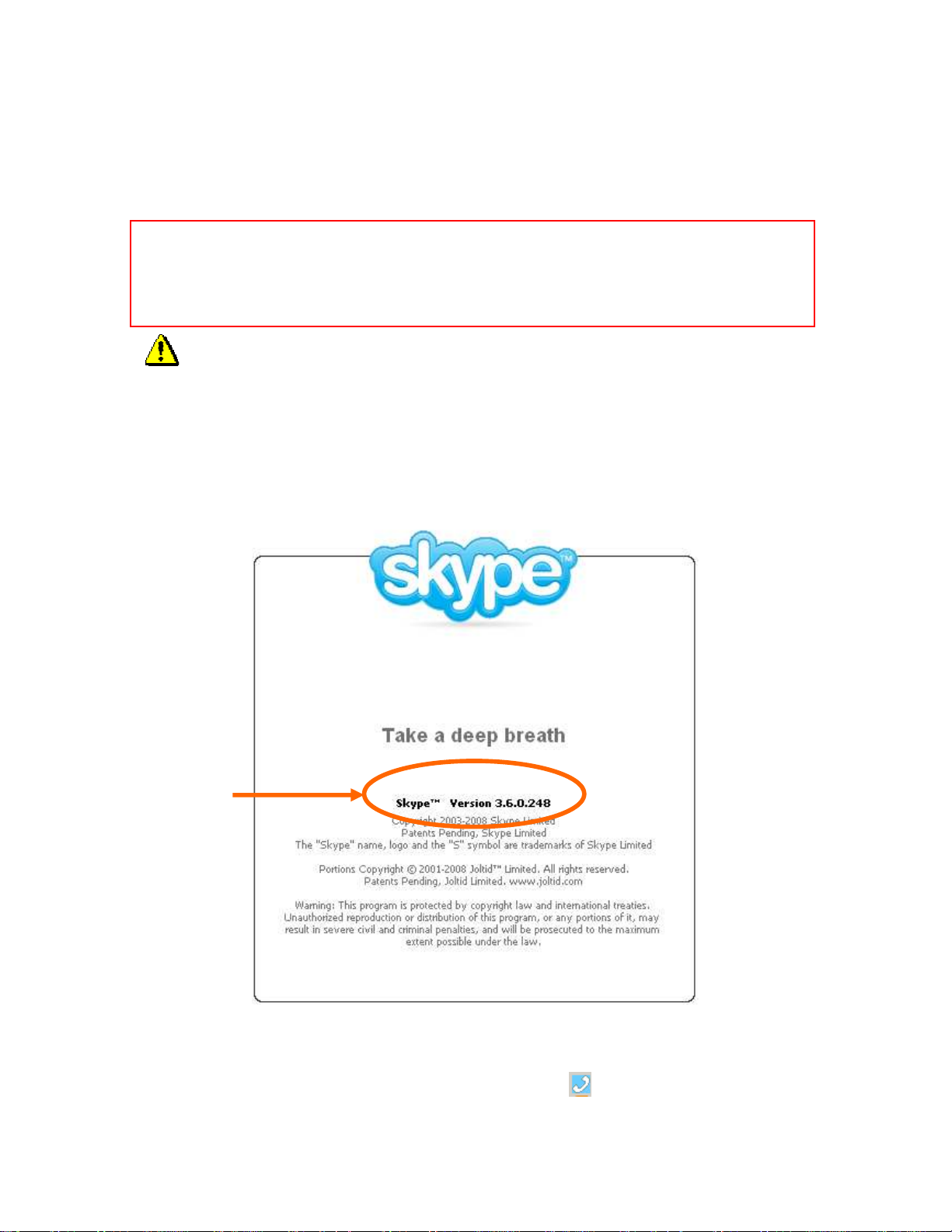
COMPATIBILITY STATUS BETWEEN SKYPE VERSION
AND VOIP151 USB PHONE DRIVER
The VOIP151 USB Phone Driver V 3.55.2.0 which can be updated
from Philips web site is compatible with Skype software version
from V3.0.0.190 until V5.x.x.x
The Skype version 4.0.0.206 is not compliant with the VOIP151.
1°) Read my Skype version:
- Open Skype window, select “About” in “Help” menu, to display the following
window:
Skype Version
2°) Read VOIP151 USB Phone Driver version:
- Open VOIP151 PC application, by right click on in status bar, and select
“About”. The following window is displayed:
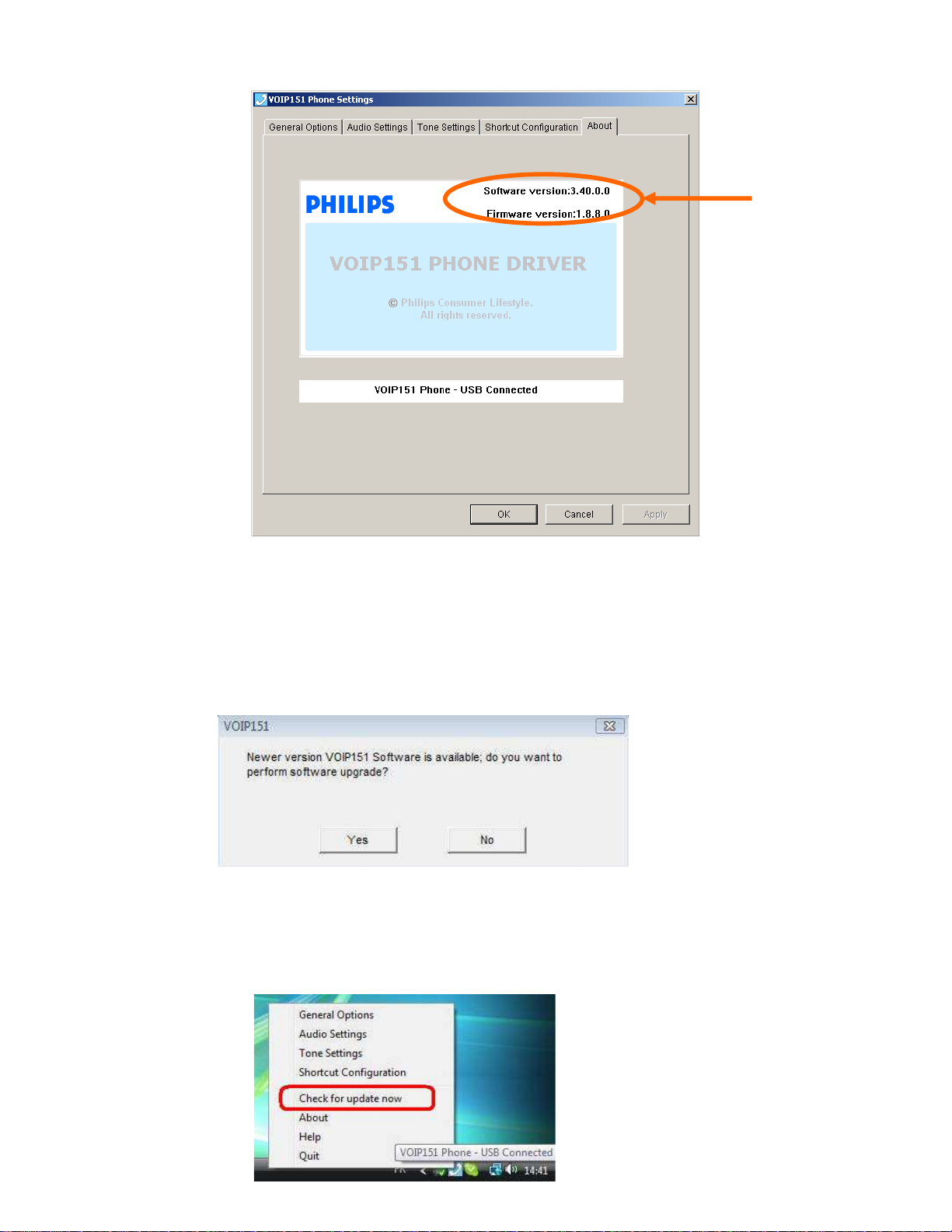
VOIP151 USB
phone driver
version
3°) Upgrade my VOIP151 USB Phone Driver:
This chapter describes how the VOIP151 Phone product (connected to a PC) is upgraded
through the network. Upgrade procedure is decomposed into 2 steps.
A) Check manually or automatically if a new version is available.
As soon as a new version is available, the user is informed and has to be agreeing before
updating the software.
It’s also possible for the user to check if a new version is available on the server, and decide
to upgrade his product. This is available from an option menu directly.
Click right on the VOIP151 Phone Settings window (see next) and select
Check for update now
