Philips US-24ST2200-27 User Manual
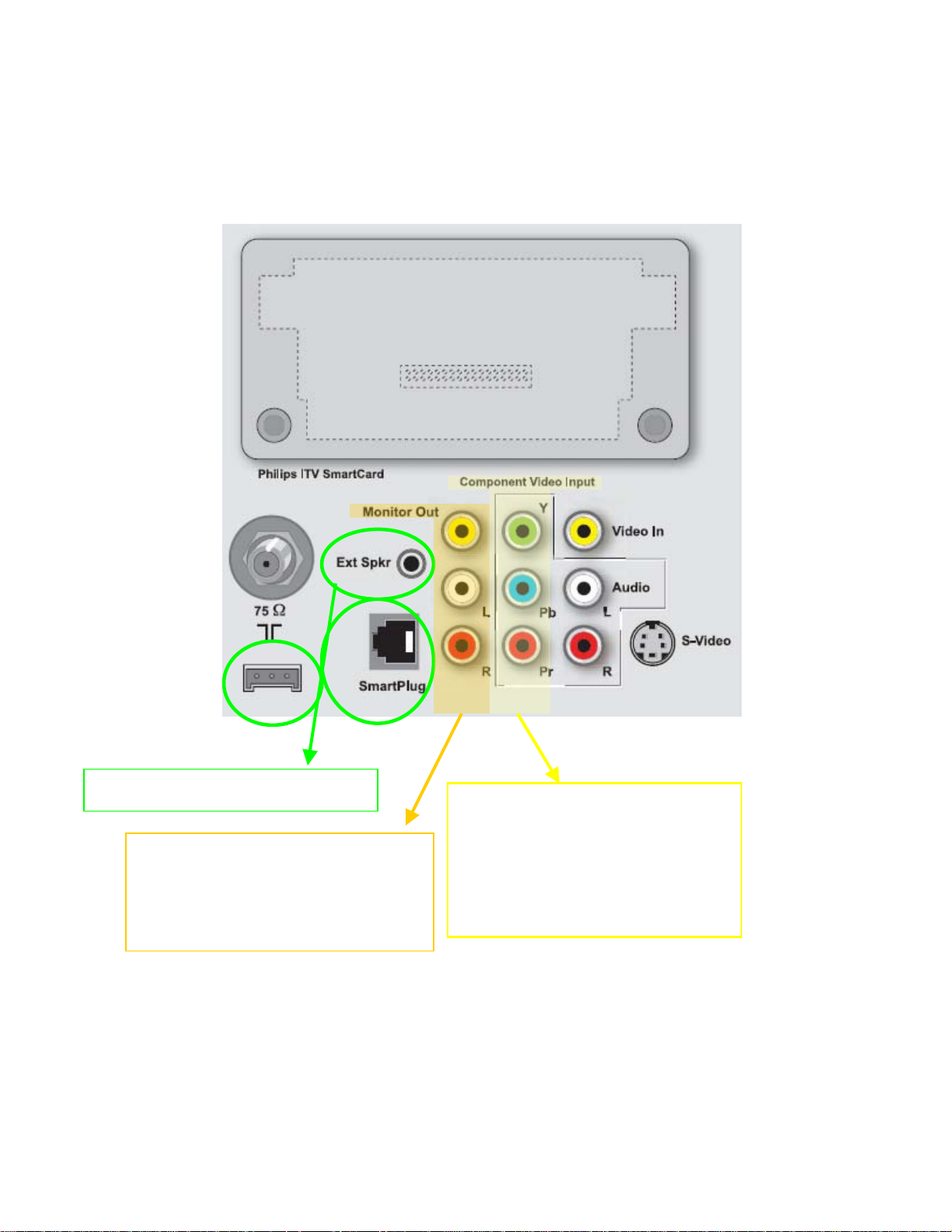
Philips Model US-24ST2200/27
Back of the TV.
These connections are not functional
MONITOR OUTPUT
This connection is used to monitor the
channel you are watching. Usually
connected to a VCR or recording type
device. May power an additional display.
Component Video Input
This connection is the best method for
connecting your periferals
1
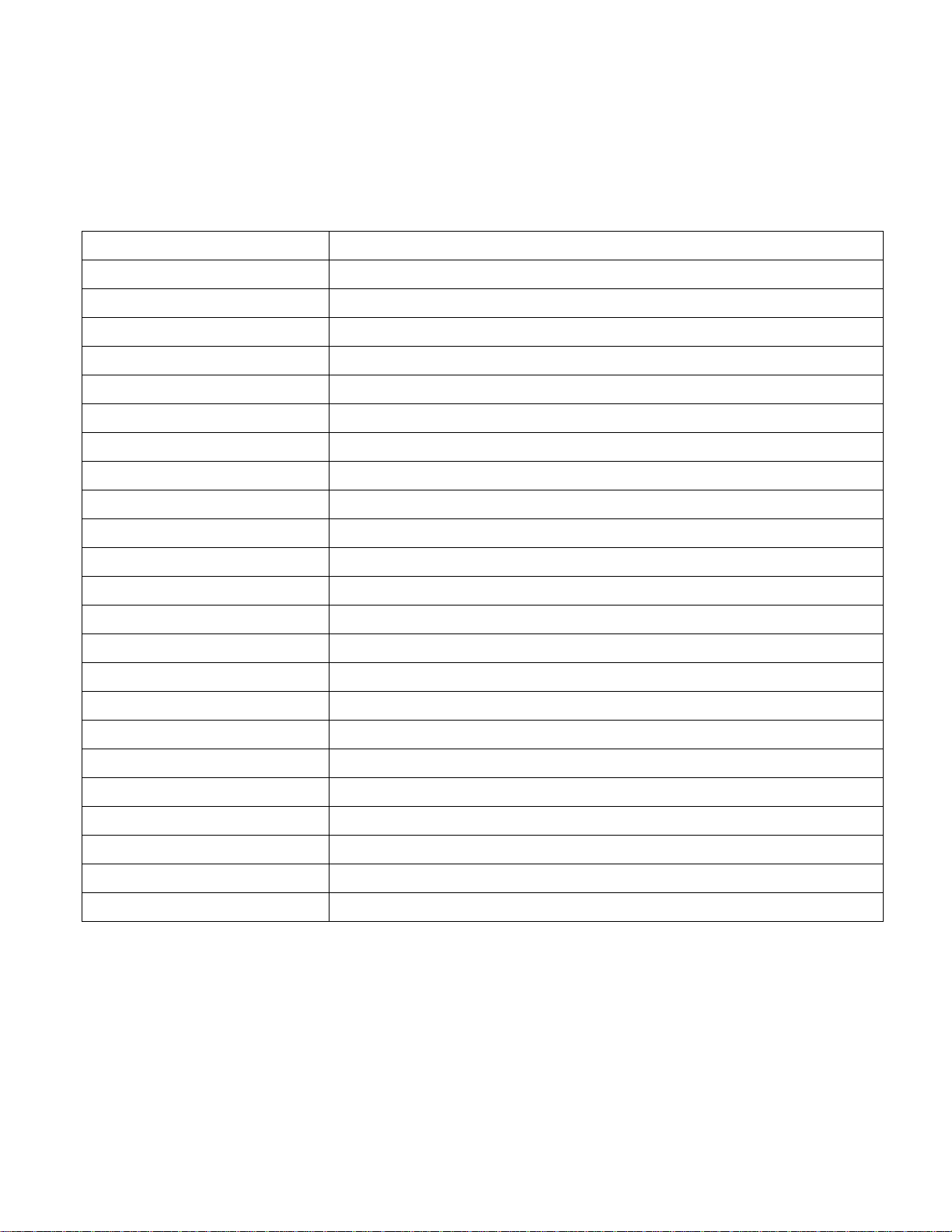
TV SETUP MAIN MENU
LANGUAGE ENGLISH
CHANNEL INSTALL >
CABLE TUNING >
BRIGHTNESS 0 - 63
COLOR 0 - 63
CONTRAST 0 - 63
SHARPNESS 0 - 63
TINT -31 - +31
NOISE REDUCTION NO / YES
SOUND MODE MONO / STEREO
SAP NO / YES
AVL NO / YES
BALANCE ||||||||||||| -31 - +31
TREBLE 0 - 63
BASS 0 - 63
INCREDIBLE STEREO NO / YES
ULTRA BASS YES
VOLUME BAR YES
AUDIO/VIDEO OUT MUTE NO / YES
REMINDER NO / YES
CC OFF / CC-1 / CC-2 / CC ON MUTE
SAVED V-CHIP NO / YES
V-CHIP SETUP >
SLEEPTIMER OFF / 15 MIN / 30 MIN / 45 MIN / 60 MIN / 90 MIN / ... / 240 MIN
1) To scroll through the menu, press (cursor up / down) on the remote control. A highlight
indicates that the respective menu item’s setting is selected for modification.
2) To modify the setting of the selected menu item press (cursor left / right).
3) To exit, press Menu
2
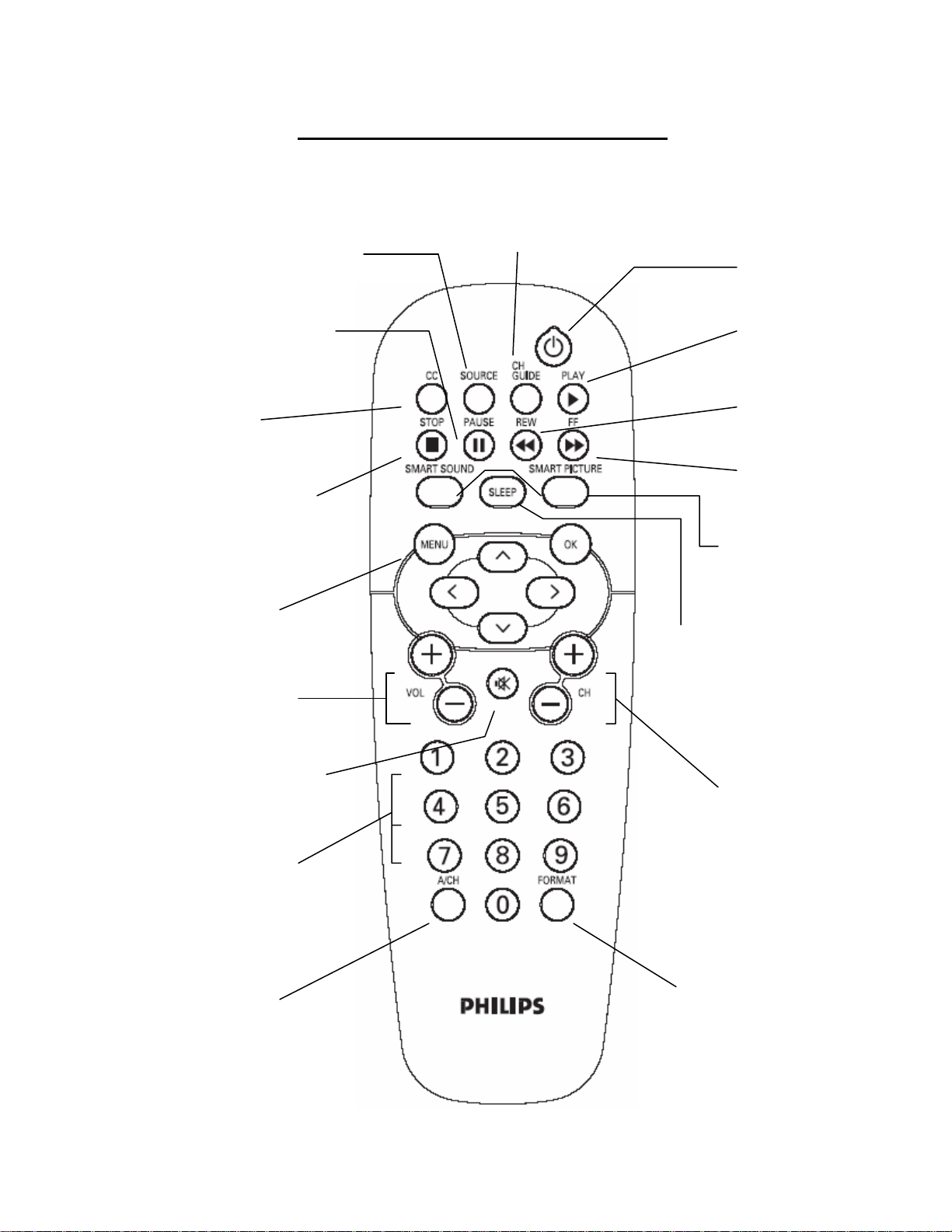
Remote (RC2888/01) Control Keys
N
Source Select
To toggle between
available video sources
On this model Channel Guide
does not function
CH Guide
Standby
Press to switch
the TV off.
DVD PAUSE
Not functional on this model
Close Caption
To activate Close
Caption functionality
DVD STOP
ot functional on this model
Menu
To call up or exit the
menus.
+ Vol -
To adjust the volume.
Mute
Interrupt the sound or
restore it.
0/9 Digit keys
To select a TV channel.
For a two digit program
number, enter the second
digit before the dash
appears.
DVD PLAY
Not functional on this model
DVD Rewind
Not functional on this model
DVD FAST
FORWARD
Not functional on this model
Smart Keys
Not functional on this model
Sleep
Activates the sleep timer. Press repeatedly
to increment the countdown time with 15
minutes.
+ CH – Channel
Selection
To move up or down a TV
channel.
Alternate Channel
To toggle between
alternating channels
Not functional on this model
16:9 Formats
3
