Philips TV Receiver User Manual
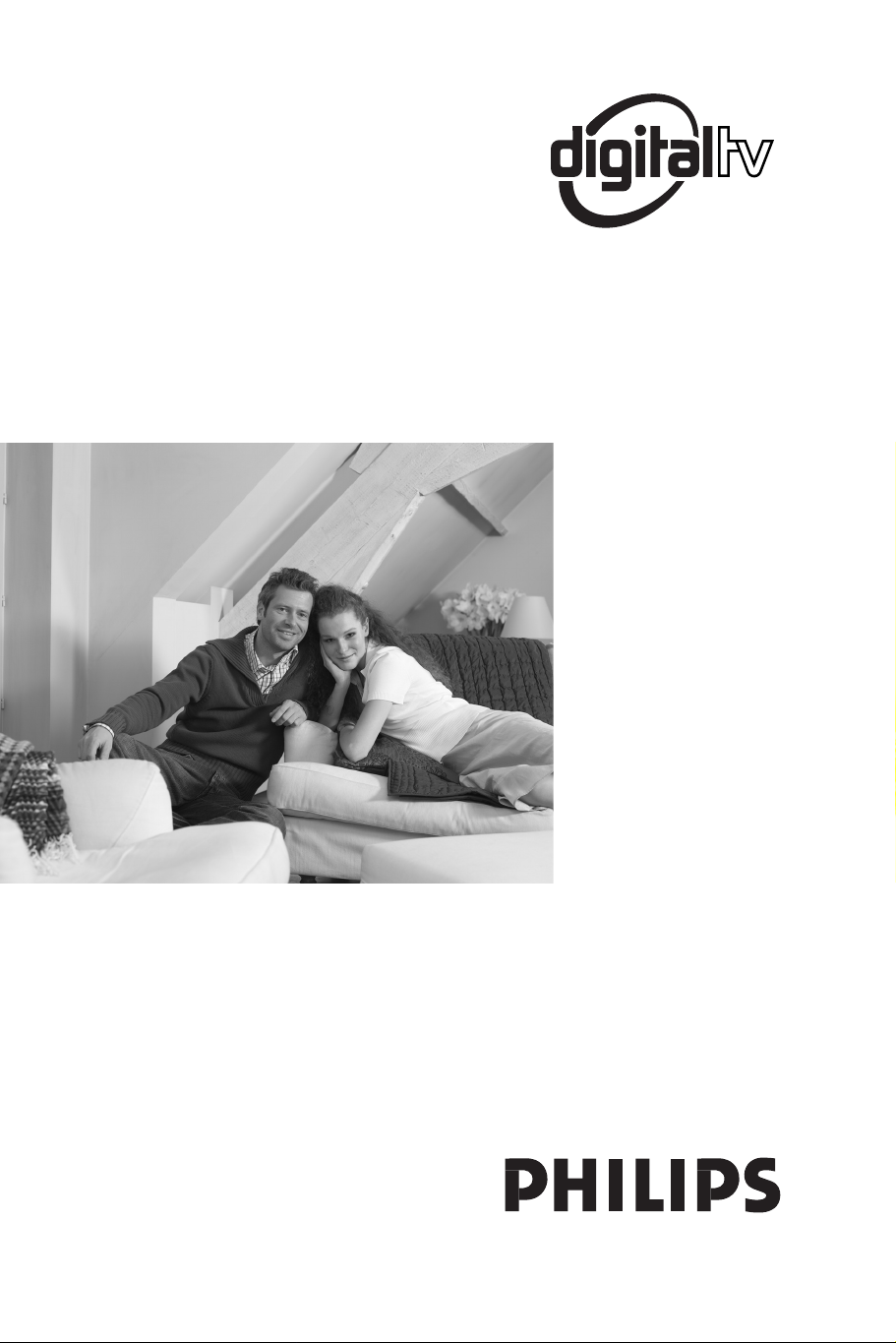
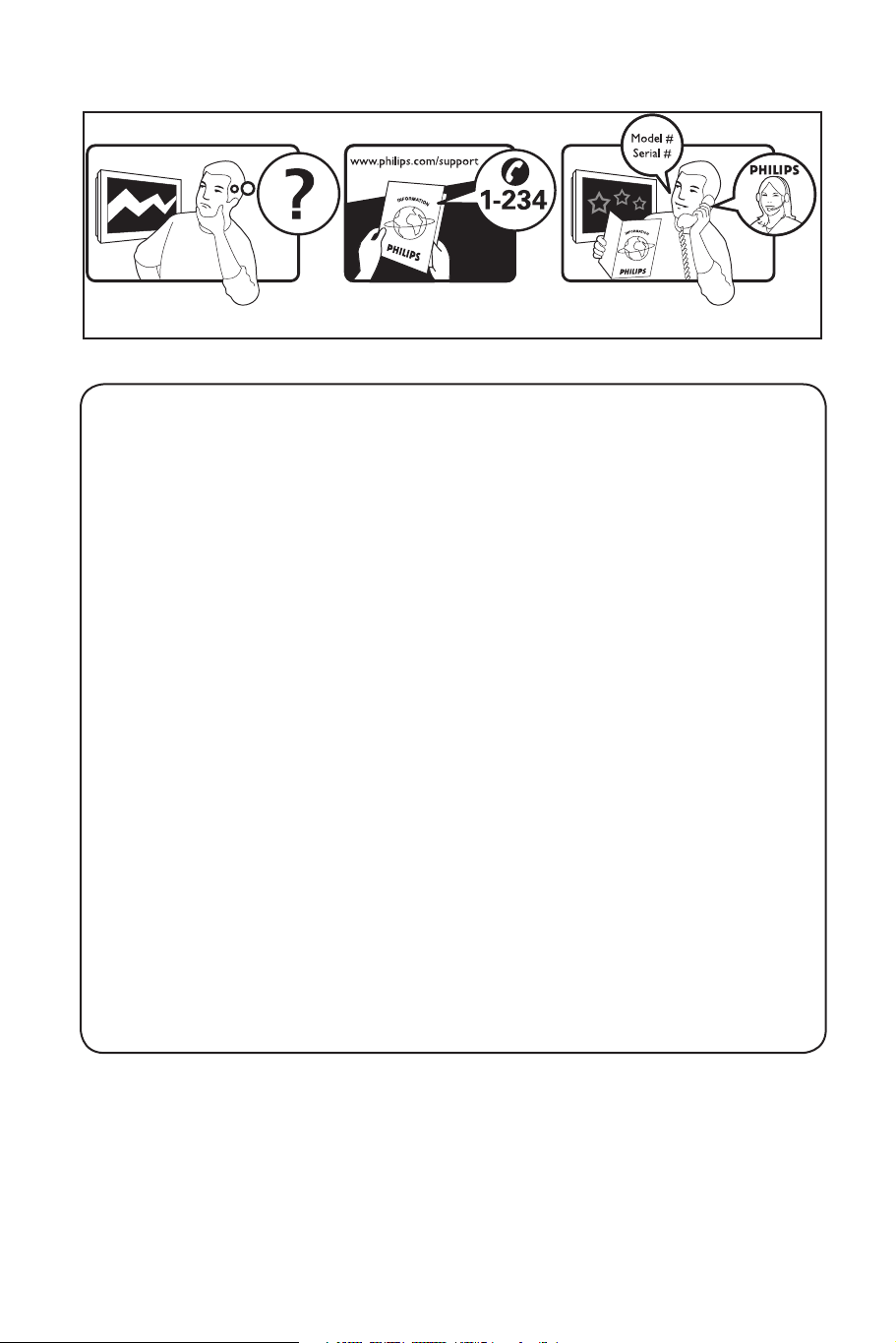
Country Number Tariff
Austria 0820 901114 €0.20/min
Belgium 070 222 303 €0.17/min
Denmark 3525 8759 local
Finland 09 2311 3415 local
France 08 9165 0005 €0.23/min
Germany 0180 5 356 767 €0.12/min
Greece 0 0800 3122 1280 free
Ireland 01 601 1777 local
Italy 199 404 041 €0.25/min
Luxemburg 40 6661 5644 local
Netherlands 0900 8407 €0.20/min
Norway 2270 8111 local
Portugal 2 1359 1442 local
Spain 902 888 784 €0.15/min
Sweden 08 5792 9100 local
Switzerland 0844 800 544 local
UK 0906 1010 016 £0.15/min
Poland 0223491504 local
Chech Rep 800142840 free
Hungary 0680018189 free
Slovakia 0800004537 free
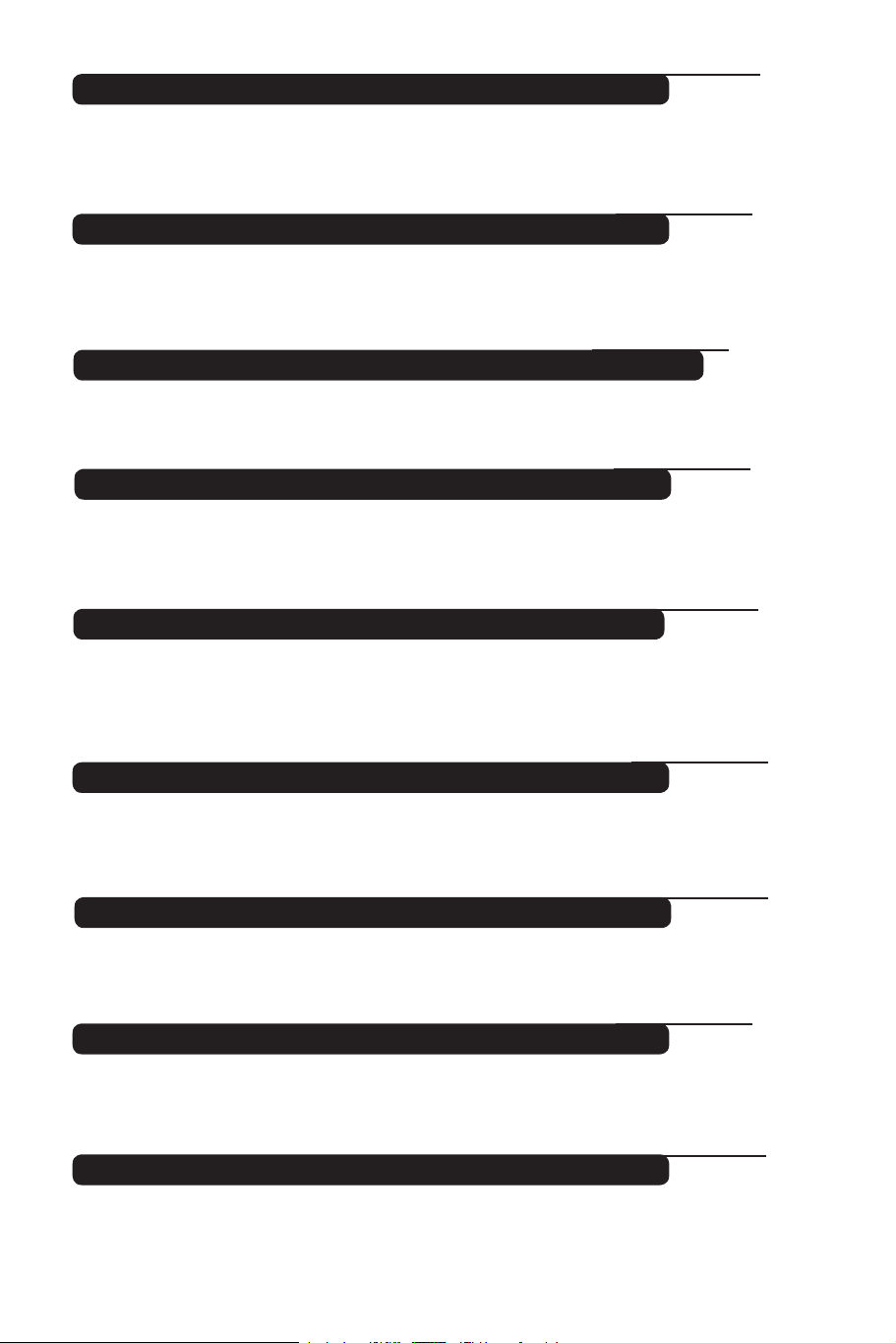
Warning concerning stationary images on the TV screen
A characteristic of Plasma Display Panels is that displaying the same image for a long time can cause a
permanent after-image to remain on the screen. This is called phosphor burn in. Normal use of the TV
should involve the showing of pictures that contain constantly moving and changing images that fill the
screen.
English
Avertissement concernant les images fixes sur l’écran du TV
Une caractéristique des écrans plasma (PDP) est que l’affichage d’une même image pendant une longue
durée peut entraîner une image fantôme persistante à l’écran. Il s’agit du marquage du phosphore à
l’écran. Lors d’une utilisation normale, le téléviseur doit afficher des images en perpétuel mouvement et
en perpétuel changement qui remplissent l’écran.
Waarschuwing met betrekking tot stilstaande beelden op het TV-scherm
Plasmaschermen hebben als kenmerk dat indien hetzelfde beeld gedurende lange tijd op het scherm
blijft, er een permanent nabeeld op het scherm ontstaat, dat ook fosforinbranding wordt genoemd.
Bij een normaal gebruik van de TV bewegen en veranderen de beelden op het scherm voortdurend.
Warnhinweise zu Standbildern auf dem Fernsehbildschirm
Wird an einem Plasma-Bildschirm für längere Zeit ein Standbild angezeigt, so besteht die Gefahr, dass ein
permanentes Nachbild auf dem Bildschirm entsteht – ein Effekt, der als Phosphor- Einbrennen bezeichnet
wird. Bei normalem Gebrauch des Fernsehers sollten daher ständig wechselnde, bewegte Bilder auf dem
gesamten Bildschirm angezeigt werden.
Avviso riguardante immagini statiche sullo schermo
Una caratteristica dei display al plasma è quello,che se vengono visualizzate immagini statiche per un
lungo periodo di tempo, questo può causare una persistenza delle stesse immagini sullo schermo,
rimanendo visibili in sottofondo.Questo fenomeno è chiamato phosphor burn in (fosforo bruciato).
Durante il normale funzionamento del TV, vengono visualizzare immagini che contengono movimenti
costanti o contenuti di immagine che riempiono lo schermo.
Advarsel vedrørende stationære billeder på tv-skærmen
Plasmaskærme har bl.a. den egenskab, at hvis man viser det samme billede i lang tid, kan dette medføre,
at et permanent “spøgelses”-billede forbliver på skærmen. Dette kaldes fosforindbrænding.
Normal brug af tv’et indebærer visning af billeder, der konstant bevæger sig, ændrer sig og fylder hele
skærmen.
Français
Nederlands
Deustch
Italiano
Dansk
Advarsel angående stillestående bilder på TV-skjermen
Et karakteristisk trekk for Plasma Display Panels er at dersom samme bilde vises over lengre tid,
kan dette føre til at et permanent etterbilde blir igjen på skjermen. Dette fenomenet kalles fosforinnbrenning (‘phosphor burn-in’). Ved normal bruk av TV-apparatet bør man vise bilder som beveger og
endrer seg konstant og som dessuten fyller skjermen.
Varning för permanenta efterbilder på TV-skärmen
En egenhet med plasmaskärmar är att om samma bild visas på skärmen under en längre tid så kan det
ge uphov till att en permanent efterbild blir kvar på skärmen. Det kallas för fosfor-inbränning.
Vid normal användning av TV:n visas bilder som innehåller konstant rörliga och föränderliga bildsekvenser
som fyller skärmen.
Varoitus kuvaruudussa paikallaan olevista kuvista
Plasmanäytöille on ominaista, että saman kuvan näyttäminen pitkän aikaa voi aiheuttaa sen, että jälkikuva jää
pysyvästi kuvaruutuun. Tätä kutsutaan kuvan kiinnipalamiseksi.Television normaalissa käytössä kuvaruudussa
näkyvien kuvien tulisi liikkua ja vaihtua jatkuvasti.
Norsk
Svenska
Suomi
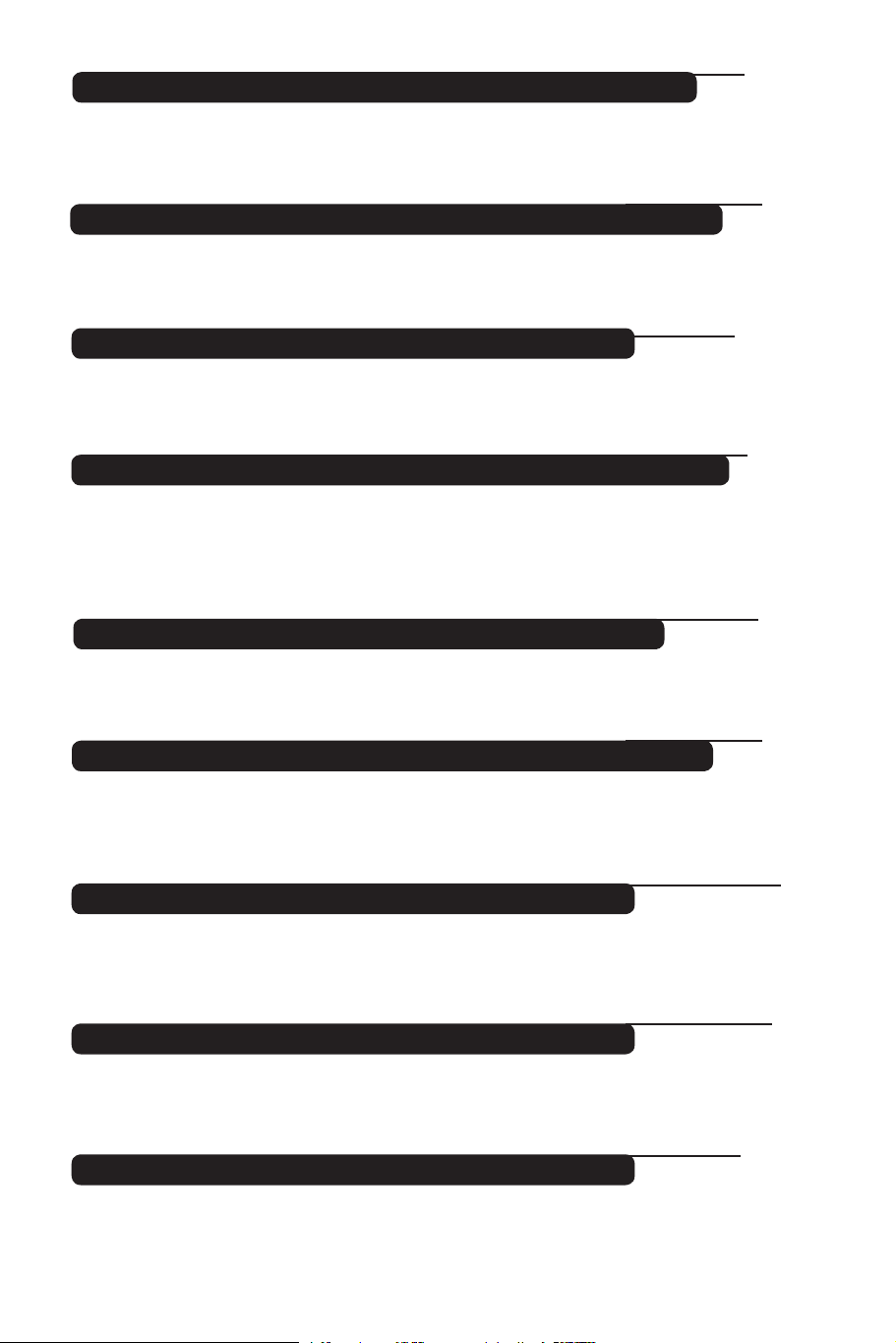
Особенности отображения неподвижного изображения на экране
Pyccкий
Характеристики плазменной панели таковы, что при длительном отображении на экране
статичного изображения возможно появление т.н. «остаточных явлений» в виде цветовых
пятен на экране. Этот эффект называют «выжигом люминофора». Штатная работа
телевизора предполагает показ постоянно движущегося и меняющегося изображения.
Alerta concerniente a las imágenes que se pueden quedar marcadas en la pantalla del TV
Español
Es característico de las Pantallas de Plasma que cuando se muestra una imagen fija durante mucho tiempo
se puede quedar la imagen marcada en la pantalla. Esto se llama quemado del del fósforo. El uso normal
de los TV supone reproducir imágenes que contienen constantes movimientos e imágenes cambiantes
que rellenan la pantalla.
Aviso sobre imagens paradas no ecrã do TV
Português
Uma característica dos Painéis Plasma é que a visualização de uma mesma imagem durante muito tempo
poderá provocar uma sombra permanente que se fixa no ecrã. É o chamado efeito de fosforescência.
O uso normal do TV deverá envolver a visualização de imagens que tenham movimento e mudança
constantes que preencham o ecrã.
¶ÚÔÂȉÔÔ›ËÛË Û¯ÂÙÈο Ì ÙËÓ ÚÔ‚ÔÏ‹ ·Î›ÓËÙˆÓ ÂÈÎfiÓˆÓ ÛÙËÓ ÔıfiÓË Ù˘ ÙËÏÂfiÚ·
Eλληνικα
EУ· ¯·Ъ·ОЩЛЪИЫЩИОfi ЩˆУ √ıФУТУ ¶П¿ЫМ·ЩФ˜ В›У·И fiЩИ Л ЪФ‚ФП‹ ЩЛ˜ ›‰И·˜ ВИОfiУ·˜ БИ· МВБ¿ПФ
¯ЪФУИОfi ‰И¿ЫЩЛМ· МФЪВ› У· ЪФО·П¤ЫВИ ЩЛУ ВМК¿УИЫЛ ВУfi˜ МfiУИМФ˘ МВЩВИО¿ЫМ·ЩФ˜ (“after-image”), ЩФ ФФ›Ф ·Ъ·М¤УВИ ЫЩЛУ ФıfiУЛ. ∞˘Щfi ФУФМ¿˙ВЩ·И КıФЪ¿ ЩЛ˜ КıФЪ›˙Ф˘Ы·˜ ВИК¿УВИ·˜ ЩЛ˜
ФıfiУЛ˜ (“phosphor burn in”). H Ы˘У‹ıЛ˜ ¯Ъ‹ЫЛ ЩЛ˜ ЩЛПВfiЪ·ЫЛ˜ ·КФЪ¿ ЩЛУ ВМК¿УИЫЛ ФЩИОТУ
·ВИОФУ›ЫВˆУ, ФИ ФФ›В˜ ВЪИ¤¯Ф˘У ‰И·ЪОТ˜ ОИУФ‡МВУВ˜ О·И МВЩ·‚·ППfiМВУВ˜ ВИОfiУВ˜ Ф˘ БВМ›˙Ф˘У
ЩЛУ ФıfiУЛ.
TV ekran›ndaki sabit görüntülerle ilgili uyar›
Türkçe
Plasma Ekranlar, bir görüntüyü uzun bir süre gösterdikleri takdirde ekranda görüntü izinin kalmas›na
sebep olabilir. Buna fosfor yanma denir. TV’nin normal kullan›m›, ekran› dolduran sürekli hareket eden ve
de¤iflen görüntüleri içermelidir.
Magyar
Figyelmeztetés a képernyőn folyamatosan jelenlévő képrészletekkel kapcsolatosan
Plasmaskærme har bl.a. den egenskab, at hvis man viser det samme billede i lang tid, kan dette medføre,
at et permanent “spøgelses”-billede forbliver på skærmen. Dette kaldes fosforindbrænding.
Normal brug af tv’et indebærer visning af billeder, der konstant bevæger sig, ændrer sig og fylder hele
skærmen.
Ostrzeżenie co do nieruchomych obrazów na ekranie telewizora
Charakterystyczną cechą paneli plazmowych jest to, że wyświetlanie przez dłuższy czas tego samego
obrazu może spowodować trwały obraz pozostały na ekranie.To się nazywa starzeniem. Normalnie
użytkowany telewizor powinien pokazywać stale poruszające się i zmieniające się obrazy wypełniające
ekran.
Polski
Česky
Upozornění na statické obrázky na obrazovce
Pokud je na plazmovém panelu zobrazen stejný obrázek po dlouhou dobu může tento obrázek zůstat
být viditelný i po jeho vypnutí.Tento jev nazýváme “vyčerpání luminoforů”. Při běžném použití televizoru s
plazmovým panelem se obrázky neustále mění a jejich obsah se pohybuje.
Varovanie týkajúce sa statických obrázkov na TV obrazovke
Charakteristickou vlastnosťou plazmových obrazoviek je, že dlhodobé zobrazenie nemeniaceho sa obrazu
môže spôsobiť jeho následné permanentné zotrvanie na obrazovke. Jedná sa o tzv. “vypálenie luminofóru”.
Štandardné použitie TV predpokladá zobrazovanie neustále sa pohybujúceho a meniaceho sa obrazu na
obrazovke.
Slovenský
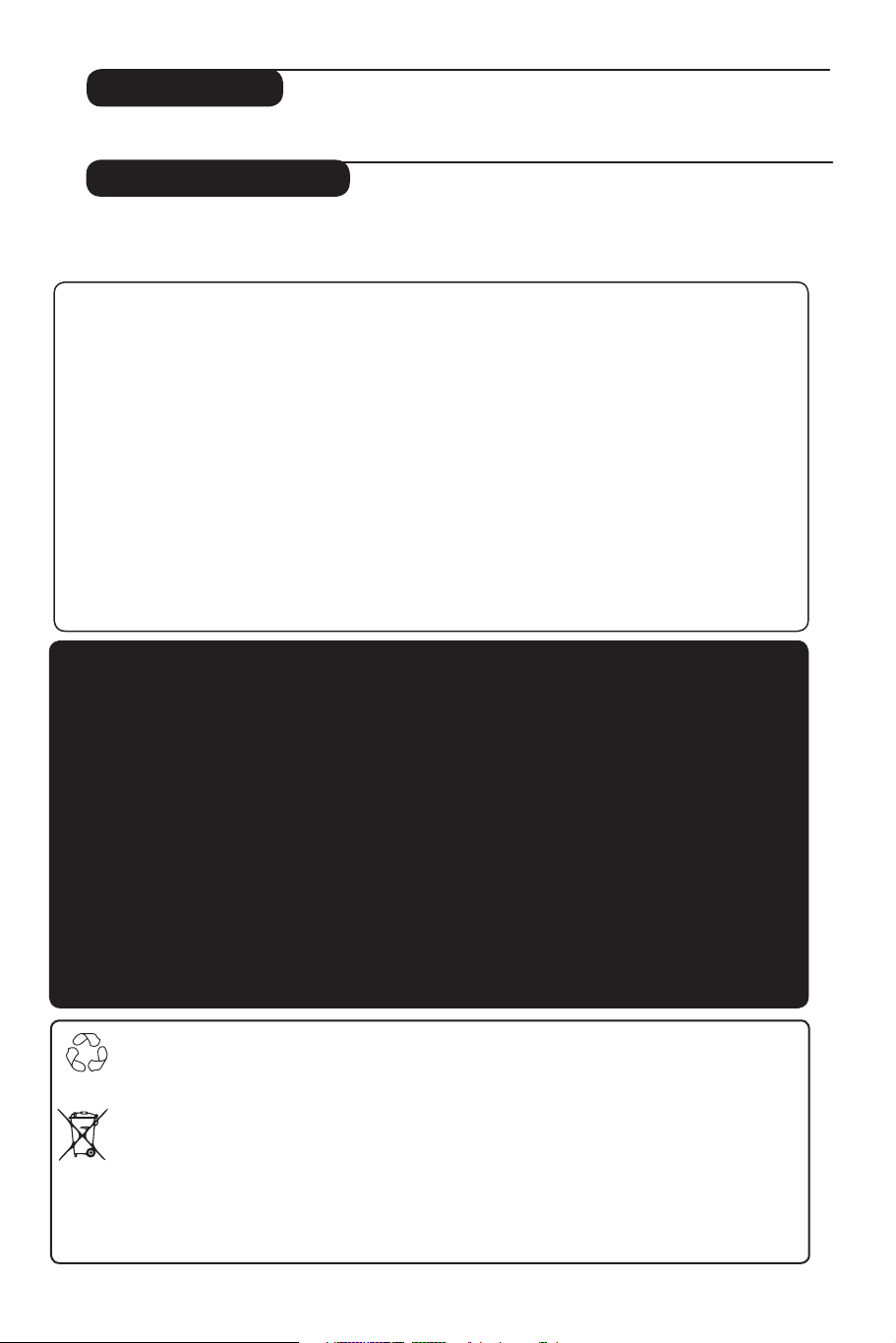
Introduction
Thank you for purchasing this television set. This handbook has been designed to help you install and
operate your TV set. We strongly recommend that you read it thoroughly.
Table of Contents
Safety Information/Useful Tips . . . . . . . . . . . . . . . . . . . . . . . . . . . . . . . . . . . . . . . . . . . . . . . . . . . .2
Television keys and connectors . . . . . . . . . . . . . . . . . . . . . . . . . . . . . . . . . . . . . . . . . . . . . . . . . . . 3
Remote control keys . . . . . . . . . . . . . . . . . . . . . . . . . . . . . . . . . . . . . . . . . . . . . . . . . . . . . . . . . . . 5
Remote control keys (Other functions) . . . . . . . . . . . . . . . . . . . . . . . . . . . . . . . . . . . . . . . . . . . . 6
What is Digital Television
Digital and Analogue channels . . . . . . . . . . . . . . . . . . . . . . . . . . . . . . . . . . . . . . . . . . . . . . . . . . . . 7
Overview of Digital main menu and sub-menus . . . . . . . . . . . . . . . . . . . . . . . . . . . . . . . . . . . . . .7
Switch on for the first time . . . . . . . . . . . . . . . . . . . . . . . . . . . . . . . . . . . . . . . . . . . . . . . . . . . . . 10
Understanding the information on the banner . . . . . . . . . . . . . . . . . . . . . . . . . . . . . . . . . . . . . .
Rearrange services
View or Listen to new TV services . . . . . . . . . . . . . . . . . . . . . . . . . . . . . . . . . . . . . . . . . . . . . . .
Add new services . . . . . . . . . . . . . . . . . . . . . . . . . . . . . . . . . . . . . . . . . . . . . . . . . . . . . . . . . . . . .
Reinstall all services
Test reception
Language and location preferences
DIGITAL
Access restrictions . . . . . . . . . . . . . . . . . . . . . . . . . . . . . . . . . . . . . . . . . . . . . . . . . . . . . . . . . . . .
Setting up your favourite list
Information . . . . . . . . . . . . . . . . . . . . . . . . . . . . . . . . . . . . . . . . . . . . . . . . . . . . . . . . . . . . . . . . . .15
Downloading new software
Using the Options menu
TV guide
Recording function
Digital text
Using the Conditional Access Module (CAM)
Automatic tuning of analogue programmes . . . . . . . . . . . . . . . . . . . . . . . . . . . . . . . . . . . . . . . . .20
Programme sort . . . . . . . . . . . . . . . . . . . . . . . . . . . . . . . . . . . . . . . . . . . . . . . . . . . . . . . . . . . . . . 20
Manual tuning of analogue programmes . . . . . . . . . . . . . . . . . . . . . . . . . . . . . . . . . . . . . . . . . . . 21
Naming of channel . . . . . . . . . . . . . . . . . . . . . . . . . . . . . . . . . . . . . . . . . . . . . . . . . . . . . . . . . . . . 22
Using the Sleeptimer feature . . . . . . . . . . . . . . . . . . . . . . . . . . . . . . . . . . . . . . . . . . . . . . . . . . . . 22
Using the Contrast+ and NR (Noise Reduction) features . . . . . . . . . . . . . . . . . . . . . . . . . . . . .22
Timer function . . . . . . . . . . . . . . . . . . . . . . . . . . . . . . . . . . . . . . . . . . . . . . . . . . . . . . . . . . . . . . . 22
Picture and Sound settings . . . . . . . . . . . . . . . . . . . . . . . . . . . . . . . . . . . . . . . . . . . . . . . . . . . . . . 23
Using the PIP (Picture-in-Picture) feature . . . . . . . . . . . . . . . . . . . . . . . . . . . . . . . . . . . . . . . . . . 24
Screen Formats . . . . . . . . . . . . . . . . . . . . . . . . . . . . . . . . . . . . . . . . . . . . . . . . . . . . . . . . . . . . . . . 25
Using the Active Control feature . . . . . . . . . . . . . . . . . . . . . . . . . . . . . . . . . . . . . . . . . . . . . . . . 26
Using the Smart Picture and Sound features . . . . . . . . . . . . . . . . . . . . . . . . . . . . . . . . . . . . . . . .26
Teletext . . . . . . . . . . . . . . . . . . . . . . . . . . . . . . . . . . . . . . . . . . . . . . . . . . . . . . . . . . . . . . . . . . . . .27
ANALOGUE
Using the TV as PC monitor . . . . . . . . . . . . . . . . . . . . . . . . . . . . . . . . . . . . . . . . . . . . . . . . . . . . 29
Using the TV in HD (High Definition) Mode . . . . . . . . . . . . . . . . . . . . . . . . . . . . . . . . . . . . . . . 30
Troubleshooting Tips . . . . . . . . . . . . . . . . . . . . . . . . . . . . . . . . . . . . . . . . . . . . . . . . . . . . . . . . . .31
Glossary . . . . . . . . . . . . . . . . . . . . . . . . . . . . . . . . . . . . . . . . . . . . . . . . . . . . . . . . . . . . . . . . . . . . 33
Centre Frequencies Table (in KHz) . . . . . . . . . . . . . . . . . . . . . . . . . . . . . . . . . . . . . . . . . . . . . . . 34
Helpline . . . . . . . . . . . . . . . . . . . . . . . . . . . . . . . . . . . . . . . . . . . . . . . . . . . . . . . . . . . . . . . . . . . . . 34
Specifications . . . . . . . . . . . . . . . . . . . . . . . . . . . . . . . . . . . . . . . . . . . . . . . . . . . . . . . . . . . . . . . . .35
. . . . . . . . . . . . . . . . . . . . . . . . . . . . . . . . . . . . . . . . . . . . . . . . . . . . . . . . . . . . . . . 13
. . . . . . . . . . . . . . . . . . . . . . . . . . . . . . . . . . . . . . . . . . . . . . . . . . . . . . . . . . . . . . . . . . . .16
. . . . . . . . . . . . . . . . . . . . . . . . . . . . . . . . . . . . . . . . . . . . . . . . . . . . . . . . . . . . . . . . . . 18
. . . . . . . . . . . . . . . . . . . . . . . . . . . . . . . . . . . . . . . . . . . . . . . . . . . . . . . 7
11
. . . . . . . . . . . . . . . . . . . . . . . . . . . . . . . . . . . . . . . . . . . . . . . . . . . . . . . . . . . . 11
12
12
. . . . . . . . . . . . . . . . . . . . . . . . . . . . . . . . . . . . . . . . . . . . . . . . . . . . . . . . . . . 12
. . . . . . . . . . . . . . . . . . . . . . . . . . . . . . . . . . . . . . . . . . . . . . . 13
14
. . . . . . . . . . . . . . . . . . . . . . . . . . . . . . . . . . . . . . . . . . . . . . . . . . . . 14
. . . . . . . . . . . . . . . . . . . . . . . . . . . . . . . . . . . . . . . . . . . . . . . . . . . . 15
. . . . . . . . . . . . . . . . . . . . . . . . . . . . . . . . . . . . . . . . . . . . . . . . . . . . . . . 15
. . . . . . . . . . . . . . . . . . . . . . . . . . . . . . . . . . . . . . . . . . . . . . . . . . . . . . . . . . . 17
. . . . . . . . . . . . . . . . . . . . . . . . . . . . . . . . . . . . . . 19
English
Recycling
The packaging of this product is intended to be recycled. Apply to the local authorities
for correct disposal.
Disposal of your old product
Your product is designed and manufactured with highly quality material and compone
which can be recycled and reused. When this crossed-out wheeled bin symbol is attached
to a product, it means the product is covered by the European Directive 2002/976/EC.
Please inform yourself about the local seperate collection system for electrical and
electronic products.
Please act according to your local rules and do not dispose of your old products with your
normal household waste. The correct disposal of your product will help prevent potential
negative consequences for the environment and human health
.
nts,
1
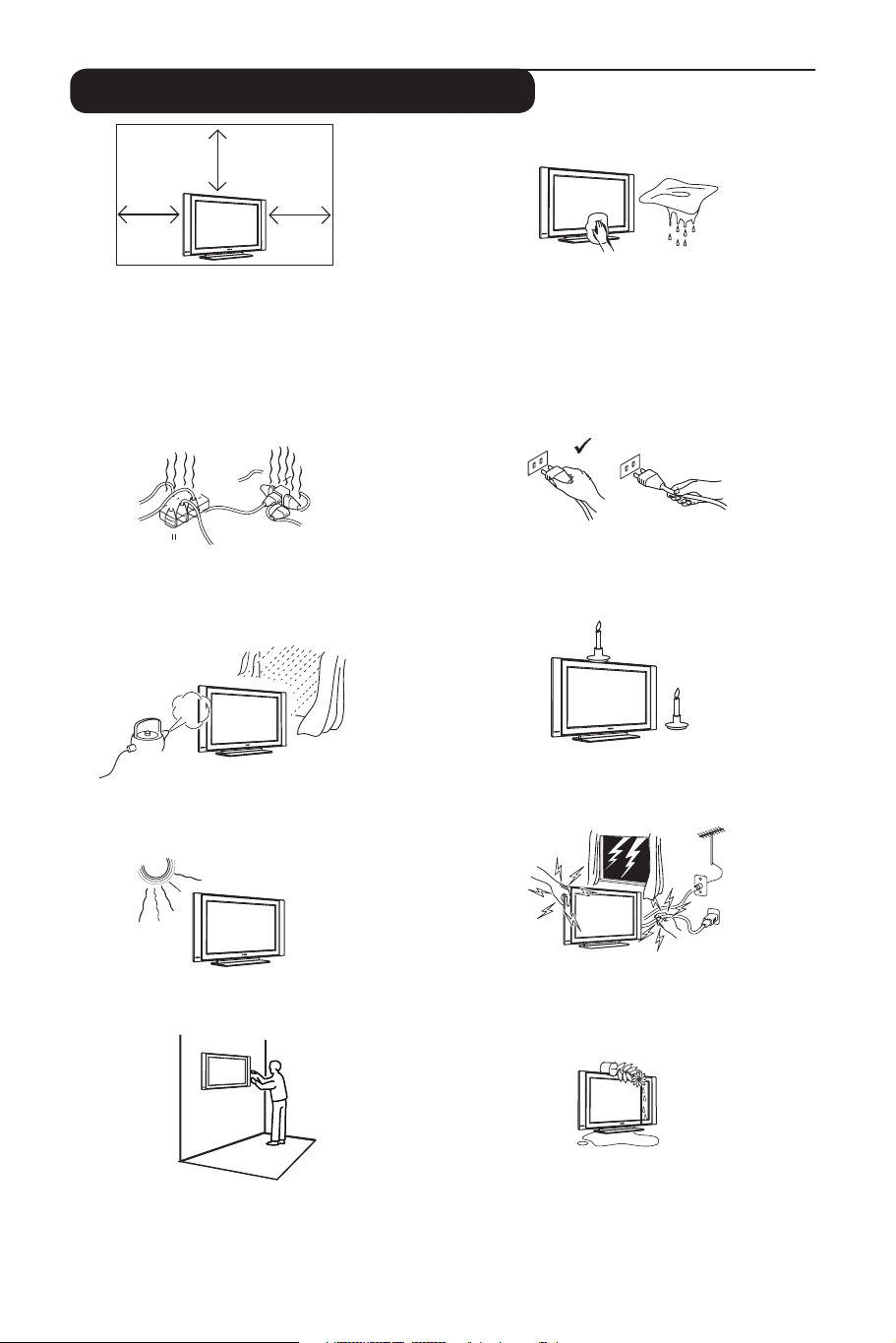
2
Safety Information
10 cm
10 cm
10 cm
X
Leave at least 10 cm around each side of the
TV set to allow for proper ventilation. Place
the set on a stable, level surface. Never cover
the ventilation slots of the TV with a cloth or
other material. It may cause overheating. Do not
insert anything in the ventilation holes. If metal
or something flammable is inserted in these
holes, it may result in fire or electric shock.
X
Take care not to connect too many equipment
to the same mains socket as it may cause
overloading resulting in fire or electric shock.
X
To prevent fire or shock hazard, do not expose
your TV to rain or moisture.
When cleaning the surface or the screen of the
set, wipe gently with absorbent cotton or cloth
or other soft material like chamois. Do not use
too wet a cloth which is dripping with water.
Do not use acetone, toulene or alcohol to
clean the TV. As a safety precaution, unplug the
power cord from the mains.
X
Pull the power lead by the plug. Do not pull on
the power lead. Do not use a poor fitting mains
socket. Insert the plug fully into the mains. If it is
loose, it may cause arching and result in fire.
X
No naked flame sources (lighted candles)
be placed on the top of the set or near it.
should
X
Avoid placing your TV set under direct sunlight
or heat.
Installation of the TV set on the wall should be
carried out by qualified serviceman. Improper
and incorrect installation may render the set
unsafe.
As a safety precaution,do not touch any part of
the TV, power lead or aerial lead during lightning
storms.
X
Avoid placing vase filled with water on the TV.
Water spilled into the set could result in electric
shock. Do not operate set if water is spilled into
it. Have it checked immediately by a qualified
serviceman.

3
Television keys and connectors
26” /32” TV
4
––
3
8
2
1
.
5
AC in ~
6
L
R
HDMI 2
DVI
(AUDIO IN)
37” / 42” TV
HDMI 1
11
7
AUDIO
R L
IN
EXT.2 /SVHS2
EXT. 4
Pr
Pb Y
EXT. 1
14
12
AUDIO
IN
VIDEO
IN
S-VIDEO
13
37”/42” TV
9
10
R
L
14
2
3
CAUTION :
This
a Class 1 apparatus. It
must be connected to a
MAINS socket out with
a protective earthing
connection.
ï
5
42”
Plasma
TV
MAINS ~
HDMI 2
6
L
R
DVI
(AUDIO IN)
HDMI 1
11
7
AUDIO
R L
IN
EXT 2 /SVHS2
8
EXT 4
Pr
Pb Y
EXT 1
12
4
9
10
ANTENNA
13
1
5
37”
LCD TV
AC in ~
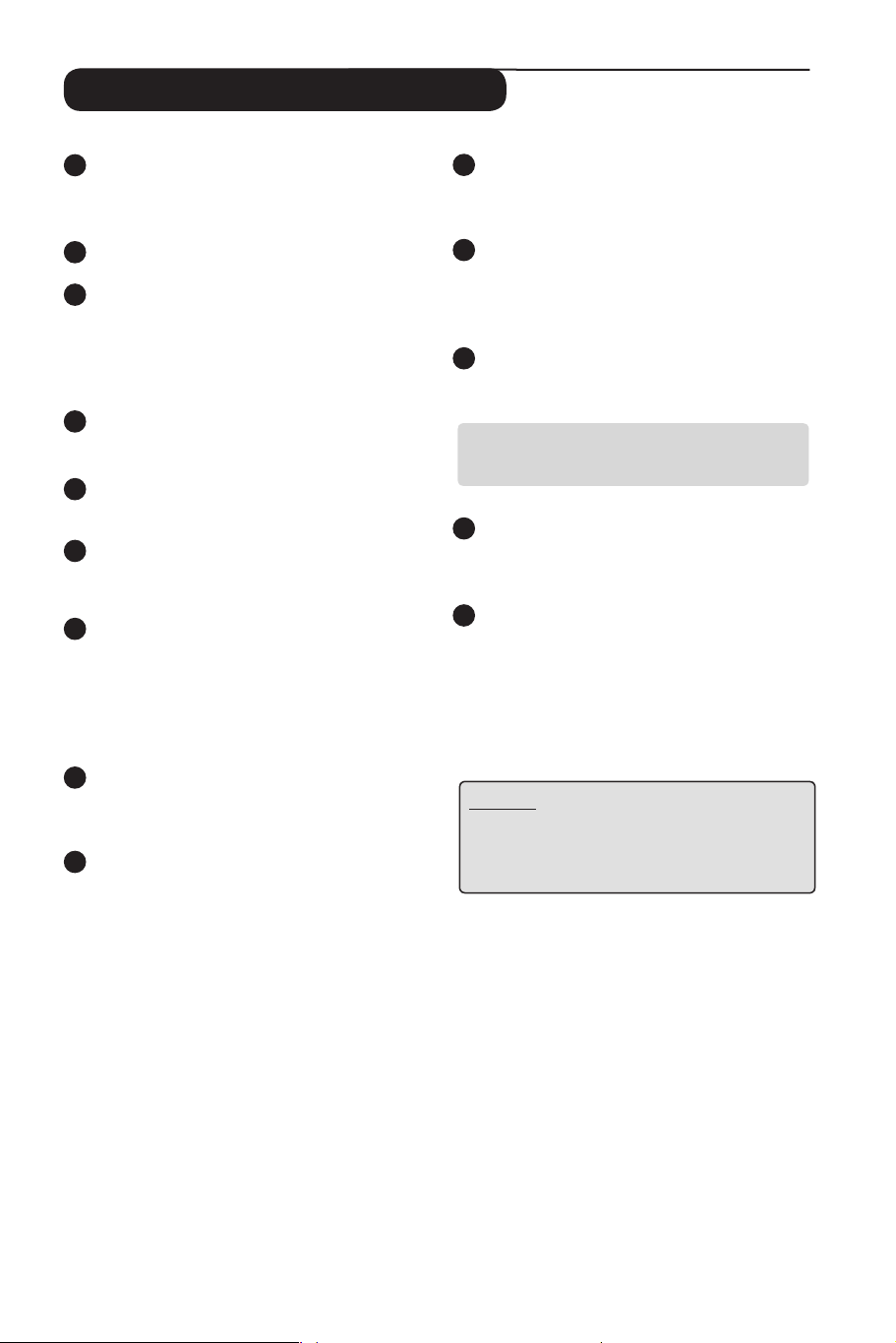
4
Television keys and connectors
1
POWER . : to switch the TV on and off.
The power remains on even when the Power
switch is turned off.
VOLUME –/+: to adjust sound level.
2
MENU : to access or close menus.
3
PROGRAM –/+ keys can be used to
The
select a menu item and the VOLUME – / +
key to enter into the selected menu item
and make adjustments.
4
PROGRAM / CHANNEL –/+ : to select
programmes.
POWER socket :
5
into
(high definition) equipment or computer with
DVI output.
to connect to equipment like
box which have the same
audio inputs of the TV to the outputs of the
device together with the Component Video
Inputs.
a wall socket.
DVI Audio Input : for connecting a HD
6
Component Video Inputs / Audio Inputs :
7
Insert the mains plug
DVD, Set-top
sockets. Connect the
SPDIF socket : to connect to an amplifier
10
with coaxial digital input (only available in
Digital Mode
11
HDMI 1 /HDMI 2 sockets : to connect to
set-top boxes
Definition receiver/equipment or Personal
Computer.
12
EXT1 and EXT2 socket : connect to equipment
like DVD player/recorder, VCR,
which have
Important : In order to connect your
decoder box , please use
13
TV Aerial socket :
the 75 Ω : (TV antenna) socket .
Side connections : for connecting to devices
14
like video camera or camcorder. Also allows
you to connect your headphone for your
personal listening pleasure.
).
, DVD player/recorder, High
Decoder box
scart connections.
EXT1 scart only.
Insert the aerial plug into
CI (Common Interface) slot : to connect
8
a CAM (Conditional Access Module) and a
smartcard.
9
DATA socket : for Service use only.
NOTE
For more details on connections,
see CONNECTION GUIDE.

5
Remote Control keys
1
2
3
4
5
6
7
8
9
10
11
12
13
14
15
16
17
18
19
20
23
24
25
26
27
21
22
Standby
1
To set the TV to standby mode. To switch
the TV set on again, press , to
or the + P(age) – key.
2
Mode selecto
To activate the remote control in TV, DVD
or AUX mode (see page 6).
Cancel
3
In digital mode, it functions as an exit key for
MHEG teletext when no coloured
are available to exit teletext mode.
TV menu
4
To display or edit from the analogue menus.
Cursor
5
These 4 keys are used to move within
the menu or to directly access the screen
formats.
Analogue or Digital mode
6
To switch the television between analogue
and digital mode.
Volume + / –
7
To adjust the sound level.
8
Mute
To disable or enable the sound.
Numerical keys
9
For direct access to programmes. For a 2
(3) digit programme number, the second
(third) digit must be entered before the dash
disappears. The number, the name (and the
sound mode, in analogue mode) are displayed
for a few seconds.
Screen information
10
In digital mode, press the key once to
display the information banner and the
second time to exit information banner
(see page 11).
In analogue mode, display/remove the
programme number, the sound mode, the
remaining time of the sleeptimer and the
*signal strength indicator.
Teletext / Sound mode
11
In teletext mode, it functions as a teletext
key (see pages 27-28).
In TV mode, it is used to force programmes
in Stereo and Nicam Stereo to Mono or,
for bilingual programmes, to choose between
Dualåor Dual». The Mono indication is red
when in forced position
Subtitle mode
12
In digital mode, it activates or deactivates
the subtitle mode.
r
key links
.
* The signal strength indicator shows
the signal strength of the transmission
of the programme you are watching.
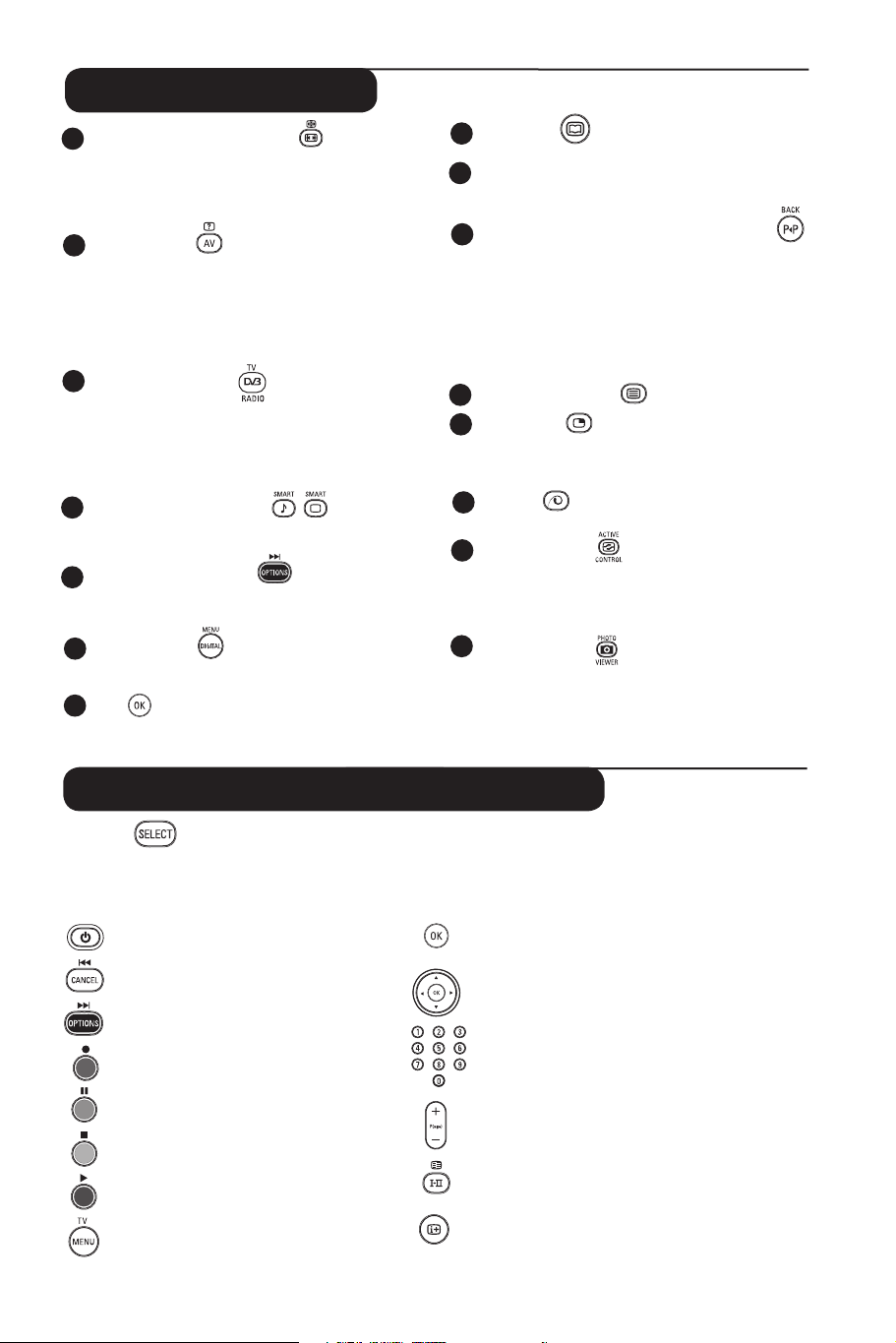
6
Remote Control keys
Teletext /
13
In teletext mode, it functions as a teletext
key (see pages 27-28).
In TV mode, it is used to access different
screen formats (see page 25).
AV /Teletext
14
In teletext mode, it functions as a teletext
key (see page 27-28).
In TV mode, it is used to
list to select TV or peripheral equipment
connected to EXT1, EXT2/SVHS2, EXT3/SVHS3,
EXT 4, HDMI 1, HDMI 2 or switch to Digital TV
Digital TV /
15
In digital mode, it is used to access digital radio
stations. Press the
Note : To return to digital video mode, press the
Dgital TV /
Smart Picture / Sound
16
Accesses a series of picture and sound settings.
(see page 26).
Options / DVD/AUX
17
For Options function,
For DVD / AUX function, see page
Digital menu
18
To display or exit from the digital menu (when
TV is in digital mode).
OK
19
Confirms selection. Also access program list in
Digital mode.
Screen Format
display the Source
Radio
OK key to access radio list.
Radio key again.
see page 15.
6.
TV Guide (See page 16).
20
Programme selection
21
To access the next or previous programme (or
page in digital menu.
Alternate channel / Edit or back space
22
In Analogue/Digital mode, it allows you to
alternate the previously viewed programme and
the current programme.
It also used as an edit or back space key when
you are naming your favourite channel (see page
.
14 for digital mode and page 21 for anlaogue
mode).
Teletext On / Off
23
PIP on/off
24
Display PIP screen on TV. Subsequent pressing
of the key changes size of the window (see page
24).
25
Pixel +
Unused key.
Active control
26
Optimises the picture quality depending on the
quality of the incoming signal and ambient light
conditions (see page 32).
Photo view
27
Unused key.
er
(See pages
27-28
).
Remote Control keys (DVD or AUX)
Press the (SELECT) key to select the required mode : DVD or AUX (amplifier). The remote
control indicator lights up to display the selected mode. The remote control automatically returns to
TV mode. NOTE : Functions not available to Philips DVD-R device.
The following keys are operational depending on the equipment :
standby
fast rewind
fast forward
recording
pause
stop
play
display menu
confirm selection/adjustment
fast forward
navigation and adjustment of menu items
digit keys for direct program selection
program selection
audio selection
exit menu
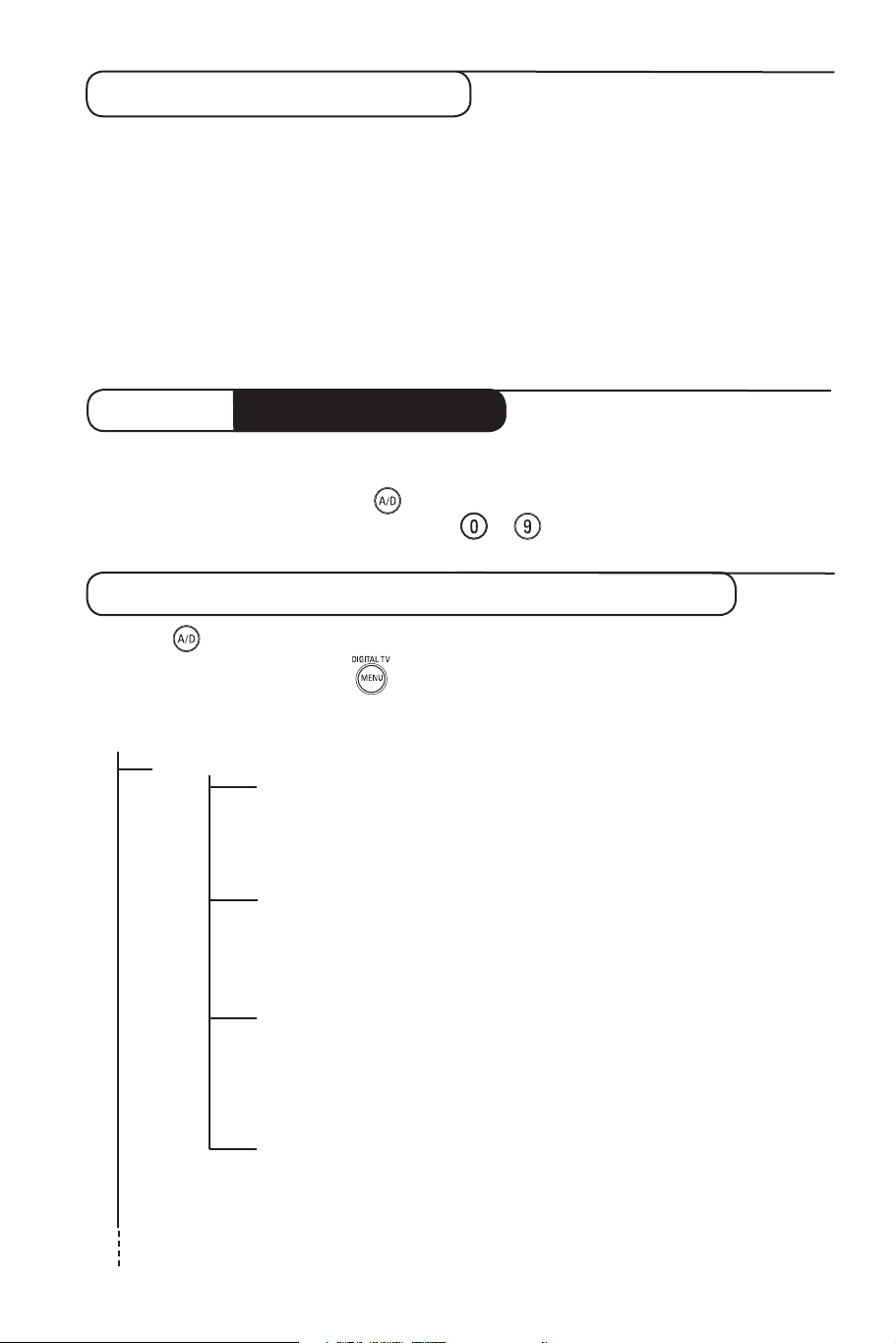
7
What is Digital Television?
Digital Television offers a far wider choice of TV viewing, free from the interference that you may
experience on analogue TV. It promises to transform television viewing into a whole new experience.
There is a greater selection of widescreen programming . Many of your favourite programmes are in
widescreen on the digital channels - something the analogue TV cannot do properly.
There is new whole experience of interactivity on digital TV. By using your remote control, you can
access all kinds of information like the digital text which is much clearer than the old teletext system.
It gives you the added enjoyment of related information running alongside the programme you are
watching. You can also access an Electronic Programme Guide that provides you with a quick and easy
way to view a complete list of digital programmes as you would in a newspaper or TV magazine.
Digital or Analogue channels
When the television is powered on for the first time, it will always be in
To receive TV channels, your television is equipped with 2 tuners. One is for digital channels, the
other is for analogue channels. Use the
analogue and digital mode. Use the P(age) +/– or
key of the remote control to switch the TV between
to keys to select channels.
DIGITAL mode.
Overview of Digital main menu and sub-menus
& Use the key of the remote control to select Digital mode.
é From the digital mode, press the key to display the setup menu.
“ Use the Î ï Í Æ keys to navigate, select and adjust menu items.
Setup
List 1
Name
Select TV channels.
Select Radio stations.
Add all services
Remove all services
List 2
Select TV channels.
Select Radio stations.
Add all services
Remove all services
List 3
Name
Select TV channels.
Select Radio stations.
Add all services
Remove all services
List 4
Name
Select TV channels.
Select Radio stations.
Add all services
Remove all services
Favourites
Name

8
Overview of Digital main menu and sub-menus
Setup
Audio
Subtitling Mode On, Off, Auto
System
Country Australia, Austria, Belgium, Czech, Denmark,
Time zone
Digital Audio Output PCM/MPEG, AC3
PCM, MPEG
Always accept new software Yes, No
Access restrictions
Maturity rating
Radio stations
Change pin code
Preferences Type of Selection
Language
Greek, Hungarian, Italian, Norwegian, Polish,
Portuguese, Russian, Serb, Slovak, Spanish, Swedish,
Turkish, Welsh
Italiano, Magyar, Norski, Polski, Portugués
Suomi, Svenska
Finland, France, Germany, Hungary, Italy,
Netherlands, Norway,
Sweden, Switzerland, United Kingdom
Information
System software
Current software version
Set pin protection On, Off
Subtitle/Teletext
Subtitles for hearing impaired
Location
TV channels
Basque, Catalan, Croatian, Czech, Danish, Dutch,
English, Finnish, French, Gaelic, Gallegan, German,
Yes, No
Cesky, Deutsch, English, Español, Français,
Poland, Portugal, Spain,
