Page 1

TU-CT20
Digital Converter
Box
TQB8E3730-2
Page 2

Contents
ACCESSORIES 1
WARNINGS AND PRECAUTIONS 2
REMOTE CONTROL 3
QUICK START GUIDE
SETUP 6
TV GUIDE 8
SPECIFICATIONS 9
GUARANTEE 10
4
Accessories
Operating Instruction Book TQB8E3730
Batteries x 2 UM-3DJ-2P
SCART cable
PAN-5143-02
Power Adapter
STM51V1.5A
1
Remote control
EUR648500
Page 3

Welcome
We hope you have many years of enjoyment from your new Panasonic Digital
converter box.
The simple, easy to follow instructions will enable you to quickly set up and install
the equipment and begin your enjoyment of the available services.
The availability of Digital services in your area is dependent on the transmissions
received by your aerial and the configuration of your existing equipment.
Warnings and precautions
♦ This Digital converter box (DCB) is intended for the reception of Digital TV
picture and sound signals.
♦ If the Digital converter box (DCB) is exposed to drastic temperature changes,
e.g. taking it from a cold room to a warm room, connect it to the mains supply
and let it stand for at least two hours.
♦ Do not expose the Digital converter box (DCB) to any moisture. The Digital
converter box (DCB) is designed for use indoors and should be protected
against moisture (splashes of water etc.).
♦ Do not expose the Digital converter box (DCB) to dripping or splashing water
and objects filled with liquid, such as vases, must not be placed on top of or
above the unit.
♦ Adequate ventilation is essential to prevent failure of electrical components, we
recommend that a gap of at least 5cm is left all around this Digital converter
box (DCB) even when it is placed inside a cabinet or between shelves.
♦ Ensure that the ventilation holes beneath the unit are not blocked.
♦ Do not place the receiver in the immediate vicinity of a heat source or in direct
sunlight as this would prevent appropriate cooling.
♦ To prevent fire, never place any type of candle or naked flame on top of or near
the Digital converter box (DCB).
♦ Caring for your Digital converter box (DCB)
Remove the mains plug from the wall socket. The cabinet can be cleaned with
a dry clean cloth. Do not use solutions containing benzol or petroleum.
♦ Make sure that all the electrical connections are properly made. Do not connect
any of your equipment (TV, video recorder, etc.) to the mains supply until you
have properly connected all the other leads. Disconnect your Digital converter
box (DCB) from the mains supply before you disconnect any other equipment
from its rear panel.
2
Page 4
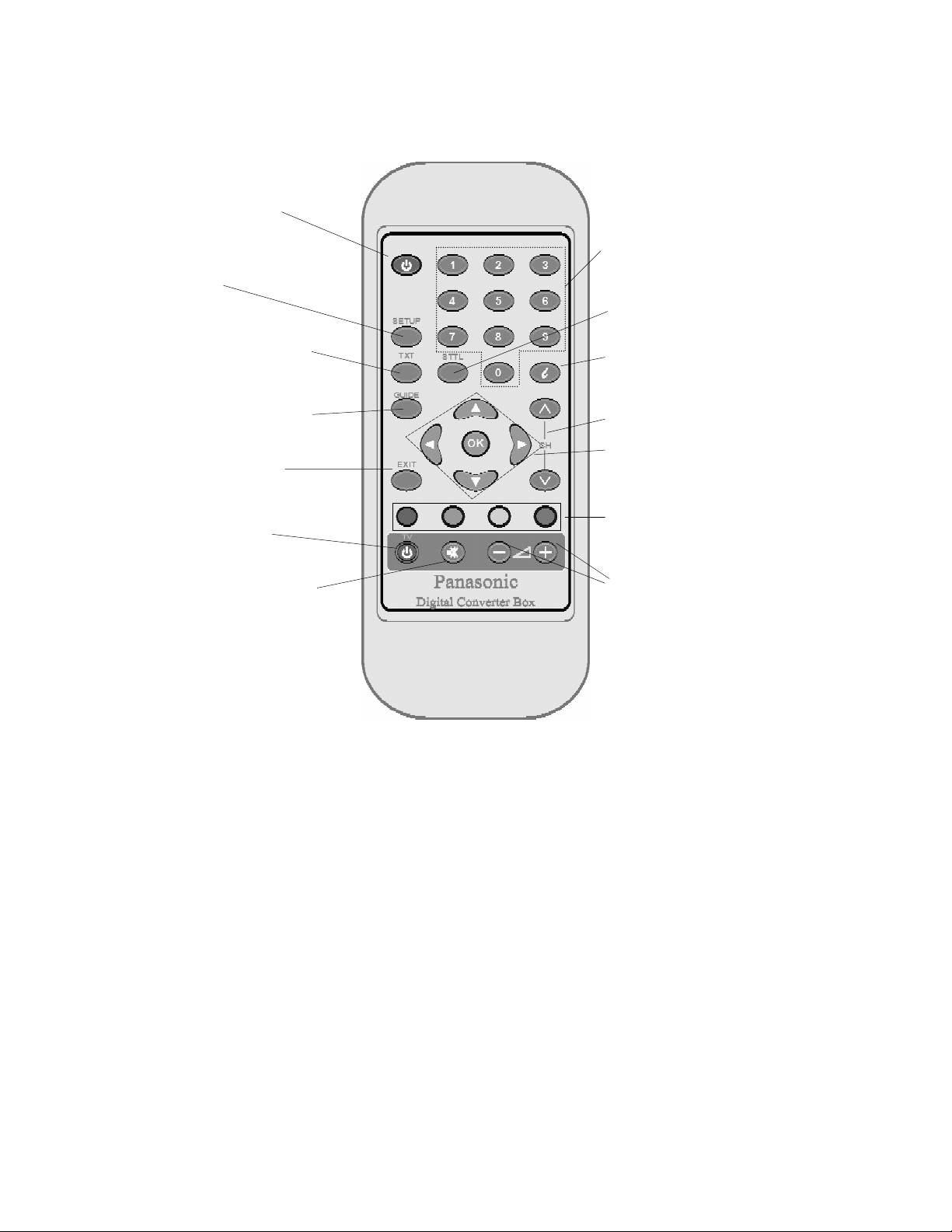
Remote control
f
y
V
Standby On/Of
Switches Digital converter
box On or Off standby
Setup button
Press to access the Setup
Text button
Switches to text mode
Guide
Press to access Guide
Exit
Used to exit from
menu/Guide
TV Standb
Switches Panasonic TV On
or Off standby
Mute
Turns the sound on/off
(Panasonic TV’s only)
Programme/channel
change buttons.
STTL Button (Subtitle)
Press the STTL button
to turn subtitles on /off.
Information
Shows information about
current programme
Channel up/down
Cursor keys
Used for navigation in
picture, menus and digital
text
Coloured buttons
Used for specific
actions in menus and
digital text mode
olume up/down
(Panasonic TV’s only)
3
Page 5

Quick set-up guide
(
)
(
)
A
(
)
(supp
)
• Connection of DCB using an RF cable only
Always disconnect your DCB from the mains supply before you connect it to (or
disconnect it from) any other equipment.
Terrestrial
aerial
TV
Connect to
RF In on TV
Coaxial lead
not supplied
Power Lead
Socket
• Connection of DCB and VCR using Scart and RF cables
Terrestrial
aerial
VCR
Coaxial lead
not supplied
Mains Lead
Socket
SCART lead
lied
udio leads
not supplied
TV
Music
system
Note: When connecting SCART cable please ensure you follow indications on
cable. Light grey end connected to DCB and black end connected to TV/VCR.
4
Page 6

Quick set-up guide
1. Connect your Digital Converter box (DCB),
as shown on previous page and switch on.
2. Auto Setup will begin, your stations will
be located, sorted into order and stored
ready for use.
Note: During Auto Setup the LED will flash.
When the LED has stopped flashing, if you
have connected the DCB to TV with
an RF cable, you will have to tune in TV
channel to view signal from DCB.
3. The software will automatically allocate
an available channel position for RF
output. Should there be any
interference you can change the RF
output channel using number buttons or
you can switch off RF output by
inputting 00.
4. Using Up/Down keys move to AV out
and if required change between RGB
and Video using Left/Right keys.
5. Move down again to specify TV screen
size i.e. 4:3 or 16:9.
6. Select Continue to Owner ID for the
option of entering a security code and
personal details into memory.
In the event of theft of the DCB this could
help Police to trace the owner.
7. Using up/down arrows to select the
character position and left/right arrows
to scroll through letters and numbers,
input your name, house number and
postcode.
8. To store any input information press OK.
9. To exit without saving press EXIT.
For future reference
write your PIN number here
You are now ready to begin viewing programmes
Note: For ease of use all key operations are indicated at the bottom of the screen.
_ _ _ _
5
Page 7

SETUP
Press SETUP button to access Setup menu
Preferred Subtitle
Using OK button access menu. Select
your preferred subtitle language using
up/down keys.To store your selection
press OK.
To return to Setup press Setup button
Picture and Sound setting
Using OK button to access menu.
AV Out
Allows selection between RGB and video.
To store your selection press OK.
Picture Aspect
Allows selection of picture format between
4:3 and 16:9.
To store your selection press OK.
Banner Timeout
Increase or decrease length of time banner
is displayed on screen (0-10 secs).
To store your selection press OK.
Signal Quality
To access and confirm signal quality
press OK.
To return to Setup press Setup button.
Sound Level
Increase or decrease DCB volume.
Multi Audio
Multi audio will allow you to select an
alternative sound track. The number of
options available depends on each
broadcast. To store your selection press OK.
Note: When you change channel you will
need to reset your Multi-Audio preference.
RF Output
The software will automatically allocate
an available channel position for RF
output. Should there be any
interference you can change the RF
output channel using number buttons or
you can switch off RF output by
inputting 00.
To return to Setup press Setup button.
6
Page 8

SETUP
Tuning Menu
Using OK button to access menu.
Auto Setup (Free To View)
Press OK to access menu. Press OK again
to confirm. The DCB will now search for all
available free to view channels, sort them
and store them ready for use.
Auto Setup (All Services)
Press OK to access menu. Press OK again
to confirm. The DCB will now search for all
available channels, sort them and store
them ready for use. You may find that you
will locate some stations which from time
to time will preview future programming.
Note: If Autosetup is run you may have to
tune your TV receiver for RF output.
New Service Message
Should a new service become available
you will be notified via an on-screen
display. To add this new service simply
access Auto Setup (All Services) and update
your programme list.
Press left/right buttons to change this function
from on to off.
Shipping Condition
Allows you to clear all tuning information and
reset back to factory settings. The DCB will
then perform Auto-Setup after reset.
Note: Owner ID will not be reset.
Owner ID
Allows you to enter a security code and
address information.
To return to Setup press Setup button
Software Update Menu
Use OK button to access menu.
Software Update
From time to time new versions of software
will become available. To confirm whether you
have the latest version press OK. The DCB
will confirm version of software and if available
download latest version. This can take up to
15 minutes.
Note: The unit will automatically detect new
software versions and an on screen indication
will appear.
To exit from SETUP press the EXIT button.
7
Page 9

TV Guide
Press GUIDE button to access TV Guide.
The TV Guide is a helpful and easy to use
on-screen feature.
1. To quickly scroll through all available
channels press the up/down buttons.
2. To change page use the left/right
buttons.
Press the Blue button (Favourite) to add
your most frequently watched programme
positions and display them as a list in the
TV Guide. To delete a selection from your
Favourite list, select the programme and
press the blue button, the tick will disappear
and the selection will be removed from the
list.
Note: Pressing the Blue button with the
banner displayed will step you through
the favourites list.
It is possible to scroll through three separate
lists. To scroll between All Category,
Free To View and Favourites, press the
GUIDE button repeatedly. To view the
currently selected programme
press the OK button.
Should you wish to see what programme
is coming next, press the Green button and
scroll between Now and Next.
Pressing the Yellow button will give you
a brief synopsis of the current programme.
Pressing the Green button whilst in this mode
will scroll between Now and Next.
i Button (Information button)
Press the i button to display the banner.
Press the
information on the current programme
position.
Note: Pressing the left/right buttons in this
mode will toggle between Now and Next.
TXT Button
Press the Text Button to view Digital
Teletext. Press again to turn off this feature.
STTL Button (Subtitle)
Press the STTL button to turn on subtitles
and press again to turn subtitles off.
i button twice to display more
8
Page 10

Specifications
Dimensions W 235mm
D 135mm
H 38mm
Weight 0,4Kg
Power Source External Power Supply 15Vdc 10W (<6W s/By)
Signal Source-DVB-T UHF RF with loop through CH21-CH68
Frequency Range 474Mhz-850Mhz
Modulation 16/64QAM (COFDM)
Carriers 2K/8K
Outer Coding 1 /2 ,2/3, 3/4, 5/6, 7/8
Guard Intervals ¼, 1/8, 1/16, 1/32
Local Keys None
Infra Red Remote Up to 33 Key Remote
Display LED (Bi-colour) + OSD Red/Green LED + OSD
RF Output Modulated RF Output Pal (UHF only)
CH21-CH68
AV Output via SCART PAL CVBS/RGB out
Switchable, slow
switch,high speed switch,
L+R audio out with
adjustable level
RCA L+R audio out
Outputs to CENELEC
specification
9
Page 11

UNITED KINGDOM / IRELAND
PANASONIC TECHNICS
GUARANTEE
This guarantee is in addition to and does not in any way affect any statutory or other rights of consumer purchasers. If within the
applicable guarantee period (as shown in 8 below) the appliance proves to be defective by reason of faulty design, workmanship or
materials , we undertake subject to the following conditions to have the defective appliance (or any part or parts thereof) repaired or at
our discretion replaced free of charge.
1. The appliance shall have been purchased and used solely within the EU/EEA countries and used solely for domestic and
normal purposes and in accordance with standard operating instructions and the technical and/or Safety Standards required in
the country where the appliance is to be used.
2. For appliances used in the U.K., Channel Islands, Isle of Man and Republic of Ireland the appliance should be returned
together with this guarantee and proof of purchase promptly on being found defective, at the purchasers risk and expense, to
the authorised dealer from whom the appliance was purchased or to the nearest authorised Service Dealer. All enquiries must
be through such dealers.
3. The guarantee shall not apply to damage caused through fire, accident, misuse, wear and tear, neglect, icorrect adjustment or
repair, to damage caused through installation, adaption, modifications, or use in an improper manner or inconsistent with the
technical and/or safety standards required in the country where this appliance is used, or to damage occurring during transit to
or from the purchaser.
4. If at any time during the guarantee period any part or parts of the appliance are replaced with a part or parts not supplied or
approved by us or of an objective quality safe and suitable for the appliance, or the appliance has been dismantled or repaired
by a person not authorised by us, the purchaser shall not be entitled to any rights and/or remedies under this guarantee.
5. The purchasers sole and exclusive remedy under this guarantee against us is for the repair (or at our discretion the
replacement) of the appliance or any part or parts and no other remedy, including, but not limited to, incidental or consequential
damage or loss of whatsoever nature shall be available to the purchaser.
6. This guarantee shall not apply to stylus, bulbs, batteries, dust covers, dust bags, belts, brushes, cabinet parts or any other parts
of a limited natural life.
7. Our decision on all matters relating to complaints shall be final. Any appliance or defective part which has been replaced shall
become our property.
8. The guarantee period applicable to this appliance shall be 12 months.
Pan European Guarantee; Conditions applicable in any country other than the country of original purchase.
A. When the purchaser finds the appliance to be defective, he should promptly contact the proper sales company or distributorin
the EU/EEA country or Turkey where this guarantee is claimed, as indicated in the “product services guide” or the nearest
authorised dealer together with the guarantee and proof of date of purchase. The purchaser will then be informed whether
i The sales company or national distributor will handle the repair service or
ii The sales company or national distributor will arrange for trans-shipment of the appliance to the EU/EEA country or
Turkey where the appliance was originally marketed, or
iii the purchaser may himself send the appliance to the sales company or national distributor in the EU/EEA country or
B. If the appliance is a product/model which is normally supplied by the sales company or national distributor in the country where
C. If the appliance is a product/model which is not normally supplied in the country where used, or if the appliances internal or
D. When the consumer sends the appliance for repair to the sales company or national distributor in the country of use of the
E. Some product models require adjustment or adaptation for proper performance and safe use in safety or other technical
F. The guarantee shall not cover the cost of any adjustments or adaptations to meet local voltage requirements and safety or other
G. If in the opinion of the sales company or national distributor in the country where the appliance is used the purchaser has the
H. This guara ntee shall only be valid in territories subject to the laws of the European Union and the EEA, as well as Turkey.
Turkey where the appliance was originally marketed
it is used by the purchaser, then the appliance together with the guarantee and proof of date of purchase, should be returned at
the purchaser’s risk and expense to such sales company or distributor, which will handle the repair service. In some countries,
the affiliated sales company or national distributor will designate dealers or certain service centres to execute the repairs
involved.
external product characteristics are different from those of the equivalent model in the country where used, the sales company
or national distributor may be able to have the guarantee repair service executed by obtaining spare parts from the country
where the appliance was originally marketed, or it may be necessary to have the guarantee repair service executed by the sales
company or national distributor in the country where the appliance was originally marketed. In either case the purchaser must
furnish this guarantee and proof of date of purchase. Any necessary transportation, both of the appliance and any spare parts,
will be at the purchasers risk and expense, and there may be a consequent delay in the repair service.
appliance, the service will be provided on the same local terms and conditions (including the period of guarantee coverage) as
prevail for the same model appliance in the country of use, and not the country of initial sale in the EU/EEA or Turkey. Where
the consumer sends the appliance for repair to the sales company or national distributor in the EU/EEA or Turkey where the
appliance was originally marketed the repair service will be provided on the local terms and conditions prevailing in the country
of initial sale in the EU/EEA or T urkey.
standards imposed or recommended by applicable regulations. For certain product models the cost of such adjustment or
adaptation may be substantail and it may be difficult to satisfy local voltage requirements and safety or other technical
standards. It is strongly recommended that the purchaser investigate these local technical and safety factors before using the
appliance in another EU/EEA country or Turkey.
technical standards. The sales company or national distributor may be in a position to make the necessary adjustments or
adaptations to certain product models at the cost of the purchaser. However, for technical reasons it is not possible to adjust or
adapt all product models to comply with local voltage requirements and safety or other technical standards. Moreover where
adaptations or adjustments are carried out the performance of the appliance may be affected.
necessary adjustments or adaptations to local voltage requirements and technical or safety standards properly made, any
subsequent guarantee repair service will be provided as above indicated, provided the purchaser discloses the nature of the
adjustment or adaptation if relevant to the repair. (It is recommended that the purchaser should not send adapted or adjusted
equipment for repair to the sales company or the national distributor in the country where the appliance was originally marketed
if the repair relates in any way to the adaptation or adjustment)
CONDITIONS OF GUARANTEE
Please keep the guarantee with your receipt.
10
Page 12

In the unlikely event that service is required please contact
Help Line Number 0800 1693012
www.panasonic.co.uk (for UK customers only)
• Go on line through our Internet Accessory ordering application.
• Most major credit and debit cards accepted
• All enquiries, transactions and distribution facilities are provided
directly by Panasonic UK Ltd.
• It couldn't be simpler!
Caution: Please ensure that the form is completed at the time of purchase and present it to your dealer with
receipt attached for under guarantee service, otherwise your guarantee may be affected.
Model:
Serial No.:
Date of Sale:
Original Importer/Country
Customer’s Name and Address:
Dealer’s Stamp
