Page 1
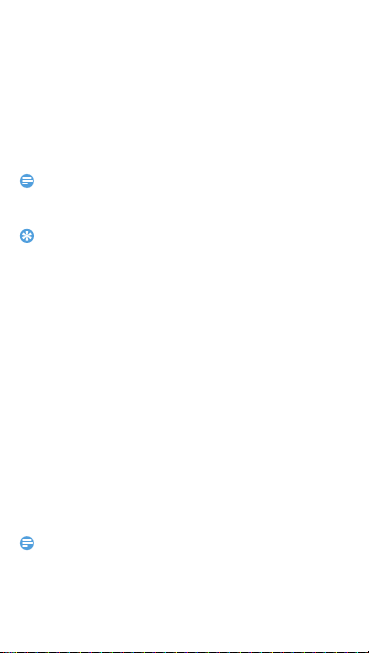
Congratulations on your purchase and welcome to Philips!
Note:
Tips:
Note:
To get the most of your product and enjoy all Philips has
to offer, register your product at:
www. philips. com/tablet
For futher information, read the complete user manual,
please access:
www.philips.com/support
Please read the safety instructions in the “Safety & Precaution” section
•
before use.
Philips continuously strives to improve its products. Due to so ftware
•
upgrading, some contents in this user guide may be different from your
product. Philips reserves the rights to revise this user guide or
withdraw it at any time without prior notice. Please take your product
as standard.
Trademark Declaration
Android™ Android, Google and Google Play logo are trademarks of
Bluetooth™ Bluetooth™ is a trade-mar k owned by Telefonaktiebolaget
Philips PHILIPS and PHILIPS’ Shield Emblem are registered trademarks
•
Google Inc.
L M Ericsson, Sweden and lice nsed to Philips.
of Koninklijke Philips N.V. manufactured by Shenzhen Sang
Fei Consumer Communications Co., Ltd. Under license
from Koninklijke Philips N.V.
This guide is protected under copyright law, reproduction in whole or
in part without permission is prohibited.
1
Page 2

Your Tablet
Touch screen
Side volume key
Power key
Charger/Micro
USB port
connector
Headphone jack
Back key
Home key
Option key
2
Page 3
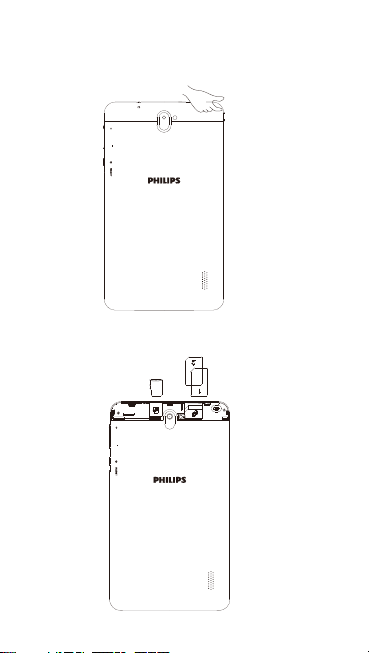
Assembling and Charge
Open the top of the back cover
Insert two SIM card (Standard card), and SD CARD
(Maximum : 32GB).
3
Page 4
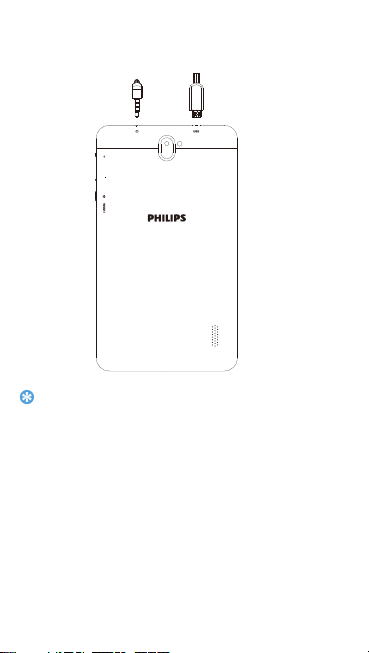
Charge the battery and insert the headset
Tips:
You can use the tablet while it is charging.
•
Keeping the charger plugged to the tablet when the battery is
•
fully charged will not damage the battery.
•
If a fully charged battery left unused, it will lost its charge over time.
•
If a battery is being used for the first time or the battery has not been
used for a prolonged period, it may take longer time to recharge.
4
Page 5
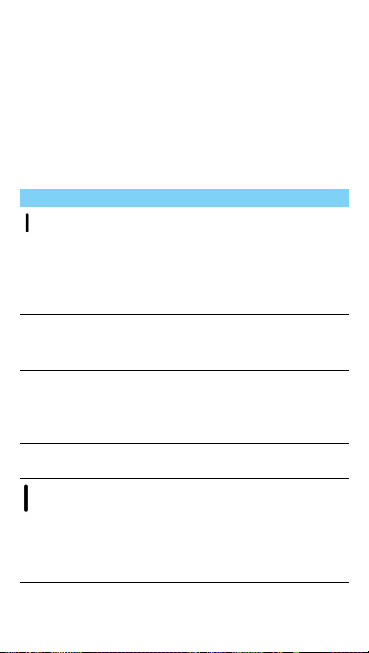
Use your tablet
Turn your tablet on and off
Press and hold power key to turn on your tablet.
1
To turn off your tablet, press and hold power key and
2
then select Power off .
Keys
Learn about the main keys.m
Key Definition Function
Power Press and hold to power on/off.
M
Home key Return to the home screen.
Option key
O
B
Back key Return to the previous screen or
Side volume
key
Press to turn on/off the screen
display.
Hold to access the tablet options,
choose Power off, Airplane mode or
Restart.
Hold to open the list of recent
applications.
Open a list of options available on the
current screen.
On the home screen, open the list of
recent applications.
exit.
Adjust the ringer volume while in
standby mode or adjust the voice
volume during a call.
When receiving an incoming call,
briefly press down either volume key
to mute the ringtone.
5
Page 6

Home screen
From the Home screen, you can view your device’s status
and access applications.
The Home screen has multiple panels. Scroll left or right
to view the panels on the Home screen.
Notifications panel
When you get a new notification, you can open the
Notifications panel to see what event notification or new
information you have received.
-
To open the Notifications panel,press and hold the status bar, then slide one finger downward. If you have
several notifications, you can scroll down the screen to
see them all.
-
To hide the panel, drag the bottom of the panel
upwards.
Access applications
•
Scroll left or right to another screen, select an
application.
•
Press B to return to the previous screen, press M
to return to the Home screen.
Manage applications
•
In idle screen, tap Settings >Apps.
•
Tap Running, you can view all the running apps, tap
this app to enter it, you can tap Stop to choose stop
running.
•
Ta p Downloaded, you can view all the downloaded
apps, tap app to enter it, you can check the detailed
information of this app, tap Uninstall to unloading it.
Make a call
1
In the application list, tap .
6
Page 7

2
Note:
Dial the number directly or choose one number from
the filtered list that have matching digits.
3
Make a voice call.
4
Tap to end the call.
Send a message
1
In the application list, tap .
2
Tap New message .
3
Enter the number or tap to select the number
from phonebook.
4
Select the text field and enter your message text.
5
Press to add a subject for the message or attach a
file(Pictures, Videos, Audio or Slideshow).
6
Tap to send the message.
•
Copyright protected pictures and sound cannot be sent by MMS.
7
Page 8

Safety & Precaution
Precaution
Keep your tablet away from small children
Keep your tablet and all accessories out of the reach of small children. Small
parts may cause choking or serious injury if swallowed.
Radio Waves
Your tablet transmits/receives radio waves in the GSM(B2/B3/B5/B8)/
WCDMA (B1/B8)
Check with the vehicle manufacturer that electronic equipment used in your
vehicle will not be affected by radio energy.
Switch off your tablet...
Turn off the tablet when in an aircraft. The use of tablet in an aircraft may be
dangerous for the operation of the aircraft, disrupt the tablet network and
may be illegal.
In hospitals, clinics, other health care centers and anywhere else where you
may be in the close vicinity of medical equipment.
In areas with a potentially explosive atmosphere (e.g. petrol stations and also
areas where the air contains dust particles, such as metal powders).In a
vehicle transporting flammable products or a vehicle powered by liquefied
petroleum gas (LPG). In quarries or other areas where blasting operations are in
progress.
Your tablet and your car
Avoid using your tablet while driving and obey all regu lations that restrict
the use of tablet while driving. Use hands free accessories to increase
your safety when possi ble. Ensure that your tablet a nd car kit do not block any
air bags or other security devices f itted in your car.
Handle your tablet carefully and sensi bly
For the optimal and satisfactory operation of the tablet you are
recommended to use the tablet in the normal operating position.
Do not expose your tablet to extreme temperatures.
•
Do not immerse the tablet in any liquid; if you r tablet is damp, switch it off,
•
remove the battery and let them dry for 24hrs before using them again.
To clean the tablet, wipe it with a soft cloth.
•
In hot weather or after prolonged exposure to the sun (e.g.,behind a window
•
or a wind screen), the temperature of your tablet's casing might increase. Be
very careful in this case when picking up your tablet and also avoid using it
with an ambient tempe rature over 40°C or under -1 0°C.
Protect batteries from damage
You should only use Manufacturer Authentic Accessories, as the use of any
other accessories may damage your tablet and may be dangerous, and will
make all guarantees for your Philips tablet null and void. The use of an unspecified
type of battery may also cause an explosion.
Make sure damaged parts are replaced immediately by a qualified technician and
that they are replaced with genuine manufacturer replacement parts.
•
Your tablet is powered by a rechargeable battery.
•
Use specified charger only.
•
Do not incinerate.
•
Do not deform or open the battery.
8
Page 9

•
Do not allow metal objects (such as keys in your pocket) to short circuit the
battery contacts.
Avoid exposure to excessive co ld or heat (under -20°C or over 60°C),
•
moisture or caustic environments.
Environmental care
Remember to observe the local regulations regarding the disposal of the
packaging materials, exhausted batteries and old tablet and please promote
their recycling. Manufacturer has marked the battery and packaging with standard
symbols designed to promote the recycling and appropriate disposal of your
eventual waste.
:The labeled packaging material is recyclable.
:A financial contribution ha s been made to the associated national packaging
recovery and recycling system.
:The plastic material is recyclable (also identifies the type of pl astic).
Hearing Protection
When listening to music, adjust the volume to a moderate level.
Continuous exposure to high volume may impair your hearing. It is
recommended to keep it awa y from your body and head at leas t 15mm
during operation.
WEEE Marking in the DFU: “Information to the Consumer”
Disposal of your old product
Your product is designed and manufactured with high quality materials and
components, which can be r ecycled and reused.
When this crossed-out wheeled bin symbol is attached to a product it
means the product is covered by the European Directive 2002/96/EC
Please inform yourself about the local separate collection system for
electrical and electronic products.
Please act according to your local rules and do not dispose of your old products
with your normal house hold waste. The correct disposal of your old product will
help prevent potential negative consequences for the environment and human
health.
This device may contain commodities, techn ology or software subject to export
laws and regulations from the US and other countries. Diversion contrary to law
is prohibited.
Safety Information and Notices
Failure to comply with the following precautions may be dangerous or illegal.
Never attempt to disassemble your device. You alone are responsible for how you
use your device and any conseque nces of its use.
As a general rule, always switch off your device wherever the use of a device is
prohibited. Use of your device is subject to safety measures designed to protect
users and their environm ent.
Do not use your device in damp areas (bathroom, swimming pool…). Protect it
from liquids and other moisture.
Do not expose your device to extreme temperatures lower than - 0°C and higher
than + 40°C.
Do not leave your device within the reach of small children (certain removable
parts may be accidentally ingested). Please carefully read and observe the terms
below:
9
Page 10

Distance of operation
This device model has been tested and meets radiofrequency exposure guidelines
when used as follows:
• Against the ear: Place or receive a device call and hold the device as you would
a wire line telephone.
• Body worn: When transmitting, place the device in a carry accessory that
contains no metal and positions the device a minimum of 1. 0cm form your body.
Use of other accessories may not ensure compliance with radiofrequency
exposure guidelines. If you do not use a body worn accessory and are not holding
the device at the ear, position the device a minimum of 1.0cm from your body,
• Data operation: When using a data feature, position the tablet a minimum of 1.0
cm from your body for the whole duration of the data transmission.
Adapter
Adapter shall be installed near the equipment and shall be easily accessible.
Sound pressure safety
Use carefully with the earphone maybe possible excessive sound pressure from
earphones and headphones can cause hearing loss.
Caution
Risk of explosion if battery is replaced by an incorrect type. Dispose of used
batteries according to the instructions.
Proper use
As described in this manual, your device can be used only in right location. I f
possible, please do not touch the antenna area on your device.
Tips
Pacemakers
If you have a pacemaker:
Always keep the tablet more than 15 cm from your pacemaker when the
•
tablet is switched on, in order to avoid potential interference.
Do not carry the tablet in a breast pocket.
•
•
Use the ear opposite to the pacemaker to minimize the potential interference.
•
Switch off your tablet if you suspect that interference is taking place.
Hearing aids
If you are a user of a hearing aid, consult your physician and hearing aid
manufacturer to learn whether your particular device is susceptible to cellular
phone interference.
How to prolong the battery life of your tablet
To have your tablet function properly, sufficient battery power is important.
For the power-saving purpose, do the following, if applicable:
Turn off the Bluetooth function of your tablet.
•
Set the backlight level and duration of your tablet to a low value.
•
Turn on the auto keypad lock, turn off the key sounds, tap vibration, or
•
vibration alerts.
•
Establish GPRS connection when needed. Otherwise, your tablet will keep
searching for GPRS connection , and drain your battery power .
•
Turn off your tablet if there is no coverage. Otherwise, the tablet will keep
searching for network, and drain your battery power.
10
Page 11

Troubleshooting
The tablet does not switch on
Remove/reinstall the battery. Then charge the tablet until the battery icon stops
scrolling. Unplug the charger and try to switch the mobile on.
The display shows BLOCKED when you switch on the tablet
Somebody tried to use your tablet but didn’t know the PIN code nor the
unblocking code (PUK). Contact your service provider.
The display shows IMSI failure
This problem is related to your subscription. Contact your operator.
Your tablet doesn’t return to idle screen
Long press the hang-up key or switch off the tablet, check that the SIM card and
the battery are installed correctly and switch it on again.
The network symbol is not displayed
The network connection is lost. Either you are in a radio shadow (in a tunnel or
between tall buildings) or you are outside the network coverage area. Try from
another place, try to reconnect to the network (especially when abroad), check
that the antenna is in place if your mobile has an external antenna, or contact your
network operator for assistance/information.
The display doesn’t respond (or t he display responds slowly) to k ey presses
The display responds more slowly at very low temperatures. This is normal and
does not affect the operation of the tablet. Take the tablet to a warmer place and
try again. In other cases please contact your tablet supplier.
Your battery seems to over heat
You might be using a charger that was not intended for use with your tablet. Make
sure you always use the manufactur er authentic accessory shipped wi th your
tablet.
Your tablet doesn’t display the phone numbers of incoming calls
This feature is network and subscription dependent. If the network doesn’t send
the caller’s number, the tablet will display Call 1 or Withheld instead. Contact
your operator for detailed information on this subject.
You can’t send text messages
Some networks don’t allow message exchanges with other networks. First check
that you have entered the number of your SMS centre, or contact your operator
for detailed information on this subject.
You can’t receive and/or store JPEG pictures
A picture may not be accepted by your tablet if it is too large, if its name is too
long, or if it doesn’t have the correct file format.
You feel that you have missed some calls
Check your call divert options.
When charging, the battery icon shows no bar and the outline is flashing
Only charge the battery in an environment where the temperature does not go
below 0°C (32°F) or above 50°C (113°F).
In other cases please contact your tablet supplier.
11
Page 12

The display shows SIM failure
Note:
Check that the SIM card has been inserted correctly. If the problem persists, your
SIM card may be damaged. Cont act your operator.
When attempting to use a feature in the menu, the display shows NOT ALLOWED
Some features are network dependent. They are only available, therefore, if the
network or your subscription supports them. Contact your operator for detailed
information on this subject.
The display shows INSERT YOUR SIM CARD
Check that the SIM card has been inserted correctly. If the problem persists, your
SIM card may be damaged. Cont act your operator.
The autonomy of your tablet seems lower than indicated on the user
guide
The autonomy is linked to your settings (e.g., ringer volume, backlight duration)
and the features you use. To increase the autonomy, and whenever possible, you
must deactivate features you do not use.
Your tablet doesn’t work well in your car
A car contains many metallic parts that absorb electromagnetic waves which can
affect the tablet’s performance. A car ki t is available to provide you with an
external antenna and enables you to make and receive phone calls without
handling the handset.
Check with the local authorities whether or not you are allowed to use the
•
tablet while driving.
Your tablet is not charging
If the battery is completely flat, it might take several minutes of pre-charge (up to
5 minutes in some cases) before the charging icon is displayed on the screen.
The picture captured with the tablet camera is not clear
Make sure that the camera lens on both sides is clean.
Specific Absorption Rate Information
International standards
THIS TABLET MEETS THE INTERNATIONAL RECOMMENDATIONS FOR
EXPOSURE TO RADIO WAVES
Your tablet is a radio transmitter and receiver. It is designed and manufactured
not to exceed the limits for exposure to radio frequency (RF) energy defined
by the international standards. These recommendations have been established by
the International Commission on Non-Ionizing Radiation Protection (ICNIRP)
and, the Institute of Electrical and Electronics Engineers (IEEE) that forcast
a substantial safety margin for assuring the protection of all persons, regardless
of age and health.
The exposure recommendations for tablet use a measurement unit know as
the Specific Absorption Rate(SAR). The SAR limit recommended by the ICNIRP
for the mobile phones used by the general public is
grams of tissue and, is 1.6W/kg averaged over one gram of tissue
1528 for the head.
Tests for SAR have been conducted using recommended operating positions with
the tablet transmitting at its highest certified power level in all tested frequency
(SAR). The SAR limit recommended by the
12
(IEEE) that
2.0W/kg averaged over ten
by IEEE Std
Page 13

bands. Although the SAR is determined at the highest certified power level,
the actual SAR levels of the tabelt while operating are generally below the
maximum SAR value. This is because the tablet is designed to operate at
multiple power levels so as to use only the power required to reach the
network. In general, the closer you are to a base station antenna, the lower the
power output.
While there may be differences between the SAR levels of various tablet and at
various positions, they all meet the international protection standards for
exposure to radio waves.
The highest SAR value for this Philips TLE722G model tablet when
tested at the ear is X.XXX W/kg , and when properly worn on the body
is X.XXX W/kg, for ICNIRP recommendation.
SAR is measured against h ead and with the device at a separation of 15mm t o the
body, while transmitting at the highest certified output power level in all frequency
bands of the mobile device.
For limiting the radio waves exposure, it is recommended to reduce the mobile
phone call duration or to use a headset. The purpose of those precautions is to
take the tablet away from the head and the body.
Limited warranty
1
What Does This Limited Warranty Cover?
Manufacturer warrants to the original retail purchaser (“Consumer” or “You”)
that this Philips cellular product and all accessories originally provided by
manufacturer in the sales package (“Product”) are free from defects in materials,
design and workmanship under normal use in accordance with the operating
instructions and pursuant to the following terms and conditions. This limited
warranty extends only t o the Consumer for Produc ts purchased and used in t he
original country of purchase. The limited warranty is valid only in man ufacturer’s
intended country of sales of the product.
How Long is The Limited Warranty Period?
2.
The limited warranty period for the Product extends for ONE (1) YEAR from the
date of purchase of the Product, documented by valid proof of purchase. The
limited warranty for original Philips rechargeable battery extends for six (6)
months from the date of purchase.
What Will Manufacturer Do if The Product is Not Free From Material
3.
Defects in Materials and Workmanship During The Limited Warranty Period?
During the limited warranty period, manufacturer or its authorized service
representative will, at its option either repair or replace, without charge for parts
or labour, a materially defective Product with new or refurbished parts or Product
and return such repaired or replaced Product to the Consumer in working
condition. Manufacturer will retain defective parts, modules or equipment.
Repaired or replaced Product will be covered by this limited warranty for the
balance of the original limited warranty period or ninety (90) days from the date
of repair or replacement whichever is longer. Repair or replacement of Product,
at manufacturer’s option is you r exclusive remedy.
4.
What is Not Covered By This Limited Warranty?
This limited warranty does not cover:
a) Product that has been subjected to misuse, accident, shipping or other physical
damage, improper installation, abnormal operation handling, neglect, inundation,
fire, water or other liqu id intrusion; or
13
Page 14

b) Product that has been damaged due to repair, alteration, or modification by
anyone not authorized by manufacturer; or
c) Product that has reception or operation problems caused by signal conditions,
network reliability or cable or antenna systems; or
d) Product defects or problems caused by uses with non-Philips products or
accessories; or
e) Product which warranty/ quality stickers, product serial number or electronic
serial number has been removed, altered or rendered illegible; or
f) Product purchased, used, serviced, or shipped for repair from outside the
original country of purchase, or used for commercial or institutional purposes
(including but not limited to Products used for rental purposes); or
g) Product returned without valid proof of purchase or which proof of purchase
has been altered or is illegible.
h)Normal wear and tear or Force Majeure.
5.
How Do You Get Warranty Service?
a) Return the Product to an authorized service center of manufacturer. You may
contact the local man ufacturer office for the location of the nea rest authorized
service center.
b)The SIM card must be removed from the Product before it is given to
manufacturer. Manufacturer assumes no liability for damaged or loss of the SIM
card or the data contained therein.
c)If the Product failure is not covered by this limited warranty, or this limited
warranty is inapplicable, void or invalid due to any ter ms and conditions stated
herein, the Consumer will be charged for the cost of repair or replacement of the
Product and all other related cost incurred in repairing or repl acing the Product.
d) IMPORTANT - you are required to return the Product together with a valid
proof of purchase which must identify the point of purchase, date of purchase,
Product model and Product serial number clearly.
6.
Other Limitation: This Warranty is The Entire Agreement.
EXCEPT FOR THE EXPRESS WARRANTIES SET FORTH ABOVE AN D THOSE
IMPLIED BY LAW AND WHICH CANNOT BE EXCLUDED OR MODIFIED BY
AGREEMENT, MANUFACTURER PROVIDES NO OTHER WARRANTY
WHETHER EXPRESS OR IMPLIED (WHETHER BY STATUTE, UNDER THE
OPERATION OF LAW OR OTHERWISE) AND SPECIALLY DISCLAIMS ANY
WARRANTY OF SATISFACTORY QUALITY MERCHANTABILITY OR FITNESS
FOR A PARTICULAR PURPOSE.
MANUFACTURER’ TOTAL LIABILITY FOR DAMAGES RELATING TO OR
ARISING OUT OF THE PURCHASE OR USE OF THE PRODUCT, REGARDLESS
OF THE TYPE OR CAUSE OF SUCH DAMAGE OR THE FORM OR
CHARACTERISATION OF THE CLAIM ASSERTED (E.G. CONTRACT), SHALL
NOT EXCEED THE ORIGINAL PURCHASE PRICE PAID FOR THE PRODUCT.
HOWEVER IN NO EVENT SHALL MANUFACTURER BE LIABLE FOR ANY
PUNITIVE, SPECIAL, INCIDENTAL, INDIRECT OR CONSEQUENTIAL
DAMAGES (INCLUDING BUT NOT LIMITED TO THE LOSS OF USE, LOSS OF
TIME, INCONVENIENCE, COMMERIAL LOSS, LOST PROFITS, LOST BUSINESS
OPPORTUNITIES, COST OF SUBSTITUTION OF GOODS OR SERVICES,
INVESTMENTS, DAMAGE TO GOODWILL OR REPUTATION, OR LOSS OF
DATA AND CLAIMS BY THIRD PARTIES) RESULTING FROM PURCHASE OR
USE OF THE PRODUCT, TO THE FULLEST EXTENT ALLOWED BY LAW,
WHETHER OR NOT MANUFACTURER HAS BEEN ADVISED OF THE
14
Page 15

POSSIBILTY OF SUCH DAMAGES. THESE LIMITATIONS SHALL APPLY
NOTWITHSTANDING THE FAILURE OF THE ESSENTIAL PURPOSE OF ANY
LIMITED REMEDY.
This limited warranty represents the complete and exclusive agreement between
the Consumer and Manufacturer with respect to this cellular Product and it
supercedes all prior agreements between the parties, oral or written, and all other
communications between the parties relating to the subject matter of this limited
warranty. No carrier, retailer, agent, dealer, employee, thereof, or employee of
manufacturer is authorized to make modifications to this limited warrant y and you
should not rely on any such representation.
This limited warranty does not affect the Consumer’s statutory rights under
applicable national laws in force.
15
