Philips TL24A-00T User Manual
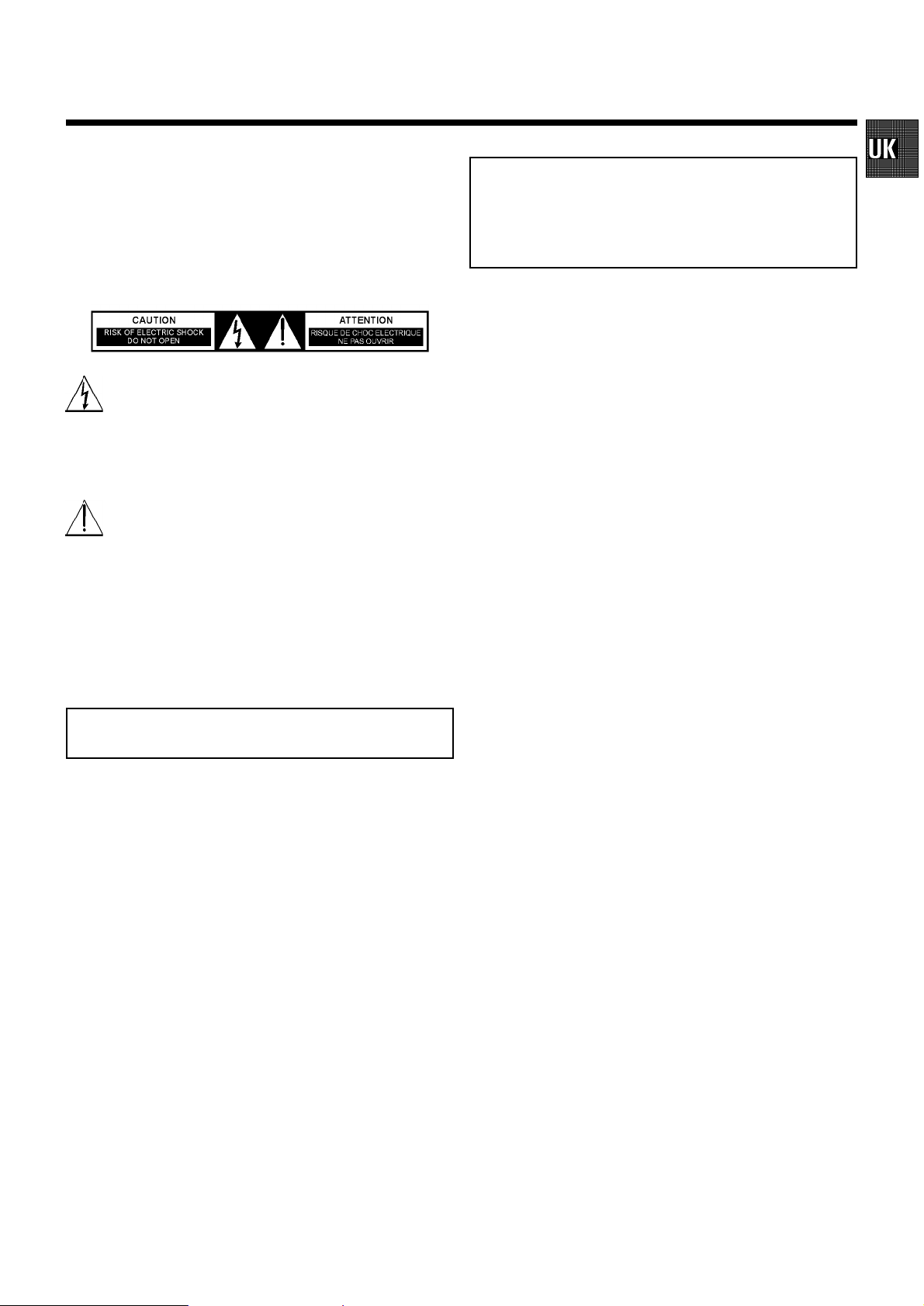
OPERATING INSTRUCTIONS PHILIPSTL24A5T
Power supply: AC 120V,60Hzonly
If the unit is to be left unattended for a long period and it is not
intended to use the unit, it is recommended that the unit be
completelyswitchedoffbyremovingtheplug.
Illustratedbelow is molded on the back of your unit.
This symbolwarnstheuserthat uninsulated
voltagewithinthe unit may have sufficientmagnitude to cause electric shock. Therefore, it is
dangerous to make any kind of contact with any
inside part of this unit.
This symbolalertstheuserthatimportantliterature concerning the operation and maintenance
of this unit has been included. Therefore, it should
be read carefully in order to avoid any problems.
CAUTION:TO REDUCE THE RISK OF ELECTRIC SHOCK, DO
NOT REMOVE COVER (OR BACK), NO USER-SERVICEABLE
PARTS INSIDE.REFER SERVICINGTO QUALIFIEDSERVICE
PERSONNEL.
WARNING:TOPREVENT FIREOR ELECTRIC SHOCK, DO
NOT EXPOSE THIS APPLIANCE TO RAIN OR MOISTURE.
Warning: Thisequipmenthas been tested and found to comply
with the limitsfora Class A digital device, pursuant to Part 15
of the FCC Rules. These limits are designed to provide
reasonableprotectionagainstharmfulinterferencewhenthe
equipment is operated in a commercial environment. This
equipment generates,uses,and can radiate frequency and, if
not installedand used in accordance with the operating
instructionsmanual,maycauseharmfulinterferencetoradio
communications.
Operationof this equipment in a residential area is likely to
cause harmful interferenceinwhich case the user will be
required to correct the interferenceat his own expense.
CAUTION: CHANGESOR MODIFICATIONSNOTEXPRESSLY
APPROVED BY THE PARTY RESPONSIBLE FOR COMPLIANCE
COULD VOID THE USER’S AUTHORITY TO OPERATE THE
EQUIPMENT.
This digital apparatusdoes not exceed the Class A limits
for radio noise emissionsfromdigitalapparatusasset
out in the Interference-causingequipmentstandard
entitled "DigitalApparatus",ICES-003oftheDepartment
of Communications.
Safety
• Should any solid object or liquid fall into the cabinet, turn
off the unit and have it checked by qualified personnel
before operating it any further.
• To disconnect the power cord, pull it out by the plug.
Neverpull the cord itself.
Installation
• Choose a location in which air can pass through the
ventilationholesinthe bottom,top and back of the unit to
preventit fromoverheating.
• Do not install the unit near sources such as radiators or air
ducts or in a place subject to direct sunlight, excessive
dust,mechanical vibrationsorshock.
• Neverbring a magnet or magnetized object near the VCR
because it will adverselyaffecttheperformanceofthe
VCR.
• Do not install the unit in an inclined position.
The unit is designed for operation in a horizontal position.
Operation
• Condensation
If you pour a cold liquid into a glass, water vapor in the air
will condense on the surface of class.
This is the condensation moisture.
Condensationon the head drum, one of the most crucial
partsof the VCR, will cause damage to the tape.
The VCR should not be operated for at least 2 hours after
being removed from a cold to a hot environment to avoid
condensationfromoccurringon the head drum.
Cleaning
• Be careful; when surface of the case is wiped with a
volatileagentsuch as benzine, alcohol, thinner, etc., or a
chemicallyprocessedcloth,thesurfacefinishmaybe
degraded or its coating may peel off.
Repacking
• It is wise to save the packing materials and box in case
you ever need to ship or store your unit.
1
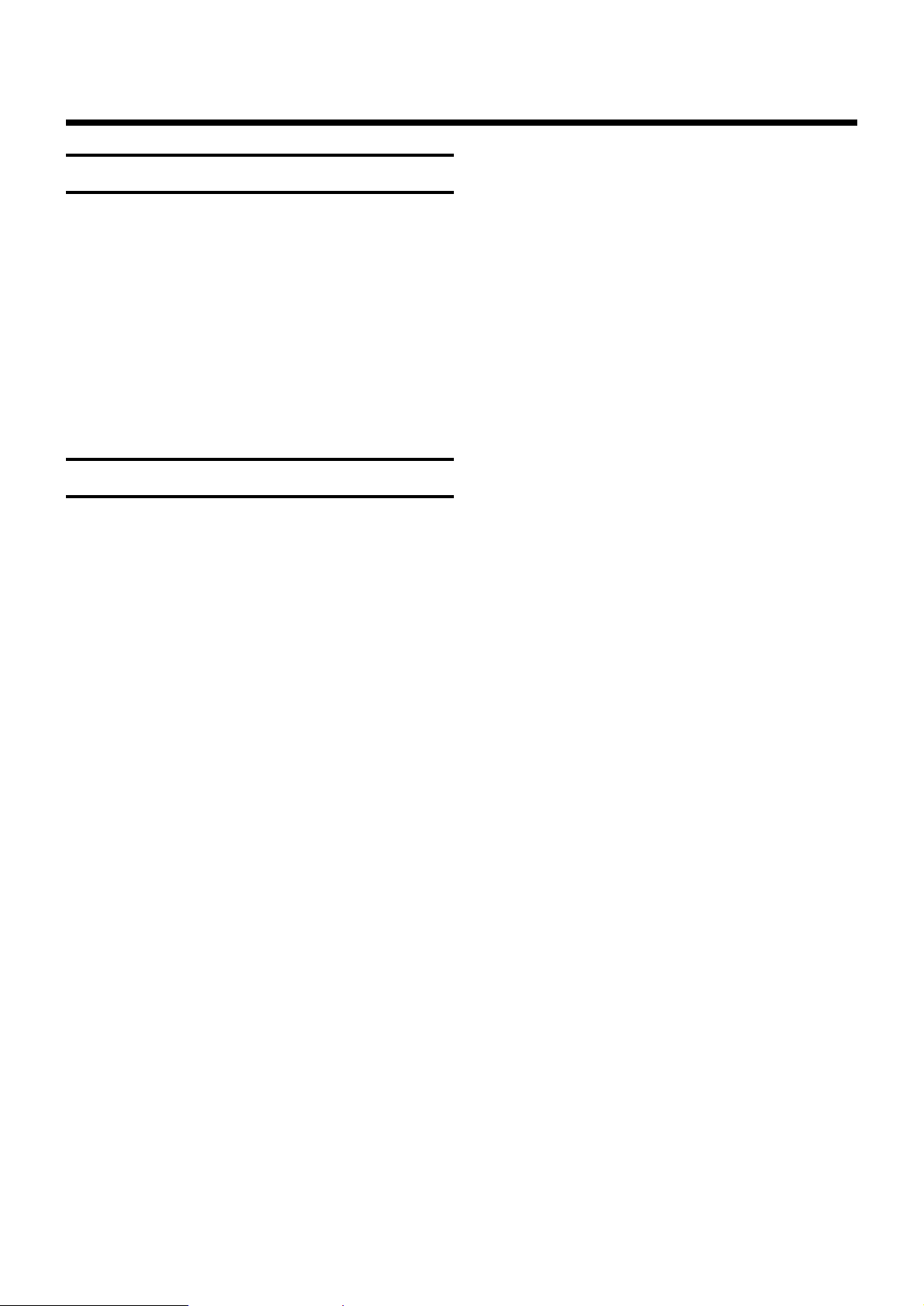
IMPORTANT SAFEGUARDS
In addition to the careful attention devoted to quality standards in the manufacture of your video product, safety is a
major factorin the design of every instrument.But,safetyis
your responsibilitytoo.
These pages list importantinformationthatwillhelptoassure
your employmentand proper use of a Video Cassette Recorder
and accessory equipment.Pleaseread it carefullybefore
operating your video product and keep it in a handy place for
futurereference.
INSTALLATION
6 Overloading - Do not overload wall outlets and
extensioncordsasthiscan resultin a risk of fire
or electric shock.OverloadedAC outletsand
extensioncordsaredangerous,and so are frayed
power cords, damaged or cracked wire insulation
and broken plugs. They may result in a shock or
fire hazard.Periodicallyexaminethecordand
have it replaced by your service technician if
appearance indicates damage or deteriorated
insulation.
7 Power-Cord Protection - Power-supplycords
should be routed so that they are not likely to be
walked on or pinched by items placed upon or
againstthem,paying particularattentiontocords
at plugs, convience receptacles,and the point
where they exit from the appliance.
Caution: To prevent electrical shock,matchwide blade
of plug to wide slot, fully insert.
1 Read and Follow Instructions - Allthe safetyand
operating instructionsshouldbereadbeforethe
video product is operated. Follow all operating
and use instructions.
2 Retain Instructions- Thesafetyandoperating
instructionsshouldberetainedforfuturereference.
3 Head Warnings - Comply with all warnings on the
video product and in the operating instructions.
4 Grounding or Polarization - The setsconcerned
should be operated with the mains cable supplied.
5 Power Sources - This video product should be
operated only from the type of power source
indicated on the marking label. If you are not sure
of the type of power supply to your home, consult
your video dealer or local power company. For
video productsintended to operate from battery
power, or other sources, referto the operating
instructions.
8 Ventilation - Slotsand openings in the cabinet are
providedfor ventilationtoensureoperationofthe
video product and to protect it from overheating.
These openings must not be blocked or covered.
The openings should never be blocked by placing
the video product on a bed, sofa, rug, or other
similarsurface.Thisvideoproductshouldnever
be placed near or over a radiator or heat register.
This video product should not be placed in a
built-ininstallationsuchasbookcaseorrack
unlessproperventilationisprovidedorthevideo
product manufacturer’sinstructionshavebeen
followed.
9 Attachments - Do not use attachments unless
recommended by the video product manufacturer
as they may cause hazards.
Caution: Maintainelectricalsafety.Powerlinesoperated
equipment or accessoriesconnectedto this unit should bear
the UL listing markor CSA certificationmarkon the accessory
itselfand should not have been modified so as to defeat the
safetyfeatures.Thiswillhelpavoidanypotentialhazardfrom
electricshockor fire.Ifin doubt, contact qualified personnel.
10 Water and Moisture - Do not use this video
product near water - for example, near a bath tub,
wash bowl, kitchen sink,or loundrytub, in a wet
basement,or near a swimming pool, and the like.
2

11 Accessories - Donot place this video product on
an unstable cart, stand, tripod, bracket,ortable.
The video product may fall, causing serious injury
to a child or adult, and serious damage to the
appliance. Use only with a cart, stand, tripod,
bracket,or table recommended by the manufacturer,or sold with the video product. Any mounting of the product should follow the
manufacturer’sinstructions,andshouldusea
mounting accessoryrecommendedbythe manufacturer.
11A An appliance and cart combination should be
moved with care. Quick stops,excessiveforce,
and uneven surfaces may cause the appliance
and cart combination to overturn.
USE
12 Cleaning - Unplug the video product from the wall
outlet before cleaning. Do not use liquid cleaners
or aerosol cleaners.Use a damp cloth for cleaning.
13 Object and Liquid Entry - Never push objects of
any kind into this video product through openings
as they may touch dangerous voltage points or
short-outpartsthatcouldresultina fire or
electricshock.Neverspillliquidofanykindon the
video product.
14 Lightning - Foradded protection for this video
product during a lightning storm, or when it is left
unattended and unused for long periods of time,
unplug it from the wall outlet. This will prevent
damage to the video product due to lightning and
power-linesurges.
16 Conditions Requiring Service - Unplugthisvideo
product from the wall outlet and refer servicing to
qualifiedservicepersonnelunderthefollowing
conditions.
a. When the power-supply cord or plug is damaged.
b. If liquid has been spilled, or objects have fallen
into the video product.
c. If the video product has been exposed to rain or
water.
d. If the video product does not operate normally
by following the operation instructions.Adjust
only those controlsthatare covered by the
operating instructions.Improperadjustmentof
other controlsmayresultindamage and will often
require extensiveworkbyaqualifiedtechnician
to restorethe video product to its normal operation.
e. If the video product has been dropped or the
cabinet has been damaged.
f. When the video product exhibits a distinct
change in performance - this indicates a need for
service.
17 Replacement Parts - When replacementpartsare
required,have the servicetechnicianverifythat
the replacementshe uses have the same safety
characteristicsastheoriginalparts.Useof
replacementsspecifiedbythevideoproduct
manufacturercan preventfire,electricshockor
other hazards.
18 Safety Check - Upon completion of any service or
repairsto thisvideoproduct,askthe service
technician to perform safetychecksrecommended by the manufacturer to determine that the
video product is in save operating condition.
SERVICE
15 Servicing - Do not attempt to service this video
product yourselfasopening or removing covers
may expose you to dangerous voltage or other
hazards.Referallservicingtoqualifiedservice
personnel.
3

4
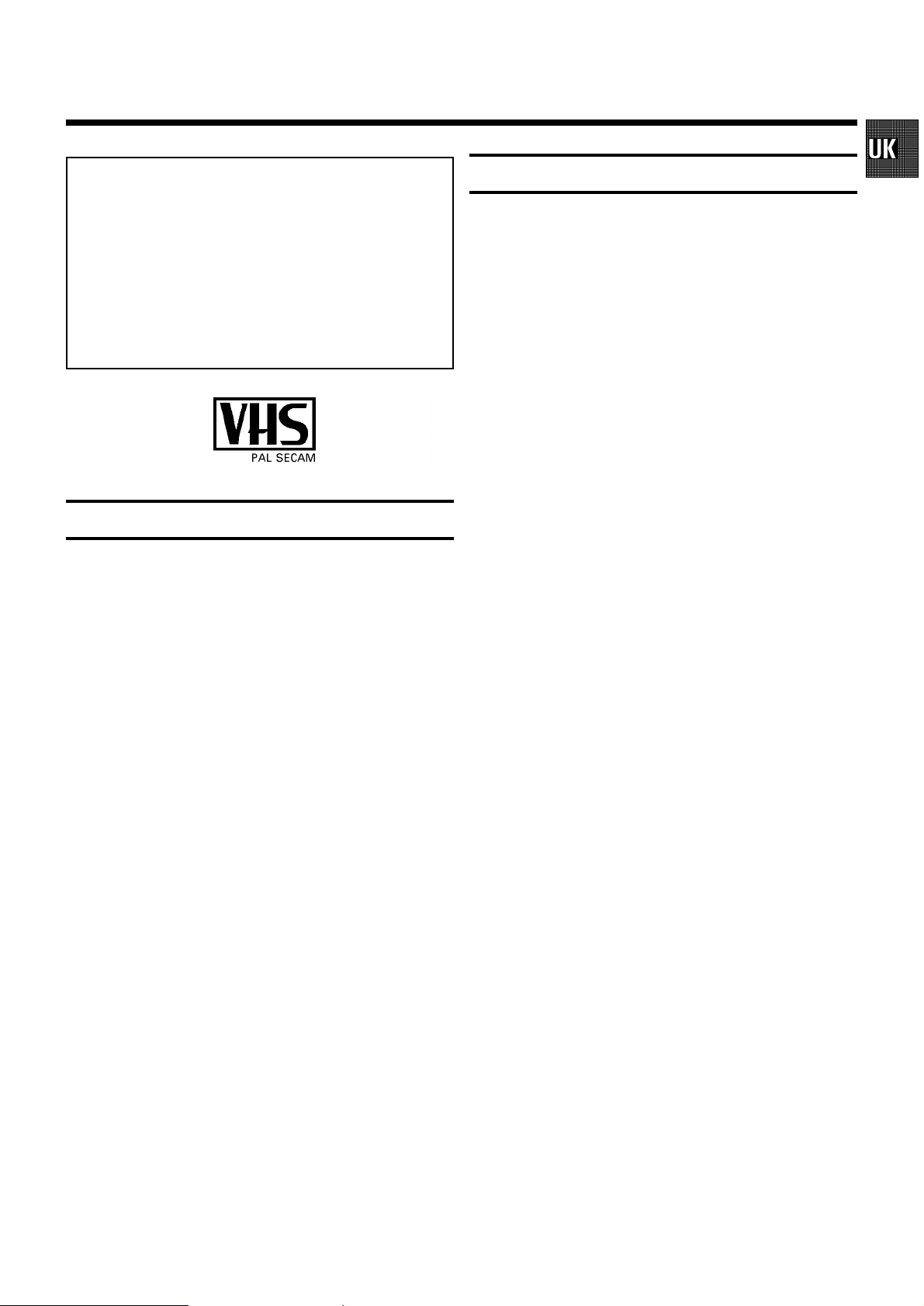
Congratulationsonyourpurchase.You are now the
owner of a Time Lapse Recorder (TLR), one of the most
advanced and simple-to-useVHSstandardvideorecorders on the market.
We’resureyou can hardly wait to use it. However, it’s
worth takinga moment to read through the operating
manual. That way you’ll find out how to use it properly.
Whateverbuttonyoupress,youwon’tdamage your video
recorder,so you can quite safely practice operating it.
Please also read the chapter on safety.
Safety tips
• Dangerous high voltage inside video recorder.Do not
open the set. The appliance does not contain any
componentsthat can be repaired by the customer. When
the appliance is connected to the mains there are some
componentsthat are constantlyoperational.Youcan only
switchitoff completelybyunplugging it from the mains.
• Note that this video recorder is designed for a power
supplyof 110-120V/60Hz.
• Ensure that air can flow freely through the ventilation
openings on the appliance. Do not place the appliance on
softsurfaces.
• Do not place the appliance near a heat source (e.g.:
radiator).
• Ensure that no objects or liquids are allowed to penetrate
the appliance. If liquid is spilt on it, unplug it immediately
from the mains and call the customer service department.
Contents Page
1. SUMMARY OF BUTTONS, CONTROLS AND SOCKETS 6.
The front of the appliance 6..........................
The rear of the appliance 6..........................
2. INSTALLATION.HOWTO INSTALLYOURVIDEO
RECORDER. 7.......................................
Connecting the television/monitor 7...................
Connecting to an input source 7......................
Connecting to the mains 7...........................
Connectionson the control socket 7..................
On-Screen Display(OSD) 7..........................
Settingthe time/dateon the video recorder 8..........
Basic settings 8....................................
3. PLAYING A PRE-RECORDED CASSETTE 9..............
Fastforwardand rewind 9...........................
The time-lapse/picturesearchfunction 9..............
Stillpicture/slowmotion 9...........................
Tape position. 10...................................
Rectifyingpicturedisturbances. 10...................
4. RECORDING DIRECTLY 11...........................
Erase protection 11.................................
Alarm settings 12...................................
Alarm chart 12.....................................
5. PROGRAMMING RECORDINGS 13....................
TIMER settings 13..................................
InterruptingaTIMERrecordingand standby mode 13...
Checking or changing a TIMER block 13...............
6. SPECIAL FEATURES 14..............................
Connecting two recordersin series 14................
Record Check 14...................................
The lock function 14.................................
7. TROUBLESHOOTING 15.............................
8. SAFETY TIPS 16....................................
Recommended servicing 16..........................
Technical data 17...................................
Accessoriessupplied 18.............................
5
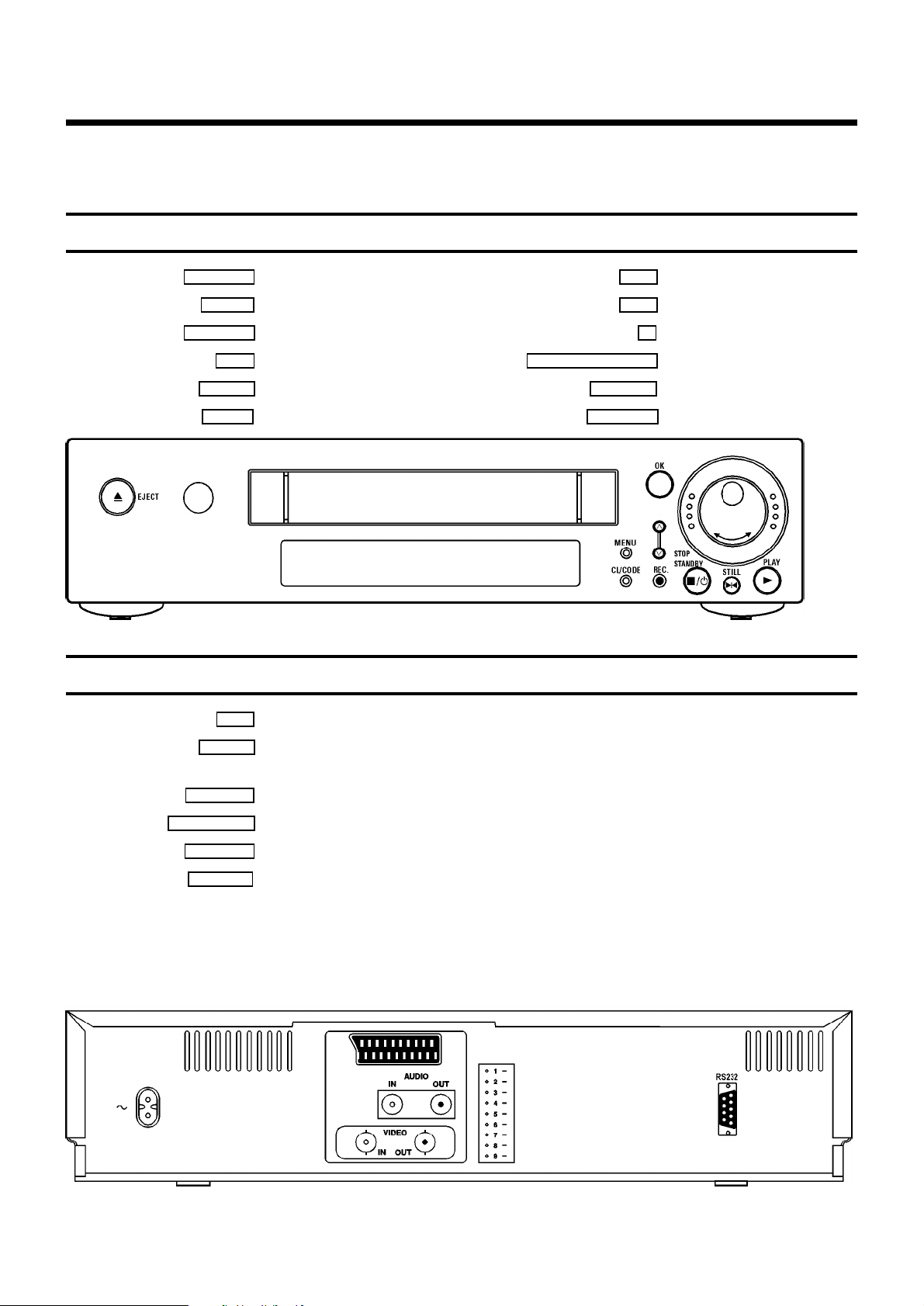
1. SUMMARYOF BUTTONS, CONTROLS AND SOCKETS
You will find exact details of the various functions in the corresponding chapters.
The front of the appliance
JEJECT
MENU
CL/CODE
REC.n
Cassetteeject
Menu
Delete/Code
OK
Confirm
TU
Recording-/Playbackspeed
Record
The rear of the appliance
4
Mainssocket
EXT 1
Scart socket(AVEuroconnector)
AUDIOIN
AUDIOOUT
VIDEOIN
VIDEOOUT
CINCH audio input socket
CINCH audio output socket
BNC video input socket
BNC video output socket
!
"
STOP/STANDBYh/m
STILLR
PLAYG
Controlsocket:
Pin1 ALARMIN
Pin2 SERIALIN
Pin3 ALARMRESET/RECOUT
Pin4 GND (earth)
Pin5 ALARMOUT
Pin6 SERIALOUT
Rewind
Fastforward
$
Jog (inner dial)
Stop/Switchoff
Stillpicture
Playback
Pin7 CAM. SW. OUT (externalvideo
switch)
Pin8 TAPE END OUT
Pin9 RECORD CHECK
6
