Page 1
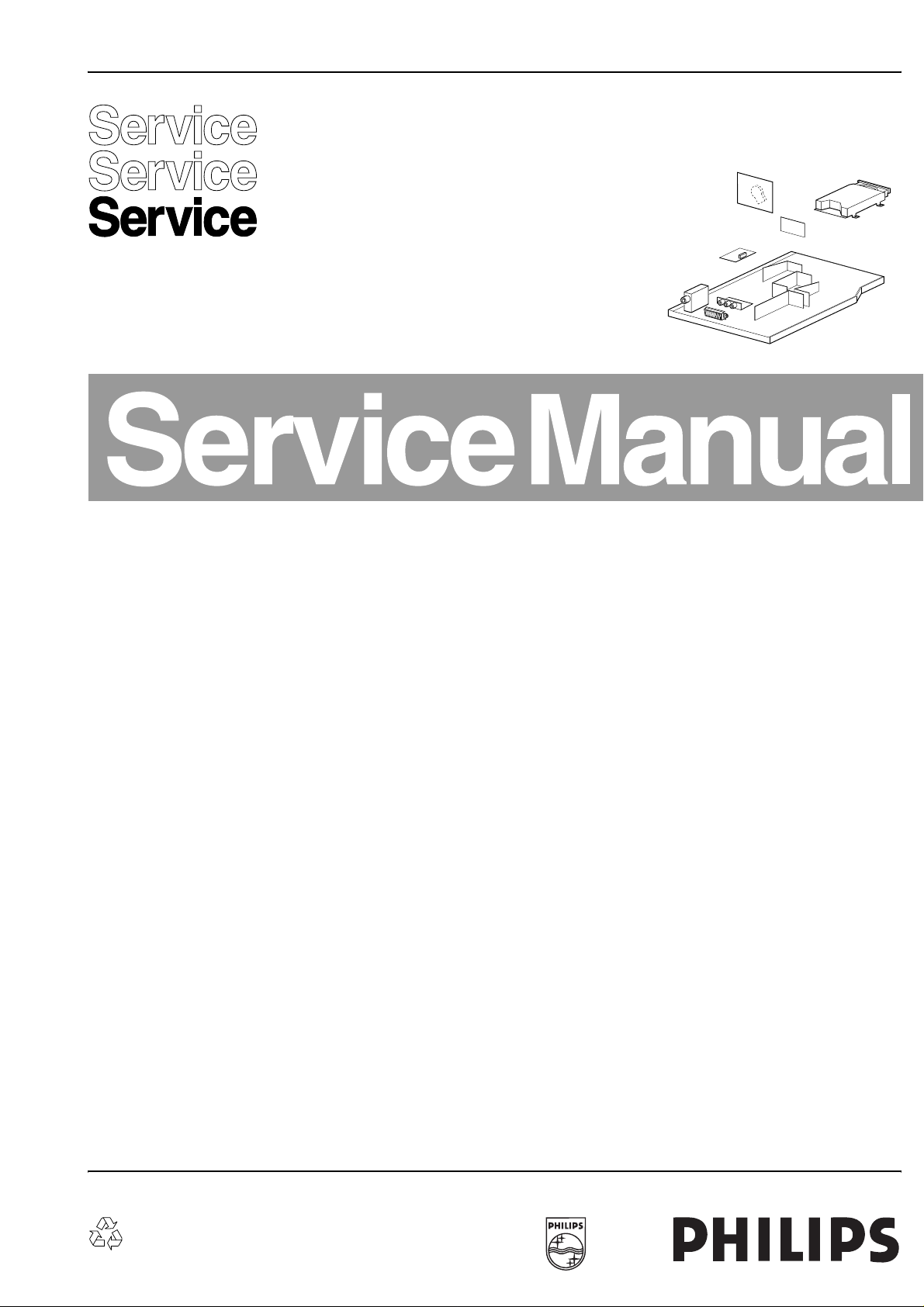
Colour Television Chassis
TDVD1.1E
AA
CL 26532120_000.eps
061202
Contents Page
1. Technical Specifications, Connections
and Chassis Overview 2
2. Safety & Maintenance Instructions,
Warnings and Notes 4
3. Directions for Use 6
4. Mechanical Instructions 14
5. Service Modes, Error Codes and Faultfinding 15
6. Block Diagram, I2C Bus Interconnection Diagram
and Supply Voltage Diagram
Block Diagram 17
2
I
C-Bus Interconnection Diagram 18
Supply Voltage Diagram 19
7. Electrical Diagrams and PWB’s Diagram CBA
Main Panel: Tuner (Diagram A1) 20 26-27
Main Panel: Video Processor (Diagram A2) 20 26-27
Main Panel: SCART (Diagram A3) 21 26-27
Main Panel: EEPROM (Diagram A4) 21 26-27
Main Panel: Power Supply (Diagram A5) 22 26-27
Main Panel: Horizontal (Diagram A6) 23 26-27
Main Panel: u-Controller (Diagram A7) 21 26-27
Main Panel: Audio Amplifier (Diagram A8) 24 26-27
Main Panel: Vertical (Diagram A9) 24 26-27
Main Panel: Out (Diagram A10)25 26-27
Main Panel: Keyboard Panel (Diagram A11)25 26-27
CRT Panel (Diagram B) 28 28
RC Panel (Diagram C) 29 29
Front AV Module (Diagram D) 29 29
Line Out Panel (Diagram E) 30 30
8. Alignments 31
9. Circuit Description 34
Abbreviation List (Not Applicable yet) 34
IC Data Sheets 34
10 Spare Parts List 42
©
Copyright 2002 Philips Consumer Electronics B.V. Eindhoven, The Netherlands.
All rights reserved. No part of this publication may be reproduced, stored in a
retrieval system or transmitted, in any form or by any means, electronic,
mechanical, photocopying, or otherwise without the prior permission of Philips.
Published by LM 0271 Service PaCE Printed in the Netherlands Subject to modification EN 3122 785 12970
Page 2

EN 2 TDVD1.1E1.
Technical Specifications, Connection Facilities, and Chassis Overview
1. Technical Specifications, Connection Facilities, and Chassis Overview
1.1 Technical Specifications
1.1.1 Reception
Tuning System : PLL
Colour Systems : PAL
: SECAM
:NTSC
Sound System : Mono
A/V Connections : SCART
: FRONT AV
Channel Selections : Air
: Cable
IF Frequency : B/G, D/K, L: 38.9 MHz
: L': 33.4 MHz
: I: 39.5 MHz
Aerial Input : 75 Ohm
1.1.2 DVD module
Disc formats : CD (R/RW)
:CVD
: (S) VCD
:DVCD
:DVD (+R/+RW)
Rotational speed : 4x CD
:2x DVD
Data transfer rate : 2760 kB/s for DVD
: 688 kB/s for VCD
Avg. access time : 250 ms typical
Data buffer capacity : 512 Kbytes
1.1.3 Miscellaneous
Audio Output (RMS) : 2 x 2.5 W
Mains Voltage : 220 - 240 V (± 10 %)
Mains Frequency : 50 / 60 Hz (± 5 %)
Power Consumption : 50 W
Standby Power Consumption : 4 W
1.2 Connection/Control Facilities
1.2.1 TV Side Connections and Front Control
FRONT CONTROL
PHILIPS
- VOLUME + - PROGRAM +
SIDE I/O
VIDEO
AUDIO R
AUDIO L
CL 26532120_001.eps
IR
Receiver
081102
3.5
Cinch (Input)
1 - CVBS 1 Vpp / 75 Ω
2 - Audio - L 0.5 Vrms / 10 kΩ
3 - Audio - R 0.5 Vrms / 10 kΩ
1.2.2 TV Rear Connections
REAR CONNECTIONS
PCMA/RA/L
EURO-AV
CL 26532120_002.eps
251002
Figure 1-2 Rear connections
Cinch (Output)
1 - Audio - L 0.5 Vrms / 1 kΩ
2 - Audio - R 0.5 Vrms / 1 kΩ
3 - S/PDIF (PCM)
Euro AV
121
CL96532137_056.eps
202
171199
Figure 1-3 SCART connector
1 - Audio - R 0.5 Vrms / 1 kOhm
2 - Audio - R 0.5 Vrms / 10 kOhm
3 - Audio - L 0.5 Vrms / 1 kOhm
4 - Audio Ground
5 - Blue Ground
6 - Audio - L 0.5 Vrms / 10 kOhm
7 - Blue 0.7 Vpp / 75 Ohm
8 - CVBS-status 0 - 1.3 V: INT
4.5 - 7 V: EXT 16:9
9.5 - 12 V: EXT 4:3
9 - Green Ground
10-
11-Green 0.7 Vpp / 75 Ohm
12-
13-Red Ground
14-CVBS status Ground
15-Red 0.7 Vpp / 75 Ohm
16-RGB status 0 - 0.4 V: INT
1 - 3 V: EXT / 75 Ohm
17-CVBS Ground
18-RGB status Ground
19-CVBS-o ut 1 Vpp / 75 Ohm
20-CVBS-in 1 Vpp / 75 Ohm
21-Shielding Ground
Figure 1-1 Side connections and Front control
Page 3

Technical Specifications, Connection Facilities, and Chassis Overview
EN 3TDVD1.1E 1.
1.2.3 DVD Module Connections
DC Power Connector (CN401)
1 - Supply voltage + 12 V
2 - Ground
(analogue) A-GND
3 - Ground
(digital) D-GND
4 - Supply voltage + 5 V
A/V and DAIO Output (CN403)
1-ML n.c.
2-MC n.c.
3 - R/R (MD) Rear Right Audio
4 - AGND Audio Ground
5 - R/L (PCM2) Rear Left Audio
6 - CEN (PCM1) Centre Audio
7 - A-GND Audio Ground
8 - S/W (PCM0) Sub Woofer
1.3 Chassis Overview
CRT PANEL
B
9 - F/R (SCK) Front Right Audio
10-A-GND Audio Ground
11-F/L (BCK) Front Left Audio
12-MUTE (LRCK) Mute for Audio
13-S/PDIF Digital Audio
14-D-GND Digital Ground
15-CVBS 1 Vpp / 75 Ohm
16-V-GND Video Ground
17-Y 1 Vpp / 75 Ohm
18-V-GND Video Ground
19-C 0.3 Vpp / 75 Ohm
20-V-GND Video Ground
21-G/Y 0.7 Vpp / 75 Ohm
22-B/Cb 0.7 Vpp / 75 Ohm
23-R/Cr 0.7 Vpp / 75 Ohm
24-V-GND Video Ground
25-VID_S/W Video switching
26-TV_S/W TV switching
DVD ENGINE
RC PANEL
C
FONT AV PANEL
D
LINE OUT PANEL
E
Figure 1-4 PWB location
MAIN
CHASSIS
PANEL
TUNER
VIDEO PROCESSOR
SCART
EEPROM
POWER SUPPLY
HORIZONTAL
µ-CONTROLLER
AUDIO AMPLIFIER
VERTICAL
AV INTERFACE CONN.
KEYBOARD
CL 26532120_003.eps
A1
A2
A3
A4
A5
A6
A7
A8
A9
A10
A11
061202
Page 4

EN 4 TDVD1.1E2.
Safety and Maintenance Instructions, Warnings, and Notes
2. Safety and Maintenance Instructions, Warnings, and Notes
2.1 S af et y In st ruc tions
Safety regulations require that during a repair:
• Due to the chassis concept, a part of the circuitry is 'hot'.
Therefore, connect the set to the mains via an isolation
transformer.
• Replace safety components, indicated by the symbol
only by components identical to the original ones. Any
other component substitution (other than original type) may
increase risk of fire or electrical shock hazard.
• Wear safety goggles when you replace the CRT.
Safety regulations require that after a repair, you must return
the set in its original condition. Pay, in particular, attention to
the following points:
• General repair instruction: as a strict precaution, we advise
you to re-solder the solder connections through which the
horizontal deflection current is flowing. In particular this is
valid for the:
1. Pins of the line output transformer (LOT).
2. Fly-back capacitor(s).
3. S-correction capacitor(s).
4. Line output transistor.
5. Pins of the connector with wires to the deflection coil.
6. Other components through which the deflection current
flows.
Note: This re-soldering is advised to prevent bad connections
due to metal fatigue in solder connections, and is therefore only
necessary for television sets more than two years old.
• Route the wire trees and EHT cable correctly and secure
them with the mounted cable clamps.
• Check the insulation of the mains cord for external
damage.
• Check the strain relief of the mains cord for proper function,
to prevent the cord from touching the CRT, hot
components, or heat sinks.
• Check the electrical DC resistance between the mains plug
and the secondary side (only for sets that have an isolated
power supply). Do this as follows:
1. Unplug the mains cord and connect a wire between the
two pins of the mains plug.
2. Turn on the main power switch (keep the mains cord
unplugged!).
3. Measure the resistance value between the pins of the
mains plug and the metal shielding of the tuner or the
aerial connection of the set. The reading should be
between 4.5 MΩ and 12 MΩ.
4. Switch the TV 'off' and remove the wire between the
two pins of the mains plug.
• Check the cabinet for defects, to prevent the possibility of
the customer touching any internal parts.
,
Figure 2-1
Note: Use of controls or adjustments or performance of
procedure other than those specified herein, may result in
hazardous radiation exposure. Avoid direct exposure to beam.
2.2 Maintenance Instructions
We recommend a maintenance inspection carried out by
qualified service personnel. The interval depends on the usage
conditions:
• When a customer uses the set under normal
circumstances, for example in a living room, the
recommended interval is three to five years.
• When a customer uses the set in an environment with
higher dust, grease, or moisture levels, for example in a
kitchen, the recommended interval is one year.
• The maintenance inspection includes the following actions:
1. Perform the 'general repair instruction' noted above.
2. Clean the power supply and deflection circuitry on the
chassis.
3. Clean the picture tube panel and the neck of the picture
tube.
2.3 Warnings
2.3.1 General
• In order to prevent damage to ICs and transistors, avoid all
high voltage flashovers. In order to prevent damage to the
picture tube, use the method shown in Fig. 2-2, to
discharge the picture tube. Use a high voltage probe and a
multi-meter (position V
reading is 0 V (after approx. 30 s).
V
). Discharge until the meter
DC
2.1.1 Laser Safety
This unit employs a laser. Only qualified service personnel may
remove the cover, or attempt to service this device (due to
possible eye injury).
Laser Device Unit
Type : Semiconductor laser
GaAlAs
Wavelength : 650 nm (DVD)
: 780 nm (VCD/CD)
Output Power : 20 mW (DVD+RW
writing)
: 0.8 mW (DVD
reading)
: 0.3 mW (VCD/CD
reading)
Beam divergence : 60 degree
CL96532156_040.eps
140501
Figure 2-2 Discharge picture tube
• All ICs and many other semiconductors are susceptible to
electrostatic discharges (ESD, symbol w). Careless
handling during repair can reduce life drastically. Make
sure that, during repair, you are connected with the same
potential as the mass of the set by a wristband with
resistance. Keep components and tools also at this
potential. Available ESD protection equipment:
– Complete kit ESD3 (small tablemat, wristband,
connection box, extension cable and ground cable)
4822 310 10671.
– Wristband tester 4822 344 13999.
Page 5

Safety and Maintenance Instructions, Warnings, and Notes
• Together with the deflection unit and any multi-pole unit,
flat square picture tubes form an integrated unit. The
deflection and the multi-pole units are set optimally at the
factory. We do not recommend adjusting this unit during
repair.
• Be careful during measurements in the high voltage
section and on the picture tube.
• Never replace modules or other components while the unit
is 'on’.
• When you align the set, use plastic rather than metal tools.
This will prevent any short circuits and the danger of a
circuit becoming unstable.
2.3.2 Laser
• The use of optical instruments with this product, will
increase eye hazard.
• Only qualified service personnel may remove the cover or
attempt to service this device, due to possible eye injury.
• Repair handling should take place as much as possible
with a disc loaded inside the player.
• Text below is placed inside the unit, on the laser cover
shield:
CAUTION VISIBLE AND INVISIBLE LASER RADIATION WHEN OPEN AVOID EXPOSURE TO BEAM
ADVARSEL SYNLIG OG USYNLIG LASERSTRÅLING VED ÅBNING UNDGÅ UDSÆTTELSE FOR STRÅLING
ADVARSEL SYNLIG OG USYNLIG LASERSTRÅLING NÅR DEKSEL ÅPNES UNNGÅ EKSPONERING FOR STRÅLEN
VARNING SYNLIG OCH OSYNLIG LASERSTRÅLNING NÄR DENNA DEL ÄR ÖPPNAD BETRAKTA EJ STRÅLEN
VARO! AVATT AESSA OLET ALTTIINA NÄKYVÄLLE JA NÄKYMÄTTÖMÄLLE LASER SÄTEILYLLE. ÄLÄ KATSO SÄTEESEEN
VORSICHT SICHTBARE UND UNSICHTBARE LASERSTRAHLUNG WENN ABDECKUNG GEÖFFNET NICHT DEM STRAHL AUSSETSEN
DANGER VISIBLE AND INVISIBLE LASER RADIATION WHEN OPEN AVOID DIRECT EXPOSURE TO BEAM
ATTENTION RAYO NNEMENT LASER VISIBLE ET INVISIBLE EN CAS D'OUVERTURE EXPOSITION DANGEREUSE AU FAISCEAU
!
EN 5TDVD1.1E 2.
Figure 2-3
2.4 Notes
• Measure the voltages and waveforms with regard to the
chassis (= tuner) ground (), or hot ground (), depending
on the tested area of circuitry.
• The voltages and waveforms shown in the diagrams are
indicative. Measure them in the Service Default Mode (see
chapter 5) with a colour bar signal and stereo sound (L: 3
kHz, R: 1 kHz unless stated otherwise) and picture carrier
at 475.25 MHz (PAL) or 61.25 MHz (NTSC, channel 3).
• Where necessary, measure the waveforms and voltages
with () and without () aerial signal. Measure the
voltages in the power supply section both in normal
operation () and in standby (). These values are
indicated by means of the appropriate symbols.
• The picture tube panel has printed spark gaps. Each spark
gap is connected between an electrode of the picture tube
and the Aquadag coating.
• The semiconductors indicated in the circuit diagram and in
the parts lists, are interchangeable per position with the
semiconductors in the unit, irrespective of the type
indication on these semiconductors.
Page 6

EN 6 TDVD1.1E3.
3. Directions for Use
Directions for Use
Page 7
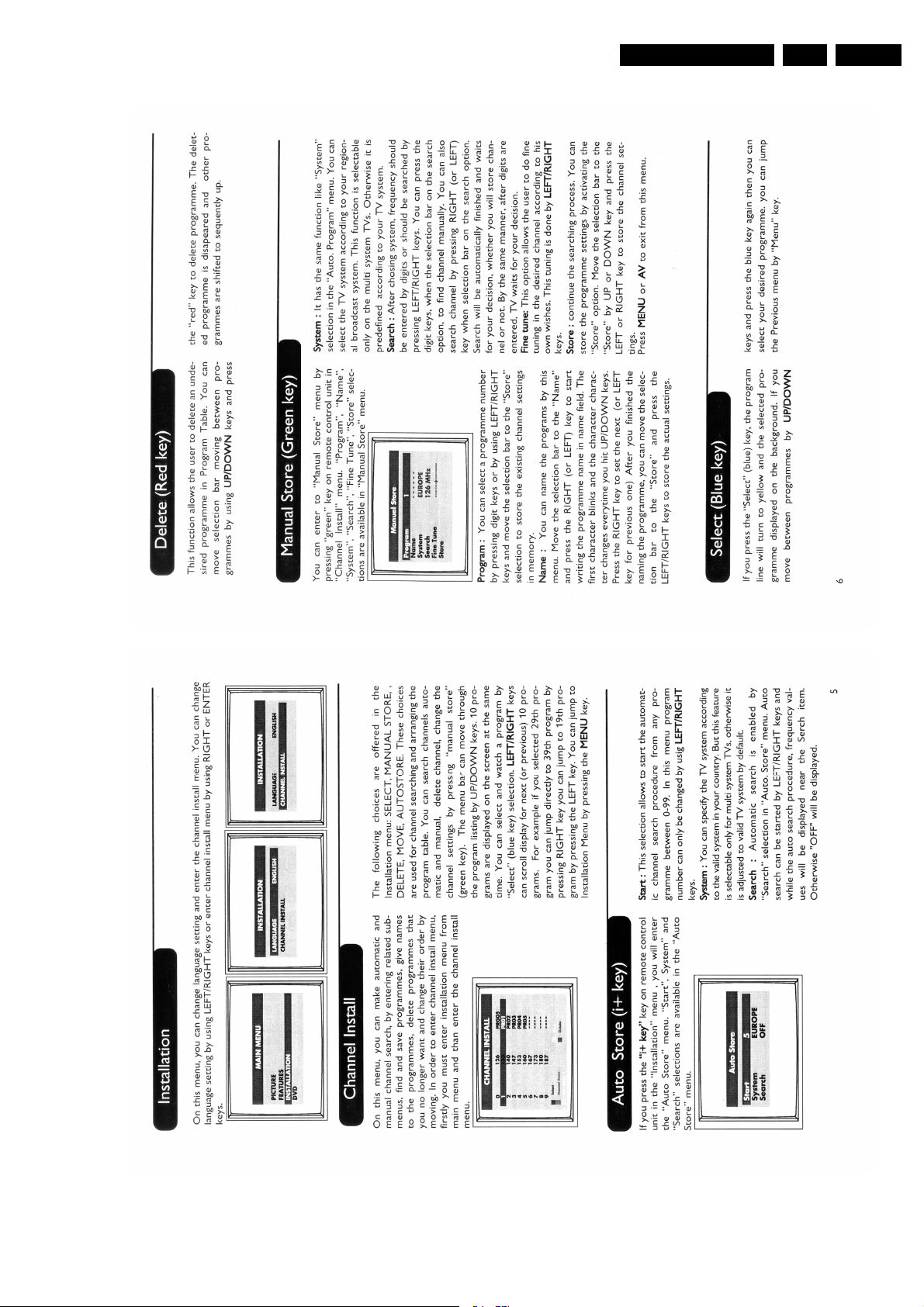
Directions for Use
EN 7TDVD1.1E 3.
Page 8
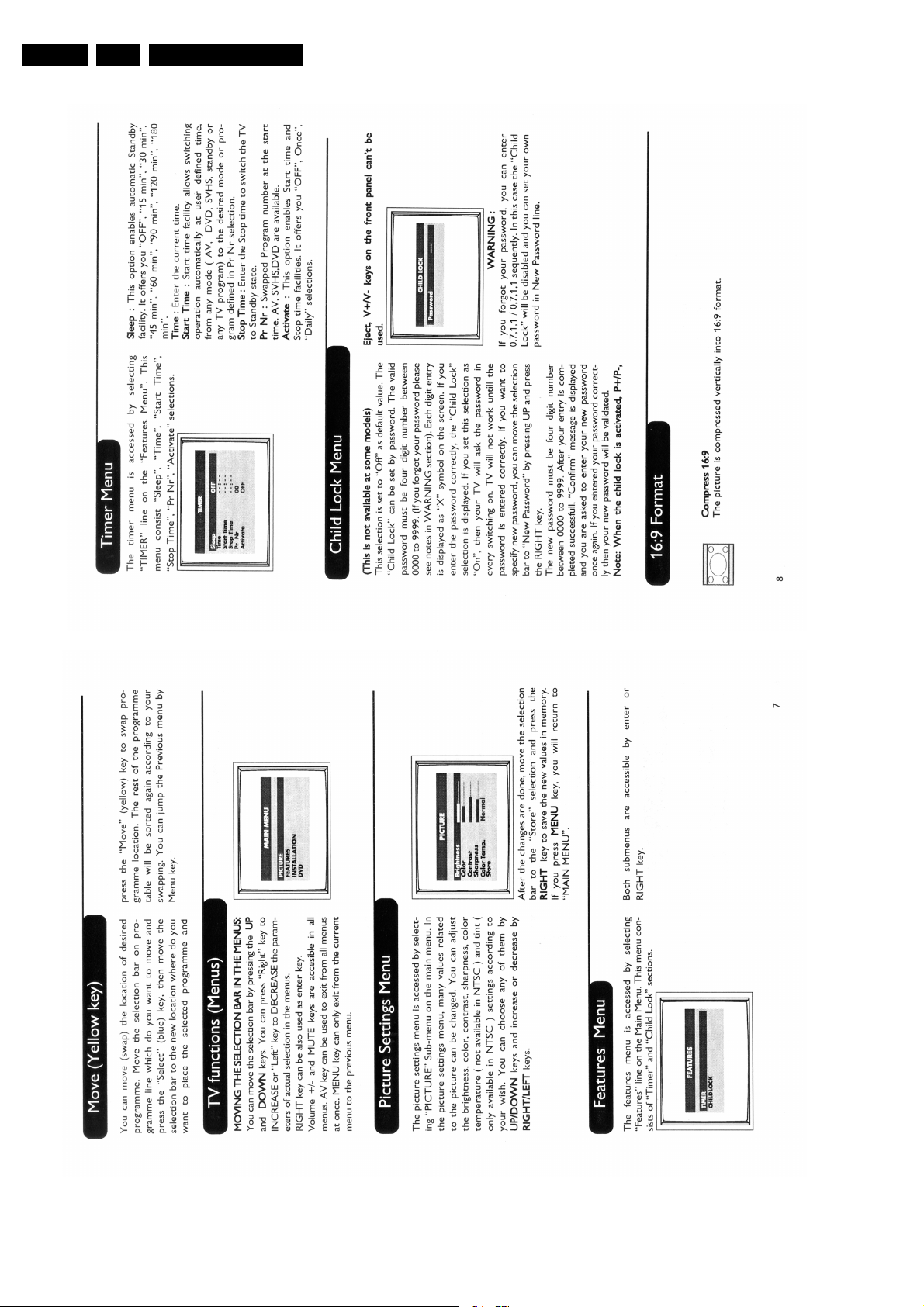
EN 8 TDVD1.1E3.
Directions for Use
Page 9
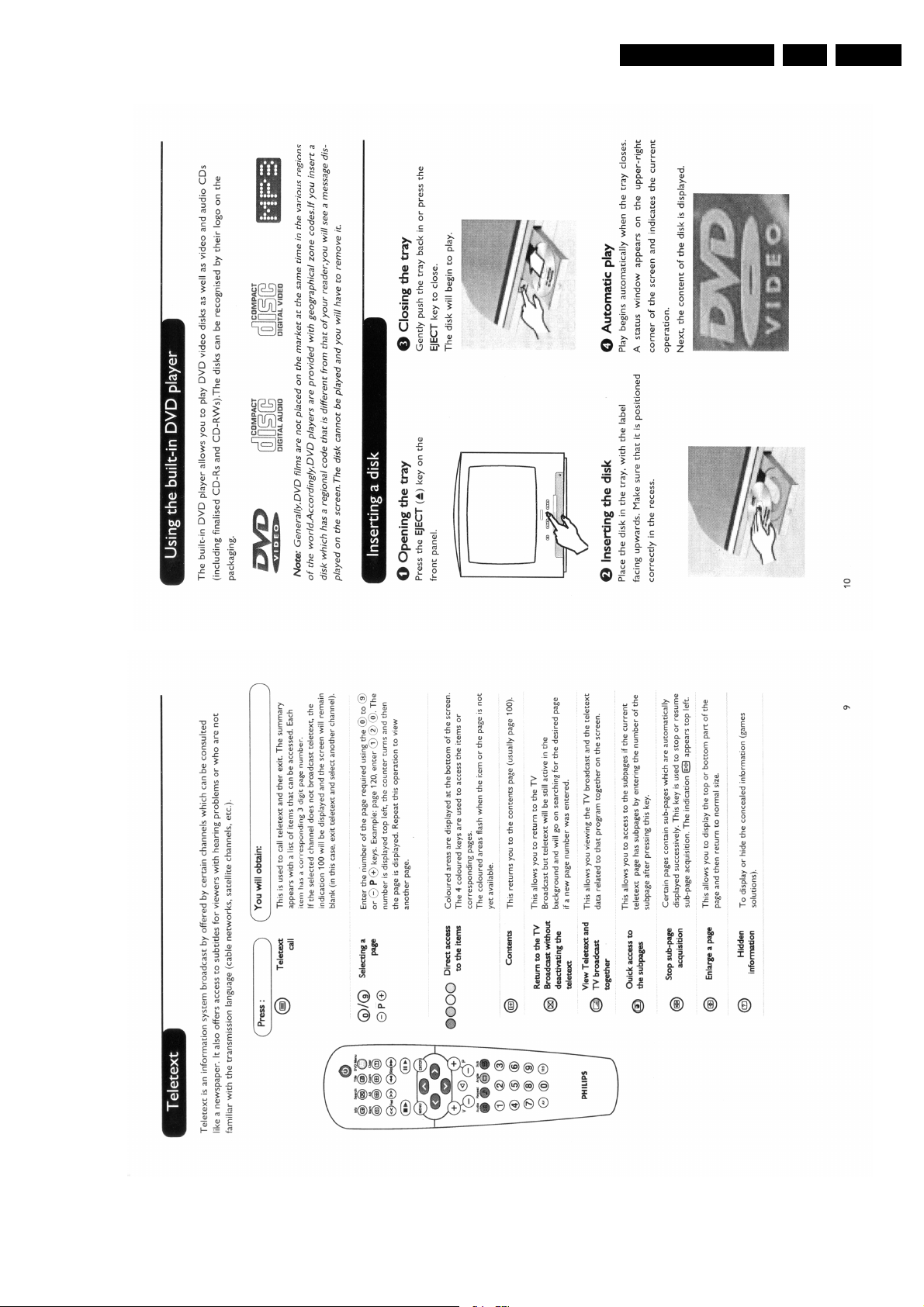
Directions for Use
EN 9TDVD1.1E 3.
Page 10

EN 10 TDVD1.1E3.
Directions for Use
Page 11

Directions for Use
EN 11TDVD1.1E 3.
Page 12

EN 12 TDVD1.1E3.
Directions for Use
Page 13
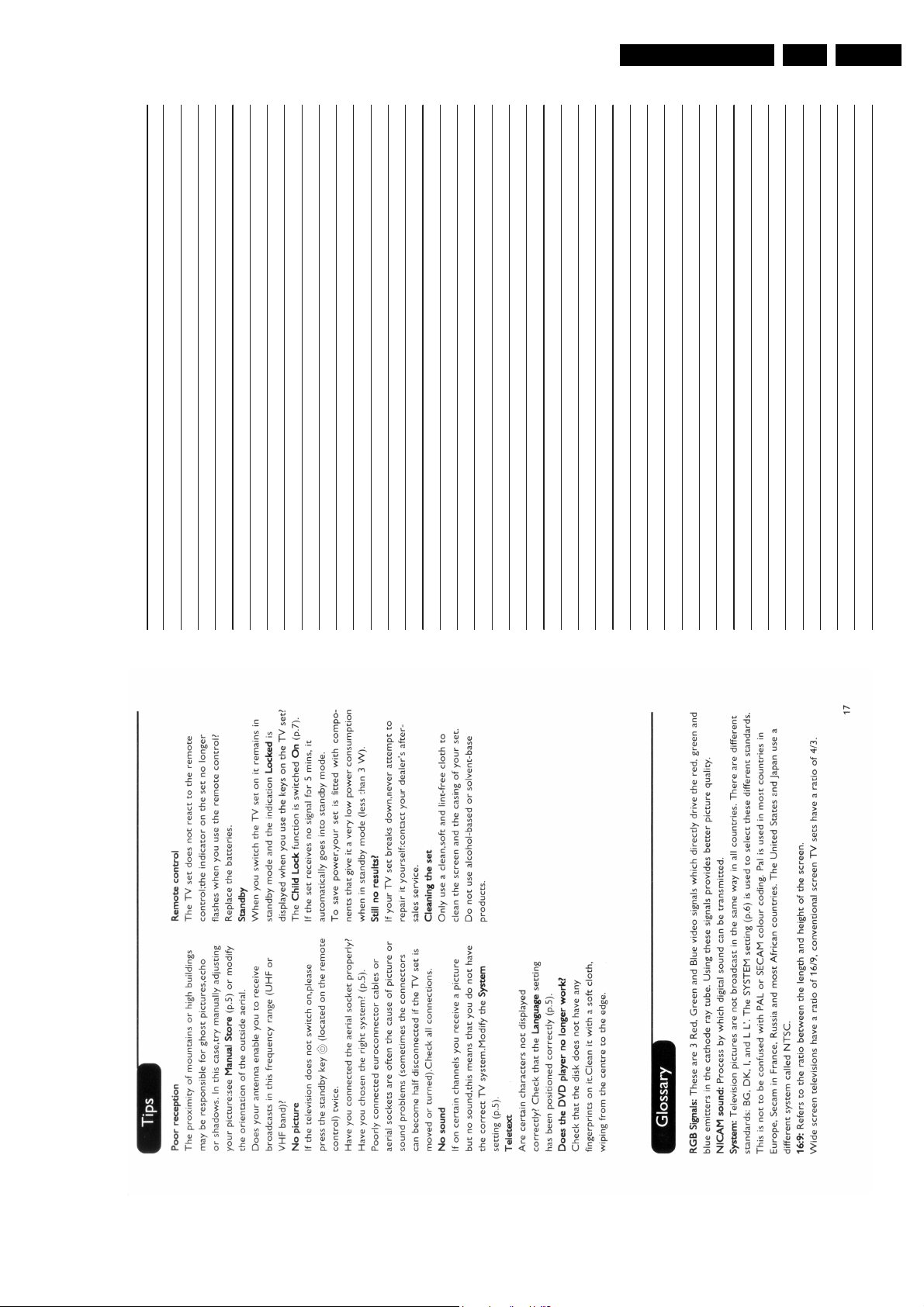
Directions for Use
EN 13TDVD1.1E 3.
Personal Notes:
Page 14

EN 14 TDVD1.1E4.
Mechanical instructions
4. Mechanical instructions
Index of this chapter:
1. Rear Cover Removal
2. Service Position Main Panel
3. DVD Module Removal
4. Side I/O Panel Removal
5. Rear I/O Panel Removal
6. Rear Cover Mounting
Note:
Figures can deviate slightly from the actual situation.
4.1 Rear Cover Removal
1. Remove all fixation screws (7x) of the rear cover.
2. Pull the rear cover a little backwards.
3. Disconnect the Rear I/O and Side I/O panel cables
4. Now pull the rear cover backwards to remove it.
4.2 Service Position Main Panel
1. Disconnect all cables of the DVD module.
2. Remove the main panel, by pushing the two centre clips
outward [1]. At the same time, pull the panel away from the
CRT [2].
3. Turn the panel 90 degrees clockwise [3].
4. Flip the panel 90 degrees [4], with the components towards
the CRT.
4.3 DVD Module Removal
Remove the complete DVD module after unscrewing the four
fixation screws [1].
CL 26532120_026.eps
Figure 4-2 Disassemble DVD module
311002
4.4 Side I/O Panel Removal
A
Remove the side I/O panel after unscrewing the screw from the
outside of the rear cover.
4.5 Rear I/O Panel Removal
1
1
Remove the rear I/O panel after unscrewing the two screws
from the inside of the rear cover.
4.6 Rear Cover Mounting
3
2
B
To reassemble the set, perform all described processes in
reverse order.
Be sure that, before the rear cover is mounted:
• The mains cord is mounted correctly in its guiding bracket.
• All wires/cables are returned in their original position.
4
CL 26532120_027.eps
311002
Figure 4-1 Service position Main panel
Page 15

Service Modes, Error Codes, and Fault Finding
5. Service Modes, Error Codes, and Fault Finding
EN 15TDVD1.1E 5.
Index of this chapter
1. Service Modes
2. Dealer Mode
3. Fault Finding
5.1 Service Modes
The Service Mode is a combination of the TV Service Mode
and the DVD Service Mode. You can enter the DVD Service
Mode via the TV Service Mode. The Service Mode offers
features, which the service technician can use to repair a set.
Any feature change, made via the Service Menu, will respond
at the same time (for example; if Hotel Mode is enabled, the
volume cannot be increased above max. volume displayed at
the Service Menu).
The Dealer Mode is a special DVD mode, to provide an auto
replay function for commercial purposes.
All displayed text strings in the Service Modes are in English.
5.1.1 TV Service Mode
Purpose
• To perform alignments (e.g. colour adjustment and
geometry alignments)
• To change option settings
• Hotel Mode operations
• DVD Service menu
5. G2ADJ. To align the G2 (see chapter 8.x for a detailed
description).
6. VIDEO. To adjust RGB, R_cut-off and G_cut-off.
7. TUNE/IF. To align the tuner.
8. DVD. To enter the DVD Service Mode.
9. HOTEL M. To switch the Hotel mode 'on/off'.
10. VOLUME. To adjust the volume when Hotel mode is 'off'.
How to navigate
• Select menu items with the CURSOR UP/DOWN keys.
• With the CURSOR LEFT/RIGHT keys, it is possible to
change the value of the last two menu items (Hotel mode
and Volume).
• With the CURSOR RIGHT and ENTER keys, activate the
selected menu item.
• When you press the MENU key in a sub menu, you will
return to the previous menu.
• When you press the MENU key in the Service Mode menu,
you will return to the Main menu.
How to exit
• With the STANDBY command, the set switches to
Standby.
• With the MENU key, the set returns to the Main menu.
• With the AV key, the service mode closes.
Switching the set 'off' and 'on' with the mains switch, brings the
set into normal operation again.
All changes in the Service Mode are stored immediately.
Specifications
All service unfriendly modes (if present) are disabled, like:
• Auto switch 'off' (when there is no 'ident' signal)
• Timer switch to a channel
• Automatic user menu time-out
• The NVM is unprotected
• AV functions are not working
How to enter the Service Mode
Screen menu's must be 'off', when you enter the Service Mode.
Use a standard customer RC-transmitter and key in the code
062596 directly followed by the MENU button.
The following screen is visible when you enter the Service
Mode:
LLLLLLLPAB#- XX
OPT I ONS
GEOME TRY
G2ADJ
VIDEO
TUNE/ I F
DVD
Ho t e l M OF F
V o l u m e ------ ------ ------ ------ ------ ------ ------ ---
CL 26532120_018.eps
311002
Figure 5-1 TV Service Mode menu
1. LLLLLLL. This is the used IC type.
2. PAB#-XX. This is the software identification.
– P = Philips.
– A = the region (W = West Europe, E = East Europe).
– B = sound specification (M = Mono, S = Stereo).
– # = number of TXT pages.
– XX = the software version number (the first X is the
main software version number and the second X is the
sub software version number).
3. OPTIONS. Three codes possible. (see chapter 8.x for a
detailed description).
4. GEOMETRY. To align the geometry (see chapter 8.x for a
detailed description).
5.1.2 Dealer Mode
Purpose
• To provide an auto replay function (commercial purpose).
• To ignore some features.
Pre-conditions to start the Dealer Mode are:
• Put the set in DVD Mode.
• Switch Teletext 'off' (if set is in TV Mode).
• Switch Childlock 'off'.
• No screen Menu's.
• A disc exists in the tray.
• Close disc tray.
• Switch the DVD in STOP condition.
Specifications
• The information line displays the current mode.
• The set starts to play the disc.
• The Disc Menu passes automatically.
• At the end of the disc, the set replays the disc from chapter
1 onwards.
In Dealer Mode, some restrictions and rules are defined:
• While the Dealer Mode is active, you cannot use the
STANDBY key (RC reception is blocked), so it is not
possible to go to standby. The only way to switch off the set
is to switch the Mains Power 'off'.
• When the mains Power is switched 'on', the set will go out
of standby (DVD Mode) automatically.
How to enter the Dealer Mode
Use a standard RC-transmitter and key in the code 9999
directly followed by the MENU button.
The set will now switch to Dealer Mode. The current mode is
written to the NVM.
The set switches to the DVD mode and informs the DVD about
the current mode.
Page 16

EN 16 TDVD1.1E5.
Service Modes, Error Codes, and Fault Finding
Dea l e r Mode ON
CL 26532120_019.eps
311002
Figure 5-2 Dealer Mode menu
How to exit
Use a standard RC-transmitter and key in the code 9999
directly followed by the MENU button.
The Play mode is stopped, the Dealer mode is deactivated, and
the TV menu returns.
Page 17

Wiring Diagram, Block Diagrams and Overviews
6. Wiring Diagram, Block Diagrams and Overviews
Block Diagram
BLOCK DIAGRAM
17TDVD1.1E 6.
A1 TUNER
IF1 A2-5
IF2 A2-4
SDA A4-1/A2-3
SCL A4-2/A2-2
AGC A2-1
SC_I A2-2
11
10
5
4
1
A3 SCART
2 3 4
AV_STATUS
A2-1
A11
KEYBOARD
KEYB A7-1
13
6 7 8
B A 2-8 CLI A7-1
11
17
12
21
10
G A2-7
A4 EEPROM
A7-1/A2-1/A1-1
A1-2/A2-2/A7-2
A5 POWER SUPPLY
AC IN
FBEXT A2-5
18
SDA
SCL
15
16
R A2- 6
CVBS A2-3
5
14
5
6
19
20
SCART1
IC02
24C08
9
SS01
2
3
A2 VIDEO PROCESSOR
L/L’ A7-8
IF1 A2-5/A1-5
IF1 A2-5/A1-5
IF2 A1-4
AGC A1-1
AV_STATUS A3-1
SC_IN A3-2
CVBS A3-3
CVBSEXT A3-4
B A3-8
G A3-7
R A3-6
FBEXT A3-5
IP01
TDA16846
14
11
STV2246/47/48
1
2
6
7
8
11
14
13
20
25
26
27
28
ICV1
WP02
AUDOUT A8-1
55
SDA A7-1/A4-1/A1-3
52
SCL A7-2/A1-2/A4-2
51
HEATER A6-1/A7-7
49
HOUT A6-2
48
VERT A9-1
47
BCL A6-3
46
CVBSOUT A7-6
44
V_AMP A9-2
42
FB_OSD A7-10
37
R_OSD A7-3
36
G_OSD A7-4
35
B_OSD A7-5
34
A7 µ-CONTROLLER A8 AUDIO AMPLIFIER
IA01
TDA7057
CLI A3-1
MUTE_DVD
A8-10/A8-1/A10-1
L/L’ A2-8
TV/DVD A8-2
B_ OSD A2-5
G_OSD A2-4
R_ OSD A2-3
FB_OSD
A2-10/A7-5
SDA
A2-1/A4-1/A1-1
SCL
A2-2/A4-2/A1-2
ST92195/92185
8
11
12
13
15
16
17
18
19
25
IC01
56
KEYBOARD A11-1
42
43
V_OSD A9-1
41
40
33
34
DVD SB
VOL A8-1
HEATER A2-7/A6-1
CVBSOUT
FB_OSD
A7-5/A2-10
A2-6
VOL A7-1
AUDIO OUT A2-1
MUTE_DVD
A8-10/A10-1/A7-1
L_DVD A10-2
A9 VERTICAL
18
ID41 TDA1771
2
34
3
1
12
1
2
VERT A2-1
V_OSD A7-1 V_AM P A2-2
.
110 V
A6 HORIZONTAL
A10 AV INTERFACE CONN.
16 V
5 VD
5 VA
HOUT A2-2
BCL A2-3
FBT
1
8
4
24 V
12 14 15 16 18
SS08
MN405
LM358
IA03
3B
I060
2
6
7
R_DVD
A10-3
12V
8 V
HEATER
9
3
12 V
CVBS_DVD DOUT _DVD A7-L_DVD R_DVD
MUTE
A8-5 A8-4 1/A8-1 A8-2 A8-3
CL 26532120_004.eps
251002
Page 18

Wiring Diagram, Block Diagrams and Overviews
I2C Bus Interconnection Diagram
I²C BUS INTERCONNECTION DIAGRAM
A1
A2
18TDVD1.1E 6.
A4
+5V
A7
TUNER
5
4
SDA
SCL
RT
RT
SDA
SCL
RV33
51
VIDEO
PROC.
52
RV34
SDA
SCL
R048
6 5
EEPROM
R049
SDA
SCL
R013
20 19
u-CONTROLLER
R012
SDA
SCL
CL 26532120_005.eps
251002
Page 19

Wiring Diagram, Block Diagrams and Overviews
Supply Voltage Diagram
SUPPLY VOLTAGE DIAGRAM
19TDVD1.1E 6.
A2
8V
A8
5V
LV01
LV03
DV23
DV22
DV21
DV20
IA03
MN4
053
SA02
1
2
STV2246/47/48
12
17
25
26
27
28
RA11
16
11
RS58
LV07
VIDEO
PROC.
+12V TO RA10
8V
5V
LV01
53
LV01
45
8V
8V
A6
110V
16V
A9
12
TV05
TV01
RV03
SS05
14
RV54
8V
A1
5V
5V
A4
5V
33V
LT01
RT03
RT01
9
7
3
1
TUNER
EEPROM
C011
A7
5V
5V
5VD
1 8
5VA
T003
R011
R010
R007
R032
R012
R013
2
3
12
13
14
19
20
21
25
26
ST92195/92185
56
54
46
45
41
40
39
34
33
31
55
43
D004
R052
D002
D001
R002
R008
R057
D005
R028 RA09
T001
R080
R081
5VA
5VA
5V
5V
5V
12VDVD
5VDVD
5V
5VA
5V
FBT
1
2
4
3
RD15 RD12
8
24V
12V
8V
A3
19
RV06
8V TO SS05/4
8V
24V
TDA1
771
9
8
7
4
1
RD45
RD44 RD56
RD28 RD40
12V
A10
SS08
DV10
5V
8V
RV57
CL 26532120_006.eps
251002
Page 20

Circuit Diagrams and PWB Layouts
20TDVD1.1E 7.
7. Circuit Diagrams and PWB Layouts
Main Panel: Tuner
A1
Main Panel: Video Processor
A2
D2
D1
CL 26532120_039.eps
021202
D1
D2
D3
D5
D4
D3
CL 26532120_042.eps
D4
021202
Page 21

Circuit Diagrams and PWB Layouts
21TDVD1.1E 7.
Main Panel: SCART
A3
Main Panel: u-Controller
A7
Main Panel: EEPROM
A4
CL 26532120_038.eps
021202
D2
D1
CL 26532120_029.eps
021202
CL 26532120_033.eps
021202
Page 22

Main Panel: Power Supply
A5
Circuit Diagrams and PWB Layouts
22TDVD1.1E 7.
D1
D1
CL 26532120_036.eps
021202
Page 23

Main Panel: Horizontal
A6
Circuit Diagrams and PWB Layouts
23TDVD1.1E 7.
D2
D1
CL 26532120_031.eps
021202
Page 24

Circuit Diagrams and PWB Layouts
24TDVD1.1E 7.
Main Panel: Audio Amplifier
A8
Main Panel: Vertical
A9
D1 D2
CL 26532120_028.eps
021202
D1 D2
CL 26532120_028.eps
281102
CL 26532120_041.eps
021202
Page 25

Circuit Diagrams and PWB Layouts
25TDVD1.1E 7.
Main Panel: Out
A10
CL 26532120_035.eps
021202
Personal Notes:
Main Panel: Keyboard Panel
A11
KEYBOARD PANEL
CL 26532120_034.eps
0212102
Page 26

Circuit Diagrams and PWB Layouts
Layout Main Panel (Top Side)
26TDVD1.1E 7.
CL 26532120_051.eps
281102
Page 27

Circuit Diagrams and PWB Layouts
Layout Main Panel (Bottom Side)
27TDVD1.1E 7.
CL 26532120_050.eps
281102
Page 28

Circuit Diagrams and PWB Layouts
28TDVD1.1E 7.
CRT Panel
B
Layout CRT Panel (Top Side)
CL 26532120_040.eps
021202
CL 26532120_046.eps
281102
Layout CRT Panel (Bottom Side)
CL 26532120_047.eps
281102
Page 29

Circuit Diagrams and PWB Layouts
29TDVD1.1E 7.
RC Panel
C
Front AV Module
D
Layout RC Panel (Top Side)
CL 26532120_045.eps
281102
CL 26532120_037.eps
021202
CL 26532120_030.eps
021202
Layout Front AV Module (Top Side)
CL 26532120_048.eps
281102
Page 30

Circuit Diagrams and PWB Layouts
30TDVD1.1E 7.
Line Out Module
E
Personal Notes:
Layout Line Out Module (Top Side)
CL 26532120_032.eps
021202
CL 26532120_049.eps
281102
Page 31

8. Alignments
Alignments
EN 31TDVD1.1E 8.
Index of this chapter
1. Hardware Alignments
2. Software Alignments/Settings
8.1 Hardware Alignments
8.1.1 System Voltage Adjustment
• Switch the TV in AV mode by pressing the AV button on the
remote control unit (minimum beam current condition).
• Adjust the VAP2 potentiometer until you measure 115 Vdc
on the cathode of diode DP08.
8.2 Software Alignments/Settings
Enter the TV Service Mode (see chapter 5). The Service Mode
menu will now appear on the screen.
LLLLLLLPAB#- XX
OPT IONS
GEOME TRY
G2ADJ
VIDEO
TUNE/ I F
DVD
Ho t e l M OFF
V o l u m e --- ------ ------ ------ ------ ------ ------ ------
Figure 8-1 Service mode menu
Select one of the following alignments:
1. OPTIONS.
2. GEOMETRY.
3. G2ADJ.
4. VIDEO.
5. TUNE/IF.
8.2.1 Options
Options are used to control the presence/absence of certain
features and hardware.
An Option byte represents a number of different options. All
options are controlled via three option bytes.
OPT IONS
O1 11111111
O2 01010000
O3 11100111
Figure 8-2 Option menu
How to change an Option byte
Select the option byte (01, 02 or 03) with the CURSOR UP/
DOWN keys.
Use a digit key (0 to 7) to change the relevant option bit. The bit
values will change from 0 to 1 and from 1 to 0 on each pressing
of the relevant digit key.
CL 26532120_018.eps
CL 26532120_020.eps
311002
311002
Option bit definition
Option byte 1 (01): System configuration
Default setting is: 10111111 (b7.....b0)
b0
1: France and Europe available
0: Only Europe available
b1 (*)
1: not used
0: not used
b2
1: not used
0: not used
b3
1: not used
0: not used
b4
0: not used
1: not used
b5
0: not used
1: not used
b6-7
00: Alps tuner
10: Philips UV1316 tuner
01: Thomson/Orega tuner
Option byte 2 (02): Video configuration
Default setting is: 11011011 (b7.....b0)
b0
1: RGB Peak Lim. available
0: not available
b1
1: QSS application
0: Intercarrier application
b2
1: Coring available
0: not available
b3
1: Black Strecth available
0: not available
b4
1: Blue Screen disable
0: Enable
b5
1: OSD Contrast Control enable
0: Disable
b6-b7
00: APR OFF (Auto Peak Regulation 'off')
01: APR 50 IRE (Auto Peak Regulation 50)
10: APR 75 IRE (Auto Peak Regulation 75)
11: APR 100 IRE (Auto Peak Regulation 100)
Option byte 3 (03): Feature configuration
Default setting is: 01101111 (b7.....b0)
b0
1: CVBS output 2.3 V
0: CVBS output 2.0 V
b1
1: not used
0: not used
b2
1: DVD available
0: not available
b3
1: AFC open
0: AFC closed
b4
1: One Crystal apllied (4.43 MHz)
Page 32

EN 32 TDVD1.1E8.
Alignments
0: Two crystals applied (for NTSC playback)
b5
1: AVL Auto Volume Level (Mono 22XX)
0: not available
b6
1: 2248E (microprocessor)
0: 2248C (microprocessor)
b7
1: Standby after power 'on'
0: No Standby after power 'on'
Note:
• Reserved bits (*) must be set to 0.
• The 7th bit of Option byte 03 enables the 'no video ident'
timer.
8.2.2 Geometry
The Geometry Alignments menu contains several items to
align the set, in order to obtain a correct picture geometry.
1V.S4/350h0
Figure 8-3 Geometry alignment menu
How to align
Enter the Service Mode and select the GEOMETRY settings.
Standard geometry adjustments are carried out by VSIZE,
VPOS and HPOS settings.
VSIZE 16/9 50h setting has to be carried out until 3 cm distance
between upper and lower parts of the screen.
Same adjustments are valid for 60H 16/9 and 4/3.
• V.S4/3 50h Vertical size property of picture at 50 Hz 4/3
aspect ratio broadcast (default value -17).
• V.S16/9 50h Vertical size property of picture at 50 Hz 16/
9 aspect ratio broadcast (default value 16).
• V.S4/3 60h Vertical size property of picture at 60 Hz 4/3
aspect ratio broadcast (default value -32).
• V.S16/9 60h Vertical size property of picture at 60 Hz 16/
9 aspect ratio broadcast (default value 0).
• V.P To adjust the vertical position of the picture (default
value 7).
• H.P To adjust the horizontal position of the picture (default
value 3).
8.2.3 G2 Adjust menu
In this menu we will see a comparative display according to the
preset. To adjust the G2, turn the G2 potentiometer on the LOT
until you reach the ':' sign. If the colon is highlighted,
adjustment is achieved ('<' means you have to decrease and '>'
means you have to increase).
G2ADJ
>:<
Figure 8-4 G2 adjustment menu
CL 26532120_021.eps
CL 26532120_022.eps
311002
311002
8.2.4 Video
1R 0
Figure 8-5 Video alignment menu
1. Apply a 'white' pattern (at 100 IRE)
2. Set CONTRAST to 70% and BRIGHTNESS and COLOUR
SATURATION in the middle.
3. Place the colour analyser.
4. Via R, G, and B, it is possible to modify the 'peak white'.
5. Adjust to obtain the necessary values for x and y.
– R (default value = 20)
– G (default value = 16)
– B (default value = 12)
1. Apply a 'dark gray' pattern (at 10 IRE).
2. Set CONTRAST to 70% and BRIGHTNESS and COLOUR
SATURATION in the middle.
3. Adjust to obtain the necessary values for x and y by
changing the RED CFF and GREEN CFF
– R CFF (default value = 3)
– G CFF (default value = -7)
Remark:After the low light alignment it may be necessary to
check and to re-align the high light, and to repeat several times
the procedure to obtain a good alignment for both low and high
light.
8.2.5 Tune IF
1AGC 50
>:<
Figure 8-6 Tuner alignment menu
AGC adjustment (default value = 49):
Select AGC, and adjust the settings until the ':' indicator
(displayed as >:< ) turns into red by pressing < and > on the
remote control.
PIF adjustment for BG/DK/L systems:
1. Apply a 38.9 MHz PAL BG signal.
2. Enter the Service Mode.
3. Select TUNE IF.
4. Choose the PIF COARSE and PIF FINE items, and adjust
the settings until the ':' indicator (displayed as >:< ) turns
into red by pressing < and > on the remote control.
– PIF C (default value = -2)
– PIF F (default value = -12)
PIF adjustment for L' system:
1. Apply a 33.9 MHz SECAM L' signal.
2. Enter the Service Mode.
3. Select TUNE IF.
CL 26532120_023.eps
CL 26532120_024.eps
311002
311002
Page 33

4. Choose the PIF COARSE L’ and PIF FINE L’ items, and
adjust the settings until the ':' indicator (displayed as >:< )
turns into red by pressing < and > on the remote control.
– PIFCL’ (default value = -0)
– PIF FL’ (default value = -0)
8.2.6 DVD
Tel r A DVD-TV Ver 0 .000
Reg iOn Code 2
Alignments
EN 33TDVD1.1E 8.
Figure 8-7 DVD settings menu
In this menu the following selections are possible:
• Region Code 2
• Region Code All
8.2.7 Hotel Mode
Installation and Child Lock Menus are omitted in Hotel Mode.
You cannot search any channel when the Hotel Mode is
activated.
8.2.8 Volume
In Hotel Mode the volume level cannot be increased higher
then the level adjusted in the Service Mode.
CL 26532120_025.eps
311002
Page 34

EN 34 TDVD1.1E9.
Circuit Descriptions and Abbreviation List
9. Circuit Descriptions and Abbreviation List
9.1 List of Abbreviations (not applicable yet)
9.2 IC Data Sheets
In this paragraph, the internal block diagrams and pinning are
given of ICs that are drawn as a “black box” in the electrical
diagrams (with the exception of “memory” and “logic” ICs).
9.2.1 STV2248 Multi Standard TV Processor
CL 26532120_011.eps
251002
Figure 9-1 STV2248 internal block diagram
Page 35

Circuit Descriptions and Abbreviation List
EN 35TDVD1.1E 9.
CL 26532120_009.eps
251002
Figure 9-2 STV2248 pin definitions (1)
Page 36

EN 36 TDVD1.1E9.
Circuit Descriptions and Abbreviation List
Figure 9-3 STV2248 pin definitions (2)
CL 26532120_010.eps
251002
Figure 9-4 STV2248 pinning
CL 26532120_008.eps
251002
Page 37

9.2.2 ST92195 C/D
Circuit Descriptions and Abbreviation List
EN 37TDVD1.1E 9.
NMI
INT[7:4]
INT2
INT0
OSCIN
OSCOUT
RESET
RESETO
SDO/SDI
SCK
MCFM
STOUT
VSO[2:1]
Up to 64
Kbytes ROM
256 bytes
RAM
Up to 8
Kbytes
TDSRAM
TRI
256 bytes
Register File
8/16-bit
CPU
MMU
Interrupt
Management
ST9+ CORE
RCCU
16-BIT
TIMER/
WATCHDOG
SPI
TIMING AND
CLOCK CTRL
STANDARD
TIMER
VOLTAGE
SYNTHESIS
MEMORY BUS
REGISTER BUS
I/O
PORT 0
I/O
PORT 2
I/O
PORT 3
I/O
PORT 4
I/O
PORT 5
DATA
SLICER
& ACQUI-
SITION
UNIT
SYNC.
EXTRAC-
TION
VPS/WSS
DATA
SLICER
ADC
SYNC
CONTROL
ON
SCREEN
DISPLAY
PWM
D/A CON-
VERTER
8
6
4
8
2
FREQ.
MULTIP
P0[7:0]
P2[5:0]
P3[7:4]
P4[7:0]
P5[1:0]
TXCF
CVBS1
WSCR
WSCF
CVBS2
AIN[4:1]
EXTRG
VSYNC
HSYNC/CSYNC
CSO
PXFM
.
R/G/B/FB
TSLU
HT
PWM[7:0]
All alternate functions
Figure 9-5 ST92195 C/D internal block diagram
(Italic characters)
are mapped on Ports 0, 2, 3, 4 and 5
CL 26532120_012.eps
251002
Page 38

EN 38 TDVD1.1E9.
Circuit Descriptions and Abbreviation List
INT7/P2.0
RESET
P0.7
P0.6
P0.5
P0.4
P0.3
AIN4/P0.2
P0.1
CSO/RESET0/P3.7
P0.0
P3.6
P3.5
P3.4
FB
SDI/SDO/P5.1
SCK/INT2/P5.0
V
JTDO
WSCF
V
/WSCR
PP
AVDD3
TEST0
MCFM
JTCK
1
2
3
4
5
6
7
8
9
10
11
12
13
14
15
B
16
G
17
R
18
19
20
21
DD
22
23
24
25
26
27
28
P2.1/INT5/AIN1
56
P2.2/INT0/AIN2
55
P2.3/INT6/VS01
54
P2.4/NMI
53
P2.5/AIN3/INT4/VS02
52
OSCIN
51
OSCOUT
50
P4.7/PWM7/EXTRG/STOUT
49
P4.6/PWM6
48
P4.5/PWM5
47
P4.4/PWM4
46
P4.3/PWM3/TSLU/HT
45
P4.2/PWM2
44
P4.1/PWM1
43
P4.0/PWM0
42
VSYNC
41
HSYNC/CSYNC
40
AVDD1
39
PXFM
38
37
JTRSTO
36
GND
AGND
35
CVBS1
34
CVBS2
33
JTMS
32
AVDD2
31
CVBSO
30
29
TXCF
CL 26532120_013.eps
251002
Figure 9-6 ST92195 C/D pinning
Table 9-1 ST92195 C/D pin definitions
Pin No. Pin Name I/O Function
1 INT7/P2.0 IR INT. IN
3 P0.7 DVDDATAOUT
4P0.6 STOP
5P0.5 N.C.
6P0.4 N.C.
7P0.3 N.C.
8 AIN4 AV.STATUS
9P0.1 N.C.
10 P0.0 N.C.
11 CSO/RESET0/P3.7 MUTE_DVD
12 P3.6 L/L'
13 P3.5 TV/DVD
14 P3.4 STDBY
28 JTCK N.C.
30 CVBSO N.C.
32 JTMS N.C.
42 P4.0/PWMO DVD_STD_BY
43 P4.1/PWM1 VOL
44 P4.2/PWM2 N.C.
45 P4.3/PWM3 DVD POWER +5V
46 P4.4/PWM4 DVD POWER +12V
47 P4.5/PWM5 N.C.
48 P4.6/PWM6 N.C.
49 P4.7/PWM7/EXTRG/STOUT N.C.
53 P2.4/NMI N.C.
54 P2.3/INT6/VS01 LED CONTROL
55 P2.2/INT0/AIN2 DVDDATAIN
56 P2.1/INT5 /AIN1 KEYBOARD INPUT
Page 39

Circuit Descriptions and Abbreviation List
9.2.3 TDA1771 Vertical Deflection Circuit
EN 39TDVD1.1E 9.
TRIGGER IN
9
VOLTAGE
REGULATOR
2
FLYBACK
GENERATOR
R3
3
RAMP
GENERATOR
BUFFER
STAGE
CLOCK
PULSE
POWER
AMP.
THERMAL
PROTECTION
467 85
CL 26532120_015.eps
Figure 9-7 TDA 1771 internal block diagram
10
1
251002
10
9
8
7
6
5
4
3
2
1
FLYBACK GENERATOR
V
S
INVERTING INPUT
BUFFER OUTPUT
RAMP GENERATOR
GROUND
HEIGHT ADJUSTMENT
TRIGGER INPUT
OUTPUT STAGE V
POWER OUTPUT
CL 26532120_014.eps
Figure 9-8 TDA 1771 pinning
S
251002
Page 40

EN 40 TDVD1.1E9.
9.2.4 TDA 16846
SYN
OTC
RZI
SRC
OCI
7
5 V
1
3
4
5
3.5 V
R
7
30 k
R
8
75 k
Control Voltage
Limit
2 V
CS1
5 V
D3
Circuit Descriptions and Abbreviation List
R
D4
4
KSY
+
R
3
15 k
Off Time
Comparator
+
-
RSTC/RSTF
Error
Amplifier
Control Voltage
+
-
Buffer for
+
+
-
D2
PVC
Fold Back Point Correction
R
x 1/3
6
11
Primary
Voltage
G1
1.5 V
PVA
+
D5
-
+
1 V
3.5 V
R
6
Check
+
V
CC
1
+
-
1.2 V
9
REF
8
N.C.
6
FC2
ED2
G4
1
R
2
Error-
Flipflop
S
R
FC2
Q
R
PCS
1
20 k
5 V
2
On Time
Comparator
+
ED1
1.5 V
D1
Startup
Diode
< 25 mV
Overvoltage
Comparator
14
V
CC
12
GND
1)
The input with the lower voltage becomes operative
16 V
+
-
Figure 9-9 TDA 16846 internal block diagram
1
OTC
PCS
2
3
RZI
4
SRC
5
OCI
6
FC2
7
SYN N.C./PMO
AEP02647
VCC
14
OUT
13
GND
12
PVC
11
FC1
10
REF
9
8
CL 26532120_016.eps
251002
Figure 9-10 TDA 16846 pinning
I
1
15/8 V
&
G2
Zero Crossing
Signal
Supply
Voltage
Comparator
+
-
On Time
Flipflop
S
Q
R
G3
&
Output
Driver
13
OUT
FC1
1 V
+
10
FC1
AEB02648
CL 26532120_017.eps
251002
Table 9-2 TDA 16846 pin definitions
Pin Symbol Function
1 OTC Off Time Circuit
2 PCS Primary Current Simulation
3 RZI Regulation and Zero Crossing Input
4 SRC Soft-Start and Regulation Capacitor
5 OCI Opto Coupler Input
6 FC2 Fault Comparator 2
7 SYN Synchronization Input
8 N.C./PMO Not Connected (TDA16846)/
PMO (TDA16847)
9 REF Reference Voltage and Current
10 FC1 Fault Comparator 1
11 PVC Primary Voltage Check
12 GND Ground
13 OUT Output
14 VCC Supply Voltage
Page 41

9.2.5 TDA7057AQ
Circuit Descriptions and Abbreviation List
EN 41TDVD1.1E 9.
Figure 9-11
CL 26532120_052.eps
051202
Page 42

EN 42 TDVD1.1E10.
10. Spare Parts List
Spare Parts List
14PT6107
Various
0020 210 10300 Cable 4P 30cm
AC01 0750 302 61010 2P vert.
0020 272 32230 Cable 30cm
0023 443 50221 Cable 2P 35cm
0050 510 84620 Insulation plate 13X23
3990 000 02201 DVS combo loader DSL-760
1FRN 9965 000 15464 Side I/O panel
1LED 9965 000 15465 LED panel
1TUP 8411 400 10395 CRT panel
0673 100 01831 Fuse 2.5A 250V 5X20mm
FP01
FP01
0751 102 11040 Fuse holder 2.5A
FV02 4822 242 10254 Filter TPWA02B-TF21
HL01 0750 164 20211 Socket headphone
HS02 0751 004 11000 4P vert.
HS04 0750 305 11001 5P in-line vert. mini
KC01 0750 128 80021 Socket cinch rear BK
KC02 0750 128 80051 Socket cinch rear RD
KC03 0750 128 80061 Socket cinch rear WH
KD01 0751 002 01010 4P hor. male
KD02 0020 220 00030 4P (3P) 22cm mini
KD02 0750 304 11001 4P in-line vert. mini
KF01 0751 009 11001 9P in-line vert. mini
KF02 0750 164 44131 Socket cinch side YE.
KF03 0750 164 44121 Socket cinch side WH.
KF04 0750 164 44111 Socket cinch side RD
KL01 0020 920 00320 Cable 5P 25cm mini
KL02 0020 995 04450 Cable 4P 45cm
KP02 0751 002 11781 2P 7.5mm
KS01 0020 520 00401 Cable 5P 40cm mini
KS01 0750 305 11001 5P in-line vert. mini
POW1 0810 000 00141 Mains switch
S001 0020 720 00211 Cable 6P 20cm
SA01 0377 300 07991 Filter K2977M B/GD/K
SA02 0377 300 07771 Filter K9453M B/GD/KL/L'
SC01 0751 007 11041 5P straight flat
SD21 0750 302 11001 2P
SS01 0750 402 10051 Socket scart
SS03 0020 320 00040 Cable 4P 30cm
SS03 0750 304 11001 4P in-line vert. mini
SS05 0020 999 02311 Cable 9P 30cm mini
SS05 0751 009 11001 9P in-line vert. mini
SS07 0751 004 11000 4P vert.
SS08 0021 630 18230 Cable 12P FFC 30cm
SS08 0751 010 11061 12P FFC vert.
SS09 0750 305 11001 5P in-line vert. mini
SS11 0020 205 11130 Cable 2P 15cm mini
SS11 0750 302 11011 2P in-line vert. mini
SS12 0750 302 11011 2P in-line vert. mini
SS13 0020 720 00201 Cable 6P 40cm 2mm
SS13 0750 303 11061 6P in-line vert. 2mm
SV01 0020 720 00211 Cable 6P 20cm
SV01 0750 306 11061 6P in-line vert. mini
SW01 0811 011 11601 Tact switch
SW02 0811 011 11601 Tact switch
SW03 0811 011 11601 Tact switch
SW04 0811 011 11601 Tact switch
SW05 0811 011 11601 Tact switch
SY02 0750 304 11011 4P (3P) in-line vert. mini
SY03 0750 306 11061 6P in-line vert. mini
SY04 0750 208 00031 Picture tube socket
TU01 6168 000 20001 Tuner PLL CTT5020E/
X001 0490 300 00461 Crystal 4 MHz HC49U
XV01 0490 300 00501 Crystal 4.433619 MHz
XV02 0490 300 00511 Crystal 3.579545 MHz
C001 0424 465 01061 10µF 50V 20%
C002 0400 310 42261 22pF 50V 5% 0603
C003 0424 465 01061 10µF 50V 20%
C004 0421 401 61071 100µF 16V 20%
C005 5322 126 11578 1nF 10% 50V 0603
C008 0400 670 41081 100nF 50V 20%
C009 0400 310 42261 22pF 50V 5% 0603
C010 4822 126 14238 2.2nF 50V 0603
C011 0400 440 81861 470nF 16V 10% 0603
CTF5510
HC49U
HC49U
C013 4822 126 14238 2.2nF 50V 0603
C014 0400 670 41081 100nF 50V 20%
C015 4822 122 33753 150pF 5% 50V
C016 0400 440 81861 CER 470nF 16V 10% 0603
C019 4822 126 13193 4,7nF 10% 63V
C020 5322 126 11583 10nF 10% 50V 0603
C022 0400 310 42261 CER 22pF 50V 5% COG
C023 0400 310 42261 CER 22pF 50V 5% COG
C024 4822 126 14238 2.2nF 50V 0603
C025 0424 165 01051 1µF 50V 20%
C030 0400 310 42261 22pF 50V 5% 0603
C031 4822 126 13883 220pF 5% 50V
C040 0400 440 81861 470nF 16V 10% 0603
C041 0400 400 42261 22nF 50V 20% 0603
C061 4822 126 14238 2.2nF 50V 0603
C062 0424 465 01061 10µF 50V 20%
C063 0424 465 01061 10µF 50V 20%
C064 0424 465 01061 10µF 50V 20%
C065 4822 122 33753 150pF 5% 50V
C066 0424 465 01061 10µF 50V 20%
C067 4822 122 33753 150pF 5% 50V
C068 0424 465 01061 10µF 50V 20%
C069 4822 126 14238 2.2nF 50V 0603
C070 0424 465 01061 10µF 50V 20%
CA01 0424 465 01061 10µF 50V 20%
CA02 5322 126 11583 10nF 10% 50V 0603
CA03 5322 126 11579 3,3nF 10% 63V
CA05 0424 142 54761 47µF 25V 20%
CA06 4822 051 30008 Jumper 0603
CA07 4822 051 30008 Jumper 0603
CA08 0400 440 81861 470nF 16V 10% 0603
CA10 0424 492 52271 220µF 25V 20%
CA11 0424 142 54761 47µF 25V 20%
CA12 0421 945 04751 4.7µF 50V 20%
CA13 0421 945 04751 4.7µF 50V 20%
CA14 0400 670 41081 100nF 50V 20%
CA17 0400 670 41081 100nF 50V 20%
CD02 6200 040 71031 10nF 50V 10%
CD04 6193 237 76221 6.2nF 1.6kV 2.5%
CD07 0400 670 41081 100nF 50V 20%
CD08 0424 161 60001 22µF 160V 20%
CD09 0424 408 61061 10µF 250V 20%
CD11 0400 670 41081 100nF 50V 20%
CD12 0424 403 54771 470µF 35V 20%
CD13 0400 461 51021 1nF 1kV 10%
CD14 0424 148 61051 1µF 250V 20%
CD15 6200 130 54741 470nF 250V 5%
CD15 6210 030 03351 330nF 250VC 5%
CD16 6190 050 64741 470nF 63V 10%
CD17 6180 140 11041 100nF 63V 10%
CD18 0407 320 41081 100pF 50V 5%
CD25 0407 430 22261 220nF 50V 20-80% 0603
CD28 0400 440 81861 470nF 16V 10% 0603
CD41 6200 040 72241 220nF 63V 10%
CD42 6210 030 04731 47nF 50V 5%
CD43 0424 165 02261 22µF 50V 20%
CD44 0424 102 52281 2200µF 25V 20%
CD45 0424 146 31071 100µF 63V 20%
CD47 4822 051 30184 180K 5% 0,062W
CD62 0400 401 54711 470pF 1kV 10%
CF01 0400 320 41001 10pF 50V 5%
CF02 0400 320 41001 10pF 50V 5%
CF03 0400 400 41011 100pF 50V 10%
CF04 0400 400 41011 100pF 50V 10%
CF05 0400 400 41011 100pF 50V 10%
CF06 0400 400 41011 100pF 50V 10%
CL01 0424 142 54761 47µF 25V 20%
CP01 6200 040 62241 220nF 275V 20%
CP02 6200 040 62241 220nF 275V 20%
0400 401 52211 2.2nF 1kV 10%
CP03
0400 401 52211 2.2nF 1kV 10%
CP04
CP05 6200 041 33331 33nF 630V 5%
CP06 0427 199 01071 100µF 400V 20%
CP08 0400 401 56811 680pF 1kV 10%
CP09 0424 165 02261 22µF 50V 20%
CP10 5322 126 11583 10nF 10% 50V 0603
CP11 0400 430 45661 56pF 50V 5% 0603
CP12 0400 500 56861 680pF 50V 5% 0603
CP13 4822 126 14238 2.2nF 50V 0603
CP14 0400 402 02221 0.2nF 400V 20%
CP15 5322 126 11583 10nF 10% 50V 0603
CP16 0400 402 02221 0.2nF 400V 20%
CP18 0424 198 34761 47µF 160V 20%
CP21 0424 401 62281 2200µF 16V 20%
CP22 0400 670 41081 100nF 50V 20%
CP24 0424 142 51071 100µF 25V 20%
CP25 0400 670 41081 100nF 50V 20%
0603
0603
CP26 0424 165 02261 22µF 50V 20%
CP27 5322 126 11583 10nF 10% 50V 0603
CP29 0424 485 04761 47µF 50V 20%
CP30 0400 670 41081 100nF 50V 20%
CP31 0421 401 61071 100µF 16V 20%
CP32 0400 670 41081 100nF 50V 20%
CP33 0424 165 01051 1µF 50V 20%
CP34 2222 586 18812 100nF 10% 50V 0603
CP35 0400 670 41081 100nF 50V 20%
CP36 0400 401 54711 470pF 1KV 10%
CP37 6200 050 76831 68nF 275V 20%
CP38 0424 402 51081 1000µF 25V 20%
CP40 0421 401 64771 470µF 16V 20%
CP41 0400 670 41081 100nF 50V 20%
CP42 0400 670 41081 100nF 50V 20%
CP44 0421 401 61071 100µF 16V 20%
CP45 0424 165 02261 22µF 50V 20%
CP47 0424 121 61081 1000µF 16V 20%
CP48 2222 586 18812 100nF 10% 50V 0603
CP50 0400 401 41011 100pF 500V 10%
CS01 0400 400 41011 100pF 10% 50V
CS02 0400 400 41011 100pF 10% 50V
CS02 0400 402 53361 330pF 50V 10% 0603
CS03 0400 320 41001 10pF 50V 5%
CS03 0400 402 53361 330pF 50V 10% 0603
CS04 0400 400 41011 100pF 10% 50V
CS04 0400 402 53361 330pF 50V 10% 0603
CS05 0400 400 41011 100pF 10% 50V
CS05 0400 402 53361 330pF 50V 10% 0603
CS06 0400 320 41001 10pF 50V 5%
CS06 0400 402 53361 330pF 50V 10% 0603
CS07 0424 465 01061 10µF 50V 20%
CS51 4822 051 30008 Jumper 0603
CS53 4822 051 30008 Jumper 0603
CS54 0400 310 42261 22pF 50V 5% 0603
CT01 0424 142 54761 47µF 25V 20%
CT02 0424 465 01061 10µF 50V 20%
CT03 0400 670 41081 100nF 50V 20%
CT05 0400 320 48301 8.2pF 50V +-0.5pF
CT06 0400 130 81041 100nF 63V 10%
CT09 6200 130 81041 100nF 63V 5%
CV01 0424 165 01051 1µF 50V 20%
CV02 0424 465 01061 10µF 50V 20%
CV03 0400 400 42261 22nF 50V 20% 0603
CV04 0424 165 01051 1µF 50V 20%
CV05 5322 126 11578 1nF 10% 50V 0603
CV06 0400 520 43381 330nF 50V 20-80%
CV07 0424 142 54761 47µF 25V 20%
CV08 0400 670 41081 100nF 50V 20%
CV09 0424 165 02261 22µF 50V 20%
CV10 0421 401 61071 100µF 16V 20%
CV11 0400 670 41081 100nF 50V 20%
CV12 0424 165 01051 1µF 50V 20%
CV13 0424 165 01051 1µF 50V 20%
CV14 0424 165 01051 1µF 50V 20%
CV15 0424 165 01051 1µF 50V 20%
CV16 0400 310 42261 22pF 50V 5% 0603
CV17 0424 165 01051 1µF 50V 20%
CV18 0400 670 41081 100nF 50V 20%
CV19 0400 670 41081 100nF 50V 20%
CV20 0400 670 41081 100nF 50V 20%
CV21 0400 670 41081 100nF 50V 20%
CV22 0400 670 41081 100nF 50V 20%
CV23 0400 670 41081 100nF 50V 20%
CV24 0400 670 41081 100nF 50V 20%
CV25 4822 126 13193 4,7nF 10% 63V
CV26 6200 130 81041 100nF 63V 5%
CV27 0421 401 61071 100µF 16V 20%
CV28 0400 670 41081 100nF 50V 20%
CV30 4822 126 13193 4,7nF 10% 63V
CV31 0424 465 02251 2.2µF 50V 20%
CV32 0421 401 61071 100µF 16V 20%
CV33 0400 670 41081 100nF 50V 20%
CV34 0424 165 02261 22µF 50V 20%
CV35 0424 465 01061 10µF 50V 20%
CV36 0424 165 01051 1µF 50V 20%
CV39 2222 586 18812 100nF 10% 50V 0603
CV40 0400 670 41081 100nF 50V 20%
CV41 0400 670 41081 100nF 50V 20%
CV42 5322 126 11578 1nF 10% 50V 0603
CV44 4822 126 13193 4,7nF 10% 63V
CV48 0424 165 01051 1µF 50V 20%
CV49 0424 465 01061 10µF 50V 20%
CV50 0400 670 41081 100nF 50V 20%
CV51 0400 130 81041 100nF 63V 10%
CV52 4822 126 14507 18pF 5% 50V 0603
CV53 0400 670 41081 100nF 50V 20%
CV55 5322 126 11583 10nF 10% 50V 0603
CV56 0400 310 42261 22pF 50V 5% 0603
Page 43

Spare Parts List
EN 43TDVD1.1E 10.
CV57 0400 402 53361 330pF 50V 10% 0603
CV58 4822 126 13883 220pF 5% 50V
CV59 4822 126 13883 220pF 5% 50V
CV60 4822 126 13883 220pF 5% 50V
CV61 0400 420 41021 1nF 50V 10%
CY01 0400 401 71021 1nF 2kV 10%
CY03 6200 031 34731 47nF 630V 5%
CY04 4822 126 13883 220pF 5% 50V
CY05 4822 126 13883 220pF 5% 50V
CY06 4822 126 13883 220pF 5% 50V
PTC1 0347 103 03631 PTC 18Ω 30%
R001 4822 051 30221 220Ω 5% 0,062W
R002 4822 051 30222 2k2 5% 0,062W
R003 4822 051 30221 220Ω 5% 0,062W
R004 0300 106 82161 820Ω 5% 1/10W 0603
R005 4822 051 30561 560Ω 5% 0,062W
R006 4822 051 30152 1k5 5% 0,062W
R007 4822 117 13632 100k 1% 0603 0.62W
R009 4822 051 30221 220Ω 5% 0,062W
R010 4822 051 30472 4k7 5% 0,062W
R012 4822 051 30472 4k7 5% 0,062W
R013 4822 051 30472 4k7 5% 0,062W
R016 0300 106 12261 1.2k 5% 1/10W 0603
R017 0300 106 12261 1.2k 5% 1/10W 0603
R018 0300 106 12261 1.2k 5% 1/10W 0603
R019 4822 051 30471 470Ω 5% 0,062W
R022 4822 051 30562 5k6 5% 0,063W 0603
R023 4822 051 30153 15k 5% 0,062W
R025 4822 051 30562 5k6 5% 0,063W 0603
R026 4822 051 30472 4k7 5% 0,062W
R027 4822 051 30223 22k 5% 0,062W
R028 4822 051 30472 4k7 5% 0,062W
R030 4822 051 30472 4k7 5% 0,062W
R032 4822 051 30472 4k7 5% 0,062W
R040 4822 051 30152 1k5 5% 0,062W
R042 4822 051 30103 10k 5% 0,062W
R043 4822 051 30472 4k7 5% 0,062W
R044 4822 051 30472 4k7 5% 0,062W
0300 206 10331 10k 1/4W 5%
R045
R047 4822 051 30472 4k7 5% 0,062W
R048 4822 051 30101 100Ω 5% 0,062W
R049 4822 051 30101 100Ω 5% 0,062W
R050 4822 051 30562 5k6 5% 0,063W 0603
R051 4822 051 30471 470Ω 5% 0,062W
R052 4822 051 30103 10k 5% 0,062W
R053 4822 117 12925 47k 1% 0.063W 0603
R054 4822 051 30472 4k7 5% 0,062W
R055 4822 051 30221 220Ω 5% 0,062W
R056 4822 051 30472 4k7 5% 0,062W
R057 4822 051 30103 10k 5% 0,062W
R059 0300 106 15161 150Ω 5% 1/10W 0603
R060 4822 117 13632 100k 1% 0603 0.62W
R061 4822 117 13632 100k 1% 0603 0.62W
R062 4822 051 30222 2k2 5% 0,062W
R063 4822 051 30103 10k 5% 0,062W
R064 4822 051 30223 22k 5% 0,062W
R065 4822 051 30332 3k3 5% 0,062W
R066 4822 051 30103 10k 5% 0,062W
R067 4822 051 30103 10k 5% 0,062W
R068 4822 051 30103 10k 5% 0,062W
R069 4822 051 30223 22k 5% 0,062W
R070 4822 051 30332 3k3 5% 0,062W
R071 4822 051 30222 2k2 5% 0,062W
R080 4822 051 30103 10k 5% 0,062W
R081 4822 051 30103 10k 5% 0,062W
RA01 0300 106 83061 2k 5% 1/10W 0603
RA02 0300 106 83061 2k 5% 1/10W 0603
RA03 4822 051 30221 220Ω 5% 0,062W
RA04 4822 051 30221 220Ω 5% 0,062W
RA05 5322 117 13052 2k7 1% 0.063W 0603
RA07 5322 117 13052 2k7 1% 0.063W 0603
RA08 2322 702 81828 8Ω2 5% 0603
RA09 4822 051 30683 68k 5% 0,062W
RA10 0301 056 47811 0.47Ω 1W 5%
RA11 0300 106 47961 4.7Ω 5% 1/10W 0603
RA13 4822 051 30562 5k6 5% 0,063W 0603
RD01 0300 256 10011 10Ω 1/4W 5%
RD02 0300 206 10131 100Ω 1/4W 5%
RD04 4822 117 12925 47k 1% 0.063W 0603
RD05 0301 406 39021 39Ω 1/2W 5%
RD07 0301 086 15511 0.22Ω 1W 5%
RD08 0300 556 10011 10Ω 1/2W 5%
RD09 0301 056 47811 0.47Ω 1W 5%
RD10 0300 557 22811 0.22Ω 1/2W 5%
RD12 4822 051 30472 4k7 5% 0,062W
RD13 0300 106 56221 5.6k 1W 5%
RD14 0300 506 10211 1k 1/2W 5%
RD15 0300 506 10211 1k 1/2W 5%
RD28 0300 596 22111 220Ω 1/2W 5%
RD40 0300 206 47131 470Ω 1/4W 5%
RD41 0300 206 22911 2.2Ω 1/4W 5%
RD43 0300 106 75461 750k 5% 1/10W 0603
RD44 0300 106 39461 390k 5% 1/10W 0603
RD45 4822 117 12902 8k2 1% 0.063W 0603
RD46 0300 106 83061 2k 5% 1/10W 0603
RD47 0300 106 24261 2.4k 1/10W5% 0603
RD48 0300 106 83061 2k 5% 1/10W 0603
RD49 4822 051 30221 220Ω 5% 0,062W
RD50 0300 206 10911 1Ω 1/4W 5%
RD51 4822 051 30682 6k8 5% 0,062W
RD52 4822 051 30332 3k3 5% 0,062W
RD53 4822 051 30332 3k3 5% 0,062W
RD54 0300 106 39381 39k 1/8W 5% 0805
RD55 4822 051 30102 1k 5% 0,062W
RL01 0300 206 10131 100Ω 1/4W 5%
0320 405 55211 5.6Ω 5W 10%
RP01
RP02 4822 051 30333 33k 5% 0,062W
RP04 4822 051 30103 10k 5% 0,062W
RP05 0300 106 11221 1M 1/4W 2%
0300 106 39221 3.9M 1/4W 2%
RP06
RP07 4822 051 30479 47Ω 5% 0,062W
RP08 4822 051 30333 33k 5% 0,062W
0300 506 47511 4.7M 1/2W 5%
RP09
RP10 0305 086 33311 33k 5W 5%
RP11 0300 206 15011 15Ω 1/4W 5%
RP12 4822 051 30472 4k7 5% 0,062W
RP13 0300 106 11221 1M 1/4W 2%
RP14 4822 051 30124 120k 5% 0,062W
0300 206 10331 10k 1/4W 5%
RP15
RP17 4822 051 30331 330Ω 5% 0,062W
RP18 4822 117 12903 1k8 1% 0.063W 0603
RP19 4822 051 30103 10k 5% 0,062W
RP30 0300 106 47961 4.7Ω 5% 1/10W 0603
RP31 4822 051 30101 100Ω 5% 0,062W
RP32 0673 100 01851 Fuse 5A 32V 0603
RP35
0300 206 10331 10k 1/4W 5% SFTY
0300 206 10331 10k 1/4W 5% SFTY
RP36
RP40 4822 051 30223 22k 5% 0,062W
RP41 0300 206 10131 100Ω 1/4W 5%
RP42 0300 106 15161 150Ω 5% 1/10W 0603
RP43 4822 051 30152 1k5 5% 0,062W
RP44 4822 051 30102 1k 5% 0,062W
RP45 0300 106 12261 1.2k 5% 1/10W 0603
RP46 4822 051 30103 10k 5% 0,062W
RP47 4822 051 30102 1k 5% 0,062W
RP48 6080 000 11011 10µH 1.4A 10%
RP49 4822 051 30101 100Ω 5% 0,062W
RP50 4822 051 30103 10k 5% 0,062W
RP51 4822 051 30008 Jumper 0603
0300 506 47511 4.7M 1/2W 5%
RP52
RP54 4822 051 30273 27k 5% 0,062W
RP55 0300 206 10131 100Ω 1/4W 5%
RS01 4822 051 30123 12k 5% 0,062W
RS02 4822 051 30123 12k 5% 0,062W
RS03 4822 051 30221 220Ω 5% 0,062W
RS04 4822 051 30683 68k 5% 0,062W
RS05 4822 051 30153 15k 5% 0,062W
RS06 4822 051 30681 680Ω 5% 0,062W
RS07 4822 051 30759 75Ω 5% 0,062W
RS09 4822 117 13632 100k 1% 0603 0.62W
RS10 4822 117 13632 100k 1% 0603 0.62W
RS11 4822 051 30223 22k 5% 0,062W
RS12 4822 117 12925 47k 1% 0.063W 0603
RS13 4822 051 30101 100Ω 5% 0,062W
RS51 4822 051 30102 1k 5% 0,062W
RS53 4822 051 30102 1k 5% 0,062W
RS58 0300 206 33331 33k 1/4W 5%
RS59 4822 051 30103 10k 5% 0,062W
RT01 4822 051 30472 4k7 5% 0,062W
RT02 4822 051 30273 27k 5% 0,062W
RT06 4822 051 30153 15k 5% 0,062W
RT13 4822 051 30101 100Ω 5% 0,062W
RT14 4822 051 30101 100Ω 5% 0,062W
RV01 0300 106 15161 150Ω 5% 1/10W 0603
RV02 4822 117 13632 100k 1% 0603 0.62W
RV03 0300 106 22261 22Ω 5% 1/10W 0603
RV04 4822 051 30101 100Ω 5% 0,062W
RV05 4822 051 30102 1k 5% 0,062W
RV06 4822 051 30759 75Ω 5% 0,062W
RV07 4822 051 30102 1k 5% 0,062W
RV08 4822 051 30102 1k 5% 0,062W
RV09 4822 051 30334 330k 5% 0,062W
RV10 4822 051 30759 75Ω 5% 0,062W
RV11 4822 051 30759 75Ω 5% 0,062W
RV12 4822 051 30759 75Ω 5% 0,062W
RV13 4822 051 30759 75Ω 5% 0,062W
RV14 4822 117 12925 47k 1% 0.063W 0603
RV15 4822 051 30102 1k 5% 0,062W
RV16 4822 051 30271 270Ω 5% 0,062W
RV17 4822 051 30271 270Ω 5% 0,062W
RV18 4822 051 30271 270Ω 5% 0,062W
RV19 4822 051 30102 1k 5% 0,062W
RV20 4822 051 30102 1k 5% 0,062W
RV21 4822 051 30102 1k 5% 0,062W
RV22 4822 051 30562 5k6 5% 0,063W 0603
RV23 4822 051 30183 18k 5% 0,062W
RV24 4822 051 30103 10k 5% 0,062W
RV25 4822 051 30223 22k 5% 0,062W
RV26 4822 051 30563 56k 5% 0,062W
RV27 4822 051 30471 470Ω 5% 0,062W
RV28 4822 051 30153 15k 5% 0,062W
RV29 4822 117 12902 8k2 1% 0.063W 0603
RV30 4822 051 30222 2k2 5% 0,062W
RV31 4822 051 30222 2k2 5% 0,062W
RV32 0300 206 56131 560Ω 1/4W 5%
RV33 4822 051 30101 100Ω 5% 0,062W
RV34 4822 051 30101 100Ω 5% 0,062W
RV35 0300 106 15161 150Ω 5% 1/10W 0603
RV41 4822 051 30103 10k 5% 0,062W
RV42 4822 051 30103 10k 5% 0,062W
RV43 4822 051 30682 6k8 5% 0,062W
RV44 4822 051 30683 68k 5% 0,062W
RV45 4822 051 30222 2k2 5% 0,062W
RV46 4822 051 30223 22k 5% 0,062W
RV48 4822 051 30759 75Ω 5% 0,062W
RV49 4822 051 30759 75Ω 5% 0,062W
RV50 4822 051 30221 220Ω 5% 0,062W
RV53 0301 406 33061 33Ω 5% 1/10W 0603
RV54 4822 051 30479 47Ω 5% 0,062W
RV55 0300 106 15161 150Ω 5% 1/10W 0603
RV56 4822 051 30101 100Ω 5% 0,062W
RV57 4822 051 30103 10k 5% 0,062W
RV61 4822 051 30681 680Ω 5% 0,062W
RV62 4822 051 30479 47Ω 5% 0,062W
RV63 4822 051 30479 47Ω 5% 0,062W
RY01 0300 506 15211 1.5k 1/2W 5%
RY05 0300 106 82161 820Ω 1/10W 5% 0603
RY06 4822 051 30471 470Ω 5% 0,062W
RY08 0301 406 33061 33Ω 1/10W 5% 0603
RY09 0302 086 27311 27k 2W 5%
RY11 4822 051 30471 470Ω 5% 0,062W
RY12 0301 406 33061 33Ω 1/10W 5% 0603
RY13 0300 106 82161 820Ω 1/10W 5% 0603
RY14 0302 086 27311 27k 2W 5%
RY17 4822 051 30471 470Ω 5% 0,062W
RY18 0301 406 33061 33Ω 1/10W 5% 0603
RY19 0300 106 82161 820Ω 1/10W 5% 0603
RY20 0300 506 15211 1.5k 1/2W 5%
RY21 0302 086 27311 27k 2W 5%
VAP1 6113 800 12021 Potmeter 2K 0.1W 30%
FBT1 6042 000 00371 LOT AC40SFT
LD02 6083 800 00101 Coil choke 110µH 15% 0.5A
LD03 6089 800 04051 Coil linearity 50µH
LF01 6089 800 00111 1µH 5% 0.27A
LF02 6080 000 00221 10µH 5% 0.41A
LF03 6080 000 00221 10µH 5% 0.41A
6089 800 03151 Line ter. 2*27mH 1.5A
LFP1
LH01 6089 800 00111 1µH 5% 0.27A
LH02 6080 000 00021 10µH 5% 0.16A
LH03 6080 000 00021 10µH 5% 0.16A
LP01 6080 000 00221 10µH 5% 0.41A
LP02 0320 405 55211 5.6Ω 5W 10%
LP03 6080 000 00221 10µH 5% 0.41A
LP04 6087 800 02411 Ferrite bead 3.5*9*0.8
LP05 6080 000 00261 6µH 1.5A 5%
LS01 6089 800 00101 12µH 5% 0.15A
LS02 6089 800 00101 12µH 5% 0.15A
LS03 6089 800 00101 12µH 5% 0.15A
LS09 6087 800 02411 Ferrite bead 3.5*9*0.8
LT01 6080 000 00221 10µH 5% 0.41A
LT02 6089 800 00111 1µH 5% 0.27A
LV01 6080 000 00221 10µH 5% 0.41A
LV02 6080 800 00191 8.2µH 5% 0.165A
LV03 6080 000 00221 10µH 5% 0.41A
LV04 6080 000 00221 10µH 5% 0.41A
LV05 6080 000 00221 10µH 5% 0.41A
LV06 6089 800 00101 12µH 5% 0.15A
LV07 6080 000 00221 10µH 5% 0.41A
LV09 6089 800 00111 1µH 5% 0.27A
6021 900 00321 Transf. SMPS
SMT1
TC01 6082 800 01981 Coil trim. 44MHz 39pF
WD01 6023 000 33071 Transf.hor.drive
D001 4822 130 30621 1N4148
D002 4822 130 30621 1N4148
D003 0481 000 00041 BZX55C-B2V7
D004 4822 130 30621 1N4148
D005 4822 130 30621 1N4148
D006 4822 130 30621 1N4148
D010 4822 130 30621 1N4148
D022 0483 214 23201 1N4007
Page 44

EN 44 TDVD1.1E10.
DD01 4822 130 42606 BYD33J
DD02 4822 130 30621 1N4148
DD05 4822 130 42606 BYD33J
DD06 4822 130 42606 BYD33J
DD07 4822 130 42606 BYD33J
DD41 0483 214 23201 1N4007
DL01 0487 738 09001 Led KLR114L red
DP01 4822 130 80858 1N5062
DP02 4822 130 80858 1N5062
DP03 4822 130 80858 1N5062
DP04 4822 130 80858 1N5062
DP06 0480 000 00021 Diode rect.600V 1.5A SOD-
DP07 4822 130 30621 1N4148
DP08 4822 130 41602 BYW95C
DP09 4822 130 30959 ZTK33B
DP10 4822 130 42606 BYD33J
DP11 0483 270 28221 Diode rect.schottky 5A 40V
DP12 0480 000 00021 Diode rect.600V 1.5A SOD-
DP13 4822 130 30621 1N4148
DP14 4822 130 34233 BZX79-B5V1
DP17 4822 130 30621 1N4148
DP18 0300 206 68111 680Ω 5% 1/4W
DP20 4822 130 42606 BYD33J
DP22 0483 214 23201 1N4007
DT01 4822 130 30621 1N4148
DV01 4822 130 30621 1N4148
DV02 4822 130 30621 1N4148
DV03 4822 130 30621 1N4148
DV04 4822 130 30621 1N4148
DV07 0483 221 07001 BA282
DV08 0483 221 07001 BA282
DV24 4822 130 34233 BZX79-B5V1
DY01 4822 130 30621 1N4148
DY02 4822 130 34382 BZX79-B8V2
DY03 4822 130 30842 BAV21
DY04 4822 130 30842 BAV21
DY05 4822 130 30842 BAV21
DY06 4822 130 30842 BAV21
57
57
Spare Parts List
I060 4822 209 70672 LM358N sel.
IA01 0450 000 00981 TDA7057AQ
IA03 0450 000 01121 74HC4053
IC01 0450 000 91171 ST92T195D7B1
IC02 0450 000 01041 PCF8598C-2 / ST24C08
ICV1 0450 000 02141 STV2248C
ID41 0450 000 01971 TDA1771
IL01 6093 300 01241 RPM7138
IP01 0451 900 00021 TDA16846
IP02 0452 381 03051 LM317
IP03 0452 381 03081 LM7805
T001 4822 130 40959 BC547B
T002 4822 130 40959 BC547B
T003 4822 130 44568 BC557B
T060 4822 130 40959 BC547B
T061 4822 130 40959 BC547B
TD01 4822 130 41053 BC639
TD02 0460 000 00141 Transistor.hor.out.
TD41 4822 130 40959 BC547B
TD42 4822 130 40855 BC337
TD43 0469 862 94161 2SA720 & BC327
TP01 0467 110 00001 SPP03N60S5
TP02 4822 130 40959 BC547B
TP05 4822 130 41053 BC639
TP07 4822 130 44568 BC557B
TP08 0460 015 37001 BD537
TP09 4822 130 40959 BC547B
TP10 5322 130 41888 BD140-16
TS01 4822 130 40959 BC547B
TS02 4822 130 44568 BC557B
TS03 4822 130 40959 BC547B
TS52 4822 130 40959 BC547B
TV01 4822 130 40959 BC547B
TV02 4822 130 44503 BC547C
TV03 4822 130 44503 BC547C
TV04 4822 130 40959 BC547B
TV05 4822 130 44568 BC557B
ZP01 4822 209 81397 TL431CLPST
