Philips TD6720, TD6523 User Manual
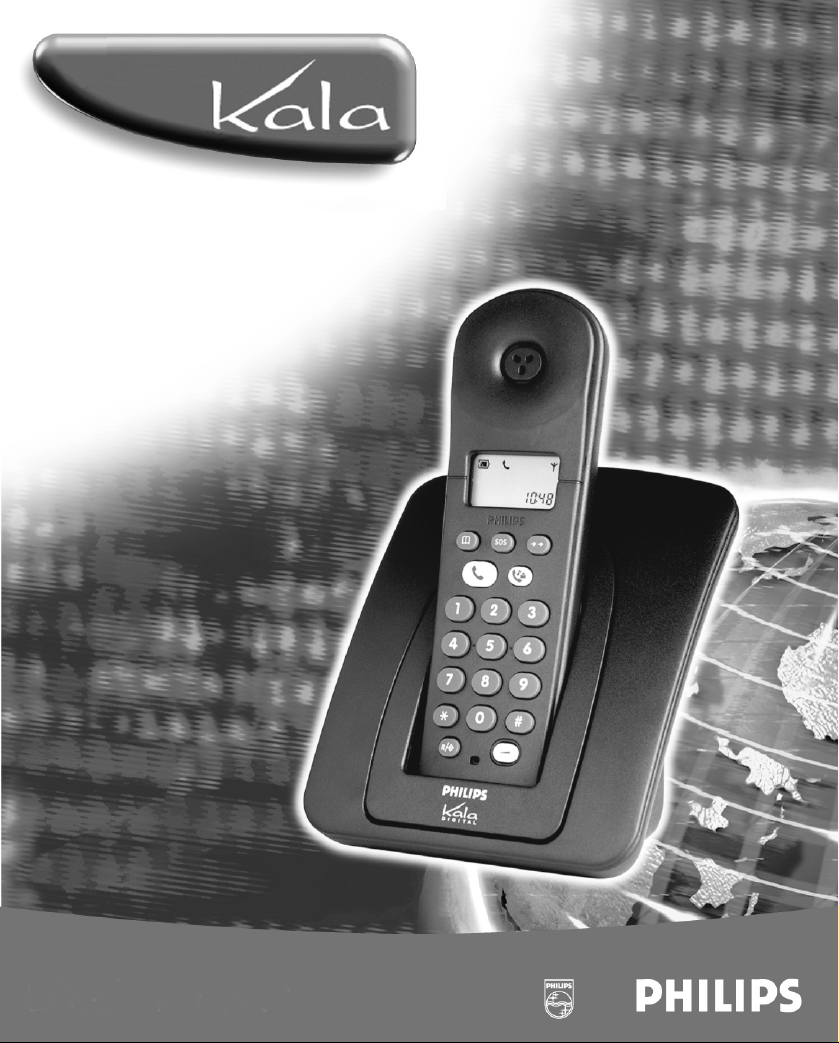

Base station
ILLUSTRATION
Green mains power
supply/line LED
Red messages LED
Memory key
On/Off line key
Dialling keypad
Recall and Programming
key
Microphone
Telephone cable
2 extra colour clips
Earpiece
Display
Answering machine key
Redial key
Internal call / music on
hold key
Loudspeaker key
Colour clip
Mains adapter
User guide
AA batteries
1
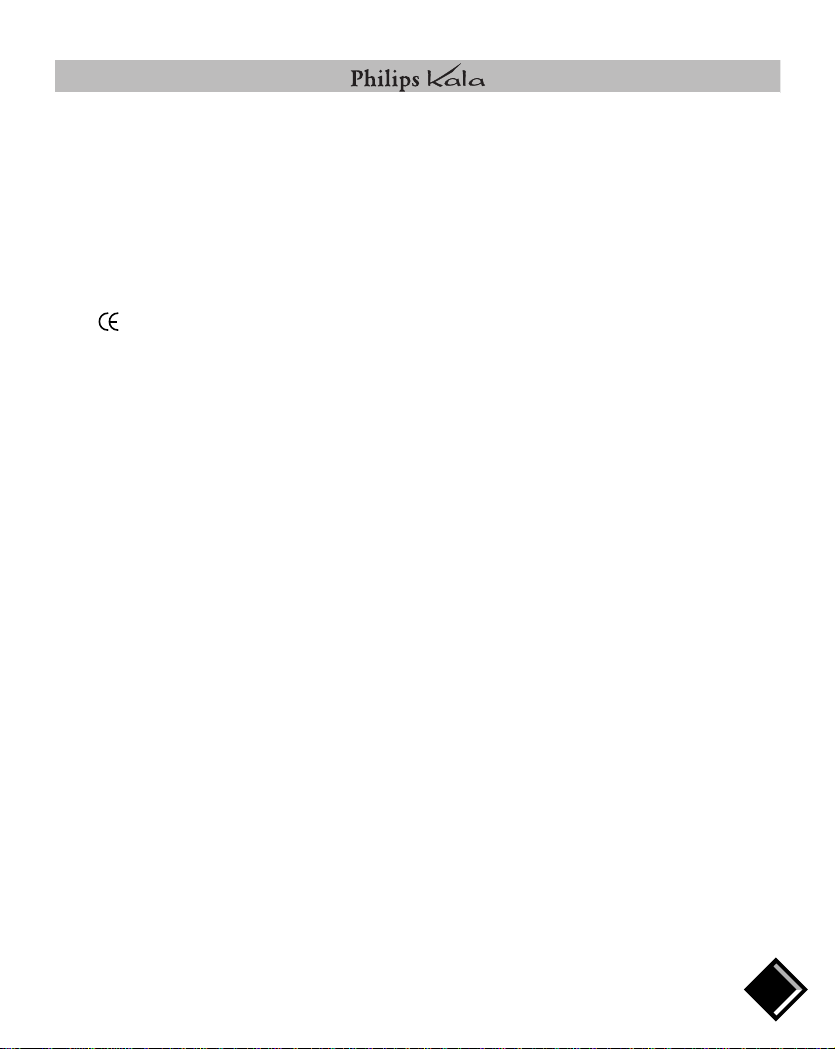
Your telephone has all the advantages of the latest technological advances which make it even
simpler and easier to use.
SAFETY INFORMATION
This equipment is not designed for making emergency telephone calls
when the power fails. Alternative arrangements should be made for
access to emergency services.
This product may be used legally only in a country where the appropriate authority has given its
specific authorisation. This authorisation appears on a label under the base station.
The marking on the product certifies its conformity to the technical regulations for user
safety and electromagnetic disturbance which were applicable on the date of approval in
accordance with European Union directive No. N°73/23/EEC, 89/336/EEC, 91/263/EEC and
93/68/EEC.
POWER REQUIREMENTS
This product requires an electrical supply of 220-240 volts, alternating monophased current,
excluding IT installations defined in standard EN 60-950.
WARNING!
The electrical network is classified as dangerous according to criteria in the standard EN60-950.
The only way to power down this product is by unplugging the power cable from the electrical
outlet. Ensure the electrical outlet is located close to the apparatus and is always easily accessible.
To be able to make calls in the event of a power cut, it is recommended that this telephone be
used as a complement to another telephone which does not require mains power.
TELEPHONE CONNECTION:
The voltage on the network is classified as TNV-3 (Telecommunication Network Voltages, as
defined in the standard EN 60-950).
SAFETY PRECAUTIONS:
Do not allow the handset to come into contact with water.
Do not open the handset or the base station. This could expose you to high voltages. Contact
our after-sales service for all repairs.
Do not allow the charging contacts or the battery to come into contact with conductive
materials such as keys, paper clips, rings, bracelets, etc.
Make sure you insert the batteries with their polarities in the correct position.
ENVIRONMENTAL CARE
Your telephone has been manufactured at a site certified ISO 14001 - the international standard
for environmental management systems.
Your telephone has also benefited from the Philips EcoDesign program - Environmental
Conscious Product Design - which considers the environmental impact of a product during its
entire life cycle.
2
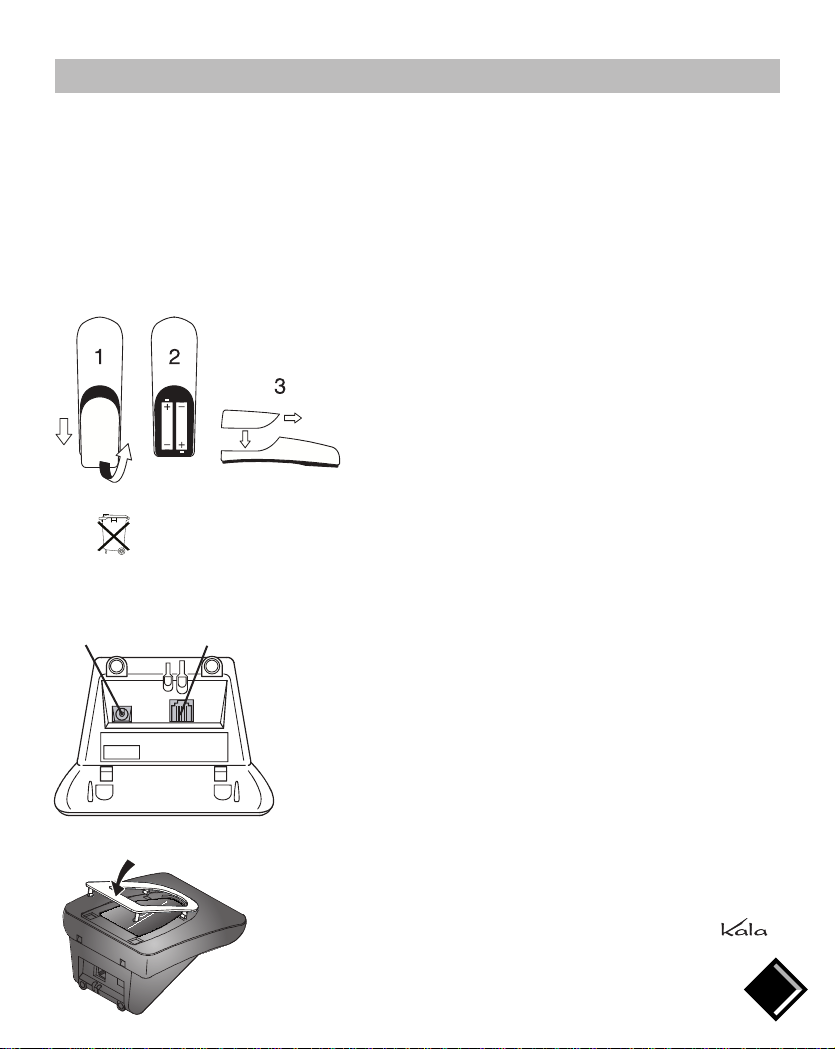
INSTALLING YOUR TELEPHONE
CHOOSING THE POSITION FOR THE BASE STATION
To reduce any risks of interference, avoid placing the base station less than 1 metre from another
electrical device (telephone, television, computer, etc.). The base station must be placed on a flat
surface.
Avoid placing the base station:
- in a damp room,
- near a heat source,
- near obstacles like thick walls or metal structures.
INSERTING / REPLACING THE BATTERIES
Your handset is powered by 2 rechargeable AA/R6
batteries. If you need to replace them you should use
PHILIPS RC NC-P or Saft RC6 batteries.
1 ð Press the top of the battery cover and slide it
downwards.
2 ð Insert the batteries, taking care to respect the
marked polarities.
3 ð Close the cover.
The batteries contain cadmium and should be disposed of in accordance with
the regulations in force concerning the disposal of waste.
Cd
CONNECTING THE TELEPHONE
1
Never use non-rechargeable batteries. The manufacturer disclaims all
responsibility if these recommendations are not respected.
2
At the back of the base station:
1 ðConnect the mains adapter cable to the base station, then plug
the mains adapter into the wall socket.
2 ðConnect the telephone cable to the base station and then to the
wall socket.
ðPlace the telephone handset on the base station and allow the
batteries to charge for at least 12 hours.
Only use the cables supplied with the product.
FITTING THE COLOUR CLIP
1 ðInsert the clip from the top first.
2 ðFirmly press on the clips (in the arrow direction) until they
3 ð
lock.
To remove the colour clip, pull it out from the Philips
marking.
3
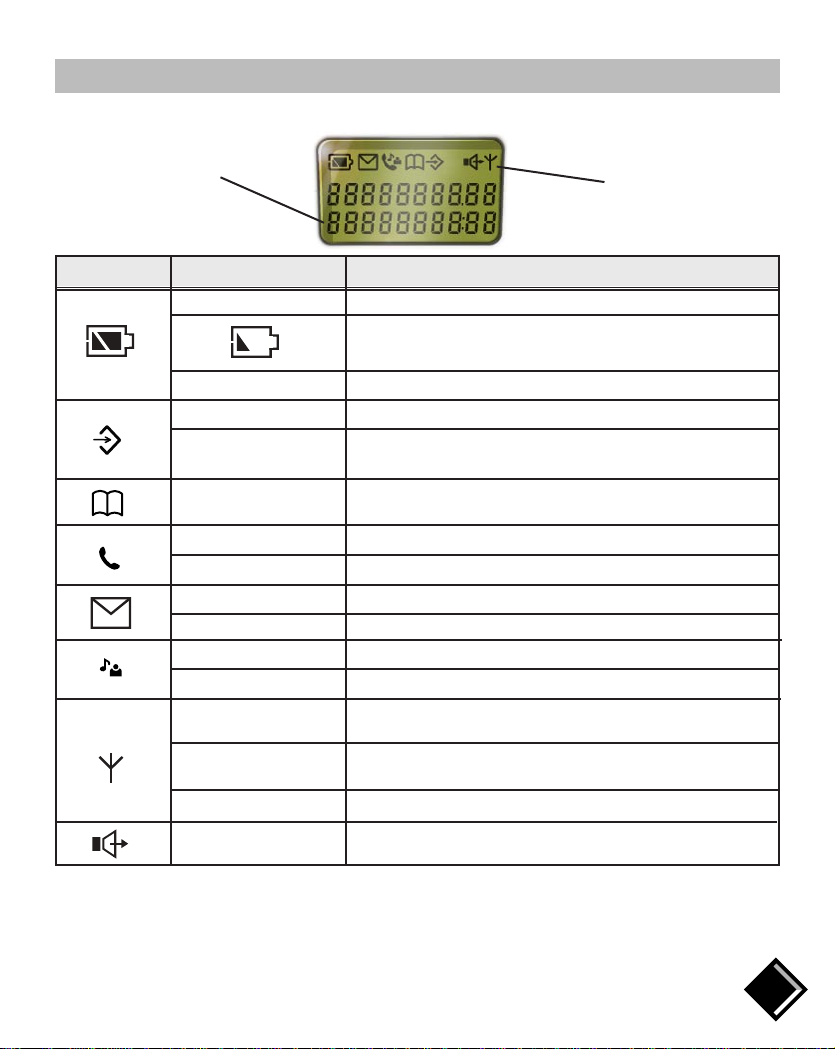
HANDSET DISPLAY
DESCRIPTION
Numerical
characters
Telephone
icons
ICON STATE DESCRIPTION
Displayed
Blinking
Displayed
Blinking
Displayed
Displayed
Blinking
Displayed
Blinking
Displayed
Blinking
Displayed
Not displayed
Blinking
Displayed
Batteries charged.
Batteries low.
Handset being charged.
Programming activated.
Waiting for an answer from the base station (in the
context of registration).
Memories in use
(consultation, programming).
External call in progress
External call arriving.
Messages have been left on your answering machine.
Your answering machine is recording a message.
Internal call in progress.
Internal call arriving.
Handset in receiving mode (connected to the base
station).
Handset out of range of the base station.
Base station not connected to power supply.
Handset not registered with the base station.
Base station loudspeaker active.
4
