Page 1
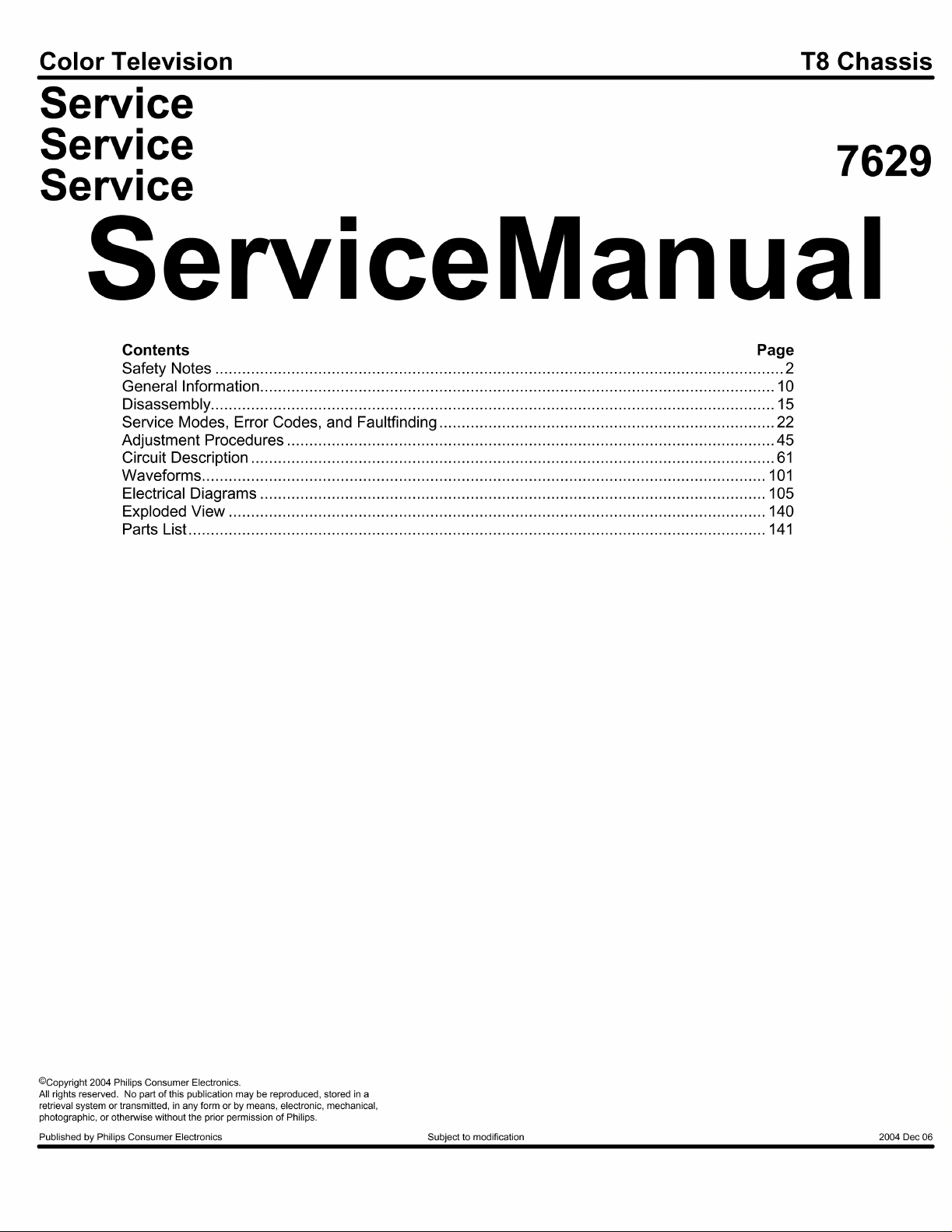
Page 2
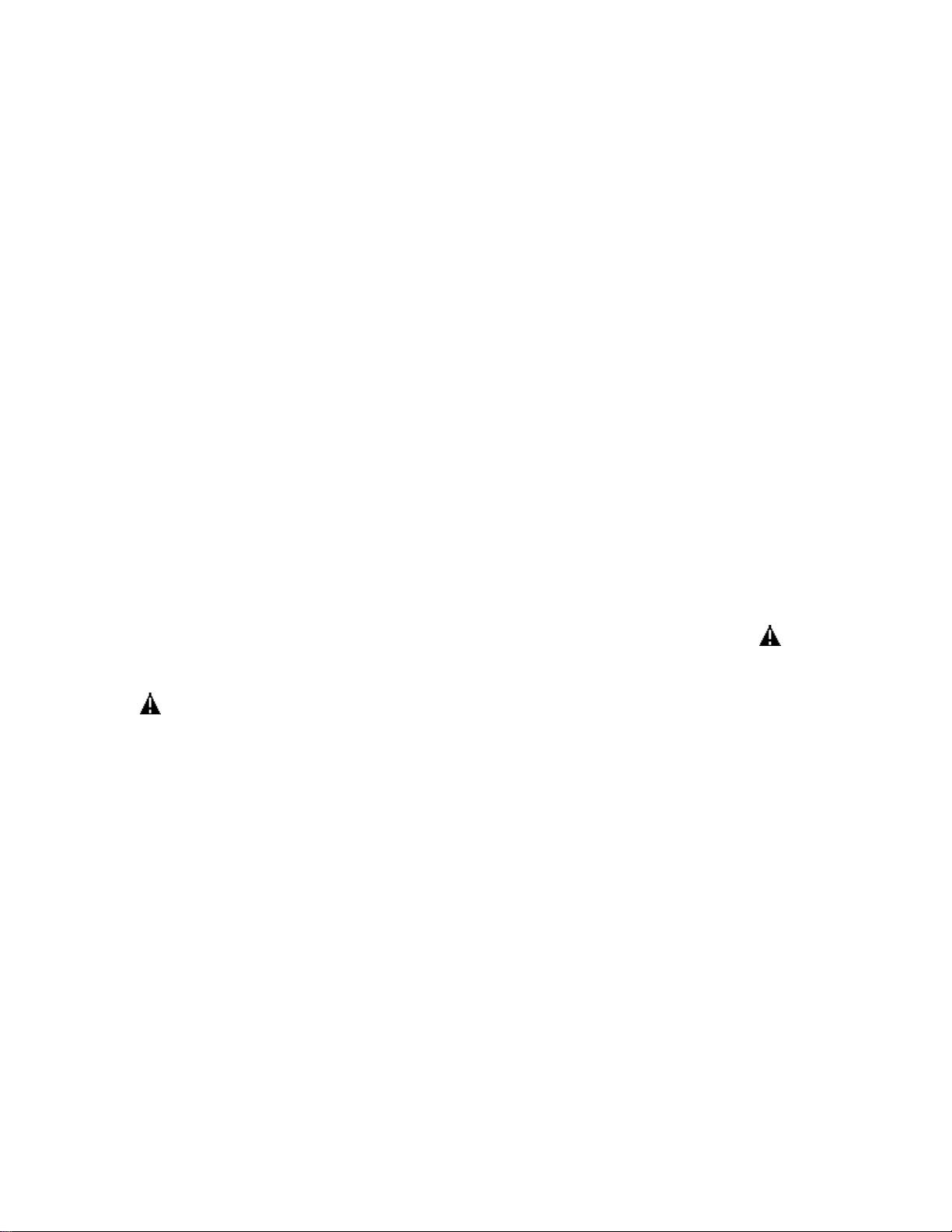
IMPORTANT SAFETY NOTICE
Proper service and repair is important to the safe, reliable operation of all Philips
Consumer Electronics Company** Equipment. The service procedures recommended by
Philips and described in this service manual are effective methods of performing service
operations. Some of these service operations require the use of tools specially designed
for the purpose. The special tools should be used when and as recommended.
It is important to note that this manual contains various CAUTIONS and NOTICES
which should be carefully read in order to minimize the risk of personal injury to service
personnel. The possibility exists that improper service methods may damage the
equipment. It also is important to understand that these CAUTIONS and NOTICES
ARE NOT EXHAUSTIVE. Philips could not possibly know, evaluate and advise the
service trade of all conceivable ways in which service might be done, or of the possible
hazardous consequences of each way. Consequently, Philips has not undertaken any such
broad evaluation. Accordingly, a servicer who uses a service procedure or tool which is
not recommended by Philips must first satisfy himself thoroughly that neither his safety
nor the safe operation of the equipment will be jeopardized by the service method
selected.
** Hereafter throughout this manual, Philips Consumer Electronics Company will be
referred to as Philips.
WARNING
Critical components having special safety characteristics are identified with a or
"S" by the Ref. No. in the parts list and enclosed within a broken line* (where
several critical components are grouped in one area) along with the safety symbol
on the schematics or exploded views. Use of substitute replacement parts which
do not have the same specified safety characteristics may create shock, fire, or other
hazards. Under no circumstances should the original design be modified or altered
without written permission from Philips. Philips assumes no liability, express or
implied, arising out of any unauthorized modification of design. Servicer assumes all
liability.
* Broken Line ____ _ ____ _ ____ _ ____
Page 3

FIRE AND SHOCK HAZARD
1. Be sure all components are positioned in such a way as to avoid the possibility of adjacent component
shorts. This is especially important on those chassis which are transported to and from the service shop.
2. Never release a repaired unit unless all protective devices such as insulators, barriers, covers, strain
reliefs, and other hardware have been installed in accordance with the original design.
3. Soldering and wiring must be inspected to locate possible cold solder joints, solder splashes, sharp solder
points, frayed leads, pinched leads, or damaged insulation (including the ac cord). Be certain to remove
loose solder balls and all other loose foreign particles.
4. Check across-the-line components and other components for physical evidence of damage or
deterioration and replace if necessary. Follow original layout, lead length, and dress.
5. No lead or component should touch a receiving tube or a resistor rated at 1 watt or more. Lead tension
around protruding metal surfaces or edges must be avoided.
6. Critical components having special safety characteristics are identified with an 'S' by the Ref. No. in the
parts list and enclosed within a broken line* (where several critical components are grouped in one area)
along with the safety symbol on the schematic diagrams and /or exploded views.
7. When servicing any unit, always use a separate isolation transformer for the chassis. Failure to use a
separate isolation transformer may expose you to possible shock hazard, and may cause damage to
servicing instruments.
8. Many electronic products use a polarized ac line cord (one wide pin on the plug). Defeating this safety
feature may create a potential hazard to the servicer and the user. Extension cords which do not
incorporate the polarizing feature should never be used.
9. After reassembly of the unit, always perform an ac leakage test or resistance test from the line cord to all
exposed metal parts of the cabinet. Also, check all metal control shafts (with knobs removed), antenna
terminals, handles, screws, etc., to be sure the unit may be safely operated without danger of electrical
shock.
* Broken line ____ _ ____ _ ____ _ ____
Page 4

LEAKAGE CURRENT COLD CHECK
1. Unplug the ac line cord and connect a jumper between the two prongs of the plug.
2. Turn on the power switch.
3. Measure the resistance value between the jumpered ac plug and all exposed cabinet parts of the receiver,
such as screw heads, antennas, and control shafts. When the exposed metallic part has a return path to the
chassis, the reading should be between 1 megohm and 5.2 megohms. When the exposed metal does not
have a return path to the chassis, the reading must be infinity. Remove the jumper from the ac line cord.
LEAKAGE CURRENT HOT CHECK
1. Do not use an isolation transformer for this test. Plug the completely reassembled receiver directly into
the ac outlet.
2. Connect a 1.5k, 10W resistor paralleled by a 0.15uF. capacitor between each exposed metallic cabinet
part and a good earth ground such as a water pipe, as shown below.
3. Use an ac voltmeter with at least 5000 ohms/volt sensitivity to measure the potential across the resistor.
4. The potential at any point should not exceed 0.75 volts. A leakage current tester may be used to make
this test; leakage current must not exceed 0.5mA. If a measurement is outside of the specified limits,
there is a possibility of shock hazard. The receiver should be repaired and rechecked before returning it
to the customer.
5. Repeat the above procedure with the ac plug reversed. (Note: An ac adapter is necessary when a
polarized plug is used. Do not defeat the polarizing feature of the plug.)
OR
With the instrument completely reassembled, plug the ac line cord directly into a 120Vac outlet. (Do not
use an isolation transformer during this test.) Use a leakage current tester or a metering system that
complies with American National Standards Institute (ANSI) C101.1 Leakage Current for Appliances and
Underwriters Laboratories (UL) 1410, (50.7). With the instrument ac switch first in the on position and
then in the off position, measure from a known earth ground (metal water pipe, conduit, etc.) to all exposed
metal parts of the instrument (antennas, handle brackets, metal cabinet, screw heads, metallic overlays,
control shafts, etc.), especially any exposed metal parts that offer an electrical return path to the chassis.
Any current measured must not exceed 0.5mA. Reverse the instrument power cord plug in the outlet and
repeat the test. See the graphic below.
Page 5
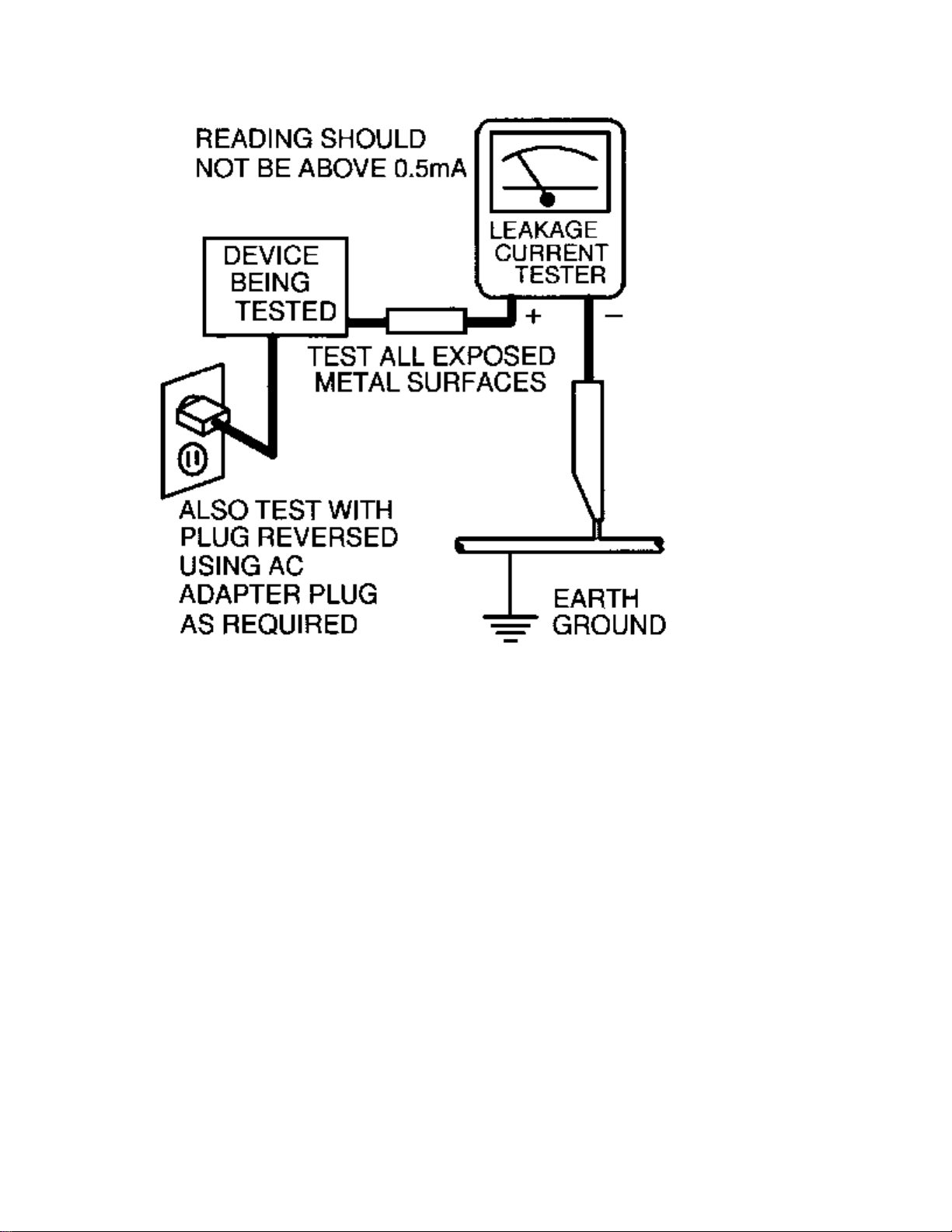
Page 6
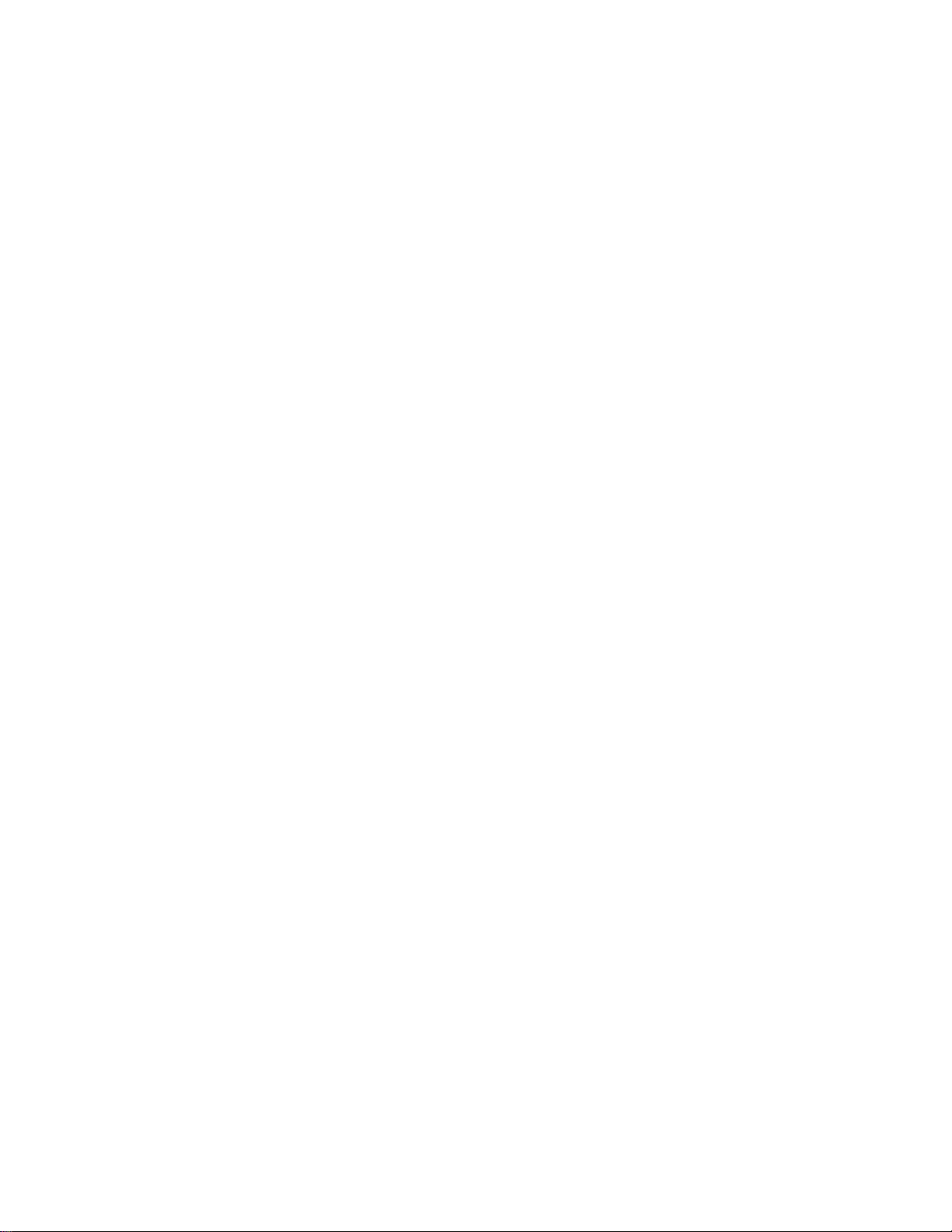
TV SAFETY NOTES
SAFETY CHECKS
After the original service problem has been corrected, a complete safety check should be made. Be sure to
check over the entire set, not just the areas where you have worked. Some previous servicer may have left
an unsafe condition, which could be unknowingly passed on to your customer. Be sure to check all of the
following:
Fire and Shock Hazard
Implosion
X-Radiation
Leakage Current Cold Check
Leakage Current Hot Check
Picture Tube Replacement
Parts Replacement
WARNING: Before removing the CRT anode cap, turn the unit OFF and short the HIGH VOLTAGE to
the CRT DAG ground.
SERVICE NOTE: The CRT DAG is not at chassis ground.
IMPLOSION
1. All picture tubes used in current model receivers are equipped with an integral implosion system.
Care should always be used, and safety glasses worn, whenever handling any picture tube. Avoid
scratching or otherwise damaging the picture tube during installation.
2. Use only replacement tubes specified by the manufacturer.
X-RADIATION
1. Be sure procedures and instructions to all your service personnel cover the subject of X-radiation.
Potential sources of X-rays in TV receivers are the picture tube and the high voltage circuits. The
basic precaution which must be exercised is to keep the high voltage at the factory recommended
level.
2. To avoid possible exposure to X-radiation and electrical shock, only the manufacturer's specified
anode connectors must be used.
3. It is essential that the service technician has an accurate HV meter available at all times. The
calibration of this meter should be checked periodically against a reference standard.
4. When the HV circuitry is operating properly there is no possibility of an X-radiation problem. High
voltage should always be kept at the manufacturer's rated value - no higher - for optimum
performance. Every time a color set is serviced, the brightness should be run up and down while
monitoring the HV with a meter to be certain that the HV is regulated correctly and does not exceed
the specified value. We suggest that you and your technicians review test procedures so that HV and
HV regulation are always checked as a standard servicing procedure, and the reason for this prudent
routine is clearly understood by everyone. It is important to use an accurate and reliable HV meter. It
is recommended that the HV reading be recorded on each customer's invoice, which will
demonstrate a proper concern for the customer's safety.
Page 7

5. When troubleshooting and making test measurements in a receiver with a problem of excessive high
voltage, reduce the line voltage by means of a Variac to bring the HV into acceptable limits while
troubleshooting. Do not operate the chassis longer than necessary to locate the cause of the excessive
HV.
6. New picture tubes are specifically designed to withstand higher operating voltages without creating
undesirable X-radiation. It is strongly recommended that any shop test fixture which is to be used
with the new higher voltage chassis be equipped with one of the new type tubes designed for this
service. Addition of a permanently connected HV meter to the shop test fixture is advisable. The
CRT types used in these new sets should never be replaced with any other types, as this may result in
excessive X-radiation.
7. It is essential to use the specified picture tube to avoid a possible X-radiation problem.
8. Most TV receivers contain some type of emergency "Hold Down" circuit to prevent HV from rising
to excessive levels in the presence of a failure mode. These various circuits should be understood by
all technicians servicing them, especially since many hold down circuits are inoperative as long as
the receiver performs normally.
PICTURE TUBE REPLACEMENT
The primary source of X-radiation in this television receiver is the picture tube. The picture tube
utilized in this chassis is specially constructed to limit X-radiation emissions. For continued Xradiation protection, the replacement tube must be the same type as the original, including suffix letter,
or a Philips approved type.
PARTS REPLACEMENT
Many electrical and mechanical parts in Philips television sets have special safety related
characteristics. These characteristics are often not evident from visual inspection nor can the protection
afforded by them necessarily be obtained by using replacement components rated for higher voltage,
wattage, etc. The use of a substitute part which does not have the same safety characteristics as the
Philips recommended replacement part shown in this service manual may create shock, fire, or other
hazards.
PRODUCT SAFETY GUIDELINES FOR ALL PRODUCTS
CAUTION: Do not modify any circuit. Service work should be performed only after you are thoroughly
familiar with all of the following safety checks. Risk of potential hazards and injury to the user increases if
safety checks are not adhered to.
USE A SEPARATE ISOLATION TRANSFORMER FOR THIS UNIT WHEN SERVICING.
Page 8

PREVENTION OF ELECTROSTATIC DISCHARGE (ESD)
Some semiconductor solid state devices can be damaged easily by static electricity. Such components
commonly are called Electrostatically Sensitive (ES) Devices, Examples of typical ES devices are
integrated circuits and some field-effect transistors and semiconductor "chip" components. The following
techniques should be used to help reduce the incidence of component damage caused by electrostatic
discharge (ESD).
1. Immediately before handling any semiconductor component or semiconductor-equipped assembly, drain
off any ESD on your body by touching a known earth ground. Alternatively, obtain and wear a
commercially available discharging ESD wrist strap, which should be removed for potential shock
reasons prior to applying power to the unit under test.
2. After removing an electrical assembly equipped with ES devices, place the assembly on a conductive
surface such as aluminum foil, to prevent electrostatic charge buildup or exposure of the assembly.
3. Use only a grounded-tip soldering iron to solder or unsolder ES devices.
4. Use only an anti-static solder removal device. Some solder removal devices not classified as "antistatic
(ESD protected)" can generate an electrical charge sufficient to damage ES devices.
5. Do not use Freon propelled chemicals. These can generate electrical charges sufficient to damage ES
devices.
6. Do not remove a replacement ES device from its protective package until immediately before you are
ready to install it (most replacement ES devices are packaged with leads electrically shorted together by
conductive foam, aluminum foil or comparable conductive material).
7. Immediately before removing the protective material from the leads of a replacement ES device, touch
the protective material to the chassis or circuit assembly into which the device will be installed.
CAUTION: Be sure no power is applied to the chassis or circuit and observe all other safety precautions.
8. Minimize bodily motions when handling unpackaged replacement ES devices. (Otherwise harmless
motion such as the brushing together of your clothes fabric or the lifting of your feet from a carpeted
floor can generate static electricity (ESD) sufficient to damage an ES device.)
NOTE to CATV system Installer:
This reminder is provided to call the CATV system installer's attention to article 820-22 of the NEC that
provides guidelines for proper grounding and, in particular, specifies that the cable ground shall be
connected to the grounding system of the building, as close to the point of cable entry as practical.
Page 9

PRACTICAL SERVICE PRECAUTIONS
IT MAKES SENSE TO AVOID EXPOSURE TO ELECTRICAL SHOCK. While some sources are
expected to have a possible dangerous impact, others of quite high potential are of limited current and are
sometimes held in less regard.
ALWAYS RESPECT VOLTAGES. While some may not be dangerous in themselves, they can cause
unexpected reactions – reactions that are best avoided. Before reaching into the powered color TV set, it is
best to test the high voltage insulation. It is easy to do, and is just a good service precaution.
BEFORE POWERING UP THE TV WITH THE BACK OFF (or on a test fixture), attach a clip lead to
the CRT DAG ground and to a screwdriver blade that has a well insulated handle. After the TV is powered
on and high voltage has developed, probe the anode lead with the blade, starting at the bottom of the High
Voltage Transformer (flyback – IFT). Move the blade to within two inches of the connector of the CRT. IF
THERE IS AN ARC, YOU FOUND IT THE EASY WAY, WITHOUT GETTING A SHOCK! If
there is an arc to the screwdriver blade, replace the High Voltage Transformer or the lead, (if removable)
whichever is causing the problem.
PICTURE TUBE REPLACEMENT PROCEDURE
Note: a. Two (2) people are required to handle this picture tube.
b. Safety Glasses must be worn during this procedure or whenever directly handling a picture tube.
c. Take care in each step not to damage the CRT or the cabinet.
1. Remove the Chassis and the CRT Socket Board Module from the cabinet.
2. A furniture pad or blanket should be positioned on the floor to support only the CRT Face. This pad or
blanket should be high enough to keep the CRT Face approximately 12 to 14 inches off the floor.
3. Using two people, place the cabinet in a front down position with the CRT Face on the pad or blanket.
4. Place padded blocks under each corner of the cabinet to keep it from rocking.
5. Remove the four screws, at the corners of the CRT.
6. With two people lowering the cabinet to the floor, leave the CRT elevated by the pad or blanket.
Note: Take care not to grasp the neck of the CRT during this procedure, as it is extremely fragile.
7. Two (2) people may then lift the CRT from the cabinet.
8. Remove the degaussing coil from the defective CRT and mount on the replacement. Take care to
maintain the exact shape and fit.
To install the new CRT, reverse steps 1 to 7.
Page 10

Technical Specifications, Connections And Chassis Overview
:
:
:
:
:
Technical Specifications
Reception
Feature Data
Tuning system
Color systems
Sound systems
A/V connections
Channel selections
: PLL
: NTSC M
(3.58 - 4.5 MHz)
: FM-mono M
(4.5 MHz)
BTSC DBX
(4.5 MHz)
: NTSC M
(3.58 - 4.5 MHz)
: 181 channels, full cable
IF frequency
Aerial input
: 45.75 MHz
: 75 O, Coax
Miscellaneous
Feature Data
AC voltage
: 90 - 140 V (± 10 %)
Page 11

AC frequency
:
: 60 Hz (± 5 %)
Ambient temperature
Maximum humidity
Power consumption
Standby Power consumption
: + 5 to + 45 deg. C
: 90 %
: 36 W (14”)
100 W (32”)
: < 3 W
Connections
Front Or Top Control, Front Or Side Connections
Audio / Video In
Connector Kind Value Symbol
1
Video
1 Vpp / 75 O
jq
Page 12

2
Audio
L (0.2 Vrms / 10 kO)
jq
3
4
Audio
Headphone (3.5
mm)
Rear Connections
Monitor Out
R (0.2 Vrms / 10 kO)
8 - 600 O / 4 mW
jq
rt
Connector Kind Value Symbol
1
2
3
Video
Audio
Audio
1 Vpp / 75 O
L (0.5 Vrms / 1 kO)
R (0.5 Vrms / 1 kO)
kq
kq
kq
Page 13

YUV In
Connector Kind Value Symbol
1
2
3
AV1 In
Connector Kind Value Symbol
4
5
6
Y
U
V
Video
Audio
Audio
0.7 Vpp / 75 O
0.7 Vpp / 75 O
0.7 Vpp / 75 O
1 Vpp / 75 O
L (0.5 Vrms / 10 kO)
R (0.5 Vrms / 10 kO)
jq
jq
jq
jq
jq
jq
AV2 In
Connector Kind Value Symbol
1
2
3
Video
Audio
Audio
1 Vpp / 75 O
L (0.5 Vrms / 10 kO)
R (0.5 Vrms / 10 kO)
jq
jq
jq
Page 14

AV2 In (SVHS)
Connector Kind Value Symbol
1
2
3
4
Y
C
gnd
gnd
1 Vpp / 75 O
0.3 Vpp / 75 O
v
v
j
j
Page 15

Mechanical Instructions
Rear Cover Removal
1. Remove all fixation screws of the rear cover.
2. Now pull the rear cover backward to remove it.
Service Position Main Panel
There are 2 configurations. With and without panel bracket. Both have a different
service position:
Main panel without bracket.
1. Disconnect the strain relief of the AC power cord.
2. Remove the main panel, by pushing the two center clips outward [1]. At the same
time pull the panel away from the CRT [2].
3. Disconnect the degaussing coil by removing the cable from (red) connector 0201.
4. Turn the panel 90 degrees counter clockwise [3].
5. Flip the panel 90 degrees [4], with the components towards the CRT.
6. Turn the panel with the rear I/O towards the CRT [5].
7. Slide the metal heatsink (near the mains transformer5520) underneath the right
chassis bracket, so the panel is secured [6].
Page 16
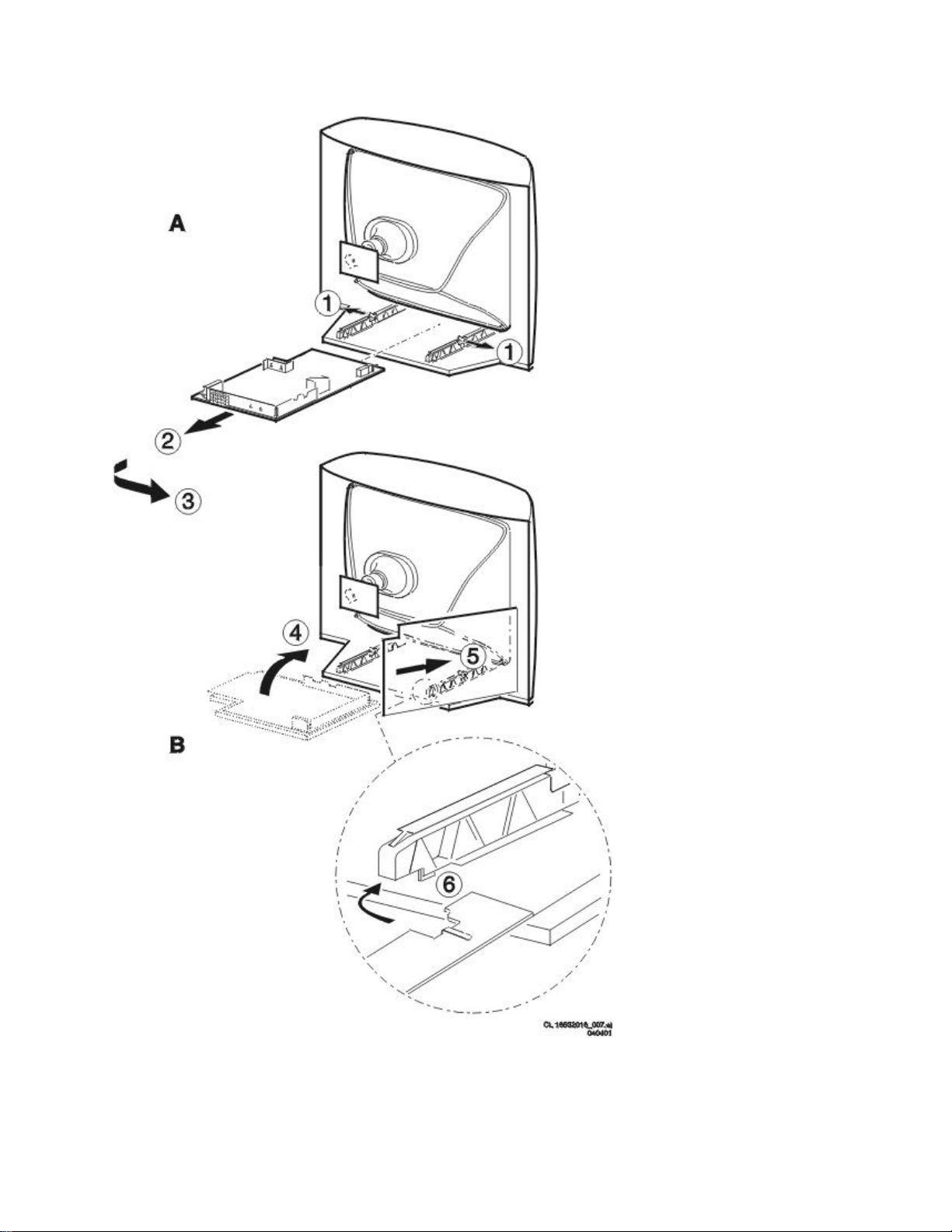
Figure:
Page 17

Main panel with bracket.
1. Disconnect the strain relief of the AC power cord.
2. Disconnect the degaussing coil by removing the cable from (red) connector 0201
[1].
3. Remove the panel bracket from the bottom tray, by pulling it backward [2] and
turn the chassis tray 90 degrees counter clockwise.
4. Move the panel somewhat to the left and flip it 90 degrees [3], with the
components towards the CRT.
5. Turn the panel with the rear I/O towards the CRT.
6. Place the hook of the tray in the fixation hole of the cabinet bottom [4] and secure
it.
Page 18
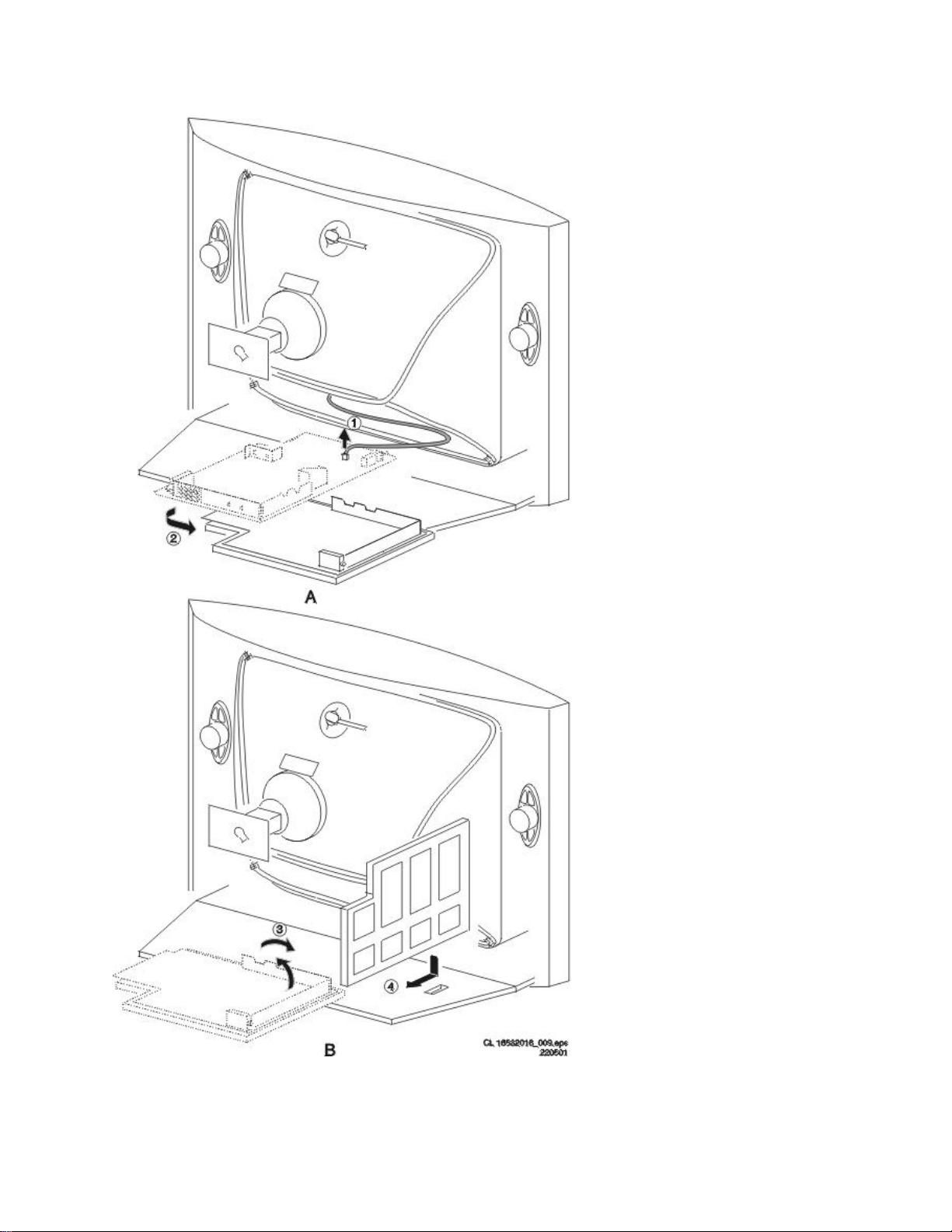
Figure:
Page 19
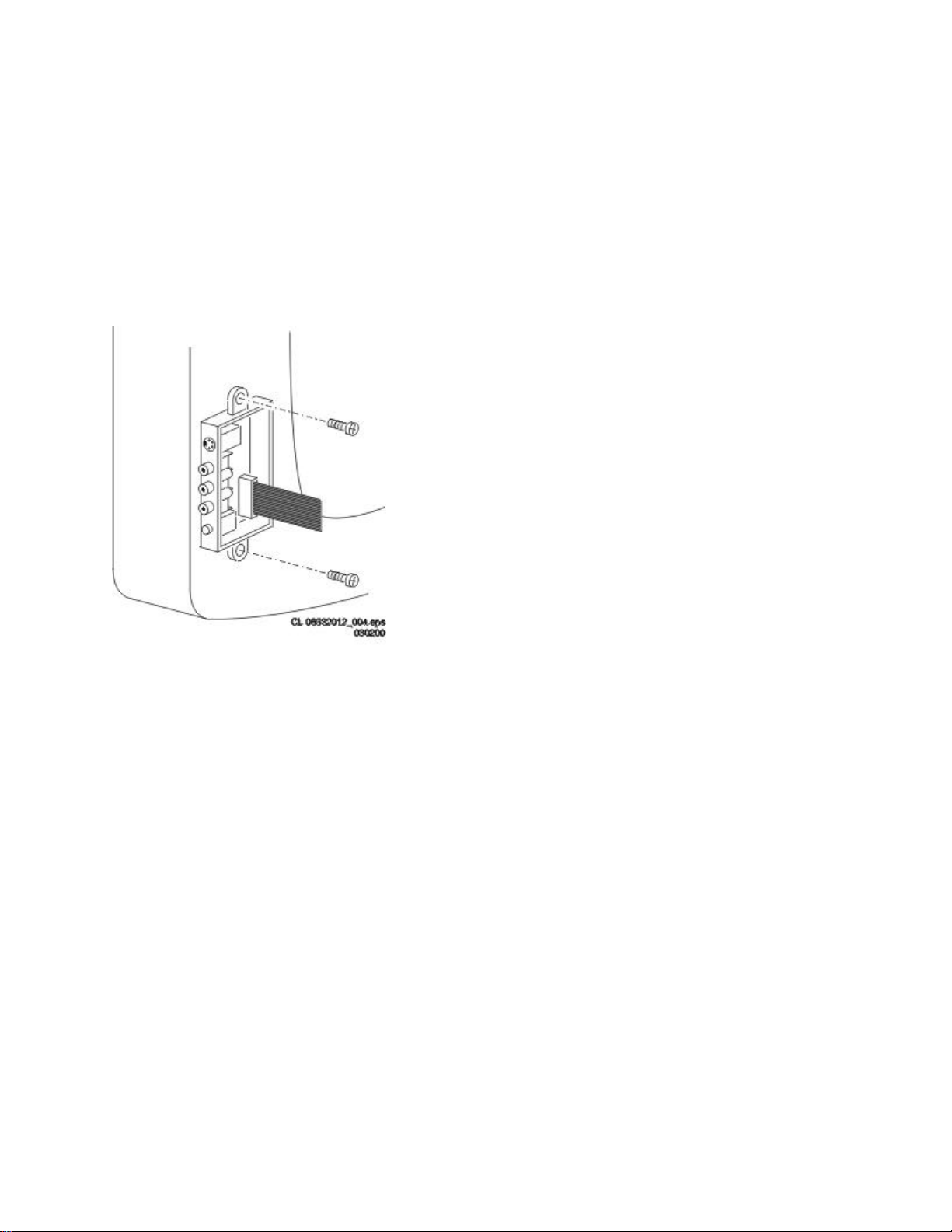
Side I/O Panel Removal
1. Remove the complete Side I/O assembly after unscrewing the 2 fixation screws.
2. Release the 2 fixation clamps and lift the board out of the bracket.
Figure:
Pip Module (If Present)
Service Position
1. Remove the module bracket from the bottom tray by pulling it backward.
2. Hook the bracket in the first row of the cabinet bottom. In other words: reposition
the bracket from [1] to [2].
Page 20

Figure:
Panel Removal
1. Lift the board out of its bracket after releasing the 2 fixation clamps.
Figure:
Page 21

Rear Cover Mounting
Before you mount the rear cover, perform the following checks:
1. Check whether the AC power cord is mounted correctly in its guiding brackets.
2. Replace the strain relief of the AC power cord into the cabinet.
3. Check whether all cables are replaced in their original position.
Page 22

Service Modes, Error Codes and Fault Finding
Index:
1. Test points.
2. Service Modes.
3. Problems and Solving Tips (related to CSM).
4. ComPair.
5. Error Codes.
6. The Blinking LED Procedure.
7. Protections.
8. Repair Tips.
Supporting Overviews
• I2C-IC overview
• Test points overview Main Panel
• Test points overview CRT Panel
Test Points
The chassis is equipped with test points printed on the circuit board assemblies. These
test points refer to the functional blocks:
Page 23

Table: Test Point Overview
Test point Circuit Diagram
A1-A2-A3-.. Audio processing A8, A9 / A11
C1-C2-C3-.. Control A7
F1-F2-F3-.. Frame drive and output A3
I1-I2-I3-.. Tuner & IF A4
L1-L2-L3-. Line drive and output A2
P1-P2-P3-.. Power supply A1
S1-S2-S3-.. Synchronization A6
V1-V2-V3-.. Video processing A5, B1
The numbering is in a logical sequence for diagnostics. Always start diagnosing within a
functional block in the sequence of the relevant test points for that block.
Perform measurements under the following conditions:
• Television set in Service Default Alignment Mode.
• Video input: Color bar signal.
• Audio input: 3 kHz left channel, 1 kHz right channel.
Page 24
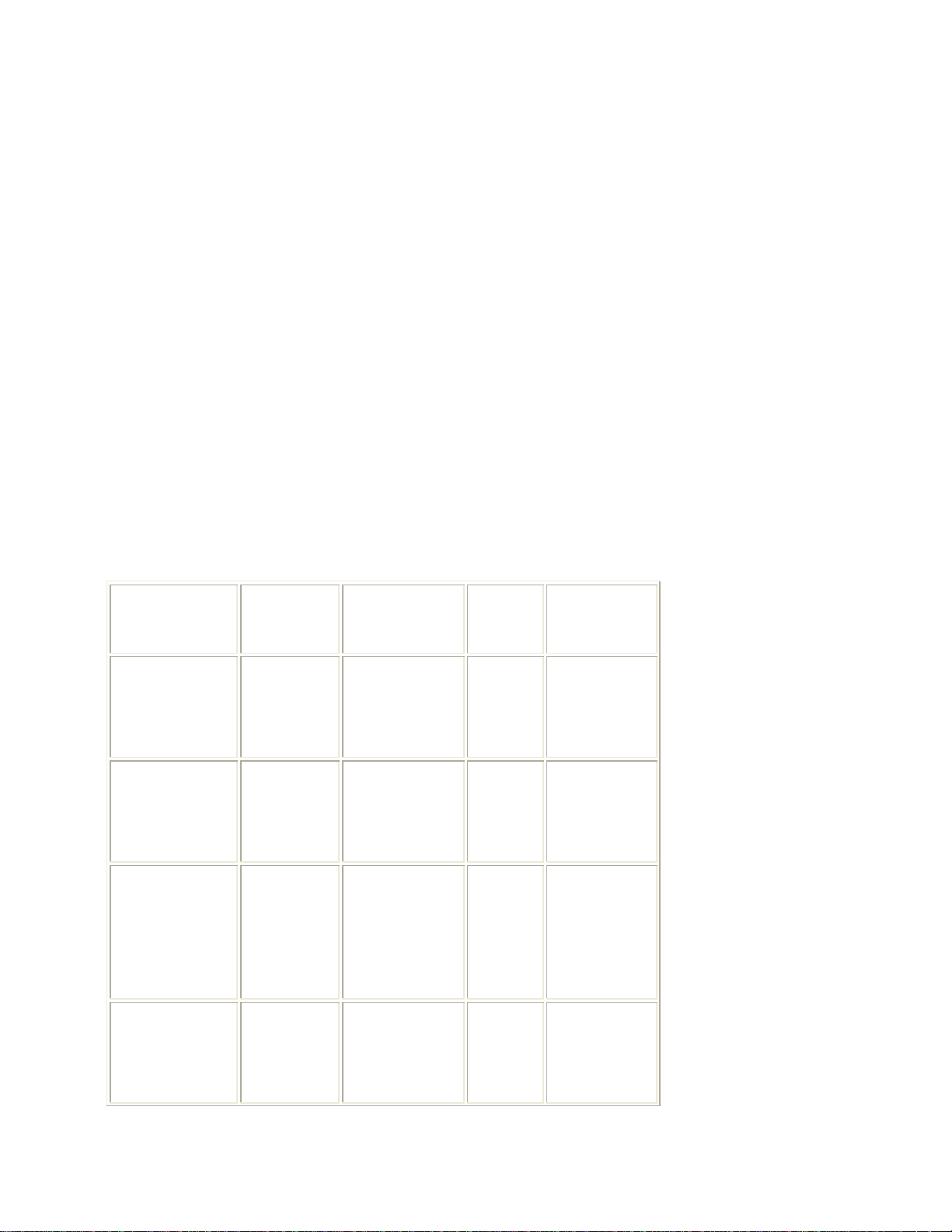
Service Modes
Service Default Alignment Mode (SDAM) offers several features for the service
technician, while the Customer Service Mode (CSM) is used for communication
between the servicer and the customer.
The T8 chassis also offers the option of using ComPair, a hardware interface between a
computer and the TV chassis. It offers the abilities of structured troubleshooting, error
code reading, and software version readout for all T8 chassis. Minimum requirements
for ComPair: a 486 processor, Windows 3.1 and a CD-ROM drive.
Note: ComPair products will become available as they are developed.
Table: Service Modes
Software
SW Cluster
name
2US9 L01UM9x.y TDA9577(SS)
3US2 L01UN2x.y
1US5 L01US5x.y
2US2 L01UM2x.y
UOC type
TDA9577
(SS) (LS)
TDA9588
(LS)
TDA9577
(LS)
UOC
Diversity
55K
ROM
Size
55K
ROM
Size
64K
ROM
Size
55K
ROM
Size
Special
Features
Mono
(Magnavox)
Stereo nondBx
(Magnavox)
Stereo nondBx
(Magnavox),
Non PIP
Mono
(Philips)
Page 25
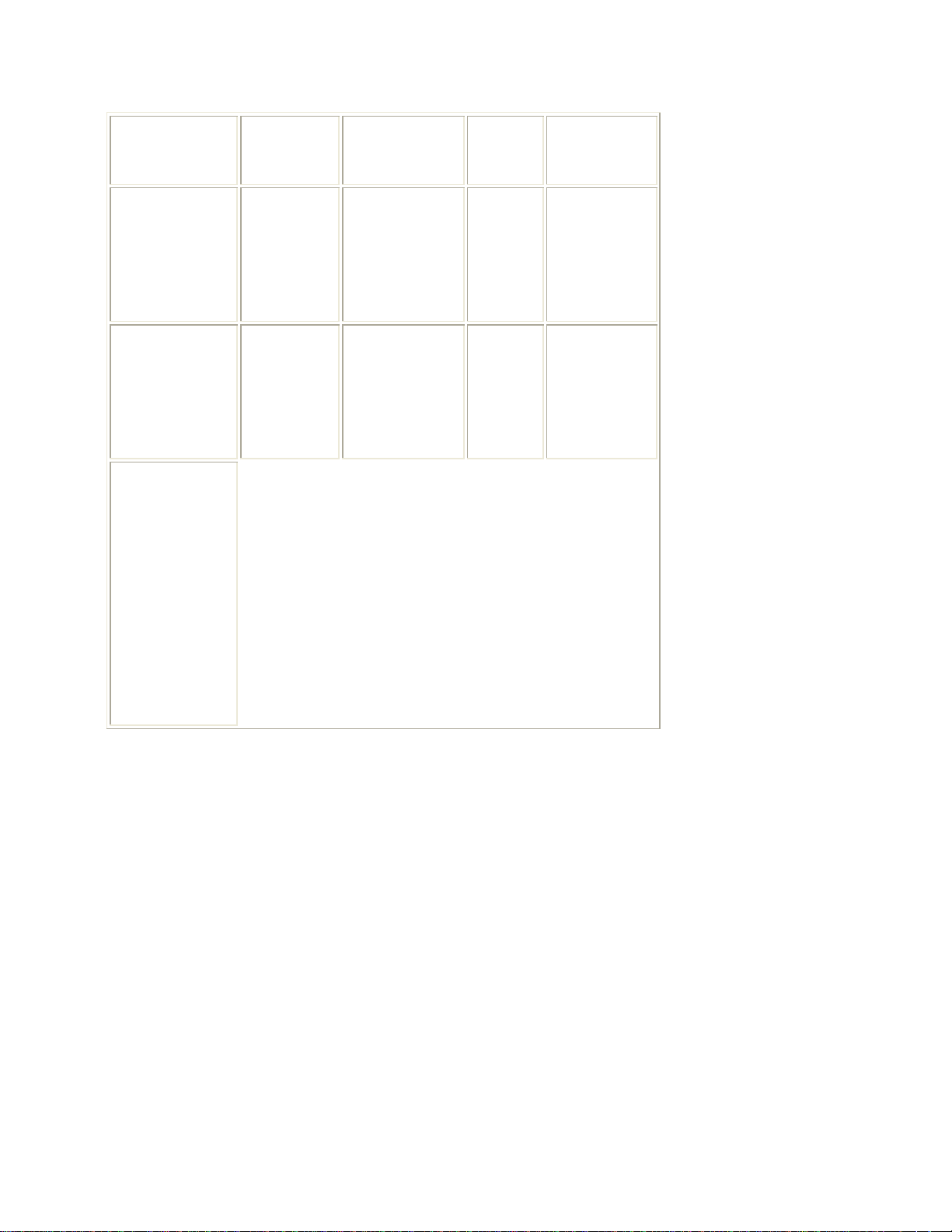
Software
USA (NAFTA),
M = Mono, N =
SW Cluster
name
3US3 L01UN3x.y
UOC type
TDA9577
(SS) (LS)
UOC
Diversity
55K
ROM
Size
Special
Features
Stereo nondBx
(Philips),
CVI
1US4 L01US4x.y
Abbreviations
in Software
name: U =
Stereo on-dBx
and S =
Stereo dBx.
TDA9587
(SS),
TDA9588
(LS)
Stereo non-
64K
dBx
ROM
(Philips),
Size
PIP
Service Default Alignment Mode (SDAM)
Purpose
• To create a predefined setting for measurements to be made.
• To override software protections.
• To start the blinking LED procedure.
• To change option settings.
• To display / clear the error code buffer.
• To perform alignments.
Page 26

Specifications
• Tuning frequency: 61.25 MHz (channel 3)
• Color system: NTSC M
• All picture settings at 50% (brightness, color contrast, hue)
• Bass, treble and balance at 50%; volume at 25%.
• All service-unfriendly modes (if present) are disabled. The service unfriendly
modes are:
§ (sleep) timer
§ child/parental lock
§ blue mute
§ hotel/hospitality mode
§ auto shutoff (when no "IDENT" video signal is received for 15 minutes)
§ skipping of non-favorite presets / channels
§ auto-storage of personal presets
§ auto user menu timeout
• Run timer (maximum four digits displayed)
• Software version
• Option settings
• Error buffer reading and erasing
• Software alignments
How to enter SDAM
To enter SDAM, use one of the following methods:
• Press the following key sequence on the remote control transmitter:
• 0-6-2-5-9-6-MENU
• Do not allow the display to time out between entries while keying the sequence.
Page 27
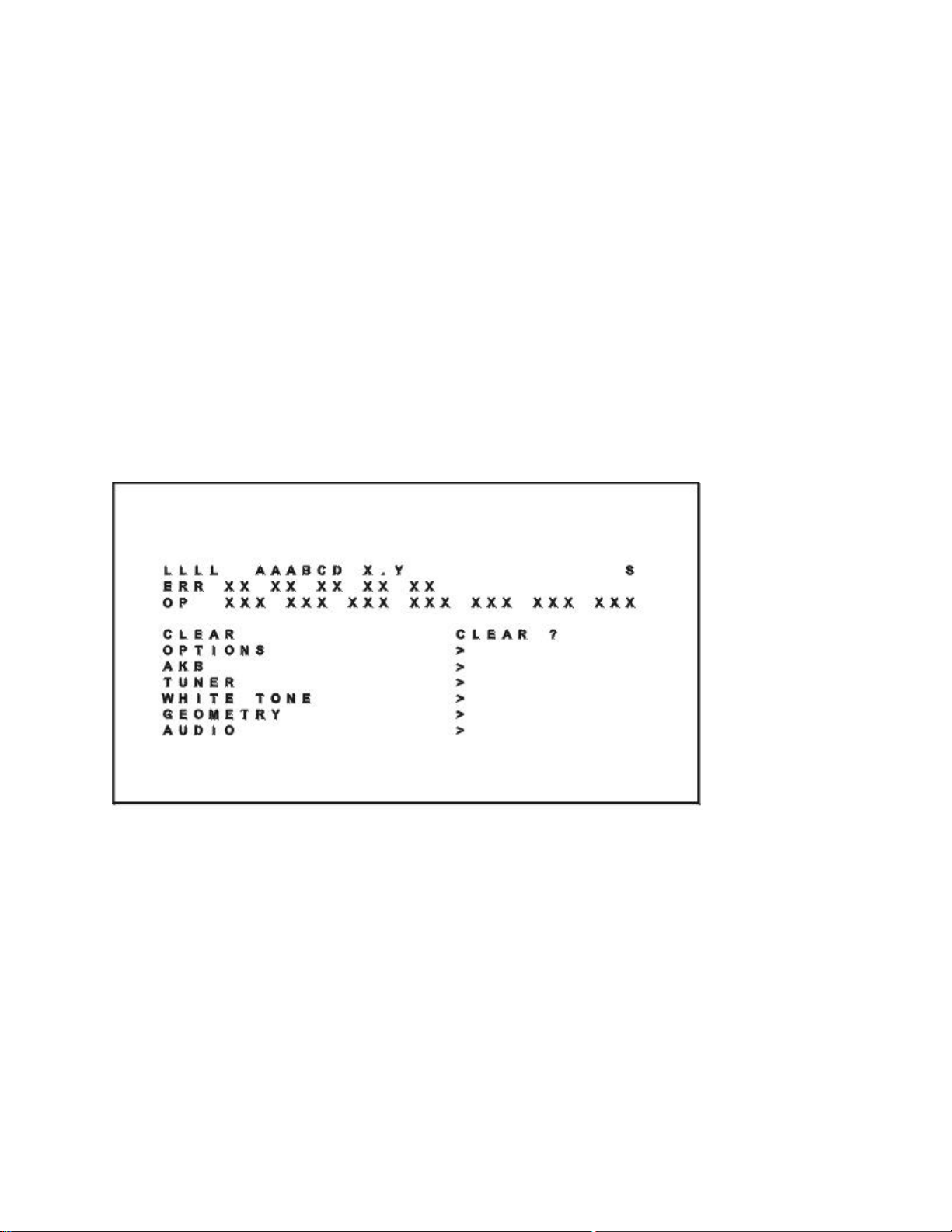
• Short jumper wires 9631 and 9641 on the monocarrier (see Fig. 8-1) and apply
AC power. Then press the power button (remove the short after start-up).
Caution: Entering SDAM by shorting wires 9631 and 9641 will override the +8Vprotection.Do this only for a short period. When doing this, the service-technician
must know exactly what he is doing, as it could damage the television set.
• Or via ComPair (with the ComPair "Tools" RC7150Service Remote, it should be
possible to enter SDAM via the ComPair interface IR).
After entering SDAM, the following screen is visible, with S at the upper right side for
recognition.
Figure: SDAM Menu
Explanation of SDAM Menu
1. LLLL This represents the run timer. The run timer counts normal operation hours,
but does not count standby hours. (maximum four digits displayed).
2. AAABCD-X.Y This is the software identification of the main microprocessor:
§ A = the project name (L01).
§ B = the region: E= Europe, A= Asia Pacific, U= NAFTA, L= LATAM.
Page 28

§ C = the feature of software diversity: N = stereo non-dBx, S = stereo dBx,
M = mono, D = DVD
§ D = the language cluster number:
§ X = the main software version number
§ Y = the sub software version number
3. S Indication of the service mode. S= SDAM= Service Default Alignment Mode.
4. Error Buffer Shows all errors detected since the last time the buffer was erased.
Five errors possible.
5. Option Bytes Used to set the option bytes. See "Options" in the Alignments
section for a detailed description. Seven codes possible.
6. Clear Erases the contents of the error buffer. Select the CLEAR menu item and
press the MENU RIGHT key. The contents of the error buffer are cleared.
7. Options Used to set the option bits. See "Options" in the Alignments section for a
detailed description.
8. AKB Used to disable (0) or enable (1) the "black current loop" (AKB = Auto Kine
Bias).
9. Tuner Used to align the tuner. See "Tuner" in the Alignments section for detailed
description.
10. White Tone Used to align the white tone. See "White Tone" in the Alignments
section for a detailed description.
11. Geometry Used to align the geometry settings of the television. See "Geometry”
in the Alignments section for a detailed description.
12. Audio No audio alignment is necessary for this television set.
Page 29

How to navigate in SDAM
• In SDAM, select menu items with the MENU UP/DOWN keys on the remote
control transmitter. The selected item will be highlighted. When not all menu
items fit on the screen, use the MENU UP/DOWN keys to display the next /
previous menu items.
• With the MENU LEFT/RIGHT keys, it is possible to:
§ Activate the selected menu item.
§ Change the value of the selected menu item.
§ Activate the selected submenu.
• In SDAM, when you press the MENU button, the set will switch to the normal
user menus (with the SDAM mode still active in the background). To return to the
SDAM menu press the STATUS/EXIT button.
• When you press the MENU key in while in an SDAM submenu, you will return to
the previous menu.
How to store SDAM settings
To store settings changed in SDAM leave the top level SDAM menu by using the
POWER button on the remote control transmitter or the television set.
How to exit SDAM
Switch the set to STANDBY by pressing the POWER button on the remote control
transmitter or the television set.
If you turn the television set off by removing the AC power (i.e., unplugging the
television) without using the POWER button, the television set will remain in SDAM
when AC power is re-applied, and the error buffer is not cleared.
Page 30
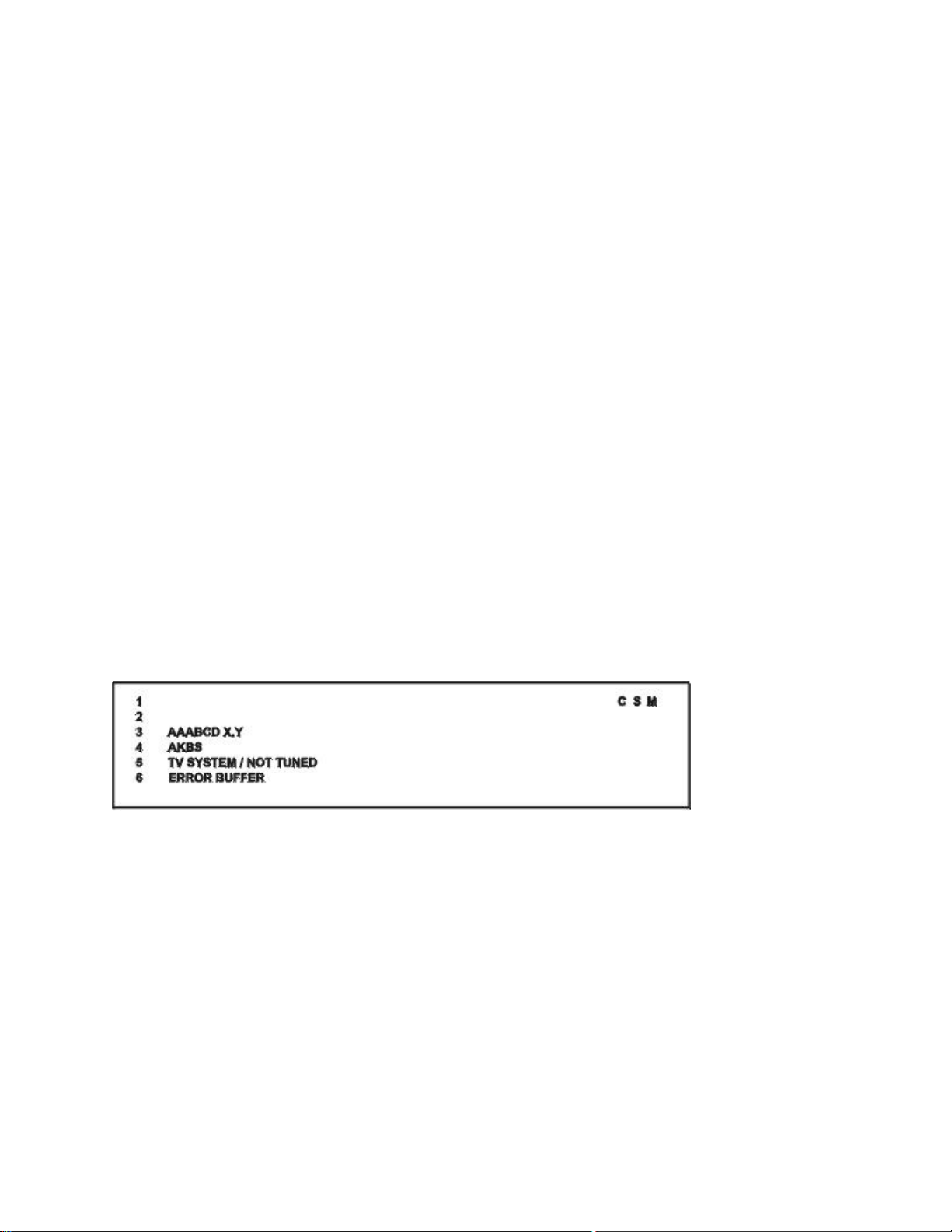
Customer Service Mode (CSM)
Purpose
The Customer Service Mode shows error codes and information on the TV operation
settings. The servicer can instruct the customer to enter CSM by telephone and read off
the information displayed. This helps the servicer to diagnose problems and failures in
the TV set before making a service call.
The CSM is a read-only mode; therefore, modifications are not possible in this mode.
How to enter CSM
To enter CSM, press the following key sequence on the remote control transmitter:
1-2-3-6-5-4
Do not allow the display to time out between entries while keying the sequence.
Upon entering the Customer Service Mode, the following screen will appear:
Figure: CSM Menu
Explanation of CSM Menu
1. Indication of the service mode CSM = Customer Service Mode
2. Reserved.
3. Software identification of the main microprocessor (see "Service Default
Alignment Mode" for an explanation)
4. Reserved item.
Page 31

5. Indicates the type of TV system or whether or not the television is receiving an
"IDENT" signal on the selected source. If no "IDENT" signal is detected, the
display will read "NOT TUNED"
6. Error code buffer. Displays the last five errors detected in the error code buffer.
How to exit CSM
To exit CSM, use one of the following methods:
• Press the MENU, STATUS/EXIT, or POWER button on the remote control
transmitter.
• Press the POWER button on the television set.
Problems and Solving Tips Related to CSM
Picture Problems
Note: The problems described below are all related to the TV settings. The procedures
used to change the value (or status) of the different settings are described.
Picture too dark or too bright
If:
• The picture improves when you have press the AUTO PICTURE button on the
remote control transmitter, or
• The picture improves when you enter the Customer Service Mode
Page 32

Then:
1. Press the AUTO PICTURE button on the remote control transmitter repeatedly (if
necessary) to choose PERSONAL picture mode.
2. Press the MENU button on the remote control transmitter. This brings up the
normal user menu.
3. In the normal user menu, use the MENU UP/DOWN keys to highlight the
PICTURE sub menu (if necessary).
4. Press the MENU LEFT/RIGHT keys to enter the PICTURE sub menu.
5. Use the MENU UP/DOWN keys (if necessary) to select BRIGHTNESS.
6. Press the MENU LEFT/RIGHT keys to increase or decrease the BRIGHTNESS
value.
7. Use the MENU UP/DOWN keys to select PICTURE.
8. Press the MENU LEFT/RIGHT keys to increase or decrease the PICTURE value.
9. Press the MENU button on the remote control transmitter twice to exit the user
menu.
10. The new PERSONAL preference values are automatically stored.
White line around picture elements and text
If:
The picture improves after you have pressed the "Smart Picture” button on the remote
control transmitter
Then:
1. Press the AUTO PICTURE button on the remote control transmitter repeatedly (if
necessary) to choose PERSONAL picture mode.
2. Press the MENU button on the remote control transmitter. This brings up the
normal user menu.
Page 33

3. In the normal user menu, use the MENU UP/DOWN keys to highlight the
PICTURE sub menu (if necessary).
4. Press the MENU LEFT/RIGHT keys to enter the PICTURE sub menu.
5. Use the MENU UP/DOWN keys to select SHARPNESS.
6. Press the MENU LEFT key to decrease the SHARPNESS value.
7. Press the MENU button on the remote control transmitter twice to exit the user
menu.
8. The new PERSONAL preference value is automatically stored.
Snowy picture
Enter CSM, by pressing the following key sequence on the remote control transmitter:
1-2-3-6-5-4
Do not allow the display to time out between entries while keying the sequence.
Check CSM line 5. If this line reads "Not Tuned," check the following:
• Antenna not connected. Connect the antenna.
• No antenna signal or bad antenna signal. Connect a proper antenna signal.
• The tuner is faulty (in this case line 6, the Error Buffer line, will contain error
number 10). Check the tuner and replace/repair the tuner if necessary.
Black and white picture
If:
• The picture improves after you have pressed the "Smart Picture" button on the
remote control transmitter
Page 34

Then:
1. Press the AUTO PICTURE button on the remote control transmitter repeatedly (if
necessary) to choose PERSONAL picture mode.
2. Press the MENU button on the remote control transmitter. This brings up the
normal user menu.
3. In the normal user menu, use the MENU UP/DOWN keys to highlight the
PICTURE sub menu (if necessary).
4. Press the MENU LEFT/RIGHT keys to enter the PICTURE sub menu.
5. Use the MENU UP/DOWN keys to select COLOR.
6. Press the MENU RIGHT key to increase the COLOR value.
7. Press the MENU button on the remote control transmitter twice to exit the user
menu.
8. The new PERSONAL preference value is automatically stored.
Menu text not sharp enough
If:
• The picture improves after you have pressed the "Smart Picture" button on the
remote control transmitter.
Then:
1. Press the AUTO PICTURE button on the remote control transmitter repeatedly (if
necessary) to choose PERSONAL picture mode.
2. Press the MENU button on the remote control transmitter. This brings up the
normal user menu.
3. In the normal user menu, use the MENU UP/DOWN keys to highlight the
PICTURE sub menu (if necessary).
4. Press the MENU LEFT/RIGHT keys to enter the PICTURE sub menu.
Page 35

5. Use the MENU UP/DOWN keys to select PICTURE.
6. Press the MENU LEFT key to decrease the PICTURE value.
7. Press the MENU button on the remote control transmitter twice to exit the user
menu.
8. The new PERSONAL preference value is automatically stored.
ComPair
Introduction
ComPair (Computer Aided Repair) is a service tool for Philips Consumer Electronics
products. ComPair is a further development of the DST (special remote control
transmitter for Service), which allows faster and more accurate diagnostics. ComPair
has three big advantages:
• ComPair helps you quickly get an understanding on how to repair the chassis in
a short time by guiding you systematically through the repair procedures.
• ComPair allows very detailed diagnostics (onI2C level) and is therefore capable
of accurately indicating problem areas. You do not have to know anything about
I2C commands yourself because ComPair takes care of this.
• ComPair speeds up the repair time since it can automatically communicate with
the chassis (when the microprocessor is working) and all repair information is
directly available. When ComPair is installed together with the Force electronic
manual of the T8 chassis, schematics and CBAs are only a mouse-click away.
Page 36

Specifications
ComPair consists of a Windows based faultfinding program and an interface box
between PC and the product. The ComPair interface box is connected to the PC via a
serial or RS232 cable.
In the case of the L01 chassis, the ComPair interface box and the TV communicate via
a bi-directional service cable via the service connector (Connector 0267).
The ComPair faultfinding program is able to determine the problem of the television set.
ComPair can gather diagnostic information in two ways:
• Automatic (by communication with the television): ComPair can automatically
read the contents of the entire error buffer. Diagnosis is done on I2C level.
ComPair can access the I2C bus of the television. ComPair can send and
receive I2C commands to the microprocessor of the television. In this way, it is
possible for ComPair to communicate (read and write) to devices on the I2C
busses of the TV-set.
• Manually (by asking questions to the servicer): Automatic diagnosis is only
possible if the microprocessor of the television is working correctly, and only to a
certain extent. When this is not the case, ComPair will guide you through the
faultfinding tree by asking you questions (for example; Does the screen give a
picture? Click on the correct answer: YES / NO) and showing you examples (for
example; Measure test-point I7 and click on the correct oscillogram you see on
the oscilloscope). You can answer by clicking on a link (for example, text or a
waveform picture) that will bring you to the next step in the faultfinding process.
By a combination of automatic diagnostics and an interactive question and answer
procedure, ComPair will enable you to find most problems in a fast and effective way.
Beside fault finding, ComPair provides some additional features like:
• Uploading or downloading of presets.
• Management of preset lists.
Page 37

• If both ComPair and the Force electronic service manual are installed, all the
schematics and CBAs of the television set are available by clicking on the
appropriate hyperlink. Example: Measure the DC-voltage on capacitor C2568
(Schematic/Panel) at the Monocarrier. Click on the "Panel" hyperlink to
automatically show the CBA with a highlighted capacitor C2568.Click on the
"Schematic" hyperlink to automatically show the electronic position of the
highlighted capacitor.
How To Connect
1. First install the ComPair Browser software (see the Quick Reference Card for
installation instructions).
2. Connect the RS232 interface cable between a free serial (COM) port of your PC
and the PC connector (marked with "PC") of the ComPair interface.
3. Connect the AC power adapter to the supply connector (marked “POWER 9V
DC") on the ComPair interface.
4. Switch the ComPair interface OFF.
5. Switch the television set OFF (and remove the AC power).
6. Connect the ComPair interface cable between the connector on the rear side of
the ComPair interface (marked"I2C") and the ComPair connector on the mono
carrier (Connector0267).
7. Plug the AC power adapter in the AC power outlet and switch on the ComPair
interface. The green and red LEDs light up together. The red LED turns off after
approximately 1 second, while the green LED remains lit.
8. Start the ComPair program and read the "introduction" chapter.
Page 38

Figure: ComPair Connection
How To Order
ComPair order codes:
• ComPair Interface Box 4822 727 21631
• CDR Interface board 3122 785 90200
• TV cable 3122 785 90004
• DVD cable 3122 785 90017
• BETA CALIBRATION DISK 7104 099 93132
• Extra Com Cable S83-940
• AC Adapter T405-ND
Error Buffer
The error code buffer contains all errors detected since the last time the buffer was
erased. The buffer is written from left to right. When an error occurs that is not yet in the
error code buffer, it is displayed at the left side and all other errors shift one position to
the right.
Page 39

How To Read The Error Buffer
You can read the error buffer in 3 ways:
• On screen via the SDAM (if you have a picture). Examples:
§ ERROR: 0 00 0 0 : No errors detected
§ ERROR: 6 0 0 0 0 : Error code 6 is the last and only detected error
§ ERROR: 9 6 0 0 0 : Error code 6 was detected first and error code 9 is the
last detected (newest) error
• Via (when you have no picture). See "The Blinking LED Procedure"
• Via ComPair.
How To Clear The Error Buffer
• The error code buffer is cleared in the following cases:
• By using the CLEAR command in the SDAM menu:
§ To enter SDAM, press the following key sequence on the remote control
transmitter:
§ 0-6-2-5-9-6-MENU
§ Do not allow the display to time out between entries while keying the sequence.
§ Make sure the menu item CLEAR is highlighted. Use the MENU
UP/DOWN buttons, if necessary.
§ Press the MENU RIGHT button to clear the error buffer. The text on the
right side of the "CLEAR" line will change from “CLEAR?" to "CLEARED"
• If the contents of the error buffer have not changed for 50 hours, the error buffer
resets automatically.
Note:
If SDAM is exited by disconnecting the AC power from the television set, the error buffer
is not reset.
Page 40

Error Codes
In case of non-intermittent faults, write down the errors present in the error buffer and
clear the error buffer before you begin the repair.
This ensures that old error codes are no longer present.
If possible, check the entire contents of the error buffer. In some situations an error
code is only the result of another error and not the actual cause of the problem (for
example, a fault in the protection detection circuitry can also lead to a protection).
Table: Error Code Table
Error
Check
ERROR Device
description
item
0 Not applicable No Error
X-Ray
2465,
1 Not applicable
Protection
7460
7460,
7461,
Horizontal
2 Not applicable
7462,
Protection
7463,
6467
7861,
Vertical
3 TDA8359/TDA9302
VloAux
Protection
+13v
Diagram
A2
A2
A2, A3
MAP I2C
4 MSP34X5/TDA9853
7831,
identification
7861
A9 or
A11
error
7200,
A1, A2.
POR 3.3V /
5 TDA95XX
7560,
A5, A6,
8V Protection
7480
A7
Page 41

Error
ERROR Device
description
General I2C
6 I2C bus
bus error
7 Not applicable - - -
Check
item
7200,
3624,
3625
Diagram
A7
8 Not applicable
9 M24C08
10 Tuner
11 TDA6107/8
E/W
Protection
(Large
Screen)
NVM I2C
identification
error
Tuner I2C
identification
error
Black current
loop
protection
7400,
3405,
A2
3406,
3400
7602,
3611,
A7
3603,
3604
1000,
A2, A4
7482
7330,
RGB
B1, B2
amps,
CRT
12 M65669
Note: Error 7 is not applicable.
MAP I2C
identification
error
7803 P
Page 42

The Blinking LED Procedure
Using this procedure, you can make the contents of the error buffer visible via the front
LED. This is especially useful when there is no picture.
When the SDAM is entered, the LED will blink the contents of the error-buffer:
• 1-12 short blinks (indicates error number 1-12)
• when all the error-codes are displayed, the sequence finishes with an "ON" LED
blink of 3 seconds
• the sequence starts again
Example of error buffer: 12 9 6 0 0
After entering SDAM, the following occurs:
• 12 short blinks followed by a pause of 3 seconds
• 9 short blinks followed by a pause of 3 seconds
• 6 short blinks followed by a pause of 3 seconds
• 1 long "ON" blink of 3 seconds to finish the sequence
• the sequence starts again.
Page 43

Protections
If a fault situation is detected, an error code will be generated; and, if necessary, the
television set will go in to protection mode. Blinking of the red LED at a frequency of 3
Hz indicates the protection mode. In some error cases, the microprocessor does not put
the set in protection mode. The error codes of the error buffer and the blinking LED
procedure can be read via the Service Default Alignment Menu (SDAM), or via
ComPair.
To get a quick diagnosis the chassis has two service modes implemented:
• The Customer Service Mode (CSM).
• The Service Default Alignment Mode (SDAM).
For a detailed description see Chapter 9 paragraphs 3.4and 4.5.
Repair Tips
Below some failure symptoms are given, followed by a repair tip.
• Set is dead and makes hiccupping sound
"Main Power Supply" is available. Hiccupping stops when L5561is de-soldered,
meaning that problem is in the "Main Power Supply” line. No output voltages at
LOT, no horizontal deflection. Reason: line transistor 7460 is defective.
Page 44

• Set is dead, and makes no sound
Check power supply IC 7520. Result: voltage at pins 1,3, 4, 5 and 6 are about 180 V
and pin 8 is 0 V. The reason why the voltage on these pins is so high is because the
output driver (pin6) has an open load. That is why MOSFET 7521 is not able to
switch. Reason: feedback resistor 3523 is defective. Caution: Be careful measuring
the gate of 7521; circuitry is very high ohmic and can easily be damaged!
• Set is in hiccup mode and shuts down after 8 seconds Blinking LED (set is in
SDAM mode) indicates error 5. As it is unlikely that P "POR" and "+8V
protection" happen at the same time, measure the"+8V" supply. If this voltage is
missing, check transistor7480.
• Set is in non-stop hiccup mode
Set is in over-current mode; check the secondary sensing (optocoupler 7515) and the
"Main Power Supply" voltage. Signal "Stdby_con" must be logic low under normal
operation conditions and goes to high (3.3 V) under standby and fault conditions.
• Set turns on, but without picture and sound
The screen shows snow, but OSD and other menus are okay. Blinking LED
procedure indicates error 11, so problem is expected in the tuner (part reference
number 1000). Check presence of supply voltages. "Vlotaux+5V" voltages at pin
5 and 7 are okay; "VT_supply" at pin 9 is missing. Conclusion: resistor 3460is
defective.
• Set turns on, but with a half screen at the bottom. Sound is okay
Blinking LED (set is in SDAM mode) indicates error 3. Check"Vlotaux+11V" and
"+50V". If they are okay, problem is expected in the vertical amplifier IC 7471.
Use an oscilloscope to measure the waveform on pin 17 of the UOC. Also
measure the waveform at pin 1 of IC 7471. If the signal there is missing, a
defective resistor R3244 caused the problem.
Page 45

Alignments
Index of this chapter:
1. General Alignment Conditions
2. Commercial Models SDAM Entry
3. Hardware Alignments
4. Software Alignments and Settings
Note: The Service Default Alignment Mode (SDAM) is described in the "Service Modes, Error
Codes and Fault Finding" section. SDAM menu navigation is performed by using the MENU
UP, MENU DOWN, MENU LEFT, and MENU RIGHT keys of the remote control transmitter.
General Alignment Conditions
Perform all electrical adjustments under the following conditions:
AC voltage and frequency: 110 V (± 10 %), 60 Hz (± 5 %).
Connect the television set to the AC power via an isolation transformer.
Allow the television set to warm up for approximately20 minutes.
Measure the voltages and waveforms in relation to chassis ground (with the exception of
the voltages on the primary side of the power supply). Never use heatsinks as ground.
Test probe: Ri > 10 MO; Ci < 2.5pF.
Use an isolated trimmer/screwdriver to perform the alignments.
Service Default Alignment Mode (SDAM) Entry for
Commercial Models
Note: For commercial models, a master setup remote control is required in order to access the Service Default
Alignment Mode (SDAM).
1. Use the master setup remote control to identify the television’s operational mode (either
“consumer” or “commercial”). Place the master setup remote control in setup mode by pressing
the TV SETUP key.
2. Press the RECALL key. Information similar to the following will be displayed.
Page 46

Status Item Status Data Meaning
SYSTEM STATUS
(L011TV-US4PV) Information title
MODE COMMERCIAL/CONSUMER Operational mode
CHANNEL CHANNEL, INPUT Currently tuned channel/input
DCM OFF/ON Data Comm. Module online/offline
CODES 209 222 1 33 Internal data for factory/service use
SIGNAL TUNED/NOT TUNED Valid signal present/absent
OP HRS 0031h Number of hours set has operated (hex)
ERRORS 0 0 0 0 0 Internal data for factory/service use
VERSION 3.3 Microprocessor software version
3. To change the television’s mode, ensure the master setup remote control is in setup mode, then
press the 0-2-4-9-9-5-MENU keys in order, without permitting the display to time out while
entering the key sequence.
Note: If the operational mode is changed, the television must be turned off and then back on to
complete the mode change. When the television is in consumer mode, do not use the master setup
remote control to activate commercial mode features.
4. When the television is in commercial mode, the Institutional Television Menu may be accessed by
pressing the MENU button. Though the specific items in the menu will vary, information similar to the
following will be displayed.
Menu Item Settings / Options
(MENU TITLE) SETUP MENU / MAIN MENU
LANGUAGE ENGLISH / ESPANOL / FRANCAIS
CHANNEL INSTALL >
CABLE TUNING ON / OFF
BRIGHTNESS - - - | - - - 31
COLOR - - - | - - - 31
CONTRAST - - - | - - - 31
SHARPNESS - - - | - - - 31
TINT - - - | | - - - 0
NOISE REDUCTION ON / OFF
SOUND MODE MONO / STEREO
SAP OFF / NO SAP / ON
AUDIO OUT FIXED / VARIABLE
BALANCE - - - | - - - 0
TREBLE - - - | - - - 31
BASS - - - | - - - 31
INCRED STEREO ON / OFF
AVL ON / OFF
VOLUME BAR ON / OFF
MIN VOLUME | - - - - - - 0
MAX VOLUME - - - - - - | 63
SWITCH ON VOLUME - - - | - - - 31
Page 47

SWITCH ON CHANNEL CH. 1-125 / FRONT / AUX / S-VIDEO / CVI / STANDARD
POWER ON STANDARD / FORCED
CHANNEL DISPLAY NUMBER / LABEL / ALL / NONE
KEYBOARD LOCK ON / OFF
ESP 1 – 99 / OFF
AUDIO / VIDEO MUTE OFF / BLACK / BLUE
EXT AUD / VID OUT ON / OFF
WELCOME MESSAGE >
CHANNEL GUIDE POWER ON / OFF / ON
REMINDER ON / OFF
3 DIGIT ENTRY ON / OFF
A/CH A/V SWITCH ON – OFF
CC OFF / CC-1 / CC-2 / CC ON MUTE
SAVE CC ON / OFF
V-CHIP MENU ITEM ON / OFF
SAVE V-CHIP ON / OFF
V-CHIP SETUP >
SLEEPTIMER OFF / 15 / 30 / 45 / 60 / 90 / 120 / 180 / 240
EXIT >
5. After making changes to the settings, the EXIT option may be used to leave the Institutional Television
Menu.
Page 48

Hardware Alignments
Figure: Mono Carrier (Top View) LS
Page 49

Vg2 Adjustment
1. Enter SDAM:
2. Press the following key sequence on the remote control transmitter:
0-6-2-5-9-6-MENU
Do not allow the display to time out between entries while keying the sequence.
3. Use the MENU UP/DOWN keys to highlight the WHITE TONE sub menu.
4. Press the MENU LEFT or MENU RIGHT key to enter the WHITE TONE sub menu.
5. In the WHITE TONE sub menu, press the MENU UP/DOWN keys to select NORMAL
RED, NORMAL GREEN, or NORMAL BLUE.
6. Use the MENU LEFT/RIGHT keys to set the values of NORMAL RED, NORMAL
GREEN and NORMAL BLUE to 40.
7. Press the MENU button twice to enter the normal user menu.
8. In the normal user menu, use the MENU UP/DOWN keys to highlight the PICTURE
sub menu (if necessary).
9. Press the MENU LEFT/RIGHT keys to enter the PICTURE sub menu.
10. Use the MENU UP/DOWN keys to select PICTURE. Be sure to record the current
value of PICTURE.
11. Use the MENU LEFT/RIGHT keys to set the value of PICTURE to zero.
12. Use the MENU UP/DOWN keys to select BRIGHTNESS. Be sure to record the current
value of BRIGHTNESS.
13. Use the MENU LEFT/RIGHT keys to set the value of BRIGHTNESS to minimum (OSD
just visible in a dark room).
14. Press the MENU button twice to return to the top level SDAM menu.
15. Press the STATUS/EXIT button to hide the SDAM onscreen display.
16. Connect the RF output of a video pattern generator to the antenna input.
17. Input a "black picture" test pattern to the television set.
18. Set the oscilloscope to 50 V/div and the time base to 0.2 milliseconds (external
triggering on the vertical pulse).
19. Ground the scope at the CRT panel and connect a 10:1 probe to one of the cathodes
of the picture tube socket (see schematic diagram B).
20. Measure the cut off pulse during first full line after the frame blanking (see Fig. 8-2).
You will see two pulses, one being the cut off pulse and the other being the white drive
pulse. Choose the one with the lowest value; this is the cut off pulse.
21. Select the cathode with the highest VDC value for the alignment. Adjust the V Cut-Off
of this gun with the SCREEN potentiometer (see Fig. 8-1) on the LOT to the correct
value (see table below).
22. Press the STATUS/EXIT button to display the SDAM onscreen display.
23. Press the MENU button to enter the normal user menu.
24. In the normal user menu, use the MENU UP/DOWN keys to highlight the PICTURE
sub menu (if necessary).
25. Press the MENU LEFT/RIGHT keys to enter the PICTURE sub menu.
Page 50

26. Use the MENU UP/DOWN keys to select PICTURE.
27. Use the MENU LEFT/RIGHT keys to reset the value of PICTURE to the original value.
28. Use the MENU UP/DOWN keys to select BRIGHTNESS.
29. Use the MENU LEFT/RIGHT keys to reset the value of BRIGHTNESS to the original
value.
30. Press the MENU button twice to return to the top level SDAM menu.
31. Use the POWER button on the remote control transmitter or the POWER button on the
television set to turn off the television set. This will save the changes made in SDAM.
Figure: V Cut-Off
Table: Cut-off Voltage, Large Screen
Screen Size Cut-off Voltage
25/28Tesla, 25/28BLD +140V +/- 4V
20RF/21RF/25RF/29RF,21RF Pin-Free, 25"HF LA,
25V/27V/32V/35V/25"/33"/28BLS, 29",29SF EU,
21RF AP/CH, 25" AP/CH, 25RF/29RFAP/CH, 29SF AP +155V +/- 4V
21RF Ph, 24/28/32WS BLD,29RF (Eu), 28/32WSRF +160V +/- 4V
+145V +/- 4V
Focusing
1. Connect the RF output of a video pattern generator to the antenna input.
2. Input a circle or crosshatch test pattern to the television set.
3. Press the AUTO PICTURE button on the remote control transmitter repeatedly to
choose PERSONAL or MOVIES picture mode.
4. Adjust the FOCUS potentiometer (see Fig. 8-1)until the vertical lines near the left and
right sides of the screen, and near the horizontal center of the screen, are at minimum
width without visible haze.
Page 51

Software Alignments and Settings
The following options are performed in the Service Default Alignment Mode (SDAM). SDAM
is described in the "Service Modes, Error Codes and Fault Finding" section.
The following alignments are explained:
1. OPTIONS
2. TUNER
3. WHITE TONE
4. GEOMETRY
5. AUDIO
Options
Figure: Options Menu
Options are used to control the presence or absence of certain features and hardware.
How to change an Option Byte
An Option Byte represents a number of different options. Changing these bytes directly
makes it possible to set all options very quickly. All options are controlled via seven option
bytes.
To change Option Byte(s):
1. Enter SDAM:
Press the following key sequence on the remote control transmitter:
0-6-2-5-9-6-MENU
Do not allow the display to time out between entries while keying the sequence.
2. Use the MENU UP/DOWN keys to highlight the OPTIONS sub menu.
3. Press the MENU LEFT or MENU RIGHT key to enter the OPTIONS sub menu.
4. In the OPTIONS sub menu, press the MENU UP/DOWN keys to select OP 1 through
OP 7.
Page 52

5. Use the number keys on the remote control transmitter to enter a new value for the
selected option byte. The value must be entered as a three-digit value (for example,
"4" would be entered as "0-0-4").
6. The selected value must be between 0 and 255.
7. When all desired changes to the option bytes are made, press the MENU button to
return to the top level SDAM menu. This will save changes to the option byte settings.
8. To ensure the option byte changes take effect: Turn the television set OFF by using
the POWER button on the remote control transmitter or the local keyboard. Disconnect
the television set from AC power for at least ten seconds. Reconnect the television set
to AC power. Turn the television set ON by using the POWER button on the remote
control transmitter or the local keyboard.
T8 Option Byte Codes
MODEL OPTION BYTES
OP1 OP2 OP3 OP4 OP5 OP6 OP7
20RF40 S321 * NOT AVAILABLE
20RF40 S325 * NOT AVAILABLE
20RF50 S321 0 23 129 162 252 152 0
20RF50 S325 0 23 129 162 252 152 0
21PT63 9A85 * NOT AVAILABLE
21PT83 9B85 * NOT AVAILABLE
25PS40 S321 0 23 1 1 144 153 0
25PS40 S325 0 23 1 1 144 153 0
25PS50 S321 0 23 1 162 252 152 0
26LL50 0131 16 23 1 1 144 153 0
26LW50 2231 16 23 1 162 252 152 0
27PS50 B321 0 23 1 162 252 152 0
27PS55 S321 0 23 1 162 252 152 0
27PS60 S321 0 23 1 162 253 152 0
27RF50 S325 0 23 129 162 252 152 0
27RF72 S325 * NOT AVAILABLE
29LL60 0131 16 23 1 162 252 152 0
29LW60 2231 16 23 1 162 252 152 0
29PV70 2235 16 23 129 162 252 152 0
32PS55 S321 0 23 129 162 252 152 0
32PS60 B321 0 23 129 162 253 152 0
32PS61 S321 0 23 129 162 253 152 0
33LL80 1131 0 23 129 162 253 152 0
CH0119 C322 133 16 2 132 0 - CH0127 C321 213 18 2 64 0 - MS2530 C321 0 5 0 10 192 9 0
HC0113 C321 1 16 148 148 0 - HC0119 C322 1 16 148 148 0 - MS2530 C325 0 5 0 10 192 9 0
MS2730 C321 0 5 0 1 192 9 0
Page 53

MS3250 C321 0 215 129 162 164 88 0
MS3650 C329 0 215 129 162 164 88 0
PA0113 C321 221 218 35 36 128 - PA0132 C321 223 222 43 40 0 - PC0119 C322 133 16 2 132 0 - PC0125 C321 133 16 2 64 0 - PC0127 C321 213 18 2 64 0 - PCW227 C321 213 222 3 33 0 - PCW227 S321 213 222 3 33 0 - PL0119 C322 1 16 0 132 128 - PL0125 C321 1 16 0 128 128 - PL0127 C321 193 16 0 64 128 - PLW225 S321 213 254 3 35 128 - PPC132 C321 223 222 43 40 0 - PPC132 C331 223 222 43 40 0 - PPC136 C327 223 222 43 40 0 - PRF227 S325 215 254 3 35 128 - SC3127 N321 213 18 2 64 0 - SC3132 N321 223 222 43 40 0 - SC3132 N331 223 222 43 40 0 - -
* Option Byte Data for these models was not available at manual release.
Refer to future updates to this manual regarding these models.
Tuner
Note: Described alignments are only necessary when the NVM (part reference number7602)
is replaced.
Figure: Tuner Menu
Page 54

IF PLL
This adjustment is auto-aligned. Therefore, no action is required.
AGC (AGC take over point)
1. Connect the RF output of a video pattern generator to the antenna input.
2. Input a color bar test pattern to the television set.
3. Set the amplitude of the video pattern generator to 10 mV and set the frequency to
61.25 MHz (channel 3).
4. Connect a DC multimeter to pin 1 of the tuner(item 1000 on the main chassis).
5. Enter SDAM:
Press the following key sequence on the remote control transmitter:
0-6-2-5-9-6-MENU Do not allow the display to time out between entries while keying
the sequence.
6. Use the MENU UP/DOWN keys to highlight the TUNER sub menu.
7. Press the MENU LEFT/RIGHT keys to enter the TUNER sub menu.
8. Use the MENU UP/DOWN keys to select AGC.
9. Use the MENU LEFT/RIGHT keys to adjust the AGC value (default value is 27) until
the voltage at pin 1 of the tuner lies between 3.8V and 2.3V.
10. Press the MENU button to return to the top level SDAM menu.
11. To ensure the AGC change takes effect: Turn the television set OFF by using the
POWER button on the remote control transmitter or the local keyboard. Disconnect the
television set from AC power for at least ten seconds. Reconnect the television set to
AC power. Turn the television set ON by using the POWER button on the remote
control transmitter or the local keyboard.
SL (Slicing Level)
This adjustment sets the sync slicing level for non-standard signals.
SL should be turned ON to help correct picture instability in premium decoded cable
channels.
OFF: slicing level dependent on noise detector
ON: fixed slicing level of 70%
To adjust SL:
1. Enter SDAM:
Press the following key sequence on the remote control transmitter:
0-6-2-5-9-6-MENU Do not allow the display to time out between entries while keying
the sequence.
2. Use the MENU UP/DOWN keys to highlight the TUNER sub menu.
3. Press the MENU LEFT/RIGHT keys to enter the TUNER sub menu.
Page 55

4. Use the MENU UP/DOWN keys to select SL.
5. Use the MENU LEFT/RIGHT keys to toggle SL "Off" and "On"
6. Press the MENU button to return to the top level SDAM menu.
7. To ensure the SL setting is saved: Turn the television set OFF by using the POWER
button on the remote control transmitter or the local keyboard. Disconnect the
television set from AC power for at least ten seconds. Reconnect the television set to
AC power. Turn the television set ON by using the POWER button on the remote
control transmitter or the local keyboard.
White Tone
Figure: White Tone Menu
The values of the black cut off level can be adjusted in the WHITE TONE sub menu.
Normally, no alignment is needed for WHITETONE, and the given default values are used.
Default settings:
NORMAL (color temperature = 9600 K):
NORMAL RED = 40
NORMAL GREEN = 40
NORMAL BLUE = 40
To adjust NORMAL RED, NORMAL GREEN, and NORMAL BLUE:
1. Enter SDAM:
Press the following key sequence on the remote control transmitter:
0-6-2-5-9-6-MENU Do not allow the display to time out between entries while keying
the sequence.
Page 56

2. Use the MENU UP/DOWN keys to highlight the WHITE TONE sub menu.
3. Press the MENU LEFT/RIGHT keys to enter the WHITE TONE sub menu.
4. Use the MENU UP/DOWN keys to select NORMAL RED, NORMAL GREEN, or
NORMAL BLUE.
5. Use the MENU LEFT/RIGHT keys to adjust the value of NORMAL RED, NORMAL
GREEN, or NORMAL BLUE.
6. When all desired changes to the WHITE TONE submenu values are made, press the
MENU button to return to the top level SDAM menu.
7. To ensure the WHITE TONE settings are saved: Turn the television set OFF by using
the POWER button on the remote control transmitter or the local keyboard. Disconnect
the television set from AC power for at least ten seconds. Reconnect the television set
to AC power. Turn the television set ON by using the POWER button on the remote
control transmitter or the local keyboard.
Geometry
The geometry alignments menu contains several Items for correct picture geometry
alignment.
1. Connect the RF output of a video pattern generator to the antenna input.
2. Input a crosshatch test pattern to the television set.
3. Set the amplitude of the video pattern generator to at least 1 mV and set the frequency
to 61.25 MHz (channel 3).
4. Press the AUTO PICTURE button on the remote control transmitter repeatedly to
choose PERSONAL or MOVIES picture mode.
5. Enter SDAM:
Press the following key sequence on the remote control transmitter:
0-6-2-5-9-6-MENU Do not allow the display to time out between entries while keying
the sequence.
6. Use the MENU UP/DOWN keys to highlight the GEOMETRY sub menu.
7. Press the MENU LEFT/RIGHT keys to enter the GEOMETRY sub menu.
8. Use the MENU UP/DOWN keys to highlight either the HORIZONTAL sub menu or the
VERTICAL sub menu.
9. Press the MENU LEFT/RIGHT keys to enter either the HORIZONTAL sub menu or the
VERTICAL sub menu.
10. Use the MENU UP/DOWN keys to select items in the HORIZONTAL sub menu or the
VERTICAL sub menu.
11. Use the MENU LEFT/RIGHT keys to adjust the values of items in the HORIZONTAL
and VERTICAL sub menus.
12. When all desired changes to the HORIZONTAL and VERTICAL sub menu values are
made, press the MENU button twice to return to the top level SDAM menu.
Page 57

13. To ensure the GEOMETRY settings are saved: Turn the television set OFF by using
the POWER button on the remote control transmitter or the local keyboard. Disconnect
the television set from AC power for at least ten seconds. Reconnect the television set
to AC power. Turn the television set ON by using the POWER button on the remote
control transmitter or the local keyboard.
The following alignments can be performed in the GEOMETRY submenu:
Figure: Horizontal Menu
Horizontal:
Horizontal Parallelogram (HP) Aligns straight vertical lines at the top and the bottom of
the screen; vertical rotation around the center.
Horizontal Bow (HB) Aligns straight horizontal lines at the top and the bottom of the
screen; horizontal rotation around the center.
Horizontal Shift (HSH) Aligns the horizontal center of the picture to the horizontal center
of the CRT.
East West Width (EWW) Aligns the width of the picture.
East West Parabola (EWP) Aligns straight vertical lines at the sides of the screen.
Page 58

Upper Corner Parabola (UCP) Aligns straight vertical lines in the upper corners of the
screen.
Lower Corner Parabola (LCP) Aligns straight vertical lines in the lower corners of the
screen.
East West Trapezium (EWT) Align straight vertical lines at the middle of the screen.
Figure: Vertical Menu
Vertical:
Vertical slope (VSL) Aligns the picture so the proportions are the same at the top and
bottom of the screen. This alignment must be performed first, before all other vertical
alignments. Turning SBL ON will assist in performing this alignment.
Vertical Amplitude (VAM) Aligns the height of the picture (other vertical alignments are
NOT compensated).
Vertical S-Correction (VSC) Aligns the vertical linearity, so that the vertical intervals of the
grid-patterns are the same over the entire height of the screen.
Vertical Shift (VSH) Aligns the vertical center of the picture to the vertical center of the
CRT. After performing this alignment, it may be necessary to perform the VAM
alignment again.
Vertical Zoom (VX) Adjusts picture height.
Service Blanking (SBL) Turns the blanking of the lower half of the screen ON or OFF (to
be used in combination with the vertical slope alignment).
Page 59

The table below lists the default GEOMETRY values for the different television sets.
Table: Default Geometry Values
Alignment Description
HP Hor. Parallelogram 31 33 33 31 33
HB Hor. Bow 30 30 30 30 30
HSH Hor. Shift 35 39 39 35 39
EWW East West Width 34 35 35 34 35
EWP East West Parabola 33 22 22 33 22
20RFL260/37R
BTSC NONDBX
21PT839B/85R
BTSC DBX
27RFL260/37R
BTSC DBX
20RFL250/37R
BISONIC
21PT639A/85R
BISONIC
UCP
LCP
EWT
VSL Vert. Slope 33 31 31 33 31
VAM Vert. Amplitude 33 25 25 33 25
VSC Vert. S -correction 32 35 35 32 35
VSH Vert. Shift 35 21 21 35 21
VX Vert. Zoom 33 25 25 33 25
Upper Corner
Parabola
Lower Corner
Parabola
East West
Trapezium
35 41 41 35 41
35 41 41 35 41
43 31 31 43 31
Audio
Figure: Audio Menu
No alignments are necessary for the AUDIO sub menu. Use the default values.
Page 60

AF-M
Default value is 300.
A2T
TV A2 Threshold
Default value is 250.
To adjust AF-M:
1. Enter SDAM:
Press the following key sequence on the remote control transmitter:
0-6-2-5-9-6-MENU Do not allow the display to time out between entries while keying
the sequence.
2. Use the MENU UP/DOWN keys to highlight the AUDIO sub menu.
3. Press the MENU LEFT/RIGHT keys to enter the AUDIO sub menu.
4. Use the MENU UP/DOWN keys to select AF-M.
5. Use the MENU LEFT/RIGHT keys to adjust the value of AF-M to 300.
6. Press the MENU button to return to the top level SDAM menu.
7. To ensure the AF-M setting is saved: Turn the television set OFF by using the
POWER button on the remote control transmitter or the local keyboard. Disconnect the
television set from AC power for at least ten seconds. Reconnect the television set to
AC power. Turn the television set ON by using the POWER button on the remote
control transmitter or the local keyboard.
To adjust A2T:
1. Enter SDAM:
Press the following key sequence on the remote control transmitter:
0-6-2-5-9-6-MENU Do not allow the display to time out between entries while keying
the sequence.
2. Use the MENU UP/DOWN keys to highlight the AUDIO sub menu.
3. Press the MENU LEFT/RIGHT keys to enter the AUDIO sub menu.
4. Use the MENU UP/DOWN keys to select A2T.
5. Use the MENU LEFT/RIGHT keys to adjust the value of A2T to 250.
6. Press the MENU button to return to the top level SDAM menu.
7. To ensure the A2T setting is saved: Turn the television set OFF by using the POWER
button on the remote control transmitter or the local keyboard. Disconnect the
television set from AC power for at least ten seconds. Reconnect the television set to
AC power. Turn the television set ON by using the POWER button on the remote
control transmitter or the local keyboard.
Page 61

Circuit Description
Index of this chapter:
1. Introduction
2. Audio signal processing
3. Video signal processing
4. Synchronization
5. Deflection
6. Power supply
7. Control
8. Abbreviations
Note: For complete block diagrams a reference is made to Block diagram.
Introduction
The S8/T8 chassis is a global TV chassis for the model year 2001 and is used for TV
sets with screen sizes from 25” - 36” (large screen), in Super Flat, Real Flat and Wide
Screen executions.
The standard architecture consists of a Main panel, a Picture Tube panel, a Side I/O
panel and a Top Control panel. In some executions, a Picture In Picture (PIP) panel is
used.
The Main panel consists primarily of conventional components with hardly any surface
mounted devices.
Page 62

Figure:
The functions for video processing, microprocessor (µP) and teletext (TXT) decoder are
combined in one IC (TDA958xH), the so-called Ultimate One Chip (UOC). This chip is
(surface) mounted on the copper side of the LSP.
Figure:
Page 63

The S8/T8 is divided into 2 basic systems, i.e., mono and stereo sound. While the audio
processing for the mono sound is done in the audio block of the UOC, an external audio
processing IC is used for stereo sets.
The tuning system features 181 channels with on-screen display. The main tuning
system uses a tuner, a microcomputer, and a memory IC mounted on the main panel.
The microcomputer communicates with the memory IC, the customer keyboard, remote
receiver, tuner, signal processor IC and the audio output IC via the I 2 C bus. The
memory IC retains the settings for favorite stations, customer-preferred settings, and
service / factory data.
The on-screen graphics and closed caption decoding are done within the
microprocessor, and then sent to the signal processor IC to be added to the main
signal.
The chassis utilizes a Switching Mode Power Supply (SMPS) for the main voltage
source. The chassis has a ‘hot’ ground reference on the primary side and a cold ground
reference on the secondary side of the power supply and the rest of the chassis.
Audio Signal Processing
Refer to Block diagram Audio
Stereo
In stereo sets, the signal goes via the SAW filter (position 1002), to the audio
demodulator part of the UOCIC 7200. The audio output on pin 48 goes to the stereo
decoder 7831or 7861. The switch inside this IC selects either the internal decoder or an
external source.
Page 64

There are two stereo decoders used:
1. a BTSC DBX stereo/SAP decoder (MSP34X5 at position 7831) for the highest
specified sets and
2. a BTSC non-DBX stereo decoder (TDA 9853 at position 7861) for BTSC
Economic.
The output is fed to the to the audio amplifier (AN7522at position 7901). The volume
level is controlled at this IC (pin9) by a control line (Volume Mute) from the
microprocessor. The audio signal from 7901 is then sent to the speaker / headphone
output panel.
Mono
In mono sets, the signal goes via the SAW filter (position 1002), to the audio
demodulator part of the UOC IC 7200.The audio output on pin 48 goes, via the smart
sound circuit (7941for Bass and 7942 for Treble) and buffer 7943, to the audio amplifier
(AN7523 at position 7902).
The volume level is controlled at this IC (pin 9) by a ‘Volume Mute’ control line from the
microprocessor.
The audio signal from IC 7902 is then sent to the speaker / headphone output panel.
Figure:
Page 65

Video Signal Processing
Introduction
The video signal-processing path consists of the following parts:
• RF signal processing.
• Video source selection.
• Video demodulation.
• Luminance / Chrominance signal processing.
• RGB control.
• RGB amplifier
The processing circuits listed above are all integrated in the UOC TV processor. The
surrounding components are for the adaptation of the selected application. The I 2 C bus
is for defining and controlling the signals.
RF signal processing
The incoming RF signal goes to the tuner (pos.1000), where the 45.75 MHz IF signal is
developed and amplified. The IF signals then exits the tuner from pin 11 to pass through
the SAW filters (pos. 1002). The shaped signal is then applied to the IF processor part
of the UOC (pos. 7200).
Tuner AGC (Automatic Gain Control) will reduce the tuner gain and thus the tuner
output voltage when receiving strong RF signals. Adjust the AGC takeover point via the
Service Alignment Mode (SAM). The tuner AGC starts working when the video-IF input
reaches a certain input level. Adjust this level via the I 2 C bus. The tuner AGC signal
goes to the tuner (pin 1) via the open collector output (pin22) of the UOC.
The IC also generates an Automatic Frequency Control (AFC) signal that goes to the
tuning system via the I 2 C bus, to provide frequency correction when needed.
Page 66

The demodulated composite video signal is available at pin 38 and then buffered by
transistor 7201.
Video source selection
The Composite Video Blanking Signal (CVBS) from buffer 7201 goes to the audio
carrier trap filters (1200, 1201,or 1202 depending on the system used) to remove the
audio signal. The signal then goes to pin 40 of IC 7200. The internal input switch selects
the following input signals:
• Pin 40: terrestrial CVBS input
• Pin 42: external AV1 CVBS input
• Pin 44: external Side I/O CVBS or AV2Luminance (Y) input
• Pin 45: external AV2 Chrominance (C) input
Figure:
Page 67

Once the signal source is selected, a chroma filter calibration is performed. The
received color burst sub-carrier frequency is used for this. Correspondingly, the chroma
band pass filter for PAL/NTSC processing or the cloche filter for SECAM processing is
switched on. The selected luminance (Y) signal is supplied to the horizontal and vertical
synchronization processing circuit and to the luminance processing circuit. In the
luminance-processing block, the luminance signal goes to the chroma trap filter. This
trap is switched "on" or "off" depending on the color burst detection of the chroma
calibration circuit.
The group delay correction part can be switched between the BG and a flat group delay
characteristic. This has the advantage that in multi-standard receivers no compromise
has to be made for the choice of the SAW filter.
Video demodulation
The color decoder circuit detects whether the signal is a PAL, NTSC or SECAM signal.
The result is made known to the auto system manager. The PAL/NTSC decoder has an
internal clock generator, which is stabilized to the required frequency by using the 12
MHz clock signal from the reference oscillator of the microcontroller / teletext decoder.
The base-band delay line is used to obtain a good suppression of cross color effects.
The Y signal and the delay line outputs U and V are applied to the luminance / chroma
signal processing part of the TV processor.
Luminance / Chrominance signal processing
The output of the YUV separator is fed to the internal YUV switch, which switches
between the output of the YUV separator or the external YUV (for DVD or PIP) on pins
51-53. Pin 50 is the input for the insertion control signal called ‘FBL-1’. When this signal
level becomes higher than 0.9 V (but less than 3 V), the RGB signals at pins 51, 52 and
53 are inserted into the picture by using the internal switches.
Also some picture improvement features are implemented in this part:
Page 68

• Black stretch This function corrects the black level of incoming signals, which
have a difference between the black level and the blanking level. The amount of
extension depends upon the difference between actual black level and the
darkest part of the incoming video signal level. It is detected by means of an
internal capacitor.
• White stretch This function adapts the transfer characteristic of the luminance
amplifier in a non-linear way depending on the average picture content of the
luminance signal. It operates in such a way that maximum stretching is obtained
when signals with a low video level are received. For bright pictures, stretching is
not active.
• Dynamic skin tone correction This circuit corrects (instantaneously and locally)
the hue of those colors which are located in the area in the UV plane that
matches the skin tone. The correction is dependent on the luminance, saturation
and distance to the preferred axis.
The YUV signal is then fed to the color matrix circuit, which converts it to R, G and B
signals.
The OSD/TXT signal from the microprocessor is mixed with the main signal at this point,
before being output to the CRT board (pins 56, 57 and 58).
Picture in picture (if present)
The PIP controller M65669FP is an NTSC video processor for TV applications. It
contains all of the analog signal processing, control logic and memory, necessary to
provide sub-picture insertion from a second, non-synchronized, video source into the
main picture of the TV. This can be an external source (via the rear I/O inputs) or the
video signal of the tuner.
Sync signals are derived from the sandcastle signal and separated by circuit 7171-7174
on the PIP-interface, and then fed to pins32 and 33 of the PIP processor 7803.
Page 69

RGB control
The RGB control circuit enables the picture parameters contrast, brightness and
saturation to be adjusted, by using a combination of the user menus and the remote
control. Additionally automatic gain control for the RGB signals via cut-off stabilization is
achieved in this functional block to obtain an accurate biasing of the picture tube.
Therefore this block inserts the cut-off point measuring pulses into the RGB signals
during the vertical retrace period.
The following additional controls are used:
• Black current calibration loop Because of the 2-point black current stabilization
circuit, both the black level and the amplitude of the RGB output signals depend
on the drive characteristics of the picture tube. The system checks whether the
returning measuring currents meet the requirements, and adapt the output level
and gain of the circuit when necessary. After stabilization of the loop, the RGB
drive signals are switched on. The 2-pointblack level system adapts the drive
voltage for each cathode in such a way that the two measuring currents have the
right value. This is done with the measurement pulses during the frame flyback.
During the first frame, three pulses with a current of 8 µA are generated to adjust
the cut off voltage. During the second frame, three pulses with a current of 20 µA
are generated to adjust the ‘white drive’. This has as a consequence, that a
change in the gain of the output stage will be compensated by a gain change of
the RGB control circuit. Pin 55 (BLKIN) of the UOC is used as the feedback input
from the CRT base panel.
• Blue stretch This function increases the color temperature of the bright scenes
(amplitudes which exceed a value of 80% of the nominal amplitude). This effect
is obtained by decreasing the small signal gain of the red and green channel
signals, which exceed this 80% level.
• Beam current limiting A beam current limiting circuit inside the UOC handles the
contrast and brightness control for the RGB signals. This prevents the CRT from
Page 70

being overdriven, which could otherwise cause serious damage in the line output
stage. The reference used for this purpose is the DC voltage on pin 54 (BLCIN)
of the TV processor. Contrast and brightness reduction of the RGB output signals
is therefore proportional to the voltage present on this pin. Contrast reduction
starts when the voltage on pin 54 is lower than 2.8 V. Brightness reduction starts
when the voltage on pin 54 is less than 1.7 V. The voltage on pin 54 is normally
3.3 V (limiter not active). During set switch-off, the black current control circuit
generates a fixed beam current of 1 mA. This current ensures that the picture
tube capacitance is discharged. During the switch-off period, the vertical
deflection is placed in an over-scan position, so that the discharge is not visible
on the screen.
RGB amplifier
From outputs 56, 57 and 58 of IC 7200 the RGB signals are applied to the integrated
output amplifier (7330) on the CRT panel. Via the outputs 7, 8 and 9 the picture tube
cathodes are driven.
The supply voltage for the amplifier is +200V and is derived from the line output stage.
Synchronization
Inside IC 7200 part D the vertical and horizontal sync pulses are separated. These ‘H’
and ‘V’ signals are synchronized with the incoming CVBS signal. They are then fed to
the H- and V-drive circuits and to the OSD/TXT circuit for synchronization of the On
Screen Display and Teletext (CC) information.
Page 71

Deflection
Horizontal drive
The horizontal drive signal is obtained from an internal VCO, which is running at twice
the line frequency. This frequency is divided by two, to lock the first control loop to the
incoming signal.
When the IC is switched ‘on’, the ‘Hdrive’ signal is suppressed until the frequency is
correct.
The ‘Hdrive’ signal is available at pin 30. The ‘Hflybk’ signal is fed to pin 31 to phase
lock the horizontal oscillator, so that Q7462 cannot switch ‘on’ during the flyback time.
The ‘EW drive’ signal for the E/W circuit (if present) is available on pin 15, where it
drives transistor7400 to make linearity corrections in the horizontal drive.
When the set is switched on, the ‘+8V’ voltage goes to pin 9 of IC 7200. The horizontal
drive starts up in a soft start mode. It starts with a very short T
output transistor. The T
of the transistor is identical to the time in normal operation.
OFF
time of the horizontal
ON
The starting frequency during switch on is therefore about 2 times higher than the
normal value. The ‘on’ time is slowly increased to the nominal value in 1175 ms. When
the nominal value is reached, the PLL is closed in such a way that only very small
phase corrections are necessary.
The ‘EHT information’ line on pin 11is intended to be used as an ‘X-ray’ protection.
When this protection is activated (when the voltage exceeds 6 V), the horizontal drive
(pin 30) is switched "off" immediately. If the ‘H-drive’ is stopped, pin 11 will become low
again. Now the horizontal drive is again switched on via the slow start procedure.
The ‘EHT information’ line (Aquadag) is also fed back to the UOC IC 7200 pin 54, to
adjust the picture level in order to compensate for changes in the beam current.
Page 72

The ‘filament’ voltage is monitored for ‘no voltage’ or ‘excessive voltage’. This voltage is
rectified by diode 6447 and fed to the emitter of transistor 7443. If this voltage goes
above 6.8 V, transistor 7443will conduct, making the ‘EHT0’ line ‘high’. This will
immediately switch off the horizontal drive (pin 30) via the slow stop procedure.
The horizontal drive signal exits IC 7200 at pin 30 and goes to 7462, the horizontal
driver transistor. The signal is amplified and coupled to the base circuit of 7460, the
horizontal output transistor. This will drive the line output transformer (LOT) and
associated circuit. The LOT provides the extra high voltage (EHT), the VG2voltage and
the focus and filament voltages for the CRT, while the line output circuit drives the
horizontal deflection coil.
Vertical drive
A divider circuit performs the vertical synchronization. The vertical ramp generator
needs an external resistor (R3245, pin 20) and capacitor (C2244, pin 21). A differential
output is available at pins 16 and 17, which are DC-coupled with the vertical output
stage.
During the insertion of RGB signals, the maximum vertical frequency is increased to 72
Hz so that the circuit can also synchronize on signals with a higher vertical frequency
like VGA.
To avoid damage of the picture tube when the vertical deflection fails, the guard output
is fed to the beam current limiting input. When a failure is detected the RGB-outputs are
blanked. When no vertical deflection output stage is connected this guard circuit will
also blank the output signals.
These ‘V_DRIVE+’ and ‘V_DRIVE-‘ signals are applied to the input pins 1 and 2 of IC
7471 (full bridge vertical deflection amplifier). These are voltage driven differential
inputs. As the driver device (IC 7200) delivers output currents, R3474 and
R3475convert them to voltage. The differential input voltage is compared with the
Page 73

voltage across measuring resistor R3471 that provides internal feedback information.
The voltage across this measuring resistor is proportional to the output current, which is
available at pins4 and 7 where they drive the vertical deflection coil (connector0222) in
phase opposition.
IC 7471 is supplied by +13 V. The vertical flyback voltage is determined by an external
supply voltage at pin 6 (VlotAux+50V). This voltage is almost totally available as flyback
voltage across the coil, this being possible due to the absence of a coupling capacitor
(which is not necessary, due to the ‘bridge’ configuration).
Deflection corrections
The linearity correction
A constant voltage on the horizontal deflection coil should result in a sawtooth current.
This however is not the case as the resistance of the coil is not negligible. In order to
compensate for this resistance, a pre-magnetized coil L5457 is used. R3485 and C2459
ensure that L5457 does not excite, because of its own parasite capacitance. This L5457
is called the "linearity coil".
The Mannheim effect
When clear white lines are displayed, the high-voltage circuit is heavily loaded. During
the first half of the flyback, the high voltage capacitors are considerable charged. At that
point in time, the deflection coil excites through C2465. This current peak, through the
high-voltage capacitor, distorts the flyback pulse. This causes synchronization errors,
causing an oscillation under the white line.
During t3 - t5, C2490//2458 is charged via R3459. At the moment of the flyback,
C2490//2458is subjected to the negative voltage pulses of the parabola as a result of
which D6465 and D6466 are conducting and C2490//2458is switched in parallel with
C2456//2457. This is the moment the high-voltage diodes are conducting. Now extra
Page 74

energy is available for excitation through C2465 and the line deflection. As a
consequence the flyback pulse is less distorted.
The S-Correction
Since the sides of the picture are further away from the point of deflection than from the
centre, a linear sawtooth current would result in a non-linear image being scanned (the
center would be scanned slower than the sides). For the center-horizontal line, the
difference in relation of the distances is larger then those for the top and bottom lines.
An S-shaped current will have to be superimposed onto the sawtooth current. This
correction is called finger-length correction or S-correction.
C2456//2457 is relatively small, as a result of which the sawtooth current will generate a
parabolic voltage with negative voltage peaks. Left and right, the voltage across the
deflection coil decreases, and the deflection will slowdown; in the center, the voltage
increases and deflection is faster. The larger the picture width, the higher the deflection
current throughC2456//2457. The current also results in a parabolic voltage across
C2484//2469, resulting in the finger length correction proportionally increasing with the
picture width. The east/west drive signal will ensure the largest picture width in the
center of the frame. Here the largest correction is applied.
East/West correction
In the T8, there are three types of CRTs, namely the 100º, 110º and wide screen CRTs.
The 100º CRT is raster-correction-free and does not need East/West correction.
The 110º 4:3 CRT comes with East/West correction and East/West protection.
The wide screen TV sets have all the correction of the110 4:3 CRT and also have
additional picture format like the 4:3format, 16:9, 14:9, 16:9 zoom, subtitle zoom and the
Super-Wide picture format
Page 75

A line, written at the upper- or lower side of the screen, will be larger at the screen
center when a fixed deflection current is used. Therefore the amplitude of the deflection
current must be increased when the spot approaches the center of the screen. This is
called the East/West or pincushion correction.
The ‘Ew drive’ signal from pin 15 of IC 7200 takes care for the correct correction. It
drives FET 7400.It also corrects breathing of the picture, due to beam current variations
(the EHT varies dependent of the beam current). This correction is derived from the
‘EHT information’ line.
Two protections are built-in for the E/W circuit: over-current and over-voltage protection.
See paragraph 9.3.5.
Panorama
The panorama function is only used in 16:9sets. This is a function to enable the 4:3 and
Super-Wide feature. It drives the ‘Bass_panorama’ line, to activate relay 1400. When
this relay is switched on, the capacitors2453//2454 are added in parallel to the default
S-correction capacitors 2456//2457. This results in an increased capacitance, a lower
resonance frequency of the line deflection coil and the S-correction capacitors and
therefore a less steep S-corrected line deflection current.
Page 76

Power Supply
Figure:
Figure:
Page 77

Introduction
The supply is a Switching Mode Power Supply (SMPS). The frequency of operation
varies with the circuit load. This ‘Quasi-Resonant Flyback’ behavior has some important
benefits compared to a ‘hard switching’ fixed frequency Flyback converter. The
efficiency can be improved up to90%, which results in lower power consumption.
Moreover the supply runs cooler and safety is enhanced.
The power supply starts operating when a DC voltage goes from the rectifier bridge via
T5520, R3532 to pin 8. The operating voltage for the driver circuit is also taken from the
‘hot’ side of this transformer.
The switching regulator IC 7520 starts switching the FET ‘on’ and ‘off’, to control the
current flow through the primary winding of transformer5520. The energy stored in the
primary winding during the ‘on’ time is delivered to the secondary windings during the
‘off’ time.
The ‘Main Supply’ line is the reference voltage for the power supply. It is sampled by
resistors 3543 and3544 and fed to the input of the regulator 7540 / 6540.This regulator
drives the feedback optocoupler 7515 to set the feedback control voltage on pin 3 of
7520.
The power supply in the set is ‘on’ anytime AC power goes to the set.
Derived Voltages
The voltages supplied by the secondary windings of T5520 are:
• ‘MainAux’ for the audio circuit (voltage depends on set execution, see table
below),
• 3.3 V and 3.9 V for the microprocessor and
• ‘Main Supply’ for the horizontal output (voltage depends on set execution, see
table below).
Page 78

Other supply voltages are provided by the LOT. It supplies +50 V (only for large screen
sets), +13 V, +8 V, +5V and a +200 V source for the video drive. The secondary
voltages of the LOT are monitored by the ‘EHT information’ lines. These lines are fed to
the video processor part of the UOC IC 7200on pins 11 and 34.
This circuit will shut ‘off’ the horizontal drive in case of over-voltage or excessive beam current.
Figure:
Figure:
Page 79

Degaussing
When the set is switched on, the degaussing relay 1515 is immediately activated as
transistor 7580 is conducting. Due to the RC-time of R3580 and C2580, it will last about
3 to 4 seconds before transistor 7580 is switched off.
Basic IC Functionality
For a clear understanding of the Quasi-Resonant behavior, it is possible to explain it by
a simplified circuit diagram (see Figure below). In this circuit diagram, the secondary
side is transferred to the primary side and the transformer is replaced by an inductance
L P .C D is the total drain capacitance including the resonance capacitor C R, parasitic
output capacitor C
of the MOSFET and the winding capacitance C W of the
OSS
transformer. The turns ratio of the transformer is represented by n (N P /N S).
Figure:
Page 80

In the Quasi-Resonant mode each period can be divided into four different time
intervals, in chronological order:
• Interval 1: t0 < t < t1primary stroke at the beginning of the first interval, the
MOSFET is switched ‘on’ and energy is stored in the primary inductance
(magnetization). At the end, the MOSFET is switched ‘off’ and the second
interval starts.
• Interval 2:t1 < t < t2 commutation time In the second interval, the drain voltage
will rise from almost zero to V
+n•(V
IN
+V F). V F is the forward voltage drop of
OUT
de diode that will be omitted from the equations from now on. The current will
change its positive derivative, corresponding to V
corresponding to -n•V
• Interval 3:t2 < t < t3 secondary stroke In the third interval, the stored energy is
OUT
/L P.
/L P, to a negative derivative,
IN
transferred to the output, so the diode starts to conduct and the inductive current
I L will decrease. In other words, the transformer will be demagnetized. When the
inductive current has become zero the next interval begins.
• Interval 4:t3 < t < t00 resonance time In the fourth interval, the energy stored in
the drain capacitor C D will start to resonate with the inductance L P .The voltage
and current waveforms are sinusoidal waveforms. The drain voltage will drop
from V
+n•V
IN
OUT
to V
IN
-n•V
OUT
.
Frequency Behavior
The frequency in the QR-mode is determined by the power stage and is not influenced
by the controller (important parameters are L P and C D). The frequency varies with the
input voltage V
more energy has to be stored in the transformer. This leads to longer magnetizing t
and demagnetizing t
and the output power P
IN
times, which will decrease the frequency. See the frequency
SEC
.If the required output power increases,
OUT
PRIM
versus output power characteristics below. The frequency characteristic is not only
Page 81

output power-, but also input voltage dependent. The higher the input voltage, the
smaller t
Figure:
, so the higher the frequency will be.
PRIM
Point P1 is the minimum frequency f
that occurs at the specified minimum input
MIN
voltage and maximum output power required by the application. Of course the minimum
frequency has to be chosen above the audible limit (>20 kHz).
Start-Up Sequence
When the rectified AC voltage V
(via the center tap connected to pin 8) reaches the
IN
Mains dependent operation level (Mlevel: between 60 and 100 V), the internal ‘Mlevel
switch’ will be opened and the start-up current source is enabled to charge
capacitorC2521 at the V
The ‘soft start’ switch is closed when the V
capacitor C
(C2522, between pin 5 and the sense resistor R3526), is charged to 0.5
SS
pin as shown below.
CC
reaches a level of 7 V and the ‘soft start’
CC
V.
Page 82

Once the V
capacitor is charged to the start-up voltage V
CC
CC-start
(11V), the IC starts
driving the MOSFET. Both internal current sources are switched ‘off’ after reaching this
start-up voltage. Resistor R
(3524) will discharge the ‘soft start’ capacitor, such that
SS
the peak current will slowly increase. This to prevent ‘transformer rattle’.
During start-up, the V
capacitor will be discharged until the moment that the primary
CC
auxiliary winding takes over this voltage.
Figure:
The moment that the voltage on pin 1 drops below the ‘under voltage lock out‘ level
(UVLO = ± 9 V), the IC will stop switching and will enter a safe restart from the rectified
mains voltage.
Page 83

Operation
The supply can run in three different modes depending on the output power:
• Quasi-Resonant mode (QR) The QR mode, described above, is used during
normal operation. This will give a high efficiency.
• Frequency Reduction mode (FR) The FR mode (also called VCO mode) is
implemented to decrease the switching losses at low output loads. In this way the
efficiency at low output powers is increased, which enables power consumption
smaller than 3 W during stand-by. The voltage at the pin 3 (Ctrl) determines
where the frequency reduction starts. An external Ctrl voltage of 1.425 V
corresponds with an internal VCO level of 75 mV. This fixed VCO level is called
V
VCO, start
. The frequency will be reduced in relation to the VCO voltage between
75 mV and 50mV (at levels larger than 75 mV, Ctrl voltage < 1.425V, the
oscillator will run on maximum frequency f
VCO, max
) the frequency is reduced to the minimum level of 6 kHz. Valley switching
= 175 kHz typically). At 50 mV (V
oscH
is still active in this mode.
• Minimum Frequency mode (MinF) At VCO levels below 50 mV, the minimum
frequency will remain on 6 kHz, which is called the MinF mode. Because of this
low frequency, it is possible to run at very low loads without having any output
regulation problems.
Figure:
Page 84

Safe-Restart Mode
This mode is introduced to prevent the components from being destroyed during
eventual system fault conditions. It is also used for the Burst mode. The Safe-Restart
mode will be entered if it is triggered by one of the following functions:
• Over voltage protection,
• Short winding protection,
• Maximum ‘on time’ protection,
• V
• Detecting a pulse for Burst mode,
• Over temperature protection.
reaching UVLO level (fold back during overload),
CC
When entering the Safe-Restart mode, the output driver is immediately disabled and
latched. The V
voltage will drop until UVLO is reached. To recharge the V
current source (I
winding will not charge the V
CC
(restart)(VCC))
will be switched ‘on’ to initiate a new start-up sequence as
capacitor anymore and the V
CC
capacitor, the internal
CC
CC
described before. This Safe-Restart mode will persist until the controller detects no
faults or burst triggers.
Standby
The set goes to Standby in the following cases:
• After pressing the ‘standby’ key on the remote control.
• When the set is in protection mode.
In Standby, the power supply works in ‘burst mode’.
Burst mode can be used to reduce the power consumption below1 W at stand-by.
During this mode, the controller is active (generating gate pulses) for only a short time
and for a longer time inactive waiting for the next burst cycle.
Page 85

In the active period the energy is transferred to the secondary and stored in the buffer
capacitor C
in front of the linear stabilizer (see Figure below). During the inactive
STAB
period, the load (e.g. microprocessor) discharges this capacitor. In this mode, the
controller makes use of the Safe-Restart mode.
Figure:
The system enters burst mode standby when the microprocessor activates the
‘Stdby_con’ line. When this line is pulled high, the base of Q7541 is allowed to go high.
This is triggered by the current from collector Q7542. When Q7541 turns ‘on’, the optocoupler (7515) is activated, sending a large current signal to pin 3 (Ctrl). In response to
this signal, the IC stops switching and enters a ‘hiccup’ mode. This burst activation
signal should be present for longer than the ‘burst blank’ period (typically 30 µs): the
blanking time prevents false burst triggering due to spikes.
Burst mode standby operation continues until the microcontroller pulls the ‘Stdby_con’
signal low again. The base of Q7541 is unable to go high, thus cannot turn ‘on’. This will
disable the burst mode. The system then enters the start-up sequence and begins
normal switching behavior.
Page 86

For a more detailed description of one burst cycle, three time intervals are defined:
• t1: Discharge of V
transferred, which result in a ramp-up of the output voltage (V
when gate drive is active During the first interval, energy is
CC
) in front of the
STAB
stabilizer. When enough energy is stored in the capacitor, the IC will be switched
‘off’ by a current pulse generated at the secondary side. This pulse is transferred
to the primary side via the opto coupler. The controller will disable the output
driver (safe restart mode) when the current pulse reaches a threshold level of 16
mA into the Ctrl pin. A resistor R 1 (R3519) is placed in series with the opto
coupler, to limit the current going into the Ctrl pin. Meanwhile the V
discharged but has to stay above V
• t2: Discharge of V
V
is discharged to V
CC
when gate drive is inactive During the second interval, the
CC
UVLO
.The output voltage will decrease depending on the
UVLO
.
capacitor is
CC
load.
• t3: Charge of V
UVLO is reached. The internal current source charges the V
when gate drive is inactive The third interval starts when the
CC
capacitor (also
CC
the soft start capacitor is recharged). Once the V
start-up voltage, the driver is activated and a new burst cycle is started.
Figure:
capacitor is charged to the
CC
Page 87

Protection Events
The SMPS IC 7520 has the following protection features:
Demagnetization sense
This feature guarantees discontinuous conduction mode operation in every situation.
The oscillator will not start a new primary stroke until the secondary stroke has ended.
This is to ensure that FET 7521 will not turn on until the demagnetization of transformer
5520 is complete. The function is an additional protection feature against:
• saturation of the transformer,
• damage of the components during initial start-up,
• an overload of the output.
The demag(netization) sense is realized by an internal circuit that guards the voltage
(Vdemag) at pin 4 that is connected to V
winding by resistor R 1 (R3522). The Figure
CC
below shows the circuit and the idealized waveforms across this winding.
Figure:
Page 88

Over Voltage Protection
The Over Voltage Protection ensures that the output voltage will remain below an
adjustable level. This works by sensing the auxiliary voltage via the current flowing into
pin4 (DEM) during the secondary stroke. This voltage is a well-defined replica of the
output voltage. Any voltage spikes are averaged by an internal filter.
If the output voltage exceeds the OVP trip level, the OVP circuit switches the power
MOSFET ‘off’.
Next, the controller waits until the ‘under voltage lock out‘ level (UVLO = ± 9 V) is
reached on pin 1 (V
). This is followed by a safe restart cycle, after which switching
CC
starts again. This process is repeated as long as the OVP condition exists. The output
voltage at which the OVP function trips, is set by the demagnetization resistor R3522.
Over Current Protection
The internal OCP protection circuit limits the ‘sense’ voltage on pin 5 to an internal level.
Over Power Protection
During the primary stroke, the rectified AC input voltage is measured by sensing the
current drawn from pin4 (DEM). This current is dependent on the voltage on pin 9 of
transformer 5520and the value of R3522. The current information is used to adjust the
peak drain current, which is measured via pin I
SENSE
.
Short Winding Protection
If the ‘sense’ voltage on pin 5 exceeds the short winding protection voltage (0.75 V), the
converter will stop switching. Once V
drops below the UVLO level, capacitor C2521
CC
will be recharged and the supply will start again. This cycle will be repeated until the
Page 89

short circuit is removed (safe restart mode). The short winding protection will also
protect in case of a secondary diode short circuit.
This protection circuit is activated after the leading edge blanking time (LEB).
LEB time
The LEB (Leading Edge Blanking) time is an internally fixed delay, preventing false
triggering of the comparator due to current spikes. This delay determines the minimum
‘on’ time of the controller.
Over Temperature protection
When the junction temperature exceeds the thermal shutdown temperature (typ. 140º
C), the IC will disable the driver. When the V
capacitor will be recharged to the V
level. If the temperature is still too high, the V
(start)
voltage drops to UVLO, the V
CC
CC
voltage will drop again to the UVLO level (Safe-Restart mode). This mode will persist
until the junction temperature drops 8 degrees typically below the shutdown
temperature.
Mains dependent operation enabling level
To prevent the supply from starting at a low input voltage, which could cause audible
noise, a mains detection is implemented (Mlevel). This detection is provided via pin 8,
that detects the minimum start-up voltage between 60 and 100 V. As previously
mentioned, the controller is enabled between 60 and 100 V.
An additional advantage of this function is the protection against a disconnected buffer
capacitor (C
). In this case, the supply will not be able to start-up because the V
IN
CC
CC
capacitor will not be charged to the start-up voltage.
Page 90

Control
Figure:
Introduction
The microprocessor part of the UOC has the complete control and teletext on board.
User menu, Service Default Mode, Service Alignment Mode and Customer Service
Mode are generated by the µP. Communication to other ICs is done via the I 2 C-bus.
I 2 C-Bus
The main control system, which consists of the microprocessor part of the UOC (7200),
is linked to the external devices (tuner, NVM, MSP, etc) by means of the I 2 C-bus. An
internal I 2 C-bus is used to control other signal processing functions, like video
processing, sound IF, vision IF, synchronization, etc.
Page 91

User Interface
The S8/T8 uses a remote control withRC5 protocol. The incoming signal is connected to
pin 67 of the UOC.
The "Top Control" keyboard, connected to UOC pin 80, can also control the set. Button
recognition is done via a voltage divider.
The front LED (6691) is connected to an output control line of the microprocessor (pin
5). It is activated to provide the user information about whether or not the set is working
correctly (e.g., responding to the remote control, normal operation (USA only) or fault
condition)
In- And Output Selection
For the control of the input and output selections, there are three lines:
• STATUS1 This signal provides information to the microprocessor on whether a
video signal is available on the SCART1 AV input and output port (only for
Europe). This signal is not connected in NAFTA sets.
• STATUS2 This signal provides information to the microprocessor on whether a
video signal is available on the SCART2 AV input and output port (only for
Europe). For sets with an SVHS input it provides the additional information if a
Y/C or CVBS source is present. The presence of an external Y/C source makes
this line ‘high’ while a CVBS source makes the line ‘low’.
• SEL-MAIN-FRNT-RR This is the source select control signal from the
microprocessor. This control line is under user control or can be activated by the
other two control lines.
Page 92

Power Supply Control
The microprocessor part is supplied with 3.3V and 3.9 V both derived from the
‘MainAux’ voltage via a 3V3 stabilizer (7560) and a diode.
Two signals are used to control the power supply:
• Stdby_con This signal is generated by the microprocessor when over-current
takes place at the ‘MainAux’ line. This is done to enable the power supply into
standby burst mode, and to enable this mode during a protection. This signal is
‘low’ under normal operation conditions and goes to ‘high’ (3.3V) under ‘standby’
and ‘fault’ conditions.
• POWER_DOWN This signal is generated by the power supply. Under normal
operating conditions this signal is ‘high’ (3.3 V). During ‘standby’ mode, this
signal is a pulse train of approx. 10 Hz and a ‘high’ duration of 5 ms. it is used to
give information to the UOC about the fault condition in the Audio amplifier
supply circuit. This information is generated by sensing the current on the
‘MainAux’ line (using voltage drop across R3564 to trigger Q7562). This signal
goes ‘low’ when the DC-current on the ‘MainAux’ line exceeds 1.6- 2.0 A. It is
also used to give an early warning to the UOC about a power failure. Then the
information is used to mute the sound amplifier to prevent a switch off noise and
to solve the switch-off spot.
Protection Events
Several protection events are controlled byte UOC:
• BC protection, to protect the picture tube from a too high beam current. The UOC
has the capability of measuring the normal back level current during the vertical
flyback. So if for some reason the CRT circuit is malfunctioning (i.e. highbeam
current), the normal black current will be out of the 75 µA range, and the UOC
Page 93

will trigger the power supply to shut down. However, this is a high beam-current
situation, the TV screen will be bright white before the set is shut down.
• E/W protection, two protection mechanisms are built in, over-current and over-
voltage.
§ In case of over-current due to defective parts in the line deflection output
stage, a high current will flow through resistors 3405//3406.If this current is
large enough to create a voltage drop of 0.7V across 3405//3406,
transistor Q7606 (in A7 diagram) will conduct and pin 80 of the UOC will
be pulled down. Thereafter, the UOC will shut down the power supply. In
case of further current increase, the fused resistor 3411 is built-in for
double protection.
§ In case of a high voltage appearing across capacitor 2401(dependent of
the tube size), which is high enough to trigger zener diode 6401 into
conduction, transistor Q7606 (in A7 diagram) will conduct and UOC is
triggered to shut down the power supply.
2
• I
C protection, to check whether all I 2 C ICs are functioning.
In case one of these protections is activated, the set will go into ‘standby’.
The ‘on’ and ‘standby’ LEDs are controlled via the UOC.
Page 94

Abbreviation list
Abbreviation Description
2CS
ACI
ADC
AFC
AFT
AGC
AM
2 Carrier (or Channel) Stereo
Automatic Channel Installation: algorithm that installs
TV sets directly from cable network by means of a
predefined TXT page
Analogue to Digital Converter
Automatic Frequency Control: control signal used to
tune to the correct frequency
Automatic Fine Tuning
Automatic Gain Control: algorithm that controls the
video input of the feature box
Amplitude Modulation
AP
AR
ATS
AV
AVL
BC-PROT
BCL
B/G
Asia Pacific
Aspect Ratio: 4 by 3 or 16 by 9
Automatic Tuning System
External Audio Video
Automatic Volume Level
Beam Current Protection
Beam Current Limitation
Monochrome TV system. Sound carrier distance: 5.5MHz
Page 95

BLC-INFORMATION
Black current information
BTSC
B-TXT
CC
ComPair
CRT
CSM
CTI
CVBS
Broadcast Television Standard Committee. Multiplex
FM stereo sound system, originating from the USA and
used e.g. in LATAM and AP-NTSC countries
Blue teletext
Closed Caption
Computer aided repair
Cathode Ray Tube or picture tube
Customer Service Mode
Color Transient Improvement: manipulates steepness
of chroma transients
Composite Video Blanking and Synchronization
DAC
DBE
DBX
D/K
DFU
DNR
DSP
Digital to Analogue Converter
Dynamic Bass Enhancement: extra low frequency
amplification
Dynamic Bass Expander
Monochrome TV system. Sound carrier distance is
6.5MHz
Direction For Use: description for the end user
Dynamic Noise Reduction
Digital Signal Processing
Page 96

DST
DVD
EEPROM
EHT
EHTINFORMATION
EU
EW
EXT
FBL
Dealer Service Tool: special remote control designed for dealers to
enter e.g. service mode
Digital Versatile Disc
Electrically Erasable and Programmable Read Only Memory
Extra High Tension
Extra High Tension information
Europe
East West, related to horizontal deflection of the set
External (source), entering the set via SCART or Cinch
Fast Blanking: DC signal accompanying RGB signals
FILAMENT
FLASH
FM
FM
HA
HFB
HP
Hue
I
Filament of CRT
Flash memory
Field Memory
Frequency Modulation
Horizontal Acquisition: horizontal sync pulse coming out of the HIP
Horizontal Flyback Pulse: horizontal sync pulse from large signal
deflection
Headphone
Color phase control for NTSC (not the same as ‘Tint’)
Monochrome TV system. Sound carrier distance is 6.0MHz
Page 97

I2C
l TV
Integrated IC bus
IF
IIC
Interlaced
ITV
LATAM
LED
L/L’
LNA
Intermediate Frequency
Integrated IC bus
Scan mode where two fields are used to form one frame. Each field
contains half the number of the total amount of lines. The fields are
written in “pairs”, causing line flicker.
Institutiona
Latin America
Light Emitting Diode
Monochrome TV system. Sound carrier distance is 6.5MHz. L’ is
Band I, L is all bands except for Band I
Low Noise Amplifier
LS
LS
LSP
M/N
MSP
MUTE
NC
NICAM
Large Screen
Loudspeaker
Large signal panel
Monochrome TV system. Sound carrier distance is 4.5MHz
Multistandard Sound Processor: ITT sound decoder
Mute-Line
Not Connected
Near Instantaneous Compounded Audio Multiplexing. This is a
digital sound system, mainly used in Europe.
Page 98

NTSC
(color carrier = 4.433619 MHz) and South America (color carrier PAL
emote control receiver
National Television Standard Committee. Color system mainly used
in North America and Japan. Color carrier NTSC M/N = 3.579545
MHz, NTSC 4.43 = 4.433619 MHz (this is a VCR norm, it is not
transmitted off-air)
NVM
OB
OC
OSD
PAL
PCB
PIP
PLL
Non Volatile Memory: IC containing TV related data, e.g. alignments
Option Byte
Open Circuit
On Screen Display
Phase Alternating Line. Color system mainly used in West Europe
M = 3.575612 MHz and PAL N = 3.582056 MHz)
Printed Circuit board
Picture In Picture
Phase Locked Loop. Used for e.g. FST tuning systems. The
customer can give directly the desired frequency
POR
Progressive
Scan
PTP
RAM
RC
RC5
Power-On Reset
Scan mode where all scan lines are displayed in one frame at the
same time, creating a double vertical resolution.
Picture Tube Panel (or CRT-panel)
Random Access Memory
Remote Control handset
Remote Control system 5, signal from the r
Page 99

RGB
Red Green Blue
ROM
SAM
SAP
SC
S/C
SCAVEM
SCL
SDA
SDM
SECAM
Read Only Memory
Service Alignment Mode
Second Audio Program
Sandcastle: pulse derived from sync signals
Short Circuit
Scan Velocity Modulation
Serial Clock
Serial Data
Service Default Mode
SEequence Couleur Avec Memoire. Color system mainly used in
SIF
SS
STBY
SVHS
SW
THD
TXT
µP
France and East Europe. Color carriers = 4.406250MHz and
4.250000 MHz
Sound Intermediate Frequency
Small Screen
Standby
Super Video Home System
Software
Total Harmonic Distortion
Teletext
Microprocessor
Page 100

UOC
Ultimate One Chip
VA
VBAT
V-chip
VCR
WYSIWYR
XTAL
YC
Vertical Acquisition
Main supply voltage for the deflection stage (mostly141 V)
Violence Chip
Video Cassette Recorder
What You See Is What You Record: record selection that follows
main picture and sound
Quartz crystal
Luminance (Y) and Chrominance (C) signal
