Philips System One REMstar Pro, System One REMstar Auto Pocket Manual

System One REMstar Pro and REMstar Auto
Pocket Guide

This pocket guide does not replace the full manual. Additional important
information can be found in the manuals of the respective devices.
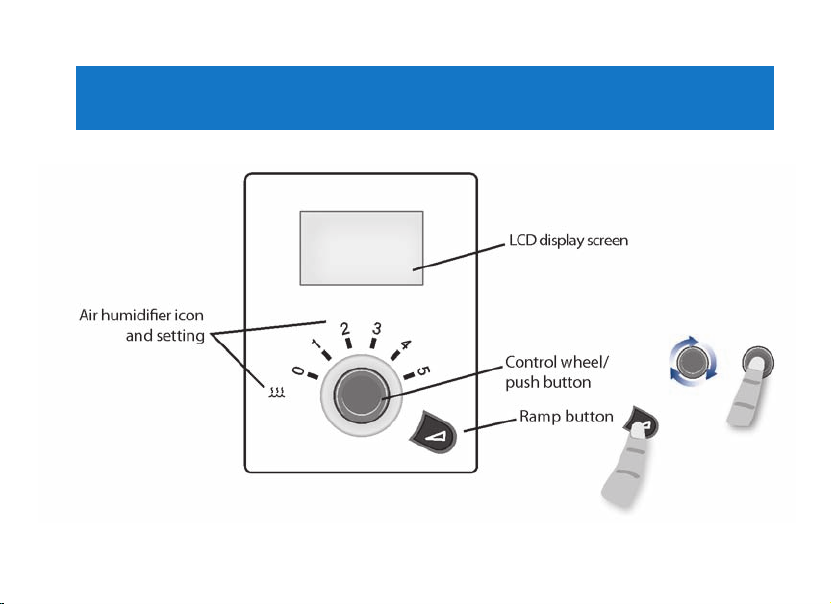
Controls
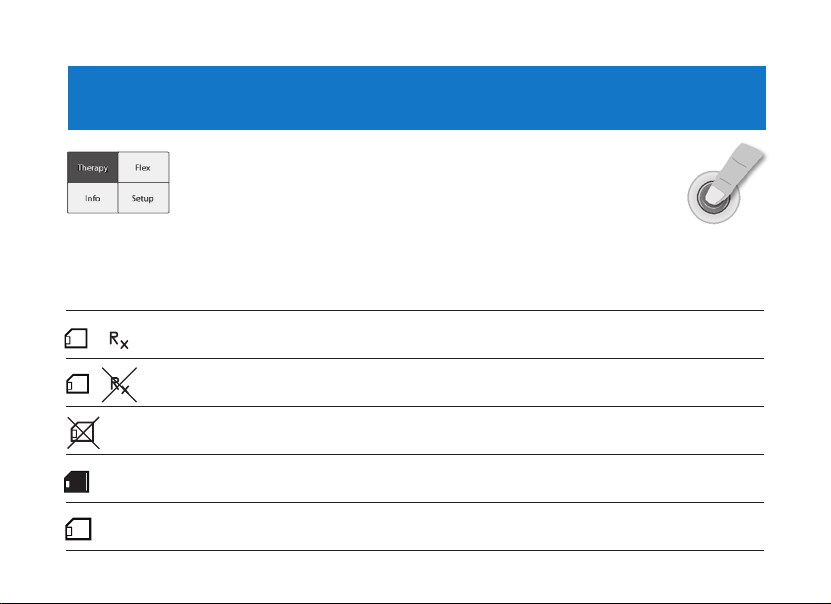
Patient menu
TherapyTherapy FlexFlex
InfoInfo SetupSetup
Therapy
Starts the therapy by pressing on the control wheel. Basic position of the menu.
Note:If the patient inadvertently turns the menu button, System One will automatically return to the “Therapy”
patient menu after 10 sec. without activity. The patient can start the therapy as usual by pressing the control wheel.
Screen display of “SD card inserted, prescription accepted”.
Screen display of “SD card inserted, prescription rejected”.
Screen display of “SD card inserted incorrectly”.
Screen display of “SD card full”.
Screen display of “SD card removed”.
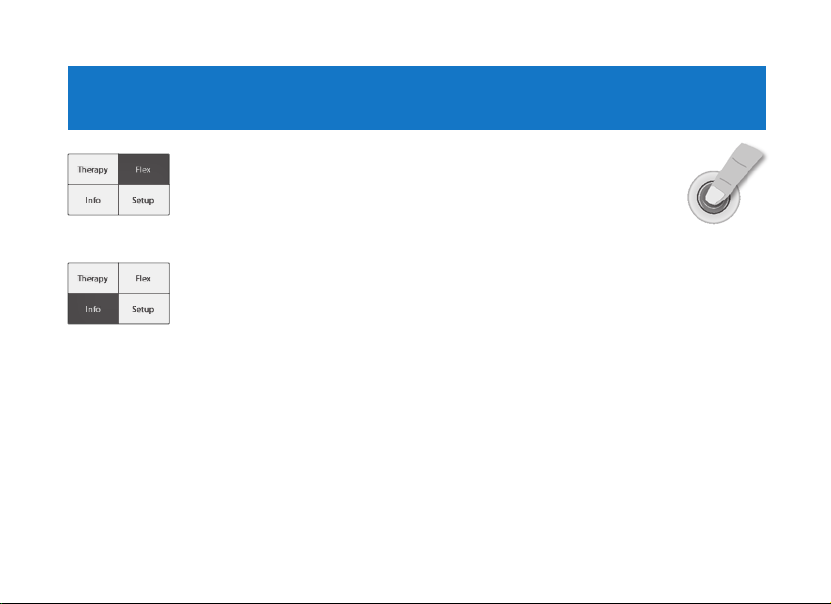
Patient menu
TherapyTherapy FlexFlex
InfoInfo SetupSetup
TherapyTherapy FlexFlex
InfoInfo SetupSetup
Flex
Settings for Flex and Flex-Demo modes.
Info
Inquiry regarding therapy hours and history of important therapy parameters
(if released by the clinical supervisor for the patient).
