Philips SWS2103W-17 User Manual [en, es, fr]
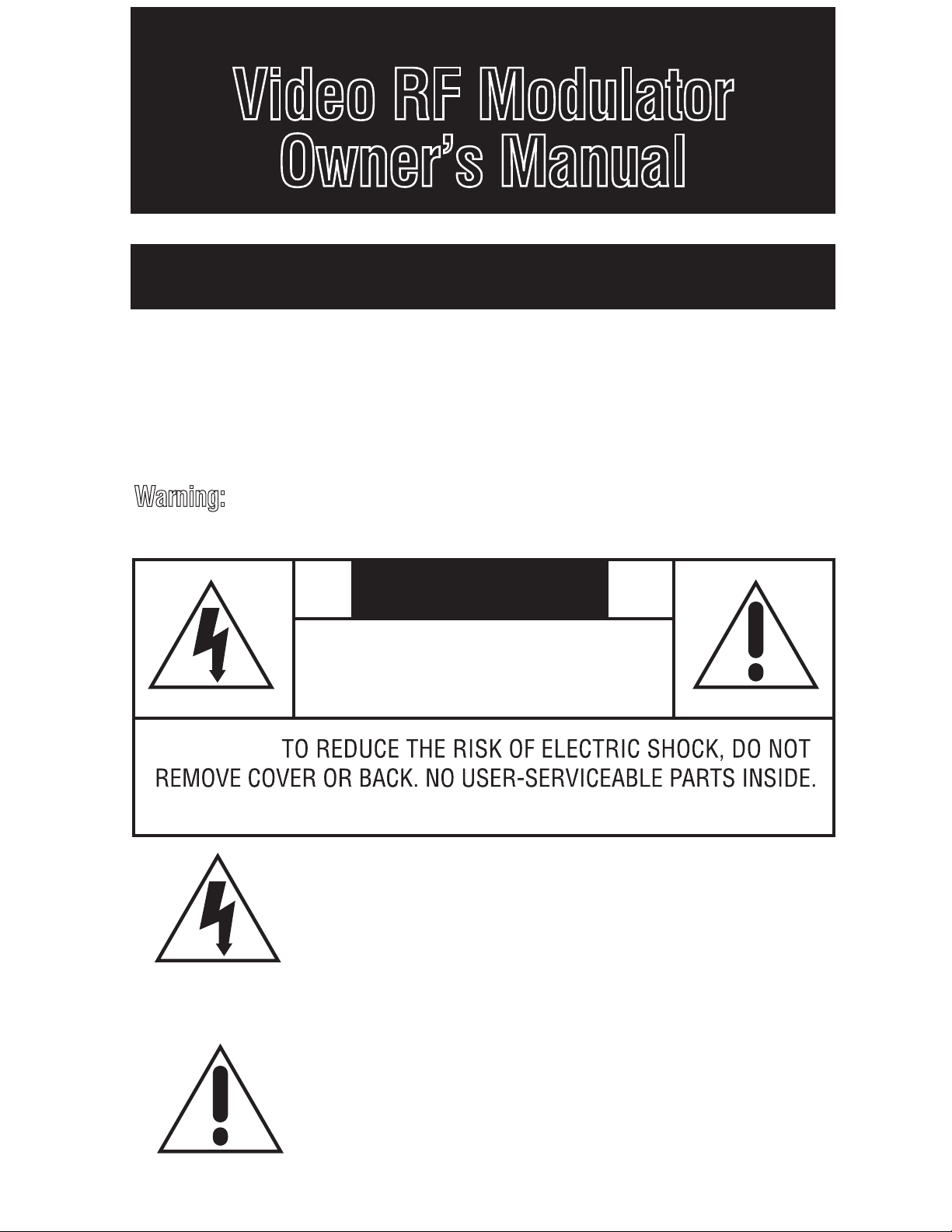
CAUTION
RISK OF ELECTRIC SHOCK.
DO NOT OPEN.
CAUTION:
REFER SERVICING TO QUALIFIED PERSONNEL.
Video RF Modulator
Owner’s Manual
INTRODUCTION
Your Video RF Modulator is designed to convert the separate audio and
video signals (from a video camera, computer, portable VCR, satellite
receiver, DVD player, etc.) into normal VHF TV signals that you can see
on any regular TV set.
Warning:
not expose this product to rain or moisture.
For indoor use only; to reduce risk of fire or shock hazard, do
This symbol is intended to alert you to the presence
of uninsulated dangerous voltage within the RF
Modulator’s enclosure that might be of sufficient
magnitude to constitute a risk of electric shock. Do
not open the RF Modulator’s case.
This symbol is intended to inform you that important
operating and maintenance instructions are included
in the literature accompanying this RF Modulator.

THE FCC WANTS YOU TO KNOW
This device complies with Part 15 of the
to the following two conditions: (1) This device may not cause harmful
interference, and (2) this device must accept any interference received,
including interference that may cause undesirable operation.
Even under optimum conditions, your Video RF Modulator may
cause undesirable interference. We suggest the following methods for
trouble shooting
1. Use an AC outlet that is not the same circuit as the receiver.
2. Place the RF Modulator in a location further away from your receiver.
In the event that interference still occurs after the above steps have been
taken, you are required by FCC regulations to discontinue use of this product.
:
FCC Rules
. Operation is subject
Important Safety Information
1. Before beginning installation of your Video RF Modulator read all
instructions and follow exactly throughout the installation.
2. After installation is complete, keep all instructions in a safe place so
they may be referred to in the future if necessary.
3. Please note the ideal environment for this device is on a hard flat
surface away from all heat sources and moisture.
:
PARTS REQUIRED
You need the following items, not supplied with your Video RF
Modulator, to connect it between a video input source (video game,
video camera, satellite receiver, DVD player, etc.) and your TV.
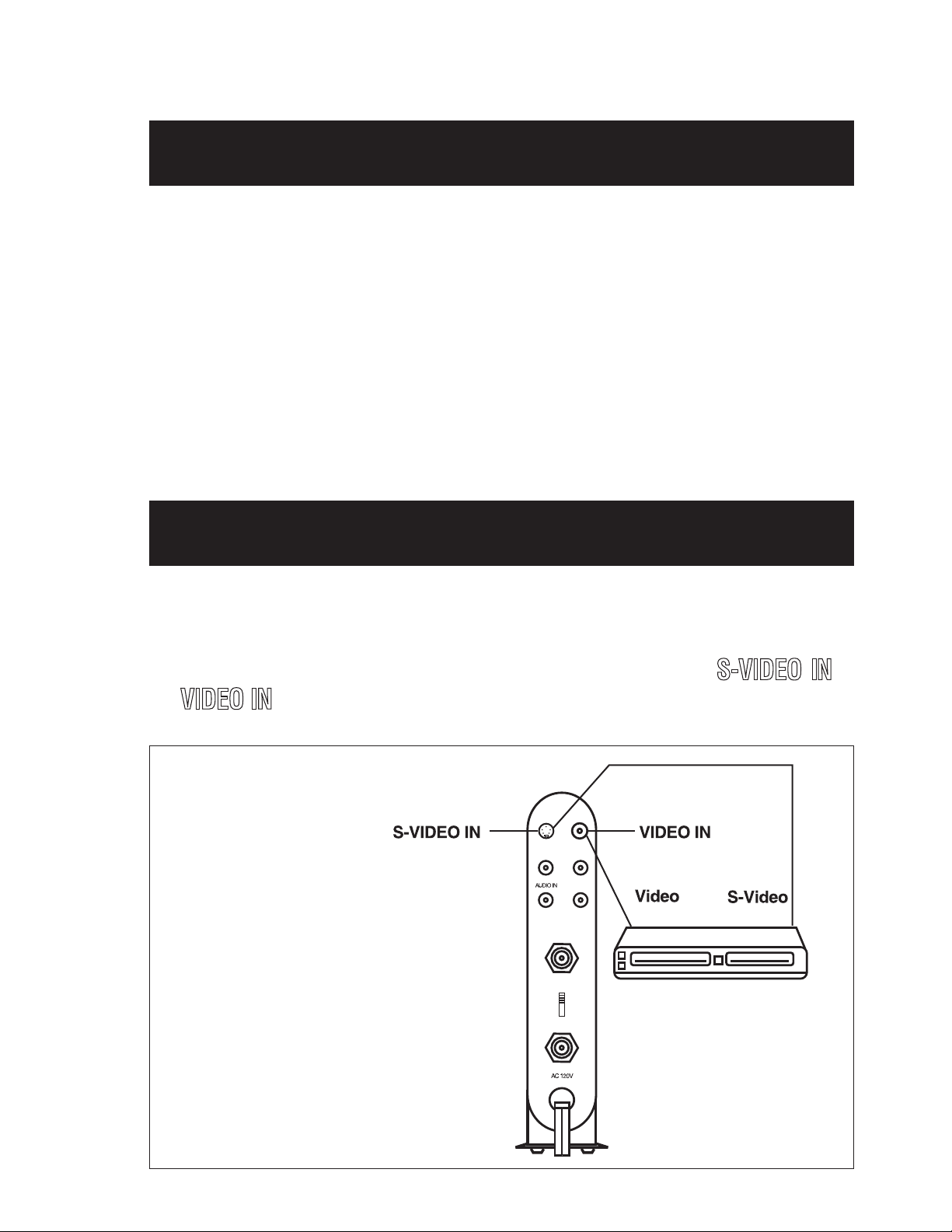
PARTS REQUIRED continued
JackJack
OR
Output
Video Source
Output
ANT IN
TO TV
4
3
Channel
AUDIO OUT
L
R
VIDEOS-VIDEO
60Hz/4.5W
• Two 75-ohm coaxial cables with F-type connectors
• If your TV does not have a VHF 75-ohm F-connector, you will also
need a 75-ohm-to-300-ohm matching transformer
• One video shielded cable with RCA Plugs and one audio (stereo)
cable with RCA Plugs OR Dubbing Cable for VCR/DVD with RCA
Plugs OR 3 shielded cables with RCA Plugs
• One S-Video cable
CONNECTIONS
Follow these steps to connect your RF Modulator:
1. Connect an S-Video or video cable between the S-Video or video
output jack on your video source and the RF Modulator’s
VIDEO IN
or
Note: If both the
jack.
S-VIDEO IN
S-Video and standard
video are hooked up,
the S-Video will be
given priority
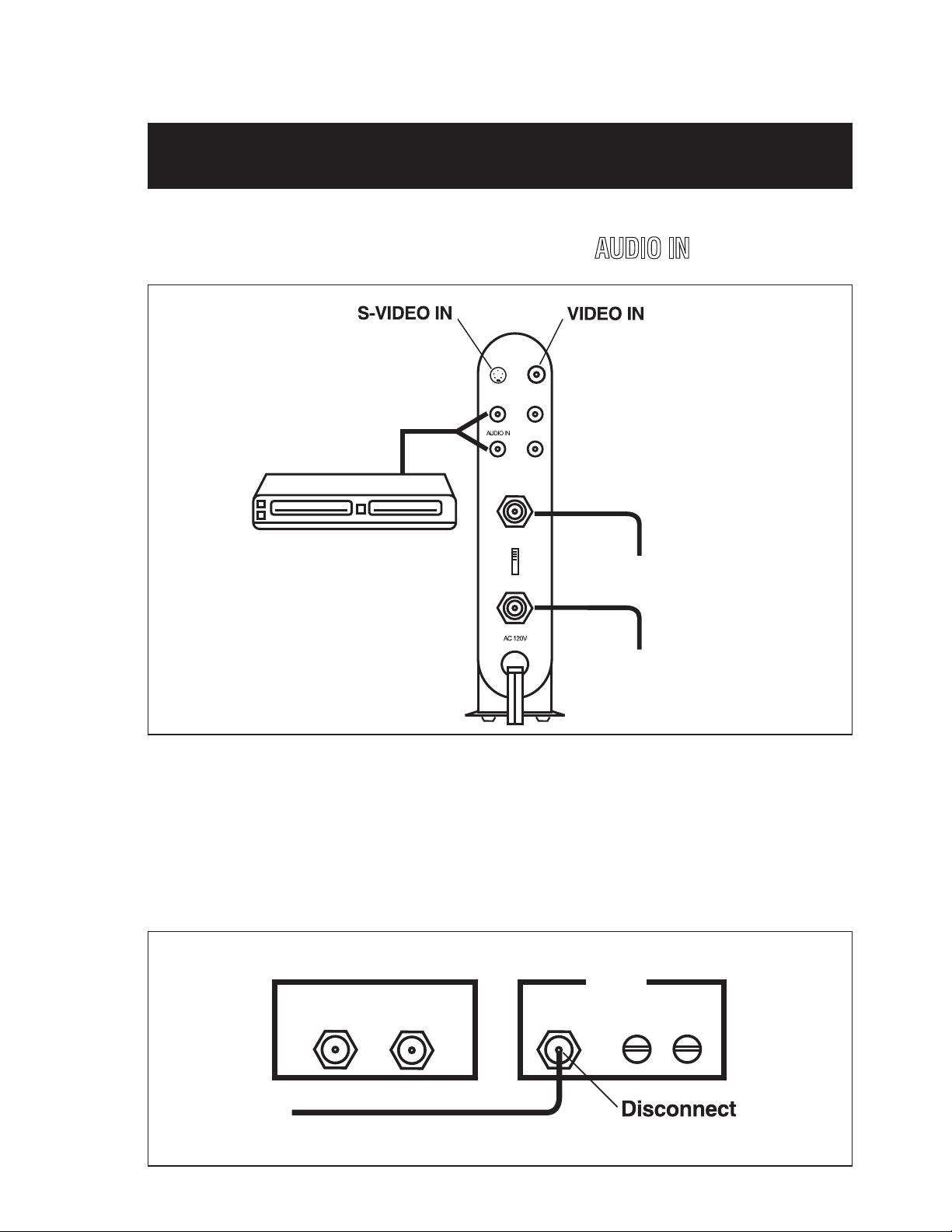
CATV
TV
Jack
Jack
Audio Source
ANT IN
TO TV
4
3
Channel
AUDIO OUT
L
R
VIDEO
60Hz/4.5W
Ant In To TV 75 Ohm
CATV
RF Modulator
300 Ohms
VHF
from here
TV
CONNECTIONS continued
2. Connect another audio/video cable between the audio output jacks on
your video source and the RF Modulator’s
AUDIO IN
jacks.
3. Connect the 75-ohm coaxial cables to the RF Modulator following
these guidelines:
• If your TV is already connected to another VHF input source
(such as cable TV, VCR, etc.):
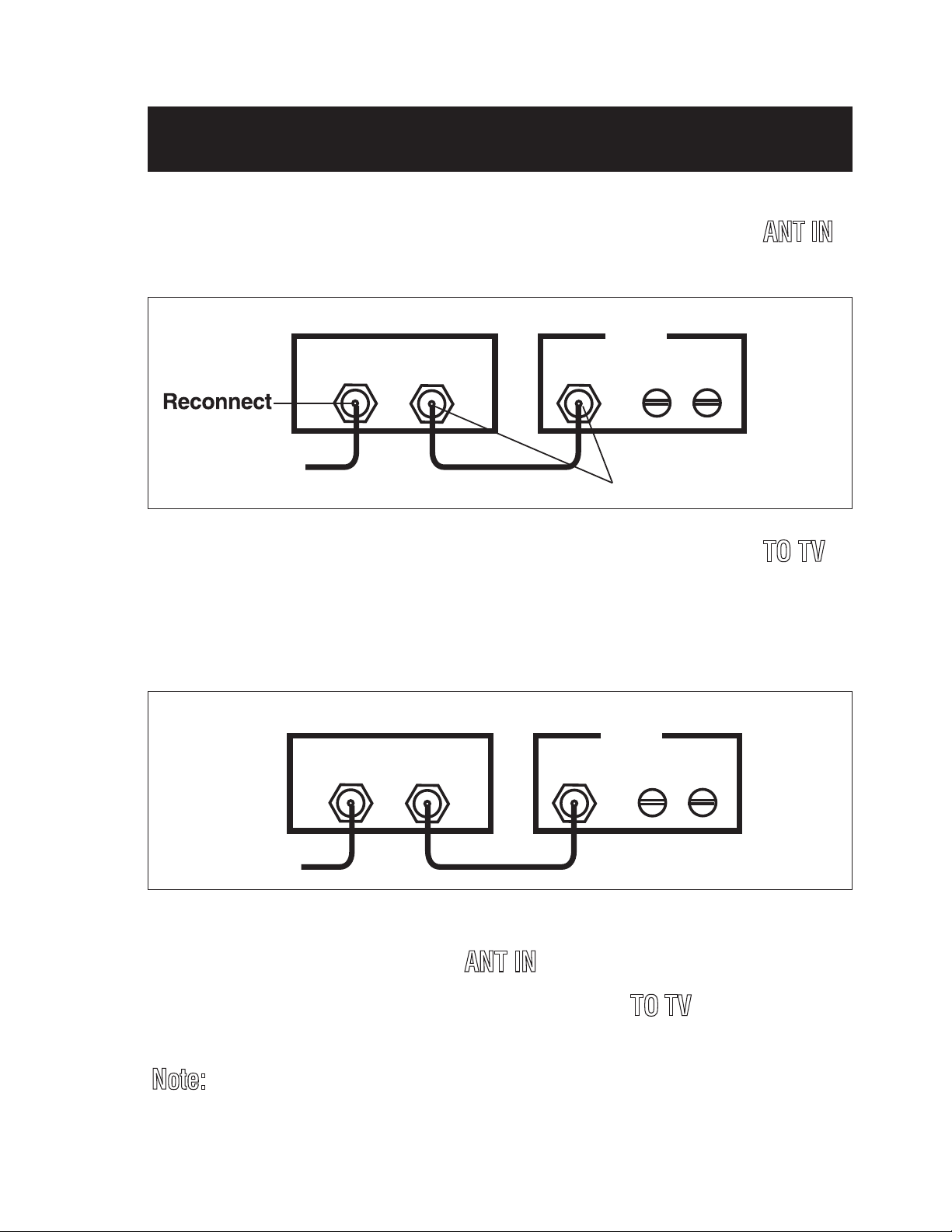
Ant In To TV 75 Ohm
CATV
300 Ohms
VHF
RF Modulator TV
CONNECTIONS continued
Ant In To TV 75 Ohm
CATV
300 Ohms
VHF
Add this cable
here
RF Modulator TV
a. Disconnect the input sources 75-ohm cable from the TV’s 75-ohm
VHF input terminal, and reconnect it to the RF Modulator’s
ANT IN
terminal.
b. Then add a 75-ohm coaxial cable connected between the
TO TV
terminal on the RF Modulator and 75-ohm VHF input terminal on
your TV.
• If your TV is not already connected to another VHF source:
a. Connect the input sources (antenna, cable TV, VCR, etc.) 75-ohm
cable to the RF Modulator’s
b. Connect a 75-ohm coaxial cable between the
RF Modulator and the 75-ohm VHF input terminal on your TV.
Note:
75-ohm-to-300-ohm matching transformer to complete the connection.
If your TV has only 300-ohm VHF screw terminals, use a
ANT IN
terminal.
TO TV
terminal on the
4. Plug the RF Modulator’s power cord into a standard AC outlet.
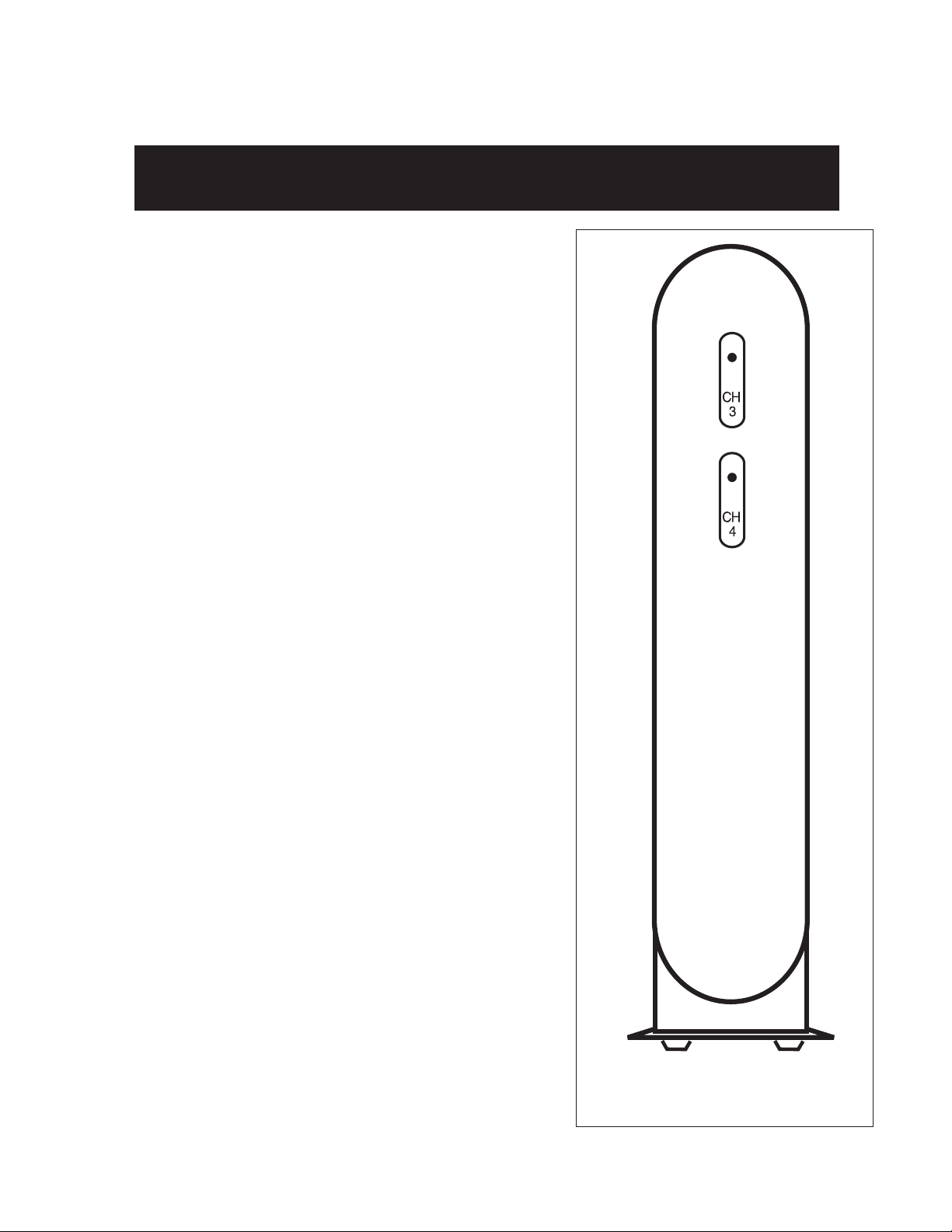
OPERATION
1. Turn on the TV and set it to either
Channel 3 or 4, whichever of the
two is not used for regular broadcasts
in your area.
2. Set the RF Modulator’s CHANNEL 3 or 4
switch to the same channel you set on
the TV (3 or 4)
3. Turn on the connected video source, the
modulator will deliver the video/audio
signal to the TV set and light will switch
to channel 3 or 4.
4. Turn off the connected video source, the
modulator will be switched automatically to deliver the ANT/Cable signal to
the TV set and lights for channel 3 or 4
will turn off.
Note: LED light is on only while
the video signal is being
modulated
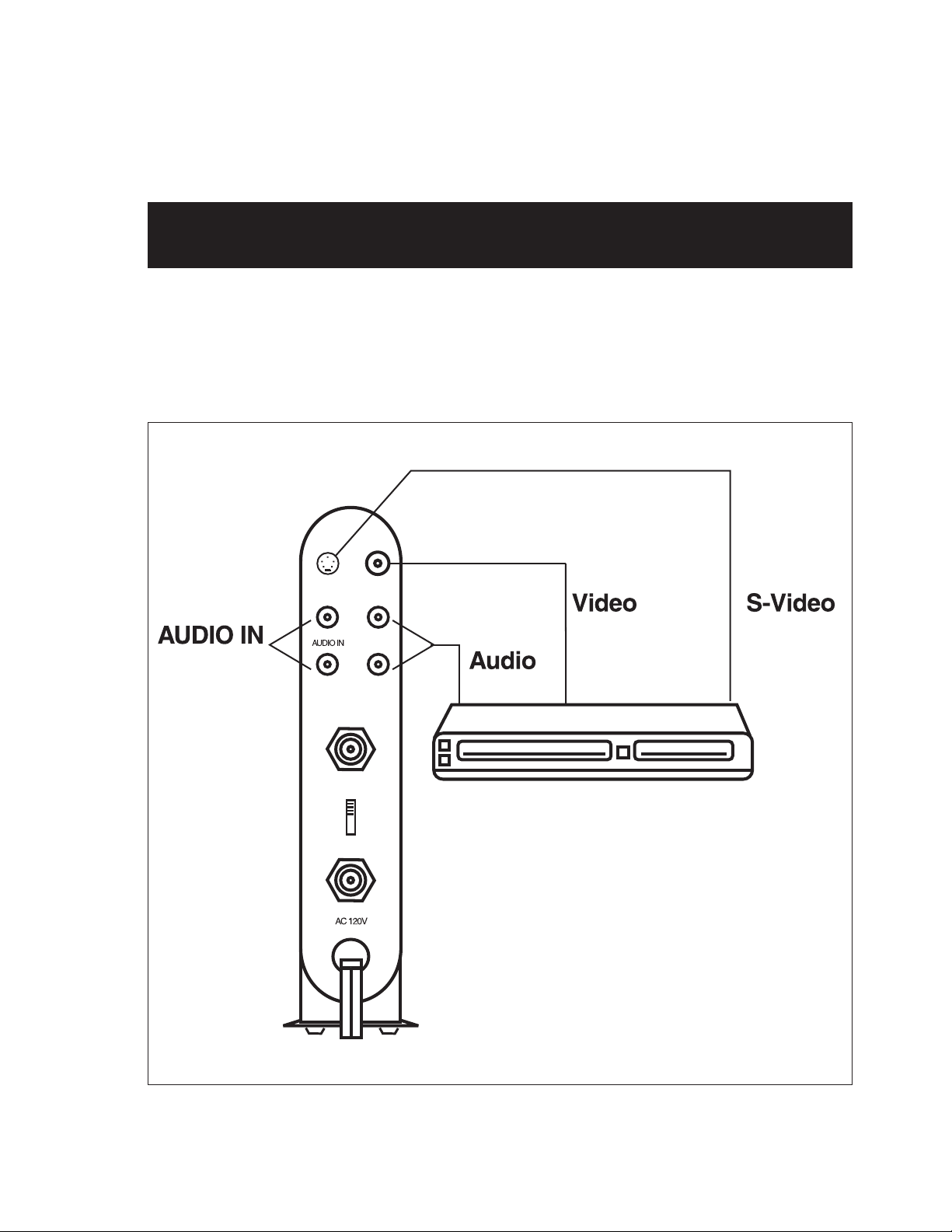
Jack
Output
OR
Output
Output
Video Source
ANT IN
TO TV
4
3
Channel
AUDIO OUT
L
R
VIDEOS-VIDEO
60Hz/4.5W
OPERATION continued
5. To get stereo from your stereo receiver connect L-R stereo audio cables
to stereo receiver or home theater.
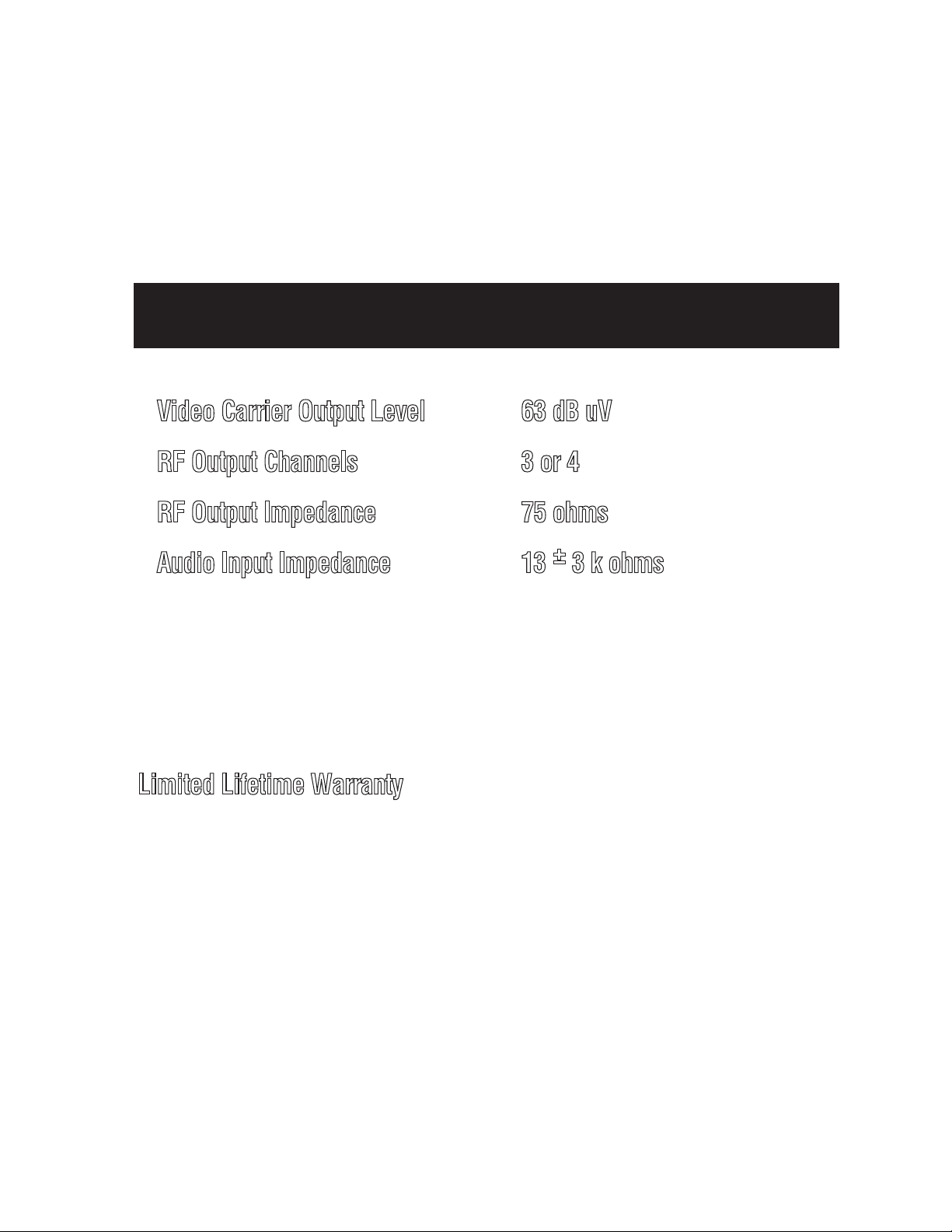
SPECIFICATIONS
Video Carrier Output Level 63 dB uV
RF Output Channels 3 or 4
RF Output Impedance 75 ohms
Audio Input Impedance 13 ±3 k ohms
Specifications are typical, individual units might vary.
Specifications are subject to change and improvement without notice.
Limited Lifetime Warranty
be free from defects in material, workmanship and assembly, under normal use,
in accordance with the specifications and warnings, for the life of the product.
This warranty extends only to the original purchaser and is non-transferable.
Defective products must be returned with the dated proof of purchase to the place
of purchase for replacement. THERE ARE NO OTHER EXPRESS OR IMPLIED
WARRANTIES. Incidental or consequential damages are disclaimed where
permitted by law.
The Manufacturer warrants that this product shall
