Philips STU 801-25R User Manual

r
PHILIPS STU 801/25R
Q**q'd 0 0 0 0 "0 0 5 8 8 8
SATELLITE RECEIVER
USER GUIDE


I Features
o Internally fitted VideoCrypt Decoder
o 90 Programmes
o Wegener PANDA 1 Stereo
o Three SCART Connectors for VCR, TV and EXTERNAL DECODERS
o Choice of 4 Stereo or 9 Mono Frequencies per Programme
o Frequency Synthesized Tuning for Video and Audio
o On-screen Graphics for Programme Ident, Setup and Timer Functions
o Fuii Infra-red Remote Control
O PIN Coded Programme Lock Facility
o 4-Event 14-Day VCR Timer with On-screen Ciock Facility
o Instant Timer
o Frequency Scan Mode to assist in finding New Programmes
o Sophisticated 3-way ‘priority routed’ SCART Connectors
o Provides easy method of connecting a MAC receiver to a TVA/CR
o Supports two External Decoders
o Real Time Clock display
o User Definable Programme Ident
........................................
................................
o Front Panel controls
o Audio Mute
O UHF Loop through
o UK Designed and Built


Contents
Features.....................................................................................................................1
Introduction............................................................................................................... 4
Safe Use of Equipment................................................................................................................................4
Connection To Mains Supply...................................................................................5
Front Panel Description............................................................................................6
Rear Panel Description................................................................................................................................6
Handset Description.................................................................................................7
Operation................................................................................................................... 8
Timer Functions...................................................................................................... 10
Enabling/Disabling Timer..........................................................................................................................11
Viewing Scrambled Transmissions (IRD only)
Viewing Scrambled Programmes..............................................................................................................12
Parental Lock.............................................................................................................................................14
Installation Guide for the Installation Engineer...................................................15
Connecting Stereo Equipment.................................................................................................................. 15
Tuning in theTVA/CR to the Satellite Receiver using the aerial socket....................................................16
VCR record/replay using SCART..............................................................................................................17
Installation Menu.....................................................................................................18
....................................................
12
Customization Menu...............................................................................................19
Modifying Existing Programmes............................................................................................................... 19
Adding New Programmes.........................................................................................................................21
Fitting of External Decoders..................................................................................................................... 21
Fitting of MAC Decoders...........................................................................................................................21
Scart Connections
..................................................................................................
22
Front Panel Functions............................................................................................23
Astra Programme Line-Up......................................................................................24
Technical Specifications........................................................................................ 25
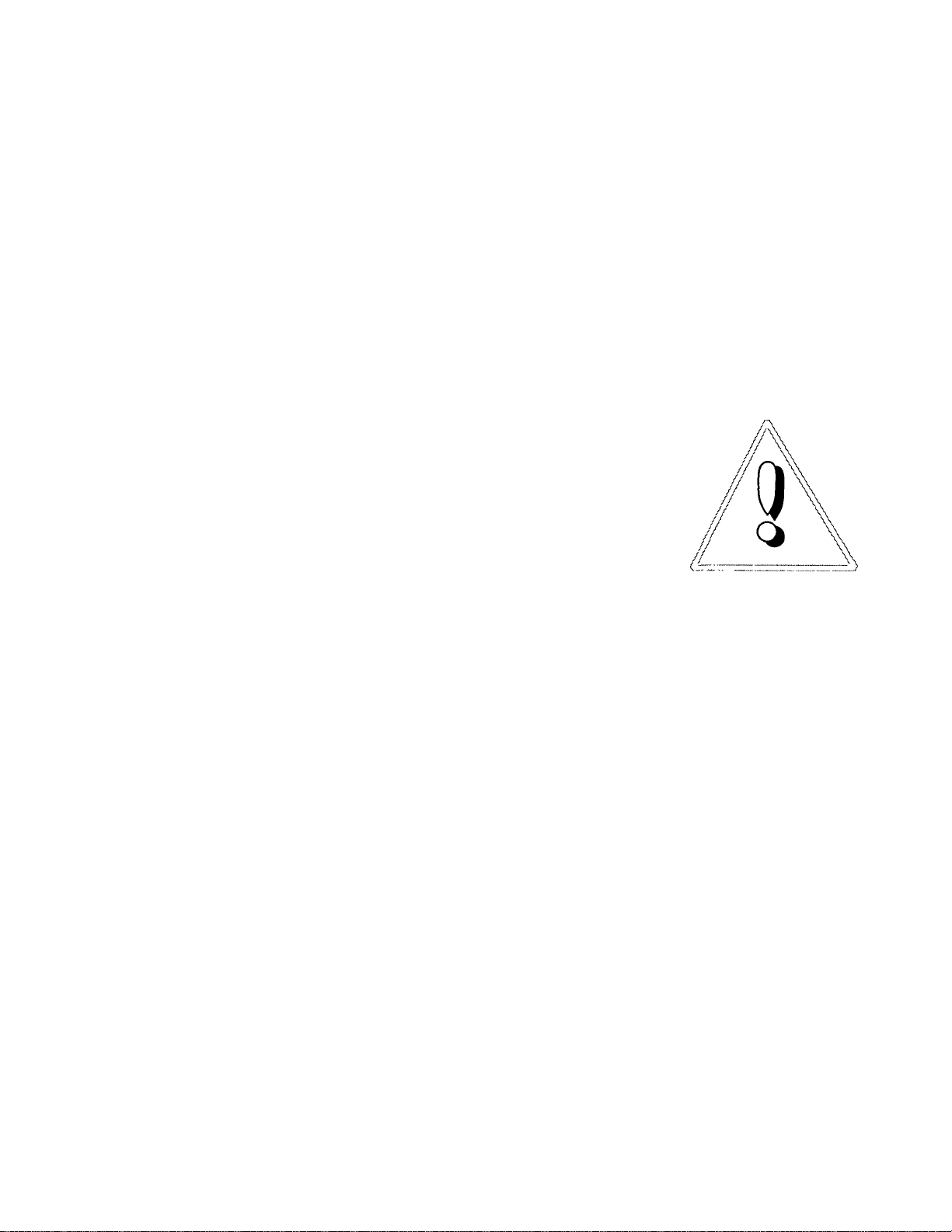
Introduction
The STU 801 Series Satellite Receivers are quality products designed and built in the UK to provide years
of trouble free service.
It is important that you read this manual completely to obtain the best results from your receiver.
It is recommended that installation be carried out by a qualified satellite TV installation engineer.
This stereo receiver is fitted with the PANDA* noise reduotion system to enhance its performance.
* PANDA is a trademark of Wegener Communications Inc.
Safe Use of Equipment
This equipment has been designed and manufactured to meet international
safety standards but, like any electrical equipment, care must be taken if you
are to obtain the best results and safety is to be assured.
Do ensure that all electrical connections are properly made and are in
accordance with the manufacturers instructions.
Do not obstruct the ventilation slots of the receiver. Never stand it on soft
furnishings suoh as carpets.
Do not use or store the receiver in excessively hot, cold, damp or dusty
conditions.
Never allow anyone especially children to push anything into holes or slots or any other opening in the case
- this could result in a fatal electric shock.
Always put the receiver into standby mode when not in use.
if you have any doubt about the installation, operation or safety of the receiver, consult your dealer.
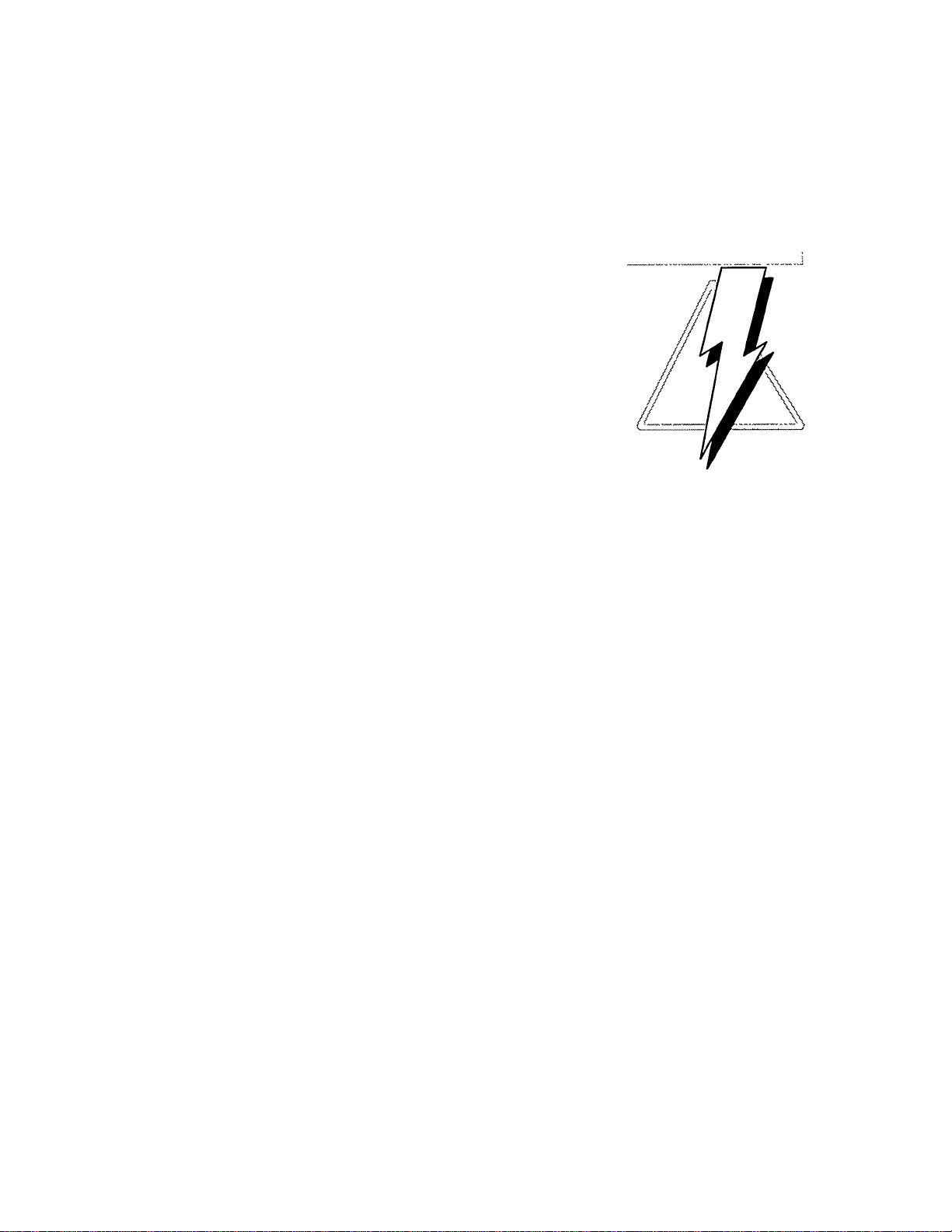
Connection To Mains ___________
This satellite receiver operates within the range of 220-240V ~ 50Hz mains
supplies, Do not connect to DC mains.
TO AVOID THE RISK OF ELECTRIC SHOCK, DO NOT REMOVE THE
COVER OF THIS EQUIPMENT WITHOUT FIRST DISCONNECTING IT
FROM THE MAINS SUPPLY.
Mains lead plug connections
The mains lead supplied with this receiver is terminated at one end with a
connector to be inserted into the mains input socket on the receiver rear panel.
IMPORTANT: The wires in the mains lead are coloured in accordance with the
following code:
Blue Neutral
Brown Live
As the colours of the wires in the mains lead of this apparatus may not correspond with the colour markings
identifying the terminals in your plug, proceed as follows:
The blue wire must be connected to the terminal marked with the letter N or coloured black.
The brown wire must be connected to the terminal marked with the letter L or coloured red.
DO NOT connect either the blue or brown wire to the terminal marked by the letter E or by the safety earth
symbol -i- or coloured green or green and yellow.
A fused plug must be fitted with a 3A fuse complying with BS 1362. If you are using a non-fused plug, an
external fuse must not exceed 5 A.
IF IN DOUBT, CONSULT A COMPETENT ELECTRICAN.
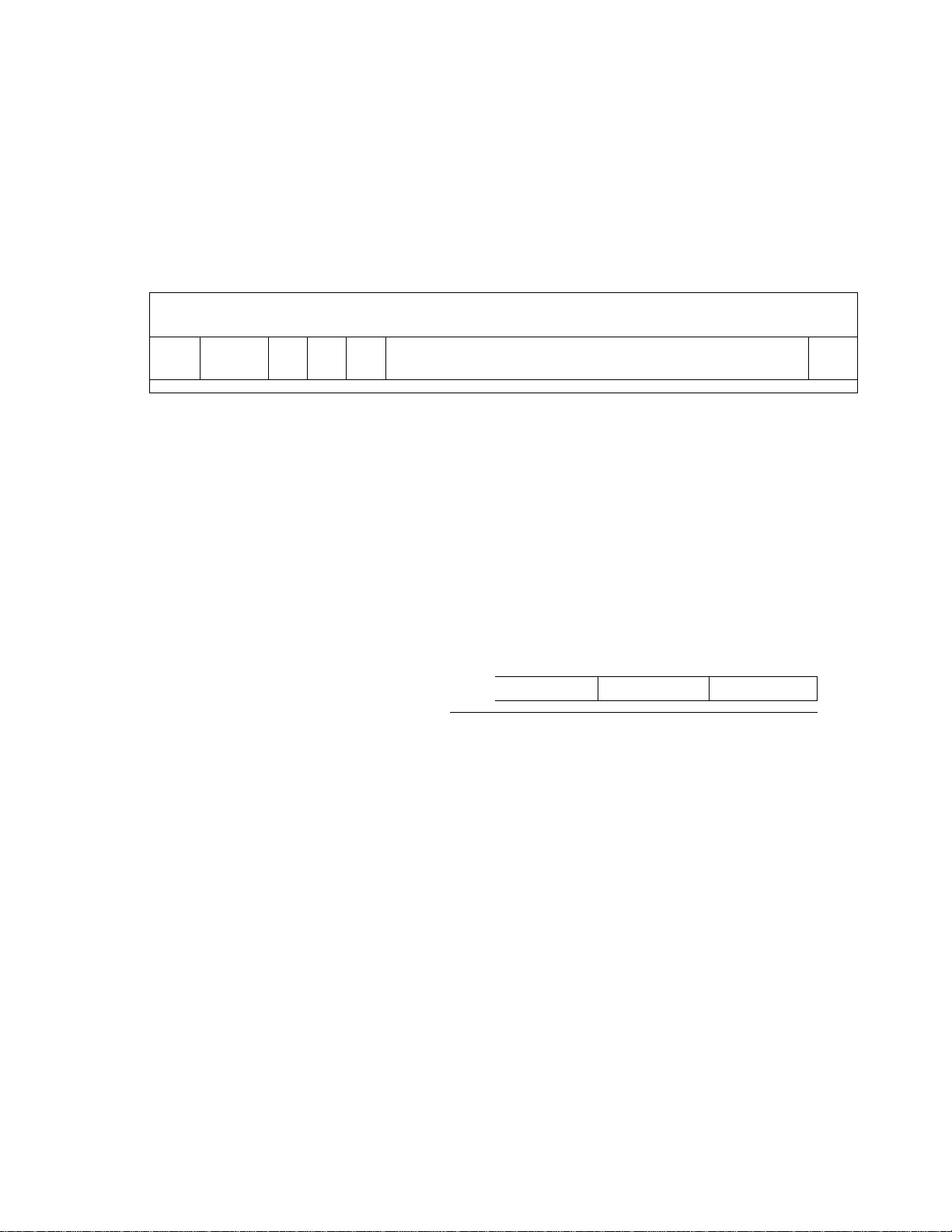
Front Panel Description
2
1 3
1. standby key.
3. Authorize key (IRD versions)
5. Up key.
7. Stereo mode indicator.
9. Mains on and Infra-Red Receive indicator.
© ®
12 13
11
4 5 6 7 8 9 olO
16
17
14
®
15
Rear Panel Description
11. Mains Input socket.
13. Channel adjustment screw.
15. AERIAL coaxial socket.
§
2. Card Slot
4. Down key
6. Timer, Frequency Scan & Setup mode indicator.
8. Standby indicator.
10. Infra-red receive window.
©
©
©
18
\ \ co octooo ttoo
\ ^OO OO UO LK X»
12. UHF SETUP/NORM switch.
14. TVA/CR coaxial socket.
16. LNB IN. Dish aerial cable input connector.
19
\ \OO OO OO CC OO 1
\ VO OO OU GO Cu .jj
20
\ \ №000 00 'H )■)
\<yOOO^U OU >.I^H.П
®
17. Left and Right Audio output sockets.
19. TV SCART(Peritel) socket.
18. VCR SCART(Peritel) socket.
20. DECODER SCART(Peritel) socket.
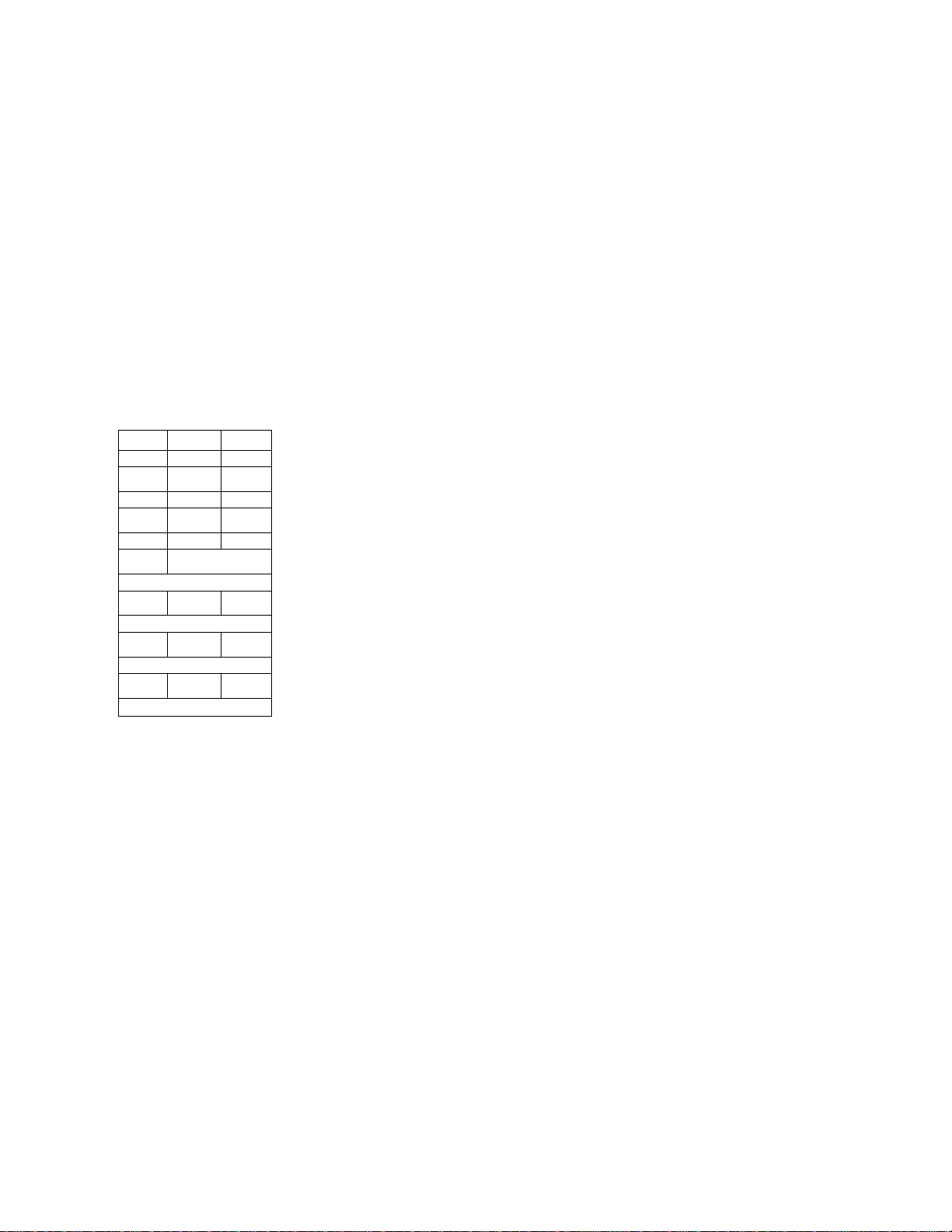
Handset Description
Key
P-.
1-9
Function
Used in conjunction with the numeric keys to select programme
numbers.
Used to select programmes 1 to 9.
^ I
Ò
I I
I I
MUTE
___
n
^ rn
I
p..
1
1 1
4
1 1 I I I I
7
1 1 I _ I
AUXIO
F1 F2 TV/SAT
STATUS SETUP AUDIO
rn □ □
STORE NORM
I
___ _____
STEREO SATELLITE RECEIVER
2 3
I I
5 6
8 9
Y CHANNEL A
When using the handset be sure to point it towards the receiver front panel where the infra
red receiver window is located. The handset operates on two AA batteries. The batteries are
to be found behind the sliding cover on the underside of the handset. At some time, the
batteries will need replacing. Do this as soon as the handset fails to operate from normal
viewing distance.
NOTE: Never leave flat batteries in the handset as they may leak and corrode the metal
contacts.
(!)
AUX/O
AT
FI
F2
TV/SAT
STATUS
SETUP
AUDIO
STORE
NORM
MUTE
Standby Key - used to bring the Receiver in and out of the
standby mode.
To select an auxiliary programme set up to work with an
external decoder.
To move up and down through the programmes. In menu
mode these keys are used to alter parameters.
Favourite Programmes key - to select and move between the
pages of the Favourite programmes menu.
Authorize key - to authorize the purchase of Pay-Per-View
programmes.
Used to switch between terrestrial and satellite reception when
the TV and receiver are connected using a SCART lead.
Displays the current programme status
In menu mode this key moves backward through the options.
Used in conjunction with numeric keys to select menus.
In menu mode this key moves fonward through the options.
Used to display and/or change the current programme audio
mode.
To store alterations made in menus.
To exit a menu without storing any changes.
To mute or restore the sound.
