Philips NP2900/37, NP2900/37B, Streamium NP2900 Quick Start Manual

Philips Streamium Network Music Player
Quick start guide
NP2900
1
2
3
Overview
Connect
Enjoy
Register
4
np2900_qsg_37_01eng.indd 1 3/20/2009 5:17:05 PM

Please read and accept our Streamium terms & conditions as well as the Software End
User License Agreement that are included in the User Manual.
Register your product and get support at
www.philips.com/welcome
np2900_qsg_37_01eng.indd 2 3/20/2009 5:17:05 PM

1
EN
What’s in the box
Remote control
2 x AAA batteries
1 x AC power
adapter with cable
1 x Wall mounting
bracket
CD-ROM
containing user
manual and
software
Philips Streamium Network Music Playe r
Quick start guide
1
2
3
Overview
Connect
Enjoy
NP2900
Quick start guide
Streamium Network Music Player NP2900
Before using the remote control:
Insert batteries as shown.
np2900_qsg_37_01eng.indd 1 3/20/2009 5:17:07 PM
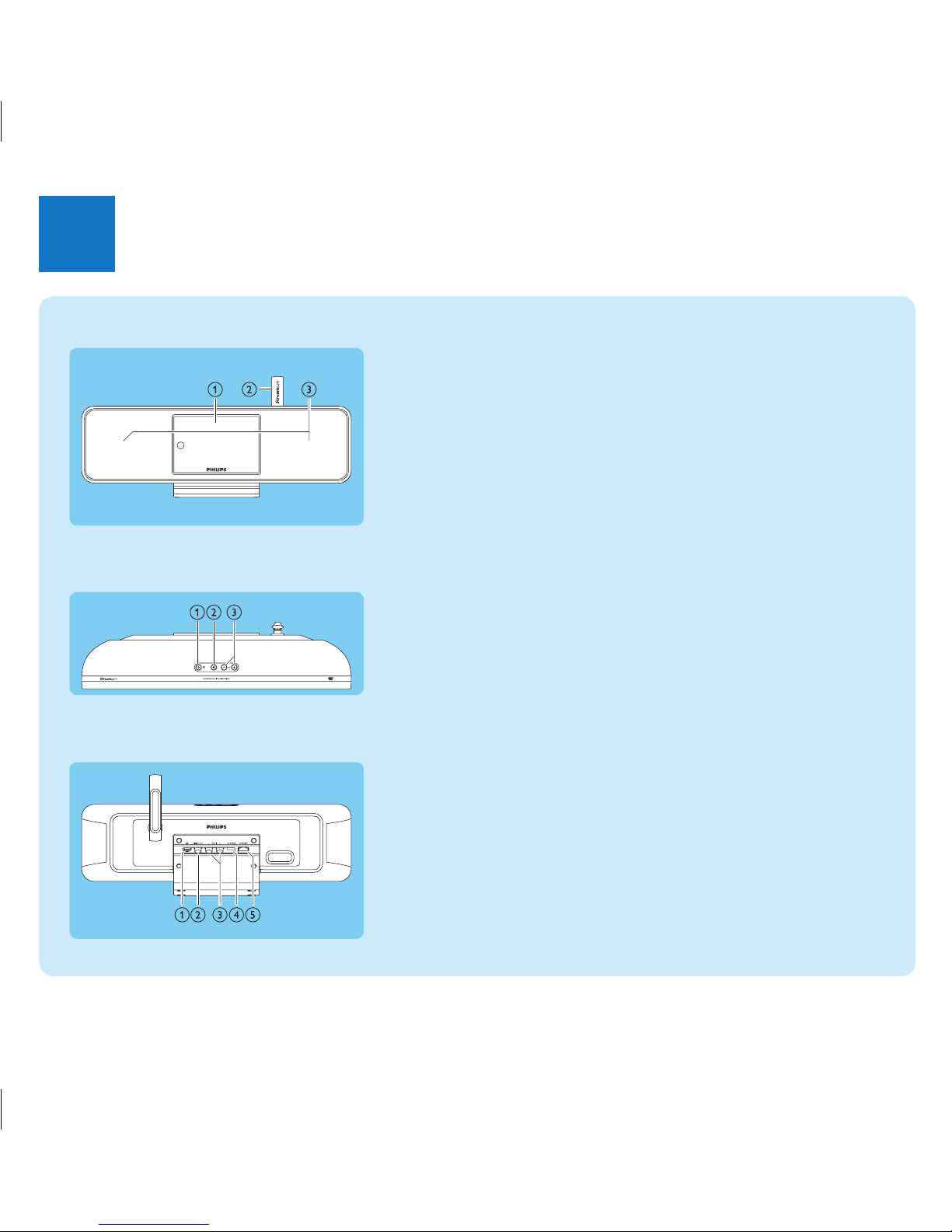
2
Overview
1
Front view
Displaya
Wi-Fi antennab
Loudspeakersc
Top view
ya (On / Standby / Eco standby)
s
b (mute the sound)
+VOL-
c (adjust the volume)
Rear view
pa jack
DIGITAL OUTb (black) jack
AUX IN L / R
c (red/white) jacks
POWER SUPPLY
d jack
ETHERNET
e jack
np2900_qsg_37_01eng.indd 2 3/20/2009 5:17:08 PM
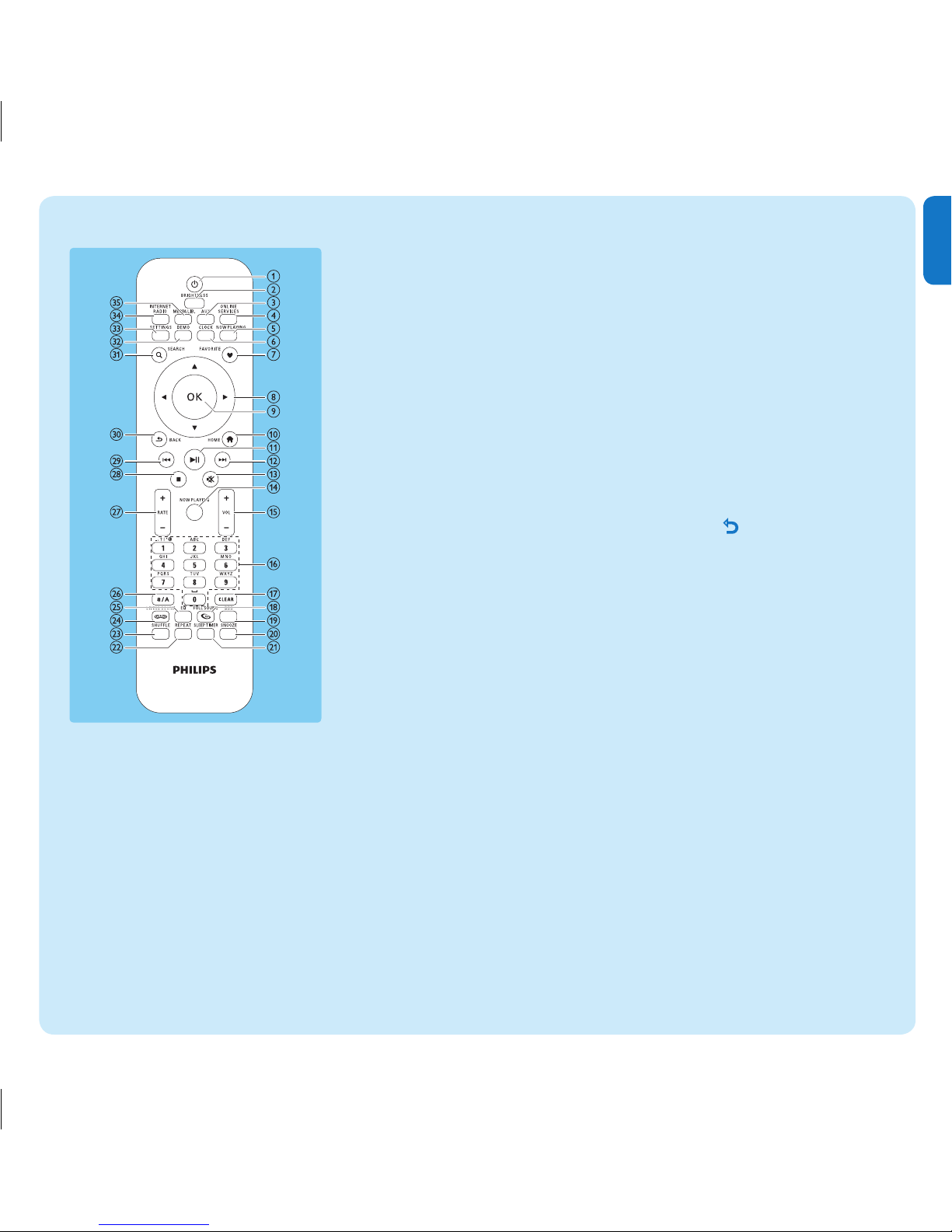
3
EN
Remote control
a y (On / Standby)
b BRIGHTNESS (adjust the
display illumination)
c AUX (select the external
source)
d ONLINE SERVICES
(go to the optional online
services menu)
e NOW PLAYING (go to
the current play screen)
f CLOCK (activate the time
display)
g FAVORITE (mark the
current station as favorite)
h 1 234 (navigate)
i OK (conrm)
j HOME (go to the Home
menu)
k 2; (play/pause current le /
SuperPlay™ current list)
l )K (skip to the next le)
m s (mute/unmute the sound)
n NOW PLAYING (go to
current play screen)
o +VOL- (increase/decrease
the play volume)
p Alphanumeric buttons
q CLEAR (press to delete the
last character entry / press
and hold to delete the whole
line entry)
r FULLSOUND (activate/
deactivate FullSound™)
s DBB (activate/deactivate
Dynamic Bass Boost)
t SNOOZE (stop the alarm
sound for 15 minutes)
u SLEEP TIMER (toggle
through the sleep timer
options)
v REPEAT (toggle through
the repeat play options)
w SHUFFLE (activate/
deactivate the random order
play)
x LIVINGSOUND
(deactivate/activate
LivingSound™)
y EQ (toggle through the
preset equalizer options)
z a/A (change shift for the
alphanumeric entry)
{ +RATE- (increase/decrease
rating of current music)
| 9 (stop)
} J( (skip to the previous le /
clear last entry)
~ BACK
O (go back to the
previous screen)
SEARCH (search les)
€ DEMO (activate the demo
play)
SETTINGS (go to the
Settings menu)
‚ INTERNET RADIO (go to
the Internet radio menu)
ƒ
MEDIA LIB. (go to Media
Library)
np2900_qsg_37_01eng.indd 3 3/20/2009 5:17:09 PM
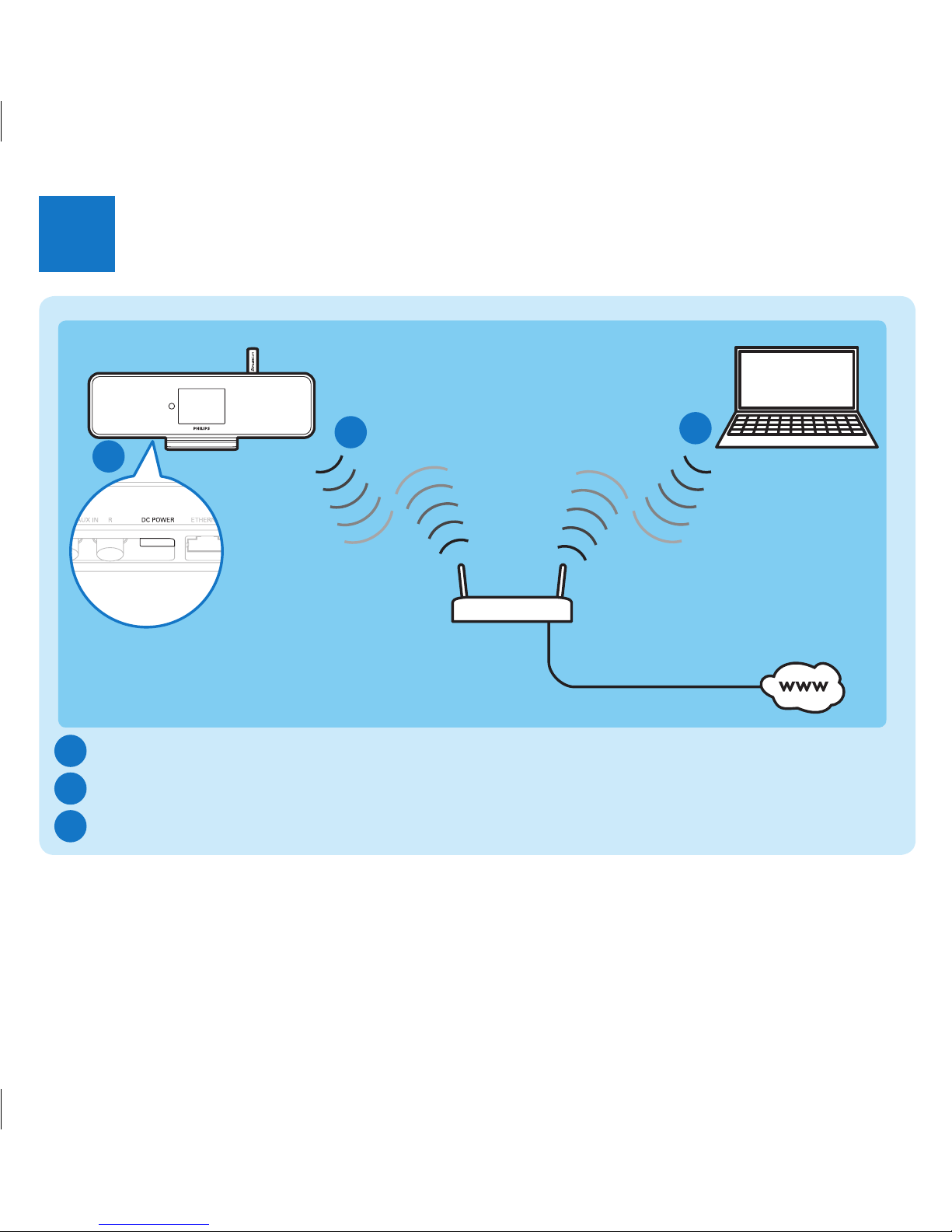
4
Connect
2
Connect the player to the power supply
Connect the player to a home network
Wirelessly stream music and pictures from a computer
A
A
B
C
B
C
np2900_qsg_37_01eng.indd 4 3/20/2009 5:17:09 PM
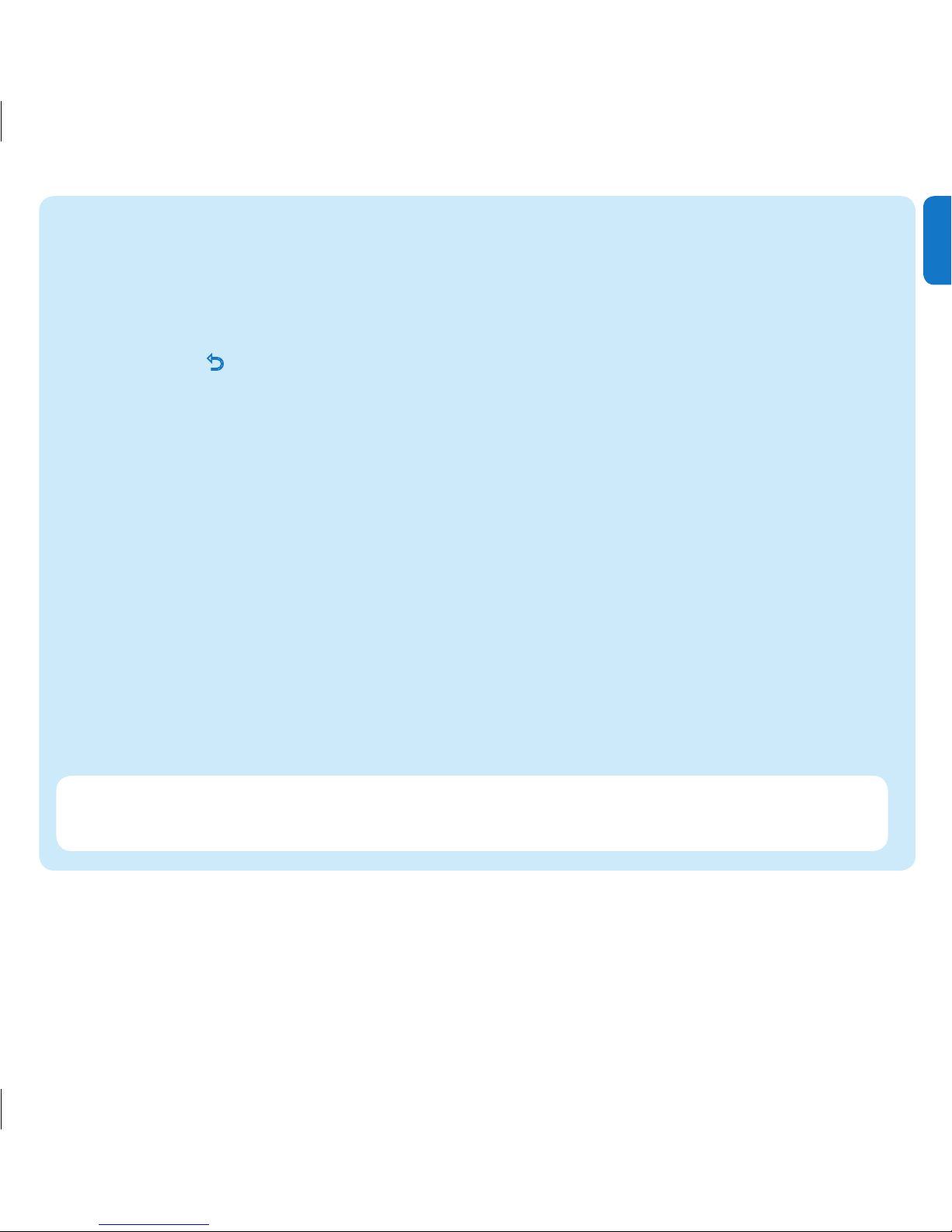
5
EN
START HERE…
This is how to navigate and select with the remote control:
Press • 3 or 4 to select a menu option.
Press • OK to confirm a selection.
Press • BACK O to go back to the previous screen.
Press • HOME to go to the Home menu.
The alphanumeric buttons of the remote control are multi-function buttons:
To select a number or an alphanumeric character, press a button once or more until you •
see the number or alphabetic character in the display of the player.
To cycle through the alphanumeric characters that are available, press a button repeatedly.•
To delete the last character entry from the display, press • CLEAR.
To delete the whole line entry, press and hold • CLEAR.
This section describes the most commonly used wireless home network setup.
(For instructions on how to create a ‘wired’ connection, refer to the user
manual.)
When you connect the player to a home network with broadband Internet access:
You can listen to Internet radio•
You can connect to the Internet for firmware updates•
Important! For rst-time setup, ensure your network name and network password or
the encryption key are available.
np2900_qsg_37_01eng.indd 5 3/20/2009 5:17:09 PM
