Philips Streamium MCI730, Streamium MCI730/05 Brochure & Specs
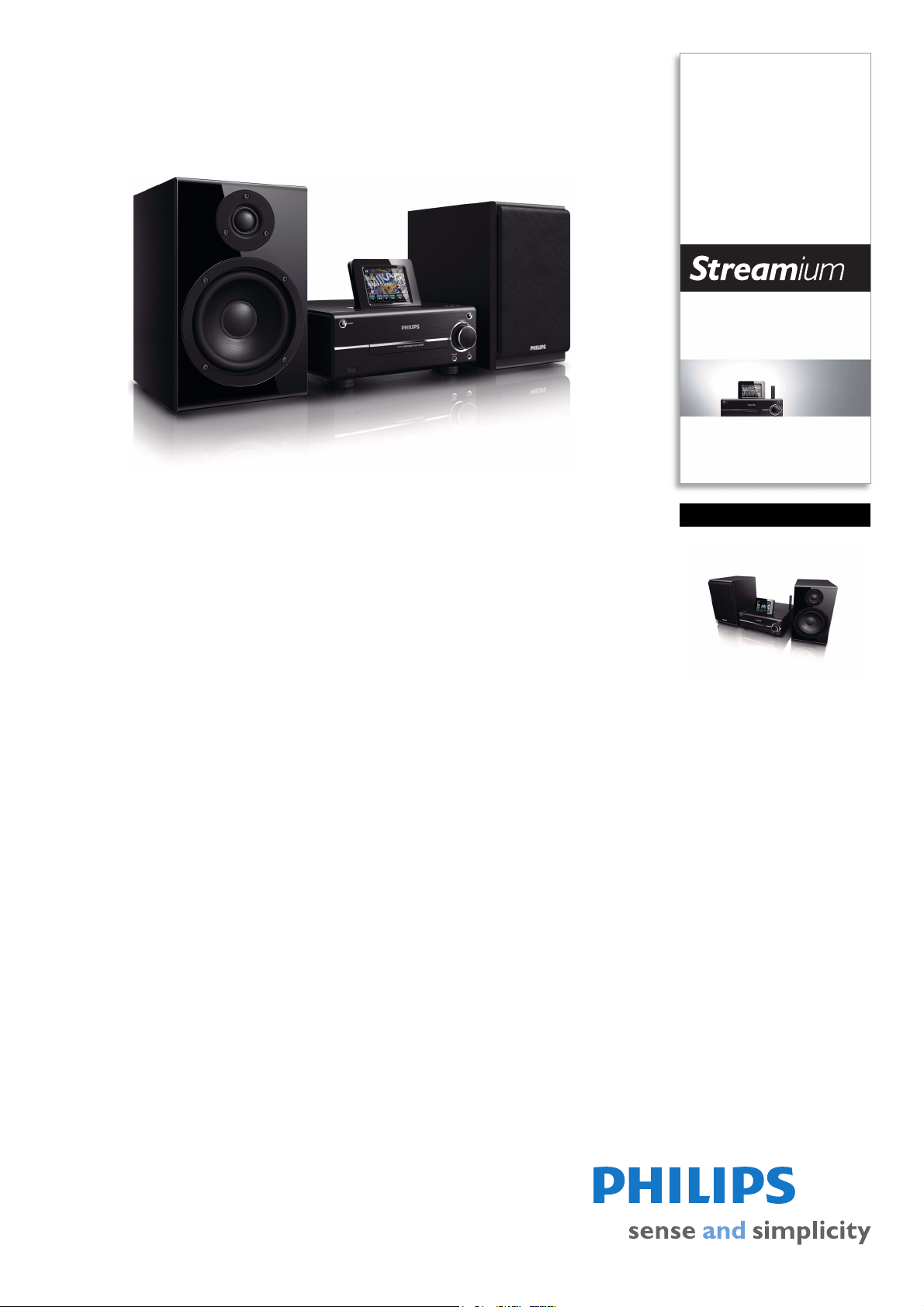
Philips Streamium
Wi-Fi component Hi-Fi
system
MCI730
Obsessed with sound
Stream music from PC/MAC and Internet - wirelessly
The Philips Streamium Wi-Fi component Hi-Fi system lets you stream music from your
PC/MAC or play CDs, MP3s or FM and Internet radio. Plus, enjoy easy navigation on its
intuitive touch screen with colour display.
Unlimited listening pleasure - wirelessly
• Wireless stream music and photos from your PC/MAC
• Thousands of free Internet Radio Stations
• Play MP3/WMA-CD, CD and CD-RW
• USB Direct for MP3/WMA music playback
• Playback iTunes music
•FM radio
Easy navigation and control
• Remote control for handy navigation
• Touch screen for easy navigation
Quality sound performance
• 2 x 50 W RMS Hi-Fi sound with Class "D" Digital Amplifier
Ready to connect
• Works with home broadband connection and Wi-Fi router

Wi-Fi component Hi-Fi system
Highlights
MCI730/05
Free Internet radio stations
Streamium comes with thousands of free
Internet radio stations. Now you can stay
abreast of all kinds of music worldwide.
Connect your Streamium to the Internet and
listen to your favourite online programmes on
your audio system without having to turn on
your PC.
Play MP3/WMA-CD, CD and CD-RW
Audio compression technology allows large
digital music files to be reduced up to 10 times
in size without radically degrading their audio
quality. MP3 or WMA are two of the
compression formats that let you enjoy a
world of digital music on your Philips player.
Download MP3 or WMA songs from
authorised music sites on the Internet or
create your own MP3 or WMA music files by
ripping your audio CDs and transferring them
onto your player.
Remote control
Control all your Philips Hi-Fi system's
functions from the comfort of your sofa.
Search, navigate and play back your music with
ease and speed. With direct keys such as
Home and Favourite, you can have quick
access to your main screen or your favourite
Internet station, or stream music from your
PC/MAC and the Internet - wirelessly. The HiFi control centre is in the palm of your hand.
Touch screen
Touch-screen control allows you to control
your device by simply pressing on-screen
buttons rather than physical buttons on the
device. Simply power up the device and the
touch-screen user interface will show up on
the LCD display with all the control options
for the device. Touch-screen control combines
LCD display technology with pressure sensors
and a powerful digital micro processor. When
you press on a specific area of the screen with
your finger, the relevant signal is sent to the
processor and the command is immediately
executed.
