Philips Streamium MCI730/05, Streamium MCi730 Quick Start Manual
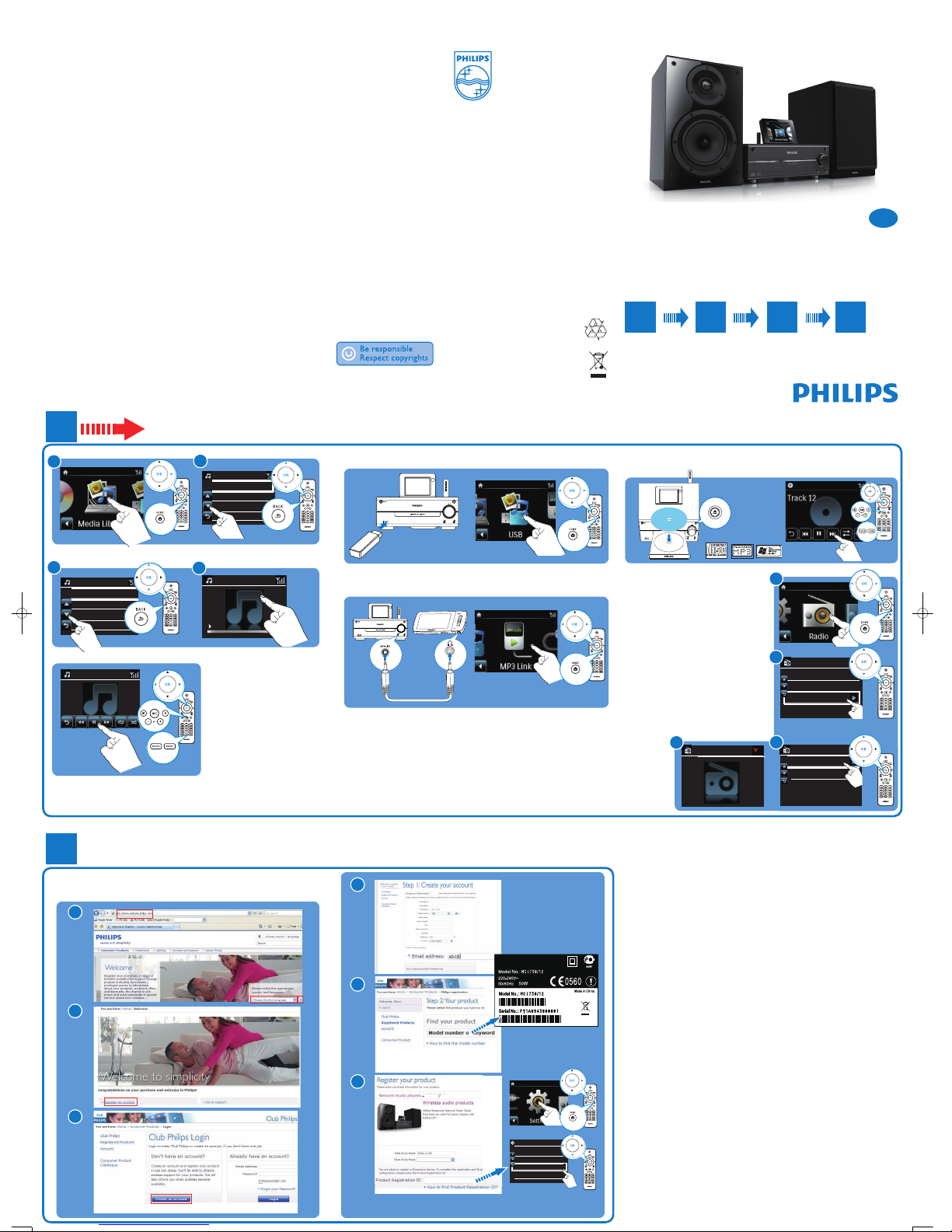
Presets
Manual tuning
Auto store
Manual tuning
Auto store
Presets
107.50
10:03
AM
MHz
Philips Streamium Wi-Fi Component Hi-Fi System
Quick start guide
MCi730
EN
Printed in China
MCi730_05_QSG
_wk1012.3
Specifications are subject to change without notice.
Trademarks are the property of Koninklijke Philips Electronics N.V. or their respective owners
© 2010 Koninklijke Philips Electronics N.V.
All rights reserved.
www.philips.com
Please read and accept our Streamium terms & conditions as well as the Software
End User License Agreement that are included in the User Manual on the supplied
CD-ROM.
Register your product and get support at
www.philips.com/welcome
Register your MCi730 directly on www.philips.com/welcome. You can:
Manage your ow n favorite radio s tations;•
Receive Stre amium newslet ters.•
Register
1
2
3
Location and time zone
Language
Information
User registration
4
5
6
Get help
For more information, look at the user
manual and others on the supplied
CD-ROM. Also, you can look at www.
philips.com/support for frequently
asked questions (FAQ).
Get updates about
Streamium
Visit www.streamiumtheblog.com.
Play from a USB mass storage device
A
B
C D
D
Play from a portable media player
Play music CDs
Printed side
Play FM radio
1
If necessar y, tap on the screen to s how functional bu ttons; Tap on the but tons to select •
correspo nding functions .
2
Music Library 1
Music Library 2
Music Library 3
Music Library 4
AII songs
Playlists
Artists
AIbums
Kitty Higgins
Clear Day
0:12 4:12
Kitty Higgins
Clear Day
1
3
1
2
4
3
C
4
• Therstt imeyoutunetoFMradi ostations,
select [Auto store] to searc h for and store
available s tations in [Pr eset s].
Go to
• [Pre sets] to select a pr eset radio sta tion.
MCi 730
MCi 730
12
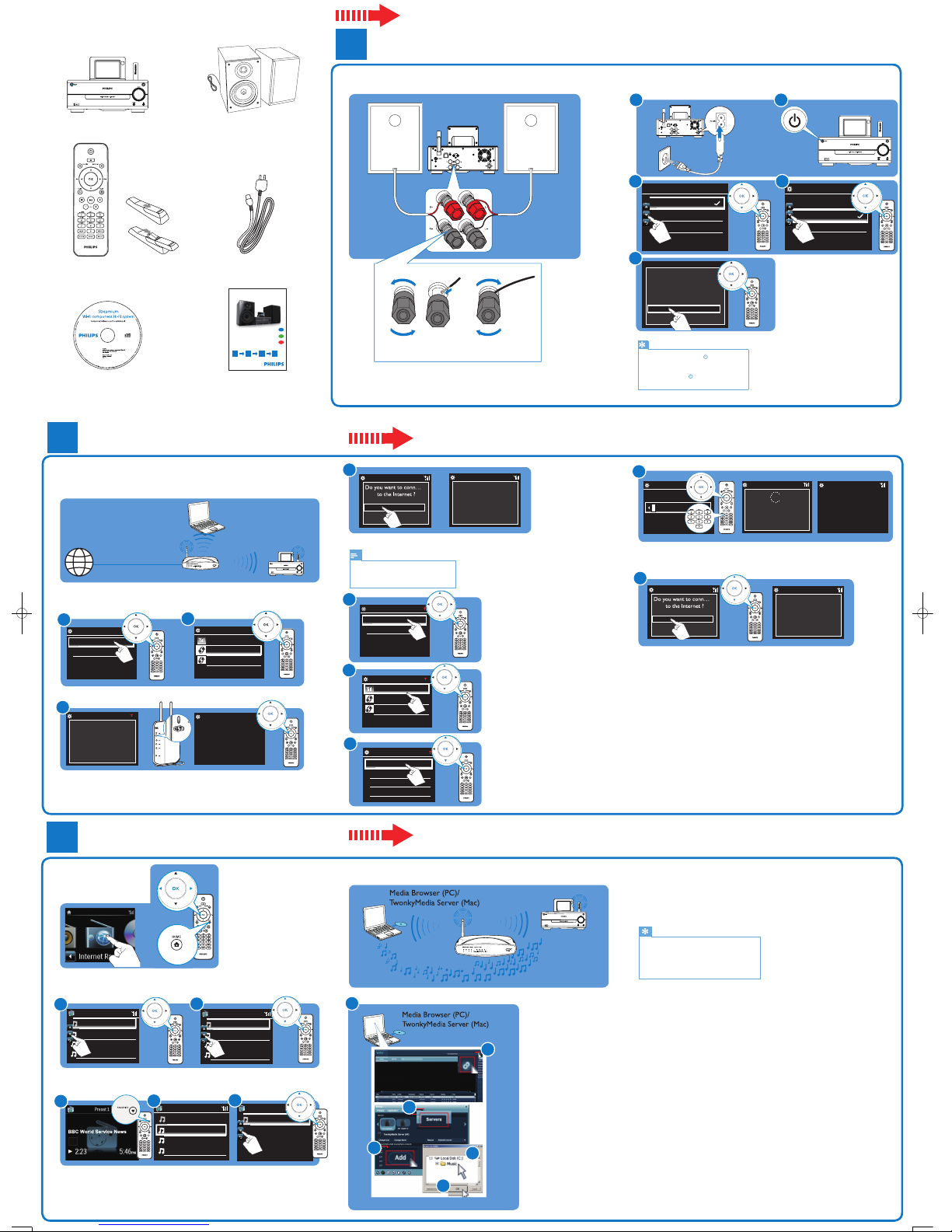
Enter key
Network A
Network B
Network C
Network D
Look for network
Push button (WPS...
Pin entry (WPS - PIN)
Wireless (WiFi)
Wired (Ethernet)
Wireless (WiFi)
Wired (Ethernet)
Look for network
Push button (WPS...
Pin entry (WPS - PIN)
Connect to the home network
A
One-touch wireless connection through Wireless Protected Setup (WPS)
Activate WPS Push Button
function on your access point.
After that, press OK on the
remote control of your
Philips Streamium.
Use Method A or B. Before you use Method B, have the encryption key to your router ready.
2
3
What’s in the Box
MCi730 main unit 2 x speakers
AC power cordRemote control with 2 x AAA batteries
Place and connect the speakers
Connect Aansluiten Conéctatev
Turn on
English
Select language
Deutsch [Germ...
Françai [French]
Georgia
Germany
Greenland
Yo ur device is not connected to
the network. Do yo u want to
connect it now ?
Ye s
No
1
Tip
To turn off the un it, press
• to switch to
active st andby. The power in dicator lights
up red.
Or, press and hol d
• to switch to Eco
standby ( power-saving m ode).
2
3
4
5
Ye s
No
Ye s
No
B Wireless connection: manually enter encryption key
Successfully
connected to the
Internet
Successfully
connected to the
Internet
Note
Ensure tha t the router conn ects to the
•
Interne t directly and n o dial-up is req uired
on the comput er.
Acquiring IP address...
Successfully
connected to
Network A
Successfully
connected to
Network A
• A s prompted, ente r the encryptio n key to the network : on the remote contro l, press the
correspo nding alphanumer ic key repeatedly u ntil the desired dig it appears.
4
1
4
5
2
3
Prepare
Start
Stream music from a computer
On the comput er, install the suppl ied software by fo llowing screen ins tructions: •
Media Browse r (on a PC);
TwonkyMedia Ser ver (on a Mac).
On the computer, add a music folder to
• Medi a Browser or TwonkyMedia Ser ver by selecting
[Settin gs] > [Servers] > [Add].
Tip
With the sof tware ins talled, the com puter can
•
work as a UPn P music serve r.
Through th e UPnP (Univer sal Plug and Play)
•
protocols , music can be str eamed from a UPn P
music ser ver to a UPnP clien t device (e.g. MCi73 0).
A
B
a
cb
CD-ROM (with the User Manual, and
software suite included)
1
Enjoy
Play Internet radio
1/6
Presets
Favorite Stations
Recently Played
Search
1/10
1. BBC World Servlcel
2. BBC Radi...Music
3. CNN Radlo
4. KCRW Music NPR
Play preset stations
1
2
To store a favorit e station, pres s • FAVOR ITE on the pl ay screen.
To play a favorite st ation, go to
• [Favorite Stat ions] to select the st ation.
C
Store and play a favorite station
1
2/6
Presets
Favorite Stations
Recently Played
Search
2
1/1
1. BBC World Servlcel
3
Quick start guide
Philips Streamium Wi-Fi Component Hi-Fi System
Quick start guide
MCi730
EN
NL
ES
Guía de configuración rápida
A B C D
Snelstartgids
1
2
3
4
5
6
