Page 1
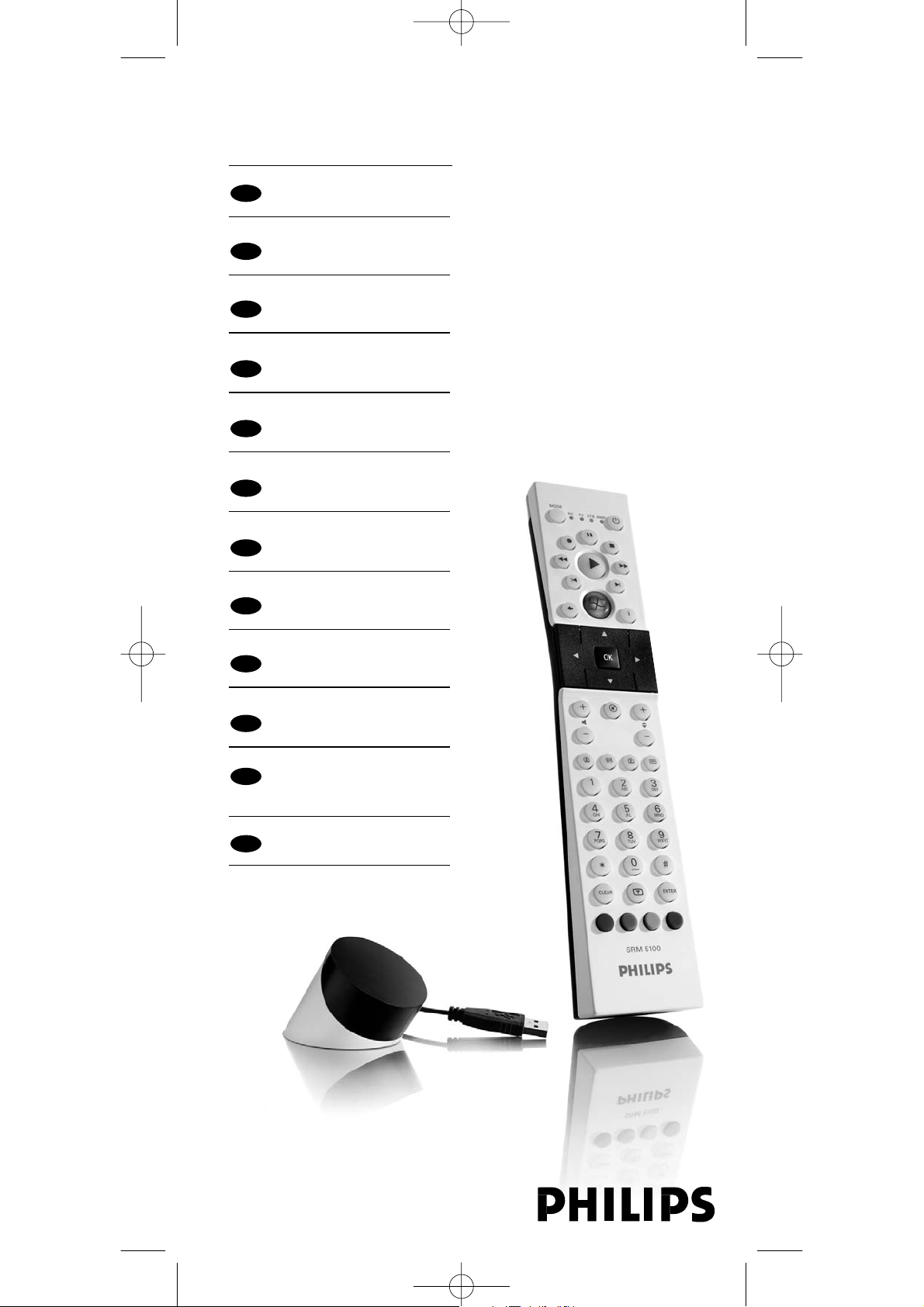
SRM5100_Def 31-05-2007 16:43 Pagina 1
Register your product and get support at
www.philips.com/welcome
EN
User Manual 4
FR
Manuel d’utilisation 14
DE
Bedienungsanleitung 24
NL
Gebruiksaanwijzing 34
SV
Använderhandbok 44
NO
Brukerhåndbok 54
SRM 5100
SU
Käyttöohje 64
IT
Manuale d'uso 74
ES
Guía de usuario 84
PR
Manual do utilizador 94
RU
Руководство по
эксплуатации 104
TR
Kullanım kılavuzu 114
Quick, Clean & Easy Setup
www.philips.com/urc
Page 2

SRM5100_Def 31-05-2007 16:43 Pagina 2
Your Remote Control
Congratulations on your purchase and welcome to Philips!
To fully benefit from the support that Philips offers, register your product at
www.philips.com/welcome
Page 3

SRM5100_Def 31-05-2007 16:43 Pagina 3
1
2
3
4
5
6
7
8
9
0
!
@
#
£
™
¡
)
$
%
^
(
*
&
3
12
Page 4
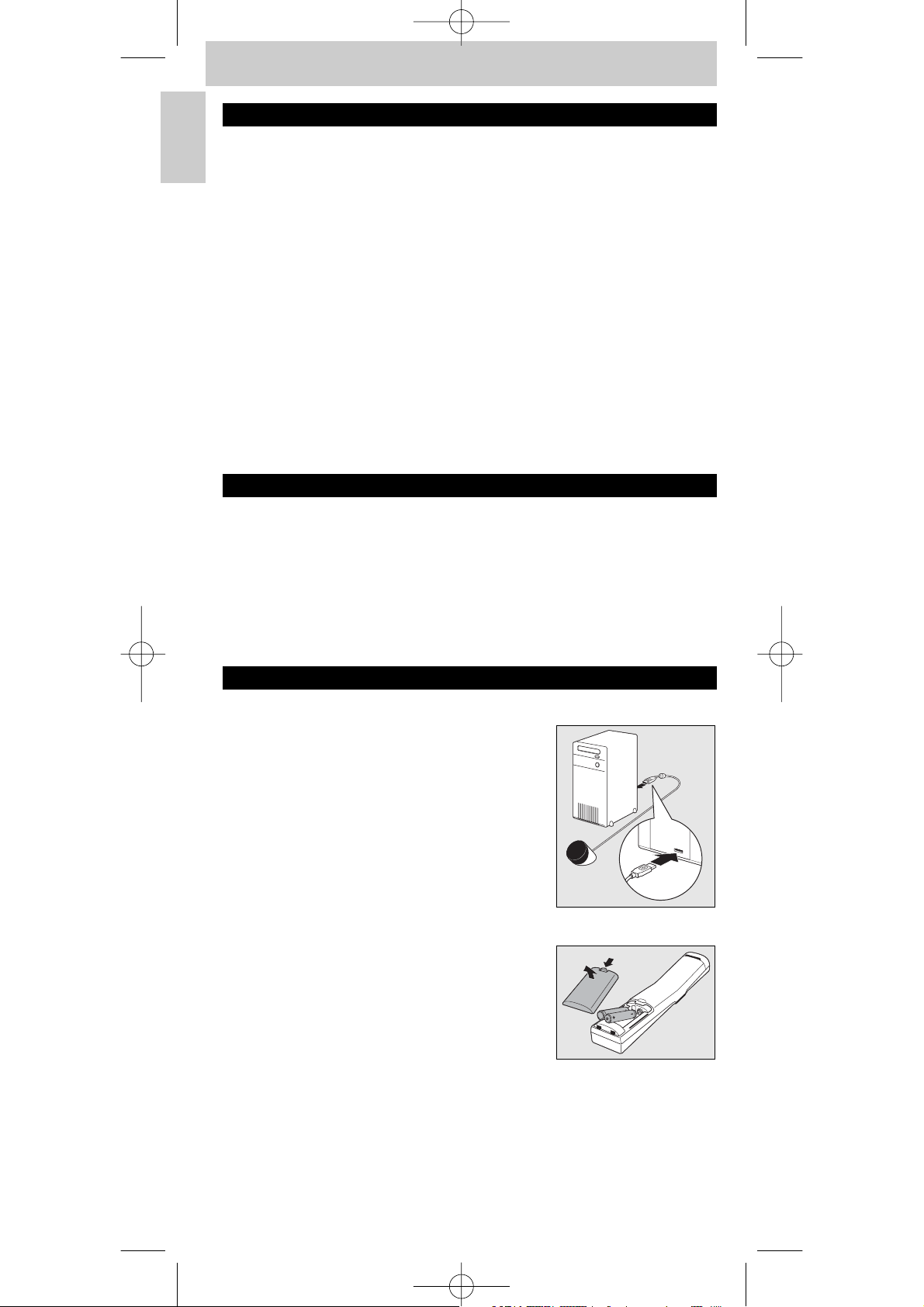
SRM5100_Def 31-05-2007 16:43 Pagina 4
Instructions for use
English
Contents
1. Introduction . . . . . . . . . . . . . . . . . . . . . . . . . . . . . . . . . . . . . . . . . . . . . . . . 4
2. Installing the remote control . . . . . . . . . . . . . . . . . . . . . . . . . . . . . 4-7
Connecting the receiver (for PC only) . . . . . . . . . . . . . . . . . . . . . . . . . . . . 4
Inserting the batteries in the remote control . . . . . . . . . . . . . . . . . . . . . . 4
Testing the remote control . . . . . . . . . . . . . . . . . . . . . . . . . . . . . . . . . . . . . . 5
Setting the remote control . . . . . . . . . . . . . . . . . . . . . . . . . . . . . . . . . . . . 5-7
3. Keys and functions . . . . . . . . . . . . . . . . . . . . . . . . . . . . . . . . . . . . . . . . 8-9
4. Extra possibilities . . . . . . . . . . . . . . . . . . . . . . . . . . . . . . . . . . . . . . . . 9-10
Learn a key . . . . . . . . . . . . . . . . . . . . . . . . . . . . . . . . . . . . . . . . . . . . . . . . . . . 9
Adding a function to the remote control . . . . . . . . . . . . . . . . . . . . . . . . 10
Assigning the volume control to another mode . . . . . . . . . . . . . . . . 10-11
Restoring the original functions of your remote control . . . . . . . . . . . . 11
5. Troubleshooting . . . . . . . . . . . . . . . . . . . . . . . . . . . . . . . . . . . . . . . . 12-13
6. Need help? . . . . . . . . . . . . . . . . . . . . . . . . . . . . . . . . . . . . . . . . . . . . . . . . 13
Code list of all brands / equipment . . . . . . . . . . . . . . . . . . . . . . . . 124-137
Information to the consumer . . . . . . . . . . . . . . . . . . . . . . . . . . . . . . . . . 139
1. Introduction
Congratulations on your purchase of the Philips SRM 5100 universal remote
control. After installing the remote control you can operate a maximum of
4 different devices with it:Windows Vista
TV, projector, HD TV), STB (Set Top Box, satellite or cable decoder, digital
terrestrial receiver / decoder) and AMP (amplifier, receiver, Home Theatre
System).You can find information about how to prepare this remote control
for use in the chapter ‘Installing the remote control’.
™
based PC,TV (TV, LCD TV, plasma
2. Installing the remote control
Connecting the receiver (for PC only)
• Plug the receiver USB connector into one
of the PC’s / laptop’s USB ports.
– A green LED lights up, indicating that the
receiver is deriving its power from the PC /
laptop.
– A red LED lights up.The PC / laptop is now
looking for the driver. As soon as the driver is
found the red LED goes out.The receiver is
now ready for use.
Inserting the batteries in the remote control
1 Press the cover inwards and slide it in
the direction of the arrow.
2 Place two AAA type batteries into the battery
compartment as shown.
3 Slide the cover back and click it firmly into
place.
Note: If, after every key press, all indicator LEDs (PC,TV, STB and AMP) light up
and then go out one after another, the remote control is indicating that its
batteries are running low. Replace the batteries.
4
Page 5
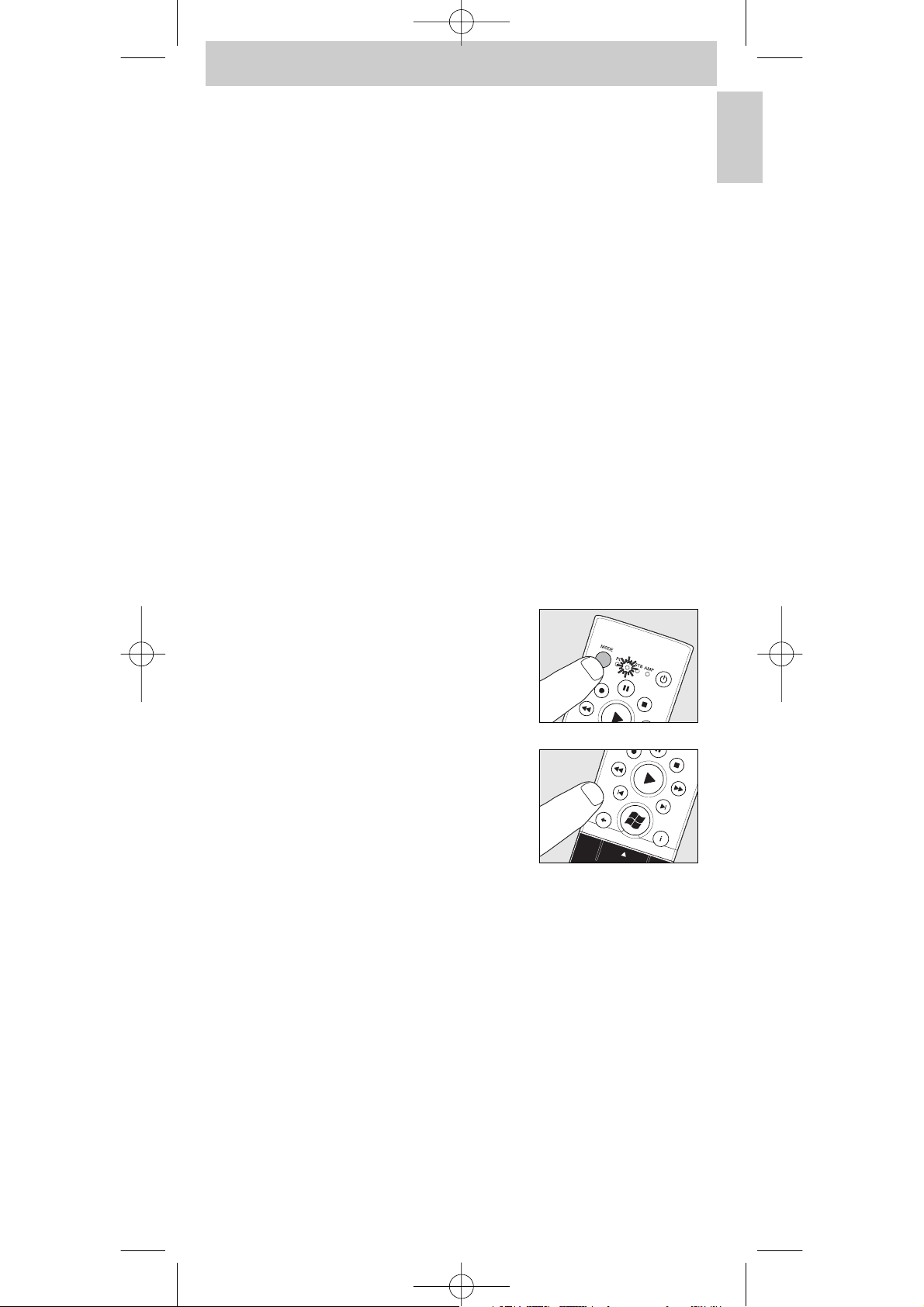
SRM5100_Def 31-05-2007 16:43 Pagina 5
Instructions for use
Testing the remote control
The remote control has been programmed to operate all Windows Vista
based PCs and most Philips devices (TV, STB and AMP).
Because the SRM 5100 may use different signals for each brand and even for
different models of the same brand, it is advisable to test whether your
device responds to the SRM 5100.
PC
There is no need to select PC mode first; the remote control is set to PC
mode by default. Make sure your PC runs on Windows Vista
™
.
™
1 Turn on your PC.
2 Aim the remote control at the receiver and check if the PC reacts on
the remote control commands.
• If the PC does not respond to key commands, check that the batteries are
properly inserted and the USB connector is properly plugged into the PC /
laptop USB port. See ‘Setting the remote control’.
Other devices (TV, STB and AMP)
The example below (TV - TV, LCD TV, plasma TV, projector, HD TV) instructs
you how to do this.You can repeat the same steps for other devices
(STB and AMP) which you want to operate using the SRM 5100.
Example of TV:
1 Turn your TV on manually or use the original remote control.
Tune to channel 1.
2 Press the MODE key to select TV.
Press the key until the TV LED lights up.
– The LED lights up for 10 seconds and then
goes out.
• If the LED does not light up, check whether the
batteries are properly inserted.
See ‘Setting the remote control’.
3 Check whether all keys are working.
For an overview of the keys and their
functions see ‘3. Keys and functions’.
– If the TV responds as it should to all of the
key commands the SRM 5100 is ready TV.
English
• If the device does not respond at all or not to all of the key
commands, follow the instructions under ‘Setting the remote
control’, or for online setup go to: www.philips.com/urc
Setting the remote control
There is no need to set up the remote control for use with your Windows
™
based PC. For operating other devices set up is only necessary if the
Vista
device (TV, STB and AMP) does not respond to the SRM 5100.
If that is the case, the SRM 5100 does not recognize the brand and / or
model of your device and you need to program the remote control to do so.
The example below (TV - TV, LCD TV, plasma TV, projector, HD TV) instructs
you how to do this.You can repeat the same steps for other devices
(STB and AMP) which you want to operate using the SRM 5100.
5
Page 6
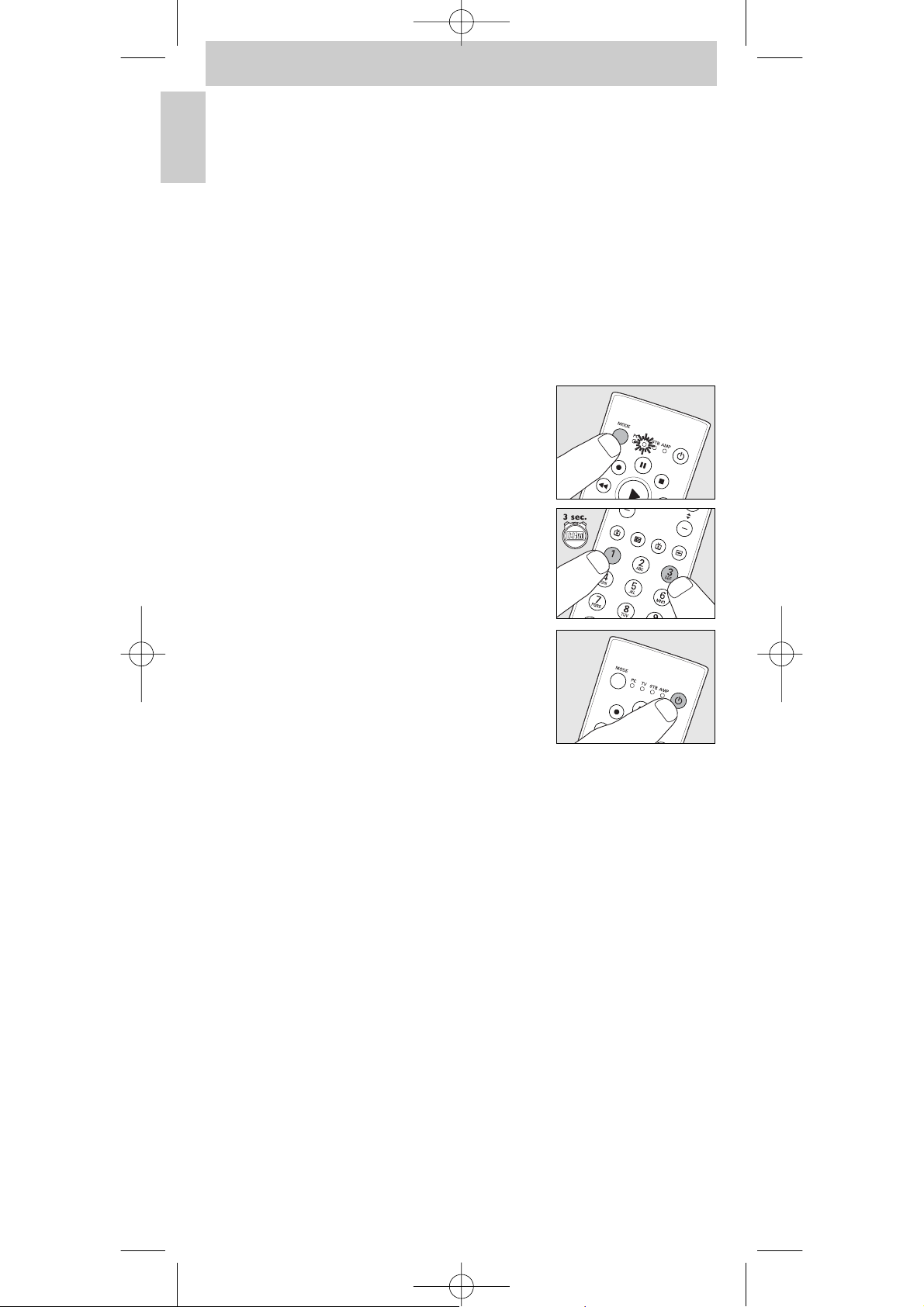
SRM5100_Def 31-05-2007 16:43 Pagina 6
Instructions for use
English
Note:The third mode (STB) can be used either for operating your Set Top Box,
satellite or cable decoder or digital terrestrial receiver / decoder.
The fourth mode (AMP) can be used either for operating your amplifier,
receiver or Home Theatre System.
Automatically setting the remote control
The remote control will now automatically search for the right code for your
device.
Example of TV (TV, LCD TV, plasma TV, projector, HD TV):
1 Make sure the TV is switched on and select a channel using the original
remote control or the keys on the TV (for example channel 1).
The SRM 5100 emits the ‘switch TV to standby’ signal for all models of
TV that are stored in the memory.
2 Press the MODE key to select TV.
Press the key until the TV LED lights up.
– The LED lights up for 10 seconds and then
goes out.
3 Then keep keys 1 and 3 pressed
simultaneously for three seconds until the TV
LED flashes twice and then remains lit.
4 Press the SRM 5100 Standby (y) key.
– The TV LED goes out and the SRM 5100 now
starts emitting all known ‘switch TV to standby’
signals, one by one.
Each time a code is sent, the TV LED lights up.
5 When your TV switches to standby,
immediately press the SRM 5100 Standby (y)
key to stop the auto-search.
– The TV LED blinks twice and then goes out.The SRM 5100 has now
found a code that works on your TV.
6 Check if you can operate all functions on your TV with the SRM 5100.
• If this is not the case, you can redo the automatic setting.
The SRM 5100 will then search for a code that works better.
– After the SRM 5100 has run through all the known codes, the search
will stop automatically and the TV LED will stop flashing.
– Automatic programming of a TV takes a maximum of 5 minutes.
For STB and AMP this time is 2 minutes.
6
Page 7
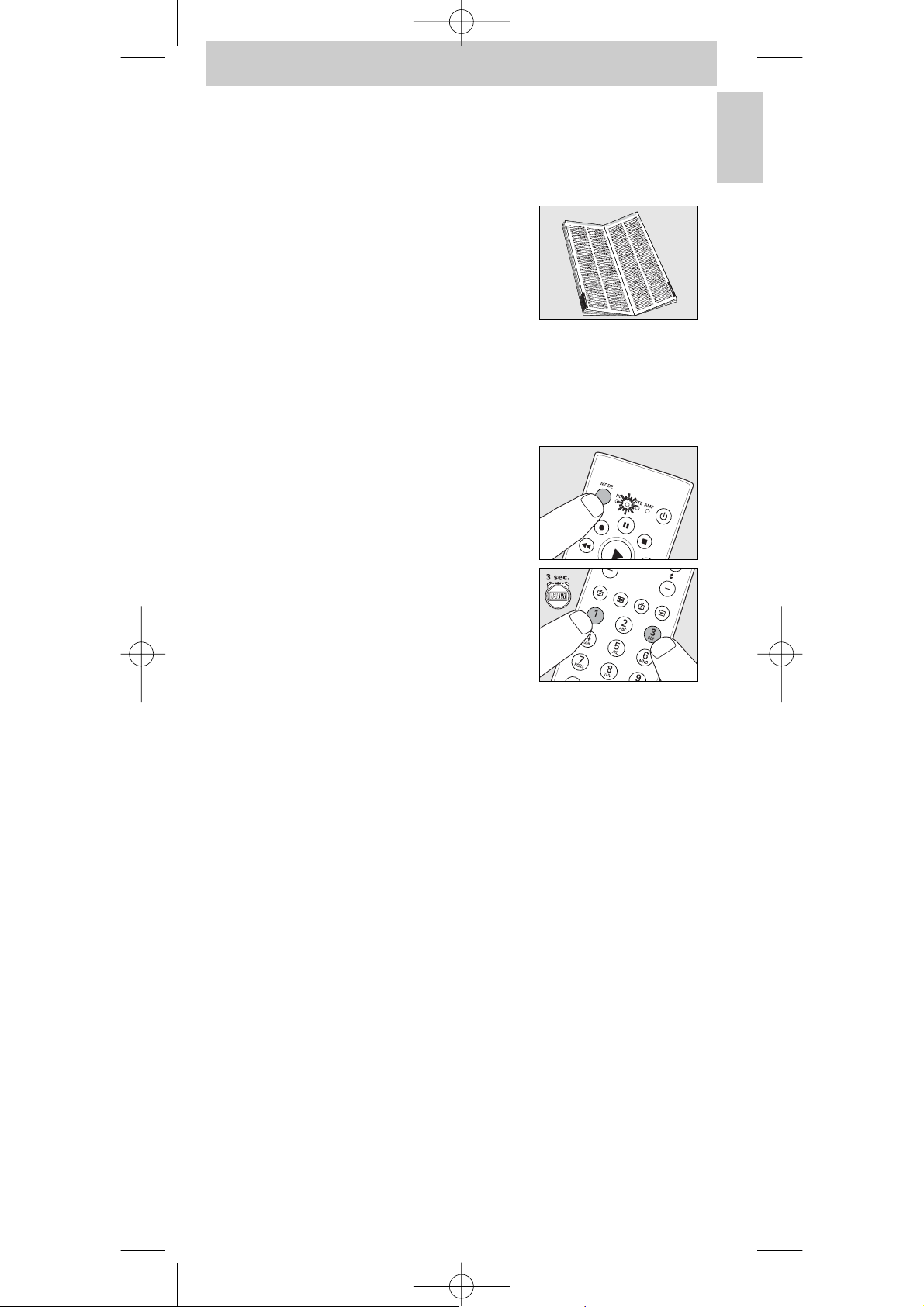
SRM5100_Def 31-05-2007 16:43 Pagina 7
Instructions for use
Manually setting the remote control
Example of TV (TV, LCD TV, plasma TV, projector, HD TV):
1 Turn on the TV manually or use the original remote control.
Tune in to channel 1.
2 Look up the brand of your TV in the code list
at the back of this manual. One or more fourfigure codes are shown for each brand. Note
the first code.
Be careful! There are separate tables for TV, STB
and AMP.
On our website www.philips.com/urc you can directly select your device
typenumber to find the right code.
Make sure you use the codes from the correct table.
3 Press the MODE key to select TV.
Press the key until the TV LED lights up.
– The LED lights up for 10 seconds and then
goes out.
4 Keep keys 1 and 3 pressed simultaneously
for three seconds until the TV LED flashes
twice and then remains lit.
English
5 Then enter the code noted in step 2 using the digit keys.
– The TV LED key will now flash twice. If the LED flashes once for an
extended period, the code has not been entered properly or the wrong
code has been entered. Start again from step 2.
6 Point the SRM 5100 at the TV and check that it responds as it should.
– If the TV responds to all of the key commands, the SRM 5100 is ready
for use. Do not forget to note your code.
• If the device does not respond at all, or not to all of the key
commands, start again from step 2 and try the next code from
the list.
7
Page 8

SRM5100_Def 31-05-2007 16:43 Pagina 8
Instructions for use
English
3. Keys and functions
The illustrations on page 3 gives an overview of all keys and their functions.
Remote control
1yStandby.......................switches PC, TV, STB and AMP on or off.
2 MODE ...............................selects PC,TV, STB or AMP mode.
3 Indicator LEDs..........indicate selected mode.
4 Multimedia keys
;...............................................pause (PC, STB, AMP)
0 .............................................record (PC, STB, AMP)
5............................................rewind (PC, STB, AMP)
2..............................................play (PC, STB, AMP)
¡ .............................................previous track (PC, STB, AMP)
™ .............................................next track (PC, STB, AMP)
™
5
6 ...........................................- jumps back one position in the user interface
7 Cursor keys..................cursor up, down, left, right in a menu.
8 OK.........................................confirms your selection.
9 ..........................................mutes the TV or AMP sound.
0 -+........................................adjusts the TV or AMP volume.
! ..........................................- displays the Guide in Windows
@ ............................................- displays the Recorded TV page in Windows
# Digit keys........................- direct choice of channels and other functions
$ ............................................- text entry (PC, Media Center).
% CLEAR ............................deletes text during text entry (PC, Media Center).
^ Red, green,
& .........................................switches teletext on / off.
* ENTER ............................confirms menu selection.
( ............................................- text entry (PC, Media Center).
8
.......................................opens Windows®Media Center start menu.
Microsoft,Windows, Windows Logo, and Windows
Vista are either registered trademarks or
trademarks of Microsoft Corporation in the
United States and/or other countries.
(PC, Media Center).
- jumps back one level in the menu or turns off
the menu (TV, STB, AMP).
®
Media Center.
- displays Electronic Program Guide (TV, STB).
- selects FM radio (AMP).
Media Center.
- selects AM radio (AMP).
(TV, STB,AMP).
- text entry (PC, Media Center).
- selects between one- and two-figure channel
numbers (TV, STB).
yellow, blue keys.......- red, green, yellow and blue teletext keys
(PC, Media Center,TV, STB).
- red: switches surround mode on / off (AMP).
- green: selects surround modes (AMP).
- yellow: switches DSP (Digital Signal Processor)
on / off (AMP).
- blue: selects DSP (Digital Signal Processor)
modes (AMP).
- switches between external (audio / video) inputs
of your equipment (TV, STB).
- source selection (AMP).
®
Page 9
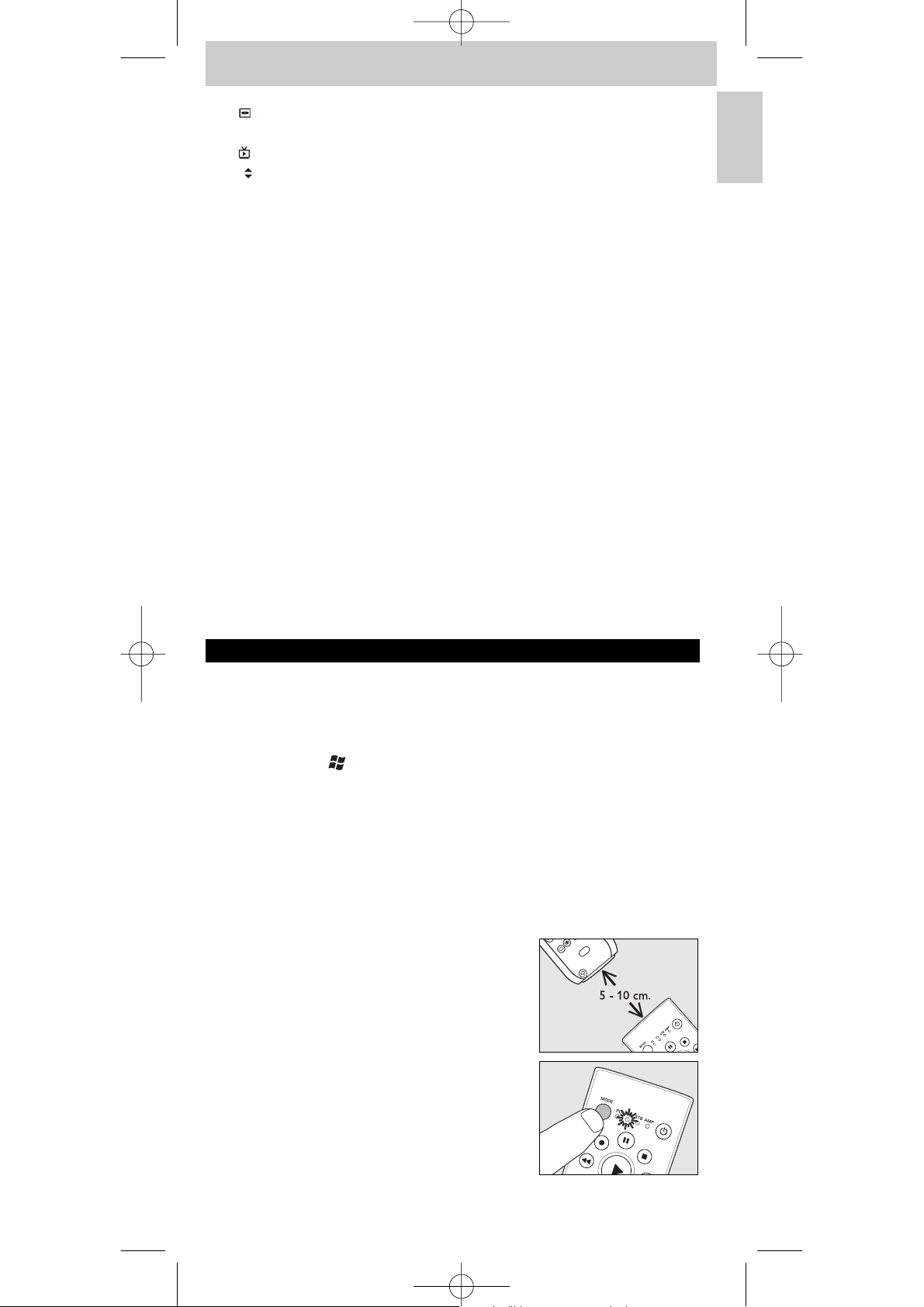
SRM5100_Def 31-05-2007 16:43 Pagina 9
Instructions for use
) ...........................................- turns the menu on and off (TV, STB, AMP).
- opens DVD menu (PC, Media Center).
¡ ...........................................shows live TV on the currently selected channel.
™ -+.......................................- selects a previous or next channel (PC, Media
Center,TV, STB).
- selects a previous or next preset channel (AMP).
£ i ..............................................- displays on-screen channel information (TV, STB,
AMP).
- provides information for the focus point.
An icon indicates your position in the menu
(PC, Media Center).
Receiver
1 Green LED ..................lights up when the receiver is deriving its power
from the PC / laptop.
2 USB connector.........connects to the USB port of your Windows Vista
based PC / laptop.
3 Red LED ........................- lights up when the PC / laptop starts looking for
the driver.The LED goes out as soon as the
driver is found.
- lights up when the receiver receives a signal from
the remote control.
English
™
If the device does not respond at all, or not to all of the key
commands, follow the instructions under ‘Setting the remote control’.
It is possible that you must enter another code for the device.
4. Extra possibilities
Learn a key
If you miss certain functions from your original remote control on the
SRM 5100, the SRM 5100 can learn these functions from the original remote
control.You can store a function under any of the available keys of the
SRM 5100, except
stored under a key will be deleted.
Microsoft,Windows, Windows Logo, and Windows Vista are either registered
trademarks or trademarks of Microsoft Corporation in the United States
and/or other countries.
Example of TV (TV, LCD TV, plasma TV, projector, HD TV):
Make sure you have the original TV remote control at hand.
™
and MODE. Please, note that any function already
1 Place both remote controls on a flat surface
(like a coffee table) and aim them head-tohead with about 5 - 10 cm in between.
2 Press the MODE key to select TV.
Press the key until the TV LED lights up.
– The LED lights up for 10 seconds and then
goes out.
9
Page 10
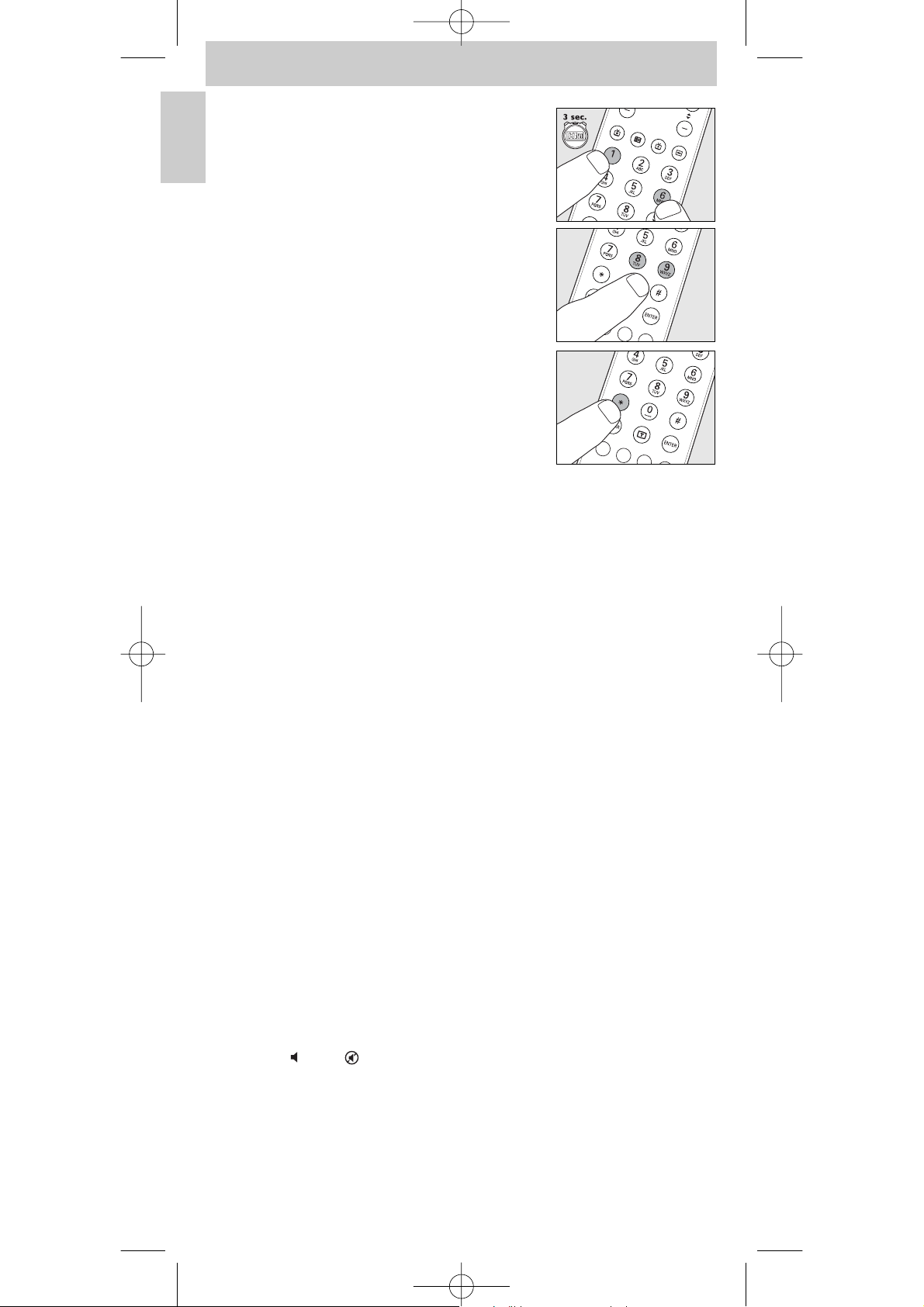
SRM5100_Def 31-05-2007 16:43 Pagina 10
Instructions for use
English
3 Keep keys 1 and 6 pressed
simultaneously for three seconds until the TV
LED flashes twice and then remains lit.
4 Press keys 9, 9 and 8 in that order.
– The TV LED blinks twice and then remains lit.
5 Press the target key on the SRM 5100.
6 Press and hold the key you want to copy on the original remote
control. Keep the key pressed until the TV LED goes out and then blinks
twice.
– The signal is now stored in the remote control memory.
– If the LED blinks once for a longer period, the IR signal is not learned by
the SRM 5100. Please, try a few times and make sure the remote
controls are aligned as described in step 3.
If the SRM 5100 cannot learn the code after several times trying, it is possible
that:
– The IR signal of your original device is out of range (the SRM 5100 can
only learn IR signals with a carrier signal of 30-60kHz).
– The memory of the SRM 5100 is full.
– The SRM 5100 stopped the learning process after 20 seconds for no IR
signals were found. Check if your original remote control is working
correctly.
Adding a function to the remote control
If you want to add a function to the SRM 5100, you can contact the Philips
service line for Universal Remote Control to ask for the 5-figure code for the
extra function.
Assigning the volume control to another mode
(Volume control punch through)
In most home entertainment systems, the volume is controlled by one device
only (usually TV or amplifier).This means that you always have to switch to TV
or AMP mode to adjust the volume of an other device.
The ‘Volume control punch through’ feature enables you to set the remote
control’s -+and keys to also adjust the sound of other devices in your
system, even those that do not have a volume control of their own.
10
Page 11
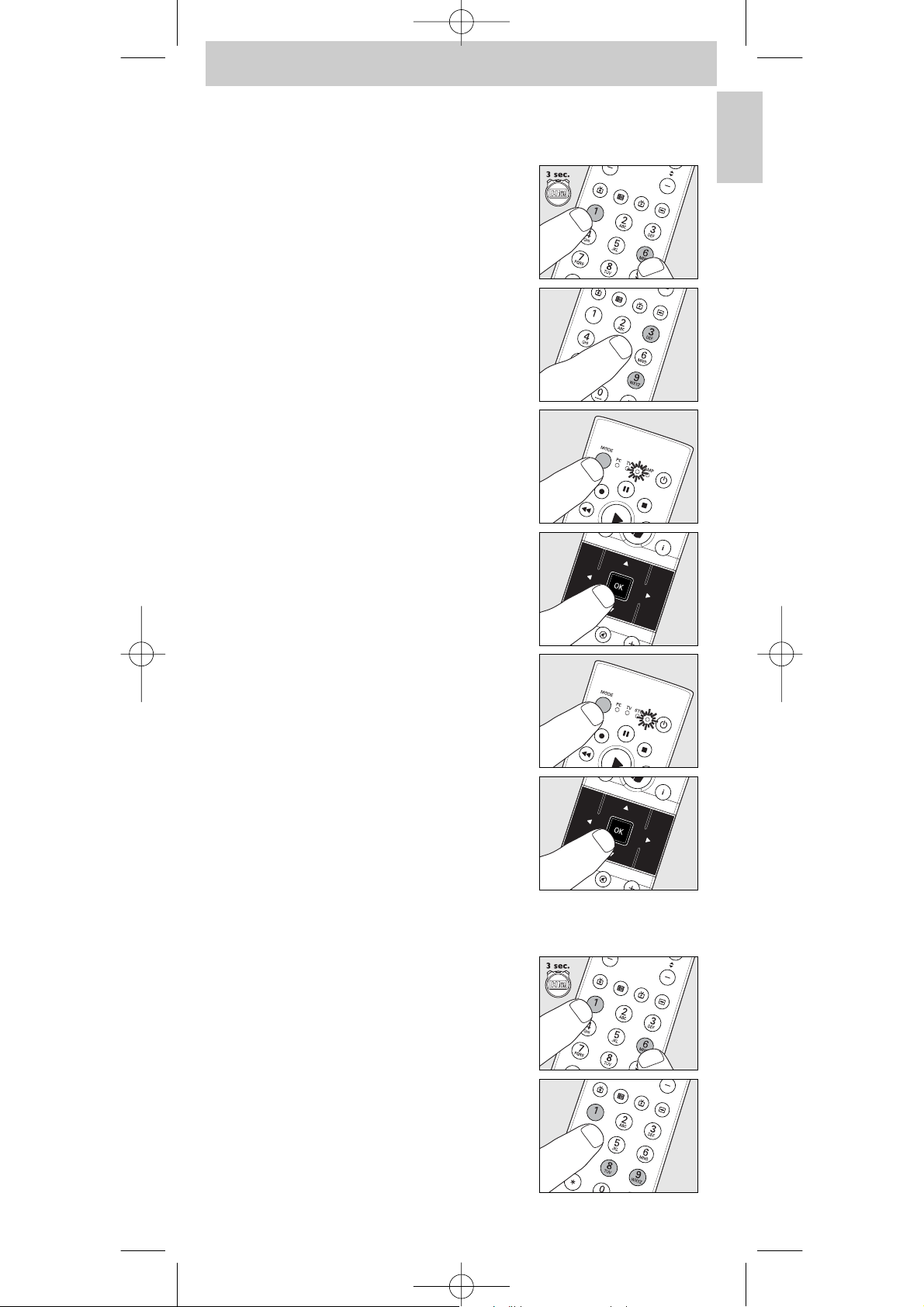
SRM5100_Def 31-05-2007 16:43 Pagina 11
Instructions for use
Example: In STB mode you want to operate the amplifier/receiver volume
control
1 Keep keys 1 and 6 on the SRM 5100
pressed simultaneously for three seconds,
until the STB LED flashes twice and then
remains lit.
2 Press keys 9, 9 and 3 in that order.
– The STB LED flashes twice and then remains
lit.
3 Press the MODE key to select STB.
Press the key until the STB LED lights up.
4 Press the OK key.
English
5 Press the MODE key to select AMP.
Press the key until the AMP LED lights up.
6 Press the OK key.
– The AMP LED flashes twice to confirm the
new setup.You can now use the AMP volume
controls in STB mode.
Restoring the original functions of your remote
control
1
Keep keys 1 and 6 on the SRM 5100
pressed simultaneously for three seconds,
until one of the LEDs (PC,TV, STB, AMP)
lights up.
2 Press keys 9, 8 and 1, in that order.
– The LED flashes twice. All original functions
have now been restored and any extra
functions have been deleted.
11
Page 12
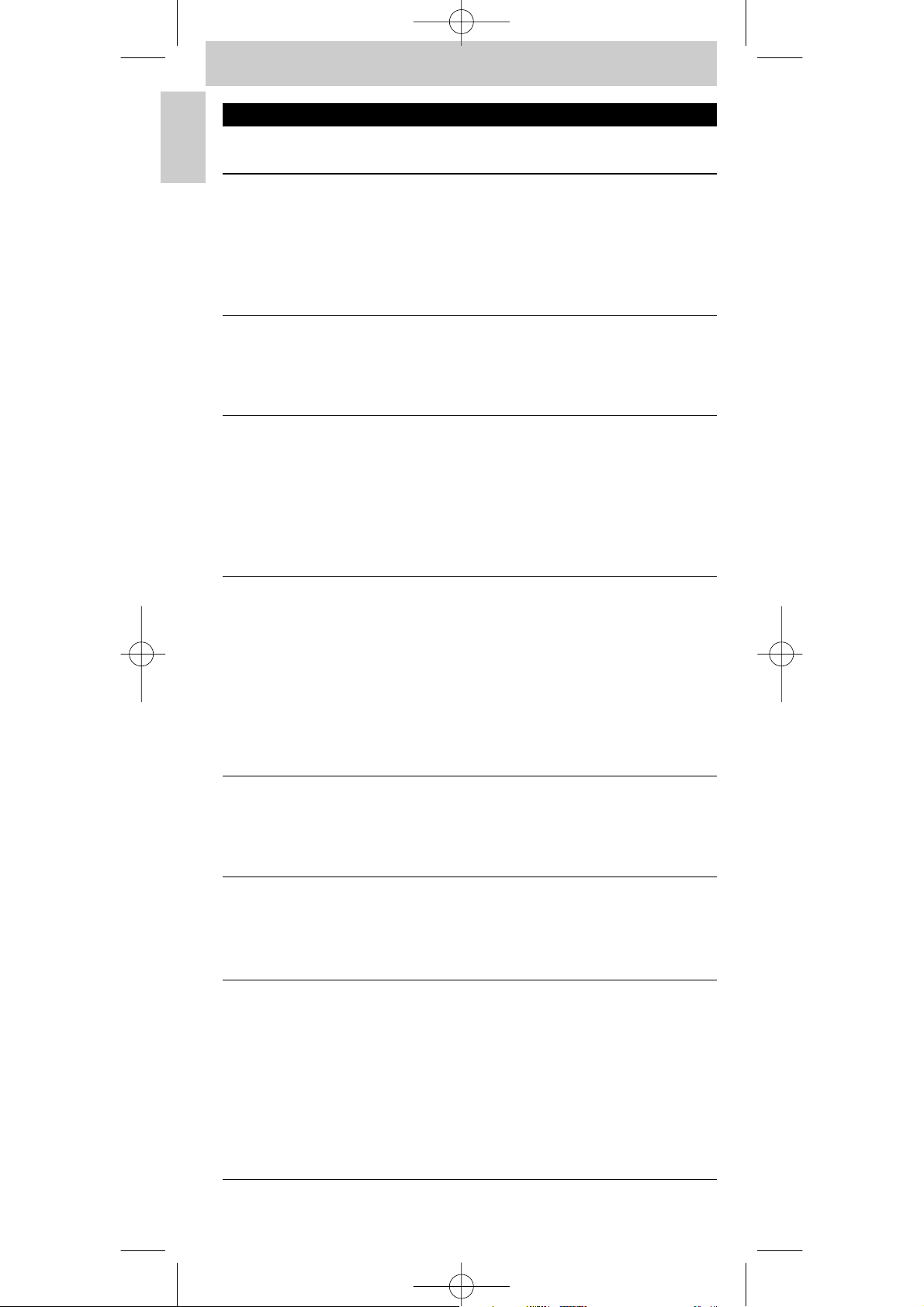
SRM5100_Def 31-05-2007 16:43 Pagina 12
Instructions for use
English
5. Troubleshooting
Problem
The PC does not respond to remote
control commands.
After every key press, all indicator
LEDs (PC,TV, STB and AMP) light up
and then go out one after another.
The indicator LED blinks once for a
longer period and the remote
control goes to standby mode.
The remote control stops
transmitting, the indicator LED goes
out and the remote control goes to
standby mode.
Solution
Check that the batteries are properly
inserted in the remote control and
the USB connector is properly
plugged into the PC / laptop USB
port. See ‘Installing the remote
control’.
The remote control is indicating that
its batteries are running low. Replace
the old batteries with new AAA
batteries.
No key is pressed for 20 seconds.
Press any key to re-activate the
remote control.
Battery power is low. Replace the old
batteries with new AAA batteries.
A key is pressed for more than
30 seconds. Release the (stuck) key.
When learning a key: the remote
control memory is full. Restore the
original functions of the remote
control in order to create memory
space. See ‘Restoring the original
functions of your remote control’.
The device you want to operate
does not respond and its LED (PC,
TV, STB, AMP) does not flash when
you press a key.
The device you want to operate
does not respond but its LED (PC,
TV, STB, AMP) does flash when a key
is pressed.
The SRM 5100 does not respond
properly to commands.
12
Replace the old batteries with new
AAA batteries.
Point the SRM 5100 at the device
and make sure that there are no
obstructions between the SRM 5100
and the device.
Maybe you are using the wrong
code.Try programming the
SRM 5100 again using another code,
which is mentioned under the brand
of your device, or reset for automatic
search to find the right code. If the
device still does not respond, call our
helpline.
Page 13
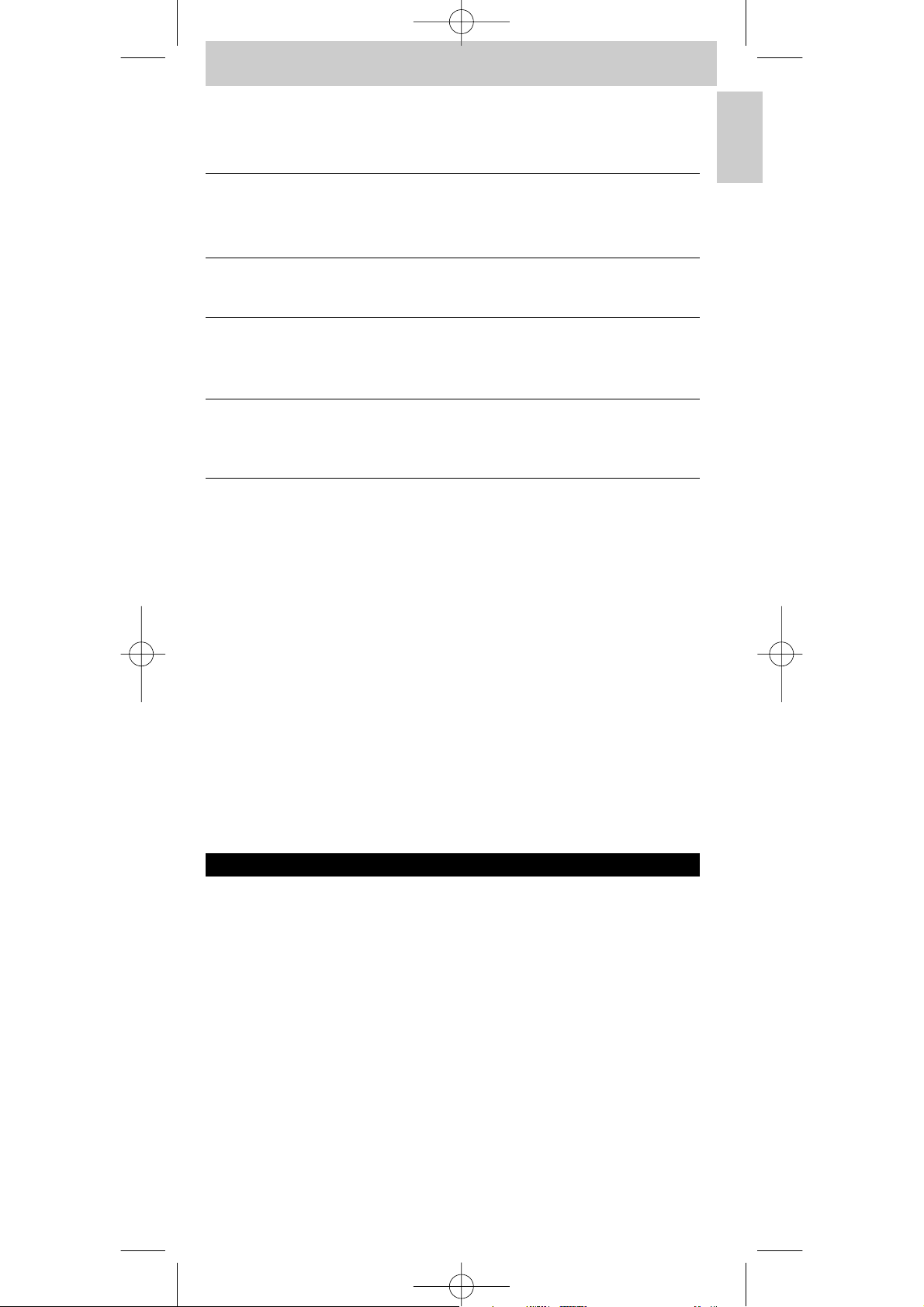
SRM5100_Def 31-05-2007 16:43 Pagina 13
Instructions for use
Problem
None of the codes works during
manual setting of the remote control.
The Teletext keys do not work.
You have difficulties operating all of
the functions on your device.
Your brand of device is not in the
code list.
Solution
If that is the case, follow the
instructions under ‘Automatically
setting the remote control’.
Find out whether your TV is
equipped with Teletext.
Maybe the SRM 5100 has to be
adapted to the model of the device.
Call our helpline for details.
Try to set the SRM 5100
automatically. See ‘Automatically
setting the remote control’.
English
6. Need help?
If you have any questions about the SRM 5100, you can always contact us.
You will find our contact details after the code list at the back of this manual.
Read this manual carefully before you make a call.You can solve most of the
problems yourself. If you cannot find any answers to your problems, write
down the details of your device shown in the code list at the back of this
manual.This will help our operators to assist you better and more quickly.
Look up the numbers of the models in the instructions accompanying the
device or on the back of your device.When you call our helpline, make sure
the device is to hand so that our operators can help you determine whether
your remote control is working properly.
The model number of your Philips universal remote control is SRM 5100.
Date of purchase: ......../......../........
(day/month/year)
13
Page 14
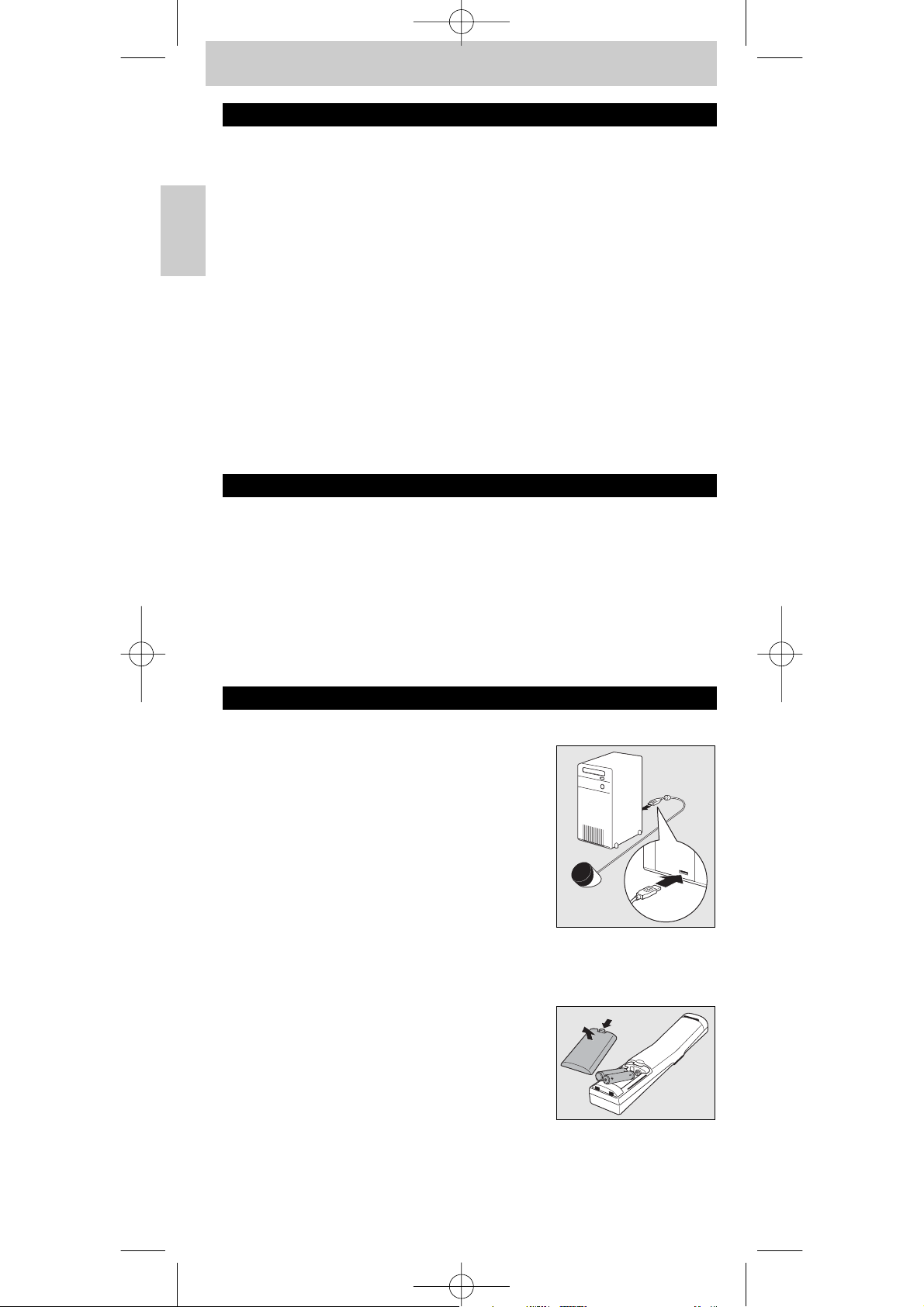
SRM5100_Def 31-05-2007 16:43 Pagina 14
Mode d'emploi
Sommaire
1. Introduction . . . . . . . . . . . . . . . . . . . . . . . . . . . . . . . . . . . . . . . . . . . . . . . 14
2. Installation de la télécommande . . . . . . . . . . . . . . . . . . . . . . . . 14-17
Français
Connexion du récepteur (seulement pour les PC) . . . . . . . . . . . . . . . . . 14
Inserting the batteries in the remote control . . . . . . . . . . . . . . . . . . . . . . 14
Essai de la télécommande . . . . . . . . . . . . . . . . . . . . . . . . . . . . . . . . . . . . . 15
Configuration de la télécommande . . . . . . . . . . . . . . . . . . . . . . . . . . . 15-16
3. Touches et fonctions . . . . . . . . . . . . . . . . . . . . . . . . . . . . . . . . . . . . 18-19
4. Autres possibilités . . . . . . . . . . . . . . . . . . . . . . . . . . . . . . . . . . . . . . 19-21
Apprentissage d’une touche . . . . . . . . . . . . . . . . . . . . . . . . . . . . . . . . . 19-20
Ajout d‘une function à la télécommande . . . . . . . . . . . . . . . . . . . . . . . . . 20
Attribution du contrôle du volume à un autre mode . . . . . . . . . . . 20-21
Restauration des fonctions d‘origine de la télécommande . . . . . . . 21-22
5. Dépannage . . . . . . . . . . . . . . . . . . . . . . . . . . . . . . . . . . . . . . . . . . . . . 22-23
6. Besoin d’aide ? . . . . . . . . . . . . . . . . . . . . . . . . . . . . . . . . . . . . . . . . . . . . . 23
Liste des codes de tous les appareils/marques . . . . . . . . . . . . . . . 124-137
Informations pour le consommateur . . . . . . . . . . . . . . . . . . . . . . . . . . . 139
1. Introduction
Félicitations pour votre achat d’une télécommande universelle Philips
SRM 5100. Après avoir installé la télécommande, vous pouvez l’utiliser pour
commander jusqu’à 4 appareils différents : PC équipé de Windows Vista
(TV,TV à écran LCD,TV à écran plasma, projecteur, HDTV), STB (décodeur,
satellite ou câble, récepteur terrestre numérique/ décodeur) et AMP
(amplificateur, récepteur, système de cinéma à domicile).
Vous trouverez les informations sur la préparation de la télécommande dans
le chapitre ‘Installation de la télécommande’.
™
,TV
2. Installation de la télécommande
Connexion du récepteur (seulement pour les PC)
• Branchez le connecteur USB du
récepteur dans l’un des ports USB du PC /
ordinateur portable.
– Un voyant vert s’allume, indiquant que le
récepteur dérive son alimentation du PC /
ordinateur portable.
– Un voyant rouge s’allume. Le PC / ordinateur
portable recherche maintenant le pilote. Dès
que le pilote est trouvé, le voyant rouge
s’éteint. Le récepteur est maintenant prêt à
être utilisé.
Insertion des piles dans la télécommande
1 Appuyez sur le couvercle et faites-le coulisser
dans la direction de la flèche.
2 Placez deux piles AAA dans le compartiment
des piles, de la façon indiquée.
3 Remettez le couvercle en place et emboîtez-
le.
Remarque : Si, après chaque pression sur une touche, tous les voyants (PC,TV, STB
et AMP) s'allument puis s'éteignent l'un après l'autre, c'est que la
télécommande indique que les piles sont faibles. Remplacez les piles.
14
Page 15

SRM5100_Def 31-05-2007 16:43 Pagina 15
Mode d'emploi
Essai de la télécommande
La télécommande a été programmée pour fonctionner avec tous les PC
équipés de Windows
AMP). La SRM 5100 pouvant utiliser différents signaux pour chaque marque
et même pour différents modèles de la même marque, il est conseillé de
vérifier si votre appareil réagit à la SRM 5100.
®
Vista et la plupart des appareils Philips (TV, STB et
PC
Il est inutile de commencer par sélectionner le mode PC ; en effet, la
télécommande est réglée sur le mode PC par défaut.Vérifiez que votre PC
est équipé de Windows Vista
™
.
1 Allumez votre PC.
2 Pointez la télécommande vers le récepteur et vérifiez si le PC réagit aux
commandes de la télécommande.
• Si le PC ne réagit pas aux commandes des touches, vérifiez que les piles
sont correctement insérées et que le connecteur USB est correctement
branché dans le port USB du PC / ordinateur portable. Voir ‘Installation de la
télécommande'.
Autres périphériques (TV, STB et AMP)
L’exemple ci-dessous (TV - TV,TV à écran LCD,TV à écran plasma,
projecteur, HDTV) vous montre comment effectuer cet essai.Vous pouvez
répéter les mêmes étapes pour d’autres appareils (STB et AMP) que vous
souhaitez commander à l’aide de la SRM 5100.
Exemple de téléviseur :
1 Mettez votre téléviseur sous tension manuellement ou utilisez la
télécommande d’origine.
Sélectionnez la chaîne 1.
2 Appuyez sur la touche MODE pour
sélectionner TV.
Tenez la touche enfoncée jusqu’à ce le voyant
TV s’allume.
– Les voyants s'allument 10 secondes puis
s'éteignent.
• Si le voyant ne s’allume pas, vérifiez si les piles ont été insérées
correctement. Voir ‘Installation de la télécommande'.
3 Vérifiez que toutes les touches fonctionnent.
Pour voir une présentation des touches et de
leurs fonctions, reportez-vous à
‘3.Touches et fonctions’.
– Si le téléviseur réagit normalement à la
pression de toutes les touches, la SRM 5100
est prête à l’emploi.
Français
• Si l’appareil ne réagit pas du tout, ou ne réagit pas à la pression
de toutes les touches, suivez les instructions sous ‘Configuration
de la télécommande’, ou effectuez une configuration en ligne
sur : www.philips.com/urc
Configuration de la télécommande
Il est inutile de configurer la télécommande pour l'utiliser avec votre PC
équipé de Vista. Pour faire fonctionner d'autres périphériques, la configuration
n'est nécessaire que si le périphérique (TV, STB et AMP) ne réagit pas à la
SRM 5100.
15
Page 16

SRM5100_Def 31-05-2007 16:43 Pagina 16
Mode d'emploi
Si c’est le cas, la SRM 5100 ne reconnaît pas la marque et/ou le modèle de
votre appareil.Vous devrez alors la programmer.
L'exemple ci-dessous (TV - TV, LCD TV,TV à écran plasma, projecteur,
HDTV) vous explique comment procéder.Vous pouvez répéter les mêmes
étapes pour d’autres périphériques (STB et AMP) que vous souhaitez
Français
commander à l’aide de la SRM 5100.
Remarque : Le troisième mode (STB) peut être utilisé pour faire fonctionner votre
décodeur, satellite ou câble ou votre récepteur/décodeur terrestre
numérique. Le quatrième mode (AMP) peut être utilisé pour faire
fonctionner votre amplificateur, votre récepteur ou votre système de
cinéma à domicile.
Réglage automatique de la télécommande
La télécommande va maintenant rechercher automatiquement le code de
votre appareil.
Exemple de téléviseur (TV, TV à écran LCD,TV à écran plasma, projecteur,
HDTV) :
1 Vérifiez que le téléviseur est sous tension et sélectionnez une chaîne en
utilisant la télécommande d’origine ou les touches situées sur le
téléviseur (par exemple la chaîne 1).
La SRM 5100 émet le signal ‘mise en veille du téléviseur' pour tous les
modèles de téléviseur mémorisés.
2 Appuyez sur la touche MODE pour
sélectionner TV.
Tenez la touche enfoncée jusqu’à ce le voyant
TV s’allume.
– Les voyants s'allument 10 secondes puis
s'éteignent.
3 Ensuite, tenez les touches 1 et 3 enfoncées
simultanément pendant trois secondes,
jusqu’à ce que le voyant TV clignote deux fois
avant de rester allumé.
4 Appuyez sur la touche veille (y) de la
– SRM 5100.
– Le voyant TV s'éteint et la SRM 5100
commence alors à émettre tous les signaux
connus de‘mise en veille du téléviseur', un par
un. Chaque fois qu’un code est envoyé, le
voyant TV s’allume.
5 Quand votre téléviseur se met en veille, appuyez immédiatement sur la
touche veille (y) de la SRM 5100 pour arrêter la recherche
automatique.
– Le voyant TV s'allume 2 fois puis s'éteint. La SRM 5100 vient de trouver
un code correspondant à votre téléviseur.
6 Vérifiez si vous pouvez utiliser toutes les fonctions de votre téléviseur
avec la SRM 5100.
• Si ce n'est pas le cas, vous pouvez recommencer le réglage
automatique.
La SRM 5100 recherchera alors un meilleur code.
16
Page 17
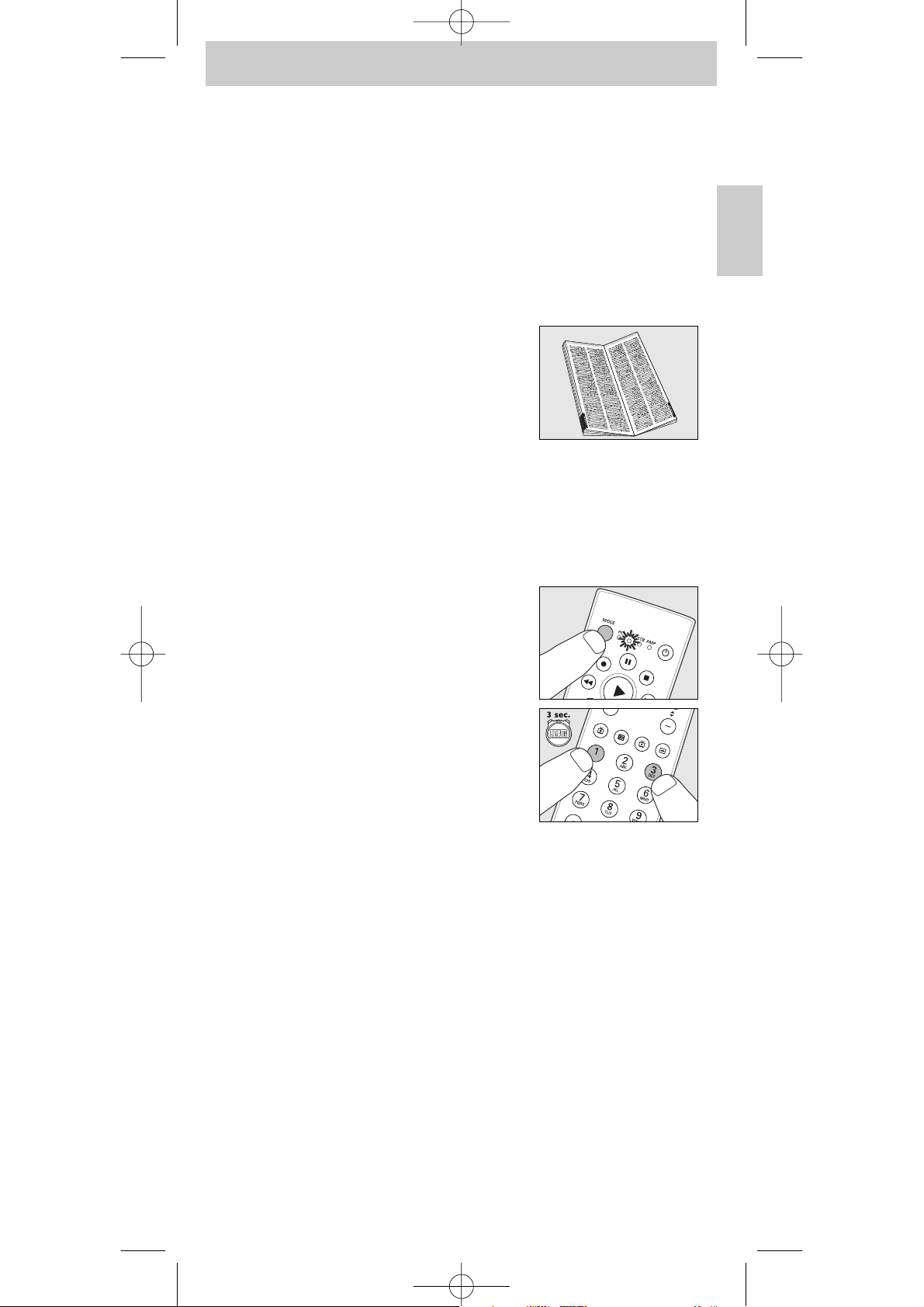
SRM5100_Def 31-05-2007 16:43 Pagina 17
Mode d'emploi
– Une fois que la SRM 5100 a parcouru tous les codes connus, la
recherche s’arrête automatiquement et le voyant TV cesse de clignoter.
–
La programmation automatique d’un téléviseur dure 5 minutes maximum.
Pour les modes STB et AMP, elle prend 2 minutes.
Réglage manuel de la télécommande
Exemple de téléviseur (TV, TV à écran LCD,TV à écran plasma, projecteur,
HDTV) :
1 Mettez le téléviseur sous tension manuellement ou utilisez la
télécommande d’origine. Sélectionnez la chaîne 1.
2 Recherchez la marque de votre téléviseur
dans la liste des codes, au dos de ce manuel.
Un ou plusieurs codes à quatre chiffres sont
indiqués pour chaque marque.
Notez le premier code.
Attention ! Il y a des tableaux séparés pour les
téléviseurs, les décodeurs et les amplificateurs.
Sur notre site Web www.philips.com/urc, vous pouvez directement
sélectionner le numéro de type de votre appareil pour trouver le code
correct.
Veillez à utiliser les codes du tableau correspondant.
3 Appuyez sur la touche MODE pour
sélectionner TV.
Tenez la touche enfoncée jusqu’à ce le voyant
TV s’allume.
– Les voyants s'allument 10 secondes puis
s'éteignent.
4 Tenez les touches 1 et 3 enfoncées
simultanément pendant trois secondes,
jusqu’à ce que le voyant TV clignote deux fois
avant de rester allumé.
Français
5 Ensuite, saisissez le code noté à l’étape 2 en utilisant les touches
numériques.
– Le voyant TV clignotera alors deux fois.
Si le voyant clignote une fois pendant une longue période, c’est que le
code n’a pas été saisi correctement ou qu’un code incorrect a été saisi.
Recommencez à l’étape 2.
6 Orientez la SRM 5100 vers le téléviseur et vérifiez s’il réagit
normalement.
– Si le téléviseur réagit à la pression de toutes les touches, la SRM 5100
est prête à l’emploi. N’oubliez pas de noter votre code.
• Si l’appareil ne réagit pas du tout, ou ne réagit pas à la pression
de toutes les touches, recommencez à l’étape 2 et essayez le
code suivant sur la liste.
17
Page 18
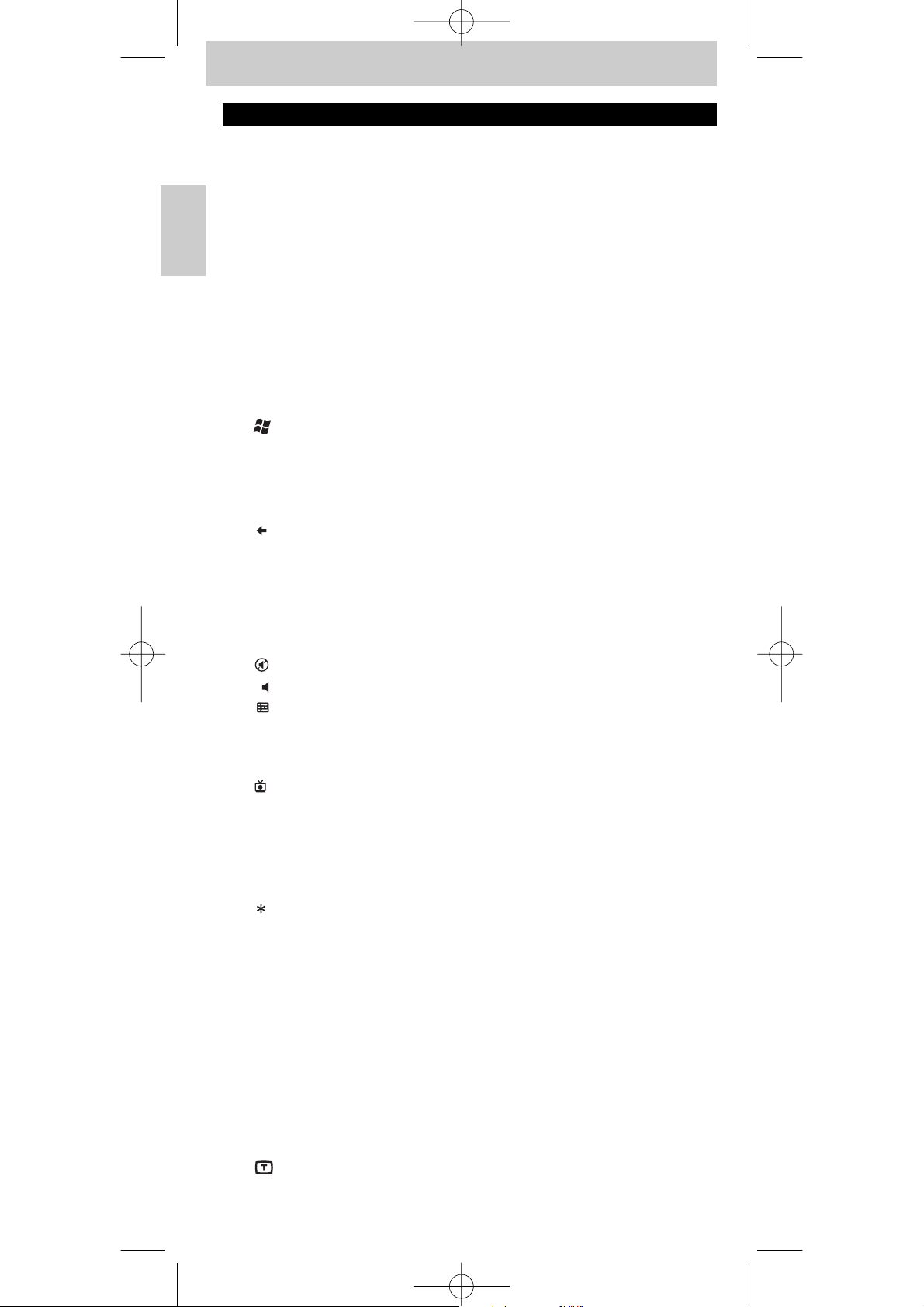
SRM5100_Def 31-05-2007 16:43 Pagina 18
Mode d'emploi
3. Touches et fonctions
L’illustration de la page 3 donne une présentation de toutes les touches et de
leurs fonctions.
Français
Télécommande
1yVeille..............................met sous / hors tension les PC,TV, STB et AMP.
2 MODE ...............................sélectionne les modes PC,TV, STB ou AMP.
3 Voyants.............................indique le mode sélectionné.
4 Touches multimédias
;...............................................pause (PC, STB, AMP)
0 .............................................enregistrement (PC, STB, AMP)
5............................................retour arrière (PC, STB,AMP)
2..............................................lecture (PC, STB,AMP)
¡ .............................................piste précédente (PC, STB, AMP)
™ .............................................piste suivante (PC, STB, AMP)
™
5
6 ...........................................- revient d'une place en arrière dans l'interface
7 Touches curseur ......déplace le curseur vers le haut, le bas, la gauche, la
8 OK.........................................confirme votre sélection.
9 ..........................................met le téléviseur ou l'amplificateur en sourdine.
0 -+.......................................règle le volume du téléviseur ou de l'amplificateur.
! ..........................................- affiche le Guide dans Windows
@ ...........................................- affiche la page Enregistrement(s) dans Windows
# Touches ..........................- choix direct de chaînes et d'autres fonctions
$ ...........................................- saisie de texte (PC, Media Center).
% CLEAR ...........................supprime le texte durant la saisie de texte
^ Touches rouge, ........- touches télétexte rouge, verte, jaune et bleue
& ........................................active ou désactive le télétexte.
* ENTER ...........................confirme votre sélection de menu.
.......................................ouvre le menu de départ du Windows®Media
Center. Microsoft, Windows, le logo Windows et
Windows Vista sont des marques déposées ou
commerciales de Microsoft Corporation aux ÉtatsUnis et/ou dans d'autres pays.
utilisateur (PC, Media Center).
- remonte d’un niveau dans le menu ou désactive
le menu (TV, STB, AMP).
droite dans un menu.
®
Media Center.
- ouvre le guide électronique des émissions de
télévision (TV, STB).
- sélectionne la radio FM (AMP).
Media Center
- sélectionne la radio AM (AMP).
numériques (TV, STB,AMP).
- saisie de texte (PC, Media Center).
- alterne entre les numéros de chaîne à un ou
deux chiffres (TV, STB).
(PC, Media Center).
verte, jaune, (PC, Media Center,TV, STB).
bleue - rouge :
active/désactive le mode surround (AMP).
- vert : sélectionne les modes surround (AMP).
- jaune : active/désactive le DSP (processeur de
signal numérique) (AMP).
- bleu : sélectionne les modes DSP (processeur de
signal numérique) (AMP).
®
18
Page 19
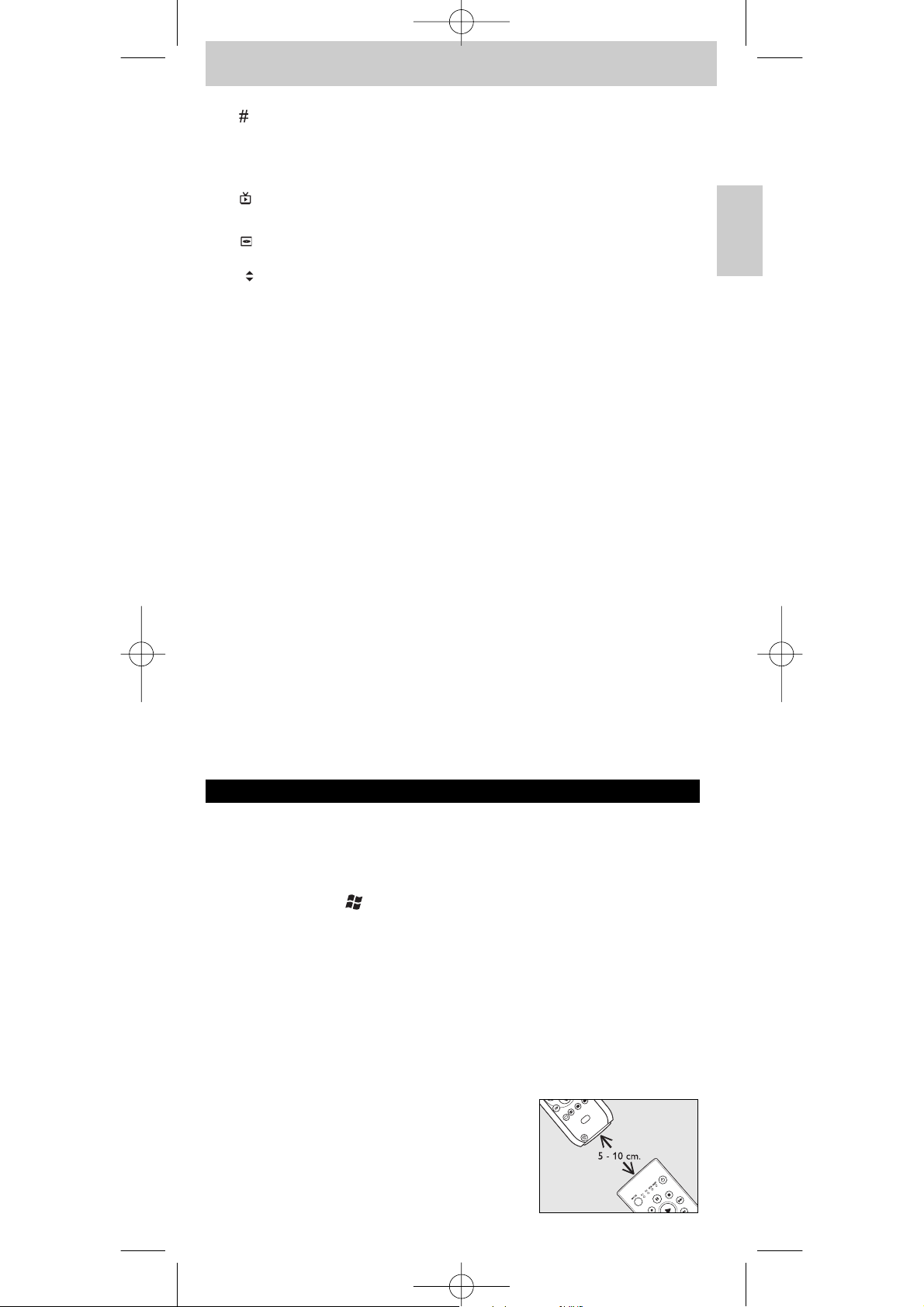
SRM5100_Def 31-05-2007 16:43 Pagina 19
Mode d'emploi
( ...........................................- saisie de texte (PC, Media Center).
- alterne entre les entrées externes (audio / vidéo)
de votre équipement (TV, STB).
- sélection de source (AMP).
) ..........................................affiche la TV en direct sur la chaîne sélectionnée à
ce moment-là.
¡ ...........................................- active ou désactive le menu (TV, STB, AMP).
- ouvre le menu du DVD (PC, Media Center).
™ -+......................................- sélectionne la chaîne précédente ou suivante
(PC, Media Center,TV, STB).
- sélectionne la chaîne présélectionnée précédente
ou suivante (AMP).
£ i .............................................- affiche à l'écran des informations sur les chaînes
(TV, STB,AMP).
- fournit des informations pour le point de
convergence. Une icône indique votre position
dans le menu (PC, Media Center).
Français
Récepteur
1 Voyant vert .................s’allume quand le récepteur dérive son
alimentation du PC / ordinateur portable.
2 Connecteur ................se connecte au port USB de votre PC /
USB......................................ordinateur portable équipé de Vista™.
3 Voyant rouge .............- s'allume quand le PC / l'ordinateur portable
commence à chercher le pilote. Le voyant
s'éteint dès que le pilote est trouvé.
- s'allume quand le récepteur reçoit un signal de la
télécommande.
Si l’appareil ne réagit pas du tout, ou ne réagit pas à la pression de
toutes les touches, suivez les instructions sous ‘Configuration de la
télécommande’.Vous aurez peut-être à saisir un autre code pour
l’appareil.
4. Autres possibilités
Apprentissage d’une touche
Si certaines fonctions de votre télécommande d’origine sont absentes de la
SRM 5100, celle-ci peut les ‘apprendre’ à partir de la télécommande d’origine.
Vous pouvez stocker une fonction sous n'importe quelle touche disponible
de la SRM 5100, sauf
mémorisée avec cette touche est alors supprimée.
™
et MODE. Notez que toute fonction déjà
Microsoft,Windows, le logo Windows et Windows Vista sont des marques
déposées ou commerciales de Microsoft Corporation aux États-Unis et/ou
dans d'autres pays.
Exemple de téléviseur (TV, TV à écran LCD,TV à écran plasma, projecteur,
HDTV) :
Veillez à avoir à portée de main la télécommande d’origine du téléviseur.
1 Posez les deux télécommandes sur une
surface plane (par exemple, une table basse)
et placez-les face à face à une distance
d’approximativement 5 - 10 cm.
19
Page 20

SRM5100_Def 31-05-2007 16:43 Pagina 20
Mode d'emploi
2 Appuyez sur la touche MODE pour
sélectionner TV.Tenez la touche enfoncée
jusqu’à ce le voyant TV s’allume.
– Les voyants s'allument 10 secondes puis
Français
s'éteignent.
3 Tenez les touches 1 et 6 enfoncées
simultanément pendant trois secondes,
jusqu’à ce que le voyant TV clignote deux fois
avant de rester allumé.
4 Appuyez sur les touches 9, 9 et 8, dans l’ordre.
– Le voyant TV s'allume 2 fois puis reste allumé.
5 Appuyez sur la touche cible de la SRM 5100.
6 Sur la télécommande d'origine, tenez enfoncée la touche que vous
voulez copier.
Tenez la touche enfoncée jusqu'à ce que le voyant TV s'éteigne puis
clignote deux fois.
– Le signal est maintenant mémorisé dans la télécommande.
– Si le voyant TV émet un seul clignotement long, le signal IR (infrarouge)
n’est pas capté par la SRM 5100. Réessayez plusieurs fois en vous
assurant que les deux télécommandes sont bien face à face,
conformément aux instructions de l’étape 3.
Si la SRM 5100 ne parvient pas à acquérir le code après plusieurs tentatives,
il est possible que :
– le signal IR de votre appareil d’origine soit hors de portée (la SRM 5100
ne peut acquérir que les signaux IR dans une plage de fréquences de
30 à 60 kHz);
– la mémoire de la SRM 5100 soit saturée;
– la SRM 5100 ait arrêté le processus d’apprentissage au bout de
20 secondes si aucun signal IR n’a été détecté.Vérifiez que votre
télécommande d’origine fonctionne correctement.
Ajout d‘une function à la télécommande
Si vous souhaiter ajouter une fonction à la SRM 5100, contactez le service
d‘assistance pour les Télécommandes Universelles de Philips pour demander
le code à 5 chiffres pour la fonction supplémentaire.
Attribution du contrôle du volume à un autre mode
(Contrôle du volume unifié)
Dans la plupart des chaînes audiovisuelles personnelles, le volume est
contrôlé par un seul périphérique (généralement le téléviseur ou
l’amplificateur). Cela signifie que vous devez toujours alterner entre les modes
TV et AMP pour ajuster le volume des autres périphériques.
20
Page 21
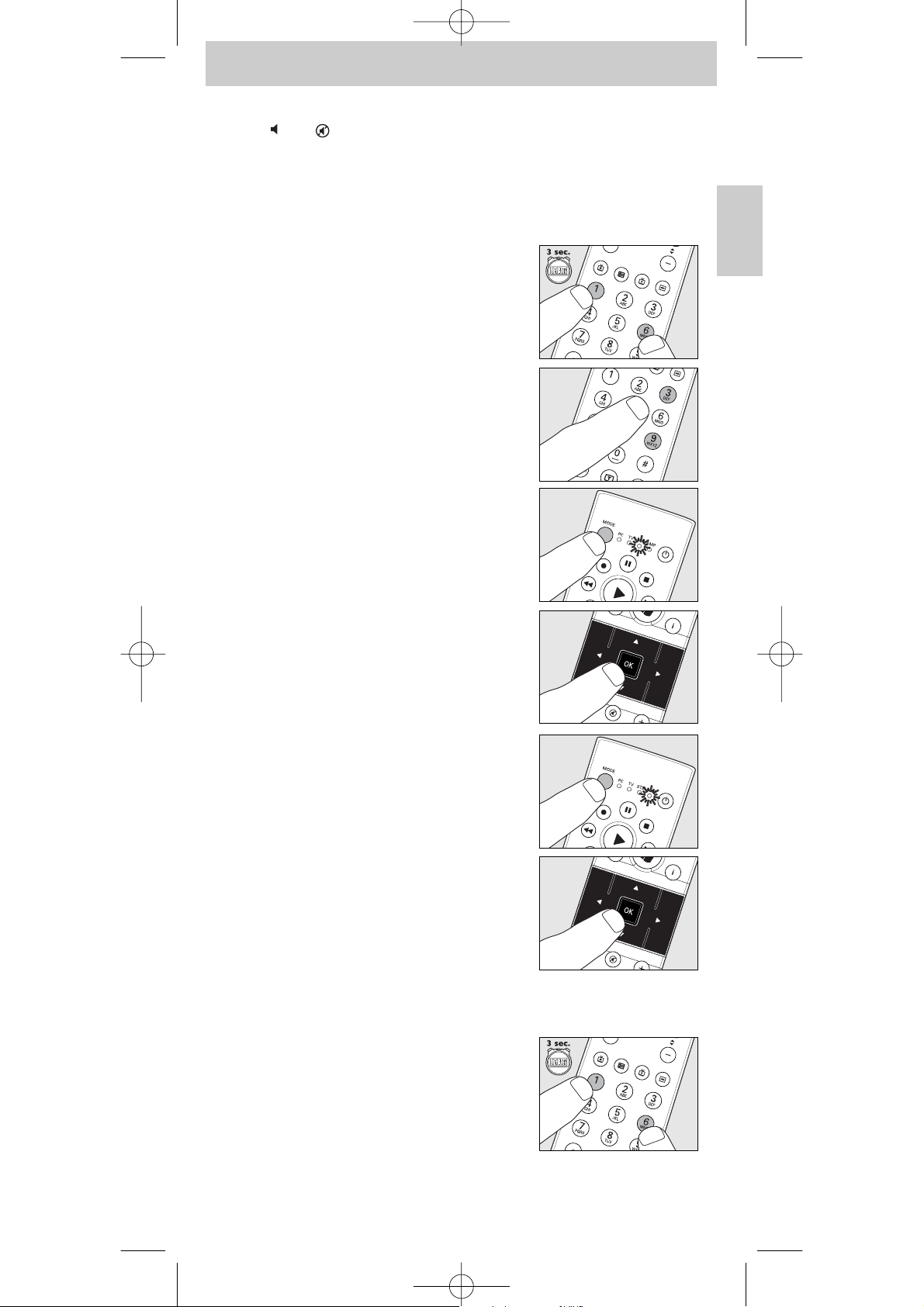
SRM5100_Def 31-05-2007 16:43 Pagina 21
Mode d'emploi
La fonctionnalité ‘Contrôle du volume unifié' vous permet de régler les
touches -+et de la télécommande pour ajuster également le son des
autres périphériques de votre système, même ceux qui n’ont pas leur propre
contrôle de volume.
Par exemple : En mode STB, vous voulez commander le volume de
l’amplificateur/récepteur
1 Puis tenez les touches 1 et 6 de la SRM 5100
enfoncées simultanément pendant
trois secondes, jusqu’à ce que le voyant STB
clignote deux fois avant de rester allumé.
2 Appuyez sur les touches 9, 9 et 3, dans l’ordre.
– Le voyant STB s'allume 2 fois puis reste
allumé.
3 Appuyez sur la touche MODE pour
sélectionner STB.
4 Appuyez sur la touche OK.
Français
5 Appuyez sur la touche MODE pour
sélectionner AMP.
6 Appuyez sur la touche OK.
– La voyant AMP clignote deux fois pour
confirmer la nouvelle configuration.Vous
pouvez maintenant utiliser les commandes de
volume en mode STB.
Restauration des fonctions d’origine de votre
télécommande
1
Tenez les touches 1 et 6 de la SRM 5100
enfoncées simultanément pendant
trois secondes, jusqu’à ce qu’un des voyants
(PC,TV, STB, AMP) s’allume.
21
Page 22
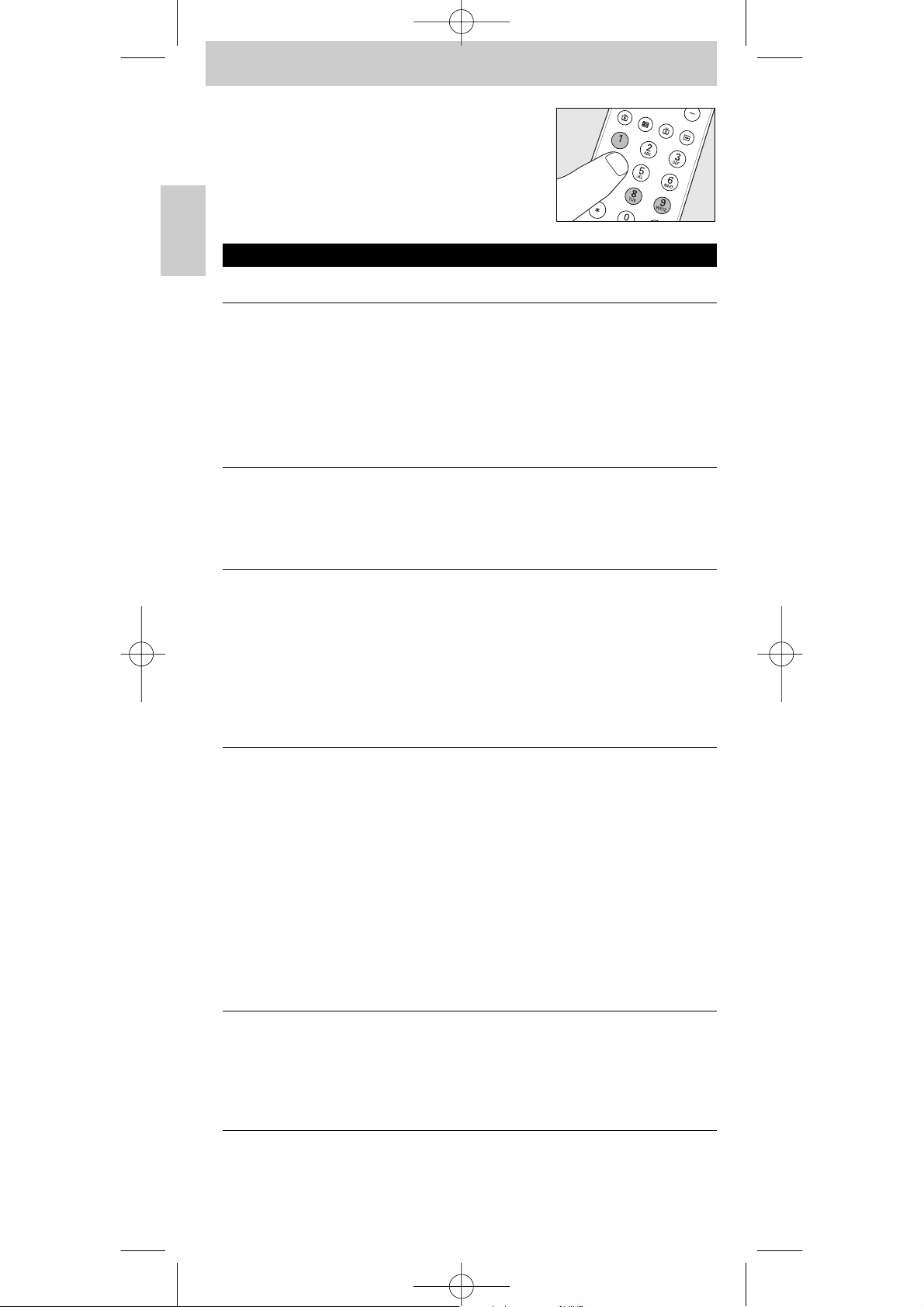
SRM5100_Def 31-05-2007 16:43 Pagina 22
Mode d'emploi
2 Appuyez sur les touches 9, 8 et 1, dans l’ordre.
– Le voyant clignote deux fois.Toutes les
fonctions d’origine sont alors restaurées et
toutes les fonctions supplémentaires sont
Français
supprimées.
5. Dépannage
Problème
Le PC ne réagit pas aux
commandes de la télécommande.
Après avoir appuyé sur chaque
touche, tous les voyants (PC,TV,
STB et AMP) s'allument puis
s'éteignent l'un après l'autre.
Le voyant clignote une fois pour une
période plus longue et la
télécommande passe en mode
veille.
Solution
Vérifiez que les piles sont
correctement insérées dans la
télécommande et que le connecteur
USB est correctement branché dans
le port USB du PC / ordinateur
portable.Voir ‘Installation de la
télécommande'.
La télécommande indique que les
piles sont faibles. Remplacez les
anciennes piles par des piles AAA
neuves.
Aucune touche n'est enfoncée
pendant 20 secondes. Appuyez sur
une touche pour réactiver la
télécommande.
Les piles sont faibles. Remplacez les
anciennes piles par des piles AAA
neuves.
La télécommande cesse d'émettre,
le voyant s'éteint et la
télécommande passe en mode
veille.
L’appareil que vous voulez
commander ne réagit pas et son
voyant (TV, DVD/VCR, STB, AMP)
ne clignote pas quand vous appuyez
sur une touche.
Aucune touche n'est enfoncée
pendant plus de 30 secondes.
Relâchez la touche (coincée).
Pour mémoriser une touche : la
mémoire de la télécommande est
pleine. Restaurez toutes les
fonctions d'origine de la
télécommande pour libérer de
l'espace mémoire.Voir ‘Restauration
des fonctions d’origine de votre
télécommande'.
Remplacez les anciennes piles par
des piles AAA neuves.
22
Page 23
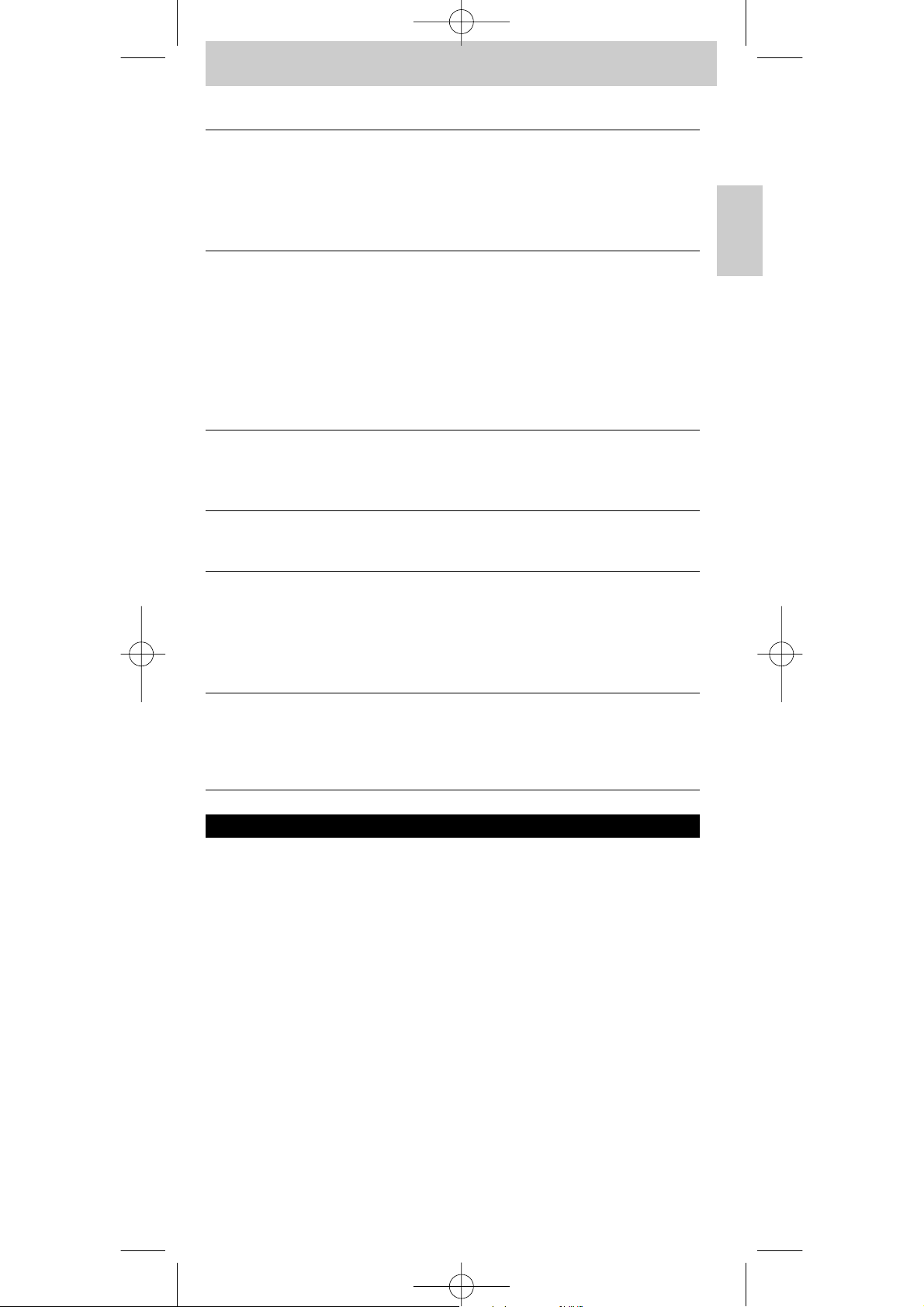
SRM5100_Def 31-05-2007 16:43 Pagina 23
Mode d'emploi
Problème
L’appareil que vous voulez
commander ne réagit pas mais son
voyant (TV, DVD/VCR, STB, AMP)
clignote quand vous appuyez sur
une touche.
La SRM 5100 ne réagit pas
correctement aux commandes.
Aucun des codes ne fonctionne lors
de la configuration manuelle de la
télécommande.
Les touches de télétexte ne
fonctionnent pas.
Solution
Orientez la SRM 5100 vers l’appareil
et vérifiez qu’il n’y a pas d’obstacles
entre la SRM 5100 et l’appareil.
Vous utilisez peut-être un code
incorrect. Essayez de reprogrammer
la SRM 5100 en utilisant un autre
code, cité sous la marque de votre
appareil, ou effectuez une recherche
automatique du code correct.
Si l’appareil ne réagit toujours pas,
appelez notre service d’assistance.
Si c’est le cas, suivez les instructions
de ‘Réglage automatique de la
télécommande’
Vérifiez que votre téléviseur intègre
bien la fonction de télétexte.
Français
Vous avez des difficultés à
commander toutes les fonctions de
votre appareil.
La marque de votre appareil ne se
trouve pas dans la liste des codes.
Vous devez peut-être adapter la
SRM 5100 au modèle de votre
appareil.
Pour en savoir plus, appelez notre
service d’assistance.
Essayez de configurer la SRM 5100
automatiquement.
Reportez-vous à ‘Réglage
automatique de la télécommande’.
6. Besoin d’aide ?
Si vous avez des questions sur la SRM 5100, vous pouvez toujours nous
contacter.Vous trouverez nos coordonnées après la liste des codes, au dos de
ce manuel.
Avant d'appeler, lisez ce manuel soigneusement.Vous pouvez résoudre la
plupart des problèmes vous-même. Si vous ne trouvez pas de solution à vos
problèmes, écrivez les informations sur votre appareil citées dans la liste des
codes, au dos de ce manuel. Nos agents pourront alors vous aider plus
facilement et plus rapidement. Recherchez les numéros des modèles dans le
mode d’emploi livré avec l’appareil ou au dos de votre appareil. Lorsque vous
appelez le service d’assistance, ayez l’appareil à portée de main pour que nos
agents puissent déterminer si votre télécommande fonctionne correctement.
Le numéro de modèle de votre télécommande universelle Philips est
SRM 5100.
Date d’achat : ......../......../........
(jour/mois/année)
23
Page 24

SRM5100_Def 31-05-2007 16:43 Pagina 24
Bedienungsanleitung
Inhaltsangabe
1. Einleitung . . . . . . . . . . . . . . . . . . . . . . . . . . . . . . . . . . . . . . . . . . . . . . . . . 24
2. Inbetriebnahme der Fernbedienung . . . . . . . . . . . . . . . . . . . . 24-27
Anschließen des Empfängers (nur beim PC) . . . . . . . . . . . . . . . . . . . . . . 24
Einlegen der Batterien in die Fernbedienung . . . . . . . . . . . . . . . . . . . . . . 24
Prüfen der Fernbedienung . . . . . . . . . . . . . . . . . . . . . . . . . . . . . . . . . . . . . 25
Einstellen der Fernbedienung . . . . . . . . . . . . . . . . . . . . . . . . . . . . . . . . 25-27
3. Tasten und Funktionen . . . . . . . . . . . . . . . . . . . . . . . . . . . . . . . . . 28-29
4. Zusätzliche Möglichkeiten . . . . . . . . . . . . . . . . . . . . . . . . . . . . . . 29-31
Deutsch
Lernen einer Tastenfunktion . . . . . . . . . . . . . . . . . . . . . . . . . . . . . . . . . 29-30
Hinzufügen einer Fernbedienungsfunktion . . . . . . . . . . . . . . . . . . . . . . . . 30
Einstellen der Geräteauswahl (Mode-Selector) . . . . . . . . . . . . . . . . . 30-31
Wiederherstellung der ursprünglichen Fernbedienungseinstellungen . . 32
5. Liste zur Fehlerbehebung . . . . . . . . . . . . . . . . . . . . . . . . . . . . . . 32-33
6. Brauchen Sie Hilfe? . . . . . . . . . . . . . . . . . . . . . . . . . . . . . . . . . . . . . . . . 32
Codeliste aller Marken/Geräte . . . . . . . . . . . . . . . . . . . . . . . . . . . . 124-137
Kundeninformationen . . . . . . . . . . . . . . . . . . . . . . . . . . . . . . . . . . . . . . . . 139
1. Einleitung
Herzlichen Glückwunsch zu Ihrer Entscheidung für diese universelle
Fernbedienung SRM 5100 von Philips. Nach der Inbetriebnahme der
Fernbedienung können Sie maximal 4 verschiedene Geräte hiermit bedienen:
PC (Windows Vista
Plasma-Fernsehgerät, Projektor, HDTV), STB (Set-Top-Box, Satelliten- oder
Kabeldecoder, digitaler terrestrischer Empfänger/Decoder) und AMP
(Verstärker, Empfänger, Heimtheater-System). Nähere Informationen zur
Inbetriebnahme dieser Fernbedienung finden Sie in dem Kapitel
‘Inbetriebnahme der Fernbedienung’.
™
-basierter PC),TV (Fernsehgerät, LCD-Fernsehgerät,
2. Inbetriebnahme der Fernbedienung
Anschließen des Empfängers (nur beim PC)
• Schließen Sie den USB-Verbinder des
Empfängers an einen der USB-Ports des
PCs/Laptops an.
– Eine grüne LED leuchtet auf und zeigt an, dass
der Empfänger vom PC/Laptop mit Strom
versorgt wird.
– Eine rote LED leuchtet auf. Der PC/Laptop
sucht jetzt nach dem Treiber. Sobald der
Treiber gefunden wurde, erlischt die rote LED.
Der Empfänger ist jetzt einsatzbereit.
Einlegen der Batterien in die Fernbedienung
1 Drücken Sie die Abdeckung nach innen und
schieben Sie sie in Pfeilrichtung.
2 Legen Sie zwei AAA-Batterien lt. Darstellung
in das Batteriefach ein.
3 Schieben Sie die Abdeckung wieder auf und
lassen Sie sie fest in Position einrasten.
Hinweis:Wenn, nach jeder Tastenbetätigung, alle Anzeige-LEDs (PC,TV, STB und
AMP) aufleuchten und dann nacheinander erlöschen, zeigt die
Fernbedienung an, dass ihre Batterien schwach sind.Wechseln Sie die
Batterien.
24
Page 25

SRM5100_Def 31-05-2007 16:43 Pagina 25
Bedienungsanleitung
Prüfen der Fernbedienung
Die Fernbedienung wurde für die Bedienung aller Windows Vista™-basierten
PCs und der meisten Philips-Geräte (TV, STB und AMP) programmiert.
Da die Signale der SRM 5100 bei jeder Marke und sogar bei den einzelnen
Modellnummern unterschiedlich sein können, sollten Sie prüfen, ob Ihr Gerät
auf die SRM 5100 reagiert.
PC
Der PC-Modus braucht nicht zuerst gewählt zu werden; die Fernbedienung
ist standardmäßig auf PC-Modus eingestellt.Vergewissern Sie sich, dass der PC
auf Windows Vista
™
läuft.
1 Schalten Sie den PC ein.
2 Richten Sie die Fernbedienung auf den Empfänger und überprüfen Sie,
ob der PC auf die Fernbedienungsbefehle anspricht.
•
Wenn der PC nicht auf Tastenbefehle anspricht, überprüfen Sie, dass die
Batterien richtig eingelegt sind und der USB-Verbinder richtig an den USB-Port
des PCs/Laptops angeschlossen ist. Siehe ‚Installieren der Fernbedienung’.
Deutsch
Andere Geräte (Fernsehgerät, STB und Verstärker)
In dem nachstehenden Beispiel (TV – Fernsehgerät, LCD-Fernsehgerät,
Plasma-Fernsehgerät, Projektor, HDTV) wird beschrieben, wie Sie hierfür am
besten vorgehen. Sie können die Schritte für andere Geräte (STB und AMP),
die Sie mit der SRM 5100 bedienen möchten, wiederholen.
Beispiel Fernsehgerät:
1 Schalten Sie das Fernsehgerät von Hand ein oder benutzen Sie hierfür
die Original-Fernbedienung. timmen Sie das Gerät auf Kanal 1 ab.
2 Drücken Sie die Taste MODE, um TV zu
wählen. Halten Sie die Taste gedrückt, bis die
LED TV leuchtet.
– Die LED leuchtet 10 Sekunden lang auf und
erlischt dann.
• Wenn die LED nicht leuchtet, kontrollieren Sie, ob
die Batterien korrekt eingesetzt sind.
Siehe; ‚Installieren der Fernbedienung’.
3 Überprüfen Sie, dass alle Tasten funktionieren.
Eine Übersicht über die Tasten und ihre
Funktion finden Sie in Kapitel 3.‘Tasten und
Funktionen’.
– Reagiert das Fernsehgerät ordnungsgemäß auf
alle Tastenbefehle, so ist die Fernbedienung
SRM 5100 einsatzbereit.
• Reagiert das Gerät überhaupt nicht oder nicht auf alle
Tastenbefehle, befolgen Sie bitte die Anweisungen im Abschnitt
‘Einstellen der Fernbedienung’, oder Setup online unter:
www.philips.com/urc
Einstellen der Fernbedienung
Die Fernbedienung braucht nicht für die Verwendung mit dem Vista-basierten
PC eingerichtet zu werden. Einrichtung für die Bedienung anderer Geräte ist
nur dann notwendig, wenn das Gerät (Fernsehgerät, STB und Verstärker)
nicht auf die SRM 5100 anspricht.
Ist dies der Fall, so erkennt die SRM 5100 nicht die Marke und/oder das
Modell Ihres Geräts, und Sie müssen die Fernbedienung entsprechend
programmieren.
25
Page 26
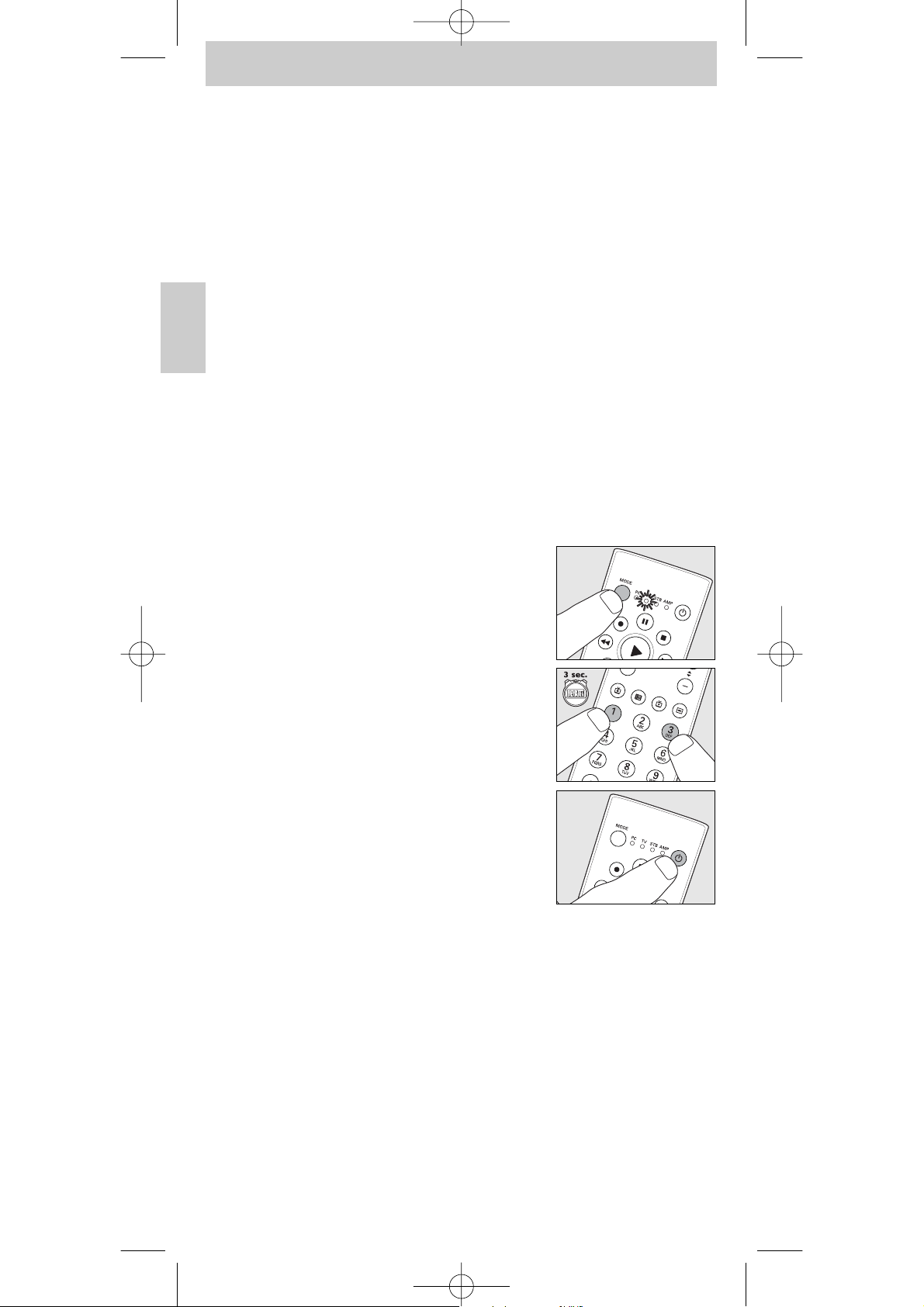
SRM5100_Def 31-05-2007 16:43 Pagina 26
Bedienungsanleitung
Das nachstehende Beispiel (TV – Fernsehgerät, LCD-Fernsehgerät, PlasmaFernsehgerät, Projektor, HDTV) gibt an, wie dies gemacht wird. Sie können
dieselben Schritte für andere Geräte (STB und AMP) wiederholen, die Sie mit
der SRM 5100 bedienen möchten.
Hinweis: Der dritte Modus (STB) kann für die Bedienung Ihrer Set-Top-Box, Ihres
Satelliten- oder Kabeldecoders oder digitalen terrestrischen
Empfängers/Decoders benutzt werden.
Der vierte Modus (AMP) kann für die Bedienung Ihres Verstärkers,
Deutsch
Automatisches Einstellen der Fernbedienung
Die Fernbedienung sucht jetzt automatisch nach dem richtigen Code für Ihr
Gerät.
Beispiel Fernsehgerät (Fernsehgerät, LCD-Fernsehgerät, Plasma-Fernsehgerät,
Projektor, HDTV):
Empfängers oder Heimtheater-Systems benutzt werden.
1 Sorgen Sie dafür, dass das Fernsehgerät eingeschaltet ist, und wählen Sie
mit Hilfe der Original-Fernbedienung oder mit den Tasten am Gerät
einen Kanal (zum Beispiel Kanal 1).
Die SRM 5100 strahlt das ‚Fernsehgerät auf Standby schalten’-Signal für
alle abgespeicherten Fernsehgerät-Modelle aus.
2 Drücken Sie die Taste MODE, um TV zu
wählen. Halten Sie die Taste gedrückt, bis die
LED TV leuchtet.
– Die LED leuchtet 10 Sekunden lang auf und
erlischt dann.
3 Halten Sie dann die Tasten 1 und 3 gleichzeitig
drei Sekunden lang gedrückt, bis die LED TV
zweimal blinkt und anschließend weiterhin
leuchtet.
4 Drücken Sie die Standby- (y) Taste der
SRM 5100.
– Die TV LED erlischt, und die SRM 5100
beginnt jetzt, alle bekannten ‚Fernsehgerät auf
Standby schalten’-Signale, eines nach dem
anderen, auszustrahlen.
Immer dann, wenn ein Code gesendet wird,
leuchtet die LED TV auf.
5 Wenn das Fernsehgerät auf Standby schaltet, drücken Sie sofort die
Standby- (y) Taste der SRM 5100, um mit der automatischen Suche
aufzuhören.
– Die TV LED blinkt zweimal und erlischt dann. Die Fernbedienung
SRM 5100 hat jetzt einen Code gefunden, der für Ihr Fernsehgerät
funktioniert.
6 Kontrollieren Sie, ob Sie alle Funktionen Ihres Fernsehgeräts mit der
SRM 5100 steuern können.
• Ist dies nicht der Fall, können Sie die automatische Einstellung
erneut durchführen.
Die SRM 5100 wird dann weiter nach einem Code suchen, der
vielleicht besser funktioniert.
26
Page 27
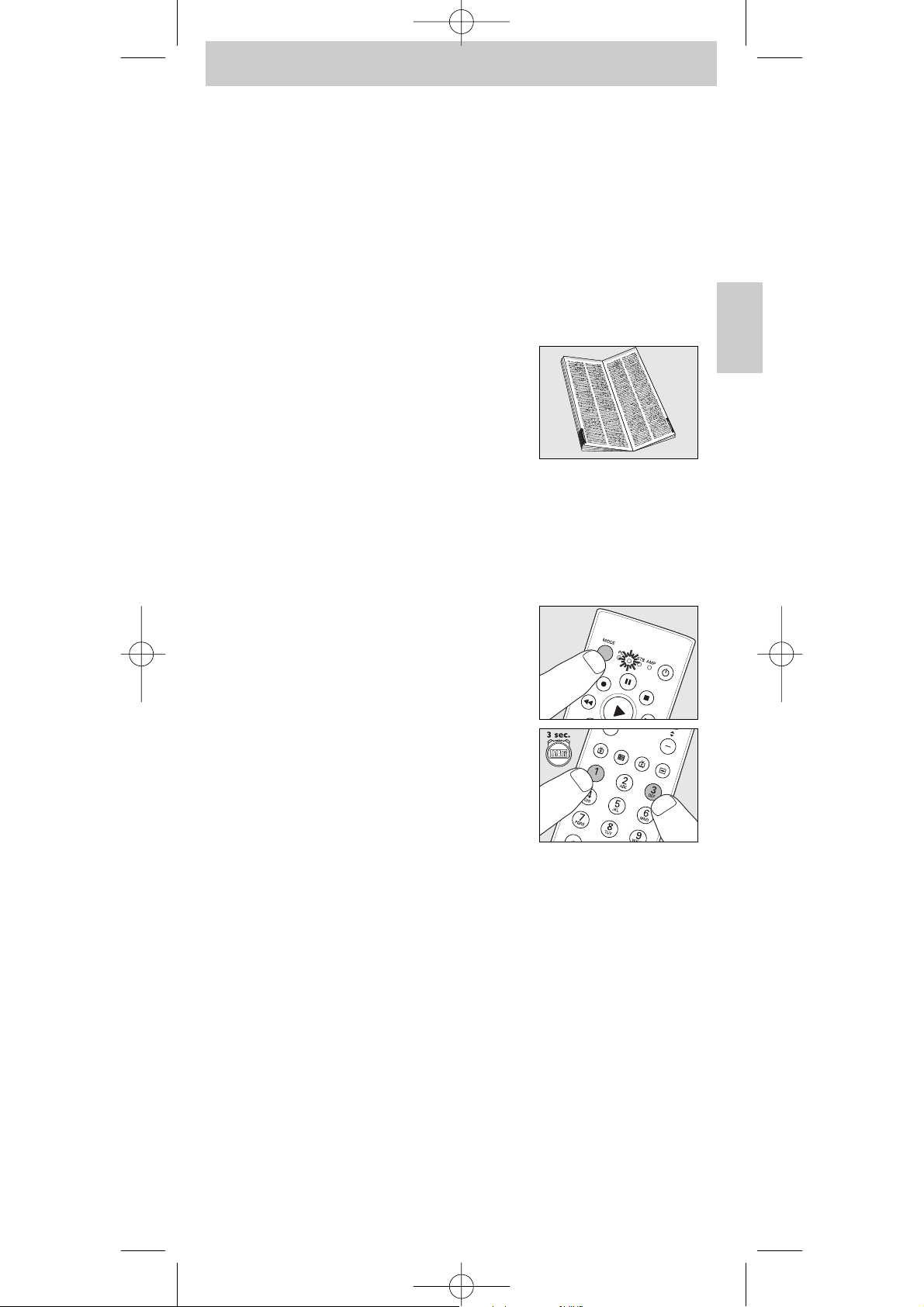
SRM5100_Def 31-05-2007 16:43 Pagina 27
Bedienungsanleitung
– Wenn die SRM 5100 alle Codes gesendet hat, stoppt der Suchvorgang
automatisch und die LED TV blinkt nicht mehr.
– Die automatische Einstellung eines Fernsehgeräts dauert max.
5 Minuten. Für STB und AMP werden 2 Minuten benötigt.
Manuelles Einstellen der Fernbedienung
Beispiel Fernsehgerät (Fernsehgerät, LCD-Fernsehgerät, Plasma-Fernsehgerät,
Projektor, HDTV):
1 Schalten Sie das Fernsehgerät von Hand ein oder benutzen Sie hierfür
die Original-Fernbedienung.
Stimmen Sie das Gerät auf Kanal 1 ab.
2 Schlagen Sie die Marke Ihres Fernsehgeräts
in der Codeliste hinten in dieser Anleitung
nach. Ein oder mehrere vierstellige(r) Code(s)
wird/werden für jede Marke gezeigt.
Notieren Sie sich den ersten Code.
Achtung! Es gibt separate Tabellen für
Fernsehgerät, STB und Verstärker.
Deutsch
Auf unserer Website www.philips.com/urc können Sie Ihre GeräteTypnummer direkt wählen, um den richtigen Code zu finden.
Achten Sie darauf, dass Sie die Codes aus der richtigen Tabelle übernehmen.
3 Drücken Sie die Taste MODE, um TV zu
wählen. Halten Sie die Taste gedrückt, bis die
LED TV leuchtet.
– Die LED leuchtet 10 Sekunden lang auf und
erlischt dann.
4 Halten Sie die Tasten 1 und 3 gleichzeitig
drei Sekunden lang gedrückt, bis die LED TV
zweimal blinkt und anschließend weiterhin
leuchtet.
5 Anschließend geben Sie den in Schritt 2 notierten Code anhand der
Zifferntasten ein.
– Die LED TV blinkt jetzt zweimal.
Blinkt die LED einmal lang, wurde der Code nicht korrekt eingegeben
oder es wurde ein verkehrter Code eingegeben.
Beginnen Sie noch einmal ab Schritt 2.
6 Richten Sie die Fernbedienung SRM 5100 auf das Fernsehgerät und
kontrollieren Sie, ob das Fernsehgerät ordnungsgemäß reagiert.
– Reagiert das Fernsehgerät ordnungsgemäß auf alle Tastenbefehle, so ist
die Fernbedienung SRM 5100 einsatzbereit.Vergessen Sie nicht, Ihren
Code zu notieren.
• Reagiert das Gerät überhaupt nicht oder nicht auf alle
Tastenbefehle, beginnen Sie erneut ab Schritt 2 und versuchen
Sie es mit dem nächsten Code in der Liste.
27
Page 28

SRM5100_Def 31-05-2007 16:43 Pagina 28
Bedienungsanleitung
3. Tasten und Funktionen
Die Abbildung auf Seite 3 gibt einen Überblick über alle Tasten und ihre
Funktionen.
Fernbedienung
1yStandby.......................Ein- oder Ausschalten von PC,TV, STB und AMP.
2 MODE ...............................Wahl des Modus PC,TV, STB oder AMP.
3 Anzeige LEDs.............indicate selected mode.
Deutsch
4 Multimedia-Tasten
;...............................................Pause (PC, STB, AMP)
0 .............................................Aufzeichnung (PC, STB, AMP)
5............................................Rückspulen (PC, STB, AMP)
2..............................................Wiedergabe (PC, STB, AMP)
¡ .............................................vorheriger Track (PC, STB, AMP)
™ .............................................nächster Track (PC, STB, AMP)
5
6 ...........................................- Rücksprung (eine Position) in der
7 Cursortasten...............Cursor nach oben, unten, links, rechts in einem
8 OK.........................................Bestätigung der Auswahl.
9 ..........................................Stummschalten von TV oder AMP.
0 -+.......................................Einstellen der TV- oder AMP-Lautstärke.
! ..........................................-
@ ...........................................- Anzeige der Fernsehaufzeichnungsseite in
# Zifferntasten ...............- Direktwahl von Kanälen und anderen
$ ...........................................- Texteingabe (PC, Media Center).
% CLEAR ...........................Wahl zwischen ein- und zweistelligen
^ Rote, grüne, ................- rote, grüne, gelbe und blaue Videotext-Tasten
& ........................................Ein-/Ausschalten von Videotext.
* ENTER ...........................Bestätigung der Menüauswahl.
™
.......................................Öffnen des Windows®Media Center-Startmenüs.
Microsoft,Windows, das Windows Logo und
Windows Vista sind eingetragene Marken oder
Marken der Microsoft Corporation in den USA
und/oder anderen Ländern.
Benutzeroberfläche (PC, Media Center).
- Rücksprung (eine Ebene) im Menü oder
Abschalten des Menüs (TV, STB, AMP).
Menü.
Anzeige der Anleitung in Windows®Media Center.
- Anzeige des elektronischen Programmführers
(TV, STB).
- Wahl von FM-Rundfunk (AMP).
Windows®Media Center.
- Wahl von AM-Rundfunk (AMP).
Funktionen (TV, STB, AMP).
- Texteingabe (PC, Media Center).
- selects between one- and two-figure channel
numbers (TV, STB).
Kanalnummern (TV, STB).
gelbe, blaue Taste (PC, Media Center,TV, STB).
Ein-/Ausschalten von Surround-Modus (AMP).
- rot:
- grün: Auswahl von Surround-Modi (AMP).
- gelb: Ein-/Ausschalten des DSP
(Digitalsignalprozessors) (AMP).
- blau: Wahl von DSP- (Digitalsignalprozessor)
Modi (AMP).
28
Page 29
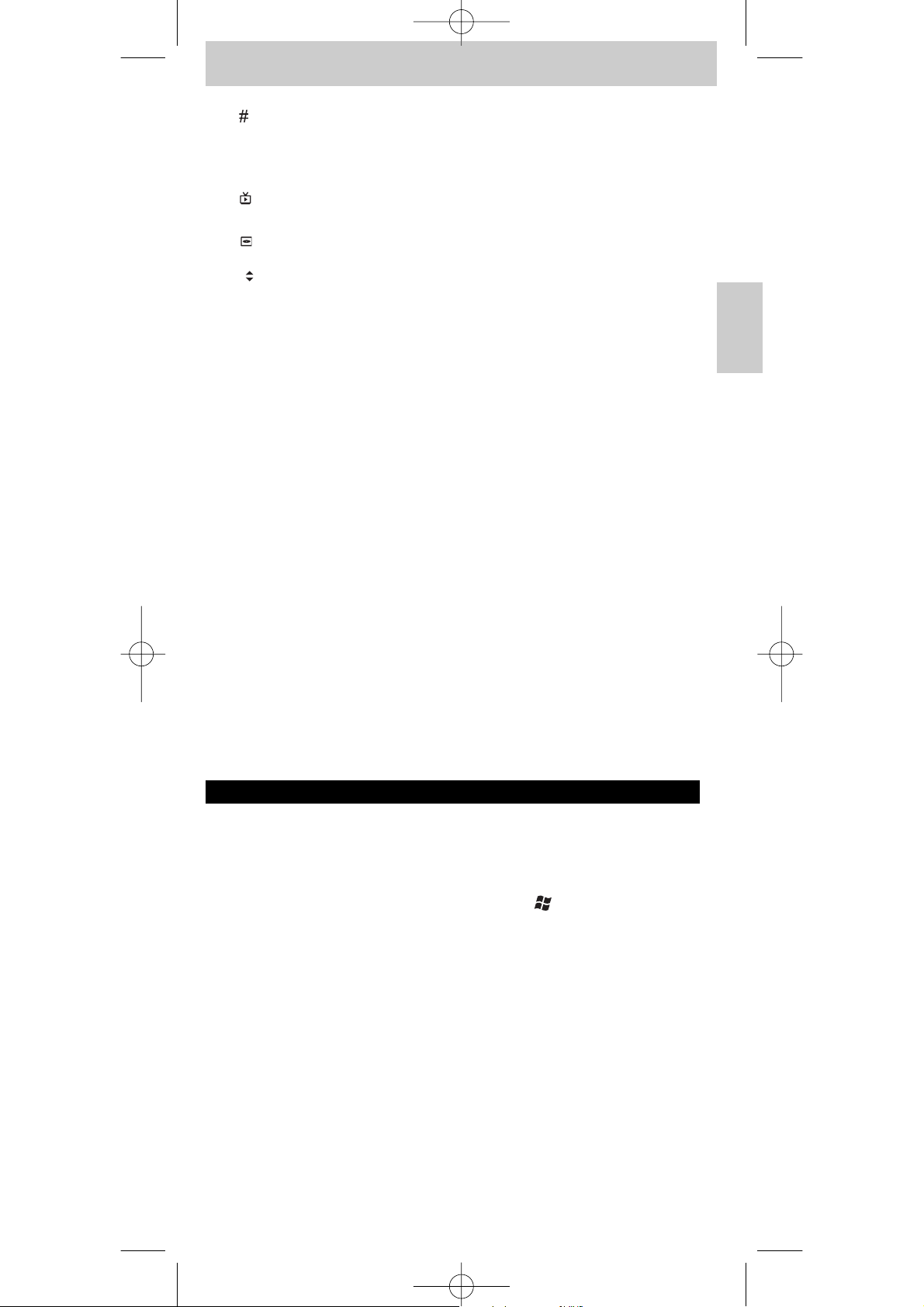
SRM5100_Def 31-05-2007 16:44 Pagina 29
Bedienungsanleitung
( ...........................................- Texteingabe (PC, Media Center).
- Umschalten zwischen externen (Audio/Video-)
Eingängen der Ausrüstung (TV, STB).
- Quellenwahl (AMP).
) ..........................................Anzeige von Live-TV auf dem derzeit gewählten
Kanal.
¡ ...........................................- Ein- und Ausschalten des Menüs (TV, STB, AMP).
- Öffnen des DVD-Menüs (PC, Media Center).
™ -+......................................- Auswahl eines vorherigen oder nächsten Kanals
(PC, Media Center,TV, STB).
- Auswahl eines vorherigen oder nächsten
Vorwahlkanals (AMP).
£ i .............................................- Bildschirmanzeige von Kanalinformationen
(TV, STB,AMP).
- Vorlage von Informationen für den Fokuspunkt.
Ein Symbol zeigt Ihre Position im Menü an
(PC, Media Center).
Deutsch
Empfänger
1 Grüne LED ..................leuchtet auf, wenn der Empfänger vom PC/Laptop
mit Strom versorgt wird.
2 USB-Verbinder .........wird an den USB-Port des Vista-basier ten
PCs/Laptops angeschlossen.
3 Rote LED ......................- leuchtet auf, wenn der PC/Laptop nach dem
Treiber zu suchen beginnt. Die LED erlischt,
sobald der Treiber gefunden wurde.
- leuchtet auf, wenn der Empfänger ein Signal von
der Fernbedienung empfängt.
Reagiert das Gerät überhaupt nicht oder nicht auf alle Tastenbefehle,
befolgen Sie bitte die Anweisungen im Abschnitt ‘Einstellen der
Fernbedienung’. Eventuell müssen Sie einen anderen Code für das
Gerät eingeben.
4. Zusätzliche Möglichkeiten.
Lernen einer Tastenfunktion
Wenn Sie bestimmte Funktionen Ihrer Original-Fernbedienung bei der
SRM 5100 vermissen, kann die SRM 5100 diese Funktionen von der OriginalFernbedienung lernen. Sie können eine Funktion unter beliebigen der
verfügbaren Tasten der SRM 5100 speichern, außer
Bitte beachten Sie, dass eine bereits unter der betreffenden Taste
gespeicherte Funktion dadurch gelöscht wird.
™
und MODE.
Microsoft,Windows, das Windows Logo und Windows Vista sind eingetragene
Marken oder Marken der Microsoft Corporation in den USA und/oder
anderen Ländern.
Beispiel Fernsehgerät (Fernsehgerät, LCD-Fernsehgerät, Plasma-Fernsehgerät,
Projektor, HDTV):
Vergewissern Sie sich, dass Sie die originale TV-Fernbedienung zur Hand
haben.
29
Page 30

SRM5100_Def 31-05-2007 16:44 Pagina 30
Bedienungsanleitung
1 Legen Sie beide Fernbedienungen einander
gegenüber so auf eine ebene Fläche (zum
Beispiel auf eine Tischplatte), dass sie auf
einander zeigen und der Abstand zwischen
den beiden Fernbedienungen ca. 5 - 10 cm
beträgt
2 Drücken Sie die Taste MODE, um TV zu
wählen. Drücken Sie die Taste, bis die TV LED
Deutsch
aufleuchtet.
– Die LED leuchtet 10 Sekunden lang auf und
erlischt dann.
3 Halten Sie die Tasten 1 und 6 gleichzeitig drei
Sekunden lang gedrückt, bis die TV LED
zweimal blinkt und dann weiter leuchtet.
4 Drücken Sie die Tasten 9, 9 und 8 in
dieser Reihenfolge.
– Die TV LED blinkt zweimal und leuchtet dann
weiter.
5 Drücken Sie die Zieltaste auf der SRM 5100.
6 Drücken und halten Sie die Taste, die Sie auf der Original-Fernbedienung
kopieren möchten.
Halten Sie die Taste gedrückt, bis die TV LED erlischt und dann zweimal
blinkt.
– Die Signal ist jetzt in der Fernbedienung gespeichert.
– Wenn die LED nur ein Mal lang blinkt, hat die SRM 5100 das IR-Signal
nicht gelernt. Bitte versuchen Sie es noch ein paar Mal und achten Sie
dabei darauf, dass die Fernbedienungen so aufeinander ausgerichtet sind,
wie in Schritt 3 beschrieben.
Wenn die SRM 5100 den Code auch nach mehreren Versuchen nicht gelernt
hat, kann es sein, dass:
– das IR-Signal Ihres Originalgerätes außerhalb des Frequenzbereichs der
SRM 5100 liegt (die SRM 5100 kann nur IR-Signale mit einem
Trägersignal von 30 - 60 kHz lernen);
– der Speicher der SRM 5100 komplett belegt ist;
– die SRM 5100 den Lernvorgang nach 20 Sekunden gestoppt hat, als
keine IR-Signale gefunden wurden. Prüfen Sie, ob Ihre Original-
Fernbedienung korrekt funktioniert.
Hinzufügung einer Funktion zur Fernbedienung
Wenn Sie eine Funktion zur SRM 5100 hinzufügen wollen, können Sie die
Philips Service Line für universelle Fernbedienungen kontaktieren, um den
5-stelligen Code für die Zusatzfunktion zu erfahren.
30
Page 31

SRM5100_Def 31-05-2007 16:44 Pagina 31
Bedienungsanleitung
Einstellen der Geräteauswahl (Mode-Selector)
(Volume Control (Lautstärkeregelung) – Punch-throughFunktion)
Bei den meisten Heimunterhaltungssystemen wird die Lautstärke von nur
einem Gerät geregelt (normalerweise Fernsehgerät oder Verstärker). Das
heißt, dass stets der TV- oder AMP-Modus eingeschaltet sein muss, um die
Lautstärke eines anderen Gerätes zu regeln.
Die Funktion ‚Volume control punch through’ ermöglicht Ihnen, die
Fernbedienungstasten -+und so einzurichten, dass sie auch den Sound
anderer Geräte im System justieren, selbst jener, die nicht über ihre eigene
Lautstärkeregelung verfügen.
Beispiel: Im STB Modus wollen Sie den Verstärker/Empfänger-Lautstärkeregler
steuern.
1 Halten Sie dann die Tasten 1 und 6 auf der
Fernbedienung SRM 5100 gleichzeitig
drei Sekunden lang gedrückt, bis die LED
STB zweimal blinkt und anschließend
weiterhin leuchtet.
Deutsch
2 Betätigen Sie die Tasten 9, 9 und 3
(in dieser Reihenfolge).
– Die STB LED blinkt zweimal und leuchtet
dann weiter.
3 Drücken Sie die Taste MODE, um STB zu
wählen. Halten Sie die Taste gedrückt, bis die
LED STB leuchtet.
2 Drücken Sie die Taste OK.
5 Drücken Sie die Taste MODE, um AMP zu
wählen. Drücken Sie die Taste, bis die AMP
LED aufleuchtet.
6 Drücken Sie die Taste OK.
– Die LED AMP blinkt zweimal, um die neue
Einstellung zu bestätigen. Jetzt können Sie die
AMP-Lautstärkeregler im STB Modus
benutzen.
31
Page 32

SRM5100_Def 31-05-2007 16:44 Pagina 32
Bedienungsanleitung
Wiederherstellung der ursprünglichen Funktionen
Ihrer Fernbedienung
1
Halten Sie die Tasten 1 und 6 auf der
Fernbedienung SRM 5100 gleichzeitig
drei Sekunden lang gedrückt, bis eine der
LEDs (PC,TV, STB, AMP) leuchtet.
2 Betätigen Sie die Tasten 9, 8 und 1
Deutsch
(in dieser Reihenfolge).
– Die LED blinkt zweimal. Alle ursprünglichen
Funktionen sind jetzt wiederhergestellt und
eventuelle Zusatzfunktionen sind aufgehoben.
5. Liste zur Fehlerbehebung
Problem
Der PC spricht nicht auf
Fernbedienungsbefehle an.
Nach jeder Tastenbetätigung
leuchten alle Anzeige-LEDs (PC, TV,
STB und AMP) auf und erlöschen
dann nacheinander.
Die Anzeige-LED blinkt einmal für
längere Zeit, und die Fernbedienung
geht zum Standby-Modus über.
Abhilfe
Überprüfen Sie, dass die Batterien
richtig eingelegt sind und der USBVerbinder richtig an den USB-Port
des PCs/Laptops angeschlossen ist.
Siehe ‚Installieren der
Fernbedienung’.
Die Fernbedienung zeigt an, dass
ihre Batterien nahezu erschöpft sind.
Ersetzen Sie die alten Batterien
durch neue AAA-Batterien.
20 Sekunden lang wird keine Taste
betätigt. Drücken Sie eine beliebige
Taste, um die Fernbedienung zu
reaktivieren.
Der Batteriestrom ist schwach.
Ersetzen Sie die alten Batterien
durch neue AAA-Batterien.
Die Fernbedienung hört mit der
Übertragung auf, die Anzeige-LED
erlischt und die Fernbedienung geht
zum Standby-Modus übe
Das Gerät, das Sie steuern möchten,
reagiert nicht und die LED
(PC,TV, STB, AMP) blinkt nicht,
wenn Sie eine Taste drücken.
32
Eine Taste wird mehr als 30 Sekunden
lang gedrückt. Lassen Sie die
(klemmende) Taste los.
Beim Erlernen einer Taste: der
Fernbedienungsspeicher ist voll. Stellen
Sie die ursprünglichen Funktionen der
Fernbedienung wieder her, um
Speicherplatz zu schaffen. Siehe
‚Wiederherstellung der ursprünglichen
Funktionen der Fernbedienung’.
Ersetzen Sie die alten Batterien
durch neue AAA Batterien.
Page 33

SRM5100_Def 31-05-2007 16:44 Pagina 33
Bedienungsanleitung
Problem
Das Gerät, das Sie steuern möchten,
reagiert nicht aber die LED
(PC,TV, STB, AMP) blinkt, wenn Sie
eine Taste drücken.
Die Fernbedienung SRM 5100 führt
die Befehle nicht korrekt aus.
Kein einziger Code funktioniert bei
der manuellen Einstellung der
Fernbedienung.
Abhilfe
Richten Sie die Fernbedienung
SRM 5100 auf das Gerät und achten
Sie darauf, dass sich keine Hindernisse zwischen der Fernbedienung
SRM 5100 und dem Gerät befinden.
Eventuell verwenden Sie den falschen
Code.Versuchen Sie, die Fernbedienung SRM 5100 erneut mit
einem anderen Code einzustellen, der
unter der Marke Ihres Geräts steht,
oder stellen Sie sie erneut auf automatische Suche ein, um den korrekten
Code zu finden. Reagiert das Gerät
immer noch nicht, rufen Sie bei der
Helpline an.
Befolgen Sie in diesem Fall die
Anweisungen unter ‘Automatisches
Einstellen der Fernbedienung’.
Deutsch
Die Teletext-Tasten funktionieren
nicht.
Sie haben Probleme mit der
Bedienung aller Funktionen an Ihrem
Gerät.
Ihre Gerätemarke ist nicht in der
Codeliste aufgeführt.
Stellen Sie fest, ob Ihr Fernsehgerät
mit Teletext ausgerüstet ist.
Die Fernbedienung SRM 5100 muss
vielleicht an das Modell des Geräts
angepasst werden.
Rufen Sie hierfür unsere Helpline an.
Versuchen Sie, die SRM 5100
automatisch einzustellen.
Siehe bei ‘Automatisches Einstellen
der Fernbedienung’.
6. Brauchen Sie Hilfe?
Falls Sie Fragen zur SRM 5100 haben, können Sie sich jederzeit an uns wenden.
Unsere Kontaktangaben finden Sie nach der Codeliste am Ende dieser Anleitung.
Lesen Sie dieses Handbuch sorgfältig durch, bevor Sie anrufen. Die meisten
Probleme können Sie selbst beheben.Wenn Sie keine Antwort auf Ihre Fragen
finden, notieren Sie die Daten Ihres Geräts hinten in der Codeliste dieses
Handbuchs. Hierdurch können unsere Mitarbeiter Ihnen schneller und einfacher
helfen. Suchen Sie die Modellnummern in der zu dem Gerät gehörenden
Bedienungsanleitung oder hinten auf Ihrem Gerät. Sorgen Sie dafür, dass Sie Ihr
Gerät in Reichweite steht, wenn Sie unsere Helpline anrufen, damit unsere
Mitarbeiter Ihnen bei der Funktionsüberprüfung der Fernbedienung helfen
können.
Die Modellnummer Ihrer universellen Fernbedienung von Philips lautet
SRM 5100.
Kaufdatum: ......../......../........
(Tag/Monat/Jahr)
33
Page 34

SRM5100_Def 31-05-2007 16:44 Pagina 34
Gebruiksaanwijzing
Inhoudsopgave
1. Inleiding . . . . . . . . . . . . . . . . . . . . . . . . . . . . . . . . . . . . . . . . . . . . . . . . . . . 34
2. Installeren van de afstandsbediening . . . . . . . . . . . . . . . . . . . . 34-37
Aansluiten van de ontvanger (enkel voor pc). . . . . . . . . . . . . . . . . . . . . . 34
Plaatsen van de batterijen in de afstandsbediening . . . . . . . . . . . . . . . . . 34
Testen van de afstandsbediening . . . . . . . . . . . . . . . . . . . . . . . . . . . . . . . . 35
Instellen van de afstandsbediening . . . . . . . . . . . . . . . . . . . . . . . . . . . . 35-37
3. Toetsen en functies . . . . . . . . . . . . . . . . . . . . . . . . . . . . . . . . . . . . . 38-39
4. Extra mogelijkheden . . . . . . . . . . . . . . . . . . . . . . . . . . . . . . . . . . . 39-41
Leerfunctie . . . . . . . . . . . . . . . . . . . . . . . . . . . . . . . . . . . . . . . . . . . . . . . . 39-40
Toevoegen van een functie aan de afstandsbediening . . . . . . . . . . . . . . 40
Toekennen van de volumeregeling aan een andere mode . . . . . . . 40-41
Nederlands
Herstellen van de oorspronkelijke functies
van uw afstandsbediening . . . . . . . . . . . . . . . . . . . . . . . . . . . . . . . . . . . 41-42
5. Verhelpen van storingen . . . . . . . . . . . . . . . . . . . . . . . . . . . . . . . . 42-43
6. Hulp nodig? . . . . . . . . . . . . . . . . . . . . . . . . . . . . . . . . . . . . . . . . . . . . . . . . 43
Codelijst van alle merken/apparaten . . . . . . . . . . . . . . . . . . . . . . . 124-137
Informatie voor de consument . . . . . . . . . . . . . . . . . . . . . . . . . . . . . . . . 139
1. Inleiding
Gefeliciteerd met de aanschaf van uw Philips SRM 5100 universele afstandsbediening. Na het instellen van de afstandsbediening kunt u er in het totaal
4 verschillende apparaten mee bedienen: PC (een pc met Windows Vista™),
TV (een tv, lcd-tv, plasma-tv, projector, HD-tv), STB (een settop-box, satellietof kabeldecoder, digitale terrestrial ontvanger / decoder) en AMP (een
versterker, receiver, Home Theatre-systeem).Meer informatie over het
installeren van deze afstandsbediening vindt u in het hoofdstuk ‘Installeren van
de afstandsbediening’.
2. Installeren van de afstandsbediening
Aansluiten van de ontvanger (enkel voor pc)
• Steek de USB-connector van de ontvanger in
één van de USB-poorten van de pc / laptop.
– Een groene led begint te branden; hiermee
wordt aangegeven dat de ontvanger gevoed
wordt via de pc / laptop.
Een rode led begint te branden. De pc / laptop
–
is nu op zoek naar het stuurprogramma. Zodra
het stuurprogramma gevonden is, gaat de rode
led uit. De ontvanger is nu klaar voor gebruik.
Plaatsen van de batterijen in de afstandsbediening
1
Druk het klepje in en schuif het in de richting
van de pijl.
2 Plaats twee batterijen, type AAA, in het
batterijvak zoals aangegeven.
3 Schuif het klepje terug en klik het op zijn
plaats.
Opmerking: Als iedere keer dat u een toets indrukt alle indicator-leds (PC,TV, STB
en AMP) beginnen te branden en vervolgens de één na de ander
uitgaan, dan geeft de afstandsbediening aan dat de batterijen bijna
leeg zijn.Vervang de batterijen.
34
Page 35

SRM5100_Def 31-05-2007 16:44 Pagina 35
Gebruiksaanwijzing
Testen van de afstandsbediening
De afstandsbediening is voorgeprogrammeerd voor het bedienen van alle
pc’s met Windows Vista
Aangezien de signalen van de SRM 5100 per merk en zelfs per model van
hetzelfde merk kunnen verschillen, is het verstandig om eerst te testen of uw
apparaat reageert op de SRM 5100.
PC
U hoeft niet eerst de PC-mode te kiezen; de afstandsbediening staat
standaard in de PC-mode. Controleer of uw pc Windows Vista
™
en de meeste Philips-apparaten (TV, STB en AMP).
™
gebruikt.
1 Zet uw pc aan.
2 Richt de afstandsbediening naar de ontvanger en controleer of de pc
reageert op de signalen van de afstandsbediening.
• Als de pc niet op de toetsen reageert, controleer dan of de batterijen op de
juiste manier geplaatst zijn en of de USB-connector goed aangesloten is op
de USB-poort van de pc / laptop. Zie ‘Instellen van de afstandsbediening’.
Andere apparaten (TV, STB en AMP)
In het onderstaande voorbeeld (TV – tv, lcd-tv, plasma-tv, projector, HD-tv)
wordt uitgelegd hoe u dit doet. U kunt dezelfde stappen herhalen voor
andere apparaten (STB en AMP) die u wilt bedienen met de SRM 5100.
Voorbeeld voor de tv:
1 Zet uw tv met de hand of met de originele afstandsbediening aan.
Stem af op kanaal 1.
2 Druk op de toets MODE om TV te kiezen.
Druk op de toets tot de TV-led oplicht.
– De led brandt gedurende 10 seconden en
gaat dan weer uit.
• Als de led niet begint te branden, controleer dan
of de batterijen op de juiste manier geplaatst
zijn. Zie ‘Instellen van de afstandsbediening’.
3 Controleer of alle toetsen werken.
Voor een overzicht van de toetsen en de
bijbehorende functies,
zie 3 ‘Toetsen en functies’.
– Reageert de tv op alle toetsen zoals het
hoort, dan is de SRM 5100 klaar voor gebruik.
• Reageert het apparaat helemaal niet of slechts op enkele
toetsen, volg dan de instructies onder ‘Instellen van de
afstandsbediening’ of ga voor on line installeren naar:
www.philips.com/urc
Nederlands
Instellen van de afstandsbediening
U hoeft de afstandsbediening niet in te stellen voor het bedienen van uw pc
met Vista.Voor het bedienen van andere apparaten is het instellen alleen
nodig als het apparaat (TV, STB en AMP) niet reageert op de SRM 5100.
In dit geval herkent de SRM 5100 namelijk het merk en/of het model van uw
apparaat niet en moet u de afstandsbediening hiervoor programmeren.
In het onderstaande voorbeeld (TV - tv, lcd-tv, plasma-tv, projector, HD-tv)
wordt uitgelegd hoe u dit doet. U kunt dezelfde stappen herhalen voor de
andere apparaten (STB en AMP) die u wilt bedienen met de SRM 5100.
35
Page 36

SRM5100_Def 31-05-2007 16:44 Pagina 36
Gebruiksaanwijzing
Opmerking: De derde mode (STB) kunt u gebruiken voor het bedienen van uw
settop-box, satelliet- of kabeldecoder of digitale terrestrial ontvanger /
decoder.
De vierde mode (AMP) kan gebruikt worden voor het bedienen van
een versterker, een receiver of een Home Theatre-systeem.
Automatisch instellen van de afstandsbediening
De afstandsbediening gaat nu automatisch op zoek naar de juiste code voor
uw apparaat.
Voorbeeld voor de tv (tv, lcd-tv, plasma-tv, projector, HD-tv):
1 Zorg ervoor dat de tv aan staat en kies een kanaal met behulp van de
originele afstandsbediening of met de toetsen op de tv (bijvoorbeeld
Nederlands
kanaal 1). De SRM 5100 verstuurt het signaal ‘tv stand-by schakelen’
voor alle tv-modellen die in het geheugen opgeslagen zijn.
2 Druk op de toets MODE om TV te kiezen.
Druk op de toets tot de TV-led oplicht.
– De led brandt gedurende 10 seconden en
gaat dan weer uit.
3 Houd vervolgens de toetsen 1 en 3
tegelijkertijd gedurende drie seconden
ingedrukt tot de TV-led tweemaal knippert en
daarna verlicht blijft.
4 Druk op de stand-by-toets (y) van de
SRM 5100.
– De TV-led gaat uit en de SRM 5100 begint nu
alle gekende ‘tv stand-by schakelen’-signalen
één voor één te versturen.
Bij elke verzonden code licht de TV-led op.
5 Druk, wanneer uw tv stand-by geschakeld wordt, onmiddellijk op de
stand-by-toets (y) van de SRM 5100 om het automatisch zoeken te
beëindigen.
– De TV-led knippert twee keer en gaat dan uit. De SRM 5100 heeft nu
een code gevonden die werkt bij uw tv.
6 Controleer of u alle functies van uw tv kunt bedienen met de
SRM 5100.
• Is dit niet het geval, dan kunt u het automatisch instellen
overdoen. De SRM 5100 gaat dan op zoek naar een code die
beter werkt.
– Nadat de SRM 5100 door alle bekende codes heen gelopen is, dan
stopt het zoeken automatisch en houdt de TV-led op met knipperen.
– Het automatisch programmeren van een tv duurt maximaal 5 minuten.
Voor STB en AMP duurt het 2 minuten.
36
Page 37

SRM5100_Def 31-05-2007 16:44 Pagina 37
Gebruiksaanwijzing
Handmatig instellen van de afstandsbediening
Voorbeeld voor de tv (tv, lcd-tv, plasma-tv, projector, HD-tv):
1 Zet uw tv met de hand of met de originele afstandsbediening aan.
Stem af op kanaal 1.
2 Zoek het merk van uw tv op in de codelijst
achterin deze gebruiksaanwijzing.Voor elk
merk staat één of meerdere viercijferige codes
vermeld. Noteer de eerste code.
Let op! Er zijn aparte tabellen voor TV, STB en
AMP.
Op onze website www.philips.com/urc kunt u direct het typenummer van uw
apparaat kiezen om de juiste code te vinden.
Let erop dat u de codes uit de juiste tabel gebruikt.
3 Druk op de toets MODE om TV te kiezen.
Druk op de toets tot de TV-led oplicht.
– De led brandt gedurende 10 seconden en
gaat dan weer uit.
4 Houd de toetsen 1 en 3 tegelijkertijd
gedurende drie seconden ingedrukt tot de
TV-led tweemaal knippert en daarna verlicht
blijft.
5 Toets vervolgens met de cijfertoetsen de code in, die u bij stap 2
genoteerd heeft.
– De TV-led knippert nu tweemaal.
Als de led langere tijd één keer knippert dan is de code niet correct
ingevoerd of is een verkeerde code ingevoerd.
Begin opnieuw vanaf stap 2.
6 Richt de SRM 5100 naar de tv en kijk of deze reageert zoals het hoort.
– Als de tv op alle toetsen reageert, dan is de SRM 5100 klaar voor
gebruik.Vergeet niet de code te noteren.
• Reageert het apparaat helemaal niet of slechts op enkele
toetsen, begin dan opnieuw vanaf stap 2 en probeer de volgende
code uit de lijst
Nederlands
37
Page 38

SRM5100_Def 31-05-2007 16:44 Pagina 38
Gebruiksaanwijzing
3. Toetsen en functies
Op de afbeelding op pagina 3 ziet u een overzicht van alle toetsen en de
bijbehorende functies.
Afstandsbediening
1yStandby.......................in- en uitschakelen van PC,TV, STB en AMP.
2 MODE ...............................kiezen van de mode PC,TV, STB of AMP.
3 Indicator-leds..............geven aan welke mode gekozen is.
4 Multimediatoetsen
;...............................................pauze (PC, STB, AMP)
0 .............................................opnemen (PC, STB, AMP)
5............................................terugspoelen (PC, STB, AMP)
Nederlands
2..............................................afspelen (PC, STB,AMP)
¡ .............................................vorige nummer (PC, STB, AMP)
™ .............................................volgende nummer (PC, STB, AMP)
™
5
.......................................openen van het Windows®Media Center-start-
menu. Microsoft,Windows, het Windows-logo en
Windows Vista zijn geregistreerde handelsmerken
of handelsmerken van Microsoft Corporation in
de Verenigde Staten en/of andere landen.
6 ...........................................- één positie terugkeren in de user-interface (PC,
Media Center)
- één niveau terugkeren binnen het menu of
afsluiten van het menu (TV, STB, AMP).
7 Cursortoetsen...........cursor omhoog, omlaag, naar links, naar rechts in
een menu.
8 OK.........................................bevestigen van uw keuze.
9 ..........................................het TV- of AMP-geluid uitschakelen.
0 -+.......................................instellen van het volume van TV of AMP.
! ..........................................- weergeven van de Gids in Windows
Center.
- weergeven van de Elektronische Programmagids
(TV, STB).
- kiezen van FM-radio (AMP).
@ ...........................................- weergeven van de Opgenomen tv-pagina in
Windows®Media Center.
- kiezen van AM-radio (AMP).
# Cijfertoetsen...............- directe keuze van een kanaal of andere functie
(TV, STB,AMP).
- tekst invoeren (PC, Media Center).
$ ...........................................- tekst invoeren (PC, Media Center).
- kiezen tussen één- en tweecijferige
zendernummers (TV, STB).
% CLEAR ...........................tekst wissen tijdens invoeren van tekst (PC, Media
Center).
^ Rode, groene, ............- rode, groene, gele en blauwe teleteksttoetsen
gele,blauwe toets (PC, Media Center,TV, STB).
i
- rood:
n- / uitschakelen van surround-mode (AMP).
- groen: kiezen van de surround-modes (AMP).
- geel: in- / uitschakelen van DSP (Digital Signal
Processor) (AMP).
- blauw: kiezen van de DSP (Digital Signal
Processor)-modes (AMP).
& ........................................teletekst aan/uit.
®
Media
38
Page 39

SRM5100_Def 31-05-2007 16:44 Pagina 39
Gebruiksaanwijzing
* ENTER ...........................bevestigen van uw menukeuze.
( ...........................................- tekst invoeren (PC, Media Center).
- kiezen tussen de externe (audio- / video-)
ingangen van uw apparaat (TV, STB).
- bronkeuze (AMP).
) ..........................................live-televisie weergeven op de op dat moment
gekozen zender.
¡ ...........................................-
™ -+......................................- kiezen van een vorige of volgende zender (PC,
£ i .............................................- weergeven van zenderinformatie op het scherm
openen en afsluiten van het menu (TV, STB, AMP).
- openen van het dvd-menu (PC, Media Center).
Media Center,TV, STB).
- kiezen van een vorige of volgende
geprogrammeerde zender (AMP).
(TV, STB,AMP).
- geeft informatie voor het focuspunt. Een
pictogram geeft uw positie in het menu aan (PC,
Media Center).
Nederlands
Ontvanger
1 Groene led ..................brandt als de ontvanger gevoed wordt via de pc /
laptop.
2 USB-connector.........om aan te sluiten op de USB-poor t van uw pc /
™
laptop met Vista
.
3 Rode led .........................- brandt wanneer de pc / laptop op zoek gaat naar
het stuurprogramma. De led gaat uit zodra het
stuurprogramma gevonden is.
- brandt wanneer de ontvanger een signaal van de
afstandsbediening doorkrijgt.
Reageert het apparaat helemaal niet of slechts op enkele toetsen,
volg dan de instructies onder ‘Instellen van de afstandsbediening’.
Het kan zijn dat u een andere code moet opgeven voor het apparaat.
4. Extra mogelijkheden
Leerfunctie
Als bepaalde functies van uw originele afstandsbediening op de SRM 5100
ontbreken, dan kan de SRM 5100 die functies van de originele
afstandsbediening kopiëren. U kunt een functie onder elk van de beschikbare
toetsen van de SRM 5100 opslaan, behalve onder
eerder onder een toets opgeslagen functie vervalt als u een nieuwe functie
opslaat.
™
en MODE. Een
Microsoft,Windows, het Windows-logo en Windows Vista zijn geregistreerde
handelsmerken of handelsmerken van Microsoft Corporation in de Verenigde
Staten en/of andere landen.
Voorbeeld voor een tv (tv, lcd-tv, plasma-tv, projector, HD-tv):
Zorg ervoor dat u de originele afstandsbediening van uw tv bij de hand heeft.
1 Leg beide afstandsbedieningen op een egaal
oppervlak (bijvoorbeeld de salontafel), met de
vensters naar elkaar gericht en ongeveer 5 tot
10 cm van elkaar.
39
Page 40

SRM5100_Def 31-05-2007 16:44 Pagina 40
Gebruiksaanwijzing
2 Druk op de toets MODE om TV te kiezen.
Druk op de toets tot de TV-led oplicht.
– De led brandt gedurende 10 seconden en
gaat dan weer uit.
3 Houd de toetsen 1 en 6 tegelijkertijd
gedurende drie seconden ingedrukt tot de
TV-led tweemaal knippert en vervolgens blijft
branden.
4 Druk in de juiste volgorde op de toetsen
Nederlands
9, 9 en 8.
– De TV-led knippert twee keer en blijft
vervolgens branden.
5 Druk op de doeltoets op de SRM 5100.
6 Houd de toets op de originele afstandsbediening die u wilt kopiëren
ingedrukt.
Houd de toets ingedrukt tot de TV-led uitgaat en vervolgens twee keer
knippert.
– Het signaal is nu opgeslagen in het geheugen van de afstandsbediening.
– Knippert de led slechts één keer langdurig, dan heeft de SRM 5100 het
IR-signaal niet geleerd. Probeer het een paar keer opnieuw en let erop
dat de afstandsbedieningen tegenover elkaar liggen zoals beschreven in
stap 3.
Als de SRM 5100 na meerdere pogingen een bepaalde code niet kan
kopiëren, dan kan het zijn dat:
– het IR-signaal van uw originele afstandsbediening buiten het bereik van
de SRM 5100 valt (de SRM 5100 herkent alleen IR-signalen met een
draaggolf van 30 tot 60 kHz),
– het geheugen van de SRM 5100 vol is,
– de SRM 5100 de leerfunctie beëindigd heeft omdat er 20 seconden
geen IR-signaal ontvangen werd. Controleer of de originele
afstandsbediening correct werkt.
Toevoegen van een functie aan de afstandsbediening
Als u een functie toe wilt voegen aan de SRM 5100, dan kunt u contact
opnemen de Philips-serviceafdeling voor Universele Afstandsbedieningen om
de 5-cijferige code voor de extra functie op te vragen.
Toekennen van de volumeregeling aan een andere
mode
Bij de meeste Home Entertainment-systemen wordt het volume door slechts
één van de apparaten geregeld (meestal de tv of de versterker). Dit betekent
dat u altijd de TV- of AMP-mode moet selecteren om het volume van een
ander apparaat in te kunnen stellen.
40
(Doorlussen van de volumeregeling)
Page 41

SRM5100_Def 31-05-2007 16:44 Pagina 41
Gebruiksaanwijzing
Het ‘Doorlussen van de volumeregeling’ maakt het mogelijk om de toetsen
-+en op de afstandsbediening zo te programmeren dat ze ook het
geluid van andere apparaten in uw systeem kunnen instellen, zelfs van
apparaten die geen eigen volumeregeling hebben.
Voorbeeld: U wilt, als STB gekozen is, het volume van de versterker/receiver
regelen.
1 Houd vervolgens de toetsen 1 en 6 van de
SRM 5100 tegelijkertijd gedurende
drie seconden ingedrukt, tot de STB-led
tweemaal knippert en daarna blijft branden.
2 Druk in de juiste volgorde op de toetsen
9, 9 en 3.
– De STB-led knippert twee keer en blijft
vervolgens branden.
Nederlands
3 Druk op de toets MODE om STB te kiezen.
Druk op de toets tot de STB-led oplicht.
4 Druk op de toets OK.
5 Druk op de toets MODE om AMP te kiezen.
Druk op de toets tot de AMP-led oplicht.
6 Druk op de OK-toets.
– De AMP-led knippert twee keer om de
nieuwe instelling te bevestigen. U kunt nu de
AMP-volumetoetsen in STB-mode gebruiken.
Herstellen van de oorspronkelijke functies van uw
afstandsbediening
1
Houd de toetsen 1 en 6 van de SRM 5100
tegelijkertijd gedurende drie seconden
ingedrukt, tot één van de leds
(PC,TV, STB, AMP) oplicht.
41
Page 42

SRM5100_Def 31-05-2007 16:44 Pagina 42
Gebruiksaanwijzing
2 Druk in de juiste volgorde op de toetsen
9, 8 en 1.
– De led knippert tweemaal.
Alle oorspronkelijke functies zijn nu hersteld
en alle toegevoegde functies zijn gewist.
5. Verhelpen van storingen
Probleem
Oplossing
De pc reageert niet op de toetsen
van de afstandsbediening.
Nederlands
Telkens als een toets ingedrukt
wordt, lichten alle led-indicators
(PC,TV, STB en AMP) op en
vervolgens gaan ze om de beurt uit.
De indicator-led knippert eenmaal
langdurig en de afstandsbediening
gaat in stand-by.
De afstandsbediening stopt met
signalen sturen, de indicator-led gaat
uit en de afstandsbediening gaat in
stand-by.
Controleer of de batterijen op de
juiste manier in de afstandsbediening
geplaatst zijn en of de USB-connector
goed aangesloten is op de USB-poort
van de pc / laptop Zie ‘Instellen van
de afstandsbediening’.
De afstandsbediening geeft aan dat
de batterijen bijna leeg zijn.Vervang
de oude batterijen door twee
nieuwe AAA-batterijen.
Er werd gedurende 20 seconden
geen enkele toets ingedrukt.
Druk op een willekeurige toets om
de afstandsbediening opnieuw te
activeren.
De batterijen zijn bijna leeg.Vervang
de oude batterijen door twee
nieuwe AAA-batterijen.
Een bepaalde toets werd langer dan
30 seconden ingedrukt. Maak de
(geblokkeerde) toets vrij.
Bij het aanleren van een toets: het
geheugen van de afstandsbediening
is vol. Herstel de oorspronkelijke
functies van uw afstandsbediening
om ruimte te maken in het
geheugen. Zie ‘Herstellen van de
oorspronkelijke functies van uw
afstandsbediening’
Het apparaat dat u wilt bedienen
reageert niet en de bijbehorende
led (PC,TV, STB, AMP) knippert niet
wanneer een toets ingedrukt wordt.
Het apparaat dat u wilt bedienen
reageert niet maar de bijbehorende
led (PC,TV, STB, AMP) knippert
wanneer een toets ingedrukt wordt.
42
Vervang de oude batterijen door
nieuwe lithium-batterijen, type AAA.
Richt de SRM 5100 naar het
apparaat en zorg ervoor dat er niets
in de weg staat tussen de SRM 5100
en het apparaat.
Page 43

SRM5100_Def 31-05-2007 16:44 Pagina 43
Gebruiksaanwijzing
Probleem
De SRM 5100 reageert niet op de
juiste manier op de toetsen.
Geen enkele code werkt bij het
handmatig instellen van de
afstandsbediening.
De teleteksttoetsen werken niet.
U kunt niet alle functies van uw
apparaat bedienen.
Oplossing
Misschien heeft u de verkeerde code
gebruikt. Probeer de SRM 5100
opnieuw te programmeren met een
andere code, die vermeld staat onder
het merk van uw apparaat, of stel
opnieuw in voor automatisch zoeken
om de juiste code te vinden. Reageert
het apparaat nog steeds niet, bel dan
onze helpdesk.
Volg in dit geval de instructies onder
‘Automatisch instellen van de
afstandsbediening’.
Controleer of uw tv wel teletekst
heeft.
De SRM 5100 moet misschien
aangepast worden voor het
typenummer van uw apparaat. Bel
onze helpdesk voor meer details.
Nederlands
Het merk van uw apparaat staat
niet in de codelijst.
Probeer de SRM 5100 automatisch
in te stellen.
Zie ‘Automatisch instellen van de
afstandsbediening’.
6. Hulp nodig?
Mocht u vragen hebben over de SRM 5100, dan kunt u altijd contact
opnemen met ons. U vindt onze gegevens aan het einde van de codelijst
achterin deze gebruiksaanwijzing.
Leest u deze gebruiksaanwijzing aandachtig voor u opbelt. De meest
problemen kunt u zelf oplossen. Kunt u geen oplossing vinden voor uw
probleem, schrijf dan de gegevens op van uw apparaat zoals in de codelijst
achterin deze gebruiksaanwijzing. U kunt dan beter en sneller geholpen
worden. Zoek de typenummers van de apparaten op in de bijbehorende
gebruiksaanwijzing of op de achterkant van het apparaat. Als u onze helpdesk
belt, zorg er dan voor dat het apparaat in de buurt staat zodat nagegaan kan
worden of uw afstandsbediening op de juiste manier werkt.
Het typenummer van uw Philips universele afstandsbediening is SRM 5100
Aankoopdatum: ......../......../........
(dag/maand/jaar)
43
Page 44

SRM5100_Def 31-05-2007 16:44 Pagina 44
Bruksanvisning
Innehåll
1. Inledning . . . . . . . . . . . . . . . . . . . . . . . . . . . . . . . . . . . . . . . . . . . . . . . . . . 44
2. Installera fjärrkontrollen . . . . . . . . . . . . . . . . . . . . . . . . . . . . . . . . 44-47
Ansluta mottagaren (endast för dator) . . . . . . . . . . . . . . . . . . . . . . . . . . . 44
Lägga i batterierna i fjärrkontrollen . . . . . . . . . . . . . . . . . . . . . . . . . . . . . . 44
Testa fjärrkontrollen . . . . . . . . . . . . . . . . . . . . . . . . . . . . . . . . . . . . . . . . . . 45
Ställa in fjärrkontrollen. . . . . . . . . . . . . . . . . . . . . . . . . . . . . . . . . . . . . . 45-47
3. Knappar och funktioner . . . . . . . . . . . . . . . . . . . . . . . . . . . . . . . . 48-49
4. Extra möjligheter . . . . . . . . . . . . . . . . . . . . . . . . . . . . . . . . . . . . . . . 49-51
Lära in en knapp . . . . . . . . . . . . . . . . . . . . . . . . . . . . . . . . . . . . . . . . . . 49-50
Lägga till en fjärrkontrollsfunktion . . . . . . . . . . . . . . . . . . . . . . . . . . . . . . . 50
Tilldela volymkontrollen till ett annat läge . . . . . . . . . . . . . . . . . . . . . 50-51
Återställa alla de ursprungliga funktionerna på fjärrkontrollen . . . . . . . 51
5. Felsökning . . . . . . . . . . . . . . . . . . . . . . . . . . . . . . . . . . . . . . . . . . . . . . 52-53
6. Behöver du hjälp?. . . . . . . . . . . . . . . . . . . . . . . . . . . . . . . . . . . . . . . . . . 53
Kodlista för alla märken/all utrustning . . . . . . . . . . . . . . . . . . . . . . . 124-137
Information till konsumenten . . . . . . . . . . . . . . . . . . . . . . . . . . . . . . . . . . 140
1. Inledning
Gratulerar till ditt inköp av fjärrkontrollen Philips SRM 5100. När du har
installerat fjärrkontrollen kan du styra upp till 4 olika enheter med den:
PC (Windows Vista
Svenska
HDTV), STB (set-top-box, satellit- eller kabeldekoder, digital
markmottagare/dekoder) och AMP (förstärkare, mottagare, hembiosystem). I
kapitlet ‘Installera fjärrkontrollen’ hittar du information om hur du förbereder
den för användning.
™
-baserad dator),TV (tv, lcd-tv, plasma-tv, projektor,
2. Installera fjärrkontrollen
Ansluta mottagaren (endast för dator)
• Sätt i mottagarens USB-kontakt i en av
datorns USB-portar.
– En grön lampa tänds för att ange att
mottagaren får ström från datorn.
– En röd lampa tänds. Datorn letar nu efter
drivrutinen. Så snart som den hittar
drivrutinen slocknar den röda lampan.
Mottagaren är nu klar för användning.
Lägga i batterierna i fjärrkontrollen
1 Tryck locket inåt och skjut det i pilens riktning.
2 Lägg i två batterier av AAA-typ i batterifacket
enligt bilden.
3 Skjut tillbaka locket och knäpp fast det stadigt.
Obs: Om alla lamporna (PC, TV, STB och AMP) tänds och sedan släcks, den ena
efter den andra, betyder det att batterierna i fjärrkontrollen håller på att ta
slut. Byt batterierna.
44
Page 45

SRM5100_Def 31-05-2007 16:44 Pagina 45
Bruksanvisning
Testa fjärrkontrollen
Fjärrkontrollen har programmerats för att styra alla Windows Vista™-baserade
datorer och de flesta Philips-enheter (TV, STB och AMP).
SRM 5100 använder olika signaler för olika märken och till och med för olika
modeller av samma märke, och det är därför säkrast att testa om märket
reagerar på SRM 5100.
Dator
Du behöver inte ställa in PC-läge. Fjärrkontrollen är inställd på PC-läge som
förval. Se till att datorn kör Windows Vista™.
1 Koppla på datorn.
2 Rikta fjärrkontrollen mot mottagaren och kontrollera att datorn reagerar
på kommandona från fjärrkontrollen..
• Om datorn inte reagerar på knappkommandona, kontrollera att batterierna
ligger i ordentligt och att USB-kontakten sitter i ordentligt i datorns USBport. Se "Ställa in fjärrkontrollen".
Andra enheter (TV, STB och AMP)
I exemplet nedan (TV - tv, lcd-tv, plasma-tv, projektor, HDTV) visas hur du gör
det.
Du kan upprepa samma steg för andra enheter (STB och AMP) som du vill
styra med SRM 5100-enheten.
Exempel med TV:
1 Koppla på teven manuellt eller använd den gamla fjärrkontrollen.
Ställ in kanal 1.
2 Tryck på MODE för att välja TV.
Tryck på knappen tills TV-lampan lyser.
– Lamporna tänds i 10 sekunder och slocknar
sedan.
Om lampan inte lyser, kontrollera om batterierna
har satts i ordentligt. Se "Ställa in fjärrkontrollen".
3 Kontrollera att alla knapparna fungerar.
Du hittar en översikt över knapparna och
deras funktion under
‘3. Knappar och funktioner’.
– Om teven fungerar som den ska på alla
knappkommandona är SRM 5100 klar för
användning.
• Om enheten inte reagerar alls eller inte reagerar på vissa
knappkommandon, följer anvisningarna under
‘Ställa in fjärrkontrollen’ eller gör en setup on-line på:
www.philips.com/urc
Ställa in fjärrkontrollen
Du behöver inte ställa in fjärrkontrollen för användning med en Vista-baserad
dator. Om du ska styra andra enheter behöver du bara göra inställningar om
enheten (TV, STB och AMP) inte reagerar på SRM 5100.
I så fall känner inte SRM 5100 igen märket och/eller modellen, och då måste
du programmera fjärrkontrollen så den gör det.
I exemplet nedan (TV - tv, lcd-tv, plasma-tv, projektor, HDTV) kan du se hur
du gör det. Du kan upprepa samma steg för andra enheter (STB och AMP)
som du vill styra med SRM 5100.
Svenska
45
Page 46

SRM5100_Def 31-05-2007 16:44 Pagina 46
Bruksanvisning
Obs: Det tredje läget (STB) kan användas för att styra en set-top-box, satellit-
eller kabeldekoder eller digital markmottagare/dekoder
Det fjärde läget (AMP) kan användas för att styra en förstärkare eller
mottagare eller ett hembiosystem.
Ställa in fjärrkontrollen automatiskt
Fjärrkontrollen söker nu automatiskt efter rätt kod för din enhet.
Exempel med TV (tv, lcd-tv, plasma-tv, projektor, HDTV):
1 Se till att teven är påkopplad och välj en kanal med den gamla
fjärrkontrollen eller med knapparna på teven (till exempel kanal 1).
SRM 5100 sänder signalen ‘ställ tv:n på standby’ för alla tv-modeller som
finns lagrade i minnet.
2 Tryck på MODE för att välja TV.
Tryck på knappen tills TV-lampan lyser.
– Lamporna tänds i 10 sekunder och slocknar
sedan.
3 Håll sedan ner knapparna 1 och 3 samtidigt
i tre sekunder tills TV-lampan blinkar två
gånger och sedan lyser hela tiden.
Svenska
4 Tryck på standbyknappen (y) på SRM 5100.
– Då slocknar TV-lampan och SRM 5100 börjar i
tur och ordning sända alla ‘ställ tv:n på
standby’-signaler den känner till.
Varje gång en kod sänds lyser TV-lampan.
5 När tv:n går över till standby trycker du omedelbart på standbyknappen
(y) på SRM 5100 för att avbryta den automatiska sökningen
– TV-lampan blinkar två gånger och slocknar sedan. SRM 5100 har nu
hittat en kod som fungerar med din teve.
6 Kontroller att du kan styra alla funktionerna på teven med SRM 5100.
• Om du inte kan det kan du göra om den automatiska
inställningen. Då letar SRM 5100-enheten efter en kod som
fungerar bättre.
– När SRM 5100-enheten har gått genom alla kända koder upphör
sökningen automatiskt och TV-lampan slutar blinka.
– Automatisk inprogrammering av en teve tar höst 5 minuter.
För STB och AMP är denna tid 2 minuter.
46
Page 47

SRM5100_Def 31-05-2007 16:44 Pagina 47
Bruksanvisning
Ställa in fjärrkontrollen manuellt
Exempel med TV (tv, lcd-tv, plasma-tv, projektor, HDTV):
1 Koppla på teven manuellt eller använd den gamla fjärrkontrollen.
Ställ in kanal 1.
2 Slå upp märket för din teve i kodlistan bak
i denna handbok. Där ges en eller fler
fyrsíffriga koder för varje märke.
Notera den första koden.
Se upp! Det finns separata tabeller för TV, STB
och AMP
På vår webbplats www.philips.com/urc kan du välja din enhets typnummer
direkt för att hitta rätt kod.
Se till att du använder koderna från rätt tabell.
3 Tryck på MODE för att välja TV.
Tryck på knappen tills TV-lampan lyser.
– Lamporna tänds i 10 sekunder och slocknar
sedan.
4 Håll sedan ner knapparna 1 och 3
samtidigt i tre sekunder tills TV-lampan blinkar
två gånger och sedan lyser hela tiden.
5 Skriv sedan in koden du antecknade i steg 2 med sifferknapparna.
– Då blinkar TV-lampan två gånger.
Om lampan blinkar enstaka gånger under en längre stund har koden
inte skrivits in korrekt, eller fel kod har skrivits in.
Börja om från steg 2.
6 Rikta SRM 5100 mot teven och kontrollera att den reagerar som den
ska.
– Om teven fungerar på alla knappkommandona är SRM 5100 klar för
användning. Glöm inte att anteckna din kod.
• Om enheten inte reagerar alls eller bara på vissa
knappkommandon börjar du om från steg 2 och försöker med
nästa kod i listan
Svenska
47
Page 48

SRM5100_Def 31-05-2007 16:44 Pagina 48
Bruksanvisning
3. Knappar och funktioner
I illustrationen på sid. 3 ges en översikt över alla knapparna och deras
funktioner.
Fjärrkontroll
1yStandby.......................kopplar på eller av lägena PC,TV, STB och AMP.
2 MODE ...............................väljer lägena PC,TV, STB eller AMP.
3 Indikatorlampor......anger valt läge.
4 Multimediaknappar
;...............................................paus (PC, STB, AMP)
0 .............................................spela in (PC, STB, AMP)
5............................................spola tillbaka (PC, STB, AMP)
2..............................................spela (PC, STB,AMP)
¡ .............................................föregående spår (PC, STB, AMP)
™ .............................................nästa spår (PC, STB, AMP)
™
5
6 ...........................................- hoppar tillbaka ett läge i användargränssnittet
Svenska
7 Markörknappar.........markör upp, ner, vänster, höger i en meny.
8 OK.........................................bekräftar till val.
9 ..........................................tystar tv- och förstärkarljudet.
0 -+........................................justerar volymen på tv:n.
! ..........................................- visar Guiden i Windows
@ ............................................- visar sidan med inspelade tv-program i
# Sifferknappar..............- direktval av kanal eller andra funktioner
$ ............................................- textinmatning (PC, Media Center).
% CLEAR ............................raderar text vid textinmatning (PC, Media Center).
^ Röd, grön,gul,
& .........................................kopplar på/av text-TV.
* ENTER ............................bekräftar menyval.
( ............................................- textinmatning (PC, Media Center).
48
.......................................öppna startmenyn i Windows®Media Center.
Microsoft,Windows, Windows-logotypen och
Windows Vista är antingen registrerade
varumärken eller varumärken som tillhör Microsoft
Corporation i USA och/eller andra länder.
(PC, Media Center).
- hoppar tillbaka en nivå i menyn eller stänger av
menyn (TV, STB, AMP).
®
Media Center.
- visar EPG:n (TV, STB).
- sväljer FM-radio (AMP).
Windows®Media Center.
- väljer AM-radio (AMP).
(TV, STB,AMP).
- textinmatning (PC, Media Center).
- växlar mellan en- och tvåsiffriga kanalnummer
(TV, STB).
blå knapp........................- röd, grön, gul, blå Text-TV-knapp (PC, Media
Center,TV, STB).
- röd: kopplar på och av surroundläge (AMP).
- grön: väljer surroundlägen (AMP).
- gul: kopplar på och av surroundläge DSP (Digital
Signal Processor) (AMP).
- blå: väljer DSP-lägen (Digital Signal Processor)
(AMP).
- växlar mellan de externa ingångarna
(audio/video) på din utrustning (TV, STB).
- val av källa (AMP).
Page 49

SRM5100_Def 31-05-2007 16:44 Pagina 49
Bruksanvisning
) ...........................................- kopplar på och av menyn (TV, STB, AMP).
- öppnar DVD-menyn (PC, Media Center).
¡ ...........................................visar live tv på den kanal som är vald för
närvarande.
™ -+.......................................- väljer föregående eller nästa kanal (PC, Media
Center,TV, STB).
- väljer föregående eller nästa förinställd kanal
(AMP).
£ i ..............................................- visar kanalinformation på skärmen (TV, STB,
AMP).
- ger information för fokuspunkten. En ikon anger
var du befinner dig i menyn (PC, Media Center).
Mottagare
1 Grön lampa ................lyser när mottagaren från ström från datorn.
2 USB-kontakt..............ansluter till USB-kontakten på din Vista-baserade
dator.
3 Röd lampa.....................- lyser när datorn börjar leta efter drivrutinen.
Lampan slocknar när drivrutinen har hittats.
- tänds när mottagaren från en signal från
fjärrkontrollen.
Om enheten inte reagerar alls eller inte reagerar på vissa
knappkommandon, följer anvisningarna under ‘Ställa in
fjärrkontrollen’. Du kanske behöver skriva in en annan kod för
enheten.
4. Extra möjligheter
Lära in en knapp
Om du saknar vissa funktioner från din ursprungliga fjärrkontroll på
SRM 5100, kan SRM 5100 lära sig dessa funktioner från den ursprungliga
fjärrkontrollen. Du kan lagra en funktion på vilken som helst av de lediga
knapparna på SRM 5100, utom
funktion redan finns lagrad på den knappen raderas den funktionen.
Microsoft,Windows, Windows-logotypen och Windows Vista är antingen
registrerade varumärken eller varumärken som tillhör Microsoft Corporation
i USA och/eller andra länder.
Exempel med TV (tv, lcd-tv, plasma-tv, projektor, HDTV):
Se till att du har den ursprungliga fjärrkontrollen till hands.
™
och MODE. Observera att om en
1 Lägg de båda fjärrkontrollerna på en plan yta
(t.ex. ett soffbord) och rikta dem mot
varandra med ca 5 - 10 cm mellan dem.
Svenska
2 Tryck på MODE för att välja TV.
Tryck på knappen tills TV-lampan tänds.
– Lamporna tänds i 10 sekunder och slocknar
sedan.
49
Page 50

SRM5100_Def 31-05-2007 16:44 Pagina 50
Bruksanvisning
3 Håll ner knapparna 1 och 6 samtidigt
i tre sekunder tills TV-lampan blinkar två
gånger och sedan lyser hela tiden.
4 Tryck på knapparna 9, 9 och 8 i ordningen.
– TV-lampan blinkar två gånger och lyser sedan
med fast sken.
5 Tryck på önskad knapp på SRM 5100.
6 Håll ner den knapp du vill kopiera på den ursprungliga fjärrkontrollen.
Håll ner knappen tills TV-lampan slocknar och sedan blinkar två gånger.
– Signalen är nu lagrad i fjärrkontrollens minne.
– Om lampan blinkar en gång med en längre blinkning har SRM 5100 inte
Svenska
lärt sig IR-signalen. Försök ett par gånger till och se till att
fjärrkontrollerna ligger som beskrivet i moment 3.
Om SRM 5100 inte kan lära sig koden trots flera försök kan det bero på
något av följande:
– IR-signalen på den ursprungliga kontrollen ligger utanför omfånget (SRM
5100 kan bara lära sig IR-signaler med en bärarsignal på 30-60 kHz.
– Minnet på SRM 5100 är fullt.
– SRM 5100 avbröt inlärningsprocessen efter 20 sekunder för att den inte
kunde hitta någon IR-signal. Kontrollera att de ursprungliga
fjärrkontrollen fungerar ordentligt.
Lägga till en funktion till fjärrkontrollen
Om du vill lägga till en funktion till SRM 5100 kan du kontakta Philips
kundtjänst för universalfjärrkontroller och be om den femsiffriga koden för
den extra funktionen.
Tilldela volymkontrollen till ett annat läge
(Volymstyrning med punch-through)
På de flesta hemunderhållningssystem styrs volymen från bara en enhet
(normalt tv:n eller förstärkaren). Då måste man koppla över till TV- eller AMP
för att ställa in volymen på en annan enhet.
Med punch-through-funktionen för volym kan du ställa in knapparna -+
och på fjärrkontrollen så att de kan användas för att styra andra enheter i
systemet, även sådana som inte har eget volymreglage.
50
Page 51

SRM5100_Def 31-05-2007 16:44 Pagina 51
Bruksanvisning
Exempel: Du är i STB-läge och vill styra volymen från förstärkaren/mottagaren
1 Håll sedan ner knapparna 1 och 6 på
SRM 5100 samtidigt i tre sekunder, tills
STB-lampan blinkar två gånger och sedan lyser
hela tiden.
2 Tryck på knapparna 9, 9 och 3 i den
ordningen.
– STB-lampan blinkar två gånger och lyser sedan
med fast sken.
3 Tryck på MODE för att välja STB.
Tryck på knappen tills STB-lampan lyser.
4 Tryck på OK.
5 Tryck på MODE för att välja AMP.
Tryck på knappen tills AMP-lampan lyser.
6 Tryck på OK.
– AMP-lampan blinkar två gånger för att bekräfta
nya inställning. Du kan nu använda AMPvolymkontrollerna i STB-läge.
Återställa alla de ursprungliga funktionerna på
fjärrkontrollen
1
Håll ner knapparna 1 och 6 på
SRM 5100-enheten samtidigt i fem sekunder,
tills en av lamporna (PC,TV, STB, AMP) tänds.
Svenska
2 Tryck på knapparna 9, 8 och 1, i den
ordningen.
– Lampan blinkar två gånger. Alla de ursprungliga
funktionerna har nu återställts och eventuella
extra funktioner har tagits bort.
51
Page 52

SRM5100_Def 31-05-2007 16:44 Pagina 52
Bruksanvisning
5. Felsökning
Problem
Datorn reagerar inte ordentligt på
kommandon från fjärrkontrollen.
Varje gång en knapp trycks ner
tänds alla indikatorlamporna (PC,TV,
STB and AMP) och sedan släcks de
den ena efter den andra.
Indikatorlampan blinkar en längre
gång och fjärrkontrollen går in i
standby-läge.
Svenska
Fjärrkontrollen slutar sända,
indikatorlamporna slocknar och
fjärrkontrollen går in i standby.
Lösning
Kontrollera att batterierna är rätt
ilagda i fjärrkontrollen och att USBkontakten sitter i ordentligt i datorns
USB-port. Se ‘Installera
fjärrkontrollen’.
Fjärrkontrollen anger att batterierna
börjar ta slut. Byt ut de gamla
batterierna mot nya av AAA-typ.
Ingen knapp har trycks ner på 20
sekunder.Tryck på valfri knapp för
att återaktivera fjärrkontrollen.
Batterierna börjar ta slut. Byt ut de
gamla batterierna mot nya av AAAtyp.
En knapp har trycks ner i över
30 sekunder. Frigör knappen (som
fastnat).
Enheten du vill styra reagerar inte
och motsvarande lampa
(PC,TV, STB, AMP) blinkar inte när
du trycker på en knapp.
Enheten du vill styra reagerar inte
men motsvarande lampa (PC,TV,
STB, AMP) blinkar när du trycker på
en knapp.
SRM 5100 reagerar inte ordentligt
på kommandon.
Under inlärning: Fjärrkontrollens
minne är fullt. Återställ de
ursprungliga funktionerna på
fjärrkontrollen för att skapa mer
minnesutrymme. Se.‘Återställa de
ursprungliga funktionerna på
fjärrkontrollen’.
Byt ut de gamla batterierna mot nya
batterier AAA.
Rikta SRM 5100 mot enheten och
se till att det inte finns några hinder i
vägen mellan SRM 5100 och
enheten.
Du kanske använder fel kod. Försök
programmera SRM 5100 igen med
en annan kod som finns under
märket för din enhet, eller återställ
och gör en automatisk sökning för
att hitta rätt kod.
Om enheten fortfarande inte
reagerar kan du ringa vår helpline.
52
Page 53

SRM5100_Def 31-05-2007 16:44 Pagina 53
Bruksanvisning
Problem
Ingen av koderna fungerar vid
manuell inställning av fjärrkontrollen.
Text-TV fungerar inte.
Du har svårigheter med att styra alla
funktionerna på din enhet.
Märket för din enhet finns inte med
i kodlistan.
Lösning
Följ i så fall anvisningarna under
‘Ställa in fjärrkontrollen automatiskt’.
Ta reda på om din teve är utrustad
med Text-TV.
SRM 5100 kanske måste anpassas till
enhetens modell.
Ring vår helpline och fråga.
Försök att ställa in SRM 5100
automatiskt.
Se ‘Ställa in fjärrkontrollen
automatiskt’.
6. Behöver du hjälp?
Om du har några frågor om SRM 5100-enheten kan du alltid kontakta oss.
Du hittar kontaktuppgifter efter kodlistan längst bak i denna handbok.
Läs handboken noga innan du ringer. De flesta problem kan du lösa själv.
Om du inte kan hitta svaren på dina problem ska du skriva ner de uppgifter
för din enhet som anges i kodlistan bak i denna handbok. Då kan våra
operatörer hjälpa dig bättre och snabbare. Du hittar modellnumret i
bruksanvisningen som följde med din enhet eller på baksidan av enheten.
När du ringer vår helpline ska du ha enheten inom räckhåll, så att våra
operatören kan avgöra om din fjärrkontroll fungerar ordentligt.
Svenska
Modellnumret för din Philips universalfjärrkontroll är SRM 5100.
Inköpsdatum: ......../......../........
(dag/månad/år)
53
Page 54

SRM5100_Def 31-05-2007 16:44 Pagina 54
Bruksanvisning
Innhold
1. Innledning . . . . . . . . . . . . . . . . . . . . . . . . . . . . . . . . . . . . . . . . . . . . . . . . . 54
2. Installere fjernkontrollen . . . . . . . . . . . . . . . . . . . . . . . . . . . . . . . 54-57
Kople til mottakeren (kun for PC) . . . . . . . . . . . . . . . . . . . . . . . . . . . . . . . 54
Sette inn batteriene i fjernkontrollen: . . . . . . . . . . . . . . . . . . . . . . . . . . . . 54
Teste fjernkontrollen . . . . . . . . . . . . . . . . . . . . . . . . . . . . . . . . . . . . . . . . . . 55
Stille inn fjernkontrollen . . . . . . . . . . . . . . . . . . . . . . . . . . . . . . . . . . . . . . . . . 55-57
3. Knapper og funksjoner . . . . . . . . . . . . . . . . . . . . . . . . . . . . . . . . . . . . 58
4. Ekstra muligheter . . . . . . . . . . . . . . . . . . . . . . . . . . . . . . . . . . . . . . 59-61
Lære en knapp . . . . . . . . . . . . . . . . . . . . . . . . . . . . . . . . . . . . . . . . . . . . . . . 59
Legge til en fjernkontrollfunksjon . . . . . . . . . . . . . . . . . . . . . . . . . . . . . . . . 60
Tilordne volumkontroll til en annen modus . . . . . . . . . . . . . . . . . . . . 60-61
Gjenopprette de opprinnelige innstillingene av fjernkontrollen . . . . . . . 61
5. Problemløsing . . . . . . . . . . . . . . . . . . . . . . . . . . . . . . . . . . . . . . . . . . 62-63
6. Trenger du hjelp? . . . . . . . . . . . . . . . . . . . . . . . . . . . . . . . . . . . . . . . . . . 63
Kodeliste over alle merker/alt utstyr . . . . . . . . . . . . . . . . . . . . . . . . 124-137
Informasjon til forbrukerne . . . . . . . . . . . . . . . . . . . . . . . . . . . . . . . . . . . . 140
1. Innledning
Gratulerer med valget av en Philips SRM 5100 universal fjernkontroll. Etter at
fjernkontrollen er installert kan du betjene inntil 4 forskjellige enheter med
den: Windows Vista
HDTV), STB (digitalboks, satellitt- eller kabel-dekoder, digital jord-mottaker /
dekoder) og AMP (forsterker, mottaker, hjemmekino).
I kapittelet ‘Installere fjernkontrollen’ finner du opplysninger om hvordan
fjernkontrollen skal klargjøres for bruk.
Norsk
2. Installere fjernkontrollen
™
-basert PC,TV (TV, LCD TV, plasma-TV, projector,
Kople til mottakeren (kun for PC)
• Sett mottakerens USB-kontakt inn i en av
PCens / den bærbare PCens USB-utganger.
– En grønn lysdiode tennes, som viser at
mottakeren får strøm fra PCen / den bærbare
PCen.
– En rød lysdiode tennes. PCen / den bærbare
PCen søker nå etter en driver. Så snart den
finner driveren, slukkes lysdioden. Mottakeren
er nå klar til bruk.
Sette inn batteriene i fjernkontrollen
1 Trykk dekselet innover og skyv det i retning
med pilen.
2 Sett to batterier av type AAA i
batterirommet, som vist.
3 Skyv dekselet tilbake og klikk det godt på
plass.
Merk: Hvis, etter hver gang du trykker på en knapp, alle indikatorlampene
(PC, TV, STB og AMP) tennes og så slukkes, den ene etter den andre, viser
fjernkontrollen at batteriene nesten er tomme. Bytt ut batteriene.
54
Page 55

SRM5100_Def 31-05-2007 16:44 Pagina 55
Bruksanvisning
Teste fjernkontrollen
Fjernkontrollen har blitt programmert til å betjene alle Windows Vista®baserte PCer og de fleste Philips-enheter (TV, STB og AMP).
Siden SRM 5100 kan bruke forskjellige signaler for hvert merke, og til og med
for ulike modeller av samme merke, råder vi deg til å teste om apparatet ditt
reagerer på SRM 5100.
PC
Det er ikke nødvendig å velge PC-modus først - fjernkontrollen er stilt inn på
PC-modus som standard. Forsikre deg om at PCen din kjører på Windows
™
.
Vista
1 Slå på PCen.
2 Rett fjernkontrollen mot mottakeren og sjekk om PCen reagerer på
kommandoene fra fjernkontrollen.
• Hvis PC-en ikke reagerer på knappekommandoene, må du sjekke at
batteriene er satt inn riktig og at USB-kontakten er plugget skikkelig inn i
USB-utgangen på PCen / den bærbare PCen. Se ‘Installere fjernkontrollen’.
Andre enheter (TV, STB og AMP)
Eksempelet nedenfor (TV - TV, LCD TV, plasma TV, projector, HDTV)
forklarer deg hvordan dette gjøres. Du kan gjenta de samme trinnene for
andre apparater (STB og AMP) som du ønsker å styre ved hjelp av
SRM 5100-kontrollen.
TV-eksempel:
1 Slå TV-apparatet på manuelt eller bruk den opprinnelige fjernkontrollen.
Still inn på kanal 1.
2 Trykk MODE-knappen for å velge TVen.
Trykk på knappen til TV-lysdioden begynner å
lyse.
– Lysdioden tennes, lyser i 10 sekunder, og
slukkes deretter.
• Hvis lampen ikke begynner å lyse, sjekk om
batteriene er satt inn skikkelig.
Se ‘Installere fjernkontrollen’.
3 Sjekk om alle knappene virker.
Du finner en oversikt over knappene og deres
funksjoner under ‘3. Knapper og funksjoner’.
– Hvis TV-apparatet reagerer som det skal på
alle knappekommandoene, er SRM 5100 klar
til bruk.
Norsk
• Hvis apparatet ikke reagerer i det hele tatt, eller ikke reagerer
på alle knappekommandoene, følger du anvisningene under
‘Stille inn fjernkontrollen’, eller gå til www.philips.com/urc for
innstilling online.
Stille inn fjernkontrollen
Du trenger ikke stille inn fjernkontrollen for å bruke den sammen med din
®
Vista
-baserte PC. Hvis du vil bruke den sammen med annet utstyr, trenger
du bare å stille den inn hvis enheten (TV, STB og AMP) ikke reagerer på
SRM 5100.
I så fall betyr det at SRM 5100 ikke gjenkjenner apparatets merke og/eller
modell, og da må du programmere fjernkontrollen til å gjøre det.
I eksempelet nedenfor (TV - TV, LCD TV, plasma TV, projector, HDTV) kan du
se hvordan du går frem. Du kan gjenta de samme trinnene for andre enheter
(STB og AMP) som du ønsker å styre med SRM 5100-kontrollen.
55
Page 56

SRM5100_Def 31-05-2007 16:44 Pagina 56
Bruksanvisning
Merk: Du kan bruke den tredje modusen (STB) enten til å styre en digitalboks, en
satellitt- eller kabeldekoder eller digital jordmottaker/ dekoder.
Den fjerde modusen (AMP) kan brukes til å styre enten en forsterker,
mottaker eller hjemmekino.
Stille inn fjernkontrollen automatisk
Fjernkontrollen vil nå søke automatisk etter den riktige koden for apparatet
ditt.
TV-eksempel (TV, LCD TV, plasma TV, projector, HDTV):
1 Forsikre deg om at TV-apparatet er slått på, og velg en kanal med den
opprinnelige fjernkontrollen eller med knappene på TV-apparatet
(for eksempel kanal 1). SRM 5100 avgir signalet ‘slå TVen på
ventemodus’ for alle TV-modeller som er lagret i minnet.
2 Trykk MODE-knappen for å velge TVen.
Trykk på knappen til TV-lysdioden begynner å
lyse.
– Lysdioden tennes, lyser i 10 sekunder, og
slukkes deretter.
3 Trykk og hold deretter knappene 1 og 3
samtidig i tre sekunder, til TV-lysdioden
blinker to ganger og så fortsetter å lyse.
4 Trykk på standby-knappen (y) på SRM 5100
(knapp for ventemodus).
Norsk
– Lysdioden for TV slukkes og SRM 5100
begynner nå å avgi alle kjente ‘slå TVen på
ventemodus’-signaler, det ene etter det andre.
Hver gang det sendes en kode, tennes
TV-lysdioden.
5 Når TVen slår seg over på ventemodus, trykk straks på standby-
knappen (y) på SRM 5100 (knapp for ventemodus) for å stoppe den
automatiske søkingen.
– Lysdioden for TV blinker to ganger og slukkes deretter. SRM 5100 har nå
funnet en kode som virker på ditt TV-apparat.
6 Sjekk om du kan betjene alle funksjonene på TVen din med
SRM 5100-kontrollen.
• Hvis du ikke kan det, kan du utføre den automatiske innstillingen
på nytt. SRM 5100 vil da søke etter en kode som kanskje
fungerer bedre.
– Etter at SRM 5100 har kjørt gjennom alle de kjente kodene, stopper
søket automatisk og lysdioden for TV holder opp å blinke.
– Automatisk programmering av et TV-apparat tar maksimum 5 minutter.
For STB og AMP tar det 2 minutter.
56
Page 57

SRM5100_Def 31-05-2007 16:44 Pagina 57
Bruksanvisning
Stille inn fjernkontrollen manuelt
TV-eksempel (TV, LCD TV, plasma TV, projector, HDTV):
1 Slå TV-apparatet på manuelt eller bruk den opprinnelige fjernkontrollen.
Still inn på kanal 1.
2 Slå opp koden for TV-apparatet i kodelisten
bakerst i denne håndboken. Den viser én eller
flere firesifrete koder for hvert merke.
Notér deg den første koden.
OBS! Det finnes egne tabeller for TV, STB og AMP.
På nettsiden vår www.philips.com/urc kan du velge apparatets typenummer
direkte for å finne den rette koden.
Pass på at du bruker kodene fra den riktige tabellen.
3 Trykk MODE-knappen for å velge TVen.
Trykk på knappen til TV-lysdioden begynner å
lyse.
– Lysdioden tennes, lyser i 10 sekunder, og
slukkes deretter.
4 Trykk og hold deretter knappene 1 og 3
samtidig i tre sekunder til TV-lysdioden blinker
to ganger og så fortsetter å lyse.
5 Tast så inn koden du noterte deg i trinn 2 ved å bruke tallknappene.
– TV-lysdioden vil nå blinke to ganger. Hvis lysdioden blinker en gang i en
lengre tid, har koden ikke blitt lagt inn riktig eller feil kode er blitt lagt
inn. Begynn på nytt fra trinn 2.
6 Pek med SRM 5100-kontrollen mot TV-apparatet og sjekk at det
reagerer som det skal.
– Hvis TV-apparatet reagerer på alle knappekommandoene, er SRM 5100
klar til bruk. Glem ikke å notere ned koden din.
• Hvis enheten ikke reagerer i det hele tatt, eller ikke reagerer på
alle knappekommandoene, begynn på nytt fra trinn 2 og prøv
neste kode på listen.
Norsk
57
Page 58

SRM5100_Def 31-05-2007 16:44 Pagina 58
Bruksanvisning
3. Knapper og funksjoner
Illustrasjonen på side 3 gir en oversikt over alle knapper og deres funksjoner.
Fjernkontroll
1yStandby .....................(ventemodus) slår PC,TV, STB og AMP av og på.
2 MODE ...............................velger PC,TV, STB eller AMP modus.
3 Indikatorlamper ......(lysdioder) viser valgt modus.
4 Multimediaknapper
;...............................................pause (PC, STB, AMP)
0 .............................................opptak (PC, STB, AMP)
5............................................spol tilbake (PC, STB, AMP)
2..............................................spill av (PC, STB, AMP)
¡ .............................................forrige spor (PC, STB, AMP)
™ .............................................neste spor (PC, STB, AMP)
™
5
6 ...........................................- hopper tilbake én posisjon i brukergrensesnittet
7 Markørknapper ........markør opp, ned, venstre, høyre i en meny.
8 OK.........................................bekrefter valget
9 ..........................................demper lyden fra TV eller AMP
0 -+........................................justerer TV- eller AMP-volumet.
! ..........................................- viser veiledningen (Guide) i Windows
Norsk
@ ............................................- viser Recorded TV page (side for TV-opptak) i
# Tallknapper...................- direkte valg av kanaler og andre funksjoner
$ ............................................- inngi tekst (PC, Media Center)
% CLEAR ............................
^ Røde, grønne,
& .........................................slår tekst-TV av /på.
* ENTER ............................bekrefter menyvalget.
( ............................................- inngi tekst (PC, Media Center).
.......................................åpner startmenyen i Windows®Media Center
Microsoft,Windows, Windows-logoen og Windows
Vista er enten registrerte varemerker eller
varemerker for Microsoft Corporation i USA
og/eller andre land.
(PC, Media Center).
- hopper tilbake ett nivå i menyen eller slår av
menyen (TV, STB, AMP).
Center
- viser elektronisk programoversikt (TV, STB).
- velger FM-radio (AMP).
Windows
®
Media Center.
- velger AM-radio (AMP).
(TV, STB,AMP).
- inngi tekst (PC, Media Center).
- velger mellom én- og to-sifrete kanalnumre
(TV, STB).
sletter tekst når tekst blir inngitt (PC, Media Center).
gule, blå knapper.....- røde, grønne, gule og blå tekst-TV-knapper
(PC, Media Center,TV, STB).
- rød: slår surround-modus av / på (AMP).
- grønn: velger surroundmodi (AMP).
- gul: slår DSP (digital lydprosessor) av / på (AMP).
- blå:
velger DSP-modi (digital lydprosessor) (AMP).
- veksler mellom eksterne (audio / video)
innganger på utstyret (TV, STB).
- valg av kilde (AMP).
®
Media
58
Page 59

SRM5100_Def 31-05-2007 16:44 Pagina 59
Bruksanvisning
) ...........................................- slår menyen av og på (TV, STB, AMP).
- åpner DVD-menyen (PC, Media Center).
¡ ...........................................viser live TV på kanalen som er valgt akkurat nå.
™ -+.......................................- velger en tidligere eller påfølgende kanal
(PC, Media Center,TV, STB).
- velger en tidligere eller påfølgende
forhåndsinnstilt kanal (AMP).
£ i ..............................................- viser kanalinformasjon på skjermen
(TV, STB,AMP).
- gir informasjon for fokuspunktet. Et ikon viser
hvor du er i menyen (PC, Media Center).
Mottaker
1 Grønn lysdiode ........lyser når mottakeren får strøm fra PCen / den
bærbare PCen.
2 USB-kontakt...............koples til USB-porten på din Vista
bærbare PC.
3 Rød lysdiode ..............- lyser når PCen / den bærbare PCen begynner å
søke etter driveren. Lampen slukkes så snart
driveren blir funnet.
- lyser når mottakeren mottar et signal fra
fjernkontrollen.
™
-baserte PC /
Hvis enheten ikke reagerer i det hele tatt, eller ikke reagerer på alle
knappekommandoene, følger du anvisningene under ‘Stille inn
fjernkontrollen’. Det er mulig at du må legge inn en annen kode for
enheten.
4. Ekstra muligheter
Lære en knapp
Hvis du savner visse funksjoner på SRM 5100 som var på den opprinnelige
fjernkontrollen, kan SRM 5100 lære disse funksjonene fra den opprinnelige
fjernkontrollen. Du kan lagre en funksjon under en av de ledige tastene på
SRM 5100-kontrollen, unntatt
allerede er lagret en funksjon under en knapp, vil denne funksjonen bli slettet.
Microsoft,Windows, Windows-logoen og Windows Vista er enten registrerte
varemerker eller varemerker for Microsoft Corporation i USA og/eller andre
land.
TV-eksempel (TV, LCD TV, plasma TV, projector, HDTV):
Sørg for at du har den opprinnelige TV-fjernkontrollen for hånden.
™
og MODE.Vær klar over at hvis det
1 Legg begge fjernkontrollene på et flatt
underlag (f.eks. et salongbord) slik at hodene
vender rett mot hverandre, med ca. 5 - 10 cm
mellom dem.
Norsk
2 Trykk MODE-knappen for å velge TVen.
Trykk på knappen til lysdioden for TV
begynner å lyse.
– Lysdioden tennes, lyser i 10 sekunder, og
slukkes deretter.
59
Page 60

SRM5100_Def 31-05-2007 16:44 Pagina 60
Bruksanvisning
3 Trykk og hold deretter knappene 1 og 6
samtidig i tre sekunder til lysdioden for TV
blinker to ganger og så fortsetter å lyse.
4 Trykk knappene 9, 9 og 8 i denne rekkefølgen.
– Lysdioden for TV blinker to ganger og
fortsetter så å lyse.
5 Trykk målknappen på SRM 5100-kontrollen.
6 Trykk og hold knappen du ønsker å kopiere på den den opprinnelige
fjernkontrollen. Fortsett å trykke på knappen til lysdioden for TV slukkes
og deretter blinker to ganger.
– Signalet er nå lagret i minnet til fjernkontrollen.
– Hvis lampen blinker lenge én gang, har ikke SRM 5100 klart å lære
IR-signalet. Prøv igjen noen ganger, men pass på at fjernkontrollene er
rettet inn som beskrevet i punkt 3.
Hvis SRM 5100 ikke har klart å lære koden selv etter flere forsøk, er det
mulig at:
Norsk
– IR-signalet til den opprinnelige utstyret er utenfor rekkevidde (SRM
5100 kan bare lære IR-signaler med et bæresignal på 30-60kHz).
– Minnet i SRM 5100 er fullt.
– SRM 5100 avsluttet læreprosessen etter 20 sek. hvis den ikke fant noen
IR-signaler. Kontroller at den opprinnelige fjernkontrollen virker som den
skal.
Legge til en fjernkontrollfunksjon
Hvis du ønsker å legge til en funksjon i SRM 5100, kan du kontakte
Philips’ servicelinje for Universal fjernkontroll og be om den 5-sifrete koden
for tilleggsfunksjonen.
Tilordne volumkontroll til en annen modus
(Volumkontroll med gjennomgang)
I de fleste systemer som brukes i hjemmeunderholdning, blir lydstyrken
(volumet) styrt fra kun én enhet (som regel TV eller forsterker). Det betyr at
du alltid må slå på TV- eller AMP-modus for å justere volumet på en annen
enhet.
Med funksjonen ‘Volumkontroll med gjennomgang’ kan du stille inn -+ og
tastene på fjernkontrollen for også å justere lyden på andre enheter i
systemet, til og med de som ikke har egen volumkontroll.
60
Page 61

SRM5100_Def 31-05-2007 16:44 Pagina 61
Bruksanvisning
Eksempel: Du ønsker å betjene volumkontroll for forsterker/mottaker i
STB-modus
1 Trykk og hold deretter knappene 1 og 6 på
SRM 5100 samtidig i tre sekunder, til
STB-lysdioden blinker to ganger og så
fortsetter å lyse.
2 Trykk knappene 9, 9 og 3 i denne rekkefølgen.
– Lysdioden for STB blinker to ganger og
fortsetter så å lyse.
3 Trykk MODE-knappen for å velge STB.
Trykk på knappen til STB-lysdioden begynner
å lyse.
4 Trykk OK-knappen.
5 Trykk MODE-knappen for å velge AMP.
Trykk på knappen til lysdioden for AMP
begynner å lyse.
6 Trykk på OK-knappen.
– AMP-lampen blinker to ganger for å bekrefte
den nye innstillingen. Du kan nå bruke
AMP-volumkontroller i STB-modus.
Gjenopprette de opprinnelige innstillingene av
fjernkontrollen
1
Trykk og hold knappene 1 og 6 på SRM 5100
samtidig i tre sekunder, til en av lysdiodene
(PC,TV, STB, AMP) begynner å lyse.
Norsk
2 Trykk knappene 9, 8 og 1 i denne rekkefølgen.
– Lysdioden blinker to ganger. Alle opprinnelige
funksjoner er nå gjenopprettet og eventuelle
tilleggsfunksjoner er slettet.
61
Page 62

SRM5100_Def 31-05-2007 16:44 Pagina 62
Bruksanvisning
5. Problemløsing
Problem
PCen reagerer ikke på kommandoer
fra fjernkontrollen.
Etter hver gang du trykker på en
knapp, vil alle indikatorlampene
(PC,TV, STB og AMP) tennes og så
slukkes, den ene etter den andre.
Indikatorlampen blinker én gang I en
lengre periode og fjernkontrollen
går over i hvilemodus (standby).
Løsning
Kontroller at batteriene I
fjernkontrollen er satt inn riktig vei
og at USB-kontakten er plugget
riktig inn i porten på PCen / den
bærbare PCen. Se ‘Installere
fjernkontrollen’.
Fjernkontrollen viser at batteriene
nesten er utladet. Skift ut de gamle
batteriene med nye AAA batterier.
Ingen knapper trykkes på
20 sekunder.Trykk på en hvilken
som helst knapp for å aktivere
fjernkontrollen igjen.
Batteriet er nesten tomt. Skift ut de
gamle batteriene med nye AAA
batterier.
Fjernkontrollen slutter å sende,
indikatorlampen slukkes og
fjernkontrollen går over i hvilemodus
Norsk
(standby).
Enheten du vil styre reagerer ikke og
lysdioden (PC,TV, STB, AMP) blinker
ikke når du trykker en knapp.
Enheten du vil styre reagerer ikke,
men lysdioden LED (PC,TV, STB,
AMP) blinker når du trykker en
knapp.
SRM 5100-kontrollen reagerer ikke
som den skal på kommandoer.
En knapp trykkes i mer enn
30 sekunder. Slipp knappen (som
sitter fast)
Innlæring av en knapp: minnet i
fjernkontrollen er fullt. Gjeopprett
fjernkontrollens opprinnelige
funksjoner for å få mer minneplass.
Se ‘Gjenopprette de opprinnelige
innstillingene av fjernkontrollen’.
Skift ut de gamle batteriene med
nye AAA batterier.
Pek på enheten med SRM 5100kontrollen og forsikre deg om at det
ikke er noen hindring mellom
SRM 5100 og enheten.
Du bruker kanskje feil kode. Prøv å
programmere SRM 5100igjen med
en annen kode, som finnes under
merkenavnet for apparatet ditt, eller
still den inn på automatisk søking
igjen for å finne den riktige koden.
Hvis enheten fremdeles ikke
reagerer, ring hjelpelinjen vår.
62
Page 63

SRM5100_Def 31-05-2007 16:44 Pagina 63
Bruksanvisning
Problem
Ingen av kodene virker under
manuell innstilling av fjernkontrollen.
Tekst-TV-knappene virker ikke.
Du har problemer med å få alle
funksjonene på enheten din til å
virke.
Apparatet ditt er av et merke som
ikke finnes i kodelisten.
Løsning
I så fall, følg anvisningene under ‘Stille
inn fjernkontrollen automatisk’.
Finn ut om TV-apparatet er utstyrt
med Tekst-TV.
Kanskje SRM 5100- kontrollen må
tilpasses den enhetsmodellen du har.
Ring hjelpelinjen vår for å få vite mer.
Prøv å stille inn SRM 5100automatisk.
Se ‘Stille inn fjernkontrollen
automatisk’.
6. Trenger du hjelp?
Du må gjerne kontakte oss hvis du har spørsmål som gjelder SRM 5100
kontrollen. Du finner kontaktinformasjon etter kodelisten bakerst i
bruksanvisningen.
Les håndboken nøye før du ringer. Du kan løse de fleste problemene selv.
Hvis du ikke finner noen svar på problemene dine, skriv ned
detaljopplysningene om utstyrsenheten din, som fremgår av kodelisten bakerst
i denne håndboken. På den måten kan våre operatører gi deg bedre og
raskere hjelp. Finn modellnumrene enten i bruksanvisningene som følger med
apparatet, eller på baksiden av enheten. Når du ringer hjelpelinjen vår, må du
passe på å ha apparatet ved siden av deg slik at operatørene våre kan hjelpe
deg å avgjøre om fjernkontrollen virker som den skal.
Modellnummeret på din Philips universal fjernkontroll er SRM 5100.
Norsk
Kjøpsdato: ......../......../........
(dag/måned/år)
63
Page 64

SRM5100_Def 31-05-2007 16:44 Pagina 64
Käyttöohjeet
Sisällys
1. Johdanto . . . . . . . . . . . . . . . . . . . . . . . . . . . . . . . . . . . . . . . . . . . . . . . . . . 64
2. Kauko-ohjaimen ottaminen käyttöön . . . . . . . . . . . . . . . . . . . 64-67
Vastaanottimen kytkeminen (koskee vain PC:tä) . . . . . . . . . . . . . . . . . . . 64
Paristojen asennus kaukosäätimeen . . . . . . . . . . . . . . . . . . . . . . . . . . . . . . 64
Kauko-ohjaimen testaaminen . . . . . . . . . . . . . . . . . . . . . . . . . . . . . . . . . . . 65
Kauko-ohjaimen asetusten määrittäminen . . . . . . . . . . . . . . . . . . . . . 65-67
3. Painikkeet ja toiminnot . . . . . . . . . . . . . . . . . . . . . . . . . . . . . . . . . 68-69
4. Lisämahdollisuuksia . . . . . . . . . . . . . . . . . . . . . . . . . . . . . . . . . . . . 69-71
Oppinäppäin . . . . . . . . . . . . . . . . . . . . . . . . . . . . . . . . . . . . . . . . . . . . . . 69-70
Toiminnon lisääminen kauko-ohjaimeen . . . . . . . . . . . . . . . . . . . . . . . . . . 70
Äänenvoimakkuuden säädön merkintä toiseen tilaan . . . . . . . . . . . . 70-71
Kauko-ohjaimen alkuperäisten toimintojen palauttaminen . . . . . . . . . . . 71
5. Vianmääritys . . . . . . . . . . . . . . . . . . . . . . . . . . . . . . . . . . . . . . . . . . . 72-73
6. Tarvitsetko apua? . . . . . . . . . . . . . . . . . . . . . . . . . . . . . . . . . . . . . . . . . . 73
Eri merkkien ja laitteiden koodiluettelo . . . . . . . . . . . . . . . . . . . . 1243-137
Tiedote kuluttajille . . . . . . . . . . . . . . . . . . . . . . . . . . . . . . . . . . . . . . . . . . . 140
1. Johdanto
Onnittelumme siitä, että hankit Philips SRM 5100-yleiskauko-ohjaimen.
Kauko-ohjaimen asennuksen jälkeen voit käyttää sen yhteydessä enintään
4 erilaista laitetta: Windows Vista
projektori, HDTV), STB (set-top box, satelliitti- tai kaapelidekooderi,
terrestriaalinen digitaalivastaanotin / dekooderi) and AMP (vahvistin,
vastaanotin, kotiteatterijärjestelmä). Lisätietoja kauko-ohjaimen
valmistelemisesta käyttöä varten on kohdassa ‘Kauko-ohjaimen ottaminen
käyttöön’.
™
-pohjainen PC,TV (TV, LCD TV, plasma-TV,
2. Kauko-ohjaimen ottaminen käyttöön
Vastaanottimen kytkeminen (koskee vain PC:tä)
• Kytke vastaanottimen USB-liitin PC:n /
Suomi
sylimikron USB-porteista
– Vihreä LED-valo syttyy palamaan osoittaen,
että vastaanotin saa tehonsa PC / sylimikrosta.
– Punainen LED-valo syttyy palamaan. PC /
sylimikro etsii nyt ajuria. Heti kun ajuri on
löytynyt, punainen LED-valo sammuu.
Vastaanotin on nyt käyttövalmis.
Paristojen asennus kaukosäätimeen
1
Paina kantta sisään ja liu’uta sitä nuolen
suuntaan.
2 Aseta kaksi AAA-tyyppistä paristoa
paristolokeroon kuvan osoittamalla tavalla.
3 Liu’uta kansi takaisin ja näpsäytä se kunnolla
paikalleen.
Huom.: Jos jokaisen näppäyksen painalluksen jälkeen kaikki osoittimen
merkkivalot (PC, TV, STB ja AMP) syttyvät ja sammuvat yksi toisensa
jälkeen, kaukosäädin osoittaa, että paristojen teho on tyhjenemässä.
Vaihda paristot uusiin
64
Page 65

SRM5100_Def 31-05-2007 16:44 Pagina 65
Käyttöohjeet
Kauko-ohjaimen testaaminen
Kauko-ohjain on ohjelmoitu toimimaan kaikissa Windows Vista™-pohjaisissa
PC-tietokoneissa ja useimmissa Philipsin laitteissa (TV, STB ja AMP).
Koska SRM 5100-kauko-ohjain voi käyttää erilaisia signaaleja kutakin brändiä
varten ja jopa saman brändin eri malleja varten, on syytä testata, reagoiko
laitteesi SRM 5100-kauko-ohjain.
PC
Ei ole tarvetta valita ensin PC-tilaa, kauko-ohjain on asetettu oletuksena
PC-tilaan.Varmista, että PC-tietokoneessasi on Windows Vista™.
1 Kytke virta PC:hen.
2 Kohdista kauko-ohjain vastaanottimeen ja tarkista, reagoiko PC kauko-
ohjaimen komentoihin
• Jos PC ei reagoi näppäimen komentoihin, tarkista, että paristot on asennettu
asianmukaisesti ja että USB-liitin on kytketty asianmukaisesti PC:n /
sylimikron USB-porttiin. Ks.‘Kauko-ohjaimen asennus’.
Muita laitteita (TV, STB ja AMP)
Alla olevassa esimerkissä (TV - TV, LCD TV, plasma-TV, projektori, HDTV)
annetaan ohjeita tämän suorittamiseksi.Voit toistaa samat vaiheet muita
laitteita (STB ja AMP) varten, joita haluat käyttää SRM 5100-kauko-ohjaimen
avulla.
Esimerkki (TV):
1 Kytke televisio päälle joko sen omasta virtakytkimestä tai käyttämällä sen
omaa kauko-ohjainta.Vaihda television kanavaksi 1.
2 Paina MODE-näppäintä valitsemaan TV.
Pidä painiketta painettuna, kunnes
TV-merkkivalo syttyy palamaan.
– Merkkivalo syttyy 10 sekunnin ajaksi ja
sammuu sen jälkeen.
• Jos merkkivalo ei syty päälle, tarkista, onko
paristot asetettu oikein.
Ks. ‘Kauko-ohjaimen asennus’.
3 Tarkista, toimivatko kaikki painikkeet.
Katsauksen saamiseksi painikkeista ja niiden
toiminnoista katso osaa
‘3. Painikkeet ja toiminnot’.
– Jos televisio reagoi asianmukaisesti kaikkiin
painikekomentoihin, SRM 5100-kauko-ohjain
on käyttövalmis.
• Jos laite ei reagoi minkään painikkeen tai joidenkin painikkeiden
painamiseen, noudata kohdassa ‘Kauko-ohjaimen asetusten
määrittäminen’ olevia ohjeita tai asetusten määrittämiseksi
online, vieraile sivustolla: www.philips.com/urc
Suomi
Kauko-ohjaimen asetusten määrittäminen
Kauko-ohjainta ei tarvitse asettaa erityisesti käytettäväksi Vista™-pohjaisen PC:n
yhteydessä. Muiden laitteiden käyttämiseksi asetus tarvitaan vain, jos laite
(TV, STB ja AMP) ei reagoi SRM 5100:aan.
Jos näin on, SRM 5100-kauko-ohjain ei tunnista laitteesi brändiä eikä/tai mallia
ja joudut ohjelmoimaan kauko-ohjaimen uudelleen.
Alla esitetty esimerkki (TV - TV, LCD TV, plasma-TV, projektori, HDTV)
osoittaa, kuinka tämä suoritetaan.Voit toistaa samat vaiheet muita sellaisia
laitteita varten (STB ja AMP), joita haluat käyttää SRM 5100:llä.
65
Page 66

SRM5100_Def 31-05-2007 16:44 Pagina 66
Käyttöohjeet
Huom.: Kolmatta tilaa (STB) voidaan käyttää joko set-top boxin, satellitti- tai
kaapelidekooderin tai terrestriaalisen digitaali vastaanottimen / dekooderin
käyttämiseksi.
Neljättä tilaa (AMP) voidaan käyttää vahvistinta, vastaanotinta tai
kotiteatterijärjestelmää varten .
Kauko-ohjaimen asetusten määrittäminen automaattisesti
Kauko-ohjain hakee nyt automaattisesti oikean koodin kyseistä merkkiä varten.
Esimerkki (TV, LCD TV, plasma-TV, projektori, HDTV):
1 Varmista, että television on kytketty päälle ja valitse kanava alkuperäisen
kauko-ohjaimen tai television painikkeiden avulla (esimerkiksi kanava 1).
SRM 5100 lähettää ‘kytke TV valmiustilaan’ -signaalin kaikkia sellaisia
TV-merkkejä varten, jotka on tallennettu muistiin.
2 Paina MODE-näppäintä valitsemaan TV..
Pidä painike painettuna, kunnes TV -merkkivalo
syttyy palamaan.
– Merkkivalo syttyy 10 sekunnin ajaksi ja
sammuu sen jälkeen.
3 Pidä painikkeita 1 ja 3 painettuna
samanaikaisesti kolme sekuntia, kunnes
TV-merkkivalo vilkkuu kahdesti ja syttyy sitten
palamaan.
4 Paina SRM 5100:n valmiustila (y) -näppäintä.
– TV:n merkkivalo sammuu ja SRM 5100 alkaa
nyt lähettää kaikkia tunnettuja ‘kytke TV
valmiustilaan’ -signaaleja yhden toisensa jälkeen.
Joka kerta koodi lähetettäessä TV-merkkivalo
syttyy palamaan.
5 Kun TV kytkeytyy valmiustilaan, paina välittömästi SRM 5100:n
Suomi
valmiustilan (y) –näppäintä automaattihaun pysäyttämiseksi.
– TV:n merkkivalo vilkkuu kahdesti ja sammuu sen jälkeen.
SRM 5100-kauko-ohjain on nyt löytänyt televisiossasi toimivan koodin.
6 Tarkista, pystytkö käyttämään kaikkia televisiosi toimia SRM 5100-kauko-
ohjaimen avulla.
• Jos näin ei ole, suorita automaattisen asetuksen määrittely
uudelleen. SRM 5100-kauko-ohjain hakee sen jälkeen paremmin
toimivan koodin.
– Kun SRM 5100-kauko-ohjain on käynyt läpi kaikki siihen tallennetut
koodit, haku lopetetaan automaattisesti ja TV-merkkivalon vilkkuminen
loppuu.
– TV:n automaattinen ohjelmointi kestää enintään 5 minuuttia.
Laitteita STB ja AMP varten se kestää 2 minuuttia.
66
Page 67

SRM5100_Def 31-05-2007 16:44 Pagina 67
Käyttöohjeet
Kauko-ohjaimen asetusten määrittäminen manuaalisesti
Esimerkki (TV, LCD TV, plasma-TV, projektori, HDTV):
1 Kytke televisio päälle joko sen omasta virtakytkimestä tai käyttämällä sen
omaa kauko-ohjainta.Vaihda television kanavaksi 1.
2 Hae televisiosi brändi tämän käyttöoppaan
takaosassa olevasta luettelosta. Kutakin brändiä
varten esitetään yksi tai useampi
nelinumeroinen koodi.
Merkitse ylös ensimmäinen koodi.
Ole varovainen! Seuraaville on tarjolla on eri
taulukoita:TV, STB ja AMP.
Voit valita web-sivustoltamme www.philips.com/urc suoraan laitteesi
tyyppinumeron oikean koodin löytymiseksi.
Varmista, että käytät koodeja oikeasta taulukosta.
3 Paina MODE-näppäintä valitsemaan TV.
Pidä painiketta painettuna, kunnes
TV-merkkivalo syttyy palamaan.
– Merkkivalo syttyy 10 sekunnin ajaksi ja
sammuu sen jälkeen.
4 Pidä painikkeita 1 ja 3 samanaikaisesti
painettuina kolmen sekunnin ajan, kunnes
TV-merkkivalo vilkkuu kahdesti ja syttyy sitten
palamaan.
5 Syötä sitten vaiheessa 2 muistiin merkitty koodi numeronäppäimiä
käyttämällä.
– TV-merkkivalo vilkkuu nyt kahdesti.
Jos merkkivalo vilkkuu vain kerran hitaasti, koodi annettiin väärin tai
kyseinen koodi ei kelpaa. Aloita uudelleen vaiheesta 2.
6 Suuntaa SRM 5100-kauko-ohjain televisiota kohti ja tarkista sen toiminta.
– Jos televisio reagoi oikein kaikkien painikkeiden käyttämiseen, SRM 5100
on käyttövalmis. Muista merkitä oikea koodi muistiin.
• Jos laite ei reagoi minkään painikkeen tai joidenkin painikkeiden
painamiseen, aloita uudelleen vaiheesta 2 käyttämällä luettelon
seuraavaa koodia.
Suomi
67
Page 68

SRM5100_Def 31-05-2007 16:44 Pagina 68
Käyttöohjeet
3. Painikkeet ja toiminnot
Kuvaus sivulla 3 antaa yleiskuvan kaikista näppäimistä ja niiden toiminnoista.
Kauko-ohjain
1yValmiustila...................kytkee ja katkaisee seuraavat tilat:
PC,TV, STB ja AMP.
2 MODE ...................................valitsee seuraavat tilat: PC,TV, STB tai AMP.
3 Osoittimen
merkkivalot......................osoittavat valitun tilan.
4 Multimedia-näppäimet
;...................................................tauko (PC, STB, AMP)
0 .................................................nauhoita (PC, STB, AMP)
5................................................kelaa (PC, STB, AMP)
2..................................................toista (PC, STB,AMP)
¡ .................................................edellinen raita (PC, STB, AMP)
™ .................................................seuraava raita (PC, STB, AMP)
™
5
6 ................................................- hyppää takaisin yhteen asentoon
7
8 OK.............................................vahvistaa valinnan.
9 ..............................................vaimentaa TV:n tai AMP:n äänen.
0 -+............................................säätää TV:n tai AMP:n äänenvoimakkuuden.
! ..............................................- tuo esille oppaan Windows®Media Centerissä
Suomi
@ ................................................- tuo esille nauhoitetun TV-sivun Windows
#
$ ................................................- tekstin syöttö (PC, Media Center).
% CLEAR ................................pyyhkii tekstin syötön aikana (PC, Media Center).
^ Punaiset, vihreät,
& .............................................kytkee ja katkaisee teksti-TV:n.
68
...........................................avaa Windows®Media Centerin
käynnistysvalikon.
Microsoft,Windows, Windows-logo ja Windows
Vista Microsoft Corporationin tavaramerkkejä tai
rekisteröityjä tavaramerkkejä Yhdysvalloissa ja/tai
muissa maissa.
käyttöliitännässä (PC, Media Center).
- hyppää takaisin yhden tason valikossa ja
katkaisee valikon pois päältä (TV, STB, AMP).
Kohdistinnäppäimet
....kohdistus ylös, alas, vasemmalle, oikealle valikossa.
tuo esille elektronisen ohjelman oppaan (TV, STB).
-
- valitsee FM-radion (AMP).
Media Centerissä.
- valitsee AM-radion (AMP).
Numeronäppäimet
......- kanavien ja muiden toimintojen suora valinta
(TV, STB,AMP).
- tekstin syöttö (PC, Media Center).
- suorittaa valinnan yksi- ja kaksinumeroisten
kanavanumeroiden välillä (TV, STB).
keltaiset, siniset
näppäimet.........................- punaiset, vihreät, keltaiset ja siniset teksti-TV:n
näppäimet (PC, Media Center,TV, STB).
- punainen: kytkee ja katkaisee surround-tilan
(AMP).
- vihreä: valitsee surround-tilat (AMP).
- keltainen: kytkee ja katkaisee DSP:n (Digital
Signal Processor) (AMP).
- sininen: valitsee DSP (Digital Signal Processor)
-tilat (AMP).
®
Page 69

SRM5100_Def 31-05-2007 16:44 Pagina 69
Käyttöohjeet
* ENTER ................................vahvistaa valikon valinnan.
( ................................................- testin syöttö (PC, Media Center).
- kytkee laitteen (TV, STB) ulkoiset (audio /
video) syötöt.
- lähteen valinta (AMP).
) ...............................................- kytkee ja katkaisee valikon (TV, STB, AMP).
- avaa DVD-valikon (PC, Media Center).
¡ ...............................................tuo esille TV-näytön sillä hetkellä valitulla
kanavalla.
™ -+...........................................- valitsee edellisen tai seuraavan kanavan
(PC, Media Center,TV, STB).
- valitsee edellisen tai seuraavan ennalta asetetun
kanavan (AMP).
£ i ..................................................- tuo esille näyttökanavan tietoja (TV, STB, AMP).
- antaa tietoja fokuspistettä varten. Kuvake
osoittaa asemasi valikossa (PC, Media Center).
Vastaanotin
1 Vihreä merkkivalo ...syttyy, kun vastaanotin saa tehonsa PC:stä /
sylimikrosta.
2 USB-liitin............................kytkee Vista
USB-porttiin.
3 Punainen
merkkivalo ......................- syttyy, kun PC / sylimikro alkaa hakea ajuria.
Merkkivalo sammuu heti kun ajuri on löytynyt.
- syttyy, kun vastaanotin vastaanottaa signaalin
kauko-ohjaimesta.
™
.-pohjaisen PC:n / sylimikron
Jos laite ei reagoi minkään painikkeen tai joidenkin painikkeiden
painamiseen, noudata kohdassa ‘Kauko-ohjaimen asetusten
määrittäminen’ olevia ohjeita. Laitteelle voi myös joutua
määrittämään jonkin muun koodin.
4. Lisämahdollisuuksia
Oppinäppäin
Jos haluat sisällyttää tiettyjä puuttuvia toimintoja alkuperäisestä kaukoohjaimestasi SRM 5100 -kauko-ohjaimeen, SRM 5100 -kauko-ohjain pystyy
oppimaan nämä alkuperäisestä kauko-ohjaimesta.Voit tallentaa toiminnon
™
SRM 5100:n minkä tahansa tarjolla olevan näppäimen alle, paitsi
ja
MODE. Pane merkille, että kyseisen näppäimen alle aikaisemmin tallennettu
toiminto pyyhitään yli.
Microsoft,Windows, Windows-logo ja Windows Vista Microsoft Corporationin
tavaramerkkejä tai rekisteröityjä tavaramerkkejä Yhdysvalloissa ja/tai muissa
maissa.
Esimerkki (TV, LCD TV, plasma-TV, projektori, HDTV):
Varmista, että käsillä on alkuperäinen TV.
1 Aseta molemmat kauko-ohjaimet tasaiselle
pinnalle (esimerkiksi kahvipöydälle) ja kohdista
niiden päät toisiaan kohti niiden välisen
etäisyyden ollessa noin 5 - 10 cm.
Suomi
69
Page 70

SRM5100_Def 31-05-2007 16:44 Pagina 70
Käyttöohjeet
2 Paina MODE-näppäintä valitsemaan TV.
Paina näppäintä, kunnes TV:n merkkivalo syttyy.
– Merkkivalo syttyy 10 sekunnin ajaksi ja
sammuu sen jälkeen.
3 Pidä näppäimiä 1 ja 6 painettuna
samanaikaisesti kolmen sekunnin ajan, kunnes
TV:n merkkivalo vilkkuu kahdesti ja pysyy sen
jälkeen valaistuna.
4 Paina näppäimiä 9, 9 ja 8 tässä järjestyksessä.
– TV:n merkkivalo vilkkuu kahdesti ja pysyy sen
jälkeen valaistuna.
5 Paina tavoitenäppäintä SRM 5100:lla.
6 Paina ja pidä painettuna näppäintä, jonka haluat kopioida alkuperäiseen
kauko-ohjaimeen. Pidä näppäintä painettuna, kunnes TV:n merkkivalo
sammuu ja vilkkuu sen jälkeen kahdesti.
– Signaali on nyt tallennettuna kauko-ohjaimen muistiin.
– Jos merkkivalo vilkkuu kerran pitemmän aikaa, SRM 5100 -kauko-ohjain
ei ole oppinut IR-signaalia. Kokeile muutaman minuutin ajan ja varmista,
että kauko-ohjaimet on kohdistettu toisiaan kohti vaiheen 3 mukaisesti.
Jos SRM 5100 -kauko-ohjain ei pysty oppimaan koodia useamman yrityksen
Suomi
jälkeen, on mahdollista, että:
– Alkuperäisen laitteen IR-signaali on vastaanottoalueen ulkopuolella
(SRM 5100-kauko-ohjain pystyy oppimaan IR-signaalit vain, kun
kantosignaali on 30-60kHz).
– SRM 5100-kauko-ohjaimen muisti on täynnä.
– SRM 5100-kauko-ohjain pysäytti oppimisprosessin 20 sekunnin kuluttua,
jos IR-signaalia ei löytynyt.Tarkista, toimiiko alkuperäinen kauko-ohjaimesi
kunnolla.
Toiminnon lisääminen kauko-ohjaimeen
Jos haluat lisätä toiminnon SRM 5100-kauko-ohjaimeen, ota yhteyttä Philipsin
Universal Remote Control -palvelukeskukseen ja pyydä 5-numeroista koodia
lisätoimintoa varten.
Äänenvoimakkuuden säädön merkintä toiseen tilaan
(Äänenvoimakkuuden säätöreikä)
Useimmissa kodin viihdytysjärjestelmissä äänenvoimakkuutta säätää normaalisti
vain yksi laite (yleensä TV tai vahvistin).Tämä merkitsee sitä, että joudut aina
kytkemään päälle TV- tai AMP-tilan toisen laitteen äänenvoimakkuuden
säätämiseksi.‘Äänenvoimakkuuden säätöreiän’ avulla pystyt asettamaan kaukoohjaimen -+ja -näppäimet säätämään myös muiden järjestelmässäsi
olevien laitteiden äänen, jopa niiden, joissa ei ole omaa äänenvoimakkuuden
säädintä.
70
Page 71

SRM5100_Def 31-05-2007 16:44 Pagina 71
Esimerkki: Haluat käyttää vahvistimen/vastaanottimen
äänenvoimakkuussäädintä tilassa STB.
1 Pidä sen jälkeen SRM 5100-kauko-ohjaimen
painikkeita 1 ja 6 samanaikaisesti painettuina
kolmen sekunnin ajan, kunnes STB-merkkivalo
vilkkuu kahdesti ja syttyy sitten palamaan.
2 Paina näppäimiä 9, 9 ja 3 tässä järjestyksessä.
– STB:n merkkivalo vilkkuu kahdesti ja jää sen
jälkeen palamaan.
3 Paina näppäintä MODE valitsemaan STB.
Pidä painiketta painettuna, kunnes
STB-merkkivalo syttyy palamaan.
Käyttöohjeet
4 Paina näppäintä OK.
5 Paina MODE-näppäintä valitsemaan AMP
Paina näppäintä, kunnes AMP-merkkivalo
syttyy päälle.
6 Paina OK-näppäintä.
– AMP-merkkivalo vilkkuu kahdesti uuden
asetuksen vahvistamiseksi.Voit nyt käyttää
AMP-voimakkuussäätimiä STB-tilassa.
Kauko-ohjaimen alkuperäisten toimintojen
palauttaminen
1
Pidä SRM 5100-kauko-ohjaimen painikkeita
1 ja 6 samanaikaisesti painettuina kolmen
sekunnin ajan, kunnes yksi merkkivaloista
(PC,TV, STB, AMP) syttyy palamaan.
Suomi
2 Paina näppäimiä 9, 8 ja 1 tässä järjestyksessä.
– Merkkivalo vilkkuu kahdesti. Kaikki alkuperäiset
toiminnot on nyt palautettu ja kaikki
lisätoiminnot on poistettu.
71
Page 72

SRM5100_Def 31-05-2007 16:44 Pagina 72
Käyttöohjeet
5. Vianmääritys
Ongelma
PC ei reagoi kauko-ohjaimen
komentoihin.
Jokaisen näppäimen painalluksen
jälkeen kaikki merkkivalot (PC,TV,
STB ja AMP) syttyvät ja sammuvat
sen jälkeen yksi toisensa jälkeen.
Merkkivalo vilkkuu kerran pitemmän
aikaa ja kauko-ohjain siirtyy
valmiustilaan.
Kauko-ohjain pysäyttää lähettämisen,
merkkivalo sammuu ja kauko-ohjain
siirtyy valmiustilaan.
Suomi
Ratkaisuehdotus
Tarkista, että paristot on asennettu
asianmukaisesti kauko-ohjaimeen ja
USB-liitin on työnnetty kunnolla
PC:n / sylimikron USB-porttiin.
Ks.‘Kauko-ohjaimen asennus’.
Kauko-ohjain osoittaa, että sen
paristojen teho on vähenemässä.
Vaihda vanhat paristot uusiin
AAA-paristoihin.
Mitään näppäimistä ei paineta
20 sekuntiin. Paina yhtä painikkeista
kauko-ohjaimen
uudelleenaktivoimiseksi.
Pariston teho on vähissä.Vaihda
vanhat paristot uusiin
AAA-paristoihin.
Näppäintä painetaan yli 30 sekuntia.
Vapauta (tarttunut) näppäin.
Näppäintä opittaessa: kaukoohjaimen muisti on täynnä. Palauta
kauko-ohjaimen alkuperäiset
toiminnot muistitilan luomiseksi. Ks.
‘Kauko-ohjaimen alkuperäisten
toimintojen palauttaminen’.
Käytettäväksi haluamasi laite ei
reagoi eikä sen merkkivalo
(PC,TV, STB, AMP) vilku painiketta
painettaessa.
Käytettäväksi haluamasi laite ei
reagoi, mutta sen merkkivalo
(PC,TV, STB, AMP) vilkkuu painiketta
painettaessa.
SRM 5100-kauko-ohjain antaa
virheellisiä komentoja.
72
Vaihda vanhat paristot uusiin
AAA-paristoihin.
uuntaa SRM 5100-kauko-ohjain
laitetta kohti ja tarkista, että
SRM 5100-kauko-ohjaimen ja
laitteen välissä ei ole esteitä.
Kauko-ohjaimeen asetettu laitekoodi
voi ehkä olla väärä.Yritä ohjelmoida
SRM 5100-kauko-ohjain uudelleen
käyttämällä jotain muuta koodia, joka
mainitaan luettelossa laitteen
kohdassa, tai etsi oikea koodi
käyttämällä automaattista hakua.
Jos laite ei vieläkään toimi oikein,
soita asiakaspalveluun.
Page 73

SRM5100_Def 31-05-2007 16:44 Pagina 73
Käyttöohjeet
Ongelma
Mikään koodeista ei toimi
määritettäessä kauko-ohjaimen
asetuksia manuaalisesti.
Tekstitelevisiopainikkeet eivät toimi.
Laitteen kaikkien toimintojen
käyttäminen ei onnistu.
Laitteen merkkiä ei löydy
koodiluettelosta.
Ratkaisuehdotus
Noudata tässä tapauksessa kohdassa
‘Kauko-ohjaimen asetusten
määrittäminen automaattisesti’.
Ota selville, onko televisiosi
varustettu tekstitelevisiolla.
SRM 5100-kauko-ohjain pitää ehkä
määrittää laitteen mallin mukaan.
Kysy lisätietoja asiakaspalvelusta.
Yritä määrittää SRM 5100-kaukoohjaimen asetukset automaattisesti.
Lisätietoja on kohdassa ‘Kaukoohjaimen asetusten määrittäminen
automaattisesti’.
6. Tarvitsetko apua?
Jos sinulla on SRM 5100-kauko-ohjaimeen liittyviä kysymyksiä, voit ottaa
yhteyttä asiakaspalveluun.Yhteystiedot ovat tämän käyttöoppaan takakannessa
koodiluettelon alapuolella.
Lue tämä käyttöopas huolellisesti, ennen kuin otat yhteyttä asiakaspalveluun.
Pystyt ratkaisemaan useimmat ongelmat itse. Jos et kuitenkaan pysty
ratkaisemaan ongelmaa itse, kirjoita laitetta koskevat tiedot muistiin tämän
käyttöoppaan takakannessa olevasta koodiluettelosta. Näin asiakaspalvelu
pystyy auttamaan sinua paremmin ja nopeammin.Tarkista laitteen mallin
numero sen mukana toimitetuista ohjeista tai laitteen takapaneelissa olevasta
arvokilvestä. Pysyttele laitteen läheisyydessä soittaessasi asiakaspalveluun, jotta
asiakaspalveluhenkilö pystyy määrittämään, toimiiko kauko-ohjain kunnolla.
Philips-yleiskauko-ohjaimesi mallinumero on SRM 5100.
Ostopäivämäärä: ......../......../........
(päivä/kuukausi/vuosi)
Suomi
73
Page 74

SRM5100_Def 31-05-2007 16:44 Pagina 74
Instruzioni per l'uso
Indice
1. Introduzione . . . . . . . . . . . . . . . . . . . . . . . . . . . . . . . . . . . . . . . . . . . . . . 74
2. Installazione del telecomando . . . . . . . . . . . . . . . . . . . . . . . . . . 74-77
Collegamento del ricevitore (solo per PC). . . . . . . . . . . . . . . . . . . . . . . . 74
Inserimento delle batterie nel telecomando . . . . . . . . . . . . . . . . . . . . . . . 74
Collaudo del telecomando . . . . . . . . . . . . . . . . . . . . . . . . . . . . . . . . . . . . . 77
Impostazione del telecomando . . . . . . . . . . . . . . . . . . . . . . . . . . . . . . 75-77
3. Tasti e funzioni . . . . . . . . . . . . . . . . . . . . . . . . . . . . . . . . . . . . . . . . . 78-79
4. Funzioni aggiuntive . . . . . . . . . . . . . . . . . . . . . . . . . . . . . . . . . . . . . 79-81
Metodo di apprendimento di un tasto . . . . . . . . . . . . . . . . . . . . . . . . 79-80
Aggiungere una funzione al telecomando . . . . . . . . . . . . . . . . . . . . . . . . 80
Assegnazione del comando del volume ad un’altra modalità . . . . . 80-81
Ripristino delle funzioni originali del telecomando . . . . . . . . . . . . . . . . 81
5. Ricerca dei Guasti . . . . . . . . . . . . . . . . . . . . . . . . . . . . . . . . . . . . . . 82-83
6. Bisogno di aiuto? . . . . . . . . . . . . . . . . . . . . . . . . . . . . . . . . . . . . . . . . . . 83
Lista dei codici di tutte le marche/apparecchi . . . . . . . . . . . . . . . . 124-137
Informazioni per il consumatore. . . . . . . . . . . . . . . . . . . . . . . . . . . . . . . . 140
1. Introduzione
Congratulazioni per l’acquisto del telecomando universale Philips SRM 5100.
Dopo aver installato il telecomando potete utilizzarlo per azionare fino a
4 apparecchi diversi: PC con sistema operativo Windows Vista
(televisore, televisore LCD, televisore al plasma, proiettore, HDTV), STB
(decoder, decoder satellitare o via cavo, ricevitore/decoder digitale terrestre)
e AMP (amplificatore, ricevitore, sistema Home Theatre). Nel capitolo
‘Installazione del telecomando’ troverete le informazioni necessarie per
preparare il telecomando all’uso.
™
,TV
2. Installazione del telecomando
Collegamento del ricevitore (solo per PC)
• Inserire il connettore del ricevitore USB
in una delle porte USB del PC/notebook.
– Si accende una spia verde ad indicare che il
ricevitore è alimentato dal PC/notebook.
– Si accende una spia rossa. Il PC/notebook
Italiano
cerca il driver. Una volta trovato il driver, la
spia rossa si spegne. Il ricevitore è pronto per
l’uso.
Inserimento delle batterie nel telecomando
1
Premere il coperchio verso l’interno e farlo
scorrere in direzione della freccia.
2 Inserire due batterie di tipo AAA nel
comparto come indicato.
3 Riposizionare il coperchio e farlo scattare in
posizione.
Nota: se dopo la pressione di ciascun tasto, tutte le spie (PC,TV, STB e AMP) si
accendono e spengono una per volta, il telecomando sta indicando che le
batterie sono quasi esaurite. Sostituire le batterie.
74
Page 75

SRM5100_Def 31-05-2007 16:44 Pagina 75
Instruzioni per l'uso
Collaudo del telecomando
Il telecomando è stato programmato per l'utilizzo con tutti i PC con sistema
operativo Windows Vista e la maggior parte dei dispositivi Philips (TV, STB e
AMP). Poiché l’SRM 5100 potrebbe utilizzare segnali differenti per ciascuna
marca ed perfino modelli differenti della stessa marca, è opportuno verificare
che l’apparecchio risponde all’SRM 5100.
PC
Non è necessario selezionare prima la modalità PC; il telecomando è
preimpostato sulla modalità PC. Assicurarsi che il PC disponga del sistema
operativo Windows Vista
™
.
1 Accendere il PC.
2 Puntare il telecomando verso il ricevitore e verificare come reagisce il
PC ai comandi.
• Se il PC non risponde ai comandi, controllare che le batterie siano inserite
adeguatamente e che il connettore USB sia inserito correttamente nella
porta USB del PC/notebook. Vedere ‘Installazione del telecomando’.
Altri dispositivi (TV, STB e AMP)
L’esempio qui di seguito (TV - televisore, televisore LCD, televisore al plasma,
proiettore, HDTV) descrive la procedura per il collaudo. Potete ripetere le
stesse operazioni per altri apparecchi (STB and AMP) che desiderate azionare
utilizzando l’SRM 5100.
Esempio per il televisore:
1 Accendete il televisore manualmente o mediante il comando originale.
Sintonizzate sul canale 1.
2 Premere il tasto MODE per selezionare TV.
Premere il tasto fino a quando il LED TV si
illumina.
– La spia si accende per 10 secondi, quindi si
spegne.
Se l’indicatore LED non si illumina, controllate
che le batterie siano state installate correttamente
3 Controllate che tutti i tasti funzionano.
Per una panoramica dei tasti e le relative
funzioni consultare ‘3.Tasti e funzioni’.
– Se il televisore risponde correttamente a tutti
i tasti, l’SRM 5100 è pronto per l’uso.
• Se l’apparecchio non risponde affatto o ignora alcuni comandi,
seguite le istruzioni descritte in ‘Impostazione del telecomando’,
oppure andate a ‘www.philips.com/urc’ per l’impostazione in
linea
Italiano
Impostazione del telecomando
Non è necessario impostare il telecomando per l’utilizzo con PC con sistema
operativo Vista
necessaria solo se il dispositivo (TV, STB e AMP) non risponde all’SRM 5100.
Se ciò accade significa che l’SRM 5100 non riconosce la marca e/o il modello
dell’apparecchio ed è quindi necessario programmare il telecomando in
modo che possa riconoscerle.
Nell’esempio di seguito (TV - televisore, televisore LCD, televisore al plasma,
proiettore, HDTV) vi sono delle istruzioni a tal fine. È possibile ripetere le
stesse operazioni per altri dispositivi (STB e AMP) che si desidera mettere in
funzione con l’SRM 5100.
™
. Per l’utilizzo con altri dispositivi, l’impostazione si rende
75
Page 76

SRM5100_Def 31-05-2007 16:44 Pagina 76
Instruzioni per l'uso
Nota: è possibile utilizzare la terza modalità (STB) per mettere in funzione
decoder, decoder satellitare o via cavo, ricevitore/decoder digitale terrestre.
È possibile utilizzare la quarta modalità (AMP) per mettere in funzione
l’amplificatore, il ricevitore o il sistema Home Theatre.
Impostazione automatica del telecomando
Il telecomando ora effettuerà la ricerca automatica del corretto codice per il
vostro apparecchio.
Esempio per il televisore (televisore, televisore LCD, televisore al plasma,
proiettore, HDTV):
1 Assicuratevi che il televisore sia acceso e selezionate un canale
utilizzando il telecomando originale oppure i tasti del televisore
(ad esempio canale 1). L’SRM 5100 emette il segnale ‘TV in standby’ per
tutti i modelli di televisori memorizzati.
2 Premere il tasto MODE per selezionare TV.
Premere il tasto fino a quando il LED TV si
illumina.
– La spia si accende per 10 secondi, quindi si
spegne.
3 Tenere i tasti 1 e 3 premuti
contemporaneamente per tre secondi fino a
quando il LED TV lampeggia due volte e poi
rimane acceso.
4 Premere il tasto di standby (y) dell’SRM 5100.
– La spia TV e l’SRM 5100 inizia ad emettere
tutti i segnali ‘TV in standby’ uno per uno.
Ogni volta che viene inviato un codice,
il LED TV si illumina.
5 Quando il televisore passa in standby,
immediatamente il tasto di standby (y)
dell’SRM 5100 per arrestare la ricerca automatica.
– La spia TV lampeggia due volte e si spegne. Il telecomando SRM 5100 a
questo punto ha trovato un codice che funziona con il televisore.
Italiano
6 Controllate di poter usare tutte le funzioni del televisore con
l’SRM 5100.
• Nel caso contrario, potete ripetere l’impostazione automatica.
L’SRM 5100 quindi ricercherà un codice che funziona meglio.
– Quando l’SRM 5100 ha inviato tutti i codici noti, la ricerca si arresta
automaticamente ed il LED TV cessa di lampeggiare.
– La programmazione automatica di un televisore impiega 5 minuti al
massimo. Per il modo STB e AMP questo impiega 2 minuti.
76
Page 77

SRM5100_Def 31-05-2007 16:44 Pagina 77
Instruzioni per l'uso
Impostazione manuale del telecomando
Esempio per il televisore (televisore, televisore LCD, televisore al plasma,
proiettore, HDTV):
1 Accendete il televisore manualmente o mediante il comando originale.
Sintonizzate sul canale 1.
2 Individuate la marca del televisore nella lista
dei codici alla fine del presente manuale.
Per ciascuna marca sono elencati uno o più
codici a quattro cifre.
Annotate il primo codice.
Attenzione! Vi sono tabelle diverse per TV, STB e
AMP.
Sul nostro sito www.philips.com/urc potete selezionare direttamente il
numero di modello dell’apparecchio per trovare il codice giusto.
Assicuratevi di usare i codici dalla corretta tabella.
3 Premere il tasto MODE per selezionare TV.
Premere il tasto fino a quando il LED TV si
illumina.
– La spia si accende per 10 secondi, quindi si
spegne.
4 Tenere i tasti 1 e 3 premuti
contemporaneamente per tre secondi fino a
quando il LED TV lampeggia due volte e poi
rimane acceso.
5 Quindi digitate il codice annotato all’operazione 2 utilizzando i tasti
numerici.
– Il LED TV a questo punto lampeggerà due volte.
Se il LED lampeggia una volta per un periodo prolungato, non è stato
inserito correttamente il codice oppure si tratta di un codice errato.
Iniziate di nuovo dalla operazione 2.
6 Puntate l’SRM 5100 in direzione del televisore e controllate che
l’apparecchio risponde correttamente ai comandi inviati.
– Se il televisore risponde correttamente a tutti i tasti, l’SRM 5100 è
pronto per l’uso. Non dimenticate di annotare il codice.
Italiano
• Se l’apparecchio non risponde affatto o ignora alcuni dei
comandi, ricominciate nuovamente dall’operazione 2 e provate il
successivo codice della lista.
77
Page 78

SRM5100_Def 31-05-2007 16:44 Pagina 78
Instruzioni per l'uso
3. Tasti e funzioni
L'illustrazione a pagina 3 offre una vista generale di tutti i tasti e delle loro
funzioni.
Telecomando
1yStandby.......................accende o spegne PC, TV, STB e AMP.
2 MODE ...............................seleziona la modalità PC,TV, STB o AMP.
3 Spie......................................indicano la modalità selezionata.
4 Tasti multimediali
;...............................................interruzione (PC, STB, AMP)
0 .............................................registrazione (PC, STB, AMP)
5............................................riavvolgimento (PC, STB,AMP)
2..............................................riproduzione (PC, STB, AMP)
¡ .............................................brano precedente (PC, STB, AMP)
™ .............................................brano successivo (PC, STB,AMP)
™
5
6 ...........................................- salta indietro di una posizione nell’interfaccia
7 Tasti cursore ...............cursore su, giù, sinistra, destra nel menu.
8 OK.........................................conferma la selezione.
9 ..........................................interrompe l’audio di TV o AMP.
0 -+........................................regola il volume di TV o AMP.
! ..........................................- visualizza la guida di Windows
@ ............................................- visualizza la pagina TV registrata su Windows
# Digit keys........................- selezione diretta di canali e altre funzioni
Italiano
$ ............................................- immissione di testo (PC, Media Center).
% CLEAR ............................elimina il testo durante la sua immissione
^ Tasti rosso, verde,
& .........................................attiva/disattiva il televideo.
* ENTER ............................conferma la selezione del menu.
78
.......................................apre il menu di avvio di Window®Media Center.
Microsoft,Windows, il logo di Windows e
Windows Vista sono marchi o marchi registrati di
Microsoft Corporation negli Stati Uniti e/o in altri
paesi.
utente (PC, Media Center).
- salta indietro di un livello nel menu o lo spegne
(TV, STB,AMP).
®
- visualizza la guida elettronica dei programmi
(TV, STB).
- eleziona la radio FM (AMP).
Media Center.
- seleziona la radio AM (AMP).
(TV, STB,AMP).
- immissione di testo (PC, Media Center).
- seleziona tra numeri di canale ad una e due cifre
(TV, STB).
(PC, Media Center).
giallo, blu.........................- tasti del televideo rosso, verde, giallo e blu
(PC, Media Center,TV, STB).
- rosso: attiva/disattiva la modalità surround
(AMP).
- verde: seleziona le modalità surround (AMP).
- giallo: attiva/disattiva il DSP (Digital Signal
Processor) (AMP).
- blu: seleziona le modalità DSP (Digital Signal
Processor) (AMP).
Media Center.
®
Page 79

SRM5100_Def 31-05-2007 16:44 Pagina 79
Instruzioni per l'uso
( ............................................- immissione di testo (PC, Media Center).
- alterna gli ingressi esterni (audio/video)
dell’apparecchio (TV, STB).
- selezione fonte (AMP).
) ...........................................- attiva e disattiva il menu (TV, STB, AMP).
- apre il menu del DVD (PC, Media Center).
¡ ...........................................mostra la TV digitale sul canale attualmente
selezionato.
™ -+.......................................- seleziona un canale precedente o successivo
(PC, Media Center,TV, STB).
- seleziona un canale reimpostato precedente o
successivo (AMP).
£ i ..............................................- visualizza le informazioni su schermo del canale
(TV, STB,AMP).
- fornisce informazioni per il punto di messa a
fuoco. Un’icona indica la propria posizione sul
menu (PC, Media Center).
Ricevitore
1 Spia verde ....................si accende ad indicare che il ricevitore è
alimentato dal PC/notebook.
2 Connettore USB.....si collega alla porta USB del PC/notebook con
sistema operativo Vista™.
3 Spia rossa.......................- si accende quando il PC/notebook inizia la
ricerca del driver. La spia si spegne non appena
viene trovato il driver.
- si accende quando il ricevitore riceve un segnale
dal telecomando.
Se l’apparecchio non risponde affatto o ignora alcuni comandi,
seguite le istruzioni descritte in ‘Impostazione del telecomando’.
È probabile che bisogna digitare un altro codice per l’apparecchio.
4. Funzioni aggiuntive
Metodo di apprendimento di un tasto
Se alcune funzioni non sono disponibili, l’SRM 5100 è in grado di apprenderle
dal telecomando originale. È possibile memorizzare una funzione in tutti i tasti
dell’SRM 5100, ad eccezione di
tasto è già abbinata una funzione, questa operazione ne comporterà la
sostituzione con quella nuova.
™
e MODE.Tenete presente che se ad un
Italiano
Microsoft,Windows, il logo di Windows e Windows Vista sono marchi o
marchi registrati di Microsoft Corporation negli Stati Uniti e/o in altri paesi.
Esempio per il televisore (televisore, televisore LCD, televisore al plasma,
proiettore, HDTV):
Assicurarsi di disporre del telecomando originale del televisore.
1 Poggiate entrambi i telecomandi su una
superficie piana (per esempio un tavolino)
e rivolgeteli uno di fronte all’altro a circa
5-10 cm di distanza tra loro.
79
Page 80

SRM5100_Def 31-05-2007 16:44 Pagina 80
Instruzioni per l'uso
2 Premere il tasto MODE per selezionare TV.
Premere il tasto finché non si accende la spia
TV.
– La spia si accende per 10 secondi, quindi si
spegne.
3 Tenere i tasti 1 e 6 premuti
contemporaneamente per tre secondi finché
la spia TV non lampeggia due volte e rimane
accesa.
4 Premere i tasti 9, 9 e 8 in questo ordine.
– La spia TV lampeggia due volte e rimane
accesa.
5 Premere il tasto target dell’SRM 5100.
6 Tenere premuto il tasto che si desidera copiare sul telecomando
originale.Tenere premuto il tasto finché non si spegne la spia TV e
lampeggia due volte
– Il segnale viene quindi memorizzato sul telecomando.
– Se il LED TV lampeggia una volta sola per un periodo più lungo, il
segnale IR non è stato appreso dall’SRM 5100. Riprovate alcune volte e
controllate che i telecomandi siano allineati correttamente, come
descritto nel punto 3.
Se l’SRM 5100 non è in grado di apprendere il codice nonostante i ripetuti
tentativi, le cause possibili potrebbero essere:
– Il segnale IR del telecomando originale è fuori gamma (l’SRM 5100 accetta
Italiano
esclusivamente segnali IR con portante compresa tra 30 e 60 kHz.
– La memoria dell’SRM 5100 è piena.
– L’SRM 5100 interrompe il processo di apprendimento trascorsi
20 secondi in cui non riceve alcun segnale IR. Controllate se il
telecomando originale funziona correttamente.
Aggiungere una funzione al telecomando
Per aggiungere una funzione all’SRU 7040, contattate il servizio di assistenza
Philips per i telecomandi universali per richiedere il codice a 5 cifre riservato
alle funzioni aggiuntive.
Assegnazione del comando del volume ad un’altra
modalità
Nella maggior parte dei sistemi per l’intrattenimento domestico, il volume
viene controllato da un solo dispositivo (di solito il televisore o
l’amplificatore). Ciò significa che, per regolare il volume di un altro dispositivo,
è necessario passare alla modalità TV o AMP.
80
(Controllo combinato del volume)
Page 81

SRM5100_Def 31-05-2007 16:44 Pagina 81
Instruzioni per l'uso
La funzione di ‘Controllo combinato del volume’ consente di impostare i tasti
-+ e del telecomando per regolare inoltre l’audio di altri dispositivi del
sistema, nonostante questi non dispongano di un controllo di volume.
Esempio: Nella modalità STB, volete azionare il comando del volume
dell’amplificatore/ricevitore
1 Quindi tenete i tasti 1 e 6 sull’SRM 5100
premuti contemporaneamente per
tre secondi, fino a quando il LED STB
lampeggia due volte e poi rimane acceso.
2 Premere i tasti 9, 9 e 3 in questo ordine.
– La spia STB lampeggia due volte e rimane
accesa.
3 Premere il tasto MODE per selezionare STB.
Premere il tasto fino a quando il LED STB si
illumina.
4 Premere il tasto OK.
5 Premere il tasto MODE per selezionare AMP.
Premere il tasto finché non si accende la spia
AMP.
6 Premere il tasto OK.
– Il LED AMP lampeggia due volte per
confermare la nuova impostazione. Adesso
potete utilizzare i comandi di volume AMP
nella modalità STB.
Italiano
Ripristino delle funzioni originali del telecomando
1
Tenete i tasti 1 e 6 sull’SRM 5100 premuti
contemporaneamente per tre secondi, fino a
quando uno dei LED (PC,TV, STB, AMP) si
illumina.
81
Page 82

SRM5100_Def 31-05-2007 16:44 Pagina 82
Instruzioni per l'uso
2 Premere i tasti 9, 8 e 1 in questo ordine.
– Il LED lampeggia due volte.Tutte le funzioni
quindi sono state ripristinate ed eventuali
funzioni addizionali sono state cancellate.
5. Ricerca dei Guasti
Problema
Il PC non risponde ai comandi del
telecomando.
Dopo aver premuto tutti i tasti, le
spie (PC,TV, STB e AMP) si
accendono e spengono una per una.
La spia lampeggia una volta per un
periodo più prolungato e il
telecomando entra in modalità
standby.
Il telecomando cessa di trasmettere,
la spia si spegne e il telecomando
entra in modalità standby.
Italiano
Soluzione
Controllare che le batterie siano
inserite adeguatamente nel
telecomando e che il connettore
USB sia inserito correttamente nella
porta USB del PC/notebook.Vedere
‘Installazione del telecomando’.
Il telecomando indica che le batterie
si stanno scaricando.
Sostituire le batterie esaurite con
nuove batterie AAA.
Non è premuto alcun tasto per 20
secondi. Premere un tasto qualsiasi
per riattivare il telecomando.
Le batterie sono quasi esaurite.
Sostituire le batterie esaurite con
nuove batterie AAA.
Il tasto è premuto per oltre 30
secondi. Rlasciare il tasto (bloccato).
Durante l’apprendimento di un
tasto: la memoria del telecomando è
piena. Ripristinare le funzioni originali
del telecomando per creare spazio
in memoria.Vedere ‘Ripristino delle
funzioni originali del telecomando’.
L’apparecchio che volete azionare
non risponde ed il LED relativo
(PC,TV, STB, AMP) non lampeggia
quando premete un tasto.
L’apparecchio che volete azionare
non risponde ma il LED relativo
( PC,TV, STB, AMP) lampeggia
quando premete un tasto.
82
Sostituite le vecchie batterie con
nuove batterie AAA.
Puntate l’SRM 5100 in direzione
dell’apparecchio ed assicuratevi che
non vi siano ostacoli tra l’SRM 5100
e l’apparecchio.
Page 83

SRM5100_Def 31-05-2007 16:44 Pagina 83
Instruzioni per l'uso
Problema
L’SRM 5100 non risponde
correttamente ai comandi.
Nessuno dei codici funziona durante
l’impostazione manuale del
telecomando.
I tasti di televideo non funzionano.
Avete difficoltà ad azionare tutte le
funzioni dell’apparecchio.
Soluzione
Probabilmente state usando il
codice errato. Provate a
programmare di nuovo l’SRM 5100
utilizzando un altro codice, elencato
per la marca dell’apparecchio,
oppure ripristinate per la ricerca
automatica per trovare il codice
giusto.
Se l’apparecchio continua a non
rispondere, chiamate la nostra linea
di assistenza (helpline).
In questo caso, seguite le istruzioni
riportate sotto ‘Impostazione
automatica del telecomando’.
Verificate se la TV include la
funzione di televideo.
Probabilmente è necessario adattare
l’SRM 5100 al modello
dell’apparecchio.
Per maggiori dettagli contattate la
nostra helpline.
La marca dell’apparecchio non è
elencata nella lista dei codici.
Provate ad impostare l’ SRM 5100
automaticamente.
Fate riferimento a ‘Impostazione
automatica del telecomando’
6. Bisogno di aiuto?
Se avete dei quesiti sull’SRM 5100, ci potete sempre contattare.Troverete i
dettagli per contattarci dopo la lista dei codici infine al presente manuale.
Leggete il presente manuale attentamente prima di fare una chiamata
telefonica. La maggior parte dei problemi li potete risolvere da voi stessi. Se
non potete trovare nessuna risposta ai vostri problemi, scrivete i dettagli
dell’apparecchio presente nella lista dei codici alla fine di questo manuale.
Questo aiuterà i nostri operatori ad assistervi meglio e più rapidamente.
Individuate il numero del modello dalle istruzioni consegnate con
l’apparecchio oppure sul retro dello stesso. Quando chiamate la nostra linea
di assistenza, assicuratevi che l’apparecchio sia a portata di mano in modo che
nostri operatori possano aiutarvi a determinare se il telecomando funziona
correttamente.
Italiano
Il numero di modello del telecomando universale Philips è SRM 5100.
Data di acquisto: ......../......../........
(giorno/mese/anno)
83
Page 84

SRM5100_Def 31-05-2007 16:44 Pagina 84
Instrucciones de utilización
Índice
1. Introducción . . . . . . . . . . . . . . . . . . . . . . . . . . . . . . . . . . . . . . . . . . . . . . . 84
2. Instalación del mando a distancia . . . . . . . . . . . . . . . . . . . . . . . 84-87
Conexión del receptor (para PC solamente). . . . . . . . . . . . . . . . . . . . . . 84
Colocación de las pilas en el mando a distancia . . . . . . . . . . . . . . . . . . . 84
Prueba del mando a distancia . . . . . . . . . . . . . . . . . . . . . . . . . . . . . . . . . . 85
Configuración del mando a distancia . . . . . . . . . . . . . . . . . . . . . . . . . 85-87
3. Teclas y funciones . . . . . . . . . . . . . . . . . . . . . . . . . . . . . . . . . . . . . . 88-89
4. Posibilidades extra . . . . . . . . . . . . . . . . . . . . . . . . . . . . . . . . . . . . . . 89-92
Aprendizaje de teclas . . . . . . . . . . . . . . . . . . . . . . . . . . . . . . . . . . . . . . 89-90
Incorporación de una función al mando a distancia . . . . . . . . . . . . . . . . 90
Asignación del control de volumen a otro modo . . . . . . . . . . . . . . . 90-91
Restauración de las funciones originales del mando a distancia . . . . . . 91
5. Resolución de problemas . . . . . . . . . . . . . . . . . . . . . . . . . . . . . . . 92-93
6. ¿Necesita ayuda? . . . . . . . . . . . . . . . . . . . . . . . . . . . . . . . . . . . . . . . . . . 93
Lista de códigos de todas las marcas/equipo . . . . . . . . . . . . . . . . 124-137
Información al consumidor . . . . . . . . . . . . . . . . . . . . . . . . . . . . . . . . . . . . 141
1. Introducción
Le felicitamos por su compra del mando a distancia universal SRM 5100 de
Philips. Después de instalar el mando a distancia puede controlar un máximo
de 4 dispositivos diferentes con el mismo: PC basado en Windows Vista
(TV, LCD TV,TV de plasma, proyector, HDTV), STB (Set Top Box,
decodificador de satélite o cable, receptor / decodificador terrestre digital) y
AMP (amplificador, receptor, sistema de teatro en casa).
Puede encontrar información sobre cómo preparar este mando a distancia
para utilizarlo en el capítulo 'Instalación del mando a distancia'.
2. Instalación del mando a distancia
Conexión del receptor (para PC solamente)
•
Enchufe el conector del receptor USB
en uno de los puertos USB del PC / portátil.
– Se enciende un LED verde que indica que la
corriente recibida por el receptor es
suministrada por el PC / portátil.
– Se enciende un LED rojo. Ahora el PC /
portátil está buscando el controlador.Tan
pronto como se localiza el controlador el LED
rojo se apaga. Ahora el receptor está listo
para utilizarse.
Español
Colocación de las pilas en el mando a distancia
1 Empuje la tapa hacia dentro y deslícela en la
dirección de la flecha.
2 Coloque dos pilas tipo AAA en el
compartimiento de las pilas de la forma
mostrada.
3 Deslice la tapa hacia atrás y encájela
firmemente en su sitio.
™
TV
Nota: Si después de cada pulsación de tecla, todos los LEDs indicadores (PC,TV,
STB y AMP) se enciende y después se apagan uno tras otro, el mando a
distancia indica que las pilas se están agotando. Cambie las pilas.
84
Page 85

SRM5100_Def 31-05-2007 16:44 Pagina 85
Instrucciones de utilización
Prueba del mando a distancia
El mando a distancia ha sido programado para controlar la mayoría de
dispositivos Philips (TV, STB y AMP) y todos los PCs basados en Windows
™
. Debido a que el SRM 5100 puede utilizar diferentes señales para cada
Vista
marca e incluso para diferentes modelos de la misma marca, se aconseja
comprobar si su dispositivo responde al SRM 5100.
PC
No es necesario seleccionar antes el modo de PC; el mando a distancia está
puesto en el modo de PC por defecto.Asegúrese de que su PC funciona con
el sistema operativo Windows Vista
™
.
1 Encienda su PC.
2 Apunte el mando a distancia al receptor y compruebe si el PC
reacciona a los comandos del mando a distancia.
• Si el PC no responde a comandos por teclado, compruebe que las pilas
están colocadas correctamente y que el conector USB está enchufado
correctamente en el puerto USB del PC / portátil. Consulte ‘Configuración
del mando a distancia’.
Otros dispositivos (TV, STB y AMP)
En el ejemplo siguiente (TV - TV, LCD TV, plasma TV, projector, HD TV) se
dan instrucciones para hacer esto. Puede repetir los mismos pasos para otros
dispositivos (STB and AMP) que quiera controlar utilizando el SRM 5100.
Ejemplo de televisor:
1 Encienda el televisor manualmente o utilice el mando a distancia
original. Sintonice el canal 1.
2 Pulse la tecla MODE para seleccionar TV.
Pulse la tecla hasta que el LED TV se
encienda.
– El LED se enciende durante 10 segundos y
después se apaga.
• Si el LED no se enciende, compruebe si las pilas
están colocadas correctamente.
Consulte ‘Configuración del mando a distancia’.
3 Compruebe que todas las teclas funcionen.
Para obtener una descripción general de las
teclas y sus funciones, consulte '3.Teclas y
funciones'.
– Si el televisor responde como debería a todos
los comandos de las teclas, el SRM 5100 está
listo para utilizarse.
• Si el dispositivo no responde a ninguno o a alguno de los
comandos de las teclas, siga las instrucciones bajo 'Configuración
del mando a distancia, o para configuración en línea vaya a:
www.philips.com/urc
Configuración del mando a distancia
No es necesario configurar el mando a distancia para utilizarlo con su PC
basado en Vista
necesaria si el dispositivo (TV, STB y AMP) no responde al SRM 5100.
En este caso, el SRM 5100 no reconoce la marca y/o modelo de su marca y
necesita programar el mando a distancia para que lo haga.
™
. Para controlar otros dispositivos la configuración sólo es
Español
85
Page 86

SRM5100_Def 31-05-2007 16:44 Pagina 86
Instrucciones de utilización
En el ejemplo siguiente (TV - TV, LCD TV,TV de plasma, proyector, HDTV) se
le indica cómo hacer esto. Puede repetir los mismos pasos para otros
dispositivos (STB y AMP) que desee controlar utilizando el SRM 5100.
Nota: El tercer modo (STB) puede utilizarse para controlar su Set Top Box,
decodificador de satélite o cable o receptor/decodificador terrestre digital.
El cuarto modo (AMP) puede utilizarse para controlar su amplificador,
receptor o sistema de teatro en casa.
Configuración automática del mando a distancia
El mando a distancia ahora buscará automáticamente el código correcto para
su dispositivo.
Ejemplo de televisor (TV - TV, LCD TV, TV de plasma, proyector, HDTV):
1 Asegúrese de que el televisor esté encendido y seleccione un canal
utilizando el mando a distancia original o las teclas del televisor
(por ejemplo, canal 1). El SRM 5100 emite la señal de ‘poner el televisor
al modo de espera’ para todos los modelos de televisor que están
almacenados en la memoria.
2 Pulse la tecla MODE para seleccionar TV.
Pulse la tecla hasta que el LED TV se
encienda.
– El LED se enciende durante 10 segundos y
después se apaga.
3 Seguidamente, mantenga las teclas 1 y 3
pulsadas simultáneamente durante
tres segundos, hasta que el LED TV parpadee
dos veces y permanezca encendida.
4 Pulse la tecla de espera (y) del SRM 5100.
– El LED TV se apaga y ahora el SRM 5100
empieza a emitir todas las señales conocidas
de ‘poner el televisor en espera’, una por una.
Cada vez que se envía un código,
el LED TV se enciende.
5 Cuando su televisor pasa al modo de espera, pulse inmediatamente la
tecla de espera (y) del SRM 5100 para detener la búsqueda
automática.
– El LED TV parpadea dos veces y se apaga. Ahora el SRM 5100 ha
Español
encontrado un código que funciona en su televisor.
6 Compruebe si puede controlar todas las funciones de su televisor con
el SRM 5100.
• Si no es así, puede repetir la configuración automática.
Seguidamente, el SRM 5100 busca un código que funcione
mejor.
– Una vez que el mando a distancia SRM 5100 ha verificado todos los
códigos conocidos, la búsqueda se detiene automáticamente y
el LED TV deja de parpadear.
– La programación automática del televisor lleva un máximo de
5 minutos. Para STB y AMP este tiempo es de 2 minutos.
86
Page 87

SRM5100_Def 31-05-2007 16:44 Pagina 87
Instrucciones de utilización
Configuración manual del mando a distancia
Ejemplo de televisor (TV,TV de LCD,TV de plasma, proyector, HDTV):
1 Encienda el televisor manualmente o utilice el mando a distancia
original. Sintonice el canal 1.
2 Vea la marca de su televisor en la lista de
códigos al dorso de este manual. Se muestran
uno o más códigos de cuatro cifras para cada
marca.Tome nota del primer código.
¡Cuidado! Hay tablas separadas para TV, STB y
AMP.
En nuestro sitio web, www.philips.com/urc, puede seleccionar directamente el
número de tipo de su dispositivo para encontrar el código correcto.
Asegúrese de utilizar los códigos de la tabla correcta.
3 Pulse la tecla MODE para seleccionar TV.
Pulse la tecla hasta que el LED TV se
encienda.
– El LED se enciende durante 10 segundos y
después se apaga.
4 Seguidamente, mantenga las teclas 1 y 3
pulsadas simultáneamente durante
tres segundos, hasta que el LED TV parpadee
dos veces y permanezca encendida.
5 Seguidamente introduzca el código anotado en el paso 2 utilizando las
teclas digitales.
– Ahora el LED TV parpadea dos veces.
Si el LED parpadea una vez durante un período largo, el código no se
ha introducido correctamente o se ha introducido un código incorrecto.
Empiece otra vez a partir del paso 2.
6 Apunte el SRM 5100 al televisor y compruebe que éste responde tal
como debería.
– Si el televisor responde a todos los comandos de las teclas, el SRM
5100 está listo para utilizarse. No olvide tomar nota de su código.
• Si el dispositivo no responde a ninguno o a alguno de los
comandos de las teclas, empiece de nuevo a partir del paso 2 y
pruebe el siguiente código de la lista.
Español
87
Page 88

SRM5100_Def 31-05-2007 16:44 Pagina 88
Instrucciones de utilización
3. Teclas y funciones
La ilustración de la página 3 ofrece una perspectiva de todas las teclas y sus
funciones.
Mando a distancia
1yEspera..........................activa o desactiva PC,TV, STB y AMP.
2 MODE ...............................selecciona el modo PC,TV, STB o AMP.
3 LEDs indicadores....Indican el modo seleccionado.
4 Teclas multimedia
;...............................................pausa (PC, STB, AMP)
0 .............................................grabación (PC, STB, AMP)
5............................................rebobinado (PC, STB, AMP)
2..............................................reproducción (PC, STB,AMP)
¡ .............................................pista anterior (PC, STB, AMP)
™ .............................................pista siguiente (PC, STB, AMP)
™
5
6 ...........................................- salta una posición hacia atrás en la interfaz del
7 Teclas del cursor .....cursor hacia arriba, abajo, izquierda, derecha en un
8 OK.........................................confirma su selección
9 ..........................................silencia el sonido del televisor o AMP.
0 -+........................................ajusta el volumen del televisor o AMP.
! ..........................................- muestra la Guía en Windows
@ ............................................- muestra la página de TV grabada en Windows
# Teclas numéricas ....- selección directa de canales y otras funciones
$ ............................................- introducción de texto (PC, Media Center).
% CLEAR ............................borra texto durante una introducción de texto
Español
^ Teclas roja, verde
88
.......................................abre el menú de inicio de Windows®Media
Center. Microsoft, Windows, el logotipo de
Windows y Windows Vista son marcas
comerciales o marcas registradas de Microsoft
Corporation en Estados Unidos y otros países.
usuario (PC, Media Center).
- salta un nivel hacia atrás en el menú o quita el
menú (TV, STB, AMP).
menú.
®
Media Center.
- muestra la guía electrónica de programas
(TV, STB).
- selecciona radio FM (AMP).
Media Center.
- selecciona radio AM (AMP).
(TV, STB,AMP).
- introducción de texto (PC, Media Center).
- alterna la selección de canales entre canales de
una y de dos cifras (TV, STB).
(PC, Media Center).
amarillo, azul ..............- teclas de teletexto roja, verde, amarilla y azul
(PC, Media Center,TV, STB).
- roja: activa / desactiva el modo de sonido
envolvente (AMP).
- verde: selecciona modos de sonido envolvente
(AMP).
- amarillo: activa / desactiva DSP (Digital Signal
Processor - procesador de señales
digitales) (AMP).
- azul: selecciona modos DSP (Digital Signal
Processor - procesador de señales digitales)
(AMP).
®
Page 89

SRM5100_Def 31-05-2007 16:44 Pagina 89
Instrucciones de utilización
& .........................................activa / desactiva el teletexto.
* ENTER ............................confirma la selección en el menú.
( ............................................- introducción de texto (PC, Media Center).
- conmuta entre entradas externas (audio / video)
de su equipo (TV, STB).
- selección de fuente (AMP).
) ...........................................- presenta y retira el menú (TV, STB, AMP).
- abre el menú de DVD (PC, Media Center).
¡ ...........................................muestra TV en vivo en el canal seleccionado.
™ -+.......................................- selecciona un canal anterior o siguiente
(PC, Media Center,TV, STB).
- selecciona un canal preestablecido anterior o
siguiente (AMP).
£ i ..............................................- muestra en pantalla información sobre canales
(TV, STB,AMP).
- proporciona información para el punto de
enfoque. Un icono indica su posición en el menú
(PC, Media Center).
Receptor
1 LED verde .....................se enciende cuando la corriente recibida por el
receptor es suministrada por el PC / portátil.
2 Conector USB .........conecta al puerto USB de su PC / portátil basado
en Vista.
3 LED rojo..........................- se enciende cuando el PC / portátil empieza a
buscar el controlador. El LED se apaga tan
pronto como se encuentra el controlador.
- se enciende cuando el receptor recibe una señal
del mando a distancia.
Si el dispositivo no responde a ninguno o a alguno de los comandos
de las teclas, siga las instrucciones bajo 'Configuración del mando a
distancia'. Es posible que deba introducir otro código para el
dispositivo.
4. Posibilidades extra
Aprendizaje de teclas
Si al mando a distancia SRM 5100 le faltan algunas funciones del mando a
distancia original, el SRM 5100 puede aprenderlas de éste. Puede almacenar
una función bajo cualquiera de las teclas disponibles del SRM 5100, excepto
™
y MODE.Tenga en cuenta que se eliminará la función ya almacenada en
la tecla elegida.
Microsoft,Windows, el logotipo de Windows y Windows Vista son marcas
comerciales o marcas registradas de Microsoft Corporation en Estados
Unidos y otros países.
Ejemplo de televisor (TV, LCD TV,TV de plasma, proyector, HDTV):
Asegúrese de que tiene a mano el mando a distancia original del televisor.
1 Coloque los dos mandos a distancia sobre
una superficie plana (como una mesa de café)
y apunte el uno al otro con una distancia de
aproximadamente 5 - 10 cm entre ellos.
Español
89
Page 90

SRM5100_Def 31-05-2007 16:44 Pagina 90
Instrucciones de utilización
2 Pulse la tecla MODE para seleccionar TV..
Pulse la tecla hasta que el LED TV. se
encienda.
– El LED se enciende durante 10 segundos y
después se apaga.
3 Mantenga las teclas 1 y 6 apretadas
simultáneamente durante tres segundos hasta
que el LED TV destelle dos veces y después
permanezca encendido.
4 Pulse las teclas 9, 9 y 8 en este orden.
– El LED TV parpadea dos veces y después
permanece encendido.
5 Pulse la tecla objetivo del SRM 5100.
6 Mantenga apretada la tecla que quiere copiar del mando distancia
original. Mantenga la tecla apretada hasta que el LED TV se apague y
después parpadee dos veces.
– Ahora la señal está almacenada en la memoria del mando a distancia.
– Si el LED VCR parpadea una sola vez durante un periodo más largo, la
señal infrarroja no se ha almacenado en el mando SRM 5100. Inténtelo
varias veces, asegurándose de que los mandos están alineados como se
describe en el paso 3.
Si el SRM 5100 no aprende el código después de varios intentos, puede
deberse a que:
– La señal infrarroja del dispositivo original está fuera de alcance
(el SRM 5100 sólo recibe señales infrarrojas con una señal portadora
de 30-60 kHz).
– La memoria del SRM 5100 está llena.
– El SRM 5100 detiene el proceso tras 20 segundos si no se detecta
ninguna señal infrarroja. Compruebe si el mando a distancia original
Español
funciona correctamente.
Incorporación de una función al mando a distancia
Si quiere incorporar una función al SRM 5100, puede ponerse en contacto
con la línea de servicio de Philips para el mando a distancia Universal y
solicitar el código de 5 cifras para la función extra.
Asignación del control de volumen a otro modo
(Función ‘punch through’ de control de volumen)
En la mayoría de sistemas de entretenimiento casero, el volumen es
controlado por un solo dispositivo (normalmente el televisor o amplificador).
Esto significa que siempre debe pasarse al modo TV o AMP para ajustar el
volumen de otro dispositivo.
90
Page 91

SRM5100_Def 31-05-2007 16:44 Pagina 91
Instrucciones de utilización
La función ‘”punch through” de control de volumen’ le permite configurar las
teclas -+ y del mando a distancia para que también ajusten el sonido
de otros dispositivos de su sistema, incluso el de aquellos que no tienen
control de volumen propio.
Ejemplo: En el modo de STB, quiere controlar el volumen del
amplificador/receptor.
1 Seguidamente, mantenga las teclas 1 y 6
del SRM 5100 pulsadas simultáneamente
durante tres segundos, hasta que el LED STB
parpadee dos veces y permanezca encendida.
2 Pulse las teclas 9, 9 y 3 en este orden.
– El LED STB parpadea dos veces y después
permanece encendido.
3 Pulse la tecla MODE para seleccionar STB.
Pulse la tecla hasta que el LED STB se
encienda.
4 Pulse la tecla OK.
5 Pulse la tecla MODE para seleccionar AMP.
Pulse la tecla hasta que el LED AMP se
encienda.
6 Pulse la tecla OK.
– El LED AMP parpadea dos veces para
confirmar la nueva configuración. Ahora puede
utilizar los controles de volumen AMP en el
modo STB.
Restauración de las funciones originales del mando
a distancia
1
Seguidamente, mantenga las teclas 1 y 6
del SRM 5100 pulsadas simultáneamente
durante tres segundos, hasta que uno de los
LED (PC,TV, STB, AMP) se encienda.
Español
91
Page 92

SRM5100_Def 31-05-2007 16:44 Pagina 92
Instrucciones de utilización
2 Pulse las teclas 9, 8 y 1 en este orden.
– El LED parpadea dos veces. Ahora todas las
funciones originales han sido restauradas y las
funciones extra han sido borradas.
5. Resolución de problemas
Problema
Solución
El PC no responde a los comandos
del mando a distancia.
Después de cada pulsación de tecla,
todos los LEDs indicadores (PC,TV,
STB y AMP) se encienden y después
se apagan uno tras otro.
El LED indicador parpadea una vez
por un período más largo y el
mando a distancia pasa al modo de
espera.
El mando a distancia deja de
transmitir, el LED indicador se apaga
y el mando a distancia pasa al modo
de espera.
Español
Compruebe que las pilas están
colocadas correctamente en el
mando a distancia y que el conector
USB está enchufado correctamente
en el puerto USB del PC / portátil.
Consulte ‘Instalación del mando a
distancia’.
El mando a distancia indica que las
pilas se están agotando.
Cambie las pilas antiguas por pilas
AAA nuevas.
No se pulsa una tecla durante
20 segundos. Pulse cualquier tecla
para reactivar el mando a distancia.
La pila está muy descargada. Cambie
las pilas antiguas por pilas AAA
nuevas.
Si se pulsa una tecla durante más de
30 segundos. Extraiga la tecla
(atascada).
Si cuando aprende una tecla: la
memoria del mando a distancia está
llena. Restaure las funciones
originales del mando a distancia
para crear más espacio en la
memoria. Consulte ‘Restauración de
las funciones originales de su mando
a distancia’.
El dispositivo que quiere controlar
no responde y su LED (PC,TV, STB,
AMP) no parpadea cuando se pulsa
una tecla.
El dispositivo que quiere controlar
no responde pero su LED (PC,TV,
STB, AMP) parpadea cuando se
pulsa una tecla.
92
Cambie las pilas viejas por pilas
AAA nuevas.
Apunte el SRM 5100 al dispositivo y
asegúrese de que no haya
obstrucciones entre el SRM 5100 y
el dispositivo.
Page 93

SRM5100_Def 31-05-2007 16:44 Pagina 93
Instrucciones de utilización
Problema
El SRM 5100 no responde
correctamente a los comandos.
Ninguno de los códigos funciona
durante la configuración manual del
mando a distancia.
Las teclas del teletexto no
funcionan.
Tiene dificultades para controlar
todas las funciones de su dispositivo.
Solución
Quizás esté utilizando un código
incorrecto. Programe el SRM 5100
de nuevo utilizando otro código,
que se indica bajo la marca de su
dispositivo, o realice una
restauración para ejecutar una
búsqueda automática del código
correcto.
Si el dispositivo sigue sin responder,
llame a nuestra línea de ayuda.
En este caso, seguirá las
instrucciones bajo 'Configuración
automática del mando a distancia'.
Averigüe si su televisor está
equipado con la función de
teletexto.
Quizás el SRM 5100 tenga que
adaptarse al modelo del dispositivo.
Para detalles al respecto, llame a
nuestra línea de ayuda.
Su marca de dispositivo no está en
la lista de códigos.
Configure el SRM 5100
automáticamente.
Consulte 'Configuración automática
del mando a distancia'.
6. ¿Necesita ayuda?
Si desea hacer alguna pregunta sobre el SRM 5100, siempre puede
contactarnos. Encontrará nuestros detalles de contacto después de la lista de
códigos, al dorso de este manual.
Lea este manual cuidadosamente antes de hacer una llamada de solicitud de
ayuda. Puede resolver la mayoría de problemas usted mismo. Si no puede
encontrar la respuesta a sus problemas, tome nota de los detalles de su
dispositivo, mostrados en la lista de códigos al dorso de este manual. Esto
ayudará a nuestros operadores a asistirle mejor y con más rapidez.
Vea los números de los modelos en las instrucciones adjuntas al dispositivo o
en la parte posterior del mismo. Cuando llame a nuestra línea de ayuda,
asegúrese de que tiene a mano el dispositivo para que nuestros operadores
puedan ayudarle a determinar si su mando a distancia funciona
correctamente.
Español
El número de modelo de su mando a distancia universal Philips es
SRM 5100.
Fecha de la compra: ......../......../........
(día/mes/año)
93
Page 94

SRM5100_Def 31-05-2007 16:44 Pagina 94
Manual de utilização
Índice
1. Introdução . . . . . . . . . . . . . . . . . . . . . . . . . . . . . . . . . . . . . . . . . . . . . . . . 94
2. Instalar o telecomando . . . . . . . . . . . . . . . . . . . . . . . . . . . . . . . . . 94-97
Ligação do receptor (apenas para PC) . . . . . . . . . . . . . . . . . . . . . . . . . . . 94
Inserção das pilhas no telecomando . . . . . . . . . . . . . . . . . . . . . . . . . . . . . 94
Testar o telecomando . . . . . . . . . . . . . . . . . . . . . . . . . . . . . . . . . . . . . . . . . 95
Programar o telecomando . . . . . . . . . . . . . . . . . . . . . . . . . . . . . . . . . . 95-97
3. Teclas e funções . . . . . . . . . . . . . . . . . . . . . . . . . . . . . . . . . . . . . . . . 98-99
4. Possibilidades extra . . . . . . . . . . . . . . . . . . . . . . . . . . . . . . . . . . . . 99-100
Ensinar uma tecla . . . . . . . . . . . . . . . . . . . . . . . . . . . . . . . . . . . . . . . . . . . . . 99
Adicionar uma função de telecomando . . . . . . . . . . . . . . . . . . . . . . . . . 100
Atribuir o controlo do volume a outro modo . . . . . . . . . . . . . . . 100-101
Repor as definições originais do telecomando . . . . . . . . . . . . . . . . . . . 101
5. Resolução de problemas . . . . . . . . . . . . . . . . . . . . . . . . . . . . . . 102-103
6. Precisa de ajuda? . . . . . . . . . . . . . . . . . . . . . . . . . . . . . . . . . . . . . . . . . 103
Lista de códigos de todas as marcas/equipamentos . . . . . . . . . . . 124-137
Informações ao consumidor . . . . . . . . . . . . . . . . . . . . . . . . . . . . . . . . . . . 141
1. Introdução
Parabéns pela sua aquisição do telecomando universal Philips SRM 5100.
Depois de instalar o telecomando, pode comandar com ele um máximo de
4 aparelhos diferentes: PC baseado em Windows Vista
TV de plasma, projector, HDTV), STB (caixa descodificadora para TV, satélite,
ou descodificador de sinal de cabo, receptor / descodificador de transmissão
digital terrestre) e AMP (amplificador, receptor, sistema de cinema em casa).
Encontrará informação sobre como preparar este telecomando para
utilização no capítulo ‘Instalar o telecomando’.
™
,TV (TV, LCD TV,
2. Instalar o telecomando
Ligação do receptor (apenas para PC)
• Insira a ficha USB do receptor numa das
portas USB do PC / portátil.
– Acende-se um LED verde, indicando que o
receptor está a receber corrente eléctrica do
PC / portátil.
– Acende-se um LED vermelho. O PC / portátil
está agora à procura do software de controlo.
Assim que o software de controlo seja
encontrado, o LED vermelho apaga-se.
O receptor está agora pronto a usar.
Inserção das pilhas no telecomando
1 Prima a tampa para dentro, e desloque-a na
direcção da seta
2 Introduza duas pilhas de formato AAA no
Português
compartimento das pilhas, conforme na
ilustração.
3 Reponha a tampa na posição inicial, e encaixe-
a firmemente no lugar.
Nota: Se após usar qualquer tecla, todos os LEDs (PC,TV, STB e AMP) acendem e
depois apagam-se um após o outro, o telecomando está a indicar que as
pilhas estão fracas. Substitua as pilhas.
94
Page 95

SRM5100_Def 31-05-2007 16:44 Pagina 95
Manual de utilização
Testar o telecomando
O telecomando foi programado para funcionar com todos os PCs baseados
em Windows Vista
AMP).
Dado que o SRM 5100 pode usar sinais diferentes para cada marca e até
para modelos diferentes da mesma marca, é aconselhável experimentar se o
aparelho que vai usar responde ao SRM 5100.
PC
Não há necessidade de seleccionar primeiro o modo de PC; o telecomando
está predefinido para o modo de PC. Certifique-se de que o seu PC
funciona com o Windows Vista
™
, e com a maioria dos equipamentos Philips (TV, STB e
™
.
1 Ligue o seu PC.
2 Aponte o telecomando para o receptor e verifique se o PC reage aos
comandos do telecomando.
• Se o PC não responder aos principais comandos, verifique se as pilhas estão
bem instaladas, e se a ficha USB está devidamente ligada à porta do PC /
portátil. Consulte ‘Instalação do telecomando’.
Outros equipamentos (TV, STB e AMP)
O exemplo seguinte (TV - TV, LCD TV,TV de plasma, projector, HDTV)
mostra-lhe como fazer isto. Pode repetir as mesmas instruções para outros
aparelhos (STB e AMP que deseje comandar utilizando o SRM 5100.
Exemplo de TV:
1 Ligue manualmente a TV ou use o telecomando original para a ligar.
Sintonize o canal 1.
2 Prima a tecla MODE para seleccionar TV.
Pressione a tecla até o LED TV acender.
– O LED acende durante 10 segundos, e depois
apaga-se.
• Se o LED não acender, verifique se as pilhas
estão correctamente colocadas.
Consulte ‘Instalação do telecomando’.
3 Verifique se todas as teclas estão a funcionar.
Para uma panorâmica das teclas e respectivas
funções, veja ‘3.Teclas e funções’.
– Se a TV responder correctamente a todos os
comandos das teclas, o SRM 5100 está pronto
a ser usado.
• Se o aparelho não responder de maneira nenhuma ou se não
responder a todos os comandos das teclas, siga as instruções de
‘Programar o telecomando’, ou, para programação em linha, vá
ao endereço: www.philips.com/urc
Programar o telecomando
Não é necessário configurar o telecomando para utilização com o PC
baseado no sistema Vista
configuração só é necessária se o equipamento (TV, STB e AMP) não
responder ao SRM 5100.
Se for esse o caso, é porque o SRM 5100 não reconhece a marca e/ou o
modelo do aparelho e necessita de programar o telecomando para que o
reconhecimento seja feito.
™
. Para comandar outros equipamentos, a
Português
95
Page 96

SRM5100_Def 31-05-2007 16:44 Pagina 96
Manual de utilização
O exemplo a seguir (TV - TV, LCD TV,TV de plasma, projector, HDTV)
explica-lhe como efectuar esta operação. Pode repetir os mesmos passos
para outros equipamentos (STB e AMP) que deseje comandar usando o
SRM 5100.
Nota: O terceiro modo (STB) pode ser usado para comandar a sua caixa
descodificadora, descodificador de sinal de satélite ou de cabo, ou
descodificador/receptor de sinal de difusão digital terrestre.
O quarto modo (AMP) pode ser usado para comandar o seu amplificador,
receptor, ou sistema de cinema em casa.
Programar automaticamente o telecomando
O telecomando procura agora automaticamente o código correcto para a
marca do aparelho.
Exemplo de TV (TV, LCD TV,TV de plasma, projector, HDTV)
1 Certifique-se de que a TV está ligada e seleccione um canal (por
exemplo o canal 1) utilizando o telecomando original ou as teclas da TV.
O SRM 5100 emite o sinal de ‘mudar TV para modo de espera’ para
todos os modelos de TV que tem gravados na memória.
2 Prima a tecla MODE para seleccionar TV.
Pressione a tecla até o LED TV acender.
– O LED acende durante 10 segundos, e depois
apaga-se.
3 Mantenha depois as teclas 1 e 3 pressionadas
simultaneamente durante três segundos,
até o LED TV piscar duas vezes e ficar depois
iluminado.
4 Prima a tecla de espera (y) do SRM 5100.
– O LED de TV apaga-se, e o SRM 5100
começa a emitir todos os sinais conhecidos de
‘mudar TV para modo de espera’, um a um.
De cada vez que é enviado um código,
o LED TV acende.
5 Quando o seu televisor passar ao modo de espera, prima
imediatamente a tecla de espera (y) do telecomando SRU 5100, para
parar a busca automática.
– O LED TV pisca duas vezes, e depois apaga-se. O SRM 5100 encontrou
agora um código que funciona com a sua TV.
6 Verifique se é possível usar todas as funções da TV com o SRM 5100.
• Se não for este o caso, pode repetir a programação automática.
Português
O SRM 5100 procurará então um código que funcione melhor.
– Quando o SRM 5100 acabar de verificar todos os códigos conhecidos, a
pesquisa parará automaticamente e o LED TV deixará de piscar.
– A programação automática de um televisor demora um máximo de
5 minutos. Para STB e AMP, este tempo é de 2 minutos.
96
Page 97

SRM5100_Def 31-05-2007 16:44 Pagina 97
Manual de utilização
Programar manualmente o telecomando
Exemplo de TV (TV, LCD TV,TV de plasma, projector, HDTV):
1 Ligue manualmente a TV ou use o telecomando original para a ligar.
Sintonize o canal 1.
2 Procure a marca do televisor na lista de
códigos que se encontra na parte de trás
deste manual. São indicados um ou mais
códigos de quatro dígitos para cada marca.
Tome nota do primeiro código.
Tenha cuidado! Existem tabelas separadas para
TV, STB, e para AMP.
No nosso website www.philips.com/urc pode seleccionar directamente o
número de tipo do aparelho para encontrar o código correcto.
Certifique-se de que utiliza os códigos da tabela correcta.
3 Prima a tecla MODE para seleccionar TV.
Pressione a tecla até o LED TV acender.
– O LED acende durante 10 segundos, e depois
apaga-se.
4 Mantenha depois as teclas 1 e 3 pressionadas
simultaneamente durante três segundos,até
o LED TV piscar duas vezes e ficar depois
iluminado.
5 Introduza então o código que anotou no passo 2, utilizando as teclas
numéricas.
– O LED TV pisca agora duas vezes.
Se o LED piscar uma vez por um período prolongado, isso significa que
o código não foi correctamente inserido ou que foi inserido o código
errado. Recomece a partir do passo 2.
6 Aponte o SRM 5100 à TV e verifique se esta responde correctamente.
– Se a TV responder a todos os comandos das teclas, o SRM 5100 está
pronto a ser usado. Não se esqueça de tomar nota do código.
• Se o aparelho não responder de maneira nenhuma, ou não
responder a todos os comandos, recomece a partir do passo 2 e
experimente o código seguinte da lista.
97
Português
Page 98

SRM5100_Def 31-05-2007 16:44 Pagina 98
Manual de utilização
3. Teclas e funções
A ilustração na página 3 fornece uma visão geral de todas as teclas e as suas
funções.
Telecomando
1yEspera..........................liga ou desliga os equipamentos PC,TV, STB e
AMP do modo de espera.
2 MODE ...............................selecciona o modo de PC,TV, STB ou AMP.
3 LEDs indicadores....indica o modo seleccionado.
4 Teclas multimédia
;...............................................pausa (PC, STB, AMP)
0 .............................................gravar (PC, STB, AMP)
5............................................recuar (PC, STB, AMP)
2..............................................reproduzir (PC, STB,AMP)
¡ .............................................faixa anterior (PC, STB, AMP)
™ .............................................faixa seguinte (PC, STB, AMP)
™
5
6 ...........................................- recua uma posição na interface do utilizador
7 Teclas de cursor.......teclas de direcção para cima, baixo, esquerda, ou
8 OK.........................................confirma a sua selecção.
9 ..........................................silencia o som da TV ou do AMP.
0 -+........................................ajusta o volume de som da TV ou do AMP.
! ..........................................- mostra o Guia no Windows
@ ............................................- mostra a página de TV gravada no Windows
# Teclas numéricas ....- escolha directa de canais e outras funções
$ ............................................- introdução de texto (PC, Media Center).
% CLEAR ............................apaga texto durante introdução do mesmo
^ Teclas vermelha,
Português
98
.......................................abre o menu iniciar do Windows®Media Center.
Microsoft,Windows, o logótipo Windows e
Windows Vista são marcas comerciais ou marcas
registadas da Microsoft Corporation nos Estados
Unidos da América e/ou outros países.
(PC, Media Center).
- recua um nível no menu, ou desliga o menu
(TV, STB,AMP).
direita, num menu.
®
Media Center
mostra o guia de programas electrónico (TV, STB).
-
- selecciona rádio FM (AMP).
Media Center.
- sselecciona rádio AM (AMP).
(TV, STB,AMP).
- introdução de texto (PC, Media Center).
- selecciona entre números de canais com um ou
dois algarismos (TV, STB).
(PC, Media Center).
verde, amarela,
azul.......................................- teclas de teletexto vermelha, verde, amarela, e
azul (PC, Media Center,TV, STB).
- vermelha: liga e desliga o modo de som
‘surround’ (AMP).
- verde: selecciona modos de som ‘surround’
(AMP).
- amarela: liga e desliga o processador de som
DSP (Digital Signal Processor) (AMP).
- azul: s
elecciona modos de processamento de som
(DSP - Digital Signal Processor) (AMP).
®
Page 99

SRM5100_Def 31-05-2007 16:44 Pagina 99
Manual de utilização
& .........................................liga e desliga o teletexto.
* ENTER ............................confirma a selecção de menu.
( ............................................- introdução de texto (PC, Media Center).
- alterna entre entradas externas (áudio / vídeo)
do seu equipamento (TV, STB).
- selecção de fonte de som (AMP).
) ...........................................- abre e fecha o menu (TV, STB, AMP).
- abre o menu DVD (PC, Media Center).
¡ ...........................................mostra um canal de TV no canal seleccionado.
™ -+.......................................- seleccione um canal anterior ou seguinte
(PC, Media Center,TV, STB).
- selecciona um canal memorizado anterior ou
seguinte (AMP).
£ i ..............................................- mostra no ecrã informação do canal
(TV, STB,AMP).
- fornece informação sobre o ponto de focagem.
Um ícone indica a sua posição no menu
(PC, Media Center).
Receptor
1 LED verde .....................Acende quando o receptor está a receber energia
do PC / portátil.
2 Ficha USB......................liga-se à porta USB do seu PC / portátil com
™
sistema Vista
.
3 LED vermelho .........- acende quando o PC / portátil começa a
procurar o software de controlo. Assim que o
software de controlo for encontrado, o LED
apaga-se.
- acende quando o receptor recebe um sinal do
telecomando.
Se o aparelho não responder de maneira nenhuma ou se não
responder a todos os comandos das teclas, siga as instruções de
‘Programar o telecomando’. É possível que necessite de inserir outro
código para o aparelho.
4. Possibilidades extra
Ensinar uma tecla
Se sentir falta de algumas funções do telecomando original, o SRM 5100
pode aprender essas funções a partir do telecomando original. Pode
memorizar uma função em qualquer das teclas disponíveis do SRM 5100,
excepto nas teclas
numa tecla será apagada.
™
e MODE. Qualquer função que já esteja guardada
Microsoft,Windows, o logótipo Windows e Windows Vista são marcas
comerciais ou marcas registadas da Microsoft Corporation nos Estados
Unidos da América e/ou outros países.
Exemplo de TV (TV, LCD TV,TV de plasma, projector, HDTV):
Certifique-se de ter à mão o telecomando original do televisor..
1 Coloque os dois telecomandos em cima de
uma superfície plana (como uma mesa de
café) e aponte-os um para o outro com
cerca de 5 - 10cm entre eles.
Português
99
Page 100

SRM5100_Def 31-05-2007 16:44 Pagina 100
Manual de utilização
2 Prima a tecla MODE para seleccionar TV.
Prima a tecla até que acenda o LED TV.
– O LED acende durante 10 segundos, e depois
apaga-se.
3 Mantenha as teclas 1 e 6 premidas ao mesmo
tempo durante três segundos, até que o LED
TV pisque duas vezes, e permaneça aceso.
4 Prima as teclas 9, 9 e 8, por esta ordem.
– O LED TV pisca duas vezes, e depois mantém-
se aceso.
5 Prima a tecla desejada no SRM 5100.
6 Prima, e mantenha premida, a tecla que deseja copiar, no telecomando
original. Mantenha a tecla premida até que o LED TV se apague e
pisque duas vezes.
– O sinal está agora memorizado no telecomando.
– Se o LED VCR piscar uma vez durante um período mais longo, o
SRM 5100 não aprende o sinal de IR.Tente algumas vezes e verifique se
os telecomandos estão alinhados como se descreve no passo 3.
Se o SRM 5100 não conseguir aprender o código depois de tentar várias
vezes, é possível que:
– o sinal de IR do seu aparelho original esteja fora do raio de acção
(o SRM 5100 só consegue aprender sinais de IR com um sinal de
portadora de 30-60kHz),
– a memória do SRM 5100 esteja cheia,
– o SRM 5100 tenha interrompido o processo de aprendizagem após
20 segundos sem encontrar sinais de IR.Verifique se o telecomando
original está a funcionar bem.
Adicionar uma função ao telecomando
Se deseja adicionar uma função ao SRM 5100, pode contactar a linha de
serviço Philips para Telecomando Universal para pedir o código de
cinco dígitos para a função extra.
Português
Atribuir o controlo do volume a outro modo
(Controlo de volume polivalente)
Na maioria dos sistemas de cinema em casa, o volume de som é controlado
apenas por um equipamento (geralmente pela TV ou pelo amplificador). Isto
significa que tem sempre de mudar para o modo de TV ou de AMP para
ajustar o volume de som de outro equipamento.
100
