Page 1

Register your product and get support at
www.philips.com/welcome
Mouse with Bluetooth
wireless technology
SPM6950
ZH-TW
使用手冊
Page 2
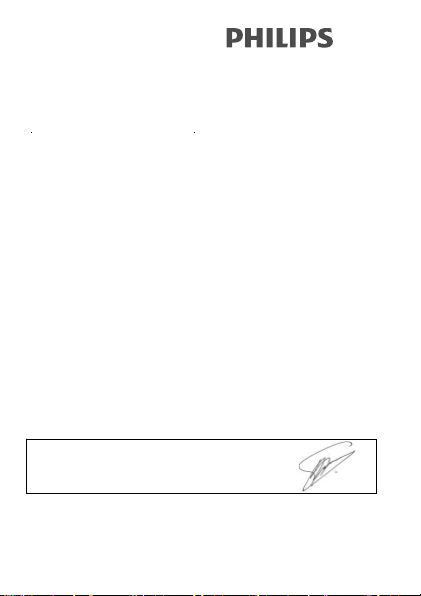
Philips Consumer Lifestyle
_
_
AQ95-56F-1239KR 2010
........................................................ ...........................................................................
(Report No. / Numéro du Rapport) (Year in which the CE mark is affixed / Année au cours
EC DECLARATION OF CONFORMITY
We / Nous, PHILIPS CONSUMER LIFESTYLE B.V.
TUSSENDIEPEN 4, 9206 AD DRACHTEN, THE NETHERLANDS
Declare under our responsibility that the electrical product(s):
(Déclarons sous notre propre responsabilité que le(s) produit(s) électrique(s):)
..................... ................................... ..................... ...............
(brand name, nom de la marque) (Type version or model, référence ou modèle)
..............................................................................................
(product description, description du produit)
The Notified Body performed .................. .......................................................
(L’Organisme Notifié) (Name and number/ nom et numéro) (a effectué) (description of intervention /
(et a délivré le certificat) (certificate number / numéro du certificat)
Drachten, The Netherlands, 04.02.2010
...................................... ............................................................................................ .....................
(place,date / lieu, date)
Philips Consumer Lifystyle AMB 544-9056
PHILIPS
Bluetooth Notebook Mouse
To which this declaration relates is in conformity with the following harmonized standards:
(Auquel cette déclaration se rapporte, est conforme aux normes harmonisées suivantes)
(title, number and date of issue of the standard / titre, numéro et date de parution de la norme)
EN 60950-1:2006+A11:2009
EN 60825-1:2007
EN 301 328 V1.7.1:2006;
EN 301 489-1 V1.8.1: 2008
EN 301 489-17 V1.3.2:2008
EN 55022:2006+A1:2007
EN 62311:2008
Following the provisions of :
(Conformément aux exigences essentielles et autres dispositions pertinentes de:)
1999/5/EC (R&TTE Directive) (Directive R&TTE 1999/5/CE)
And are produced under a quality scheme at least in conformity with ISO 9001 or CENELEC
Permanent Documents
(Et sont fabriqués conformément à une qualité au moins conforme à la norme ISO 9001 ou aux Documents Permanents CENELEC)
TUV Rheinland Product Safety GmbH / CE0197
And issued the certificate, ...... ................................. ..........................
Remarks:
(Remarques:)
(signature, name and function / signature, nom et fonction)
de laquelle le marquage CE a été apposé)
(DECLARATION DE CONFORMITE CE)
(Name / Nom de l’entreprise)
(address / adresse)
SPM6950/10
......................................
RT 60028542 0001
A.Speelman, Compliance Manager
Statement of Opinion
.............................
description de l’intervention)
Page 3
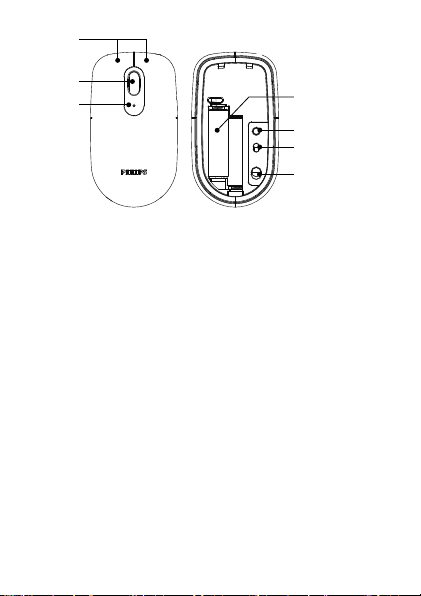
1
a
b
c
g
f
e
d
Page 4

2
Page 5
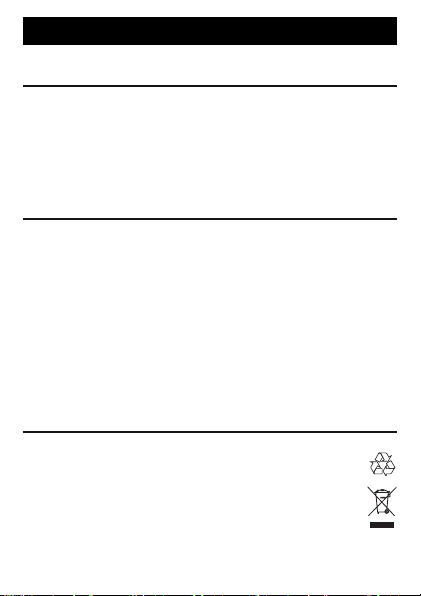
ZH-TW
1 重要事項
健康警告
不當的鍵盤或滑鼠使用習慣,將導致不舒服或嚴重傷害,例
如手、手腕,或其他身體部位的扭傷。
無論您是在工作或遊戲中,請避免不良的姿勢,並保持舒適
的姿勢。 如此一來不僅能改善整體生產力,亦可讓您避免
MSD 症狀 (Musculoskeletal Disorder,骨骼肌肉不適)。
長時間工作時請記得變換您的姿勢,才能避免不適與疲累。
電場、磁場與電磁場 (EMF)
1. Royal Philips Electronics (皇家飛利浦電子公司) 製造並銷
售多項消費性產品,這些產品就如同其他電器,一般而言
能收發電磁訊號。
2. Philips 的一項重要企業原則,就是針對自身的產品進行必
要的健康與安全檢測,以符合所有適用的法律規定,以及
在產品生產期間符合適用的 EMF 標準。
3. Philips 致力於開發、生產及銷售不危害健康的產品。
4. Philips 保證,只要依照正確用途並妥善使用,根據現有的
科學研究資料,使用本公司產品並無安全顧慮。
5. Philips 積極參與國際 EMF 與安全標準的開發,因此得以
掌握標準化的發展,及早將標準化與自身的產品整合。
舊產品的處置
您的產品是使用高品質材質和元件所設計製造,可回收
和重複使用。
當產品附有打叉的附輪回收筒標籤時,代表產品適用於
歐洲指令 (European Directive) 2002/96/EC。
請取得當地電子產品分類收集系統的相關資訊。
Page 6

請根據當地法規處理,請勿將廢棄產品當作一般家庭垃圾棄
置。 正確處理廢棄產品有助於避免對環境和人類健康帶來潛
在的負面影響。
您的產品包括了符合歐洲指令 (European Directive)
2006/66/EC 的電池,不得與其他一般家用廢棄物一併丟
棄。 請注意有關電池分類收集的當地法規,正確處理廢
棄產品有助於避免對環境和人類健康帶來負面影響。
藍芽聲明
Bluetooth® 文字標記及標誌為 Bluetooth SIG, Inc. 之註冊商
標,Philips 對這些標記的使用均已獲得授權。
2 系統需求
• Bluetooth® 2.0 或更高版本
Windows
®
7、XP、Vista;Mac OS® X 10.2.8 或更高版本
•
3 功能總覽 (圖 1)
a 左右按鈕
b 滾輪
c 電池指示燈
d 電源開關
e 雷射感應器
f CONNECT :連接 Bluetooth
g 電池室
電池狀態 指示燈狀態
電源開啟 閃爍一次
連線中 每 2 秒閃爍一次
電力不足 每秒閃爍兩次
Page 7

4 Bluetooth 連線
注意:請確認電池有電。
連接 Bluetooth PC:
1 開啟滑鼠電源 (圖 2),然後按下 CONNECT 按鈕。
2 在筆記型電腦上,按一下 控制台 > Bluetooth 裝置 > 新增... 。
3 在 新增 Bluetooth 裝置精靈 底下,選擇 我的裝置已設定並
就緒可以找到 ,然後按 下一步 。
4 選擇 Philips Bluetooth Mouse ,然後按 下一步 。
5 選擇 不使用密碼金鑰 ,然後按 下一步 > 完成 。
6 在 Bluetooth 裝置 底下,按一下 確定 。
您的滑鼠已經連接筆記型電腦,並已準備就緒可供使用。 »
連接 Bluetooth Mac:
1 開啟滑鼠電源 (圖 2),然後按下 CONNECT 按鈕。
2 在筆記型電腦上,按一下 系統偏好設定 > Bluetooth > + 。
3 在 Bluetooth 設定輔助程式 下,按一下 繼續 。
4 選擇 滑鼠 ,然後按一下 繼續 。
5 找到裝置時,按一下 繼續 > 結束 。
您的滑鼠已經連接筆記型電腦,並已準備就緒可供使用。 »
5 疑難排解
若您使用 • Bluetooth 接收器,請確定已正確安裝接收器。
成功安裝 Bluetooth 接收器之後,請依照上述步驟並與滑
鼠重新配對。
Page 8

© Royal Philips Electronics N.V. 2010
All rights reserved.
Specifications are subject to change
without notice.Trademarks are the
property of Koninklijke Philips Electronics
N.V. or their respective owners.
V1.2
0197
