Philips SPC611NC-37 User Manual

SPC610NC
User manual 3
EN

Need help?
Country Telephone number
Belgium/Belgique/Belgien 3 070 222303
Danmark (Denmark)
3 35-25-8759
Deutschland (Germany)
3 0180 536767
Espana (Spain)
3 902 888 784
France
3 08 09165 0005
¢¢º (Greece) 3 0 0800 3122 1280
Italia (Italy)
3 899 23 45 06
Luxembourg (Luxemburg)
3 40 6661 5644
Nederland (Netherlands)
3 0900 8407
Norge (Norway)
3 2270-8111
Österreich (Austria)
3 0810 001 203
Portugal
3 2 1359 1442
Schweiz/Suisse/Svizzera (Switzerland)
3 0844 800 544
Suomi (Finland)
3 09 6158 0250
Sverige (Sweden)
3 08 5792 9100
United Kingdom
3 0906 1010 016
2

EN
3
Please check that the following items are packed in the Philips
SPC 610NC box.They are provided to help you set up and use
your Philips SPC 610NC.
Philips SPC 610NC Installation CD-ROM Quick Installation
laptop camera including manual Guide
Q 16
Q 16
Installation CD v.1.00
9082 100 03367
What’s in the box?
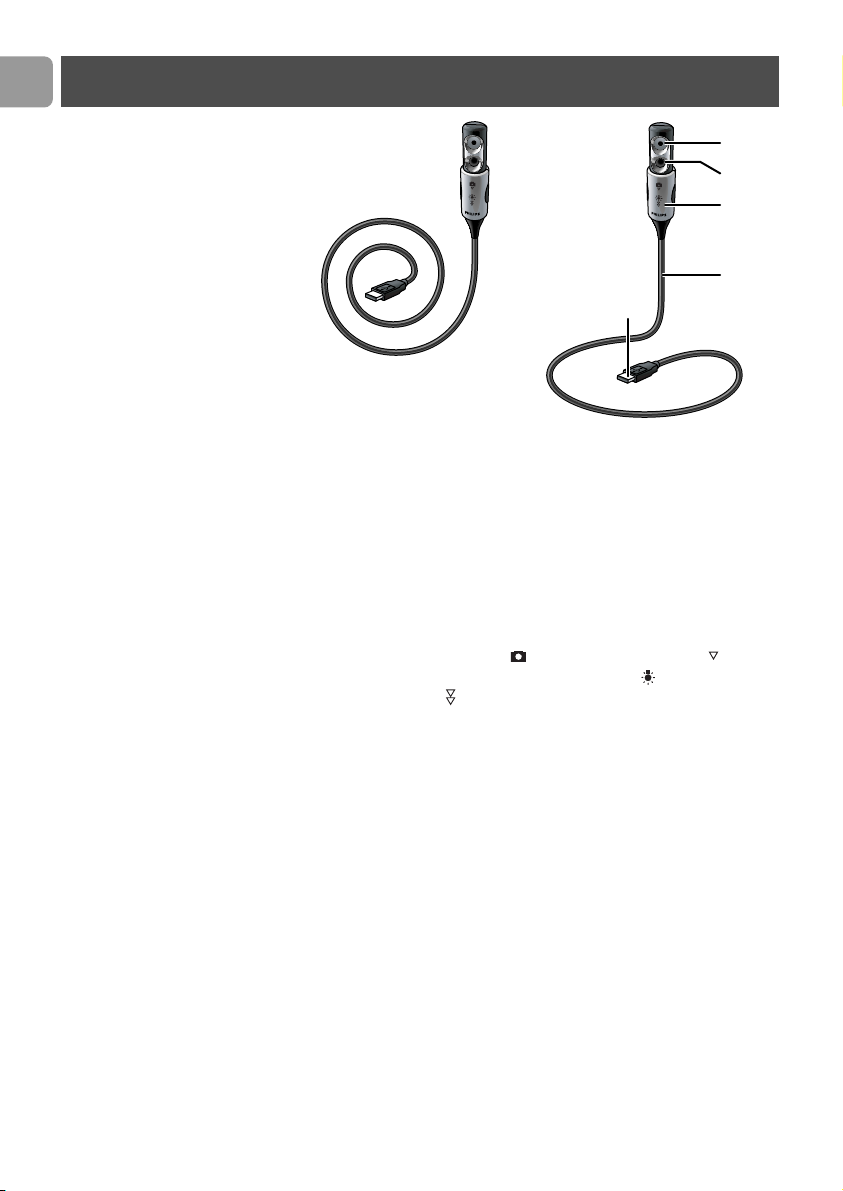
EN
4
1Web camera lens
2Front light / keyboard light
– Illuminates the keyboard.
– Illuminates your face when video chatting under poor
lighting conditions.
3Lens cover / light switch
– Protects the lens when the camera is not in use.
– Activates the camera ( ): one click downwards ( ).
– Switches the front light / keyboard light ( ) on: two clicks
downwards ( ).
Note:The camera only functions when the applications are
started up. See chapter ‘Using the applications’.
4 Flexible neck
Allows you to direct the camera in any desired position.
5 USB connector
Connects the camera to the USB port of your laptop or
notebook.
The camera will derive its power from the laptop or notebook
when it is connected.
Legend of functions
1
2
3
4
5

EN
5
2 Need help?
3 What’s in the box?
4 Legend of functions
5 Contents
6Welcome
7 Things you should know
7 Safety precautions
7 Copyright
8 Installation
8 Installing the camera software
11 Camera settings
11 General controls
12 Picture controls
15 Using the applications
15 VLounge
15 MSN Messenger
16 Yahoo! Messenger
16 AOL Instant Messenger
17 Microsoft NetMeeting
18 Making snapshots using Windows
®
XP
19 Technical specifications
20 Important information
20 Disclaimer
20 FCC compliance
21 Environmental information
21 System requirements
21 Disclaimer of warranty
21 Limitations of damages
22 Warranty
Contents

EN
6
The Philips SPC 610NC laptop camera you have just purchased is
manufactured to the highest standards and will give you years of
trouble-free use. Brilliant images and blazing colours, that's what
you get with the SPC 610NC laptop camera.
Forget about installing interface cards and separate power
supplies, because you don't need them any more. Power is
supplied direct to the camera through the USB cable and the
camera returns video straight to your laptop or notebook!
After installation, the new camera can be used for all sorts of
applications, such as:
•
Front light / keyboard light: switch on the front light /
keyboard light to illuminate the keyboard or your face when
your are working or video chatting under poor lighting
conditions;
•
Video conferencing: use the Philips SPC 610NC laptop
camera for video chatting and conferencing (the Philips
SPC 610NC laptop camera works with MSN Messenger,
Yahoo! Messenger, AOL Messenger,Windows NetMeeting and
Windows Messenger);
•
Video e-mail / Video capture: create your own video
presentations, video mail, product demonstrations, training
videos, Internet clips etc.;
•
Snapshot images: use images in presentations, create
postcards, or send them via e-mail or on diskette.
The camera works with all applications that use the TWAIN
interface to acquire an image.
•
Editing and special effects: after recording the images you
want with the Philips SPC 610NC laptop camera, the images
can be easily edited using image or video editing programs.
The following sections in this manual give a step-by-step
description of the installation process and explain how to use the
Philips SPC 610NC laptop camera.
Welcome

EN
7
Please read the following instructions carefully, and retain them for
future reference. It may be helpful to have the instructions for use
for the laptop or notebook at hand for reference.
Safety precautions
Observe the following guidelines to ensure that the camera will
operate safely and to prevent defects.
•
Do not use your camera in environments outside the
following range: temperature: 0°C to 40°C, relative humidity:
45% ~ 85%.
• Do not use or store your camera in/under:
– direct sunlight exposure;
– very humid and dusty environment;
– near any kind of heat sources;
• If your camera gets wet, dry it with soft cloth as soon as
possible.
• If the lens is dirty Do NOT touch the lens with your
fingers.
•Clean the outside of the camera with a soft cloth.
• Do NOT use cleaning fluids based on alcohol, methylated
spirit, ammonia,etc.
• Do NOT attempt to disassemble or repair your camera by
yourself. Do not open the camera. In the event of technical
difficulties return it to your Philips retailer.
• Do NOT use your camera in the water.
•Protect the camera from oil, vapour, steam, moisture, and
dust.
•Never point the camera lens at the sun.
Copyright
Copyright© 2003 by Philips Consumer Electronics B.V.
All rights reserved. No part of this publication may be
reproduced, transmitted, transcribed, stored in a retrieval system
or translated into any language or computer language, in any form
or by any means, electronic, mechanical, magnetic, optical,
chemical, manual or otherwise, without prior written permission
from Philips. Brands and product names are trademarks or
registered trademarks of their respective companies.
Things you should know
