Page 1

Quick Install Guide 4
Guide d’installation rapide 6
Guía de instalación rápida 8
Schnellinstallationsanleitung 10
Korte installatiehandleiding 12
Guida rapida all’installazione 14
Manual de utilização rápido 16
Snabb bruksanvisning 18
Philips SPC 600NC PC Camera
Full PDF product
manual on CD
QIG_SPC600NC.qxd 23-02-2005 12:31 Pagina 1
Page 2
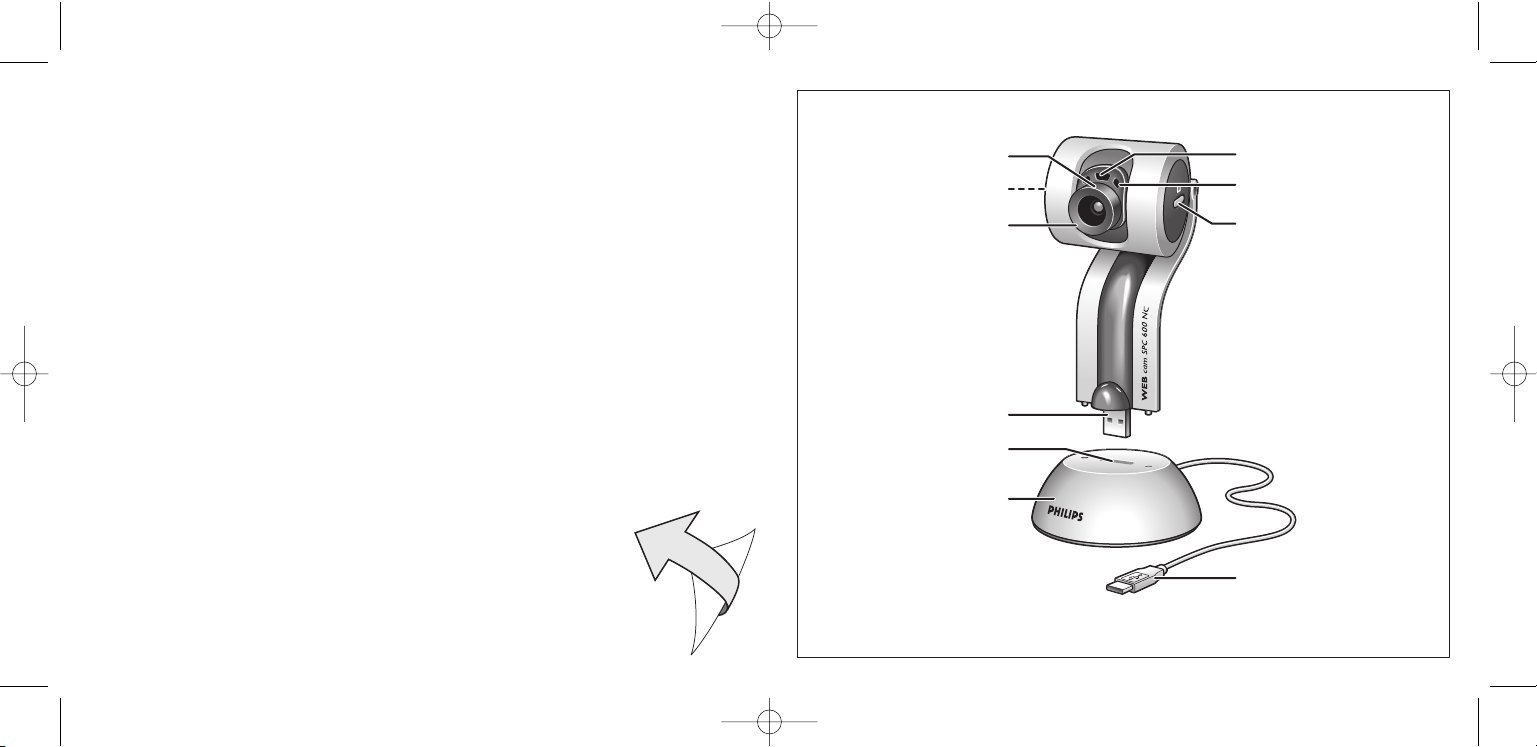
Additional information available at our website:
www.philips.com/support
Specifications subject to change without notice.
All dimensions shown are approximate.
QIG_SPC600NC.qxd 23-02-2005 12:31 Pagina 2
1
2
3
4
5
6
0
9
8
7
Page 3
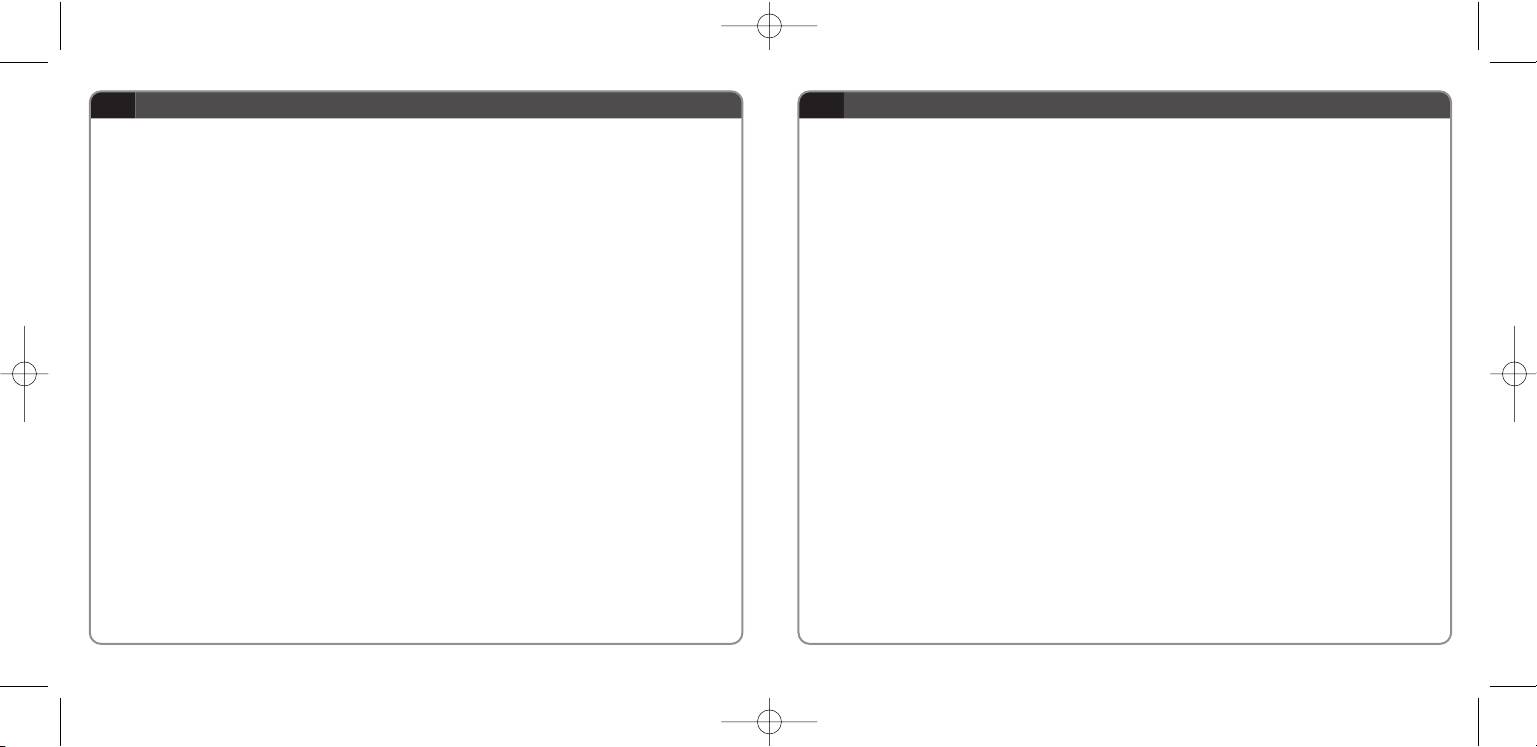
GB Quick Install Guide - Functional overview
1 Viewing angle
For manually changing the viewing angle of the camera in vertical direction.
2 QuickLaunch button
For quick and easy start-up of the VLounge software.
3 Rotating lens
For adjusting the focus of the image manually.
4 USB connector
For connecting the camera to the USB port of the docking base/desktop stand.
5 USB port
For connecting the docking base/desktop stand to the USB connector of the camera.
6 Docking base / stand
– For stable placement of the SPC 600NC PC Camera.
– For connecting USB devices to your PC
7 USB cable
For connecting the camera to a USB port of the PC.
The camera derives its power from the PC when it is connected.
8 Snapshot button
For taking photos.
9 Built in digital microphone
For adding sound when video chatting and recording.
0 Activity LED
Lights up when the camera is in use.
GB Quick Install Guide - Installing the camera software
Note! Do not plug in your USB camera yet. Run the Installation CD-ROM first.
1 Insert the installation CD-ROM supplied into the PC’s CD-ROM-/DVD drive.
> The ‘Language Selection’ screen will appear automatically.
2 Select your language.
Note! If the the ‘Language Selection’ screen does not appear automatically, open Windows
Explorer and double-click the ‘Set-up.exe’ icon in the CD-ROM directory.
> The software installation screen will now appear.
3 Select at least the ‘SPC 600NC PC Camera driver’.
4 Follow the instructions on the screen to complete the installation.
5 Restart your computer when you have finished installing all of the above software.
6 Connect the USB cable supplied to a USB port of the PC and click the camera into
the docking base/stand.
Where to go for information and support?
Please visit our website: www.philips.com for the latest product information.
Go to: www.philips.com/support for the latest version of drivers and for troubleshooting tips.
The helpline phone numbers can be found in the electronic manual, chapter ‘8. Helpline’.
You can access and read the electronic manual via the Windows Start Menu button. Go to
Programs \ Philips SPC 600NC PC Camera \ Manual after you have ran the CD-Rom and
have installed the PC Camera manual onto your PC.
4 5
QIG_SPC600NC.qxd 23-02-2005 12:31 Pagina 4
Page 4
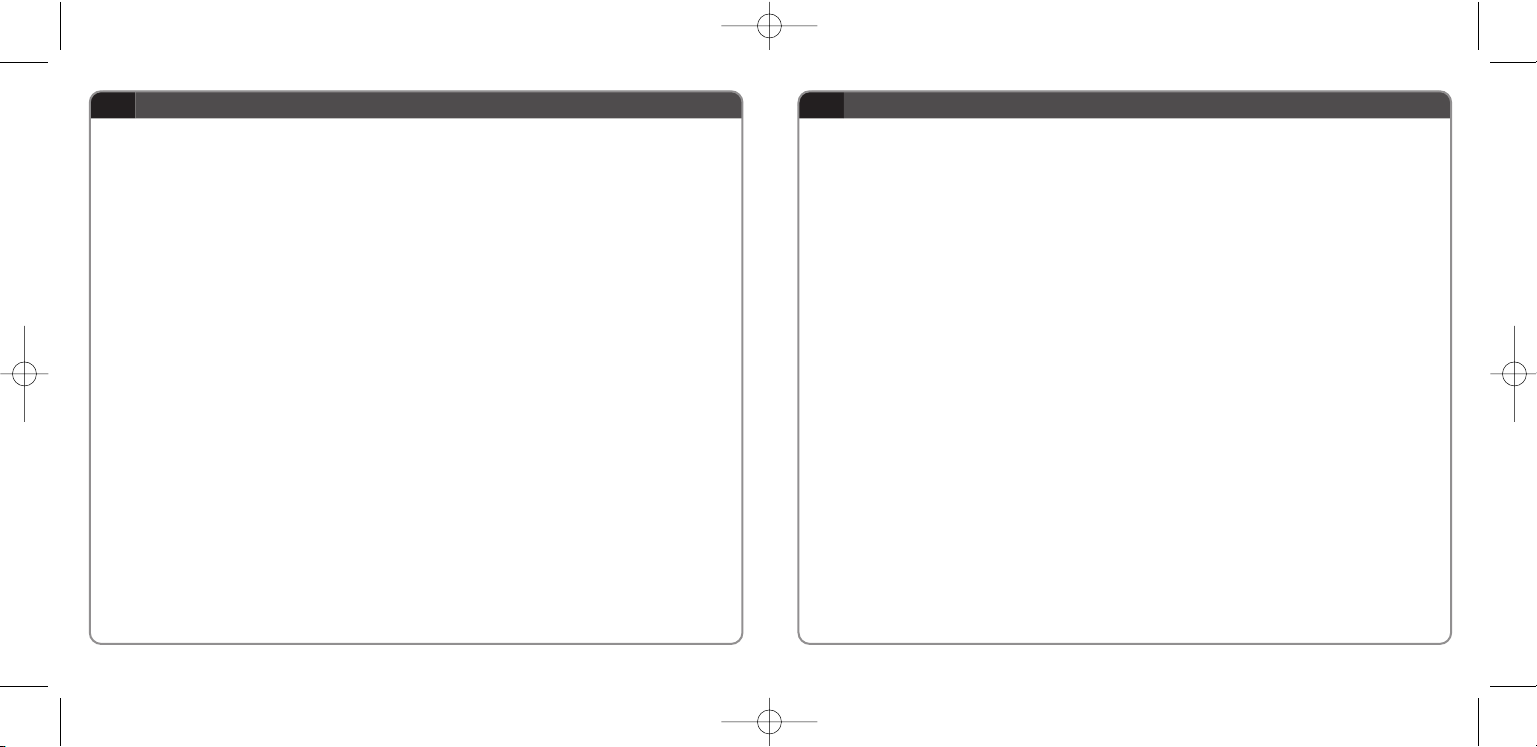
F Guide d’installation rapide - Présentation des fonctionnalités
1 Angle de vue
Pour placer manuellement l’angle de vue de la caméra en position verticale.
2 Bouton de QuickLaunch (Bouton de démarrage rapide)
Pour lancer rapidement et facilement l’application VLounge.
3 Objectif rotatif
Elle vous permet de régler la mise au point de l’image manuellement.
4 Connecteur USB
Pour connecter la caméra au por t USB de la station d’accueil/du pied.
5 Port USB
Pour connecter la station d’accueil/le pied au connecteur USB de la caméra.
6 Station de d’accueil / pied
– Pour un placement stable de la caméra pour PC SPC 600NC.
– Pour connecter des périphériques USB à votre PC.
7 Câble USB
Il vous permet de brancher la caméra à un port USB du PC.
La caméra est alimentée par le PC auquel elle est connectée.
8 Bouton de prise d’instantanés
Pour prendre des photos.
9 Micro numérique intégré
Pour ajouter des sons dans des applications de bavardage vidéo et d’enregistrement.
0 Vo yant d’activité
S’allume lorsque la caméra fonctionne.
F Guide d’installation rapide - Installation du logiciel de la caméra
Remarque:
Ne branchez pas encore la caméra USB. Exécutez tout d’abord le CD-ROM
d’installation.
1 Insérez le CD-ROM d’installation dans le lecteur de CD-ROM/DVD du PC.
> L’écran de sélection de la langue apparaît automatiquement.
2 Sélectionnez votre langue.
Remarque: Si l’écran de sélection de la langue n’apparaît pas automatiquement, ouvrez l’Explorateur
Windows et double-cliquez sur l’icône du fichier ‘Set-up.exe’dans le répertoire du CD-ROM.
> L’écran d’installation du logiciel apparaît.
3 Sélectionnez au moins les options ‘SPC 600NCPC Camera driver’
(pilote SPC 600NC PC Camera).
4 Suivez les instructions à l’écran pour terminer l’installation.
5 Redémarrez votre ordinateur une fois que vous avez fini d’installer les logiciels ci-dessus.
6 Connectez le câble USB fourni à un port USB du PC, puis emboîtez la caméra dans la station
d’accueil/le pied.
Où trouver des informations complémentaire et de l’assistance?
Visitez notre site web: www.philips.com pour obtenir les informations les plus récentes sur nos
produits. Pour obtenir les dernières versions des pilotes ou trouver des conceils de dépannage,
visitez le site web: www.philips.com/support. Les numéros de téléphone du service d’assistance sont
mentionnés dans le manuel électronique, au chapitre ‘8. Assistance
téléphonique’.
Vous pouvez accéder au manuel électronique et le lire en appuyant sur le bouton
Démarrer de Windows. Après avoir exécuté le CD-ROM et installé le manuel de la
caméra pour PC sur votre PC, allez à Programmes \ Caméra Philips SPC 600NC PC \
Manuel.
6 7
QIG_SPC600NC.qxd 23-02-2005 12:31 Pagina 6
Page 5

8 9
E Guía de instalación rápida - Instalación del software de la cámara
Nota:
No enchufe todavía la cámara USB. Ejecute primero el CD-ROM de instalación.
1 Inserte el CD-ROM de instalación suministrado en la unidad de CD-ROM-/ DVD del PC.
> Aparecerá automáticamente la pantalla de selección de idioma.
2 Seleccione un idioma.
Nota: Si la pantalla de selección de idioma no aparece automáticamente, abra el Explorador de
Windows y haga doble clic en el icono ‘Set-up.exe’del directorio del CD-ROM.
> A continuación, aparecerá la pantalla de instalación del software.
3 Seleccione al menos SPC 600NC PC Camera.
4 Siga las instrucciones en pantalla para completar la instalación.
5 Reinicie el ordenador cuando haya terminado de instalar todo el software anterior.
6 Conecte el cable USB suministrado a un puerto USB y acople la cámara en la base de
sincronización
Dónde encontrar más información y soporte?
Por favor visite nuestro sitio Web: www.philips.com para consultar la última información publicada del
producto.Vaya a: www.philips.com/support. donde encontrará la última información publicada sobre
controladores (drivers) y sugerencias de solución de problemas. Los números telefónicos de
atención al cliente los puede encontrar en el manual electrónico, capítulo ‘8.Línea de ayuda’.
Puede acceder y leer el manual electrónico a través del botón del menú de inicio de
Windows.Vaya a Programas \ Philips SPC 600NC PC Camera \ Manual después de ejecutar el
CD-Rom e instalar el manual de PC Camera en su PC.
E Guía de instalación rápida - Visión general del funcionamiento
1 Ángulo de visión
Para cambiar manualmente el ángulo de visión de la cámara en dirección vertical
2 Botón de QuickLaunch (Botón de inicio rápido )
Para la inicialización rápida y fácil del software VLounge.
3 Objetivo giratorio
Permite regular el enfoque de la imagen manualmente.
4 Conector USB
Para conectar la cámara al puerto USB de la base de sincronización / soporte de sobremesa.
5 Puerto USB
Para conectar la base de sincronización/soporte de sobremesa al conector USB de la cámara.
6 Base de sincronización / soporte
– Para la colocación estable de la cámara de PC SPC 600NC.
– Para conectar un dispositivo USB a su PC.
7 Cable USB
Permite la conexión de la cámara a un puerto USB del PC.
La cámara deriva su energía del PC cuando está conectada.
8 Botón de captura
Permite hacer fotos.
9 Micrófono digital integrado
Para añadir sonido durante sesiones de chat de vídeo y grabación.
0 LED de actividad
Las luz está encendida cuando la cámara se está utilizando.
QIG_SPC600NC.qxd 23-02-2005 12:31 Pagina 8
Page 6

10 11
DSchnellinstallationsanleitung - Installieren der Kamera-Software
Hinweis!
Schließen Sie die USB-Kamera noch nicht an. Legen Sie zuerst die Installations-CDROM ein und führen Sie das Installationsprogramm aus.
1 Legen Sie die mitgelieferte Installations-CD-ROM in das CD-ROM-/DVD-Laufwerk des PCs
ein.
> Auf dem Bildschirm wird automatisch die Anzeige zur Sprachauswahl angezeigt.
2 Wählen Sie Ihre Sprache.
Hinweis! Wenn die Anzeige zur Sprachauswahl nicht automatisch erscheint, öffnen Sie den Windows
Explorer und doppelklicken Sie auf das Symbol ‘Set-up.exe’im CD-ROM-Verzeichnis.
> Jetzt erscheint die Anzeige zur Software-Installation.
3 Wählen Sie mindestens ‘SPC 600NCPC Camera’.
4 Befolgen Sie die angezeigten Anweisungen, um die Installation abzuschließen.
5 Starten Sie Ihren Computer neu, wenn Sie die obige Software vollständig installiert haben.
6 Schließen Sie das mitgelieferte USB-Kabel an einen USB-Port des PCs an und lassen Sie die
Kamera in Docking-Base/Standfuß einrasten.
Wo finden Sie Informationen und Unterstützung?
Besuchen Sie unsere Website: www.philips.com. Dort finden Sie die neuesten Produktinformationen.
Gehen Sie zu: www.philips.com/support, um die neuesten versionen der treiber und Tipps für die
Fehlerbehebungen zu erhalten. Die Telefonnummer des Helpdesks finden Sie in der elektronischen
Betriebsanleitung, im Kapitel ‘8. Helpline’.
Die ‘elektronische’Anleitung kann gelesen werden, indem man sie über den Startmenü-Button
in Windows aufruft. Gehen Sie zu Programs \ Philips SPC 600NC PC Camera \ Manual,
nachdem Sie die CD-ROM aktiviert und die Anleitung für die PC-Kamera auf Ihrem PC
installiert haben.
DSchnellinstallationsanleitung - Übersicht über die Funktionen
1 Blickwinkel
Zur manuellen Änderung des Kamerablickwinkels in senkrechter Richtung.
2 QuickLaunch-Taste
Für einen schnellen und einfachen Start des VLounge-Programmes.
3 Schwenkbares Objektiv
Zum manuellen Einstellen des Bildfokus.
4 USB-Verbinder
Zum Anschluss der Kamera an den USB-Port von Docking-Base/Desktop-Standfuß.
5 USB-Port
Zum Anschluss von Docking-Base/Desktop-Standfuß an den USB-Verbinder der Kamera.
6 Docking-Base / Standfuß
– Zur stabilen Aufstellung der SPC 600NC PC-Kamera.
– Zum Anschluss USB-Geräte an den PC.
7 USB-Kabel
Um die Kamera an einem USB-Port des PC anzuschließen.
Die angeschlossene Kamera wird über den PC mit Strom versorgt.
8 Schnappschusstaste
Zum Fotos machen.
9 Eingebautes Digitalmikrofon
Zum Hinzufügen von Sound für Video-Chatting und Aufnahmen.
0 Aktivitäts-LED
Leuchtet bei Benutzung der Kamera auf.
QIG_SPC600NC.qxd 23-02-2005 12:31 Pagina 10
Page 7

12 13
NL Korte installatiehandleiding - Camerasoftware installeren
Let op!
Sluit uw USB-camera nog niet aan. Start eerst de installatie-cd-rom.
1 Leg deze installatie-cd-rom in het cd-/dvd-station van uw computer.
> Het scherm taalkeuzescherm verschijnt automatisch.
2 Selecteer uw taal.
Let op! Als het scherm voor de taalkeuzescherm niet automatisch verschijnt, ga dan naar de Windows
Verkenner en dubbelklik in de map van het cd-rom-station op het programma ‘Set-up.exe’.
> Het software-installatiescherm verschijnt.
3 Selecteer in elk geval ‘SPC 600NC PC Camera’.
4 Volg de instructies op het scherm om de installatie ye voltooien.
5 Start uw computer opnieuw op als u alle software hebt geïnstalleerd.
6 Sluit de meegeleverde USB-kabel aan op een USB-poortvan de pc en plaats de camera
in het dockingstation.
Wilt u aanvullende informatie en ondersteuning?
Bezoek onze website: www.philips.com voor de meest actuele productinformatie. Op
www.philips.com/support vindt u de nieuwste versies van de stuurprogramma’s en tips voor het
verhelpen van storingen. De telefoonnummers van de helpdesk staan in het hoofdstuk ‘8. Helplijn’
van de elektronische handleiding.
U kunt de elektronische handleiding bereiken en lezen via het menu Start in Windows.Ga
naar Alle programma‘s \ Philips SPC 600NC PC Camera \ Manual nadat u de cd-rom
opgestart heeft en de handleiding van de pc-camera geïnstalleerd heeft op uw pc.
NL Korte installatiehandleiding - Onderdelen van de camera
1 Camerahoek
Om de camerahoek handmatig verticaal te wijzigen.
2 QuickLaunch-toets (Snelstart-toets)
Om de VLounge-software snel en eenvoudig op te starten.
3 Instelbare positie lens
Om het beeld handmatig scherp te stellen.
4 USB-connector
Om de camera aan te sluiten op de USB-poort van het dockingstation/ de bureauhouder.
5 USB-poort
Om het dockingstation/ de bureauhouder aan te sluiten op de USB-connector van de camera.
6 Dockingstation / houder
– Voor een stabiele opstelling van de SPC 600NC pc-camera.
– Om USB-apparatuur aan te sluiten op uw pc.
7 USB-kabel
Om de camera te verbinden met een USB-poort van de pc.
Als de camera aangesloten is dan wordt de camera gevoed door de pc.
8 Snapshot-toets
Om foto’s te maken.
9 Ingebouwde digitale microfoon
Om geluid toe te voegen tijdens video-chatten en opnemen.
0 Activiteit-indicator
Brandt als de camera in gebruik is.
QIG_SPC600NC.qxd 23-02-2005 12:31 Pagina 12
Page 8

14 15
I Guida rapida all’installazione - Installare il software della telecamera
Nota! Non collegate ancora la camera USB. Prima, eseguite il CD d’installazione.
1 Inserite il CD d’installazione fornito nell’unità CD/DVD-ROM del PC.
> Lo schermo per la selezione della lingua, comparirà automaticamente.
2 Selezionate la lingua.
Nota! Se lo schermo per la selezione della lingua non compare automaticamente, aprite Esplora
risorse e fate doppio clic sull’icona ‘Set-up.exe’ nella cartella del CD-ROM.
> Comparirà lo schermo per l’installazione del software.
3 Selezionate almeno ‘Strumenti SPC 600NC PC Camera’ (driver).
4 Seguite le istruzioni che compaiono sullo schermo per completare l’installazione.
5 Riavviate il computer al termine dell’installazione di tutto il software.
6 Collegate il cavo USB fornito ad una porta USB del PC e fate scattare la camera nella base di
caricamento/supporto.
Per ulteriori informazioni e assistenza?
Si invita a visitare il nostro sito web: www.philips.com per quanto concerne le ultime
informazioni sui prodotti.Visitando il sito:
www.philips.com/support
si potranno avere le
ultimissime versioni dei driver e utili consigli per l’individuazione die guasti. Per quanto
riguarda i numeri di telefono del centro assistena si possono reperire nel manuale elettronico,
capitolo ‘8. Helpline’.
Potete accedere al manuale elettronico e leggerlo mediante il tasto Windows Start Menu.
Andate a Programs \ Philips SPC 600NC PC Camera \ Manuale dopo che avete eseguito il
CD-Rom ed avete installato il manuale della Camera del PC sul vostro computer.
I Guida rapida all’installazione - Panoramica sulle funzioni
1 Angolo di veduta
Per regolare manualmente l’angolo di veduta della camera in direzione verticale.
2 Pulsante di QuickLaunch (Pulsante di avvio rapido)
Per iniziare rapidamente en facilmente l‘applicazione VLounge.
3 Inclinazione dell’obbiettivo
Per regolare manualmente il fuoco dell’immagine.
4 Connettore USB
Per collegare la camera alla porta USB della base di collegamento/ del supporto da tavola.
5 Porta USB
Per collegare la base di collegamento/ il supporto da tavola al connettore USB della camera.
6 Base di collegamento/ supporto
– Per il posizionamento stabile della fotocamera per PC SPC 600NC.
– Per collegare dispositivi USB al vostro PC.
7 Cavo USB
Per collegare la camera ad una porta USB del PC.
La camera viene alimentata dal PC quando collegata.
8 Ta sto Istantanea
Per scattare una foto.
9 Microfono digitale incorporato
Per aggiungere suono durante la chat video ed una registrazione.
0 LED attività
Si illumina quando la camera è in uso.
QIG_SPC600NC.qxd 23-02-2005 12:31 Pagina 14
Page 9

17
P Manual de utilização rápido - Panorâmica das funções
1 Ângulo de visão
Para alterar manualmente o ângulo de visão da câmara na direcção vertical.
2 Botão de QuickLaunch (Botão de arranque rápido)
Para o arranque rápido e fácil do software VLounge.
3 Objectiva rotativa
Para regular manualmente a focagem da imagem.
4 Conector USB
Para ligar a câmara à porta USB da estação de base/base de secretária.
5 Porta USB
Para ligar a estação de base/base de secretária ao conector USB da câmara.
6 Estação de base / base
– Para colocação estável da câmara de PC SPC 600NC.
– Para ligar dispositivos USB ao PC.
7 Cabo USB
Para ligar a câmara à porta USB do PC.
A câmara é alimentada pelo PC quando está ligada.
8 Botão de fotografia instantânea
Para tirar fotografias.
9 Microfone digital integrado
Para adicionar som à comunicação ou à gravação.
0 LED de Actividade
Fica aceso quando a câmara está a ser utilizada.
16
P Manual de utilização rápido - Instalar o software da máquina fotográfica
Nota! Não ligue ainda a câmara USB. Introduza primeiro o CD-ROM de instalação.
1 Introduza o CD-ROM de instalação fornecido na unidade de CD-ROM-/ DVD do PC.
> Aparece automaticamente o ecrã ‘Language Selection’.
2 Seleccione o seu idioma.
Nota! Se o ecrã ‘Language Selection’ não aparecer automaticamente, abra o Explorador do
Windows e clique duas vezes no ícone ‘Set-up.exe’ no directório do CD-ROM.
> Aparece agora o ecrã de instalação do software.
3 Seleccione pelo menos ‘SPC 600NC PC Camera’.
4 Siga as instruções no ecrã até completar a instalação.
5 Reinicialize o computador depois de terminar a instalação de todo o software acima
referido.
6 Ligue o cabo USB fornecido a uma porta USB do PC e encaixe a câmara na estação de
base/base de secretária.
Onde obter informações e suporte?
Visite o nosso web site em: www.philips.com para obter informações sobre os productos
mais recentes.Visite:
www.philips.com/support
para obter informações sobre as últimas versões
de unidades e conselhos para resolução de problemas. Os números de telefone da helpdesk
podem ser encontrados no manual electrónico, no capítulo ‘8. Serviço de assistência’.
Pode aceder ao manual electrónico e lê-lo através do botão do menu Iniciar de Windows.Vá
para Programas \ Philips SPC 600NC PC Camera \ Manual depois de executar o CD-ROM e
instalar o manual da câmara de PC no computador.
QIG_SPC600NC.qxd 23-02-2005 12:31 Pagina 16
Page 10

S Snabb bruksanvisning - Funktionsöversikt
1 Kameravinkel
För att manuellt ändra kameravinkeln vertikalt.
2 QuickLaunch-knapp (Snabbstartknapp)
För snabb och enkel start av programvaran VLounge.
3 Vridbart objektiv
För manuell fokusering.
4 USB-kontakt
För att ansluta kameran till USB-porten på dockningsstationen/bordsstativet.
5 USB-port
För att ansluta dockningsstationen/bordsstativet till kamerans USB-kontakt.
6 Dockningsstation/stativ
– För att kunna ställa din SPC 600NC PC-kamera stadigt.
– För att ansluta USB-enheter till din dator.
7 USB-kabel
För att ansluta kameran till en USB-port på datorn.
Kameran tas sin ström från datorn när den är ansluten.
8 Stillbildsknap
För att ta bilder.
9 Inbyggd digital mikrofon
För att lägga till ljud vid video-chatting och inspelning.
0 Aktivitetsindikator
Lyser när kameran används.
S Snabb bruksanvisning - Installera kameraprogrammet
Obs!
Anslut inte USB-kameran ännu. Kör först CD-ROM-skivan med installationsprogrammet.
1 Sätt i CD-ROM-skivan med installationsprogrammet i datorns CD-ROM-/ DVD-enhet.
> Skärmbilden för språkval visas automatiskt.
2 Välj språk.
Obs! Om skärmen för språkval inte visas automatiskt, öppnar du Utforskaren och dubbelklickar på ikonen
‘Set-up.exe’ i CD-ROM-katalogen.
> Skärmbilden för programinstallation visas.
3 Markera minst ‘SPC 600NC PC Camera’.
4 Följ anvisningarna på skärmen för att slutföra installationen.
5 Starta om datorn när du installerat alla program som nämns ovan.
6 Anslut den medföljande USB-kabeln till en USB-port på datorn och knäpp fast kameran i
dockningsbasen/hållaren.
Vart vänder jag mig för information och support?
Vart vänder jag mig för information och support?
Besök vår webbplats www.philips.com för färsk produktinformation.
Gå till www.philips.com/support foör de senaste versionerna av drivrutiner och för felsökningstips.
Telefonnumren till vår helpline hittar du i vår elektroniska handbok i kapitlet ‘8. Hjälplinje’.
Du kan ta upp och läsa den elektroniska handboken från Start-knappen i Windows. Gå till
Program \ Philips SPC 600MC PC Camera \ Manual, när du har kört CD ROM-skivan och
installerat handboken för datorkameran på din dator.
18 19
QIG_SPC600NC.qxd 23-02-2005 12:31 Pagina 18
Page 11

QIG_SPC600NC.qxd 23-02-2005 12:31 Pagina 20
Page 12

©2005 Koninklijke Philips Electronics N.V.
All rights reserved. Reproduction, copying, usage, modifying, hiring, renting,
public performance, transmission and/or broadcasting in whole or part is prohibited
without the written consent of Philips Electronics N.V.
9082 100 04691
for
Philips SPC 600NC PC Camera
QIG_SPC600NC.qxd 23-02-2005 12:31 Pagina 22
