Philips SPB4230WA-17 User Manual
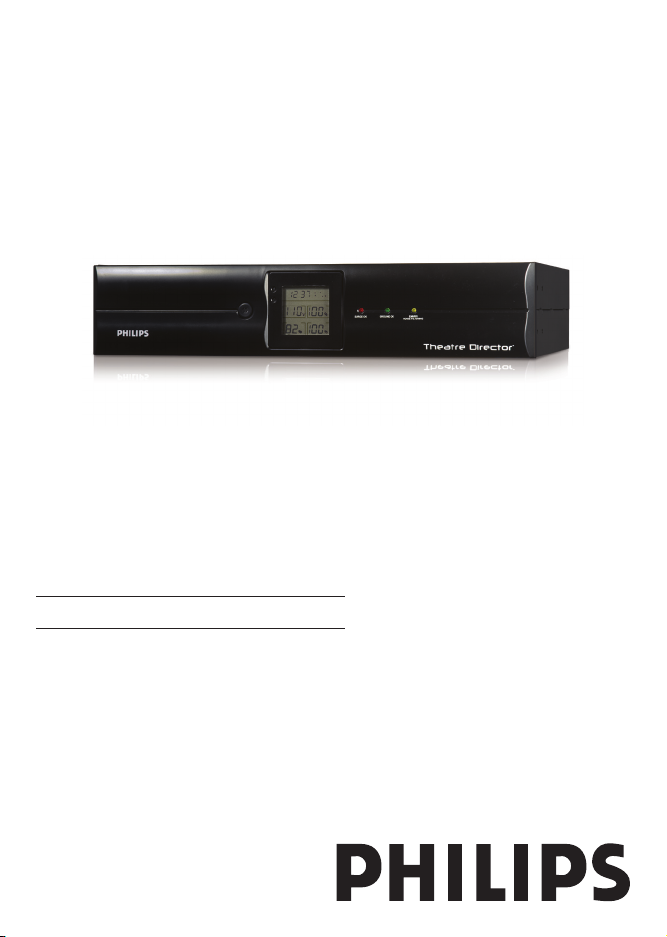
Uninterruptible Power System (UPS)
Register your product and get support at
www.philips.com/welcome
EN User Guide 3
SPB4230WA

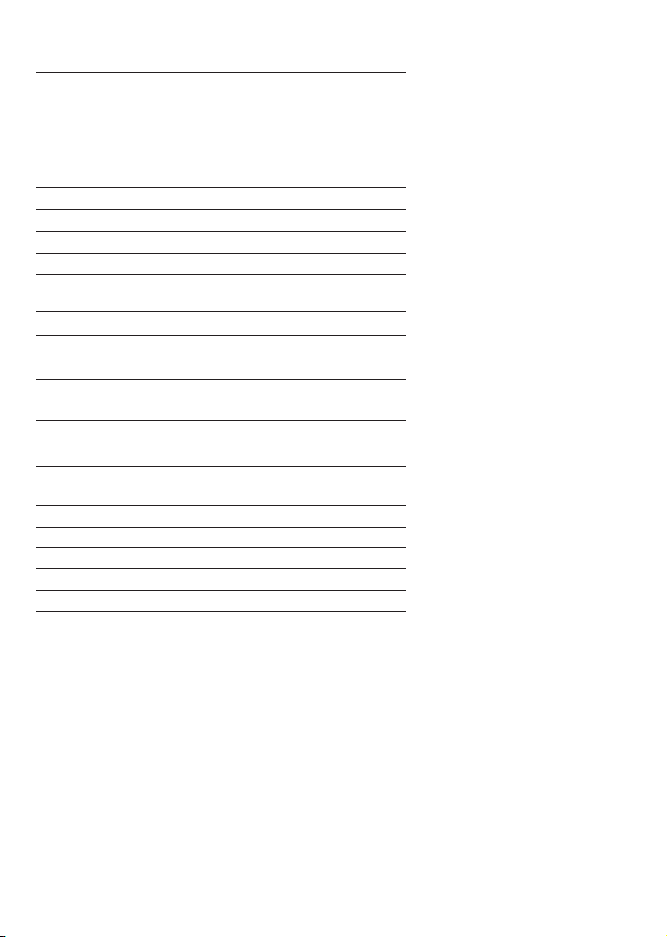
Table of contents
1 Important 4
2 Your UPS 4
2.1 What’s in the box 5
2.2 What you’ll also need 5
2.2 UPS overview 6
3 Getting started 7
3.1 Connect your UPS 7
3.2 Connect your UPS to a 8
phone/fax/modem
3.3 Connect your UPS to a 8
TV/VCR/DVDR/cable box
3.4 Check the power requirement 9
of your equipment
4 Using your UPS 9
5. Using more of your UPS 11
6. Storage 12
7. Warranty and service 13
8. Technical data 16
9. Frequently asked questions 17
3
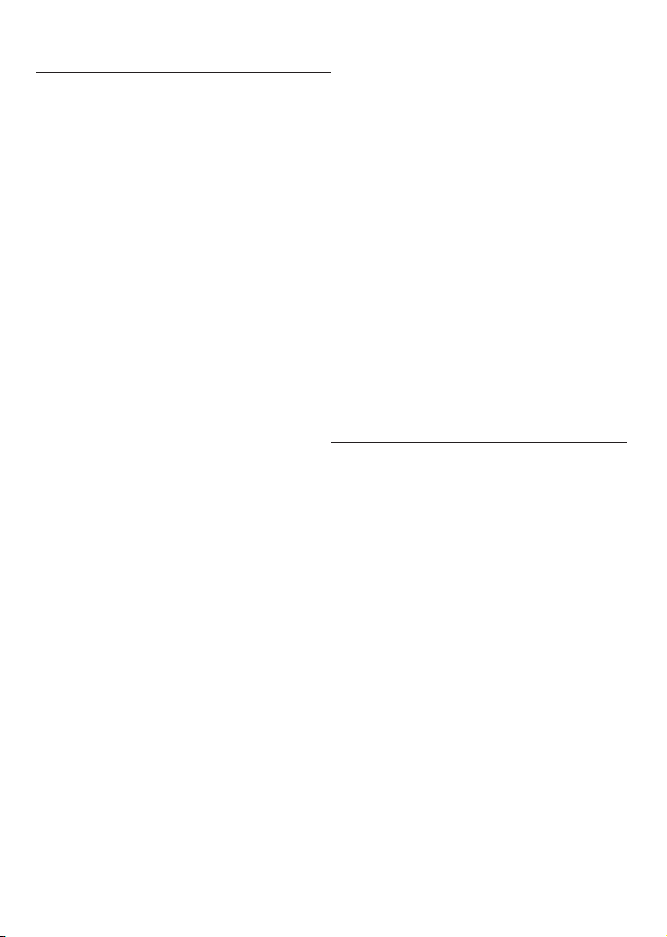
1 Important
Take time to read this manual before you
use your UPS. It contains important information and notes regarding operating and
maintaining your UPS and batteries.
© 2007 Koninklijke Philips Electronics N.V.
All rights reserved. Reproduction in whole or in part is
prohibited without the written consent of the copyright
owner. Trademarks are the property of Koninklijke Philips
Electronics N.V. or their respective owners.
Warnings
•This product is intended for use in a controlled
environment.
• Keep away from sunlight to prevent heat build-up.
• Do not disassemble or repair.
• Product contains sealed lead-acid battery. Battery must
be recycled.
Cautions
•Risk of electrical shock. Not for use outdoors or in
other wet or damp areas, with aquariums, in hazardous
environments requiring failsafe performance (such as
nuclear facilities or aircraft), or for medical or life support equipment. This device must be properly connected
to a grounded three prong receptacle, and must not be
“daisy-chained” together in serial fashion with other
power strips, uninterruptible power supplies, grounding
adapters, other surge products or extension cords.
•Do not dispose of batteries in a fire. The battery may
explode.
•A battery can present a risk of of electrical shock and a
high short circuit current. Observe the following precautions when working on batteries :
•Remove watches, rings or other metal objects
•Use tools with insulated handles
•Wear rubber gloves and boots
•Do not lay tools or metal parts on tops of batteries
•Disconnect the charging source prior to connecting or
disconnecting battery terminals
•Do not open or mutilate the battery. Exposed or dam
aged batteries can release electrolytes which are harmful
to the skin and eyes and may be toxic.
Service of batteries should be performed or supervised
by personnel knowledgeable of batteries and the
required precautions. Keep unauthorized individuals away
from batteries.
When replacing batteries, replace with the same type as
the original.
Please save or recycle the packaging materials
The UPS’s packaging materials are designed to protect
the UPS during transport. These materials can be used to
repack the UPS if it needs to be serviced. Damage during
transit is not covered under the warranty. If you choose
to discard the packaging materials, take them to your
local recycling center.
2 Your UPS
Congratulations on your purchase and
welcome to Philips !
To fully benefit from the support that
Philips offers, register your UPS at
www.philips.com/welcome.
This UPS (Uninterrupted Power System)
has been designed to supply power to
connected equipment in the event of an
electrical blackout. It is also equipped with
built-in surge protection to guard connected equipment against electrical damage.
When your wall outlet is supplying normal
AC power flow, the UPS provides surge
protection and draws energy to charge its
internal battery. When the AC power flow
becomes abnormal, as in the instance of a
blackout, the UPS will supply power to the
connected equipment immediately, via its
-
internal battery. Philips offers an entire line
of UPS products to safeguard your home
4

electronics and computer system.
Product highlights
Your UPS is equipped with the following
features and functions.
Intelligent microprocessor control
Your UPS is a microprocessor-controlled unit. This
means that it operates with the newest technology for
high performance and powerful functionality. It is an
“intelligent” protector that provides pure, reliable AC
power to critical loads — guarding against electri
cal power blackouts, current fluctuations, surges and
interference. The UPS will also save power, automatically
turning off under back-up mode when none of the connected equipment is operating. Utilizing microprocessor
control maximizes your UPS’s system flexibility and
ensures reliability.
Advanced battery management
Visual and audible signals alert you about UPS and
battery status. The self-test function allows the UPS to
detect a weak battery before it is put into service. Your
UPS will perform a self-test upon start-up.
Automatic voltage regulation
Allows the UPS to adapt to a wide power range and
maintain a steady output of pure and reliable power to
sensitive, connected equipment.
Automatic frequency sensing
Allows the UPS to automatically match frequency with
the incoming utility power.
High level battery charger
Fully charges the internal battery and acts to prolong
its life.
Overload protection
Guards against connecting components whose power
requirements exceed that of the UPS. Functions in both
in-line and battery modes.
-
Extended back-up time
Prolongs the time your equipment has electricity during
power blackouts.
Solid State phone/fax/modem protection
Provides maximum protection against surges present on
standard two-wire “dial-up” phone service.
Splitter phone line protection
Splits incoming phone line into two outputs, supporting
and protecting phone and modem.
Coaxial cable protection
Provides maximum protection against surges present on
standard coax/broadband lines.
Rotating LCD message panel display
Displays time, AVR operation indicator, battery charge
level (in AC mode), battery run time (in back-up mode),
input voltage and battery load level. May be positioned
horizontally or vertically.
2.1 What’s in the box
• UPS
• 6 ft RG6 coaxial cable
• 6 ft phone cord
• 6 ft RJ45 cable
• 8 ft power cord with offset, right angle plug
• (2) Adjustable rack mount brackets
• Owner’s manual
• Advanced power monitoring software with auto
shutdown
2.2 What you’ll also need
• A 3-wire grounded AC outlet to supply power to the
UPS
• A pointed tipped implement, such as a pen
• All equipment being connected to the UPS
5
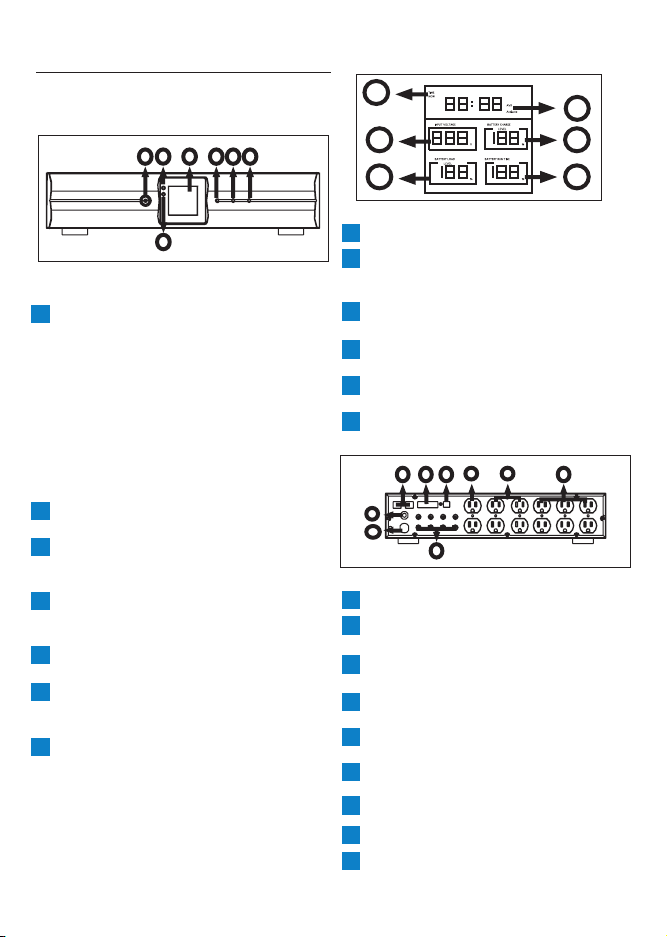
2.3 UPS overview
1 2 3 465
7
Front panel
Power switch: Turns power to the UPS
1
on or off. May be used as the master
ON/OFF switch for all equipment
connected to the battery back-up outlets by leaving the power buttons for
the connected equipment ON. Also
indicates the status of the UPS:
• a steady light indicates the UPS is inline mode and using AC current
• a flashing light indicates the UPS is in
battery back-up mode
Time set control (minutes): Use this
2
button to set the time in minutes.
Liquid crystal display (LCD) message
3
panel: Displays UPS status information
and time.
Surge protection LED indicator: A
4
steady light signals surge protection
is normal.
Ground LED indicator: A steady light
5
signals grounding is normal.
EMI/RFI LED indicator: A steady light
6
signals noise filtration is functioning
properly.
Time set control (hours): Use this but-
7
ton to set the time in hours.
6
1
5
6
LCD message panel display
Digital clock: Displays present time.
1
AVR (Automatic Voltage Regulation)
2
indicator: Illuminated “AVR Activate”
signals the AVR is actively functioning.
Battery charge level: Signals the bat-
3
tery charging level in AC mode.
Battery run time: Signals battery status
4
in back-up mode.
Input voltage: Measures the input
5
voltage.
Battery load level: Signals the total
6
output load of the UPS.
2 3
7
8
Back panel
Network line protection
1
Telephone line protection with splitter
2
(1 in/2 out)
USB port for software/computer
3
interface
Surge protected outlets, stage
4
1 (up to 40dB)
Surge protection outlets, stage
5
2 (up to 58dB)
UPS battery back-up outlets, stage 3
6
(up to 65dB)
7
Circuit breaker
Power cord input
8
Four sets of coaxial line protection
9
with gold connectors
9
541 6
2
3
4
-
