Philips SPA4320 User Manual
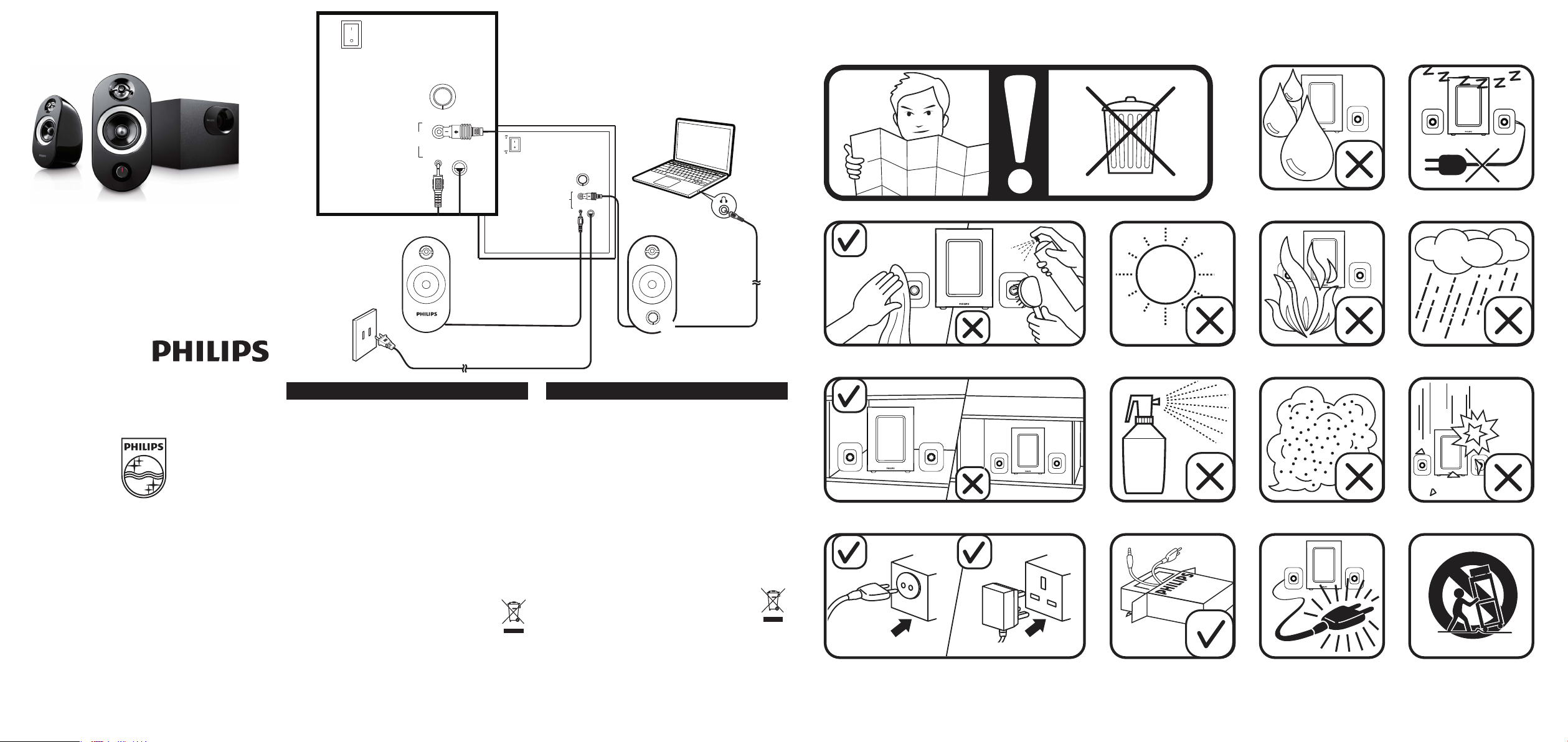
Register your product and get support at
音频
输出
R 右
L 左
AUDIO
OUTPUT
BASS
低音
- +
音频
输出
ON
OFF
开
关
R 右
L 左
AUDIO
OUTPUT
BASS
低音
- +
a
e
b
d
f
c
www.philips.com/welcome
EN User manual
ZH-CN 用户手册
Multimedia Speakers
SPA4320
© 2011 Koninklijke Philips Electronics N.V.
All rights reserved.
SPA4320_93_UM_V1.0
EN
Warning: 1. The product shall not be exposed to dripping or splashing
and that no objects lled with liquids, such as vases, shall be placed on
the product. 2. To completely disconnect the power input, the mains
plug of the product shall be disconnected from the mains. 3. The mains
plug of the product should not be obstructed OR should be easily
accessed during intended use. 4. No naked ame sources, such as
lighted candles, should be placed on the products.
NOTE: Ensure that the multimedia speaker is installed properly before
using.
Installation:
Connect the speaker plug to the audio output socket. 1 (a)
Connect the audio input plug to the audio output of your 2
computer. (b)
Plug the AC plug into AC power socket. 3 (c)
Switch on the speaker. 4 (d)
Rotate the volume knob to adjust the volume. 5 (e)
Rotate the bass knob to adjust the bass. 6 (f)
Switch off the speaker and unplug. 7
Your product is designed and manufactured with high quality
materials and components, which can be recycled and reused.
Please inform yourself about the local separate collection
system for electrical and electronic products, including those
marked by the crossed-out wheely bin symbol. Please act
according to your local rules and do not dispose of your old products
with your normal household waste.
ZH-
警告 :
品上面放置装有液体的物体(如花瓶)。2. 要完全断开电源输入,
应从电源上拔下产品的电源插头。3. 产品的电源插头应触手可
及,或者在需要使用时应能轻易插拔。4. 切勿将无遮盖的火源
(如点燃的蜡烛)置于产品上。
注意:
安装 :
1 (a)
将扬声器插头连接至音频输出插孔。
2 (b)
将音频输入插头连接到电脑的音频输出插孔。
3 (c)
将交流电源插头插入交流电源插座。
4 (d)
打开扬声器。
5 (e)
旋转音量旋钮以调节音量。
6 (f)
旋转低音旋钮以调节低音。
7
关闭扬声器并拔出插头。
本产品采用可回收利用的高性能材料和组件制造而成。请
熟悉当地专门为电子和电器产品,包括那些标有叉线有轮
垃圾箱符号的产品所制订的分门别类的收集机制。请遵守
当地规定,不要将旧产品丢弃到普通生活垃圾中。
CN
1. 切勿将本产品暴露在滴漏或溅漏环境下,也不要在产
使用之前,请确保多媒体扬声器安装正确。
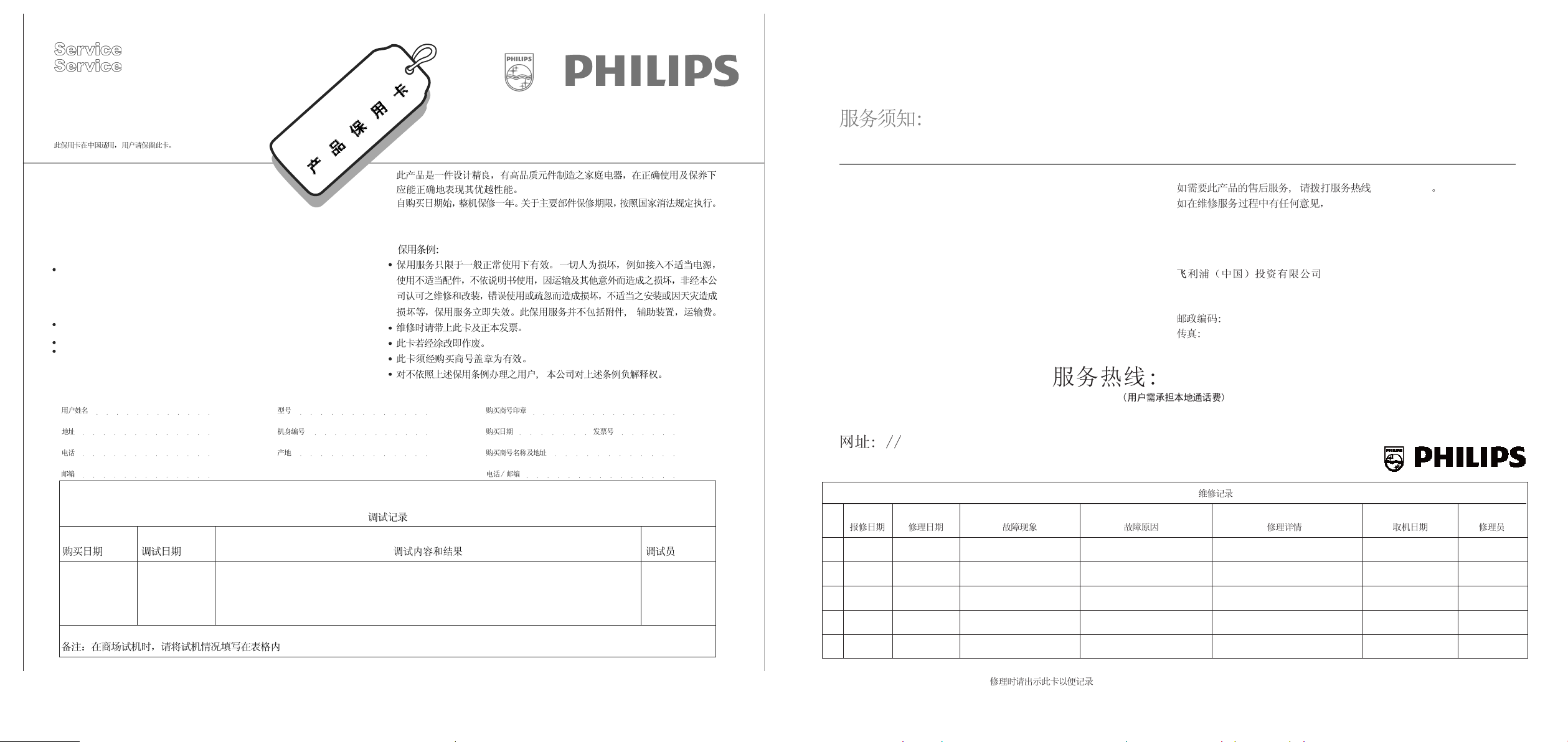
4008 800 008
For after-sales and maintenance service, please call
service hot line 4008 800 008.
Any comments and enquiries during the service, please
contact our Philips Consumer Lifestyle Service Offices.
200233
(021) 54452663
Philips(China) Investment Co.,Ltd.
Consumer Care China Philips Consumer Lifestyle
Philips Innovation Campus Shanghai NO.1 Building, NO.10 ,Lane 888
Tian Lin Road Shanghai, P. R. C. 200233
Fax: +86 21 54452663
SERVICE INFORMATION:
www.philips.com.cn
Claim Date
Repair Registration
Repair Date
Defect Description
Reason Fix Content Collection Date Technician
* Present this warranty card to register
4008 800 008
䖢㟈ߑ亲߽⌺Ӭ䋼⫳⌏᳡ࡵࡲџ໘㾷އ⭥䲒DŽ
亲߽⌺Ӭ䋼⫳⌏ᅶ᠋᳡ࡵ䚼
ЁϞ⍋Ꮦ⬄ᵫ䏃ᓘো亲߽⌺߯ᮄ⾥ᡔುোὐ
This product is made of high quality material and great
care has been taken in its manufacture. It is designed to
give good performance provided it is properly operated and
maintained.The product is sold subject to the understanding
that if any defect in manufacture or material shall appear within
12 months from date of consumer sale, if any defect in main
parts over 12 months, the warranty period is subject to country
Consumer Law, Philips Consumer Lifestyle China Service
will arrange for such defect to be rectified without charge under
the following warranty items and conditions.
This guarantee card is valid in China.
This guarantee card should be retained by
The USER.
Installation Registration
Service
GUARANTEE
G
Purchase Date Installation Date Technician
Fix Content & Result
Remark: Fill in the table when install the set in the market
No.
The defect is not due to use of the product for other than
domestic purposes, or an incorrect voltage, or use of
improper accessories, or contrary to operating instructions, or
to accidental damage (whether in transit or otherwise),
misuse, neglect or inexpert repair, or incorrect installation, or
accessories belonging to the product, transportation.
Present this warranty card and sales invoice when
demanding service from Philips authorized service centres;
This guarantee card will be void if correction is made.
This guarantee card is valid only when it is sealed by the
dealer.
Warranty Terms and Conditions:
User’s Name
Address :
Tel. No :
Post Code :
Company Seal :
Date of Purchase :
Shop name and address :
Tel. No/Post Code :
Model No :
Serial No :
Product Place :
Invoice No. :
u
a
r
a
n
t
e
e
亲߽⌺Ӭ䋼⫳⌏᳡ࡵ䚼ᇚᣝϟֱ߫⫼ᴵ՟Ўᣕ⫼᠋ᦤկܡ䌍ֱׂ᳡ࡵDŽ
