Page 1
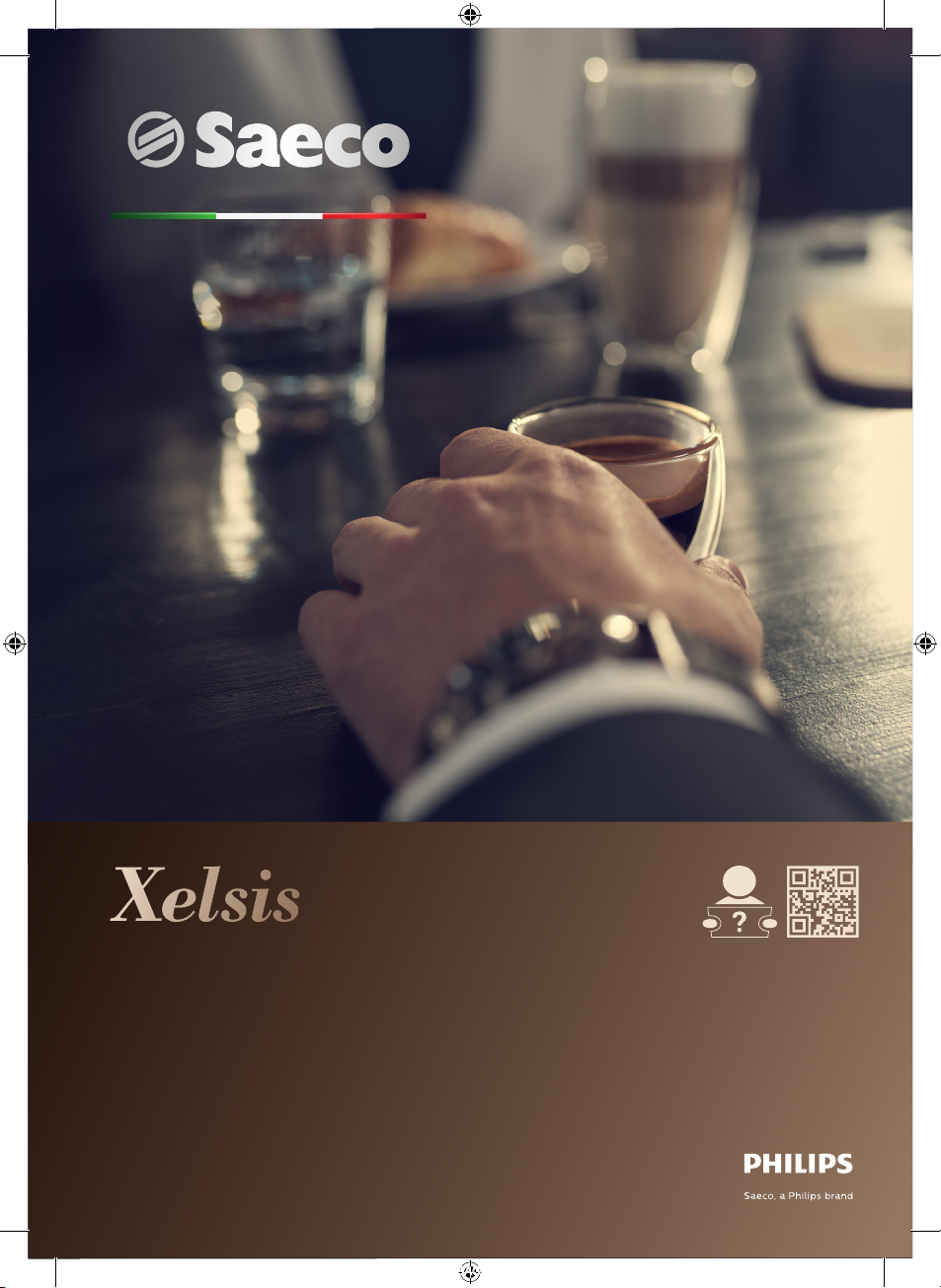
SM6080/SM6081/SM7080/SM7081
USER MANUAL
BENUTZERHANDBUCH
MANUAL DEL USUARIO
MODE D’EMPLOI
MANUALE UTENTE
GEBRUIKSAANWIJZING
BENUTZERHANDBUCH
MANUAL DEL USUARIO
MODE D’EMPLOI
MANUALE UTENTE
MANUALE UTENTE
GEBRUIKSAANWIJZING
SAECO.COM/CARE
SM7686, SM7685, SM7684
SM7683, SM7680
EN USER MANUAL
DE BENUTZERHANDBUCH
ES MANUAL DEL USUARIO
FR MODE D’EMPLOI
4219.460.4197.1 SM7686,85,84,83,80 FUTURA BETTER_WE_FRONT-BACKCOVER_A5_FC.indd 1 30-08-17 11:51
IT MANUALE UTENTE
NL GEBRUIKSAANWIJZING
PT MANUAL DO UTILIZADOR
WW W.SAECO.COM/CARE
Page 2
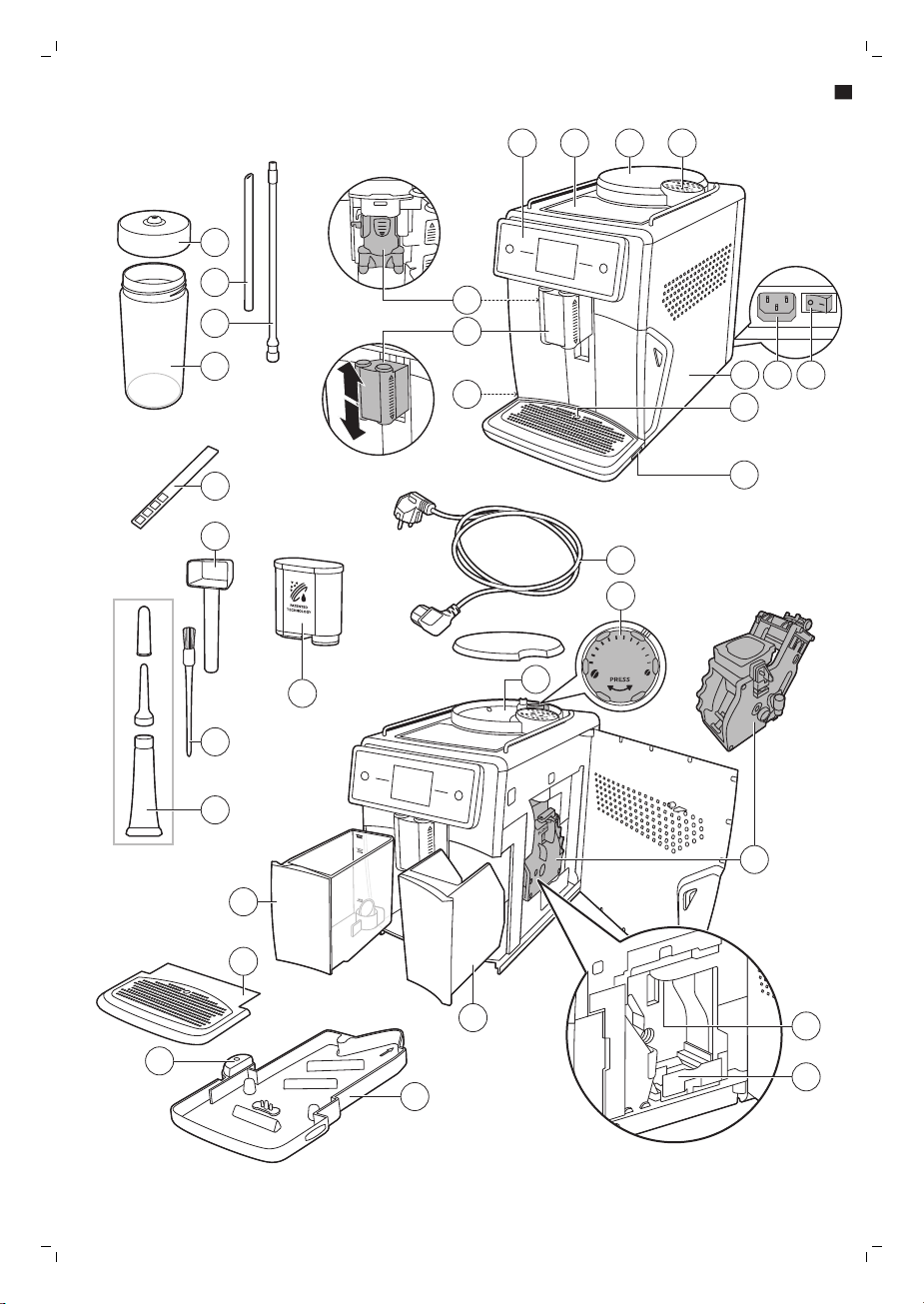
12
11
1
0
9
8
7
6
5
4
3
2
1
21 3 4
12
10
11
13
7
15
14
28
31
29
30
16
19
22
25
26
27
24
23
18
17
6
9 8
20
5
21
7
1
Page 3
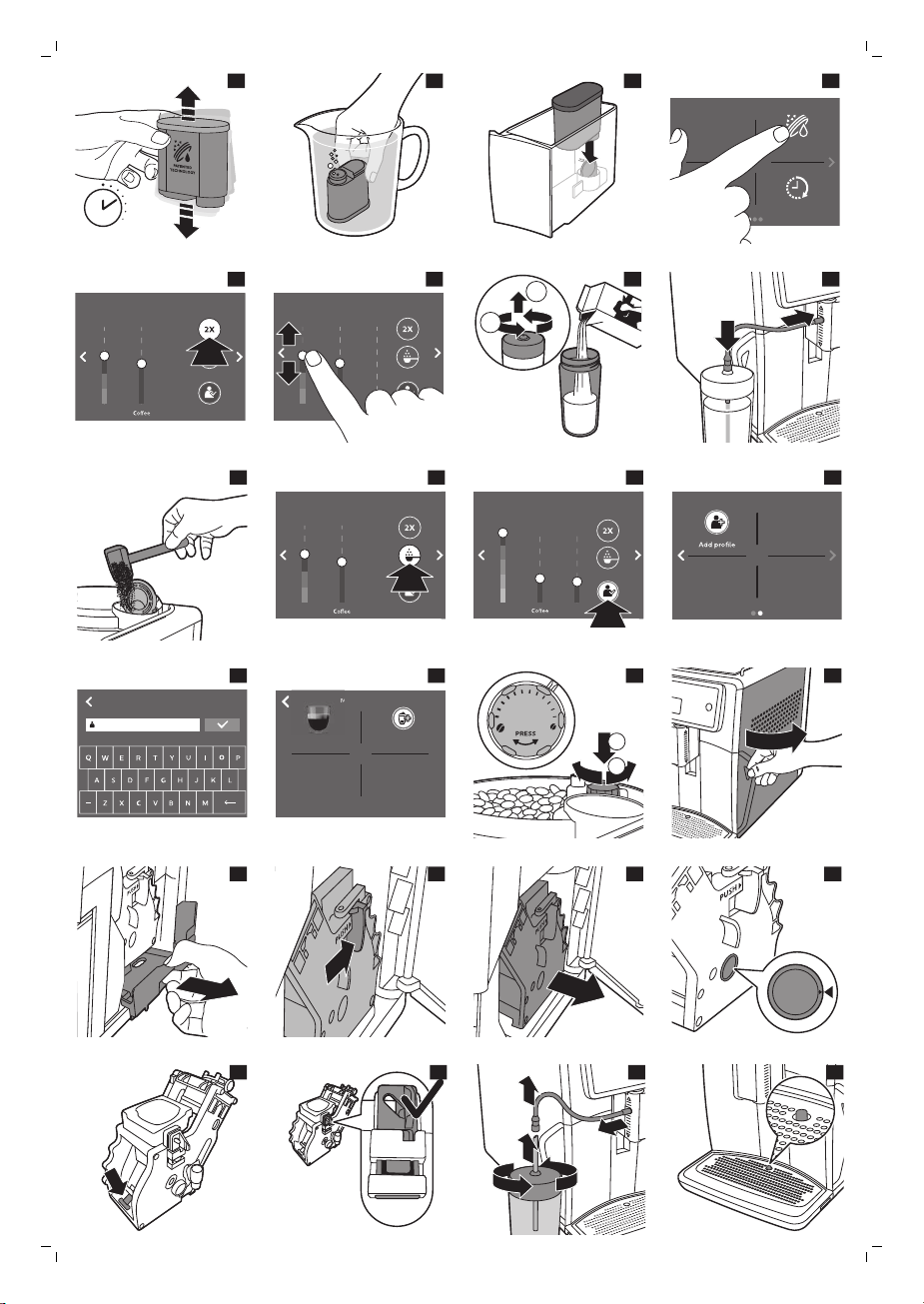
5 sec.
234
AquaClean
Stand-by
time
Water
hardness
5
40 ml
Very
Strong
Strength
ESPRESSO
6
40 ml
Strength
ESPRESSO
Very
Strong
7
2
1
8910
40 ml
Strength
ESPRESSO
Very
Strong
11
ESPRESSO MACCHIATO
Milk
Strength
40 ml 10 ml
Very
strong
12
13
NEW PROFILE
14
MARJOLEIN
Add drink
Espresso
MAR
15
1
2
1
2
11
10
9
8
7
6
5
4
3
2
1
161718
192021
2223242526272829303132
Page 4
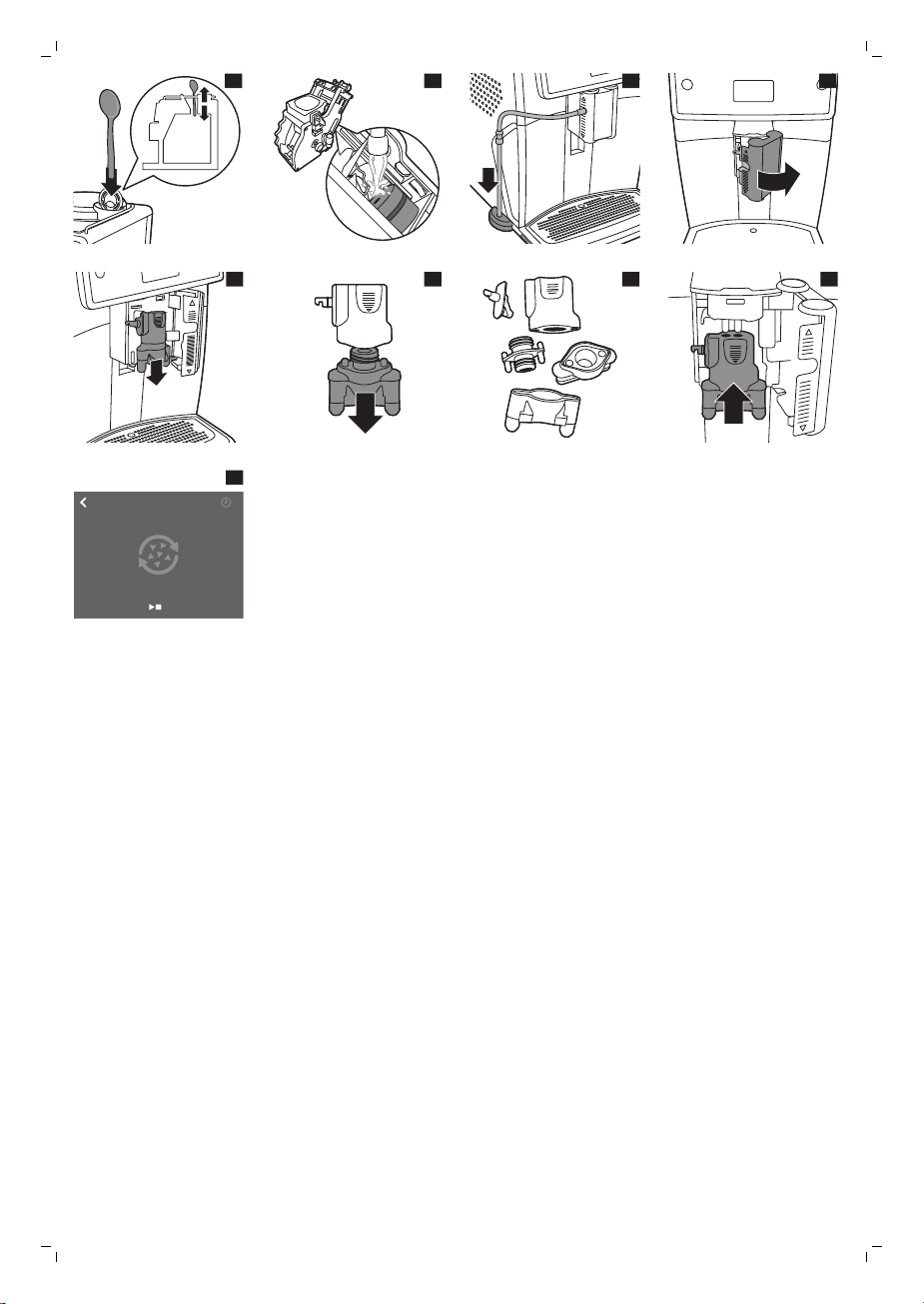
33
press to start
15 min
DESCALING
34
Page 5
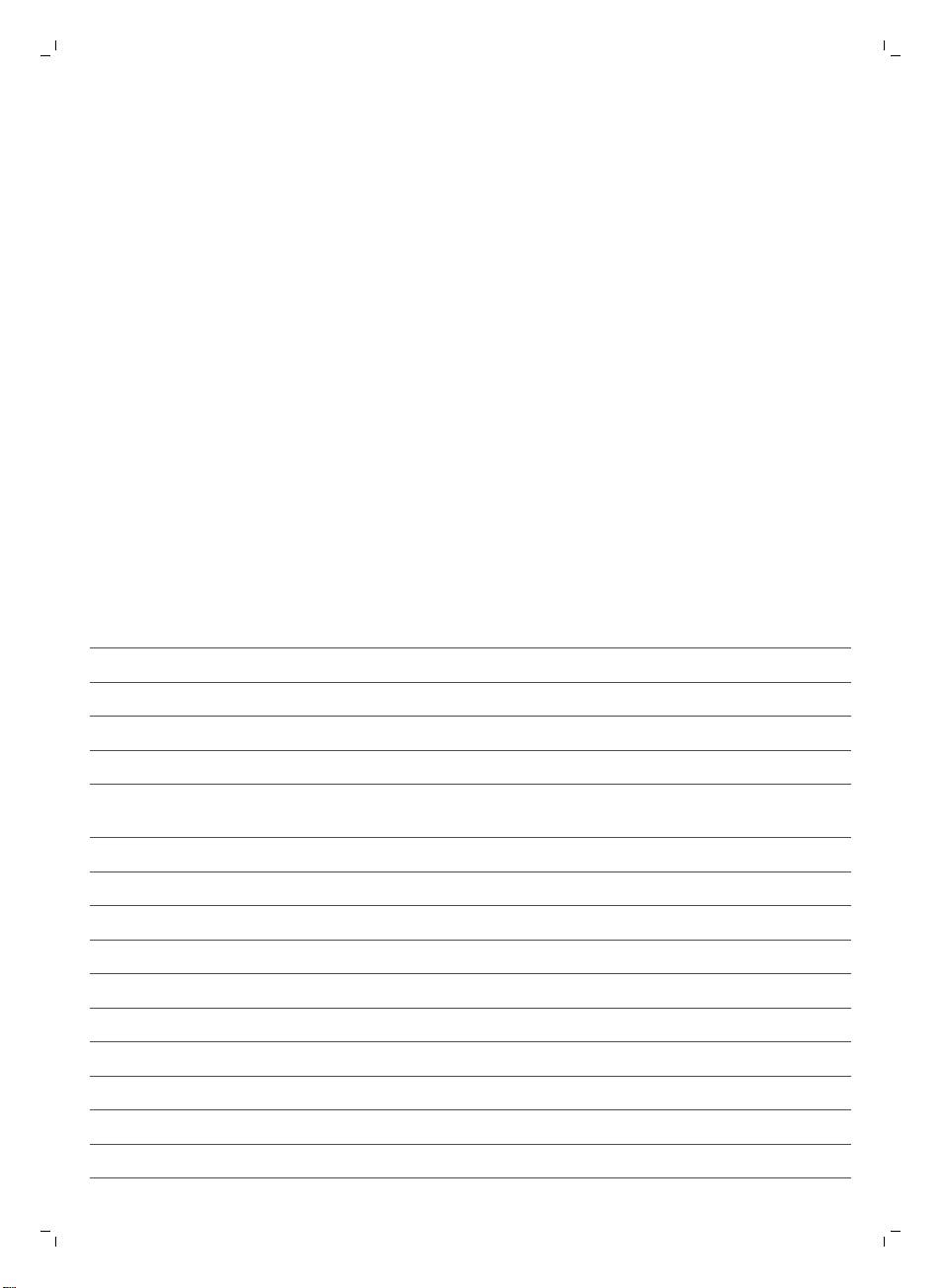
6
English
Contents
Machine overview (Fig. 1)__________________________________________________________ 6
Introduction ____________________________________________________________________ 7
First installation__________________________________________________________________ 7
AquaClean filter__________________________________________________________________ 7
Measuring water hardness_________________________________________________________ 8
Using the control panel and touchscreen_____________________________________________ 8
Brewing drinks___________________________________________________________________ 9
Personalizing drinks and creating profiles_____________________________________________ 10
Adjusting grinder settings__________________________________________________________ 10
Handling the brew group__________________________________________________________ 10
Cleaning and maintenance_________________________________________________________ 11
Descaling procedure______________________________________________________________ 13
Warning icons and error codes______________________________________________________ 14
Ordering accessories______________________________________________________________ 15
Troubleshooting_________________________________________________________________ 15
Technical specifications___________________________________________________________ 18
Machine overview (Fig. 1)
1 Control panel and touchscreen 17 Coffee funnel
2 Cup holder 18 Coffee residues drawer
3 Lid of bean hopper 19 Coffee grounds container
4 Lid of pre-ground coffee compartment 20 Drip tray
5 Internal cappuccinatore 21 Drip tray cover
6 Adjustable coffee and milk dispensing
spout
7 Milk tube holder 23 Grease tube with application tip and cap
8 Main switch 24 Cleaning brush
9 Socket for cord 25 AquaClean filter
10 Service door 26 Measuring scoop
11 'Drip tray full' indicator 27 Water hardness test strip
12 Drip tray release grip 28 Milk container
13 Mains cord with plug 29 Flexible milk tube
14 Grind setting knob 30 Metal milk tube
15 Bean hopper 31 Lid of milk container
16 Brew group
22 Water tank
Page 6
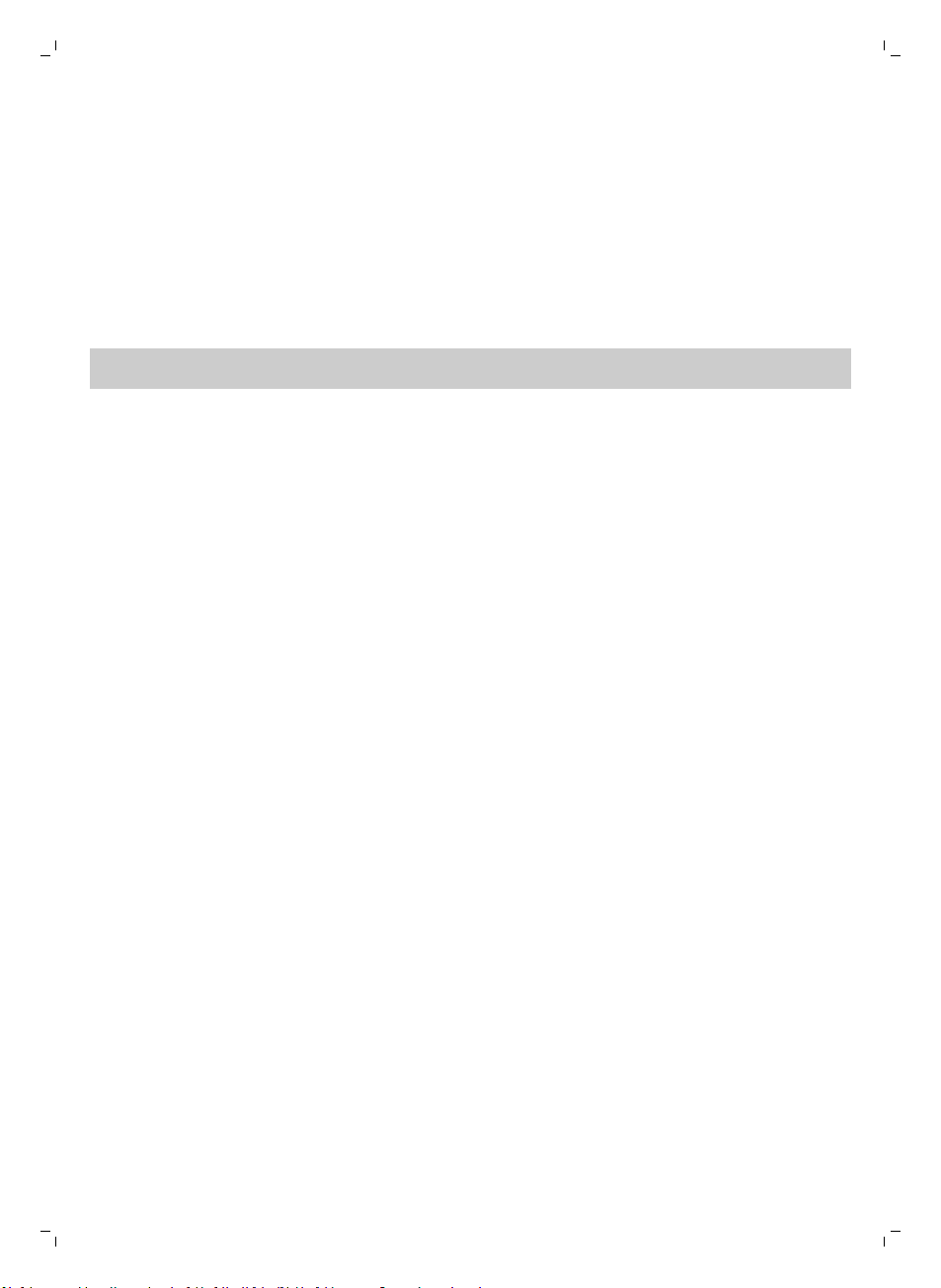
English
Introduction
Congratulations on your purchase of a Saeco full-automatic coffee machine! To fully benefit from the
support that Saeco offers, please register your product at www.saeco.com/care.
Read the separate safety booklet carefully before you use the machine for the first time and save it for
future reference.
To help you get the best out of your coffee machine, Saeco offers full support in 3 different ways:
1 The separate quick start guide for first installation and first use.
2 This user manual for more detailed information.
3 Online support and movies: scan the QR code on the front page or visit www.saeco.com/care
Note: This machine has been tested with coffee. Although it has been carefully cleaned, there may be
some coffee residues left. We guarantee, however, that the machine is absolutely new.
First installation
To prepare your coffee machine for use, you need to perform a few simple steps such as filling the
water circuit and activating the AquaClean filter. These steps are shown in the separate quick start
guide.
For the best-tasting coffee, you need to brew 5 coffees initially to allow the machine to complete its
self-adjustment.
The machine has been set up to get the best taste out of your coffee beans. Therefore we advise you
not to adjust the grinder settings until you have brewed 100-150 cups (approx. 1 month of usage).
7
AquaClean filter
The AquaClean filter is designed to reduce limescale deposits in your coffee machine and provide
filtered water to preserve the aroma and flavor of each cup of coffee. If you use a series of 8
AquaClean filters as indicated by the machine and in this user manual, you don't have to descale your
machine for up to 5000 cups. With each filter you can enjoy up to 625 cups, depending on the
selected coffee varieties and the rinsing and cleaning frequencies.
Preparing the AquaClean filter for activation
Before you place the AquaClean filter in the water tank, you need to prepare it for use:
1 Shake the filter for about 5 seconds (Fig. 2).
2 Immerse the filter upside down in a jug with cold water and wait until no more air bubbles come
out (Fig. 3).
3 Push the filter onto the filter connection to the lowest possible point (Fig. 4).
Activating the AquaClean filter
You need to activate every new AquaClean filter that you use. By activating the AquaClean filter, the
machine monitors the capacity of the AquaClean filter and the number of filters used. There are 3
ways to activate the AquaClean filter.
1. Activating the AquaClean filter during first installation
After switching on for the first time, the machine guides you through the first installation steps such as
filling the water tank, filling the water circuit and activating the AquaClean filter. Simply follow the
instructions on the screen.
Page 7

Drinks
Proles
Clean
Settin gs
43 51 72 6
8
English
2. Activating the AquaClean filter when prompted
Replace the AquaClean filter when the screen shows the message 'Replace AquaClean filter?'. Then
follow the instructions on the screen to activate the filter properly.
3. Activating the AquaClean filter at any other time
You can start (re)using the AquaClean filter at any time by following the instructions below.
1 Tap the Settings
2 Select 'new' and when the activation screen appears, press the start/stop button.
3 Follow the instructions on the screen.
Note: In some situations the machine will tell you that you need to descale the machine before you
can install and activate a new AquaClean filter. This is because your machine has to be completely
limescale-free before you start to use the AquaClean filter. Follow the instructions on the screen.
icon and then select 'AquaClean' (Fig. 5).
Measuring water hardness
During first installation, you have to set the water hardness. Follow the steps on the screen and use
the water hardness test strip supplied. To set the water hardness later, tap the Settings icon and
select 'water hardness'.
1 Immerse the water hardness test strip in tap water for 1 second. Then wait for 1 minute.
2 Check how many squares have turned red.
3 Select the appropriate water hardness setting and tap the OK icon to confirm.
Number of red squares:
Value to be set 1 2 3 4
Using the control panel and touchscreen
Below you find an overview and description of the control panel and touchscreen of the machine. You
can swipe the touchscreen and tap to select or confirm your choices.
1. On/off button 4. Touchscreen 7. Start/stop button
2. Personal profiles 5. Cleaning menu
3. Drinks menu 6. Machine settings
Page 8

English
Brewing drinks
Tap the Drinks
After selecting a drink you can personalize it by adjusting the settings (see 'Personalizing your drinks').
-
Tap the '2x' icon if you want to brew two cups. The machine automatically carries out two grinding
cycles in sequence of the selected drinks (Fig. 6).
-
Tap the Profiles
-
Slide the dispensing spout up or down to adjust the height to the size of the cup or glass you are
using.
Brewing coffee drinks
1 Fill the water tank with tap water and fill the bean hopper with beans.
2 Tap the Drinks
3 You can adjust the settings to your preference by swiping the adjustable bars up and down (Fig. 7).
4 Press the start/stop button to start brewing the selected drink.
Brewing milk-based drinks
1 Fill the water tank with tap water and fill the bean hopper with beans.
2 Unscrew the lid of the milk container and fill the milk container with milk (Fig. 8).
We advise you to use milk coming directly from the fridge for optimal results.
3 Place the metal milk tube in the container and open the door of the internal cappuccinatore to
check if the flexible milk tube is connected properly (Fig. 9).
4 Tap the Drinks icon and select your milk-based drink.
5 You can adjust the settings to your preference by swiping the adjustable bars up and down (Fig. 7).
6 Press the start/stop button to start brewing the selected drink.
7 Directly after dispensing the milk, the 'Auto Steam Shoot' is performed. The machine now
automatically cleans the internal milk system with steam.
You can also use a regular milk carton to brew your milk-based drinks. Place the metal milk tube
directly into the milk carton.
icon to enter the 'Drinks' menu. Scroll through the different pages to find your drink.
icon to brew one of your saved drinks.
icon and select your coffee.
9
Brewing coffee with pre-ground coffee
1 Open the lid and pour one measuring scoop of pre-ground coffee into the pre-ground coffee
compartment. Then close the lid (Fig. 10).
2 After selecting a drink, tap the pre-ground coffee icon (Fig. 11) and then press the start/stop
button.
Note: If you select ground-coffee, you cannot adjust the coffee strength and brew more than one
drink at the same time.
Dispensing hot water
1 Tap the Drinks icon and then select 'Hot water'.
2 Press the start/stop button to start dispensing hot water.
Page 9

10
English
Personalizing drinks and creating profiles
This machine allows you to adjust the settings of a drink to your own preference and to save the
adjusted drink in a personal profile. There are two ways to create a profile:
1 In the 'Drinks' menu: Select and adjust a drink and then tap the 'saving' icon.
2 In the 'Profiles' menu: Create a profile and then one by one add a drink.
Personalizing your drinks
You can adjust the drink settings to your own preference:
1 Tap the Drinks icon.
2 Select your preferred drink.
3 The screen shows the settings you can adjust to your preference. Tap on the arrow to go to the
next screen for more settings to adjust. Depending on the type of drink, you can adjust strength,
volume of coffee, milk and foam, temperature, the taste and the order of brewing milk-based
drinks.
4 Swipe the bars you want to adjust up or down to your preferred level (Fig. 7).
5 You can save these settings to your profile by tapping the 'saving' icon and following the
instructions on the screen (Fig. 12).
Creating a profile
1 Tap the Profiles icon.
2 Select 'Add profile' (Fig. 13).
3 Enter a name for the new profile and confirm (Fig. 14).
4 Add drinks to the profile by selecting 'Add drink' (Fig. 15).
Adjusting grinder settings
You can adjust the grinder settings by using the grind setting knob inside the bean container. There
are 12 different grind settings you can choose from. The lower the setting, the stronger the coffee.
Note: You can only adjust the grind settings when the machine is grinding coffee beans. You need to
brew 2 to 3 drinks before you can taste the full difference.
Caution: Do not turn the grind setting knob more than one notch at a time to prevent damage to the
grinder.
1 Place a cup under the coffee dispensing spout.
2 Open the lid of the bean hopper.
3 Tap the Drinks icon and select ESPRESSO. Then press the start/stop button.
4 When the grinder starts grinding, press down the grind setting knob and turn it to the left or right.
Handling the brew group
Go to www.saeco.com/care for detailed video instructions on how to remove, insert and clean the
brew group.
Removing the brew group from the machine
1 Switch off the machine by pressing the main switch on the back of the machine.
Page 10

English
2 Remove the coffee grounds container.
3 Open the service door (Fig. 17).
4 Remove the coffee residue drawer (Fig. 18).
5 Press the PUSH button (Fig. 19) and pull at the grip of the brew group to remove it from the
machine (Fig. 20).
Reinserting the brew group
Before you slide the brew group back into the machine, make sure it is in the correct position.
1 Check if the arrow on the yellow cylinder on the side of the brew group is aligned with the black
arrow and N (Fig. 21).
-
If they are not aligned, push down the lever until it is in contact with the base of the brew group
(Fig. 22).
2 Make sure that the yellow locking hook on the other side of the brew group is in the correct
position.
-
To position the hook correctly, push it upwards until it is in uppermost position (Fig. 23).
3 Slide the brew group back into the machine along the guiding rails on the sides until it locks into
position with a click. Do not press the PUSH button.
4 Place back the coffee residues drawer and close the service door. Then place back the coffee
grounds container.
Cleaning and maintenance
Regular cleaning and maintenance keeps your machine in top condition and ensures good-tasting
coffee for a long time, a steady coffee flow and a perfect milk froth.
Consult the table on when and how to clean all detachable parts of the machine. You can find more
detailed information and video instructions on www.saeco.com/care.
11
Cleaning table
Part description
Brew group Weekly Remove the brew group and rinse it under the
Lubrication of the
brew group
Milk
system/internal
cappuccinatore
When to clean How to clean
tap.
Monthly Perform the 'Brew group clean' procedure with
Depending on the type of
usage. Consult the
lubrication table (see
'Lubricating the brew group').
After every day of use Perform the HYGIESTEAM program in the
the Philips coffee oil remover tablet. Select 'Brew
group clean' in the cleaning menu and follow the
instructions on the screen. Go to
www.saeco.com/care for detailed video
instructions.
Lubricate the brew group with the Philips grease.
Go to www.saeco.com/care for detailed video
instructions.
cleaning menu. Select HYGIESTEAM in the
cleaning menu and follow the instructions on the
screen.
Page 11

12
English
Part description When to clean How to clean
Weekly Remove and disassemble the internal
cappuccinatore (see 'Cleaning the internal
cappuccinatore under the tap'). Rinse all parts
under the tap.
Monthly Perform the 'DEEP MILK CLEAN' procedure with
Milk container Weekly Disassemble the milk container and remove the
Drip tray Empty the drip tray as soon
Coffee grounds
container
Water tank When it suits you. Rinse the water tank under the tap
Coffee funnel Check the coffee funnel
as the red 'drip tray full'
indicator pops up through
the drip tray (Fig. 25). Clean
the drip tray when it suits
you.
Empty the coffee grounds
container when prompted by
the machine. Clean it when it
suits you.
weekly to see if it is clogged.
the Philips milk circuit cleaner. Select 'DEEP MILK
CLEAN' in the cleaning menu and follow the
instructions on the screen. Go to
www.saeco.com/care for detailed video
instructions.
milk tube (Fig. 24). Rinse all parts under the tap or
in the dishwasher.
Remove the drip tray and rinse it under the tap
with some washing-up liquid.
Remove the coffee grounds container while the
machine is switched on and rinse it under the tap
with some washing-up liquid.
Unplug the machine and remove the brew group.
Open the lid of the pre-ground coffee
compartment and insert the spoon handle into
the coffee funnel. Move the handle up and down
until the clogged ground coffee falls down (Fig.
26). Go to www.saeco.com.care for detailed
video instructions.
Tip: There is a cleaning calender on the last page of this user manual. Write down the dates on which
you have performed a cleaning action.
Cleaning the brew group
Regular cleaning of the brew group prevents coffee residues from clogging up the internal circuits.
Visit www.saeco.com/care for support videos on how to remove, insert and clean the brew group.
Cleaning the brew group under the tap
1 Remove the brew group.
2 Rinse the brew group thoroughly with water. Carefully clean the upper filter (Fig. 27).
3 Let the brew group air-dry before you place it back. Do not dry the brew group with a cloth to
prevent fibers from collecting inside the brew group.
Page 12

English
Cleaning the brew group with the coffee oil remover tablets
Only use Philips coffee oil remover tablets. Tap the Clean
follow the instructions on the screen. Visit www.saeco.com/care for detailed video instructions.
icon and select 'Brew group clean'. Then
Lubricating the brew group
Lubricate the brew group regularly to ensure that the moving parts continue to move smoothly. See
the table below for the lubrication frequency. Visit www.saeco.com/care for detailed video
instructions.
Usage frequency
Low 1-5 Every 4 months
Normal 6-10 Every 2 months
Heavy >10 Every month
Nr of drinks brewed daily Lubrication frequency
Cleaning programs for the internal cappuccinatore
The machines has three programs to clean the internal cappuccinatore. The Auto Steam Shoot
cleaning program is automatically performed by the machine after brewing a milk-based drink. You
can select the HYGIESTEAM or DEEP MILK CLEAN program by tapping the Clean icon and scrolling
through the cleaning menu. Then follow the instructions on the screen.
-
Auto Steam Shoot: the machine shoots steam through the internal cappuccinatore to quickly clean
it.
-
HYGIESTEAM: The machine thoroughly cleans the internal milk system with steam. Place the milk
tube on the milk tube holder (Fig. 28) and follow the instructions on the screen.
-
DEEP MILK CLEAN: Perform the 'DEEP MILK CLEAN' procedure with the Philips milk circuit cleaner
for a thorough cleaning of the internal milk system.
13
Cleaning the internal cappuccinatore under the tap
1 Open the door of the internal cappuccinatore (Fig. 29).
2 Remove the internal cappuccinatore by pulling it down (Fig. 30).
3 Disassemble the internal cappuccinatore by pulling the bottom part off the top part (Fig. 31).
4 Disassemble all parts (Fig. 32) and clean them under the tap.
5 Reassemble the internal cappuccinatore.
6 To place back the internal cappuccinatore, put it in upright position and make sure the holes are
aligned with the two tubes on the machine. Then move the internal cappuccinatore upwards until it
locks into place (Fig. 33).
7 Close the door.
Visit www.saeco.com/care for detailed video instructions.
Descaling procedure
Please use Philips descaler only. Under no circumstances should you use a descaler based on sulfuric
acid, hydrochloric acid, sulfamic or acetic acid (vinegar) as this may damage the water circuit in your
machine and not dissolve the limescale properly. Not using the Philips descaler will void your
warranty. Failure to descale the appliance will also void your warranty. You can buy Philips descaling
solution in the online shop at www.saeco.com/care.
Page 13

14
English
1 When the machine asks you to descale it, press the start/stop button to start. To start descaling
without being prompted by the machine, tap the Clean icon and select 'Descale' (Fig. 34).
2 Remove the drip tray and the coffee grounds container, empty them and put them back into place.
3 Remove the water tank and empty it. Then remove the AquaClean filter.
4 Pour the whole bottle of Philips descaler in the water tank and then fill it with water up to the CALC
CLEAN level. Then place it back into the machine.
5 Place a large container (1.5 l) under the coffee dispensing spout.
6 Follow the instructions on the screen to start the descaling procedure. The descaling procedure
lasts approx. 30 minutes and consists of a descaling cycle and a rinsing cycle.
7 Once the descaling cycle is finished, you need to rinse the water tank and water circuit. Follow the
instructions on the screen.
8 Place a new AquaClean filter in the water tank.
Tip: Using the AquaClean filter reduces the need for descaling!
What to do if the descaling procedure is interrupted
You can exit the descaling procedure by pressing the on/off button on the control panel. If the
descaling procedure is interrupted before it is completely finished, do the following:
1 Empty and rinse the water tank thoroughly.
2 Fill the water tank with fresh water up to the CALC CLEAN level indication and switch the machine
back on. The machine will heat up and perform an automatic rinsing cycle.
3 Before brewing any drinks, perform a manual rinsing cycle. To perform a manual rinsing cycle, first
dispense half a water tank of hot water and then brew 2 cups of pre-ground coffee without adding
ground coffee.
Note: If the descaling procedure was not completed, the machine will require another descaling
procedure as soon as possible.
Warning icons and error codes
Meaning of the warning icons
The brew group is not inserted or is
not inserted correctly. Insert the
brew group and make sure that it
locks into place.
The coffee grounds container is full.
Make sure that the machine is
switched on. Then remove and
empty the coffee ground container.
Meaning of error codes
Below you find a list of the error codes showing problems that you can solve yourself. Video
instructions are available on www.saeco.com/care. If another error code appears, please contact the
Philips Consumer Care Center in your country. For contact details, see the warranty leaflet.
The spout door is not closed. Make
sure that the internal cappuccinatore
is inserted properly and close the
spout door.
The internal cappuccinatore is not
inserted or is not inserted correctly.
Make sure that the holes in the
cappuccinatore are aligned with the
tubes in the machine before you
push the internal cappuccinatore
upwards into place.
Page 14

English
15
Error
Problem Possible solution
code
01 The coffee funnel is
03 The brew group is dirty
04 The brew group is not
05 There is air in the water
clogged.
or not well-greased.
positioned correctly.
circuit.
The AquaClean filter
was not prepared
properly before
installation or it is
clogged.
Switch off the machine and unplug it. Remove the brew group.
Then open the lid of the pre-ground coffee compartment and
insert the spoon handle. Move the handle up and down until
the clogged ground coffee falls down (Fig. 26). Visit
www.saeco.com/care for detailed video instructions.
Switch off the machine with the main switch. Rinse the brew
group with fresh water, let it air-dry and then lubricate it.
Consult chapter 'Cleaning the brew group' or visit
www.saeco.com/care for detailed video instructions. Then
switch the machine on again.
Switch off the machine with the main switch. Remove the brew
group and reinsert it. Make sure that the brew group is in the
correct position before you insert it. Consult chapter 'Handling
the brew group or visit www.saeco.com/care for detailed
video instructions. Then switch the machine on again.
Restart the machine by switching it off and on again with the
main switch. If this works, dispense 2-3 cups of hot water.
Descale the machine if you have not done so for a longer
period of time.
Remove the AquaClean filter and try again to brew a coffee. If
this works, make sure that the AquaClean filter is prepared
properly before you place it back (see 'Preparing the
AquaClean filter for activation'). Put the AquaClean filter back
into the water tank. If this still does not work, the filter is
clogged and needs to be replaced.
14 The machine is
overheated.
Switch the machine off and switch it back on again after 30
minutes.
Ordering accessories
To clean and descale the machine, only use the Philips maintenance products. These products can be
purchased from your local retailer, from the authorized service centers or online at
www.saeco.com/care.
Maintenance products and type numbers:
-
Descaling solution CA6700
-
AquaClean filter CA6903
-
Brew group grease HD5061
-
Coffee oil remover tablets CA6704
-
Milk circuit cleaner CA6705
-
Maintenance kit CA6707
Troubleshooting
This chapter summarizes the most common problems you could encounter with the machine. Support
videos and a complete list of frequently asked questions are available on www.saeco.com/care. If
you are unable to solve the
details, see the warranty leaflet.
problem, contact the Consumer Care Center in your country. For contact
Page 15

16
English
Problem Cause Solution
The drip tray fills up
quickly.
This is normal. The machine
uses water to rinse the internal
circuit and brew group. Some
water flows through the internal
system directly into the drip
tray.
Empty the drip tray when the 'drip tray
full' indicator pops up through the drip
tray cover (Fig. 25). Place a cup under
the dispensing spout to collect rinsing
water.
The machine is in DEMO
mode.
The 'coffee grounds
container full' icon
remains displayed.
I cannot remove the
brew group.
I cannot insert the brew
group.
You pressed the standby
button for more than 8
seconds.
You emptied the coffee
grounds container while the
machine was switched off.
You placed back the coffee
grounds container too fast.
The brew group is not in the
correct position.
You have not removed the
coffee grounds container.
The brew group is not in the
correct position.
Switch the machine off and then on
again with the main switch on the back
of the machine.
Always empty the coffee grounds
container while the machine is switched
on. If you empty the coffee grounds
container when the machine is switched
off, the coffee cycle counter is not reset.
Do not place back the coffee grounds
container until the screen prompts you
to put it back.
Reset the machine in the following way:
place back the drip tray and the coffee
grounds container. Then close the
service door and switch the machine off
and back on again. Try again to remove
the brew group.
Remove the coffee grounds container
before you remove the brew group.
Reset the machine in the following way:
place back the drip tray and the coffee
grounds container. Leave the brew
group out. Close the service door and
switch the machine on and off. Then put
the brew group in the correct position
(see 'Reinserting the brew group') and
reinsert it into in the machine.
The machine is still in the
descaling procedure.
The coffee is watery. The grinder is set to a too
coarse setting.
The coffee exit duct is clogged. Clean the coffee exit duct with the
You cannot remove the brew group
when the descaling procedure is in
progress. First complete the descaling
procedure and then remove the brew
group.
Set the grinder to a finer (lower) setting.
spoon handle. Then switch the machine
and on again.
off
Page 16

Problem Cause Solution
The machine is performing its
self-adjustment procedure.
Brew a few cups of coffee.
English
17
The coffee is not hot
enough.
Coffee does not come
out or coffee comes out
slowly.
The brew group is dirty or
needs to be lubricated.
The cups you use are cold. Preheat the cups by rinsing them with
The temperature is set too low.
Check the menu settings.
You added milk. Whether the milk you add is warm or
The AquaClean filter was not
prepared properly for
installation or it is clogged.
The grinder is set to a too fine
setting.
The brew group is dirty. Clean the brew group.
The coffee dispensing spout is
dirty.
The machine circuit is blocked
by limescale.
Clean and lubricate the brew group.
hot water.
Set the temperature to 'high' in the
menu.
cold, it always decreases the
temperature of the coffee to some
extent.
Remove the AquaClean filter and try to
brew a coffee again. If this works, make
sure the AquaClean filter is prepared
properly before you place it back. Place
back the prepared filter. If this still does
not work, the filter is clogged and needs
to be replaced.
Set the grinder to a coarser (higher)
setting.
Clean the coffee dispensing spout and
its holes with a needle.
Descale the machine.
The milk does not froth. The internal cappuccinatore is
The milk is splashing. The milk you use is not cold
The machine seems to
leaking.
be
dirty or not inserted correctly.
The type of milk used is not
suitable for frothing.
enough.
The machine uses water to
the internal circuit and
rinse
brew group. Some water flows
through the internal system
directly into the drip tray.
Clean the internal cappuccinatore and
make sure that you position and insert it
correctly.
Different types of milk result in different
amounts of froth and different froth
qualities. We have tested the following
milk types which proved to deliver a
good milk froth result: semi-skimmed or
full-fat cow's milk, soy milk and lactosefree milk.
Make sure you use cold milk coming
directly from the fridge.
Empty the drip tray when the 'drip tray
indicator pops up through the drip
full'
tray cover (Fig. 25). Place a cup under
the dispensing spout to collect rinsing
water.
Page 17

18
English
Problem Cause Solution
The drip tray is too full and has
overflowed which makes it look
like the machine is leaking.
Empty the drip tray when the 'drip tray
full' indicator pops up through the drip
tray cover (Fig. 25). Place a cup under
the dispensing spout to collect rinsing
water.
I cannot activate the
AquaClean filter and the
machine asks for
descaling.
The new water filter does
not fit.
The machine is making a
noise.
The machine is not placed on a
horizontal surface.
The filter has not been replaced
in time after the AquaClean
filter icon flashed and the
capacity dropped to 0%.
You did not install the
AquaClean filter during first
installation, but after having
brewed approx. 25 coffees
(based on 100ml cups). The
machine has to be completely
limescale-free before you
install the AquaClean filter.
You are trying to install another
filter than the AquaClean filter.
It is normal that your machine
makes noise during use.
Place the machine on a horizontal
surface so that the 'drip tray full'
indicator works properly.
Descale your machine first and then
install the AquaClean filter.
First descale the machine and then
install a new AquaClean filter. After
descaling, the filter counter is reset to
0/8. Always confirm filter activation in
the machine menu. Also do this after
filter replacement.
Only the AquaClean filter fits into the
machine.
If the machine starts to make a different
kind of noise, clean the brew group and
lubricate it (see 'Lubricating the brew
group').
Technical specifications
The manufacturer reserves the right to improve the technical specifications of the product. All the
preset quantities are approximate.
Description Value
Size (w x h x d) 283 x 393 x 489 mm
Weight 10.8 - 12.2 kg
Power cord length 1200 mm
Water tank 1.7 litres, removable
Coffee bean hopper capacity 450 g
Coffee grounds drawer capacity 15 pucks
Milk carafe capacity 600 ml
Adjustable spout height 75-148 mm
Nominal voltage - Power rating - Power supply See data plate on inside of service door
Page 18

Milk
circuit
cleaner
DESCALING
press to star t
15 min
Page 19

4219.460.4179.1 (8/2017) rev.00
www.saeco.com/care
4219.460.4197.1 SM7686,85,84,83,80 FUTURA BETTER_WE_FRONT-BACKCOVER_A5_FC.indd 2 30-08-17 11:51
>75% recycled paper
>75% papier recyclé
