Philips SK8.0L CA Service Manual

Color Television Chassis
18690_000_090722.eps
090722
21SL921SL9
SK8.0L
CA
Contents Page
1. Revision List 2
2. Technical Specifications and Connections 2
3. Precautions, Notes, and Abbreviation List 3
4. Mechanical Instructions 7
5. Service Modes, Error Codes, and Fault Finding 8
6. Alignments 9
7. Circuit Descriptions 14
8. IC Data Sheets 15
9. Block Diagrams
PWB locations 23
Block Diagram Chassis 24
21SL9 Schematic Overview Chassis 25
10. Circuit Diagrams and PWB Layouts Diagram PWB
21SL9 Mono Carrier: Power Supply
21SL9 Mono Carrier: Frame Deflection (A2) 27 32-33
21SL9 Mono Carrier: Tuner (A3) 28 32-33
21SL9 Mono Carrier: AV Switch (A4) 29 32-33
21SL9 Mono Carrier: Audio amplifier (A5) 30 32-33
21SL9 Mono Carrier: CPU & Decoder (A6) 31 32-33
CRT Board (B) 34 35
Side AV Panel (D) 36
(A1) 26 32-33
©
Copyright 2010 Koninklijke Philips Electronics N.V.
All rights reserved. No part of this publication may be reproduced, stored in a
retrieval system or transmitted, in any form or by any means, electronic, mechanical,
photocopying, or otherwise without the prior permission of Philips.
Published by MB/JY 1064 BU TV Consumer Care, the Netherlands Subject to modification EN 3122 785 18961
2010-Apr-23

EN 2 SK8.0L CA1.
18961_001_100420.eps
100420
1
2
18961_002_100420.eps
100420
3 45 76
Revision List
1. Revision List
Manual xxxx xxx xxxx.0
• First release.
Manual xxxx xxx xxxx.1
• Chapter 1: Added full Connection overview.
• Chapter 5: Corrected text and mentioned part numbers.
• Chapter 6: Updated Factory Alignment Menu.
• Chapter 8: Updated data sheets.
2. Technical Specifications and Connections
Index of this chapter:
2.1 Technical Specifications
2.2 Directions for Use
2.3 Connection Overview
2.4 Chassis Overview
Note: Data below can deviate slightly from the actual situation,
due to the different set executions.
2.1 Technical Specifications
For on-line product support please use the links in Table 2-1.
Here is product information available, as well as getting started,
user manuals, frequently asked questions and software &
drivers.
Table 2-1 Described Model numbers
CTN Styling Published in:
21PT9470/44
21PT9470/55
21SL9 3122 785 18960
3122 785 18960
2.2 Directions for Use
You can download this information from the following websites:
http://www.philips.com/support
http://www.p4c.philips.com
2.3 Connection Overview
Note: The following connector color abbreviations are used
(acc. to DIN/IEC 757): Bk= Black, Bu= Blue, Gn= Green, Gy=
Grey, Rd= Red, Wh= White, and Ye= Yellow.
2.3.1 Side Connections
1 - Cinch: Video CVBS - In, Audio - In
Ye. - Video CVBS. 1 V
2 - Cinch: Video CVBS - In, Audio - In
Wh. - Audio L. 0.5 V
Rd. - Audio R. 0.5 V
2.3.2 Rear Connections
Figure 2-2 Rear Connections
3 - Aerial - In
. - F-connector. Coax, 75 Ω. D
4 - Monitor out Cinch: Video CVBS - Out
Ye. - Video CVBS. 1 V
5 - Audio out Cinch: Audio - Out
Wh. - Audio L. 0.5 V
Rd. - Audio R. 0.5 V
6 - CVI in Cinch: Video YPbPr - In (21" only)
Gn. - Video Y. 1 V
Bu. - Video Pb. 0.7 V
Rd. - Video Pr. 0.7 V
/ 75 Ω. jq
PP
/ 10 kΩ. jq
RMS
/ 10 kΩ. jq
RMS
/ 75 Ω. kq
PP
/10 kΩ. kq
RMS
/ 10 kΩ. kq
RMS
/ 75 Ω. jq
PP
/ 75 Ω. jq
PP
/ 75 Ω. jq
PP
Figure 2-1 Front Connections
2010-Apr-23
7 - AV in Cinch: Video CVBS - In, Audio - In
Ye. - Video CVBS. 1 V
Wh. - Audio L. 0.5 V
Rd. - Audio R. 0.5 V
/ 75 Ω. jq
PP
/ 10 kΩ. jq
RMS
/ 10 kΩ. jq
RMS
2.4 Chassis Overview
Refer to chapter 9. Block Diagrams for PWB/CBA locations.

Precautions, Notes, and Abbreviation List
10000_007_090121.eps
100420
V
3. Precautions, Notes, and Abbreviation List
EN 3SK8.0L CA 3.
Index of this chapter:
3.1 Safety Instructions
3.2 Maintenance Instructions
3.3 Warnings
3.4 Notes
3.5 Abbreviation List
3.1 Safety Instructions
Safety regulations require the following during a repair:
• Connect the set to the Mains/AC Power via an isolation
transformer (> 800 VA).
• Replace safety components, indicated by the symbol h,
only by components identical to the original ones. Any
other component substitution (other than original type) may
increase risk of fire or electrical shock hazard.
• Wear safety goggles when you replace the CRT.
Safety regulations require that after a repair, the set must be
returned in its original condition. Pay in particular attention to
the following points:
• General repair instruction: as a strict precaution, we advise
you to re-solder the solder connections through which the
horizontal deflection current flows. In particular this is valid
for the:
1. Pins of the line output transformer (LOT).
2. Fly-back capacitor(s).
3. S-correction capacitor(s).
4. Line output transistor.
5. Pins of the connector with wires to the deflection coil.
6. Other components through which the deflection current
flows.
Note: This re-soldering is advised to prevent bad connections
due to metal fatigue in solder connections, and is therefore only
necessary for television sets more than two years old.
• Route the wire trees and EHT cable correctly and secure
them with the mounted cable clamps.
• Check the insulation of the Mains/AC Power lead for
external damage.
• Check the strain relief of the Mains/AC Power cord for
proper function, to prevent the cord from touching the CRT,
hot components, or heat sinks.
• Check the electrical DC resistance between the Mains/AC
Power plug and the secondary side (only for sets that have
a Mains/AC Power isolated power supply):
1. Unplug the Mains/AC Power cord and connect a wire
between the two pins of the Mains/AC Power plug.
2. Set the Mains/AC Power switch to the “on” position
(keep the Mains/AC Power cord unplugged!).
3. Measure the resistance value between the pins of the
Mains/AC Power plug and the metal shielding of the
tuner or the aerial connection on the set. The reading
should be between 4.5 MΩ and 12 MΩ.
4. Switch “off” the set, and remove the wire between the
two pins of the Mains/AC Power plug.
• Check the cabinet for defects, to prevent touching of any
inner parts by the customer.
3.2 Maintenance Instructions
We recommend a maintenance inspection carried out by
qualified service personnel. The interval depends on the usage
conditions:
• When a customer uses the set under normal
circumstances, for example in a living room, the
recommended interval is three to five years.
• When a customer uses the set in an environment with
higher dust, grease, or moisture levels, for example in a
kitchen, the recommended interval is one year.
• The maintenance inspection includes the following actions:
1. Perform the “general repair instruction” noted above.
2. Clean the power supply and deflection circuitry on the
chassis.
3. Clean the picture tube panel and the neck of the picture
tube.
3.3 Warnings
• In order to prevent damage to ICs and transistors, avoid all
high voltage flashovers. In order to prevent damage to the
picture tube, use the method shown in figure “Discharge
picture tube”, to discharge the picture tube. Use a high
voltage probe and a multi-meter (position V
until the meter reading is 0 V (after approx. 30 s).
Figure 3-1 Discharge picture tube
• All ICs and many other semiconductors are susceptible to
electrostatic discharges (ESD w). Careless handling
during repair can reduce life drastically. Make sure that,
during repair, you are connected with the same potential as
the mass of the set by a wristband with resistance. Keep
components and tools also at this same potential.
• Be careful during measurements in the high voltage
section.
• Never replace modules or other components while the unit
is switched “on”.
• When you align the set, use plastic rather than metal tools.
This will prevent any short circuits and prevents circuits
from becoming unstable.
3.4 Notes
3.4.1 General
• Measure the voltages and waveforms with regard to the
chassis (= tuner) ground (H), or hot ground (I), depending
on the tested area of circuitry. The voltages and waveforms
shown in the diagrams are indicative. Measure them in the
Service Default Mode (see chapter 5) with a color bar
signal and stereo sound (L: 3 kHz, R: 1 kHz unless stated
otherwise) and picture carrier at 475.25 MHz for PAL, or
61.25 MHz for NTSC (channel 3).
• Where necessary, measure the waveforms and voltages
with (D) and without (E) aerial signal. Measure the
voltages in the power supply section both in normal
operation (G) and in stand-by (F). These values are
indicated by means of the appropriate symbols.
• The semiconductors indicated in the circuit diagram and in
the parts lists, are interchangeable per position with the
semiconductors in the unit, irrespective of the type
indication on these semiconductors.
). Discharge
DC
2010-Apr-23

EN 4 SK8.0L CA3.
10000_024_090121.eps
100105
MODEL :
PROD.NO:
~
S
32PF9968/10
MADE IN BELGIUM
220-240V 50/60Hz
128W
AG 1A0617 000001
VHF+S+H+UHF
BJ3.0E LA
Precautions, Notes, and Abbreviation List
• Manufactured under license from Dolby Laboratories.
“Dolby”, “Pro Logic” and the “double-D symbol”, are
trademarks of Dolby Laboratories.
3.4.2 Schematic Notes
• All resistor values are in ohms, and the value multiplier is
often used to indicate the decimal point location (e.g. 2K2
indicates 2.2 kΩ).
• Resistor values with no multiplier may be indicated with
either an “E” or an “R” (e.g. 220E or 220R indicates 220 Ω).
• All capacitor values are given in micro-farads (μ= x10
nano-farads (n= x10
-9
• Capacitor values may also use the value multiplier as the
decimal point indication (e.g. 2p2 indicates 2.2 pF).
• An “asterisk” (*) indicates component usage varies. Refer
to the diversity tables for the correct values.
• The correct component values are listed in the Spare Parts
List. Therefore, always check this list when there is any
doubt.
3.4.3 Lead-free Soldering
Due to lead-free technology some rules have to be respected
by the workshop during a repair:
• Use only lead-free soldering tin Philips SAC305 with order
code 0622 149 00106. If lead-free solder paste is required,
please contact the manufacturer of your soldering
equipment. In general, use of solder paste within
workshops should be avoided because paste is not easy to
store and to handle.
• Use only adequate solder tools applicable for lead-free
soldering tin. The solder tool must be able:
– To reach a solder-tip temperature of at least 400°C.
– To stabilize the adjusted temperature at the solder-tip.
– To exchange solder-tips for different applications.
• Adjust your solder tool so that a temperature of around
360°C - 380°C is reached and stabilized at the solder joint.
Heating time of the solder-joint should not exceed ~ 4 sec.
Avoid temperatures above 400°C, otherwise wear-out of
tips will increase drastically and flux-fluid will be destroyed.
To avoid wear-out of tips, switch “off” unused equipment or
reduce heat.
• Mix of lead-free soldering tin/parts with leaded soldering
tin/parts is possible but PHILIPS recommends strongly to
avoid mixed regimes. If this cannot be avoided, carefully
clear the solder-joint from old tin and re-solder with new tin.
3.4.4 Alternative BOM identification
The third digit in the serial number (example:
AG2B0335000001) indicates the number of the alternative
B.O.M. (Bill Of Materials) that has been used for producing the
specific TV set. In general, it is possible that the same TV
model on the market is produced with e.g. two different types
of displays, coming from two different suppliers. This will then
result in sets which have the same CTN (Commercial Type
Number; e.g. 28PW9515/12) but which have a different B.O.M.
number.
By looking at the third digit of the serial number, one can
identify which B.O.M. is used for the TV set he is working with.
If the third digit of the serial number contains the number “1”
(example: AG1B033500001), then the TV set has been
manufactured according to B.O.M. number 1. If the third digit is
a “2” (example: AG2B0335000001), then the set has been
produced according to B.O.M. no. 2. This is important for
ordering the correct spare parts!
For the third digit, the numbers 1...9 and the characters A...Z
can be used, so in total: 9 plus 26= 35 different B.O.M.s can be
indicated by the third digit of the serial number.
Identification: The bottom line of a type plate gives a 14-digit
serial number. Digits 1 and 2 refer to the production center (e.g.
2010-Apr-23
), or pico-farads (p= x10
-12
AG is Bruges), digit 3 refers to the B.O.M. code, digit 4 refers
to the Service version change code, digits 5 and 6 refer to the
production year, and digits 7 and 8 refer to production week (in
example below it is 2006 week 17). The 6 last digits contain the
serial number.
-6
),
).
Figure 3-2 Serial number (example)
3.4.5 Board Level Repair (BLR) or Component Level Repair (CLR)
If a board is defective, consult your repair procedure to decide
if the board has to be exchanged or if it should be repaired on
component level.
If your repair procedure says the board should be exchanged
completely, do not solder on the defective board. Otherwise, it
cannot be returned to the O.E.M. supplier for back charging!
3.4.6 Practical Service Precautions
• It makes sense to avoid exposure to electrical shock.
While some sources are expected to have a possible
dangerous impact, others of quite high potential are of
limited current and are sometimes held in less regard.
• Always respect voltages. While some may not be
dangerous in themselves, they can cause unexpected
reactions that are best avoided. Before reaching into a
powered TV set, it is best to test the high voltage insulation.
It is easy to do, and is a good service precaution.
3.5 Abbreviation List
0/6/12. SCART switch control signal on A/V
board. 0 = loop through (AUX to TV),
6 = play 16 : 9 format, 12 = play 4 : 3
format
AARA. Automatic Aspect Ratio Adaptation:
algorithm that adapts aspect ratio to
remove horizontal black bars; keeps
the original aspect ratio
ACI. Automatic Channel Installation:
ADC. Analogue to Digital Converter
AFC. Automatic Frequency Control: control
AGC. Automatic Gain Control: algorithm that
AM. Amplitude Modulation
AP. Asia Pacific
AR. Aspect Ratio: 4 by 3 or 16 by 9
ASF. Auto Screen Fit: algorithm that adapts
ATSC. Advanced Television Systems
ATV. See Auto TV
Auto TV. A hardware and software control
algorithm that installs TV channels
directly from a cable network by
means of a predefined TXT page
signal used to tune to the correct
frequency
controls the video input of the feature
box
aspect ratio to remove horizontal black
bars without discarding video
information
Committee, the digital TV standard in
the USA
system that measures picture content,

Precautions, Notes, and Abbreviation List
EN 5SK8.0L CA 3.
and adapts image parameters in a
dynamic way
AV. External Audio Video
AVC. Audio Video Controller
AVIP. Audio Video Input Processor
B/G. Monochrome TV system. Sound
carrier distance is 5.5 MHz
BLR. Board-Level Repair
BTSC. Broadcast Television Standard
Committee. Multiplex FM stereo sound
system, originating from the USA and
used e.g. in LATAM and AP-NTSC
countries
B-TXT. Blue TeleteXT
C. Centre channel (audio)
CEC. Consumer Electronics Control bus:
remote control bus on HDMI
connections
CL. Constant Level: audio output to
connect with an external amplifier
CLR. Component Level Repair
ComPair. Computer aided rePair
CP. Connected Planet / Copy Protection
CSM. Customer Service Mode
CTI. Color Transient Improvement:
manipulates steepness of chroma
transients
CVBS. Composite Video Blanking and
Synchronization
DAC. Digital to Analogue Converter
DBE. Dynamic Bass Enhancement: extra
low frequency amplification
DDC. See “E-DDC”
D/K. Monochrome TV system. Sound
carrier distance is 6.5 MHz
DFI. Dynamic Frame Insertion
DFU. Directions For Use: owner's manual
DMR. Digital Media Reader: card reader
DMSD. Digital Multi Standard Decoding
DNM. Digital Natural Motion
DNR. Digital Noise Reduction: noise
reduction feature of the set
DRAM. Dynamic RAM
DRM. Digital Rights Management
DSP. Digital Signal Processing
DST. Dealer Service Tool: special remote
control designed for service
technicians
DTCP. Digital Transmission Content
Protection; A protocol for protecting
digital audio/video content that is
traversing a high speed serial bus,
such as IEEE-1394
DVB-C. Digital Video Broadcast - Cable
DVB-T. Digital Video Broadcast - Terrestrial
DVD. Digital Versatile Disc
DVI(-d). Digital Visual Interface (d= digital only)
E-DDC. Enhanced Display Data Channel
(VESA standard for communication
channel and display). Using E-DDC,
the video source can read the EDID
information form the display.
EDID. Extended Display Identification Data
(VESA standard)
EEPROM. Electrically Erasable and
Programmable Read Only Memory
EMI. Electro Magnetic Interference
EPLD. Erasable Programmable Logic Device
EU. Europe
EXT. EXTernal (source), entering the set by
SCART or by cinches (jacks)
FDS. Full Dual Screen (same as FDW)
FDW. Full Dual Window (same as FDS)
FLASH. FLASH memory
FM. Field Memory or Frequency
Modulation
FPGA. Field-Programmable Gate Array
FTV. Flat TeleVision
Gb/s. Giga bits per second
G-TXT. Green TeleteXT
H. H_sync to the module
HD. High Definition
HDD. Hard Disk Drive
HDCP. High-bandwidth Digital Content
Protection: A “key” encoded into the
HDMI/DVI signal that prevents video
data piracy. If a source is HDCP coded
and connected via HDMI/DVI without
the proper HDCP decoding, the
picture is put into a “snow vision” mode
or changed to a low resolution. For
normal content distribution the source
and the display device must be
enabled for HDCP “software key”
decoding.
HDMI. High Definition Multimedia Interface
HP. HeadPhone
I. Monochrome TV system. Sound
2
I
C. Inter IC bus
2
I
D. Inter IC Data bus
2
I
S. Inter IC Sound bus
carrier distance is 6.0 MHz
IF. Intermediate Frequency
IR. Infra Red
IRQ. Interrupt Request
ITU-656. The ITU Radio communication Sector
(ITU-R) is a standards body
subcommittee of the International
Telecommunication Union relating to
radio communication. ITU-656 (a.k.a.
SDI), is a digitized video format used
for broadcast grade video.
Uncompressed digital component or
digital composite signals can be used.
The SDI signal is self-synchronizing,
uses 8 bit or 10 bit data words, and has
a maximum data rate of 270 Mbit/s,
with a minimum bandwidth of 135
MHz.
ITV. Institutional TeleVision; TV sets for
hotels, hospitals etc.
LS. Last Status; The settings last chosen
by the customer and read and stored
in RAM or in the NVM. They are called
at start-up of the set to configure it
according to the customer's
preferences
LATAM. Latin America
LCD. Liquid Crystal Display
LED. Light Emitting Diode
L/L'. Monochrome TV system. Sound
carrier distance is 6.5 MHz. L' is Band
I, L is all bands except for Band I
LPL. LG.Philips LCD (supplier)
LS. Loudspeaker
LVDS. Low Voltage Differential Signalling
Mbps. Mega bits per second
M/N. Monochrome TV system. Sound
carrier distance is 4.5 MHz
MIPS. Microprocessor without Interlocked
Pipeline-Stages; A RISC-based
microprocessor
MOP. Matrix Output Processor
MOSFET. Metal Oxide Silicon Field Effect
Transistor, switching device
MPEG. Motion Pictures Experts Group
MPIF. Multi Platform InterFace
MUTE. MUTE Line
NC. Not Connected
2010-Apr-23

EN 6 SK8.0L CA3.
Precautions, Notes, and Abbreviation List
NICAM. Near Instantaneous Compounded
Audio Multiplexing. This is a digital
sound system, mainly used in Europe.
NTC. Negative Temperature Coefficient,
non-linear resistor
NTSC. National Television Standard
Committee. Color system mainly used
in North America and Japan. Color
carrier NTSC M/N= 3.579545 MHz,
NTSC 4.43= 4.433619 MHz (this is a
VCR norm, it is not transmitted off-air)
NVM. Non-Volatile Memory: IC containing
TV related data such as alignments
O/C. Open Circuit
OSD. On Screen Display
OTC. On screen display Teletext and
Control; also called Artistic (SAA5800)
P50. Project 50: communication protocol
between TV and peripherals
PAL. Phase Alternating Line. Color system
mainly used in West Europe (color
carrier= 4.433619 MHz) and South
America (color carrier PAL M=
3.575612 MHz and PAL N= 3.582056
MHz)
PCB. Printed Circuit Board (same as “PWB”)
PCM. Pulse Code Modulation
PDP. Plasma Display Panel
PFC. Power Factor Corrector (or Pre-
conditioner)
PIP. Picture In Picture
PLL. Phase Locked Loop. Used for e.g.
FST tuning systems. The customer
can give directly the desired frequency
POD. Point Of Deployment: a removable
CAM module, implementing the CA
system for a host (e.g. a TV-set)
POR. Power On Reset, signal to reset the uP
PTC. Positive Temperature Coefficient,
non-linear resistor
PWB. Printed Wiring Board (same as “PCB”)
PWM. Pulse Width Modulation
QRC. Quasi Resonant Converter
QTNR. Quality Temporal Noise Reduction
QVCP. Quality Video Composition Processor
RAM. Random Access Memory
RGB. Red, Green, and Blue. The primary
color signals for TV. By mixing levels
of R, G, and B, all colors (Y/C) are
reproduced.
RC. Remote Control
RC5 / RC6. Signal protocol from the remote
control receiver
RESET. RESET signal
ROM. Read Only Memory
RSDS. Reduced Swing Differential Signalling
data interface
R-TXT. Red TeleteXT
SAM. Service Alignment Mode
S/C. Short Circuit
SCART. Syndicat des Constructeurs
d'Appareils Radiorécepteurs et
Téléviseurs
SCL. Serial Clock I
SCL-F. CLock Signal on Fast I
SD. Standard Definition
SDA. Serial Data I
SDA-F. DAta Signal on Fast I
2
C
2
C bus
2
C
2
C bus
SDI. Serial Digital Interface, see “ITU-656”
SDRAM. Synchronous DRAM
SECAM. SEequence Couleur Avec Mémoire.
Color system mainly used in France
and East Europe. Color carriers=
4.406250 MHz and 4.250000 MHz
SIF. Sound Intermediate Frequency
SMPS. Switched Mode Power Supply
SoC. System on Chip
SOG. Sync On Green
SOPS. Self Oscillating Power Supply
SPI. Serial Peripheral Interface bus; a 4-
wire synchronous serial data link
standard
S/PDIF. Sony Philips Digital InterFace
SRAM. Static RAM
SRP. Service Reference Protocol
SSB. Small Signal Board
STBY. STand-BY
SVGA. 800 × 600 (4:3)
SVHS. Super Video Home System
SW. Software
SWAN. Spatial temporal Weighted Averaging
Noise reduction
SXGA. 1280 × 1024
TFT. Thin Film Transistor
THD. Total Harmonic Distortion
TMDS. Transmission Minimized Differential
Signalling
TXT. TeleteXT
TXT-DW. Dual Window with TeleteXT
UI. User Interface
uP. Microprocessor
UXGA. 1600 × 1 200 (4:3)
V. V-sync to the module
VESA. Video Electronics Standards
Association
VGA. 640 × 480 (4:3)
VL. Variable Level out: processed audio
output toward external amplifier
VSB. Vestigial Side Band; modulation
method
WYSIWYR. What You See Is What You Record:
record selection that follows main
picture and sound
WXGA. 1280 × 768 (15:9)
XTAL. Quartz crystal
XGA. 1024 × 768 (4:3)
Y. Luminance signal
Y/C. Luminance (Y) and Chrominance (C)
signal
YPbPr. Component video. Luminance and
scaled color difference signals (B-Y
and R-Y)
YUV. Component video
2010-Apr-23
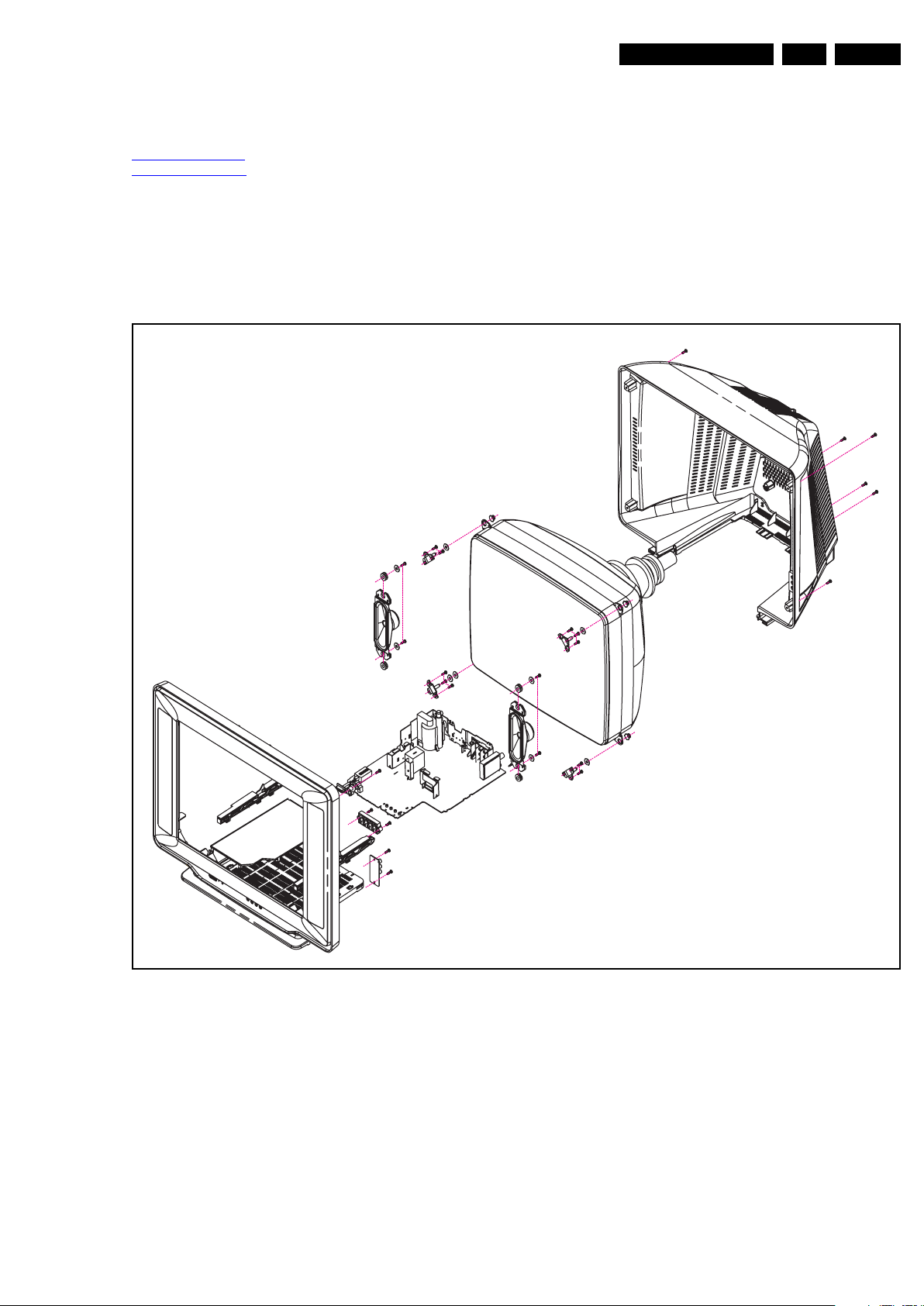
4. Mechanical Instructions
17891_100_090723.eps
100420
Mechanical Instructions
EN 7SK8.0L CA 4.
Index of this chapter:
4.1 Set Disassembly
4.2 Set Re-assembly
Note: Figures below can deviate slightly from the actual
situation, due to the different set executions.
4.1 Set Disassembly
Follow the disassemble instructions in described order.
4.1.1 Rear Cover Removal
Warning: disconnect the mains power cord before you remove
the rear cover.
1. Remove all the fixation screws of the rear cover.
2. Now, pull the rear cover backwards and remove it.
4.2 Set Re-assembly
To re-assemble the whole set, do all processes in reverse
order.
Be sure that, before the rear cover is mounted:
• The mains cord is positioned correctly in its guiding
brackets (make sure that the strain reliefs are replaced in
its correct position and that it will function correctly!).
• All wires/cables are returned in their original positions.
Figure 4-1 Set Disassembly SL8 styling
2010-Apr-23

EN 8 SK8.0L CA5.
Service Modes, Error Codes, and Fault Finding
5. Service Modes, Error Codes, and Fault Finding
Index of this chapter:
5.1 Test Points
5.2 Service Modes
5.3 Error Codes
5.4 Fault Finding
5.1 Test Points
See chapter 9. Block Diagrams.
Perform measurements under the following conditions:
• Service Default Mode.
• Video: color bar signal.
• Audio: 3 kHz left, 1 kHz right.
5.2 Service Modes
This chassis does not contain a specific Service Mode. Service
and Alignment of the TV set can be done via the Factory Mode
by the service technician, see section 6.3 Software Alignments
5.3 Error Codes
Not applicable.
5.4 Fault Finding
• Check the IC soldering and relevant circuitry on physical
damage or check for defective capacitors.
5.4.7 Picture with Horizontal Bright Line and Sound
Check both supply voltages of vertical IC301 and relevant
circuitry on correctness. Also check the vertical synchronizing
signal from IC101.
5.4.8 Remote Control Malfunction
Check the voltage on pin 39 of IC101. The normal value should
be 5.15 V. If this is correct check front control panels soldering
connections. If can't be solved, check the remote control,
crystal or transmitting diode of the remote control are in good
condition.
5.4.9 No Sound
Check power supply of sound IC (IC401) and relevant circuitry.
Do not exclude IC401 to be defective. If needed replace the
speakers.
5.4.10 Poor Sound Quality
Check the sound system after searching the channel which
should set at NTSC or AUTO. If still has problem, check
accompany board circuit on chassis good or not.
5.4.1 Power on Failure
Check whether the power supply is working properly and
whether the values of voltages normal. If those are correct,
check line transistor and transformer are working properly or
check fore or back line for defects.
5.4.2 Horizontal Deflection Transistor Defective: No Picture, No Sound.
To find the fault for a defect horizontal deflection transistor
please check the following items:
• Over voltage to breakdown.
• Over current to burn.
• Horizontal frequency too low.
• Horizontal drive inefficient.
5.4.3 Picture Interference
• Check if the signal line contact is good.
• Change Tuner if is necessary.
5.4.4 Cannot find any TV program
Checking method: Check the closed circuit from tuner to
picture decoder IC to detect whether there are defective
components. Or check whether the resistance of R217, R213,
C208 and R209 has increased which also could cause the
problem.
5.4.5 No Good Picture or Double Image
Check the correctness of the signal from IF to Q202 and
relevant circuit. In this case the problem can be Q202 and/or
SAW101.
5.4.6 Picture not or incorrect Colored
• Check the circuit from IC101 to R.G.B. three gun circuit.
2010-Apr-23

6. Alignments
Alignments
EN 9SK8.0L CA 6.
Index of this chapter:
6.1 General Alignment Conditions
6.2 Hardware Alignments
6.3 Software Alignments
6.4 Factory mode Settings
6.1 General Alignment Conditions
6.1.1 Default Alignment Settings
Perform all electrical adjustments under the following
conditions:
• Power supply voltage: 230 V
• Connect the set to the mains via an isolation transformer
with low internal resistance.
• Allow the set to warm up for approximately
20 to 30 minutes.
• Measure voltages and waveforms in relation to chassis
ground (with the exception of the voltages on the primary
side of the power supply).
Caution: never use heatsinks as ground.
• Test probe: 100 : 1, R
• Use an isolated trimmer/screwdriver to perform
alignments.
i
/ 50 Hz (± 10%).
AC
> 10 MΩ, Ci < 3.5 pF.
6.2 Hardware Alignments
Note: The only hardware alignment in this TV set is the
adjustment of the main voltage (B+), see below.
6.2.1 Main Voltage Adjustment
In order to adjust the main voltage, connect a voltage meter to
TP312 or TP637 and adjust R636 to a voltage of 115 V ±1.0 V.
2. Press the keys [i+], “Smart sound” and “Smart picture” to
enter the factory menu. When in “B/W BALANCE” page,
press “0” on the RC.
3. Adjust flyback transformers Screen knob till OK is
displayed on screen, press “0” to exit.
Table 6-1 To increase/decrease CUT R/G
Function CUT R+ CUT R- CUT G+ CUT G-
RC key 1 4 2 5
6.3.4 Horizontal Adjustment
1. Provide a 50 Hz monoscope pattern.
– Press the keys [i+], “Smart sound” and “Smart picture”
to enter the factory menu.
– Press the keys [i+] again and “ADJUST” appear on
screen.
2. Press key “0” and adjust “HPH” to set picture horizontal
centre to CRT horizontal centre.
6.3.5 Vertical & YUV/RGB Horizontal Adjust (Key 0)
1. Provide a 50 Hz cross hatch signal, set TV to standard
mode. Adjust VSL so that half picture of the pane cross
appears. The picture’s vertical line is just at the bottom of
the half picture. Adjust VSL to make the centre of the
picture’s vertical line and the kinescope are in
superposition.
2. Adjust VSI to obtain picture’s vertical re-display ratio more
than 90%.
3. Provide a 60 Hz cross hatch signal, do step 1 and 2 again
to adjust.
4. If necessary, fine adjust above items.
6.3 Software Alignments
Put the set in its MENU mode (factory mode) as follows (see
also figure “Factory Mode” on the next page):
• Press the keys [i+], “smart sound” and “smart picture” to
enter the factory menu.
• Press the keys [i+] again and “ADJUST” appear on screen.
• Press the number keys to enter the adjust page, press B /
y to choose the items that to be adjusted, Press z /A to
adjust its value.
• Press [i+] to quit factory mode.
The different alignment parameters are described further on.
6.3.1 RF AGC Voltage Adjust
1. Provide a 571.25 MHz, 60 dB half color bar signal.
2. Enter factory mode and press key 1.
3. Measure tuner AGC point voltage, adjust AGC item till the
voltage is 2.4 V, or till picture noise just disappears. (typical
value is at 27).
6.3.2 Focus Fine Adjust
1. Provide a cross-hatch pattern signal.
2. Set state to “Rich” mode.
3. Adjust flyback transformers Focus knob till picture is clear.
6.3.3 Screen Voltage Adjust (Key 0)
1. Set picture to “AV Standard” mode, without signal input.
2010-Apr-23

EN 10 SK8.0L CA6.
Alignments
6.4 Factory mode Settings
How to enter and exit service modes
1. Enter “FACTORY MODE”: press “Display”, ”Sound
mode” and “PP” on the Remote Control.
Enter “DESIGN SERVICE MODE”: after entering
“FACTORY SERVICE MODE”, select “SC”, then press
“8” and “9” on the Remote Control.
Normally “DESIGN SERVICE MODE” is not needed for
production line. Exit service mode: press “DISPLAY”
key to exit service mode.
2. In service mode, pressing digital keys directly can
enter the corresponding page, pressing “MENU” key
can enter the next page. Pressing “UP” and “DOWN”
Table 6-2 Factory Alignments Menu
Description of the factory menu Display string Range (Index value) Default
Horizontal shift HSH 0 to 63 32
EW width EWW 0 to 63 32
Vertical slope. This will switch screen to half blank. VSL 0 to 63 32
Vertical shift VSH 0 to 63 32
Vertical amplitude VAM 0 to 63 32
S-correction SC 0 to 63 32
East West Parabola Width PW 0 to 63 32
East West Trapezium TC 0 to 63 32
East West Upper Corner Parabola UCP 0 to 63 32
East West lower Corner Parabola LCP 0 to 63 32
Horizontal parallelogram HPAR 0 to 63 32
Horizontal bow HBOW 0 to 63 32
Black level offset Course BLOC 0 to 63 7
Black level offset Red BLOR 0 to 63 32
Black level offset Green BLOG 0 to 63 32
Black level offset Blue BLOB 0 to 63 32
White point Red WPR 0 to 63 32
White point Green WPG 0 to 63 32
White point Blue WPB 0 to 63 32
AGC Take over. Also used as TOP when an internal AGC tuner is used. AGC 0 to 63 32
Sub brightness SUB-BRI 0 to 63 0
In TV or YUV, brightness of white balance WBT 0 to 63 32
In TV or YUV, brightness of white contrast WCT 0 to 63 32
VG2 Adjustment VG2 0 to 63 32
Out of factory BOX 0, 1 0
Speech treble S-TR 0 to 63 24
Speech bass S-BA 0 to 63 42
Music treble M-TR 0 to 63 42
Music bass M-BA 0 to 63 48
Theatre treble T-TR 0 to 63 32
Theatre bass T-BA 0 to 63 48
AV curve offset compare to TV AV-OF -31 to 32 0
The volume setting for OSD 5 V-05 0 to 81 5
The volume setting for OSD 10 V-10 15
The volume setting for OSD 20 V-20 25
The volume setting for OSD 30 V-30 35
The volume setting for OSD 40 V-40 55
The volume setting for OSD 50 V-50 65
The volume setting for OSD 63 V-63 81
Soft brightness S-BRI 0 to 63 32
Soft colour S-COL 0 to 63 32
Soft contrast S-CON 0 to 63 20
Soft sharpness S-SHA 0 to 63 25
Natural brightness N-BRI 0 to 63 32
Natural colour N-COL 0 to 63 25
Natural contrast N-CON 0 to 63 21
Natural sharpness N-SHA 0 to 63 32
Rich brightness R-BRI 0 to 63 38
Rich colour R-COL 0 to 63 30
Rich contrast R-CON 0 to 63 50
Rich sharpness R-SHA 0 to 63 20
keys can select the items to adjust, pressing “LEFT”
and “RIGHT” keys can adjust the values.
3. BUS OPEN mode: In service mode, pressing “MUTE”
key can enter “BUS OPEN” mode, which is useful for
white balance adjustment using AUTO WHITE
BALANCE EQUIPMENT or mass data written into the
EEPROM IC. Pressing “MUTE” can exit “BUS OPEN”
mode.
4. FACTORY mode: In service mode, pressing “A/CH”
key can enter “FACTORY MODE”, which is useful for
aging in production lines. Pressing “8” and “9” on the
Remote Control again can exit “FACTORY MODE”.
2010-Apr-23

Alignments
Description of the factory menu Display string Range (Index value) Default
IF select; IFA, IFB, IFC IF 0: 58.75 MHz
AGC speed adjust A SPD 0 to 3 1
Blue screen B B 0: No signal is snowflake
Video mute; switch source whether blanking V-M 0: No black blanking
Mute pin type M-MODE 0: MUTE low; DEMUTE high
AV POC SETTING A-POC 0: POC=0
TV POC SETTING T-POC 0: POC by LOCK or SL setting
Blue screen condition BLUE 0:AV by IFI setting, TV by IFI or SL setting
Switch off condition OFF 0: Program setting
VG2 mode VG2-MODE 0: Light line adjust mode
VG2 brightness adjust VSD-Bri 0 to 63 32
CCD delay DELAY 0 to 127 2
BTSC mode select MODE 0 to 2 0
SAP send LOW or HIGH SAP-LH 0: SAP low
Stereo Sense LOW or HIGH STEREO-LH 0: Stereo low
SAP Level 1 or 2 SAP1-2 0: SAP level 1
SIF or BASE BAND mode SIF-BASE 0: SIF mode
BTSC detect time for switch source DETECT 50
Bass and treble present in sound menu BAS-TRE 0: Off, 1: On 0
DSK register, Dynamic skin control on/off DSK 0: Off, 1: On 0
Disco Gain, register DISG 0x4a bit 6 DISG 0: Off, 1: On 0
Coring of SVM output single; register COFF 0x48 bit 7 COF 0: Off, 1: On 0
Cap bank switch; NTSC next DCXO_CAP setting DCXO 0 to 3 2
PAL-M Cap bank switch for DCXO; PAL-M next DCXO_CAP setting PM-DCXO 0 to 3 2
PAL-N Cap bank switch for DCXO; PAL-N next DCXO_CAP setting PN-DCXO 0 to 3 2
AKB register setting AKB 0: AKB setting 0, CCC function
OSD vertical position for 50 Hz O-V50 0 to 63 35
OSD vertical position for 60 Hz O-V60 0 to 63 35
OSD Horizontal position O-HOR 10 to 50 36
PCB Logic LOGIC 0: 3P67SN, 1: 5P67SN, 2: 3P69SN 1
Init NVM INIT 0: Off, 1: On 0
AV1 present for AV status AV1 0: Off, 1: On 1
SIDE present for AV status SIDE 0: Off, 1: On 1
AV2 present for AV status AV2 0: Off, 1: On 0
S-VIDEO present for AV status S-V 0: Off, 1: On 0
YUV present for AV status YUV 0: Off, 1: On 0
TV MONO select, Left sound output MONO 0: Stereo, 1: Mono 0
Stand-by remember R-POWER 0: power on, 1: power off, 2: power remember 0
Vertical linearity for 50 Hz 5VLIN 0 to 63 32
Vertical linearity for 60 Hz 6VLIN 0 to 63 32
Vertical scroll for 50 Hz 5VSCR 0 to 63 32
Vertical scroll for 60 Hz 6VSCR 0 to 63 32
VX or VA setting in 16 : 9 mode,
VX-VAM = 0, Setting VX register
VX-VAM = 1, Setting VA register
VX or VA setting in 4 : 3 mode,
VX-VAM = 0, Setting VX register
VX-VAM = 1, Setting VA register
VX or VA setting in 4 : 3 expand mode,
VX-VAM = 0, Setting VX register
VX-VAM = 1, Setting VA register
Max-brightness MAX-BRI 0 to 63 63
Sub-contrast
Max-contrast MAX-CON 0 to 63 63
Max-colour MAX-COL 0 to 63 63
No signal EWW N-EWW -32 to +31 0
Black stretch depth DEP 0: 15 IRE, 1: 30 IRE 0
Colour temperature of soft S-C 0: normal, 1: cold, 2: warm 2
Colour temperature of natural N-C 0: normal, 1: cold, 2: warm 0
Colour temperature of rich R-C 0: normal, 1: cold, 2: warm 1
ZOOM 16 0 to 63 0
ZOOM N 0 to 63 25
ZOOM EX 0 to 63 51
SUB-CON
1: 45.75 MHz
2: 38.90 MHz
3: 38.00 MHz
4: 33.40 MHz
5: 33.90 MHz
1: No signal is blue screen
1: blanking
1: MUTE high; DEMUTE low
1: POC by IFI setting
1: POC by LOCK or IFI setting
2: POC by LOCK or IFI or SL setting
1:Program setting
1: AV by IFI setting, TV by IFI and SL setting
1: Character adjust mode
1: SAP high
1: Stereo high
1: SAP level 2
1: BASE BAND mode
1: AKB setting 1
0 to 63
EN 11SK8.0L CA 6.
1
1
1
0
1
1
1
1
0
0
0
1
1
0
2010-Apr-23
