PHILIPS SK5.0L CA Service Manual
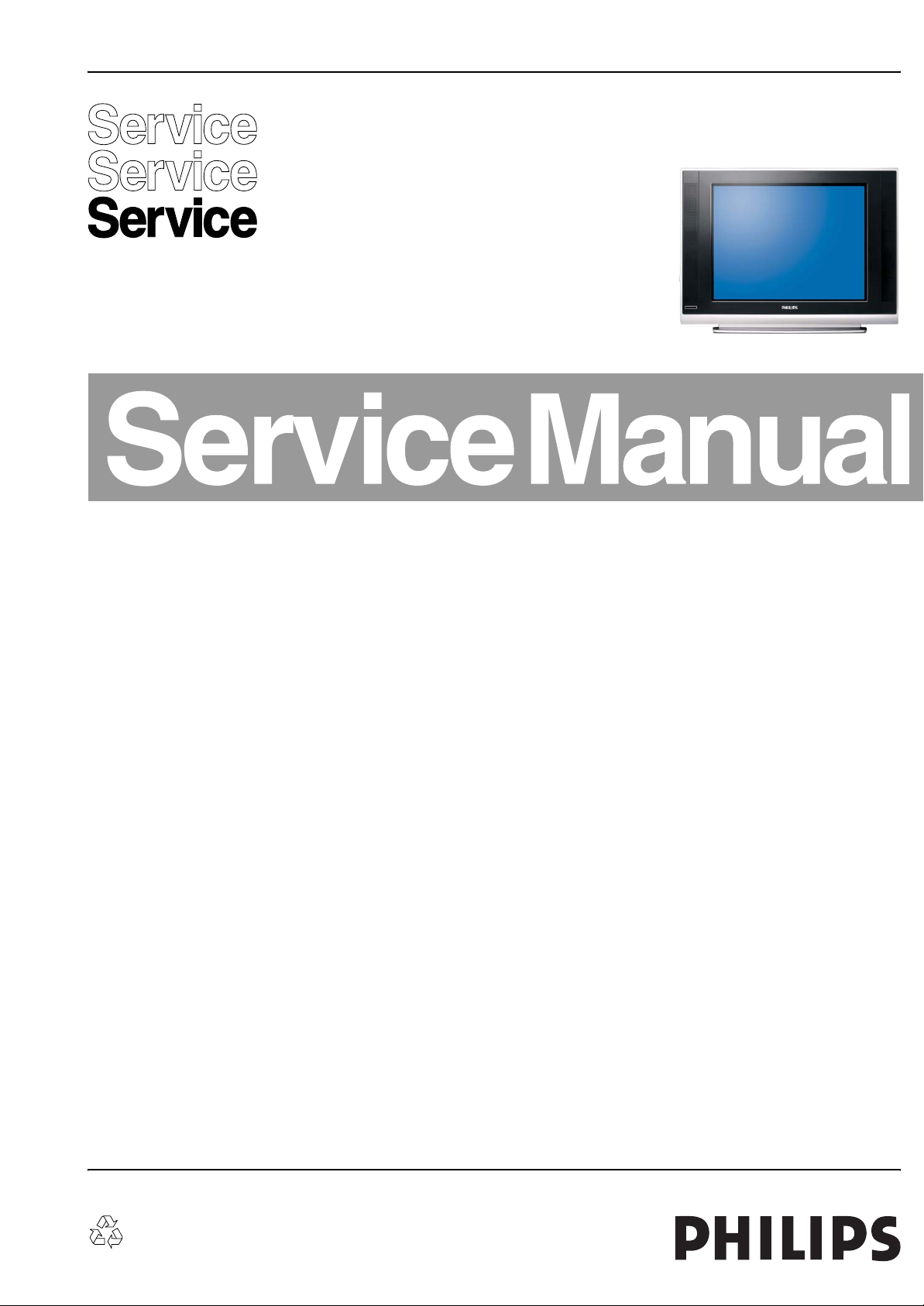
Colour Television Chassis
SK5.0L
CA
H_17220_000.eps
210607
Contents Page
1. Technical Specifications, Connections, and Chassis
Overview 2
2. Safety Instructions, Warnings, and Notes 4
3. Directions for Use 5
4. Mechanical Instructions 6
5. Service Modes, Error Codes, and Fault Finding 8
6. Block Diagrams, Test Point Overview, and
Waveforms
Block Diagram Chassis 9
Schematic Overview Chassis 10
7. Circuit Diagrams and PWB Layouts
Mono Carrier: Power Supply (A1) 11 19-20
Mono Carrier: Line Deflection (A2) 12 19-20
Mono Carrier: Frame Deflection (A3) 13 19-20
Mono Carrier: Tuner IF (A4) 14 19-20
Mono Carrier: AV Switch (A5) 15 19-20
Mono Carrier: Tone Control (Optional) (A6) 16 19-20
Mono Carrier: Audio Amplifier (A7) 17 19-20
Mono Carrier: CPU & Decoder (A8) 18 19-20
CRT Board (B) 21 19-20
Keyboard Control Panel (D) 22 23
Mains Filter Panel (E) 24 24
Side A/V Panel (G) 25 25
8. Alignments 29
9. Circuit Descriptions, Abbreviation List, and IC Data
Sheets 34
Abbreviation List 35
IC Data Sheets 36
10. Spare Parts List 51
11. Revision List 54
©
Copyright 2007 Philips Consumer Electronics B.V. Eindhoven, The Netherlands.
All rights reserved. No part of this publication may be reproduced, stored in a
retrieval system or transmitted, in any form or by any means, electronic,
mechanical, photocopying, or otherwise without the prior permission of Philips.
Published by JY 0768 BU CD Customer Service Printed in the Netherlands Subject to modification EN 3122 785 17460

EN 2 SK5.0l CA1.
Technical Specifications, Connections, and Chassis Overview
1. Technical Specifications, Connections, and Chassis Overview
Index of this chapter:
1.1 Technical Specifications
1.2 Connection Overview
1.3 Chassis Overview (Mechanical chassis)
Note: Data below can deviate slightly from the actual situation,
due to the different set executions.
1.1 Technical Specifications
1.1.1 Vision
Display type : CRT
Screen size : 29” (72 cm), 4:3
Tuning system : PLL
TV Colour systems : NTSC, PAL M, N
Video playback : NTSC,
Presets/channels : 181 channels
Tuner bands : VHF
1.1.2 Sound
Sound systems : Stereo, SAP
Maximum power (W
):2 x 5
RMS
1.1.3 Miscellaneous
Power supply:
- Mains voltage (V
) : 100 - 240
AC
- Mains frequency (Hz) : 50 / 60
Ambient conditions:
- Temperature range (°C) : -5 to +45
- Maximum humidity : 90% R.H.
: UHF
1.2 Connection Overview
Note: The following connector colour abbreviations are used
(acc. to DIN/IEC 757): Bk= Black, Bu= Blue, Gn= Green, Gy=
Grey, Rd= Red, Wh= White, and Ye= Yellow.
1.2.1 Rear and Side Connections
Figure 1-1 Rear and Side Connections
Aerial - In
- -F-connector Coax, 75 ohm D
Cinch: Video YPbPr - In
Gn -Video Y 1 V
Bu -Video Pb 0.7 V
Rd - Video Pr 0.7 V
Wh -Audio L 0.5 V
Rd - Audio R 0.5 V
Cinch: Video CVBS - In, Audio - In
Ye -Video CVBS 1 V
Wh -Audio L 0.5 V
Rd - Audio R 0.5 V
/ 75 ohm jq
PP
/ 75 ohm jq
PP
/ 75 ohm jq
PP
/ 10 kohm jq
RMS
/ 10 kohm jq
RMS
/ 75 ohm jq
PP
/ 10 kohm jq
RMS
/ 10 kohm jq
RMS
H_17220_035.eps
280607
Power consumption
- Normal operation (W) : ≈ 105
- Stand-by (W) : < 3
Cinch: Video CVBS - Out, Audio - Out
Ye -Video CVBS 1 V
Wh -Audio L 0.5 V
Rd - Audio R 0.5 V
/ 75 ohm kq
PP
/10 kohm kq
RMS
/ 10 kohm kq
RMS
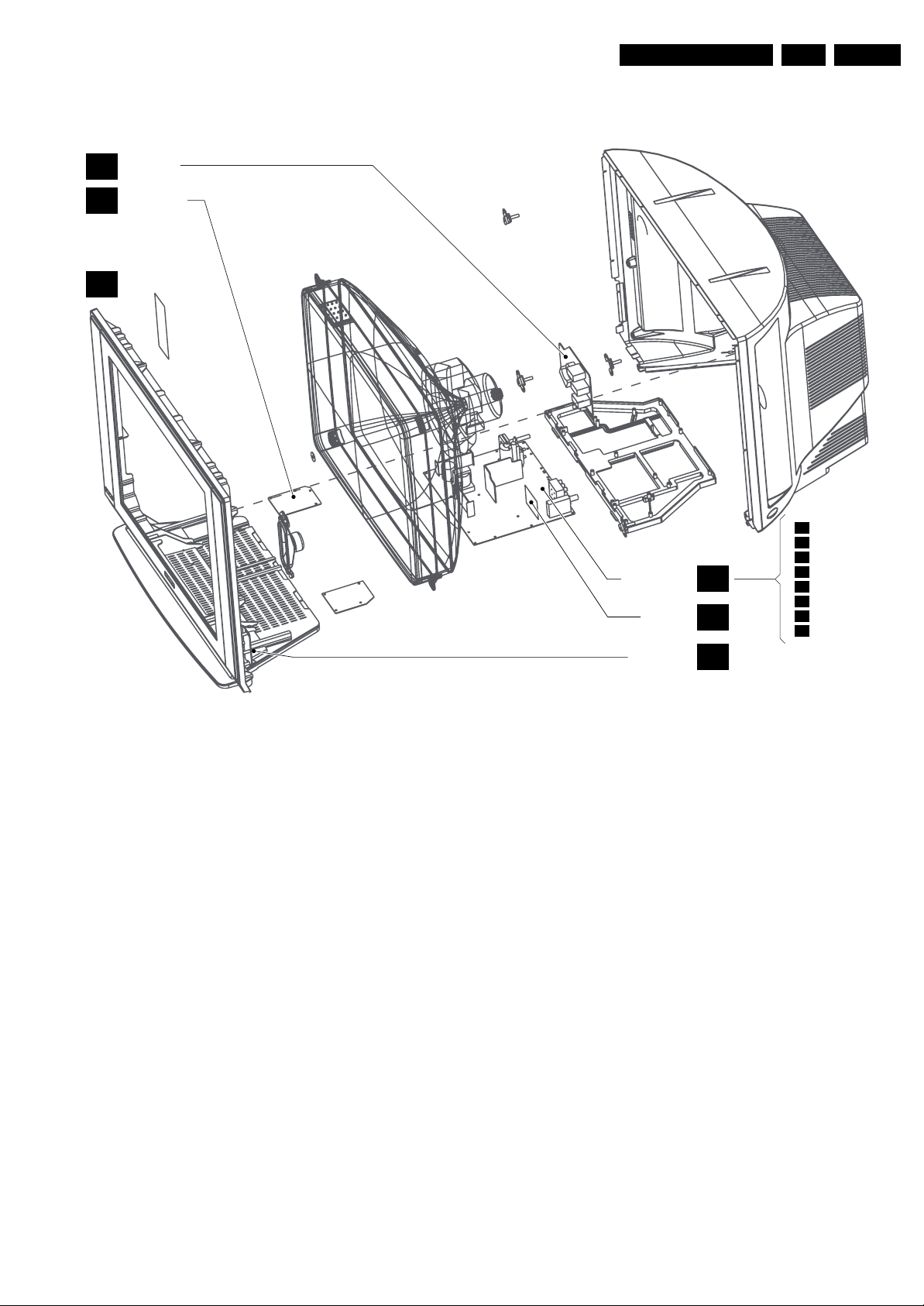
Technical Specifications, Connections, and Chassis Overview
1.3 Chassis Overview (Mechanical chassis)
CRT BOARD
B
MAINS FILTER
E
CONTROL PANEL
D
EN 3SK5.0l CA 1.
Figure 1-2 PWB location
MONO CARRIER
BTSC PANEL
SIDE AV PANEL
A
M
G
POWER SUPPLY
A1
A2
LINE DEFLECTION
A3
FRAME DEFLECTION
A4
TUNER IF
A5
AV SWITCH
A6
TONE CONTROL
A7
AUDIO AMPLIFIER
A8
CPU & DECODER
H_17220_024.eps
280607
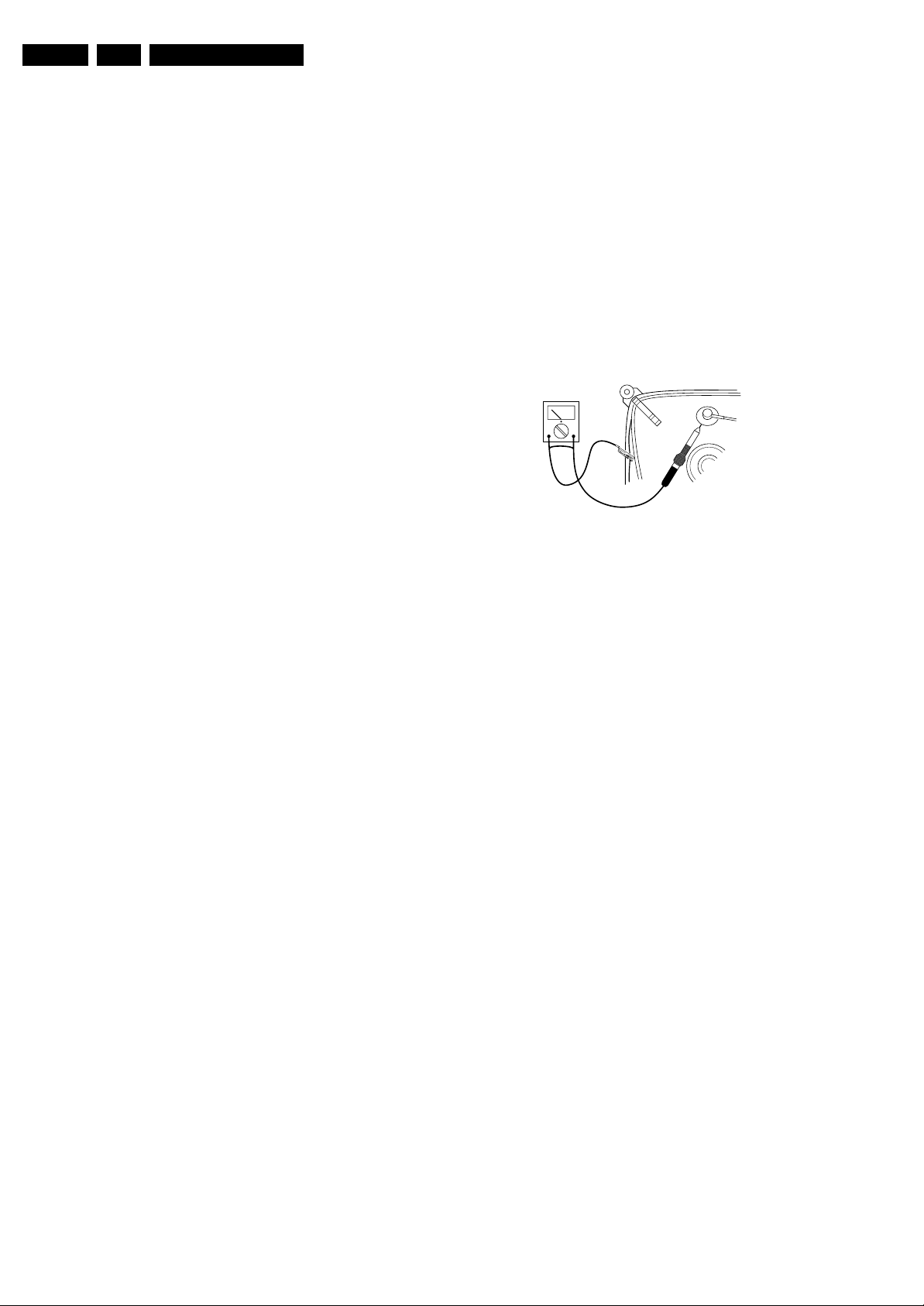
EN 4 SK5.0l CA2.
Safety Instructions, Warnings, and Notes
2. Safety Instructions, Warnings, and Notes
Index of this chapter:
2.1 Safety Instructions
2.2 Maintenance Instructions
2.3 Warnings
2.4 Notes
2.1 Safety Instructions
Safety regulations require the following during a repair:
• Connect the set to the Mains/AC Power via an isolation
transformer (> 800 VA).
• Replace safety components, indicated by the symbol h ,
only by components identical to the original ones. Any
other component substitution (other than original type) may
increase risk of fire or electrical shock hazard.
• Wear safety goggles when you replace the CRT.
Safety regulations require that after a repair, the set must be
returned in its original condition. Pay in particular attention to
the following points:
• General repair instruction: as a strict precaution, we advise
you to re-solder the solder connections through which the
horizontal deflection current flows. In particular this is valid
for the:
1. Pins of the line output transformer (LOT).
2. Fly-back capacitor(s).
3. S-correction capacitor(s).
4. Line output transistor.
5. Pins of the connector with wires to the deflection coil.
6. Other components through which the deflection current
flows.
Note: This re-soldering is advised to prevent bad connections
due to metal fatigue in solder connections, and is therefore only
necessary for television sets more than two years old.
• Route the wire trees and EHT cable correctly and secure
them with the mounted cable clamps.
• Check the insulation of the Mains/AC Power lead for
external damage.
• Check the strain relief of the Mains/AC Power cord for
proper function, to prevent the cord from touching the CRT,
hot components, or heat sinks.
• Check the electrical DC resistance between the Mains/AC
Power plug and the secondary side (only for sets that have
a Mains/AC Power isolated power supply):
1. Unplug the Mains/AC Power cord and connect a wire
between the two pins of the Mains/AC Power plug.
2. Set the Mains/AC Power switch to the "on" position
(keep the Mains/AC Power cord unplugged!).
3. Measure the resistance value between the pins of the
Mains/AC Power plug and the metal shielding of the
tuner or the aerial connection on the set. The reading
should be between 4.5 Mohm and 12 Mohm.
4. Switch "off" the set, and remove the wire between the
two pins of the Mains/AC Power plug.
• Check the cabinet for defects, to prevent touching of any
inner parts by the customer.
2.2 Maintenance Instructions
We recommend a maintenance inspection carried out by
qualified service personnel. The interval depends on the usage
conditions:
• When a customer uses the set under normal
circumstances, for example in a living room, the
recommended interval is three to five years.
• When a customer uses the set in an environment with
higher dust, grease, or moisture levels, for example in a
kitchen, the recommended interval is one year.
• The maintenance inspection includes the following actions:
1. Perform the “general repair instruction” noted above.
2. Clean the power supply and deflection circuitry on the
chassis.
3. Clean the picture tube panel and the neck of the picture
tube.
2.3 Warnings
• In order to prevent damage to ICs and transistors, avoid all
high voltage flashovers. In order to prevent damage to the
picture tube, use the method shown in figure “Discharge
picture tube”, to discharge the picture tube. Use a high
voltage probe and a multi-meter (position V
until the meter reading is 0 V (after approx. 30 s).
V
E_06532_007.eps
250304
Figure 2-1 Discharge picture tube
• All ICs and many other semiconductors are susceptible to
electrostatic discharges (ESD w ). Careless handling
during repair can reduce life drastically. Make sure that,
during repair, you are connected with the same potential as
the mass of the set by a wristband with resistance. Keep
components and tools also at this same potential.
• Be careful during measurements in the high voltage
section.
• Never replace modules or other components while the unit
is switched "on".
• When you align the set, use plastic rather than metal tools.
This will prevent any short circuits and prevents circuits
from becoming unstable.
2.4 Notes
2.4.1 General
• Measure the voltages and waveforms with regard to the
chassis (= tuner) ground (H), or hot ground (I ), depending
on the tested area of circuitry. The voltages and waveforms
shown in the diagrams are indicative. Measure them in the
Service Default Mode (see chapter 5) with a colour bar
signal and stereo sound (L: 3 kHz, R: 1 kHz unless stated
otherwise) and picture carrier at 475.25 MHz for PAL, or
61.25 MHz for NTSC (channel 3).
• Where necessary, measure the waveforms and voltages
with (D ) and without (E ) aerial signal. Measure the
voltages in the power supply section both in normal
operation (G ) and in stand-by (F ). These values are
indicated by means of the appropriate symbols.
• The semiconductors indicated in the circuit diagram and in
the parts lists, are interchangeable per position with the
semiconductors in the unit, irrespective of the type
indication on these semiconductors.
• Manufactured under license from Dolby Laboratories.
“Dolby”, “Pro Logic” and the “double-D symbol”, are
trademarks of Dolby Laboratories.
). Discharge
DC

Directions for Use
EN 5SK5.0l CA 3.
2.4.2 Schematic Notes
• All resistor values are in ohms, and the value multiplier is
often used to indicate the decimal point location (e.g. 2K2
indicates 2.2 kohm).
• Resistor values with no multiplier may be indicated with
either an "E" or an "R" (e.g. 220E or 220R indicates
220 ohm).
• All capacitor values are given in micro-farads (μ= x10
nano-farads (n= x10
• Capacitor values may also use the value multiplier as the
decimal point indication (e.g. 2p2 indicates 2.2 pF).
• An "asterisk" (*) indicates component usage varies. Refer
to the diversity tables for the correct values.
• The correct component values are listed in the Spare Parts
List. Therefore, always check this list when there is any
doubt.
2.4.3 Lead-free Soldering
Due to lead-free technology some rules have to be respected
by the workshop during a repair:
• Use only lead-free soldering tin Philips SAC305 with order
code 0622 149 00106. If lead-free solder paste is required,
please contact the manufacturer of your soldering
equipment. In general, use of solder paste within
workshops should be avoided because paste is not easy to
store and to handle.
• Use only adequate solder tools applicable for lead-free
soldering tin. The solder tool must be able:
– To reach a solder-tip temperature of at least 400°C.
– To stabilize the adjusted temperature at the solder-tip.
– To exchange solder-tips for different applications.
• Adjust your solder tool so that a temperature of around
360°C - 380°C is reached and stabilized at the solder joint.
Heating time of the solder-joint should not exceed ~ 4 sec.
Avoid temperatures above 400°C, otherwise wear-out of
tips will increase drastically and flux-fluid will be destroyed.
To avoid wear-out of tips, switch “off” unused equipment or
reduce heat.
• Mix of lead-free soldering tin/parts with leaded soldering
tin/parts is possible but PHILIPS recommends strongly to
-9
), or pico-farads (p= x10
-12
avoid mixed regimes. If this cannot be avoided, carefully
clear the solder-joint from old tin and re-solder with new tin.
2.4.4 Alternative BOM identification
In September 2003, Philips CE introduced a change in the way
the serial number (or production number, see Figure 2-2) is
-6
),
).
composed. From this date on, the third digit in the serial
number (example: AG2B0335000001) indicates the number of
the alternative BOM (Bill of Materials used for producing the
specific model of TV set). It is possible that the same TV model
on the market is produced with e.g. two different types of
displays, coming from two different O.E.M.s.
By looking at the third digit of the serial number, the service
technician can see if there is more than one type of B.O.M.
used in the production of the TV set he is working with. He can
then consult the At Your Service Web site, where he can type
in the Commercial Type Version Number of the TV set (e.g.
28PW9515/12), after which a screen will appear that gives
information about the number of alternative B.O.M.s used.
If the third digit of the serial number contains the number 1
(example: AG1B033500001), then there is only one B.O.M.
version of the TV set on the market. If the third digit is a 2
(example: AG2B0335000001), then there are two different
B.O.M.s. Information about this is important for ordering the
correct spare parts!
For the third digit, the numbers 1...9 and the characters A...Z
can be used, so in total: 9 plus 26 = 35 different B.O.M.s can
be indicated by the third digit of the serial number.
2.4.5 Practical Service Precautions
• It makes sense to avoid exposure to electrical shock.
While some sources are expected to have a possible
dangerous impact, others of quite high potential are of
limited current and are sometimes held in less regard.
• Always respect voltages. While some may not be
dangerous in themselves, they can cause unexpected
reactions that are best avoided. Before reaching into a
powered TV set, it is best to test the high voltage insulation.
It is easy to do, and is a good service precaution.
3. Directions for Use
You can download this information from the following websites:
http://www.philips.com/support
http://www.p4c.philips.com
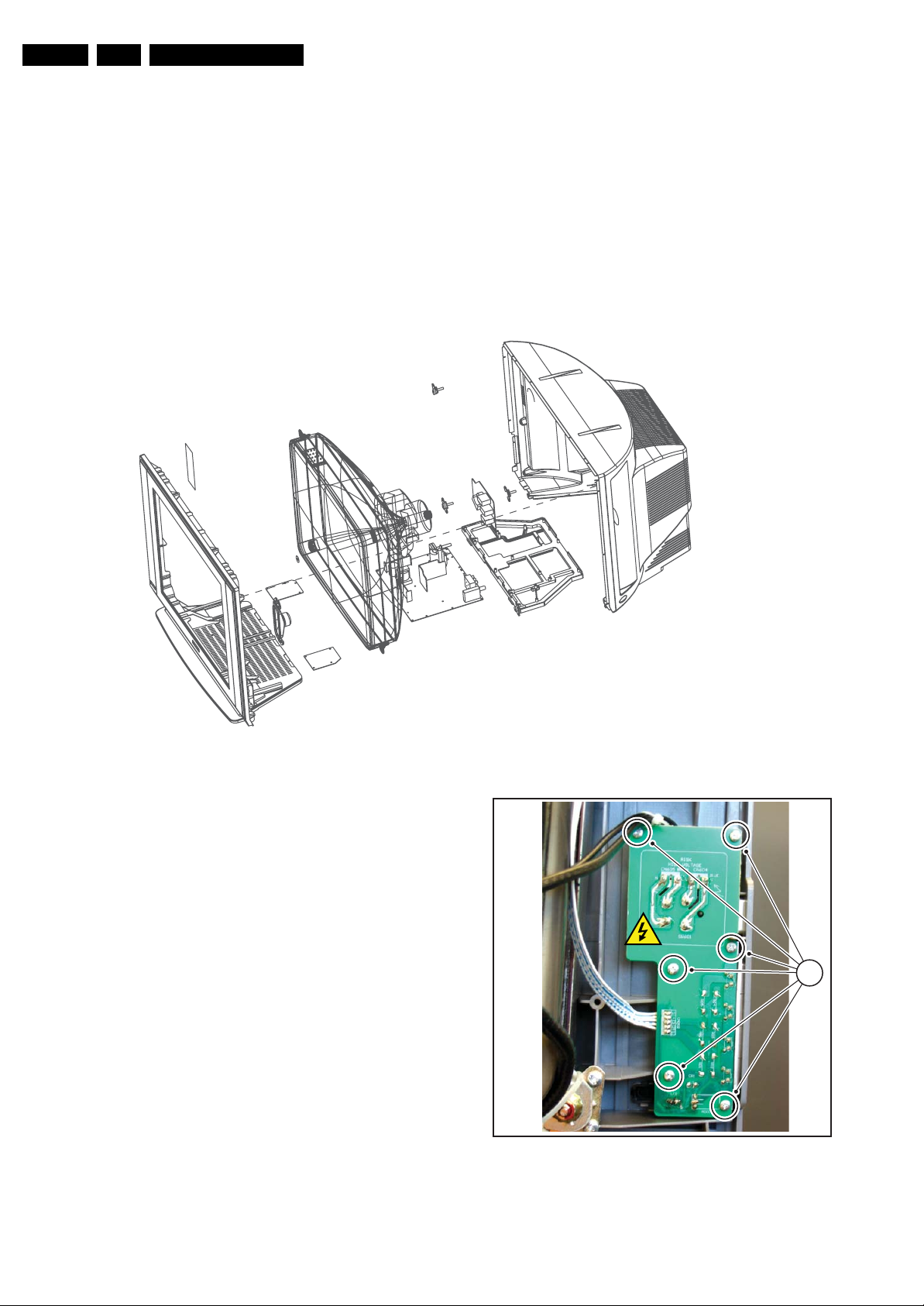
EN 6 SK5.0l CA4.
Mechanical Instructions
4. Mechanical Instructions
Index of this chapter:
4.1 Set Disassembly
4.2 Assembly / Board Removal
4.3 Set Re-assembly
Note: Figures below can deviate slightly from the actual
situation, due to the different set executions.
4.1 Set Disassembly
Follow the disassemble instructions in described order.
4.1.1 Rear Cover Removal
Warning: disconnect the mains power cord before you remove
the rear cover.
1. Remove all the fixation screws of the rear cover.
2. Now, pull the rear cover backwards and remove it.
4.2 Assembly / Board Removal
4.2.1 Power Switch and Control Panel removal
1. From the mono carrier disconnect the main power and the
keyboard circuit cables. Release the main power cord and
the keyboard circuit cable from it’s strain reliefs.
2. Then, remove the six fixation screws [1] of the power
switch and control panel and remove the board.
Figure 4-1 Rear Cover removal
H_17220_036.eps
280607
1
H_17230_027.eps
290607
Figure 4-2 Power Switch and Control Panel removal

4.2.2 Side I/O Panel removal
Mechanical Instructions
1
H_17220_023.eps
210607
EN 7SK5.0l CA 4.
Figure 4-3 Side-I/O panel removal
1. Disconnect the side panel cable from the mono carrier and
remove the cable from it’s strain reliefs.
2. Then, remove the four fixation screws [1] and remove the
board.
4.3 Set Re-assembly
To re-assemble the whole set, do all processes in reverse
order.
Be sure that, before the rear cover is mounted:
• The mains cord is positioned correctly in its guiding
brackets (make sure that the strain reliefs are replaced in
its correct position and that it will function correctly!).
• All wires/cables are returned in their original positions.
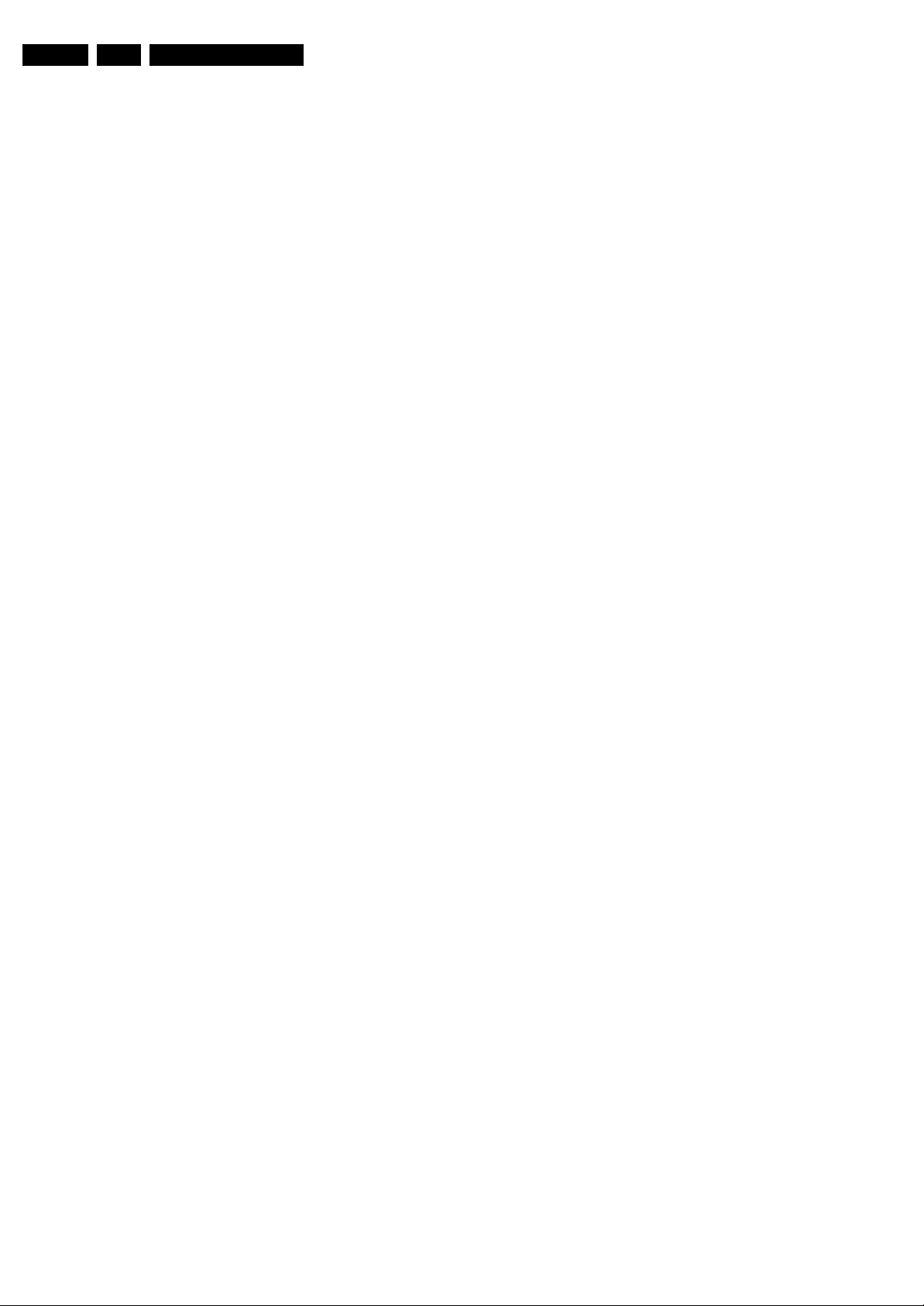
EN 8 SK5.0l CA5.
Service Modes, Error Codes, and Fault Finding
5. Service Modes, Error Codes, and Fault Finding
Index of this chapter:
5.1 Test Points
5.2 Service Modes
5.3 Error Codes
5.4 Fault Finding
5.1 Test Points
See chapter 6 "Block Diagrams, Testpoint Overviews, and
Waveforms".
Perform measurements under the following conditions:
• Service Default Mode.
• Video: colour bar signal.
• Audio: 3 kHz left, 1 kHz right.
5.2 Ser vice Modes
This chassis does not contain a specific Service Mode. Service
and Alignment of the TV set can be done via the Factory Mode
by the service technician, see further down in this manual.
5.3 Error Codes
Not applicable.
5.4.6 Picture not or incorrect Coloured
• Check the circuit from IC201 to R.G.B. three gun circuit.
• Check the IC soldering and relevant circuitry on physical
damage or check for defective capacitors.
5.4.7 Picture with Horizontal Bright Line and Sound
Check both supply voltages of vertical IC301 and relevant
circuitry on correctness. Also check the vertical synchronizing
signal from IC201.
5.4.8 Remote Control Malfunction
Check the voltage on pin 64 of IC201. The normal value should
be 5.15 V. If this is correct check front control panels soldering
connections. If can't be solved, check the remote control,
crystal or transmitting diode of the remote control are in good
condition.
5.4.9 No Sound
Check power supply of sound IC (IC402) and relevant circuitry.
Check as well the BTSC board, check the power supply of
IC801 and relevant output signal pins 21 and 27 of this IC. Do
not exclude IC801 and/or IC402 to be defective. If needed
replace the speakers.
5.4 Fault Finding
5.4.1 Power on Failure
Check whether the power supply is working properly and
whether the values of voltages normal. If those are correct,
check line transistor and transformer are working properly or
check fore or back line for defects.
5.4.2 Horizontal Deflection Transistor Defective: No Picture, No Sound.
To find the fault for a defect horizontal deflection transistor
please check the following items:
• Over voltage to breakdown.
• Over current to burn.
• Horizontal frequency too low.
• Horizontal drive inefficient.
5.4.3 Picture Interference
• Check if the signal line contact is good.
• Change Tuner if is necessary.
5.4.4 Can't find any TV program
Checking method: Check the closed circuit from tuner to
picture decoder IC to detect whether there are defective
components. Or check whether the resistance of R117, R118,
R203 and R204 has increased which also could cause the
problem.
5.4.10 Poor Sound Quality
Check the sound system after searching the channel which
should set at NTSC or AUTO. If still has problem, check
accompany board circuit on chassis good or not.
5.4.5 No Good Picture or Double Image
Check the correctness of the signal from IF1/IF2 to Q101 and
relevant circuit. In this case the problem can be Q101 and/or
SAW101.
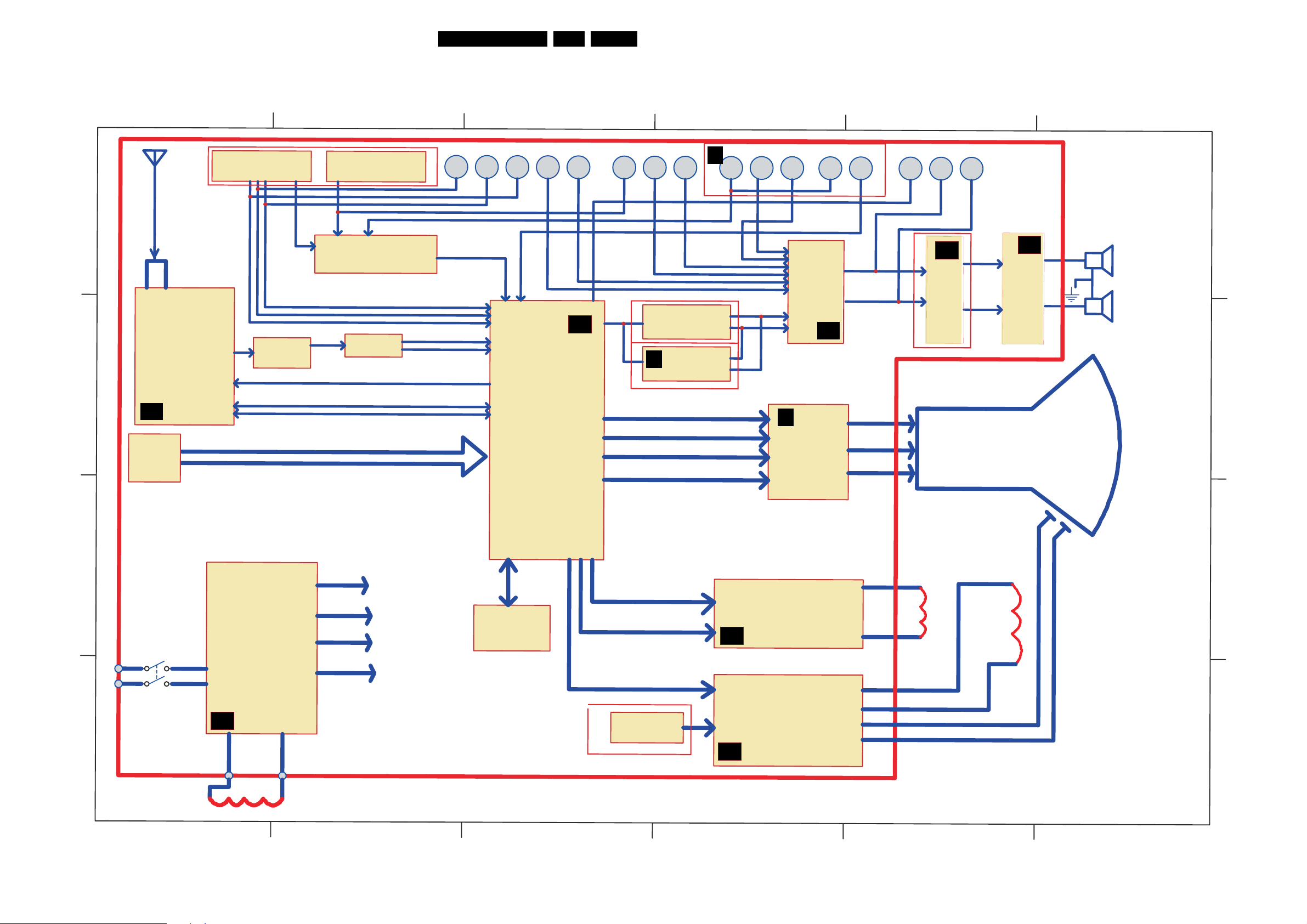
Block Diagrams, Test Point Overview, and Waveforms
A1
A2
A3
A4
A5
A6
A7
A8
B
M
G
6. Block Diagrams, Test Point Overview, and Waveforms
Block Diagram Chassis
EN 9SK5.0A CA 6.
<
75$&6
1(71$
$1
'
187
(
&
A4
4
H.
R&\
UWQ
OR
QL9
%*5
,5
),
30$)
/&6
$'6
75$&6
QL9
RHGL9
QX7
9HGLV
)(+:6
:$6
&*$UH
8
9
$
9
L
Q
&
),
$'7
7'$$3?0(
2,'8$
/
5
QL
&9%6 287
A8
&2863,/,+3
DLGQ,
$(5
5
9$
9
/
$'70$&,1
$'7670
5
*
%
9
$96: +()
$2%75&
5
'
A5
6+969$(',6
/
5
7829$
&<5/95
9
A6
5/
'
A7
/
5
/36
536
7'$
721( &21752/
7825
782*
782%
$037'$
75&
&
)5520,/6
%
$
99
9
)
2
%5
23
:
:6
$:
</33865(
9
)
52
G+
U
HYL
&
)9
2
5
1,$0
)9
2
30$5
+
XR
A1
RD9
X
W
$'730$9
RE9
WX
-$
A3
W
/6
,
0
3
75$
(9,5'+
9'<
+'<
A2
/,2&*('
H_17460_008.eps
%
$
280907
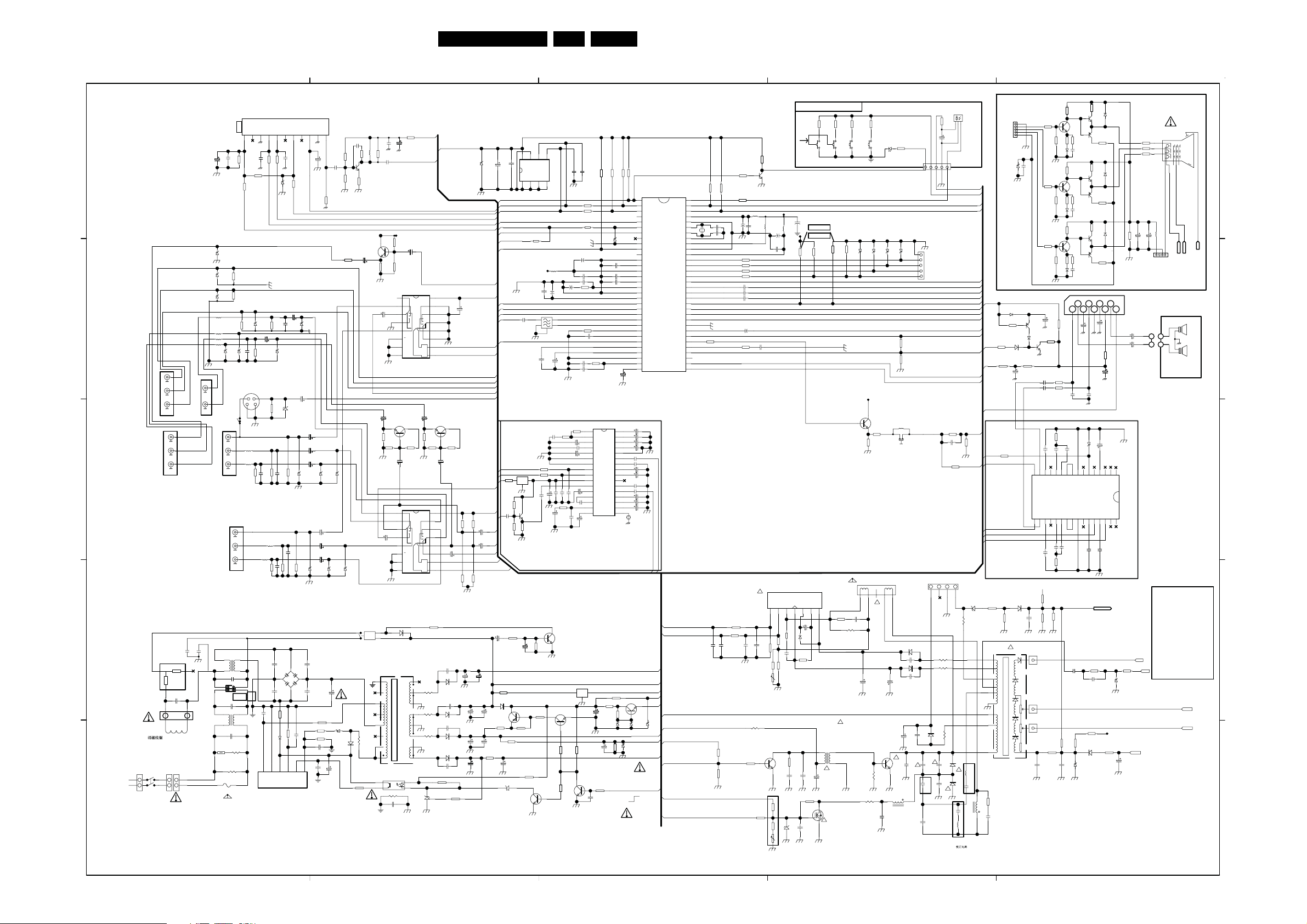
Block Diagrams, Test Point Overview, and Waveforms
EN 10SK5.0A CA 6.
Schematic Overview Chassis
C110
E
VO
V
Y
U
D
LO
RO
Y
P701
U
YUV
V
V out
L out
P701
AV OUT
R out
C
B
AC220V 470PF
Rs
23
PTC601
Rp
9RM
1
C600
0.1uF/250V
CN603
DEGAUSSING
BLUE
CN601A
CN601B
SW601
1
1
AC90-270V
A
2
2
BROWN
C109
NC
10uF
8V2
ZD714
8V2
ZD705
8V2
L705
15uH
L702
33uH
L706
15uH
L701
33uH
ZD703
8V2
L
R
P701
SIDE AV IN
P701
REAR AV IN
C611
AC220V 470PF
C612
25mH
CN604
N
N
CN602
25mH
0.22uF/250V
VDR601
GAS DISCHAR GE
TUBE
CN601
N
2
1
L
1 2 3 4 5
R601
2.2M 1/2W
F601
T3.15A
AC250V
AGC1NC2SAS3SCL4SDA5NC6BM +5V7NC8BT +33V9IFGND10IF
C111
C112
R111
R113
47K
P702
V IN
L IN
R IN
PFC 15mH×2
0.22uF/250V
C601
R721
75
R722
100
Y
C603
0.22uF
AC250V
L
L
FOR EMC
C602
L601
R603
R112
100
100
100pF
100pF
R109
10K
ZD713
8V2
R701
47K
C003
1000p
C717
10uF
C
R780
47K
L704
15uH
L703
15uH
R776
47K
C604
1000pF
1
D
ZD101
5V1
R702
C702
47K
1000p
ZD701
8V2
ZD707
R779
8V2
75
R778
100
C002
1000p
R775
47K
C776
1000p
C603A
4700pF
AB
D603
C603D
4700pF
R602
2
200K
D604
0
3
4
5FB6
VCC
S/GND
IC601
STR-W6556A
C716
10uF
ZD706
C783
1000p
R604
39K
OLP/SS
R110
180
R723
75
C701
1000pF
S-VHS
L002
15uH
L003
15uH
R777
47K
V IN
L IN
R IN
L603
FOR CB
R600
L602
NTC
5RM
4321
KEYBOARD CIRCUIT
M001
234
5V
KEY
CN102
TV AUDIO OUT
CN401
CONNECT TO H502
4
R450
0.22
R451
0.22
D433
BA158
!
630V
123
RR1
100
CR1
10uF/16V
5
IR
GND
+5V_VCC
KEY
A2
A1
BCL
U / B in
Y / G in
V / R in
BLANK
TV L+R
C IN
CVBS/Y IN
TV CVBS IN
8V
X-RAY
AFC
H-out
R728
TV CVBS IN
1K
R729
C?
1K2
220PF/50V
R727
CVBS OUT
100
123
ZD402
18V
R423
6.2 2W
2W
R433
0.33
1W
D430
BY228
C431
3n9
!
L432
790uH
D431
RU4B
C433
C465
33nF
!
0.47uF
C464
0.18uF
L431
160uH
FOR SLIM
S
RD4
U101
45.75MHz
11
C103
0.82uH
NG
R106NGL101
R103
5.6K
C405
C101
47uF
0.01u
Q101
+5V
R108
1
33
VIDEO OUT
ZD702
8V2
C785
10uF
C777
10uF
C772
10uF
C774
10uF
8V2
ZD711
ZD709
8V2
8V2
C778
10uF
C770
10uF
C773
10uF
R719
ZD712
100
8V2
C603B
4700pF
CD
C607
C603C
4700pF
220uF
450V
L604
R606
C605
6K8
0.1uF
R605
100V
220
C606
470pF
7
C609
10nF
OCP/BD
C2717
R102
1K2
R105
22
R101
75
Q703
C1815
C710
R717
68
470uF
ZD710
ZD708
8V2
8V2
RL601
RELAY
ZD602
18V
R607
22
D605
BA158
C608
10uF
R608
2K2
L109
1
100uH
C163
C164
100nF
220uF
R107
820
C105
10nF
+12V
R713
22K
C720
10uF
R711
R712
75
22K
IC761
HEF4052
1
2
SIDE AV
REAR AV
0
C779
OUT
3
1
10uF
2
3
4
5
6
E
7
Vee
89
Vss
VIDEO SWITCH
AUDIO L out
C708
10uF
Q702
C1815
R706
1K8
R710
R708
20K
20K
R?
ELECTRO1
OUT L
IC762
HEF4052
L
1
SIDE L
2
0
3
1
2
C775
3
4
10uF
5
REAR L
6
E
7
Vee
89
Vss
AUDIO SWITCH
D627
1N4148
T603
16 1
15
14
13
12
11
10
TRANSFORMER
IC622
OPTOISO1
R610
C610 0.0022uF
2
3
4
5
6
<45V>
7
89
8.2M
<20V>
<12V>
<135V>
+8V_VCC
Vdd
0
1
2
3
AUDIO R out
R705
1K8
Vdd
0
1
2
3
R624
0.22 2W
R622
0.22 2W
R621
0.22 2W
+5V_VCC
IF
C118
ZD102
C117
5V1
100uF
100nF
STANDBY
SCL
+32V_BT
SDA
+8V_VCC
SDA
OPTION
SCL
KEY
AGC
VOL
+3.3V
MUTE
CVBS OUT
Q701
C1815
R707
20K
R
C771
10uF
680pF 500V
C462
560pF 2KV
D623
RU4YX
680pF 500V
D622
BYW36
C620
D621
BA158
D620
RU4B
R627
6.2K
+12V_VCC
R746
47K
R747
47K
C625
1000uF
16V
C622
470uF
C621
100uF
200V
CVBS/Y IN
C742
10uF
C741
10uF
50V
V in
Y in
U in
TV L
+12V_VCC
AUDIO L
AUDIO R
TV R
C628
1000uF
25v
C626
1000uF
C629
1500uF
50V
R609
0.18 / 5W
EW
VDRB
VDRA
IF
AGC
A1
A2
C IN
SDA
SCL
+12V
C879
QSS
1uF
A1
A2
C640
220uF
R632
1
D626
BA158
16V
R647
0.51 2W
3
250V
C780
100uF
R745
47K
R744
47K
C627
1000uF
25V
C623
50V
16
15
14
13
12
11
10
C707
10uF
R709
20K
R?
ELECTRO1
OUT R
16
15
SIDE R
14
REAR R
13
12
11
10
R640
0
C624
680pF 500V
R630
680
IC621
SE120
R854
10
R644
R633
5K1
C632
47uF
IC852
L7809
R857
47K
R858
47K
10K
ZD620
5V1
Vdd8PTC7SCL
WP1n.c.2A23Vss
only for scart
0.1U/63V
C105
10nF
In Out
Gnd
Q851
C1815
R860
1K
C639
47uF
Q624
A1013
R639
10K
R631
1K
6
5
SDA
IC102
24C08
4
R122
10K
L205
+8V
10uH
C120
C119
+
10uF/16V
4
1
5
2
SAW101
3
Q1976M
C136
C137
33PF
10UF
C863
47nF
R855
100
R856 100
C878
C877
0.1uF
C851
10uF
1uF
R851
2K2
C853
4.7uF
BTSC BOARD
Q625
C1815
R643
47K
+12V
R649
2K2
Q622
C1815
R635
22K
R634
10K
Q621
C1815
C108
100pF
R133 100
R134
R135
10uF/16V
C128
C133
+
1uF/50V R138
R151
39K
C138
4.7nF
R852
R853
8K2
150
C864
10uF
C865
0.1uF
C866
4.7uF
C876
C875
100pF
100pF
C854
0.22uF
FOR LATAM
IC104
In Out
L7808
R648
22K
C107
100pF
47
C129
+
10nF
4n7
18K
0.1U/63V
C139
330pF
1
2
3
4
5
6
7
8
9
10
11
C869
12
100uF
13
C852
14
0.47uF
15
16 17
C855
10uF
Gnd
16V
Q623
C1815
R145
22K
100
C135
R139
3.9K
TDA9850
VEO
VEI
Cnr
Cm
Cdec
AGND
DGND
SDA
SCL
Vcc
COMP
Vcap
Cp1
Cp2
Cph
Cadj CER
C641
2200uF
C114
47uF
C634
0.1uF
50V
R120
100uF
R460
100
R457
1K
R121
Q106
C1815
10K
R140
100
L105
C145
+
C727
0.1uF
0.1uF
C726
C725
0.1uF
C116
+
R147
390
100
C460
1nF/50V
50V
R404
100
10uH
C146
0.1uF
R144 100
R143
R142
R141
1uF
R406
1K/1W
R443
470
NTC
100
100
10K
C144
0.1U/63V
!
C461
1nF
R468
5.1
R469
5 OHM
NTC
R464
50K
+3.3V
L107
L106
10uH
10uH
+
C150
100uF
C149
10nF
TDA4865AJ
INP7INN6V out5 VP4 -17.5V4Vp3 pump3VP3-2VP1 +17.5V
35V
R452
5.6
J408
1K8
R459
1K8
0.1uF/100V
2W
R462
0.82
Q401
C2482
R467
33K
R466
39K
ZD440
8.2V
R132
R130
R131
3.3K
3.3K
3.3K
R149
R148
3.3K
IC201
1
STANDBY
2
SCL
3
SDA
4
AV3/TUNING
5
SCART ID
6
KEY
7
VOL
8
BAND
ZD103
8V2
9
Vss C/P
10
MUTE
11
PAL/NTSC
12
C127
C130
C131
IC851
Cs
Cw
Cts
Ctw
MAD
OUTL
Cnd
CL
Vref
SAP
Csde
OUTR
Cr
Css
Cmo
VssA
220nF
13
SECPLL
14
Vp2
220nF
15
DECDIG
2200pC132
16
PH2LF
17
PH1LF
18
GND3
19
DECBG
20
AVL/EWD
21
VDRB
22
VDRA
23
IF1
24
IF2
25
IREF
26
VSC
27
TUNER AGC
28
AUDEEM/S IF1
29
DECSDEM/SIF2
30
GND2
31
SNDPLL/SIFAGC
32
AVL/REFO
C140
4.7uF
C862
32
1uF
31
C861
1uF
30
C860
10uF
C809
29
10uF
28
27
C872
1uF
C867
26
0.1uF
25
C874
2.2uF
24
C868
100uF
23
C858
22
15nF
21
C871
1uF
20
C873
2.2uF
19
C877
4.7uF
C856
18
4.7uF
X851
503KHz
TDA9363 for AP
TDA9373 FOR Latam
AUDOUT/AMOUT
AUDEXT/QS SO
BTSC out R
BTSC out L
TV L
TV R
VDRA
VDRB
XTAL OUT
XTAL IN
TDA9384 for India
BLANKING
B / U IN
CVBS/Y IN
CVBSINT
IFVO/SVO
IRin
AV2
AV1
VddP
RESET
OscGnd
VddC
VpE
VddA
B OUT
G OUT
R OUT
BCL IN
G / Y IN
R / V IN
BLANK
C IN
GND1
Vp1
PLL IF
EHTO
FBISO
H. OUT
3.3K
64
63
62
61
60
59
58
57
56
55
54
53
52
51
50
49
48
47
46
45
44
43
42
41
40
39
38
37
36
35
34
33
X101
12MHz
R125
220
C160
470P
C147
33pF
C148
33pF
C161
470P
+21V_VCC
+12V_VCC
+8V_VCC
390
+5V_VCC
R645
R638
22
R114
J615
10K
+3.3V_VCC
Q626
+135V_VCC
C1815
R650
430
ZD621
ZD622
ZD105
5V1
+48V_VCC
+32V_BT
+135V_VCC
STANDBY
H:WORKING
L:STANDBY
+48V_VCC
+8V_VCC
H-out
+8V
R401
4K7
R403
NC
3V9
3V9
IC103
33V
39K
16V
EW
RD5
18K
10K
MENU
VOL-
VOL+
SW003
SW004
C151
+
100uF/16V
RCA :
R724 33K
R725 10K
SCART: R724 10 K
+8V
R725 75
R724
R725
33K
R414
10K
39K
TV CVBS OUT
IC301
1
R461
C455
100uF/50V
D452
BA158
C459
R463
220/2W
R405
5K6
C402
2200pF
500V
C441
0.01uF
50V
5.6 1/4W
100V
T401
5
1
4
3
!
C403
C404
220pF
4.7uF
50V
500V
R441
56K
Q440
F630
!
RD2
RD3
2K7
100
RD1
PRO+
SW002
R425
27K
C456
0.1uF/100V
R453
270 1W
LED
PROSW001
ZD104
8V2
R126
180
V - DEF
6
C453
2200uF/25V
100
LED
1
LED
ZD108
ZD107
ZD106
8V2
8V2
+8V
Q107
C1815
R127
XT155
100
XT-4.5
CN301
H-DEF
5
!
100V
+16.2V
-16.2V
C452
2200uF/25V
GND
8V2
1
B
2
G
3
R
4
BL
5
R413
100K
R412
27K
L103
12uH
GND
D450
BYW36
470pF
D451
BYW36
470pF
!
C437
C436
10uF
560pF
250V
2KV
N401
D2553
!
C432
C438
!
7n2
2n7 /2KV
R454
33
R440
2.2 2W
L440
C440
4.7uF
50V
2KV 2KV
C435
0.56uF
2.8mH
C463
0.39uF/ 400V
FOR SLIM
H501
GND
R
G
B
BL
ZD501
8V2
CRT AMPLIFY CIRCUIT
+8V_VCC
D763 IN4148
R766
47K
D761
R137
MUTE
1K
1N4148
PWM
15K
+20V_VCC
R748
+12V_VCC
150
SCL
SDA
AUDIO L
AUDIO R
TONE CONTROL
D404
R421
180
1N4148
R422
680
!
T402
4
+16.2V
5
-16.2V
8
HEATER
6
AFC
9
FBP
3
2
B+
10
180V
1
HY
FLYBACK
R432
270
L430
36uH
C442
2200PF
R OUT
C760
10uF/16V
C508
1000PF
R764
6.2KR763
L OUT
C407
NC
R515
2
15K
R510
Q504
22
C4544
R512
R511
R513
22
2K2
270
C502
D503
330PF
1N4148
R525
2
15K
R521
Q507
22
C4544
R522
R520
R523
22
2K2
270
C503
D505
330PF
1N4148
R506
2
15K
R501
Q501
22
C4544
R504
R502
R503
22
2K2
270
C501
D501
330PF
1N4148
123456789
C728
RO
RI
R768
100uF
Q760
91K
A1015
D762
R765
1N4148
1K
Q761
C1815
C750
R770 1K
1uF
R769 1K
C749
15
16
SCL
LOUT_R
SDA17LOUT_L18C_TL19N.C.20C_BL221C_BL122LIN_L23MOUT_L24MAD25SCOUT_L26C_PS227AIN_L28C_PS129AIN_R30P231SCIN_R
C748
5n6
C765
1uF
4700PF
R742
13K
C752
C753
C754
6n8
68nF
0.15uF/63V
9
10
12
13
14
N.C.
C_TR
LIN_R
C_BR111C_BR2
MOUT_R
C746
C745
0.15uF
68nF
R743
13K
8V
R413
100K
R412
R418
27K
NC
HV TO CRT
C445
2n2F/100V
FOCUS
SCREEN
7
ABL
C443
0.056uF
250V
R416
R419
1K
270K
R420
1K
C409
D403
0.1uF
5
R516
1
220
D504
Q506
BA158
BF420
Q505
BF421
R
R514
1
270
R526
1
220
D506
Q509
BA158
BF420
Q508
G
BF421
R524
1
270
R507
1
220
Q503
BF420
Q502
BF421
L in
C764
47uF
C761
50V
C766
4700PF
ZD715
8V2
5
6
7
8
V_P
GND
MIN_R
SCOUT_R
C744
15nF
X-ray
R407
22K
C444
39PF/50V
R417
3K3
D402
1N4148
8V2
R528
D502
2
BA158
220K
B
R505
1
270
IC760
TFA9843AJ---10W
TFA 9842AJ---6W
L out
C767
220uF
C769
470uF
C768
R771
470uF
10K
1uF
C740
100uF/16V
1P12
3
4
MIN_L
C_SMO
SCIN_L
IC740
TDA9859
32
C743
15nF
X-ray
R409
27K
ZD401
8V2
+8V_VCC
R424
ABL
2K
C410
10uF/16V
R517
2K7
R527
2K7
R508
2K7
C506
NC
H502
Lout
SW2
Rout
EHT
AFC
AFC
ABL
CRT
KR
KG
KB
C507
L501
10uH
NC
SCREEN
GND
+180V
HEATER
CN760
1
1
2
2
SW2
FOR RF Tube
R462 1 OHM ( 2W )
R417 4.7K ( 1/6W)
R419 390K (1/6W)
C463 0.36uF (400V)
C438 1500pF (2000V)
C431 6800pF (2000V)
C432 6800pF (2000V)
L440 790uH
L430 30uH
R423 5.6 (2W)
C433 18nF (630V)
R441 75K (1/6W)
R440 6.8 (2W)
C435 0 OHM
L431 not used
L432 not used
C464 not used
C465 not used
H_17460_002.eps
FOCUS
SCREEN
FOCUS
SPL
4RM 10W
8RM 6W
SPR
4RM 10W
8RM 6W
E
EHT
D
C
B
A
240907
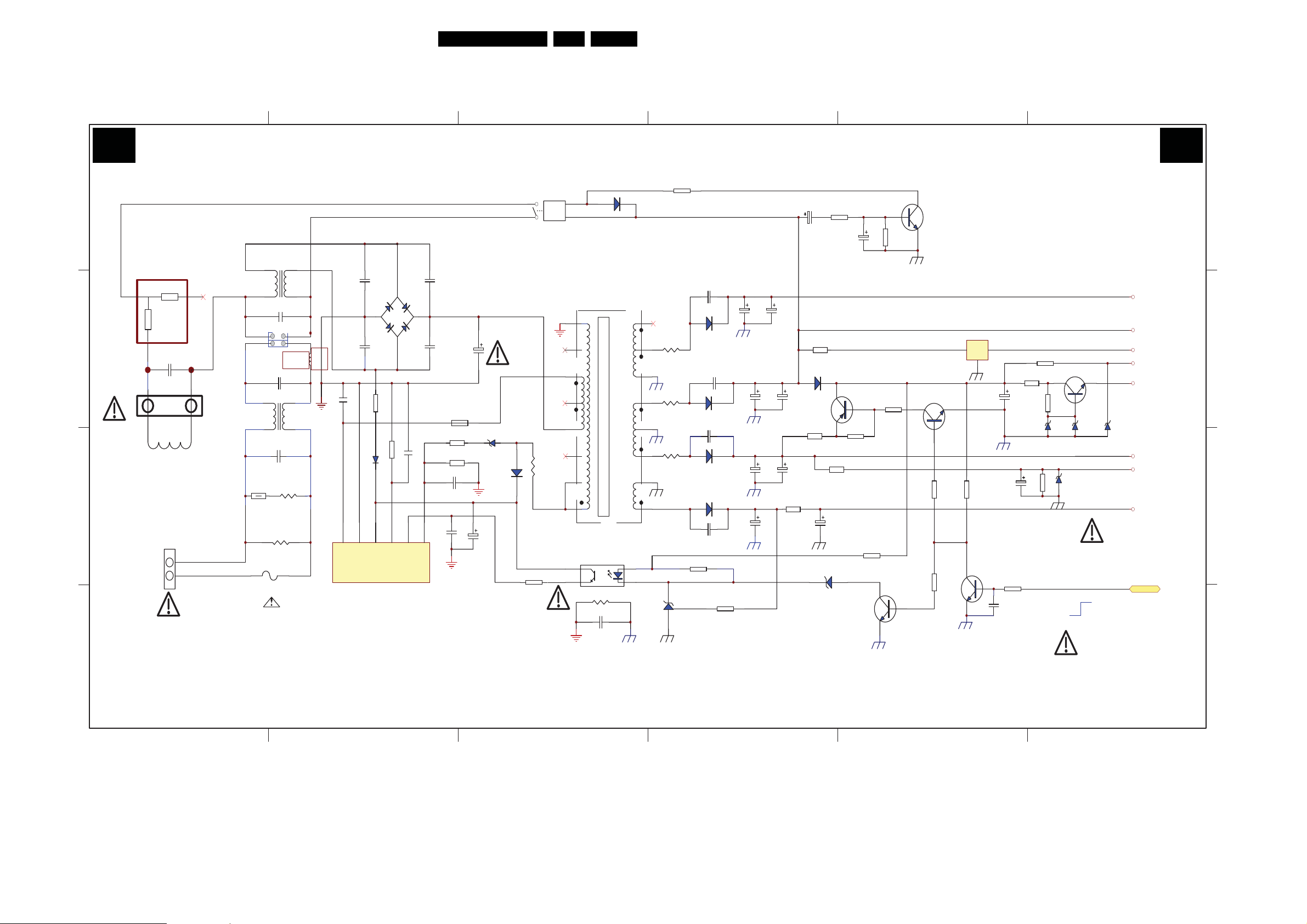
Circuit Diagrams and PWB Layouts
7. Circuit Diagrams and PWB Layouts
Mono Carrier: Power Supply
EN 11SK5.0A CA 7.
54321
6
A1 A1
D
C
B
POWER SUPPLY
Rs
23
PTC601
9RM
????
CN601
AC90-270V
Rp
1
C600
0.1uF/250V
CN603
DEGAUSSING
BLUE
BROWN
2
1
N
L
CN604
N
N
CN602
FOR EMC
L602
PFC 15mH×2
C602
0.22uF/250V
15mH
C601
0.22uF/250V
R603
VDR601
GAS DISCHARGE
TUBE
R601
2.2M 1/2W
F601
T3.15A
AC250V
T601
C603
0.22uF
AC250V
L
L
L601
FOR CB
R600
NTC
5RM
C604
1000pF
D604
0
3
1
D
S/GND
STR-W6556A
C603A
4700pF
AB
D603
CD
C603D
4700pF
R602
2
200K
R604
39K
C605
0.1uF
100V
4
5
6
VCC
FB
OLP/SS
IC601
C603B
4700pF
C603C
4700pF
7
OCP/BD
L604
R606
6K8
R605
220
C607
220uF
450V
C606
470pF
C609
10nF
C608
10uF
ZD602
18V
D605
BA158
R608
2K2
RL601
RELAY
R607
22
D627
1N4148
T603
16 1
15
14
13
12
11
10
TRANSFORMER
IC622
OPTOISO1
R610
8.2M
C610 0.0022uF
<20V>
2
3
<12V>
4
5
6
<45V>
7
<135V>
89
R640
0
R624
0.22 2W
R622
0.22 2W
R621
0.22 2W
IC621
SE120
680pF 500V
R630
680
C624
D623
RU4YX
C623
680pF 500V
D622
BYW36
C620
680pF 500V
D621
BA158
D620
RU4B
C462
560pF 2KV
R627
6.2K
50V
C627
1000uF
25V
C625
1000uF
16V
C622
470uF
50V
C621
100uF
200V
C628
1000uF
25v
0.18 / 5W
C626
1000uF
C629
1500uF
50V
R609
3
C640
220uF
16V
R647
0.51 2W
R632
1
D626
BA158
R633
5K1
C632
47uF
250V
R644
10K
ZD620
5V1
Q624
A101 3
R639
10K
C639
47uF
R631
1K
R643
47K
+12V
R649
2K2
Q621
C1815
Q622
C1815
Q625
C1815
R635
22K
R634
10K
IC104
L7808
In Out
Gnd
R648
22K
16V
Q623
C1815
C114
C634
0.1uF
50V
C641
2200uF
47uF
J615
10K
R638
22
R114
39K
390
R645
R650
430
ZD622
3V9
16V
+12V_VCC
Q626
C1815
ZD621
3V9
IC103
33V
+135V_VCC
+20V_VCC
+8V_VCC
+5V_VCC
+3.3V_VCC
ZD105
5V1
+48V_VCC
+32V_BT
STANDBY
H:WORKING
L:STANDBY
+20V_VCC
+12V_VCC
+8V_VCC
+5V_VCC
+3.3V_VCC
+48V_VCC
+32V_BT
+135V_VCC
STANDBY
D
C
B
A
5800-A5P190-00
1 2 3 4 65
H_17220_001.eps
180607
A
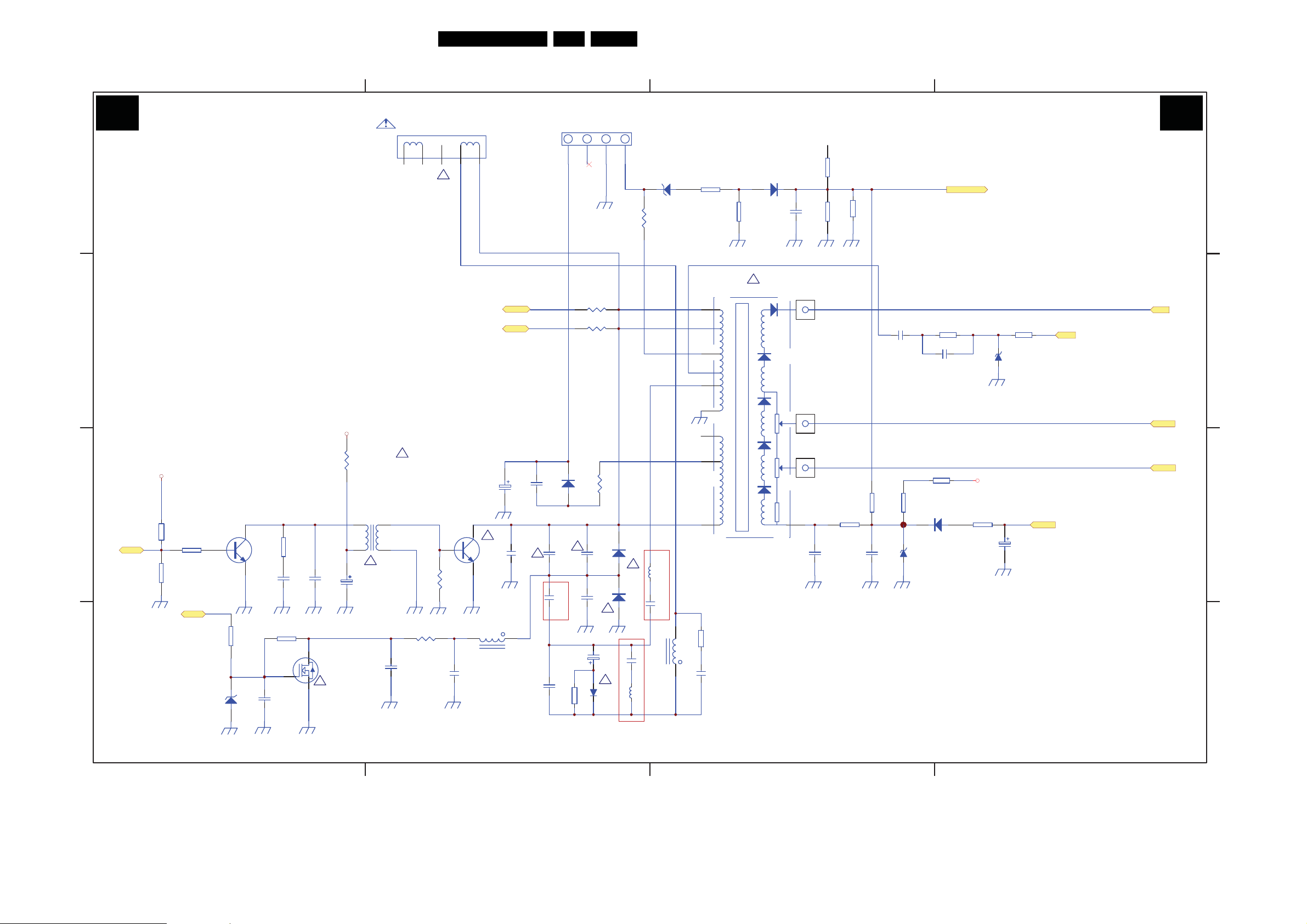
Circuit Diagrams and PWB Layouts
Mono Carrier: Line Deflection
EN 12SK5.0A CA 7.
321
4
A2 A2
LINE DEFLECTION
CN301
H-DEF
CN401
TO CRT
8V
5
D
6
!
4
R423
3.9 2W
ZD402
18V
R421
180
R422
680
D404
1N4148
C407
NC
R413
100K
R418
NC
R412
27K
X-ray
X-ray
1
2
3
!
T402
+V
-V
C
+48V_VCC
R450
0.22
R451
0.22
2W
+13V
-13V
HEATER
AFC
FBP
4
5
8
6
9
3
2
HV TO CRT
FOCUS
C445
2n2F/100V
R407
22K
C444
27PF/50V
ZD401
8V2
R409
27K
AFC
EHT
AFC
FOCUS
B+
R406
C403
220pF
500V
Q440
F630
!
1K/1W
T401
5
4
C404
4.7uF
50V
+8V_VCC
B
H-out
A
R401
4K7
R403
NC
R404
100
Por t
ZD440
8.2V
R443
470
Q401
C2482
C441
0.01uF
50V
R441
75K
R405
5K6
C402
2200pF
500V
!
D433
C437
C436
10uF
560pF
250V
2KV
1
3
!
0.01uF
100V
R440
6.8 2W
N401
D2553
R454
33
C440
4.7uF
50V
L440
!
790uH
C438
2n7 /2KV
!
C463
0.33uF
C432
8n2
2KV 2KV
C435
0.47uF
R430
15K
BA158
!
C406
1uF
250V
D432
BA158
C431
6n8
C433
33nF
630V
R433
0.33
1W
!
!
D430
BY228
!
D431
RU4B
160uH
C464
0.18uF
L431
L432
1.12mH
C465
0.47uF
10
180V
1 7
HY
R432
270
L430
20uH
C442
2200PF
FLYBACK
ABL
SCREEN
C443
0.056uF
250V
R420
1K
C409
0.1uF
R419
560K
R416
1K
D403
8V2
R417
5K6
D402
1N4148
R424
1K
+8V_VCC
ABL
C410
10uF/16V
SCREEN
ABL
D
C
B
A
5800-A5P190-00
FOR SLIM TUBE
????
S
1 2 3 4
H_17220_002.eps
180607
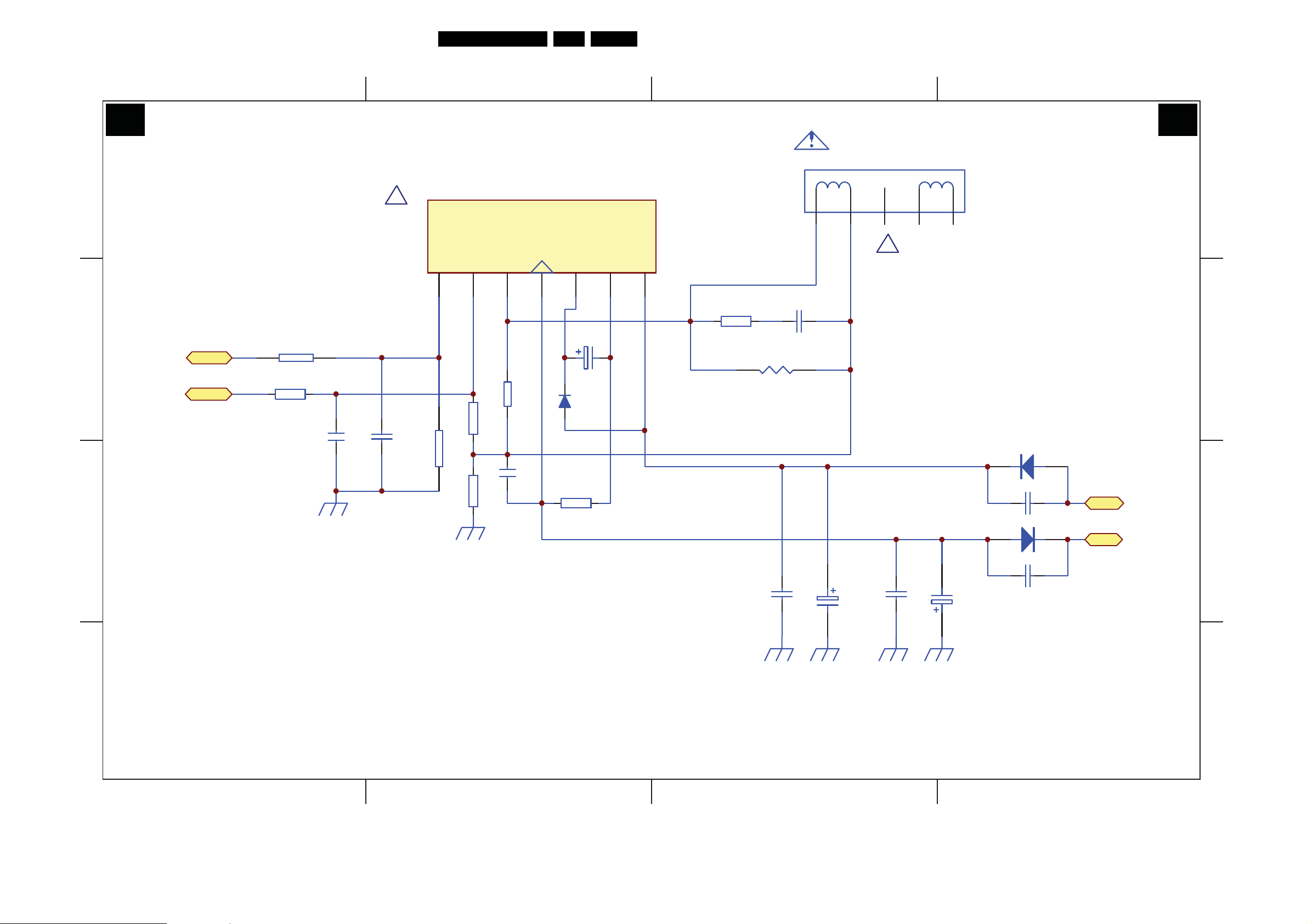
Circuit Diagrams and PWB Layouts
Mono Carrier: Frame Deflection
EN 13SK5.0A CA 7.
321
A3 A3
D
FRAME DEFLECTION
CN301
IC301
!
TDA4863AJ
6
5
4
!
INP
7
VDRA
C
VDRA
VDRB
VDRB
R460
100
R457
100
C460
1nF/50V
50V
C461
1nF
2W
B
INN
6
R459
1K8
R462
1
V out
5
35V
J408
1K8
0.1uF/100V
R452
5.6
C459
VP4 -13V
4
Vp3 pump
3
C455
100uF/50V
D452
BA158
R463
220/2W
2
VP3-
VP1 +13V
1
R461
5.6 1/4W
100V
C456
0.1uF/100V
R453
270 1W
100V
+14V
D450
BYW36
470pF
+V
-14V
D451
BYW36
+V
D
C
B
A
5800-A5P190-00
0.1uF
1 2 43
C453
0.1uF
1000uF/25V
C452
1000uF/25V
470pF
H_17220_003.eps
180607
A
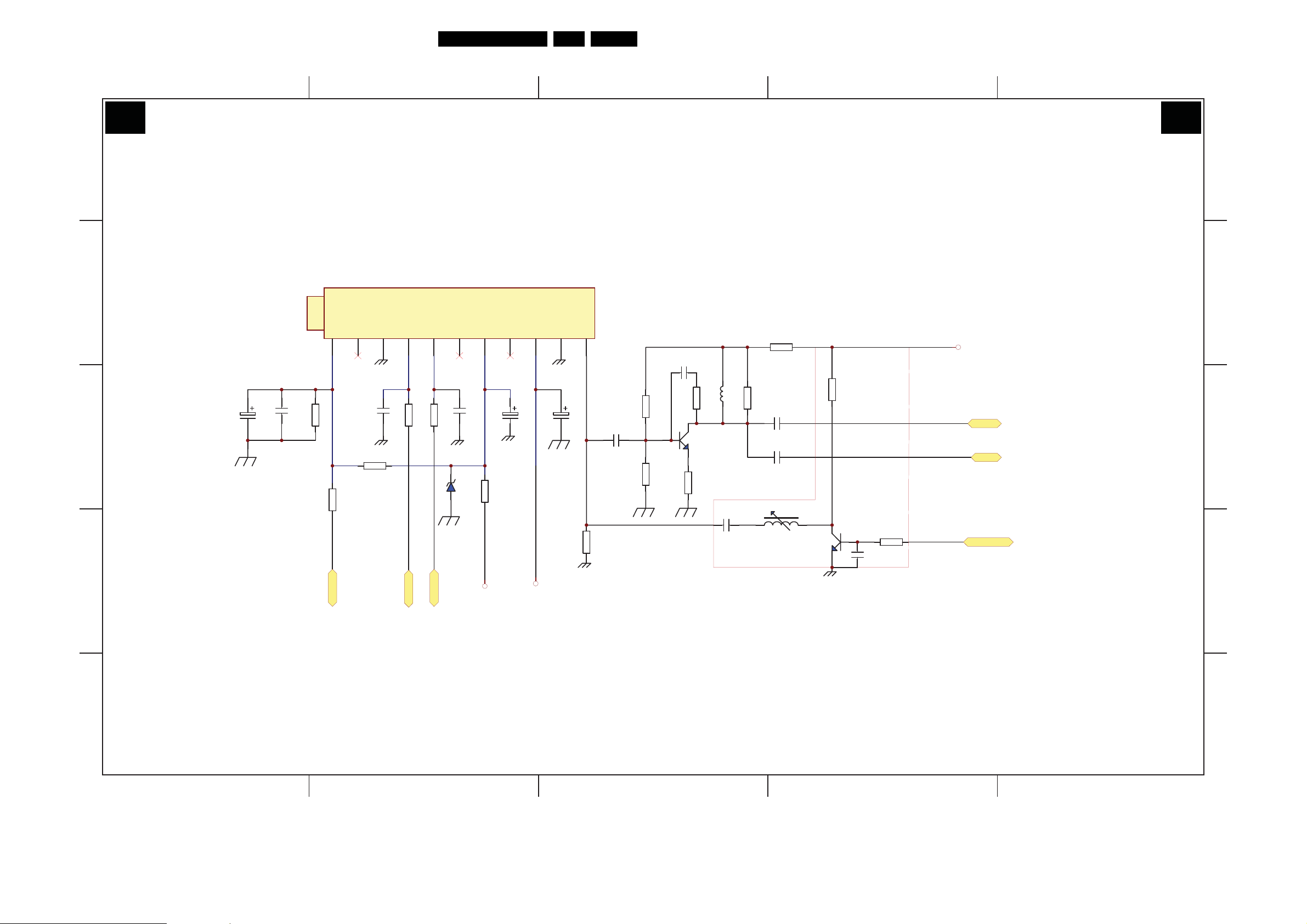
Mono Carrier: Tuner IF
Circuit Diagrams and PWB Layouts
EN 14SK5.0A CA 7.
4321
A4 A4
TUNER IF
5
E
D
C109
10uF
C110
NC
R113
47K
AGC
NC2SAS
1
3
C112
100pF
SCL
4
R112
100
5
SDA
R111
100
NC
6
C111
100pF
BM +5V
7
NC
8
C113
220uF
BT +33V
IFGND
IF
9
10
11
C405
47uF
C
R109
10K
R110
180
AGC
B
AGC
SCL SDA
SCL
ZD101
5V1
SDA
+5V
R108
1
33
+8V_VCC
+8V_VCC
R101
75
+32V_BT
+32V_BT
U101
38.9MHz
R103
C101
0.01u
5.1K
R102
1K5
C103
10nF
R1061KL101
Q101
C2717
R105
22
1uH
C102
10nF
R107
470
R104
1
220
C105
10nF
C106
10nF
L102
31.9MHz
Q102
C1815
R116
10K
NTSC
C115
10nF
R117
10K
+5V
IF
SIF
SYSTEM
+5V
IF
SIF
SYSTEM
E
D
C
B
A
5800-A5P190-00
A
H_17220_004.eps
180607
1 2 3 45
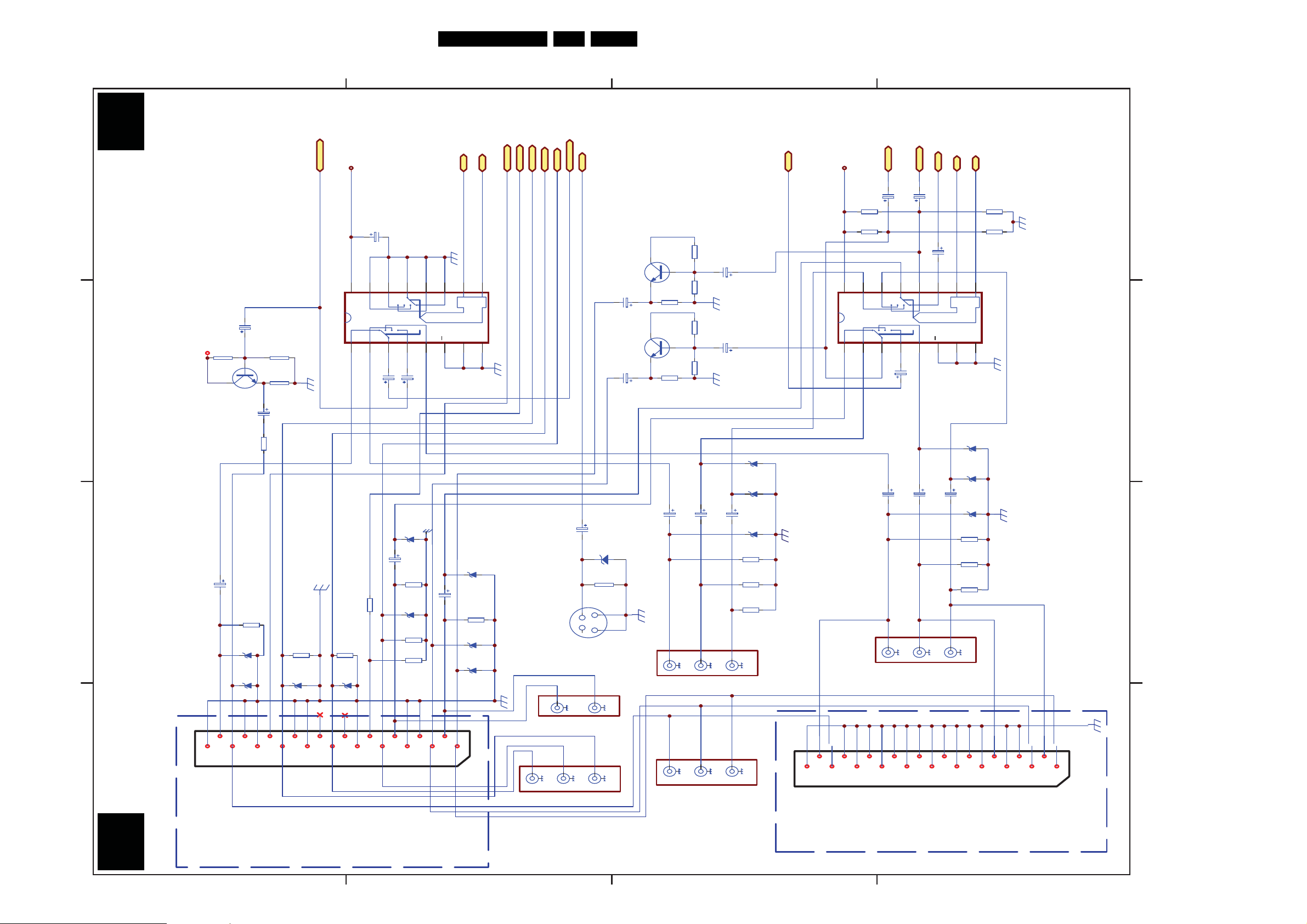
Mono Carrier: AV Switch
D
Circuit Diagrams and PWB Layouts
EN 15SK5.0A CA 7.
C
B
A
180607
H_17220_005.eps
IC762
HEF4052
+8V_VCC
16
1
L
+8V_VCC
Vdd
AUD IO L
AUD IO R
AUDIO L
AUDIO R
C741
C742
47K
47K
10uF
R
REAR R
12
13
14
012
3
3
2
0
1
3
4
5E6
C775
10uF
C778
10uF
C770
V IN
R746
R745
SIDE R
15
2
SIDE L
REAR L
L IN
10uF
C771
10uF
A1
TV R
TV R
11
C773
A2
A2
A1
R747
47K
R744
47K
10uF
10
Vee7Vss
R IN
AUDIO SWITCH
89
8V2
ZD710
8V2
ZD708
10uF
8V2
ZD712
75
R719
47K
R775
47K
R776
REAR AV IN
P701
R
L
+8V_VCC
CVBS OUT
4
+8V_VCC
C780
CVBS OUT
IC761
C720
10uF
+8V
R713
20K
321
Q703
C1815
C710
R717
R712
R711
470uF
68
75
HEF4052
100uF
12
13
14
15
16
Vdd
1
SCART1 AV
012
3
3
2
0
1
2
3
4
5E6
TV
OUT
10uF
C784
10uF
C779
SIDE AV
A1
A2
A2
A1
10
11
Vee7Vss
VIDEO SWITCH
89
V / R in
BLANK
OPTION
Y / G in
Y / G in
V / R in
BLANK
OPTION
only for scart
C IN
U / B in
CVBS/Y IN
C IN
U / B in
CVBS/Y IN
R707
1K8
1K8
R709
R708
R710
20K
20K
20K
20K
R?
ELECTRO1
OUT R
R?
ELECTRO1
OUT L
Q701
C1815
C707
10uF
AUDIO R out
C708
10uF
AUD IO L ou t
R705
Q702
C1815
R706
REAR AV
ZD711
VIDEO OUT
C774
R IN
10uF
ZD706
R778
ZD709
R780
R777
C719
10uF
75
R715
8V2
8V2
R721
ZD714
75
C777
10uF
C772
10uF
8V2
ZD702
10uF
C716
47K
R702
8V2
ZD701
C785
10uF
ZD707
8V2
R779
75
only for scart
C717
10K
J743
75
R722
8V2
8V2
ZD705
8V2
ZD713
75
R723
R731
820
10uF
47K
R701
8V2
ZD703
S-VHS
P702
V IN
L IN
P701
L
R
TV L
TV L
8V2
8V2
8V2
75
47K
47K
SIDE AV IN
AV SWITCH
A5 A5
21
GND
D
VI
17
19
VO
VIG
BL
VOG
15
V / R
BG
13
NC
RGND
Y / G
11
NC
9
OPT
GGND
5
7
L in
GND
U / B
BGND
NO USE
3
LO
1
R in
Y
U
RO
P701 21PIN
P701
V
YUV
V out
L out
P701
AV OUT
R out
21
GND
20
19
V inVOVIG
18
17
VOG
BL
16
14
BG
13
15
R
RG
NC
12
10
9
11
NC
G
GG
6
8
LI
5
7
OPT
B
BG
4
GND
LO
2
RI
1
3
P701 21PIN
RO
1 2 3 4
NO USE
2
4
6
8
10
12
14
16
18
20
5800-A5P190-00
C
B
A

Circuit Diagrams and PWB Layouts
Mono Carrier: Tone Control (Optional)
1 2345678910
EN 16SK5.0A CA 7.
SCL
+8V_VCC
+8V_VCC
A6 A6
TONE CONTROL
A
AUDIO R
AUDIO L
AUDIO R
AUDIO L
SDA
SCL
SDA
R748
0
A7
Audion Amplifier
B
R OUT
L OUT
IC740
C
D
E
F
13K
R743
5n6
15nF
15nF
C748
0.15uF
C746
C745
68nF
C744
C743
17
18
19
20
21
22
23
24
25
26
27
28
29
30
31
32
SDA
LOUT_L
C_TL
N.C.
C_BL2
C_BL1
LIN_L
MOUT_L
MAD
SCOUT_L
C_PS2
AIN_L
C_PS1
AIN_R
P2
SCIN_R
TDA9859
SCL
LOUT_R
C_TR
N.C.
C_BR2
C_BR1
LIN_R
MOUT_R
GND
SCOUT_R
V_P
MIN_R
C_SMO
MIN_L
P1
SCIN_L
16
15
14
13
12
11
10
9
8
7
6
5
4
3
2
1
6n8
0.15uF/63V
68nF
C753
C754
100uF/16V
C752
R742
13K
ZD715
8V2
C740
A
B
C
D
E
F
G
5800-A5P190-00
12345
678910
H_17220_006.eps
180607
G
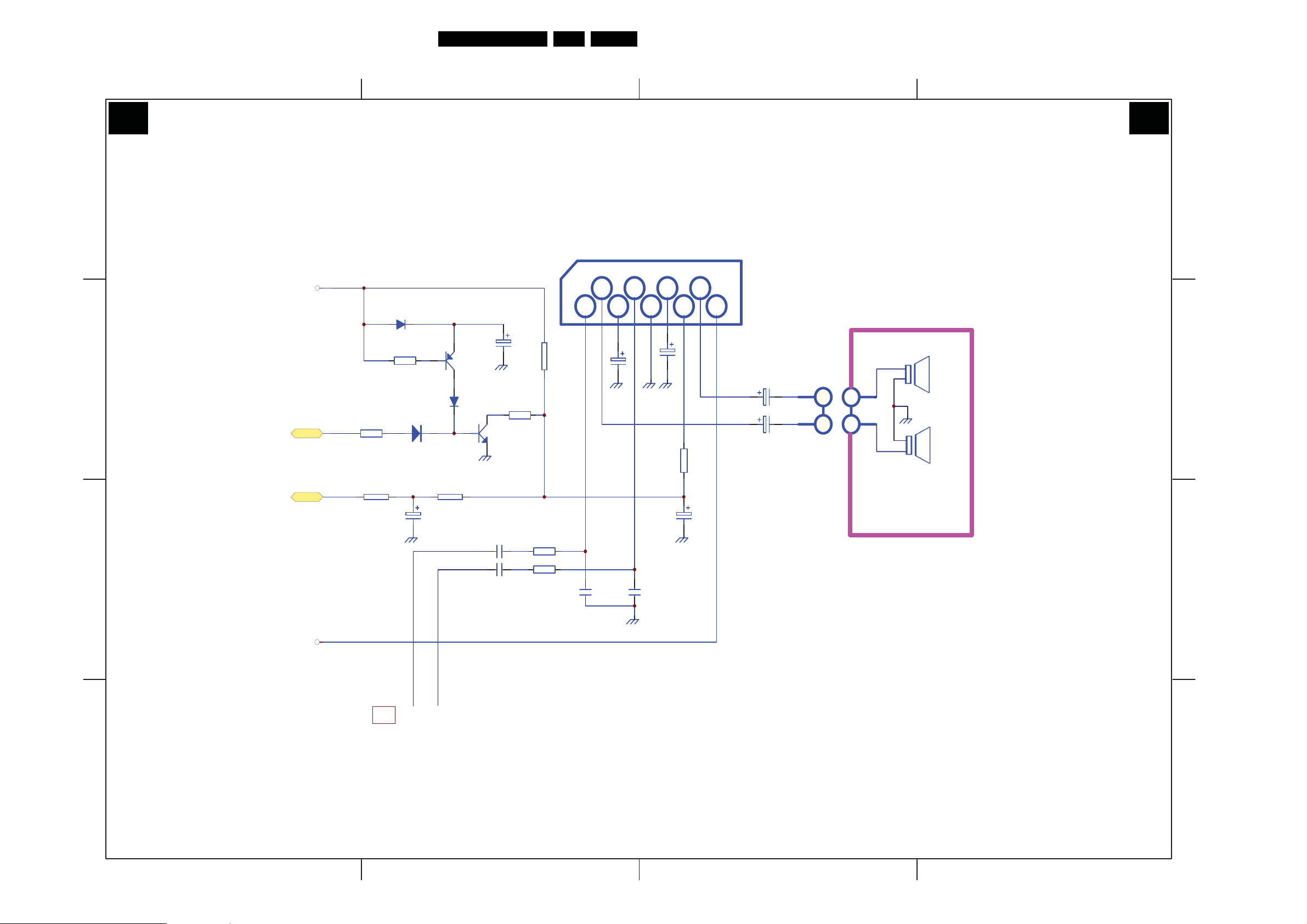
Circuit Diagrams and PWB Layouts
Mono Carrier: Audio Amplifier
EN 17SK5.0A CA 7.
321
A7 A7
D
C
AUDIO AMPLIFIER
+8V_VCC
MUTE
PWM
+8V_VCC
MUTE
PWM
D763 IN4148
R137
1K
R763
15K
R766
47K
D761
1N4148
C760
10uF/16V
R OUT
R764
10K
Q760
A1015
D762
1N4148
Q761
C1815
C750
R765
1K
1uF
C728
100uF
R768
100K
R770 1K
RI
IC760
2
1
RO
3
C764
47uF
4
L in
6
5
C761
1uF
7
C767
220uF
8
R771
10K
L out
TFA9843AJ---10W
9
TFA 9842AJ---6W
C769
470uF
C768
470uF
Lout
SW2
Rout
CN760
1
2
1
2
SW2
SPL
4RM 10W
8RM 6W
SPR
4RM 10W
8RM 6W
50V
4
D
C
B
A
5800-A5P190-00
L OUT
+20V_VCC
1 2
+20V_VCC
Tone Control
A6
Pin 18
Pin 15
IC740 TDA9859
C749
1uF
R769 1K
C765
4700PF
C766
4700PF
B
A
H_17220_007.eps
180607
34
