Philips SJM2302, SJM2327 User Manual

EN
User Manual 3
Manual de utilizador 10
SP
FR
Mode d’emploi 17
SJM2302/27
1

2

Introduction
Thank you for purchasing the SJM2302 Automotive FM Transmitter from Philips.
Before you Begin
Read these instructions thoroughly before setting
up your Philips FM Transmitter.
Buttons, LCD and ports:
1. Socket for Audio Cable.
2. LCD Digital Display - Radio Frequency Display.
3. The ‹ key is used to reduce the frequency.
Reduces the radio frequency.
4. The › key is used to increase the frequency.
Increases the radio frequency.
5. Quick key O - Changes radio frequency in
larger increments.
6. Power Key - Power ON/OFF (You must hold
the power key for several seconds to turn the
SJM2302 off.)
EN
3

EN
Setup Procedure
1. Insert the FM Transmitter into the Holder /
Power Supply .
4
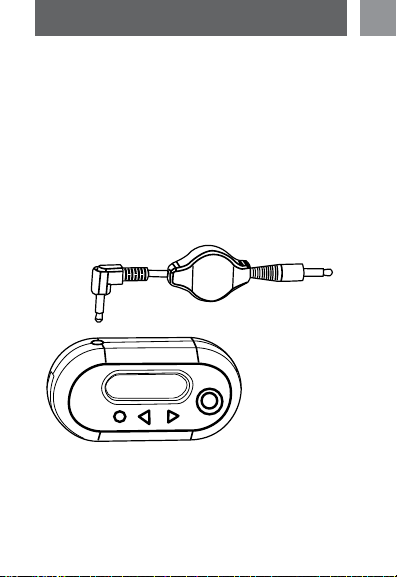
2. Plug the Holder and Transmitter into your car’s
automobile cigarette lighter or power socket.
Firmly push the unit securely into the socket.
Make sure that the transmitter is inserted right
side up (buttons should be located underneath
the LCD screen).
3. Connect the Audio cable to the 3.5mm audio
socket on the transmitter. Plug the other
end into the 3.5mm headphone jack on your
Digital Audio Device.
4. Tune your car’s FM stereo to an unused FM
frequency.
5. Start your personal audio device.
6. Turn on the SJM2302 by depressing the power
EN
5

EN
key. Select the frequency from Step 4 above
using the selector arrows on the front of your
SJM2302.
7. Adjust the volume on your audio player for
maximum enjoyment. Remember that best
results will generally be achieved if the volume
level on your audio device is not set above
audio level of 1/2.
Notes:
• When your Philips FM Transmitter is turned
off and restarted, the memory feature will
conveniently retune to the frequency you
were using.
• Before using the Philips FM Transmitter, listen
to the FM band and select a frequency with
the least amount of interference.
FCC compliance
This device complies with part 15 of the FCC
Rules. Operation is subject to the following two
conditions:
(1) This device may not cause harmful interfer-
ence, and
6

(2) This device must accept any interference
received, including interference that may cause
undesired operation.
Note!
This equipment has been tested and found to
comply with the limits for a Class B digital device,
pursuant to Part 15 of the FCC Rules. These limits
are designed to provide reasonable protection
against harmful interference in a residential installation. This equipment generates, uses and can
radiate radio frequency energy and, if not installed
and used in accordance with the instructions, may
cause harmful interference to radio communications. However, there is no guarantee that interference will not occur in a particular installation.
If this equipment does cause harmful interference
to radio or television reception, which can be
determined by turning the equipment off and on,
the user is encouraged to try to correct the interference by one or more of the following measures:
• Reorient or relocate the receiving antenna.
• Increase the separation between the equipment
and receiver.
EN
7

EN
• Connect the equipment to an outlet on a circuit
different from that to which the receiver is
connected.
• Consult the dealer or an experienced radio/TV
technician for help.
Technical Support
Email: www.accessorysupport@Philips .com
Product Specications
Modulation: FM Stereo Modulation
Power: 12V Car Cigarette Lighter Socket
Frequencies: Full FM Band (88.1-107.9 MHz)
Audio Input Connector: 3.5mm Stereo Plug
Limited One-Year Warranty
Philips warrants that this product shall be free
from defects in material, workmanship and assembly, under normal use, in accordance with the
specications and warnings, for one year from
the date of your purchase of this product. This
warranty extends only to the original purchaser
8
