Page 1
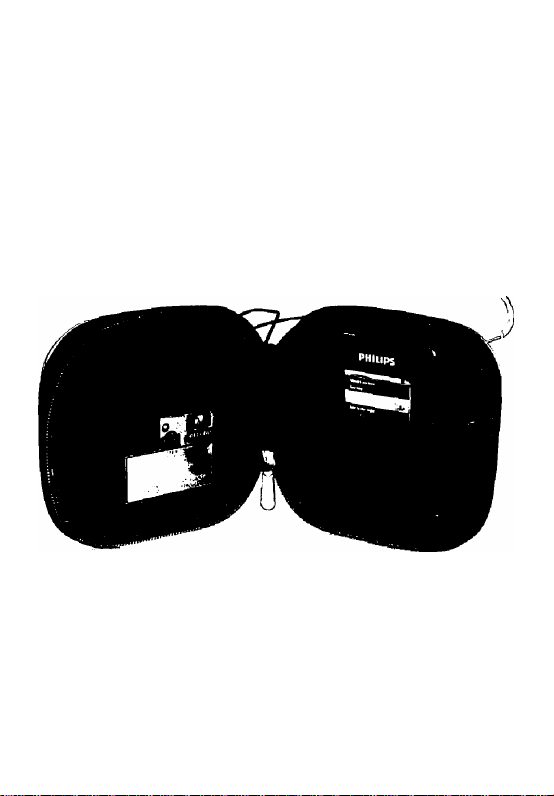
O User nnnual 2
O Manuel de I'utlllsateur 8
O Manual de usuario 14
SJM2305/I7
PHILIPS
Page 2

Contents
3 Introduction
3 Features
3 Installation
5 Care
6 Warranty
7 Technical Support
2
Page 3

Introduction
Thank you for purchasing the Philips MP3
Speaker Case. The SJM2305 features patented
NXT Flat Panel Speaker technology and is
designed to let you listen to your music at
home or on the road.
Features
NXT Flat panel Speaker Technology
Carabiner Clip
Protective Shell
Installation
Read these instructions thoroughly before
setting up your Philips Speaker Case.
Compatibility
The Philips Speaker Case is designed to work
with virtually any portable personal audio
device with a 3.5 mm plug. This means that
you SJM2305 Speaker Case is compatible
with most;
Portable MP3 digital audio players
Portable DVD players
Portable CD players
Laptop Computers
Portable Mini-disc players
3
Page 4

Installation
Setup
Locate the Battery compartment located
on the inside door of the Speaker Case.
Install 2 AAA batteries in the battery
compartment following the polarity
markings.
Operation
After installing 2 AAA batteries into the
compartment,according to the battery polarity
markings turn on the power switch, insert the
3.5 mm plug from the Speaker Case into the
headphone jack on your Audio device. Make
sure that the Volume on your Audio Device
is set to an acceptable level. Press the play
button on the Audio Device to start playback
over the speaker. For your convenience you
can place your portable Audio player in the
pouch directly opposite the speaker.
Operational tips:
Turn the unit off when the Speaker Case is
not in use, to avoid reducing battery life.
Change the batteries when the power LED
becomes weak or if there is no sound or if
the sound quality is poor.
Distortion may occur at maximum Volume
levels, under these conditions reducing the
volume level should improve sound quality.
4
Page 5

Care
Caring for your Speaker Case
The speaker case is not designed to
withstand extreme pressure impact,
contents may be damaged if this occurs.
Please do not place or use the SJM2305
near magnetically sensitive equipment such
as TV’s, credit cards, etc.
Avoid exposure to direct sunlight, extreme
heat, and moisture.
Do not remove any screws or cover.
Only Use 2 AAA Batteries in this device
and do not mix batteries of different types,
or old batteries with new ones as this may
lead to battery bursting, leakage, fire, injury
and/or damage to the product
It is recommended that you remove the
batteries when the product will not be not
in use for a long period of time.
5
Page 6

Warranty
Limited One-Year Warranty
Philips warrants that this product shall be free
from defects in material, workmanship and
assembly, under normal use, in accordance
with the specifications and warnings, for
one year from the date of your purchase of
this product. This warranty extends only to
the original purchaser of the product, and
is not transferable. To exercise your rights
under this warranty, you must provide proof
of purchase in the form of an original sales
receipt that shows the product name and the
date of purchase. For customer support or
to obtain warranty service, please call 1-919573-7863.THEREARE NO OTHER EXPRESS
OR IMPLIED WARRANTIES. Philips’ liability
is limited to repair or, at its sole option,
replacement of the product. Incidental,special
and consequential damages are disclaimed
where permitted by law. This warranty gives
you specific legal rights. You may also have
other rights that vary from state to state.
6
Page 7

Technical Support I en
Technical Support
If you need any assistance,
submit an emaii request to:
accessorysupport@phiiips.com.
NXT and C!_are Trademarks
of New Transducers Limited
Accessories Service Center
Philips Accessories and
Computer Peripherals,
Ledgewood,NJ 07852 USA
©2006
Made In China
7
Page 8

Contents
9 Introduction
9 Caractéristiques
9 Installation
11 Soigner
12 Garantie
13 Assistance Technique
8
Page 9

Introduction
Merci de votre achat de ce coffret hautparleur MP3 Philips. Le coffret SJM2305, qui
incorpore la technologie brevetée des hautparleurs à panneau plat NXT, vous permet
d’écouter votre musique à la maison ou
lorsque vous êtes en déplacement.
Caractéristiques
Technologie de haut-parleur
à panneau plat NXT
Mousqueton de fixation
Enceinte protectrice
Installation
Lisez attentivement ces instructions avant
d’installer votre coffret haut-parleur Philips.
Compatibilité
Le coffret haut-parleur Philips fonctionne
avec pratiquement tous les appareils audio
portables munis d’une prise de 3,5 mm. Cela
signifie que le coffret haut-parleur SJM2305
est compatible avec la plupart des:
Lecteurs audio numériques portables
Lecteurs de DVD portables
9
Page 10

Installation
Lecteurs de CD portables
Ordinateurs portables
Lecteurs de minidisque portables
Configuration
Repérez le compartiment des piles qui se
trouve sur le panneau intérieur du coffret.
kl vru T« lakii ii ii ik^i i^ui \ju i i «w
En respectant les indications de polarité,
installez deux piles AAA dans le
compartiment des piles.
Mode d’emploi
Après avoir installé deux piles de type AAA
dans le compartiment des piles en respectant
les indications de polarité, allumez l’appareil
avec le commutateur de marche/arrêt et
insérez la fiche de 3,5 mm provenant du
coffret dans la prise pour écouteurs de
l’appareil audio. Veillez à ce que volume de
l’appareil audio soit réglé sur un niveau
acceptable. Appuyez sur le bouton de lecture
de l’appareil audio pour commencer la
lecture sur le haut-parleur. Pour raison de
commodité, vous pouvez placer le lecteur
audio dans la pochette faisant fece au hautparleur.
10
Page 11

Soigner
Conseils d’utilisation
Afin de prolonger la durée de vie des piles,
éteignez l’appareil lorsque vous ne rutilisez
pas.
Remplacez les piles lorsque l’intensité du
voyant lumineux diminue, lorsque le son
devient inaudible ou lorsque la qualité du
son est mauvaise.
Au réglage de volume maximal, il peut se
produire une distorsion acoustique. Dans
ces conditions, une réduction du volume
devrait améliorer la qualité du son.
Entretien du coffret
Le coffret n’est pas conçu pour résister à
des chocs violents, qui sont susceptibles de
l’endommager.
Ne placez pas le coffret SJM2305 sur
ou à proximité d’appareils ou d’objets
sensibles au magnétisme, tels qu’un poste
de télévision, une carte de crédit, etc.
Évitez d’exposer l’appareil à la lumière
directe du soleil, à une température trop
élevée et à l’humidité.
N’enlevez aucune vis ni aucun couvercle.
Page 12

Garantie
N’utNisez dans cet appareil que deux piles
de type AAA, en ne mélangeant pas deux
piles de modèles différents, ni une pile
usée avec une pile fraîche, car ceci pourrait
conduire à l’explosion d’une pile, à une
fuite, à un incendie, à accident corporel et/
ou à l’endommagement du produit.
Il est recommandé de retirer les piles
lorsque le produit n’est pas utilisé pendant
une période prolongée.
Garantie limitée d’un an
Philips garantit que ce produit est dépourvu
de débuts au niveau des matériaux, de la
main d’ceuvre et du montage, moyennant
des conditions normales d’utilisation,
conformément aux spécifications et aux
avertissements, pour une durée d’un an à
compter de la date à laquelle vous avez acheté
ce produit. Cette garantie est seulement
accordée au propriétaire d’origine du produit
et n’est pas transférable. Pour vous prévaloir
du service en vertu de cette garantie, vous
devez fournir une preuve d’achat sous la
forme du ticket de caisse original indiquant
le nom du produit et la date d’achat. Pour un
support clientèle ou pour obtenir un service
de garantie, veuillez appeler I -919-573-7863.
AUCUNE AUTRE GARANTIE, QU’ELLE
12
Page 13

Assistance Technique I fr
SOIT EXPRESSE OU TACITE, N’EST
OFFERTE. La garantie de Philips est limitée
à la réparation ou, à sa seule discrétion, au
remplacement du produit. Les dommages
accessoires, spéciaux et indirects ne sont
pas acceptés dans les limites permises par
la loi. Cette garantie vous donne des droits
reconnus par la loi. Vous pouvez également
disposer d’autres droits suivant les états.
Assistance Technique
Si vous avez besoin d’assistance, en envoyant
un message électronique à l’adresse suivante;
accessorysupport@philips.com.
NXT et sont des marques commerciales
de New Transducers Limited.
Centre de services Accessories
Philips Accessories et Computer Peripherals,
Ledgewood, NJ 07852 USA
©2006
Fabriqué en Chine
13
Page 14

Contenido
15 Introducción
15 Características
15 Instalación
17 Cuidar
18 Garantía
19 Asistencia Técnica
14
Page 15

Introducción
Gracias por comprar el Estuche para altavoces
de MP3 Philips. El SJM2305 incluye tecnología
de Altavoces de panel plano NXT y está
diseñado para permitirle escuchar música en
casa o cuando viaja.
Características
Tecnología de altavoces
de panel plano NXT
Mosquetón
Carcasa de protección
Instalación
Lea atentamente estas Instrucciones antes de
configurar su estuche para altavoces Philips.
15
Page 16

Instalación
Compatibilidad
El Estuche para altavoces Philips puede
ser utilizado prácticamente con todos los
dispositivos de audio portátiles con un
enchufe de 3.5 mm. Esto significa que su
Estuche para altavoces SJM2305 es compatible
con la mayoría de:
Reproductores de audio digital MP3
Reproductores DVD portátiles
Reproductores CD portátiles
Computadoras portátiles
Reproductores Mini-disc portátiles
Configuración
Coloque el compartimento de la batería
que se ubica en la cubierta interior del
Estuche para altavoces.
Instale 2 pilas AAA en el compartimento
de la batería con las marcas de polaridad
cómo corresponde.
Operación
Después de instalar 2 x pilas AAA en el
compartimento, de acuerdo con las marcas de
polaridad, encienda el interruptor, inserte el
enchufe de 3.5 mm del Estuche para altavoces
en la toma de auriculares de su dispositivo
de audio. Asegúrese de que el volumen esté
16
definido en un nivel aceptable. Presione el
Page 17

Cuidar
botón para reproducir en el dispositivo para
iniciar la reproducción. Para su comodidad,
puede colocar el reproductor de audio
portátil en el bolso directamente opuesto al
altavoz.
Consejos operacionales:
Apague la unidad cuando no utilice el
Estuche para altavoces a fin de evitar
reducir la vida útil de las pilas.
Cambie las pilas cada vez que el LED de
encendido se debilite, no tenga sonido o la
calidad del sonido sea mala.
Es posible que se produzca distorsión a
niveles de volumen máximos. En este caso,
si disminuye el nivel del volumen debiera
mejorar la calidad del sonido.
Cuidado de su
Estuche para altavoces
El estuche para altavoces no está diseñado
para soportar impactos de presión extrema,
ya que el contenido se puede dañar si esto
ocurre.
No coloque ni utilice el SJM2305 cerca de
equipos con sensibilidad magnética, como
televisores, tarjetas de crédito, etc.
Evite la exposición a la luz solar directa, al
17
Page 18

Garantía
calor extremo y a la humedad.
No quite tornillos ni la cubierta.
Sólo utilice 2 pilas AAA en este dispositivo
y no mezcle pilas de distinto tipo, o pilas
nuevas con antiguas, ya que esto puede
provocar la explosión de la pila,filtraciones,
incendio, lesión y/o daño al producto.
Se recomienda que saque las pilas cuando
el producto no esté en uso durante un
largo periodo de tiempo.
Garantía limitada por un año
Philips garantiza que este producto carece
de defectos de material, manufectura o
armado, bajo uso normal y de acuerdo con las
especificaciones y advertencias, por el plazo
de un año a partir de la fecha de compra de
este producto. Esta garantía cubre únicamente
al comprador original del producto y no es
transférible. Para ejercer sus derechos bajo
esta garantía, debe proporcionar una prueba
de compra mediante una ^ctura original que
muestre el nombre del producto y la fecha
de compra. Por atención al cliente o para
obtener servicio de garantía, sírvase llamar
al 1-919-573-7863. NO EXISTEN OTRAS
GARANTÍAS IMPLÍCITAS O EXPLÍCITAS.
Las obligaciones de Philips se limitan a la
18
Page 19

Asistencia Técnica I es
reparación o, a su sola opción, al reemplazo
del producto. No se aceptan reclamos por
daños incidentales, especiales e indirectos, de
acuerdo a lo permitido por la ley. Esta garantía
le otorga a usted derechos legales específicos.
Usted también tener otros derechos que
pueden variar de estado a estado.
Asistencia Técnica
En caso de que requiera asistencia,
envíe una solicitud por correo electrónico a:
accessor7support@philips.com.
NXT y son marcas comerciales
de New Transducers Limited
Centro de Servicio de Accesorios
Ledgewood,NJ 07852 USA
Philips Accessories
and Computer Peripherals,
©2006
Fabricado en China
19
