Page 1
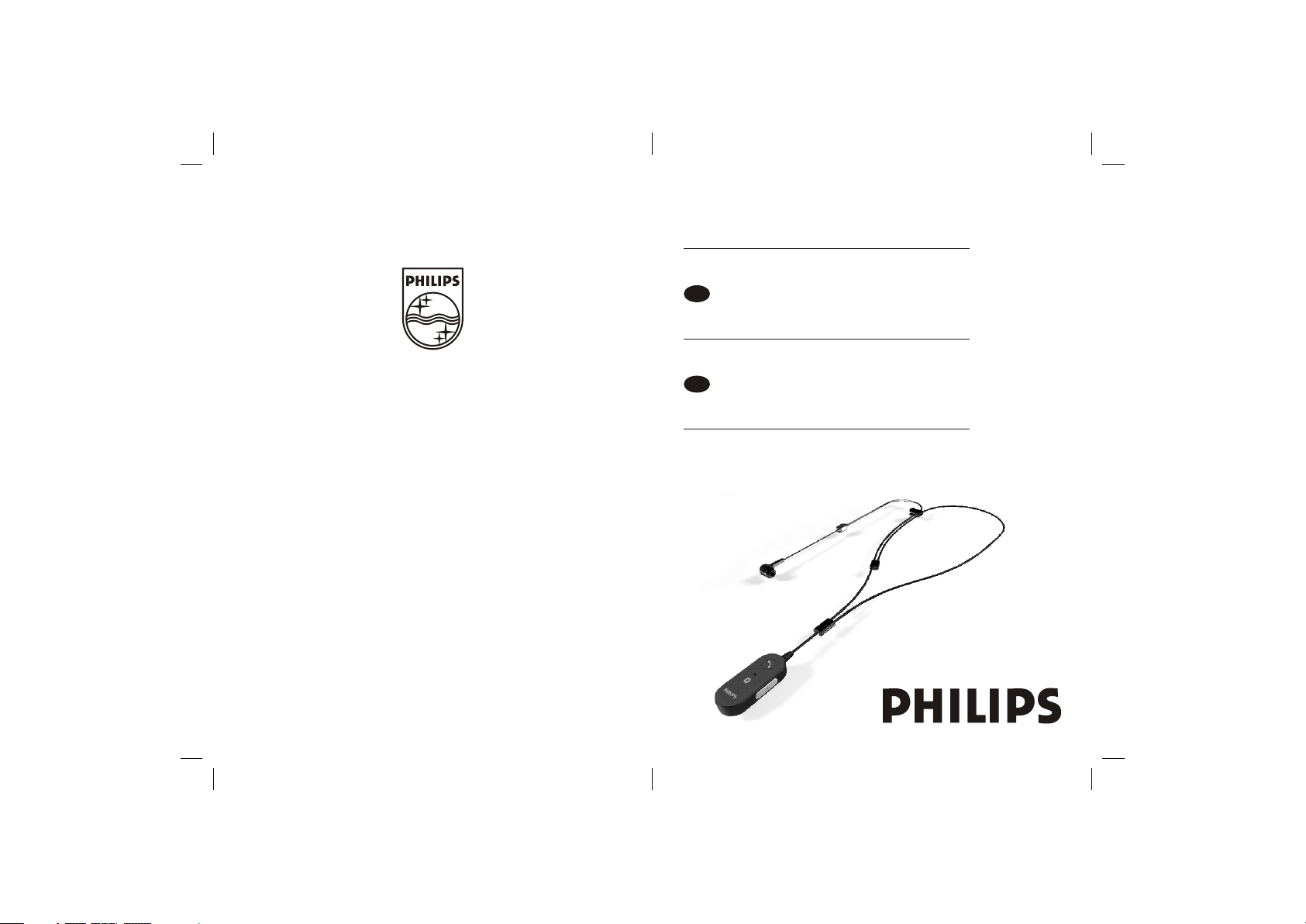
SHB1300/61-User Manual(English- Korea)
Back Cover(封底 )
Cover(封面 )
Bluetooth headset
User m anu al 2
EN
KR
사용 설 명서
SHB1300/61
10
Specifications are subject to change without notice.
Trademarks are the property of Koninklijke Philips Electronics N.V.
or their respective owners.
2006 K oninklijke Philips Electronics N.V. All rights reserved.
©
www.philips.com
Size: 100x135mm
Page 2
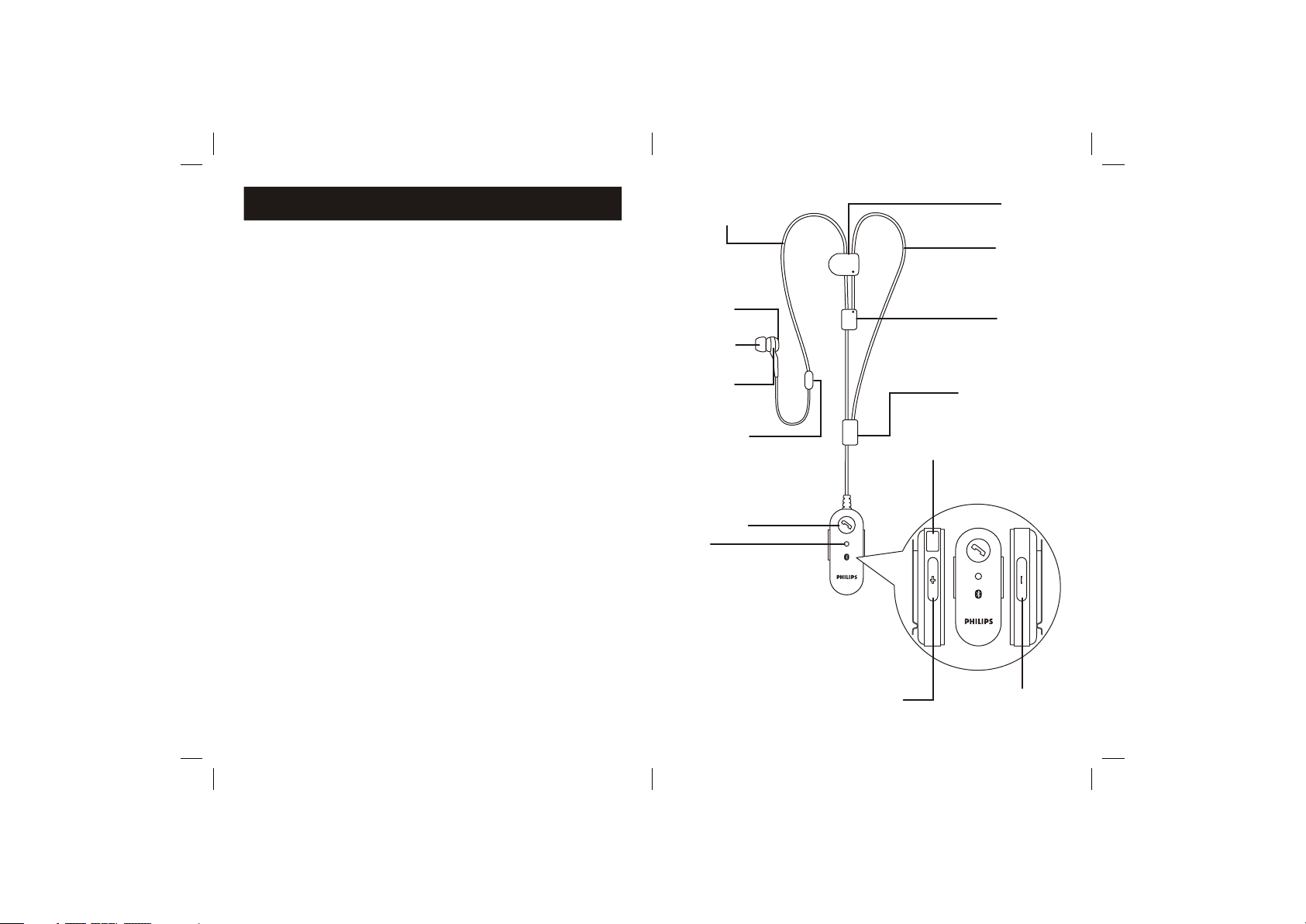
English(英语 )
Contents
4 Gett in g st ar te d
4 Char gi ng y ou r he adset
4 Pair y ou r he ad se t to your mob il e ph on e
5 Tur n yo ur h eadset on
5 Tur n yo ur h eadset off
5 Conn ec ti ng y ou r Bluet oo th h ea ds et
6 Usin g yo ur h ea ds et
6 Answ er in g in co ming ca ll s
6 Tra ns fe rring cal ls
6 Muti ng t he m ic ro phone
6 Endi ng c al ls
6 Voice d ia li ng
7 Redi al l as t di al ed numb er
7 Reje ct i nc om in g calls
7 Adju st in g sp ea ker vol um e
7 Wea ring your B lu et oo th he adse t
We ar ing opt io ns
8 Troub le sh oo ti ng
8 Spec if ic at io ns
9 Cert if ic at io ns, appro va ls , st atement s
Earphone /
Microphone Cable
Earp lu g
Rubb er
ear ca ps
Spea ke r
Microphone
Multi-Function
button (S1)
LED
Clip ( S4 )
Neck strap
Slider (S5)
Y-Connector (S6)
DC Socket
Volume up (S2)
2
Volume down (S3)
3
Page 3
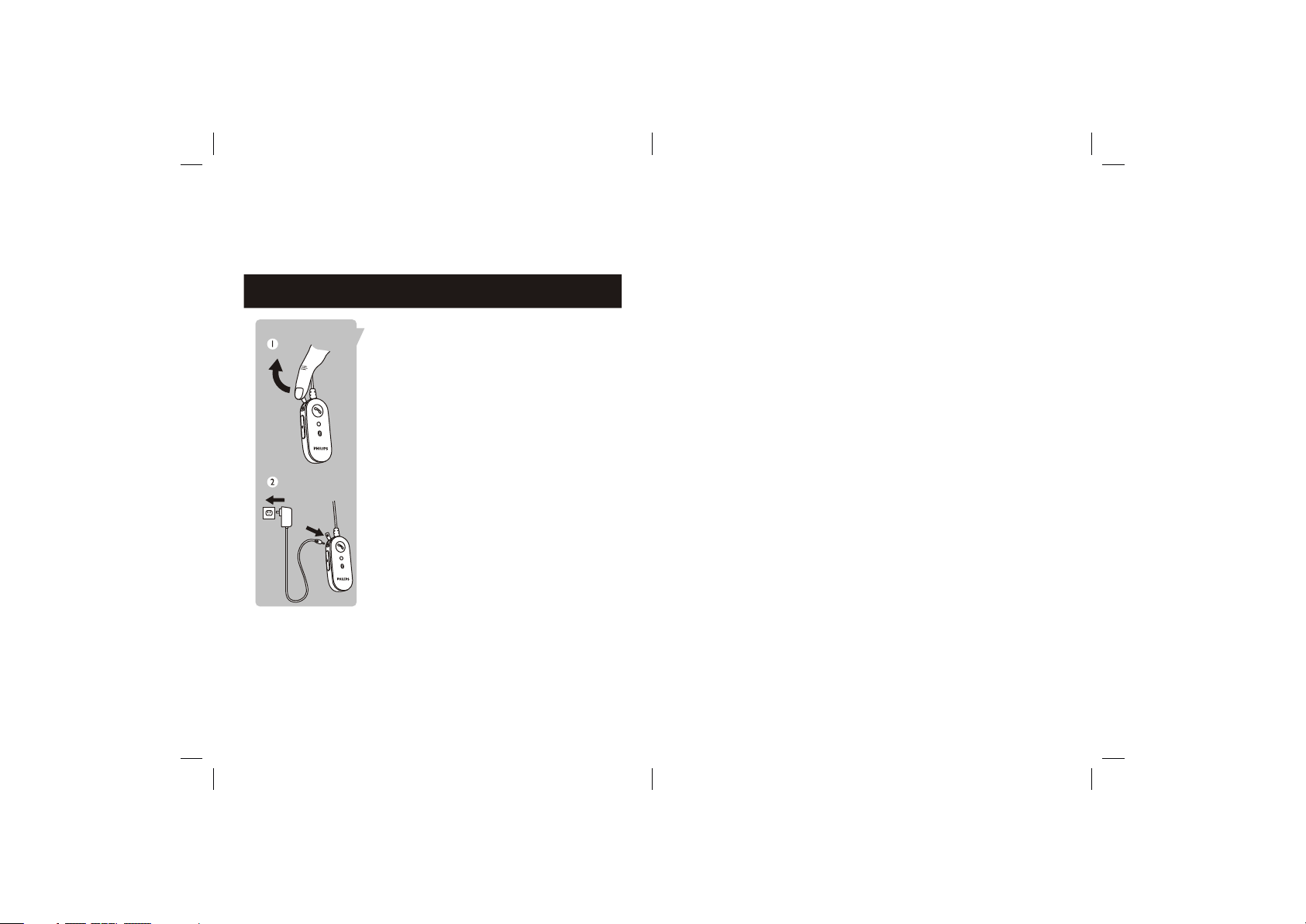
Blu eto oth mon o heads et
SHB 130 0/61
Congratulations! You have just bought a state-of-the-art Philips Bluetooth headset.
With the Philips SHB1300/61 you can enjoy convenient hands-free communication
with your Bluetooth enabled phone. This instruction manual will help you to get
started quickly and achieve the best performance from your headset.
Getting started
Charging your headse t
Before you use your head set fo r the fi rst ti me cha rge
the battery for 6 hours fo r opti mum ba tter y capa city
and lifetime.
Use only the original ch arge r (5V) f or cha rging the
headset. Using anoth er cha rger m ay dam age or
destroy your headset !
Plug the AC adapter into the p ower o utle t and
connect the charger ca ble to t he hea dset s DC socket.
During recharging th e LED in dica tor wi ll show a
steady red light. Char ging i s comp lete d once the LED
will switch off. Typically a full charge will t ake 3 ho urs.
The headset LED will fla sh red i nste ad of gr een when
the battery is low and you w ill he ar a sho rt bee p every
few minutes. Finish yo ur cal l befo re re- char ging as
connecting the charg er to th e head set wi ll put your
headset in charging mo de and c ould c ut an on going
the call. Once the batte ry has r un out o f powe r you
cannot power the heads et on un less t he cha rger is
connected.
Pair your headset to your mobi le pho ne
Your Bluetooth headset must be paired to your mobi le
phone before using it fo r the fi rst ti me with your phone.
“ Pairing ” will establi sh a uni que en cryp ted link
between your mobile ph one an d your h eadset.
1.Make sure the headset ( HS) is tu rned o ff, charged
and d isconne cted f rom th e char ging cable before
you s tart pairing.
2.To activate pairing mode press and hold the m ult i fun ction bu tton S1u ntil th e
LED s tarts flashing red an d gre en al ter nately. The H S will remain in pairing
mode for 4 m inu tes , to resume pairing after 4 minutes repeat the s teps
above.
3.Follow the operating instructi ons f or your mobile phone to start the pairing
process.Typically this i nvolves accessing a m enu c all ed “S etu p”, “ Bluetooth”
or “C onnectivity”and selectin g the o ption to discover or search for Bluetooth
devices.After s everal seconds search time you r pho ne sh oul d ind ica te th at
it ha s fou nd th e“P hilips S HB1300/61”
4.Upon selecting t he headset on your mobile p hone typically you wi ll ne ed to
con firm the p air ing a nd en ter a pass key o r PIN. Please enter the headsets
PIN “ 000 0” (4 zer os).
The headset LED wi ll flash green every 3 seconds, indicating su ccessful pai ring.
If your ph one asks whether you wan t to change the hea dsets na me, you may
confirm the “Ph ilips SH B1300/61” na me or change it. You are now ready to talk!
If pairing does no t occur as expec ted turn the headset and phone off an d wait fo r
10 seconds.Turn the headset and ph one on again and re peat St eps 1-4.
Turn y ou r he ad set on
While the he ad se t (H S) i s tu rn ed o ff , pr es s an d ho ld t he m ul ti f un ct io n bu tt on
until a gree n LE D si gn al f or 1 s ec on d an d a lo w to ne f ol lo we d by a h igh tone
will indic at e th at t he H S is p ow er ed u p. O nc e th e HS i s po we re d up a green
LED will fla sh e ve ry 3 s ec on ds .
Turn y ou r he ad set off
While the HS i s po we re d up , pr es s an d ho ld t he m ul ti f un ct io n button S1 for 3
seconds. A hig h to ne f ol lo we d by a lo w to ne will indicate that the H S is
powered down . The LED indi ca to r wi ll r em ai n re d until S1 is released.
Con necti ng your B lu etoot h heads et
Pai ring ne ed s to be d on e only on ce for th e initi al s etu p. After t he init ia l pairi ng
fol low the se s imp le s teps to c onnec t your Bl uetoo th h eadse t to your mobi le
pho ne:
● Mak e sure Bl ue too th i s enabl ed on you r mobil e ph one .
● Turn o n th e heads et
After a few seconds the connection between your headset and mobile phone will be
established. If prompted by your mobile phone whether to accept the connection
with the headset please confirm in order to establish the Bluetooth link.You are now
ready to talk!
4
5
Page 4

Using your headset
Answerin g in co mi ng c al ls
The HS will ri ng w he n a ca ll c om es i n. P re ss t he m ul ti f un ct io n bu tton S1 to
answer the c al l The green LED will fla sh f as t (o nc e a se co nd ) wh il e th e ca ll i s
in progres s.
Transfe rring calls (Avail able if supported b y your mobile p hone)
During your call,calls c an be transfe rred from the Bluet ooth phone to t he HS and
from th e HS to the Bluet ooth phone.
To transfer a call fro m HS to the Bluet ooth phone, pleas e follow the op erating
instructi ons of your pho ne.
To transfer a call fro m the Bluetooth phone to the HS: press S1 once; the call will
be tran sferred to the HS.
Muting the microphone
To mute the microphone during an active c all:
●Press the volume control b uttons S2 and S 3 simultaneousl y for about a second.
A periodi c beep tone wil l be heard whil e the mute func tion is active.
To end the mute functi on:
●Press the volume control b uttons S2 and S 3 simultaneousl y.The perio dic beep
tone wi ll stop.
Ending calls
Press S1 to end an ongoi ng call.After the call is discon nected,the gree n LED will
flash once every three sec onds.
Voice dial ing (Av ailable if su pported by your mob ile phone)
1. Make s ure the voice d ialing function i s properly se t up in your mobi le phone.
2. Pres s the multi fun ction button S1 on the HS shortly.
3. After hearing the voi ce dial signa l (four tones -low to high pitch), say the name
of the pe rson as recor ded in your mob ile phone. The call wi ll be connected
withi n a few s eco nds.
Redialing the last dialed number(Available if supported by your mobile phone)
To redial the last dialed number, press and hold the volume down key S3 for 2
seconds. A short low tone will indicate an attempt to redial.
Rejecting incoming calls (Available if supported by your mobile phone)
To reject an incoming call, press the multi function button S1 and hold it until you
hear a long beep tone, then release it.
Adjusting speaker volume
During a call:
● Press and release S2 to increase the speaker volume and
● Press and release S3 to decrease the speaker volume.
A key tone will indicate any increase or decrease of the volume. A higher pitch
signal tone will alert you when the volume level reaches its maximum or minimum.
Wearing your Bluetooth headset
Weari ng opt ions
The Bluetooth headse t can be a ttac hed to y our garment with the metal clip or b e worn a roun d the ne ck.
To change from clip on style to ne ckla ce sty le, at tach
the neck strap in three st eps:
1. Attach the Y - connector (S6) to the earplug cable
close t o B l u e tooth device.
2. Attach the slider (S5) to t he ear plug c able b eneath
the c l i p ( S 4 ) .
3. Fix the slider positi on by at tach ing th e clip (S4) to
the e a r p l u g c able .
You can detach the neck strap from the earplug ca ble
at any time .
6
7
Page 5

To adjust the neckband in size:
● Open th e clip (S4)
● Move th e slider(S5)up or downward on th e earplug
cabl e
● Fix you r preferred lengt h with the clip ( S4)
For opt imal wearing comf ort choose one of the three
included ru bber ear caps t hat best fits your ear an d
place it on the earplug.
Troubleshooting
Trad em arks
The B lu etoot h wo rd mark and l og os are ow ne d by the Bl ue tooth SIG , In c. and
any u se o f such ma rk s by Konink li jke Phi li ps Elec tr onics N.V. is u nd er lice ns e.
Oth er t radem ar ks and trad e na mes are t ho se of the ir r especti ve o wners .
Pro blem
Bluet ooth h eadse t does
not swi tch on .
No conn ecti on to mob ile
phone .
Mobil e phon e canno t find
heads et
Redia ling d oes not w ork. Your mobil e phone m ay
Voice dia ling d oes not
work.
Pos sible c ause
Batte ry is ve ry low. Charg e the ba ttery.
Bluet ooth d isabl ed.
Heads et may n ot be in
pairi ng mod e. (HS st ays in
pairi ng mod e for 4 min .)
Pairi ngs ma y have be en
reset .
not sup port t his fea ture .
Your mobil e phone m ay not
suppo rt thi s featu re.
Sol ution
Enabl e Blue tooth o n your
mobil e phon e and tur n the
HS on.
Put HS in p airi ng mode a s
descr ibed a bove.
Start t he pai ring pr oces s as
descr ibe ab ove.
*Please vi si t w ww. ph il ip s. co m/ su pp or t f or a dd itional s up po rt .
Specifications
Recha rg ea ble Lithi um -I on b attery
Blu et oo th 1 .2 compli an t, H SP, HFP
Range : Up t o 33 f eet / 10 mete rs
Typi ca l st an dby time: 2 00 h ou rs
Typi ca l ta lk t ime: 7 hour s
Typi ca l ch ar ging time : 3 ho ur s
Desig n an d sp ecifica ti on s ar e subject t o ch an ge w ithout no ti ce . Talk ti me a nd
sta nd -b y ti me may vary.
8
9
Page 6

Korean(韩语 )
목차
12 일 반 사용 방법
12 헤 드셋 충 전
12 휴 대폰 에 헤드셋 연 결
13 헤 드셋 전 원 켜기
13 헤 드셋 전 원 끄기
13 Blu et oo th 헤 드셋 연결
14 헤 드셋 사용 방 법
14 전 화 받기
14 통 화 전환
14 마 이크 끄 기
14 통 화 종료
14 음 성으 로 전화 걸기
15 마 지막 발 신 번호로 다 시 걸기
15 수 신 거부
15 스 피커 음 량 조절
15 헤 드셋 착용 방 법
옵션 착 용
16 문 제 해결 및 지원
16 사 양
17 각 종 인증, 승인, 선 언
이어 폰 /
마이 크 케이블
이어 플러그
고무 이 어캡
스피 커
마이 크
다기 능 버튼 (S1)
LED
클립 ( S1 )
목걸 이 줄
슬라 이더 (S5)
Y자 커넥 터 (S 6)
DC 소 켓
10
음량 + ( S2 )
음량 - ( S3 )
11
Page 7

모노 B lueto oth 헤 드셋
SHB1 300 /6 1
축하 드 립니다! 최 첨단 P hilips Bl ue to ot h 헤드셋 을 구입하 셨습 니 다. Ph il ip s
SHB1 30 0을 사용 하 시면 B lu etooth 기능 이 있는 전화 기와 함께 편 리한 핸 즈
프리 통 신을 즐기 실 수 있습 니 다. 본 설명 서는 사용 자가 헤드 셋 사용 방법 을
빨리 익 히고 헤드 셋이 최 고 성 능을 발 휘하게 하 는 데 도움을 줄 것 입니다.
일반 사용 방법
헤드 셋 충전
최적 의 배터리 용 량과 수 명 을 위해 헤 드셋을 처 음
사용 하기 전에 6시간 동안 배터리를 충전하십 시오.
헤드 셋 충전 시 제공 된 충전 기( 5V )만 사용 하 십시
오. 다른 충 전기를 사 용하 면 헤 드셋 이 손상되 거나
망가 질 수 있습니 다!
AC어 댑터 플 러그를 전 원 콘센트 에 연결하 고 충전
기 케이 블을 헤드 셋 DC 소 켓에 연결 합니다. 충 전
하는 동 안 LE D표시등 에 적색이 켜 져 있습 니 다.충
전이 완 료되면 L ED가 꺼 집 니다. 일 반적으 로 완전
히 충전 하는 데 3시간 정 도 걸립 니 다.
배터 리 전원이 약 하면 헤 드 셋 LE D에 녹색 대신 적
색이 깜 박이고 몇 분 마다 짧 은 경 고음 이 들립니 다.
헤드 셋에 충전 기를 연 결 해두 면 헤드셋 이 충전 모
드 상태 가 되어 통화 가 중단 될 수 있 으므 로 충전 하
기 전에 통 화를 끝내 십시 오. 배 터리 전 원이 완전히
소모 되면 충전 기가 연 결 되어 있 지 않는 한 헤드 셋
전원 을 켤 수 없습니 다.
휴대 폰에 헤드셋 등 록하기
처음 으로 사용 하기 전 에 Bluet oo th 헤 드셋을 반 드
시 휴대 폰에 등록 해야 합 니 다.“ 등록”하 면 휴 대폰 과
헤드 셋 간에 암호 화된 고 유 링 크가 생 깁니다.
1.등 록을 시 작하기 전 에 HS의 전원 이 꺼져 있고 충 전이 완 료 되 었으 며 충전
용 케이 블에서 분 리되 어 있 는지 확 인합니 다.
2.등 록 모드 를 활성화 하려면 L ED에 적색 과 녹색 이 교 대로 깜 박이기 시 작할
때까 지 다기능 버 튼 S1을 4초 간 누릅니 다. HS는 4분간 등 록 모드 를 유 지
하고 4분 후 에 다시 등록 하려 면 위 단 계를 반 복합니 다.
3.휴 대폰 의 사용 설명 서 지침에 따 라 등록 절차 를 시작 합 니다. 일 반적으 로
“설정” , “B lu et ooth” 또 는 “연결”이 라 는 메뉴 에 액세스 하고 Blueto ot h 장치
를 탐색 또 는 검색하 는 옵션 을 선 택하 는 것이 등록 절 차입니 다. 몇 초간 검
색한 후 에 “P hi lips SHB1 30 0 ”을 찾았 다 는 표시 가 휴 대폰 에 나타납 니다.
4.휴 대폰 에 맞는 헤드 셋을 선택 하고 나면 일 반적 으 로 등록 을 확 인하 고 등록
키 또는 P IN을 입 력해야 합 니다. 헤드셋 PIN “0000” (영 4개)을 입력합 니다.
헤드 셋 LED에 서 3 초마 다 녹 색이 깜 박이며 이 는 등록이 완 료되었 음을 나 타
냅니 다. 휴대폰 에서 헤 드 셋 이름 을 변경하 라는 메시 지가 나타 나면 “ Philips
SHB1 00 0”라 는 이름을 확 인하거 나 다른 이 름 으로 변 경 할 수 있습 니다. 이제
통화 할 준비가 완 료되 었 습니 다!
등록 이 잘 되지 않는 경 우에 는 헤 드셋 과 휴대폰 의 전원을 끄 고 10초간 기 다
립니 다. 헤드셋 과 휴대 폰 의 전원 을 다시 켜고 1 ~4 단 계 를 반복 합니다.
헤드 셋 전원 켜기
헤드 셋(HS )의 전원 이 꺼 져 있는 상 태에서 녹 색 LE D가 1초간 켜지 고 저음이
들린 후 에 고음이 들 릴 때까 지 다 기능 버 튼을 누르 면 HS의 전원 이 켜집니 다.
HS의 전 원이 켜지 면 녹색 L ED가 3초마 다 깜박 입 니다.
헤드 셋 전원 끄기
HS의 전 원이 켜진 상 태에 서 S1을 3초간 누 릅니다. 고음이 들 린 후에 저 음 이
들리 면 HS의 전원 이 꺼졌 음 을 의미 합니다. S 1에서 손 을 뗄 때 까지 L ED 표
시등 에는 적색 이 켜져 있 습 니다.
Blue tooth 헤 드 셋 연결
등록 은 초기 설정 시 한 번 만 해야 합 니 다. 초기 설 정 시 등록한 후 에는 아래
단계 에 따라 Blueto ot h 헤드 셋 을 휴대 폰에 연결 합니다:
● 휴대 폰에서 Blu et oo th 기 능 을 사용 할 수 있는지 확 인합니 다.
● 헤드 셋의 전원 을 켭니 다.
몇 초 후에 헤 드셋과 휴 대폰 이 연 결됩 니다. 휴대 폰에서 헤 드셋과 의 연결 에
동의 하는지 여 부를 묻 는 메 시지 가 나타나 면 Bl uetooth 링 크를 연결 하기 위
해 메시 지에 동의 합니 다. 이 제 통화 할 준비가 완 료되었 습니다!
12
13
Page 8

헤드셋 사용 방법
전화 받 기
전화 가 오면 HS에 서 수신 음 이 납니 다. 다기능 버 튼 S1을 눌러 전 화를 받습
니다. 전화를 받 고 있는 중에 는 녹색 L ED가 빠르 게(1초 에 한 번 씩) 깜박입니
다.
통화 전 환(휴대폰에 서 해당 기능 을 지 원하는 경 우 에 한함)
제품 을 사용하 는 동안 B luetoot h 휴대 폰에서 H S로, HS에서 B lu et oo th 휴대
폰으 로 통화를 전 환할 수 있 습 니다.
HS에 서 Bl ue tooth 휴 대폰 으 로 통화 를 전환하 려면 휴대 폰의 사용 설 명서 지
침을 따 릅니다.
Blue to ot h 휴대폰 에서 H S로 통 화를 전 환하려 면: S1을 한 번 누릅니다. HS로
통화 가 전환됩 니다.
마이 크 끄기
통화 중 에 마이크 를 끄려 면:
● 음량 조 절 버튼 S2와 S3을 약 1초간 동 시에 누릅 니다. 무 음 기 능이 활 성화
되어 있 는 동안에 는 일정 한 간 격으 로 삐 소리가 납 니다.
무음 기 능을 끝내 려면:
● 음량 조 절 버튼 S2와 S3을 동시 에 누릅니 다. 일 정한 간 격 의 삐 소리 가 멈 춥
니다.
통화 종 료
통화 를 종료하 려면 S 1을 누릅니 다. 전화 연결 이 끊긴 후 에 녹 색 LE D가 3초
마다 깜 박입니 다.
음성 으로 전화 걸기
1. 음 성 다이 얼 기능이 휴 대폰에 설 정되어 있 는지 확 인 합니 다.
2. H S의 다기 능 버튼 S1을 한 번 누 릅니다.
3. 음 성 다이 얼 신호(4가 지 음 낮은 음에 서 높은 음까 지)가 들린 후 에 휴대폰
에 녹음 된 사람의 이 름을 말 합 니다. 몇 초 내 에 통화가 연 결됩니 다.
마지 막 발신 번호로 다 시 걸기(휴대 폰 에서 해당 기능 을 지원하 는 경
우에 한 함)
마지 막 발신 번호 로 다시 걸 려 면 음량 조 절 키 S2을 2초간 누 릅니 다. 짧고 낮
은 음은 재 다이얼 을 시도 하 고 있음 을 의미합 니다.
수신 거 부(휴대폰에 서 해당 기능 을 지 원하는 경 우 에 한함)
수신 거 부하려 면 긴 삐 소리 가 들 릴 때까 지 다기능 버 튼 S1을 눌렀 다 가 손을
뗍니 다.
스피 커 음량 조절
통화 중 에:
● S2를 반 복해 서 눌러 스피 커 음량을 높 이고.
● S3을 반 복해 서 눌러 스피 커 음량을 낮 춥니다.
짧은 삐 소 리는 음량 이 증가 또 는 감 소하 고 있음을 의 미합니 다. 높은 신호 음
은 음량 이 최고 또는 최 저에 도 달 했음 을 알려 주는 것 입니다.
Bluetooth 장치 착용
옵션 착 용
Blue to ot h 헤드셋 을 금속 클 립 을 사용 하여 옷에 부
착하 거나 목걸 이로 착 용 할 수 있습 니다.
클립 스 타일에 서 목걸 이 스타일 로 변경 하려면 아래
세 단계 에 따라 목걸 이 줄을 부 착 합니 다.
1.Y자 커 넥터( S6)를 장 치에 가 까운 이어 플러그 케
이블 에 부착합 니다.
2.슬 라이 더(S5 )를 클립( S4) 아 래의 이 어 플러 그 케
이블 에 부착합 니다.
3.클 립(S 4)을 이 어 플러 그 케이블 에 부착하 여 슬라
이더 위 치를 고정 합니 다.
언제 든지 이어 플러 그 케이블 에서 목걸 이 줄을 분리
할 수 있습 니다.
14
15
Page 9

목걸 이 줄의 길이 를 조절 하 려면:
● 클립( S4 )을 엽니다.
● 슬라 이더(S5)를 이 어플러 그 케이블의 위나 아래로
이동 합니다.
● 클립( S4 )으로 원하 는 길이만 큼 고정 합 니다.
가장 편 안한 착용 감을 위 해 제 공된 고 무 이어캡 3개
중 사용 자의 귀에 적합 한 것을 선택 하 여 이어플 러그
에 끼우 십시오.
상표
Blueto ot h 표시 와 로고는 B lu et oo th S IG , Inc.의 소유 이며 K on inklijke Ph il ip s
Electr on ic s N. V의 Bl ue to ot h 표시 및 로고 사 용은 라이 센스 에 따른 것입 니다.
기타 상 표 및 상표 명 은 해당 소 유자의 소 유입 니 다.
문제 해결 및 지원
문제 발생 가 능 원인
Bluet oo th 헤 드셋 의 전원
이 켜지 지 않습 니다.
휴대 폰에 연 결할 수 없 습
니다.
휴대 폰에 서 헤드 셋을 찾
을 수 없습 니다.
재다 이얼 기 능이 작 동하
지 않습 니다.
음성 다 이얼 기 능이 작 동
하지 않 습니 다.
*자세한 지원은 www.philips.com을 방문하시기 바랍니다.
배터 리 전원 이 매우 약 합니다.Bluet oo th 헤 드셋 을 충전 하
Bluet oo th 기 능이 꺼 져 있
습니 다.
헤드 셋이 등 록 모드 상 태가
아닐 수 있 습니 다. (H S는 4
분간 등 록 모드 를 유지 합니
다.)
등록 이 재설 정되 었을 수
있습 니다.
휴대 폰이 이 기 능을 지 원하
지 않을 수 있 습니 다.
휴대 폰이 이 기 능을 지 원하
지 않을 수 있 습니 다.
해결 방 법
십시 오.
휴대 폰의 B lu etoot h 기능 을
활성 화시 킨 다음 H S의 전원
을 켜십 시오.
위의 설 명대 로 HS를 등 록 모
드로 전 환하 십시 오.
위의 설 명대 로 등록 절 차를
시작 하십 시오.
사양
충전 용 리튬 이온 배 터리
Blue to ot h 1. 2 호환, HSP, HFP
범위: 최 대 33피 트/10미 터
통상 통 화 대기 시간: 200시 간
통상 통 화 시간: 최대 7시 간
통상 통 화 대기 시간: 3시 간
사전 고 지 없이 디자 인과 사 양 이 변경 될 수 있습니 다. 통화 시간 및 통 화 대기
시간 은 다를 수 있습 니다.
16
CF1 - SHB1300/61
인증받은자의 상호:(주)필스전자
기기의명칭(모델명):무선데이터시스템용무선기기(SHB1300/61)
Koninklijke Philips Electronics N.V.
제조자:
제조국:중국
제조년월:
당해 무선설비가 전파혼신 가능성이 있으므로 인명안전과 관련된 서
비스는 할 수 없음.
17
