Page 1
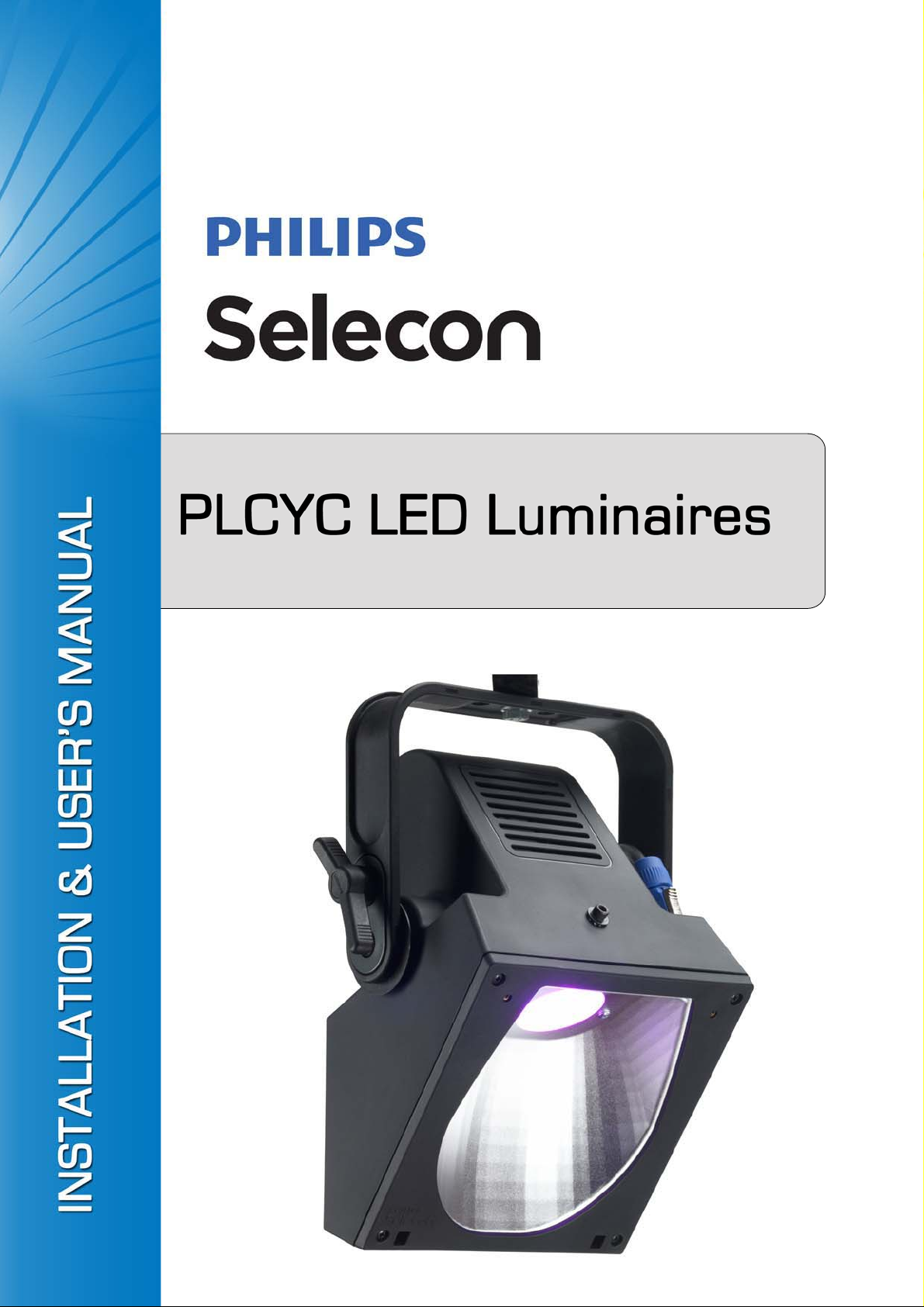
Page 2
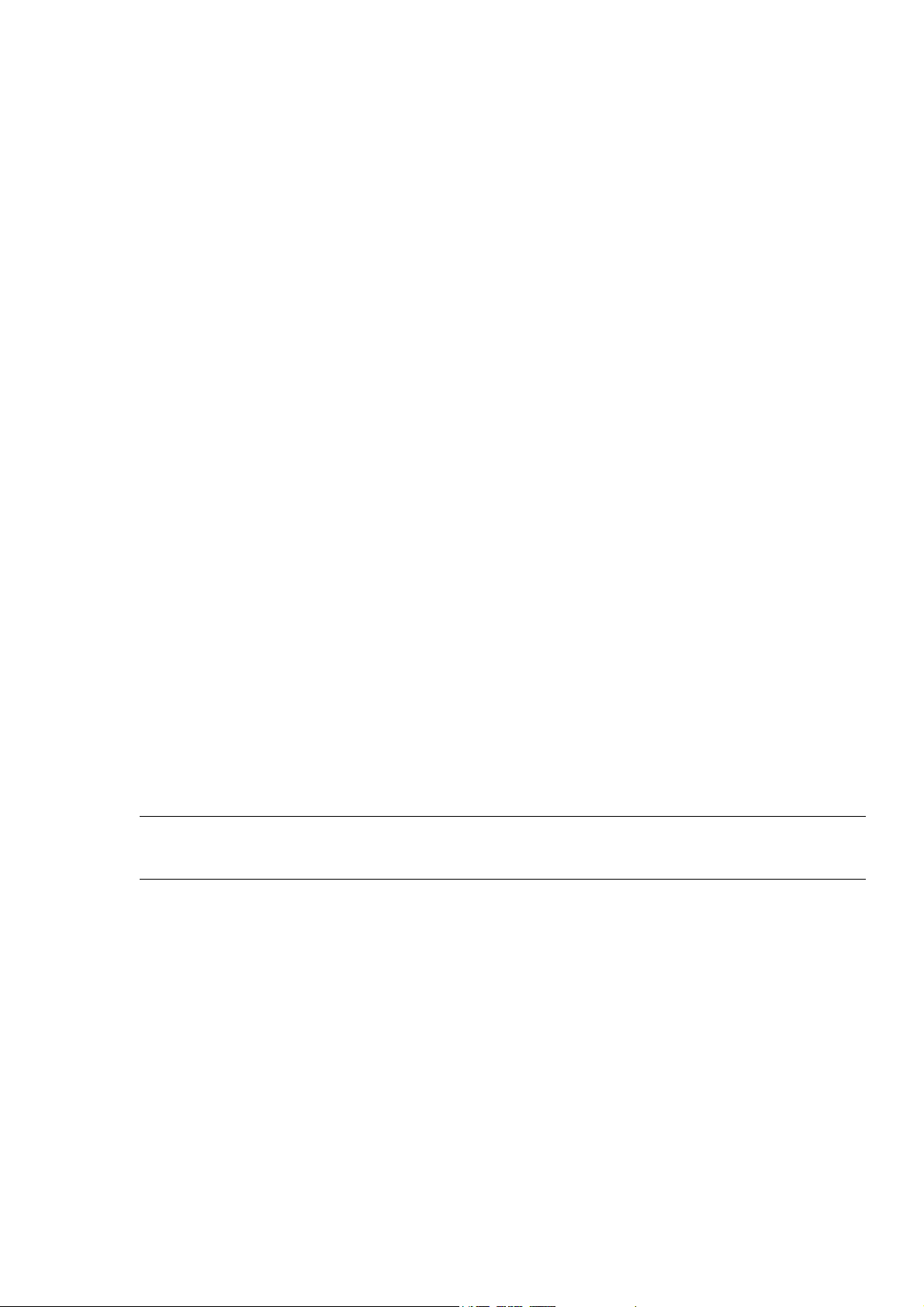
Philips Selecon Offices
Philips Selecon - Dallas
10911 Petal Stree t
Dallas, TX 75238
Tel: +1 214-647-7880
Fax: +1 214-647-8030
Philips Selecon - New York
267 5th A ve, 4th Floor
New York, NY 10016
Tel: +1 212-213-8219
Fax: +1 212-532-2593
Philips Selecon - Asia
Unit C, 14/F, Roxy Industrial Centre
No. 41-49 Kwai Cheong Road
Kwai Chung, N.T., Hong Kong
Tel: +852 2796 9786
Fax: +852 2798 6545
The material in this manual is for information purposes only and is subject to change without notice. Philips
Selecon assumes no responsibility for any errors or omissions which may appear in this manual. For comments and
suggestions regarding corrections and/or updates to this manual, please visit the Philips Selecon web site at
www.seleconlight.com or contact your nearest Philips Selecon office.
El contenido de este manual es solamente para información y está sujeto a cambios sin previo aviso. Philips
Selecon no asume responsabilidad por errores o omisiones que puedan aparecer. Cualquier comentario, sugerencia
o corrección con respecto a este manual, favor de dirijirlo a la oficina de Philips Selecon más cercana.
Der Inhalt dieses Handbuches ist nur für Informationszwecke gedacht, Aenderungen sind vorbehalten. Philips
Selecon uebernimmt keine Verantwortung für Fehler oder Irrtuemer, die in diesem Handbuch auftreten. Für
Bemerkungen und Verbesserungsvorschlaege oder Vorschlaege in Bezug auf Korrekturen und/oder
Aktualisierungen in diesem Handbuch, moechten wir Sie bitten, Kontakt mit der naechsten Philips SeleconNiederlassung aufzunehmen.
Le matériel décrit dans ce manuel est pour information seulement et est sujet à changements sans préavis. La
compagnie Philips Selecon n'assume aucune responsibilité sur toute erreur ou ommission inscrite dans ce manuel.
Pour tous commentaires ou suggestions concernant des corrections et/ou les mises à jour de ce manuel, veuillez s'il
vous plait contacter le bureau de Philips Selecon le plus proche.
Philips Selecon - Auckland
19-21 Kawana Street
Northcote, Auckland 0627
New Zealand
Tel: +64 9 481 0100
Fax: +64 9 481 0101
Philips Selecon - Europe
Marssteden 152
Enschede 7547 TD
The Netherlands
Tel: +31 53 4500424
Fax: +31 53 4500425
Website:
www.seleconlight.com
Note: Information contained in this document may not be duplicated in full or in part by any person without prior written
approval of Philips Selecon. Its sole purpose is to provide the user with conceptual information on the equipment mentioned. The
use of this document for all other purposes is specifically prohibited.
Document Number: 85-6376 (EUA)
Version as of: 16 MAY 2012
PLCYC LED Luminaire Installation & User’s Manual
©2012 Philips Group. All rights reserved.
Page 3
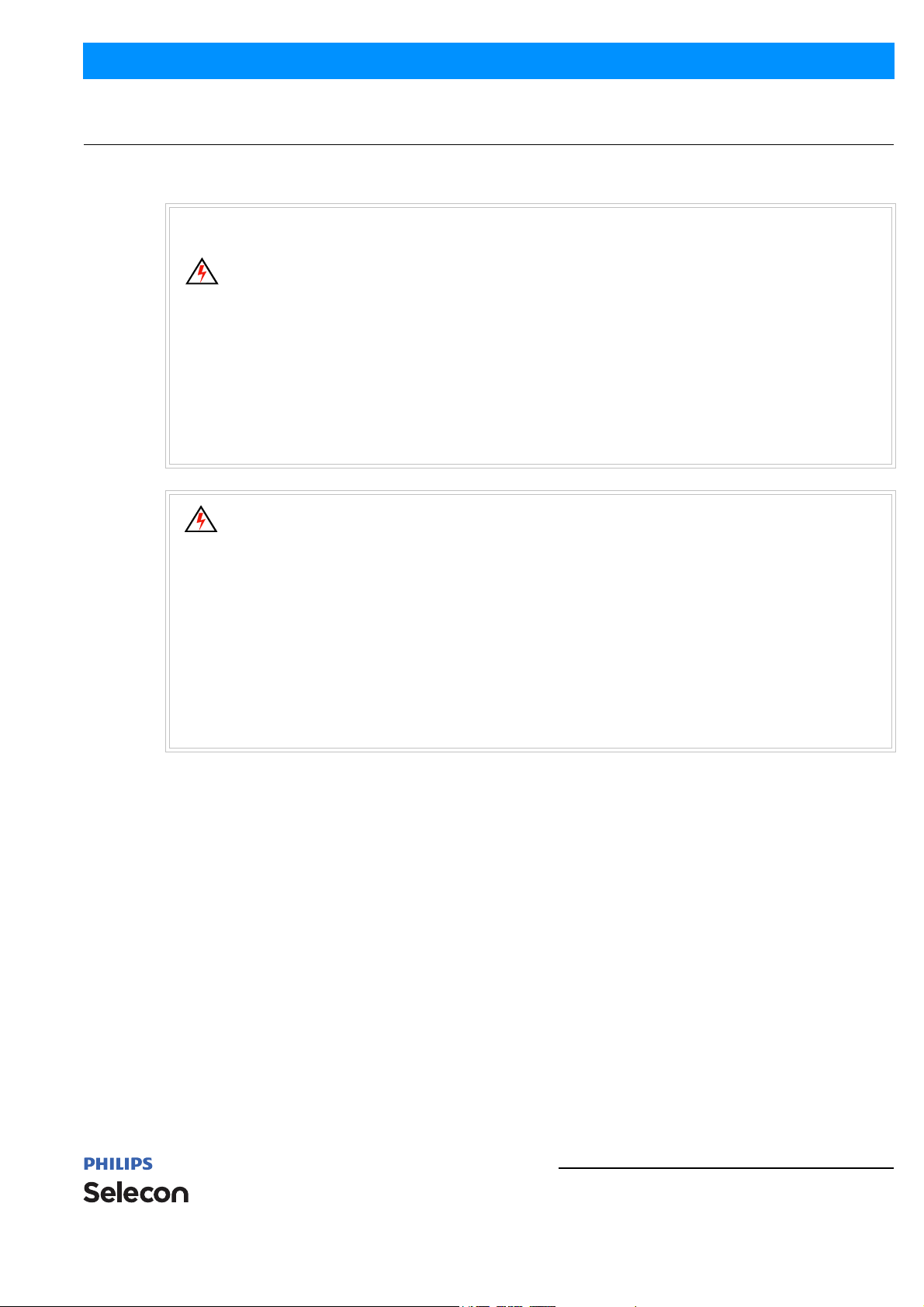
PLCYC LED Luminaires
IMPORTANT INFORMATION
Warnings and Notices
When using electrical equipment, basic safety precautions should always be followed including the following:
a. READ AND FOLLOW ALL SAFETY INSTRUCTIONS.
b. Do not use outdoors.
c. Do not mount near gas or electric heaters.
d. Equipment should be mounted in locations and at heights where it will not readily be subjected to
tampering by unauthorized personnel.
e. The use of accessory equipment not recommended by the manufacturer may cause an unsafe
condition.
f. Do not use this equipment for other than intended use.
g. Refer service to qualified personnel.
SAVE THESE INSTRUCTIONS.
WARNING: You must have access to a main circuit breaker or other power disconnect device
before installing any wiring. Be sure that power is disconnected by removing fuses or turning the
main circuit breaker off before installation. Installing the device with power on may expose you to
dangerous voltages and damage the device. A qualified electrician must perform this instal lation.
Installation & User’s Manual
WARNING: Refer to National Electrical Code® and local codes for cable specifications. Failure to
use proper cable can result in damage to equipment or danger to personnel.
WARNING: This equipment is intended for installation in accordance with the National Electric
Code® and local regulations. It is also intended for installation in indoor application s on ly. Before
any electrical work is performed, disconnect power at the circuit breaker or remove the fuse to avoid
shock or damage to the control. It is recommended that a qualified electrician perform this
installation.
Additional Resources for DMX512
For more information on installing DMX512 control systems, the following publication is available for purchase
from the United States Institute for Theatre Technology (USITT), "Recommended Practice for DMX512: A Guide
for Users and Installers, 2nd edition" (ISBN: 9780955703522). USITT Contact Information:
USITT
315 South Crouse Avenue, Suite 200
Syracuse, NY 13210-1844
Phone: 1.800.938.7488 or 1.315.463.6463
www.usitt.org
Philips Selecon Limited Three-Year Warranty
Philips Selecon offers a three-year limited warranty of its luminaires against defects in materials or workmanship
from the date of delivery. A copy of the Philips Selecon three-year limited warranty containing specific terms and
conditions can be obtained from the Philips Selecon web site at www.seleconlight.com, or by contacting your local
Philips Selecon office.
PLCYC LED Luminaire’s powerful LED engine offers exceptional performance and life. Under normal operating
conditions, our LED engine has a life expectancy in excess of 50,000 hours, however under worst case operating
conditions with the luminaire set to continuous full output it is possible that a small percentage of LED’s may
require replacement sooner. The Philips Selecon three-year limited warranty includes our guarantee against
premature failure of the LED engine.
1
Page 4

Installation & User’s Manual PLCYC LED Luminaires
TABLE OF CONTENTS
Philips Selecon Offices......................................................... .................................................................. Inside Front Cover
IMPORTANT INFORMATION
Warnings and Notices..................... ... ......................................................................... ........................................................ 1
Additional Resources for DMX512.................................................................................................................................... 1
Philips Selecon Limited Three-Year Warranty .................................................................................................................. 1
TA BLE OF CONTENTS
PREFACE
About this Manual ...................................................................................................................................................................... 3
Accessories ................................................................................................................................................................................. 3
PLCYC LED Luminaire Wireless DMX512 Receivers..................................................................................................... 3
PLCYC LED Luminaire Wireless DMX512 Transmitters................................................................................................. 3
PLCYC LED Luminaire USB Luminaire Software Cable................................................................................................. 3
PLCYC LED LUMINAIRE OVERVIEW
PLCYC LED Luminaire Components........................................................................................................................................ 4
Major Luminaire Components............................................................................................................................................ 4
Luminaire Connections and LCD Display.......................................................................................................................... 4
LCD Display / Menu System.............................................................................................................................................. 5
INSTALLATION AND SET UP
Power Requirements................................................................................................................................................................... 6
Connecting Power....................................................................................................................................................................... 6
Connecting to the DMX512 Network......................................................................................................................................... 7
Mounting..................................................................................................................................................................................... 8
Tilt Adjustments.......................................................................................................................................................................... 8
OPERA TION AND PROGRAMMING
LCD Menu Operation... ...................................... ..................................... ................................................................................... 9
LCD Menu System .............................................................. ...................................... ............................................................... 10
Menu Structure ....................................................................................... .......................................................................... 11
Security..................................................................................................................................................................................... 13
Passwords.......................................................................................................................................................................... 13
Security Levels ................................................................................................................................................................. 14
Locking Fixture.............................................................................................. ................................................................... 14
Presets....................................................................................................................................................................................... 14
Presets Types .......................... ..................................... ...................................... ............................................................... 14
Editing Preset Names........................................................................................................................................................ 15
Settings...................................................................................................................................................................................... 15
Setting Options & Descriptions...................................... .. ...................................... .. ........................................................ 15
DMX CONTROL
16-Bit Mode.............................................................................................................................................................................. 17
8-Bit Mode................................................................................................................................................................................ 19
DMX 3-Channel (3-Chan) Mode.............................................................................................................................................. 21
Lighting Console Settings for Preset White ............................................................................................................................. 22
PLCYC LED Luminaire DMX Timing Channel Detail........................................................................................................... 22
CLEANING AND CARE
Special Cleaning and Care Instructions .................................................................................................................................... 28
Front Lens / Reflector Cleaning...................................................................................... .. ........................................................ 28
Service and Maintenance....... ...................................... ..................................... ........................................................................ 28
Accessories ............................................................................................................................................................................... 29
TROUBLESHOOTING
Troubleshooting Guide............................................................................................................................................................. 30
TECHNICAL SPECIFICA TIONS
PLCYC LED Luminaire Operational Specifications................................................................................................................ 31
PLCYC LED Luminaire Dimensions....................................................................................................................................... 31
2 TABLE OF CONTENTS
Page 5
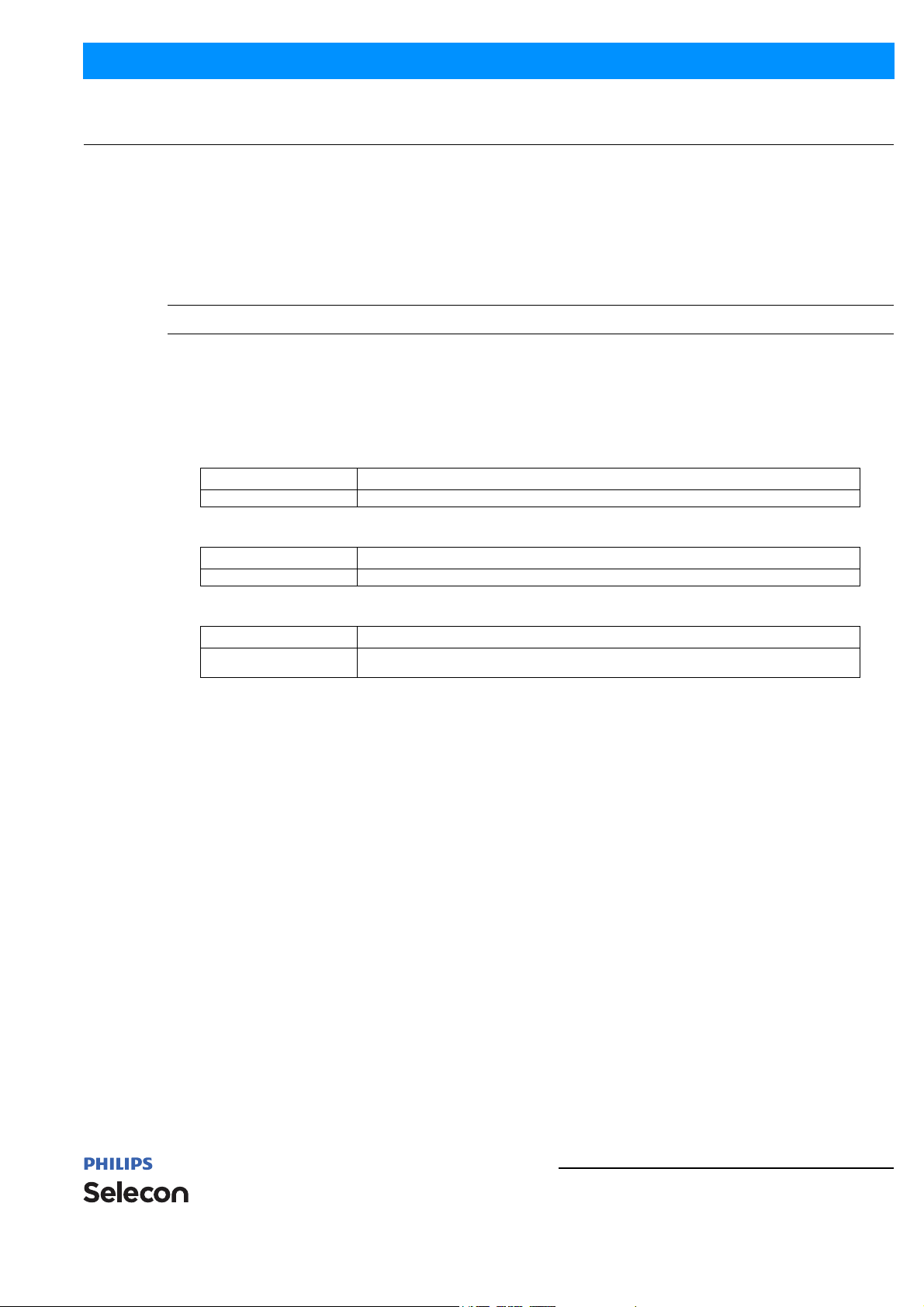
PLCYC LED Luminaires
PREFACE
1. About this Manual
The document provides installation and operation instructions for the following products:
• PLCYC LED Luminaire (PLCYC1-03).
Please read all instructions before installing or using this product. Retain this manual for future re ference. Additional
product information and descriptions may be downloaded at www.seleconlight.com
Note: All PLCYC LED Luminaires are universal voltage (100VAC to 240VAC, Auto-ranging).
2. Accessories
Contact your Authorized Philips Selecon Dealer for price and availability of all accessories for PLCYC LED
Luminaires. Additional information can be found on the Philips Selecon web site at www.seleconlight.com.
PLCYC LED Luminaire Wireless DMX512 Receivers
Part Number Description
PLCYC1WDMX03 W-DMX Wireless DMX512 Receiver (Wireless Solutions) Black
Installation & User’s Manual
PLCYC LED Luminaire Wireless DMX512 Transmitters
Part Number Description
PL1WDMXTR W-DMX Wireless DMX512 Transmitter
PLCYC LED Luminaire USB Luminaire Software Cable
Part Number Description
PLUPLD
USB Luminaire Software Programming Kit (for updating or reloa ding luminaire softwa re only) - include
USB to DMX dongle, Uploader Program, and Carry Bag
About this Manual 3
Page 6
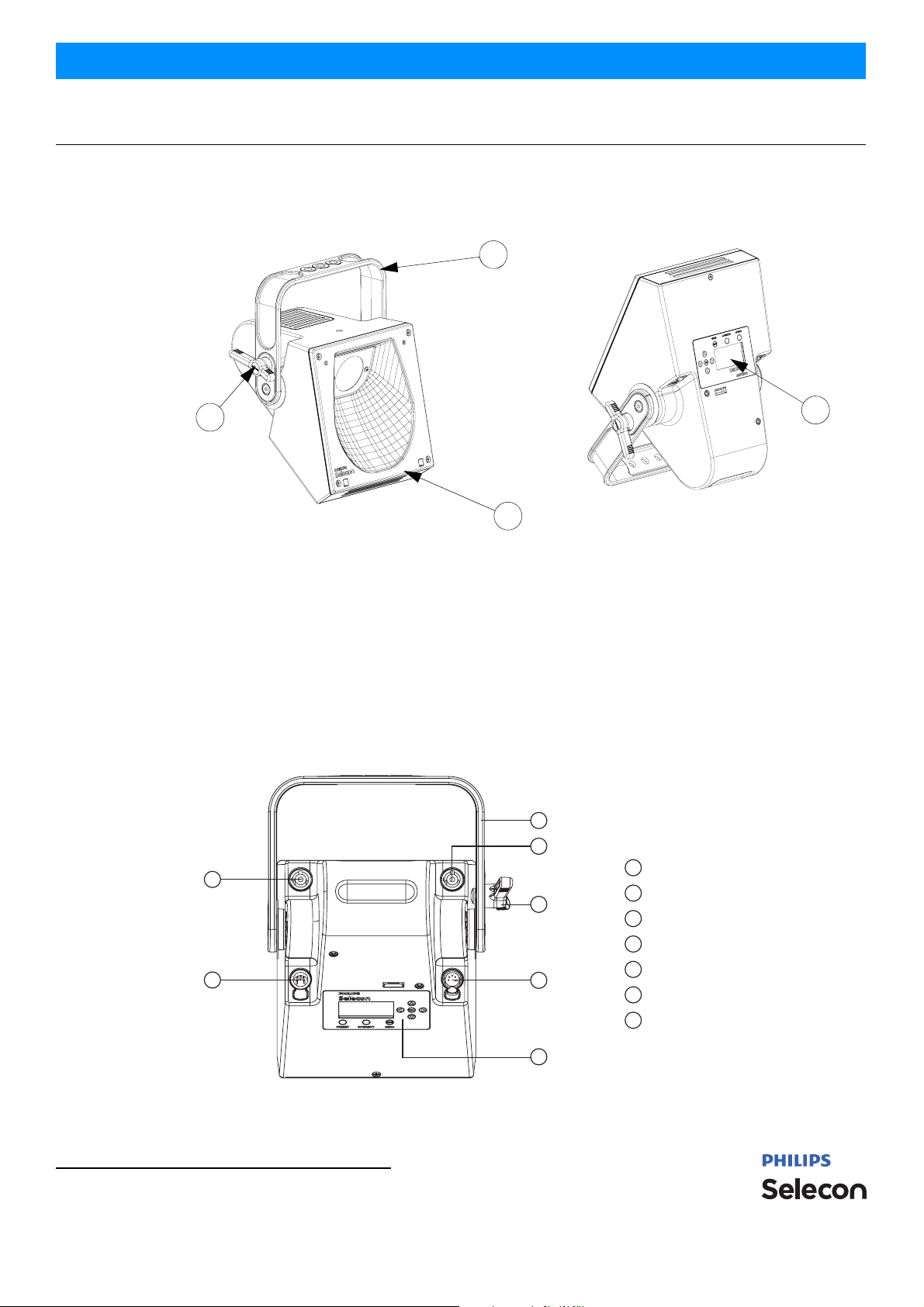
Installation & User’s Manual PLCYC LED Luminaires
PLCYC LED LUMINAIRE OVERVIEW
1. PLCYC LED Luminaire Components
Major Luminaire Components
4
3
Front of Unit
1) PLCYC LED Luminaire Head
2) LCD Display Menu System (see "LCD Display / Menu System" on page 5 for more information)
3) Tilt Axis Point / Locking Handle
4) Yoke / Mounting Point
Figure 1: PLCYC LED Luminaire Components
Luminaire Connections and LCD Display
Rear View
A
C
2
1
E
B
A
PowerCon (AC) Input
B
F
D
PowerCon (AC) Output
C
DMX512 Input
D
DMX512 Output / Thru
E
Yoke Assembly
F
Yoke Adjustment / Locking Knob
G
LCD Display & Menu System
Rear of Unit
4 PLCYC LED LUMINAIRE OVERVIEW
G
Figure 2: PLCYC LED Luminaire - Rear View
Page 7
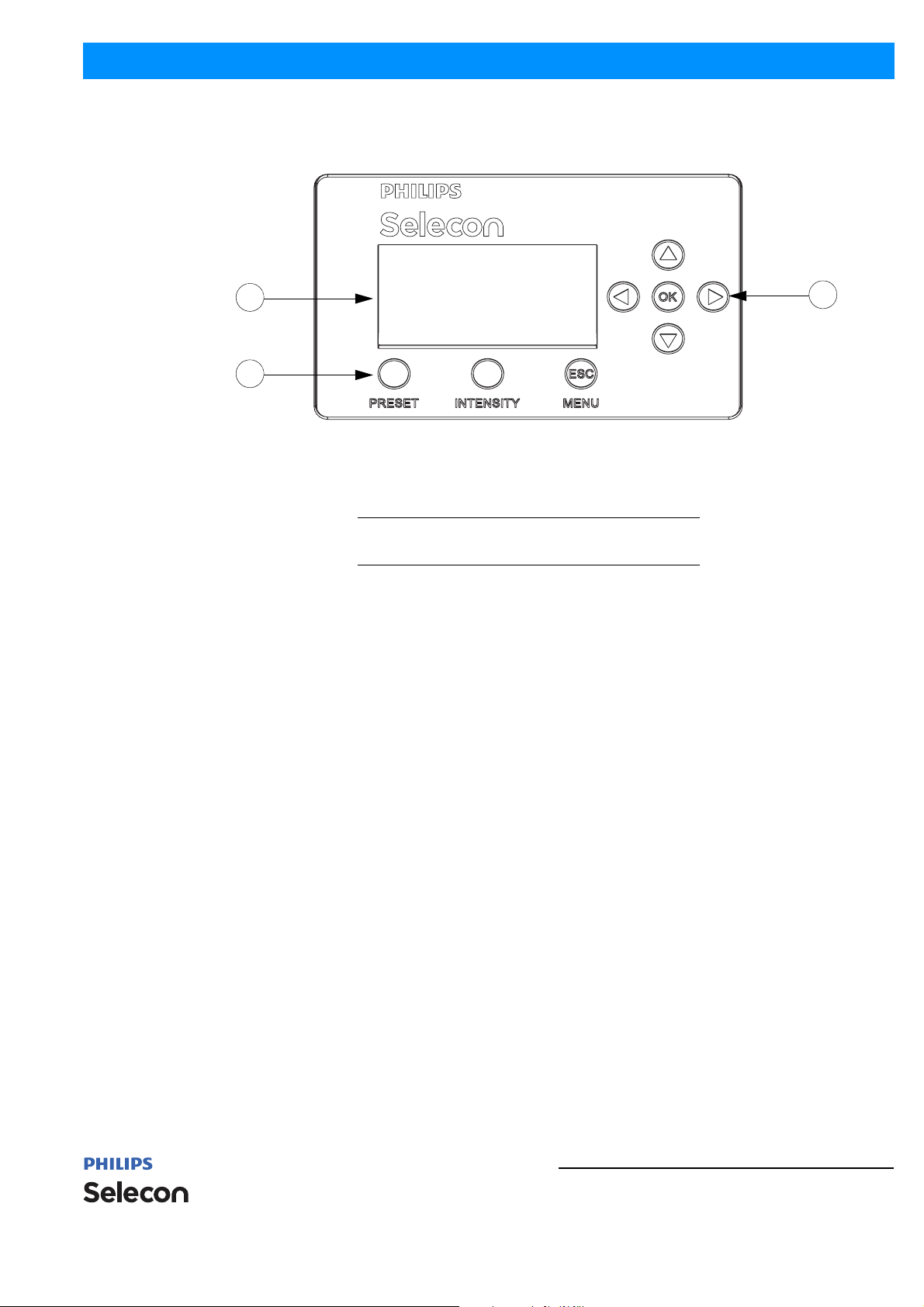
PLCYC LED Luminaires
LCD Display / Menu System
Installation & User’s Manual
1
3
2
1) LCD Display (Menu System)
2) Preset / Intensity / Menu Access Buttons
3) Function (Menu System) Select Push Buttons
Note: For Menu operation and programming details,
refer to "LCD Menu Operation" on page 9.
Figure 3: PLCYC LED Luminaire LCD Display & Menu System
PLCYC LED Luminaire Components 5
Page 8
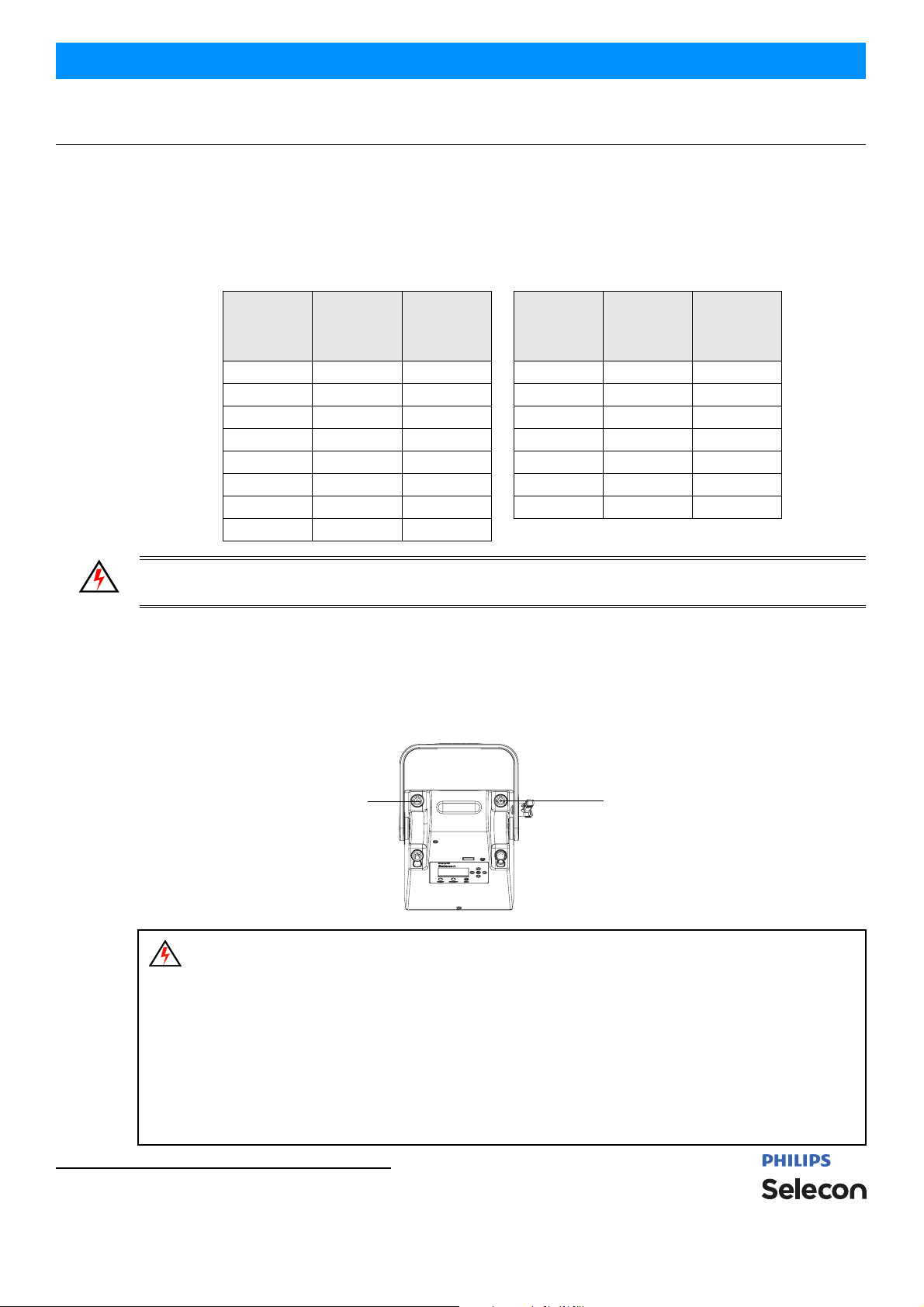
Installation & User’s Manual PLCYC LED Luminaires
INSTALLATION AND SET UP
1. Power Requirements
The PLCYC LED Luminaire operates on 100 to 240 volts AC (+/- 10%, auto-ranging ). The luminaire contains an
auto-ranging power supply. Depending on supply voltage, each luminaire can draw up to 1.5 amps.
Table 1: PLCYC LED Luminaire Voltage vs. Current
Maximum
Voltage
(AC)
100 1.50 13 180 0.83 24
110 1.36 14 190 0.79 25
120 1.25 16 200 0.75 26
130 1.15 17 210 0.71 28
140 1.07 18 220 0.68 29
150 1.00 20 230 0.65 30
160 0.94 21 240 0.63 32
170 0.88 22
Total
Current (A)
number of
units that can
be linked
together*
Voltage
(AC)
Total
Current (A)
Maximum
number of
units that can
be linked
together*
WARNING! *These figures are based on the Maximum Allowable Input Current of 20 Amps (and the maximum
power supply limit of 150 Watts). Do not overload circuits!
2. Connecting Power
Units can be powered in one of two ways:
• Direct connection to a AC power source using an AC input cable.
• Daisy chain connection using a interconnect AC cable.
AC Input Connection
IMPORTANT AC POWER CONNECTION NOTES:
a. When using the daisy-chain connection method, ONLY connect PLCYC LED Luminaires
to AC Output Connection of PLCYC LED Luminaires. DO NOT CONNECT OTHER TYPES
OF LUMINAIRES OR DEVICES!
b. Use only use approved cable types.
c. Do not overload circuits!
d. Do not connect PLCYC LED Luminaires to dimmed circuits.
e. The MAXIMUM allowable number of PLCYC Luminaires which can be 'daisy-chained' on
one power feed are listed in Table 1, above. DO NOT EXCEED!' !
AC Output Connection
(to next luminaire, optional)
6 INSTALLATION AND SET UP
Page 9
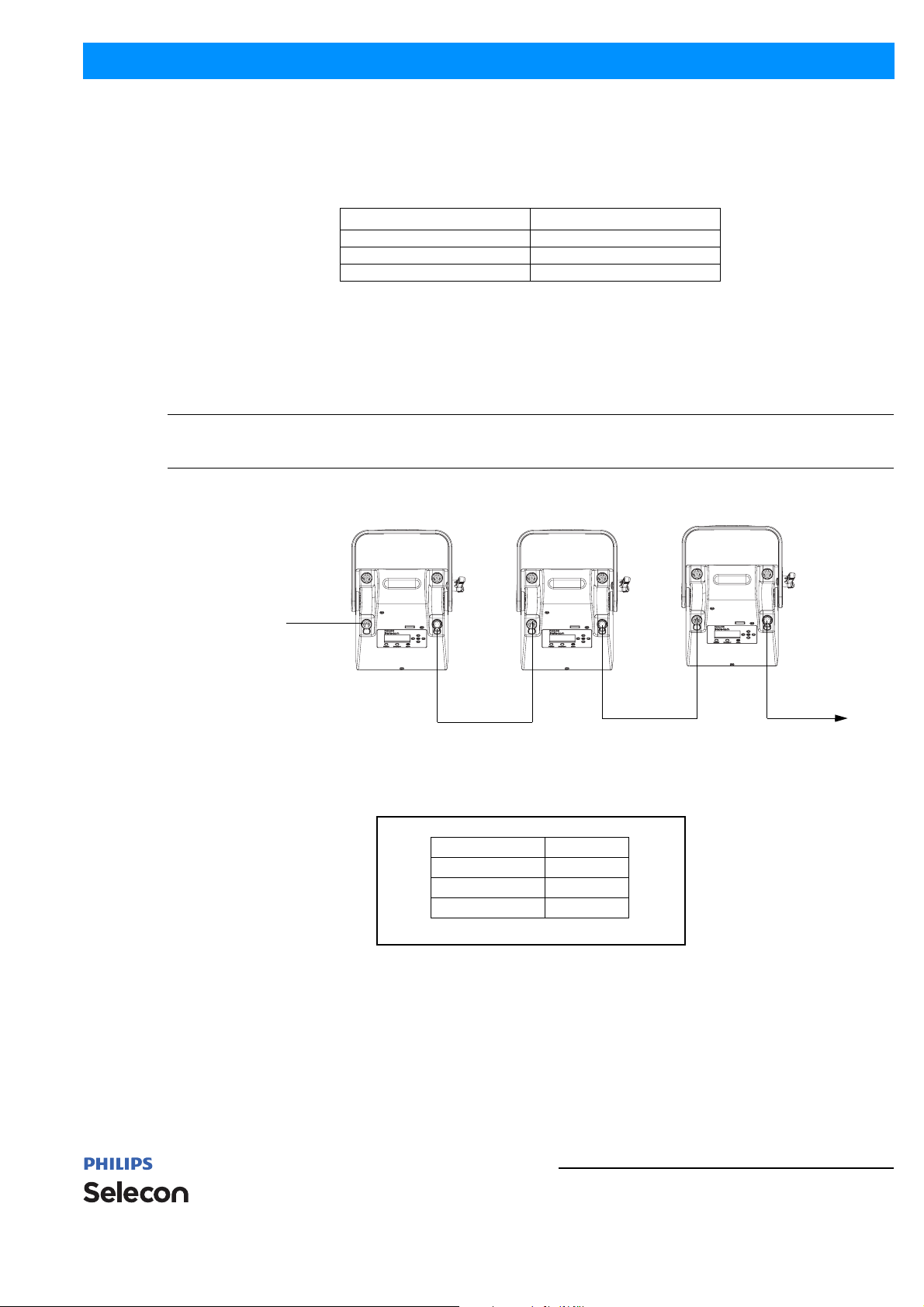
PLCYC LED Luminaires
If the unit is supplied with an AC input cab le but yo u did not order an AC input con nector, Table 2 describes how to
connect power to your PLCYC LED Luminaire. Field wiring of the PLCYC LED Luminaire is straight forward. A
total of 3 wires/conductors need to be brought to the unit. The following wiring scheme is required:
Ta ble 2: PLCYC LED Luminaire AC Input Connections
Wire Colour Purpose
Brown Main / Line (100 to 240VAC)
Blue Neutral
Green/Yellow Ground
3. Connecting to the DMX512 Network
Basic DMX512 installation consists of connecting multiple PLCYC LED Luminaires together (up to 32 luminaires)
in "daisy-chain" fashion. A cable runs from the control console (or DMX512 control source) to the DMX connector
on the first PLCYC LED Luminaire. Another cable runs from the other DMX connector on the first unit to a DMX
connector on the next PLCYC LED Luminaire (or DMX512 device to be controlled).
Note: For more information on DMX512 networking and systems, refer to "Additional Resources for DMX512" on
page 1. For PLCYC LED Luminaire DMX Mapping, refer to "DMX CONTROL" on page 17.
Installation & User’s Manual
PLCYC LED Luminaires
DMX512
(from conso le or
control device)
DMX512 (out from first
to second luminaire)
DMX512 Connections
DMX512 Signal XLR Pin
Common (Drain) 1
DMX512 - 2
DMX512 + 3
Note: Remaining pins on each connector are not used.
DMX512 (out to the next luminaire or DMX512
controlled device)
Figure 4: PLCYC LED Luminaires - DMX512 Connections
Connecting to the DMX512 Network 7
Page 10
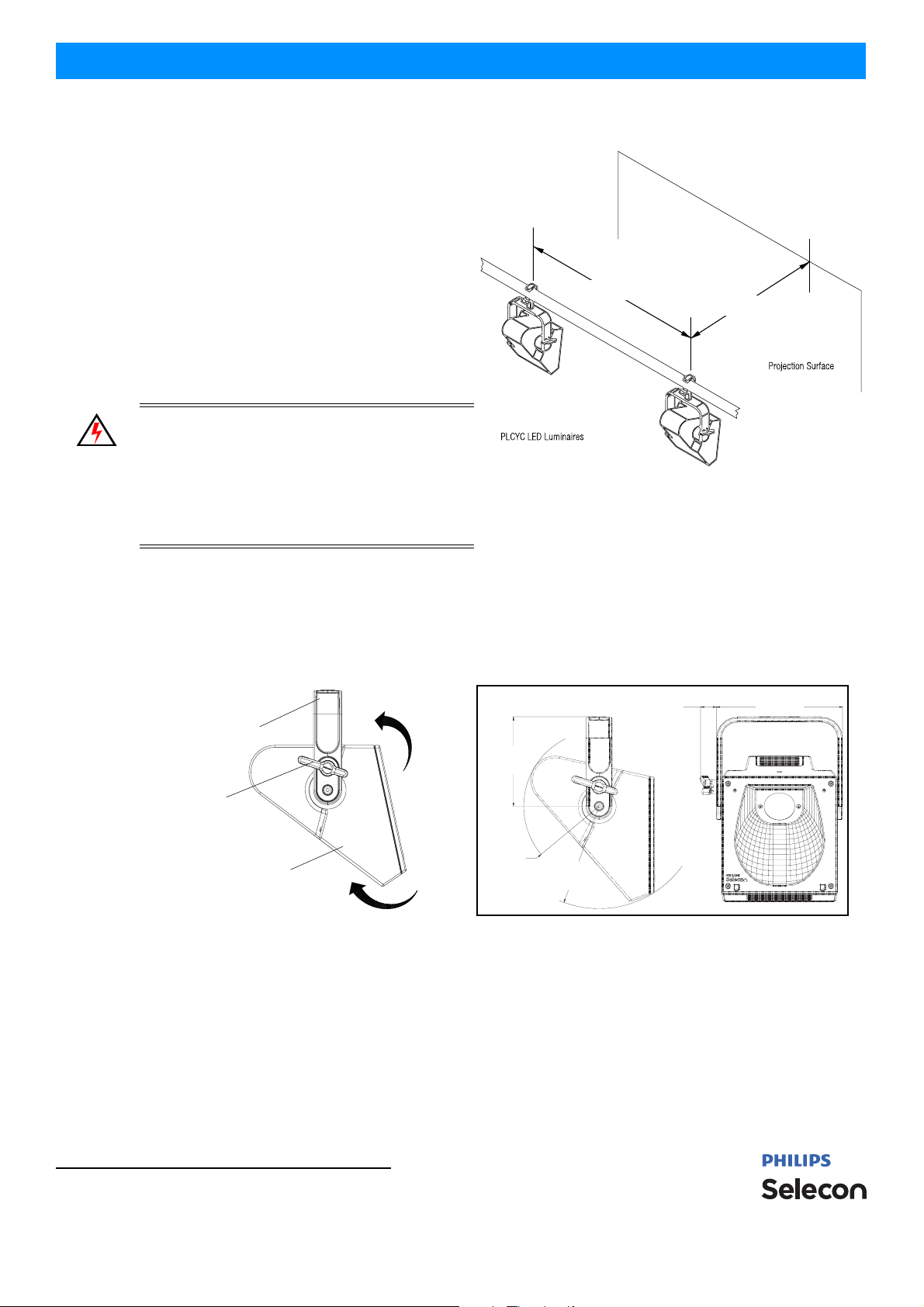
Installation & User’s Manual PLCYC LED Luminaires
4. Mounting
PLCYC LED Luminaires offer a plastic monocoque
yoke design for mounting by theatrical clamps or
hooks (sold separately).
For optimum performance and use, PLCYC LED
Luminaires should be mounted and spaced as shown
in Figure 5.
How to read Figure 5:
S
• S = Spacing between fixt ures
• D = Distance from fixture to projection surface.
• A ratio of S = D x 0.9 is the formula used to calculate the optimum spacing for these fixtures.
WARNING! Before attempting any installatio n or
service, disconnect all power at power source.
Turning off the output of the luminaire does not
disconnect power. Installation and service should
only be performed by a trained and qualified
Figure 5: PLCYC LED Luminaire Hanging / Spacing
professional. Be sure to check circuit capacity
before installing luminaires.
5. Tilt Adjustments
To adjust luminaire tilt position:
Step 1. As shown in Figure 6, at tilt locking handle, loosen handle by twisting to the left.
Yoke Assembly
6.7 in. /
170.5 mm
1.2 in. /
30.2 mm
D
9.5 in. /
240.4 mm
Tilt Locking
Handle
Luminaire
Head Assembly
Step 2. Position tilt (up or down) luminaire head assembly as desired.
Step 3. Hand-tighten, but do not over tighten, tilt locking handle.
8 INSTALLATION AND SET UP
R 5.7 in. /
143.5 mm
R 7.7 in. /
195.0 mm
Figure 6: Tilt Adjustments
Page 11
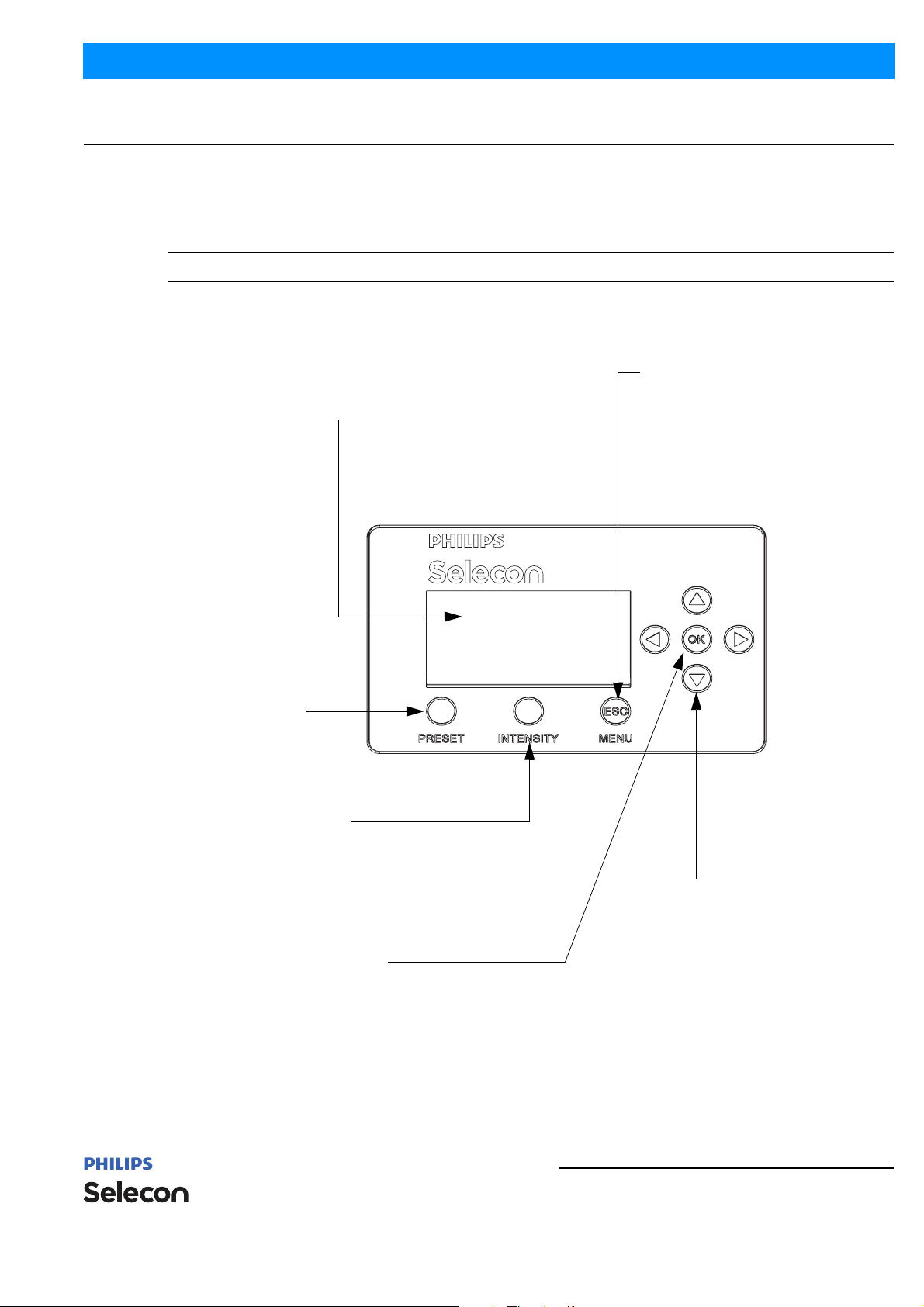
PLCYC LED Luminaires
OPERATION AND PROGRAMMING
1. LCD Menu Operation
The PLCYC LED Luminaire’s LCD Display and Menu System provides local control for accessing all the fixture’s
status information, menu options, and settings.
Note: If there are multiple luminaires in a system, changes would need to be made at each LCD Menu as desired.
Upon power up, the LCD will display the main screen showing the product type/name. If DMX is enabled, the
programmed address will appear after power up.
Installation & User’s Manual
LCD Display Displays all menu parameters and
option settings. Also displays DMX512
address.
PRESET Button Allows the recall of
stored presets.
Escape Button Enters menu options. Navigates
(backs up) one menu level.
INTENSITY Button Allows the customization of current
intensity (light output). Note, using the
LEFT and RIGHT arrow buttons you can
select each RGBW channel individually
and change their intensity using the UP
and DOWN arrows.
OK (Enter) Button Accesses details, activates
a field, or enters a setting
depending on the current menu item.
Figure 7: LCD Display and Menu System
Up/Down/Left/Right Arrow Buttons Navigates menu system and used for
selecting and setting options.
LCD Menu Operation 9
Page 12
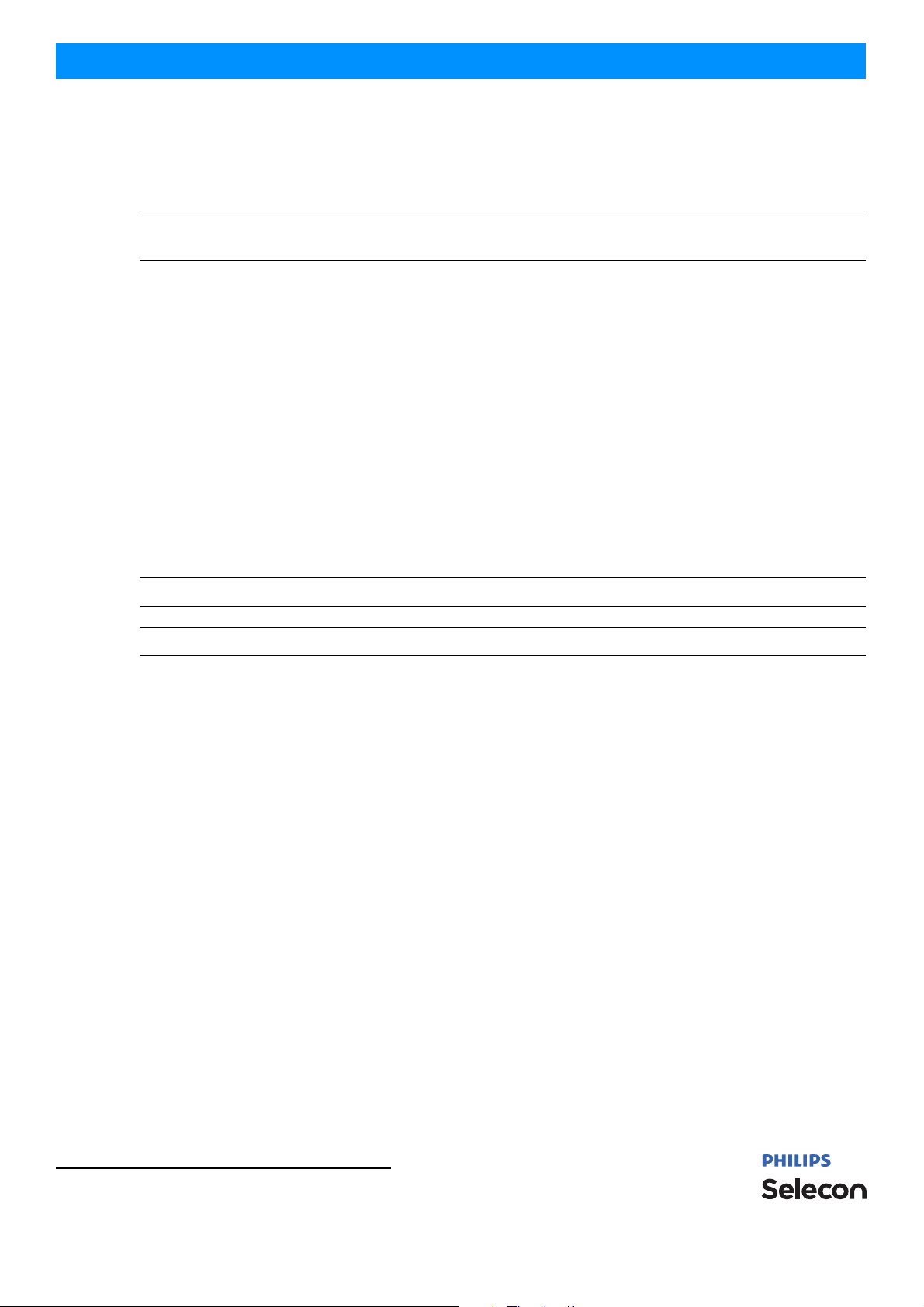
Installation & User’s Manual PLCYC LED Luminaires
2. LCD Menu System
The LCD Display Menu system consists of several categories. Use the four arrow buttons as required (refer to Figure
7 on page 9) to access and make changes to the menu items. When the desired menu item is reached, press [OK] to
display the menu options. Use navigation and [OK] buttons to view status and configure the LCD Menu as required.
Note: Depending on the security settings, certain menu items may be password protected. You must have the set
PassPIN in order to access these items. Locked items will have a "Key" icon displayed next to them.
To navigate and access menu settings/selections:
Step 1. At Main Menu, press [ESC] / [MENU] button once. A small window will appear over Main Menu with sub-
menu categories:
a. Save as Preset
b. Edit a Preset
c. Color Mix
d. Fan Control
e. Settings
f. Lock Fixture
g. Enter Password
h. LED Status
Step 2. Press [OK] at desired menu item to access and make changes.
Step 3. Make changes as desired.
Note: For complete menu structure and available options, see "Menu Structure (continued)" on page 12.
Note: When DMX512 signal is present, Edit Preset and Color Mix options will not appear in menu structure.
To navigate fixture status menus:
Step 1. At Main Menu, press LEFT or RIGHT arrow button once. Main menu screen will change to fixture status
screen will appear as follows (note, depending on which arrow button is pressed, status screens may appear
in reverse order):
a. DMX Address (note, if fixture is UNLOCKED, hit [OK] to change DMX address)
b. Fixture Hours (displays fixture operating hours since last reset)
c. Fixture Power (displays Max Power Limit setting (in Watts), Present Power consumed by fixture (in
Watts), and Hours of Use)
d. Fixture Status (displays current operational temperature, LED status, and fan speed setting)
Step 2. Press LEFT or RIGHT arrow buttons to scroll through status screens.
Step 3. Press [ESC] at anytime to access menu settings. See "To navigate and access menu settings/selections:" on
page 10.
10 OPERATION AND PROGRAMMING
Page 13
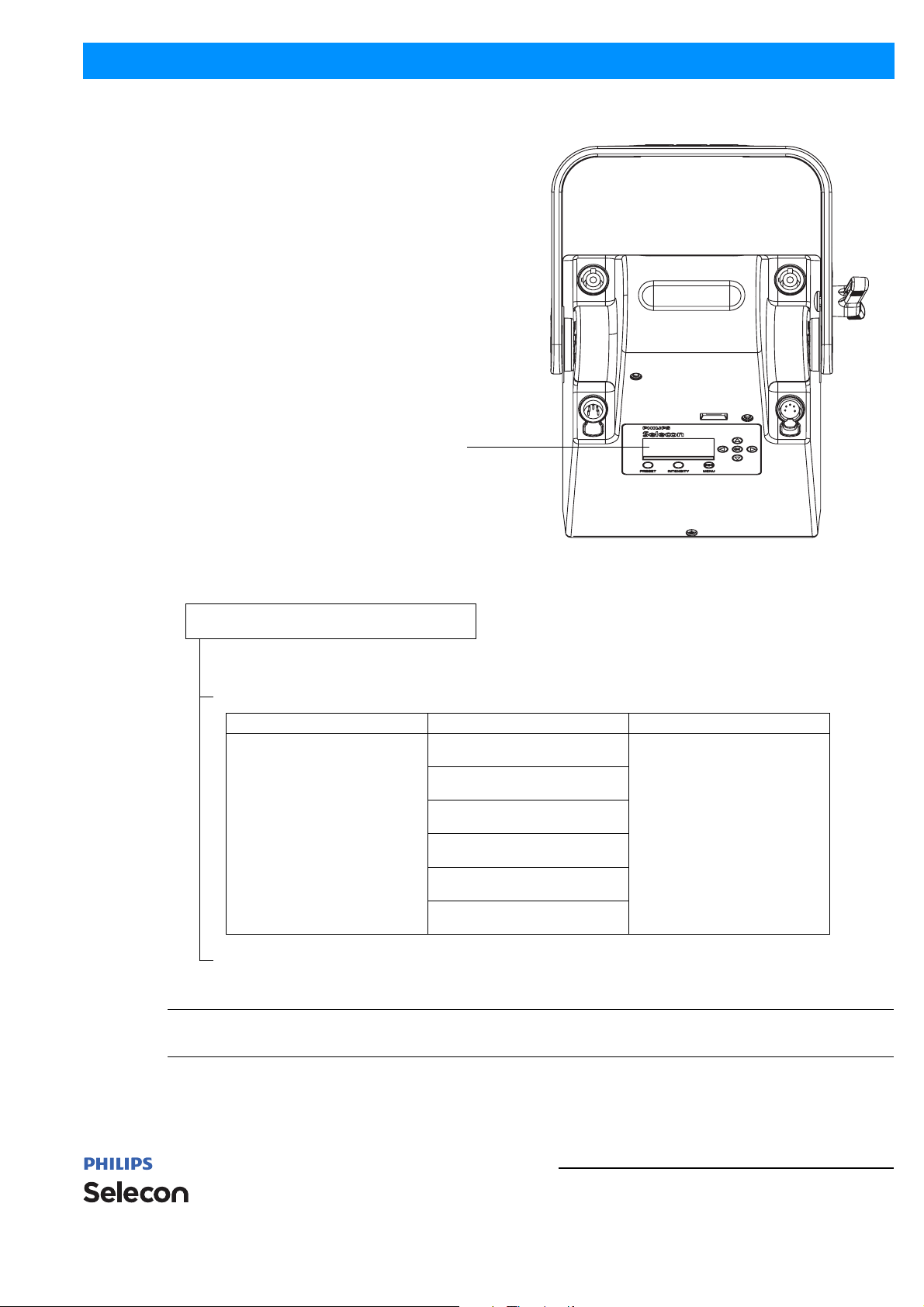
PLCYC LED Luminaires
Menu Structure
Installation & User’s Manual
LCD Display /
Menu System
MAIN MENU
Save as Preset
Sub Menu Options Comments
Users can:
• Save the current settings (look) to
a specific recallable Preset in the
fixture’s memory.
• Edit the levels (values) for Red,
Green, Blue, White, and Intensity
values (in percent%) by using the
arrow buttons. Once the values
are adjusted, the preset is saved
as desired.
*Only intensities may be stored on
White colour Temperature presets.
RGBW in these presets cannot be
edited or changed.
Select Preset to Save - (Option)
Scrolls and sets current user-defined
colour mix to various recallable
presets in the fixture using arrow
buttons.
Note: To edit a current (set) preset,
see Edit Presets.
Off
Scratch Pad
Warm White*
Cool White*
Day Light*
Preset X (5 through 31)
Continued next page
Note: See "To navigate and access menu settings/selections:" on page 10 to learn how to access menus. To save
changes, hit [OK]. Press [ESC] to cancel any changes you made.
LCD Menu System 11
Page 14
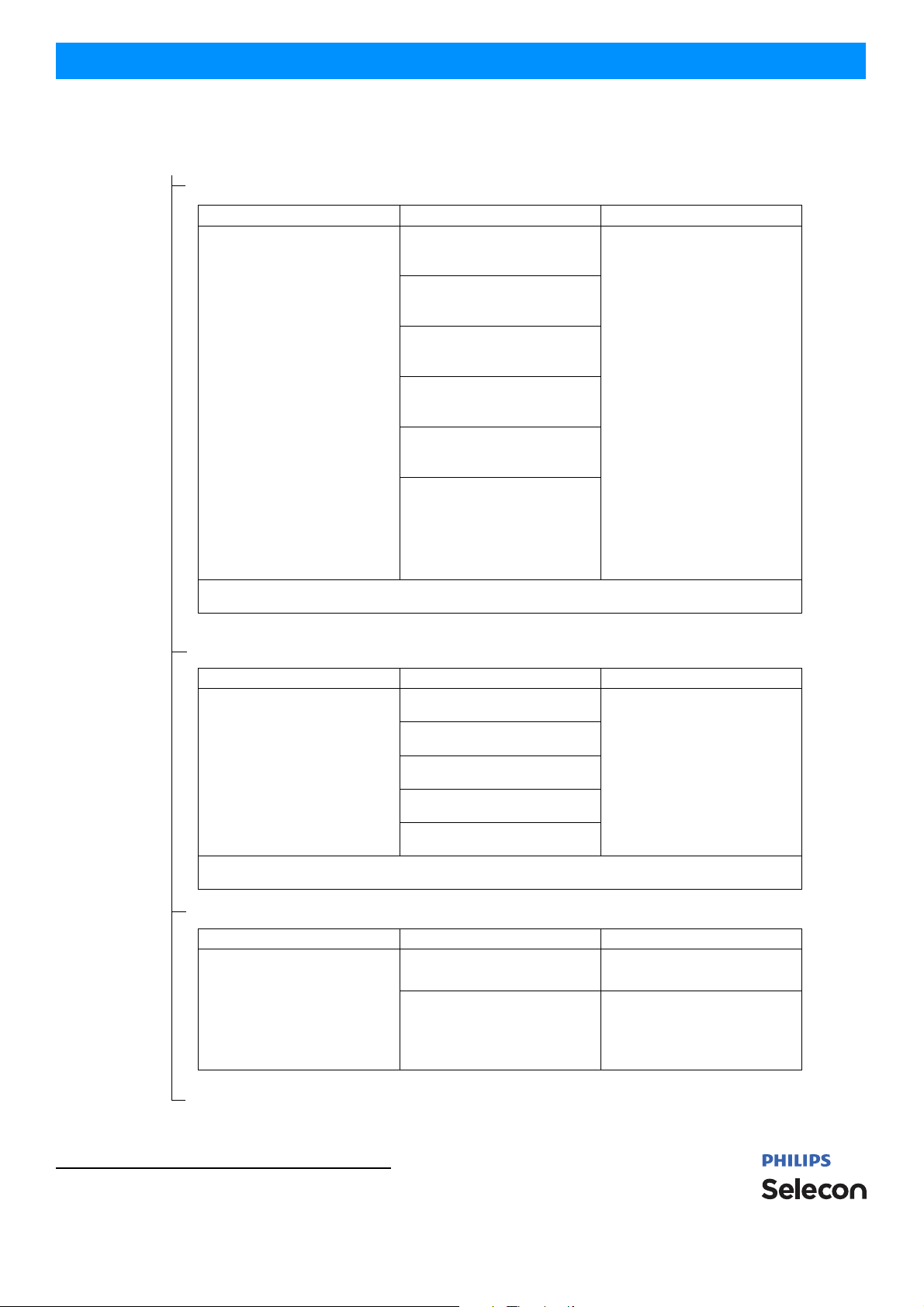
Installation & User’s Manual PLCYC LED Luminaires
Menu Structure (continued)
Continued from previous page
Edit a Preset
Sub Menu Options Comments
Users can:
Off
Scratch Pad
Select Preset to Edit - (Option)
Selects a current preset and outputs
the preset, so preset can be edited.
Note: To save a specific look of the
fixture, see Save Presets.
Warm White*
Cool White*
Day Light*
Preset X (5 through 31)**
Note: When DMX512 signal is present, Edit a Preset option will not appear in menu structure.
• Edit the current settings (look) to a
specific recallable Preset in the fixture’s memory.
• Edit the values for Red, Green,
Blue, White, and Intensity values
(in percent%) by using the arrow
buttons.
• Once the values are adjusted, the
"Save Preset" menu option
appears to save the edits.
NOTES:
*Only intensities may be stored on
White Colour Temperature presets.
RGBW in these presets cannot be
edited or changed.
**If a Calibrated Preset's Colour Mix is
changed (5 thru 25), an asterisk '*' is
appended to the end of the name to
indicate that it has been modified.
This only happens if the name
matches the original calibrated name,
stored in EEPROM. This does not
happen if the Intensity is changed,
only the colour mix.
Color Mix
Sub Menu Options Comments
Red
Users can:
• Edit Red, Green, Blue, White, and
Intensity values (in percent%) by
using the arrow buttons.
• Once the values are adjusted,
press [OK] to save the edits.
Select Colour or Intensity to Adjust -
(Option)
Green
Blue
White
Intensity
Note: When DMX512 signal is present, Color Mix option will not appear in menu structure.
Fan Control
Sub Menu Options Comments
Highlight "Max" button and hit [OK]
button on menu. Sets the maximum
speed of the fan.
Level sets the fan to a const ant spee d
(will not vary). Adjust level (on fan
speed level bar) using Left and Right
arrow buttons, highlight "Level" button
in menu, and hit [OK] on menu to use
user-defined level.
Select and Set Fan Speed - (Option)
Note, hit Cancel to cancel any
changes you made.
Max
Level
Continued next page
12 OPERATION AND PROGRAMMING
Page 15
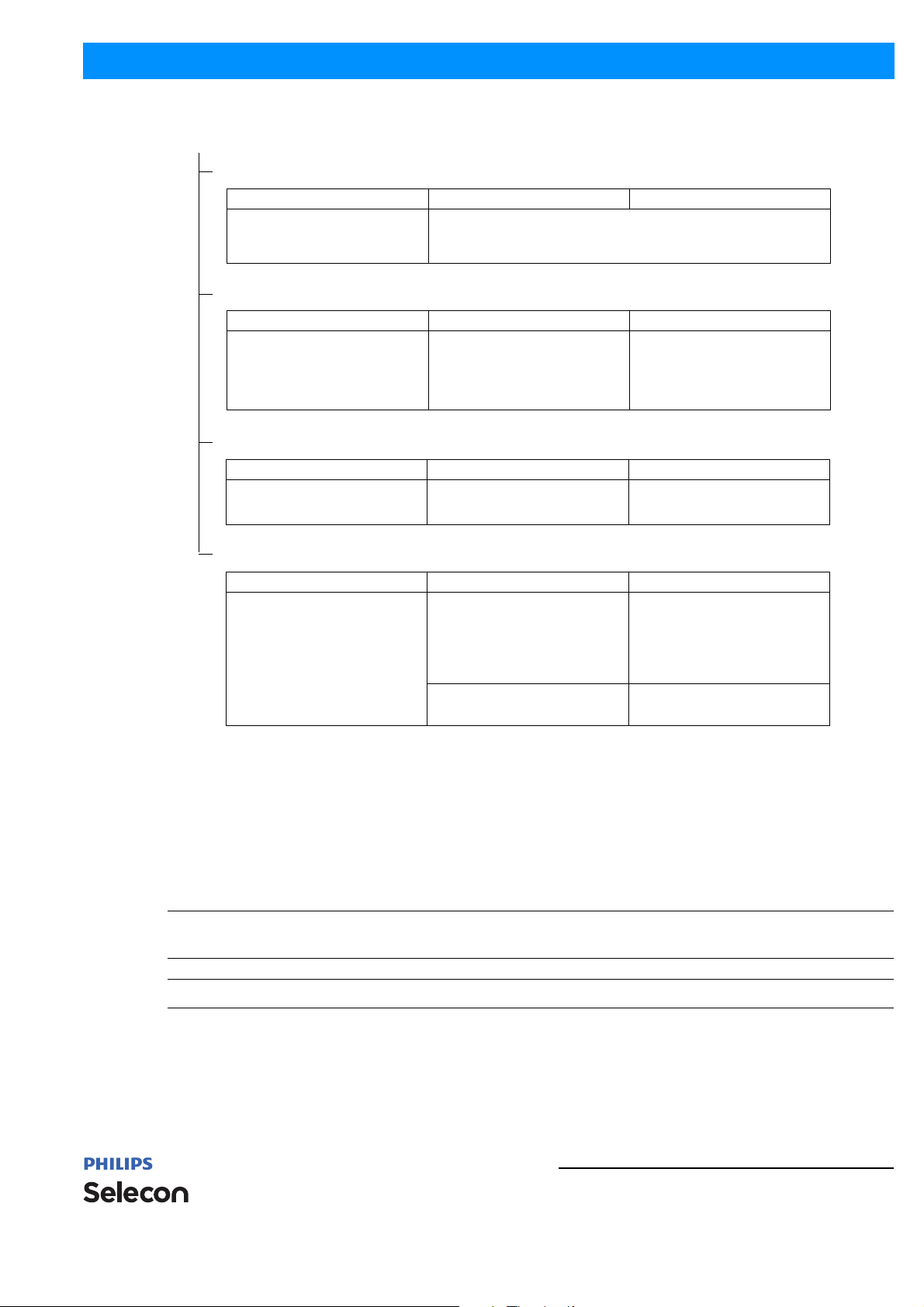
PLCYC LED Luminaires
Menu Structure (continued)
Continued from previous page
Settings
Sub Menu Options Comments
SETTINGS - (Option)
Scrolls and sets the various fixture
settings using arrow buttons.
Lock Fixture
Sub Menu Options Comments
LOCK - Are you sure? Yes (to Lock Fixture) / No
Enter Password
Sub Menu Options Comments
Enter Pass PIN Enter four-digit password
See "Settings" on page15 for details.
Use arrow buttons to make selection.
Press [OK] to accept. Note, a
password must be established (set) in
order to lock a fixture. Locking the
fixture will disable access to changing
menu settings.
For details, refer to "Security" on
page 13.
Installation & User’s Manual
LED Status
Sub Menu Options Comments
Displays LED’s current status (in
LED Status Information
Scrolls through the various levels
using arrow buttons as indicated on
menu screen. Depending on the
arrow button pressed, the screens
may appear in a different order that
shown in "Options".
LED 1
Levels
percentage%) of Intensity, Red,
Green, Blue, and White elements of
the LED). Also displays current colour
temperature (i.e., WARM WHITE),
Fan Speed, operational LED junction
temperature, power settings.
Displays DMX levels for each LED
element (Red, Green, Blue, and
White) and total power.
3. Security
Unwanted changes to the Fixture's Configuration or Setting can be controlled by setting a security level, or Locking
the Fixture. Three levels of security are available in addition to completely Locking the Fixture.
PLCYC LED Luminaires are shipped with default passwords. Users may set their own password (four-digit number).
When setting a password, write it down and keep it in a secure location. Note, Philips Selecon does not have records
of passwords established by users or owners.
Note: Contact Philips Selecon technical support if a unit is locked and the password is lost for instructions on how to
reset luminaire.
Note: If the Fixture is locked when it is powered down the fixture will remain in the locked state when powered up.
Passwords
Establishing or Changing Passwords
Step 1. At a Status Screen, press [MENU] and scroll to "Settings", press [OK].
Step 2. Go to the Security section.
Security 13
Page 16

Installation & User’s Manual PLCYC LED Luminaires
Step 3. Select a Level to change ( Level 1 PIN / Level 2 PIN / Level 3 PIN).
Step 4. Press [OK] to edit using the [UP ARROW], [DOWN ARROW], [LEFT ARROW] or [RIGHT ARROW]
keys to enter a four-digit password (using 0 to 9).
Step 5. Press [OK] to save changes. If you hit [ESC] (Escape) password will not be stored and process must be
repeated.
Step 6. Password is set.
Note: The current security level is displayed next to the Security heading. Only Passwords at, or below, that level
will be displayed for modification. The level can be changed by entering a higher level Password on the "Enter
PassPIN line directly below the Security heading, like Step 4 above.
Security Levels
Security Level Description Default PassPIN
0
System is locked; the only key that is active is the Menu/ESC Key. When this key is pressed a
PassPIN is requested.
Not Applicable
1
2 Editing and Saving of Presets is added to Level 1 functionality. 2222
3 Operationally the same as level 2, however all settings are available on the Settings screen. 3333
All keys are Active.
You can select any Preset, and change Intensity, set DMX Address.
Locking Fixture
To lock the fixture:
Step 1. At a Status Screen, press [MENU] and scroll to "Lock Fixture".
Step 2. Press [OK].
Step 3. Use [LEFT ARROW] or [RIGHT ARROW] keys to highlight "YES" ", press [OK].
Step 4. Fixture is now locked.
Note: When the Fixture is Locked only the [ESC]/[MENU] key is functional. Pressing this key will display a request
for a password. When a valid password is entered the fixture is unlocked to the security level of the entered password.
4. Presets
Presets are Colour Mixes that are stored in the Fixture, they can be recalled to reproduce a specific output from the
fixture. Presets are made up of a Colour Mix; Red, Green, Blue, and White. They also have Intensity associated with
them.
Presets can be recalled via the User interface or by a DMX channel, when under DMX control. The Preset’s Intensity
is applied if the User Interface is used; if DMX, the DMX Intensity channel is used for Intensity.
1111
Presets Types
Presets are classified as Locked, Protected, or User. The type of preset determines what aspects of the Preset can be
modified.
Locked
Locked Presets are factory Calibrated, and their Colour Mix cannot be changed by the user. Their Intensity can be
changed. Three Presets (2-4), "Warm White', "Cool White", and "Day Light", are Locked.
Preset 0, the "off" preset is also Locked to the OFF value.
14 OPERATION AND PROGRAMMING
Page 17

PLCYC LED Luminaires
Protected
Protected Presets are also Factory Calibrated, and by default are Protected from changes to their Colour Mix. Their
Intensity can be changed. Protected Presets are Presets 5-25. They can be Un-Protected by setting "Protected" to
"No"; see section on Settings. If Un-Protected these presets function like User Presets.
The Factory Calibrated values for the protected presets can be re-loaded to the original factory calibration settings by
setting "Load Factory" to "Yes" "; see section on Settings.
User
User Presets can have their Colour Mix and Intensity changed without restriction.
Note: If the Colour Mix of a Factory Calibrated Preset is changed, by turning protection Off, an '*' is appended to the
end of the Preset's Name to indicate that the Calibrated values have been changed.
Editing Preset Names
On the Edit Preset screen, the option is available to edit the name of a preset, via Screen button. However , the names
of Presets 0-4 cannot be edited.
Use the [LEFT ARROW] and [RIGHT ARROW] keys to select the character to be changed and use the [UP
ARROW] and [DOWN ARROW] keys to change that character. The Character Scroll order is A-Z, space, 0-9. If you
are scrolling up the Alpha character displays as Upper Case; if you are scrolling down the Alpha character displays as
Lower Case. Stop on the character you want, ignoring case, then press the opposite [UP ARROW] or [DOWN
ARROW] key if you want to change the case. [OK] to save changes, [ESC] to cancel changes.
Installation & User’s Manual
5. Settings
The following Parameters can be changed on the Settings Screen.
The first column "Security Level" is the minimum security level you have to be at before the l ine is displayed for
editing in the Settings screen.
To edit a value on the Setting Screen, use the [UP ARROW] or [DOWN ARROW] keys to move the highl ight to the
settings value you wish to change. Press [OK] to begin editing that value. Use the [UP ARROW], [DOWN
ARROW], [LEFT ARROW] or [RIGHT ARROW] keys to make changes to the value. Press [OK] when complete to
save changes, or [ESC] to cancel changes to that value.
When done making changes on the Settings Screen press [ESC] to re-boot fixture and implement changes. Fixture
will not re-boot if nothing was changed.
Setting Options & Descriptions
Security Level Parameter Values Default Description
Security
1
3 Level 1 PIN 4-Digits (0 to 9) 1111 Sets Level 1 PassPIN
Enter
PassPIN
4-Digits (0 to 9) ****
There are 4 levels of security, this allows
you to change the level while in the
Settings Screen.
3 Level 2 PIN 4-Digits (0 to 9) 2222 Sets Level 2 PassPIN
3 Level 3 PIN 4-Digits (0 to 9) 3333 Sets Level 3 PassPIN
3 Power-Up 1 - 3 or Locked 3
Security Level after Power-Up, if not
Locked (Level 0)
Settings 15
Page 18

Installation & User’s Manual PLCYC LED Luminaires
General
1 Power Li m i t
1 Power-Up
3 Reset Hours No, Yes No Resets luminaire’s operational hours.
30W, 40W , 50 W , 70W ,
90W, 100W, 100W
Off, Scratch Pad,
Warm White, Cool
White, Day Light,
Preset30, Preset31,
Last Set
100W
Cool White
Sets the maximum power setting of the
LED engine.
When the Fixture Powers-Up what does it
output. Scratch Pad is an automatically
saved Preset. Last Set is the last thing
coming out of the fixture, this could be
Warm White with the intensity changed
from that of the Preset.
Presets
3 Protected No, 5 - 25 Yes
3 Load Factory No, Yes No
Determines if the factory Calibrated
Presets' Colour Mix is protected from
changes.
Reload Factory Calibrated Presets,
Intensity changes will also be reloaded.
DMX
Enables or disabled DMX communication
3 DMX Enabled
1 Address 001 to 512 001
2 Map 8-bit, 16-bit, or 3-Chan 16-bit
2 When no DMX
No, Y es, or Wirel ess (if
equipped)
Off, Hold, Hold 8hr (8
hours), or Power-Up
Yes
Hold
through the luminaires DMX512 ports.
Sets the DMX feature to Wireless DMX (if
wireless DMX option is installed - sold
separately).
DMX512 address. Note, it can be set if
displayed.
Defines size/precision of DMX map.
Colour Mixing/Intensity in 16-bit provides
higher resolution for precision control. 3Chan provides minimal channel usage.
If DMX is detected and then goes away,
this defines what will happen to the output.
At end of 8Hr hold Fixture goes to PowerUp setting.
Fan
Normal - Normal Mode Provides higher
cooling margin for thermally challenging
applications. Recommended for full power
3 Normal / Quiet Normal or Quiet Quiet
(RGBW @ 100%) applications with large
and numerous changes in power. Quiet (Quiet Mode) Quite Mode is similar to
Normal mode, but it controls fan tightly to
reduce fan noise.
3 Max% 0 to 100% 100 Sets the maximum fan speed
3 Min% 0 to 100% 1 Sets the minimum fan speed
Display
3 Flip Display No, Yes No Flips (inverts) Display and K eypa d Arrows.
Note: To Exit the Settings screen, use the [ESC] key. [ESC] and [OK] can be used to cancel or save changes to an
individual parameter. However, once a parameter has been accepted, by pressing [OK] that change cannot be undone/
canceled by pressing the [ESC] key.
16 OPERATION AND PROGRAMMING
Page 19

PLCYC LED Luminaires
DMX CONTROL
This section contains information for operating the luminaire using DMX control in 16-Bit, 8-Bit, or 3-Channel (3Chan) modes. For Menu options and detailed information, see "Settings" on page 15.
Note: These tables assume a DMX start address of 1. When a different starting address is used, this address becomes
channel 1 function and other functions follow in sequence.
1. 16-Bit Mode
T able 3 provides DMX channel mapping of all DMX512 control values when the PLCYC LED Luminaire is in 16-bit
DMX512 mode (as set by the luminaire’s menu system).
Table 3: PLCYC LED Luminaire DMX Channel Mapping (16-Bit Mode)
Installation & User’s Manual
DMX
Channel
1 Intensity - High
2 Intensity - Low
3 Red - High Byte
4 Red - Low Byte
5 Green - High Byte
6 Green - Low Byte
7 Blue - High Byte
8Blue - Low Byte
9 White - High Byte
10 White - Low Byte
11
12 Not used (for future use)
Parameter Range DMX Range%
Preset Colour
Selection
Default - recommended console
default values
0 - 65535 0 - 100% 0 16-bit control for Intensity of LED settings.
0 - 65535 0 - 100% 0 16-bit control of Red LEDs from 0 to full.
0 - 65535 0 - 100% 0 16-bit control of Green LEDs from 0 to full.
0 - 65535 0 - 100% 0 16-bit control of Blue LEDs from 0 to full.
0 - 65535 0 - 100% 0 16-bit control of White LEDs from 0 to full.
0 - 255 0 - 100% 0
Description
Used to access presets stored in fixture firmware,
such as CCT presets, defined gel presets, etc.
No Preset Activated = DMX 0-3 (DEFAULT)
colour Preset 0 (Off) = DMX 4 - 7
Colour Preset 1 (Scratch Pad) = DMX 8 - 11
Colour Preset 2 (Warm White) = DMX 12 - 15
Colour Preset 3 (Cool White) = DMX 16 - 19
Colour Preset 4 (Daylight) = DMX 20 - 23
Colour Preset 5 (Arc White) = DMX 24 - 27
Colour Preset 6 (Red) = DMX 28 - 31
Colour Preset 7 (Yellow) = DMX 32 - 35
Colour Preset 8 (Daylight Blue) = DMX 36 - 39
Colour Preset 9 (Magenta) = DMX 40 - 43
Colour Preset 10 (Aqua) = DMX 44 - 47
Colour Preset 11 (Medium Amber) = DMX 48 - 51
Colour Preset 12 (Lavender) = DMX 52 - 55
Colour Preset 13 (Blue) = DMX 56 - 59
Colour Preset 14 (Light Pink) = DMX 60 - 63
Colour Preset 15 (Green) = DMX 64 -67
Colour Preset 16 (Pink) = DMX 68 - 71
Colour Preset 17 (Amber White) = DMX 72 - 75
Colour Preset 18 (Dark Fuchsia) = DMX 76 - 79
Colour Preset 19 (Light Amber) = DMX 80 - 83
Colour Preset 20 (Steel Blue) = DMX 84 - 87
Colour Preset 21 (Lt. Green/Blue) = DMX 88 - 91
Colour Preset 22 (Orange) = DMX 92 - 95
Colour Preset 23 (Medium Pink) = DMX 96 - 99
Colour Preset 24 (Cyan) = DMX 100 - 103
Colour Preset 25 (Purple) = DMX 104 - 107
Colour Preset 26 (Custom) = DMX 108 - 111
Colour Preset 27 (Custom) = DMX 112 - 115
Colour Preset 28 (Custom) = DMX 116 - 119
Colour Preset 29 (Custom) = DMX 100 - 123
Colour Preset 30 (Custom) = DMX 124 - 127
Colour Preset 31 (Custom) = DMX 128 - 131
- Continued Next Page -
16-Bit Mode 17
Page 20

Installation & User’s Manual PLCYC LED Luminaires
Table 3: PLCYC LED Luminaire DMX Channel Mapping (16-Bit Mode)
Allows for luminaire timing of intensity. Profile
13 Intensity Time 0 - 255 0 - 100% 255
14 Colour Time 0 - 255 0 - 100% 255
15 Control 0 - 255 0 - 100% 0
should default to DMX 255 for smoothest console
fade times. Refer to "PLCYC LED Luminaire DMX
Timing Channel Detail" on page 22 for more
information on timing values.
Allows for luminaire timing of LEDs. Profile
should default to DMX 255 for smoothest console
fade times.Refer to "PLCYC LED Luminaire DMX
Timing Channel Detail" on page 22 for more
information on timing values.
Used to set different modes, parameters, and
functions of the luminaire. Set control channel
value for desired action. Hold value for at least 3
seconds. Set control channel value to 0 without
any scaling.
Default Setting on Console = DMX 0
Display On/Off = DMX 3 - 4
Reset All to Defaults = DMX 5 - 7
Quiet Mode = DMX 11 - 13
Normal Mode = DMX 14 - 15
Preset 1 Store = DMX 20 - 21
Preset 2 Store (Intensity Only) = DMX 22 - 23
Preset 3 Store (Intensity Only) = DMX 24 - 25
Preset 4 Store (Intensity Only) = DMX 26 - 27
Preset 5 Store = DMX 28 - 29
Preset 6 Store = DMX 30 - 31
Preset 7 Store = DMX 32 - 33
Preset 8 Store = DMX 34 - 35
Preset 9 Store = DMX 36 - 37
Preset 10 Store = DMX 38 - 39
Preset 11 Store = DMX 40 - 41
Preset 12 Store = DMX 42 - 43
Preset 13 Store = DMX 44 - 45
Preset 14 Store = DMX 46 - 47
Preset 15 Store = DMX 48 - 49
Preset 16 Store = DMX 50 - 51
Preset 17 Store = DMX 52 - 53
Preset 18 Store = DMX 54 - 55
Preset 19 Store = DMX 56 - 57
Preset 20 Store = DMX 58 - 59
Preset 21 Store = DMX 60 - 61
Preset 22 Store = DMX 62 - 63
Preset 23 Store = DMX 64 - 65
Preset 24 Store = DMX 66 - 67
Preset 25 Store = DMX 68 - 69
Preset 26 Store = DMX 70 - 71
Preset 27 Store = DMX 72 - 73
Preset 28 Store = DMX 74 - 75
Preset 29 Store = DMX 76 - 77
Preset 30 Store = DMX 78 - 79
Preset 31 Store = DMX 80 - 81
Fixture Reset* = DMX 250 - 255
18 DMX CONTROL
Page 21

PLCYC LED Luminaires
Installation & User’s Manual
2. 8-Bit Mode
T able 2-1 provides DMX channel mapping of all DMX512 control values when the PLCYC LED Luminaire is in 8bit DMX512 mode (as set by the luminaire’s menu system).
Table 2-1: PLCYC LED Luminaire DMX Channel Mapping (8-Bit Mode)
Default -
DMX
Channel
1 Intensity 0 - 255 0 - 100% 0 8-bit control for Intensity of LED settings.
2 Red 0 - 255 0 - 100% 0 8-bit control of Red LEDs from 0 to full.
3 Green 0 - 255 0 - 100% 0 8-bit control of Green LEDs from 0 to full.
4 Blue 0 - 255 0 - 100% 0 8-bit control of Blue LEDs from 0 to full.
5 White 0 - 255 0 - 100% 0 8-bit control of White LEDs from 0 to full.
6
7 Not used (for future u s e )
8 Timing 0 - 255 0 - 100% 255
Parameter Range DMX Range%
Preset Colour
Selection
0 - 255 0 - 100% 0
recommended
console default
values
Description
Used to access presets stored in fixture firmware,
such as CCT presets, defined gel presets, etc.
No Preset Activated = DMX 0-3
Colour Preset 0 (Off) = DMX 4 - 7
Colour Preset 1 (Scratch Pad) = DMX 8 - 11
Colour Preset 2 (Warm White) = DMX 12 - 15
Colour Preset 3 (Cool White) = DMX 16 - 19
Colour Preset 4 (Daylight) = DMX 20 - 23
Colour Preset 5 (Arc White) = DMX 24 - 27
Colour Preset 6 (Red) = DMX 28 - 31
Colour Preset 7 (Yellow) = DMX 32 - 35
Colour Preset 8 (Daylight Blue) = DMX 36 - 39
Colour Preset 9 (Magenta) = DMX 40 - 43
Colour Preset 10 (Aqua) = DMX 44 - 47
Colour Preset 11 (Medi um Amber) = DMX 48 - 51
Colour Preset 12 (Lavender) = DMX 52 - 55
Colour Preset 13 (Blue) = DMX 56 - 59
Colour Preset 14 (Light Pink) = DMX 60 - 63
Colour Preset 15 (Green) = DMX 64 -67
Colour Preset 16 (Pink) = DMX 68 - 71
Colour Preset 17 (Amber White) = DMX 72 - 75
Colour Preset 18 (Dark Fuchsia) = DMX 76 - 79
Colour Preset 19 (Light Amber) = DMX 80 - 83
Colour Preset 20 (Steel Blue) = DMX 84 - 87
Colour Preset 21 (Lt. Green/Blue) = DMX 88 - 91
Colour Preset 22 (Orange) = DMX 92 - 95
Colour Preset 23 (Medium Pink) = DMX 96 - 99
Colour Preset 24 (Cyan) = DMX 100 - 103
Colour Preset 25 (Purple) = DMX 104 - 107
Colour Preset 26 (Custom) = DMX 108 - 111
Colour Preset 27 (Custom) = DMX 112 - 115
Colour Preset 28 (Custom) = DMX 116 - 119
Colour Preset 29 (Custom) = DMX 100 - 123
Colour Preset 30 (Custom) = DMX 124 - 127
Colour Preset 31 (Custom) = DMX 128 - 131
Allows for timing control of both the intensity and
Colour parameters. Channel should default to 255
for smoothest actions using console and/or manual
fades. Refer to "PLCYC LED Luminaire DMX
Timing Channel Detail" on page22 for more
information.
- Continued Next Page -
8-Bit Mode 19
Page 22
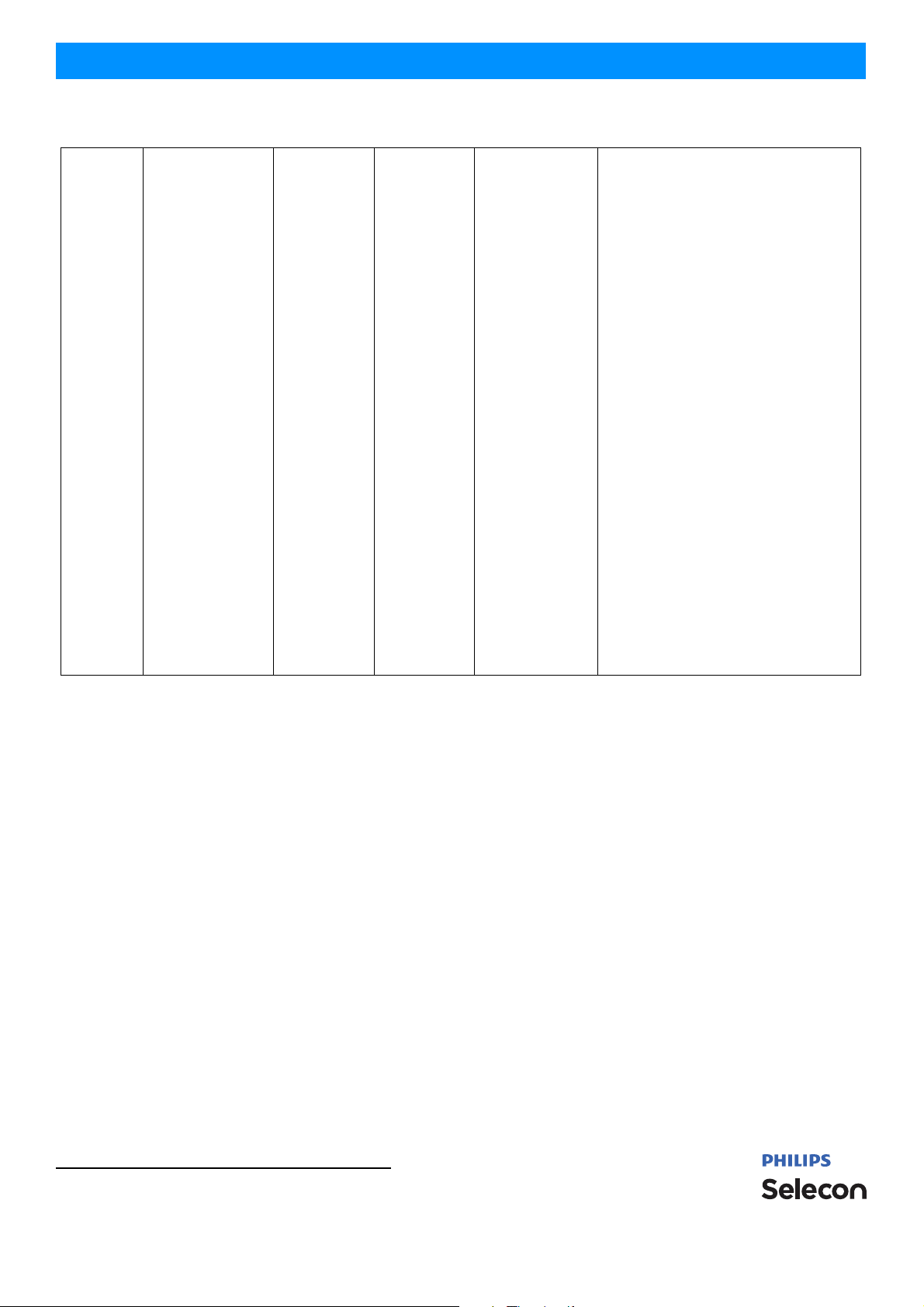
Installation & User’s Manual PLCYC LED Luminaires
Table 2-1: PLCYC LED Luminaire DMX Channel Mapping (8-Bit Mode)
Used to set different modes, parameters, and
functions of the luminaire. Set control channel
value for desired action. Hold value for at least 3
seconds. Set control channel value to 0 without
any scaling.
Default Setting on Console = DMX 0
Display On/Off = DMX 3 - 4
Reset All to Defaults = DMX 5 - 7
Quiet Mode = DMX 11 - 13
Normal Mode = DMX 14 - 15
Preset 1 Store = DMX 20 - 21
Preset 2 Store (Intensity Only) = DMX 22 - 23
Preset 3 Store (Intensity Only) = DMX 24 - 25
Preset 4 Store (Intensity Only) = DMX 26 - 27
Preset 5 Store = DMX 28 - 29
Preset 6 Store = DMX 30 - 31
Preset 7 Store = DMX 32 - 33
Preset 8 Store = DMX 34 - 35
Preset 9 Store = DMX 36 - 37
Preset 10 Store = DMX 38 - 39
9 Control 0 - 255 0 - 100% 0
Preset 11 Store = DMX 40 - 41
Preset 12 Store = DMX 42 - 43
Preset 13 Store = DMX 44 - 45
Preset 14 Store = DMX 46 - 47
Preset 15 Store = DMX 48 - 49
Preset 16 Store = DMX 50 - 51
Preset 17 Store = DMX 52 - 53
Preset 18 Store = DMX 54 - 55
Preset 19 Store = DMX 56 - 57
Preset 20 Store = DMX 58 - 59
Preset 21 Store = DMX 60 - 61
Preset 22 Store = DMX 62 - 63
Preset 23 Store = DMX 64 - 65
Preset 24 Store = DMX 66 - 67
Preset 25 Store = DMX 68 - 69
Preset 26 Store = DMX 70 - 71
Preset 27 Store = DMX 72 - 73
Preset 28 Store = DMX 74 - 75
Preset 29 Store = DMX 76 - 77
Preset 30 Store = DMX 78 - 79
Preset 31 Store = DMX 80 - 81
Fixture Reset* = DMX 250 - 255
20 DMX CONTROL
Page 23
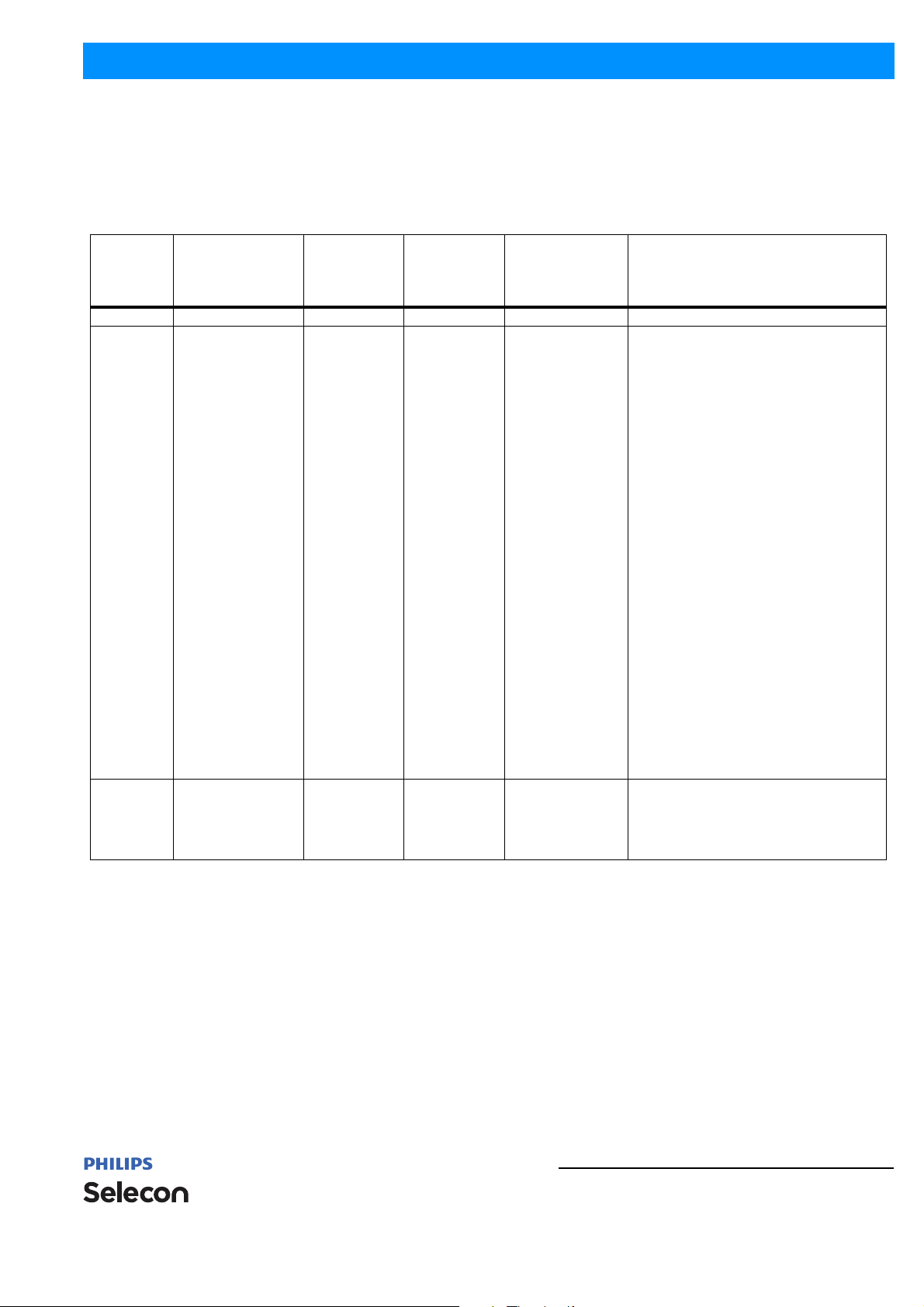
PLCYC LED Luminaires
Installation & User’s Manual
3. DMX 3-Channel (3-Chan) Mode
T able 2-2 provides DMX channel mapping of all DMX512 control values when the PLCYC LED Luminaire is in 3Channel (3-Chan) DMX512 mode (as set by the luminaire’s menu system).
Table 2-2: PLCYC LED Luminaire DMX Channel Mapping (3-Chan Mode)
Default -
DMX
Channel
1 Intensity 0 - 255 0 - 100% 0 8-bit control for Intensity of LED settings.
2
3 Timing 0 - 255 0 - 100% 255
Parameter Range DMX Range%
Preset Colour
Selection
Notes:
• Colour Presets 5
through 25 are set
factory Colours and
can be reloaded if
needed through the
fixture’s menu system.
• These Colours
have been matched
to precise X and Y
coordinates at the
center of the beam
at wide angle, we
have given you the
ability to adjust
these Colours as
your personal perception may vary.
0 - 255 0 - 100% 0
recommended
console default
values
Description
Used to access presets stored in fixture fi rmware,
such as CCT presets, defined gel presets, and
more.
No Preset Activated = DMX 0 - 3
Colour Preset 0 (Off) = DMX 4 - 7
Colour Preset 1 (Scratch Pad) = DMX 8 - 11
Colour Preset 2 (Warm White) = DMX 12 - 15
Colour Preset 3 (Cool White) = DMX 16 - 19
Colour Preset 4 (Daylight) = DMX 20 - 23
Colour Preset 5 (Arc White) = DMX 24 - 27
Colour Preset 6 (Red) = DMX 28 - 31
Colour Preset 7 (Yellow) = DMX 32 - 35
Colour Preset 8 (Daylight Blue) = DMX 36 - 39
Colour Preset 9 (Magenta) = DMX 40 - 43
Colour Preset 10 (Kelly Green) = DMX 44 - 47
Colour Preset 11 (Medium Amber) = DMX 48 - 51
Colour Preset 12 (Lavender) = DMX 52 - 55
Colour Preset 13 (Blue) = DMX 56 - 59
Colour Preset 14 (Light Pink) = DMX 60 - 63
Colour Preset 15 (Green) = DMX 64 - 67
Colour Preset 16 (Pink) = DMX 68 - 71
Colour Preset 17 (Amber White) = DMX 72 - 75
Colour Preset 18 (Dark Fuchsia) = DMX 76 - 79
Colour Preset 19 (Light Amber) = DMX 80 - 83
Colour Preset 20 (Steel Blue) = DMX 84 - 87
Colour Preset 21 (Lt. Green/Blue) = DMX 88 - 91
Colour Preset 22 (Orange) = DMX 92 - 95
Colour Preset 23 (Medium Pink) = DMX 96 - 99
Colour Preset 24 (Cyan) = DMX 100 - 103
Colour Preset 25 (Purple) = DMX 104 - 107
Colour Preset 26 (Custom) = DMX 108 - 111
Colour Preset 27 (Custom) = DMX 112 -115
Colour Preset 28 (Custom) = DMX 116 - 119
Colour Preset 29 (Custom) = DMX 100 - 123
Colour Preset 30 (Custom) = DMX 124 - 127
Colour Preset 31 (Custom) = DMX 128 - 131
Allows for timing control of both the intensity and
Colour parameters. Channel should default to 255
for smoothest actions using console and/or
manual fades. Refer to "PLCYC LED Luminaire
DMX Timing Channel Detail" on page 22 for more
information.
DMX 3-Channel (3-Chan) Mode 21
Page 24

Installation & User’s Manual PLCYC LED Luminaires
4. Lighting Console Settings for Preset White
16-Bit Mode
Below are the DMX512 console values and levels* for Warm White, Cool White, and Day Light presets in 16-bit
mode.
Red Channel Green Channel Blue Channel White Channel
White Preset
Warm White 65535 100 36700 56 0 0 47185 72
Cool White 65535 100 41287 63 8520 13 61603 94
Day Light 65535 100 53739 82 26214 40 58982 90
8-Bit Mode
Below are the DMX512 console values and levels* for Warm White, Cool White, and Day Light presets in 8-bit
mode.
White Preset
DMX
Value
DMX
Value
DMX%
Red Channel Green Channel Blue Channel White Channel
DMX%
DMX
Value
DMX
Value
DMX%
DMX%
DMX
Value
DMX
Value
DMX%
DMX%
DMX
Value
DMX
Value
DMX%
DMX%
Warm White (3200K) 255 100 163 64 0 0 217 85
Cool White (4000K) 255 100 194 76 46 18 255 100
Day Light (5600K) 255 100 237 93 130 51 255 100
Note: *Values and levels shown for Preset White (in both 16 and 8-bit modes) are approximate. Due to the
characteristics of LED technology, actual values may vary slightly between fixtures.
5. PLCYC LED Luminaire DMX Timing Channel Detail
Timing channel control improves the timed moves of certain groups of parameters. The PLCYC LED Luminaire
provides two timing channels in 16-bit mode (one for intensity tim e and one for colou r time) and one ti ming chan nel
in 8-bit (colour and intensity timing combined). The luminaire uses its timing channel value to calculate a smooth
continuous operation for a given time and transition.
Guidelines:
• Timing channels support time values from zero to 169 seconds.
• To use a timing channel instead of console timing, it is recommended to set the timing channel to the desired value
and set cue and/or console cue fade time to zero. A combination of time controls can produce unexpected results.
• The default value setting in the profile should be 255 (proportional control) to allow smooth operation when using
console timing.
• The timing chan nel dat a sho uld change as a snap. A zero value will give the fastest operation, however, without
any smoothing this can appear "steppy" in console timed moves.
Refer to "PLCYC LED Luminaire DMX Timing Channel Detail" on page 22 for more information.
22 DMX CONTROL
Page 25
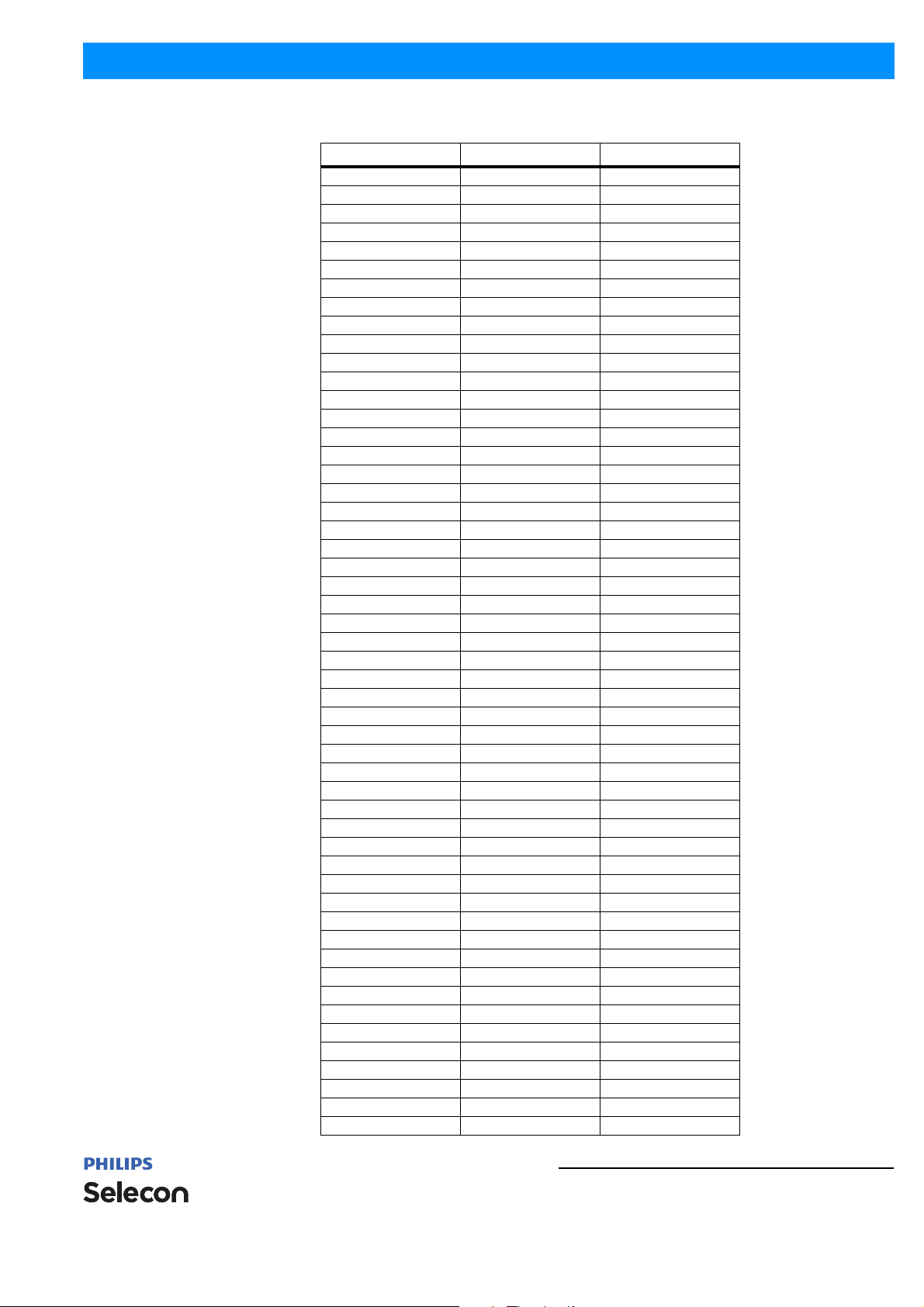
PLCYC LED Luminaires
Installation & User’s Manual
Ta ble 3: PLCYC LED Luminaire Timing Channel Detail
% Value DMX = Seconds
0 0 (Full Speed)
10.2
20.4
130.6
40.8
251
61.2
71.4
381.6
91.8
4102
11 2.2
12 2.4
5132.6
14 2.8
6153
16 3.2
17 3.4
7183.6
19 3.8
8204
21 4.2
22 4.4
9234.6
24 4.8
10 25 5
26 5.2
27 5.4
11 28 5.6
29 5.8
30 6
12 31 6.2
32 6.4
13 33 6.6
34 6.8
35 7.0
14 36 7.2
37 7.4
15 38 7.6
39 7.8
40 8
16 41 8.2
42 8.4
17 43 8.6
44 8.8
45 9
18 46 9.2
47 9.4
19 48 9.6
49 9.8
50 10
20 51 10.2
PLCYC LED Luminaire DMX Timing Channel Detail 23
Page 26
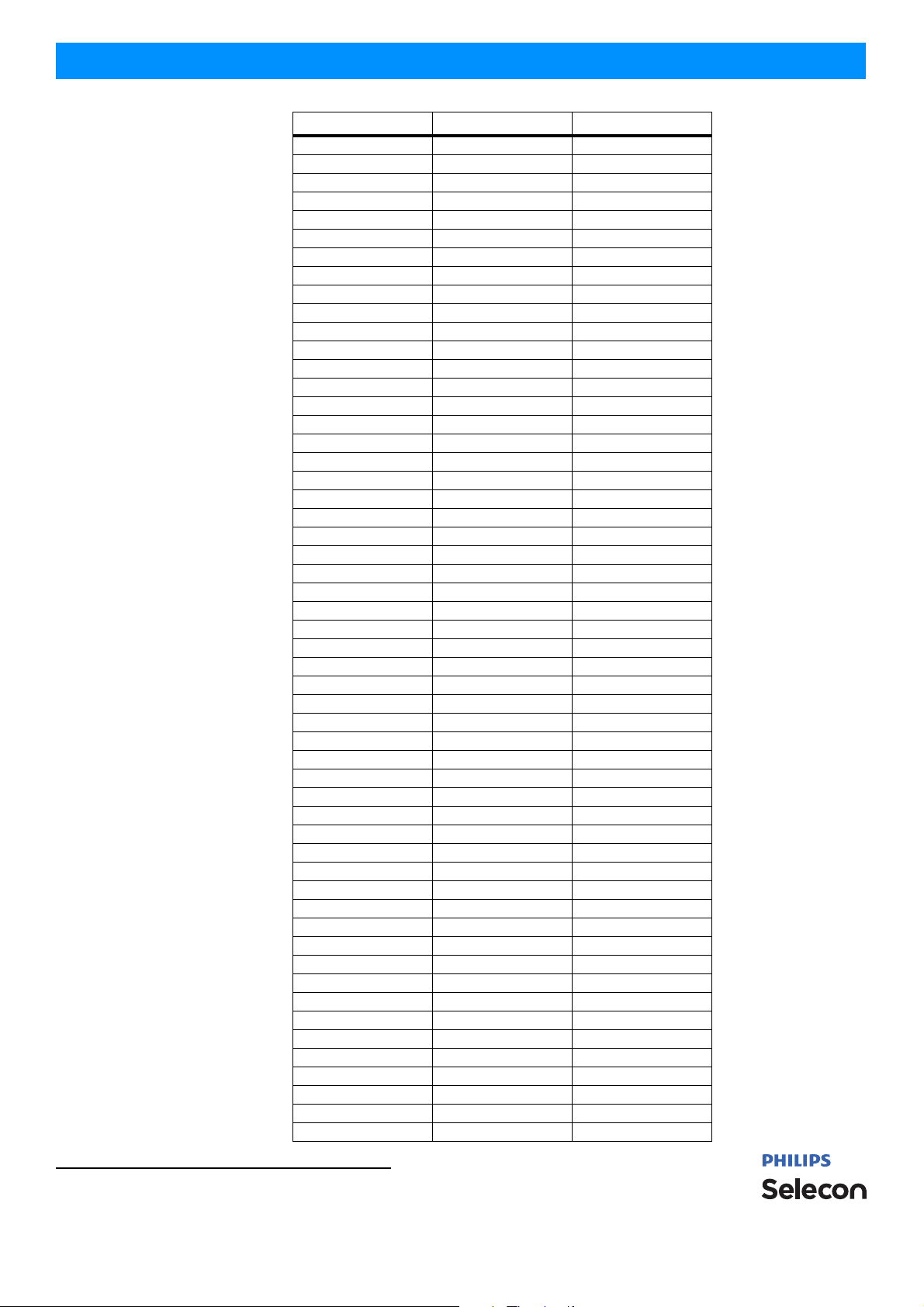
Installation & User’s Manual PLCYC LED Luminaires
% Value DMX = Seconds
52 10.4
53 10.6
21 54 10.8
55 11
22 56 11.2
57 11.4
58 11.6
23 59 11.8
60 12
24 61 12.2
62 12.4
63 12.6
25 64 12.8
65 13
26 66 13.2
67 13.4
68 13.6
27 69 13.8
70 14
28 71 14.2
72 14.4
73 14.6
29 74 14.8
75 15
30 76 15.2
77 15.4
78 15.6
31 79 15.8
80 16
81 16.2
32 82 16.4
83 16.6
33 84 16.8
85 17
86 17.2
34 87 17.4
88 17.6
35 89 17.8
90 18
91 18.2
36 92 18.4
93 18.6
37 94 18.8
95 19
96 19.2
38 97 19.4
98 19.6
39 99 19.8
100 20
101 21
40 102 22
103 23
104 24
41 105 25
24 DMX CONTROL
Page 27
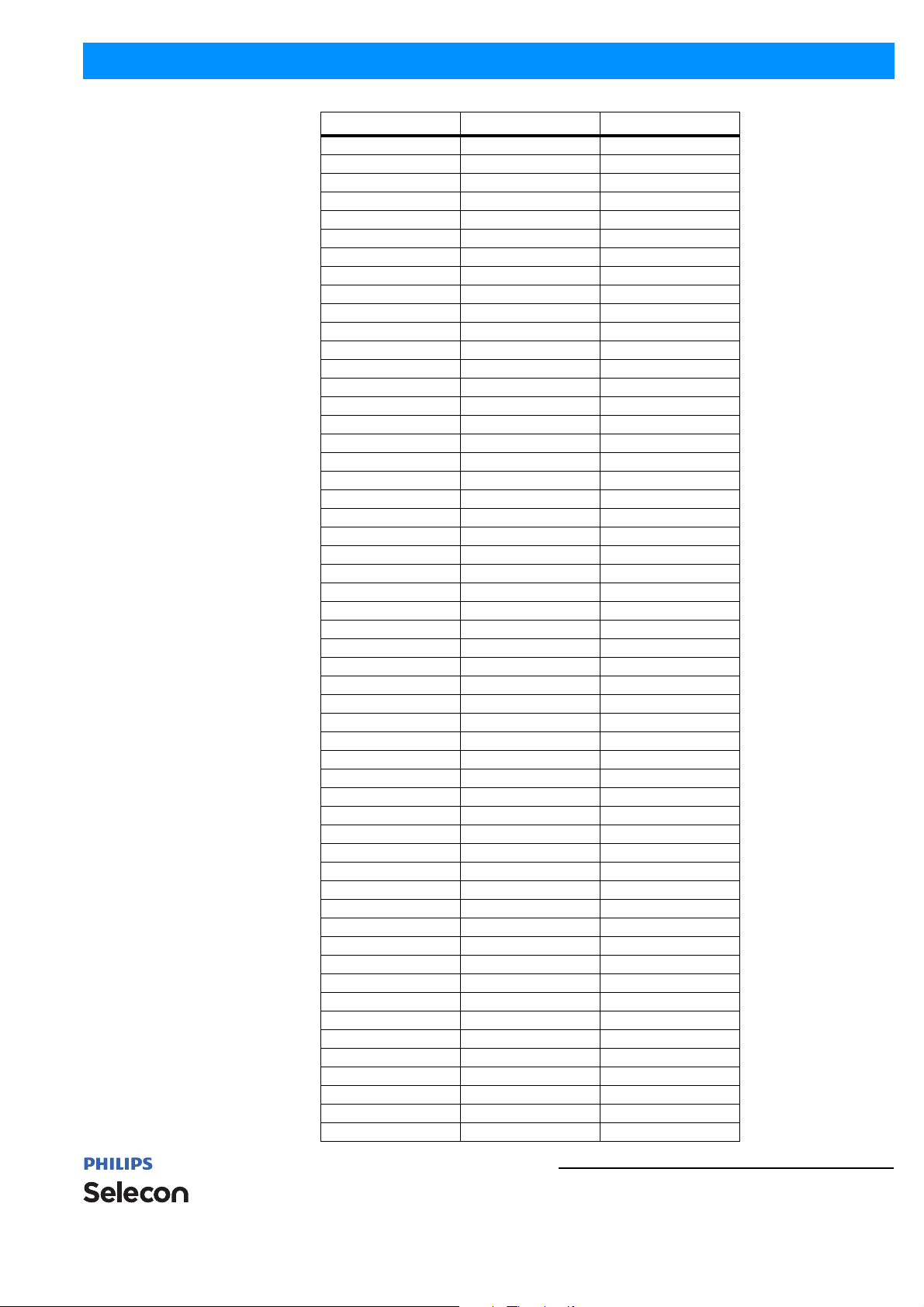
PLCYC LED Luminaires
Installation & User’s Manual
% Value DMX = Seconds
106 26
42 107 27
108 28
109 29
43 110 30
111 31
44 112 32
113 33
114 34
45 115 35
116 36
46 117 37
118 38
119 39
47 100 40
121 41
48 122 42
123 43
124 44
49 125 45
126 46
127 47
50 128 48
129 49
51 130 50
131 51
132 52
52 133 53
134 54
53 135 55
136 56
137 57
54 138 58
139 59
55 140 60
141 61
142 62
56 143 63
144 64
57 145 65
146 66
147 67
58 148 68
149 69
59 150 70
151 71
152 72
60 153 73
154 74
155 75
61 156 76
157 77
62 158 78
159 79
PLCYC LED Luminaire DMX Timing Channel Detail 25
Page 28

Installation & User’s Manual PLCYC LED Luminaires
% Value DMX = Seconds
160 80
63 161 81
162 82
64 163 83
164 84
165 85
65 166 86
167 87
66 168 88
169 89
170 90
67 171 91
172 92
68 173 93
174 94
175 95
69 176 96
177 97
178 98
70 179 99
180 100
71 181 101
182 102
183 103
72 184 104
185 105
73 186 106
187 107
188 108
74 189 109
190 110
75 191 111
192 112
193 113
76 194 114
195 115
77 196 116
197 117
198 118
78 199 119
200 100
79 201 121
202 122
203 123
80 204 124
205 125
81 206 126
207 127
208 128
82 209 129
210 130
211 131
83 212 132
213 133
26 DMX CONTROL
Page 29
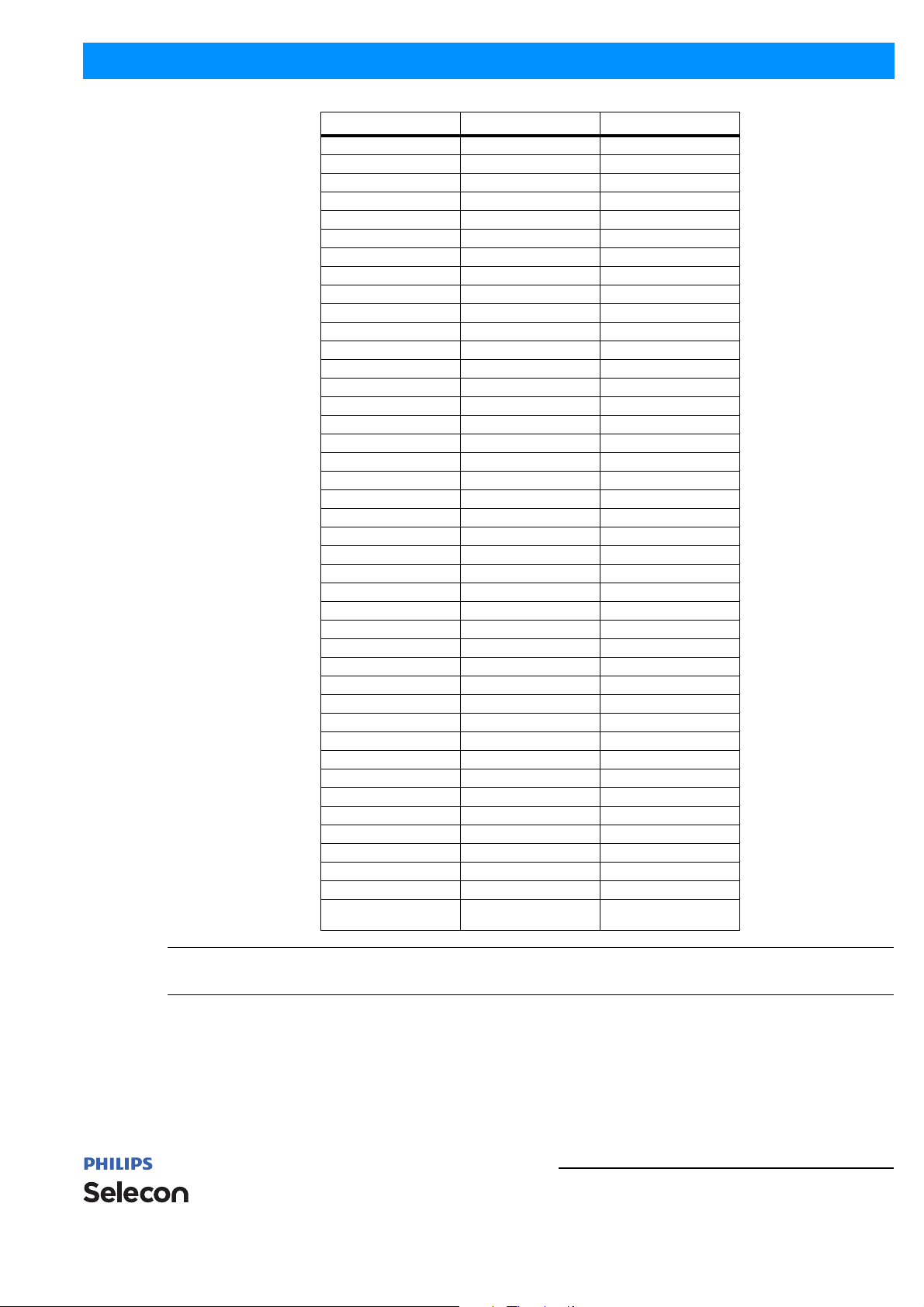
PLCYC LED Luminaires
% Value DMX = Seconds
84 214 134
215 135
216 136
85 217 137
218 138
86 219 139
220 140
221 141
87 222 142
223 143
88 224 144
225 145
226 146
89 227 147
228 148
229 149
90 230 150
231 151
91 232 152
233 153
234 154
92 235 155
236 156
93 237 157
238 158
239 159
94 240 160
241 161
95 242 162
243 163
244 164
96 245 165
246 166
97 247 167
248 168
249 169
98 250* 60mS
251* 80mS
99 252* 100mS
253* 100mS
254* 140mS
100
255*
(default)
160mS
Installation & User’s Manual
Note: * DMX values 250 to 255 provide smoothing when using console fade timing. DMX value 255 (recommended
default) will provide the smoothest timing.
PLCYC LED Luminaire DMX Timing Channel Detail 27
Page 30
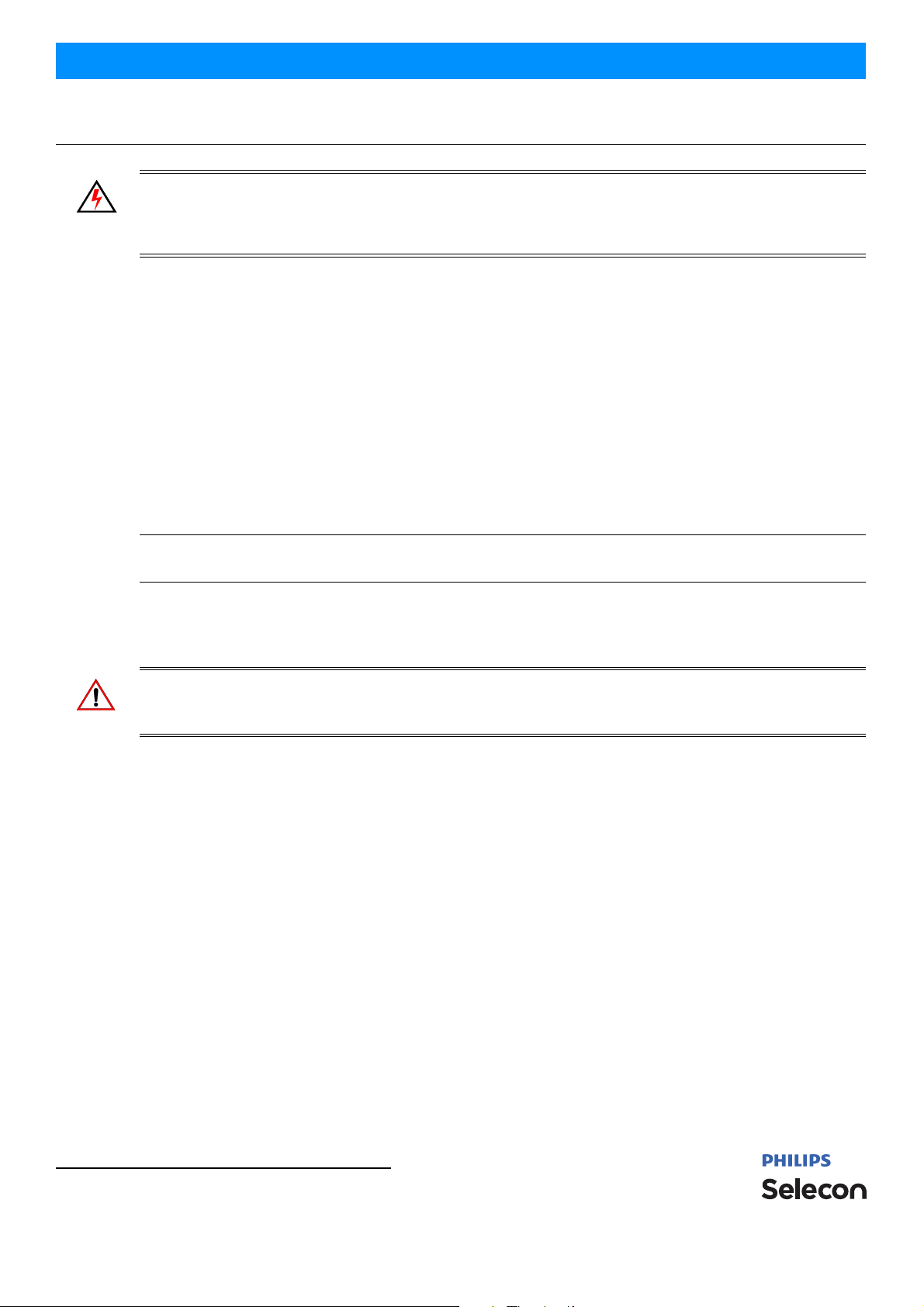
Installation & User’s Manual PLCYC LED Luminaires
CLEANING AND CARE
WARNING! All cleaning should be performed wi th power completely removed from the luminaire. Never remove
protective covers when luminaire is powered. Wear appropriate protective eye wear and gloves when cleaning the
fixture. All service and maintenance, other than described herein, should be perf ormed by a qualified technician or
Authorized Service Center.
1. Special Cleaning and Care Instructions
Being a solid-state fixture, and unlike most fixtures, the PLCYC LED Luminaire requires very little routine
maintenance by the user. This section covers portions of the luminaire that can be removed for cleaning.
The PLCYC LED Luminaire special care when it comes to cleaning front lens assembly. Additional care needs to be
taken with the plastic components because they are much easier to scratch or damage than glass.
The following is a list of cleaning materials required to care for your PLCYC LED Luminaire:
• Lint free lens tissue
• Lint or powder free gloves
• Reagent grade isopropyl alcohol*
• A mild soap solution.
Note: *Reagent grade isopropyl alcohol is good to use on the PLCYC LED Luminaire plastic optics with antireflection coatings.
If the lens is still dirty after using isopropyl alcohol, for instance if fingerprints or oil is ju st redistributed and not
cleaned off the optic, then a mild soap and water solution can be used to gently wash the lens. Repeat the cleaning
with isopropyl alcohol to eliminate streaks and soap residue.
WARNING! Under no circumstances should ammonia-based cleaners, acetone, or other harsh solvents be used on or
near the PLCYC LED Luminaire. These types of cleaners or solvents can permanently damage the optics or housings
of the fixture.
If you have any questions regarding the use or care of your PLCYC LED Luminaire, please contact Philips Selecon
technical support or your local Authorized Dealer.
2. Front Lens / Reflector Cleaning
To clean the front lens and reflector:
Step 1. Turn off luminaire and allow to cool completely.
Step 2. Apply a small amount of reagent grade isopropyl alcohol to lint-free lens tissue.
Step 3. Wipe all debris, dirt, fingerprints, etc. from lens and reflector.
Step 4. Using a second lint-free lens tissue, wipe off any alcohol residue.
3. Service and Maintenance
For all other service and maintenance issues, please contact your local Philips Selecon office or an Authorized
Service Center.
28 CLEANING AND CARE
Page 31

PLCYC LED Luminaires
WARNING! Disassembly (other than as described herein), alterations, unauthorized service, etc. will void the
product warranty. Contact your local Philips Selecon office or an Authorized Service Center for technical support and
service.
4. Accessories
Only Philips Selecon approved accessories should be used with your PLCYC LED Luminaire. For a list of available
accessories from Philips Selecon, please see "Accessories" on page 3. For questions regarding accessories, please
contact your local Authorized Philips Selecon Dealer or Philips Selecon office.
Installation & User’s Manual
Accessories 29
Page 32

Installation & User’s Manual PLCYC LED Luminaires
TROUBLESHOOTING
1. Troubleshooting Guide
The chart below provides possible causes and remedies for various error messages and/or symptoms.
WARNING! Any service and maintenance (i nclud ing troubleshooting), other than described herein should be
performed by an Authorized Philips Selecon Dealer or Service Center.
Description Symptom Possible Cause/Remedy
No light output.
No power at luminaire. Luminaire does not power up
DMX Data Control.
LED (light) is getting dimmer.
Local programming.
Fixture will not produce or
output light
Fixture will not respond to DMX
commands.
Fixture appears not to be
operating at full brightness.
Unit will not allow local
programming or changes.
Unit is set to Preset Off...
Make sure unit is set to proper Preset.
DMX command to 0 intensity...
Adjust intensity to higher level.
Circuit not energized...
verify circuit breaker is turned on.
Not plugged in...
ensure A/C cable is connected to power source.
Power cable wired incorrectly. ..
verify power cable and connector are wired correctly.
See "Connecting Power" on page6 for more information.
Not detecting DMX data...
Disconnect and reconnect DMX input cable.
Unit is not set to be controlled by DMX - check menu settings.
Check all DMX connections (at control source and luminaire).
DMX data cable not wired correctly or has a broken conductor...
check DMX data cable for proper wiring.
See "Connecting to the DMX512 Network" on page7 for more
information.
Luminaire has detected an over temperature condition...
The luminaire will reduce power to its LED if it senses that the LED
is operating over the specified temperature. LED temperature is
read and recorded through a thermistor imbedded in the LED chip.
Fan is not operating. Listen for fan operation or adjust settings to
increase fan speed. On luminaires with a display check system
status menu for status of fans and LED operation.
Password protection is on (locked)...
Input proper password to allow local programming and/or
adjustments.
Unit is controlled by DMX...
Disconnect input cables to check issue.
30 TROUBLESHOOTING
Page 33

PLCYC LED Luminaires
C
TECHNICAL SPECIFICATIONS
1. PLCYC LED Luminaire Operational Specifications
Source: True RGBW 120 Watt LED chip
Light Output: > 2,000 lumens
Colour Temperature: 3000 - 5600K (user adjustable)
Input Voltage: 100V to 240V (+/- 10%, auto-ranging)
Current: 1.25 Amps (120V) / 0.63 Amps (240V)
Frequency: 50/60Hz
Ambient Temperature: 0 to 40 degrees C (32 to 104 degrees F)
Humidity: 5%-95% Non condensing
Cooling: Forced-Air
Weight: 7.3 lbs (3.3 kg) - Luminaire only (no mount, AC input cable or accessories)
Compliance: CE Marked (International models) and ETL / cETL Listed (North America models)
Note: Common model specifications shown. For specific model specifications, features, and accessories, refer to the
product specification sheet or visit the Philips Selecon web site at www.seleconlight.com for more details.
2. PLCYC LED Luminaire Dimensions
Installation & User’s Manual
313.1 mm
12.3 in
277.4 mm
10.9 in
191.0 mm
7.5 in
170.5 mm
6.7 in
Front ViewSide View
238.8 mm
9.4 in
240.8 mm
9.5 in
PLCYC LED Luminaire Operational Specifications 31
Page 34

Installation & User’s Manual PLCYC LED Luminaires
Notes
32 TECHNICAL SPECIFICATIONS
Page 35

PLCYC LED Luminaires
Notes
Installation & User’s Manual
PLCYC LED Luminaire Dimensions 33
Page 36

