Philips SCD525 User manual

SCD525

2
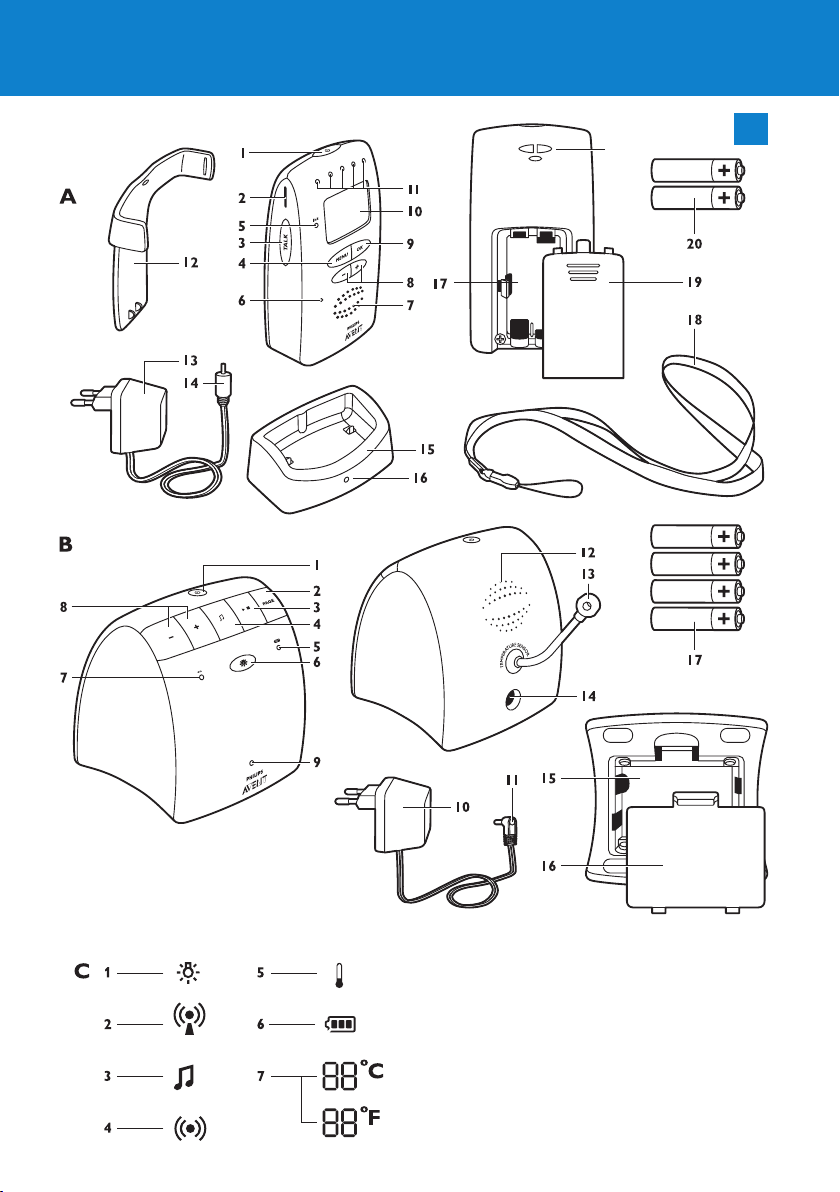
3
21
1

4
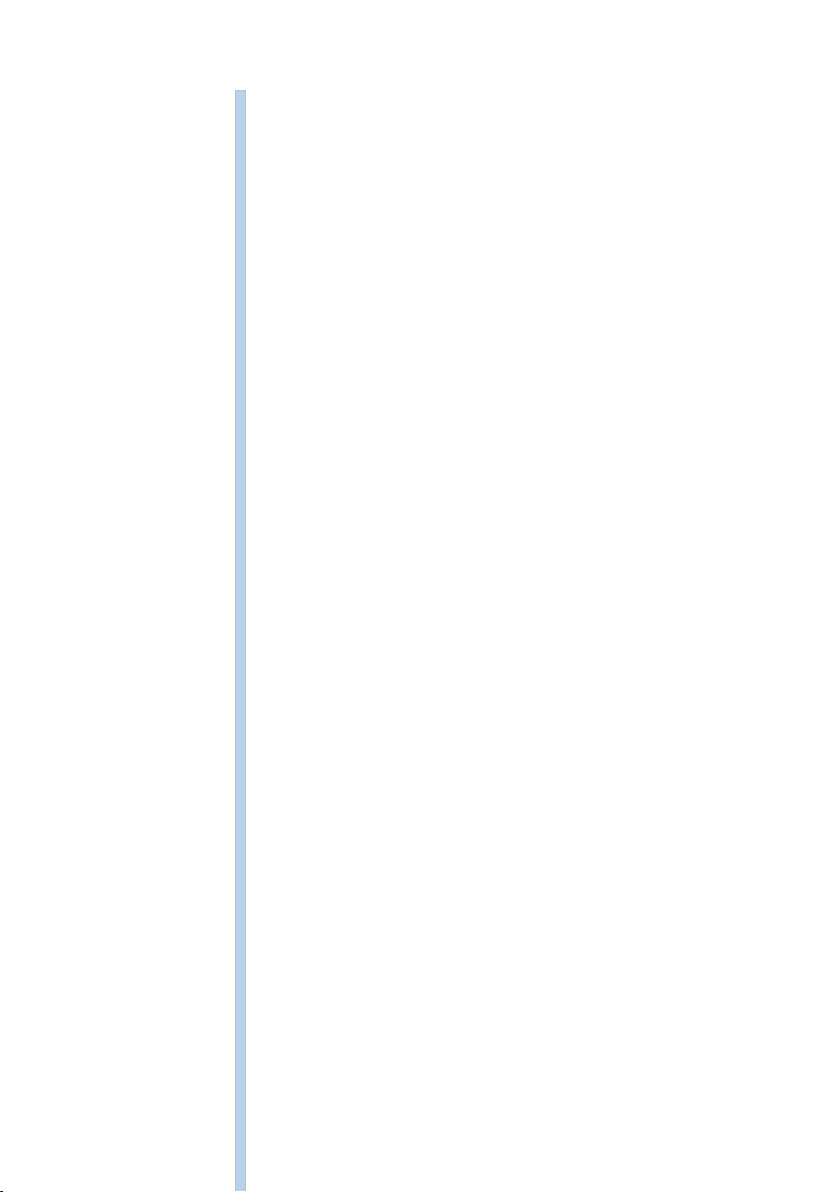
ENGLISH 6
DANSK 22
DEUTSCH 38
55
ESPAÑOL 73
SUOMI 90
FRANÇAIS 105
ITALIANO 122
NEDERLANDS 138
NORSK 154
PORTUGUÊS 169
SVENSKA 186
TÜRKÇE 210
SCD525

6
ENGLISH
Introduction
Congratulations on your purchase and welcome to Philips AVENT! To fully benet from the support
that Philips AVENT offers, register your product at www.philips.com/welcome.
Philips AVENT is dedicated to producing caring, reliable products that give parents the reassurance
they need. This Philips AVENT baby monitor provides round-the-clock support by ensuring you can
always hear your baby clearly without any distracting noise. The DECT technology guarantees zero
interference and a crystal clear signal between the baby unit and the parent unit.
The temperature sensor enables you to monitor the temperature in your baby’s room, and offers
you personalised settings to help keep your baby’s room comfortable.
General description (Fig. 1)
A Parent unit
1 On/off button 3
2 Slot for belt clip
3 TALK button
4 MENU button
5 LINK light
6 Microphone
7 Loudspeaker
8 Menu and volume +/– buttons
9 OK button
10 Display
11 Sound level lights
12 Belt clip
13 Adapter
14 Small appliance plug
15 Charger
16 Charging light
17 Compartment for rechargeable batteries
18 Neck strap
19 Lid of compartment for rechargeable batteries
20 Rechargeable batteries (included)
21 Opening for neck strap
B Baby unit
1 On/off button 3
2 PAGE button
3 Play/stop button E
4 Lullaby button K
5 Battery light T
6 Nightlight button Q
7 Power-on light
8 Volume +/– buttons
9 Microphone
10 Adapter
11 Large appliance plug
12 Loudspeaker
13 Temperature sensor
14 Socket for large appliance plug
15 Compartment for non-rechargeable batteries
16 Lid of compartment for non-rechargeable batteries
17 Non-rechargeable batteries (not included)

ENGLISH 7
C Display
1 Nightlight symbol
2 ECO symbol
3 Lullaby symbol
4 Sound alert
5 Temperature alert
6 Battery symbol
7 Room temperature indication (Celcius or Fahrenheit)
For other display indications and volume/sensitivity levels, see chapters ‘Features’ and ‘Menu options’.
Important
Read this user manual carefully before you use the appliance and save it for future reference.
Danger
- Never immerse any part of the baby monitor in water or any other liquid.
- Do not place the appliance where water or any other liquid can drip or splash onto it.
- Never put any object containing liquid on top of the baby unit.
Warning
- To prevent strangulation with the power cord, always keep the baby unit and the power cord
out of baby’s reach, at least 1 meter/3.5 feet away. Do not use extension cords.
- Check if the voltage indicated on the adapters of the baby unit and the charger corresponds to
the local mains voltage before you connect the appliance.
- Only use the adapter supplied to connect the baby unit to the mains.
- Only use the charger and adapter supplied to charge the parent unit.
- The adapters contain a transformer. Do not cut off the adapters to replace them with other
plugs, as this causes a hazardous situation.
- If the adapters are damaged, always have them replaced with one of the original type in order
to avoid a hazard. For the correct type, see chapter ‘Replacement’.
- If the charger of the parent unit is damaged, always have it replaced with one of the original
type.
- Never use the baby monitor in moist places or close to water.
- Except for the battery compartments, do not open the housing of the baby unit and parent unit
in order to prevent electric shock.
- This appliance is not intended for use by persons (including children) with reduced physical,
sensory or mental capabilities, or lack of experience and knowledge, unless they have been given
supervision or instruction concerning use of the appliance by a person responsible for their
safety.
- Children should be supervised to ensure that they do not play with the appliance.
Caution
- Use and store the appliance at a temperature between 10°C and 35°C.
- Do not expose the baby unit and parent unit to extreme cold or heat or to direct sunlight. Do
not put the baby unit and the parent unit close to a heating source.
- Never place the baby unit inside the baby’s bed or playpen.
- Never cover the parent unit and the baby unit with anything (e.g. a towel or blanket).
- Always place non-recheargeable batteries of the correct type in the baby unit.
- Always place rechargeable batteries of the correct type in the parent unit.
- If you place the parent unit next to a transmitter or other DECT appliance (e.g. a DECT
telephone or wireless router for the internet), the connection with the baby unit may be lost.
Move the baby monitor further away from the other wireless appliances until the connection is
restored.

ENGLISH8
- Switched-on mobile phones in the vicinity of the baby monitor may cause interference with the
baby monitor.
- Radio interference is inevitable and may have an effect on the sound quality of the baby monitor.
General
- This baby monitor is intended as an aid. It is not a substitute for responsible and proper adult
supervision and should not be used as such.
- Take every precaution to make sure that your baby can sleep safely.
- The temperature sensor only measures the temperature in the baby room. It cannot be used
to control or adjust the temperature in the baby room.
Important information about non-rechargeable and rechargeable batteries
- Non-rechargeable batteries and rechargeable batteries may explode if exposed to sunshine, re
or high temperatures due to other causes.
- Always place rechargeable batteries of the correct type in the parent unit to avoid the risk of
explosion. Do not use non-rechargeable batteries to avoid the risk of explosion.
- Always place non-recheargeable batteries of the correct type in the baby unit to avoid the risk
of explosion. The baby unit does not have a charging function.
- Make sure that your hands are dry when you insert or replace non-rechargeable batteries
or rechargeable batteries.
- To avoid damage due to leakage of non-rechargeable or rechargeable batteries:
1 Do not expose the appliance to temperatures higher than 35°C.
2 Remove the rechargeable batteries of the parent unit and the non-rechargeable batteries of the
baby unit if you are not going to use the appliance for one month or more.
3 Do not leave empty non-rechargeable batteries in the baby unit.
- Dispose of non-rechargeable batteries and rechargeable batteries properly (see chapter
‘Environment’).
This Philips AVENT appliance complies with all standards regarding electromagnetic elds (EMF). If
handled properly and according to the instructions in this user manual, the appliance is safe to use
based on scientic evidence available today.
Preparing for use
Baby unit
You can use the baby unit from the mains or on non-rechargeable batteries. Even if you are going to
use the unit from the mains, we advise you to insert the non-rechargeable batteries. This guarantees
automatic back-up in case of mains failure.
Mains operation
1 Put the large appliance plug in the baby unit and put the adapter in a wall socket (Fig. 2).
Operation on non-rechargeable batteries
The baby unit runs on four 1.5V R6 AA batteries (not included). We strongly advise you to use
Philips LR6 PowerLife batteries.
Do not use rechargeable batteries, as the baby unit does not have a charging function.
Place batteries in the baby unit if you do not want to use it from the mains or if you want to be
sure of backup power in case of mains failure. Replace the batteries when the baby unit indicates
that the batteries are low (the empty battery symbol ashes on the display and the text ‘Battery
low’ appears).
Unplug the baby unit and make sure your hands and the unit are dry when you insert the
non-rechargeable batteries.
1 Remove the lid of the compartment for non-rechargeable batteries. (Fig. 3)

ENGLISH 9
2 Insert four non-rechargeable batteries (Fig. 4).
Note: Make sure the + and - poles point in the right direction.
3 Reattach the lid. (Fig. 5)
Note: When the batteries are low, the battery light on the baby unit ashes red.
Parent unit
Operation on rechargeable batteries
The parent unit comes with two rechargeable NiMH AAA 850mAh batteries.
Charge the parent unit before you use it for the rst time or when the parent unit indicates that the
batteries are low (the empty battery symbol ashes on the display and the parent unit beeps). The
parent unit starts indicating that the batteries are low 30 minutes before the batteries are
completely empty.
Note: If the batteries are completely empty, the parent unit automatically switches off and loses contact
with the baby unit.
1 Remove the lid of the compartment for the rechargeable batteries (Fig. 6).
2 Insert the rechargeable batteries (Fig. 7).
Note: Make sure the + and - poles of the batteries point in the right direction.
3 Reattach the lid (Fig. 8).
4 Insert the small appliance plug into the charger, put the adapter in a wall socket and place the
parent unit in the charger (Fig. 9).
, The charging light on the charger goes on.
, The display shows a charging battery symbol to indicate that the parent unit is charging.
5 Leave the parent unit in the charger until the batteries are fully charged.
, During charging, the charging light on the charger stays on.
, When the batteries are fully charged, the display of the parent unit shows a full battery
symbol T.
- When you charge the parent unit for the rst time or after a long period of disuse, switch it
off and let it charge continuously for at least 10 hours.
- Charging normally takes 8 hours, but it takes longer when the parent unit is switched on while
charging. To keep the charging time as short as possible, switch off the parent unit during
charging.
- When the batteries are fully charged, the parent unit can be used cordlessly for up to 24 hours.
Note: When the parent unit is charged for the rst time, the operating time is less than 24 hours. The
batteries only reach their full capacity after you have charged and discharged them four times.
Note: When the parent unit is not in the charger, the batteries gradually discharge, even when the parent
unit is switched off.
Using the appliance
1 Place the parent unit and the baby unit in the same room to test the connection (Fig. 10).
Make sure the baby unit is at least 1 metre/3.5 feet away from the parent unit.
2 Press and hold the on/off button 3 on the baby unit until the green power-on light goes
on. (Fig. 11)
Note: The power-on light always lights up green, even when there is no connection with the parent unit.
, The nightlight lights up briey and then goes out again.
, The battery light T lights up briey and then goes out again. (Fig. 12)
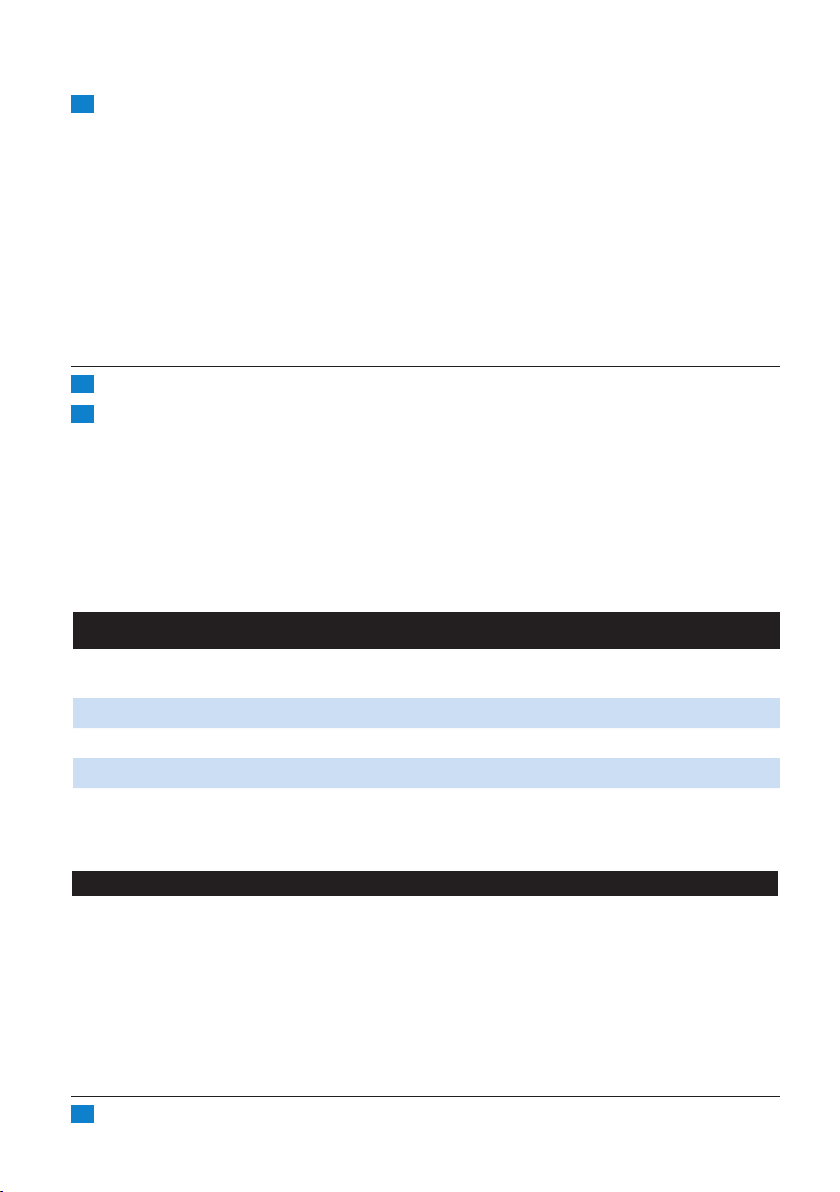
ENGLISH10
3 Press and hold the on/off button 3 on the parent unit until the sound level lights light up
briey. (Fig. 13)
, The display goes on and the battery symbol appears on the display (Fig. 14).
, The LINK light ashes red and the message ‘Searching’ appears on the display. (Fig. 15)
, The LINK light on the parent unit turns green and lights up continuously when a connection
has been established between the baby unit and parent unit. The message ‘Linked’ appears on
the display. (Fig. 16)
, After 2 seconds the message ‘Linked’ disappears and the temperature value is shown on the
display. (Fig. 17)
, If no connection is established, the LINK light on the parent unit ashes red. The parent unit
beeps from time to time and the message ‘Searching’ appears on the display, followed by the
message ‘Not Linked’ (Fig. 18).
Positioning the baby monitor
1 Place the baby unit at least 1 metre/3.5 feet away from your baby (Fig. 19).
2 Place the parent unit within the operating range of the baby unit. Make sure it is at least
1 metre/3.5 feet away from the baby unit to avoid acoustic feedback (Fig. 20).
For more information on the operating range, see section ‘Operating range’ below.
Operating range
The operating range of the baby monitor is 330 metres/1000 feet in open air. Depending on the
surroundings and other disturbing factors, this range may be smaller. Indoors the operating range is
up to 50 metres/150 feet.
Note: If the ECO mode is switched on, the operating range of the baby monitor is also smaller. See
section ‘ECO mode’ in chapter ‘Menu options’.
Dry materials Material thickness Loss of range
Wood, plaster, cardboard, glass
(without metal, wires or lead)
Brick, plywood < 30cm/12in 5-35%
Reinforced concrete < 30cm/12in 30-100%
Metal grilles or bars < 1cm /0.4in 90-100%
Metal or aluminium sheets < 1cm/0.4in 100%
For wet and moist materials, the range loss may be up to 100%.
Features
The following features are described in chapter ‘Menu options’, as they can only be operated in the
menu of the parent unit:
- Adjusting microphone sensitivity
- Sound alert on/off
- Setting room temperature range (minimum and maximum temperature)
- Temperature alert on/off
- ECO mode on/off
- Setting temperature scale (Fahrenheit or Celcius)
Adjusting loudspeaker volume
1 Press the volume + or – button on the baby unit until the desired loudspeaker volume for
the baby unit has been reached (Fig. 21).
< 30cm/12in 0-10%
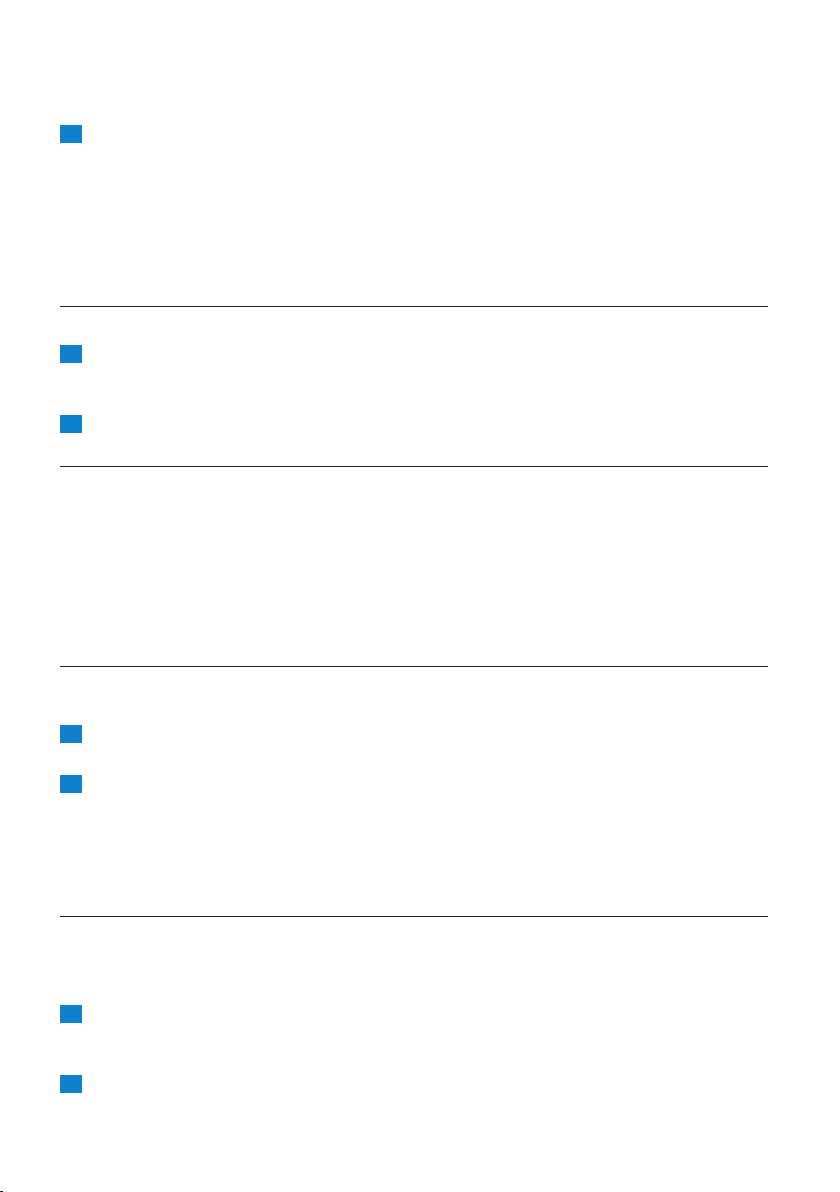
ENGLISH 11
Note: You can only set the loudspeaker volume on the baby unit when a lullaby is playing.
2 Press the volume + or – button on the parent unit until the desired loudspeaker volume for
the parent unit has been reached (Fig. 22).
, The display gives visual feedback on the volume settings of the parent unit: (Fig. 23)
- Volume switched off/silent baby monitoring
- Minimum volume
- Maximum volume
Note: If the volume is set to a high level, the units consume more power.
Talk function
You can use the TALK button on the parent unit to talk to your baby (e.g. to comfort your baby).
1 Press and hold the TALK button and talk clearly into the microphone from a distance of
15-30cm (Fig. 24).
, The green LINK light starts ashing and the message ‘Talk’ appears on the display.
2 Release the TALK button when you have nished talking.
Sound level lights
The parent unit continuously monitors the sound level in your baby´s room and the sound level
lights let you know if there is any activity. If your baby cries, you see the sound level lights light up on
the parent unit.
- As long as the baby unit does not detect a sound, all sound level lights on the parent unit are
out.
- When the baby unit picks up a sound, one or more sound level lights on the parent unit go on.
The number of lights that go on is related to the loudness of the sound picked up by the baby
unit.
Nightlight
Note: You can also switch the nightlight on and off in the menu of the parent unit (see chapter ‘Menu
options’, section ‘Nightlight’).
1 Press the nightlight button Q on the baby unit to switch on the nightlight. (Fig. 25)
, Q appears on the display of the parent unit.
2 Press the nightlight button Q again to switch off the nightlight.
, The nightlight dims gradually before it goes out completely.
, Q disappears from the display of the parent unit.
Tip: Switch off the nightlight when you operate the baby unit on the non-rechargeable batteries. This
saves power.
Paging the parent unit
If you have misplaced the parent unit and its volume is switched off, you can use the PAGE button
on the baby unit to locate the parent unit.
Note: The paging function only works when the parent unit is switched on.
1 Press the PAGE button on the baby unit (Fig. 26).
, The message ‘Paging’ appears on the display of the parent unit.
, The parent unit produces a paging alert tone.
2 To stop the paging alert tone, press the PAGE button again or press any button on the parent
unit.
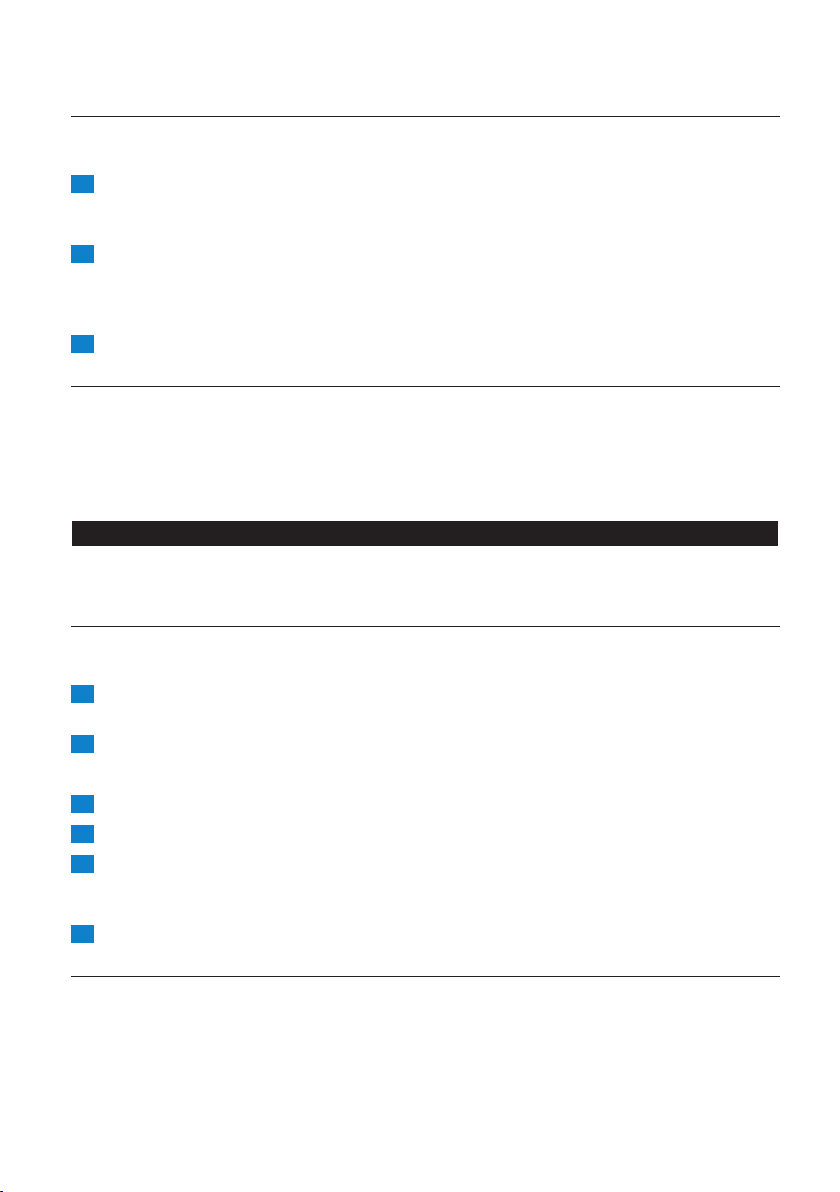
ENGLISH12
Lullaby function
Note: You can also operate the lullaby function in the menu of the parent unit (see chapter ‘Menu
options’, section ‘Lullaby function’).
1 Press the play/stop button E on the baby unit to play the currently selected
lullaby. (Fig. 27)
, The lullaby starts to play and repeats continuously.
2 To select another lullaby when a lullaby is playing: (Fig. 28)
- Press the lullaby button K on the baby unit.
- Wait 2 seconds for the next lullaby to start.
- If you want another lullaby, press the lullaby button K on the baby unit again.
3 To stop the lullaby, press the play/stop button E on the baby unit again. (Fig. 27)
Out of range alert
When the parent unit is out of range of the baby unit, the parent unit beeps from time to time and
the messages ‘Searching’ and ‘Not linked’ appear on the display. The LINK light on the parent unit
ashes red.
Note: The message ‘Not Linked’ also appears on the display of the parent unit when the baby unit is
switched off.
Menu options
All functions can be operated on the parent unit, but some functions can also be operated on the
baby unit.
Menu operation - general explanation
Note: Menu functions can only be operated when a connection has been established between the baby
unit and the parent unit.
1 Press the MENU button to open the menu (Fig. 29).
, The rst menu option appears on the display.
2 Use the – and + buttons to select the desired menu option (Fig. 30).
Note: The arrow indicates in which direction you can navigate.
3 Press the OK button to conrm (Fig. 31).
4 Use the + and - buttons to select the desired setting.
5 Press the OK button to conrm.
, The new setting ashes once. The message ‘saved’ also ashes once and then disappears from
the display.
6 Press the MENU button again to exit the menu.
ECO mode
Note: You can only switch the ECO mode on and off in the menu of the parent unit.
You can use the ECO mode to reduce the energy consumption of the appliance. Monitoring your
baby from a small distance requires less transmission power and less electrical power
than monitoring your baby from a large distance. When you monitor your baby from a small
distance, you can activate the ECO mode. In the ECO mode, the appliance consumes
less energy, but still ensures that you can always hear your baby clearly without any distracting noise.
Using the baby monitor in the ECO mode helps you to preserve the environment.
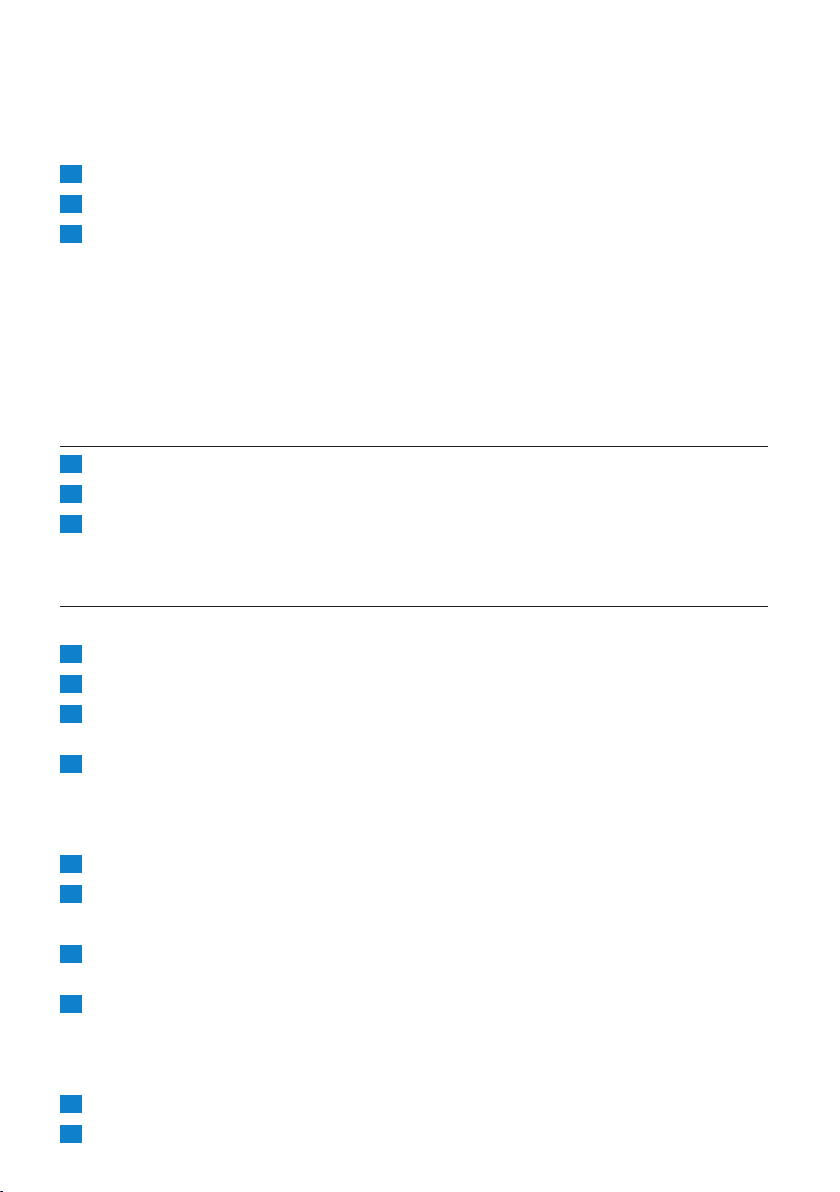
ENGLISH 13
Note: The operating range of the baby monitor when it is operated in the ECO mode is 260 meters in
open air. Depending on the surroundings and other factor that may cause interference, this range may be
smaller.
1 Select ‘ECO mode’ with the + and - buttons (Fig. 30).
2 Press the OK button to conrm (Fig. 31).
3 If the ECO mode is off, the display shows ‘On?’. Press the OK button to switch on the ECO
mode. If the ECO mode is on, the display shows ‘Off?’. Press the OK button to switch off the
ECO mode.
, If you have set the ECO mode to ‘on’, the parent unit switches off and on again. The ECO
mode symbol appears on the display of the baby unit and the parent unit to indicate that
both units now operate in ECO mode.
Note: The connection between parent and baby unit may be lost when the ECO mode is switched on. If
this happens, the operating range may be too large for the ECO mode. In this case, either reduce the
operating range or switch off the ECO mode.
Nightlight on/off
1 Select ‘Light’ with the + and - buttons.
2 Press the OK button to conrm.
3 If the nightlight is off, the display shows ‘On?’. Press the OK button to switch on the
nightlight. If the nightlight is on, the display shows ‘Off?’. Press the OK button to switch off
the nightlight.
Lullaby function
Selecting a lullaby
1 Select ‘Lullaby’ with the + and - buttons.
2 Press the OK button to conrm.
3 Press the + button once or several times to select one of the ve lullabies from the list or to
select ‘Play All’.
4 Press the OK button to conrm.
When you have selected one of the ve lullabies, it is played 5 times in a row.
When you select ‘play all’, all 5 lullabies are played once.
Switching to another lullaby
1 Press the + button to choose another lullaby from the list.
2 Press the OK button to conrm.
Pausing a lullaby
1 Press the OK button.
, The message ‘Paused’ appears on the display.
2 Press the OK button again to resume the lullaby.
If you do not continue the lullaby within 30 seconds, the lullaby function switches off automatically.
The message ‘Paused’ and the lullaby symbol disappear from the display.
Stopping a lullaby
1 Press the + button to select ‘Stop’ from the list.
2 Press the OK button to conrm.
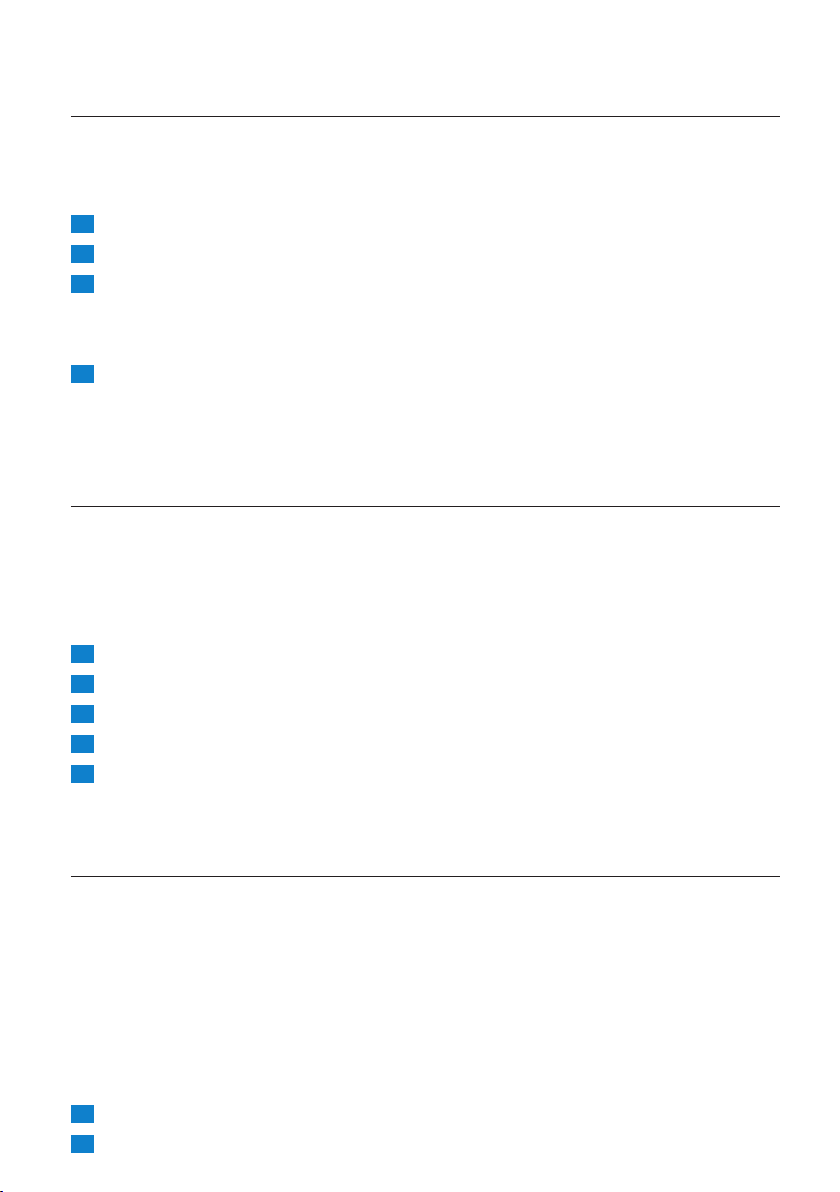
ENGLISH14
Adjusting microphone sensitivity
Note: You can only adjust the microphone sensitivity in the menu of the parent unit.
You can set the microphone sensitivity of the baby unit to the desired level. You can only change the
microphone sensitivity when a connection between the baby unit and the parent unit has been
established, i.e. when the LINK light on the parent unit lights up green continuously.
1 Select ‘Sensitivity’ with the + and - buttons.
2 Press the OK button to conrm.
3 Select the desired microphone sensitivity level for the baby unit with the + and -
buttons. (Fig. 32)
1 Minimum sensitivity level
2 Maximum sensitivity level
4 Press the OK button to conrm.
, The message ‘Saved’ appears on the display.
Note: When the microphone sensitivity of the baby unit is set to a high level, it picks up more sounds and
therefore transmits more often. As a result, the units consume more power and the operating time of the
battery is shorter.
Sound alert on/off
Note: You can only switch the sound alert on and off in the menu of the parent unit.
This feature allows you to monitor your baby silently. It enables you to switch off the volume on
your parent unit and still be alerted if your baby cries.
If the sound alert is switched on, the parent unit beeps as soon as the fourth sound level light lights
up blue while the volume is switched off. In addition, the backlight of the parent unit display goes on
and the sound alert symbol ( q) ashes on the display.
1 Select ‘Alert settings’ with the + and - buttons.
2 Press the OK button to conrm.
3 Select ‘Sound alert’ with the + and - buttons.
4 Press the OK button to conrm.
5 If the alert is off, the display shows ‘On?’. Press the OK button to switch on the alert. If the
alert is on, the display shows ‘Off?’. Press the OK button to switch off the alert.
, If you have set the sound alert to ‘on’, the sound alert symbol ( q) appears on the display of
the parent unit.
Setting room temperature range
Note: You can only adjust the temperature range in the menu of the parent unit.
A baby will sleep comfortably in a room heated to a temperature between 16°C and 20°C. This is
important, since a baby cannot regulate its body temperature as well as an adult. A baby needs
more time to adjust to temperature changes.
If you do not set a temperature range, the baby monitor alerts you when the temperature in your
baby’s room drops below 14°C or rises above 35°C. In this case, the backlight of the parent unit
display goes on and ‘High’ or ‘Low’ appears on the display. To change the default minimum and
maximum temperature, follow the instructions below.
Note: The temperature of the baby’s room is shown on the display of the parent unit when they are
linked.
1 Select ‘Temperature’ with the + and - buttons.
2 Press the OK button to conrm.
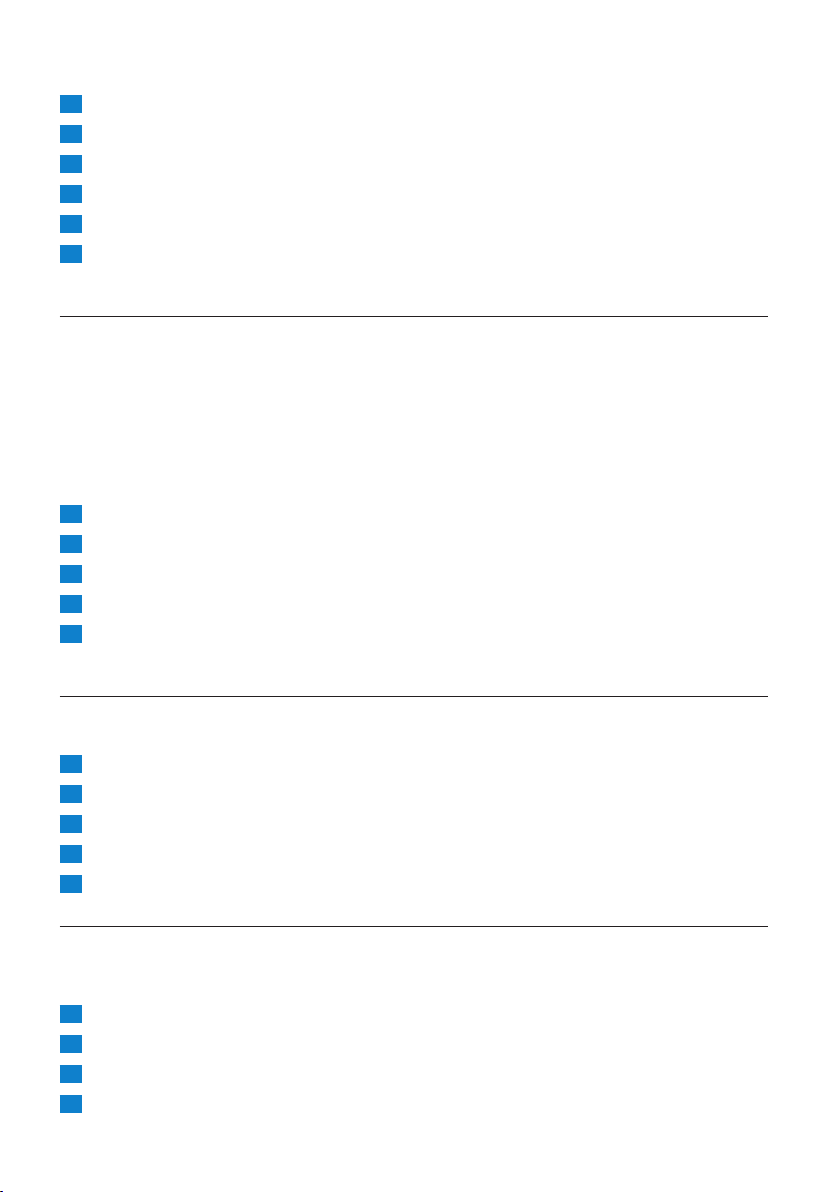
ENGLISH 15
3 Select ‘Range’ with the + and - buttons.
4 Press the OK button to conrm.
5 Set the desired minimum temperature with the + and - buttons.
6 Press the OK button to conrm.
7 Set the desired maximum temperature with the + and - buttons.
8 Press the OK button to conrm.
, The message ‘Saved’ appears on the display.
Temperature alert on/off
Note: You can only switch the temperature alert on and off in the menu of the parent unit.
Note: If the temperature alert is activated too often, reduce the set minimum temperature and/or
increase the set maximum temperature (see ‘Setting room temperature range’).
If the temperature alert is switched on, the parent unit beeps if the actual room temperature
exceeds the set maximum temperature or drops below the set minimum temperature. In addition,
the backlight of the parent unit display goes on and ‘High’ or ‘Low’ appears on the display. If no
minimum and maximum temperatures have been set, the temperature alert is given when the room
temperature drops below 14°C or rises above 35°C.
1 Select ‘Temperature’ with the + and - buttons.
2 Press the OK button to conrm.
3 Select ‘Alert’ with the + and - buttons.
4 Press the OK button to conrm.
5 If the alert is off, the display shows ‘On?’. Press the OK button to switch on the alert. If the
alert is on, the display shows ‘Off?’. Press the OK button to switch off the alert.
Setting temperature scale
Note: You can only set the temperature scale in the menu of the parent unit.
You can set the temperature scale either to Celsius (C) or Fahrenheit (F).
1 Select ‘Settings’ with the + and - buttons.
2 Press the OK button to conrm.
3 Select ‘Temp scale’ with the + and - buttons.
4 Press the OK button to conrm.
5 Select ‘Celsius’ or ‘Fahrenheit’ with the + and - buttons.
Reset function
This function in the menu of the parent unit allows you to reset both the parent unit and the baby
unit to the default settings at the same time. You can use this function if problems occur that you
cannot solve by following the suggestions in chapter ‘Frequently asked questions’.
1 Select ‘Settings’ with the + and - buttons.
2 Press the OK button to conrm.
3 Select ‘Reset’ with the + and - buttons.
4 Press the OK button to conrm.
, The message ‘Conrm?’ appears on the display of the parent unit.

ENGLISH16
5 Press the OK button to conrm.
, The parent unit switches off and then switches on again.
, The units have now both been reset to the default factory settings.
Default settings
Parent unit
- Language: English
- Loudspeaker volume: 1
- Microphone sensitivity: 5
- Sound alert: off
- Temperature alert: off
- ‘Temperature low’ alert: 14°C
- ‘Temperature high’ alert: 35°C
- Temperature scale: Celsius
- ECO mode: off
Baby unit
- Loudspeaker volume: 3
- Nightlight: off
- Lullaby: off
Accessories
Belt clip and neck strap
If the batteries of the parent unit are sufciently charged, you can take the unit with you inside and
outside the house if you attach the unit to your belt or waistband with the belt clip or if you hang it
around your neck with the neck strap. This allows you to monitor your baby while you are moving
around.
Connecting the belt clip
1 Snap the belt clip onto the parent unit (Fig. 33).
Disconnecting the belt clip
1 Pull the belt clip off the parent unit.
Connecting the neck strap
1 Insert the end loop of the neck strap through the hole behind the strap post. Thread the
neck strap through the end loop and pull the neck strap tight (Fig. 34).
Disconnecting the neck strap
1 Pass the neck strap though the end loop and pull the end loop out of the hole behind the
strap post.
Cleaning and maintenance
Do not immerse the parent unit and the baby unit in water and do not clean them under the tap.
Do not use cleaning spray or liquid cleaners.
1 Unplug the baby unit if it is connected to the mains and take the parent unit out of the
charger.
2 Clean the parent unit and the baby unit with a damp cloth.
Make sure the parent unit is dry before you put it back into the plugged-in charger.
3 Clean the charger with a dry cloth.
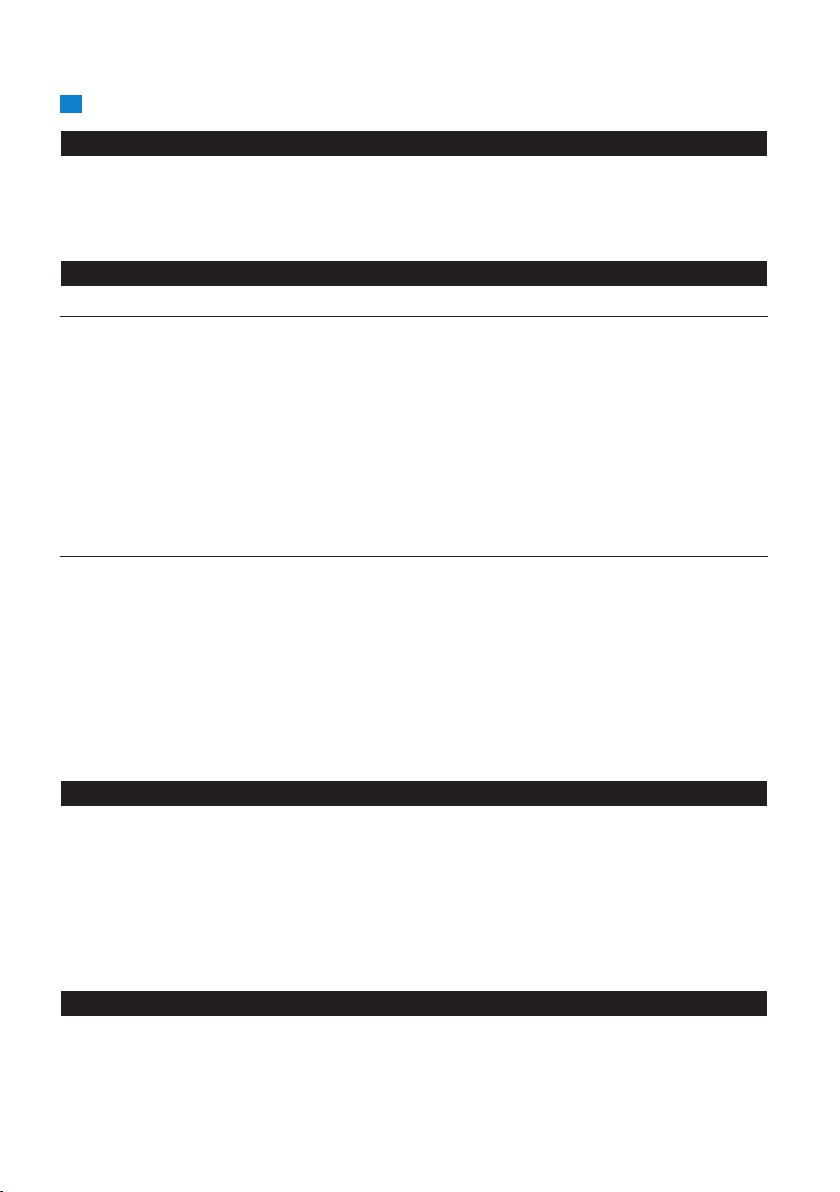
ENGLISH 17
4 Clean the adapters with a dry cloth.
Storage
- When you are not going to use the baby monitor for some time, remove the non-rechargeable
batteries from the baby unit and the rechargeable batteries from the parent unit. Store the
parent unit, the baby unit, the charger of the parent unit and the adapters in a cool and dry
place.
Replacement
Baby unit
Batteries
Only replace the non-rechargeable batteries of the baby unit with four non-rechargeable 1.5V R6
AA batteries.
Note: We strongly advise you to use Philips non-rechargeable batteries.
Adapter
Only replace the adapter of the baby unit with an adapter of the original type.You can order a new
adapter from your dealer or a Philips service centre.
- UK only: S004LB0750040 (UK)
- Other countries: S004LV0750040 (EU)
Parent unit
Batteries
Only replace the rechargeable batteries of the parent unit with two rechargeable NiMh AAA
850mAh batteries.
Note: We strongly advise you to use Philips rechargeable batteries.
Adapter
Only replace the adapter of the parent unit charger with an adapter of the original type.You can
order a new adapter from your dealer or a Philips service centre.
- UK only: S004LB0750050 (UK)
- Other countries: S004LV0750050 (EU)
Environment
- Do not throw away the appliance with the normal household waste at the end of its life, but
hand it in at an ofcial collection point for recycling. By doing this, you help to preserve the
environment (Fig. 35).
- Rechargeable and non-rechargeable batteries contain substances that may pollute the
environment. Do not throw away rechargeable and non-rechargeable batteries with the normal
household waste, but hand them in at an ofcial collection point. Always remove rechargeable
and non-rechargeable batteries before you discard and hand in the appliance at an ofcial
collection point. (Fig. 36)
Guarantee and service
If you need service or information or if you have a problem, please visit the Philips AVENT website
at www.philips.com/welcome or contact the Philips Consumer Care Centre in your country (you
nd its phone number in the worldwide guarantee leaet). If there is no Consumer Care Centre in
your country, go to your local Philips dealer.
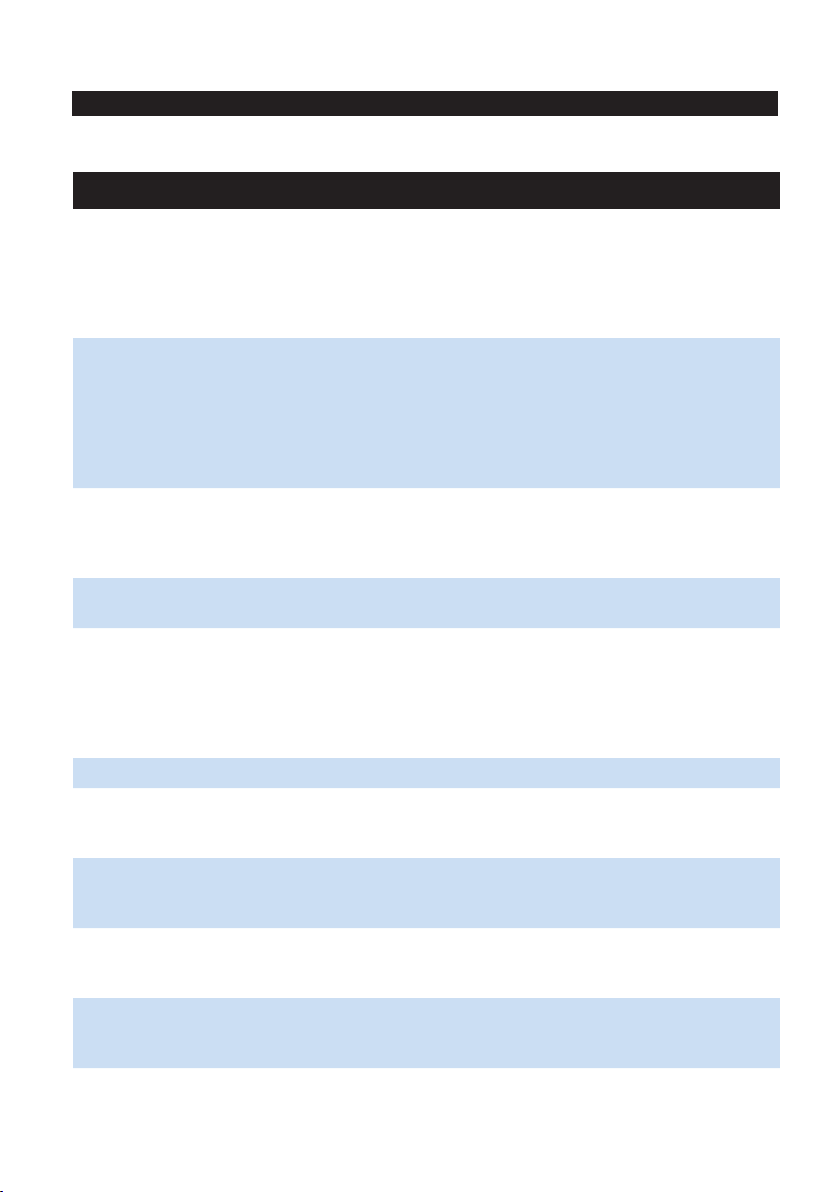
ENGLISH18
Frequently asked questions
This chapter lists the questions most frequently asked about the appliance. If you cannot nd the
answer to your question, contact the Customer Care Centre in your country.
Question Answer
What is ECO mode?
How does this mode
help the environment?
Why don’t the
power-on light of the
baby unit and the LINK
light of the parent unit
come on when I press
the on/off buttons of
the units?
Why does the LINK
light on the parent unit
light up red
continuously and why is
the message ‘Searching’
shown on the display?
Why does the battery
light on the baby unit
ash red?
Why does the parent
unit beep?
The ECO mode has been developed to enable you to reduce your
energy consumption. Monitoring your baby from a small distance
requires less power than monitoring your baby from a large distance.
When you monitor your baby from a small distance, you can activate
the ECO mode. By switching on the ECO mode, your baby monitor
uses less energy and is therefore more enviornment-friendly.
Perhaps the batteries of the parent unit are empty and the parent unit
is not in the plugged-in charger. Inser t the small appliance plug into the
charger, put the adapter of the charger in a wall socket and place the
parent unit in the charger. Then press the on/off button to establish
connection with the baby unit.
Perhaps the non-rechargeable batteries of the baby unit are empty and
the baby unit is not connected to the mains. Replace the nonrechargeable batteries or connect the baby unit to the mains. Then
press the on/off button to establish connection with the parent unit.
If the LINK light on the parent unit still does not start to ash, use the
reset function to reset the units to their default settings.
The baby unit and the parent unit are out of range of each other. Move
the parent unit closer to the baby unit.
The baby unit may be switched off. Switch on the baby unit.
The ECO mode is switched on, but the operating range is too large.
Move the parent unit closer to the baby unit or switch off the ECO
mode.
The non-rechargeable batteries of the baby unit are running low.
Replace the non-rechargeable batteries or connect the baby unit to
the mains (see chapter ‘Preparing for use’).
If the parent unit beeps while the LINK light lights up red continuously
and the message ‘Searching’ is shown on the display, the connection
with the baby unit is lost. Move the parent unit closer to the baby unit.
If the parent unit beeps and the battery symbol on the display is
empty, the rechargeable batteries of the parent unit are running low.
Recharge the batteries.
If you have switched off the volume while the sound alert is on, the
parent unit beeps whenever the fourth sound level light lights up
because the baby unit has picked up a sound.
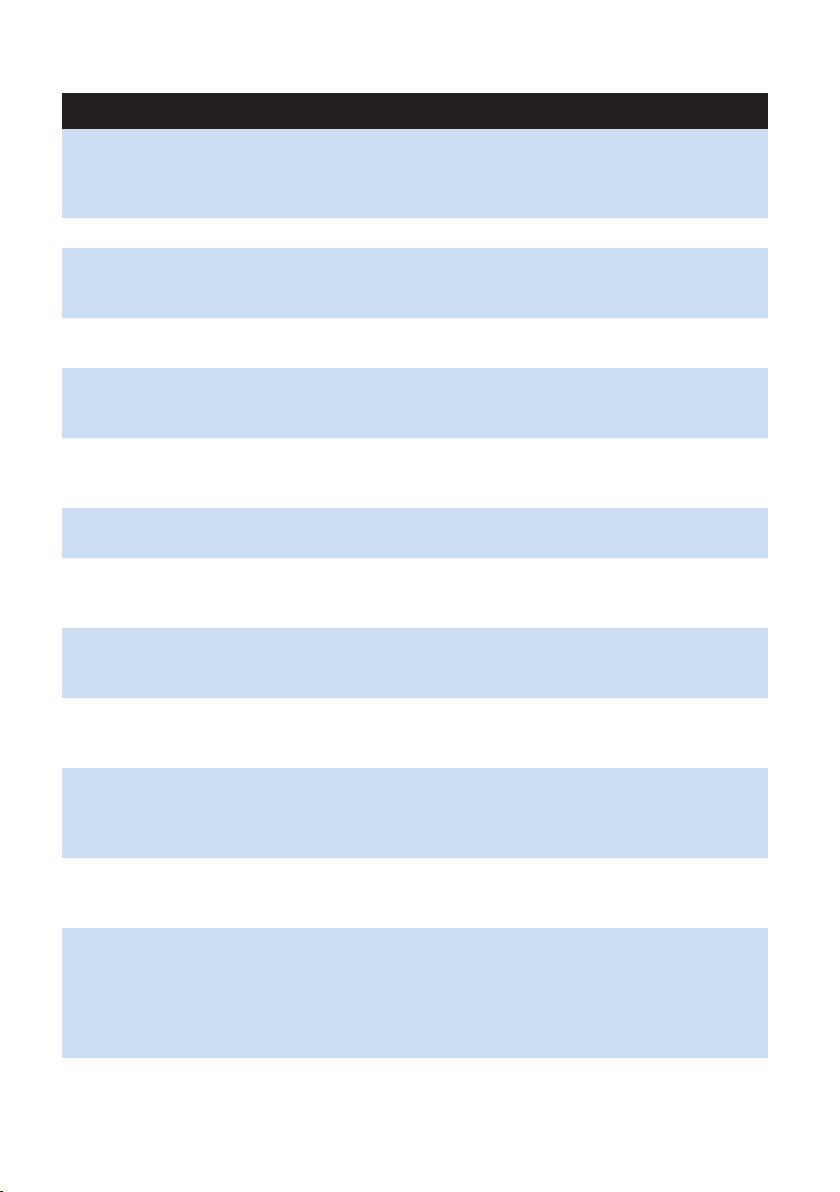
Question Answer
If you have set the room temperature range on the parent unit and the
temperature alert is on, the parent unit beeps when the temperature
drops below the set level or below 14°C or when the temperature
rises above the set level or above 35°C.
The baby unit may be switched off. Switch on the baby unit.
Why does the appliance
produce a high-pitched
noise?
Why don’t I hear a
sound/Why can’t I hear
my baby cry?
Why does the parent
unit react too quickly to
other sounds?
Why does the parent
unit react slowly to the
baby’s crying?
Why do the nonrechargeable batteries
of the baby unit run low
quickly?
The units may be too close to each other. Make sure the parent unit
and the baby unit are at least 1 metre/3.5 feet away from each other.
The volume of the parent unit may be set too high. Decrease the
volume of the parent unit.
The volume of the parent unit may be set too low or may be switched
off. Increase the volume of the parent unit.
The microphone sensitivity level of the baby unit may be set too low.
Set the microphone sensitivity level to a higher level in the menu of the
parent unit.
The baby unit and the parent unit may be out of range of each other.
Reduce the distance between the units.
The baby unit also picks up other sounds than those of your
baby. Move the baby unit closer to the baby (but observe the minimum
distance of 1 metre/3.5 feet).
The microphone sensitivity level of the baby unit may be set too high.
Decrease the microphone sensitivity level in the menu of the parent
unit.
The microphone sensitivity level of the baby unit may be set too low.
Increase the microphone sensitivity level of in the menu of the parent
unit.
The microphone sensitivity level of the baby unit may be set too high,
which causes the baby unit to transmit more often. Decrease the
microphone sensitivity level in the menu of the parent unit.
The volume on the baby unit may be set too high, which causes the
baby unit to consume a lot of energy. Decrease the volume of the baby
unit.
You may have set a maximum room temperature that is lower than the
actual room temperature or a minimum room temperature that is
higher than the actual room temperature. The baby unit continues to
send data to the parent unit and therefore uses more power.This
causes the non-rechargeable batteries of the baby unit to run low
quickly.
Perhaps you have switched on the nightlight. If you want to use the
nightlight, we advise you to run the baby unit on mains power.
ENGLISH 19
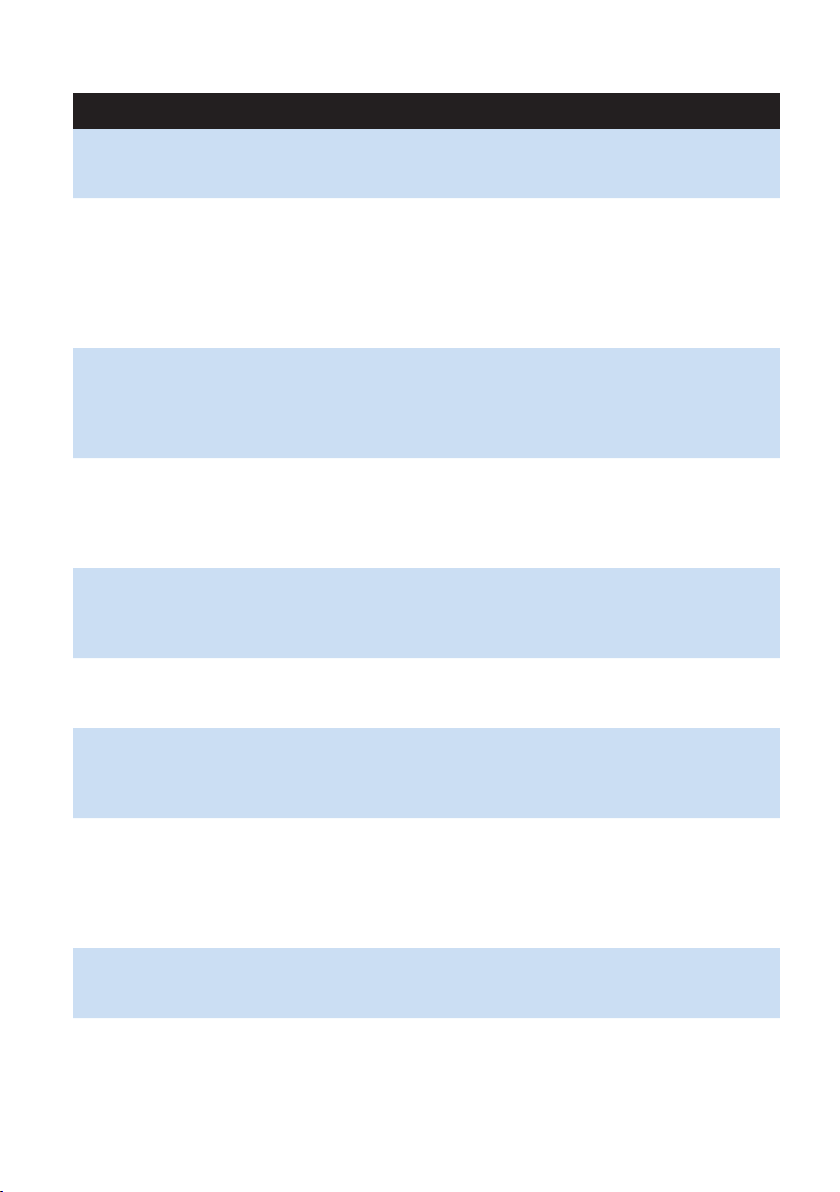
ENGLISH20
Question Answer
Why does the charging
time of the parent unit
exceed 8 hours?
The specied operating
range of the baby
monitor is 330
metres/1000 feet. Why
does my baby monitor
manage a much smaller
distance than that?
Why is the
connection lost every
now and then? Why are
there sound
interruptions?
What happens during a
power failure?
Is my baby monitor
secure from
eavesdropping and
interference?
The operating time of
the parent unit is
supposed to be up
to 24 hours. Why is
the operating time of
my parent unit shorter?
The parent unit may be switched on during charging. Switch off the
parent unit during charging.
The specied range is only valid outdoors in open air. Inside your
house, the operating range is limited by the number and type of walls
and/or ceilings in between. Inside the house, the operating range is up
to 50 metres/150 feet.
The ECO mode is switched on. When you operate the baby unit
inECO mode, the operating range is 260 meters/800 feet in open air.
Inside your house, the operating range is limited by the number and
type of walls and/or ceilings in between. Move the parent unit closer to
the baby unit or switch off the ECO mode.
The baby unit and the parent unit are probably close to the outer
limits of the operating range. Try a different location or decrease the
distance between the units. Please note that it takes about 30 seconds
each time before a connection between the units is established.
You may have placed the parent unit next to a transmitter or
otherDECT appliance, such as a DECT telephone or other
1.8GHz/1.9GHz baby monitor. Move the parent unit away from the
other appliances until the connection is re-established.
If the parent unit is sufciently charged, it continues to operate during a
power failure, both inside and outside the charger. If there are batteries
in the baby unit, it also continues to operate during a power failure.
The DECT technology of this baby monitor guarantees no interference
from other equipment and no eavesdropping.
When the parent unit has been charged for the rst time, the
operating time is less than 24 hours. The rechargeable batteries only
reach their full capacity after you have charged and discharged them at
least four times.
The volume of the parent unit may be set too high, which causes the
parent unit to consume a lot of energy. Decrease the volume of the
parent unit
The microphone sensitivity level of the baby unit may be set too high,
which causes the parent unit to consume a lot of energy. Decrease the
microphone sensitivity level in the menu of the parent unit.
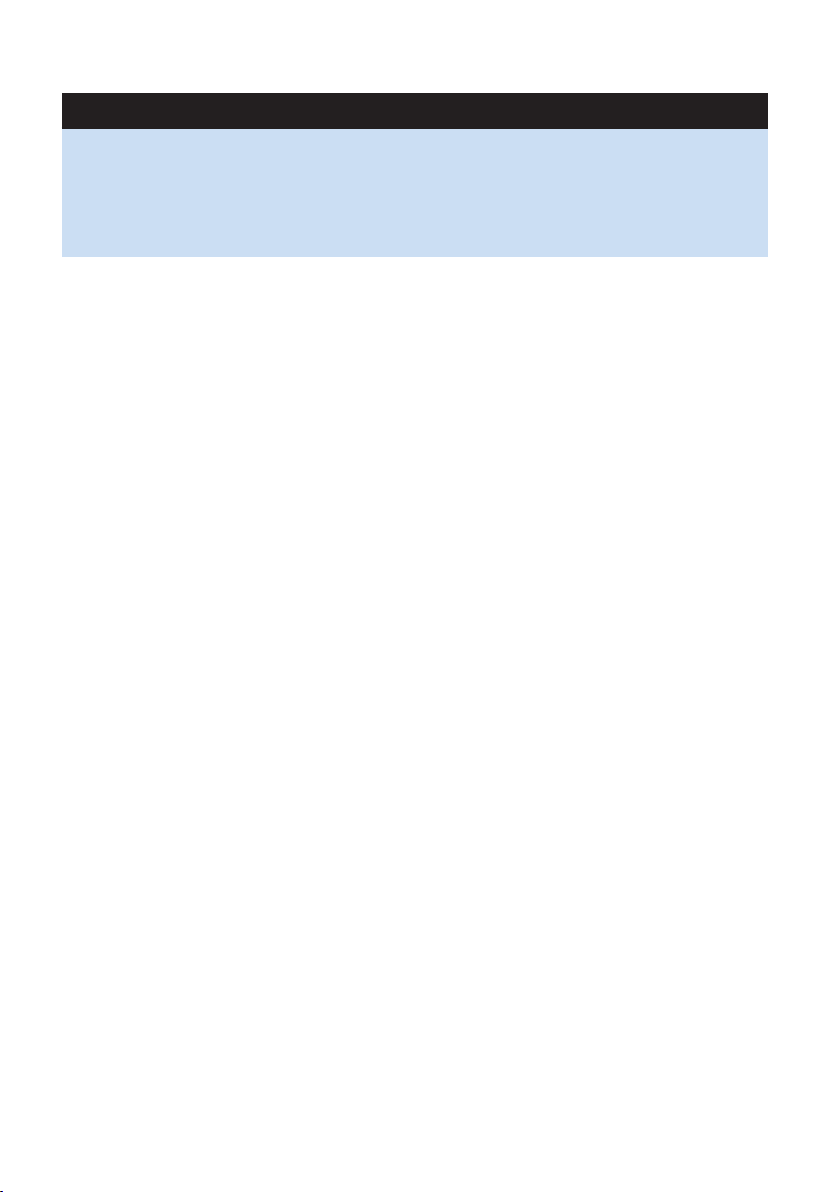
Question Answer
Why doesn’t battery
symbol appear on the
display of the parent
unit when I start to
recharge the parent
unit?
It may take a few minutes before the battery symbol appears on the
display of the parent unit when you charge the parent for the rst time
or after a long period of disuse.
ENGLISH 21

22
DANSK
Introduktion
Tillykke med dit køb og velkommen til Philips AVENT! For at få fuldt udbytte af den support, Philips
AVENT tilbyder, skal du registrere dit produkt på www.philips.com/welcome.
Philips AVENT udvikler og producerer pålidelige produkter, der kan give forældre den tryghed, de
har brug for. Denne Philips AVENT-babyalarm hjælper dig døgnet rundt ved at sikre, at du altid kan
høre din baby klart og tydeligt uden forstyrrende støj. DECT-teknologien garanterer, at der ikke
forekommer interferens, og den giver et klart signal mellem babyenhed og forældreenhed.
Temperatursensoren gør det muligt for dig at holde øje med temperaturen i børneværelset, og
sensorens personlige indstillinger hjælper dig med at holde børneværelset behageligt.
A Forældreenhed
1 On/off-knap3
2 Åbning til bælteclips
3 TALK-tast
4 MENU-knap
5 LINK-lysindikator
6 Mikrofon
7 Højttaler
8 Menu- og lydstyrketaster +/–
9 OK-knap
10 Display
11 Lys, som indikerer lydniveau
12 Bælteclips
13 Adapter
14 Lille apparatstik
15 Oplader
16 Opladeindikator med lys
17 Rum til genopladelige batterier
18 Halsstrop
19 Låg på rum til genopladelige batterier
20 Genopladelige batterier (medfølger)
21 Åbning til halsstrop
B Babyenhed
1 On/off-knap3
2 PAGE-tast
3 Afspil/stop-tast E
4 Vuggevisetast K
5 Batteriindikator T
6 Natlystast Q
7 Strømindikator
8 Lydstyrke +/– taster
9 Mikrofon
10 Adapter
11 Stort apparatstik
12 Højttaler
13 Temperatursensor
14 Tilslutning til stort apparatstik
15 Rum til ikke-genopladelige batterier
16 Dæksel til rum til ikke-genopladelige batterier
17 Ikke-genopladelige batterier (medfølger ikke)

DANSK 23
C Display
1 Natlyssymbol
2 ECO symbol
3 Vuggevisesymbol
4 Lydalarm
5 Temperaturalarm
6 Batterisymbol
7 Angivelse af rumtemperatur (Celcius eller Fahrenheit)
Se andre displayindikatorer og lydstyrke-/følsomhedsniveauer i afsnittene “Funktioner” og
“Menuindstillinger”.
Vigtigt
Læs denne brugsvejledning omhyggeligt igennem, inden apparatet tages i brug, og gem den til
eventuelt senere brug.
Fare
- Babyalarmen (eller dele af den) må aldrig kommes ned i vand eller andre væsker.
- Anbring ikke apparatet, hvor vand eller anden væske kan dryppe eller sprøjte på det.
- Placer aldrig en genstand, der indeholder væske, oven på babyenheden.
Advarsel
- For at forebygge kvælning i ledningen skal babyenheden og ledningen altid holdes uden for
barnets rækkevidde, mindst 1 meter væk. Brug ikke forlængerledninger.
- Kontrollér, om den indikerede netspænding på adapteren til babyenheden og til opladeren svarer
til den lokale netspænding, før du tilslutter apparatet.
- Når babyenheden tilsluttes lysnettet, må det kun ske med den medfølgende adapter.
- Benyt kun den medfølgende oplader og adapter til opladning af forældreenheden.
- Begge adaptere indeholder en transformer, som aldrig må klippes af eller udskiftes med andre
stik, da dette kan være meget risikabelt.
- Hvis adapterne er beskadigede, skal de altid udskiftes med en original type for at undgå fare. Se i
kapitlet “Udskiftning” for at nde den korrekte type.
- Skulle forældreenhedens oplader blive beskadiget, skal den altid udskiftes med en original type.
- Babyalarmen må ikke bruges i fugtige omgivelser eller tæt ved vand.
- Forsøg aldrig at åbne andet end baby- eller forældreenhedens batterirum for at undgå elektrisk
stød.
- Dette apparat er ikke beregnet til at blive brugt af personer (herunder børn) med nedsatte
fysiske og mentale evner, nedsat følesans eller manglende erfaring og viden, medmindre de er
blevet vejledt eller instrueret i apparatets anvendelse af en person, der er ansvarlig for deres
sikkerhed.
- Apparatet bør holdes uden for børns rækkevidde for at sikre, at de ikke kan komme til at lege
med det.
Forsigtig
- Apparatet skal opbevares ved temperaturer mellem 10° C og 35° C.
- Hverken baby- eller forældreenheden må udsættes for ekstrem kulde eller varme eller for
direkte sollys. Anbring aldrig baby- eller forældreenheden i nærheden af en varmekilde.
- Anbring ikke babyenheden i barnets seng eller kravlegård.
- Forældre- og babyenhederne må aldrig tildækkes (f.eks. med et håndklæde eller et tæppe).
- Benyt altid den korrekte type ikke-genopladelige batterier i babyenheden.
- Benyt altid den korrekte type genopladelige batterier i forældreenheden.
- Hvis forældreenheden placeres ved siden af en sender eller andre DECT-apparater (f.eks. en
DECT-telefon eller trådløs router til internettet), kan forbindelsen til babyenheden forsvinde. Flyt
babyalarmen længere væk fra andre trådløse apparater, indtil forbindelsen er genoprettet.

DANSK24
- Tændte mobiltelefoner i nærheden af babyalarmen kan give interferens med babyalarmen.
- Radiointerferens kan ikke undgås og kan påvirke babyalarmens lydkvalitet.
Generelt
- Denne babyalarm er beregnet som et hjælpemiddel. Den kan aldrig erstatte ansvarlig og korrekt
forældreopsyn og -overvågning og må ikke bruges sådan.
- Tag alle nødvendige forholdsregler for, at din baby kan sove sikkert.
- Temperatursensoren måler kun temperaturen i børneværelset. Den kan ikke bruges til at justere
temperaturen i børneværelset.
Vigtige oplysninger om ikke-genopladelige og genopladelige batterier
- Ikke-genopladelige og genopladelige batterier kan eksplodere, hvis de bliver udsat for solskin,
brand eller høje temperaturer af andre årsager.
- Placer altid genopladelige batterier af den korrekte type i forældreenheden for at undgå
eksplosionsfare. Undgå at bruge ikke-genopladelige batterier for at undgå eksplosionsfare.
- Brug altid ikke-genopladelige batterier af den korrekte type i babyenheden for at undgå
eksplosionsfare. Babyenheden er ikke udstyret med en opladningsfunktion.
- Sørg for, at dine hænder er helt tørre, når ikke-genopladelige batterier eller genopladelige
batterier isættes eller udskiftes.
- Sådan undgår du skader pga. udsivning fra ikke-genopladelige eller genopladelige batterier:
1 Apparatet bør ikke udsættes for temperaturer over 35°C.
2 Fjern de genopladelige batterier fra forældreenheden og de ikke-genopladelige batterier fra
babyenheden, hvis du ikke skal bruge apparatet i en måned eller mere.
3 Lad ikke opbrugte ikke-genopladelige batterier blive siddende i babyenheden.
- Bortskaf ikke-genopladelige batterier og genopladelige batterier på korrekt vis (se kapitlet
“Miljøhensyn”).
Elektromagnetiske felter (EMF)
Dette Philips AVENT-apparat overholder alle standarder for elektromagnetiske felter (EMF). Ved
korrekt anvendelse i overensstemmelse med instruktionerne i denne brugsvejleding er apparatet
sikkert at anvende, ifølge den videnskabelige viden, der er tilgængelig i dag.
Klargøring
Babyenhed
Babyenheden kan enten bruges via lysnettet eller med ikke-genopladelige batterier. Selvom enheden
får strøm fra lysnettet, anbefaler vi, at du sætter ikke-genopladelige batterier i. Det garanterer
automatisk backup i tilfælde af strømsvigt.
Brug via lysnet
1 Sæt det store apparatstik i babyenheden, og sæt adapteren i en stikkontakt (g. 2).
Brug med ikke-genopladelige batterier
Babyenheden benytter re 1,5 V batterier af typen R6 AA (medfølger ikke). Vi anbefaler Philips LR6
PowerLife-batterier.
Anvend ikke genopladelige batterier, da babyenheden ikke har nogen ladefunktion.
Placer batterierne i babyenheden, hvis du ikke vil tilslutte den til en stikkontakt, eller hvis du vil være
sikker på at have backup-strøm i tilfælde af strømsvigt. Udskift batterierne, når det på babyenheden
angives, at batterikapaciteten er lav (symbolet med et tomt batteri blinker på displayet, og teksten
“Battery low” vises).
Tag babyenheden ud af stikkontakten, og sørg for, at dine hænder og enheden er tørre, når du
isætter de ikke-genopladelige batterier.
1 Fjern låget over rummet til de ikke-genopladelige batterier. (g. 3)

DANSK 25
2 Isæt re ikke-genopladelige batterier (g. 4).
Bemærk: Sørg for, at polerne (- og +) vender rigtigt.
3 Sæt låget på igen. (g. 5)
Bemærk: Når batterierne er ved at løbe tør for strøm, blinker batteriindikatoren på babyenheden rødt.
Forældreenhed
Brug med genopladelige batterier
Forældreenheden leveres med to genopladelige NiMH AAA 850 mAh-batterier.
Oplad forældreenheden, før den tages i brug første gang, eller når forældreenheden angiver, at
batteriet er aadet (symbolet med det tomme batteri blinker på displayet, og forældreenheden
bipper). Forældreenheden begynder at indikere lavt batteriniveau 30 minutter før batterierne er helt
aadede.
Bemærk: Hvis batterierne er helt aadede, slukker forældreenheden automatisk, og kontakten til
babyenheden afbrydes.
1 Fjern låget over rummet til de genopladelige batterier (g. 6).
2 Sæt de genopladelige batterier i (g. 7).
Bemærk: Sørg for, at batteriernes poler (+ og -) vender den rigtige vej.
3 Sæt låget på igen (g. 8).
4 Sæt det lille apparatstik i opladeren, sæt adapteren i en stikkontakt, og sæt forældreenheden i
opladeren (g. 9).
, Opladerens ladeindikator tændes.
, I displayet vises et symbol med et ladende batteri for at indikere at forældreenheden lader
op.
5 Lad forældreenheden stå i opladeren, indtil batterierne er fuldt opladede.
, Under opladningen lyser opladeindikatoren på opladeren konstant.
, Når batterierne er fuldt opladede, viser displayet på forældreenheden et symbol for fuldt
batteri T.
- Når du oplader forældreenheden for første gang eller efter lang tid uden brug, skal du slukke
den og oplade den uafbrudt i mindst 10 timer.
- En fuld opladning tager normalt 8 timer men varer længere, hvis forældrenheden er tændt under
opladningen. Sluk derfor altid for forældreenheden under opladning, for at gøre opladningstiden
så kort som muligt.
- Når batterierne er fuldt opladede, kan forældreenheden bruges trådløst i op til 24 timer.
Bemærk: Efter første opladning af forældreenheden, er brugstiden mindre end 24 timer. Batterierne når
først op på deres fulde kapacitet, når de er blevet opladet og aadet re gange.
Bemærk: Når forældreenheden ikke står i opladeren, aades batterierne gradvist, selvom
forældreenheden er slukket.
Sådan bruges apparatet
1 Anbring forældreenheden og babyenheden i det samme rum, for at afprøve
forbindelsen (g. 10).
Babyenheden skal stå mindst 1 meter fra forældreenheden.
2 Tryk på on/off-knappen 3 på babyenheden, og hold den inde, indtil den grønne
strømindikator lyser. (g. 11)
Bemærk: On-/Off-indikatoren lyser altid grønt, også selv om der ikke er forbindelse til forældreenheden.

DANSK26
, Natlyset tændes kortvarigt og går derefter ud igen.
, Batteriindikatoren T tændes et kort øjeblik og går derefter ud igen. (g. 12)
3 Tryk på On/Off-knappen 3 på forældreenheden, og hold den inde, indtil lydniveauindikatoren
lyser et øjeblik. (g. 13)
, Displayet tænder, og batterisymbolet vises i displayet (g. 14).
, LINK-indikatoren blinker rødt, og meddelelsen “Searching” vises i displayet. (g. 15)
, LINK-indikatoren på forældreenheden bliver grøn og lyser konstant, når der er
etableret forbindelse mellem babyenheden og forældreenheden. Meddelelsen
“Linked” (“Forbundet”) vises i displayet. (g. 16)
, Efter 2 sekunder forsvinder meddelelsen “Linked” (Forbundet), og temperaturværdien vises i
displayet. (g. 17)
, Hvis der ikke er etableret forbindelse, blinker LINK-indikatoren på forældreenheden rødt.
Forældreenheden bipper fra tid til anden, og meddelelsen “Searching” (Søger) vises i displayet
efterfulgt af meddelelsen “Not Linked” (Ingen forbindelse mellem enhederne) (g. 18).
Placering af babyalarmen
1 Anbring babyenheden mindst 1 meter fra barnet (g. 19).
2 Placér forældreenheden inden for babyenhedens senderækkevidde. Den skal stå
mindst 1 meter fra babyenheden for at undgå akustisk tilbagekobling (g. 20).
Læs mere om senderens rækkevidde i afsnittet “Senderækkevidde” herunder.
Senderækkevidde
Babyalarmen har en senderækkevidde på 330 meter i fri luft. Rækkevidden kan være kortere
afhængigt af omgivelserne og andre forstyrrende faktorer. Indendørs er rækkevidden op til 50 meter.
Bemærk: Hvis ECO mode (Øko-modus) er slået til, er babyalarmens rækkevidde også kortere. Se afsnittet
“ECO mode” i kapitlet ‘Menuindstillinger’.
Tørre materialer Materialets tykkelse Tab af rækkevidde
Træ, gips, pap, glas (uden metal,
ledninger eller bly)
Mursten, krydsner < 30 cm 5-35 %
Armeret beton < 30 cm 30-100 %
Metalgitter eller -stænger < 1 cm 90-100 %
Metal- eller aluminiumsplader < 1 cm 100 %
Våde og fugtige materialer kan give op til 100 % tab i rækkevidden.
Funktioner
Nedenstående funktioner er beskrevet i kapitlet “Menuindstillinger”, da de kun kan betjenes i
forældreenhedens menu:
- Justering af mikrofonens følsomhed
- Lydalarm tændt/slukket
- Indstilling af rumtemperatur (minimum- og maksimumtemperatur)
- Temperaturalarm tændt/slukket
- ECO mode (Øko-modus) til/fra
- Indstilling af temperaturskala (Fahrenheit eller Celcius)
< 30 cm 0-10 %
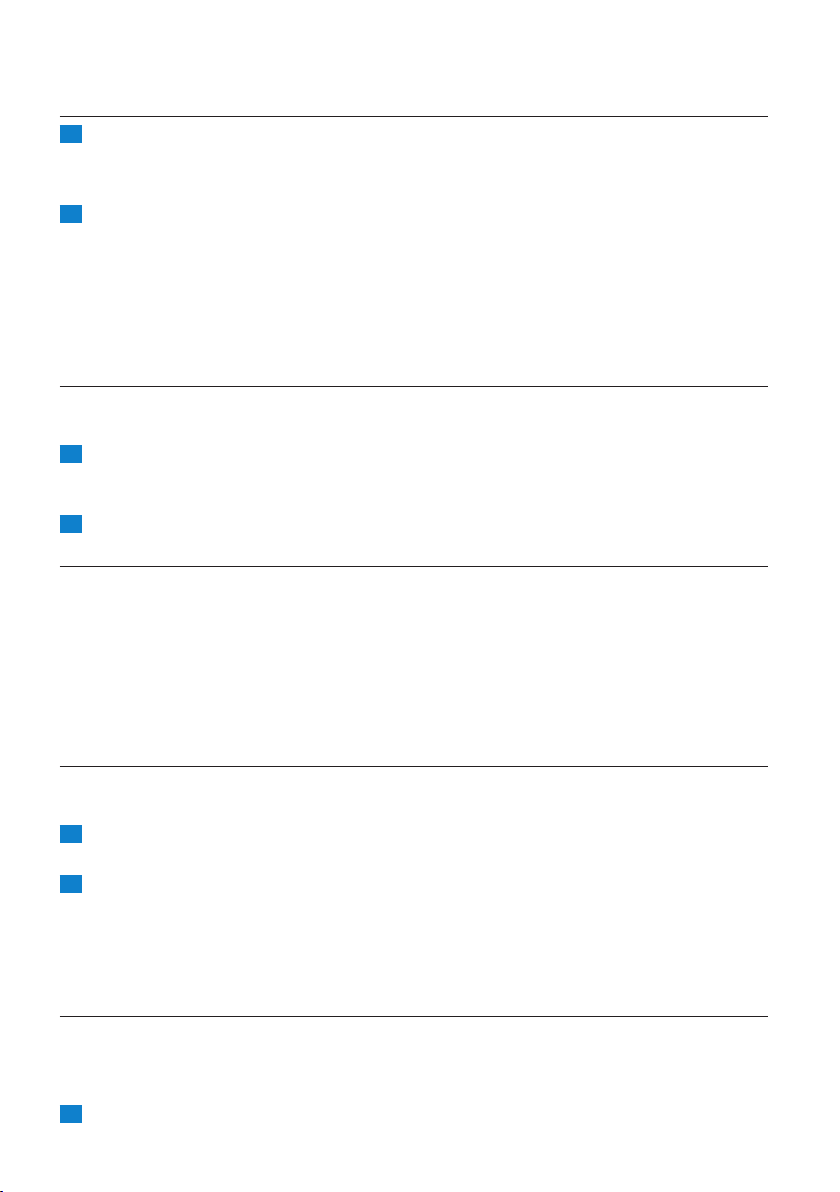
DANSK 27
Justering af højttalerens lydstyrke
1 Tryk på lydstyrketasterne + og - på babyenheden, indtil den ønskede lydstyrke for
babyenheden er nået (g. 21).
Bemærk: Lydstyrken for babyenheden kan kun indstilles, når der afspilles en vuggevise.
2 Tryk på lydstyrketasterne + og - på forældreenheden, indtil den ønskede lydstyrke for
forældreenheden er nået (g. 22).
, Displayet viser den valgte lydstyrke for forældreenheden (g. 23).
- Lydstyrke slået fra/lydløs babyovervågning
- Minimumlydstyrke
- Maksimumlydstyrke
Bemærk: Hvis lydstyrken er indstillet til at være høj, bruger enhederne mere strøm.
Talefunktion
Du kan bruge TALK-tasten på forældreenheden, hvis du vil snakke med barnet (f.eks. for at trøste
det).
1 Tryk på TALK-tasten, og hold den inde, og tal tydeligt ind i mikrofonen på 15-30 cm
afstand (g. 24).
, Det grønne LINK-lys begynder at blinke, og meddelelsen “Talk” (Tal) vises i displayet.
2 Slip TALK-tasten, når du er færdig med at tale.
Lys, som indikerer lydniveau
Forældreenheden overvåger kontinuerligt lydniveauet i babyens værelse, og vha.
lydniveauindikatorerne kan du se, om der er aktivitet i værelset. Hvis babyen græder, lyser
lydniveauindikatorerne på forældreenheden op.
- Så længe babyenheden ikke registrerer nogle lyde, er alle lydstyrke-indikatorerne på
forældreenheden slukkede.
- Når babyenheden opfanger en lyd, tændes en eller ere lydniveauindikatorer på
forældreenheden. Antallet af lindikatorer, der tændes, hænger sammen med styrken på den lyd,
babyenheden opfanger.
Natlampe
Bemærk: Du kan også tænde og slukke natlyset i menuen i forældreenheden (se kapitlet
“Menuindstillinger”, afsnittet “Natlys”).
1 Tryk på natlystasten Q på babyenheden for at tænde for natlyset. (g. 25)
, Q vises i displayet på forældreenheden.
2 Tryk på natlystasten Q igen for at slukke natlyset.
, Natlyset dæmpes gradvist, før det slukkes helt.
, Q forsvinder fra displayet på forældreenheden.
Tip: Det anbefales at slukke for natlyset, når babyenheden kører på ikke-genopladelige batterier. Det
sparer på strømmen.
Søgning efter forældreenheden
Hvis forældreenheden er blevet væk, og der er slukket for lyden, kan du søge efter den ved hjælp af
PAGE-tasten på babyenheden.
Bemærk: Søgefunktionen fungerer kun, når forældreenheden er tændt.
1 Tryk på PAGE-tasten på babyenheden (g. 26).
, Meddelelsen “Paging” (Søgning) vises på forældreenhedens display.
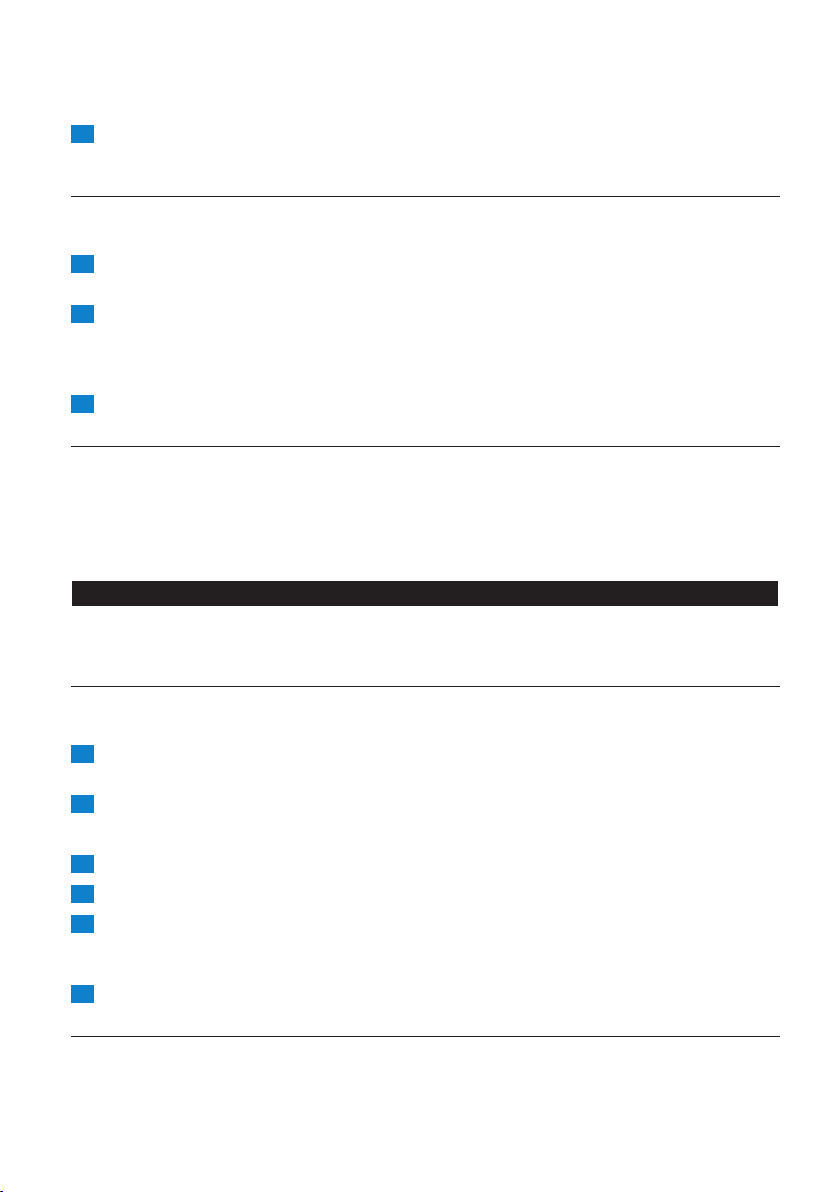
DANSK28
, Forældreenheden afgiver en søgealarmtone.
2 Tryk på PAGE-tasten igen eller en vilkårlig tast på forældreenheden for at stoppe
søgealarmen.
Vuggevisefunktion
Bemærk: Du kan også vælge vuggevisefunktionen i forældreenhedens menu (se kapitlet
“Menuindstillinger”, afsnittet “Vuggevisefunktion”).
1 Tryk på afspil/stop-tasten E på babyenheden for at spille den valgte vuggevise. (g. 27)
, Vuggevisen begynder at spille og gentages kontinuerligt.
2 Sådan vælges en anden vuggevise, mens en vuggevise afspilles: (g. 28)
- Tryk på vuggevisetasten K på babyenheden.
- Vent 2 sekunder, til den næste vuggevise starter.
- Hvis du vil vælge en anden vuggevise, skal du trykke på vuggevisetasten K på babyenheden igen.
3 Vuggevisen kan stoppes ved at trykke på afspil/stop-tasten E på babyenheden igen. (g. 27)
Alarm for overskredet rækkevidde
Når forældreenheden er uden for babyenhedens rækkevidde, bipper forældreenheden fra tid til
anden, og meddelelserne “Searching” (Søger) og “Not linked” (Ingen forbindelse mellem enhederne)
vises i displayet. LINK-indikatoren på forældreenheden blinker rødt.
Bemærk: Meddelelsen “Not Linked” (Ikke forbundne) vises også på forældreenhedens display, når
babyenheden er slukket.
Menuindstillinger
Alle funktioner kan bruges fra forældreenheden, men nogle af funktionerne kan også bruges
fra babyenheden.
Brug af menuen - generel information
Bemærk: Menufunktioner kan kun bruges, når der er etableret forbindelse mellem baby- og
forældreenheden.
1 Tryk på MENU-tasten for at åbne menuen (g. 29).
, Den første menuindstilling ses på displayet.
2 Brug + og - tasterne for at vælge den ønskede menuindstilling (g. 30).
Bemærk: Pilen angiver, hvilken retning, der kan navigeres i.
3 Tryk på OK-tasten for at fortsætte (g. 31).
4 Benyt + og - tasterne til at vælge den ønskede indstilling.
5 Tryk på OK-tasten for at fortsætte.
, Den nye indstilling blinker én gang. Meddelelsen ‘saved’ (gemt) blinker også én gang og
forsvinder derefter fra displayet.
6 Tryk på MENU-tasten igen for at gå ud af menuen.
Eco mode (Øko-modus)
Bemærk: Det er kun muligt at tænde og slukke for ECO mode (Øko-modus) i menuen på
forældreenheden.
Du kan bruge ECO mode (Øko-modus) til at reducere apparatets energiforbrug. Brug af
babyalarmen over kort afstand kræver mindre sendestyrke og mindre strøm end brug af
babyalarmen over lang afstand. Når du bender dig i nærheden af din baby, kan du aktivere ECO
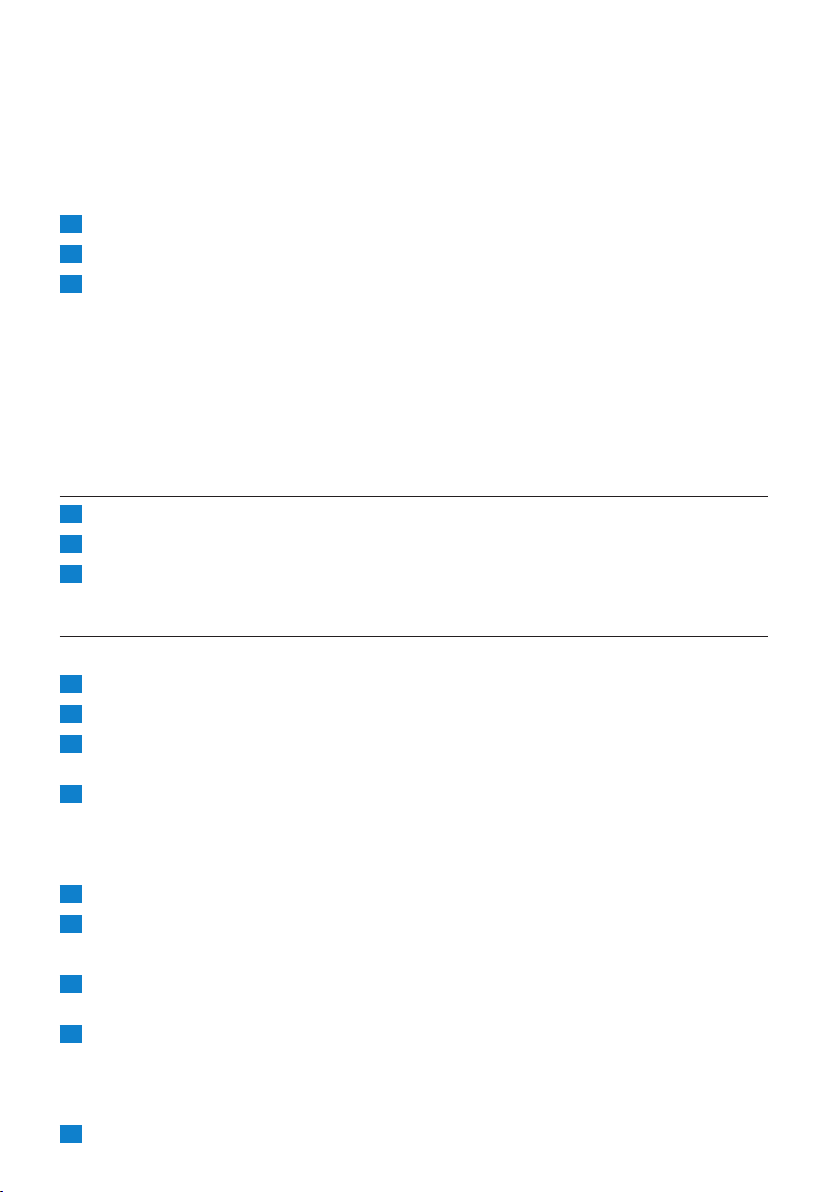
DANSK 29
mode. I ECO mode bruger apparatet mindre strøm, men sørger stadig for, at du hele tiden kan høre
din baby tydeligt uden forstyrrende støj. Brug af babyalarmen i ECO mode hjælper dig med at
bevare miljøet.
Bemærk: Babyalarmens rækkevidde i ECO mode er 260 meter i fri luft. Den kan dog være kortere
afhængigt af omgivelserne og andre faktorer, der kan give interferens.
1 Vælg “ECO mode” (Øko-modus) med tasterne + og - (g. 30).
2 Tryk på OK-tasten for at fortsætte (g. 31).
3 Hvis ECO mode er slået fra, vises “On?” (Til?) på displayet. Tryk på OK for at slå ECO mode
til. Hvis ECO mode er slået til, vises “Off?” (Fra?) på displayet. Tryk på OK for at slå ECO
mode fra.
, Hvis du har indstillet ECO mode til “On”, slukker og tænder forældreenheden. ECO
mode-symbolet vises på babyenhedens og forældreenhedens display for at angive, at begge
enheder nu arbejder i ECO mode.
Bemærk: Forbindelsen mellem forældre- og babyenhed kan forsvinde, når ECO mode slås til. Hvis det sker,
er senderækkevidden muligvis for stor til ECO mode. I så fald skal du enten reducere afstanden eller slå
ECO mode fra.
Natlys tændt/slukket
1 Vælg “Light” (Lys) med tasterne + og -.
2 Tryk på OK-tasten for at fortsætte.
3 Hvis natlyset er slukket, vises “On?” (Til) på displayet. Tryk på OK for at tænde natlyset. Hvis
natlyset er tændt, vises “Off?” (Fra) på displayet. Tryk på OK for at slukke for natlyset.
Vuggevisefunktion
Valg af vuggevise
1 Vælg “Lullaby” (Vuggevise) med tasterne + og -.
2 Tryk på OK-tasten for at fortsætte.
3 Tryk på tasten + en eller ere gange for at vælge en af de fem vuggeviser fra listen eller for at
vælge “Play all” (Afspil alle).
4 Tryk på OK-tasten for at fortsætte.
Når du har valgt en af de fem vuggeviser, afspilles den 5 gange i træk.
Når du vælger “play all’ (afspil alle), afspilles alle 5 vuggeviser én gang.
Skift til en anden vuggevise
1 Tryk på tasten + for at vælge en anden vuggevise fra listen.
2 Tryk på OK-tasten for at fortsætte.
Sæt en vuggevise på pause
1 Tryk OK.
, Meddelelsen “Paused” (Pause) vises i displayet.
2 Tryk på OK igen for at genoptage afspilningen af vuggevisen.
Hvis du ikke genoptager afspilningen af vuggevisen inden for 30 sekunder, slår vuggevisefunktionen
automatisk fra. Meddelelsen “Paused” (Pause) og vuggevisesymbolet forsvinder fra displayet.
Afbrydelse af vuggevise
1 Tryk på tasten + for at vælge “Stop” på listen.
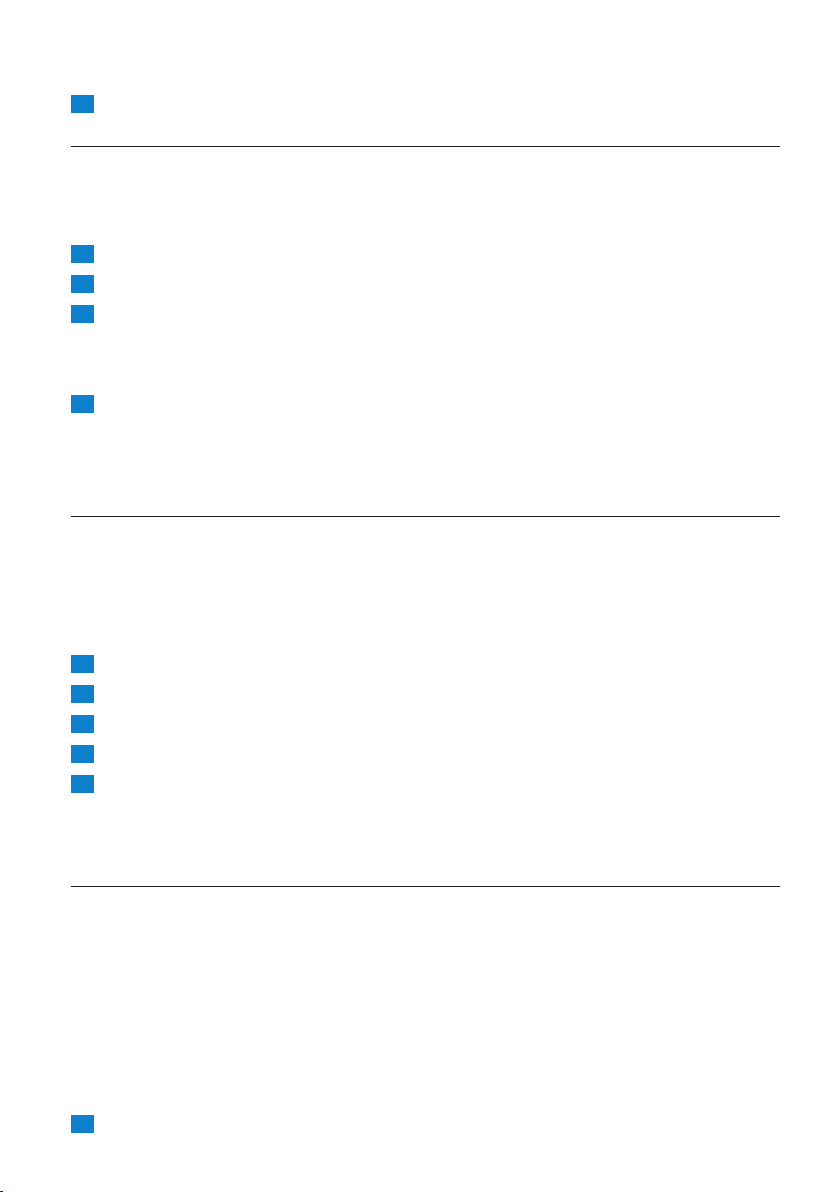
DANSK30
2 Tryk på OK-tasten for at fortsætte.
Justering af mikrofonens følsomhed
Bemærk: Det er kun muligt at justere mikrofonfølsomheden i menuen i forældreenheden.
Du kan indstille mikrofonfølsomheden på babyenheden til det ønskede niveau. Du kan kun ændre
mikrofonens følsomhed, når der er etableret forbindelse mellem baby- og forældreenheden, dvs. når
LINK-indikatoren på forældreenheden lyser vedvarende grønt.
1 Vælg “Sensitivity” (Følsomhed) med tasterne + og -.
2 Tryk på OK-tasten for at fortsætte.
3 Vælg det ønskede niveau for mikrofonfølsomhed på babyenheden med tasterne + og
-. (g. 32)
1 Laveste følsomhedsniveau
2 Højeste følsomhedsniveau
4 Tryk på OK-tasten for at fortsætte.
, Meddelelsen “Saved” vises i displayet.
Bemærk: Når babyenhedens mikrofonfølsomhed er sat på et højt niveau, registrerer den ere lyde og
transmitterer derfor oftere. Af denne grund bruger enheden mere strøm, og batteriets brugstid er kortere.
Lydalarm tændt/slukket
Bemærk: Det er kun muligt at tænde og slukke for lydalarmen i menuen i forældreenheden.
Med denne funktion kan du holde lydløst øje med din baby. Den giver dig mulighed for at slukke for
lyden på forældreenheden samtidig med, at du stadig får besked, hvis babyen græder.
Hvis lydalarmen er tændt, bipper forældreenheden, så snart den fjerde lydniveauindikator lyser blåt,
mens der er slukket for lyden. Desuden tændes baggrundsbelysningen i forældreenhedens display, og
lydalarmsymbolet ( q) blinker i displayet.
1 Vælg “Alert settings” (Alarmindstillinger) med tasterne + og -.
2 Tryk på OK-tasten for at fortsætte.
3 Vælg “Sound alert” (Lydalarm) med tasterne + og -.
4 Tryk på OK-tasten for at fortsætte.
5 Hvis alarmen er slået fra, vises “On?” (Til) på displayet. Tryk på OK for at slå alarmen til. Hvis
alarmen er slået til, vises “Off?” (Fra) på displayet. Tryk på OK for at slå alarmen fra.
, Hvis du har indstillet lydalarmen til “On” (Til), vises lydalarmsymbolet ( q) på
forældreenhedens display.
Indstilling af rumtemperatur
Bemærk: Det er kun muligt at justere temperaturniveauet i menuen i forældreenheden.
En baby sover komfortabelt i et rum, som er opvarmet til en temperatur på mellem 16 °C og 20
°C. Dette er vigtigt, da en baby ikke er i stand til at regulere sin kropstemperatur så effektivt som en
voksen. En baby kræver længere tid til at tilpasse sig temperaturudsving.
Hvis du ikke indstiller et temperaturniveau, alarmerer babyalarmen dig, hvis temperaturen i babyens
værelse falder til under 14°C eller kommer over 35°C. Hvis det sker, tændes baggrundsbelysningen i
displayet på forældreenheden, og “High” (høj) eller “Low” (lav) vises i displayet. Følg nedenstående
instruktioner for at ændre standardindstillingen for minimum- og maksimumtemperatur.
Bemærk: Temperaturen i babyens værelse vises på displayet i forældreenheden, hvis de har forbindelse
med hinanden.
1 Vælg “Temperature” (Temperatur) med tasterne + og -.
