Page 1
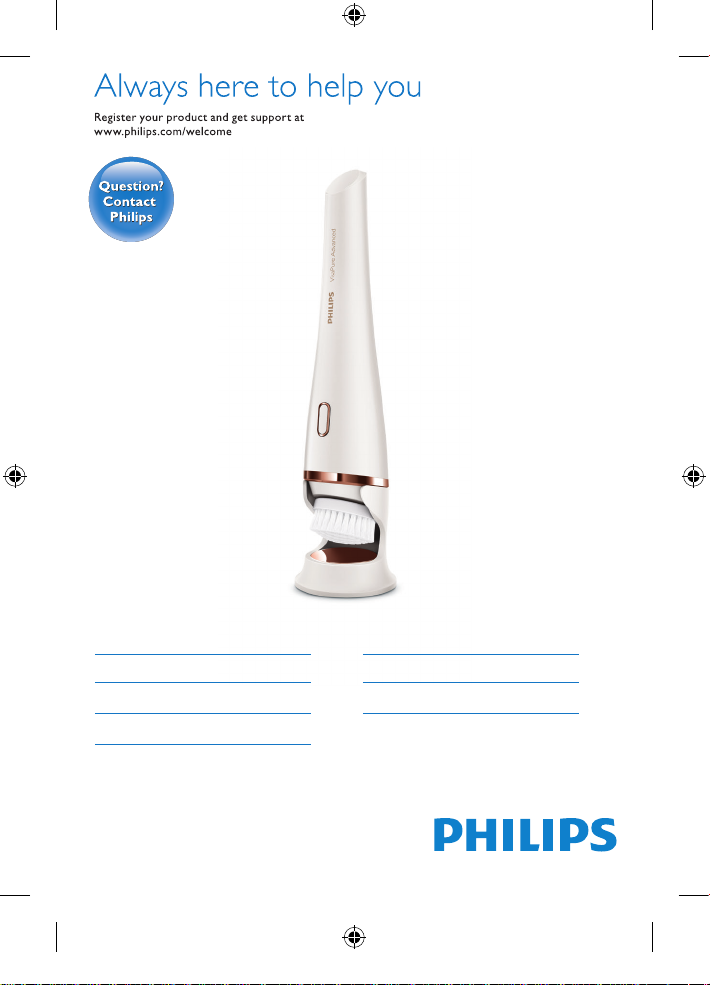
SC53XX series
EN User manual 5
DE Benutzerhandbuch 19
FR Mode d’emploi 35
IT Manuale utente 51
NL Gebruiksaanwijzing 65
Page 2
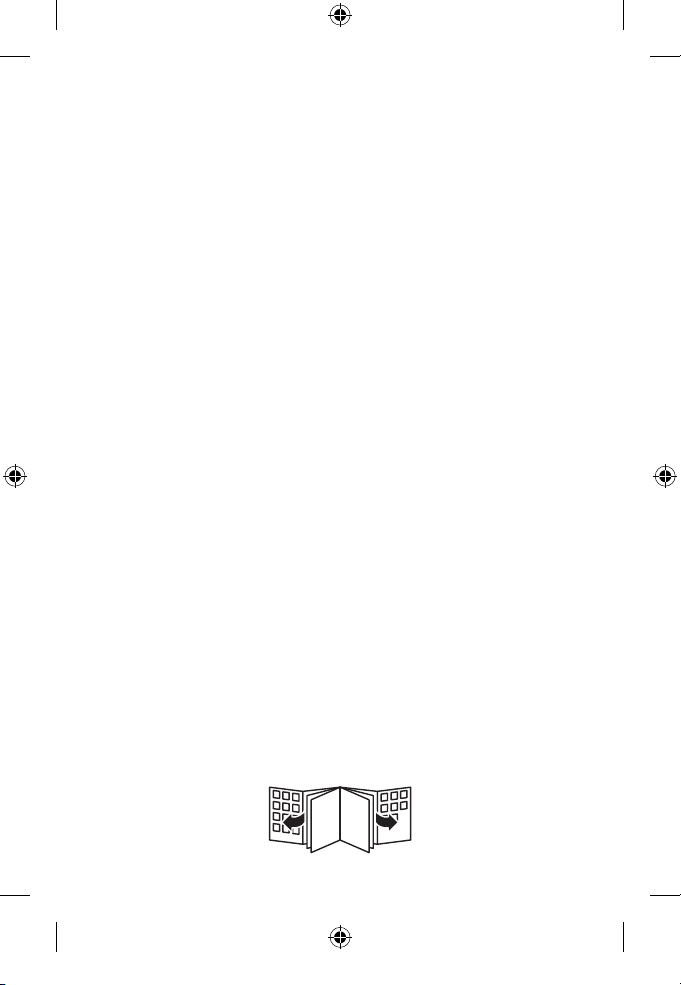
Page 3
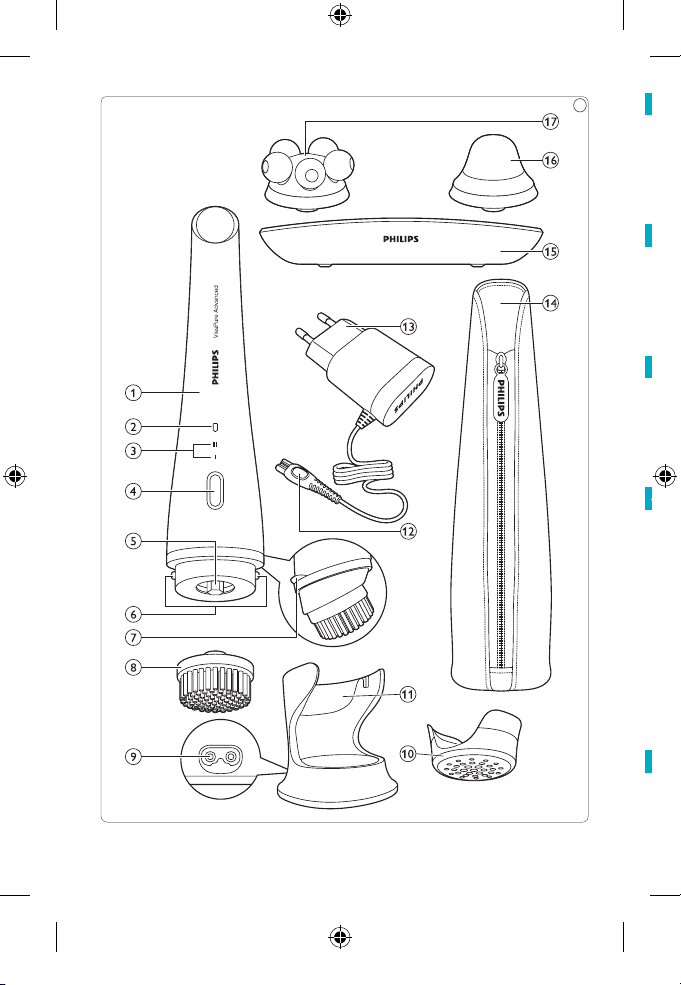
5
1
2
3
4
1
Page 4
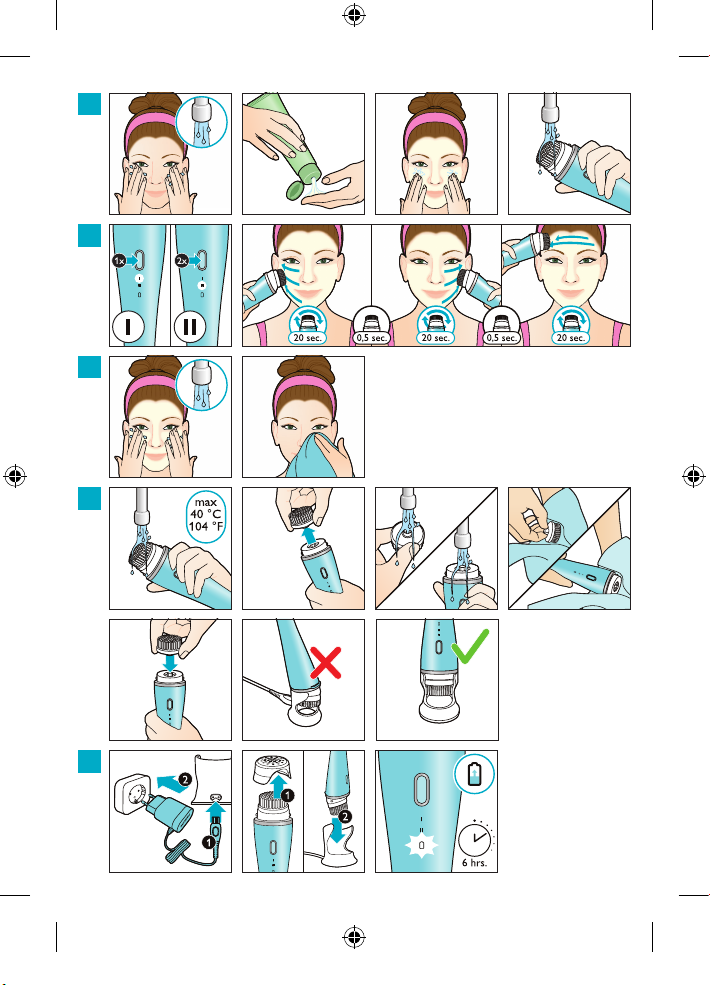
1
2
3
4
5
Page 5
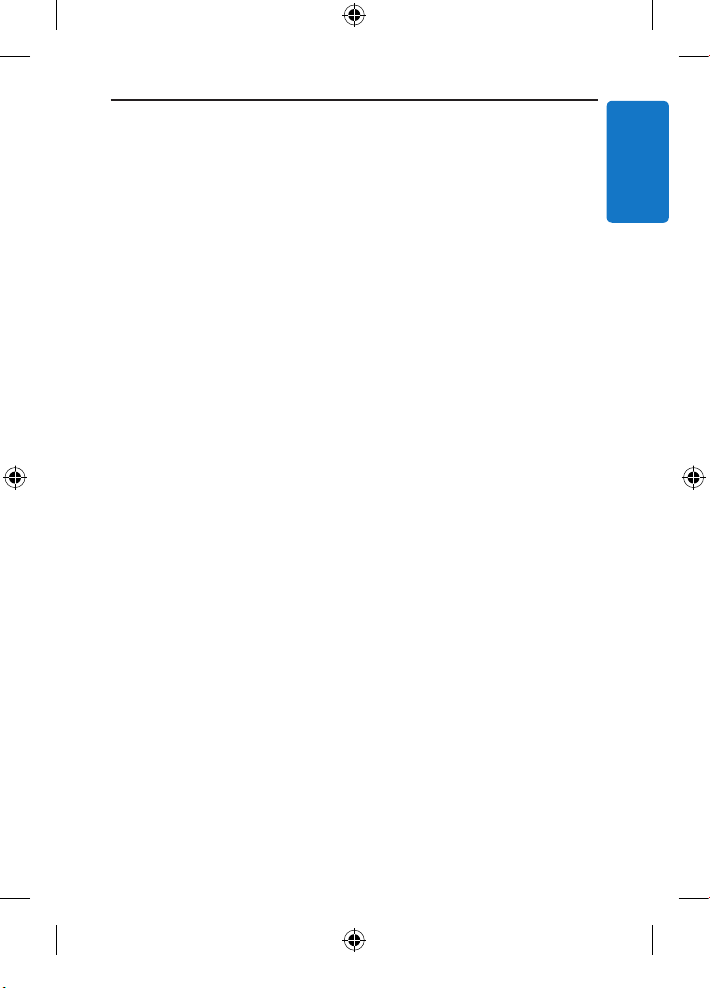
1 Introduction
Thank you for buying Philips VisaPure Advanced. Before you get
started, we hope you will register your product at www.philips.com/
welcome in order to enjoy dedicated product support and offers
designed especially for you.
With VisaPure Advanced you will enjoy a range of benets to reveal
a radiant, revitalised and refreshed skin.
Thanks to Intelligent Head Recognition, the appliance recognises
which head you put on and automatically activates a customised
DualMotion program, with dedicated levels of rotation and vibration.
This means you get great skincare results! VisaPure Advanced comes
with a diverse set of heads that can be easily integrated into your
skincare routine. You can use all heads with your current skincare
products like cleansers, creams, oils and serums.
This user manual contains information about how to use the product
and how to cleanse your skin with it. In the box you nd separate
leaets with usage information and instructions for the other heads.
1.0.1 Why cleansing?
Cleansing is an essential part of the daily skincare routine. VisaPure
Advanced cleanses your skin 10 times better compared to cleansing
by hand*. It cleanses your skin thoroughly and removes dead skin
cells and make-up. Your skincare products will be absorbed better
after you have used VisaPure Advanced. Therefore your skin feels
clean and soft.
*
Internal study performed in the Netherlands in 2011 with 21 women.
ENGLISH
5
Page 6
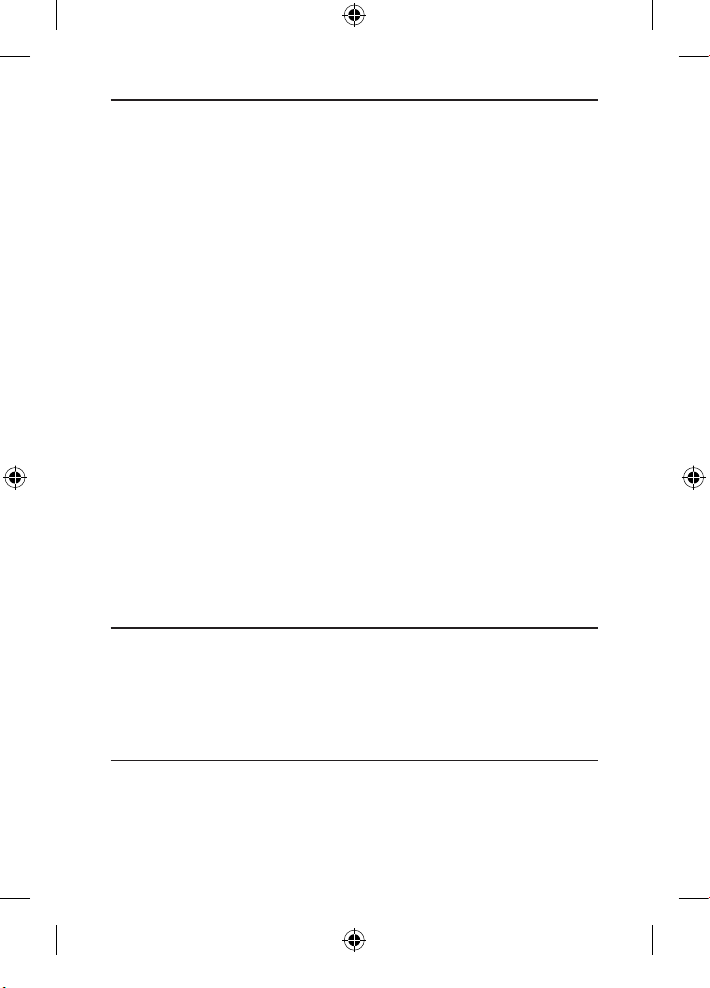
2 General description (Fig. 1)
1 Handle
2 Charging light and battery-low indication
3 Intensity setting indication
• Intensity setting 1
• Intensity setting 2
4 On/off button
5 Connection pin
6 Charging pins
7 Anti-roll ridge
8 Brush head
9 Socket for small plug
10 Protection cap
11 Charging stand
12 Small plug
13 Adapter
14 Travel pouch (specic types only)
15 Storage palette (specic types only)
16 Fresh Eyes head (specic types only)
17 Revitalising Massage head (specic types only)
3 Important
Read this user manual carefully before you use the appliance and
save it for future reference.
3.1 Danger
• Keep the adapter dry.
6
Page 7
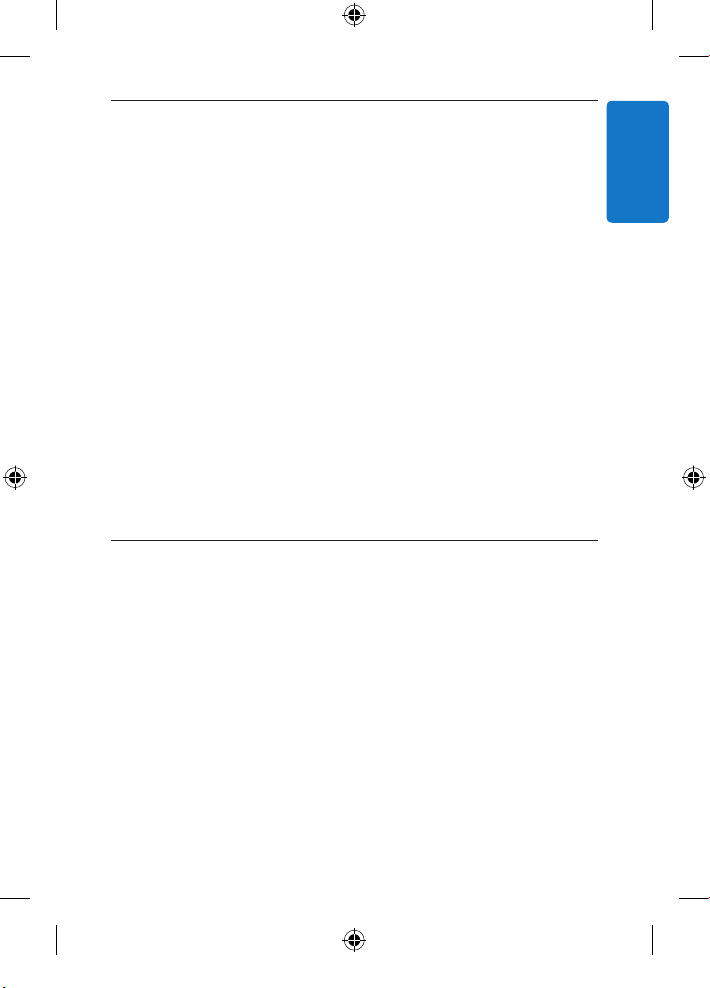
3.2 Warning
• Only use the appliance in combination with the adapter supplied.
• Do not use the appliance, a head or the adapter if it is damaged
or broken to avoid injuries.
• If the adapter is damaged, always have it replaced with one of
the original type in order to avoid a hazard.
• The adapter contains a transformer. Do not cut off the adapter to
replace it with another plug, as this causes a hazardous situation.
• Fully charge the appliance at least every 3 months to sustain
battery lifetime.
• This appliance is not intended for use by persons (including
children) with reduced physical, sensory or mental capabilities,
or lack of experience and knowledge, unless they have been
given supervision or instruction concerning use of the appliance
by a person responsible for their safety.
• Children should be supervised to ensure that they do not play
with the appliance.
• Do not insert metal-containing material into the socket for the
small plug to avoid short circuiting.
3.3 Caution
• Only use the heads as described in this user manual.
• For hygienic reasons, we advise you to not share the appliance
and the heads with other people.
• Do not clean the appliance with water that is hotter than
shower temperature (max. 40°C/104°F).
• Do not put the appliance or any part in the dishwasher.
• Charge, use and store the appliance at a temperature between
10°C/50°F and 40°C/104°F.
• Do not use the appliance on chapped skin, open wounds, healing
wounds, skin recovering from surgery or if you suffer from
a skin disease or skin irritation, such as severe acne, sunburn,
skin infection, skin cancer, inammation, eczema, psoriasis etc.
• Do not use the appliance if you are taking steroid-based
medication.
ENGLISH
7
Page 8
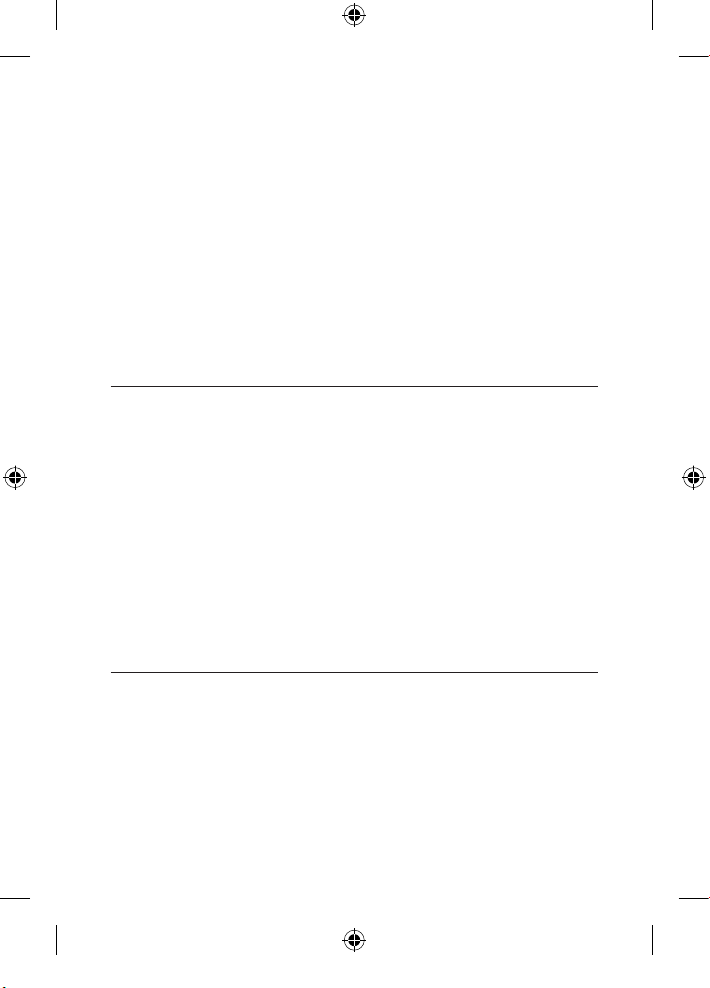
• If you wear piercings on your face, remove the piercings before
you use the appliance or make sure that you do not use the
appliance on or near the piercing.
• If you wear jewelry or glasses, take them off before you use the
appliance, or make sure that you do not use the appliance on or
near jewelry or glasses
• Do not use the appliance with self-made cleansers, creams, oils or
cosmetic products containing harsh chemicals or rough particles.
• Select intensity setting 1 the rst few times you use the
appliance or when you use a new type of head. If you do not
experience any skin reactions, you can start using the appliance
at intensity setting 2.
3.4 General
• Please note that the condition of the skin varies throughout the
year. Facial skin can get dryer during the winter season. In that
case you may reduce the treatment time or frequency or reduce
the intensity setting, depending on the needs of your skin.
• Regular cleaning of the appliance ensures optimal results and a
longer life of the appliance.
• The appliance complies with the internationally approved IEC
safety regulations and can be safely used in the bath or shower
and cleaned under the tap.
• The appliance is equipped with an automatic voltage selector
and is suitable for mains voltages ranging from 100 to 240 volts.
3.5Electromagneticelds(EMF)
This Philips appliance complies with all applicable standards and
regulations regarding exposure to electromagnetic elds.
8
Page 9
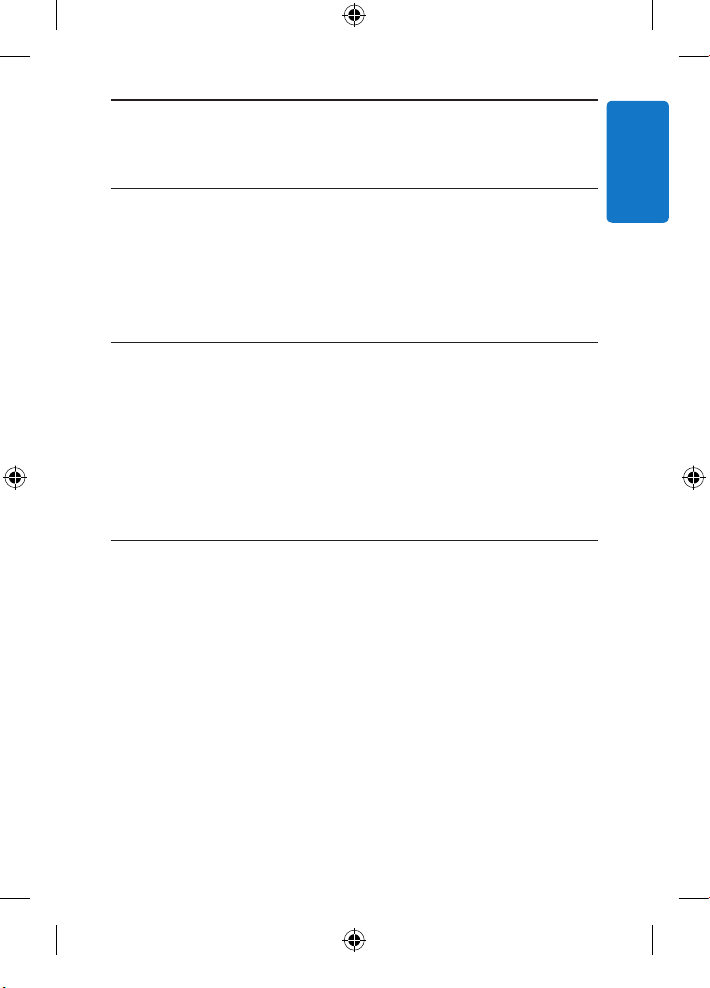
4 Features
4.1 Intelligent Head Recognition
• VisaPure Advanced has Intelligent Head Recognition. When you
attach a different head and switch on the appliance, it recognises
the head. You hear a beep and the intensity settings indications
ash alternately. The appliance then activates a customised
program for the head attached. (Fig. 2)
4.2 Intensity settings
You can choose between 2 different intensity settings depending
on your personal preference.
• Intensity setting 1 for a gentle treatment (Fig. 3).
• Intensity setting 2 for an intensive treatment.
The rst times you use the appliance we advise you to select
intensity setting 1. If you do not experience any skin reactions,
you can start using the appliance at intensity setting 2.
4.3 Skin zone timer
The skin zone timer indicates when you need to move the
appliance to another skin zone. For more information about
skin zones, see chapter ‘Using the brush head’.
ENGLISH
9
Page 10
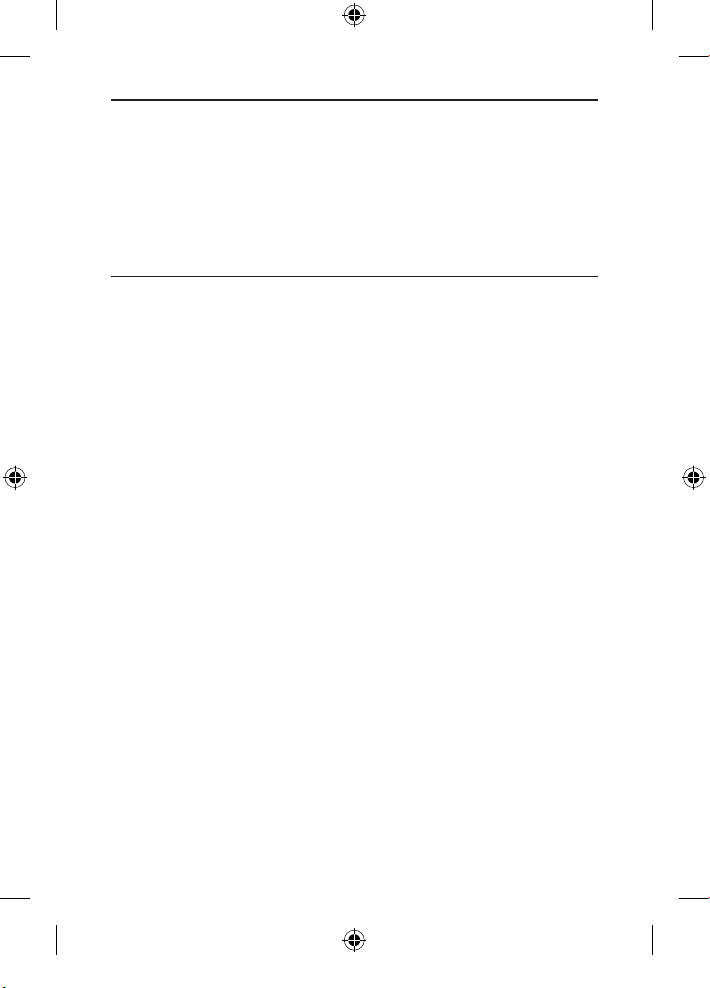
5 Using the brush head
You can either use the appliance in front of the sink, in the shower
or in the bath. We advise you to use VisaPure Advanced with your
favourite cleanser. You can cleanse your face with VisaPure Advanced
twice a day.
5.1
Facial cleansing with VisaPure Advanced
5.1.1 Skin zones
• The face can be divided into three zones: right cheek, left cheek
and forehead. The cheek zones include the chin, the nose, the
area between nose and upper lip and the area between eyes
and ears. (Fig. 4)
5.1.2 Cleansing program
The cleansing program consists of 3 treatment periods of 20 seconds.
• For optimal performance, start on the right cheek and switch to
the left cheek after 20 seconds. Use the last 20 seconds to treat
the forehead (Fig. 5).
You can also use the VisaPure Advanced for cleansing the neck
and décolleté.
D
Note:
Do not use the brush head on the sensitive skin area around
the eyes.
10
Page 11
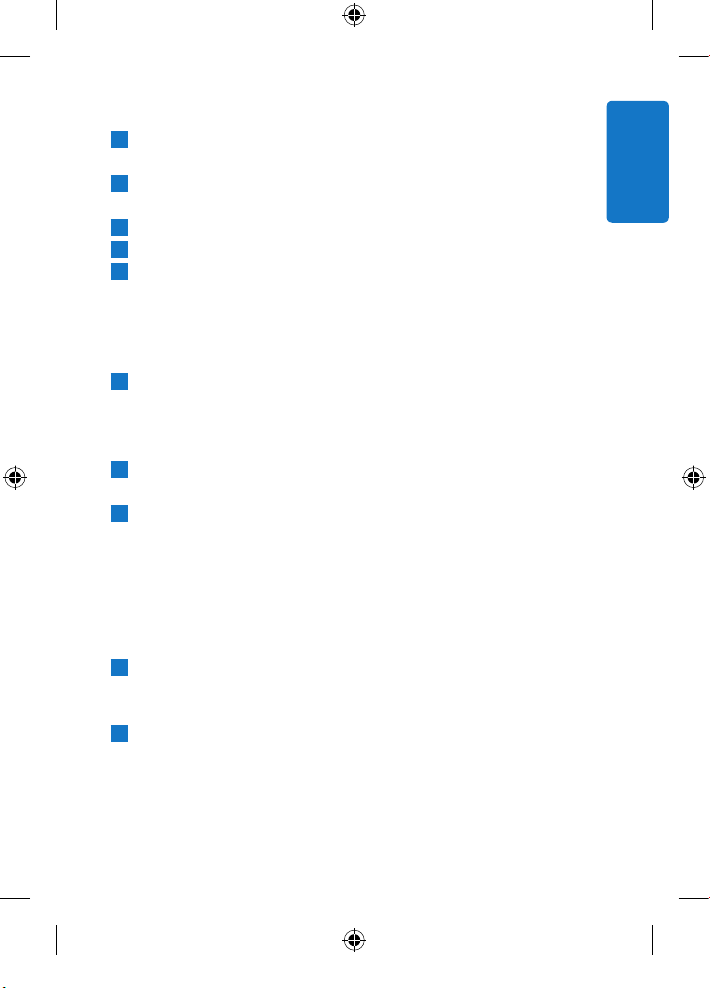
5.1.3 Cleansing procedure
1 Push the brush head onto the connection pin until it locks into
position with a click (Fig. 6).
2 Moisten the brush head with water.Do not use the appliance
with a dry brush head, as this can irritate the skin.
3 Moisten your face with water and apply a cleanser to your face.
4 Place the brush head on your right cheek.
5 Press the on/off button once to switch on the appliance.
The appliance starts to operate at intensity setting 1. If you want
to use intensity setting 2, press the on/off button twice. Press
three times to switch off the appliance or wait until it switches
off automatically (Fig. 7).
6 Gently move the brush head across your skin from the nose
towards the ear. (Fig. 8)
Do not push the brush head too hard onto the skin to make
sure the treatment remains comfortable.
7 After 20 seconds, the appliance pauses briey to let you know
that you have to move the appliance to the left cheek (Fig. 9).
8 After 20 seconds, the appliance pauses briey to let you know
that you have to move the appliance to the forehead.
Gently move the brush head from left to right. (Fig. 10)
ENGLISH
D
Note:
We advise you to not overdo the cleansing and to not cleanse
any zone longer than 20 seconds.
9 After the treatment, rinse and dry your face.
Your face is now ready for the next step of your daily
skincare routine.
10 Clean the brush head with water and mild soap.
11
Page 12
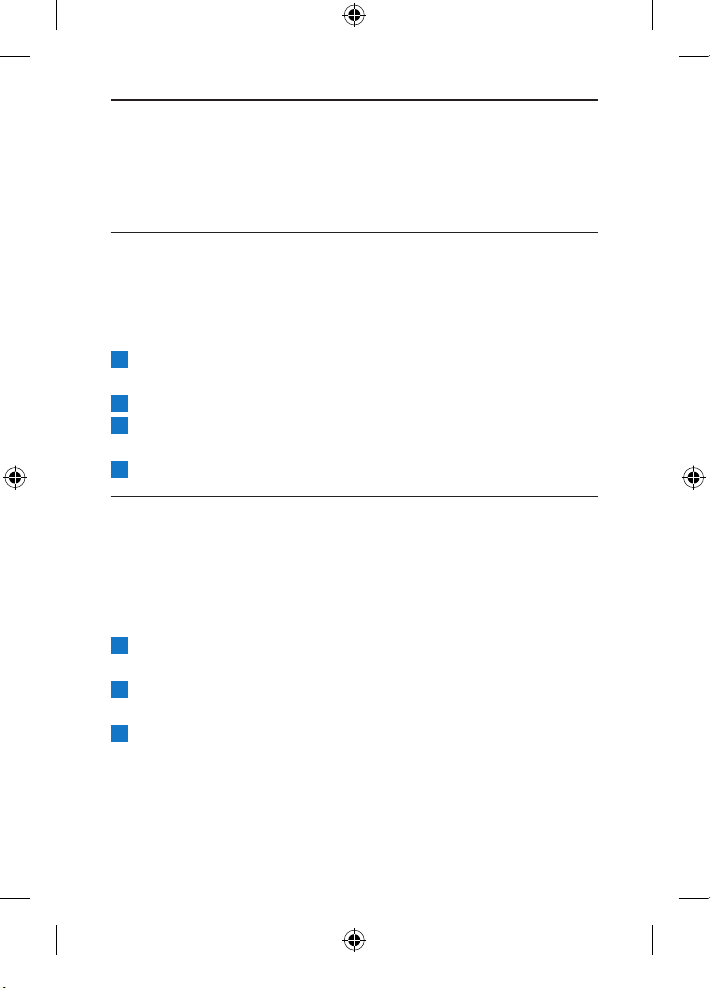
6 Cleaning
Never use scouring pads, abrasive cleaning agents or aggressive
liquids such as alcohol or acetone to clean the appliance.
6.1 Cleaning the appliance and the
brush head
Make sure the appliance is switched off before you start cleaning it.
Rinse the appliance and the brush head thoroughly with water and
mild soap after each use, to ensure optimum performance.
1 Rinse the appliance and the brush head under the tap with
warm water and mild soap (max. 40ºC / 104ºF) (Fig. 11).
2 Remove the brush head from the appliance. (Fig. 12)
3 Clean the back of the brush head and the connection pin of the
appliance under the tap at least once a week (Fig. 13).
4 Dr y the brush head and the appliance with a towel.
6.2 Cleaning the adapter and the
charging stand
A Danger:
Always keep the adapter dry. Never rinse it under the tap or
immerse it in water.
1 Make sure the adapter is unplugged when you clean it.
Only wipe it with a dry cloth.
2 Always detach the charging stand from the adapter before
you clean it (Fig. 14).
3 You can clean the charging stand with a moist cloth. Dry the
charging stand before you reconnect it to the adapter (Fig. 15).
12
Page 13
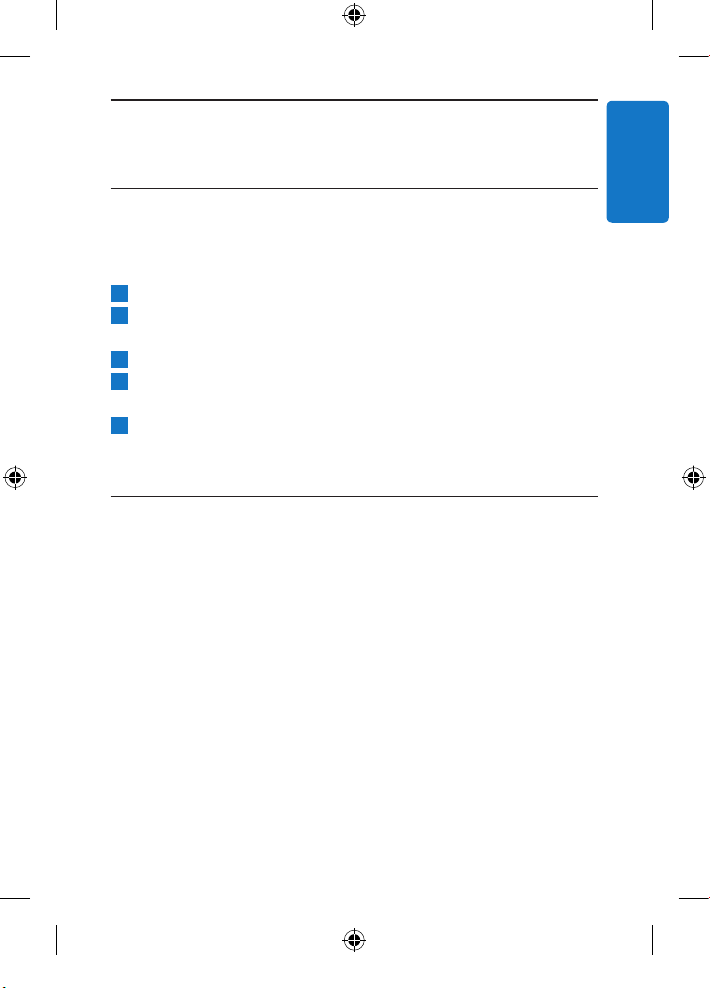
7 Charging
7.1 Charging the appliance
Charging the appliance takes approximately 6 hours.
A fully charged appliance can be used at least for 2 weeks
without charging.
1 Make sure the appliance is switched off.
2 Inser t the small plug into the socket of the charging stand (1).
Put the adapter in the wall socket (2) (Fig. 16).
3 Remove the protection cap. (Fig. 17)
4 Place the appliance upright into the charging stand, make sure
that it is well placed. (Fig. 18)
5 The charging light ashes white to indicate that the appliance
is charging. When the battery is fully charged, the charging light
lights up white continuously for 30 minutes. (Fig. 19)
7.2 Battery-low indication
• When the battery is almost empty, the charging light ashes
amber for 15 seconds. The battery still contains enough energy
for a complete treatment (Fig. 20).
ENGLISH
13
Page 14
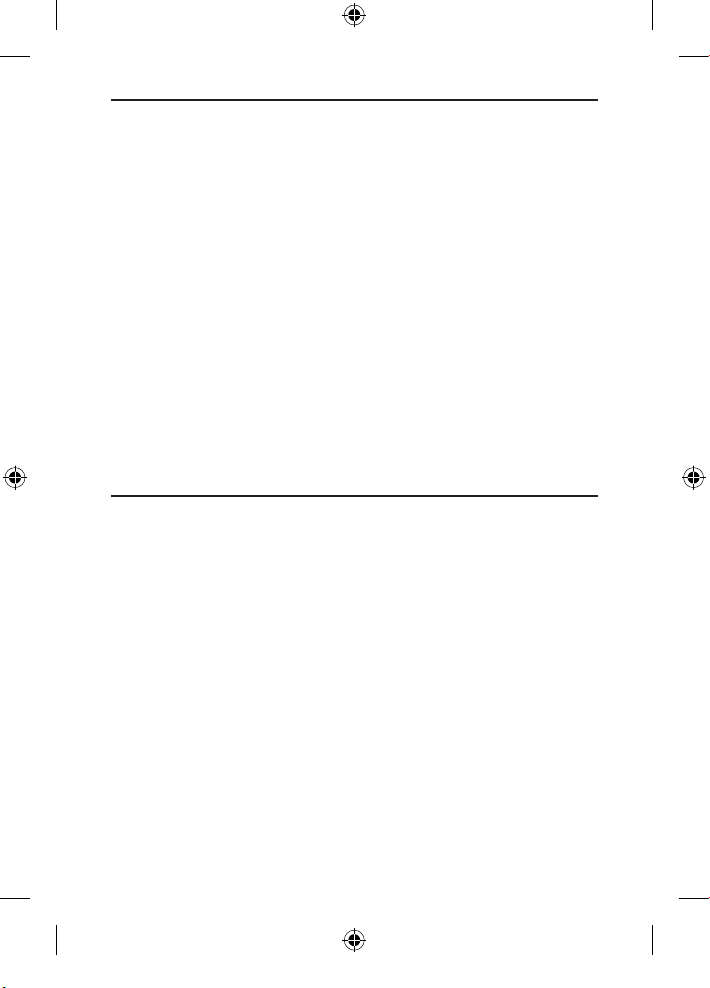
8 Storage
• Store the appliance in the charging stand (Fig. 21).
• To store the appliance horizontally, place it on its anti-roll ridge.
(Fig. 22)
•
You can store the heads in the storage palette (specic types only)
(Fig. 23).
• If you are taking the appliance with you when you travel put
the protection cap on the dry brush head to protect the
brush head laments. (Fig. 24)
D
Note:
Never put the protection cap on a wet brush head.
• Put the appliance in the travel pouch (specic types only)
(Fig. 25).
9 Brush head replacement
Damaged brush heads or worn laments could lead to skin irritation.
Therefore the brush heads need to be replaced after 3 months,
or earlier if the laments are deformed or damaged.
Replacement brush heads are available from our website
www.shop.philips.com or from the shop where you purchased
your Philips VisaPure Advanced. If you have any difculties obtaining
replacement brush heads, please contact the Philips Consumer Care
Centre in your country. You nd its contact details in the worldwide
guarantee leaet. You can also visit www.philips.com/support.
14
Page 15
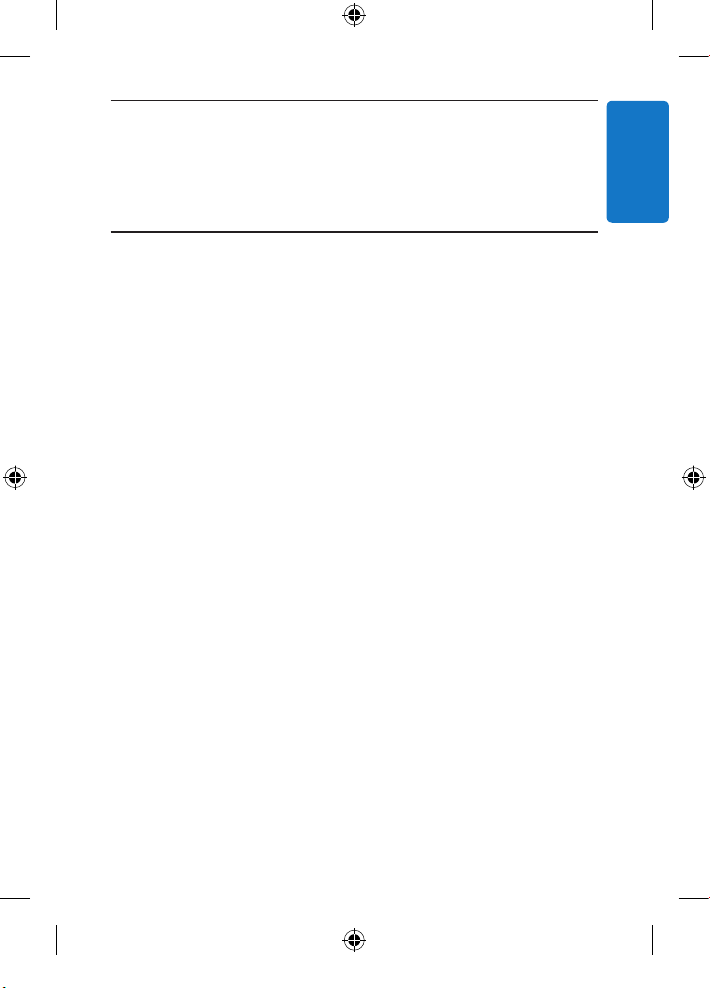
9.1 Other heads
If you like to know more about other types of heads that
are available for specic skincare needs, please visit
www.philips.com/beauty for information.
10 Environment
• This symbol on a product means that the product is covered by
European Directive 2012/19/EU (Fig. 26).
• This symbol means that the product contains a built-in rechargeable
battery covered by European Directive 2006/66/EC which cannot
be disposed of with normal household waste. Follow the
instructions in section ‘Removing the rechargeable battery’ to
remove the battery. Inform yourself about the local separate
collection system for electrical and electronic products and
rechargeable batteries. Follow local rules and never dispose of
the product and rechargeable batteries with normal household
waste. Correct disposal of old products and rechargeable
batteries helps prevent negative consequences for the
environment and human health. (Fig. 27)
ENGLISH
15
Page 16
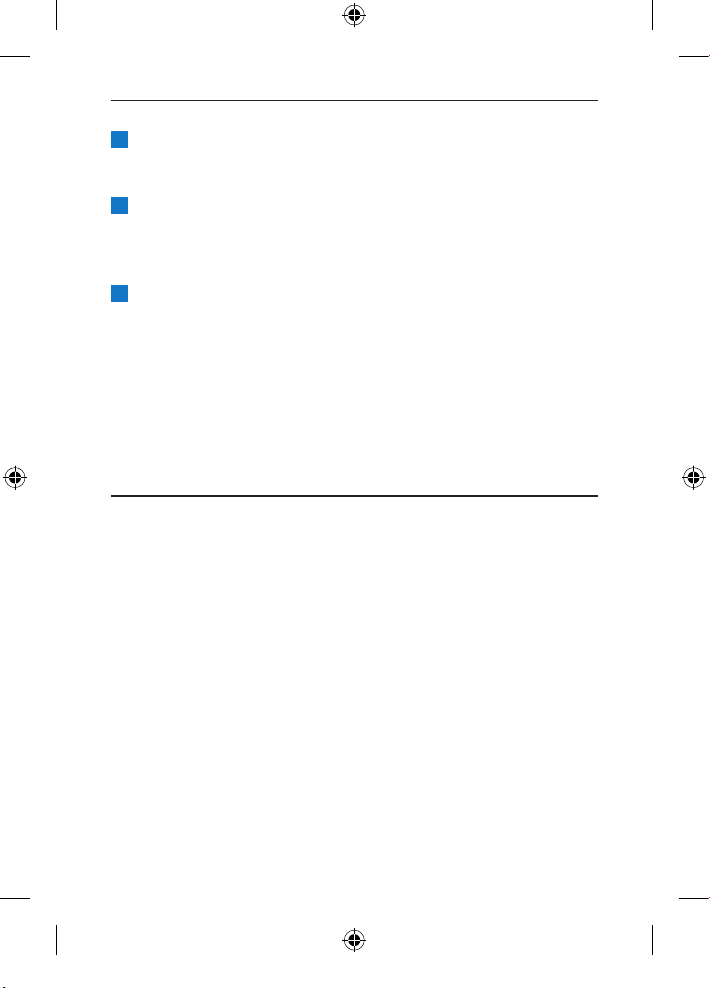
10.1 Removing the rechargeable battery
1 Remove the appliance from the charging stand, switch on the
appliance and let it operate until it switches off after one minute.
Repeat this action until the rechargeable battery is empty.
2 Inser t a small athead screwdriver between the silver-coloured
ring and the anti-roll ridge and pry loose the top part of the
appliance. Carefully pull the top part with the battery holder out
of the housing (Fig. 28).
3 Remove the rechargeable battery from the battery holder.
B
Warning:
Do not attempt to replace the rechargeable battery.
B
Warning:
Do not reconnect the appliance to the mains after you have
removed the rechargeable battery.
11 Guarantee and support
If you need information or support, please visit www.philips.com/
support or read the separate worldwide guarantee leaet.
16
Page 17
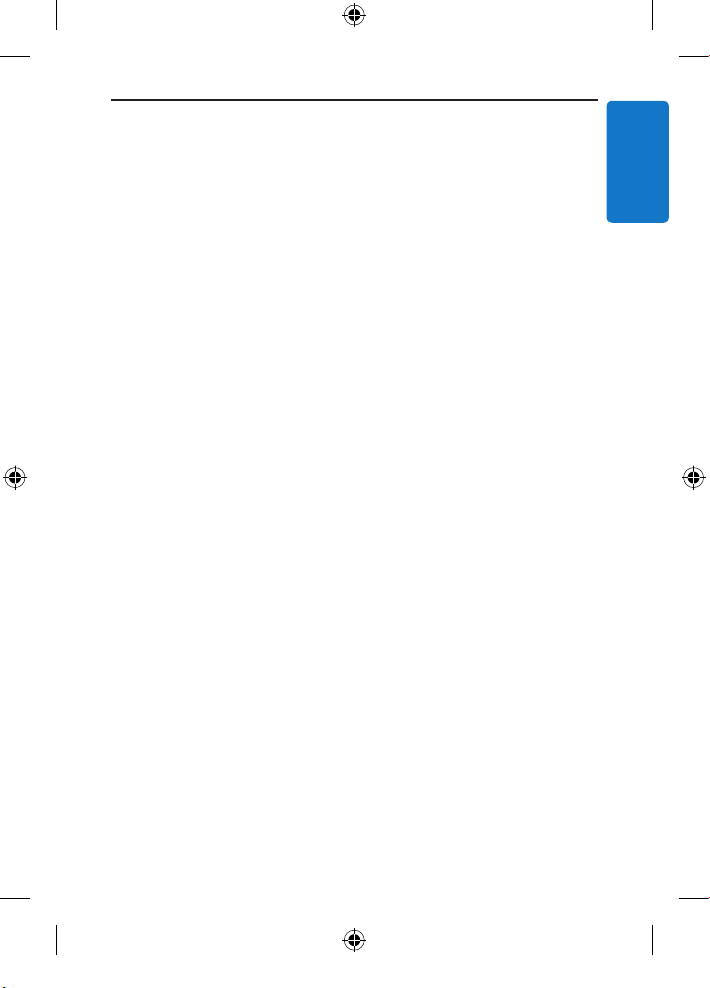
12 Troubleshooting
This chapter summarises the most common problems you could
encounter with the appliance. If you are unable to solve the problem
with the information below, visit www.philips.com/support for a list
of frequently asked questions or contact the Consumer Care Centre
in your country.
I do not know if the appliance is suitable for use on my skin.
• Do not use the appliance on dry, chapped skin, open wounds,
healing wounds, skin recovering from surgery or if you suffer
from a skin disease or skin irritation, such as severe acne, sunburn,
skin infection, skin cancer, inammation, eczema, psoriasis etc.
Do not use the appliance if you are taking steroid-based
medication.
The appliance does not charge.
• Check chapter ‘Charging the appliance’ for the correct placement
into the charging stand. Make sure the socket to which you
connect the appliance is live. Check whether contact pins on the
appliance are in proper contact with the contact points in the
stand. If you use a socket in a bathroom cabinet, you may need to
switch on the light to activate the socket. If the charging light on
the appliance still does not light up or if the appliance still does
not charge, take it to your Philips dealer or the nearest Philips
service centre.
ENGLISH
17
Page 18
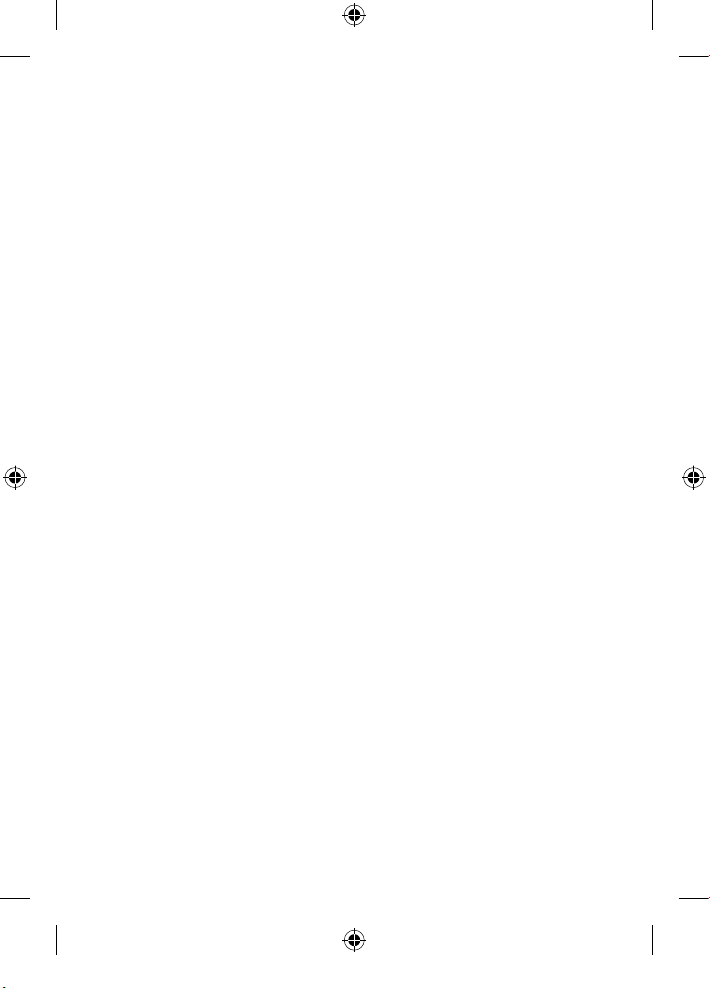
The appliance does not work anymore.
• Make sure that you have pressed the on/off button properly.
Charge the appliance according to the instructions in this user
manual. Verify whether there is a power failure and if the wall
socket is live. Check if the charging light on the appliance lights up
to make sure the appliance is charging. If it does not light up or if
the appliance still does not work, take it to your Philips dealer or
the nearest Philips service centre.
I don’t know which heads I can use with VisaPure Advanced.
• All brush heads, the Revitalising Massage head and the Fresh Eyes
head can be used with VisaPure Advanced.
The brush feels too harsh on the skin.
• If you experience the brush head as too harsh, we advise you to
start using the Sensitive or Extra Sensitive brush head.
The Sensitive and Extra Sensitive brush heads have softer bristles.
We recommend the Sensitive brush head for sensitive skin and
the Extra Sensitive brush head for extra sensitive and dry skin.
I don’t know with which cleansing products I can use the brush head.
• We advise you to cleanse your skin with your favourite cleanser.
You can use cleansing gel, foam, oil, milk or lotions. Please do not
use scrub cream or gel with particles.
18
Page 19
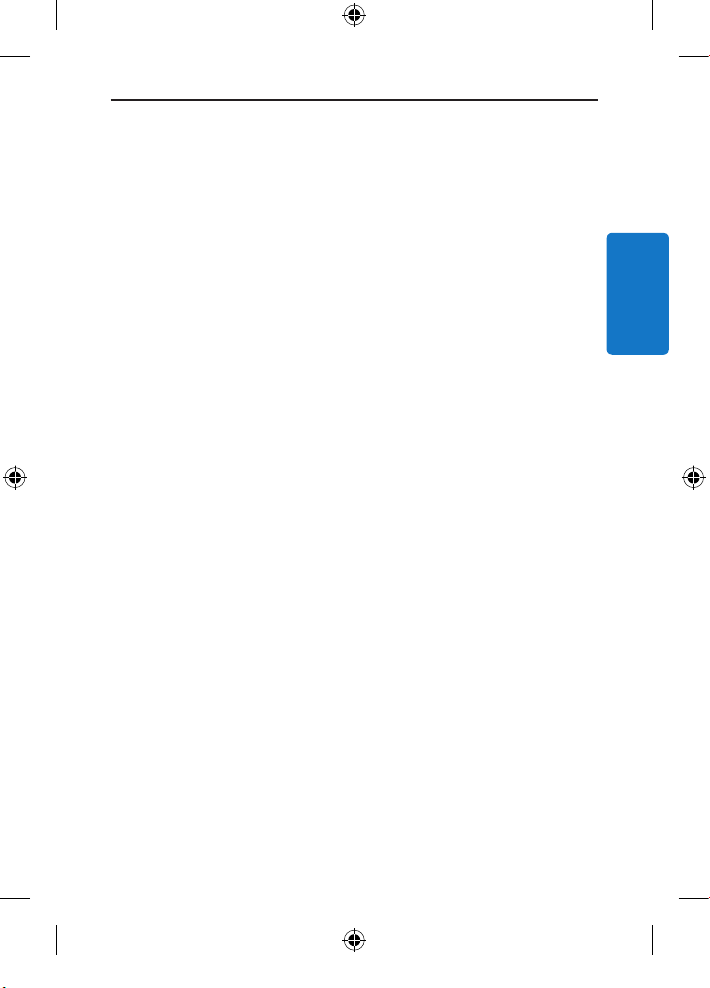
1 Einführung
Vielen Dank, dass Sie sich für Philips VisaPure Advanced entschieden
haben. Bitte registrieren Sie Ihr Produkt vor dem ersten Gebrauch
unter www.philips.com/welcome, damit Sie gezielten Produktsupport
und eigens für Sie zusammengestellte Angebote genießen können.
Mit VisaPure Advanced erhalten Sie zahlreiche Vorteile sowie eine
strahlende, gesunde und frische Haut.
Dank der intelligenten Bürstenkopferkennung erkennt das Gerät
den aufgesetzten Bürstenkopf und aktiviert automatisch ein
individuelles DualMotion-Programm mit entsprechenden Rotationsund Vibrationsstufen. Das bedeutet: perfekte Ergebnisse für Ihre
Haut! Im Lieferumfang von VisaPure Advanced ist ein Set mit
unterschiedlichen Bürstenköpfen enthalten, die sich einfach in Ihre
tägliche Hautpege integrieren lassen. Sie können alle Bürstenköpfe
mit Ihren aktuellen Hautpegeprodukten wie Gesichtsreinigern,
Cremes, Ölen und Seren verwenden.
Diese Bedienungsanleitung enthält Informationen über die
Verwendung des Produkts sowie zur Reinigung Ihrer Haut.
Im Lieferumfang enthalten sind zudem separate Informationsblätter
mit Informationen und Anweisungen zur Verwendung der anderen
Bürstenköpfe.
DEUTSCH
1.0.1 Warum ist eine Reinigung so wichtig?
Die Reinigung ist ein wichtiger Bestandteil der täglichen Hautpege.
VisaPure Advanced reinigt Ihre Haut 10 Mal besser als eine
Reinigung von Hand*. Ihre Haut wird porentief gereinigt,
und abgestorbene Hautschüppchen und Make-up werden entfernt.
Ihre Hautpegeprodukte ziehen nach der Verwendung von VisaPure
Advanced besser in die Haut ein, und Ihre Haut fühlt sich sauber und
weich an.
* Interne Studie, durchgeführt in den Niederlanden im Jahr 2011
mit 21 Frauen.
19
Page 20

2 Allgemeine
Beschreibung (Abb. 1)
1 Griff
2 Ladeanzeige und Akkustandsanzeige
3 Anzeige der Intensitätsstufe
• Intensitätsstufe 1
• Intensitätsstufe 2
4 Ein-/Ausschalter
5 Verbindungspin
6 Ladepins
7 Anti-Rutsch-Leiste
8 Bürstenkopf
9 Buchse für Gerätestecker
10 Schutzkappe
11 Ladegerät
12 Gerätestecker
13 Ladegerät
14 Reisetasche (nur bestimmte Gerätetypen)
15 Aufbewahrungsstation (nur bestimmte Gerätetypen)
16 Bürstenkopf für wach aussehende Augen
(nur bestimmte Gerätetypen)
17 Bürstenkopf zur revitalisierenden Massage
(nur bestimmte Gerätetypen)
20
Page 21
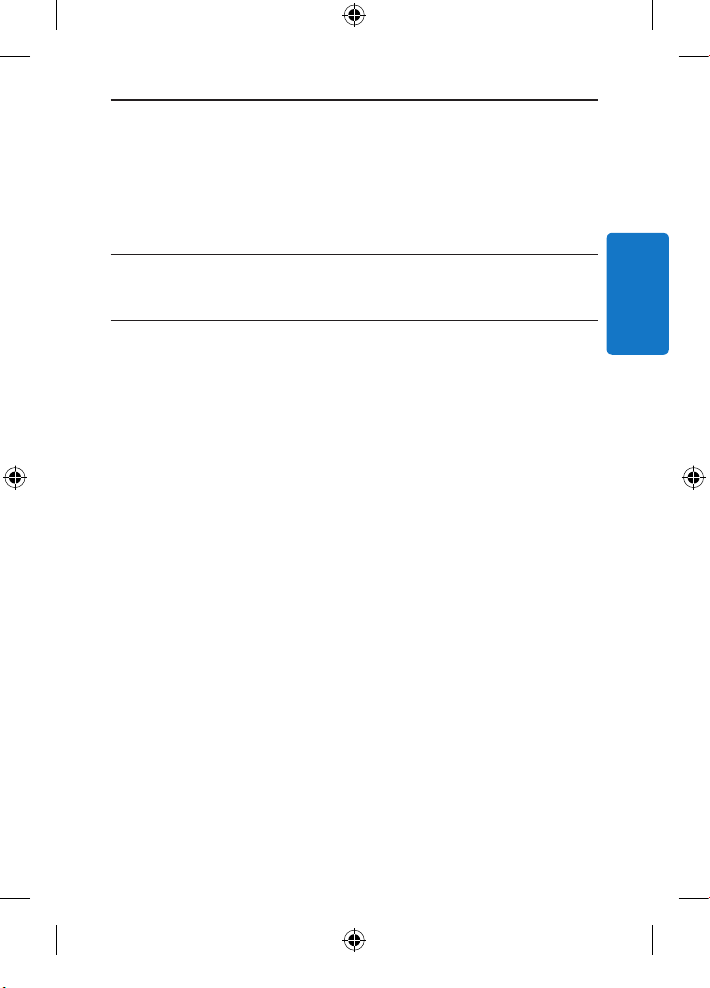
3 Wichtig
Lesen Sie diese Bedienungsanleitung vor dem Gebrauch des
Geräts aufmerksam durch, und bewahren Sie sie für eine spätere
Verwendung auf.
3.1 Gefahr
• Halten Sie das Ladegerät trocken.
3.2 Warnung
• Benutzen Sie das Gerät nur mit dem mitgelieferten Adapter.
• Um Verletzungen zu vermeiden, verwenden Sie Gerät,
Bürstenkopf und Adapter nicht, wenn sie beschädigt sind.
• Wenn der Adapter defekt oder beschädigt ist, darf er nur durch
ein Original-Ersatzteil ausgetauscht werden, um Gefährdungen
zu vermeiden.
• Der Adapter enthält einen Transformator. Ersetzen Sie den
Adapter keinesfalls durch einen anderen Stecker, da dies eine
Gefährdungssituation darstellt.
• Laden Sie das Gerät mindestens alle 3 Monate vollständig auf,
um die Lebensdauer des Akkus zu erhalten.
• Dieses Gerät ist für Benutzer (einschl. Kinder) mit
eingeschränkten physischen, sensorischen oder psychischen
Fähigkeiten bzw. ohne jegliche Erfahrung oder Vorwissen
nur dann geeignet, wenn eine angemessene Aufsicht oder
ausführliche Anleitung zur Benutzung des Geräts durch eine
verantwortliche Person sichergestellt ist.
• Achten Sie darauf, dass Kinder nicht mit dem Gerät spielen.
• Stecken Sie zur Vermeidung eines Kurzschlusses kein
metallhaltiges Material in die Buchse für den kleinen
Gerätestecker.
DEUTSCH
21
Page 22
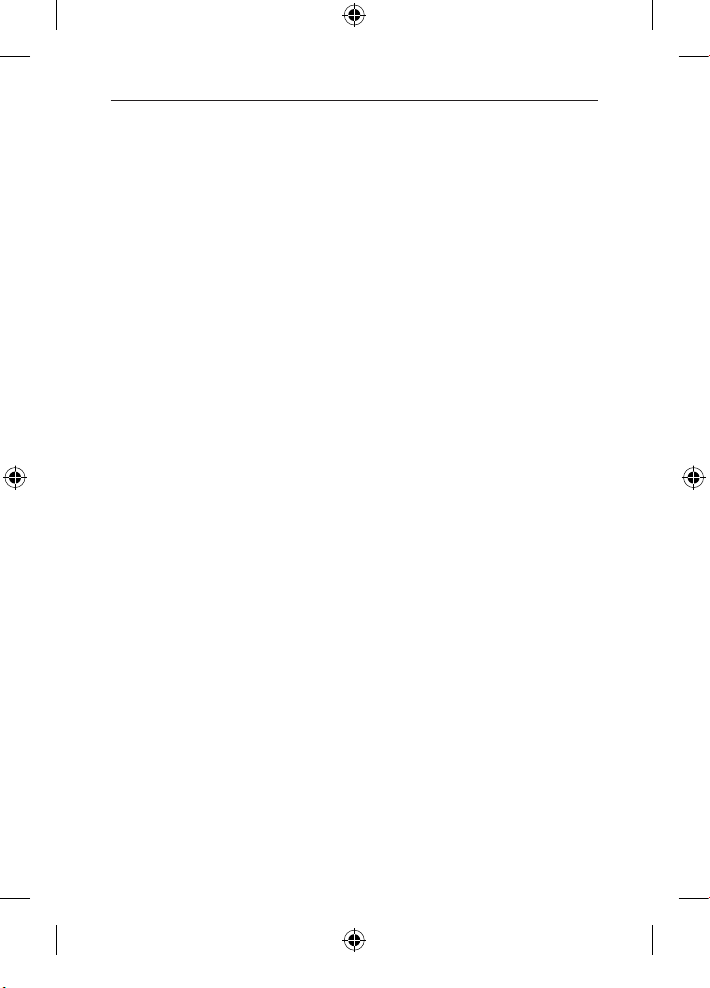
3.3 Achtung
• Verwenden Sie die Bürstenköpfe ausschließlich gemäß den
Anweisungen in dieser Bedienungsanleitung.
• Aus hygienischen Gründen empfehlen wir Ihnen, das Gerät
und die Bürstenköpfe nicht gemeinsam mit anderen Personen
zu benutzen.
• Bei der Reinigung des Geräts darf das Wasser nicht wärmer als
normales Duschwasser (max. 40 °C) sein.
• Legen Sie das Gerät oder Teile davon nicht in den Geschirrspüler.
• Laden, benutzen und verwahren Sie das Gerät bei Temperaturen
zwischen 10 °C und 40 °C.
• Verwenden Sie das Gerät nicht auf rissiger Haut, offenen
Wunden, noch nicht ausgeheilten Wunden, frisch operierter
Haut oder wenn Sie an Hautirritationen oder Hauterkrankungen,
wie zum Beispiel schwere Akne, Sonnenbrand, Hautinfektionen,
Hautkrebs, Entzündungen, Ekzemen, Schuppenechte usw. leiden.
• Verwenden Sie das Gerät nicht, wenn Sie Medikamente
einnehmen, die Steroide enthalten.
• Wenn Sie Piercings im Gesicht tragen, sollten Sie die Piercings
vor dem Gebrauch des Geräts entfernen bzw. sicherstellen,
dass Sie das Gerät nicht auf oder in der Nähe der Piercings
verwenden.
• Wenn Sie Schmuck oder eine Brille tragen, sollten Sie diesen
bzw. diese vor dem Gebrauch des Geräts abnehmen bzw.
sicherstellen, dass Sie das Gerät nicht auf oder in der Nähe des
Schmucks bzw. der Brille verwenden.
• Verwenden Sie das Gerät nicht mit selbst hergestellten
Gesichtsreinigern, Cremes, Ölen oder Kosmetika, die aggressive
Chemikalien oder grobe Partikel enthalten.
• Wählen Sie bei den ersten Anwendungen des Geräts oder bei
Verwendung eines neuen Bürstenkopfes jeweils Intensitätsstufe 1.
Wenn Sie keine Hautreaktionen feststellen, können Sie das Gerät
mit Intensitätsstufe 2 anwenden.
22
Page 23
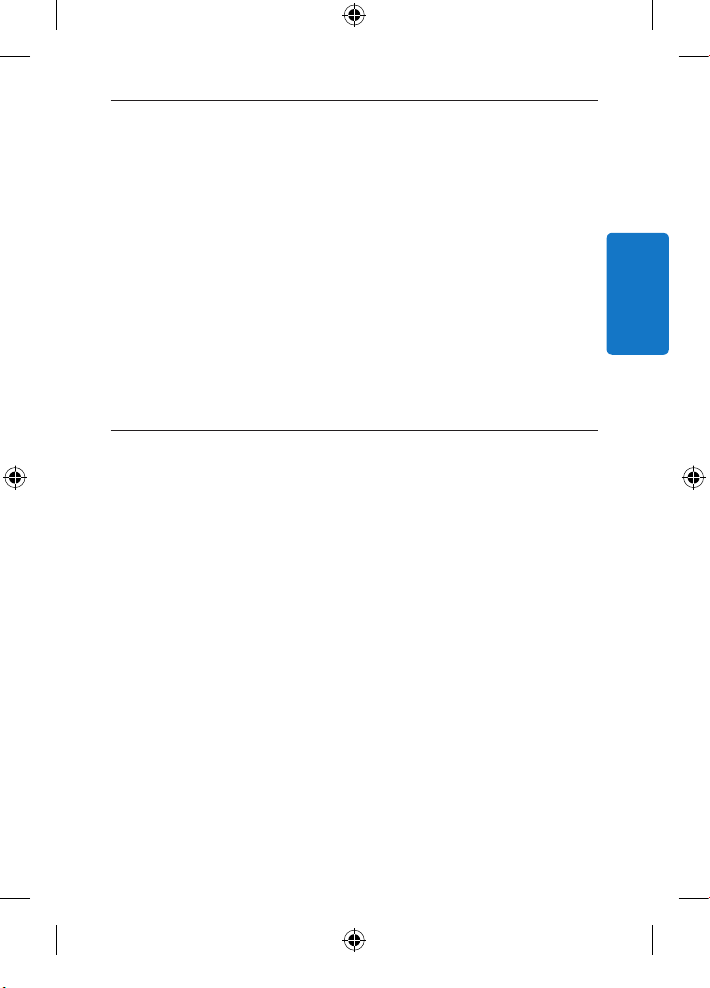
3.4 Allgemeines
• Bitte beachten Sie, dass sich der Zustand der Haut im
Jahresverlauf ändert. Gesichtshaut kann während der
Wintersaison trockener werden. Ist dies der Fall, können Sie die
Behandlungsdauer oder -häugkeit nach Bedarf verkürzen bzw.
die Intensitätsstufe senken.
• Regelmäßiges Reinigen des Geräts stellt optimale Ergebnisse und
eine längere Lebensdauer des Geräts sicher.
• Das Gerät erfüllt die internationalen IEC-Sicherheitsvorschriften
und kann ohne Bedenken unter der Dusche oder in der
Badewanne benutzt sowie unter ießendem Wasser
gereinigt werden.
• Das Gerät hat eine automatische Spannungsanpassung und
eignet sich für Netzspannungen von 100 bis 240 Volt.
3.5 Elektromagnetische Felder
Dieses Philips Gerät erfüllt sämtliche Normen und Regelungen
bezüglich der Exposition in elektromagnetischen Feldern.
DEUTSCH
23
Page 24
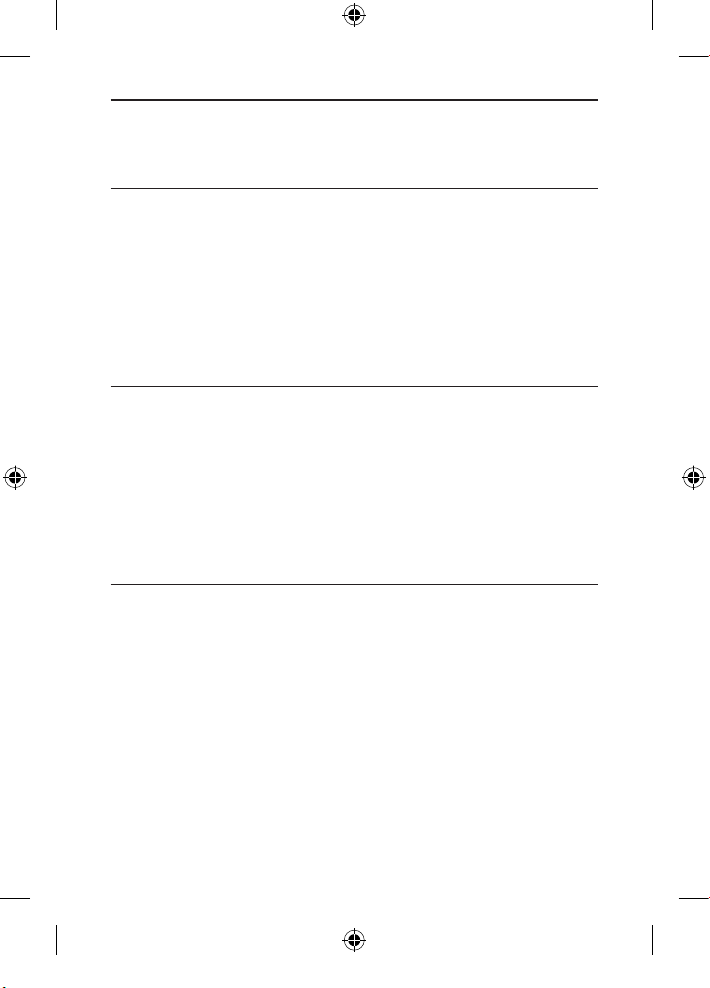
4 Eigenschaften
4.1 Intelligente Bürstenkopferkennung
• VisaPure Advanced verfügt über eine intelligente
Bürstenkopferkennung. Wenn Sie einen anderen Bürstenkopf
aufsetzen und das Gerät einschalten, erkennt dieses den
Bürstenkopf. Es ertönt ein akustisches Signal, und die Anzeigen
für die Intensitätsstufen blinken abwechselnd. Das Gerät aktiviert
dann ein individuelles Programm passend zum aufgesetzten
Bürstenkopf. (Abb. 2)
4.2 Intensitätseinstellungen
Sie können je nach persönlicher Präferenz zwischen zwei
Intensitätsstufen wählen.
• Intensitätsstufe 1 für eine sanfte Behandlung (Abb. 3).
• Intensitätsstufe 2 für eine intensive Behandlung.
Bei der ersten Verwendung des Geräts empfehlen wir
Intensitätsstufe 1. Wenn Sie keine Hautreaktionen feststellen,
können Sie das Gerät mit Intensitätsstufe 2 verwenden.
4.3 Hautzonen-Timer
Der Hautzonen-Timer zeigt an, wann Sie das Gerät zu einer anderen
Zone führen sollen. Weitere Informationen zu Hautzonen nden Sie
im Kapitel “Verwenden des Bürstenkopfes”.
24
Page 25
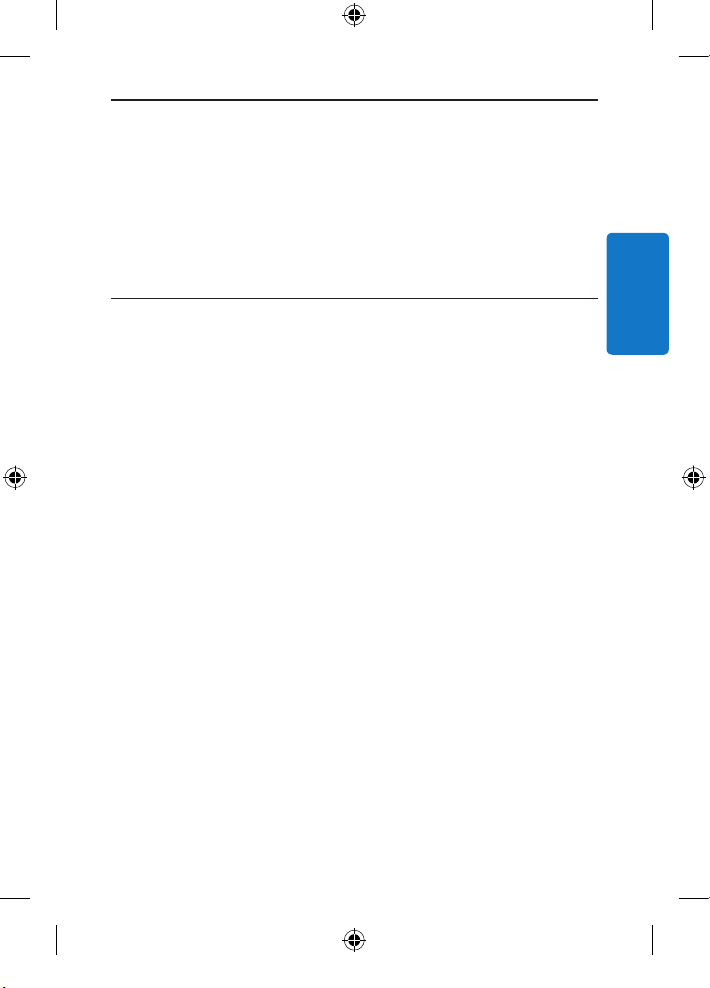
5 Verwenden des Bürstenkopfes
Sie können das Gerät am Waschbecken, unter der Dusche oder
in der Badewanne verwenden. Wir empfehlen Ihnen, VisaPure
Advanced mit Ihren eigenen Lieblingsreinigungsprodukten zu
verwenden. Sie können Ihr Gesicht zweimal täglich mit VisaPure
Advanced reinigen.
5.1 Gesichtsreinigung mit VisaPure
Advanced
5.1.1 Hautzonen
• Das Gesicht lässt sich in drei Zonen aufteilen: rechte Wange,
linke Wange und Stirn. Zu den Wangenzonen gehören Kinn,
Nase, der Bereich zwischen Nase und Oberlippe und der
Bereich zwischen Augen und Ohren. (Abb. 4)
5.1.2 Reinigungsprogramm
Das Reinigungsprogramm besteht aus 3 Behandlungszeiträumen
von je 20 Sekunden.
• Um eine optimale Leistung zu gewährleisten, beginnen Sie
mit der rechten Wange, und wechseln Sie nach 20 Sekunden
zur linken Wange. Verwenden Sie die letzten 20 Sekunden zur
Behandlung der Stirn (Abb. 5).
Sie können VisaPure Advanced auch für die Reinigung von Hals
und Dekolleté verwenden.
D
Hinweis:
Verwenden Sie den Bürstenkopf nicht für die empndliche
Hautpartie um die Augen.
DEUTSCH
25
Page 26
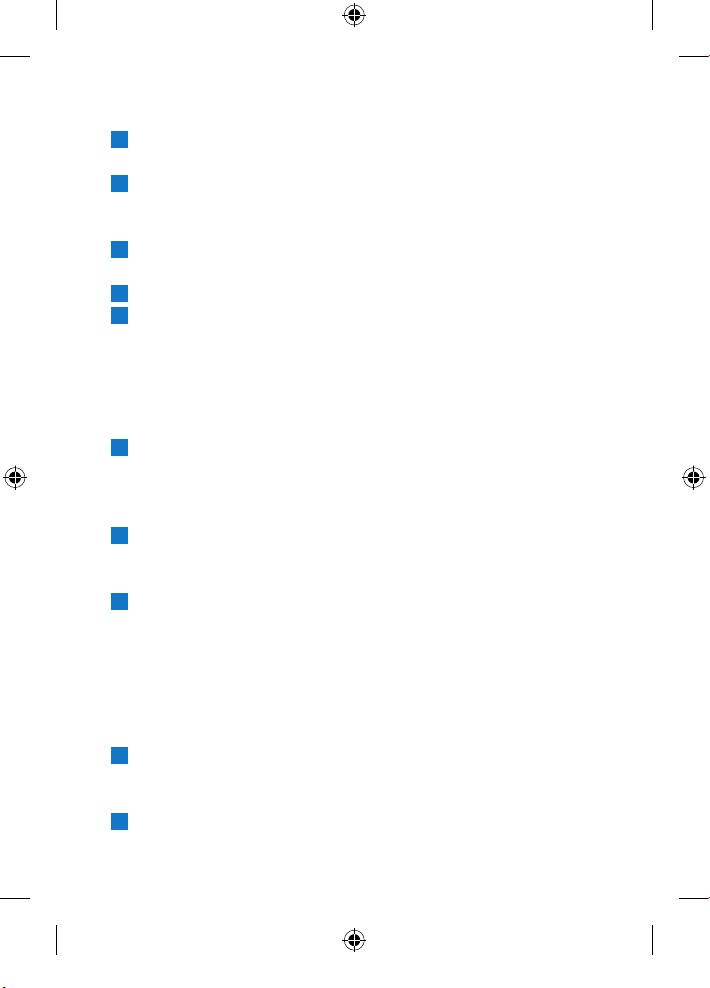
5.1.3 Reinigungsverfahren
1 Drücken Sie den Bürstenkopf auf den Verbindungspin,
bis er einrastet (Abb. 6).
2 Feuchten Sie den Bürstenkopf mit Wasser an. Verwenden Sie das
Gerät nicht mit einem trockenen Bürstenkopf, da dies die Haut
reizen kann.
3 Feuchten Sie Ihr Gesicht mit Wasser an, und tragen Sie einen
Gesichtsreiniger auf Ihre Haut auf.
4 Führen Sie den Bürstenkopf zur rechten Wange.
5 Drücken Sie den Ein-/Ausschalter einmal, um das Gerät
einzuschalten. Das Gerät beginnt mit Intensitätsstufe 1. Wenn
Sie Intensitätsstufe 2 verwenden möchten, drücken Sie den
Ein- /Ausschalter zweimal. Drücken Sie die Taste dreimal, um
das Gerät auszuschalten, oder warten Sie, bis sich das Gerät
automatisch ausschaltet (Abb. 7).
6 Führen Sie den Bürstenkopf sanft von der Nase in Richtung Ohr
über die Haut. (Abb. 8)
Drücken Sie den Bürstenkopf nicht zu hart auf die Haut, um eine
komfortable Behandlung zu gewährleisten.
7 Nach 20 Sekunden pausier t das Gerät kurz, um Ihnen
anzuzeigen, dass Sie mit dem Gerät zur linken Wange wechseln
sollen (Abb. 9).
8 Nach 20 Sekunden pausier t das Gerät kurz, um anzuzeigen,
dass Sie das Gerät an die Stirn führen sollen. Bewegen Sie den
Bürstenkopf sanft von links nach rechts. (Abb. 10)
D
Hinweis:
Wir empfehlen, die Reinigung nicht zu über treiben und keine
Partie länger als 20 Sekunden zu behandeln.
9
Spülen Sie das Gesicht nach der Behandlung ab, und trocken Sie es.
Ihr Gesicht ist jetzt bereit für den nächsten Schritt bei Ihrer
täglichen Hautpege.
10 Reinigen Sie den Bürstenkopf mit Wasser und milder Seife.
26
Page 27

6 Pege
Benutzen Sie zum Reinigen des Geräts keine Scheuerschwämme
und -mittel oder aggressive Flüssigkeiten wie Alkohol oder Azeton.
6.1 Das Gerät und den Bürstenkopf
reinigen
Achten Sie darauf, dass das Gerät ausgeschaltet ist, bevor Sie mit
dem Reinigen beginnen.
Spülen Sie das Gerät und den Bürstenkopf nach jedem Gebrauch
gründlich mit Wasser ab, um optimale Ergebnisse sicherzustellen.
1 Spülen Sie das Gerät und den Bürstenkopf unter ießendem
warmem Wasser mit milder Seife ab (maximal 40 °C) (Abb. 11).
2 Nehmen Sie den Bürstenkopf vom Gerät ab. (Abb. 12)
3 Reinigen Sie die Rückseite des Bürstenkopfes und den
Verbindungspin des Geräts mindestens einmal pro Woche unter
ießendem Wasser (Abb. 13).
4 Trocknen Sie den Bürstenkopf und das Gerät mit einem Handtuch.
DEUTSCH
27
Page 28

6.2 Den Adapter und die Ladestation
reinigen
A Gefahr:
Achten Sie darauf, dass der Adapter immer trocken ist. Spülen Sie
ihn niemals unter ießendem Wasser ab, und tauchen Sie ihn auch
nicht in Wasser.
1 Vergewissern Sie sich vor dem Reinigen, dass der Adapter
herausgezogen ist. Wischen Sie ihn nur mit einem trockenen
Tuch ab.
2 Nehmen Sie die Ladestation immer vom Adapter ab,
bevor Sie sie reinigen (Abb. 14).
3 Sie können die Ladestation mit einem feuchten Tuch reinigen.
Trocknen Sie die Ladestation, bevor Sie sie wieder mit dem
Adapter verbinden (Abb. 15).
7 Laden
7.1 Das Gerät laden
Das Laden des Geräts dauert ungefähr 6 Stunden.
Ein vollständig aufgeladenes Gerät kann mindestens 2 Wochen ohne
Auaden verwendet werden.
1 Vergewissern Sie sich, dass das Gerät ausgeschaltet ist.
2 Führen Sie den kleinen Gerätestecker in die Buchse in der
Ladestation (1), und stecken Sie den Adapter in eine Steckdose
(2) (Abb. 16).
3 Entfernen Sie die Schutzkappe. (Abb. 17)
28
Page 29

4 Stellen Sie das Gerät aufrecht in die Ladestation, und stellen Sie
sicher, dass es richtig positioniert ist. (Abb. 18)
5 Die Ladeanzeige blinkt weiß, und zeigt damit an, dass das
Gerät lädt. Wenn der Akku vollständig geladen ist, leuchtet die
Ladeanzeige 30 Minuten ununterbrochen weiß. (Abb. 19)
7.2 Warnanzeige bei geringem Ladestand
• Wenn der Akku fast leer ist, blinkt die Ladeanzeige 15 Sekunden
orange. Der Akku enthält noch ausreichend Energie für eine
vollständige Behandlung (Abb. 20).
8 Aufbewahrung
• Bewahren Sie das Gerät in der Ladestation auf (Abb. 21).
• Wenn Sie das Gerät horizontal aufbewahren möchten,
setzen Sie es auf die Anti-Rutsch-Leiste. (Abb. 22)
• Sie können die Bürstenköpfe in der Aufbewahrungsstation
aufbewahren (nur bestimmte Gerätetypen) (Abb. 23).
• Wenn Sie das Gerät auf Reisen mitnehmen, sollten Sie die
Schutzkappe auf den trockenen Bürstenkopf aufsetzen,
um die Bürstenkopffasern unterwegs zu schützen. (Abb. 24)
DEUTSCH
D
Hinweis:
Setzen Sie die Schutzkappe niemals auf einen nassen
Bürstenkopf auf.
• Bewahren Sie das Gerät in der Reisetasche auf
(nur bestimmte Gerätetypen) (Abb. 25).
29
Page 30

9 Den Bürstenkopf austauschen
Beschädigte Bürstenköpfe oder abgenutzte Bürstenfasern können
zu Hautirritationen führen. Daher müssen die Bürstenköpfe nach je
3 Monaten oder früher, wenn die Fasern verformt oder beschädigt
sind, ausgewechselt werden.
Ersatzbürstenköpfe erhalten Sie auf unserer Website
www.shop.philips.com oder bei Ihrem Philips Händler. Wenn Sie
Schwierigkeiten bei der Beschaffung von Ersatzbürstenköpfen für
Ihre Philips VisaPure Advanced haben, wenden Sie sich bitte an
ein Philips Service-Center in Ihrem Land. Die entsprechenden
Kontaktinformationen nden Sie in der beiliegenden Garantieschrift.
Sie können auch www.philips.com/support besuchen.
9.1 Weitere Bürstenköpfe
Wenn Sie gerne mehr über weitere Bürstenkopftypen für bestimmte
Hautpegebedürfnisse erfahren möchten, besuchen Sie bitte unsere
Website unter www.philips.com/beauty.
30
Page 31

10 Umwelt
• Dieses Symbol auf einem Produkt bedeutet, dass für dieses
Produkt die Europäische Richtlinie 2012/19/EU gilt (Abb. 26).
• Dieses Symbol bedeutet, dass das Produkt einen integrierten
Akku enthält, für den die EU-Richtlinie 2006/66/EG gilt. Entsorgen
Sie ihn niemals über den normalen Hausmüll. Befolgen Sie die
Anweisungen im Abschnitt “Den Akku entfernen”, um den
Akku zu entfernen. Bitte informieren Sie sich über die örtlichen
Bestimmungen zur getrennten Entsorgung von elektrischen und
elektronischen Produkten und Akkus. Befolgen Sie die örtlichen
Bestimmungen, und entsorgen Sie das Produkt und die Akkus
nicht über den normalen Hausmüll. Durch die ordnungsgemäße
Entsorgung von Altgeräten und Akkus werden Umwelt und
Menschen vor möglichen negativen Folgen geschützt. (Abb. 27)
10.1 Den Akku entfernen
1 Nehmen Sie das Gerät aus der Ladestation, schalten Sie das
Gerät ein, und lassen Sie es so lange laufen, bis es sich nach einer
Minute ausschaltet. Wiederholen Sie diesen Vorgang, bis der Akku
leer ist.
2 Stecken Sie einen kleinen Flachschraubendreher zwischen den
silbernen Ring und die Anti-Rutsch-Leiste, und lösen Sie den
oberen Teil des Geräts. Ziehen Sie den oberen Teil mit dem
Akkufach vorsichtig aus dem Gehäuse (Abb. 28).
3 Nehmen Sie den Akku aus dem Akkufach.
DEUTSCH
B
Warnung:
Versuchen Sie nicht, den Akku zu ersetzen.
B
Warnung:
Verbinden Sie das Gerät nicht mehr mit dem Stromnetz,
nachdem Sie den Akku entnommen haben.
31
Page 32

11 Garantie und Support
Für Unterstützung und weitere Informationen besuchen Sie
die Philips Website unter www.philips.com/support, oder lesen
Sie die internationale Garantieschrift.
12 Fehlerbehebung
In diesem Abschnitt sind die häugsten Probleme zusammengestellt,
die mit Ihrem Gerät auftreten können. Sollten Sie ein Problem
mithilfe der nachstehenden Informationen nicht beheben können,
besuchen Sie unsere Website unter: www.philips.com/support für
eine Liste mit häug gestellten Fragen, oder wenden Sie sich den
Kundendienst in Ihrem Land.
Ich weiß nicht, ob sich das Gerät für meine Haut eignet.
• Verwenden Sie das Gerät nicht auf trockener, rissiger Haut,
offenen Wunden, noch nicht ausgeheilten Wunden, frisch
operierter Haut oder wenn Sie an Hautirritationen oder
Hauterkrankungen, wie zum Beispiel schwere Akne,
Sonnenbrand, Hautinfektionen, Hautkrebs, Entzündungen,
Ekzemen, Schuppenechte usw. leiden. Verwenden Sie das Gerät
nicht, wenn Sie Medikamente einnehmen, die Steroide enthalten.
32
Page 33

Das Gerät lädt nicht.
• Entnehmen Sie Informationen zur ordnungsgemäßen Platzierung
in der Ladestation dem Kapitel “Das Gerät laden”. Vergewissern
Sie sich, dass die Steckdose, an der Sie das Gerät anschließen,
Strom führt. Prüfen Sie, ob die Kontaktstifte auf dem Gerät
ordnungsgemäß Kontakt zu den Kontaktpunkten der Ladestation
haben. Wenn Sie eine Steckdose in einem Badezimmerschrank
verwenden, müssen Sie möglicherweise das Licht einschalten,
um die Steckdose zu aktivieren. Wenn die Ladeanzeige auf dem
Gerät immer noch nicht aueuchtet oder wenn das Gerät immer
noch nicht aufgeladen wird, bringen Sie es zu Ihrem Philips
Händler oder einem Philips Service Center in Ihrer Nähe.
Das Gerät funktioniert nicht mehr.
• Vergewissern Sie sich, dass Sie den Ein-/Ausschalter
ordnungsgemäß gedrückt haben. Laden Sie das Gerät gemäß den
Anweisungen in dieser Bedienungsanleitung auf. Überprüfen Sie,
ob ein Stromausfall vorliegt und ob die Steckdose Strom führt.
Überprüfen Sie, ob die Ladeanzeige auf dem Gerät leuchtet, um
sicher zu stellen, dass das Gerät auädt. Wenn die Anzeige nicht
aueuchtet oder das Gerät weiterhin nicht funktioniert, bringen
Sie es zur Überprüfung zu Ihrem Philips Händler oder dem
nächsten Philips Service-Center.
DEUTSCH
Ich weiß nicht, welche Bürstenköpfe ich mit VisaPure Advanced
verwenden kann.
• Alle Bürstenköpfe sowie der Bürstenkopf zur revitalisierenden
Massage und der Bürstenkopf für wach aussehende Augen können
mit VisaPure Advanced verwendet werden.
33
Page 34

Die Bürste fühlt sich auf meiner Haut zu hart an.
• Wenn Sie den Bürstenkopf als zu hart empnden, empfehlen
wir Ihnen die Verwendung des schonenden bzw. besonders
schonenden Bürstenkopfes. Diese Bürstenköpfe verfügen über
weichere Borsten. Wir empfehlen den schonenden Bürstenkopf
für empndliche Haut und den besonders schonenden
Bürstenkopf für besonders empndliche und trockene Haut.
Ich weiß nicht, mit welchen Reinigungsprodukten ich den
Bürstenkopf verwenden kann.
• Wir empfehlen Ihnen, die Haut mit Ihrem bevorzugten
Reinigungsprodukt zu reinigen. Sie können Reinigungsgel,
-schaum, -öl, -milch oder -lotion verwenden. Bitte verwenden
Sie keine Peeling-Creme oder Gels mit Partikeln.
34
Page 35

1 Introduction
Vous avez acheté Philips VisaPure Advanced. Nous vous en
remercions. Avant de commencer, nous vous conseillons d’enregistrer
votre produit sur le site Web www.philips.com/welcome an de
bénécier d’une assistance produit dévouée et d’offres spéciales.
Avec VisaPure Advanced, vous proterez de nombreux avantages
pour révéler une peau rayonnante, fraîche et revitalisée.
Grâce à la fonction de reconnaissance intelligente de la tête,
l’appareil reconnaît la tête lorsque vous la xez et active
automatiquement un programme personnalisé DualMotion, offrant
des niveaux dédiés de rotations et de vibrations. Pour un résultat
optimal ! VisaPure Advanced est fourni avec diverses têtes, qui
peuvent être facilement intégrées à vos soins quotidiens de la peau.
Vous pouvez utiliser toutes les têtes avec vos produits cosmétiques
habituels (par ex. produits nettoyants, crèmes, huiles et sérums).
Ce manuel d’utilisation contient des informations sur comment
utiliser le produit pour nettoyer votre peau. Vous trouverez dans
la boîte des dépliants séparés contenant des informations et des
instructions d’utilisation pour les autres têtes.
FRANÇAIS
1.0.1 Pourquoi le nettoyage ?
Le nettoyage est une étape essentielle des soins quotidiens de la
peau. VisaPure Advanced nettoie votre peau 10 fois mieux qu’un
nettoyage à la main* . Il nettoie votre peau en profondeur et élimine
les cellules mortes de la peau et le maquillage. Vos produits de soin
pour la peau sont mieux absorbés après l’utilisation de VisaPure
Advanced. Votre peau est donc propre et douce.
* Tests internes réalisés aux Pays-Bas en 2011 sur 21 femmes.
35
Page 36

2 Descriptiongénérale(g.1)
1 Poignée
2 Voyant de charge et indication de batterie faible
3 Voyant de réglage d’intensité
• Réglage d’intensité 1
• Réglage d’intensité 2
4 Bouton marche/arrêt
5 Broche de connexion
6 Broches de chargement
7 Arête anti-roulement
8 Tête de brosse
9 Prise pour petite che
10 Couvercle de protection
11 Socle de charge
12 Petite che
13 Adaptateur
14 Housse de voyage (certains modèles uniquement)
15 Support de rangement (cer tains modèles uniquement)
16 Embout spécial contour des yeux (certains modèles uniquement)
17 Embout de massage revitalisant (certains modèles uniquement)
36
Page 37

3 Important
Lisez attentivement ce mode d’emploi avant d’utiliser l’appareil et
conservez-le pour un usage ultérieur.
3.1 Danger
• Gardez l’adaptateur au sec.
3.2 Avertissement
• Utilisez l’appareil uniquement avec l’adaptateur fourni.
• N’utilisez pas l’appareil, une tête ou l’adaptateur s’ils sont
endommagés ou cassés an d’éviter tout accident.
• Si l’adaptateur secteur est endommagé, il doit toujours être
remplacé par un adaptateur secteur de même type pour éviter
tout accident.
• L’adaptateur contient un transformateur. N’essayez pas de
remplacer la che de l’adaptateur pour éviter tout accident.
• Chargez entièrement l’appareil au moins une fois tous les 3 mois
pour maintenir la durée de vie de la batterie.
• Cet appareil n’est pas destiné à être utilisé par des personnes
(notamment des enfants) dont les capacités physiques,
sensorielles ou intellectuelles sont réduites, ou par des personnes
manquant d’expérience ou de connaissances, à moins que
celles-ci ne soient sous surveillance ou qu’elles n’aient reçu des
instructions quant à l’utilisation de l’appareil par une personne
responsable de leur sécurité.
• Veillez à ce que les enfants ne puissent pas jouer avec l’appareil.
• N’insérez pas d’éléments en métal dans la prise pour la petite
che an d’éviter tout risque de court-circuit.
FRANÇAIS
37
Page 38

3.3 Attention
• Utilisez les têtes uniquement comme indiqué dans ce manuel
d’utilisation.
• Pour des raisons d’hygiène, nous vous conseillons de ne pas
partager l’appareil et les têtes avec d’autres personnes.
• Lorsque vous nettoyez l’appareil, la température de l’eau ne doit
pas dépasser celle à laquelle vous vous douchez (max. 40 °C).
• Ne mettez pas l’appareil ou une de ses pièces au lave-vaisselle.
• Chargez, utilisez et rangez l’appareil à une température comprise
entre 10 °C et 40 °C.
• N’utilisez pas l’appareil sur une peau gercée, sur des plaies
ouvertes ou en cours de cicatrisation, sur une peau ayant fait
l’objet d’une chirurgie ou si vous souffrez d’une maladie de la
peau ou d’une irritation cutanée comme de l’acné sévère,
un coup de soleil, une infection de la peau, un cancer de la peau,
une inammation, de l’eczéma, du psoriasis, etc.
• N’utilisez pas l’appareil si vous prenez des médicaments
contenant des stéroïdes.
• Si vous portez des piercings sur votre visage, retirez-les avant
d’utiliser l’appareil ou veillez à ne pas utiliser l’appareil sur ou
à proximité du piercing.
• Si vous portez des bijoux ou des lunettes, retirez-les avant
d’utiliser l’appareil ou veillez à ne pas utiliser l’appareil sur ou
à proximité des bijoux ou des lunettes.
• N’utilisez pas l’appareil avec des crèmes, des huiles ou des
nettoyants faits maison ou des produits cosmétiques contenant
des produits chimiques corrosifs ou des particules rugueuses.
• Privilégiez le réglage d’intensité 1 lors des quelques premières
utilisations de l’appareil ou lorsque vous utilisez un nouveau type
de tête. Si vous ne présentez aucune réaction cutanée, vous
pouvez commencer à utiliser l’appareil au réglage d’intensité 2.
38
Page 39

3.4 Général
• Notez que l’état de la peau varie tout au long de l’année. La peau
du visage peut devenir plus sèche en hiver. Dans ce cas, vous
pouvez réduire la durée ou la fréquence d’utilisation ou diminuer
le réglage d’intensité en fonction des besoins de votre peau.
• Le nettoyage régulier de l’appareil garantit des résultats optimaux
et augmente la longévité de l’appareil.
• Cet appareil est conforme aux normes internationales de
sécurité IEC et peut être utilisé dans le bain ou sous la douche,
et nettoyé sous l’eau du robinet.
• Cet appareil est équipé d’un sélecteur de tension automatique
et est conçu pour une tension secteur comprise entre 100 V
et 240 V.
3.5Champsélectromagnétiques(CEM)
Cet appareil Philips est conforme à toutes les normes et à tous
les règlements applicables relatifs à l’exposition aux champs
électromagnétiques.
FRANÇAIS
39
Page 40

4 Caractéristiques
4.1 Reconnaissance intelligente de la tête
• VisaPure Advanced est doté d’une fonction de reconnaissance
intelligente de la tête. Lorsque vous xez une autre tête et
allumez l’appareil, il reconnaît la tête. Vous entendez un signal
sonore et les voyants de réglage d’intensité clignotent en
alternance. L’appareil active ensuite un programme personnalisé
pour la tête xée à l’appareil. (g. 2)
4.2 Réglages d’intensité
Vous pouvez choisir entre 2 réglages différents d’intensité selon
vos préférences.
• Le réglage d’intensité 1 pour une utilisation douce (g. 3).
• Le réglage d’intensité 2 pour une utilisation intensive.
Lors des premières utilisations de l’appareil, nous vous conseillons
de sélectionner le réglage d’intensité 1. Si vous ne présentez aucune
réaction cutanée, vous pouvez commencer à utiliser l’appareil au
réglage d’intensité 2.
4.3Minuteurparzonedepeau
Le minuteur par zone de peau indique lorsque vous devez déplacer
l’appareil vers une autre zone de peau. Pour plus d’informations sur
les zones de peau, reportez-vous au chapitre « Utilisation de la tête
de brosse ».
40
Page 41

5 Utilisation de la tête de brosse
Vous pouvez utiliser l’appareil devant l’évier, sous la douche ou dans
le bain. Nous vous conseillons d’utiliser VisaPure Advanced avec
votre produit nettoyant préféré. Vous pouvez nettoyer votre visage
avec VisaPure Advanced deux fois par jour.
5.1 Nettoyage du visage avec VisaPure
Advanced
5.1.1 Zones de peau
• Le visage peut être divisé en trois zones : la joue droite, la joue
gauche et le front. Les zones des joues incluent le menton, le nez,
la zone entre le nez et la lèvre supérieure et la zone entre les
yeux et les oreilles. (g. 4)
5.1.2 Programme de nettoyage
Le programme de nettoyage se compose de 3 périodes de 20 secondes.
• Pour des performances optimales, commencez par la joue
droite et passez à la joue gauche après 20 secondes. Utilisez les
20 dernières secondes pour le front (g. 5).
Vous pouvez également utiliser VisaPure Advanced pour le
nettoyage du cou et du décolleté.
FRANÇAIS
D
Remarque :
N’utilisez pas la tête de brosse sur la zone sensible située autour
des yeux.
41
Page 42

5.1.3 Procédure de nettoyage
1 Poussez la brosse sur la broche de connexion jusqu’à ce que
vous entendiez un clic (g. 6).
2 Humidiez la tête de brosse avec de l’eau. N’utilisez pas l’appareil
avec une tête de brosse sèche car cela pourrait irriter la peau.
3 Humidiez votre visage avec de l’eau et appliquez un produit
nettoyant sur votre visage.
4 Placez la tête de brosse sur votre joue droite.
5 Appuyez sur le bouton marche/arrêt pour mettre l’appareil
en marche. L’appareil commence à fonctionner au réglage
d’intensité 1. Si vous souhaitez utiliser le réglage d’intensité 2,
appuyez deux fois sur le bouton marche/arrêt. Appuyez trois fois
sur le bouton pour éteindre l’appareil ou patientez jusqu’à ce
qu’il s’éteigne automatiquement (g. 7).
6 Déplacez doucement la tête de brosse sur votre peau, du nez
vers l’oreille. (g. 8)
N’appuyez pas trop fort la brossette sur la peau pour que
l’utilisation reste confortable.
7 Après 20 secondes, l’appareil s’interrompt brièvement pour
vous indiquer que vous devez déplacer l’appareil sur la joue
gauche (g. 9).
8 Au bout de 20 secondes, l’appareil s’interrompt brièvement
pour vous indiquer que vous devez déplacer l’appareil sur
le front. Déplacez doucement la tête de brosse de gauche à
droite. (g. 10)
D
Remarque :
Nous vous conseillons de ne pas exagérer le nettoyage et de ne
pas nettoyer une zone pendant plus de 20 secondes.
9 Après la séance, rincez et séchez votre visage.
Votre visage est maintenant prêt pour la prochaine étape de vos
soins quotidiens.
10 Nettoyez la tête de brosse avec de l’eau et du savon doux.
42
Page 43

6 Nettoyage
N’utilisez jamais d’éponges à récurer, de produits abrasifs ou de
détergents agressifs tels que l’alcool ou l’acétone pour nettoyer l’appareil.
6.1 Nettoyage de l’appareil et de la brosse
Assurez-vous que l’appareil est éteint avant de le nettoyer.
Après chaque utilisation, rincez soigneusement l’appareil et la tête
de brosse avec de l’eau et du savon doux an de garantir des
performances optimales.
1 Rincez l’appareil et la tête de brosse avec de l’eau chaude et un
savon doux (maximum 40 ºC) (g. 11).
2 Retirez la tête de brosse de l’appareil. (g. 12)
3 Nettoyez l’arrière de la brosse et la broche de connexion de
l’appareil sous le robinet au moins une fois par semaine (g. 13).
4 Séchez la tête de brosse et l’appareil à l’aide d’une serviette.
6.2 Nettoyage de l’adaptateur et du socle
de charge
A Danger :
Assurez-vous que l’adaptateur reste toujours sec. Ne le rincez
jamais sous le robinet et ne l’immergez pas dans l’eau.
1 Assurez-vous que l’adaptateur est débranché avant de le
nettoyer. Essuyez-le uniquement à l’aide d’un chiffon sec.
2 Détachez toujours le socle de charge de l’adaptateur avant de le
nettoyer (g. 14).
3 Vous pouvez nettoyer le socle de charge à l’aide d’un chiffon
humide. Séchez le socle de charge avant de le reconnecter à
l’adaptateur (g. 15).
FRANÇAIS
43
Page 44

7 Charge
7.1 Charge de l’appareil
La charge de l’appareil dure environ 6 heures.
Une fois chargé, l’appareil peut être utilisé pendant au moins
2 semaines sans devoir être rechargé.
1 Assurez-vous que l’appareil est éteint.
2 Insérez la petite che dans la prise du socle de charge (1) et
l’adaptateur dans la prise secteur (2) (g. 16).
3 Retirez le capot de protection. (g. 17)
4 Placez l’appareil à la verticale dans le socle de charge et
assurez-vous qu’il est bien placé. (g. 18)
5 Le voyant de charge clignote en blanc pour indiquer que
l’appareil est en cours de charge. Lorsque la batterie est
entièrement chargée, le voyant de charge reste allumé en blanc
pendant 30 minutes. (g. 19)
7.2 Témoin de charge faible
• Lorsque la batterie est presque vide, le voyant de charge clignote
orange pendant 15 secondes. La batterie contient encore assez
d’énergie pour une séance complète (g. 20).
44
Page 45

8 Rangement
• Rangez l’appareil sur le socle de charge (g. 21).
• Pour ranger l’appareil en position horizontale, posez-le sur l’arête
anti-roulement. (g. 22)
• Vous pouvez ranger les têtes sur le support de rangement
(certains modèles uniquement) (g. 23).
• Si vous emportez l’appareil en déplacement, placez l’embout
de protection sur la tête de brosse sèche an d’en protéger
les poils. (g. 24)
D
Remarque :
Ne placez jamais l’embout de protection sur une tête de
brosse humide.
• Mettez l’appareil dans la housse de voyage (certains modèles
uniquement) (g. 25).
FRANÇAIS
45
Page 46

9 Remplacement de la tête de
brosse
Des têtes de brosse endommagées ou des poils usagés peuvent
entraîner une irritation de la peau. Les têtes de brosse doivent donc
être remplacées tous les 3 mois, ou moins si les poils sont déformés
ou endommagés.
Toutes les têtes de brosse de rechange sont disponibles sur notre
site Web www.shop.philips.com ou dans le magasin où vous avez
acheté votre Philips VisaPure Advanced. Si vous rencontrez des
difcultés pour vous procurer des têtes de brosse de rechange,
contactez le Service Consommateurs Philips de votre pays.
Vous en trouverez les coordonnées dans le dépliant de garantie
internationale. Vous pouvez également visiter le site Web
www.philips.com/support.
9.1 D’autres têtes
Si vous voulez en savoir plus sur les autres types de tête disponibles
pour des besoins spéciques, rendez-vous sur le site Web
www.philips.com/beauty.
46
Page 47

10 Environnement
• Ce symbole sur un produit indique que ce dernier est conforme
à la directive européenne 2012/19/UE (g. 26).
• Ce symbole signie que le produit contient une batterie rechargeable
intégrée conforme à la directive européenne 2006/66/CE, qui ne
doit pas être mise au rebut avec les ordures ménagères. Suivez les
instructions de la section « Retrait de la batterie rechargeable »
pour retirer la batterie. Renseignez-vous sur les dispositions en
vigueur dans votre région concernant la collecte séparée des
appareils électriques et électroniques et des batteries rechargeables.
Respectez les réglementations locales et ne jetez pas le produit et les
batteries rechargeables avec les ordures ménagères. La mise au rebut
citoyenne des anciens produits et les batteries rechargeables permet
de protéger l’environnement et la santé. (g. 27)
10.1 Retrait de la batterie rechargeable
1 Retirez l’appareil du socle de charge, allumez l’appareil et
laissez-le fonctionner jusqu’à ce qu’il s’éteigne (après une
minute). Répétez cette opération jusqu’à ce que la batterie
rechargeable soit vide.
2 Insérez un petit tournevis à tête plate entre l’anneau couleur
argent et l’arête anti-roulement, puis dégagez la partie supérieure
de l’appareil. Retirez soigneusement la partie supérieure avec le
support de la batterie du boîtier (g. 28).
3 Retirez la batterie rechargeable de son support.
FRANÇAIS
B
Avertissement :
Ne tentez pas de remplacer la batterie rechargeable.
B
Avertissement :
Ne rebranchez pas l’appareil sur le secteur après avoir retiré la
batterie rechargeable.
47
Page 48

11 Garantie et assistance
Si vous avez besoin d’une assistance ou d’informations
supplémentaires, consultez le site Web www.philips.com/support
ou lisez le dépliant séparé sur la garantie internationale.
12 Dépannage
Cette rubrique présente les problèmes les plus courants que vous
pouvez rencontrer avec votre appareil. Si vous ne parvenez pas à
résoudre le problème à l’aide des informations ci-dessous, rendezvous sur www.philips.com/support pour consulter les questions
fréquemment posées, ou contactez le Service Consommateurs de
votre pays.
Je ne sais pas si l’appareil est conçu pour être utilisé sur ma peau.
• N’utilisez pas l’appareil sur une peau sèche et gercée, sur des
plaies ouvertes ou en cours de cicatrisation, sur une peau ayant
fait l’objet d’une chirurgie ou si vous souffrez d’une maladie de
la peau ou d’une irritation cutanée comme de l’acné sévère, un
coup de soleil, une infection de la peau, un cancer de la peau, une
inammation, de l’eczéma, du psoriasis, etc. N’utilisez pas l’appareil
si vous prenez des médicaments contenant des stéroïdes.
48
Page 49

L’appareil ne se charge pas.
• Consultez le chapitre « Charge de l’appareil » pour savoir
comment bien placer l’appareil dans le socle de charge. Assurezvous que la prise à laquelle vous avez connecté l’appareil est
alimentée. Assurez-vous que les points de contact de l’appareil
sont en contact avec ceux du socle. Si vous utilisez une prise de
la salle de bain, il peut être nécessaire d’allumer la lumière pour
activer la prise. Si le voyant de l’appareil ne s’allume pas ou si
l’appareil ne se charge pas, conez-le à votre revendeur Philips ou
au Centre Service Agréé Philips le plus proche.
L’appareil ne fonctionne plus.
• Assurez-vous que vous avez appuyé correctement sur le bouton
marche/arrêt. Chargez l’appareil selon les instructions de ce
mode d’emploi. Vériez s’il y a une panne de courant et si la prise
secteur est alimentée. Vériez si le voyant de charge de l’appareil
s’allume pour vous assurer que l’appareil charge. S’il ne s’allume
pas ou si l’appareil ne fonctionne toujours pas, conez-le à votre
revendeur Philips ou au Centre Service Agréé Philips le plus
proche.
Je ne sais pas quelles têtes je peux utiliser avec VisaPure Advanced.
• Toutes les têtes de brosse, l’embout de massage revitalisant et
l’embout spécial contour des yeux peuvent être utilisés avec
VisaPure Advanced.
FRANÇAIS
49
Page 50

La brosse est trop dure pour la peau.
• Si vous sentez que la tête de brosse est trop dure, nous vous
conseillons de commencer à utiliser la tête de brosse sensible ou
ultrasensible. Les têtes de brosse sensibles et ultrasensibles sont
pourvues de poils plus doux. Nous vous recommandons la tête
de brosse sensible pour les peaux sensibles et la tête de brosse
ultrasensible pour les peaux très sensibles et sèches.
Je ne sais pas avec quels produits nettoyants je peux utiliser la
tête de brosse.
• Nous vous conseillons de nettoyer votre peau avec votre produit
nettoyant préféré. Vous pouvez utiliser du gel de nettoyage, de la
mousse, de l’huile, du lait ou de la lotion. N’utilisez pas de crème
exfoliante ni de gel avec particules.
50
Page 51

1 Introduzione
Grazie per aver acquistato Philips VisaPure Advanced.
Prima di iniziare, vi invitiamo a registrare il vostro prodotto su
www.philips.com/welcome per usufruire del supporto dedicato e
delle offerte pensate appositamente per voi.
Con VisaPure Advanced potrete usufruire di una serie di vantaggi per
ottenere una pelle luminosa, rivitalizzata e rigenerata.
Grazie alla funzione Intelligent Head Recognition, l’apparecchio
riconosce la testina applicata e avvia automaticamente un
programma DualMotion dedicato, con livelli di rotazione e vibrazione
dedicati. In questo modo potete ottenere eccezionali risultati nella
cura della pelle! VisaPure Advanced è dotato di una serie di testine
che possono essere facilmente integrate nella vostra routine di cura
della pelle. Potete utilizzare tutte le testine con i vostri prodotti
preferiti per la cura della pelle come detergenti, creme, oli e sieri.
Questo manuale contiene informazioni su come utilizzare il prodotto
per pulire la pelle. Nella confezione sono contenuti vari opuscoli con
le istruzioni d’uso e le istruzioni per le altre testine.
1.0.1 Perché la pulizia della pelle?
La pulizia è una parte essenziale della routine quotidiana di cura della
pelle. VisaPure Advanced pulisce la pelle 10 volte meglio rispetto alla
pulizia manuale*. Pulisce la pelle in profondità e rimuove le cellule
morte e il trucco. I prodotti per la cura della pelle vengono assorbiti
meglio dopo aver utilizzato VisaPure Advanced, lasciandovi una pelle
pulita e morbida.
* Studio interno eseguito nei Paesi Bassi nel 2011 con 21 donne.
51
ITALIANO
Page 52

2 Descrizionegenerale(g.1)
1 Impugnatura
2 Spia di ricarica e indicatore batterie scariche
3 Indicazione dell’impostazione dell’intensità
• Impostazione dell’intensità 1
• Impostazione dell’intensità 2
4 Pulsante on/off
5 Perno di collegamento
6 Pin di ricarica
7 Scanalatura antiscivolo
8 Testina
9 Presa spinotto
10 Cappuccio di protezione
11 Supporto di ricarica
12 Spinotto
13 Adattatore
14 Astuccio da viaggio (solo per modelli specici)
15 Supporto per riporre l’apparecchio (solo per modelli specici)
16 Testina occhi riposati (solo per modelli specici)
17 Testina massaggio rivitalizzante (solo per modelli specici)
3 Importante
Prima di utilizzare l’apparecchio, leggete attentamente il presente
manuale e conservatelo per eventuali riferimenti futuri.
3.1 Pericolo
• Mantenete sempre asciutto l’adattatore.
52
Page 53

3.2 Avviso
• Utilizzate l’apparecchio esclusivamente con l’adattatore in dotazione.
• Non utilizzate l’apparecchio, una testina o l’adattatore nel caso in
cui siano danneggiati o rotti al ne di evitare danni sici.
• Nel caso in cui l’adattatore fosse danneggiato, dovrà essere
sostituito esclusivamente con un adattatore originale al ne di
evitare situazioni pericolose.
• L’adattatore contiene un trasformatore. Non tagliate l’adattatore
per sostituirlo con un’altra spina onde evitare situazioni pericolose.
• Caricate completamente l’apparecchio almeno ogni 3 mesi per
preservare la durata delle batteria.
• L’apparecchio non è destinato a persone (inclusi bambini) con
capacità mentali, siche o sensoriali ridotte, fatti salvi i casi in cui
tali persone abbiano ricevuto assistenza o formazione per l’uso
dell’apparecchio da una persona responsabile della loro sicurezza.
• Adottate le dovute precauzioni per evitare che i bambini
giochino con l’apparecchio.
• Non inserite materiali in metallo nella presa per evitare il rischio
di corto circuito.
3.3 Attenzione
• Utilizzate le testine solo come descritto in questo manuale
dell’utente.
• Per motivi di igiene, vi consigliamo di non condividere
l’apparecchio e le testine con altre persone.
• Non pulite l’apparecchio con acqua troppo calda (massimo 40 °C).
• Non inserite l’apparecchio o alcuna sua parte nella lavastoviglie.
• Caricate, utilizzate e riponete l’apparecchio a una temperatura
compresa tra 10 °C e 40 °C.
• Non utilizzate l’apparecchio sulla pelle screpolata, su ferite
aperte, ferite in fase di cicatrizzazione, pelle in via di guarigione
dopo un intervento chirurgico o in presenza di malattie o
irritazioni della pelle, quali acne grave, ustioni, infezioni della pelle,
cancro della pelle, inammazioni, eczema, psoriasi e così via.
ITALIANO
53
Page 54

• Non usate l’apparecchio se assumete farmaci steroidei.
• Se avete piercing sul viso, rimuoveteli prima di utilizzare
l’apparecchio o evitate di utilizzare l’apparecchio sopra o in
prossimità del piercing.
• Se indossate gioielli oppure occhiali, rimuoveteli prima di
utilizzare l’apparecchio, o evitate di utilizzare l’apparecchio sopra
o in prossimità dei gioielli o degli occhiali
• Non usate l’apparecchio con detergenti, creme, oli fatti in casa o
contenenti sostanze chimiche o particelle aggressive.
• Per i primi utilizzi o quando usate un nuovo tipo di testina,
impostate l’intensità 1. Se non si verica alcuna reazione
cutanea, potete iniziare ad utilizzare l’apparecchio impostandolo
sull’intensità 2.
3.4 Indicazioni generali
• Ricordate che la condizione della pelle varia tutto l’anno. La pelle
del viso può diventare più secca durante la stagione invernale. In
tal caso, potreste ridurre la durata del trattamento o la frequenza
oppure l’intensità, in base alle esigenze della vostra pelle.
• La pulizia regolare dell’apparecchio assicura risultati ottimi ed una
vita più lunga dell’apparecchio.
• L’apparecchio è conforme alle norme di sicurezza IEC approvate
a livello internazionale, può essere utilizzato con la massima
tranquillità nel bagno, sotto la doccia e può essere pulito sotto
l’acqua corrente.
• L’apparecchio è provvisto di un selettore automatico di tensione
ed è adatto per tensioni comprese fra 100 e 240 volt.
3.5Campielettromagnetici(EMF)
Questo apparecchio Philips è conforme a tutti gli standard e alle
norme relativi all’esposizione ai campi elettromagnetici.
54
Page 55

4 Caratteristiche
4.1 Riconoscimento delle testine
• VisaPure Advanced dispone della funzione Intelligent Head
Recognition. Quando inserite una nuova testina e accendete
l’apparecchio, questo riconosce la testina. Viene emesso un
segnale acustico e le spie delle impostazioni dell’intensità
lampeggiano alternativamente. L’apparecchio attiva quindi un
programma personalizzato per la testina utilizzata. (g. 2)
4.2 Impostazioni di intensità
Potete scegliere tra due impostazioni di intensità diverse a seconda
delle vostre preferenze personali.
• Impostazione di intensità 1 per un trattamento delicato (g. 3).
• Impostazione di intensità 2 per un trattamento intenso.
Per i primi utilizzi dell’apparecchio, si consiglia di selezionare l’intensità
1. Se non si verica alcuna reazione cutanea, potete iniziare a
utilizzare l’apparecchio impostandolo sull’intensità 2.
4.3 Timer per le zone della pelle
Il timer per le zone della pelle indica quando è necessario spostare
l’apparecchio su un’altra zona. Per ulteriori informazioni sulle zone
della pelle, consultate il capitolo “Uso della testina”.
ITALIANO
55
Page 56

5 Uso della testina
Potete usare l’apparecchio sul lavandino, nella doccia o nella vasca
da bagno. Vi consigliamo di utilizzare VisaPure Advanced con il vostro
detergente preferito. È possibile effettuare la pulizia del viso con
VisaPure Advanced due volte al giorno.
5.1 Pulizia del viso con VisaPure Advanced
5.1.1 Zone della pelle
• Il viso può essere suddiviso in tre zone: guancia destra, guancia
sinistra e fronte. Le zone della guancia includono il mento, il naso,
l’area tra il naso e il labbro superiore e l’area tra gli occhi e le
orecchie. (g. 4)
5.1.2 Programma di pulizia
Il programma di pulizia è composto da 3 periodi di trattamento da
20 secondi.
• Per prestazioni ottimali, cominciate il trattamento sulla
guancia destra e passate alla guancia sinistra dopo 20 secondi.
Utilizzate gli ultimi 20 secondi per trattare la fronte (g. 5).
È anche possibile utilizzare VisaPure Advanced per la pulizia del
collo e del décolleté.
D
Nota:
non usate la testina sulla pelle sensibile intorno agli occhi.
56
Page 57

5.1.3 Procedura di pulizia
1 Premete la testina della spazzola sul perno di collegamento
nché non si blocca nella posizione corretta con uno
scatto (g. 6).
2 Inumidite la testina con acqua. Non usate l’apparecchio con la
testina asciutta, poiché in questo modo si può irritare la pelle.
3 Inumidite il viso con acqua e applicate un detergente sul viso.
4 Appoggiate la testina sulla guancia destra.
5 Premete una volta il pulsante on/off per accendere l’apparecchio.
L’apparecchio inizia a funzionare all’impostazione di intensità 1.
Se desiderate utilizzare un’intensità 2, premete il pulsante
on/off due volte. Premete tre volte per spegnere l’apparecchio
o aspettate nché non si spegne automaticamente (g. 7).
6 Passate delicatamente la testina sulla pelle dal naso verso
l’orecchio. (g. 8)
Non esercitare troppa pressione con la testina sulla pelle per
rendere delicato il trattamento.
7 Dopo 20 secondi, l’apparecchio si arresta brevemente per
segnalare che è necessario passare alla guancia sinistra (g. 9).
8 Dopo 20 secondi, l’apparecchio si arresta brevemente per
segnalare che è necessario passare alla fronte. Muovete
delicatamente la testina da sinistra a destra. (g. 10)
ITALIANO
D
Nota:
Vi consigliamo di non eccedere nella pulizia e di non prolungare
la pulizia di una zona per più di 20 secondi.
9 Dopo il trattamento, sciacquate e asciugate il viso.
Il viso ora è pronto per il passaggio successivo della vostra
routine quotidiana di cura della pelle.
10 Pulite la testina con acqua e sapone neutro.
57
Page 58

6 Pulizia
Non usate prodotti o sostanze abrasive o detergenti aggressivi, come
alcool o acetone, per pulire l’apparecchio.
6.1 Pulizia dell’apparecchio e della testina
Prima di pulire l’apparecchio, vericate che sia spento.
Pulite l’apparecchio e la testina a fondo con acqua e sapone neutro
dopo ogni uso, per assicurare una prestazione ottimale.
1 Risciacquate l’apparecchio e la testina sotto il rubinetto con
acqua calda e sapone neutro (max 40 °C) (g. 11).
2 Rimuovete la testina dall’apparecchio. (g. 12)
3 Pulite il retro della testina e il perno di collegamento
dell’apparecchio sotto il rubinetto almeno una volta alla
settimana (g. 13).
4 Asciugate la testina e l’apparecchio con un asciugamano.
6.2 Pulizia dell’adattatore e del supporto
di ricarica
A Pericolo:
Mantenete sempre l’adattatore asciutto. Non risciacquatelo mai
sotto l’acqua corrente e non immergetelo in acqua.
1 Assicuratevi che l’adattatore sia disinserito quando lo pulite.
Pulitelo solo con un panno asciutto.
2 Staccate sempre il suppor to di ricarica dall’adattatore prima di
pulirlo (g. 14).
3 Potete pulire il supporto di ricarica con un panno umido.
Asciugate il supporto di ricarica prima di ricollegarlo
all’adattatore (g. 15).
58
Page 59

7 Come ricaricare
l’apparecchio
7.1 Ricarica dell’apparecchio
La ricarica dell’apparecchio richiede circa 6 ore.
Un apparecchio completamente carico può essere utilizzato per
almeno 2 settimane senza necessità di essere ricaricato.
1 Controllate che l’apparecchio sia spento.
2 Inserite lo spinotto nella presa del supporto di ricarica
(1) e l’adattatore nella presa di corrente (2) (g. 16).
3 Rimuovete il cappuccio di protezione. (g. 17)
4 Posizionate l’apparecchio in verticale nel supporto di ricarica,
assicurandovi che sia collegato correttamente. (g. 18)
5 La spia di ricarica lampeggia in bianco per indicare che l’apparecchio
è in carica. Quando la batteria è completamente carica, la spia di
ricarica emette una luce bianca ssa per 30 minuti. (g. 19)
7.2 Indicazione batteria scarica
• Quando la batteria è quasi esaurita, la spia di ricarica lampeggia
in arancione per 15 secondi. La batteria contiene ancora
abbastanza energia per un trattamento completo (g. 20).
ITALIANO
8 Conservazione
• Posizionate l’apparecchio sul supporto di ricarica (g. 21).
• Per riporre l’apparecchio in posizione orizzontale, posizionatelo
sulla sua scanalatura antiscivolo. (g. 22)
• È possibile riporre le testine nel supporto per l’apparecchio
(solo per modelli specici) (g. 23).
59
Page 60

• Quando portate l’apparecchio con voi in viaggio, inserite il
cappuccio di protezione sulla testina asciutta per proteggere
le setole. (g. 24)
D
Nota:
Non inserire mai il cappuccio di protezione sulla testina bagnata.
• Riponete l’apparecchio nell’apposito astuccio da viaggio
(solo per modelli specici) (g. 25).
9 Sostituzione della testina
Testine danneggiate o setole usurate possono causare irritazioni
della pelle. Pertanto, è necessario sostituire le testine ogni 3 mesi
o anche prima, se le setole sono danneggiate o deformate.
Le testine di ricambio sono disponibili sul nostro sito Web
www.shop.philips.com o presso il negozio dove avete acquistato il
Philips VisaPure Advanced. Se avete difcoltà a reperire le testine di
ricambio, contattate il Centro Assistenza Clienti Philips del vostro
paese. Troverete i dettagli di contatto nell’opuscolo della garanzia
internazionale. Oppure visitate il sito www.philips.com/support.
9.1 Altre testine
Per informazioni sugli altri tipi di testine disponibili per esigenze
speciche di cura della pelle, visitate il sito www.philips.com/beauty.
60
Page 61

10 Tutela dell’ambiente
• Questo simbolo indica che il prodotto è conforme alla Direttiva
europea 2012/19/UE (g. 26).
• Questo simbolo indica che il prodotto contiene una batteria
ricaricabile integrata conforme alla Direttiva europea 2006/66/CE
e che quindi non può essere smaltita con i normali riuti domestici.
Attenetevi alle istruzioni ripor tate nella sezione “Rimozione della
batteria ricaricabile” per rimuovere la batteria. Informatevi sulle
normative locali relative alla raccolta differenziata dei prodotti
elettrici ed elettronici e delle batterie ricaricabili. Attenetevi alle
normative locali e non smaltite il prodotto e le batterie ricaricabili
con i normali riuti domestici. Lo smaltimento corretto dei prodotti
usati e delle batterie ricaricabili contribuisce a prevenire potenziali
effetti negativi sull’ambiente e sulla salute. (g. 27)
10.1 Rimozione della batteria ricaricabile
1 Rimuovete l’apparecchio dal supporto di ricarica, accendetelo
e lasciatelo in funzione nché non si spegne da solo (dopo 1
minuto). Ripetete quest’azione nché la batteria ricaricabile non
sarà vuota.
2 Inserite un piccolo cacciavite a testa piatta tra l’anello di colore
argento e la scanalatura antiscivolo e staccate la parte superiore
dell’apparecchio. Rimuovete con cautela la parte superiore con
lo scomparto batteria dall’alloggiamento (g. 28).
3 Separate la batteria ricaricabile dallo scomparto.
ITALIANO
B
Avviso:
Non tentate di sostituire la batteria ricaricabile.
B
Avviso:
Non ricollegate l’apparecchio alla presa di corrente dopo aver
rimosso la batteria ricaricabile.
61
Page 62

11 Garanzia e assistenza
Per assistenza o informazioni, visitate il sito Web all’indirizzo
www.philips.com/support oppure leggete l’opuscolo della garanzia
internazionale.
12 Risoluzione dei problemi
Questo capitolo riassume i problemi più comuni che potreste
riscontrare con l’apparecchio. Se non riuscite a risolvere il problema
con le informazioni riportate sotto, visitate il sito www.philips.com/
support per un elenco di domande frequenti o contattate il centro
assistenza clienti del vostro paese.
Non so se l’apparecchio è adatto alla mia pelle.
• Non utilizzate l’apparecchio sulla pelle secca, screpolata, su ferite
aperte, ferite in fase di cicatrizzazione, pelle in via di guarigione
dopo un intervento chirurgico o in presenza di malattie o
irritazioni della pelle, quali acne grave, ustioni, infezioni della
pelle, cancro della pelle, inammazioni, eczema, psoriasi e così
via. Non usate l’apparecchio se assumete farmaci steroidei.
62
Page 63

L’apparecchio non si carica.
• Consultate il capitolo “Ricarica dell’apparecchio” per il corretto
posizionamento nel supporto di ricarica. Assicuratevi che la
presa a cui collegate l’apparecchio sia funzionante. Controllate
che i pin dell’apparecchio siano effettivamente in contatto con i
punti corrispondenti del supporto. Se utilizzate una presa posta
sul mobiletto del bagno, potrebbe essere necessario accendere
la luce per attivare la presa. Se la spia di ricarica dell’apparecchio
continua a non accendersi o se l’apparecchio continua a non
caricarsi, rivolgetevi al vostro rivenditore Philips o presso un
centro assistenza Philips.
L’apparecchio non funziona.
• Assicuratevi di avere premuto il pulsante on/off correttamente.
Caricate l’apparecchio secondo le istruzioni indicate in questo
manuale dell’utente. Vericate se c’è un blackout e se la presa di
corrente a muro è funzionante. Controllate se la spia di ricarica
sull’apparecchio si accende per essere certi che l’apparecchio
si ricarica. Se non si accende o se l’apparecchio non funziona
ancora, portatelo presso il vostro distributore Philips o il Centro
Assistenza Philips più vicino.
Non so quali testine si possono utilizzare con VisaPure Advanced.
• Tutte le testine, le testine rivitalizzante e occhi riposati possono
essere usate con VisaPure Advanced.
ITALIANO
63
Page 64

La testina è troppo aggressiva per la mia pelle.
• Se per voi la testina è troppo aggressiva, vi consigliamo di
cominciare utilizzando la testina per pelli sensibili o ultrasensibili.
Queste testine hanno setole più morbide. Si consiglia la testina
Sensitive per pelli sensibili e la testina Extra Sensitive per pelli
ultrasensibili e per pelle secca.
Non so con quali prodotti per la pulizia è possibile utilizzare la testina.
• Vi consigliamo di pulire la pelle con il vostro detergente
preferito. Potete utilizzare gel, schiuma, olio, latte o lozioni
detergenti. Non utilizzate creme esfolianti o gel con particelle.
64
Page 65

1 Introductie
Bedankt dat u hebt gekozen voor Philips VisaPure Advanced. Voordat
u aan de slag gaat, hopen we dat u uw product op www.philips.com/
welcome zult registreren om van speciale productondersteuning en
speciaal voor u ontworpen aanbiedingen te proteren.
Met VisaPure Advanced proteert u van een groot aantal voordelen
voor een stralende, gerevitaliseerde en verfriste huid.
Dankzij intelligente opzetkopherkenning herkent het apparaat
welke opzetkop u bevestigt en activeert automatisch een aangepast
DualMotion-programma, met speciale rotatie- en trillingsniveaus.
Dit betekent dat u uw huid optimaal kunt verzorgen! VisaPure
Advanced wordt geleverd met verschillende opzetkoppen die
gemakkelijk kunnen worden geïntegreerd in uw huidverzorging.
U kunt alle opzetkoppen met uw huidige huidverzorgingsproducten
gebruiken, zoals reinigingsmiddelen, crèmes, oliën en serums.
Deze gebruikershandleiding bevat informatie over het gebruik van
het product en de reiniging van uw huid met het apparaat.
De verpakking bevat afzonderlijke folders met gebruiksgegevens en
instructies voor de andere opzetkoppen.
1.0.1 Waarom reinigen?
Reinigen is een essentieel onderdeel van de dagelijkse huidverzorging.
VisaPure Advanced reinigt uw huid 10 keer beter dan handmatige
reiniging*. Het apparaat reinigt uw huid grondig en verwijdert dode
huidcellen en make-up. Uw huidverzorgingsproducten worden beter
geabsorbeerd nadat u VisaPure Advanced hebt gebruikt. Uw huid
voelt schoon en zacht aan.
* I
ntern onderzoek verricht in Nederland in 2011, onder 21 vrouwen.
65
NEDERLANDS
Page 66

2 Algemenebeschrijving(g.1)
1 Handvat
2 Oplaadlampje en ‘bijna leeg’-indicatie
3 Aanduiding intensiteitsstand
• Intensiteitsstand 1
• Intensiteitsstand 2
4 Aan-uitknop
5 Aansluitpin
6 Oplaadpinnen
7 Antirolrand
8 Opzetborstel
9 Aansluitopening voor kleine stekker
10 Beschermkap
11 Oplader
12 Kleine stekker
13 Adapter
14 Reisetui (alleen bepaalde typen)
15 Opslagpalet (alleen bepaalde typen)
16 Opzetkop voor frisse ogen (alleen bepaalde typen)
17 Opzetkop voor revitaliserende massage (alleen bepaalde typen)
66
Page 67

3 Belangrijk
Lees deze gebruiksaanwijzing zorgvuldig door voordat u het apparaat
gaat gebruiken. Bewaar de gebruiksaanwijzing om deze zo nodig later
te kunnen raadplegen.
3.1 Gevaar
• Houd de adapter droog.
3.2 Waarschuwing
• Gebruik het apparaat uitsluitend in combinatie met de
bijgeleverde adapter.
• Gebruik het apparaat, een opzetkop en de adapter niet als deze
beschadigd of kapot zijn om verwondingen te voorkomen.
• Als de adapter beschadigd is, moet u deze altijd laten
vervangen door een adapter van het oorspronkelijke type om
gevaar te voorkomen.
• De adapter bevat een transformator. Knip de adapter niet af om
deze te vervangen door een andere stekker, aangezien dit een
gevaarlijke situatie oplevert.
• Laad het apparaat ten minste iedere 3 maanden helemaal op
om de levensduur van de accu te verlengen.
• Dit apparaat is niet bedoeld voor gebruik door personen
(waaronder kinderen) met verminderde lichamelijke, zintuiglijke
of geestelijke vermogens, of die gebrek aan ervaring of kennis
hebben, tenzij iemand die verantwoordelijk is voor hun veiligheid
toezicht op hen houdt of hun heeft uitgelegd hoe het apparaat
dient te worden gebruikt.
• Houd toezicht op jonge kinderen om te voorkomen dat ze met
het apparaat gaan spelen.
• Steek geen metaalhoudend materiaal in de aansluiting voor het
stekkertje, om kortsluiting te voorkomen.
NEDERLANDS
67
Page 68

3.3 Let op
• Gebruik alleen de opzetkoppen zoals beschreven in deze
gebruikershandleiding.
• Om hygiënische redenen raden we u aan het apparaat en de
opzetkoppen niet met andere mensen te delen.
• Spoel het apparaat niet af met water dat heter is dan
douchetemperatuur (max. 40 °C).
• Maak het apparaat of delen ervan niet schoon in de
vaatwasmachine.
• Laad, gebruik en bewaar het apparaat bij een temperatuur
tussen 10 °C en 40 °C.
• Gebruik het apparaat niet op gebarsten huid, open wonden,
genezende wonden, huid die herstelt na een operatie of als u lijdt
aan een huidziekte of huidirritatie, zoals ernstige acne, zonnebrand,
huidinfectie, huidkanker, ontsteking, eczeem, psoriasis enz.
• Gebruik het apparaat niet als u medicatie op basis van
steroïden neemt.
• Als u piercings op uw gezicht draagt, verwijder de piercings
dan voordat u het apparaat gebruikt of zorg ervoor dat u het
apparaat niet op of in de buurt ervan gebruikt.
• Als u sieraden of een bril draagt, moet u die afdoen of afzetten
voordat u het apparaat gebruikt of zorg ervoor dat u het
apparaat niet op of in de buurt van sieraden of uw bril gebruikt
• Gebruik het apparaat niet met zelfgemaakte reinigingsmiddelen,
crèmes, oliën of cosmetische producten die scherpe chemische
stoffen of ruwe deeltjes bevatten.
• Kies intensiteitsstand 1 de eerste paar keer dat u het apparaat
of een nieuw type opzetkop gebruikt. Als u geen huidreacties
ervaar t, kunt u het apparaat gebruiken op intensiteitsstand 2.
68
Page 69

3.4 Algemeen
• Houd er rekening mee dat de conditie van de huid gedurende
het jaar varieert. Gezichtshuid kan droger worden tijdens het
winterseizoen. In dat geval kunt u de behandeltijd of -frequentie
verminderen, of de intensiteitsstand verlagen, afhankelijk van de
behoefte van uw huid.
• Regelmatig reinigen van het apparaat verzekert u van optimale
resultaten en een langere levensduur van het apparaat.
• Het apparaat voldoet aan de internationaal erkende IEC-
veiligheidsvoorschriften en kan veilig onder de douche en in bad
worden gebruikt en onder de kraan worden schoongemaakt.
• Het apparaat is voorzien van een automatische
voltagekeuzeschakelaar en is geschikt voor een netspanning
tussen 100 en 240 volt.
3.5Elektromagnetischevelden(EMV)
Dit Philips-apparaat voldoet aan alle toepasbare richtlijnen
en voorschriften met betrekking tot blootstelling aan
elektromagnetische velden.
69
NEDERLANDS
Page 70

4 Kenmerken
4.1 Intelligente hoofdherkenning
• VisaPure Advanced heeft intelligente opzetkopherkenning.
Wanneer u een andere opzetkop bevestigt en het apparaat
inschakelt, herkent het de kop. U hoort een piepje en de
aanduidingen voor de intensiteitsstanden knipperen afwisselend.
Het apparaat activeert dan een aangepast programma voor de
bevestigde opzetkop. (g. 2)
4.2 Intensiteitsinstellingen
U kunt tussen 2 verschillende intensiteitsstanden kiezen, afhankelijk
van uw persoonlijke voorkeur.
• Intensiteitsstand 1 voor een zachte behandeling (g. 3).
• Intensiteitsstand 2 voor een intensieve behandeling.
De eerste keer dat u het apparaat gebruikt, adviseren wij u
intensiteitsstand 1 te gebruiken. Als u geen huidreacties ervaart,
kunt u het apparaat gebruiken op intensiteitsstand 2.
4.3 Huidzonetimer
De huidzonetimer geeft aan wanneer u het apparaat moet
verplaatsen naar een andere huidzone. Raadpleeg voor meer
informatie over huidzones het hoofdstuk ‘De opzetborstel gebruiken’.
70
Page 71

5 De opzetborstel gebruiken
U kunt het apparaat gebruiken boven de wasbak, onder de douche
of in bad. Wij raden u aan om VisaPure Advanced te gebruiken met
uw favoriete gezichtsreiniger. U kunt uw gezicht tweemaal per dag
reinigen met VisaPure Advanced.
5.1 Gezichtsreiniging met VisaPure
Advanced
5.1.1 Huidzones
• Het gezicht kan in drie zones worden verdeeld: rechterwang,
linkerwang en voorhoofd. De wangzones omvatten de kin, neus,
het gebied tussen neus en bovenlip, en het gebied tussen ogen
en oren. (g. 4)
5.1.2 Reinigingsprogramma
Het reinigingsprogramma bestaat uit 3 behandelingsperioden van
20 seconden.
• Voor optimale prestaties begint u bij de rechterwang en schakelt
u na 20 seconden over naar de linkerwang. Gebruik de laatste
20 seconden om het voorhoofd te behandelen (g. 5).
U kunt de VisaPure Advanced ook gebruiken voor de reiniging
van de hals en het decolleté.
D
Opmerking:
Gebruik de opzetborstel niet op de gevoelige huid rond de ogen.
NEDERLANDS
71
Page 72

5.1.3 Reinigingsprocedure
1 Duw de opzetborstel op de aansluitpin totdat hij op zijn plaats
klikt (g. 6).
2 Bevochtig de opzetborstel met water. Gebruik het apparaat niet
met een droge opzetborstel, dit kan huidirritatie veroorzaken.
3 Bevochtig uw gezicht met water en breng een reinigingsmiddel
aan op uw gezicht.
4 Plaats de opzetborstel op uw rechterwang.
5 Druk eenmaal op de aan/uitknop om het apparaat in te
schakelen. Het apparaat begint te werken op intensiteitsstand 1.
Als u intensiteitsstand 2 wilt gebruiken, drukt u tweemaal op de
aan/uitknop. Druk driemaal om het apparaat uit te schakelen of
wacht tot het automatisch uitschakelt (g. 7).
6 Beweeg de opzetborstel zachtjes over uw huid vanaf de neus
naar het oor. (g. 8)
Druk de opzetborstel niet te hard op de huid en zorg er voor
dat de behandeling aangenaam blijft.
7 Na 20 seconden pauzeert het apparaat kort om u te
laten weten dat u het apparaat moet verplaatsen naar de
linkerwang (g. 9).
8 Na 20 seconden pauzeert het apparaat kort om u te laten
weten dat u het apparaat moet verplaatsen naar het voorhoofd.
Beweeg de opzetborstel voorzichtig van links
naar rechts. (g. 10)
D
Opmerking:
We raden u aan om de huid niet overmatig te reinigen;
reinig elke zone maximaal 20 seconden.
9 Spoel en droog uw gezicht af na de behandeling.
Uw gezicht is nu klaar voor de volgende stap van uw
dagelijkse huidverzorging.
10 Maak de opzetborstel schoon met water en milde zeep.
72
Page 73

6 Schoonmaken
Gebruik nooit schuursponzen, schurende schoonmaakmiddelen of
agressieve vloeistoffen zoals benzine of aceton om het apparaat
schoon te maken.
6.1 H
et apparaat en de opzetborstel reinigen
Zorg ervoor dat het apparaat uitgeschakeld is voordat u het
gaat reinigen.
Reinig het apparaat en de opzetborstel grondig met water en milde
zeep na elk gebruik, om u te verzekeren van een optimale prestatie.
1 Spoel het apparaat en de opzetborstel af onder de kraan met
warm water (max. 40 ºC) en milde zeep (g. 11).
2 Verwijder de opzetborstel van het apparaat. (g. 12)
3 Reinig de achterzijde van de opzetborstel en de aansluitpin
van het apparaat minstens eenmaal per week onder de
kraan (g. 13).
4 Droog de opzetborstel en het apparaat met een handdoek.
6.2 De adapter en de oplaadhouder reinigen
A Gevaar:
Houd de adapter altijd droog. Spoel de adapter nooit af onder de
kraan en dompel de adapter nooit in water.
1 Zorg ervoor dat de adapter niet is aangesloten wanneer u deze
schoonmaakt. Veeg de adapter uitsluitend af met een droge doek.
2 Maak de oplaadhouder altijd los van de adapter voor u deze
schoonmaakt (g. 14).
3 U kunt de oplaadhouder met een vochtige doek schoonmaken.
Droog de oplaadhouder voor u deze opnieuw op de adapter
aansluit (g. 15).
NEDERLANDS
73
Page 74

7 Opladen
7.1 Het apparaat opladen
Het opladen van het apparaat duurt ongeveer 6 uur.
Een volledig opgeladen apparaat kan 2 weken zonder opladen
worden gebruikt.
1 Zorg ervoor dat het apparaat is uitgeschakeld.
2 Steek de kleine stekker in het contact van de oplaadhouder (1).
Steek de adapter in het stopcontact (2) (g. 16).
3 Verwijder de beschermkap. (g. 17)
4 Zet het apparaat rechtop in de oplaadhouder, controleer of
het goed is geplaatst. (g. 18)
5 Het oplaadlampje knipper t wit om aan te duiden dat het
apparaat oplaadt. Wanneer de accu helemaal is opgeladen,
brandt het oplaadlampje ononderbroken wit gedurende
30 minuten. (g. 19)
7.2 Batterij bijna leeg-indicatie
• Wanneer de accu bijna leeg is, knippert het oplaadlampje amber
gedurende 15 seconden. De accu bevat nog steeds genoeg
energie voor een volledige behandeling (g. 20).
74
Page 75

8 Opbergen
• Plaats het apparaat in de oplaadhouder (g. 21).
• Om het apparaat horizontaal op te bergen, plaatst u het op zijn
antirolrand. (g. 22)
• U kunt de opzetkoppen bewaren in het opbergpalet (alleen
bepaalde typen) (g. 23).
• Als u het apparaat mee neemt op reis, zet dan de
beschermkap op de droge opzetborstel om de haren van de
opzetborstel te beschermen. (g. 24)
D
Opmerking:
Plaats de beschermkap nooit op een natte opzetborstel.
• Stop het apparaat in het reisetui (alleen bepaalde
typen) (g. 25).
9 De opzetborstel vervangen
Beschadigde opzetborstels of versleten haren kunnen tot huidirritatie
leiden. U dient de opzetborstels daarom na 3 maanden te vervangen,
of eerder als de borstelharen vervormd of beschadigd zijn.
Vervangende opzetborstels zijn verkrijgbaar op onze website
www.shop.philips.com of in de winkel waar u uw Philips VisaPure
Advanced hebt gekocht. Als u problemen hebt met het vinden
van vervangende opzetborstels, neem dan contact op met het
Philips Consumer Care Centre in uw land. U vindt de
contactgegevens in het ‘worldwide guarantee’-vouwblad. U kunt
ook www.philips.com/support raadplegen.
NEDERLANDS
75
Page 76

9.1 Andere opzetkoppen
Als u meer wilt weten over andere soorten opzetkoppen die
beschikbaar zijn voor specieke huidverzorgingsbehoeften, ga dan
naar www.philips.com/beauty voor informatie.
10Milieu
• Dit symbool op een product betekent dat het product voldoet
aan EU-richtlijn 2012/19/EU (g. 26).
• Dit symbool betekent dat het product een ingebouwde accu
bevat die valt onder EU-richtlijn 2006/66/EG en die niet bij
het gewone huishoudelijke afval mag worden weggegooid.
Volg de instructies in ‘De oplaadbare accu verwijderen’ om
de accu te verwijderen. Stel uzelf op de hoogte van de lokale
wetgeving over gescheiden inzameling van afval van elektrische
en elektronische producten en accu’s. Volg de lokale regels
op en werp het product en de accu nooit samen met ander
huisvuil weg. Als u oude producten en accu’s correct verwijdert,
voorkomt u negatieve gevolgen voor het milieu en de
volksgezondheid. (g. 27)
10.1 De accu verwijderen
1 Verwijder het apparaat van de oplaadhouder, schakel het
apparaat in en laat het werken tot het na een minuut uitschakelt.
Herhaal deze actie tot de accu leeg is.
2 Plaats een kleine gewone schroevendraaier tussen de
zilverkleurige ring en de antirolrand en duw het bovenste deel
van het apparaat los. Trek het bovenste deel met de accuhouder
voorzichtig uit de behuizing (g. 28).
3 Haal de accu uit de accuhouder.
76
Page 77

B Waarschuwing:
Probeer de accu niet te vervangen.
B
Waarschuwing:
Sluit het apparaat niet meer aan op de netspanning nadat u de
accu hebt verwijderd.
11 Garantie en ondersteuning
Als u informatie of ondersteuning nodig hebt, ga dan naar
www.philips.com/support of lees het ‘worldwide guarantee’-vouwblad.
12 Problemen oplossen
Dit hoofdstuk behandelt in het kort de problemen die u kunt
tegenkomen tijdens het gebruik van het apparaat. Als u het probleem
niet kunt oplossen met de onderstaande informatie, ga dan naar
www.philips.com/support voor een lijst met veelgestelde vragen of
neem contact op met het Consumer Care Centre in uw land.
Ik weet niet of het apparaat geschikt is voor gebruik op mijn huid.
• Gebruik het apparaat niet op gebarsten huid, open wonden,
genezende wonden, huid die herstelt na een operatie of als u
lijdt aan een huidziekte of huidirritatie, zoals ernstige acne, een
verbrande huid, huidinfectie, huidkanker, ontsteking, eczeem,
psoriasis enz. Gebruik het apparaat niet als u medicatie op basis
van steroïden neemt.
NEDERLANDS
77
Page 78

Het apparaat laadt niet op.
• Raadpleeg het hoofdstuk ‘Het apparaat opladen’ voor de
juiste plaatsing in de oplaadhouder. Verzeker u ervan dat het
stopcontact waarop u het apparaat aansluit, werkt. Controleer of
de contactpinnen op het apparaat goed in contact komen met de
contactpunten in de oplaadhouder. Als u een stopcontact in een
badkamerkast gebruikt, moet u mogelijk de verlichting inschakelen
om het stopcontact te activeren. Wanneer het lampje op het
apparaat nog steeds niet inschakelt of wanneer het apparaat nog
steeds niet oplaadt, breng het dan naar uw Philips-dealer of het
dichtstbijzijnde Philips-servicecentrum.
Het apparaat werkt niet meer.
• Controleer of u de aan/uitknop goed hebt ingedrukt. Laad het
apparaat op volgens de instructies in deze gebruiksaanwijzing.
Controleer of er een stroomstoring is en of het stopcontact
werkt. Controleer of het oplaadlampje op het apparaat brandt om
te controleren of het apparaat oplaadt. Als het lampje niet brandt
of als het apparaat nog steeds niet werkt, breng het dan naar uw
Philips-dealer of het dichtstbijzijnde Philips-servicecentrum.
Ik weet niet welke opzetborstels ik kan gebruiken met
VisaPure Advanced.
• Alle opzetborstels, de opzetkop voor revitaliserende massage en
de opzetkop voor frisse ogen kunnen worden gebruikt op de
VisaPure Advanced.
78
Page 79

De borstel voelt te hard aan op de huid.
• Als u de opzetborstel te hard vindt aanvoelen, raden wij u aan
om de gevoelige of extra gevoelige opzetborstel te gebruiken.
De gevoelige en extra gevoelige opzetborstels hebben zachtere
borstelharen. Wij raden u aan de gevoelige opzetborstel
te gebruiken voor de gevoelige huid en de extra gevoelige
opzetborstel voor de extra gevoelige en droge huid.
Ik weet niet bij welke reinigingsproducten ik de opzetborstel
kan gebruiken.
• Wij raden u aan om uw huid te reinigen met uw favoriete
gezichtsreiniger. U kunt een reinigingsgel, schuim, olie, melk of
lotion gebruiken. Gebruik geen scrubcrème of gel met deeltjes.
79
NEDERLANDS
Page 80

Page 81

26
27
Page 82

2
6 7
10
14 15 16
18
3 4
11 12
19 20
5
8
9
13
17
21
22
23
24 25
Page 83

© 2015 Koninklijke Philips Electronics N.V.
All rights reserved.
Document order number: 4222.100.2530.2
Page 84

© 2015 Koninklijke Philips Electronics N.V.
All rights reserved.
Document order number: 4222.100.2530.2
