Page 1

SC53XX
EN User manual 6
KK
Қолданушының нұсқасы
19
RU Руководство пользователя 34
UK Посібник користувача 49
Page 2
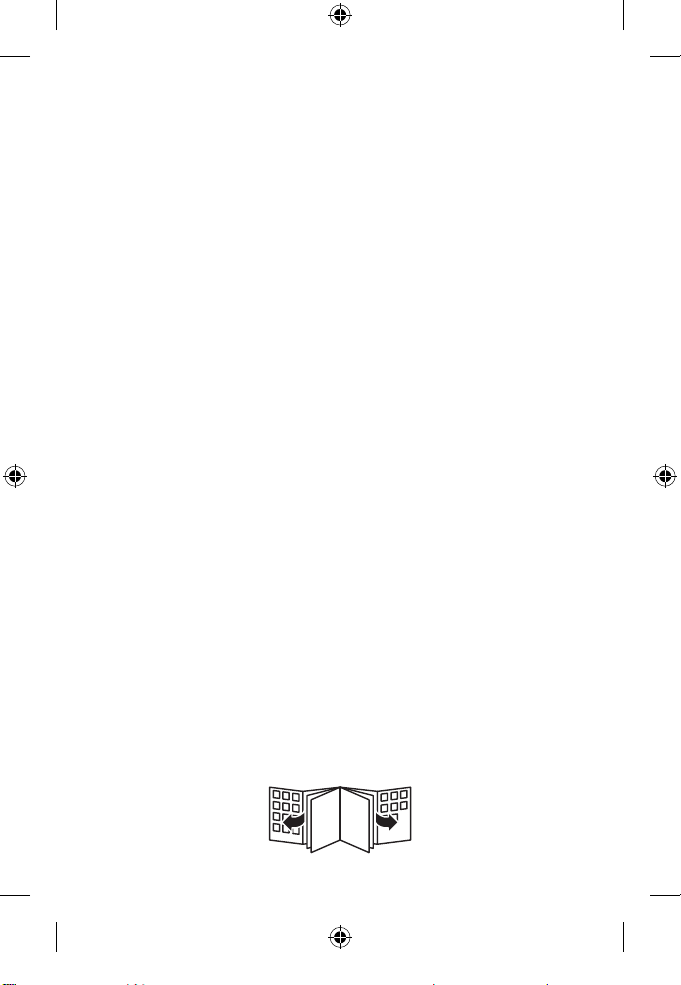
Page 3
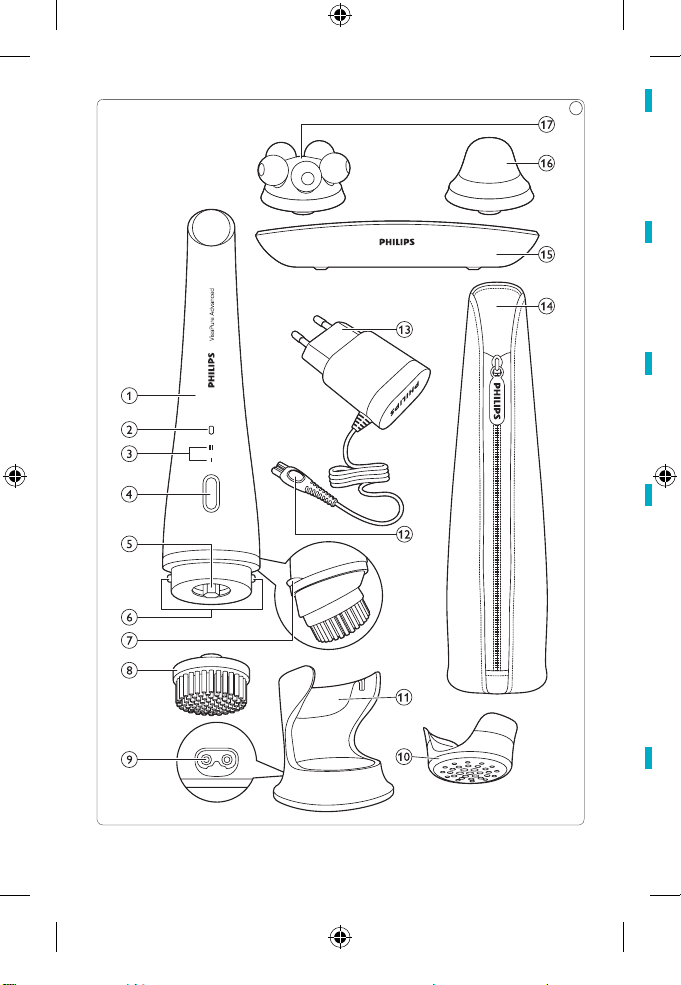
1
5
1
2
3
4
Page 4
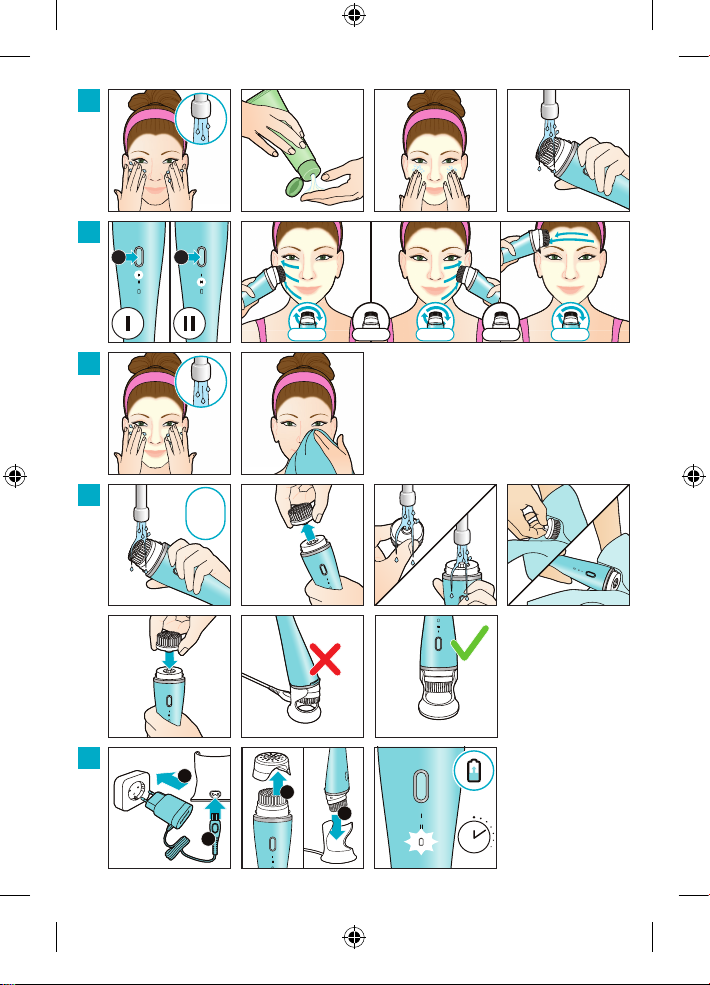
6 hrs.
1
2
3
1x 2x
0,5 sec. 0,5 sec.20 sec.20 sec. 20 sec.
4
5
40 °C
104 °F
2
max
1
2
1
Page 5
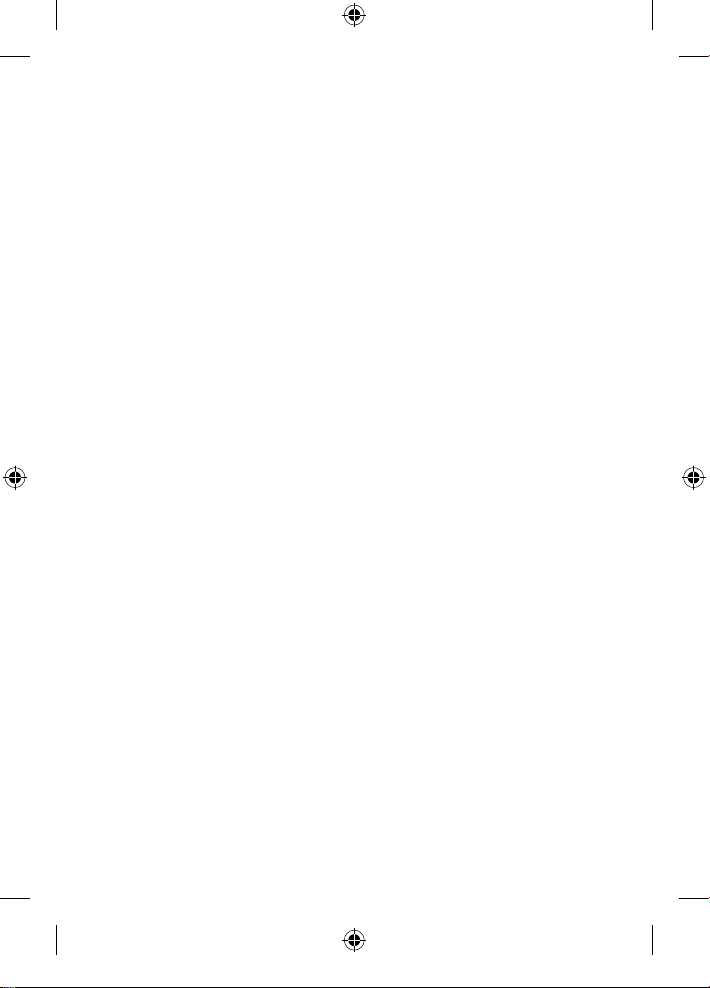
Page 6
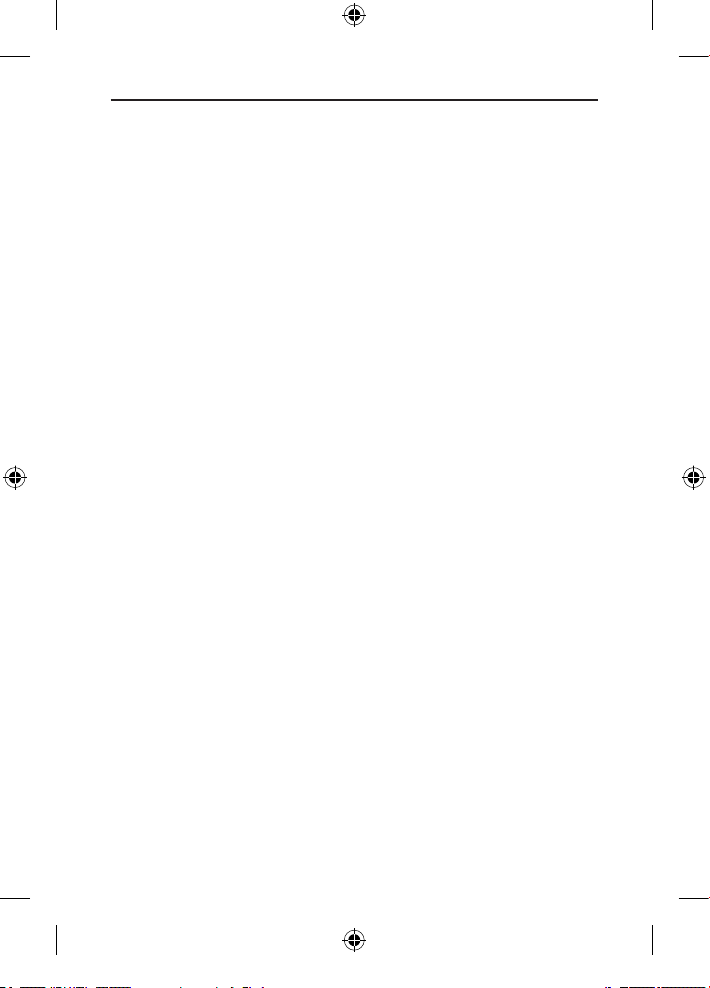
1 Introduction
Thank you for buying Philips VisaPure Advanced. Before you get
started, we hope you will register your product at www.philips.com/
welcome in order to enjoy dedicated product support and offers
designed especially for you. With VisaPure Advanced you will enjoy a
range of benets to reveal a radiant, revitalised and refreshed skin.
Thanks to Intelligent Head Recognition, the appliance recognises
which head you put on and automatically activates a customised
DualMotion program, with dedicated levels of rotation and vibration.
This means you get great skincare results! VisaPure Advanced comes
with a diverse set of heads that can be easily integrated into your
skincare routine. You can use all heads with your current skincare
products like cleansers, creams, oils and serums. This user manual
contains information about how to use the product and how to
cleanse your skin with it. In the box you nd separate leaets with
usage information and instructions for the other heads.
1.0.1 Why cleansing?
Cleansing is an essential part of the daily skincare routine. VisaPure
Advanced cleanses your skin 10 times better compared to cleansing
by hand*. It cleanses your skin thoroughly and removes dead skin
cells and make-up. Your skincare products will be absorbed better
after you have used VisaPure Advanced. Therefore your skin feels
clean and soft.
* Internal study performed in the Netherlands in 2011 with 21 women.
6
Page 7
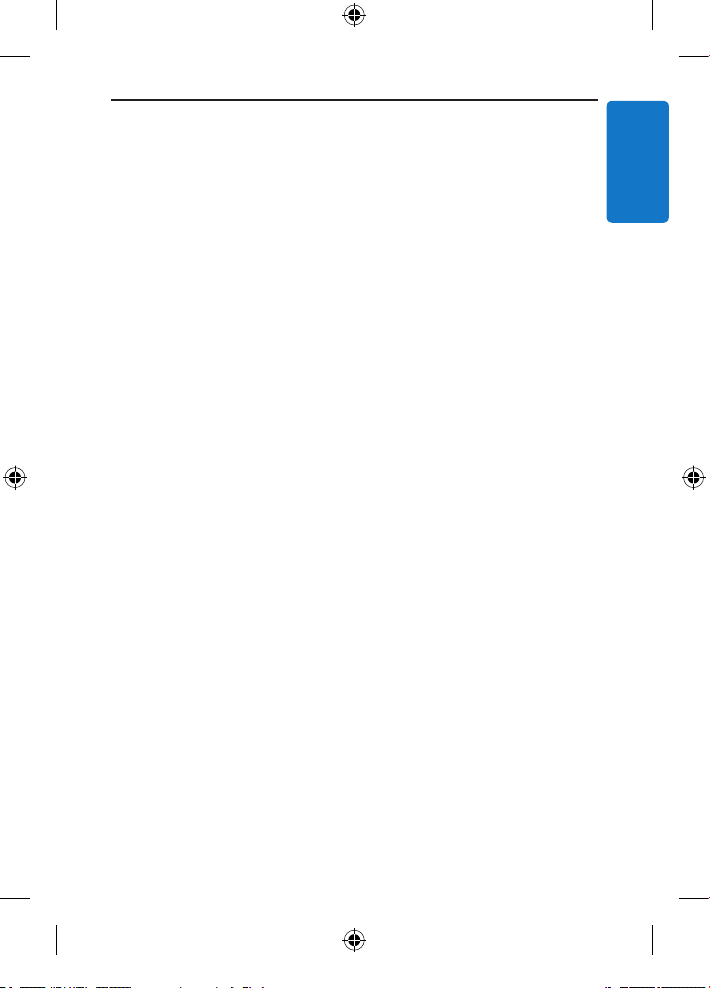
2 General description (Fig. 1)
1 Handle
2 Charging light and battery-low indication
3 Intensity setting indication
• Intensity setting 1
• Intensity setting 2
4 On/off button
5 Connection pin
6 Charging pins
7 Anti-roll ridge
8 Brush head
9 Socket for small plug
10 Protection cap
11 Charging stand
12 Small plug
13 Adapter
14 Travel pouch (specic types only)
15 Storage palette (specic types only)
16 Fresh Eyes head (specic types only)
17 Revitalising Massage head (specic types only)
ENGLISH
7
Page 8
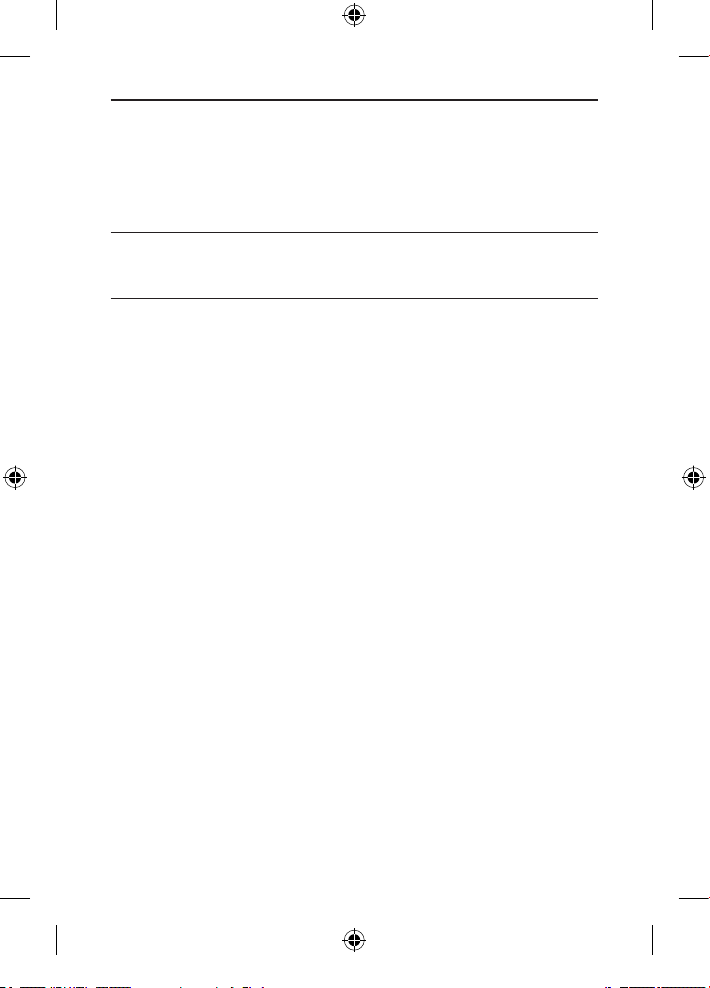
3 Important
Read this user manual carefully before you use the appliance and
save it for future reference.
3.1 Danger
• Keep the adapter dry.
3.2 Warning
• Only use the appliance in combination with the adapter supplied.
• Do not use the appliance, a head or the adapter if it is damaged
or broken to avoid injuries.
• If the adapter is damaged, always have it replaced with one of
the original type in order to avoid a hazard.
• The adapter contains a transformer. Do not cut off the adapter
to replace it with another plug, as this causes a hazardous
situation.
• Fully charge the appliance at least every 3 months to sustain
battery lifetime.
• This appliance is not intended for use by persons (including
children) with reduced physical, sensory or mental capabilities,
or lack of experience and knowledge, unless they have been
given supervision or instruction concerning use of the appliance
by a person responsible for their safety.
• Children should be supervised to ensure that they do not play
with the appliance.
• Do not insert metal-containing material into the socket for the
small plug to avoid short circuiting.
8
Page 9
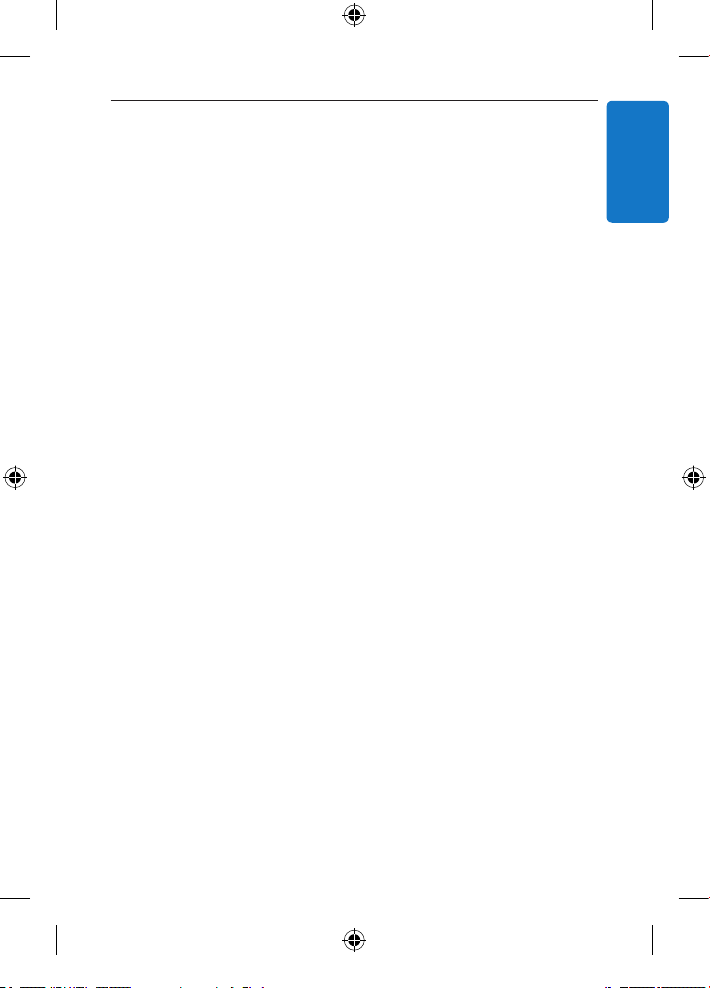
3.3 Caution
• Only use the heads as described in this user manual.
• For hygienic reasons, we advise you to not share the appliance
and the heads with other people.
• Do not clean the appliance with water that is hotter than
shower temperature (max. 40°C/104°F).
• Do not put the appliance or any part in the dishwasher.
• Charge, use and store the appliance at a temperature between
10°C/50°F and 40°C/104°F.
• Do not use the appliance on chapped skin, open wounds,
healing wounds, skin recovering from surgery or if you suffer from
a skin disease or skin irritation, such as severe acne, sunburn,
skin infection, skin cancer, inammation, eczema, psoriasis etc.
• Do not use the appliance if you are taking steroid-based medication.
• If you wear piercings on your face, remove the piercings before
you use the appliance or make sure that you do not use the
appliance on or near the piercing.
• If you wear jewelry or glasses, take them off before you use the
appliance, or make sure that you do not use the appliance on or
near jewelry or glasses
• Do not use the appliance with self-made cleansers, creams, oils or
cosmetic products containing harsh chemicals or rough particles.
• Select intensity setting 1 the rst few times you use the appliance or
when you use a new type of head. If you do not experience any skin
reactions, you can start using the appliance at intensity setting 2.
ENGLISH
9
Page 10
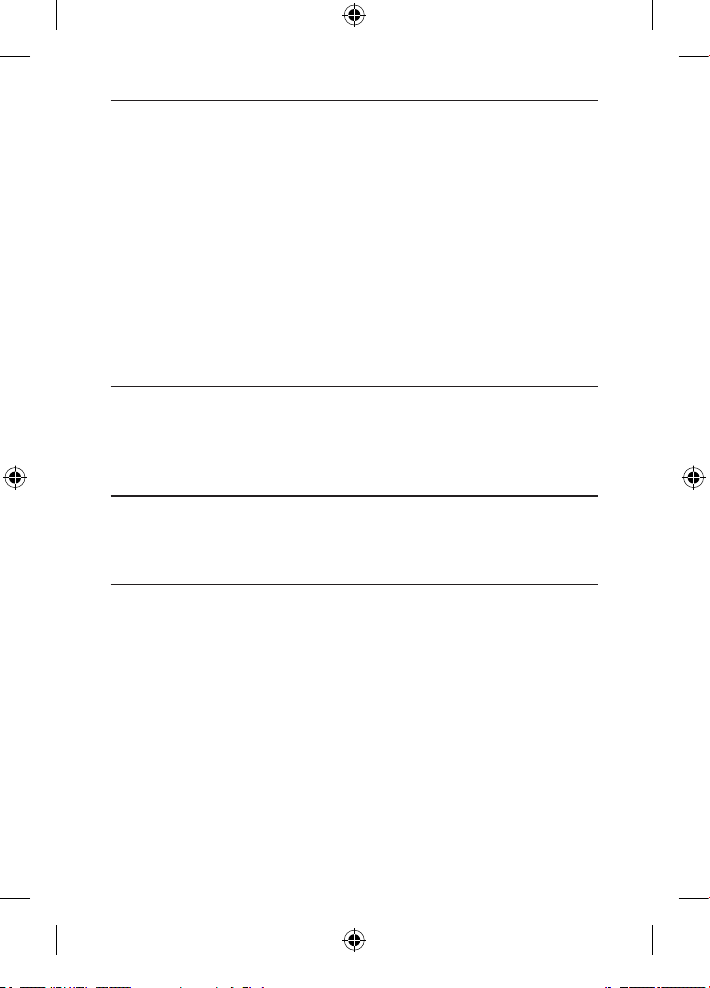
3.4 General
• Please note that the condition of the skin varies throughout the
year. Facial skin can get dryer during the winter season. In that
case you may reduce the treatment time or frequency or reduce
the intensity setting, depending on the needs of your skin.
• Regular cleaning of the appliance ensures optimal results and a
longer life of the appliance.
• The appliance complies with the internationally approved IEC
safety regulations and can be safely used in the bath or shower
and cleaned under the tap.
• The appliance is equipped with an automatic voltage selector
and is suitable for mains voltages ranging from 100 to 240 volts.
3.5Electromagneticelds(EMF)
This Philips appliance complies with all applicable standards and
regulations regarding exposure to electromagnetic elds.
4 Features
4.1 Intelligent Head Recognition
• VisaPure Advanced has Intelligent Head Recognition. When you
attach a different head and switch on the appliance, it recognises
the head. You hear a beep and the intensity settings indications
ash alternately. The appliance then activates a customised
program for the head attached. (Fig. 2)
10
Page 11
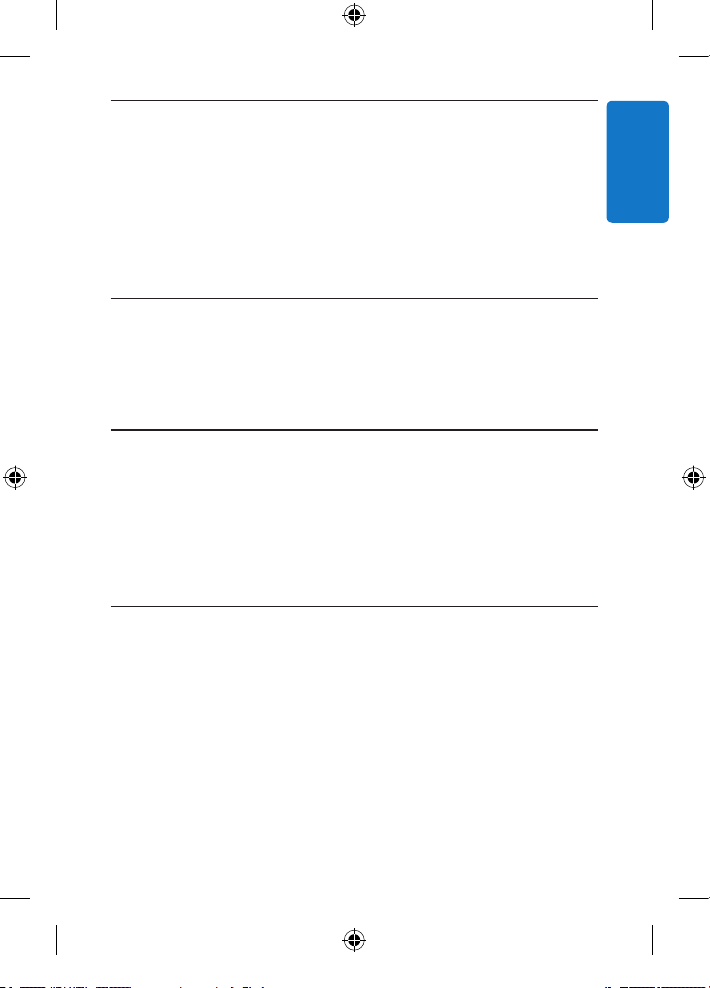
4.2 Intensity settings
You can choose between 2 different intensity settings depending on
your personal preference.
• Intensity setting 1 for a gentle treatment (Fig. 3).
• Intensity setting 2 for an intensive treatment.
The rst times you use the appliance we advise you to select
intensity setting 1. If you do not experience any skin reactions,
you can start using the appliance at intensity setting 2.
4.3 Skin zone timer
The skin zone timer indicates when you need to move the appliance
to another skin zone. For more information about skin zones,
see chapter ‘Using the brush head’.
5 Using the brush head
You can either use the appliance in front of the sink, in the shower
or in the bath. We advise you to use VisaPure Advanced with your
favourite cleanser. You can cleanse your face with VisaPure Advanced
twice a day.
5.1 Facial cleansing with VisaPure
Advanced
5.1.1 Skin zones
• The face can be divided into three zones: right cheek, left cheek
and forehead. The cheek zones include the chin, the nose,
the area between nose and upper lip and the area between eyes
and ears. (Fig. 4)
ENGLISH
11
Page 12
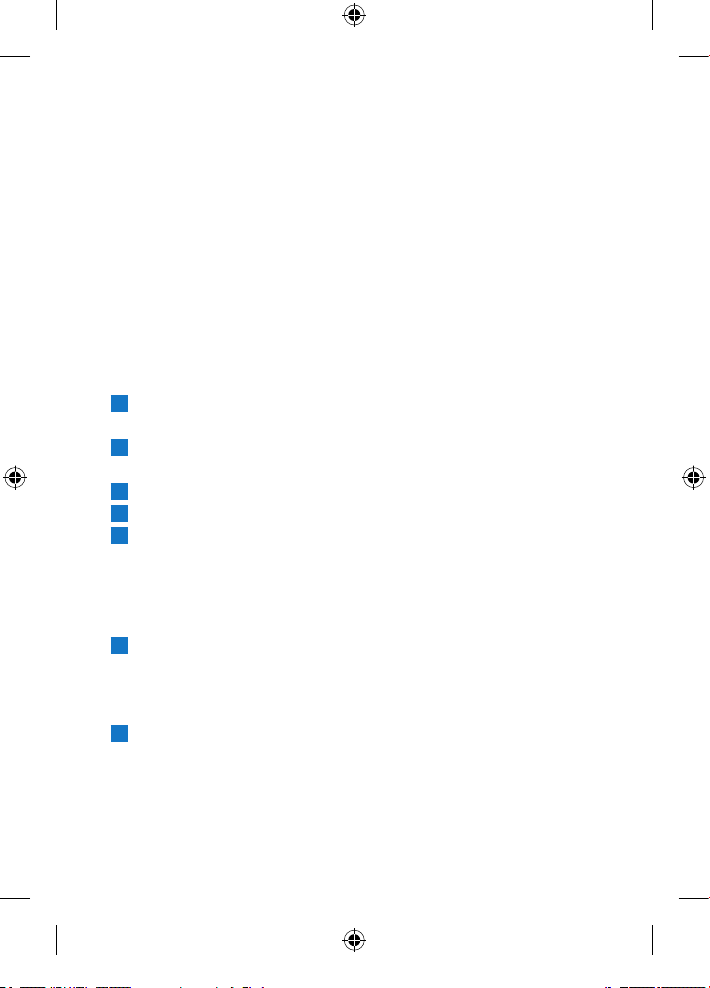
5.1.2 Cleansing program
The cleansing program consists of 3 treatment periods of 20
seconds.
• For optimal performance, start on the right cheek and switch to
the left cheek after 20 seconds. Use the last 20 seconds to treat
the forehead (Fig. 5).
You can also use the VisaPure Advanced for cleansing the neck
and décolleté.
D
Note:
Do not use the brush head on the sensitive skin area around the eyes.
5.1.3 Cleansing procedure
1 Push the brush head onto the connection pin until it locks into
position with a click (Fig. 6).
2 Moisten the brush head with water.Do not use the appliance
with a dry brush head, as this can irritate the skin.
3 Moisten your face with water and apply a cleanser to your face.
4 Place the brush head on your right cheek.
5 Press the on/off button once to switch on the appliance.
The appliance starts to operate at intensity setting 1. If you want
to use intensity setting 2, press the on/off button twice.
Press three times to switch off the appliance or wait until it
switches off automatically (Fig. 7).
6 Gently move the brush head across your skin from the nose
towards the ear. (Fig. 8)
Do not push the brush head too hard onto the skin to make
sure the treatment remains comfortable.
7 After 20 seconds, the appliance pauses briey to let you know
that you have to move the appliance to the left cheek (Fig. 9).
12
Page 13
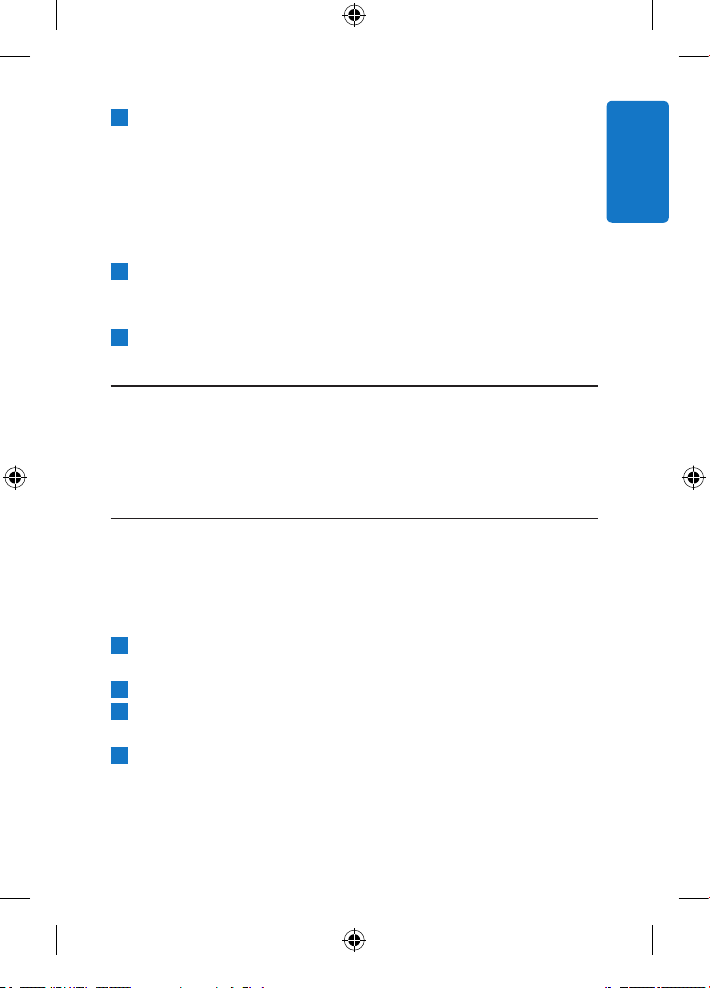
8 After 20 seconds, the appliance pauses briey to let you know
that you have to move the appliance to the forehead. Gently
move the brush head from left to right. (Fig. 10)
D
Note:
We advise you to not overdo the cleansing and to not cleanse
any zone longer than 20 seconds.
9 After the treatment, rinse and dry your face.
Your face is now ready for the next step of your daily skincare
routine.
10 Clean the brush head with water and mild soap.
6 Cleaning
Never use scouring pads, abrasive cleaning agents or aggressive
liquids such as alcohol or acetone to clean the appliance.
6.1 Cleaning the appliance and the brush
head
Make sure the appliance is switched off before you start cleaning it.
Rinse the appliance and the brush head thoroughly with water and
mild soap after each use, to ensure optimum performance.
1 Rinse the appliance and the brush head under the tap with
warm water and mild soap (max. 40ºC / 104ºF) (Fig. 11).
2 Remove the brush head from the appliance. (Fig. 12)
3 Clean the back of the brush head and the connection pin of the
appliance under the tap at least once a week (Fig. 13).
4 Dr y the brush head and the appliance with a towel.
ENGLISH
13
Page 14
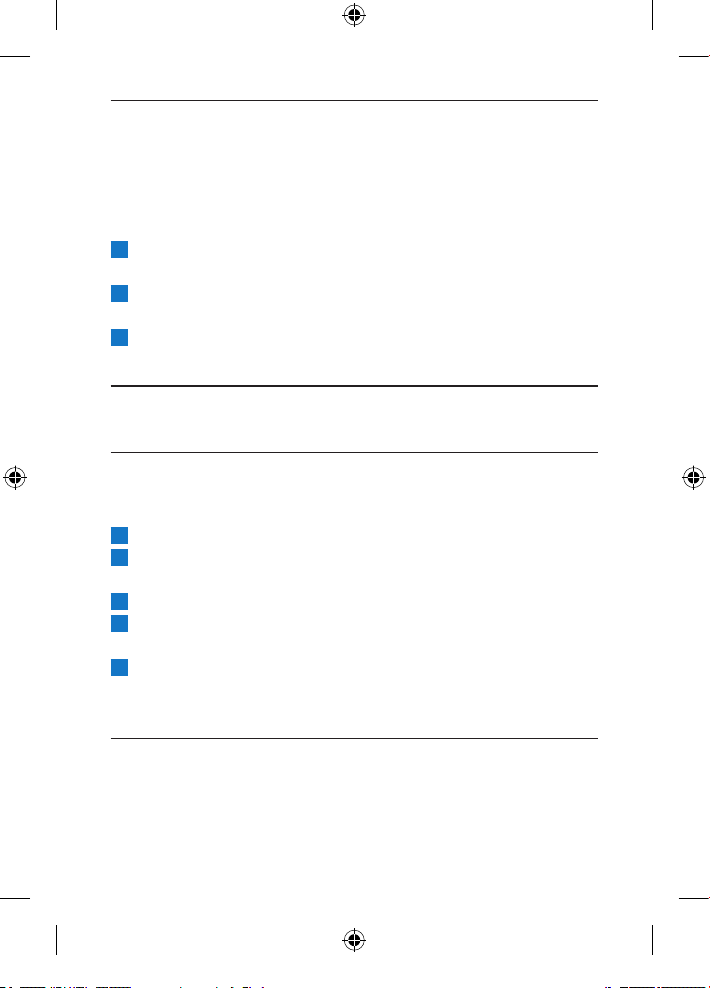
6.2 Cleaning the adapter and the charging
stand
A Danger:
Always keep the adapter dry. Never rinse it under the tap or
immerse it in water.
1 Make sure the adapter is unplugged when you clean it.
Only wipe it with a dry cloth.
2 Always detach the charging stand from the adapter before you
clean it (Fig. 14).
3 You can clean the charging stand with a moist cloth. Dry the
charging stand before you reconnect it to the adapter (Fig. 15).
7 Charging
7.1 Charging the appliance
Charging the appliance takes approximately 6 hours. A fully charged
appliance can be used at least for 2 weeks without charging.
1 Make sure the appliance is switched off.
2 Inser t the small plug into the socket of the charging stand (1).
Put the adapter in the wall socket (2) (Fig. 16).
3 Remove the protection cap. (Fig. 17)
4 Place the appliance upright into the charging stand, make sure
that it is well placed. (Fig. 18)
5 The charging light ashes white to indicate that the appliance
is charging. When the battery is fully charged, the charging light
lights up white continuously for 30 minutes. (Fig. 19)
7.2 Battery-low indication
• When the battery is almost empty, the charging light ashes
amber for 15 seconds. The battery still contains enough energy
for a complete treatment (Fig. 20).
14
Page 15
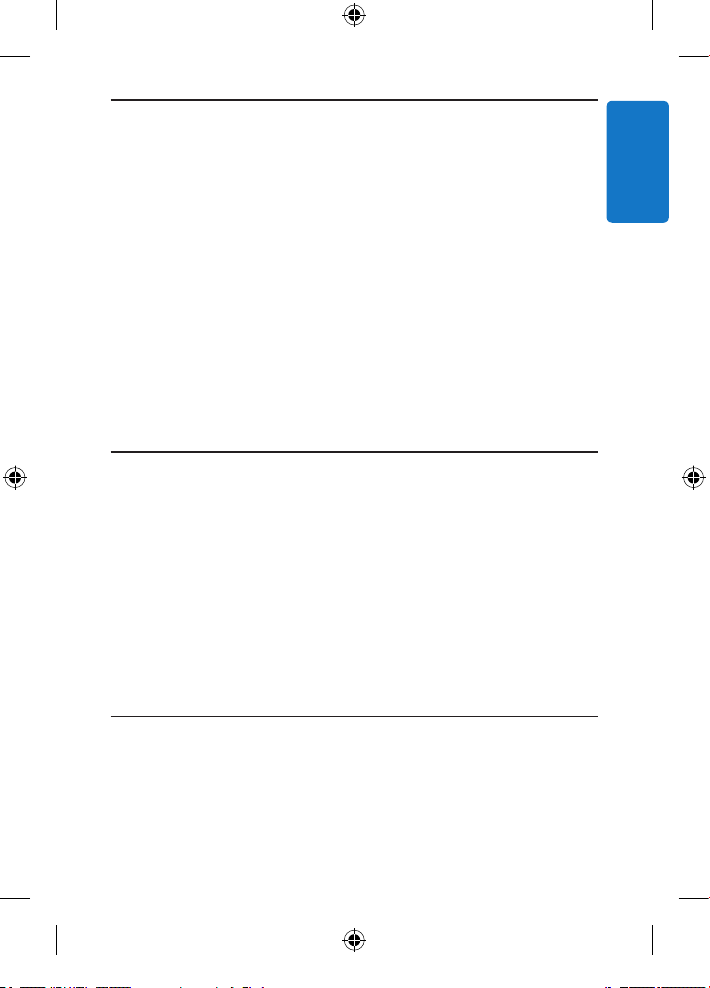
8 Storage
• Store the appliance in the charging stand (Fig. 21).
• To store the appliance horizontally, place it on its anti-roll
ridge. (Fig. 22)
• You can store the heads in the storage palette
(specic types only) (Fig. 23).
• If you are taking the appliance with you when you travel put
the protection cap on the dry brush head to protect the
brush head laments. (Fig. 24)
D
Note:
Never put the protection cap on a wet brush head.
• Put the appliance in the travel pouch (specic types only) (Fig. 25).
9 Brush head replacement
Damaged brush heads or worn laments could lead to skin irritation.
Therefore the brush heads need to be replaced after 3 months, or earlier
if the laments are deformed or damaged. Replacement brush heads are
available from our website www.shop.philips.com or from the shop where
you purchased your Philips VisaPure Advanced. If you have any difculties
obtaining replacement brush heads, please contact the Philips Consumer
Care Centre in your country. You nd its contact details in the worldwide
guarantee leaet. You can also visit www.philips.com/support.
9.1 Other heads
If you like to know more about other types of heads that are available for
specic skincare needs, please visit www.philips.com/beauty for information.
ENGLISH
15
Page 16
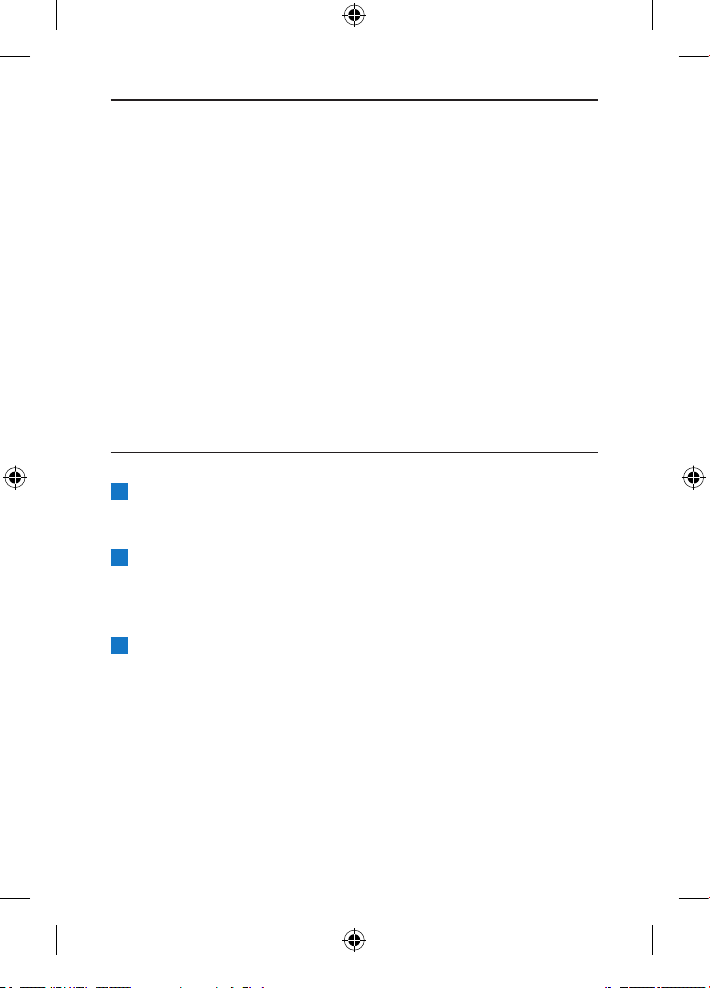
10 Environment
• This symbol on a product means that the product is covered by
European Directive 2012/19/EU (Fig. 26).
• This symbol means that the product contains a built-in rechargeable
battery covered by European Directive 2006/66/EC which cannot
be disposed of with normal household waste. Follow the instructions
in section ‘Removing the rechargeable battery’ to remove the battery.
Inform yourself about the local separate collection system for
electrical and electronic products and rechargeable batteries.
Follow local rules and never dispose of the product and rechargeable
batteries with normal household waste. Correct disposal of
old products and rechargeable batteries helps prevent negative
consequences for the environment and human health. (Fig. 27)
10.1 Removing the rechargeable battery
1 Remove the appliance from the charging stand, switch on the
appliance and let it operate until it switches off after one minute.
Repeat this action until the rechargeable battery is empty.
2 Inser t a small athead screwdriver between the silver-coloured
ring and the anti-roll ridge and pry loose the top part of the
appliance. Carefully pull the top part with the battery holder out
of the housing (Fig. 28).
3 Remove the rechargeable battery from the battery holder.
B
Warning:
Do not attempt to replace the rechargeable battery.
B
Warning:
Do not reconnect the appliance to the mains after you have
removed the rechargeable battery.
16
Page 17
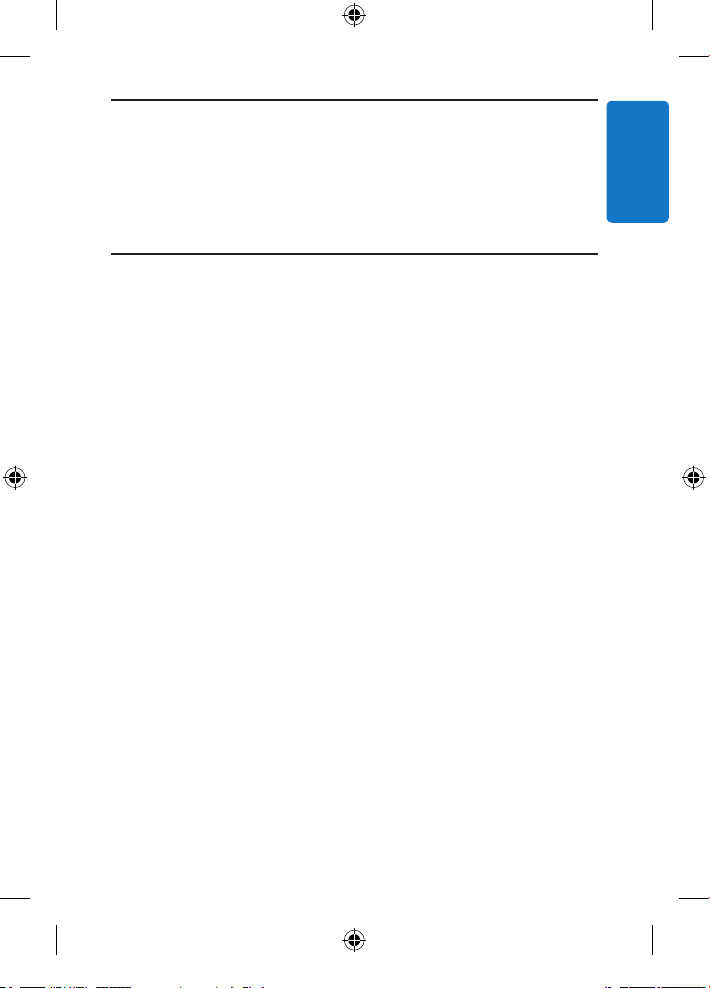
11 Guarantee and support
If you need information or support, please visit www.philips.com/
support or read the separate worldwide guarantee leaet.
12 Troubleshooting
This chapter summarises the most common problems you could
encounter with the appliance. If you are unable to solve the problem
with the information below, visit www.philips.com/support for a list
of frequently asked questions or contact the Consumer Care Centre
in your country.
I do not know if the appliance is suitable for use on my skin.
• Do not use the appliance on dry, chapped skin, open wounds,
healing wounds, skin recovering from surgery or if you suffer
from a skin disease or skin irritation, such as severe acne,
sunburn, skin infection, skin cancer, inammation, eczema,
psoriasis etc. Do not use the appliance if you are taking steroidbased medication.
The appliance does not charge.
• Check chapter ‘Charging the appliance’ for the correct placement
into the charging stand. Make sure the socket to which you connect
the appliance is live. Check whether contact pins on the appliance
are in proper contact with the contact points in the stand. If you use
a socket in a bathroom cabinet, you may need to switch on the light
to activate the socket. If the charging light on the appliance still does
not light up or if the appliance still does not charge, take it to your
Philips dealer or the nearest Philips service centre.
ENGLISH
17
Page 18
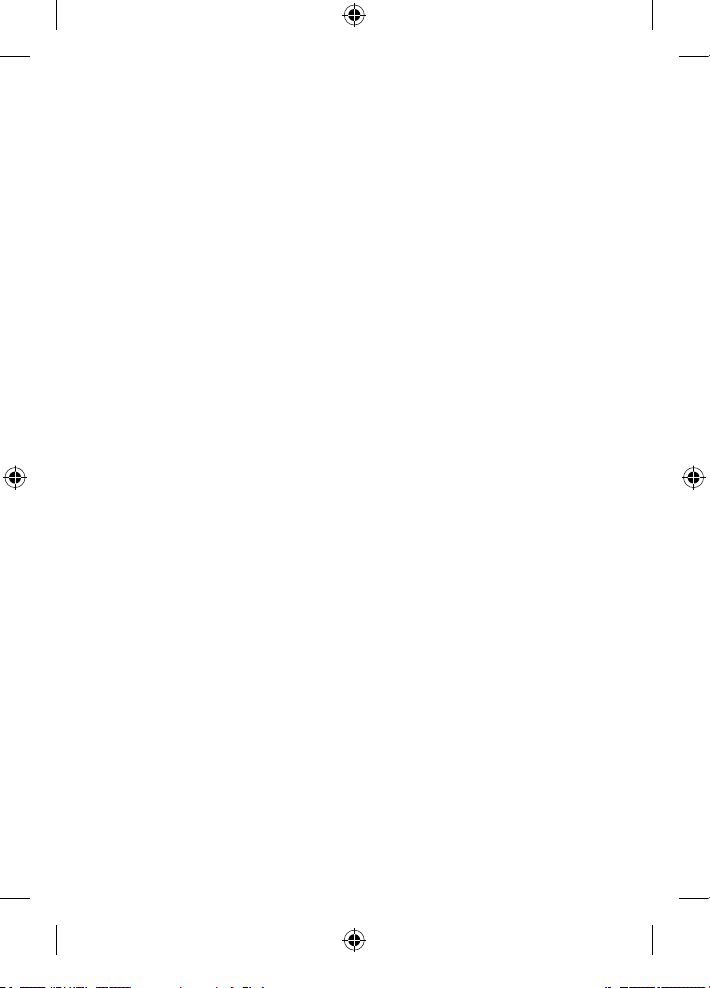
The appliance does not work anymore.
• Make sure that you have pressed the on/off button properly.
Charge the appliance according to the instructions in this user manual.
Verify whether there is a power failure and if the wall socket is live.
Check if the charging light on the appliance lights up to make sure the
appliance is charging. If it does not light up or if the appliance still does
not work, take it to your Philips dealer or the nearest Philips service
centre.
I don’t know which heads I can use with VisaPure Advanced.
• All brush heads, the Revitalising Massage head and the Fresh
Eyes head can be used with VisaPure Advanced.
The brush feels too harsh on the skin.
• If you experience the brush head as too harsh, we advise you to
start using the Sensitive or Extra Sensitive brush head. The Sensitive
and Extra Sensitive brush heads have softer bristles. We recommend
the Sensitive brush head for sensitive skin and the Extra Sensitive
brush head for extra sensitive and dry skin.
I don’t know with which cleansing products I can use the brush head.
• We advise you to cleanse your skin with your favourite cleanser.
You can use cleansing gel, foam, oil, milk or lotions. Please do not
use scrub cream or gel with particles.
18
Page 19

1 Кіріспе
Philips VisaPure Advanced құрылғысын сатып алғаныңызға алғыс
білдіреміз. Жұмысқа кіріспес бұрын және сіз үшін жасалған
арнайы өнімді қолдау мүмкіндіктері мен ұсыныстарын қолдану
үшін өніміңізді www.philips.com/welcome бетіне тіркейді деп
үміттенеміз.
VisaPure Advanced құрылғысымен жарқын, қалпына келген және
балғын терінің көптеген артықшылықтарына ие боласыз.
«Басты зерделі тану» мүмкіндігінің арқасында құрылғы
басыңыздың пішінін анықтап, айналдыру және дірілдету
деңгейлерін анықтайтын реттелетін DualMotion бағдарламасын
автоматты түрде іске қосады. Ол тері күтімінің керемет
нәтижесіне ие болатыныңызды білдіреді! VisaPure Advanced
құрылғысы тері күтімі режиміңізмен оңай біріктіруге болатын
бастардың әр алуан жиынтығымен келеді. Барлық щетка бастарын
тазарту құралдары, кремдер, майлар және іркіт секілді тері күтімі
өнімдерімен пайдалануға болады.
Бұл пайдаланушы нұсқаулығында өнімді пайдалану және онымен
теріні тазарту әдісі туралы мәліметтер қамтылған.
Қораптан пайдалану туралы ақпарат пен басқа бастарға арналған
нұсқаулар бар жеке парақшалар табасыз.
1.0.1Тазартунеүшінкерек?
Тазарту —- күнделікті тері күтімі режимінің маңызды бөлігі.
VisaPure Advanced құрылғысы қолмен тазартумен салыстырғанда
теріні 10 есе жақсы тазартады*. Ол теріні толығымен тазартып,
өлі тері ұялары мен макияжды тазалайды. VisaPure Advanced
құрылғысын пайдаланған соң тері күтіміне арналған өнімдеріңіз
жақсырақ сіңеді. Сондықтан теріңіз таза әрі жұмсақ болады.
* 2011 ж. Нидерландта 21 әйел адамға ішкі зерттеу жұмысы
жүргізілді.
ҚАЗАҚ ША
19
Page 20
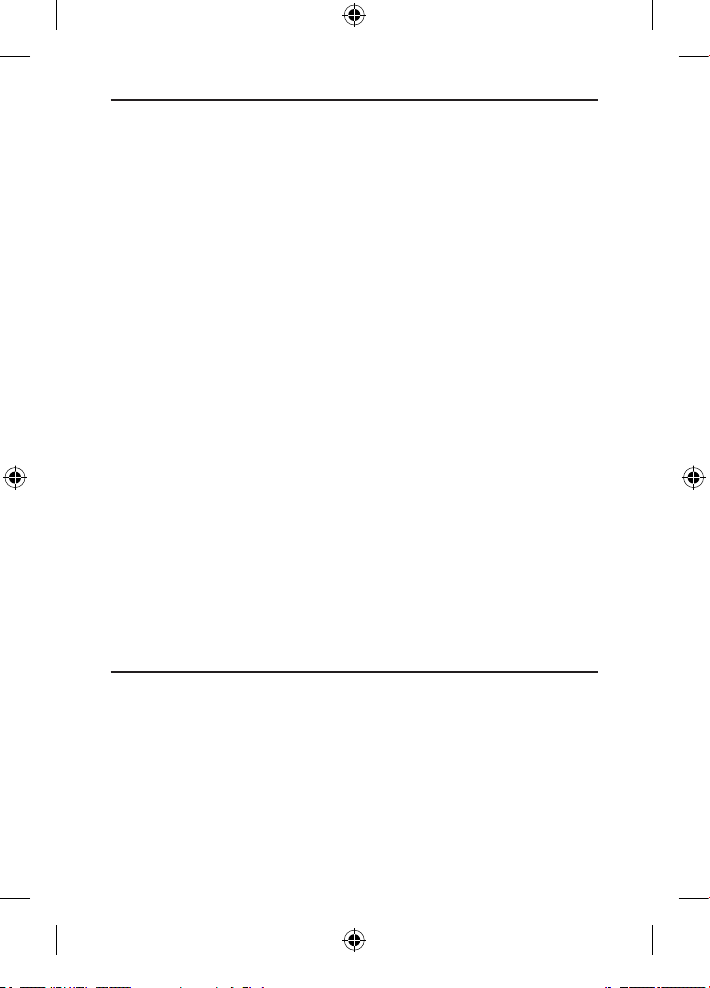
2 Жалпы
сипаттама(Cурет1)
1 Сап
2 Зарядталып жатқандығын және батареясы аз екендігін
білдіретін жарық
3 Қарқындылық параметрінің көрсеткіші
• 1-ші қарқындылық параметрі
• 2-ші қарқындылық параметрі
4 Қосу/өшіру түймесі
5 Қосқыш істік
6 Зарядтау істіктері
7 Айналуға қарсы тіреу
8 Щетка басы
9 Кішкене штепсельге арналған розетка
10 Қорғау қақпағы
11 Зарядтайтын қондырма
12 Шағын аша
13 Адаптер
14 Жол қалтасы (тек белгілі бір түрлерде)
15 Сақтау панелі (тек белгілі бір түрлерде)
16 «Балғын көздер» басы (тек белгілі бір түрлерде)
17 «Қалпына келтіру массажы» басы (тек белгілі бір түрлерде)
3 Маңызды
Құралды қолданбас бұрын, осы пайдаланушы нұсқаулығын мұқият
оқып шығып, болашақта анықтамалық құрал ретінде пайдалану
үшін сақтап қойыңыз.
20
Page 21
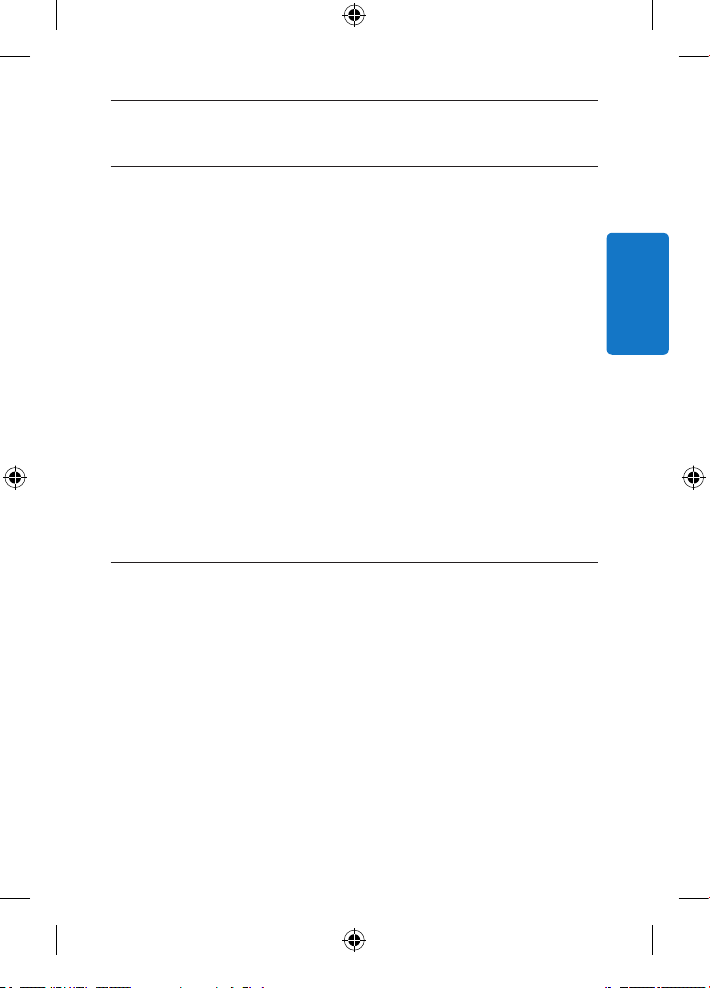
3.1Қауіптіжағдайлар
• Адаптерді құрғақ күйде ұстаңыз.
3.2Абайлаңыз!
• Осы құралға қосымша берілген адаптермен ғана қолданыңыз.
• Жарақат болмау үшін, зақымдалған немесе сынған құрылғыны,
басты немесе адаптерді қолданбаңыз.
• Адаптер зақымданған болса, қауіпті жағдай туғызбас үшін, оны
тек түпнұсқасымен ауыстыру керек.
• Адаптерде трансформатор бар. Адаптерді ауыстыруға немесе
оған басқа штепсельдерді қосуға болмайды: бұл өте қауіпті.
• Батареяның жұмыс істеу мерзіміне қолдау көрсету үшін
құралды 3 ай сайын толық зарядтап тұрыңыз.
• Қауіпсіздігіне жауапты адамның қадағалауынсыз немесе құрылғыны
пайдалану нұсқауларынсыз, физикалық және ойлау қабілеті
шектеулі, сезімталдығы төмен, сондай-ақ білімі мен тәжірибесі аз
адамдар (соның ішінде балалар) бұл құрылғыны қолданбауы керек.
• Балалардың құралмен ойнамауын қадағалаған жөн.
• Қысқа тұйықталуды болдырмау үшін құрылғының ашасына
арналған ұяшыққа металлды қамтитын затты кіргізбеңіз.
3.3Абайлаңыз
• Осы пайдаланушы нұсқаулығында көрсетілген бастарды ғана
пайдаланыңыз.
• Гигиеналық жағдайларға байланысты құрылғыны және бастарды
басқа адамдармен ортақ қолданбауға кеңес береміз.
• Құралды душқа түсетін судан ыстық (ең көбі 40 °C/104°F)
сумен жумаңыз.
• Құралды немесе оның кез келген бөлігін ыдыс жуғышқа салмаңыз.
• Құралды тек 10°C (50°F) және 40°C (104°F) температура
аралығында зарядтаңыз, пайдаланыңыз және сақтаңыз.
• Жарылған бетке, ашық жарақаттарға, жазылып келе жатқан
жарақаттарға, операциядан кейінгі теріге немесе ауыр безеу,
ҚАЗАҚ ША
21
Page 22

күнге күю, тері инфекциясы, тері қатерлі ісігі, тітіркену,
экзема, псориаз, т.б. секілді тері ауруымен немесе тері
тітіркенуімен ауыратын болсаңыз, құрылғыны пайдаланбаңыз.
• Стероидты гармоны бар дәрі-дәрмектерді қабылдап
жатсаңыз, құралды қолданбаңыз.
• Бетіңізде пирсинг болса, құрылғыны пайдаланбас бұрын оны
алып тастаңыз немесе құрылғыны пирсингке немесе оған
жақын пайдаланбайтындығыңызға көз жеткізіңіз.
• Әшекей немесе көзәйнек тақсаңыз, құрылғыны пайдаланбас
бұрын оларды алып тастаңыз немесе құрылғыны
әшекей немесе көзәйнек үстіне немесе оларға жақын
пайдаланбайтындығыңызға көз жеткізіңіз.
• Құрылғыны қолдан жасалған тазартқыштармен, кремдермен,
майлармен немесе қатты химикаттары немесе бұжыр
бөлшектері бар косметикалық өнімдермен пайдаланбаңыз.
• Құрылғыны алғаш рет қолданғанда немесе бастың жаңа түрін
пайдаланған кезде 1-қарқындылық параметрін таңдаңыз.
Теріге әсер етпесе, құрылғыны 2-қарқындылық параметрінде
пайдалана бастауға болады.
3.4ЖалпыаҚпарат
•
Терінің жағдайы жыл мезгіліне байланысты өзгеретінін ескеріңіз.
Бет терісі қыс мерзімінде құрғағырақ болуы мүмкін.
Мұндай жағдайда терінің қажеттіліктеріне сай қолдану уақытын
немесе жиілігін немесе қарқындылық параметрін азайтуыңыз мүмкін.
• Құралмен жүйелі тазалау оңтайлы нәтижелерді және
құралдың ұзақ жұмыс істеуін қамтамасыз етеді.
• Бұл құрал халықаралық мақұлданған IEC қауіпсіздік
ережелеріне сәйкес келеді, сондықтан ваннада немесе душта
қолдануға және ағын сумен жууға болады.
•
Құралда кернеудің автоматты таңдағышы бар, сондықтан, кернеуі
100 және 240 вольт аралығындағы розеткаларға жалғауға болады.
22
Page 23

3.5Электромагниттікөрістер(ЭМӨ)
Осы Philips құрылғысы электромагниттік өрістерге қатысты
барлық қолданыстағы стандарттар мен ережелерге сәйкес келеді.
4 Мүмкіндіктер
4.1Зерделібастытану
• VisaPure Advanced құрылғысында «Басты зерделі тану»
мүмкіндігі бар. Басқа басты бекітіп, құрылғыны қоссаңыз,
ол щетка басын анықтайды. Сигнал естіледі және
қарқындылық параметрлерінің көрсеткіштері кезекпен
жыпылықтайды. Содан кейін құрылғы тіркелген басқа арналған
реттелетін бағдарламаны іске қосады. (Cурет 2)
4.2ҚарҚындылыҚпараметрлері
Жеке қалауыңызға байланысты 2 түрлі қарқындылық параметрінің
бірін таңдауға болады.
• Қарқындылық параметрі 1 жеңіл қолдануға арналған (Cурет 3).
• Қарқындылық параметрі 2 қарқынды қолдануға арналған.
Құрылғыны бірінші рет қолданған кезде 1-қарқындылық параметрін
таңдауға кеңес береміз. Теріге әсер етпесе, құралды 2-қарқындылық
параметрінде пайдалануды бастауға болады.
4.3Теріаймағыныңтаймері
Тері аймағының таймері құрылғыны басқа тері аймағына жылжыту
қажеттігін көрсетеді. Тері аймақтары туралы қосымша ақпаратты
«Щетка басын пайдалану» тарауынан қараңыз.
23
ҚАЗАҚ ША
Page 24

5 Щеткабасынпайдалану
Құрылғыны шұңғылшаның алдында, душта немесе ваннада қолдануға
болады. VisaPure Advanced құрылғысын сүйікті тазарту құралыңызбен
қолдануға кеңес береміз. Бетіңізді VisaPure Advanced құрылғысымен
күніне екі рет тазартуға болады.
5.1VisaPureAdvancedҚұрылғысымен
беттітазалау
5.1.1ТеріаймаҚтары
• Бетті үш аймаққа бөлуге болады: оң жақ бет, сол жақ бет
және маңдай. Бет аймағына иек, мұрын, мұрын мен үстіңгі
ерін арасындағы және көз бен құлақ арасындағы аймақ
кіреді. (Cурет 4)
5.1.2Тазартубағдарламасы
Тазалау бағдарламасы 20 секундтан тұратын 3 қолдану кезеңінен
тұрады.
• Оңтайлы нәтижеге қол жеткізу үшін оң жақ беттен бастап,
20 секундтан кейін сол жақ бетке ауысыңыз. Маңдайға қолдану
үшін соңғы 20 секундты пайдаланыңыз (Cурет 5). VisaPure
Advanced құрылғысын мойын мен декольте аймағын тазарту үшін
де қолдануға болады.
DЕскертпе.
Щетка басын көз айналасындағы сезімтал теріге қолданбаңыз.
24
Page 25

5.1.3Тазалаупроцедурасы
1 Сырт етіп орнына құлыпталғанша қосқыш істікті щетка басына
қарай итеріңіз (Cурет 6).
2 Щетка басын сумен ылғалдаңыз. Құрылғыны құрғақ щетка
басымен қолданбаңыз, теріні тітіркендіруі мүмкін.
3 Бетті сумен ылғалдап, оған тазартқыш құралды жағыңыз.
4 Щетка басын оң жақ бетке қойыңыз.
5 Құрылғыны қосу үшін қосу/өшіру түймесін бір рет басыңыз.
Құрылғы 1-қарқындылық параметрінде жұмыс істеуді бастайды.
2-қарқындылық параметрін пайдаланғыңыз келсе, қосу/өшіру
түймесін екі рет басыңыз. Құрылғыны өшіру үшін үш рет басыңыз
немесе автоматты сөнгенше күте тұрыңыз (Cурет 7).
6 Щетка басын тері бойымен мұрыннан құлаққа қарай мұқият
жылжытыңыз. (Cурет 8) Қолданудың ыңғайлы екеніне көз
жеткізу үшін щетка басын теріге тым қатты баспаңыз.
7 20 секундтан соң құрылғыны сол жақ бетке жылжыту
қажеттігін хабарлау үшін ол кідіріс жасайды (Cурет 9).
8 20 секундтан соң құрылғыны маңдайға жылжыту қажеттігін
хабарлау үшін ол кідіріс жасайды. Щетка басын солдан оңға
қарай мұқият жылжытыңыз. (Cурет 10)
D
Ескертпе.
Тазартуды қайта жасамауға және қандай да бір аймақты
20 секундтан ұзақ тазартпауға кеңес беріледі.
9 Қолданған соң бетті жуып, құрғатыңыз.
Бетіңіз енді күнделікті тері күтімі режимінің келесі қадамына
дайын.
10 Щетка басын сумен және жұмсақ сабынмен тазартыңыз.
ҚАЗАҚ ША
25
Page 26

6 Тазалау
Құралды тазалау үшін тазалағыш шүберектерді, қырғыш тазалау
құралдарын, жанармай немесе ацетон сияқты сұйықтықтарды
қолданбаңыз.
6.1Құралдыжәнещеткабасын
тазалау
Тазалауды бастамас бұрын құралдың өшіріліп тұрғанына көз
жеткізіңіз. Құрылғы мен щетка басын оңтайлы өнімділікті
қамтамасыз ету үшін әрбір қолданыстан кейін сумен және майлы
сабынмен мұқият тазалаңыз.
1 Құрылғы мен щетка басын жылы су ағынының астында жұмсақ
сабынмен шайыңыз (ең көбі 40ºC / 104ºF) (Cурет 11).
2 Щетка басын құрылғыдан шығарып алыңыз. (Cурет 12)
3 Кемінде аптасына бір рет щетканың артқы бөлігін және
қосқыш істікті сумен тазалаңыз (Cурет 13).
4 Щетка басы мен құрылғыны сүлгімен құрғатыңыз.
6.2Адаптермензарядтайтын
Қондырмасынтазалау
AҚауіпті.
Адаптерді әрдайым құрғақ сақтаңыз. Оны ағын сумен шаймаңыз
немесе суға батырмаңыз.
1 Тазалап жатқанда адаптердің токтан суырылғанын тексеріңіз.
Оны тек қана құрғақ матамен сүртіңіз.
2 Оны тазаламас бұрын адаптерден зарядтайтын қондырманы
әрқашан ажыратып қойыңыз (Cурет 14).
3 Зарядтайтын қондырманы ылғал матамен сүртуге болады.
Адаптерге қайта қоспас бұрын зарядтайтын қондырманы
құрғатыңыз (Cурет 15).
26
Page 27

7 Зарядтау
7.1Аккумуляторбатареясынзарядтау
Құралды зарядтауға шамамен 6 сағат уақыт жұмсалады.
Толығымен зарядталған құрылғыны зарядтамай кем дегенде
2 апта қолдануға болады.
1 Құрылғының өшірілгенін тексеріңіз.
2 Шағын ашаны зарядтау қондырмасының ұясына қосыңыз (1).
Адаптерді қабырғадағы розеткаға жалғаңыз (2) (Cурет 16).
3 Қорғаныс қақпағын алыңыз. (Cурет 17)
4 Құрылғыны зарядтау қондырмасына тігінен орнатыңыз,
дұрыс орналастырылғанын тексеріңіз. (Cурет 18)
5 Құрылғының зарядталып жатқанын көрсету үшін зарядтау
шамының ақ түсі жыпылықтайды. Батарея толығымен
зарядталғанда, зарядтау шамы үздіксіз 30 минут ақ болып
жанады. (Cурет 19)
7.2Батареятөмендегенкөрсеткіш
• Батарея бітуге жақындағанда зарядтау шамы 15 секунд
бойына ақшыл сары түсте жыпылықтайды. Толық қолдану үшін
батареяда әлі де жеткілікті заряд бар (Cурет 20).
ҚАЗАҚ ША
27
Page 28

8 СаҚтау
• Құрылғыны зарядтау қондырмасында ұстап сақтаңыз (Cурет 21).
• Құрылғыны көлденеңінен сақтау үшін оны айналуға қарсы
тіреуіне орналастырыңыз. (Cурет 22)
• Бастарды сақтау панелінде сақтауға болады
(тек белгілі бір түрлерде) (Cурет 23).
• Саяхат кезінде құрылғыны өзіңізбен бірге алсаңыз,
щетка басының қылшықтарын қорғау үшін құрғақ щетка
басына қорғаныш қақпағын кигізіңіз. (Cурет 24)
D
Ескертпе.
Қорғау қақпағын дымқыл щетка басына ешқашан
кигізбеңіз.
• Құрылғыны жол дорбада сақтаңыз (тек белгілі бір
түрлерде) (Cурет 25).
9 Щеткабасынауыстыру
Зақымдалған щетка бастары немесе ескірген қылшықтар теріні
тітіркендіруі мүмкін. Сондықтан, қылшықтардың пішіні өзгерсе
немесе зақымдалса, щетка бастарын 3 айдан кейін немесе
одан ертерек ауыстыру қажет. Ауыстырылатын щетка бастары
www.shop.philips.com веб-сайтында немесе Philips VisaPure
Advanced құрылғысын сатып алған дүкенде қолжетімді болады.
Ауыстырылатын щетка бастарын алу қиындық туғызса, еліңіздегі
Philips тұтынушыларды қолдау орталығына хабарласыңыз.
Байланысу мәліметтерін дүние жүзі бойынша кепілдеме
парағынан табуға болады. Сондай-ақ, www.philips.com/support
веб-сайтына кіруге болады.
28
Page 29

9.1БасҚабастар
Арнайы тері күтімі қажеттіліктері үшін қолжетімді бастардың
басқа түрлері туралы қосымша ақпарат алғыңыз келсе,
www.philips.com/beauty сілтемесіне өтіңіз.
10Қоршағанорта
• Өнімдегі бұл таңба өнімнің 2012/19/EU еуропалық
директивасы арқылы қамтылатынын білдіреді (Cурет 26).
• Бұл таңба өнімнің 2006/66/EC еуропалық диррективасы
арқылы қамтылатын қалыпты тұрмыстық қалдықтармен
тастауға болмайтын ендірілген қайта зарядталатын
батареясы бар екенін білдіреді. Батареяны алып тастау үшін
«Қайта зарядталатын батареяны алып тастау» бөліміндегі
нұсқаулықты орындаңыз. Электр және электрондық
өнімдер және қайта зарядталатын батареяларға арналған
жергілікті жеке жинау жүйесі туралы ақпарат алыңыз.
Жергілікті ережелерді орындаңыз және өнім мен қайта
зарядталатын батареяларды қалыпты тұрмыстық қалдықпен
бірге ешқашан лақтырмаңыз. Ескі өнімдер мен қайта
зарядталатын батареяларды дұрыс тастау қоршаған
ортаға және адам денсаулығына кері әсер етуден қорғауға
көмектеседі. (Cурет 27)
ҚАЗАҚ ША
29
Page 30

10.1
Қайтазарядталатынбатареяларды
алу
1 Құралды зарядтайтын қондырмадан алып, құралды қосыңыз
және ол бір минуттан кейін сөндірілгенше қосып тұрыңыз.
Қайта зарядталатын батарея таусылғанша осы әрекетті
қайталаңыз.
2 Шағын тегіс басты бұрауышты күміс түсті сақина мен
айналуға қарсы тіректің арасына салып, құрылғының жоғарғы
бөлігін көтеріп босатыңыз. Батарея ұстағышы бар жоғарғы
бөлігін корпусынан мұқият босатып алыңыз (Cурет 28).
3 Қайта зарядталатын батареяны батарея ұстағышынан
ажыратыңыз.
B
Абайлаңыз!
Қайта зарядталатын батареяны ауыстыруға әрекет жасамаңыз.
B
Абайлаңыз!
Қайта зарядталатын батареяны шығарғаннан кейін құралды ток
көзіне қоспаңыз.
11КепілдікжәнеҚолдау
Егер сізге ақпарат немесе қолдау қажет болса, www.philips.
com/support сайтына кіріңіз немесе бөлек дүниежүзілік кепілдік
парақшасын оқыңыз.
30
Page 31

12АҚаулыҚтардыжою
Бұл тарауда құрылғыда ең жиі кездесетін мәселелер
жинақталған. Төмендегі ақпараттың көмегімен мәселені шеше
алмасаңыз, жиі қойылатын сұрақтар тізімін көру үшін
www.philips.com/support торабына кіріңіз немесе еліңіздегі
Тұтынушыларды қолдау орталығына хабарласыңыз.
Құралды теріме қолдануға сәйкес келетіндігін білмеймін.
• Құрғақ, жарылған бетке, ашық жарақаттарға, жазылып келе
жатқан жарақаттарға, операциядан кейінгі теріге немесе ауыр
безеу, күнге күю, тері инфекциясы, тері қатерлі ісігі, тітіркену,
экзема, псориаз, т.б. секілді тері ауруымен немесе тері
тітіркенуімен ауыратын болсаңыз, құрылғыны пайдаланбаңыз.
Стероидты гармоны бар дәрі-дәрмектерді қабылдап
жатсаңыз, құрылғыны қолданбаңыз.
Құрал зарядталмайды.
• Зарядтайтын қондырмаға дұрыс орналастыру бойынша
«Құрылғыны зарядтау» бөлімін қараңыз. Құрылғыны жалғаған
розетканың жұмыс істейтінін тексеріңіз. Құрылғыдағы
контакт істігінің қондырмадағы контакт нүктелерімен
дұрыс байланысқанын тексеріңіз. Ваннадағы розетканы
пайдалансаңыз, розетканы қосу үшін жарықты қосуыңыз
қажет болуы мүмкін. Құрылғыдағы зарядтау шамы әлі жанбаса
немесе құрылғы әлі зарядталмаса, оны Philips сатушысына
немесе жақын жердегі Philips қызмет орталығына апарыңыз.
ҚАЗАҚ ША
31
Page 32

Құрал енді жұмыс істемейді.
• Қосу/өшіру түймесін дұрыс басқаныңызды тексеріңіз.
Осы пайдаланушы нұсқаулығындағы нұсқауларға байланысты
құрылғыны зарядтаңыз. Ток ақауларының жоқтығын немесе
розетканың жұмыс істейтінін тексеріңіз. Құрылғының
зарядталатынын тексеру үшін құрылғыдағы зарядтау шамының
жанып тұрғанын тексеріңіз. Ол жанып тұрмаса немесе
құрылғы әлі де жұмыс істемесе, оны Philips сатушысына
немесе жақын жердегі Philips қызмет орталығына апарыңыз.
VisaPure Advanced құрылғысына қай бастарды пайдалануға
болатынын білмеймін.
• Барлық щетка бастарын, «Қалпына келтіру массажы»
басын және «Балғын көздер» басын VisaPure Advanced
құрылғысымен пайдалануға болады.
Щетка теріге тым қатты сезіледі.
• Щетка тым қатты сезілсе, сезімтал немесе өте сезімтал щетка
басын қолдануды бастауға кеңес береміз. Сезімтал немесе
өте сезімтал щетка бастарының қылшықтары жұмсағырақ.
Сезімтал тері үшін сезімтал щетка басын және өте сезімтал
және құрғақ тері үшін өте сезімтал щетканы ұсынамыз.
Щетка басымен қандай тазартқыш өнімдерді қолдануға
болатынын білмеймін.
• Теріңізді сүйікті тазарту құралыңызбен қолдануға кеңес
береміз. Тазартқыш гельді, көбікті, майды, сүтшені немесе
лосьонды пайдалануға болады. Бөлшектері бар скраб кремді
немесе гельді қолданбаңыз.
32
Page 33

Бетті тазалау құралы
Өндіруші: “Филипс Консьюмер Лайфстайл Б.В.”, Туссендиепен 4,
9206 АД, Драхтен, Нидерланды
Ресей және Кедендік Одақ территориясына импорттаушы:
“Филипс” ЖШҚ, Ресей Федерациясы, 123022 Мәскеу қаласы,
Сергей Макеев көшесі, 13-үй, тел. +7 495 961-1111
SC53xx series: 100-240 V,
50-60Hz
SC53xx series: Lithium-ion
Тұрмыстық қажеттіліктерге арналған
ҚАЗАҚ ША
33
Page 34

1 Введение
Спасибо, что выбрали Philips VisaPure Advanced! Чтобы
воспользоваться преимуществами поддержки и
индивидуальными предложениями, перед использованием,
пожалуйста, зарегистрируйте изделие по адресу
www.philips.ru/welcome. Прибор VisaPure Advanced улучшает
состояние кожи, придает ей упругость, сияние и здоровый вид.
Благодаря системе распознавания насадок прибор анализирует
установленную насадку и автоматически активирует программу
DualMotion с оптимальными уровнями вращения и вибрации.
Эта система обеспечивает отличные результаты! VisaPure
Advanced оснащен разнообразными насадками, которые
можно использовать в процессе ежедневного ухода за
кожей. Все насадки можно использовать с вашими любимыми
косметическими продуктами по уходу за кожей: очищающими
средствами, кремами, маслами и сыворотками.
В данном руководстве пользователя содержится информация
об использовании изделия и правилах очищения кожи.
В комплекте вы также найдете буклеты с информацией об
использовании и инструкции для других насадок.
1.0.1Почемуочищениетакважно?
Очищение — необходимый этап ухода за кожей. Воздействие
VisaPure Advanced в 10 раз эффективнее по сравнению с
очищением вручную*. Прибор тщательно очищает кожу, удаляет
омертвевшие клетки и макияж. После использования VisaPure
Advanced ухаживающие средства впитываются лучше, а кожа
становится чистой и мягкой.
*Внутрикорпоративное исследование при участии 21 женщины,
Нидерланды, 2011 год.
34
Page 35

2 Общееописание(Рис.1)
1 Ручка
2 Индикатор зарядки и индикатор низкого уровня заряда
3 Индикация настроек интенсивности
• Настройка интенсивности 1
• Настройка интенсивности 2
4 Кнопка включения/выключения
5 Разъем для подключения
6 Разъемы для зарядки
7 Фиксатор
8 Насадка для зубной щетки
9 Гнездо для маленького штекера
10 Защитный колпачок
11 Зарядное устройство
12 Маленький штекер
13 Адаптер
14 Дорожный чехол (только для некоторых моделей)
15
Подставка для хранения насадок (только для некоторых моделей)
16 Насадка для зоны вокруг глаз (только для некоторых моделей)
17 Оздоравливающая массажная насадка (только для
некоторых моделей)
3 Важнаяинформация
Перед использованием прибора внимательно ознакомьтесь с
руководством пользователя и сохраните его для дальнейшего
использования в качестве справочного материала.
РУССКИЙ
3.1Опасно!
• Избегайте попадания жидкости на адаптер.
35
Page 36

3.2Предупреждение
• Пользуйтесь прибором только вместе с входящим в
комплект поставки адаптером.
• Во избежание травм не пользуйтесь прибором, насадкой или
адаптером, если они повреждены или сломаны.
• Если адаптер поврежден, заменяйте его только таким же
адаптером, чтобы обеспечить безопасную эксплуатацию
прибора.
• В конструкцию адаптера входит трансформатор.
Запрещается заменять адаптер или присоединять к нему
другие штекеры: это опасно.
• Для продления срока службы аккумулятора заряжайте
прибор полностью не реже одного раза в 3 месяца.
• Данный прибор не предназначен для использования лицами
(включая детей) с ограниченными возможностями сенсорной
системы или ограниченными умственными или физическими
способностями, а также лицами с недостаточным опытом
и знаниями, кроме как под контролем и руководством лиц,
ответственных за их безопасность.
• Не позволяйте детям играть с прибором.
• Во избежание короткого замыкания не вставляйте
металлические предметы в разъем прибора.
3.3Внимание!
• Используйте насадки только в соответствии с инструкциями
в руководстве пользователя.
• В целях соблюдения гигиены прибор и насадки предназначены
исключительно для индивидуального использования.
• Не промывайте прибор слишком горячей водой (выше 40 °C).
• Не помещайте прибор или его части в посудомоечную машину.
• Зарядка, эксплуатация и хранение прибора должны
производиться при температуре 10 °C — 40 °C.
36
Page 37

•
Не используйте прибор при наличии на коже раздражения,
повреждений, открытых или незаживших ран, на прооперированных
участках, а также при таких кожных заболеваниях, как акне,
ожоги, инфекции, рак кожи, воспаление, экзема, псориаз и пр.
• Не используйте прибор в случае приема стероидных препаратов.
• При наличии пирсинга на лице рекомендуется перед
использованием прибора снять украшения или не использовать
прибор на тех участках, где находятся украшения.
• Если вы носите украшения или очки, снимите их перед
использованием прибора или не используйте прибор рядом ними.
• Не используйте прибор вместе с самостоятельно
приготовленными очищающими средствами, кремами
или маслами или средствами, содержащими агрессивные
химические препараты или грубые частицы.
• Во время первых нескольких процедур и при смене насадки
используйте настройку интенсивности 1. При отсутствии
кожных реакций используйте настройку интенсивности 2.
3.4Общиесведения
• Примите во внимание, что в разное время года состояние
кожи изменяется. Зимой кожа лица становится более сухой.
В данном случае можно сократить продолжительность,
частоту использования прибора или уменьшить настройку
интенсивности в зависимости от состояния кожи.
• Регулярная очистка прибора способствует получению
оптимальных результатов и увеличивает срок его службы.
• Прибор соответствует принятому международному
стандарту по технике безопасности IEC (Международной
электротехнической комиссии), и им можно пользоваться в
ванной или под душем, а также промывать его под струей воды.
• Прибор снабжен устройством автоматического выбора
напряжения и предназначен для электросетей с
напряжением от 100 до 240 вольт.
РУССКИЙ
37
Page 38

3.5Электромагнитныеполя(ЭМП)
Этот прибор Philips соответствует всем применимым
стандартам и нормам по воздействию электромагнитных полей.
4 Особенности
4.1Системараспознаваниянасадок
• Прибор VisaPure Advanced оснащен системой распознавания
насадок. При подключении к прибору насадки происходит ее
распознавание. Вы услышите звуковой сигнал, и попеременно
начнут мигать настройки интенсивности. Затем активируется
специальная программа для используемой насадки. (Рис. 2)
4.2Настройкиинтенсивности
В зависимости от личных предпочтений вы можете выбрать
одну из двух настроек интенсивности.
• Настройка интенсивности 1 для мягкого воздействия (Рис. 3).
• Настройка интенсивности 2 для более сильного воздействия.
Во время первых процедур используйте настройку
интенсивности 1. При отсутствии кожных реакций используйте
настройку интенсивности 2.
4.3Таймердлякаждойзоны
Таймер напоминает о необходимости перемещения насадки на
другую зону. Для получения более подробной информации о
зонах см. главу “Использование насадки”.
38
Page 39

5 Использованиенасадки
Прибор можно использовать над раковиной, в душе или ванной.
Рекомендуется использовать VisaPure Advanced с любимым
очищающим средством два раза в день.
5.1Очищениекожилицаспомощью
прибораVisaPureAdvanced
5.1.1Участкикожи
• Лицо можно условно разделить на три зоны: правая щека,
левая щека и лоб. Зоны щек включают в себя подбородок,
нос, область между носом и верхней губой, а также область
между глазами и ушами. (Рис. 4)
5.1.2Программаочищения
Программа очищения состоит из трех процедур по 20 секунд.
• Для оптимальных результатов начинайте процедуру
с правой щеки, через 20 секунд переходите к левой.
Последние 20 секунд используйте для очищения лба (Рис. 5).
Прибор VisaPure Advanced можно также использовать для
очищения шеи и области декольте.
D
Примечание.
Не используйте насадку на чувствительных участках кожи
вокруг глаз.
РУССКИЙ
39
Page 40

5.1.3Процедураочищениякожилица
1 Установите насадку на прибор (должен прозвучать
щелчок) (Рис. 6).
2 Намочите насадку водой. Во избежание появления
раздражения не используйте сухую насадку.
3 Смочите лицо водой и нанесите очищающее средство.
4 Поднесите насадку к правой щеке.
5 Включите прибор, нажав кнопку включения/выключения
один раз. Прибор начнет работать, используя настройку
интенсивности 1. Чтобы выбрать настройку 2, дважды
нажмите кнопку включения/выключения. Чтобы выключить
прибор, нажмите кнопку три раза или дождитесь
автоматического отключения прибора (Рис. 7).
6 Аккуратно перемещайте насадку в направлении от носа к
уху. (Рис. 8) Не прижимайте насадку слишком сильно,
чтобы процедура не вызывала дискомфорта.
7 Через 20 секунд прибор остановится на короткое время,
оповещая о том, что можно начать процедуру для левой
щеки (Рис. 9).
8 Через 20 секунд прибор остановится на короткое время,
оповещая о том, что можно начать процедуру для лба.
Аккуратно перемещайте насадку в направлении слева
направо. (Рис. 10)
D
Примечание.
Не используйте прибор чаще рекомендованного времени и
не превышайте 20-секундный интервал для каждой зоны.
9 После процедуры вымойте и вытрите лицо.
Теперь можно переходить к следующему этапу ухода за лицом.
10 Вымойте насадку водой и мягким мылом.
40
Page 41

6 Очистка
Запрещается использовать для очистки прибора губки с
абразивным покрытием, абразивные чистящие средства или
жидкости типа спирта или ацетона.
6.1Очисткаприбораинасадки
Перед очисткой убедитесь, что прибор выключен.
Для оптимальных результатов промывайте прибор и насадку
водой с мягким мылом после каждого использования.
1 Промойте прибор и насадку теплой проточной водой
(не выше 40 °C) с мягким мылом (Рис. 11).
2 Снимите насадку с прибора. (Рис. 12)
3 Промывайте заднюю часть насадки и разъем для
подключения проточной водой не реже одного раза в
неделю (Рис. 13).
4 Протрите насадку и прибор полотенцем.
6.2Очисткаадаптерапитанияи
зарядногоустройства
AОпасно!
Не подвергайте адаптер воздействию влаги. Не промывайте его
под струей воды и не погружайте в воду.
1 Перед очисткой убедитесь, что адаптер отключен от
электросети. Его разрешается только протирать сухой тканью.
2 Перед очисткой зарядного устройства всегда отключайте
его от адаптера (Рис. 14).
3 Зарядное устройство можно протереть влажной тканью.
Просушите его перед повторным подключением к
адаптеру (Рис. 15).
РУССКИЙ
41
Page 42

7 Зарядка
7.1Зарядкааккумулятора
Зарядка аккумулятора прибора занимает приблизительно
6 часов. Полная зарядка аккумулятора обеспечивает автономную
работу прибора в течение примерно 2 недель.
1 Прибор должен быть выключен.
2 Вставьте маленький штекер в разъем зарядного устройства
(1) и подключите адаптер к розетке электросети (2) (Рис. 16).
3 Снимите защитный колпачок. (Рис. 17)
4 Установите прибор вертикально в зарядное устройство
(убедитесь, то прибор установлен правильно). (Рис. 18)
5 Мигание индикатора зарядки белым светом свидетельствует
о том, что прибор заряжается. Если аккумулятор полностью
заряжен, индикатор зарядки непрерывно горит белым
светом в течение 30 минут. (Рис. 19)
7.2Индикациянизкогоуровнязаряда
аккумулятора
• Когда аккумулятор почти разряжен, индикатор зарядки
мигает желтым светом в течение 15 секунд. При этом
заряда достаточно для полноценного сеанса (Рис. 20).
42
Page 43

8 Хранение
• Поместите прибор в зарядное устройство (Рис. 21).
• Для хранения прибора в горизонтальном положении
положите его на фиксатор. (Рис. 22)
• Насадки можно хранить в подставке для хранения
(только для некоторых моделей) (Рис. 23).
• При транспортировке наденьте на сухую насадку защитный
колпачок, чтобы не повредить щетинки. (Рис. 24)
D
Примечание.
Не надевайте защитный колпачок на мокрую насадку.
• Храните прибор в дорожном чехле
(только для некоторых моделей) (Рис. 25).
9 Заменанасадки
Использование поврежденных или изношенных насадок может
привести к раздражению кожи. Замену насадок необходимо
проводить каждые 3 месяца или раньше (при наличии следов
износа или повреждений). Сменные очищающие насадки
доступны на веб-сайте по адресу www.shop.philips.ru или в
магазине, где был приобретен прибор Philips VisaPure Advanced.
При возникновении сложностей в приобретении сменных
насадок обратитесь в центр поддержки потребителей Philips
в вашей стране. Контактные данные указаны на гарантийном
талоне. Также можно посетить веб-сайт www.philips.ru/support.
РУССКИЙ
43
Page 44

9.1Другиенасадки
Для получения дополнительной информации о других видах
насадок посетите сайт www.philips.com/beauty.
10Защитаокружающей
среды
• Этот символ на изделии означает, что оно подпадает под
действие Директивы Европейского парламента и Совета
2012/19/ЕС (Рис. 26).
• Этот символ означает, что в изделии содержится встроенный
аккумулятор, который подпадает под действие Директивы
Европейского парламента и Совета 2006/66/EC и не
может быть утилизирован вместе с бытовыми отходами.
Следуя инструкциям в разделе “Извлечение аккумулятора”,
извлеките аккумулятор. Ознакомьтесь с правилами местного
законодательства по раздельной утилизации электрических
и электронных изделий и аккумуляторов. Следуйте этим
правилам и не утилизируйте изделие и аккумуляторы вместе
с бытовыми отходами. Правильная утилизация отслуживших
изделий и аккумуляторов помогает предотвратить возможные
негативные последствия для окружающей среды и здоровья
человека. (Рис. 27)
44
Page 45

10.1 Извлечениеаккумулятора
1 Извлеките прибор из зарядного устройства, включите его
и подождите, пока он не прекратит работать через одну
минуту. Повторяйте данные действия, пока аккумулятор не
разрядится.
2 Вставьте маленькую отвертку с плоской головкой между
серебристым кольцом и фиксатором и попытайтесь
ослабить крепление верхней части прибора. Аккуратно
снимите верхнюю часть с держателем аккумулятора с
корпуса (Рис. 28).
3 Извлеките аккумулятор из держателя.
B
Предупреждение
Не пытайтесь заменить аккумулятор.
B
Предупреждение
Не подключайте прибор к электросети после извлечения
аккумулятора.
11Гарантияиподдержка
Для получения поддержки и дополнительных сведений
посетите веб-сайт www.philips.com/support или ознакомьтесь с
информацией на гарантийном талоне.
РУССКИЙ
45
Page 46

12Поискиустранение
неисправностей
Данная глава посвящена наиболее распространенным
проблемам, возникающим при использовании прибора. Если
самостоятельно справиться с возникшими проблемами не
удается, см. список часто задаваемых вопросов на веб-странице
www.philips.com/support или обратитесь в центр поддержки
потребителей в вашей стране.
Я не знаю, подходит ли прибор для моей кожи.
• Не используйте прибор на сухой или поврежденной коже,
при наличии открытых или незаживших ран, раздражения
кожи, на прооперированных участках, а также при таких
заболеваниях кожи, как сильное акне, ожоги, кожные
инфекции, рак кожи, воспаление, экзема, псориаз и пр.
Не используйте прибор в случае приема стероидных
препаратов.
Прибор не заряжается.
• Проверьте, правильно ли установлен прибор в зарядное
устройство (см. главу “Зарядка аккумулятора”). Убедитесь,
что розетка, к которой подключен прибор, исправна.
Убедитесь, что контакты прибора должным образом
соприкасаются с контактами зарядного устройства. Если
розетка находится в ванной комнате, возможно, она начнет
работать только при включении освещения. Если индикатор
зарядки прибора по-прежнему не светится или прибор не
заряжается, обратитесь в торговую организацию Philips или
ближайший сервисный центр Philips.
46
Page 47

Прибор не работает.
• Убедитесь, что кнопка включения/выключения нажата
должным образом. Зарядите прибор в соответствии
с инструкциями в данном руководстве пользователя.
Убедитесь в наличии напряжения в сети питания и в сетевой
розетке. Убедитесь, что индикатор зарядки на приборе
светится, указывая на выполнение зарядки. Если индикатор
не светится или прибор по-прежнему не работает,
обратитесь в торговую организацию Philips или ближайший
сервисный центр Philips.
Какие насадки подходят для VisaPure Advanced?
• Для прибора VisaPure Advanced подходят все насадки,
оздоравливающая массажная насадка, насадка для зоны
вокруг глаз.
Насадка кажется слишком жесткой.
• Если очищающая насадка кажется слишком жесткой,
рекомендуем использовать насадку для чувствительной
кожи или экстрамягкую насадку с нежными щетинками.
Эти насадки имеют более мягкую щетину. Насадку для
чувствительной кожи рекомендуется использовать людям
с чувствительной кожей, а экстрамягкая насадка с нежными
щетинками подходит для очень чувствительной и сухой
кожи.
С каким очищающим средством использовать насадку?
• Для очищения можно использовать ваше любимое
очищающее средство: гель, пенку, масло, молочко или лосьон.
Не используйте скрабы или гели с частицами.
РУССКИЙ
47
Page 48

Прибор для очищения кожи лица
Изготовитель: “Филипс Консьюмер Лайфстайл Б.В.»,
Туссендиепен 4, 9206 АД, Драхтен, Нидерланды
Импортер на территорию России и Таможенного Союза: ООО
«Филипс», Российская Федерация, 123022 г. Москва, ул. Сергея
Макеева, д.13, тел. +7 495 961-1111
SC53xx series: 100-240 V,
50-60Hz
SC53xx series: Lithium-ion
Для бытовых нужд
48
Page 49

1 Вступ
Дякуємо за придбання Philips VisaPure Advanced.
Сподіваємося, що перед початком роботи Ви зареєструєте
свій виріб на веб-сайті www.philips.com/welcome, щоб
отримувати спеціальну підтримку виробу та пропозиції,
призначені спеціально для Вас. Завдяки VisaPure Advanced
можна насолоджуватися рядом переваг для сяючої, відновленої
та освіженої шкіри. Завдяки розумному розпізнаванню
головки пристрій може розпізнати встановлену головку та
автоматично увімкнути персоналізовану програму DualMotion
із спеціальними рівнями обертання і вібрації. А це означає
чудові результати догляду за шкірою! VisaPure Advanced
постачається з різноманітними наборами головок, які легко
додати до процедури догляду за шкірою. Усі головки можна
використовувати з поточними засобами догляду за шкірою,
такими як очищувачі, креми, олійки та сироватки. Цей посібник
користувача містить інформацію про те, як користуватися
виробом та з його допомогою очищувати шкіру.
В упаковці знаходяться також окремі листівки з інформацією
щодо використання та вказівками щодо інших головок.
1.0.1Чомупотрібноочищуватишкіру?
Очищення є невід’ємною частиною щоденного догляду за
шкірою. VisaPure Advanced очищує шкіру в 10 разів краще у
порівнянні з очищенням вручну*. Пристрій ретельно очищує
шкіру і видаляє мертві клітини шкіри і макіяж. Після використання
VisaPure Advanced засоби догляду за шкірою засвоюються краще.
Тому ваша шкіра – чиста і м’яка.
* Внутрішнє дослідження проводилося в Нідерландах у
2011 році за участю 21 жінки.
УКРАЇНСЬКА
49
Page 50

2 Загальнийопис(Мал.1)
1 Ручка
2 Індикація заряджання та розрядження батареї
3 Індикація налаштування інтенсивності
• Налаштування інтенсивності 1
• Налаштування інтенсивності 2
4 Кнопка “увімк./вимк.”
5 З’єднувальний стержень
6 Зарядні контакти
7 Протиобертовий виступ
8 Головка щітки
9 Роз’єм для малої вилки
10 Захисний ковпачок
11 Зарядна підставка
12 Мала вилка
13 Адаптер
14 Дорожній футляр (лише окремі моделі)
15 Палета для зберігання (лише окремі моделі)
16 Головка для освіження очей (лише окремі моделі)
17 Головка для відновлювального масажу (лише окремі моделі)
3 Важливаінформація
Перед тим як використовувати пристрій, уважно прочитайте цей
посібник користувача і зберігайте його для майбутньої довідки.
50
Page 51

3.1Небезпечно
• Зберігайте адаптер сухим.
3.2Попередження
• Використовуйте пристрій лише з адаптером, що додається.
• Для запобігання травмуванню не використовуйте
пошкоджений або розбитий пристрій, головку чи адаптер.
• Якщо адаптер пошкоджено, його обов’язково треба
замінити оригінальним, щоб уникнути небезпеки.
• Адаптер містить трансформатор. Для запобігання небезпеки
не від’єднуйте адаптер, щоб замінити його іншим.
• Для підтримання строку служби батареї повністю
заряджайте пристрій принаймні раз на 3 місяці.
• Цей пристрій не призначено для користування особами
(включаючи дітей) з послабленими фізичними відчуттями
чи розумовими здібностями, або без належного досвіду
та знань, крім випадків користування під наглядом чи за
вказівками особи, яка відповідає за безпеку їх життя.
• Дорослі повинні стежити, щоб діти не бавилися пристроєм.
• Для запобігання короткому замиканню не вставляйте
металеві предмети в розетку для малої вилки.
3.3Увага
• Використовуйте головки лише як описано у цьому посібнику
користувача.
• Із міркувань гігієни рекомендуємо не давати користуватися
пристроєм та головками іншим людям.
• Не мийте пристрій водою, гарячішою за воду у душі (макс. 40 °C).
• Не кладіть пристрій або будь-яку його частину в
посудомийну машину.
• Заряджайте, використовуйте та зберігайте пристрій за
температури від 10 °C до 40 °C.
УКРАЇНСЬКА
51
Page 52

• Не використовуйте пристрій на потрісканій шкірі, відкритих
ранах, ранах, що загоюються, на шкірі, що відновлюється після
хірургічного втручання, або якщо у Вас шкірне захворювання
чи подразнення шкіри, наприклад, сильне акне, сонячний опік,
інфікування шкіри, рак шкіри, запалення, екзема, псоріаз тощо.
• Не використовуйте пристрій, якщо Ви приймаєте ліки на
основі стероїдів.
• Якщо Ви носите пірсинг на обличчі, знімайте пірсинг перед
тим, як використовувати пристрій, або не використовуйте
пристрій на або біля пірсингу.
• Якщо Ви носите біжутерію або окуляри, знімайте їх перед
тим, як використовувати пристрій, або не використовуйте
пристрій на або біля прикрас чи окулярів.
• Не використовуйте пристрій із очищувачами, кремами,
олійками чи косметичними засобами власного виробництва,
що містять агресивні хімічні речовини чи грубі частинки.
• Під час перших разів використання пристрою або в разі
використання нової головки вибирайте налаштування
інтенсивності 1. Якщо у Вас не виникають шкірні реакції,
пристрій можна почати використовувати з налаштуванням 2.
3.4Загальнаінформація
• Зауважте, що стан шкіри є різним протягом року.
Шкіра обличчя може стати сухішою взимку. У такому
разі можна зменшити тривалість, частоту очищення або
налаштування інтенсивності залежно від потреб шкіри.
• Регулярне чищення пристрою забезпечує оптимальні
результати та довший термін його експлуатації.
• Пристрій відповідає міжнародним нормативним актам із
безпеки IEC, і його можна безпечно використовувати у
ванній кімнаті або душі та мити під краном.
• Пристрій обладнано автоматичним вибором напруги, він
може працювати з напругою від 100 до 240 В.
52
Page 53

3.5Електромагнітніполя(ЕМП)
Цей пристрій Philips відповідає усім чинним стандартам та
правовим нормам, що стосуються впливу електромагнітних полів.
4 Характеристики
4.1Розумнерозпізнаванняголовки
• VisaPure Advanced має функцію розумного розпізнавання
головки. Якщо Ви під’єднаєте іншу головку та увімкнете
пристрій, він її розпізнає. Пролунає звуковий сигнал,
а індикатори налаштування інтенсивності почергово
заблимають. Потім пристрій увімкне персоналізовану
програму для під’єднаної головки. (Мал. 2)
4.2Налаштуванняінтенсивності
Залежно від власних уподобань можна вибрати один із 2 різних
налаштувань інтенсивності.
• Налаштування інтенсивності 1 для лагідної обробки (Мал. 3).
• Налаштування інтенсивності 2 для інтенсивної обробки.
Протягом перших разів використання пристрою радимо
Вам вибирати налаштування інтенсивності 1. Якщо у
Вас не виникають шкірні реакції, пристрій можна почати
використовувати з налаштуванням інтенсивності 2.
УКРАЇНСЬКА
4.3Таймердляобробкиоднієїділянки
Таймер для обробки однієї ділянки показує, коли потрібно перевести
пристрій на іншу ділянку шкіри. Додаткові відомості про різні ділянки
шкіри читайте у розділі “Використання головки щіточки”.
53
Page 54

5 Використанняголовки
щітки
Пристроєм можна користуватися перед раковиною, у душі або
у ванні. Радимо використовувати VisaPure Advanced із Вашим
улюбленим очищуючим засобом. Можна очищувати обличчя за
допомогою VisaPure Advanced двічі на день.
5.1Очищенняобличчязадопомогою
VisaPure Advanced
5.1.1Ділянкишкіри
• Обличчя можна розділити на три ділянки: права щока, ліва
щока і чоло. Ділянки щік включають підборіддя, ніс, ділянки
між носом і верхньою губою та між очима і вухами. (Мал. 4)
5.1.2Програмаочищення
Програма очищення складається з 3 етапів обробки по 20 секунд.
• Для оптимальної роботи пристрою починайте обробку
з правої щоки і через 20 секунд переходьте до лівої щоки.
Протягом останніх 20 секунд обробляйте чоло (Мал. 5).
VisaPure Advanced можна також використовувати для
очищення шиї і декольте.
D
Примітка:
Не використовуйте головку щіточки на чутливій шкірі
навколо очей.
54
Page 55

5.1.3Процедураочищення
1 Встановіть головку щітки на з’єднувальний стержень до
фіксації (чути клацання) (Мал. 6).
2 Змочіть головку щіточки водою. Не використовуйте пристрій із
сухою головкою щіточки, оскільки це може подразнювати шкіру.
3 Змочіть обличчя водою і нанесіть на обличчя очищуючий засіб.
4 Прикладіть головку щіточки до правої щоки.
5 Натисніть кнопку “увімк./вимк.” один раз, щоб увімкнути
пристрій. Пристрій починає працювати із налаштуванням
інтенсивності 1. Щоб використовувати налаштування
інтенсивності 2, натисніть кнопку “увімк./вимк.” двічі.
Натисніть тричі, щоб вимкнути пристрій, або зачекайте,
поки він вимкнеться автоматично (Мал. 7).
6 Легенько ведіть головкою щітки по всій шкірі від носа до
вуха. (Мал. 8) Не притискайте головку щітки надто сильно
до шкіри, щоб процедура очищення була комфортною.
7 Через 20 секунд пристрій на короткий час призупинить
роботу, щоб Ви перенесли пристрій до іншої щоки (Мал. 9).
8 Через 20 секунд пристрій на короткий час призупинить
роботу, щоб Ви перенесли його до чола. Легенько ведіть
головкою щіточки зліва направо. (Мал. 10)
D
Примітка:
Радимо не перестаратися з очищенням і не очищувати
жодну ділянку довше, ніж 20 секунд.
9 Після обробки помийте і висушіть обличчя. Тепер Ваше обличчя
готове до наступного етапу щоденного догляду за шкірою.
10 Помийте головку щіточки водою та м’яким миючим засобом.
55
УКРАЇНСЬКА
Page 56

6 Чищення
У жодному разі не використовуйте для чищення пристрою
жорстких губок, абразивних засобів для чищення чи агресивних
рідин, таких як спирт чи ацетон.
6.1Чищенняпристроюіголовкищітки
Не забувайте вимкнути пристрій перед тим, як його чистити.
Для забезпечення оптимальної роботи добре сполосніть
пристрій і головку щіточки водою і миючим засобом після
кожного використання.
1 Сполосніть головку щіточки під краном теплою водою і
м’яким миючим засобом (макс. 40 ºC) (Мал. 11).
2 Зніміть головку щіточки з пристрою. (Мал. 12)
3 Мийте задню частину головки щітки та з’єднувальний
стержень пристрою проточною водою щонайменше раз на
тиждень (Мал. 13).
4 Висушіть головку щіточки і пристрій рушником.
6.2Чищенняадаптератазарядної
підставки
AНебезпечно:
Зберігайте адаптер сухим. У жодному разі не полощіть його під
краном і не занурюйте у воду.
1 Коли чистите адаптер, перевірте, чи його від’єднано від
мережі. Витирайте його лише сухою ганчіркою.
2 Завжди від’єднуйте зарядну підставку від адаптера перед
чищенням (Мал. 14).
3 Зарядну підставку можна протирати вологою ганчіркою.
Перш ніж під’єднувати зарядну підставку до адаптера, її
потрібно висушити (Мал. 15).
56
Page 57

7 Заряджання
7.1Зарядженняпристрою
Пристрій заряджається приблизно 6 годин.
Повністю заряджений пристрій можна використовувати
щонайменше протягом 2 тижнів без підзаряджання.
1 Пристрій має бути вимкнено.
2 Вставте малу вилку у роз’єм на зарядній підставці (1),
а адаптер – у розетку (2) (Мал. 16).
3 Зніміть захисний ковпачок. (Мал. 17)
4 Поставте пристрій вертикально у зарядну підставку,
слідкуючи, щоб розмістити його правильно. (Мал. 18)
5 Індикатор заряджання блимає білим світлом, повідомляючи
про заряджання пристрою. Коли батарея повністю
зарядиться, індикатор заряджання світитиметься білим
світлом без блимання протягом 30 хвилин. (Мал. 19)
7.2Індикаціярозрядженнябатареї
• Коли батарея майже розрядилася, індикатор заряджання
блимає жовтим світлом 15 секунд. Заряду батареї ще
достатньо для повного очищення шкіри (Мал. 20).
УКРАЇНСЬКА
57
Page 58

8 Зберігання
• Зберігайте пристрій на зарядній підставці (Мал. 21).
• Щоб зберігати пристрій горизонтально, поставте його на
протиобертовий виступ. (Мал. 22)
• Головки можна зберігати у палеті для зберігання
(лише окремі моделі) (Мал. 23).
• Якщо Ви берете пристрій зі собою під час подорожей,
встановіть на суху головку щіточки захисний ковпачок
для захисту волокон головки щіточки. (Мал. 24)
D
Примітка:
Ніколи не встановлюйте захисний ковпачок на мокру
головку щіточки.
• Зберігайте пристрій у дорожньому футлярі (лише окремі
моделі) (Мал. 25).
9 Замінаголовкищітки
Пошкоджені або зношені головки щіточки можуть подразнювати
шкіру. Тому головки щіточки необхідно заміняти після 3 місяців
використання або раніше, якщо волокна деформовані або
пошкоджені. Змінні головки щіточки можна придбати на нашому
веб-сайті www.shop.philips.com або в магазині, де Ви придбали
пристрій Philips VisaPure Advanced. Якщо у Вас виникають
проблеми із придбанням змінних головок щіточки, зверніться до
Центру обслуговування клієнтів Philips у своїй країні.
Контактну інформацію можна знайти в гарантійному талоні.
Можна також відвідати веб-сайт www.philips.com/support.
58
Page 59

9.1Іншіголовки
Додаткову інформацію про інші типи головок для конкретних
потреб для догляду за шкірою шукайте на веб-сайті
www.philips.com/beauty.
10Навколишнєсередовище
• Цей символ на виробі означає, що цей виріб відповідає
вимогам Директиви ЄС 2012/19/EU (Мал. 26).
• Цей символ означає, що виріб містить вбудовану акумуляторну
батарею, яка відповідають вимогам Директиви ЄС 2006/66/EC і
яку не можна утилізувати зі звичайними побутовими відходами.
Щоб вийняти батарею, дотримуйтеся вказівок розділу
“Виймання акумуляторної батареї”. Дізнайтеся про місцеву
систему розділеного збору електричних та електронних
пристроїв і акумуляторних батарей. Дотримуйтесь місцевих норм
і не утилізуйте цей виріб та акумуляторні батареї зі звичайними
побутовими відходами. Належна утилізація старих виробів і
акумуляторних батарей допоможе запобігти негативному впливу
на навколишнє середовище та здоров’я людей. (Мал. 27)
УКРАЇНСЬКА
59
Page 60

10.1 Вийманняакумуляторноїбатареї
1 Зніміть пристрій із зарядної підставки, увімкніть пристрій
і дайте йому попрацювати до вимкнення через одну
хвилину. Повторюйте цю дію, поки акумуляторна батарея не
розрядиться.
2 Вставте малу пласку викрутку між сріблястим кільцем і
протиобертовим виступом та від’єднайте верхню частину
від пристрою. Обережно вийміть верхню частину з
тримачем батареї з корпусу (Мал. 28).
3 Вийміть акумуляторну батарею із тримача батареї.
B
Попередження:
Не заміняйте акумуляторну батареї.
B
Попередження:
Вийнявши акумуляторну батарею, не під’єднуйте пристрій до
мережі.
11Гарантіятапідтримка
Якщо Вам необхідна інформація чи підтримка, відвідайте
веб-сайт www.philips.com/support або прочитайте окремий
гарантійний талон.
60
Page 61

12Усуненнянесправностей
У цьому розділі зведено основні проблеми, які можуть
виникнути під час використання пристрою. Якщо Ви не в
змозі вирішити проблему за допомогою інформації, поданої
нижче, відвідайте веб-сайт www.philips.com/support для
перегляду списку частих запитань або зверніться до Центру
обслуговування клієнтів у своїй країні.
Я не знаю, чи пристрій підходить для моєї шкіри.
• Не використовуйте пристрій на сухій, потрісканій шкірі,
відкритих ранах, ранах, що загоюються, на шкірі, що
відновлюється після хірургічного втручання, або в разі
захворювань чи подразнення шкіри, наприклад сильного акне,
сонячних опіків, інфікування шкіри тощо. Не використовуйте
пристрій, якщо Ви приймаєте ліки на основі стероїдів.
Пристрій не заряджається.
• Як правильно встановлювати пристрій у зарядну підставку,
читайте в розділі “Зарядження пристрою”. Перевірте, чи
працює розетка, до якої під’єднано пристрій. Перевірте, чи
контакти на пристрої належним чином торкаються контактів
підставки. Якщо Ви використовуєте розетку у ванній кімнаті,
можливо, потрібно ввімкнути світло, щоб вона запрацювала.
Якщо індикатор на пристрої й надалі не засвічується або
якщо пристрій і надалі не заряджається, віднесіть його до
дилера Philips чи найближчого сервісного центру Philips.
УКРАЇНСЬКА
61
Page 62

Пристрій більше не працює.
• Перевірте, чи правильно натиснено кнопку “увімк./вимк.”.
Зарядіть пристрій відповідно до інструкцій у цьому
посібнику користувача. Перевірте, чи не стався збій в
електропостачанні та чи працює розетка. Перевірте,
чи засвічується індикатор заряджання на пристрої, щоб
переконатися, що пристрій заряджається. Якщо він не
засвічується чи пристрій і надалі не працює, віднесіть його до
дилера Philips або найближчого сервісного центру Philips.
Я не знаю, які головки можна використовувати з VisaPure
Advanced.
• Із VisaPure Advanced можна використовувати усі головки
щіточки, головку для відновлювального масажу і головку для
освіження очей.
Щіточка надто жорстко діє на шкіру.
• Якщо Вам здається, що головка щіточки надто жорстка,
радимо почати користуватися головкою щіточки для
чутливої або надзвичайно чутливої шкіри. Головки щіточки
для чутливої і надзвичайно чутливої шкіри мають м’якішу
щетину. Ми рекомендуємо користуватися головкою щіточки
для чутливої шкіри, якщо у Вас чутлива шкіра, а головкою
щіточки для надзвичайно чутливої шкіри, якщо у Вас дуже
чутлива і суха шкіра.
Я не знаю, який із засобів для очищення можна використовувати
з головкою щіточки.
• Ми радимо Вам очищувати шкіру, використовуючи Ваш
улюблений очищуючий засіб. Можна використовувати
очищуючий гель, пінку, олійку, молочко або лосьйони. Не
можна використовувати крем-скраб або гель-скраб із
частинками.
62
Page 63

УКРАЇНСЬКА
Page 64

Page 65

26
27
Page 66

2
3 4
5
6 7
10
14 15 16
18
22
11 12
19 20
23
8
24 25
9
13
17
21
Page 67

© 2015 Koninklijke Philips Electronics N.V.
All rights reserved.
Document order number: 4222.100.2535.2
Page 68

© 2015 Koninklijke Philips Electronics N.V.
All rights reserved.
Document order number: 4222.100.2535.2
